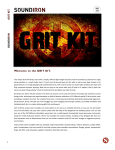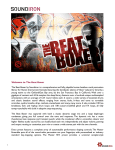Download "user manual"
Transcript
STREET BUKIT VER SOUNDIRON 1.0 The Street Bukit is a deep collection of classic DIY (“Do-It-Yourself”) drum kit sounds that are found in improvised urban street performers’ drum kits. Common to cities around the world, you’ll often find street drummers playing an eclectic variety of large and small plastic buckets, pots, pans and other scrap and found objects arranged into a rough sort of drum kit. They play with marching or rock drum sticks, jazz brushes, mallets and hands, with specialized technique for producing kick drum sounds - they left the edge of a large bucket with the side of their feet and them stomp or drop it back down in different ways to produce unique lo-fi “bass drum” sounds. As raw a concept as this might seem, skilled street bucket drummers can be profoundly virtuosic, with complex, highly nuanced rhythms, grooves and cadences ranging from drum corps to breakbeat to drum n’ bass to industrial and tribal. We recorded 5 different buckets and 5 different pots and pans in three ubiquitous urban environments: a city street corner, an open garage and a small apartment bedroom - three places where street drummers hone and perform their craft using the tools they can cobble together to produce a sound like no other. We designed a powerful custom interface to give you full control over every aspect of the sound, while keeping it easy to jump in and play right out of the bucket.You can load up one of the three main Ensembles (Street, Garage, Bedroom) to have everything at your fingertips, or load up the Solo presets to create your own tuned percussion blends with a pair of flexible articulation mix layers. Or you can use our Megamixer system to build your own custom 8-piece DIY kit and play it live with your keyboard or drum midi controller. Our FX Rack system gives you an elegant and intuitive interface with access to a wide range of effects including Chorus, Flanger, Phaser, Dynamics, Drive (featuring 4 different effects), 2 amp sims, 8 cabs, EQ, Filter, tempo-synched Delay and convolution Reverb with lots of our favorite custom impulses. We’ve also included a huge selection of real-world environmental ambiences that we recorded in a range of different urban environments to really put you in the middle of it all. And finally, we’ve included a broad selection of custom atmospheres, drones, melodic pads and soundscapes all hand-crafted and manipulated from the raw bucket drum source recordings to give you plenty of textures and accompaniment options, to mix and blend, all in a convenient and intuitive self-contained package. 1 STREET BUKIT SOUNDIRON SOUNDIRON STREET BUKIT version 1.0 OVERVIEW 22 open format Kontakt .nki instrument presets (11 Kontakt 5.1.0 presets & 11 Kontakt 4.2.4 legacy presets) Deep-sampled DIY plastic bucket and pot/pan percussion New Powerful FX Rack to Create and Combine your own effects chains 4105 Samples 2.4 GB Installed 24bit / 48kHz stereo wav samples (unlocked) Powerful custom performance and FX control interface 45 custom environmental and digital reverbs and 25 special FX impulses integrated into the GUI Note: • The full version of Kontakt 5.1.0 (for K5 presets) or later is required for all main presets. • Also includes legacy presets for use in Kontakt 4.2.4 or later. • The free Kontakt “Player” and special “Libraries” tab do not support this library. CREDITS UI Design & Artwork by Mike Peaslee, Gregg Stephens, Chris Marshall & Constructive Stumblings Recording, Editing, Programming Brad Halverson, Mike Peaslee & Gregg Stephens Photography by Gregg Stephens & Brad Halverson Beta Composer Team Adi Goldstein, Andy Gray, Blake Ewing, Brad Halverson, Dirk Ehlert, Ian Dorsch, Johnny Knittle, Marie-Anne Fischer, Max Zhdanov, Paul Amos, Ryan Scully, Tino Danielzik, Xiaotian Shi Scripting & Systems Design by Chris Marshall TABLE OF CONTENTS General :: INTRODUCTION - Page 1 OVERVIEW & CREDITS - Page 2 Technical :: FIDELITY, ELECTRICS, FORMAT & CONVOLUTION - page 3 SYSTEM REQUIREMENTS, DOWNLOAD & INSTALLATION - Page 4 User Interface :: ENSEMBLE PRESET CONTROLS - Page 5 SOLO PRESET CONTROLS - Page 6 MEGAMIXER PRESET CONTROLS - Page 7 ARP PANEL- Page 8 LFO PANEL - Page 9 KEYS PANEL - Page 10 FX RACK CONTROLS - Pages 11-13 Instrument Descriptions :: PRESET TYPES - Page 14 Info :: GALLERY - Pages 15 - 17 LICENSE AGREEMENT - Page 17 www.soundiron.com THANK YOU - Page 18 2 STREET BUKIT SOUNDIRON ABOUT THIS LIBRARY Fidelity Custom Convolution Impulses This library was recorded in wide stereo at 48kHz / 24bit. Some content was recorded live in uncontrolled natural urban environments, while other portions have been heavily manipulated with a variety of post production tools to create special effects. You may hear stray noises of all kinds in many of the samples due to the chaotic nature of dense urban environments. Therefore, please keep in mind that this library isn’t designed to provide perfectly sterile samples. We enjoy capturing the unique acoustic characteristics of spaces and locations that we come across from time to time. Sampling environments is similar to sampling instruments in many ways. It’s done with portable loudspeakers to produce a special sine wave sweep that covers a wide spectrum, from 22 Hz to 22 kHz. We then use dedicated deconvolution software to decode the resulting audio into an impulse response file, which is a wav file with special phase, frequency and timing information embedded in the audio. Format Accessibility Most impulses sound like an odd sort of sharp snap, like a balloon pop or starting pistol fired in the environment that was captured – which is is in fact how impulses used to be made. When loaded into a compatible convolution reverb effect (such as the one built into Kontakt), these impulses impart their sonic properties fairly well into most sounds. Of course, it's an imperfect science and much is lost in the translation, especially if the sound being played through it also has it's own strong tonal, phase or reflective properties. Sometimes the results are incredibly lifelike and just as often, they can be completely surreal. It all depends on the sound, the impulse, the settings you choose. All of the sample content and impulse files are included as standard non-encrypted PCM wav files and standard openformat Kontakt presets to allow you easy access to manipulate, reprogram and customize the sounds however you prefer. We know that it’s important for many users to be able to go beyond the limitations of any one sampler or preset structure, so we’ve kept this library’s directories and files open for advanced users. As a professional, you may have your own workflow or format requirements, and we trust that you'll respect our hard work and won't share this content with anyone who hasn't paid for it. Keep in mind that to use and/or edit the Kontakt presets, you’ll need the full retail version of Native Instruments Kontakt 4.2.4 (K4) or Kontakt 5.1 (K5) or later. Please be aware that the free Kontakt “Player” and any other version or form of Kontakt that came bundled with any other library or software product (other than NI’s “Komplete” package) will not support this library. The free Kontakt Player is NOT a full version of Kontakt and cannot load or play standard open-format Kontakt instruments or libraries like this one. Please read all instrument specs and software requirements before purchasing this or any other Soundiron products to see the full list of software requirements, features and format compatibility for each library. We've included a hand-selected collection of impulse files that we think compliment this library’s sound directly built into the GUI. You can load them into most instrument presets by using the Reverb control panel and selecting an impulse from the Impulse drop-down menu. You can also manually import any of your own wavs into the Convolution effect within Kontakt’s instrument editor view, down in the Insert Effects module. Just make sure to set the Reverb control to On and Custom to enable convolution impulse wav import and custom preset saving. Be aware that convolution processing can often create powerful and piercing resonances when applied to many audio sources – especially loud sounds that contain strong mid to low frequency harmonic components. While you can reprogram the samples or presets to other formats, we always recommend using Kontakt for best results, since it widely considered the industry standard and easily the most powerful sample programming and playback platform on the market. However, if you wish to convert or reprogram the wav files and instrument presets into any other sampler or softsynth format, be aware that not all settings and properties will translate accurately, reliably or even at all from one instrument or audio format to the next, due to vast differences in standards, behaviors, structures and capabilities that each platform relies on. 3 STREET BUKIT SOUNDIRON System Requirements Manual Download Please be aware that many instrument and multiinstrument programs in this library are extremely ram/ cpu and hard disk-streaming resource intensive. We highly recommend that you have a 64-bit operating system (Windows or OSX) with at least 4GB of system ram, a quad-core cpu and a 7200 rpm SATA hard disk or better before purchasing this particular Soundiron library. Large sample sets like those found in this library may load slowly and may cause system instability on older machines. If you have any trouble with our Downloader utility or prefer to use your browser or another download manager, log into your personal manual download page on our website, by using the direct link in your download email. Log in using your download code. Or, if you used the downloader originally, but you need to re-install the library manually for any reason at a later time you can always re-use the original rar files. To do that, you'll need Winrar, UnrarX or another full-featured Rar extraction utility to extract and install the library. Please note that Stuffit Expander and Winzip DON’T support many types of common rar files. Download & Installation We provide the Continuata Connect download manager to offer high-speed, reliable and fully automated library downloading and installation. Download and run the latest version for your OS (PC or Mac) before proceeding. You may also need to add special permissions to your security software for the downloader, if it blocks applications from accessing the web. Next, copy-paste your download code from your download email into the Code box in the downloader window. Press the download button and select the location you'd like to download and install the library. It will automatically start downloading the file(s) and then error-check, extract and install the finished library. Once installation is fully complete, you can remove the .rar download files and store them in a safe place as a back-up copy. We always recommend downloading the latest version of our downloader before you begin. The link in your email will always take you to the latest version. Preset Loading Once installation is complete, you can browse and load the included .nki presets using the Files or Database tabs in the Kontakt Browser, or through the main File load/ save menu. Please allow presets to finish loading completely before loading a new one. You can’t use the Libraries view to load standard open-format Kontakt Instruments like this library. Only locked “Powered-ByKontakt” Libraries are visible to that propriety browser view. The “Add-Library” function does not support this product or any other open-format Kontakt library. This library doesn’t require any special activation. Don't move, rename, delete or modify any of the files or folders created during the download until after you see the status message for all files in your download queue display the word "INSTALLED". Please don't close the downloader while it's actively downloading, unless you press the pause button first. To resume downloading, press the Resume button. If you need to resume downloading after closing the downloader, run it again and enter your code and press Download again. Then select the same download/installation location on your computer that you chose originally. This allows the downloader to continue where it last left off. If the downloader reports a DL Error or Install error, it will automatically try to download the file again until it successfully downloads and verifies all the data it needs. It’s best to allow it to finish the process before trying to move or access the library data. Please see your download email for more detailed instructions. 4 STREET BUKIT Preset Types SOUNDIRON Ensemble Street Bukit contains three main preset types: Ensemble, Megamixer and Solo.You’ll also find special ambient and environmental presets with functionality based on the “Solo” preset type’s 2-layer control design. Each preset type offers its own advantages for specific applications and each was designed to be useful for different composition styles. ** Please Note - The presets in the main Instruments folder all require Kontakt 5.1.0 or higher. Inside of the “K4” subdirectory you will find Kontakt 4.2.4 compatible presets. These presets are not recommended for performance reasons and they lack a number of Kontakt 5-only features but have been included as legacy support for those still using Kontakt 4. The Ensemble presets are divided into three live recording locations: Street, Garage and Bedroom. You’ll find all of the available articulations for each environment spread out over the key range beginning at C1 and moving upward, with each articulation spanning two keys to allow easy playing on midi keyboards. Swell - (CC 72) This knob allows smooth adjustments to volume for crescendos and decrescendos. Attack - (CC 74) This knob controls the sharpness of attack. Higher values have a softer, more distant sound. Offset - (CC 91) This controls the amount of sample start offset, which allows you to cut past the beginning of the note into the sample to create tighter transients when using low values and softer padlike sounds at higher values. Release - (CC 93) This controls the release duration of each note. Higher settings give the sound a larger, more spacious quality but can allow more of the natural background ambience to come through. Lower settings cause the sound to seem drier and tighter. Pitch This increases or decreases the pitch of the next note played up or down in half-step intervals. 5 Velocity This increases or decreases the relative midi note velocity for the next note played by up to +/- 50 velocity steps. Using this in conjunction with the Swell knob can allow the creation of smoothly realistic crescendos, especially when used with the EZ Roll mode in the Arpeggiator (see page 8 for Arp details). “Arp” Arpeggiator Pop-Up Nestled in the bottom left of the UI is a button to open the arpeggiator control window, which allows a variety of custom arpeggiation controls and sequencing options. See Page 8 for details. “LFO” Oscillating Filter & Tremolo Pop-Up Nestled in the bottom left of the UI is a button to open the LFO control window, which allows you to add resonant lowpass filtering, with two independent rate-adjustable and tempo-synching oscillators for both volume and filter cutoff. See Page 9 for details. The Solo presets allow you to select any of the many different articulations recorded in each specific environmental set and map them as a tuned instrument over a customizable key-range. They are divided into three live recording locations: Street, Garage and Bedroom. You have the ability to load and blend two different independent articulation layers that each offer a full range of control features. This is ideal for creating unique “tuned” percussion instruments, bass and melody lines and unique percussive effects. The Urban Environments and Urb-X Ambience presets also use this interface and control lay-out in order to allow multi-layer blending. SOUNDIRON STREET BUKIT Solo Articulation Select Menus These drop-down menus allow you to select the articulation to load for each of the two layers.You can also use keyswitches that you can set in the Keys pop-up window or by using midi CC or host automation to change articulations in real-time.You can also click and drag your mouse cursor over the “Select” label above the menu to cycle through the available articulations quickly. To disable the layer completely, click the menu and select the “Off” option at the bottom of the drop-down list. Swell - (CC 72 & 73) These knobs allow smooth adjustments to volume to control the mix and allow smooth volume swelling for each layer. Attack - (CC 74 & 75) These knobs control the sharpness of attack for each layer. Higher values have a softer, more distant sound. Offset - (CC 91 & 92) These control the amount of sample start offset for each layer. These allow you to cut past the beginning of the note into the sample to create tighter transients when using low values and softer pad-like sounds at higher values. Release - (CC 93 & 94) This controls the release duration of each note for each layer. Higher settings give the sound a larger, more spacious quality but can allow more of the natural background ambience to come through. Lower settings cause the sound to seem drier and tighter. Pitch This increases or decreases the pitch of the next note played up or down in half-step intervals for each layer. 6 Pan This pans each layer left or right in the stereo field. Velocity This increases or decreases the relative midi note velocity for the next note played by up to +/- 50 velocity steps for each layer. Using this in conjunction with the Swell knob can allow the creation of smoothly realistic crescendos, especially when used with the EZ Roll mode in the Arpeggiator (see page X for details). “Arp” Arpeggiator Pop-Up Nestled in the bottom left of the UI is a button to open the arpeggiator control window, which allows a variety of custom arpeggiation controls and sequencing options. See Page 8 for details. “LFO” Oscillating Filter & Tremolo Pop-Up Nestled in the bottom left of the UI is a button to open the LFO control window, which allows you to add resonant lowpass filtering, with two independent rate-adjustable and tempo-synching oscillators for both volume and filter cutoff. See Page 9 for details. “Keys” Key-range & Key-switch Settings Pop-Up Nestled in the bottom left of the UI is a button to open the Keyboard settings control window. This panel allows you to customize the playable keyrange for each layer and adjust the location of the articulation selector key-switches or turn them on and off,. See Page 10 for details. The Megamixer presets are designed to allow you to create your own custom drum kit arrangements, with up to 8 different articulations. Each articulation can be tuned or untuned, with it’s own tuning and key range settings, as well as specific velocity attenuation, pan, pitch and volume settings. This preset is ideal for live performance and use with drum trigger pads and other midi controllers.You can also save and load your own custom kits using the Save and Load buttons (Kontakt 5 and later only). SOUNDIRON STREET BUKIT Megamixer button to the right and then play your desired midi note to assign a value. The root key for the currently selected module is colored in green on Kontakt’s keyboard display bar. MODULE CONTROLS Articulation Modules There are 8 modules that you can load and customize your different articulations with. Articulation Select Menus These drop-down menus allow you to select the articulation to load for each of the two layers. To disable the layer completely, click the menu and select the “Off” option at the bottom of the drop-down list. Volume These knobs set the volume for each articulation module. GLOBAL CONTROLS Module Number Edit Button Each module is numbered 1 - 8 in the upper left corner. Clicking on a module’s number opens it for editing in the Module Editor window to the left. Swell - (CC 72) This allows smooth volume adjustments for the entire preset. Attack - (CC 74) This controls attack sharpness for the entire preset. Velocity This knob attenuates incoming midi note velocity for each module by up to +/- 50 midi velocity steps for dynamic balancing. Offset - (CC 91) These control the degree of start offset for the entire preset. Pan This pans each module left or right in the stereo field. Release - (CC 93) This controls the release duration for the entire preset. Pitch This increases or decreases the pitch of the next note played up or down in half-step intervals for each module. Tuned/Untuned Button Enabling the Tuned mode causes the instrument to be tuned in half-step intervals over the assigned key-range, like a tuned percussion instrument. Turning it off causes the module to play the same pitch for all assigned keys, like untuned percussion. 7 Root Key This sets the root pitch of the module. You can double-click on the value to type in your preferred key as a midi note number or standard note name and octave number or press the “Set” Range This sets the total playable key-range for the module.You can type in your desired low and high note boundaries by clicking on the values, or press the Set buttons next to a value (low or high) and then play the desired note with your keyboard controller. The key range for the currently selected module are colored in red, while all other module keyranges are colored in blue on Kontakt’s keyboard display bar. “Arp” Arpeggiator Pop-Up Nestled in the bottom left of the UI is a button to open the arpeggiator control window, which allows a variety of custom arpeggiation controls and sequencing options. See Page 8 for details. “LFO” Oscillating Filter & Tremolo Pop-Up Nestled in the bottom left of the UI is a button to open the LFO control window, which allows you to add resonant lowpass filtering, with two independent rate-adjustable and temposynching oscillators for both volume and filter cutoff. See Page 9 for details. The Arp pop-up panel is an advanced arpeggiation design tool. We also often call this system the “Uberpeggiator”.You can choose from multiple cycling modes, chord and scale constraints, directional variables, tempos and beat divisions and even set up your own custom arpeggiation velocity step sequences.You can also save and load your own custom arpeggiation settings using the Save and Load buttons (Kontakt 5 and later only). SOUNDIRON STREET BUKIT ARP Panel Mode This knob controls the Arpeggiator mode. Choosing Off disables the Arp system entirely. • On sets it to respond only while a note is pressed., cycling through all held notes as it arpeggiates. • Hold sets it to automatically sustain one note at a time, (monophonic) so that changing keys changes the note that is repeating. • Hold +- sets it to allow new notes to be added to the automated chain of repeats. • EZ Roll is a special ode that allows easy single-stroke roll creation, based on your tempo, rhythm and the amount of swing and randomization you want on the timing and velocity of each stroke. Most other controls are bypassed. You can use the velocity table or use incoming velocities “As Played”. Pitch Sets the pitch up or down in quartertone intervals for each repeat after the initial note is pressed and it remains in a pseudo legato state as long as any key is held down. Changing this setting in realtime allows extreme stair-step effects and creative groove, tuning and beat alterations. Velocity Graph Sequencer This graph allows you to draw the velocities that you want each step in your arpeggiation sequence to play at. Reset This button resets all steps in the graph to a default value of 0 (blank). Steps This setting determines the number of sequencer steps (2 - 32) that can be set with the velocity graph step sequencer. Swing This sets the amount of rhythmic offset (swing) between notes.Values below zero cause the notes to play ahead of the beat. Values above zero cause the notes to play after the beat. Velocity Sequencer On/Off The round button on the lower left corner of the Velocity Sequencer Graph window activates the sequence. When active, the arpeggiation follows the velocities that you’ve drawn on the graph from left to right. When it is bypassed, each note is played at the velocity that you play it at. Duration This knob allows the user to fine-tune the length of each note. Using this, one can shorten the note to staccato-like pulses or extend them beyond the normal beat length. Repeat Setting This sets the direction of the up or down repeats. Rhythm This sets the speed of arpeggiation, as measured in musical time, ranging from whole bars to 128th notes. Fast settings can yield interesting results, but keep in mind that the faster the speed, the more voices you use. Free/Constrain Button Limits and adjusts any new note to the currently selected scale and key. Note Order Menu This drop-down menu allows you to select any number of simple or complex cycle patterns that the arpeggiation will follow as it plays through the sequence of notes you have triggered. Choosing “As Played” will cause it to follow the original order you played the notes in, with the newest note always added to the end of the chain. Hits and Hit % Knobs Sets the number of repeats of each note BEFORE moving on to the next note in the arp sequence, and Hit % sets the intensity fall-off rate for each repeat, before resetting for the next note. 8 Scale Selector Control binds the arpeggiation sequence to a specific scale that you can choose by turning the knob. Save This “disk” icon button allows you to save your Arp panel settings. (Kontakt 4 not supported) Random This control allows you to add a bit of subtle humanization to velocity and timing for each repeating note in the roll. Key Selector Knob Binds the arpeggiation scale you’ve chosen to a specific key. Load This “folder” icon allows you to load previosly saved Arp panel settings. (Kontakt 4 not supported) The LFO pop-up panel is a flexible resonant low-pass filter and volume oscillator system. You can modify filter cut-off and resonance and add an oscillator with various waveform shaping, rate and tempo-synching options. You can also add volume tremolo, with intensity, waveform shaping, rate and tempo-synching options. SOUNDIRON STREET BUKIT LFO Panel Filter On/Off Switch This button enables/disables the Lowpass Filter effect. Cutoff - (CC 104) This knob sets the filter cut-off frequency. Resonance - (CC 105) This knob sets the amount of filter resonance. LFO On/Off Switch This button enables/disables the LFO for the Lowpass Filter effect. Free/Synch Mode Switch This allows you to switch between freely adjustable LFO speed control and tempo-synching mode. If you toggle between these modes in real-time, each mode will remember the last selected value you set for that mode. Depth - (Tremolo CC 95, Filter CC 96) This controls the depth of the LFO. Turning this know all the way down to the left will turn off the LFO completely. 9 Rate This controls the speed of the LFO. In free mode, it is smoothly sweepable in real-time and displays the current speed in Hertz (Hz). In Synch Mode, it displays standard time signature divisions, relative to Kontakt's current internal tempo, which can also be controlled by your host sequencer. Please be aware that if an LFO is in Synch Mode, you may hear clicking or popping if you change its time signature Rate value knob while any notes are still currently playing. This is due to functional limitations within Kontakt's internal scripting engine and LFO synching system. If you wish to change the speed of the LFO in real-time while notes are playing, we recommend using “Free” mode. LFO Shape Menu These drop-down menus are only included in the tuned and effect presets. They allow you to select the waveform shape of the LFO from Sine, Rectangle, Sawtooth and Random. The default shape is a smooth Sine wave. The Keys pop-up panel allows you to control the playable key range and articulation selector key-switches for each of the two independent mix layers in the Solo, Environment and Ambient FX presets. SOUNDIRON STREET BUKIT KEYS Panel Layer 1 & Layer 2 This panel is split into separate controls for Solo Layer 1 and Solo Layer 2, corresponding to the two independent layer control sets on left and right sides of the main Solo preset interface. The total number of key-switches and the keyrange they occupy is determined by the total number of articulations in the preset. You can see the total number of articulations by clicking on the Selection drop-down menu for each layer on the main front panel. When keyswitches overlap the playable key range for any layer, the keyswitches override any notes played on those keys. Range 1 & Range 2 These set the total playable key-range for each layer. You can type in your desired low and high note boundaries by clicking on the values, or press the Set buttons next to a value (low or high) and then play the desired note with your keyboard controller. Key-Switch On/Off Buttons Click the red button next to these controls to disable each layer’s key-switches. Key-Switch 1 & Key-switch 2 These set the Articulation Selection for each Layer. Pressing any of the key-switches in each range defined here will toggle between the different available articulations for that layer. You can type in your desired lowest key-switch note by clicking on the bottom key value, or you can press the Set button next to it and then play the desired note with your keyboard controller. This will automatically fill in the top key-switch value as well. 10 Key Colors If you display Kontakt’s keyboard strip at the bottom of the main Kontakt window, you’ll see the playable key range for Layer 1 marked in dark blue and Layer 2 keys marked in light blue. Any keys that both layers overlap together over are colored in yellow. The Key-Switches for Layer 1 are always marked in red and Layer 2 key-switches will be marked in green. New to the STREET BUKIT is our advanced, flexible FX Rack that integrates many of Kontakt’s built-in effects. The following section describes all of the available effects. Please be aware that the effects described are for the Kontakt 5 versions of the presets. The legacy Kontakt 4 presets contain a smaller FX Rack, with fewer features because of technological limitations. The FX Rack is accessible by clicking on the second UI tab at the bottom of the UI labeled “FX Rack.” SOUNDIRON STREET BUKIT FX Rack Effect Types and Controls Mod Controls The Mod FX module features Chorus, Flanger and Phaser effects. Power Button Toggles the effect on and off. Phase This knob controls the Phase of the active effect. Dropdown Use this dropdown menu to select the active effect. Depth This knob controls the depth (intensity) of the selected effect. Rate This knob controls the Rate of the selected effect. Mix This knob controls the amount of wet and dry output of the effect.Values left-of-center reduce the wet level, while values right-of-center keep wet levels the same but reduces the dry level. Feedback This knob (not available in Chorus mode) control the amount of feedback for the active effect. Dynamics Controls The Dynamics FX module is a configurable compressor. Power Button Toggles the effect on and off. Attack This knob controls the attack time of the compressor. Threshold This knob controls the volume threshold of the compressor. Release This knob controls the release time of the compressor. Ratio This knob controls the ratio of the compressor. The value is displayed to the right. 11 Makeup This knob controls the makeup of the compressor. STREET BUKIT SOUNDIRON FX Rack continued Drive Controls The Drive FX module features a variety of distortions: Distortion, Skreamer, Tape Saturator and De-Rez (Lo-Fi). Degrade This knob (only available in De-Rez mode) control the amount of bit crushing that the Lo-Fi effect does. Power Button Toggles the effect on and off. Lows This knob (when available) controls the level of low (bass) frequencies. Dropdown Use this dropdown menu to select the active distortion effect. Highs This knob (when available) controls the level of high (treble) frequencies. Drive This knob controls the amount of the distortion effect. Volume This knob controls the output level of the distortion effect. Tone This knob (only in Skreamer mode) controls the tone level of the Skreamer effect. Amp Controls The Amp FX module is a configurable amp simulation effect. It includes the “Twang” and new “Jump” (Kontakt 5 only) amp simulators. Power Button Toggles the effect on and off. Dropdown Use this dropdown to select between the available amp types: twang and jump. Mids This knob controls the gain of mid-level frequencies. Volume This knob controls the volume output level of the amp sim. Highs This knob controls the gain of high (treble) frequencies. Drive This knob controls the amount of extra gain on the amp simulator. Boost Button This button (only available in the Jump amp sim) toggles HiGain mode on and off. The Volume is adjusted -9dB when activated to maintain relative volume while increasing the drive. Lows This knob controls gain of low (bass) frequencies. Presence This knob (only available in the Jump amp) adjusts the presence of the effect. Cab Controls The Cab FX module is a configurable cabinet (speaker) simulation effect. Power Button Toggles the effect on and off. Dropdown Use this dropdown to select between the available cabinet types including the Rotator cabinet effect.. Size This knob controls size of cabinet effect, effectively the size of the simulated cabinet. Volume This knob controls the volume output level of the cabinet sim. Fast Button This button (available only with the Rotator cabinet type) toggles the rotation effect of the cabinet from slow to fast. Air This knob controls the amount of the “Air” in the cabinet effect, simulating distance between the virtual mic and cab. 12 STREET BUKIT SOUNDIRON FX Rack continued EQ Controls The EQ FX module features a configurable 3-band parametric EQ and a lowpass filter. Power Button Toggles the effect on and off. Filter Button This button turns the lowpass filter on/off. Lo Slider Controls the gain on low (bass) frequencies. Cutoff Use this knob to control the cutoff frequency of the filter. Any frequencies above this setting will be attenuated. Mid Slider Controls the gain on mid frequencies. Reso This knob controls the resonance of the filter (boost at the cutoff frequency). Hi Slider Controls the gain on high (treble) frequencies. Mid Freq Controls the frequency range of the mid band. Delay Controls The Delay FX module is a configurable Delay effect. Power Button Toggles the effect on and off. Rate This knob controls the time between delays. Higher values mean a longer time between delays, creating a more pronounced echo. Feedback This knob controls the feedback of the delay effect. High values can cause and endless loop. Mix This knob controls the amount of wet and dry output of the effect.Values left-of-center reduce the wet level, while values right-of-center keep wet levels the same but reduces the dry level. Damping This knob controls the damping of the delay effect, which attenuates and damps each successive echo. Pan This knob controls the amount of stereo panning of the delay effect. Reverb Controls The Reverb FX module allows users to load reverb impulses to simulated realworld spaces or effects. Lo Pass Sets the low frequency cut-off of the impulse response, allowing you to dull and darken the sound. Power Button Toggles the effect on and off. Hi Pass Sets the high frequency cut-off of the impulse response, allowing you to remove rumble and low end. Custom Button Turning this “On” bypasses the our built-in impulses so you can save presets with your own impulses in the Insert FX module through Kontakt’s Editor view. 13 Size Sets the simulated room size of the convolution. FX Menu This menu allows you to select one of our special effect convolutions. Selecting an impulse from this menu overrides and unloads any currently loaded impulse from the Spaces menu. Delay Sets the amount of pre-delay time before the wet signal is returned Rooms Menu This menu allows you to select one of our real-world environmental convolutions. Selecting an impulse from this menu overrides and unloads any currently loaded impulse from the Effects menu. Mix This knob controls the amount of wet and dry output of the effect.Values left-of-center reduce the wet level, while values right-of-center keep wet levels the same but reduces the dry level. STREET BUKIT SOUNDIRON Preset List ** Please note that all presets listed are designed to be used with Kontakt 5.1.0 or higher. Legacy Kontakt 4.2.4 presets are available in the “K4” subdirectory. The K4 presets lack some of the features of the Kontakt 5 presets such as arpeggiation pattern saving/loading and a variety of effects in the FX Rack. Street Bukit Street Ensemble This classic 5 gallon bucket was recorded with sticks, brushes, mallets and boots on a gritty asphalt surface in a city street environment, with a lush natural slap-back reverb from the tall surrounding buildings. It also includes wooden stick clacks at the upper end up the keyrange. Mapping: C1 - C#2 Sticks; D2 B2 Brushes, C3 - F3 Kicks; F#3 - G3 Sticks. Street Bukit Garage Ensemble Recorded with 3 bucket sizes (5 Gallon, 2 Gallon, 5 Quart, 2 Quart) in a large open garage with concrete floors, this has a brighter, tighter reverberant sound and also includes a variety of pot and pan “cymbals” (large and small) and other extended articulation types for sticks. Mapping: C1 - G1 Tops, G#1 D#2 Rims, E2 - B2 Sides; C3 - G3 Pots, G#3 - D#4 Pans. Street Bukit Bedroom Ensemble Recorded in a small bedroom with carpeted floors, this has a dry, close, warm and ultra-present sound, with the greatest possible detail and nuance for each articulation type. Recorded with sticks, brushes, mallets, feet for 3 bucket sizes (5 Gallon, 2 Gallon, 5 Quart, 2 Quart). It also includes a variety of pot and pan “cymbals” (large, medium and small). Mapping: C1 - D#2 Tops, E2 - G3 Rims; G#3 - D#4 Bucket Drums; E4 - D#6 Pots; E6 - B6 Pans. Street Bukit Street Megamixer 16 articulations to choose from, with customizable mapping. Street Bukit Garage Megamixer 20 articulations to choose from, with customizable mapping. Street Bukit Bedroom Megamixer 36 articulations to choose from, with customizable mapping. Street Bukit Street Solo 16 articulations to choose from, with customizable mapping. Street Bukit Garage Solo 20 articulations to choose from, with customizable mapping. Street Bukit Bedroom Solo 36 articulations to choose from, with customizable mapping. Street Bukit Urban Environments 19 urban environmental ambiences to choose from, with customizable mapping. 14 Street Bukit X-urb Ambiences 22 custom sound-designed textures, ambiences, pads, drones, atmospheres and otherworldy soundscapes to choose from, each hand-crafted from the raw source recordings with the use of some of our secret family recipes. Fully customizable mapping. 15 SOUNDIRON STREET BUKIT 16 SOUNDIRON STREET BUKIT 17 SOUNDIRON STREET BUKIT STREET BUKIT SOUNDIRON SOUNDIRON SOFTWARE LICENSING AGREEMENT LICENSE AGREEMENT By installing the product you accept the following product license agreement: RIGHTS Soundiron retains full copyright privileges and complete ownership of all recorded sounds, instrument programming, documentation and musical performances included within this product. All past and future versions of this product, including any versions published or distributed by any other entity are fully bound and covered by this agreement. LICENSE GRANT The license for this product is granted only to a single individual user. No unlicensed use is permitted. All sounds, samples, programming, images, scripting, designs and text contained in this product are copyrights of Soundiron, llc. This software is licensed, but not sold, to you by Soundiron, for commercial and non-commercial use in music, sound-effect creation, audio/video postproduction, performance, broadcast or similar finished content-creation and production use. Individual license holders are permitted to install this library on multiple computers or other equipment only if they are the sole owner and only user of all equipment this software is installed or used on. REFUNDS Unlocked sample libraries can't be returned, refunded or exchanged. Please be aware that as soon as you've downloaded it, this product can not be returned. RESPONSIBILITY Use of this product and any supplied or associated software or data is at the licensee’s own risk. Soundiron is free of all liability and user accepts all liability and responsibility for any direct or indirect loss or damage arising from the purchase, installation or any use of this product. Soundiron allows you to use any of the sounds and samples in the library(s) you've purchased for the creation and production of commercial recordings, music, sound design, post production, or other content creation without paying any additional license fees or providing source attribution to Soundiron. This license expressly forbids any unauthorized inclusion of any raw or unmixed content contained within this product into any other commercial or non-commercial sample instrument, sound effect library, synthesizer sound bank, or loop or effect library of any kind, without our express prior written consent. TERMS This license agreement is effective from the moment the product is purchased or acquired by any means. The license will remain in full effect until termination by Soundiron, llc. The license is terminated if you break any of the terms or conditions of this agreement, or request a refund for any reason. Upon termination you agree to destroy all copies and contents of the product at your own expense. All past and future versions of this product, including those released through brands other than Soundiron, are covered under the terms of this agreement. This license also forbids any unauthorized transfer, resale or any other form of re-distribution of this product, or its constituent sounds or programming, through any means, including but not limited to re-sampling, reverse engineering, decompiling, remixing, processing, isolating, or embedding into software or hardware of any kind, except where included as part of a multimedia production, rendered musical recording, performance or finished work of sound design of at least 8 seconds or more in length. Licenses cannot be transferred or sold to another entity, without written consent of Soundiron, llc. 18 VIOLATION Any person who knowingly shares, uploads, distributes or otherwise provides any Soundiron product to any person or entity without permission is in violation of the terms of this agreement and shall have all licenses terminated and all permissions to use or possess any Soundiron product immediately revoked. Soundiron reserves the right to prosecute piracy and defend this copyrighted work to the fullest extent of US and International civil and criminal law. STREET BUKIT SOUNDIRON THANK YOU. Thanks for purchasing Soundiron’s Street Bukit library. If you enjoy this creation, we hope you’ll also consider checking out some of our other premium virtual instrument libraries. If you have any questions, troubles, concerns, comments, love-letters or hate mail, feel absolutely free to send it on over to us: [email protected] much obliged, Gregg, Chris and Mike www.soundiron.com [ SOUNDIRON ] 19 All programming, scripting, samples, images and text © Soundiron 203. All Rights Reserved. Soundiron and the SI logo are registered trademarks of Soundiron LLC