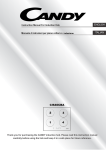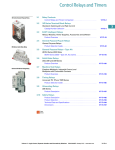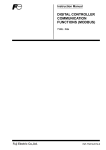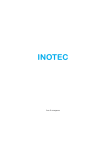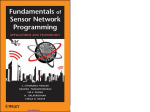Download Technical Data Sheet
Transcript
Operator Interface Pushbuttons and Pilot Devices 4.1 Pushbutton and Pilot Devices Product Overview . . . . . . . . . . . . . . . . . . . . . . . . . . . . . . . . . . . . . . . . M22—22.5 mm Modular Pushbutton . . . . . . . . . . . . . . . . . . . . . . . . . . 10250T—30 mm Pushbuttons . . . . . . . . . . . . . . . . . . . . . . . . . . . . . . . 4.2 Stacklights V9-T4-50 V9-T4-54 V9-T4-55 Operator Interfaces and Programming Software Product Overview . . . . . . . . . . . . . . . . . . . . . . . . . . . . . . . . . . . . . . . . ELC-GP Graphics Panel . . . . . . . . . . . . . . . . . . . . . . . . . . . . . . . . . . . . HMi Operator Interface . . . . . . . . . . . . . . . . . . . . . . . . . . . . . . . . . . . . XV Operator Interface . . . . . . . . . . . . . . . . . . . . . . . . . . . . . . . . . . . . . XP Operator Interface . . . . . . . . . . . . . . . . . . . . . . . . . . . . . . . . . . . . . PanelMate ePro PS Operator Interface . . . . . . . . . . . . . . . . . . . . . . . . Panel Meters V9-T4-49 Panel Meters Product Overview . . . . . . . . . . . . . . . . . . . . . . . . . . . . . . . . . . . . . . . . Digital Panel Meters . . . . . . . . . . . . . . . . . . . . . . . . . . . . . . . . . . . . . . . 4.4 V9-T4-4 V9-T4-37 Stacklights Product Overview . . . . . . . . . . . . . . . . . . . . . . . . . . . . . . . . . . . . . . . . E26 Stacklights . . . . . . . . . . . . . . . . . . . . . . . . . . . . . . . . . . . . . . . . . . . 4.3 V9-T4-2 V9-T4-56 V9-T4-59 V9-T4-60 V9-T4-62 V9-T4-64 V9-T4-66 4 4 4 4 4 4 4 4 4 4 4 4 For our complete product offering, see Volume 7—Logic Control, Operator Interface and Connectivity Solutions, CA08100008E. 4 4 4 4 Operator Interfaces and Programming Software 4 4 4 4 4 4 4 4 4 4 4 4 4 4 Volume 9—OEM Product Guide CA08100011E—January 2012 www.eaton.com V9-T4-1 4.1 Operator Interface Pushbutton and Pilot Devices 4 Product Overview 4 Pushbuttons and Pilot Devices Selection Guide 4 4 4 4 Description M22—22.5 mm Modular Pushbuttons 10250T—30 mm Pushbuttons Page V9-T4-4 Page V9-T4-37 Yes Ease of Use 4 Mounting nut on operator installation Yes 4 Mounting adapter installation/removal Easy — Contact block installation Snaps on mounting adapter Screw in 4 Contact block/light unit installation/removal Easy Easy Visible actuator indication from rear Yes Yes 4 Optional spring cage terminations Yes — Optional quick-connect terminations Yes Yes 4 Built-in or separate anti-rotation locking ring installation Built-in Built-in 4 Mounting time Low Low Removal time Low Low Yes — 4 Flexibility and Modularity 4 Field convertible pushbuttons—maintained to momentary Yes — Field convertible selector switches—momentary to maintained Yes — 4 Field convertible key selector switches—key removal position Yes — 4 Universal voltage range LED light units 1 Yes — Stackable contact blocks Yes — Enclosed limit switch contacts 2 Yes — Yes Yes 4 Field convertible pushbuttons—color or inscribed button caps Safety and Security 4 ISO/EN 13850/EN 418 rated E-stops 4 Safety yellow E-stop enclosures Yes — Secure anti-rotation mounting Good Good 4 Self-monitoring contact blocks Yes, available 4Q 2010 No 4 ASi bus network communications Yes — DeviceNet network communications — — 4 PROFIBUS-DP network communications — — 4 Low profile design Yes — 4 Low power integrated LED illuminated devices Yes — Permanent and wear-resistant markings Yes — 4 Square bezel pushbuttons and pilot lights — — Communications Esthetics and Ergonomics 4 Notes 1 Eaton’s M22 LED light units come in two convenient universal ranges: 12–30 Vac/Vdc and 85–244 Vac. 2 Eaton’s M22 pushbutton, selector switch, and E-stop operators can be attached directly to Eaton’s LS Series miniature limit switches. 4 For our complete product offering, see Volume 7—Logic Control, Operator Interface and Connectivity Solutions, CA08100008E. 4 4 4 V9-T4-2 Volume 9—OEM Product Guide CA08100011E—January 2012 www.eaton.com Operator Interface Pushbutton and Pilot Devices 4.1 Pushbuttons and Pilot Devices Selection Guide, continued 4 4 4 M22—22.5 mm Modular Pushbuttons 10250T—30 mm Pushbuttons 4 Positive detent on selector switches Very good Fair 4 Ergonomic dome shaped E-stop and palm switches Yes — 4 4 Description Esthetics and Ergonomics Specialty Operator Types Acoustic indicators (buzzers) Yes — Double pushbutton operators Yes No Elevator E-stops (with mechanical flag indication) Yes — EMO E-stops — No Four-way pushbutton operators Yes — Joysticks Yes — Potentiometers Yes Yes Reset pushbutton operators Yes Yes Selector pushbutton (roto-push) operators — — Selector switches with key monitoring — — Toggle switches — — 4 China Compulsory Certification—CCC (China) Yes — 4 Conformité Européenne—CE (Europe) Yes Yes 4 4 4 4 4 Standards and Certifications Canadian Standard Association—CSA (Canada) Yes Yes Gosudarstvennyy Standart Russia—GOST R (Russia) Yes — Underwriter’s Laboratories—UL (United States) Yes Yes American Bureau of Shipping—ABS (United States) — — Bureau Veritas—BV (France) Yes — Det Norske Veritas—DNV (Norway) Yes — Germanischer Lloyd—GL (Germany) Yes — 4 4 4 Marine Classification Societies Lloyd’s Register—LR (United Kingdom) Yes — Polski Regestre Statkow—PRS (Poland) — — Registro Italiano Navale—RINA (Italy) — — Russian Maritime Register of Shipping—RMRS (CIS) — — USB socket bulkhead interface Yes — RJ45 socket bulkhead interface Yes — 4 4 4 4 4 Accessories Padlock attachments for pushbuttons — Yes Padlock attachments for selector switches — Yes Padlock attachments for E-stops No — Protective shrouds for E-stops Yes Yes DIN rail mounting adapter Yes — 4 4 4 4 For our complete product offering, see Volume 7—Logic Control, Operator Interface and Connectivity Solutions, CA08100008E. 4 4 4 4 Volume 9—OEM Product Guide CA08100011E—January 2012 www.eaton.com V9-T4-3 4.1 4 Operator Interface Pushbutton and Pilot Devices M22—22.5 mm Modular Pushbutton Features Highly modular and versatile line ● Field convertible functions (pushbuttons and selector switches), maintained to momentary ● Customizable laser engraving capabilities 4 4 4 LED indicators ● 100,000 hours of life in high-vibration environments ● Lenses specifically designed for LED illumination 4 Rugged design ● Most pushbutton operators and contact blocks exceed 5 million mechanical operations ● All components have IP66 rating, and some carry IP67 and IP69K for washdown environment; see Volume 7—Logic Control, Operator Interface and Connectivity Solutions, CA08100008E, Tab 37 for further technical data 4 4 4 4 Innovative technologies ASi communicating devices ● Palm switches 4 ● 4 Standards and Certifications 4 4 4 4 4 4 4 4 4 4 4 4 4 4 4 4 4 4 4 V9-T4-4 Volume 9—OEM Product Guide CA08100011E—January 2012 www.eaton.com Operator Interface Pushbutton and Pilot Devices 4.1 Product Selection 4 Non-Illuminated Pushbuttons, Flush, Momentary 4 Complete Devices M22-D-G-K10 Bezel Button Color Contact Block Configuration 1 Catalog Number Silver Black NO M22-D-S-K10 NC M22-D-S-K01 2NO M22-D-S-K20 2NC M22-D-S-K02 Red Green M22S-D-G-K10 Black Black Red Green 1NO-1NC M22-D-S-K11 NO M22-D-R-K10 NC M22-D-R-K01 2NO M22-D-R-K20 2NC M22-D-R-K02 1NO-1NC M22-D-R-K11 NO M22-D-G-K10 NC M22-D-G-K01 2NO M22-D-G-K20 2NC M22-D-G-K02 1NO-1NC M22-D-G-K11 NO M22S-D-S-K10 NC M22S-D-S-K01 2NO M22S-D-S-K20 2NC M22S-D-S-K02 1NO-1NC M22S-D-S-K11 NO M22S-D-R-K10 NC M22S-D-R-K01 2NO M22S-D-R-K20 2NC M22S-D-R-K02 1NO-1NC M22S-D-R-K11 NO M22S-D-G-K10 NC M22S-D-G-K01 2NO M22S-D-G-K20 2NC M22S-D-G-K02 1NO-1NC M22S-D-G-K11 4 4 4 4 4 4 4 4 4 4 4 4 4 4 4 4 4 4 Note 1 All NC contact blocks are positively driven contact. 4 4 4 4 4 4 4 4 4 4 Volume 9—OEM Product Guide CA08100011E—January 2012 www.eaton.com V9-T4-5 4.1 Operator Interface Pushbutton and Pilot Devices 4 Non-Illuminated Pushbuttons, Flush 4 Components 4 M22-XD-G 4 Momentary Buttonless Operator Button Plates 1 Color Black Inscription Bezel Catalog Number 4 M22-D-X Silver M22-D-X M22S-D-X Black M22S-D-X M22-DG-X Silver guarded M22-DG-X Catalog Number 2 — M22-XD-S Custom M22-XD-S-ETCH 3 4 STOP M22-XD-S-GB0 4 START M22-XD-S-GB1 CLOSE M22-XD-S-GB2 4 UP M22-XD-S-GB3 DOWN M22-XD-S-GB4 4 OFF M22-XD-S-GB5 4 ON M22-XD-S-GB6 TEST M22-XD-S-GB9 4 FORWARD M22-XD-S-GB15 REVERSE M22-XD-S-GB16 4 RAISE M22-XD-S-GB17 LOWER M22-XD-S-GB18 4 M22-XD-S-X0 4 M22-XD-S-X2 M22-XD-S-X1 4 M22-XD-S-X4 4 M22-XD-S-X7 Maintained Buttonless Operator 5 M22-XD-S-X5 — M22-XD-R 2 4 Custom M22-XD-R-ETCH 3 4 STOP M22-XD-R-GB0 OFF M22-XD-R-GB5 Red M22-XD-R-X0 4 — M22-XD-G 2 4 Custom M22-XD-G-ETCH 3 M22-XD-G-GB1 4 START ON M22-XD-G-GB6 Green Bezel Catalog Number 4 M22-DR-X Silver M22-DR-X M22S-DR-X Black M22S-DR-X M22-XD-G-X1 4 Blue 4 4 — M22-XD-B 2 Custom M22-XD-B-ETCH 3 RESET M22-XD-B-GB14 M22-XD-B-X6 White 4 4 — M22-XD-W 2 Custom M22-XD-W-ETCH 3 START M22-XD-W-GB1 M22-XD-W-X1 4 Yellow 4 4 — M22-XD-Y 2 Custom M22-XD-Y-ETCH 3 Black, red, green — M22-XD-SRG Black, white, red, green, yellow, blue M22-XD-SWRGYB — Notes 1 For complete listing of available button plates and contact blocks, see Accessories, Pages V9-T4-31 to V9-T4-36. 2 Minimum order quantity of (10). 3 When ordering, specify inscription per catalog number suffix from the Symbols Library (see Volume 7—Logic Control, Operator Interface and Connectivity Solutions, CA08100008E, Tab 37) into the Order Notes. For example, M22-XD-S-ETCH; Order Notes: Mark with symbol X91, Line item #_. 4 Includes contact block mounting adapter. 5 Maintained pushbuttons can be converted in the field to momentary operation by switching the locking ring, which is accessible through the side of the operator body. 4 4 V9-T4-6 Volume 9—OEM Product Guide CA08100011E—January 2012 www.eaton.com Operator Interface Pushbutton and Pilot Devices 4.1 Non-Illuminated Pushbuttons, Extended, Momentary 4 Complete Devices M22-DH-R-K10 M22S-DH-R-K10 M22-DGH-R-K10 Bezel Button Color Silver Red Black Silver guarded Red Red Contact Block Configuration 1 Catalog Number NO M22-DH-R-K10 NC M22-DH-R-K01 2NO M22-DH-R-K20 2NC M22-DH-R-K02 1NO-1NC M22-DH-R-K11 NO M22S-DH-R-K10 NC M22S-DH-R-K01 2NO M22S-DH-R-K20 2NC M22S-DH-R-K02 1NO-1NC M22S-DH-R-K11 NO M22-DGH-R-K10 NC M22-DGH-R-K01 2NO M22-DGH-R-K20 2NC M22-DGH-R-K02 1NO-1NC M22-DGH-R-K11 4 4 4 4 4 4 4 4 4 4 4 Note 1 All NC contact blocks are positively driven contact. 4 4 4 4 4 4 4 4 4 4 4 4 4 4 4 4 4 4 Volume 9—OEM Product Guide CA08100011E—January 2012 www.eaton.com V9-T4-7 4.1 Operator Interface Pushbutton and Pilot Devices 4 Non-Illuminated Pushbuttons, Extended 4 Components 4 M22-XDH-R Momentary Buttonless Operator Button Plates 1 Color Black Inscription 2 — M22-XDH-S Custom M22-XDH-S-ETCH 3 STOP M22-XDH-S-GB0 START M22-XDH-S-GB1 4 CLOSE M22-XDH-S-GB2 4 UP M22-XDH-S-GB3 DOWN M22-XDH-S-GB4 4 OFF M22-XDH-S-GB5 ON M22-XDH-S-GB6 4 TEST M22-XDH-S-GB9 4 FORWARD M22-XDH-S-GB15 REVERSE M22-XDH-S-GB16 RAISE M22-XDH-S-GB17 LOWER M22-XDH-S-GB18 4 4 4 4 Bezel Catalog Number 4 M22-D-X Silver M22-D-X M22S-D-X Black M22S-D-X M22-DG-X Silver guarded M22-DG-X Catalog Number M22-XDH-S-X0 M22-XDH-S-X1 4 M22-XDH-S-X2 4 M22-XDH-S-X4 Maintained Buttonless Operator 5 M22-XDH-S-X5 Bezel Catalog Number 4 M22-DR-X Silver M22-DR-X M22S-DR-X Black M22S-DR-X M22-XDH-S-X7 4 Red 4 4 — M22-XDH-R 2 Custom M22-XDH-R-ETCH 3 STOP M22-XDH-R-GB0 OFF M22-XDH-R-GB5 M22-XDH-R-X0 4 — M22-XDH-G 2 4 Custom M22-XDH-G-ETCH 3 START M22-XDH-G-GB1 4 ON M22-XDH-G-GB6 Green M22-XDH-G-X1 4 Blue 4 4 — M22-XDH-B 2 Custom M22-XDH-B-ETCH 3 RESET M22-XDH-B-GB14 — M22-XDH-W 2 Custom M22-XDH-W-ETCH 3 START M22-XDH-W-GB1 M22-XDH-B-X6 White 4 4 M22-XDH-W-X1 4 Yellow 4 Black, red, green — M22-XDH-Y 2 Custom M22-XDH-Y-ETCH 3 — M22-XDH-SRG Black, white, red, — green, yellow, blue 4 Notes 1 For complete listing of available button plates and contact blocks, see Accessories, Pages V9-T4-31 to V9-T4-36. 2 Minimum order quantity of (10). 3 When ordering, specify inscription per catalog number suffix from the Symbols Library (see Volume 7—Logic Control, Operator Interface and Connectivity Solutions, CA08100008E, Tab 37) into the Order Notes. For example, M22-XDH-S-ETCH; Order Notes: Mark with symbol X91, Line item #_. 4 Includes contact block mounting adapter. 5 Maintained pushbuttons can be converted in the field to momentary operation by switching the locking ring, which is accessible through the side of the operator body. M22-XDH-SWRGYB 4 4 V9-T4-8 Volume 9—OEM Product Guide CA08100011E—January 2012 www.eaton.com 4.1 Operator Interface Pushbutton and Pilot Devices Illuminated Pushbuttons, Flush, Momentary 4 Complete Devices M22-DL-G-K01-G Bezel Button Color Contact Block Configuration 1 Light Unit Voltage Catalog Number Silver Red NC 12–30 Vac/Vdc M22-DL-R-K01-R NC 85–264 Vac M22-DL-R-K01-230R 2NC 12–30 Vac/Vdc M22-DL-R-K02-R 2NC 85–264 Vac M22-DL-R-K02-230R 1NO/1NC 12–30 Vac/Vdc M22-DL-R-K11-R 1NO/1NC 85–264 Vac M22-DL-R-K11-230R NO 12–30 Vac/Vdc M22-DL-G-K10-G NO 85–264 Vac M22-DL-G-K10-230G 2NO 12–30 Vac/Vdc M22-DL-G-K20-G 2NO 85–264 Vac M22-DL-G-K20-230G Green White M22S-DL-G-K01-G Black Red Green White 1NO/1NC 12–30 Vac/Vdc M22-DL-G-K11-G 1NO/1NC 85–264 Vac M22-DL-G-K11-230G 4 4 4 4 4 4 4 4 4 NO 12–30 Vac/Vdc M22-DL-W-K10-W NO 85–264 Vac M22-DL-W-K10-230W 2NO 12–30 Vac/Vdc M22-DL-W-K20-W 2NO 85–264 Vac M22-DL-W-K20-230W 1NO/1NC 12–30 Vac/Vdc M22-DL-W-K11-W 1NO/1NC 85–264 Vac M22-DL-W-K11-230W NC 12–30 Vac/Vdc M22S-DL-R-K01-R NC 85–264 Vac M22S-DL-R-K01-230R 2NC 12–30 Vac/Vdc M22S-DL-R-K02-R 2NC 85–264 Vac M22S-DL-R-K02-230R 1NO/1NC 12–30 Vac/Vdc M22S-DL-R-K11-R 1NO/1NC 85–264 Vac M22S-DL-R-K11-230R NO 12–30 Vac/Vdc M22S-DL-G-K10-G NO 85–264 Vac M22S-DL-G-K10-230G 2NO 12–30 Vac/Vdc M22S-DL-G-K20-G 2NO 85–264 Vac M22S-DL-G-K20-230G 1NO/1NC 12–30 Vac/Vdc M22S-DL-G-K11-G 1NO/1NC 85–264 Vac M22S-DL-G-K11-230G NO 12–30 Vac/Vdc M22S-DL-W-K10-W NO 85–264 Vac M22S-DL-W-K10-230W 2NO 12–30 Vac/Vdc M22S-DL-W-K20-W 2NO 85–264 Vac M22S-DL-W-K20-230W 1NO/1NC 12–30 Vac/Vdc M22S-DL-W-K11-W 1NO/1NC 85–264 Vac M22S-DL-W-K11-230W 4 4 4 4 4 4 4 4 4 4 4 4 4 4 Note 1 All NC contact blocks are positively driven contact. 4 4 4 4 4 4 Volume 9—OEM Product Guide CA08100011E—January 2012 www.eaton.com V9-T4-9 4.1 Operator Interface Pushbutton and Pilot Devices 4 Illuminated Pushbuttons, Flush 4 Components 4 M22-XDL-G 4 Momentary Buttonless Operator Button Lenses 1 Color Red 4 4 Inscription Bezel Catalog Number 4 M22-DL-X Silver M22-DL-X M22S-DL-X Black M22S-DL-X M22-DGL-X Silver guarded M22-DGL-X Catalog Number 2 — M22-XDL-R Custom M22-XDL-R-ETCH 3 STOP M22-XDL-R-GB0 OFF M22-XDL-R-GB5 M22-XDL-R-X0 Green 4 4 4 — M22-XDL-G 2 Custom M22-XDL-G-ETCH 3 START M22-XDL-G-GB1 ON M22-XDL-G-GB6 M22-XDL-G-X1 Blue 4 4 — M22-XDL-B 2 Custom M22-XDL-B-ETCH 3 RESET M22-XDL-B-GB14 — M22-XDL-W 2 Custom M22-XDL-W-ETCH 3 — M22-XDL-Y 2 Custom M22-XDL-Y-ETCH 3 M22-XDL-B-X6 4 White 4 Yellow 4 4 Maintained Buttonless Operator 5 Bezel Catalog Number 4 M22-DRL-X Silver M22-DRL-X M22S-DRL-X Black M22S-DRL-X 4 4 4 4 4 4 Notes 1 For complete listing of available button plates and contact blocks, see Accessories, Pages V9-T4-31 to V9-T4-36. 2 Minimum order quantity of (10). 3 When ordering, specify inscription per catalog number suffix from the Symbols Library (see Volume 7—Logic Control, Operator Interface and Connectivity Solutions, CA08100008E, Tab 37) into the Order Notes. For example, M22-XDL-R-ETCH; Order Notes: Mark with symbol X91, Line item #_. 4 Includes contact block mounting adapter. 5 Maintained pushbuttons can be converted in the field to momentary operation by switching the locking ring, which is accessible through the side of the operator body. 4 4 4 4 4 4 4 4 4 V9-T4-10 Volume 9—OEM Product Guide CA08100011E—January 2012 www.eaton.com 4.1 Operator Interface Pushbutton and Pilot Devices Illuminated Pushbuttons, Extended, Momentary 4 Complete Devices M22-DLH-R-K11-R Bezel Button Color Light Unit Voltage Catalog Number Silver Red 1NO/1NC 12–30 Vac/Vdc M22-DLH-R-K11-R 1NO/1NC 85–264 Vac M22-DLH-R-K11-230R 2NO 12–30 Vac/Vdc M22-DLH-G-K20-G 2NO 85–264 Vac M22-DLH-G-K20-230G 2NO 12–30 Vac/Vdc M22-DLH-W-K20-W 2NO 85–264 Vac M22-DLH-W-K20-230W Green White M22S-DLH-R-K11-R 4 Contact Block Configuration 1 Black Red Green White 4 1NO/1NC 12–30 Vac/Vdc M22S-DLH-R-K11-R 1NO/1NC 85–264 Vac M22S-DLH-R-K11-230R 2NO 12–30 Vac/Vdc M22S-DLH-G-K20-G 2NO 85–264 Vac M22S-DLH-G-K20-230G 2NO 12–30 Vac/Vdc M22S-DLH-W-K20-W 2NO 85–264 Vac M22S-DLH-W-K20-230W Note 1 All NC contact blocks are positively driven contact. 4 4 4 4 4 4 4 4 4 4 4 4 4 4 4 4 4 4 4 4 4 4 4 4 4 4 4 Volume 9—OEM Product Guide CA08100011E—January 2012 www.eaton.com V9-T4-11 4.1 Operator Interface Pushbutton and Pilot Devices 4 Illuminated Pushbuttons, Extended 4 Components 4 M22-XDH-R 4 Momentary Buttonless Operator Button Lenses 1 Color Red 4 4 Inscription Bezel Catalog Number 4 M22-DL-X Silver M22-DL-X M22S-DL-X Black M22S-DL-X M22-DGL-X Silver guarded M22-DGL-X Catalog Number 2 — M22-XDLH-R Custom M22-XDLH-R-ETCH 3 STOP M22-XDLH-R-GB0 OFF M22-XDLH-R-GB5 M22-XDLH-R-X0 Green 4 4 4 — M22-XDLH-G 2 Custom M22-XDLH-G-ETCH 3 START M22-XDLH-G-GB1 ON M22-XDLH-G-GB6 M22-XDLH-G-X1 Blue 4 4 — M22-XDLH-B 2 Custom M22-XDLH-B-ETCH 3 RESET M22-XDLH-B-GB14 M22-XDLH-B-X6 4 White 4 Yellow 4 4 — M22-XDLH-W 2 Custom M22-XDLH-W-ETCH 3 — M22-XDLH-Y 2 Custom M22-XDLH-Y-ETCH 3 Maintained Buttonless Operator 5 Bezel Catalog Number 4 M22-DRL-X Silver M22-DRL-X M22S-DRL-X Black M22S-DRL-X 4 4 4 4 4 4 Notes 1 For complete listing of available button plates and contact blocks, see Accessories, Pages V9-T4-31 to V9-T4-36. 2 Minimum order quantity of (10). 3 When ordering, specify inscription per catalog number suffix from the Symbols Library (see Volume 7—Logic Control, Operator Interface and Connectivity Solutions, CA08100008E, Tab 37) into the Order Notes. For example, M22-XDH-S-ETCH; Order Notes: Mark with symbol X91, Line item #_. 4 Includes contact block mounting adapter. 5 Maintained pushbuttons can be converted in the field to momentary operation by switching the locking ring, which is accessible through the side of the operator body. 4 4 4 4 4 4 4 4 4 V9-T4-12 Volume 9—OEM Product Guide CA08100011E—January 2012 www.eaton.com Operator Interface Pushbutton and Pilot Devices 4.1 Indicating Lights, Flush M22-L-R-R Lens Color M22S-DLH-R-K11-R 4 Complete Devices Light Color Light Unit Voltage Catalog Number White White 12–30 Vac/Vdc M22-L-W-W Red Red M22-L-R-R Green Green M22-L-G-G Yellow White M22-L-Y-W Blue Blue M22-L-B-B Amber White M22-L-A-W White White Red Red M22-L-R-230R Green Green M22-L-G-230G Yellow White M22-L-Y-230W Blue Blue M22-L-B-230B Amber White M22-L-A-230W 85–264 Vac 4 4 4 4 4 M22-L-W-230W 4 4 4 4 Complete Press-to-Test Units Bezel Button Color Light Unit Voltage Catalog Number Silver Red 12–30 Vac/Vdc M22-T-R-R Blue M22-T-B-B Yellow M22-T-Y-W Green M22-T-G-G White Red M22-T-R-230B Yellow M22-T-Y-230W Green M22-T-G-230G 4 4 4 4 M22-T-W-230W 12–30 Vac/Vdc M22S-T-R-R Blue M22S-T-B-B Yellow M22S-T-Y-W Green M22S-T-G-G White M22S-T-W-W Red 4 M22-T-R-230R Blue Red 4 M22-T-W-W 85–264 Vac White Black 4 85–264 Vac 4 4 4 M22S-T-R-230R Blue M22S-T-B-230B Yellow M22S-T-Y-230W Green M22S-T-G-230G White M22S-T-W-230W 4 4 4 4 4 4 4 4 4 4 Volume 9—OEM Product Guide CA08100011E—January 2012 www.eaton.com V9-T4-13 4.1 4 Components 4 M22-XL-R 4 4 Operator Interface Pushbutton and Pilot Devices Lenses 1 Color Inscription Catalog Number Red — M22-XL-R 2 Custom M22-XL-R-ETCH 3 OFF M22-XL-R-GB5 — M22-XL-G 2 4 Custom M22-XL-G-ETCH 3 4 ON M22-XL-G-GB6 REVERSE M22-XL-G-GB16 — M22-XL-B 2 Custom M22-XL-B-ETCH 3 FAULT M22-XL-B-GB8 — M22-XL-W 2 Custom M22-XL-W-ETCH 3 OFF M22-XL-W-GB5 4 ON M22-XL-W-GB6 4 FAULT M22-XL-W-GB8 FORWARD M22-XL-W-GB15 — M22-XL-Y 2 Custom M22-XL-Y-ETCH 3 — M22-XL-A 2 Custom M22-XL-A-ETCH 3 Green Blue 4 4 White 4 4 Yellow 4 Amber 4 4 M22-L-X Lensless Indicating Light Catalog Number 4 M22-L-X 4 4 Notes 1 For complete listing of available lenses and light units, see Accessories, Pages V9-T4-31 to V9-T4-36. 2 Minimum order quantity of (10). 3 When ordering, specify inscription per catalog number suffix from the Symbols Library (see Volume 7— Logic Control, Operator Interface and Connectivity Solutions, CA08100008E, Tab 37) into the Order Notes. For example, M22-XL-R-ETCH; Order Notes: Mark with symbol X91, Line item #_. 4 4 4 4 4 4 4 4 4 4 4 4 V9-T4-14 Volume 9—OEM Product Guide CA08100011E—January 2012 www.eaton.com Operator Interface Pushbutton and Pilot Devices 4.1 Non-Illuminated Emergency Stops M22-PV-K01 4 Complete Devices Type Color Push-pull Red Twist-to-release Key release Red Red Contact Block Configuration 1 Catalog Number NC M22-PV-K01 2NC M22-PV-K02 1NO-2NC M22-PV-K12 NC M22-PVT-K01 2NC M22-PVT-K02 1NO-2NC M22-PVT-K12 NC M22-PVS-K01 2NC M22-PVS-K02 1NO-2NC M22-PVS-K12 4 4 4 4 4 4 4 4 Components 4 Operators Only 2 M22-PV Type Color Catalog Number Push-pull Red M22-PV Black M22S-PV 4 4 4 4 M22S-PVT Twist-torelease Red M22-PVT Black M22S-PVT 4 4 4 Key release 3 Red 4 M22-PVS 4 M22-PVS-MS2 4 M22-PVS-MS3 M22-PVS-MS4 4 M22-PVS-MS5 4 M22-PVS-MS6 M22-PVS-MS7 4 M22-PVS-MS8 Notes 1 All NC contact blocks are positively driven contact. 2 Includes contact block mounting adapter. 3 Key included. For identical locks and keys, use the same key code. One key is included with actuator; additional keys are available as accessories. 4 Includes Key Code MS1. 4 4 4 4 4 4 4 4 Volume 9—OEM Product Guide CA08100011E—January 2012 www.eaton.com V9-T4-15 4.1 Operator Interface Pushbutton and Pilot Devices 4 Illuminated Emergency Stops 4 M22-PVL-K01-R 4 Complete Devices Type Button Color LED Color Push-pull Red Red Contact Block Configuration 1 Light Unit Voltage Catalog Number NC 12–30 Vac/Vdc M22-PVL-K01-R 4 2NC 12–30 Vac/Vdc M22-PVL-K02-R 1NO-2NC 12–30 Vac/Vdc M22-PVL-K12-R 4 NC 85–264 Vac M22-PVL-K01-230R 2NC 85–264 Vac M22-PVL-K02-230R 1NO-2NC 85–264 Vac M22-PVL-K12-230R NC 12–30 Vac/Vdc M22-PVLT-K01-R 2NC 12–30 Vac/Vdc M22-PVLT-K02-R 4 1NO-2NC 12–30 Vac/Vdc M22-PVLT-K12-R NC 85–264 Vac M22-PVLT-K01-230R 4 2NC 85–264 Vac M22-PVLT-K02-230R 1NO-2NC 85–264 Vac M22-PVLT-K12-230R 4 Twist-to-release 4 4 4 Components Operators Only 2 4 4 M22-PVL Type Color Catalog Number Push-pull Red M22-PVL Black M22S-PVL Red M22-PVLT Black M22S-PVLT 4 4 4 M22S-PVLT 4 Twist-to- release 4 4 Notes 1 All NC contact blocks are positively driven contact. 2 Includes contact block mounting adapter. 4 4 4 4 4 4 4 4 4 4 4 V9-T4-16 Volume 9—OEM Product Guide CA08100011E—January 2012 www.eaton.com Operator Interface Pushbutton and Pilot Devices 4.1 Non-Illuminated Selector Switches M22-WKV-K10 4 Complete Devices, Knob Type 1 Type Switching Position Bezel Contact Block Configuration 2 Catalog Number Two-position Maintained Silver NO M22-WRK-K10 1NO-1NC M22-WRK-K11 2NO-2NC M22-WRK-K22 NO M22S-WRK-K10 1NO-1NC M22S-WRK-K11 2NO-2NC M22S-WRK-K22 NO M22-WKV-K10 1NO-1NC M22-WKV-K11 Black Maintained V Silver Black Three-position Maintained Silver Black 2NO-2NC M22-WKV-K22 NO M22S-WKV-K10 1NO-1NC M22S-WKV-K11 2NO-2NC M22S-WKV-K22 2NO M22-WRK3-K20 2NO-2NC M22-WRK3-K22 2NO M22S-WRK3-K20 2NO-2NC M22S-WRK3-K22 4 4 4 4 4 4 4 4 4 4 4 Notes 1 Includes contact block mounting adapter. 2 All NC contact blocks are positively driven contact. 4 4 4 4 4 4 4 4 4 4 4 4 4 4 4 4 4 4 Volume 9—OEM Product Guide CA08100011E—January 2012 www.eaton.com V9-T4-17 4.1 Operator Interface Pushbutton and Pilot Devices 4 Non-Illuminated Selector Switches, continued 4 Components 4 M22-WK 4 Operators Only, Knob Type 1 Type Switching Position Bezel Catalog Number Two-position Momentary 2 Silver M22-WK Black M22S-WK Silver M22-WRK Black M22S-WRK 4 Maintained 4 4 Maintained V 4 4 Three-position Momentary 2 4 4 Maintained 4 4 Maintained, return from left 4 4 Maintained, return from right 4 4 Four-position Maintained Silver M22-WKV Black M22S-WKV Silver M22-WK3 Black M22S-WK3 Silver M22-WRK3 Black M22S-WRK3 Silver M22-WRK3-2 Black M22S-WRK3-2 Silver M22-WRK3-1 Black M22S-WRK3-1 Silver M22-WRK4 Black M22S-WRK4 4 4 Notes 1 Includes contact block mounting adapter. 2 Momentary selector switches can be converted in the field to maintained operation with the removal of a color coded adapter. See Volume 7—Logic Control, Operator Interface and Connectivity Solutions, CA08100008E, Tab 37. 4 4 4 4 4 4 4 4 4 4 4 V9-T4-18 Volume 9—OEM Product Guide CA08100011E—January 2012 www.eaton.com Operator Interface Pushbutton and Pilot Devices 4.1 Non-Illuminated Selector Switches, continued 4 Components 4 M22S-WR3-X94 Operators Only, Rotary Type 1 Type Switching Position Bezel Inscription Catalog Number Two-position Momentary 2 Silver I-O M22-W Black I-O M22S-W Silver I-O M22-WR Custom M22-WR-ETCH 3 AUTO-HAND M22-WR-X91 II-I M22-WR-X92 I-O M22S-WR Custom M22S-WR-ETCH 3 AUTO-HAND M22S-WR-X91 4 4 4 Maintained Black Three-position Momentary 2 Maintained II-I M22S-WR-X92 Silver I-O-II M22-W3 Black I-O-II M22S-W3 Silver I-O-II M22-WR3 Custom M22-WR3-ETCH 3 AUTO-O-MAN M22-WR3-X94 I-O-II M22S-WR3 Custom M22S-WR3-ETCH 3 Black Four-position Maintained AUTO-O-MAN M22S-WR3-X94 Silver 0-1-0-2-0-3-0-4 M22-WR4 Black 0-1-0-2-0-3-0-4 M22S-WR4 4 4 4 4 4 4 4 4 4 4 4 4 4 Notes 1 Includes contact block mounting adapter. 2 Momentary selector switches can be converted in the field to maintained operation with the removal of a color coded adapter. See Volume 7—Logic Control, Operator Interface and Connectivity Solutions, CA08100008E, Tab 37. 3 When ordering, specify inscription per catalog number suffix from the Symbols Library (see Volume 7— Logic Control, Operator Interface and Connectivity Solutions, CA08100008E, Tab 37) into the Order Notes. For example, M22-WR3-ETCH; Order Notes: Mark with symbol X88, Line item #_. 4 4 4 4 4 4 4 4 4 4 4 4 Volume 9—OEM Product Guide CA08100011E—January 2012 www.eaton.com V9-T4-19 4.1 Operator Interface Pushbutton and Pilot Devices 4 Illuminated Selector Switches 4 Components 4 M22-WLK-W Operators Only, Knob Type 1 Type 4 Switching Position 2 Bezel Catalog Number White M22-WLK-W Red M22-WLK-R 4 Green M22-WLK-G 4 Yellow M22-WLK-Y Blue M22-WLK-B White M22S-WLK-W Red M22S-WLK-R 4 Green M22S-WLK-G 4 Yellow M22S-WLK-Y Blue M22S-WLK-B White M22-WRLK-W Red M22-WRLK-R Green M22-WRLK-G Yellow M22-WRLK-Y Blue M22-WRLK-B White M22S-WRLK-W Red M22S-WRLK-R 4 Green M22S-WRLK-G Yellow M22S-WRLK-Y 4 Blue M22S-WRLK-B White M22-WLKV-W 4 Red M22-WLKV-R 4 Green M22-WLKV-G Yellow M22-WLKV-Y Blue M22-WLKV-B White M22S-WLKV-W 4 Red M22S-WLKV-R M22S-WLKV-G 4 Green Yellow M22S-WLKV-Y Blue M22S-WLKV-B Two-position Momentary Silver Button Color Black 4 Maintained 4 Silver 4 4 Black 4 Maintained V 4 Silver Black 4 Notes 1 Includes contact block mounting adapter. 2 Momentary selector switches can be converted in the field to maintained operation with the removal of a color coded adapter. See Volume 7—Logic Control, Operator Interface and Connectivity Solutions, CA08100008E, Tab 37. 4 4 4 4 4 4 4 4 4 V9-T4-20 Volume 9—OEM Product Guide CA08100011E—January 2012 www.eaton.com Operator Interface Pushbutton and Pilot Devices 4.1 Illuminated Selector Switches, continued 4 Components 4 M22-WLK3-W Operators Only, Knob Type 1 Type Switching Position Bezel Button Color Catalog Number Three-position Momentary 2 Silver White M22-WLK3-W Red M22-WLK3-R Green M22-WLK3-G Yellow M22-WLK3-Y Blue M22-WLK3-B White M22S-WLK3-W Red M22S-WLK3-R Green M22S-WLK3-G Yellow M22S-WLK3-Y Blue M22S-WLK3-B White M22-WRLK3-W Red M22-WRLK3-R Green M22-WRLK3-G Yellow M22-WRLK3-Y Blue M22-WRLK3-B White M22S-WRLK3-W Red M22S-WRLK3-R Green M22S-WRLK3-G Yellow M22S-WRLK3-Y Blue M22S-WRLK3-B White M22-WRLK3-1-W Red M22-WRLK3-1-R Green M22-WRLK3-1-G Yellow M22-WRLK3-1-Y Blue M22-WRLK3-1-B White M22S-WRLK3-1-W Red M22S-WRLK3-1-R Green M22S-WRLK3-1-G Yellow M22S-WRLK3-1-Y Blue M22S-WRLK3-1-B Black Maintained Silver Black Maintained, return from right Silver Black Maintained, return from left Silver Black White M22-WRLK3-2-W Red M22-WRLK3-2-R Green M22-WRLK3-2-G Yellow M22-WRLK3-2-Y Blue M22-WRLK3-2-B White M22S-WRLK3-2-W Red M22S-WRLK3-2-R Green M22S-WRLK3-2-G Yellow M22S-WRLK3-2-Y Blue M22S-WRLK3-2-B 4 4 4 4 4 4 4 4 4 4 4 4 4 4 4 4 4 4 4 4 4 4 4 4 4 Notes 1 Includes contact block mounting adapter. 2 Momentary selector switches can be converted in the field to maintained operation with the removal of a color coded adapter. See Volume 7—Logic Control, Operator Interface and Connectivity Solutions, CA08100008E, Tab 37. 4 4 4 Volume 9—OEM Product Guide CA08100011E—January 2012 www.eaton.com V9-T4-21 4.1 4 4 Pushbutton and Pilot Devices Key-Operated Selector Switches 12 For additional key code options, see Volume 7—Solid-State Motor Control, CA08100008E, Tab 37. Components 4 4 Operator Interface Operators Only 3 M22-WS Type Switching Position Key Code Bezel Key Removal Position Catalog Number Two-position Momentary MS1 Silver Return from right, key removable left M22-WS Black Return from right, key removable left M22S-WS MS1 Silver Key removable left M22-WRS-A1 Key removable left/right M22-WRS MS1 Black Key removable left M22S-WRS-A1 Key removable left/right M22S-WRS Silver Return from left/right, key removable center M22-WS3 Black Return from left/right, key removable center M22S-WS3 4 4 4 4 4 M22S-WRS Two-position Maintained 4 4 4 M22-WS3-X93 Three-position Momentary 4 MS1 4 Maintained Key removable center M22-WRS3-A1 Key removable center/left M22-WRS3-A2 Key removable center/right M22-WRS3-A3 Key removable left/right M22-WRS3 4 Return from left, key removable center M22-WRS3-A7 4 Return from left, key removable center/right M22-WRS3-A6 4 Return from right, key removable left/center M22-WRS3-A4 4 Return from right, key removable center M22-WRS3-A5 4 MS1 Silver 4 4 Black Key removable center M22S-WRS3-A1 Key removable center/left M22S-WRS3-A2 Key removable center/right M22S-WRS3-A3 Key removable left/right/center M22S-WRS3 Return from left, key removable center M22S-WRS3-A7 4 Return from left, key removable center/right M22S-WRS3-A6 4 Return from right, key removable left/center M22S-WRS3-A4 4 Return from right, key removable center M22S-WRS3-A5 4 4 4 4 Black 4 Notes 1 Includes one key. 2 Key removal positions can be modified in the field using coding adapters; see Volume 7—Logic Control, Operator Interface and Connectivity Solutions, CA08100008E, Tab 37. 3 Includes contact block mounting adapter. 4 Momentary selector switches can be converted in the field to maintained operation with the removal of a color coded adapter. See Volume 7—Logic Control, Operator Interface and Connectivity Solutions CA08100008E, Tab 37. 4 4 4 V9-T4-22 Volume 9—OEM Product Guide CA08100011E—January 2012 www.eaton.com Operator Interface Pushbutton and Pilot Devices 4.1 Mushroom Head Pushbuttons 1 4 Momentary Complete Devices M22-DP-R-K01 M22S-DP-R-K01 Bezel Button Color Silver Red Black Red Contact Block Configuration 2 4 Catalog Number NC M22-DP-R-K01 2NC M22-DP-R-K02 1NO-2NC M22-DP-R-K12 1NO-1NC M22-DP-R-K11 NC M22S-DP-R-K01 2NC M22S-DP-R-K02 1NO-2NC M22S-DP-R-K12 1NO-1NC M22S-DP-R-K11 4 4 4 4 4 4 4 Non-Illuminated Mushroom Head Pushbuttons, Maintained 4 1 3 Complete Devices M22-DP-R-K01 M22S-DP-R-K01 Bezel Button Color Silver Red Black Red Contact Block Configuration 4 4 Catalog Number NC M22-DRP-R-K01 2NC M22-DRP-R-K02 1NO-2NC M22-DRP-R-K12 1NO-1NC M22-DRP-R-K11 NC M22S-DRP-R-K01 2NC M22S-DRP-R-K02 1NO-2NC M22S-DRP-R-K12 1NO-1NC M22S-DRP-R-K11 4 4 4 4 4 4 4 Notes 1 35 mm diameter mushroom head button. 2 Includes contact block mounting adapter. 3 Maintained pushbuttons can be converted in the field to momentary operation by switching the locking ring, which is accessible through the side of the operator body. 4 All NC contact blocks are positively driven contact. 4 4 4 4 4 4 4 4 4 4 4 4 Volume 9—OEM Product Guide CA08100011E—January 2012 www.eaton.com V9-T4-23 4.1 Operator Interface Pushbutton and Pilot Devices 4 Non-Illuminated Mushroom Head Pushbuttons 1 4 Components 4 M22-XDP-G Mushroom Head Plates M22-DP-G-X Momentary Insertless Mushroom Head Operators Color Inscription Catalog Number Black -— M22-XDP-S 2 Bezel Custom M22-XDP-S-ETCH 3 Silver 4 STOP M22-XDP-S-GB0 M22-XDP-S-GB1 Green M22-DP-G-X 4 START FORWARD M22-XDP-S-GB15 Yellow M22-DP-Y-X REVERSE M22-XDP-S-GB16 Black M22S-DP-S-X UP M22-XDP-S-GB3 Red M22S-DP-R-X 4 DOWN M22-XDP-S-GB4 Green M22S-DP-G-X OFF M22-XDP-S-GB5 Yellow M22S-DP-Y-X 4 ON M22-XDP-S-GB6 4 4 Black Color Catalog Number Black M22-DP-S-X Red M22-DP-R-X M22-XDP-S-X0 4 M22-XDP-S-X1 4 M22-XDP-S-X5 M22-DRP-G-X M22-XDP-S-X4 Maintained Insertless Mushroom Head Operators 4 Bezel Silver Color Catalog Number Black M22-DRP-S-X — M22-XDP-R 2 Red M22-DRP-R-X 4 Custom M22-XDP-R-ETCH 3 Green M22-DRP-G-X STOP M22-XDP-R-GB0 Yellow M22-DRP-Y-X 4 OFF M22-XDP-R-GB5 Black M22S-DRP-S-X M22-XDP-R-X0 Red M22S-DRP-R-X — M22-XDP-G 2 Green M22S-DRP-G-X Custom M22-XDP-G-ETCH 3 Yellow M22S-DRP-Y-X START M22-XDP-G-GB1 ON M22-XDP-G-GB6 M22-XDP-S-X7 4 Red 4 Green 4 4 M22-XDP-G-X0 M22-XDP-G-X1 4 White 4 Yellow 4 — M22-XDP-W 2 Custom M22-XDP-W-ETCH 3 — M22-XDP-Y 2 Custom M22-XDP-Y-ETCH 3 Black Notes 1 35 mm diameter mushroom head button. 2 Minimum order quantity of (10). 3 When ordering, specify inscription per catalog number suffix from the Symbols Library (see Volume 7—Logic Control, Operator Interface and Connectivity Solutions, CA08100008E, Tab 37) into the Order Notes. For example, M22-XDP-S-ETCH; Order Notes: Mark with symbol X91, Line item #_. 4 Maintained pushbuttons can be converted in the field to momentary operation by switching the locking ring, which is accessible through the side of the operator body. 4 4 4 4 4 4 4 4 4 4 V9-T4-24 Volume 9—OEM Product Guide CA08100011E—January 2012 www.eaton.com Operator Interface Pushbutton and Pilot Devices 4.1 Components 4 Double Pushbuttons, Extended Pushbuttons and Center Light, Momentary 4 Operators Only 1 Color M22-DDL-GR-GB1-GB0 4 Inscription Bezel Top Bottom Silver Green Red Top Bottom Catalog Number — — M22-DDL-GR Custom Custom M22-DDL-GR-ETCH 2 START STOP M22-DDL-GR-GB1-GB0 — — M22-DDL-WS 4 4 M22-DDL-GR-X1-X0 White Black Custom Custom M22-DDL-WS-ETCH 4 4 2 M22-DDL-WS-X1-X0 Black Black START STOP M22-DDL-WS-GB1-GB0 — — M22-DDL-S Custom Custom M22-DDL-S-ETCH 2 — — 4 4 M22-DDL-S-X4-X5 4 M22-DDL-S-X7-X7 M22S-DDL-GR-X1-X0 Black Green Red 4 — — M22S-DDL-GR Custom Custom M22S-DDL-GR-ETCH 2 START STOP M22S-DDL-GR-GB1-GB0 — — M22S-DDL-WS Custom Custom M22S-DDL-WS-ETCH 2 4 M22S-DDL-GR-X1-X0 White Black 4 M22S-DDL-WS-X1-X0 Black Black 4 START STOP M22S-DDL-WS-GB1-GB0 — — M22S-DDL-S Custom Custom M22S-DDL-S-ETCH 2 — M22S-DDL-S-X4-X5 4 4 4 M22S-DDL-S-X7-X7 4 Notes 1 Includes contact block mounting adapter. 2 When ordering, specify inscription per catalog number suffix from the Symbols Library (see Volume 7— Logic Control, Operator Interface and Connectivity Solutions, CA08100008E, Tab 37) into the Order Notes. For example, M22-DDL-S-ETCH; Order Notes: Mark with symbol X91, Line item #_. 4 4 4 4 4 4 4 4 4 4 4 4 Volume 9—OEM Product Guide CA08100011E—January 2012 www.eaton.com V9-T4-25 4.1 4 Pushbutton and Pilot Devices Double Pushbuttons, Flush Top Pushbuttons and Center Light, Momentary Operators Only 1 4 4 Operator Interface Color M22-DDLF-GR Top Bottom Top Bottom Catalog Number Silver Green Red — — M22-DDLF-GR Custom Custom M22-DDLF-GR-ETCH 2 — — M22-DDLF-WS Custom Custom M22-DDLF-WS-ETCH 2 4 White 4 4 4 M22S-DDLF-GR-X1-X0 Inscription Bezel Black Black Green Red M22-DDLF-GR-X1-X0 White Black M22-DDLF-WS-X1-X0 Green Red — — M22S-DDLF-GR Custom Custom M22S-DDLF-GR-ETCH 2 — — M22S-DDLF-WS Custom Custom 4 White 4 Green Red M22S-DDLF-GR-X1-X0 White Black M22S-DDLF-WS-X1-X0 4 4 Black Double Pushbuttons, Flush Top Pushbutton and Center Light, Extended Bottom Pushbutton, Momentary 4 Operators Only 1 4 Bezel Top Bottom Silver Green Red 4 Color M22-DDLM-GR 4 White 4 4 4 M22S-DDLF-WS-ETCH 2 M22-DDLM-GR-X1-X0 4 Black 4 Black Bottom Catalog Number — — M22-DDLM-GR Custom Custom M22-DDLM-GR-ETCH 2 — — M22-DDLM-WS Custom Custom Red M22-DDLM-GR-X1-X0 White Black M22-DDLM-WS-X1-X0 Green Red Black — — Custom Custom M22S-DDLM-GR-ETCH 2 — — M22S-DDLM-WS Custom Custom M22S-DDLM-WS-ETCH 2 4 Red M22S-DDLM-GR-X1-X0 White Black M22S-DDLM-WS-X1-X0 4 4 4 4 4 4 4 V9-T4-26 M22S-DDLM-GR Green Notes 1 Includes contact block mounting adapter. 2 When ordering, specify inscription per catalog number suffix from the Symbols Library (see Volume 7— Logic Control, Operator Interface and Connectivity Solutions, CA08100008E, Tab 37) into the Order Notes. For example, M22-DDLM-GR-ETCH; Order Notes: Mark with symbol X91, Line item #_. 4 M22-DDLM-WS-ETCH 2 Green White 4 Inscription Top Volume 9—OEM Product Guide CA08100011E—January 2012 www.eaton.com Operator Interface Pushbutton and Pilot Devices 4.1 Four-Way Pushbuttons, Momentary 4 Components 4 M22-D4-S-X7 Operators Only 1 Type Bezel Color Inscription Catalog Number Non-interlocked Silver Black — M22-D4-S Black Interlocked Silver Black Black Black Black Custom M22-D4-S-ETCH 2 Directional arrows M22-D4-S-X7 — M22S-D4-S Custom M22S-D4-S-ETCH 2 Directional arrows M22S-D4-S-X7 — M22-DI4-S Custom M22-DI4-S-ETCH 2 Directional arrows M22-DI4-S-X7 — M22S-DI4-S Custom M22S-DI4-S-ETCH 2 Directional arrows M22S-DI4-S-X7 4 4 4 4 4 4 4 4 4 Joysticks 4 Components M22-WJ2H 4 Operators Only 1 Bezel Number of Directions Switching Position Catalog Number Silver Two-position horizontal Momentary M22-WJ2H Two switch points Maintained M22-WRJ2H Two-position vertical Momentary M22-WJ2V 4 4 M22-WJ2V-2P Two-position vertical Maintained M22-WRJ2V Four-position Momentary M22-WJ4 Two switch points 4 M22-WJ4-2P Four-position Maintained M22-WRJ4 Two-position horizontal Momentary M22S-WJ2H Two switch points 4 4 M22S-WJ2H-2P Two-position horizontal Maintained M22S-WRJ2H Two-position vertical Momentary M22S-WJ2V Two switch points 4 4 M22S-WJ2V-2P Two-position vertical Maintained M22S-WRJ2V Four-position Momentary M22S-WJ4 Two switch points Four-position 4 M22-WJ2H-2P Two-position horizontal Two switch points Black 4 4 4 M22S-WJ4-2P Maintained M22S-WRJ4 4 Notes 1 Includes contact block mounting adapter. 2 When ordering, specify inscription per catalog number suffix from the Symbols Library (see Volume 7— Logic Control, Operator Interface and Connectivity Solutions, CA08100008E, Tab 37) into the Order Notes. For example, M22-DDLM-GR-ETCH; Order Notes: Mark with symbol X91, Line item #_ 4 4 4 4 4 Volume 9—OEM Product Guide CA08100011E—January 2012 www.eaton.com V9-T4-27 4.1 4 Potentiometers 4 M22-R10K Operator Interface Pushbutton and Pilot Devices Complete Devices Bezel Resistance Rk Catalog Number Silver 1 M22-R1K 4.7 M22-R4K7 10 M22-R10K 4 47 M22-R47K 4 100 M22-R100K 470 M22-R470K 1 M22S-R1K 4.7 M22S-R4K7 4 10 M22S-R10K 4 47 M22S-R47K 100 M22S-R100K 470 M22S-R470K 4 4 Black 4 4 Oversized Knob 4 Silver 1 M22-R1K-RH 4.7 M22-R4K7-RH 4 10 M22-R10K-RH 4 47 M22-R47K-RH 100 M22-R100K-RH 470 M22-R470K-RH 1 M22S-R1K-RH 4.7 M22S-R4K7-RH 10 M22S-R10K-RH 4 47 M22S-R47K-RH 4 100 M22S-R100K-RH 470 M22S-R470K-RH Decibel Rating Catalog Number 4 Black 4 4 4 4 Acoustic Devices M22-AMC-XAM Description 4 4 4 4 Complete Devices M22-XAM Indicator with buzzer, black continuous tone, 18–30 Vac/Vdc 83 dB/ 10 cm M22-AMC-XAM Indicator with buzzer, black pulsed tone, 18–30 Vac/Vdc 83 dB/ 10 cm M22-AMC-XAMP Components 4 Description Decibel Rating 4 Indicator without buzzer, black 83 dB/ 10 cm M22-AMC 4 Buzzer only, continuous tone, 18–30 Vac/Vdc 83 dB/ 10 cm M22-XAM Buzzer only, pulsed tone, 18–30 Vac/Vdc 83 dB/ 10 cm M22-XAMP 4 Catalog Number 4 4 V9-T4-28 Volume 9—OEM Product Guide CA08100011E—January 2012 www.eaton.com Operator Interface Pushbutton and Pilot Devices 4.1 Through-the-Door Operators 1 M22-DZ-B-X6 4 Complete Devices Color Blue Inscription Catalog Number — M22-DZ-B RESET M22-DZ-B-GB14 4 4 4 M22-DZ-B-X6 Red — M22-DZ-R 4 M22-DZ-R-X0 STOP M22-DZ-X M22-DZ-R-GB0 4 4 Buttonless Operator Bezel Catalog Number Silver M22-DZ-X 4 4 4 M22-XD-B 4 Button Plates 2 Color Inscription Catalog Number Blue — M22-XD-B 3 RESET M22-XD-B-GB14 4 4 M22-XD-B-X6 Red 4 M22-XD-R 3 — M22-XD-R-X0 STOP 4 M22-XD-R-GB0 4 Bulkhead Interfaces M22-USB-SA 4 USB Socket 45 Description Catalog Number Used for USB connection USB 2.0 Type A plug IP65 when closed IP20 when connected M22-USB-SA 4 4 4 4 4 M22-RJ45-SA 4 RJ45 Socket 6 Description Catalog Number Used for RJ45 Ethernet connection IP65 when closed IP20 when connected M22-RJ45-SA 4 4 4 4 Notes 1 The pushrod is 3.24 in long and can be cut to length. 2 Any combination of plate color and inscription is available. 3 Minimum order quantity of (10). 4 USB interface is complete with 2-ft-long USB cable. 5 UL and CSA pending. 6 RJ45 interface is an eight-wire connector. Volume 9—OEM Product Guide CA08100011E—January 2012 www.eaton.com 4 4 4 V9-T4-29 4.1 Operator Interface Pushbutton and Pilot Devices 4 ASi Adapter Modules 4 M22-ASI Complete Devices Description Catalog Number 4 ASi adapter module M22-ASI 4 ASi adapter module for base mounting M22-ASI-C ASi adapter module for E-stop M22-ASI-S ASi adapter module for E-stop base mounting M22-ASI-CS 4 4 Complete Devices 4 4 4 Operator, Base and Contact Blocks 1 Button Color FAK-S-KC11-I Catalog Number 1NO-1NC FAK-S-KC11-I Red 1NO-1NC FAK-R-KC11-I Yellow 1NO-1NC FAK-Y-KC11-I NC FAK-R-V-KC01-IY 2NC FAK-R-V-KC02-IY 1NO-2NC FAK-R-V-KC12-IY 1NO-1NC FAK-R-V-KC11-IY Momentary Black 4 4 Contact Block Configuration 2 FAK-R-V-KC01-IY 4 Maintained Red 4 4 Notes 1 For complete listing of available contact blocks, see Accessories, Pages V9-T4-31 to V9-T4-36. 2 All NC contact blocks are positively driven contact. 4 4 4 4 4 4 4 4 4 4 4 4 4 4 4 4 V9-T4-30 Volume 9—OEM Product Guide CA08100011E—January 2012 www.eaton.com Operator Interface Pushbutton and Pilot Devices 4.1 Accessories 4 Mounting Adapters M22-A Description Catalog Number Contact block mounting adapter. 1 M22-A 4 4 4 M22-A4 Contact block mounting adapter, four-position (for use with four-way pushbuttons, joysticks and four-position selector switches only). 1 4 M22-A4 4 4 M22-LS Allows mounting of M22 pushbuttons to LS-Titan limit switch bodies (for the full LS-Titan catalog section, see PG08301004E). 4 M22-LS 4 4 M22-K10; 4 Contact Blocks Mounting Location Terminal Type Front Screw Base Front Spring cage Contact Configuration 2 Package Qty. Catalog Number NO 1 M22-K10 NO 25 M22-K10-B25 NO 100 M22-K10-B100 NO, early-make 1 M22-K10P NC 1 M22-K01 NC 25 M22-K01-B25 NC 100 M22-K01-B100 NC, late-break 1 M22-K01D NO 1 M22-KC10 NO 25 M22-KC10-B25 NO 100 M22-KC10-B100 NC 1 M22-KC01 NC 25 M22-KC01-B25 NC 100 M22-KC01-B100 NO 1 M22-CK10 NC 1 M22-CK01 NC, late-break 1 M22-CK01D 2NO 3 1 M22-CK20 3 1 M22-CK02 NO-NC 3 1 M22-CK11 NO 1 M22-CKC10 NC 1 M22-CKC01 2NC Base 4 4 4 4 4 4 4 4 4 4 4 4 4 4 4 Notes 1 Included with each operator. 2 All NC contact blocks are positively driven contact. 3 Not stackable. 4 4 4 4 Volume 9—OEM Product Guide CA08100011E—January 2012 www.eaton.com V9-T4-31 4.1 4 M22-LED-W 4 Operator Interface Pushbutton and Pilot Devices Light Units Terminal Type Mounting Location LED Color Light Unit Voltage Catalog Number Screw Front White 12–30 Vac/Vdc M22-LED-W 4 Red M22-LED-R 4 Green M22-LED-G Blue M22-LED-B 4 White 85–264 Vac Red M22-LED230-W M22-LED230-R 4 Green M22-LED230-G Blue M22-LED230-B 4 White 4 Red M22-LED230H-R Green M22-LED230H-G 207–264 Vac Blue 4 Base White M22-LED230H-W M22-LED230H-B 12–30 Vac/Vdc M22-LEDC-W 4 Red M22-LEDC-R M22-LEDC-G 4 Green Blue M22-LEDC-B 4 White Red 85–264 Vac M22-LEDC230-R 4 Green M22-LEDC230-G 4 White 4 Red M22-LEDC230H-R Green M22-LEDC230H-G Blue M22-LEDC230H-B Blue 4 Spring cage Front 4 White M22-LEDC230-W M22-LEDC230-B 207–264 Vac 12–30 Vac/Vdc M22-LEDC230H-W M22-CLED-W Red M22-CLED-R Green M22-CLED-G 4 Blue 4 Red M22-CLED230-R Green M22-CLED230-G Blue M22-CLED230-B White 4 4 Base White M22-CLED-B 85–264 Vac 12–30 Vac/Vdc M22-CLED230-W M22-CLEDC-W Red M22-CLEDC-R 4 Green M22-CLEDC-G 4 White Blue M22-CLEDC-B 85–264 Vac M22-CLEDC230-W 4 Red M22-CLEDC230-R Green M22-CLEDC230-G 4 Blue M22-CLEDC230-B 4 4 4 4 4 V9-T4-32 Volume 9—OEM Product Guide CA08100011E—January 2012 www.eaton.com Operator Interface Pushbutton and Pilot Devices M22-XLED60 4.1 LED Resistor and Test Elements 4 Terminal Type Mounting Location Element Type Voltage Catalog Number Screw Front Resistor 12 42–60 Vac/Vdc M22-XLED60 220 Vdc M22-XLED220 12–240 Vac/Vdc M22-XLED-T 85–264 Vac M22-XLED230-T Test 4 4 4 4 Legend Plate Holders and Inserts, Pushbuttons and Double Pushbuttons M22S-ST-X 4 3 Description Inscription Catalog Number Legend plate holder, without legend plate insert, for pushbuttons — M22S-ST-X 4 Legend plate holder, without legend plate insert, for double pushbuttons — M22S-STDD-X 4 4 M22-XST-GB0 Legend plate insert — M22-XST Custom M22-XST-ETCH 4 STOP M22-XST-GB0 START M22-XST-GB1 OFF M22-XST-GB5 ON M22-XST-GB6 RUN M22-XST-GB7 FAULT M22-XST-GB8 OFF ON M22-XST-GB10 MAN. AUTO M22-XST-GB11 MAN. O AUTO M22-XST-GB12 HAND AUTO M22-XST-D11 HAND O AUTO M22-XST-D12 1 M22-XST-X52 2 M22-XST-X53 OI M22-XST-X88 O-I M22-XST-X89 I O II M22-XST-X93 4 4 4 4 4 4 4 4 4 4 4 Notes 1 Resistor units to be used with 12–30V light units. 2 Refer to IL04716002E for use of resistor elements in series for higher DC voltage. 3 Legend plates are IP66 and NEMA 4X/13. 4 When ordering, specify inscription per catalog number suffix from the Symbols Library (see Volume 7— Logic Control, Operator Interface and Connectivity Solutions, CA08100008E, Tab 37) into the Order Notes. For example, M22-XD-S-ETCH; Order Notes: Mark with symbol X91, Line item #_. 4 4 4 4 Example To order a legend plate for a pushbutton with non-standard markings (FORWARD): 4 1. Select legend plate holder—M22S-ST-X. 2. Select legend plate insert—M22-XST-ETCH. 4 3. Select FORWARD from the Symbols Library, Volume 7—Logic Control, Operator Interface and Connectivity Solutions, CA08100008E, Tab 37, identified by GB15 suffix. 4 4. Indicate on the order form in the order notes—suffix GB15, line item # ___ . 4 4 4 Volume 9—OEM Product Guide CA08100011E—January 2012 www.eaton.com V9-T4-33 4.1 Pushbutton and Pilot Devices Legend Plates, Complete 1 4 4 Operator Interface Description M22S-ST-GB0 For use with pushbuttons and indicating lights Legend plate holder with insert Inscription Catalog Number STOP M22S-ST-GB0 START M22S-ST-GB1 OFF M22S-ST-GB5 4 ON M22S-ST-GB6 RUN M22S-ST-GB7 4 FAULT M22S-ST-GB8 M22S-ST-X52 4 1 2 M22S-ST-X53 OFF ON M22S-ST-GB10 MAN. AUTO M22S-ST-GB11 4 MAN. O AUTO M22S-ST-GB12 HAND AUTO M22S-ST-D11 4 HAND O AUTO M22S-ST-D12 4 OI M22S-ST-X88 O-I M22S-ST-X89 I O II M22S-ST-X93 4 Selector switches 4 4 M22-XZK Emergency-stop operators — Rectangular yellow legend plate 4 — M22-XZK Custom M22-XZK-ETCH 2 EMERGENCY-STOP M22-XZK-GB99 4 4 M22-XYK Square yellow legend plate 4 4 Round yellow legend plate, 90 mm 4 4 4 M22-XBK1 Round yellow legend plate, 60 mm 4 4 M22-XCK1 4 4 4 Four-way pushbutton, joystick and four-position selector switches Silver square legend plate — M22-XYK — M22-XYK-ETCH 2 EMERGENCY-STOP four-language M22-XYK1 EMERGENCY-STOP (top and bottom) M22-XYK5 — M22-XAK Custom M22-XAK-ETCH 2 EMERGENCY-STOP four-language M22-XAK1 EMERGENCY-STOP (top and bottom) M22-XAK5 — M22-XBK Custom M22-XBK-ETCH 2 EMERGENCY-STOP four-language M22-XBK1 EMERGENCY-STOP (top and bottom) M22-XBK5 — M22-XCK Custom M22-XCK-ETCH 2 Four directional arrows M22-XCK1 0-1-0-2-0-3-0-4 M22-XCK2 Two directional arrows M22-XCK3 Notes 1 Legend plates are IP66 and NEMA 4X/13. 2 When ordering, specify inscription per catalog number suffix from the Symbols Library (see Volume 7— Logic Control, Operator Interface and Connectivity Solutions, CA08100008E, Tab 37) into the Order Notes. For example, M22-XD-S-ETCH; Order Notes: Mark with symbol X91, Line item #_. 4 4 4 4 4 4 V9-T4-34 Volume 9—OEM Product Guide CA08100011E—January 2012 www.eaton.com 4.1 Operator Interface Pushbutton and Pilot Devices M22-IY1-PG Surface Mounting Enclosures 1 Selector Switch Accessories Description Catalog Number Description Catalog Number Yellow top, black base for emergency-stop operators M22-IY1-PG Plunger bridge 2 M22-XW M22-XW 4 4 4 M22-XWS M22-IY-PG M22-EY1 One-element enclosure M22-I1-PG Two-element enclosure M22-I2-PG Three-element enclosure M22-I3-PG Four-element enclosure M22-I4-PG Six-element enclosure M22-I6-PG M20 connecting screw M22-XI M20 cord grip V-M20 Key cover 4 M22-XWS 4 M22-XC-R Key withdraw adapter 3 4 M22-XC-R 4 4 M22-XC-Y Coding adapter M22-XC-Y M22-XGWK Guard ring M22-XGWK 4 4 Flush Mounting Plates, Aluminum Finish Rating Catalog Number Yellow paint for emergency-stop operators — M22-EY1 Gray anodized IP65 M22-E1 IP65 M22-E2 IP65 M22-E3 IP65 M22-E4 One Hole 4 4 Two Holes Gray anodized Emergency Stop Operator Accessories Three Holes Gray anodized M22-XGPV Description Catalog Number Yellow guard ring M22-XGPV Five Holes Gray anodized 4 M22G-XGPV IP65 M22-E5 IP40 M22-E6 Gray guard ring M22G-XGPV 4 M22-PL-PV M22-H1 Sealing shroud M22-PL-PV Shrouds, Plastic Description Rating Catalog Number One-element IP55 M22-H1 Two-element IP55 M22-H2 Three-element IP55 M22-H3 Four-element IP40 M22-H4 Five-element IP40 M22-H5 Six-element IP40 M22-H6 Mounting plate — M22-XE5 Plaster keys for flush mounting — M22-UPE 4 4 Six Holes Anodized 4 4 Four Holes Gray anodized 4 4 4 4 M22-B Blanking Plugs Color Catalog Number Gray M22-B Black M22S-B 4 4 4 Notes 1 Requires use of base mounted contact blocks. 2 Plunger needed to actuate center-mounted contact blocks. Used for non-illuminated three-position selector switches only. 3 Enables a keyed selector switch to be set to user-selected key withdraw position. 4 4 4 4 4 Volume 9—OEM Product Guide CA08100011E—January 2012 www.eaton.com V9-T4-35 4.1 M22-TC and M22-TA 4 4 4 Pushbutton and Pilot Devices Mounting Accessories 4 4 Operator Interface M22-IVS Description Catalog Number Telescopic clip with top-hat rail M22-TC Telescopic clip M22-TA Telescopic clip extension M22-TCV DIN rail mounting adapter M22-IVS M22-T-D and M22-T-DD M22-ADC4 4 4 M22-GR Mounting ring M22-GR M22-MS Mounting ring tool M22-MS 4 4 4 4 4 4 4 M22S-R30 Adapter ring set for 30 mm holes M22S-R30 4 4 4 4 4 4 4 4 4 4 4 4 4 4 4 4 V9-T4-36 Volume 9—OEM Product Guide CA08100011E—January 2012 www.eaton.com Protective Diaphragm For Use with … Catalog Number Flush pushbuttons and indicating lights M22-T-D Double pushbuttons M22-T-DD Dust Covers Description Catalog Number Contact block dust cover M22-XKDP Operator dust cover, max three contact blocks M22-ADC Operator dust cover, max four contact blocks M22-ADC4 Kits Description Catalog Number Includes one each: M22-XW, M22-XC-R, M22-XC-Y, M22S-B, M22-A, M22-XD-SWRGYB M22-KT1 4.1 Operator Interface Pushbutton and Pilot Devices Features 10250T—30 mm Pushbuttons ● ● ● ● 4 Heavy-duty zinc die-cast construction Enclosed silver contacts with reliability nibs Diaphragm seals with drainage holes Grounding nibs on the operator casing 4 4 4 4 4 4 4 4 Product Selection 4 10250T—30 mm Pushbuttons Flush Button 4 Non-Illuminated Pushbutton Units—UL (NEMA) Type 3, 3R, 4, 4X, 12, 13 Catalog Number Contact Type Button Color Flush Button Extended Button Mushroom Button Jumbo Mushroom 1 1NO Black 10250T23B 10250T25B 10250T26B 10250T27B Red 10250T23R 10250T112-53 10250T122-53 10250T172-53 Green 10250T23G 10250T25G 10250T26G 10250T27G Yellow 10250T23Y 10250T25Y 10250T26Y 10250T27Y Red—Engraved EMERG. STOP — — — 10250T17213-53 Extended Button 1NC Mushroom Button 1NO-1NC Jumbo Mushroom 2NO 2NC Black 10250T101-51 10250T111-51 10250T121-51 10250T171-51 Red 10250T102-51 10250T25R 10250T26R 10250T27R Green 10250T103-51 10250T113-51 10250T123-51 10250T173-51 Yellow 10250T104-51 10250T120-51 10250T124-51 10250T174-51 Red—Engraved EMERG. STOP — — — 10250T29 Black 10250T30B 10250T31B 10250T32B 10250T33B Red 10250T30R 10250T31R 10250T32R 10250T33R Green 10250T30G 10250T31G 10250T32G 10250T33G Yellow 10250T30Y 10250T31Y 10250T32Y 10250T33Y Red—Engraved EMERG. STOP — — — 10250T33 Black 10250T101-2 10250T111-2 10250T121-2 10250T171-2 Red 10250T102-2 10250T112-2 10250T122-2 10250T172-2 Green 10250T103-2 10250T113-2 10250T123-2 10250T173-2 Yellow 10250T104-2 10250T120-2 10250T124-2 10250T174-2 Red—Engraved EMERG. STOP — — — 10250T17213-2 Black 10250T101-3 10250T111-3 10250T121-3 10250T171-3 Red 10250T102-3 10250T112-3 10250T122-3 10250T172-3 Green 10250T103-3 10250T113-3 10250T123-3 10250T173-3 Yellow 10250T104-3 10250T120-3 10250T124-3 10250T174-3 Red—Engraved EMERG. STOP — — — 10250T17213-3 4 4 4 4 4 4 4 4 4 4 4 4 4 4 4 4 Note 1 Anodized aluminum head is not suitable for use in ultraviolet light applications. 4 4 4 Volume 9—OEM Product Guide CA08100011E—January 2012 www.eaton.com V9-T4-37 4.1 4 24V Full Voltage Illuminated Pushbutton 4 Operator Interface Pushbutton and Pilot Devices Illuminated Pushbutton Units—UL (NEMA) Type 3, 3R, 4, 4X, 12, 13 Catalog Number LED/Lamp Number Illuminated Pushbutton 1NO 1NO-1NC 1NC Bayonet base 10250T397LRD24-53 10250T397LRD24-1 10250T397LRD24-51 10250T397LGD24-53 10250T397LGD24-1 10250T397LGD24-51 4 Amber 10250T397LAD24-53 10250T397LAD24-1 10250T397LAD24-51 Yellow 10250T397LYD24-53 10250T397LYD24-1 10250T397LYD24-51 4 Blue 10250T397LLD24-53 10250T397LLD24-1 10250T397LLD24-51 10250T397LWD24-51 Type 4 Voltage Color LED Lamp Full voltage 4 24 Vac/Vdc Red Green White 10250T397LWD24-53 10250T397LWD24-1 Red 10250T397LRD2A-53 10250T397LRD2A-1 10250T397LRD2A-51 Green 10250T397LGD2A-53 10250T397LGD2A-1 10250T397LGD2A-51 Amber 10250T397LAD2A-53 10250T397LAD2A-1 10250T397LAD2A-51 4 Yellow 10250T397LYD2A-53 10250T397LYD2A-2 10250T397LYD2A-51 Blue 10250T397LLD2A-53 10250T397LLD2A-1 10250T397LLD2A-51 4 White 10250T397LWD2A-53 10250T397LWD2A-1 10250T397LWD2A-51 Red 10250T411LRD06-53 10250T411LRD06-1 10250T411LRD06-51 Green 10250T411LGD06-53 10250T411LGD06-1 10250T411LGD06-51 4 Amber 10250T411LAD06-53 10250T411LAD06-1 10250T411LAD06-51 Yellow 10250T411LYD06-53 10250T411LYD06-1 10250T411LYD06-51 4 Blue 10250T411LLD06-53 10250T411LLD06-1 10250T411LLD06-51 White 10250T411LWD06-53 10250T411LWD06-1 10250T411LWD06-51 4 120 Vac 4 Transformer 4 4 120 Vac Incandescent Lamp Full voltage 10250T476C21-53 10250T476C21-1 10250T476C21-51 Green 10250T476C22-53 10250T476C22-1 10250T476C22-51 4 Amber 10250T476C43-53 10250T476C43-1 10250T476C43-51 Yellow 10250T476C23-53 10250T476C23-1 10250T476C23-51 4 Blue 10250T476C24-53 10250T476C24-1 10250T476C24-51 Clear 10250T476C25-53 10250T476C25-1 10250T476C25-51 White 10250T476C26-53 10250T476C26-1 10250T476C26-51 10250T471C21-53 10250T471C21-1 10250T471C21-51 4 4 Resistor 4 24 Vac/Vdc 120 Vac/Vdc Red Red #757 120MB Green 10250T471C22-53 10250T471C22-1 10250T471C22-51 4 Amber 10250T471C43-53 10250T471C43-1 10250T471C43-51 Yellow 10250T471C23-53 10250T471C23-1 10250T471C23-51 4 Blue 10250T471C24-53 10250T471C24-1 10250T471C24-51 4 Clear 10250T471C25-53 10250T471C25-1 10250T471C25-51 White 10250T471C26-53 10250T471C26-1 10250T471C26-51 10250T75R 1 10250T76R 1 10250T77R 1 Green 10250T75G 1 10250T76G 1 10250T77G 1 Amber 10250T75A 1 10250T76A 1 10250T77A 1 Yellow 10250T75Y 1 10250T76Y 1 10250T77Y 1 10250T75B 1 10250T76B 1 10250T77B 1 10250T75C 1 10250T76C 1 10250T77C 1 Transformer 4 4 4 120 Vac Red Blue Clear 4 White 4 #755 10250T75W 1 10250T76W 1 Note 1 For flashing module catalog number 10250TFL1, add suffix code FM to listed catalog number. Example: 10250T75RFM. 4 4 4 V9-T4-38 Volume 9—OEM Product Guide CA08100011E—January 2012 www.eaton.com 10250T77W 1 Operator Interface Pushbutton and Pilot Devices 4.1 Indicating Light Units 24V Full Voltage Illuminated Light 4 Indicating Light Units—UL (NEMA) Type 3, 3R, 4, 4X, 12, 13 1 Type Voltage Color 24 Vac/Vdc Red LED/Lamp Number 4 Catalog Number Catalog Number 24V Full Voltage Indicating Light—Red Catalog Number 10250T206NC1N 120V AC Transformer PresTest—Green Catalog Number 10250T74NG 4 10250T197LRP24 10250T297LRP24 4 LED Lamp 120 Vac Transformer PresTest Full voltage Green 120 Vac Transformer 120 VAC Bayonet base 10250T197LGP24 10250T297LGP24 Amber 10250T197LAP24 10250T297LAP24 Yellow 10250T197LYP24 10250T297LYP24 Blue 10250T197LLP24 10250T297LLP24 White 10250T197LWP24 10250T297LWP24 Red 10250T197LRP2A 10250T297LRP2A Green 10250T197LGP2A 10250T297LGP2A Amber 10250T197LAP2A 10250T297LAP2A Yellow 10250T197LYP2A 10250T297LYP2A Blue 10250T197LLP2A 10250T297LLP2A White 10250T197LWP2A 10250T297LWP2A Red 10250T181LRP06 10250T221LRP06 Green 10250T181LGP06 10250T221LGP06 Amber 10250T181LAP06 10250T221LAP06 Yellow 10250T181LYP06 10250T221LYP06 Blue 10250T181LLP06 10250T221LLP06 White 10250T181LWP06 10250T221LWP06 10250T206NC1N 10250T235NC21 Green 10250T206NC2N 10250T235NC22 Amber 10250T206NC19N 10250T235NC43 Yellow 10250T206NC3N 10250T235NC23 Blue 10250T206NC4N 10250T235NC24 Clear 10250T206NC5N 10250T235NC25 10250T206NC6N 10250T235NC26 10250T201NC1N 10250T231NC21 Green 10250T201NC2N 10250T231NC22 Amber 10250T201NC19N 10250T231NC43 Yellow 10250T201NC3N 10250T231NC23 Blue 10250T201NC4N 10250T231NC24 Clear 10250T201NC5N 10250T231NC25 10250T201NC6N 10250T231NC26 10250T34R 10250T74NR Green 10250T34G 10250T74NG Amber 10250T34A 10250T74NA Yellow 10250T34Y 10250T74NY Blue 10250T34B 10250T74NB Clear 10250T34C 10250T74NC White 10250T34W 10250T74NW 4 4 4 4 4 4 4 4 4 4 Incandescent Lamp Full voltage 24 Vac/Vdc Red #757 White Resistor 120 Vac/Vdc Red 120MB White Transformer 2 120 VAC Red #755 4 4 4 4 4 4 4 4 4 4 4 4 4 4 Notes 1 Standard indicating lights are rated UL (NEMA) 3S as well. 2 For flashing lamp, add letter F to listed catalog number. Example: 10250T34RF. 4 4 Volume 9—OEM Product Guide CA08100011E—January 2012 www.eaton.com V9-T4-39 4.1 Operator Position 1 4 4 Pushbutton and Pilot Devices Two-Position Push-Pull Units—UL (NEMA) Type 3, 3R, 4, 4X, 12, 13 4 4 Operator Interface Pull Push Contact Type Button Type/Color A B Catalog Number Two-Position Maintained Push, Maintained Pull 10250T5B62-1X O X X O 40 mm/red 1NO 10250T5B62-1X 1NC 4 4 Mounting Location 10250T5B63-1X 4 O X X O 40 mm engraved EMERG. STOP/red 1NO 10250T5B63-1X 1NC 4 4 10250T5J63-1X O X X O 65 mm aluminum engraved EMERG. STOP/red 4 1NO 10250T5J63-1X 1NC 4 4 10250ED1080-2 O X X O 4 65 mm aluminum engraved EMERG. STOP/red 1NO Special security jumbo mushroom head 1NC 10250ED1080-2 4 4 4 10250T_ Three-Position Push-Pull Units—UL (NEMA) Type 3, 3R, 4, 4X, 12, 13 Operator Position 1 4 Pull Intermediate Push 4 Three-Position Maintained Push, Momentary Pull Button Type/Color X X 4 O X O O Contact Type A B Catalog Number 40 mm/black 1NC 10250T9B60-3X 40 mm/red 1NC 10250T9B62-3X 40 mm engraved EMERG. STOP/red 4 Mounting Location 10250T9B63-3X Three-Position Momentary Push, Momentary Pull 4 4 4 4 X X O X O O 40 mm/black 1NC 10250T4B60-3X 40 mm/red 1NC 10250T4B62-3X O X O O X O 40 mm/black 1NO 10250T10B60-1X 40 mm/red 1NC 10250T10B62-1X Note 1 X = closed circuit, O = open circuit. 4 4 4 4 4 4 V9-T4-40 Volume 9—OEM Product Guide CA08100011E—January 2012 www.eaton.com 4.1 Operator Interface Pushbutton and Pilot Devices Two-Position PushPull Operator Two-Position Illuminated Maintained Push, Maintained Pull—UL (NEMA) Type 3, 3R, 4, 4X, 12, 13 Maintained— Pull Maintained— Push O X X O Lamp Type Voltage Contact Mounting Location Type A B LED Full Voltage 24 Vac/Vdc 1NO 120 Vac/Vdc 1NC Transformer LED/Lamp Number Bayonet base 24 Vac X O Incandescent Red Standard Push-Pull Catalog Number 10250T597LRD24-1X 10250T597LRD2A-1X 10250T589LRD06-1X 120 Vac O X 10250T563LRD06-1X Full voltage 24 Vac/Vdc 1NO #757 10250T579C47-1X Resistor 120 Vac/Vdc 1NC 120MB 10250T580C47-1X #755 10250T589C47-1X Transformer 24 Vac 120 Vac Three-Position PushPull Operator 4 Operator Position 1 10250T563C47-1X O X Maintained— Intermediate O O Momentary— Push X O Lamp Type Voltage Contact Type LED Full voltage 24 Vac/Vdc 1NO 120 Vac 1NC Transformer X X O X O O Full voltage Transformer O X O O X O Incan- Full voltage descent Resistor Transformer Mounting Location LED/ Lamp Number A B Bayonet base O X O O 10250T1097LRD24-1X 10250T1097LRD2A-1X 24 Vac 10250T1089LRD06-1X 10250T1063LRD06-1X 1NC 120 Vac 1NC Bayonet base 10250T497LRD24-3X 10250T497LRD2A-3X 24 Vac 10250T489LRD06-3X 120 Vac 10250T463LRD06-3X 24 Vac/Vdc 1NO 120 Vac 1NC 24 Vac #757 10250T1079C47-1X 120MB 10250T1080C47-1X #755 10250T1089C47-1X 120 Vac X X Red Standard Push-Pull Catalog Number 120 Vac 24 Vac/Vdc 10250T1063C47-1X Full voltage 24 Vac/Vdc 1NC #757 10250T479C47-3X Resistor 120 Vac 1NC 120MB 10250T480C47-3X Transformer 24 Vac #755 10250T489C47-3X 120 Vac 4 4 4 4 4 4 4 Three-Position Illuminated Momentary Push, Momentary Pull—UL (NEMA) Type 3, 3R, 4, 4X, 12, 13 Operator Position 1 Momentary— Pull 4 10250T463C47-3X Note 1 X = closed circuit, O = open circuit. 4 4 4 4 4 4 4 4 4 4 4 4 4 4 4 4 4 4 4 4 4 Volume 9—OEM Product Guide CA08100011E—January 2012 www.eaton.com V9-T4-41 4.1 4 Three-Position PushPull Operator 4 Operator Interface Pushbutton and Pilot Devices Three-Position Illuminated Maintained Push, Momentary Pull—UL (NEMA) Type 3, 3R, 4, 4X, 12, 13 Operator Position 1 Momentary— Pull 4 X X 4 Maintained— Intermediate O X Momentary— Push O O Lamp Type Voltage LED Full voltage 24 Vac/Vdc 1NC 120 Vac 1NC Transformer 4 X X O X O O Incandescent 4 4 Bayonet base 24 Vac 4 10250T963LRD06-3X 1NC #757 10250T979C47-3X Resistor 120 Vac 1NC 120MB 10250T980C47-3X 24 Vac #755 Potentiometer with Knob and Standard Dial Plate—Linear Type ±10%— UL (NEMA) Type 3, 3R, 4, 12, 13 Catalog Number 2 Watt (60V Max.) Single Potentiometer with Standard Aluminum Dial Plate 34 4 1000 10250T331 2500 10250T332 4 5000 10250T338 4 10000 10250T333 25000 10250T334 4 50000 10250T335 Operator only 5 10250T330 4 Alternative—black plastic large legend with standard markings E34LP99 Notes 1 X = closed circuit, O = open circuit. 2 Shown with standard aluminum dial plate. 3 Large dial plate with space for legend is available at no charge. To order, add suffix 36 to catalog number. Example: 10250T33136. To order separately, see footnote 4 below. 4 Large dial plate has space at top for 15 letters. 3/32 in high. For custom stamped legend plates, order legend plate as separate item 10250TR30 and specify stamping. 5 For use with commercially purchased potentiometers having shaft dimensions per dimension drawing 4 4 4 4 4 4 4 4 4 4 4 4 4 V9-T4-42 10250T997LRD2A-3X 24 Vac/Vdc Potentiometers Potentiometer Ohms 10250T997LRD24-3X 10250T989LRD06-3X 120 Vac Vertical or Horizontal 2 One-Hole Mounting Red Standard Push-Pull Catalog Number Full voltage Transformer 4 4 Mounting Location LED/ Lamp Number A B 120 Vac 4 4 Contact Type Volume 9—OEM Product Guide CA08100011E—January 2012 www.eaton.com 10250T989C47-3X 10250T963C47-3X 4.1 Operator Interface Pushbutton and Pilot Devices Selector Switch Units Two-Position Maintained Switch 4 Two-Position Selector Switch—UL (NEMA) Type 3, 3R, 4, 4X, 12, 13 Operator Position 1 Non-Illuminated Operator Action 2 Three-Position Maintained Switch X O O X M Contact Type Mounting Location Black Knob Black Lever Red Knob Red Lever A B Catalog Number 3 Catalog Number 3 Catalog Number 3 Catalog Number 3 1NC M Illuminated—120V Transformer 10250T20KB 10250T20LB 10250ED1117-KR 10250ED1117-LR 1NO Operator Action 2 Contact Type 4 4 4 4 Three-Position Selector Switch—UL (NEMA) Type 3, 3R, 4, 4X, 12, 13 Operator Position 1 4 Non-Illuminated Illuminated—120V Transformer Mounting Location Black Knob Black Lever Red Knob Red Lever A B Catalog Number 3 Catalog Number 3 Catalog Number 3 Catalog Number 3 1NO 10250T21KB 10250T21LB 10250ED1117-2KR 10250ED1117-2LR 10250T22KB 10250T22LB 10250ED1117-3KR 10250ED1117-3LR 4 4 X O O O O X 1NO X O O 1NO O X O 2NC (Series) 4 O O X 1NO 4 M M M 4 4 4 Four-Position Maintained Switch 4 Four-Position Selector Switch—UL (NEMA) Type 3, 3R, 4, 4X, 12, 13 Operator Position 1 Non-Illuminated Operator Action 2 X O O O O X O O O O X O O O M Contact Type Mounting Location Black Knob Black Lever Red Knob Red Lever Catalog Number 3 Catalog Number 3 Catalog Number 3 Catalog Number 3 A B 1NC M Illuminated—120V Transformer 10250T46KB 10250T46LB 10250ED1117-4KR 10250ED1117-4LR 4 4 1NO 4 O 1NO 4 X 1NC 4 M M 4 Color Selection Illuminated 4 Non-Illuminated Color Code Letter Red Green R G Color Code Letter White Blue W B Color Code Letter Amber Clear A C Color Code Letter Black Red B R Color Code Letter Green White G W Color Code Letter 4 Blue Orange L O 4 Notes 1 X = closed circuit, O = open circuit. 2 M = Maintained. 3 To order different type or color selector switch, substitute the underlined character with appropriate suffix code from the Color Selection table. Example: 10250T20KG. 4 4 4 4 4 4 4 Volume 9—OEM Product Guide CA08100011E—January 2012 www.eaton.com V9-T4-43 4.1 4 Legend Plates 4 Square Legend Plate Operator Interface Pushbutton and Pilot Devices For Pushbutton Operators and Indicating Lights—Standard Legend 4 4 Color of Field Square 1 Catalog Number 1/2 Round Catalog Number Legend Color of Field Square 1 Catalog Number 1/2 Round Catalog Number Blank—see table on Page V9-T4-46. 1/2 Round Legend Plate Letters on Legend Plates Below are 3/16 in High CLAMP 10250TS90 10250TM90 OFF Red 10250TS24 10250TM24 4 CLOSE 10250TS73 10250TM11 ON Black 10250TS25 10250TM25 4 DOWN 10250TS74 10250TM12 OPEN 10250TS26 10250TM26 EMERG. STOP Red 10250TS13 10250TM13 OUT 10250TS27 10250TM27 FAST Black 10250TS75 10250TM14 POWER ON 10250TS80 10250TM80 FASTER 10250TS87 10250TM87 RAISE 10250TS28 10250TM28 4 FEEDER ON 10250TS94 10250TM94 READY 10250TS86 10250TM86 4 FEEDER OFF 10250TS95 10250TM95 RESET 10250TS29 10250TM29 FORWARD 10250TS15 10250TM15 REVERSE 10250TS30 10250TM30 4 HIGH 10250TS16 10250TM16 RUN 10250TS31 10250TM31 IN 10250TS17 10250TM17 SAFE 10250TS85 10250TM85 4 INCH 10250TS18 10250TM18 SLOW 10250TS32 10250TM32 JOG 10250TS19 10250TM19 SLOWER 10250TS88 10250TM88 4 JOG FOR. 10250TS20 10250TM20 START 10250TS33 10250TM33 4 JOG REV. 10250TS21 10250TM21 STOP Red 10250TS34 10250TM34 LOW 10250TS22 10250TM22 TEST Black 10250TS83 10250TM83 4 LOWER 10250TS23 10250TM23 TRANSFER 10250TS93 10250TM93 LUBE-FAIL 10250TS92 10250TM92 TRIP 10250TS84 10250TM84 4 MOTOR RUN 10250TS81 10250TM81 UNCLAMP 10250TS91 10250TM91 MOTOR STOP 10250TS82 10250TM82 UP 10250TS35 10250TM35 4 Black 4 4 Blank Plastic Legend Plates—Square 4 Lettering 4 Color 4 Field Standard Catalog Number Jumbo 2 Catalog Number Extra Large Catalog Number Black White or silver 3 10250TSP76 10250TLP76 10250TEP76 White Red or black 3 10250TSP77 10250TLP77 10250TEP77 Notes 1 Square legend plates have a satin aluminum field. Color is on lower portion. 2 Cannot be used on cast enclosures except for top row. Suitable for most sheet metal enclosures. 3 If legend plate is to be engraved, specify field color required. 4 4 4 4 4 4 4 4 4 4 V9-T4-44 Volume 9—OEM Product Guide CA08100011E—January 2012 www.eaton.com Operator Interface Pushbutton and Pilot Devices Square Legend Plate 4.1 For Selector Switch and Roto-Push Operators—Standard Size Legend Color of Field Square 1 Catalog Number 1/2 Round Catalog Number Legend Color of Field Square 1 Catalog Number 1/2 Round Catalog Number Blank—see table on Page V9-T4-46. 1/2 Round Legend Plate Two-Position—5/32 in High Lettering FOR. REV. 70 mm Round—Plastic Legend Plate Black Three-Position—1/8 in High Lettering 10250TS38 10250TM38 AUTO OFF HAND HAND AUTO 10250TS39 10250TM39 HIGH LOW 10250TS40 10250TM40 JOG RUN 10250TS41 MAN. AUTO 10250TS67 OFF ON Black 10250TS49 10250TM49 FOR. OFF REV. 10250TS50 10250TM50 FOR. SAFE REV. 10250TS69 10250TM69 10250TM41 HAND OFF AUTO 10250TS51 10250TM51 10250TM67 MAN. OFF AUTO 10250TS68 10250TM68 10250TS42 10250TM42 OPEN OFF CLOSE 10250TS53 10250TM53 OPEN CLOSE 10250TS43 10250TM43 RUN SAFE JOG 10250TS70 10250TM70 RUN JOG 10250TS44 10250TM44 UP OFF DOWN 10250TS54 10250TM54 SAFE RUN 10250TS45 10250TM45 ON STOP SAFE 10250TS71 10250TM71 START JOG 10250TS46 10250TM46 START STOP 10250TS47 10250TM47 UP DOWN 10250TS48 10250TM48 Red 4 4 4 4 4 4 4 4 4 Color Field Catalog Number Yellow or red 2 10250TRP78 4 2 10250TRP76 4 4 45 mm Blank 4 4 45 mm and 70 mm Plastic—Round Lettering 4 70 mm Blank Yellow or red Red EMERG. STOP Yellow 10250TRP79 4 For Push-Pull Units Legend 4 3 Color of Field Square 1 Catalog Number 1/2 Round Catalog Number 4 Standard Size—Letters on Legend Plates Below are 3/32 in High PULL START/PUSH STOP Green/red 10250TPP2 10250TR2 PUSH ON/PULL OFF Black 10250TPP5 10250TR5 4 4 PULL OPEN/PUSH CLOSE Black 10250TPP8 10250TR8 PULL UP/PUSH DOWN Black 10250TPP11 10250TR11 4 4 Jumbo Size—Letters on Legend Plates Below are 1/8 in High PULL START/PUSH STOP Green/red 10250TPP3 10250TR3 PULL ON/PUSH OFF Black 10250TPP6 10250TR6 PULL OPEN/PUSH CLOSE Black 10250TPP9 10250TR9 PULL UP/PUSH DOWN Black 10250TPP12 10250TR12 4 4 Notes 1 Square legend plates have a satin aluminum field. Color is on lower portion. 2 If legend plate is to be engraved, specify field color required. 3 All push-pull legend plates include the symbols Þ [ in the center of the plate. 4 4 4 4 4 4 Volume 9—OEM Product Guide CA08100011E—January 2012 www.eaton.com V9-T4-45 4.1 4 4 4 Style Square 5 1/2 Round 4 4 4 4 Pushbutton and Pilot Devices Blank and Custom Engraved Legend Plates 4 4 Operator Interface Color Small Catalog Number Standard Catalog Number Jumbo 1 Catalog Number Extra Large 2 Catalog Number Four-Position Selector Switch Standard Custom 3 Catalog Number Catalog Number Push-Pull with Symbols 4 Standard Jumbo 1 Catalog Number Catalog Number Black 10250TMS36 10250TS36 10250TL36 — 10250TS76 10250TS72 10250TPP17 Red 10250TMS37 10250TS37 10250TL37 — — — — — Green/red — — — — — — 10250TPP20 10250TPP21 Satin alum. — — — 10250TNP99 — — — — Black 10250TP36 10250TM36 10250TJ36 — — 10250TM72 10250TR17 10250TR18 Red 10250TP37 10250TM37 10250TJ37 — — — — — Green/red — — — — — — 10250TR20 10250TR21 Satin alum. — 10250TM89 10250TJ89 — — — — — Notes 1 Cannot be used on cast enclosures except for top row. Suitable for most sheet metal enclosures. 2 When used to meet Ford Motor Co. specifications, specify engraved legend. Cannot be used on standard cast or sheet metal enclosures. 3 Slightly larger than standard size for legends requiring more space—fits cast enclosures. 4 All push-pull legend plates include the symbols Þ [ in the center of the plate. 5 Square legend plates have a satin aluminum field. Color is on lower portion. 4 4 4 4 4 4 4 4 4 4 4 4 4 4 4 4 4 4 4 4 4 V9-T4-46 Volume 9—OEM Product Guide CA08100011E—January 2012 www.eaton.com 10250TPP18 Operator Interface Pushbutton and Pilot Devices 4.1 Accessories 4 Accessories Description Description Catalog Number Padlocking Attachment for 10250TA2 Flush Pushbutton Operators Permits locking NC contacts in open position with 1/4 in padlock. Will not lock NO contact. 10250TA26 Padlocking Attachment for Use with Extended Pushbutton Permits locking NC contacts in open position with 1/4 in padlock. 10250TA26 Padlocking Cover Guard Cover locked over flush button makes it unaccessible or on extended button locks NC contacts open. Takes 1/4 in shank size padlock. 10250TA36 10250TA38 10250TA63 10250TA64 10250TA11 Padlock Hasp or Flip-Up Guard 10250TA38 When used with a 1/4 in padlock, makes flush and long button and knob selector switch unaccessible, but not locked down. Without the padlock, it is a flip-up guard. Padlock hasp can be removed before assembly. Padlocking Attachment for Use with 10250TA63 Flexible Weather Resistant Boot Used on long button operators. Stainless steel. Use only for locking NC contacts open. Padlock Attachment For use with illuminated pushbuttons and maintained push-pull operators having standard button or lens only. Use 1/4 in padlock. Locks in down position only. 10250TA64 Padlocking Attachment for NonIlluminated Knob Selector Switches Provision for up to 5, 1/4 in padlocks. 10250TA11 10250TA_ 10250TA25 10250TA4_ Flexible Weather Resistant Boot For use with button operators (extended buttons preferred). Temperature to –25°F (–32°C). (See Page V9-T4-48 for 10250TA96 Tightening Tool.) Black 4 4 10250TA3 Red 10250TA4 1 Green 10250TA10 Transparent Boot For regular illuminated pushbutton operators and PresTest—Temperature to –38°F (–39°C). 2 Boot for Flush Pushbutton Clear 10250TA25 10250TA46 10250TA47 Red 10250TA48 Green 10250TA49 Hardware and Kits Thrust Washers To meet Ford Motor Co. mounting specifications. 10250TK5 Contact Block Tape Seal 10250TK5 Seals plunger openings on last contact block. Order in multiples of 10 pieces. 10250TK3 Shroud for Mushroom Head Operator Prevents accidental operation. (Not for push-pull operators.) 10250TA6 10250TA3_ Special Retaining Nut To accommodate thick panel: Indicating lights Extended Retaining Nut Replaces standard nut and provides guard for flush head pushbutton operators. 10250TA12 10250TA62 Terminal Block Two terminals, each will accommodate two wire terminations. 4 4 4 4 4 4 4 10250TA30 PresTest, pushbuttons and selector switches 10250TA31 10250TA12 4 4 56-9337 Shrouds and Guards 10250TA6 4 4 Black Selector Switch Operator Gasket Seals out dust from getting in between the cam and contact block plungers. Supplied as standard with all selector switches. 4 4 10250TK3 56-9337 4 4 Boots Padlock Attachments 10250TA2 10250TA36 Catalog Number 10250TA62 4 4 4 4 10250TA15 Guard for Illuminated Pushbutton 10250TA56_ Shroud For jumbo mushroom head operator. Gray Yellow 10250ED1241 Half Shroud—Yellow For jumbo mushroom head operator. 10250TA15 10250TA8 Spacer Ring Used when legend plate is not required. 10250TA8 4 10250TA79 10250TA56 10250TA56Y 10250ED1241 Stacking Screw Replaces transformer mounting screws on indicating light so terminal block 10250TA62 can be mounted to light to support and connect a series resistor. This screw also fits all contact blocks. Order in multiples of 10. 10250TA79 Fingerproof Shroud 10 per package Fits new style contact blocks and light units. 4 4 4 Notes 1 Should not be used on flush button for STOP function. 2 Not suitable for single contact block depth cast enclosure. Cover is too thick. 10250TA101 4 4 10250TA101 4 4 Volume 9—OEM Product Guide CA08100011E—January 2012 www.eaton.com V9-T4-47 4.1 Operator Interface Pushbutton and Pilot Devices 4 Accessories, continued 4 Hardware and Kits, continued Description 10250TA2_ 4 4 4 2 block deep 10250TKG_ 4 4 4 4 Base Mounting Spacers 1 Equivalent to contact block in depth— complete with screws, washers, etc. 1 block deep 10250TA7_ 4 Grounding Kits Kits consist of a ring connector and a #6 screw for mounting connector to rear of contact block mounting screw. All components except standard indicating lights and PresTest indicating lights. 4 Special Operators and Attachments 4 4 4 1000 per pkg. 10250TA5 10250TA14 10250TA_ 4 4 4 4 4 4 10250TA1 4 4 120V 10250ED986-4 10250TA7 10250TA71 10250TA71-2 10250TA5 Lever Operator For use with two vertically mounted flush pushbuttons. 10250TA14 Maintained Contact Attachment Release Button Assembly 1 Mechanically interlocks with another pushbutton and contact block (not included). Provides mode indication. Minimum hole centers 1.62 in (41.1 mm), maximum 2.31 in (58.8 mm). Black 10250TA17 Red 10250TA18 Green 10250TA19 Yellow 10250TA20 Same with long button—black 10250TA39 4 Roto-Push Lever Operator Used to provide lever operation for Roto-Push operators. 10250ED986-4 10250TA7 Octagonal 10250T (notched to fit over selector switch lever), E29 and E30 10250TA95 E22CW E22, E30, E34 and octagonal 10250T (will not fit over selector switch levers) E22CW 10250TA96 Tool for Tightening Boots Used to install boot Catalog Numbers 10250TA3, A4, A10 and A25. 10250TA96 10250TA102 10250T, E34 Allen Wrench Used for removal of jumbo mushroom head. 10250TA102 10250TA74 Lamp Removal Tools 10250TA74 For transformer type illuminated pushbuttons, push-pull and selector switches. Fits #12 lamp. E30KV1 For full voltage and resistor type illuminated E30KV1 pushbuttons, push-pull and selector switches and E30. E29KLT Standard indicating lights. Fits #44, #755, #6S6 and #10S6. 10250TA1 10250TA13 Plug For unused holes—steel, painted gray (stainless steel, use E30KT5) Tools 2 E29KLT Notes Component only. Not to be used for custom built (factory assembled) stations. Not suitable for single contact block depth cast enclosure. Cover is too thick. 4 4 4 4 V9-T4-48 10250TFL1 10250TA95 1 10250TA13 Flashing Incandescent Lamp For use with 120V transformer type or 6V full voltage type indicating lights including PresTest and most E29 devices. 10250TFL2 Hole Plugs 10250TA70-2 Wobble Stick Complete with retaining nut—fits standard button. Maintained Contact Attachment 1 Mechanically interlocks two buttons and provides position indication for one. Use with two pushbutton operators and one or more contact blocks. Flasher Module Changes any AC illuminated device to a controlled flashing light. Fits 10250T, E30 and E34 devices. 24V 10250TA70 4 4 10250TFL_ 10250TKG1 10250TKG3 2 4 Master Test (Dual Input) Module Internal Form C relay suitable for either AC or DC applications. Total electrical isolation between monitored and test circuit. Fits all illuminated 10250T, E22, E30 and E34 devices. 48 Vdc 10250TMT8 10250TA23 PresTest indicating lights Terminal to terminal—block to block (long) 100 per pkg. 10250TA79 10250TA22 10250TKG2 2 1000 per pkg. Catalog Number Special Light Modules Standard indicating lights Contact Block Terminal Jumpers Available in multiples of 100 only. Terminal to terminal—within block (short) 100 per pkg. Description Catalog Number Volume 9—OEM Product Guide CA08100011E—January 2012 www.eaton.com Operator Interface Stacklights 4.2 Product Overview 4 Product Selection Guide 4 4 4 4 4 Description 4 E26 4 Page V9-T4-50 Standards and Certifications 4 CE 60947-5-1 UL 508—File #E131568 cUL C22.2 No. 14—File #E131568 Ingress protection Stacklight base and light units: IP65, Type 4, 4X and 13 Alarm units: IP20, Type 1 Electrical shock protection Stacklight base and light unit: IP2X Alarm units: IP0X 4 4 4 Technical Data and Specifications 4 Mechanical ratings Shock (IEC 68-2-27): 11 ms, 15g Vibration (IEC 68-2-6): 10 sweeps 10–150 Hz, 2g Bump (IEC 68-2-29): 1000 pulses, 6 ms, 15g Climate conditions Operating: maximum 104°F (40°C) at 95% RH, Temperature –4° to 140°F (–20° to 60°C) Storage: temperature –40° to 176°F (–40° to 80°C) Materials Cover: polycarbonate Lenses: polycarbonate Stacklight base: nylon Extension tubes: aluminum Mounting base: zinc die cast 4 Terminals 14–30 AWG (2.5–0.05 mm2) for single conductors and 18–26 AWG (0.75–0.14 mm2) for two conductors of the same size. Do not mix solid and stranded wire in the same terminal. Recommended tightening torque is 4.4–5.3 lb-in (0.5–0.6 Nm) 4 Electrical ratings Insulation voltage (Ui): 690V Operational voltage (Ue): 250V Impulse withstand voltage (Uimp): 1.5 kV Bulb specifications Incandescent lamp type: BA15d Maximum lamp wattage: 6W Bulbs—average life: Incandescent: 7,000–12,000 hrs. (based on voltage) Xenon flasher: 20,000 hrs. LED: 60,000–100,000 hrs. (based on colors) LED/Incandescent comparison 4 4 4 4 4 4 4 4 Incandescent lamps Average operating life of 7,000 hours Each lamp can be used with any color lens Low cost results in short-term savings 4 LED lamps Average operating life of 60,000–100,000 hours Low power consumption Extended life results in long-term savings 4 For our complete product offering, see Volume 7—Logic Control, Operator Interface and Connectivity Solutions, CA08100008E. 4 4 4 4 4 Volume 9—OEM Product Guide CA08100011E—January 2012 www.eaton.com V9-T4-49 4.2 4 E26 Stacklights Operator Interface Stacklights Features ● 4 ● ● 4 ● 4 ● ● 4 ● 4 ● Modular construction Six lens colors Variety of lamp types and voltages Mono-tonal, bi-tonal and intermittent audible alarms Combination of visible and audible alarms Modular components reduce inventory requirements, increase flexibility Steady and flashing modes allow one light to signal multiple conditions No-tools assembly permits easy lamp replacement One, two and three-Light assembled stacklights: ● Base mountable ● Incandescent or LED versions ● 24V and 120V versions 4 4 4 4 4 4 4 4 4 4 4 4 4 4 4 4 4 4 4 4 4 4 4 4 V9-T4-50 Volume 9—OEM Product Guide CA08100011E—January 2012 www.eaton.com 4.2 Operator Interface Stacklights Catalog Number Selection 4 E26 Stacklights 4 E26X 9 KM L 39R W – V 4 4 Mounting Base 1 Code W 4 8 9 Component Catalog No. — E26S104 E26S108 E26S109 Description None (base mount) 3/4 in NPT hub, chrome Standard three-hole Standard four-hole Code V1 V2 V3 V4 V5 4 Alarm Code W Q N P Description None Mono-tonal Bi-tonal Intermittent Component Catalog No. 2 — E26BQ_ E26BN_ E26BP_ Voltage 5 Description 12V 24V 48V 120V 240V Extension Tube Code W HM JM KM MM HU JU KU MU RU Description None (base mount) Gray Aluminum 20 mm 3/4 in NPT 160 mm 3/4 in NPT 360 mm 3/4 in NPT 760 mm 3/4 in NPT Black Aluminum 20 mm 3/4 in NPT 160 mm 3/4 in NPT 360 mm 3/4 in NPT 760 mm 3/4 in NPT Right angle 3/4 in NPT Component Catalog No. — Light Module E26BHM E26BJM E26BKM E26BMM E26BHU E26BJU E26BKU E26BMU E26BRU Stacklight Base Code L F Description Standard Flashing 3 Component Catalog No. 2 E26BL E26BF_ Code 0 2 3 4 6 9 W R G Y B A W1 R1 G1 Y1 B1 A1 M E U V K Z X0 X2 X3 X4 X6 X9 Component Catalog No. 2 E26B0_ E26B2_ E26B3_ E26B4_ E26B6_ E26B9_ E26BW_ E26BR_ E26BG_ E26BY_ E26BB_ E26BA_ E26BW1_ E26BR1_ E26BG1_ E26BY1_ E26BB1_ E26BA1_ Description Clear incandescent Red incandescent Green incandescent Yellow incandescent Blue incandescent Amber incandescent White cluster LED with clear lens Red cluster LED with red lens Green cluster LED with green lens Yellow cluster LED with yellow lens Blue cluster LED with blue lens Amber cluster LED with amber lens White cylindrical LED with clear lens 4 Red cylindrical LED with red lens 4 Green cylindrical LED with green lens 4 Yellow cylindrical LED with yellow lens 4 Blue cylindrical LED with blue lens 4 Amber cylindrical LED with amber lens 4 Flashing white cluster LED with clear lens Flashing red cluster LED with red lens Flashing green cluster LED with green lens Flashing yellow cluster LED with yellow lens Flashing blue cluster LED with blue lens Flashing amber cluster LED with amber lens Xenon flasher with clear lens Xenon flasher with red lens Xenon flasher with green lens Xenon flasher with yellow lens Xenon flasher with blue lens Xenon flasher with amber lens E26BM_ E26BE_ E26BU_ E26BV_ E26BK_ E26BZ_ E26BX0_ E26BX2_ E26BX3_ E26BX4_ E26BX6_ E26BX9_ 4 4 4 4 4 4 4 4 4 4 4 4 4 4 4 4 4 4 4 Voltage Codes Voltage Code Incandescent Lamp Cluster LED Cylindrical LED Xenon Flasher Flasher Base/Alarm (Blank) No lamp supplied No LED supplied No LED supplied — — V1 12 Vac/Vdc 12 Vac/Vdc 12 Vac/Vdc 12 Vac/Vdc 12 Vac/Vdc V2 24 Vac/Vdc 24 Vac/Vdc 24 Vac/Vdc 24 Vac/Vdc 24 Vac/Vdc V3 48 Vac/Vdc 48 Vac/Vdc 48 Vac/Vdc 48 Vac/Vdc 48 Vac/Vdc V4 120 Vac/Vdc 120 Vac 120 Vac 120 Vac 120 Vac/Vdc V5 240 Vac/Vdc 240 Vac — 240 Vac 240 Vac/Vdc 4 4 4 4 Notes 1 Unless base mount is specified, an extension tube must be selected for a complete unit. 2 Component catalog numbers for flashing bases, alarm units and light modules are incomplete and require the addition of a suffix code to specify the required voltage rating. See table above. 3 Flashing base is for use with incandescent lamps. 4 240V not available for cylindrical LEDs. 5 If no voltage is specified, assembled stacklight will be supplied without lamps or LEDs. 4 4 4 4 Volume 9—OEM Product Guide CA08100011E—January 2012 www.eaton.com V9-T4-51 4.2 4 4 4 4 Operator Interface Stacklights Product Selection Assembled Units One-Light Unit Stacklight Volts AC/DC First Level Color Alarm Illumination Type Catalog Number 24V None Red Incandescent—steady E26XWWL2W-V2 4 24V None Red Cylindrical LED—steady E26XWWLR1W-V2 24V None Green Incandescent—steady E26XWWL3W-V2 4 24V None Green Cylindrical LED—steady E26XWWLG1W-V2 24V None Amber Incandescent—steady E26XWWL9W-V2 24V None Amber Cylindrical LED—steady E26XWWLA1W-V2 120V None Red Incandescent—steady E26XWWL2W-V4 E26XWWLR1W-V4 4 4 4 4 1 None Red Cylindrical LED—steady 120V None Green Incandescent—steady E26XWWL3W-V4 120V 1 None Green Cylindrical LED—steady E26XWWLG1W-V4 120V 120V None Amber Incandescent—steady E26XWWL9W-V4 120V 1 None Amber Cylindrical LED—steady E26XWWLA1W-V4 4 4 4 4 4 Two-Light Unit Stacklight Volts AC/DC Alarm 24V None 24V None 120V None 120V 1 None First Level Color Illumination Type Second Level Color Illumination Type Catalog Number Green Incandescent—steady Red Incandescent—steady E26XWWL32W-V2 Green Cylindrical LED—steady Red Cylindrical LED—steady E26XWWLG1R1W-V2 Green Incandescent—steady Red Incandescent—steady E26XWWL32W-V4 Green Cylindrical LED—steady Red Cylindrical LED—steady E26XWWLG1R1W-V4 4 4 Three-Light Unit Stacklight 4 Volts AC/DC 4 24V 24V 4 120V 120V 1 4 4 First Level Color None None None None Alarm Illumination Type Second Level Color Illumination Type Third Level Color Illumination Type Catalog Number Green Incandescent—steady Green Cylindrical LED—steady Amber Incandescent—steady Red Incandescent—steady E26XWWL392W-V2 Amber Cylindrical LED—steady Red Cylindrical LED—steady Green E26XWWLG1A1R1W-V2 Incandescent—steady Amber Incandescent—steady Red Incandescent—steady Green E26XWWL392W-V4 Cylindrical LED—steady Amber Cylindrical LED—steady Red Cylindrical LED—steady E26XWWLG1A1R1W-V4 Note 1 LED modules have very low current draw and should not be used with triac output devices like PLC triac output modules. It is recommended that dry contact outputs be used to switch 120 Vac modules. 4 4 4 4 4 4 4 4 V9-T4-52 Volume 9—OEM Product Guide CA08100011E—January 2012 www.eaton.com Operator Interface Stacklights 4.2 Replacement Parts 4 Stacklight Replacement Parts Notes Diagram Catalog Number Replacement cover Normally included with stacklight base 1 E26S68 Replacement lens O-ring Normally included with light modules 2 E26S106 1 Replacement lenses Clear 3 E26S38 Red E26S39 Green E26S40 Yellow E26S41 Blue E26S42 Amber Replacement Xenon strobe dual high (does not include lenses) Replacement diffusers 12 Vac/Vdc E26S34 E26S35 120 Vac E26S36 240 Vac E26S37 12V Alarm 4 4 4 b O-Ring 4 4 Lens c 4 E26S33 48 Vac/Vdc 4 4 d Light Diffuser 4 4 E26S31 4 Lamp e Clear—normally supplied with LED light modules Replacement lamps a Cover E26S43 4 24 Vac/Vdc White—normally supplied with incandescent light modules 4 Typical Stacklight Assemblies Description E26S32 5 E26S8 24V E26S9 48V E26S10 120V E26S11 240V 4 Terminal Board E26S12 Replacement extension tube O-rings Normally included with extension tubes 6 E26S107 2 Replacement mounting gasket 3 Normally included with stacklight base 7 E26S105 Lamp removal tool For E26 and E22 incandescent lamps E22BA3 4 O-Ring b Set Screw Recommended Tightening Torque Is 7 in-lb (0.79 Nm) 4 4 Stacklight Base 4 4 g Mounting Gasket O-Rings f 4 Extension Tube 4 4 Mounting Base 4 4 Typical Stacklight Assembly (Exploded View) 4 4 Panel 4 Myers Type ST-2 or ST-2CP Hub 4 4 Alternate Conduit Hub 4 Notes 1 Sold in packages of 5 pieces. 2 Sold in packages of 10 pieces. 3 Mounting gaskets have two sets of mounting holes—one set with center-to-center spacing of 1.75 in (44.5 mm) and another set with center-to-center spacing of 1.65 in (42 mm). Volume 9—OEM Product Guide CA08100011E—January 2012 www.eaton.com 4 V9-T4-53 4.3 Operator Interface Panel Meters 4 Product Overview 4 Product Selection Guide 4 4 Description 4 Page V9-T4-55 Page V9-T4-55 Number of digits 5 4 4 Display technology 7-segment LED 7-segment LED 4 Display character height 8 mm 14 mm Panel cut-out size 1/32 DIN (25 x 50 mm) 1/8 DIN (45 x 92 mm) 4 4 4 E5 Panel Meters Eclipse Series Panel Meters Available outputs None Dual relay, analog, RS-485 Available inputs 0–10V/2–10V/0–20 mA/4–20 mA DC volt, AC volt, DC amp, AC amp, 5A AC, Temperature (J, K, T, PT100 RTD), 4–20 mA/0–10V/1–5V Front panel protection IP65 NEMA 4X Connection method Screw terminal Depluggable screw terminals Scaling Programmable end points, linear interpolation Programmable end points, linear interpolation 4 Input power options 10–30 Vdc 9–30 Vdc or 85–264 Vac 4 Update time 500 ms 400 ms Automatic min/max capture Yes Yes Input for display-hold Yes — 4 4 For our complete product offering, see Volume 7—Logic Control, Operator Interface and Connectivity Solutions, CA08100008E. 4 4 4 4 4 4 4 4 4 4 4 4 4 4 4 4 V9-T4-54 Volume 9—OEM Product Guide CA08100011E—January 2012 www.eaton.com 4.3 Operator Interface Panel Meters Features Digital Panel Meters E5-324-E digital panel meters ● Galvanic isolation with protection against incorrect polarity ● Automatic min/max value detection ● Freely programmable characteristic curve end points ● Input range: ● Single current measuring input (0/4–20 mA) ● Single voltage measuring input (0/2–10V) 4 4 4 4 4 Eclipse Series digital panel meters ● Four full digits ● 1/8 DIN size ● Red, LED display ● Scalable display ● Flashing alarms ● Min/max data hold ● Optional analog, relay and RS-485 outputs ● Type 4X 4 4 4 4 Catalog Number Selection Digital Panel Meters 4 Eclipse Series 4 4 5770 X – 4 X X Power Supply 0 = DC (9–30 Vdc) 1 = AC (85–265 Vac) 4 Input Option 0 = DC volt 1 = AC volt TRMS 2 = DC amp 3 = AC amp TRMS 4 = 5A AC TRMS 5 = Process (4–20 mA, 0–10V, 1–5V) 6 = Temperature (J, K, T, PT100 RTD) Output Option 1 4 0 = No option 1 = Dual relay 2 = Analog output (4–20 mA and 0–10V) 3 = Dual relay, analog output (4–20 mA and 0–10V) 4 = RS-485 communications 5 = Dual relay, RS-485 6 = Analog, RS-485 (4–20 mA and 0–10V) 7 = Dual relay, analog, RS-485 (4–20 mA and 0–10V) 4 4 4 4 Product Selection E5-324-E0402 4 E5-324-E0402 Description Catalog Number LED digital panel meter, 24 x 48 mm E5-324-E0402 4 4 Eclipse Series 4 Eclipse Series Description Catalog Number Digital ammeter—5A AC, 85–264 Vac power 57701440 Digital ammeter—5A AC, 85–264 Vac power, 2 relay outputs 57701441 Digital process meter—4–20 mA/0–10V, 85–264 Vac power 57701450 Digital process meter—4–20 mA/0–10V, 85–264 Vac power, 2 relay outputs 57701451 Digital process meter—4–20 mA/0–10V, 85–264 Vac power, 2 relay outputs and analog retransmission 57701453 Digital temperature meter, 85–264 Vac power 57701460 Digital temperature meter, 85–264 Vac power, 2 relay outputs 57701461 4 4 4 4 4 Note 1 Output options 0, 2, 4 are not available for models -41X and -43X. 4 4 4 Volume 9—OEM Product Guide CA08100011E—January 2012 www.eaton.com V9-T4-55 4.4 Operator Interface Operator Interfaces and Programming Software 4 Product Overview 4 Operator Interfaces and Programming Software Selection Guide 4 4 4 4 ELC-GP Graphics Panel HMi Operator Interface Page V9-T4-59 Page V9-T4-60 Screen size Two-line and four-line 3.5 in, 5.7 in, 8.0 in and 10.4 in Screen options Monochrome Blue mode, grey scale, 256 color STN or 65k color TFT 4 Interface Keypad only Resistive touchscreen only or touchscreen and keypad Communication ports 2 serial 3 serial; 1 or 2 USB; Expansion port for Ethernet Modbus TCP or Local I/O 4 Simultaneous protocols 1 3 or 4 Ethernet drivers — Yes 4 Upload/download Serial cable Serial, Ethernet, and/or USB 4 Operating system Proprietary Proprietary Third-party software support — — Screen saver — Yes 4 4 4 4 Description Operator Interfaces and Programming Software Selection Guide, continued 4 4 4 4 Description XV Operator Interface XP Operator Interface PanelMate ePro PS Operator Interface Page V9-T4-62 Page V9-T4-64 Page V9-T4-66 Screen size 3.5 in, 5.7 in, 7.0 in, 8.4 in and 10.4 in 8.4 in, 10.4 in, 12.1 in, 15.0 in and blind node (no screen) 8 in, 10 in, 12 in, 15 in and blind node (no screen) Screen options Color TFT, 64k colors; resolutions from QVGA (320 x 240) to WVGA (800 x 480) Color TFT, 16 million colors; resolutions from SVGA (800 x 600) to UVGA (1600 x1200) 16 million color TFT; indoor and outdoor; resolutions from VGA (640 x 480) to UXGA (1600 x 1200) 4 4 4 4 4 Interface Resistive touchscreen Infrared, non-reflective safety glass Touchscreen only Communication ports Ethernet, RS-232 and/or RS-485, USB 2 serial; 2 Ethernet; removable CompactFlash; 4 USB; VGA 2 serial; 1 Ethernet; 2 PCMCIA; 1 removable CompactFlash; 4 USB; VGA Simultaneous protocols 3 5 or 8 3 4 Ethernet drivers Yes Yes Yes 4 Upload/download Serial, Ethernet, USB Serial, Ethernet, USB Serial, Ethernet, USB Operating system Windows CE 5.0 Professional Windows XP Embedded (protected) Windows XP Embedded (protected) Third-party software support — Yes Yes Screen saver Yes Yes Yes 4 4 For our complete product offering, see Volume 7—Logic Control, Operator Interface and Connectivity Solutions, CA08100008E. 4 4 4 V9-T4-56 Volume 9—OEM Product Guide CA08100011E—January 2012 www.eaton.com Operator Interface Operator Interfaces and Programming Software 4.4 Software Product Selection Guide 4 4 4 4 Description Visual Designer Canvas HMiSoft ELCSoftGP Overview Feature-rich software package with SCADA functionality and web serving capabilities that can be run on XV, XP, ePro PS operator interfaces or personal computers Feature-rich software package with SCADA functionality that can be run on ePro PS operator interfaces or personal computers Use HMi Soft to create, edit, upload and download applications to the HMi family of operator interfaces Use ELCSoftGP to create, edit, upload and download applications to ELC Graphics Panels Runtime software for a PC 1 VISUALDCE (CE hardware) CANVASPRO (seat license) VISUALDXP5 (5-pack of VISUALDXP) CANVASPROSL (site license) 2 VISUALDCE5 (5-pack of VISUALDCE) VISUALDXP (PCs, XPe, and CE hardware) VISUALRTPC 4 4 Catalog ID Development software seat license 4 CANVASPC 3 HMISOFT ELCSOFTGP 4 4 N/A 4 N/A Time-Saving Editor Features On and off-line simulation • • • — Macro capability • • • — VB scripting • — — — Math and Logic • • • — Multi-language • • • — System/internal variables 4 4 4 • • • — Auto-scale application to different resolution/ • screen size • • — 4 Scripting (IF, THEN, ELSE, GOTO) • • • — 4 4 Symbol factory/library • • • — Master pages • Screen groups • Multiple master pages • — User-created controls • • — — Customizable application symbols • — — — Action lists/math worksheets • • • With macros — Reusable controls, images and pages • Via indirect tag and/ or PLC assignments • Index lists and client observer — — 4 4 4 4 Advanced search and replace • • — — Advanced context sensitive help • • — — Conversion of legacy PanelMate™ configurations • • — — 4 4 Optional PanelBuilder™ conversion utility • — — — Online configuration/editing • — — — 4 Notes 1 Includes Canvas software for developing applications, runtime software for the PanelMate ePro PS Series and supporting OPC servers/drivers. Single User License on CD-ROM. 2 Site License—see CANVASPRO (for all users at 1 site location). 3 Installation CD and licensing to run Canvas runtime software on a PC with Windows XP Professional, Windows Vista or Windows 7 OS. Licenses for Keyware OPC servers are included. 4 4 4 4 4 4 4 Volume 9—OEM Product Guide CA08100011E—January 2012 www.eaton.com V9-T4-57 4.4 4 Operator Interface Operator Interfaces and Programming Software Software Product Selection Guide, continued 4 4 4 4 4 4 4 4 4 4 4 4 4 4 4 4 4 4 4 4 Description Visual Designer Canvas HMiSoft ELCSoftGP Runtime Features Clock synchronization • • • • Sound actions or control • • • • Security • Advanced multi-level • Advanced multi-level • Multi-level • Pop-up screens • And group screens • • — — Animated graphics • • • Real-time trending • • • — Recipes • • • — Report generation • • — — Timer scheduling • • • — Calendar scheduling • • — — Notification of data and events via e-mail/text messaging • • — — Data archiving • • • — Archive to shared network drive • • — — — Alarm and event archiving • • — Historical trending • — • — Import/export from XML • • — — — Database interface • ADO.net compliant — — Vision system interfaces • • Cognex and DVT — — Secure document and Web network browser • • — — Remote access and control without having to install software on the remote PC • Web Thin Client with Internet Explorer — — — — — — Automatic scaling of web clients • Remote desktop • With UltraVNC and RemoteClient • With UltraVNC — — Launch/control third-party applications • • — — 2-touch controls for safety • • — — Embedded PLC logic — — • — 4 4 4 4 4 4 4 4 4 V9-T4-58 Volume 9—OEM Product Guide CA08100011E—January 2012 www.eaton.com Operator Interface Operator Interfaces and Programming Software 4.4 Features ELC-GP Graphics Panel ● ● Simple to program and easily connects to ELC products Protocols—include Modbus ASCII/RTU, ASCII Slave and vendor-specific protocols from Allen-Bradley®, Siemens®, Mitsubishi®, Koyo® and many more 4 4 4 4 4 4 4 4 4 Catalog Number Selection ELC-GP Graphics Panel 4 ELC-GP 4 4 ELC-GP 02 Series ELC-GP = ELC Graphics Panel 4 Display 02 = Monochromatic, two-line 04 = Monochromatic, four-line 4 4 4 Product Selection 4 Graphics Panels Description Catalog Number 160 x 32 pixels, 10 function keys, monochrome ELC-GP02 128 x 64 pixels, 10 function keys, monochrome ELC-GP04 4 4 Accessories 4 Software and Accessories 4 Description Catalog Number Programming software for GP units ELCSOFTGP Program transfer module ELC-GPXFERMOD Cable, PC to ELC-GPxx, 9.8 ft (3m) ELC-CBPCGP3 Power supply, 24 watt, 1 amp ELC-PS01 Power supply, 48 watt, 2 amp ELC-PS02 4 4 4 4 4 4 4 4 4 Volume 9—OEM Product Guide CA08100011E—January 2012 www.eaton.com V9-T4-59 4.4 4 Operator Interface Operator Interfaces and Programming Software Features HMi Operator Interface ● 4 ● ● 4 All units offer RS-232, RS-485 and RS-422 communications 6, 8 and 10 in models offer Ethernet communication options Retentive internal data storage 4 4 4 4 4 4 4 4 Catalog Number Selection HMi Operator Interface HMi 4 HMI 04 C E 4 Series HMi = Operator interface 4 4 4 Display 04 = 4 in LCD 06 = 6 in LCD 08 = 8 in LCD 10 = 10 in LCD 4 Product Selection 4 HMi Operator Interface 4 Description Catalog Number 4 in blue mode touchscreen HMI04BU 4 4 in color TFT without expansion slot HMI04CU 6 in blue mode with expansion slot HMI06BE 4 6 in gray scale mode with expansion slot HMI06GE 6 in color STN with expansion slot HMI06CE 4 6 in color TFT without expansion slot HMI06CU 4 8 in color TFT with expansion slot HMI08CE 10 in color TFT with expansion slot HMI10CE Options B = Blue mode G = Gray mode C = Color STN or TFT 4 4 4 4 4 4 4 V9-T4-60 Volume 9—OEM Product Guide CA08100011E—January 2012 www.eaton.com Options U = Unexpandable E = Expansion slot Operator Interface Operator Interfaces and Programming Software 4.4 Accessories 4 Software and Accessories Description Catalog Number Programming software HMISOFT Ethernet expansion module HMIECENT I/O expansion module, 8 in/6 out HMIEC0806 I/O expansion module, 16 in/12 out HMIEC1612 6 in adapter plate for PM1000 APPM1HMI6 4 4 4 4 4 Adapter Plate Description Catalog Number 6 in HMi adapter plate for PM1000 APPM1HMI6 4 4 4 Kits Description Catalog Number 8 in anti-glare overlay kit (5/kit) 17AGT 10 in anti-glare overlay kit (5/kit) 39AG HMi spare parts kits (includes several power connectors, battery doors, gaskets, mounting clips, etc.) HMI-SPKIT 4 4 4 4 Replacement Gaskets Description 4 Catalog Number 4 in HMi replacement gasket (2/kit) HMI04-GASKET 6 in HMi replacement gasket (2/kit) HMI06-GASKET 8 in HMi replacement gasket (2/kit) HMI08-GASKET 10 in HMi replacement gasket (2/kit) HMI10-GASKET 4 4 4 4 Cable Description Catalog Number 1 meter cable to connect between the HMi and Eaton Logic Controller (ELC) ELC-CBPCELC1 4 3 meter cable to connect between the HMi and Eaton Logic Controller (ELC) ELC-CBPCELC3 4 4 4 Power Supply Description Catalog Number 1 amp 24 Vdc power supply ELC-PS01 2 amp 24 Vdc power supply ELC-PS02 4 4 4 4 4 4 4 4 Volume 9—OEM Product Guide CA08100011E—January 2012 www.eaton.com V9-T4-61 4.4 4 Operator Interface Operator Interfaces and Programming Software Features XV Operator Interface ● 4 ● 4 4 ● All XV models have a Microsoft Windows CE operating system Pre-licensed with Visual Designer runtime for up to 1500 tags, three simultaneous communication drivers, and one web session Field upgrades are available for up to 4000 tags, three drivers, and two, four, or eight simultaneous web sessions 4 4 4 4 4 4 4 Catalog Number Selection XV Operator Interface XV 4 4 4 XV – 102 – B3 – 35TQRG – 10 Family XV = Microsoft Windows CE operating system 4 Performance Class 102 = CE, plastic housing, 2nd gen 152 = CE, metal housing, 2nd gen 4 4 Features Base Unit Variant 1 B = Retentitive memory D = Retentitive memory, USB host, RS-232 4 4 4 Branding and Bezel 10 = Standard blank front bezel with Eaton branded product label Features Additional COMM Options 3 = 1-RS232 4 = 1-RS485 Display Size 35 = 3.5 in 57 = 5.7 in 70 = 7.0 in 84 = 8.4 in 10 = 10.4 in Display Technology TQR = TFT (QVGA) resistive TVR = TFT (VGA) resistive TWR = TFT (widescreen) resistive Notes 1 All 1xx performance class units have 400MHz processor, 64 MB DRAM, 1 x 10/100 Ethernet, and 1 x USB device. 2 Standard software on embedded hardware. 4 4 4 4 4 4 4 4 4 4 V9-T4-62 Volume 9—OEM Product Guide CA08100011E—January 2012 www.eaton.com OS Build 2 G = CE Professional OS and Visual Designer runtime 1500 tags 4.4 Operator Interface Operator Interfaces and Programming Software Product Selection XV Operator Interface 4 XV Operator Interface 4 Description Catalog Number XV 3.5 in TFT, plastic housing, resistive touch, Ethernet and RS-232 XV-102-B3-35TQRG-10 XV 3.5 in TFT, plastic housing, resistive touch, Ethernet and RS-485 XV-102-B4-35TQRG-10 XV 5.7 in TFT, plastic housing, resistive touch, Ethernet, RS-232, RS-485 XV-102-D4-57TVRG-10 XV 7.0 in TFT wide screen, plastic housing, resistive touch, Ethernet, RS-232, RS-485 XV-102-D4-70TWRG-10 XV 5.7 in TFT, metal housing, resistive touch, Ethernet, RS-232, RS-485 XV-152-D4-57TVRG-10 XV 8.4 in TFT, metal housing, resistive touch, Ethernet, RS-232, RS-485 XV-152-D4-84TVRG-10 XV 10.4 in TFT, metal housing, resistive touch, Ethernet, RS-232, RS-485 XV-152-D4-10TVRG-10 4 4 4 4 4 Visual Designer 4 Visual Designer Software Description Catalog Number 4 Visual Designer Development Software License Key For CE hardware VISUALDCE For PCs, XPe, and CE hardware VISUALDXP For CE hardware, 5-pack of VISUALDCE VISUALDCE5 For PCs, XPe hardware, 5-pack of VISUALDXP VISUALDXP5 4 4 4 4 4 4 4 4 4 4 4 4 4 4 4 4 4 4 4 4 4 Volume 9—OEM Product Guide CA08100011E—January 2012 www.eaton.com V9-T4-63 4.4 4 Operator Interface Operator Interfaces and Programming Software Features XP Operator Interface 4 4 4 4 4 4 ● All XP models have a Microsoft Windows XP embedded operating system ● Pre-licensed with Visual Designer runtime ● Standard models are licensed for 4000 tags, five simultaneous communication drivers, and one web session ● Enterprise models are licensed for 64,000 tags, eight simultaneous communication drivers, and one web session ● Field upgrades are available for up to 64,000 tags, eight drivers, and 2, 4, 8, 16, 32, 64, 128, or 256 simultaneous web sessions 4 4 4 4 Catalog Number Selection XP Operator Interface XP XP – 702 – F0 – 84TSIK – 10 4 4 4 Family XP = X86 Microsoft Windows XPe operating system 4 Performance Class 702 = XPe, metal housing, 2nd gen 4 Features Base Unit Variant 1 E = 1 GHz Celeron with 1 GB RAM 4 GB C drive CF and 1 GB D drive CF F = 1.8 GHz Pentium with 2GB RAM 4 GB C drive CF and 1 GB D drive CF 4 4 4 4 Branding and Bezel 10 = Standard blank front bezel with Eaton branded product label Features Additional COMM Options 0 = No additional communication options Display Size 84 =8.4 in 10 =10.4 in 12 =12.1 in 15 =15.0 in BOX = Blind node (no display) Notes 1 All 7xx Performance Class units have 1 x 10/100, 1 x 10/100/1000 Ethernet, 4 x USB Host V2.0, 2 x RS-232. 2 Standard software on embedded hardware. 4 4 4 4 4 4 4 4 4 4 V9-T4-64 Volume 9—OEM Product Guide CA08100011E—January 2012 www.eaton.com Display Technology TSI = TFT (SVGA) Infrared TXI = TFT (XVGA) Infrared Blank = No display OS Build 2 J = XPe OS and License Visual Designer Runtime 4000 tags K = XPe OS and License Visual Designer Runtime 64,000 tags 4.4 Operator Interface Operator Interfaces and Programming Software Product Selection XP Operator Interface Visual Designer 4 XP Operator Interface 4 Description Catalog Number XP 8.4 in TFT, 1 GHz Celeron, 1 GB RAM, 4 GB C drive, 1 GB D drive, 4000 tags, 5 drivers, 1 web session XP-702-E0-84TSIJ-10 XP 10.4 in TFT, 1 GHz Celeron, 1 GB RAM, 4 GB C drive, 1 GB D drive, 4000 tags, 5 drivers, 1 web session XP-702-E0-10TSIJ-10 XP 12.1 in TFT, 1 GHz Celeron, 1 GB RAM, 4 GB C drive, 1 GB D drive, 4000 tags, 5 drivers, 1 web session XP-702-E0-12TXIJ-10 XP 15.0 in TFT, 1 GHz Celeron, 1 GB RAM, 4 GB C drive, 1 GB D drive, 4000 tags, 5 drivers, 1 web session XP-702-E0-15TXIJ-10 XP blind node (no display), 1 GHz Celeron, 1 GB RAM, 4 GB C drive, 1 GB D drive, 4000 tags, 5 drivers, 1 web session XP-702-E0-BOXJ-10 XP 8.4 in TFT, 1.8 GHz Pentium, 2 GB RAM, 4 GB C drive, 1 GB D drive, 64k tags, 8 drivers, 1 web session XP-702-F0-84TSIK-10 XP 10.4 in TFT, 1.8 GHz Pentium, 2 GB RAM, 4 GB C drive, 1 GB D drive, 64k tags, 8 drivers, 1 web session XP-702-F0-10TSIK-10 XP 12.1 in TFT, 1.8 GHz Pentium, 2 GB RAM, 4 GB C drive, 1 GB D drive, 64k tags, 8 drivers, 1 web session XP-702-F0-12TXIK-10 XP 15.0 in TFT, 1.8 GHz Pentium, 2 GB RAM, 4 GB C drive, 1 GB D drive, 64k tags, 8 drivers, 1 web session XP-702-F0-15TXIK-10 XP blind node (no display), 1.8 GHz Pentium, 2 GB RAM, 4 GB C drive, 1 GB D drive, 64k tags, 8 drivers, 1 web session XP-702-F0-BOXK-10 4 4 4 4 4 4 4 Visual Designer Software Catalog Number 4 For PCs, XPe, and CE hardware VISUALDXP 4 For PCs, XPe hardware, 5-pack of VISUALDXP VISUALDXP5 For a PC Runtime software license with a maximum of 64k tags, 8 drivers, 1 web session VISUALRTPC Visual Designer development software and PC runtime software licenses for a max of 64k tags, 8 drivers, 1 web session VISUALRTDEVPC Description Visual Designer Development Software License Key 4 4 4 4 4 4 4 4 4 4 4 4 4 4 4 4 4 4 4 Volume 9—OEM Product Guide CA08100011E—January 2012 www.eaton.com V9-T4-65 4.4 4 Operator Interface Operator Interfaces and Programming Software Features PanelMate ePro PS Operator Interface ● 4 ● 4 ● 4 ● High-performance yet cost-effective operator interface with Microsoft Windows XP embedded operating system High temperature, shock, and vibration ratings make this product perfect for rugged environments Outdoor models that are viewable in direct sunlight Exclusive Protect Mode that provides protection for the operating system and software 4 4 4 4 4 4 4 Catalog Number Selection PanelMate ePro PS Operator Interface PanelMate ePro PS 7685ST – 12 E – V04 4 4 4 4 7685T 7685ST 7600 7585DT Series = ePro PS touchscreen = ePro PS touchscreen stainless steel bezel = ePro PS blind node (no screen) = Remote touchscreen display 4 Display 8 = 8 in color TFT LCD 10 = 10 in color TFT LCD 12 = 12 in color TFT LCD 15 = 15 in color TFT LCD 17 = 17 in color TFT LCD 4 Product Selection 4 PanelMate ePro PS Operator Interface (76xx Series) Options C = Classic E = Enterprise edition OD = Outdoor Description Optional Licensing V04 =Visual Designer 4000 tags V64 = Visual Designer 64,000 tags Catalog Number 4 PanelMate ePro PS 4 8.4 in color TFT display, touchscreen (acrylic), OPC, DC, user manual on CD-ROM 7685T-8 10.4 in color TFT display, touchscreen (glass), OPC, painted steel, DC, user manual on CD-ROM 7685T-10 4 10.4 in color TFT display, touchscreen (glass), OPC, stainless steel, DC, user manual on CD-ROM 7685ST-10 12.1 in color TFT display, touchscreen (glass), OPC, painted steel, DC, user manual on CD-ROM 7685T-12 4 12.1 in color TFT display, touchscreen (glass), OPC, stainless steel, DC, User Manual on CD-ROM 7685ST-12 4 15.0 in color TFT display, touchscreen (glass), OPC, painted steel, DC, user manual on CD-ROM 7685T-15 15.0 in color TFT display, touchscreen (glass), OPC, stainless steel, DC, user manual on CD-ROM 7685ST-15 Blind node (no display, see table on Page V9-T4-67 for display options), OPC, DC, user manual on CD-ROM 7600 4 4 4 Note For ePro Enterprise Edition models with Visual Designer pre-licensed runtime: Add suffix -V04 for 4000 tags, five drivers, one web session Add suffix -V64 for 64,000 tags, eight drives one web session 4 4 4 4 V9-T4-66 Volume 9—OEM Product Guide CA08100011E—January 2012 www.eaton.com 4.4 Operator Interface Operator Interfaces and Programming Software PanelMate ePro PS Operator Interface (76xx Series), continued Description 4 Catalog Number 4 PanelMate ePro PS EE (Enterprise Edition) 8.4 in color TFT display, touchscreen (acrylic), OPC, DC, user manual on CD-ROM 7685T-8E 10.4 in color TFT display, touchscreen (glass), OPC, painted steel, DC, user manual on CD-ROM 7685T-10E 10.4 in color TFT display, touchscreen (glass), OPC, stainless steel, DC, user manual on CD-ROM 7685ST-10E 12.1 in color TFT display, touchscreen (glass), OPC, painted steel, DC, user manual on CD-ROM 7685T-12E 12.1 in color TFT display, touchscreen (glass), OPC, stainless steel, DC, user manual on CD-ROM 7685ST-12E 15.0 in color TFT display, touchscreen (glass), OPC, painted steel, DC, user manual on CD-ROM 7685T-15E 15.0 in color TFT display, touchscreen (glass), OPC, stainless steel, DC, user manual on CD-ROM 7685ST-15E Blind node (no display, see table below for display options), OPC, DC, user manual on CD-ROM 7600E 4 4 4 4 4 PanelMate ePro PS OD (Outdoor) 8.4 in color TFT display, touchscreen (acrylic), OPC, DC, user manual on CD-ROM 7685T-8OD 12.1 in color TFT display, touchscreen (glass), OPC, painted steel, DC, user manual on CD-ROM 7685T-12OD 12.1 in color TFT display, touchscreen (glass), OPC, stainless steel, DC, user manual on CD-ROM 7685ST-12OD 15.0 in color TFT display, touchscreen (glass), OPC, painted steel, DC, user manual on CD-ROM 7685T-15OD 15.0 in color TFT display, touchscreen (glass), OPC, stainless steel, DC, user manual on CD-ROM 7685ST-15OD 4 4 4 PanelMate ePro PS Classic 8.4 in color TFT display, touchscreen (acrylic), OPC, DC, user manual on CD-ROM 7685T-8C 10.4 in color TFT display, touchscreen (glass), OPC, painted steel, DC, user manual on CD-ROM 7685T-10C 10.4 in color TFT display, touchscreen (glass), OPC, stainless steel, DC, user manual on CD-ROM 7685ST-10C 12.1 in color TFT display, touchscreen (glass), OPC, painted steel, DC, user manual on CD-ROM 7685T-12C 12.1 in color TFT display, touchscreen (glass), OPC, stainless steel, DC, user manual on CD-ROM 7685ST-12C 15.0 in color TFT display, touchscreen (glass), OPC, painted steel, DC, user manual on CD-ROM 7685T-15C 15.0 in color TFT display, touchscreen (glass), OPC, stainless steel, DC, user manual on CD-ROM 7685ST-15C Blind node (no display, see table below for display options), OPC, DC, user manual on CD-ROM 7600C 4 4 4 4 4 4 Stand-Alone Touchscreen Displays Description Catalog Number 12.1 in color TFT display, standalone touchscreen display (glass), AC 7585DT-12 15.0 in color TFT display, standalone touchscreen display (glass), AC 7585DT-15 17.0 in color TFT display, standalone touchscreen display (glass), AC 7585DT-17 4 4 4 4 Note For ePro Enterprise Edition models with Visual Designer pre-licensed runtime: Add suffix -V04 for 4000 tags, five drivers, one web session Add suffix -V64 for 64,000 tags, eight drives one web session 4 4 4 4 4 4 4 4 4 4 Volume 9—OEM Product Guide CA08100011E—January 2012 www.eaton.com V9-T4-67 4.4 Operator Interface Operator Interfaces and Programming Software 4 Accessories 4 Overlay Kits Description Catalog Number 4 8.4 in anti-glare overlay kit, 5 overlays/kit 17AGT 4 10.4 in anti-glare overlay kit, 5 overlays/kit 39AG 12.1 in anti-glare overlay kit, 5 overlays/kit AG-12 4 15.0 in anti-glare overlay kit, 5 overlays/kit AG-15 17.0 in anti-glare overlay kit, 5 overlays/kit AG-17 4 Kit to restore ePro PS, OD and Classic units to the current factory image load 76MLPS Kit to restore ePro PS EE units to the current factory image load 76MLEE 4 4 CANVASPRO 4 4 4 4 4 Visual Designer Canvas Description Catalog Number Includes Canvas software for developing applications, Runtime software for the PanelMate ePro PS Series and supporting OPC servers/drivers. Single user license. On CD-ROM. Development software requires Windows 2000 or Windows XP operating system. CANVASPRO Site license—See CANVASPRO (for all users at 1 site location) CANVASPROSL Installation CD and licensing to run Canvas runtime software on a PC with Windows XP Professional OS. Licenses for Keyware OPC servers, Data archiving and recipe management are included. CANVASPC Visual Designer Software Description Catalog Number 4 Visual Designer Development Software License Key For PCs, XPe, and CE hardware VISUALDXP 4 For PCs, XPe hardware, 5-pack of VISUALDXP VISUALDXP5 For a PC Runtime software license with a maximum of 64k tags, 8 drivers, 1 web session VISUALRTPC Visual Designer development software and PC runtime software licenses for a max of 64k tags, 8 drivers, 1 web session VISUALRTDEVPC 4 4 4 4 4 4 4 4 4 4 4 4 4 4 4 V9-T4-68 Volume 9—OEM Product Guide CA08100011E—January 2012 www.eaton.com