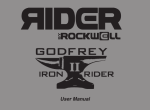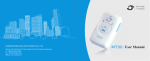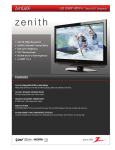Download Veloset GPS Operation Guide
Transcript
Veloset GPS Cycle & Sports Data Computer Copyright UKET Limited 2011 all text and image rights reserved www.veloset.co.uk VELOSET Veloset GPS User Operation guide www.VeloSet.co.uk Veloset Cycle Computers. Veloset GPS 600 user manual V2 Aug 2011 All rights reserved Veloset™ UKET Limited 2011 ©. 2|Pa ge Contents Veloset VS-600 GPS Introduction ........................................................................... 4 Specifications ......................................................................................................... 5 Environmental ........................................................................................................ 5 GPS ......................................................................................................................... 5 DGPS (Differential GPS) .......................................................................................... 5 Dynamic Conditions ............................................................................................... 5 Battery .................................................................................................................... 5 Interface ................................................................................................................. 6 Features.................................................................................................................. 6 Functions ................................................................................................................ 6 Bike Mount & Bracket Installation ......................................................................... 7 Computer Introduction .......................................................................................... 9 Computer Screen Icons ........................................................................................ 10 Charging the computer by USB ............................................................................ 10 Setting the time zone and correct local time. ...................................................... 11 Auto GPS Data log activation ............................................................................... 11 Back Light ............................................................................................................. 11 Speed and ODO Unit format selection ................................................................ 11 Install the Veloset GPS software from the software CD ...................................... 12 Computer Operation Walkthrough ...................................................................... 14 Computer Menu -................................................................................................. 14 Memory................................................................................................................ 16 Delete the memory .............................................................................................. 17 Clear trip distance and ODO. ............................................................................... 19 Contact Veloset .................................................................................................... 20 www.VeloSet.co.uk Veloset Cycle Computers. Veloset GPS 600 user manual V2 Aug 2011 All rights reserved Veloset™ UKET Limited 2011 ©. 3|Pa ge Veloset VS-600 GPS Introduction The Veloset VS-600 GPS is the brand-new and high sensitivity GPS device for cyclist’s and sports enthusiasts from Veloset. It is a robust waterproof handheld computer with cycle mounting attachments. You can track your speed, distance, time, odometer, GPS coordinates and elevation. This compact cycle meter has all the essential functions of an advanced cycle computer, including a very useful light sensor controlled back light and is supplied with a feature rich map route plotting software package. While riding, the Veloset VS-600 GPS shows your speed with pin-point accuracy, distance, trip time and altitude co-ordinates are logged each second automatically. It records all your GPS GEO data for your records to download to your PC. Data logging enables the recording of your complete route for view on Google Earth and Google map. For saving data on the unit, you can record your tracks in different folders – General, working, sport and travelling. For saving data, the Veloset VS-600 GPS saves GPS co-ordinates every second while moving. If you are motionless, the device automatically saves track data every one minute. Other useful functions include the speed behind reminder. When your current speed is lower than Average speed, the screen will flash every 3 seconds to alert you to improve your performance and catch up the speed. The Light-sensor will turn on the back light automatically when it’s nightfall, or in a dark place (tunnel). The Veloset VS-600 Handheld GPS is easy to attach on the handle bar or frame of your bike, with a quick release bracket to remove the main unit when not in use. When you start, simply turn on the device and the GPS satellites will get your location in several seconds. The wire free GPS powered computer may be designed for use with cyclists in mind but with a 260,000 waypoint memory it makes a perfect multi-sports GPS and GEO logging computer. www.VeloSet.co.uk Veloset Cycle Computers. Veloset GPS 600 user manual V2 Aug 2011 All rights reserved Veloset™ UKET Limited 2011 ©. 4|Pa ge Specifications Unit size : LCM: Weight Enable-GPS Interface Battery life 78 x 49.75 x 17.5 mm 32x30.5 mm 70g ST Chip set Mini USB 2.0 Normal use 24h, Weather proof Memory Record tracks IPX6 32Mb 260,000 waypoints Environmental Working temperature storage temperature input voltage -20oC to +85 oC -55oC-20 +75oC. 5.5 ± 0.5VDC GPS Tracking (ST Chip set ) up to 12 satellites Reacquisition Hot start Warm start Cold start 0.1 sec, averaged 6 sec, averaged 38 sec, averaged 42 sec, averaged DGPS (Differential GPS) Position Velocity: 1 ~ 5 meter, typical 0.05 meters/second, typical Dynamic Conditions Altitude 18,000 meters (60,000 feet) max Velocity Jerk Acceleration 515 meters / second (1000 knots) max 20 meters/second, max 4 G max Battery Power consumption GPS fix Backlit on BT GPS+back-lit 45 mA/h ( back-lit off ) rechargeable lithium-ion 1100mAh Normal use 24 hours 17 hours backlit 13 hours www.VeloSet.co.uk Veloset Cycle Computers. Veloset GPS 600 user manual V2 Aug 2011 All rights reserved Veloset™ UKET Limited 2011 ©. 5|Pa ge Interface Bluetooth 2.0 (Only for VS-600W) USB Version 2.0 (mini Din 5 pin ) Transmission rate 4800~38400 NMEA 0183 Version 2.2 ASCII output (GPGGA, GPGLL, GPGSA, GPGSV, GPRMC, GPVTG). Real-time Differential Correction input (RTCM SC-104 message types 1, 5 and 9). (Optional model) Features Saving tracks data for four different purpose— General, works, travelling and sport. Cycle meter Touch pad for scan function. Bike mounting Track interval setting Software application--export your data as a KML file which opens up on Google Earth. Back-lit adjusting--level 1 to 5 Battery indicator Memory indicator POI recorded – Record your favourite spot, show exactly position on Google Earth/Map Light Sensor –The device will automatically light-on when you stay in dark place or cross tunnel. Personal training – Behind reminder Support metric , imperial and Nautical Functions Bike mode – Speed , Altitude , Time , ODO , Trip time , Trip distance , Maximum speed and average speed GPS mode - tracks data , GPS info , POI list , Setting mode – time zone, unit format, log timer, log content, Auto log , Contrast, Auto back-light, F/W version, Behind reminder, Exit Data logger - Saving travel /sport route. Check logging data, Please see the CD--Install software, USB Driver and Google Earth. www.VeloSet.co.uk Veloset Cycle Computers. Veloset GPS 600 user manual V2 Aug 2011 All rights reserved Veloset™ UKET Limited 2011 ©. 6|Pa ge Bike Mount & Bracket Installation Note: Please attach the bracket securely in position with the screw before attaching the bracket to the cycle. Do not use the computer when it is attached to adjust the position as this could damage the bracket. Remove the computer before any adjustments to the installation take place. Step1 Use the screw to fix the frame together securely. Step2-Put the cable ties through the bracket securing hole Step3—Fix the rubber under the bracket and cable ties Wrap the Rubber protective guides under the Cable ties. www.VeloSet.co.uk Veloset Cycle Computers. Veloset GPS 600 user manual V2 Aug 2011 All rights reserved Veloset™ UKET Limited 2011 ©. 7|Pa ge Step 4—Pull cable ties tight and fix on the cycle Step 5 – put the device on bike mount and slide into position until locked. Press the quick release down and slide out to quick release the computer from the bracket. www.VeloSet.co.uk Veloset Cycle Computers. Veloset GPS 600 user manual V2 Aug 2011 All rights reserved Veloset™ UKET Limited 2011 ©. 8|Pa ge Computer Introduction 1. GPS Power – Press for 1 second to turn ON. Single press to turn back-light on/off. Hold power button for 5 seconds to turn OFF. 2. Touch pad left side – Press to scroll through menu options. 3. Touch pad right side – Press to select function. Return to previous page. Exit 4. POI Data Logging – Press POI button for 3 seconds to turn the data log on/off. Press the POI button for 1 second to record POI (Point of Interest). While in Sports mode the data logger should be on, you will see flag on top of screen to indicate a POI recorded. POI’s can be tracked in the GEO Map software. Auto GPS Data logger When the power is on, press the POI button for 3 seconds to turn on/off. 5. USB Port – connect with USB cable export data. When download data to PC, make sure the data logger is off. 6. USB Port - connect with USB cable to charge the device via PC or mains charger. 7. Fix the bike mount on your bike handle bar, position and then attach the computer. 8. When the power is on, the data logger is on and the GPS is fixed , you can start to exercise. www.VeloSet.co.uk Veloset Cycle Computers. Veloset GPS 600 user manual V2 Aug 2011 All rights reserved Veloset™ UKET Limited 2011 ©. 9|Pa ge Computer Screen Icons GPS Unfixed GPS fixed Charge/ Data download Unit format indicate Bluetooth Backlit-on Data logger-on On indicate Battery indicate Data saving file indicate ( sport) (four type of file for saving data --Sport, travel ,General l and work) Note If you would like to record your tracks, please ensure the data logger is activated or it will not save any data while you exercise work. When the data logger is on, it is not possible to change the time zone. To change the time zone check that it is deactivated before you change it. When GPS tracking is fixed, you can record POI (Points of Interest). If the GPS is not fixed, the POI will not work. Charging the computer by USB Switch on the device plug in the supplied USB cable and connect to the computer, a full charge will be complete in 3 hours. Switch the device off. You will see only on the screen to show the unit is charging. When fully charged, the will not be displayed on screen. You can also charge the unit whilst it is switched on. When the device is fully charged, the screen icon mark will be off When the device is on, the GPS will fix automatically if it is receiving a signal from the satellites, you will see On the top screen or the icon will be displayed if no signal is received (indoors). www.VeloSet.co.uk Veloset Cycle Computers. Veloset GPS 600 user manual V2 Aug 2011 All rights reserved Veloset™ UKET Limited 2011 ©. 10 | P a g e Setting the time zone and correct local time. Switch to SET MODE from the main screen menu (left pad) and enter (right pad), press the left button to set the time zone, press the right button to exit. Auto GPS Data log activation Select auto log and choose on that means the data logger is always on when you switch on device Back Light In setting mode, switch to back-lit, select back-lit On or off. Speed and ODO Unit format selection Select from imperial (Miles/MPH) Metric(Kilometres/KPH) Nautical www.VeloSet.co.uk Veloset Cycle Computers. Veloset GPS 600 user manual V2 Aug 2011 All rights reserved Veloset™ UKET Limited 2011 ©. 11 | P a g e Install the Veloset GPS software from the software CD View your training data and saved tracks on Google Maps and Google earth ( Driver install is unnecessary, software is combined with a driver ) Please install the application from the CD or download from the www.veloset.co.uk website Install and Launch the icon from the desktop - Check the dates correspond to your trip and select the Download arrow to import the data - from the GPS unit. The data will import and you will see the GPS co-ordinates of your trips stored on the device. - Selecting the POI icon will display you recorded Points of Interest on your route. www.VeloSet.co.uk Veloset Cycle Computers. Veloset GPS 600 user manual V2 Aug 2011 All rights reserved Veloset™ UKET Limited 2011 ©. 12 | P a g e The Google map is displayed for your journey, select Map, Satellite or Hybrid modes to review. View Trip performance and analysis Save your trip journey as KMZ and open in Google Earth to view animations and data for your journey, log in Google street view to retrace your steps from the comfort of your laptop!. www.VeloSet.co.uk Veloset Cycle Computers. Veloset GPS 600 user manual V2 Aug 2011 All rights reserved Veloset™ UKET Limited 2011 ©. 13 | P a g e Computer Operation Walkthrough Operation Screen Computer Menu Bike mode GPS mode Set mode Press Next view first page Indicate On the main page , there are 3 modes to select, Press Next to scan each function. to Current speed Current time Press Next to view second page Current Speed ODO ( odometer) Press Next to view third page Current speed Trip time ( riding time) Press Next to view fourth page Current Speed Trip distance www.VeloSet.co.uk Veloset Cycle Computers. Veloset GPS 600 user manual V2 Aug 2011 All rights reserved Veloset™ UKET Limited 2011 ©. 14 | P a g e Press Next to view fifth page Current time Maximum speed Press Next to view sixth page Current time Average speed Press Next to view seventh page Current time All training data Press Next to view last page Current time Altitude Switch to main manual in GPS mode , you could Press next to enter GPS check log info and GPS info mode Press Enter to access LOG Info LOG info included log list, memory ,POI www.VeloSet.co.uk Veloset Cycle Computers. Veloset GPS 600 user manual V2 Aug 2011 All rights reserved Veloset™ UKET Limited 2011 ©. 15 | P a g e Enter --Switch Data logger on and off. Recorded data –on Stop recording –off Press POI button 3 seconds –Data logger on/off Enter log list You could check your logging data list in here. Switch to Log Info, press next to view POI list. Press Enter to check recorded Spot. Each your record POI will be list here by time , press exit to exit Once the GPS is fixed and the Data logger is on, press POI button to Save POI. (you can save POI in any page) Press POI button , the screen will flash the following icon Switch to Memory Memory free percentage indication Displays the usage of your memory 37% is the amount of space remaining 0% is full Press Exit www.VeloSet.co.uk Veloset Cycle Computers. Veloset GPS 600 user manual V2 Aug 2011 All rights reserved Veloset™ UKET Limited 2011 ©. 16 | P a g e Delete the memory Press Enter to delete the memory. When press YES all recorded data will be delete including POI list Device will count 1% to 100% and finish deleted Switch to GPS Info and enter it. There is Signal In GPS mode you can check Signal and Lat/Lon info and Lat/Lon info Check out GPS signal in here, select the signal and enter it. Switch to Coordinate and enter it. Check altitude , longitude and latitude in here Switch to Set mode and enter it There is several setting in this mode. Time zone, unit format, Interval , Log File ,Auto log , Contrast, back-light, F/W version, Behind Reminder, To zero and Bluetooth. Access “Time zone” Adjust time zone in here, press Next to increase number (left button), and press Enter to set. www.VeloSet.co.uk Veloset Cycle Computers. Veloset GPS 600 user manual V2 Aug 2011 All rights reserved Veloset™ UKET Limited 2011 ©. 17 | P a g e Switch to units and enter it. Choose Imperial, metric or Nautical. Press next and mark your unit format and press enter Metric - KM Imperial - Mile After setting , the top of screen will show unit format icon Nautical - Knot Press next Switch to interval and enter it. For Interval, the default is 1 second, Press Next to set your interval from l~30 seconds, press enter “setting” VS-600 stores 260,000 waypoints. Setting interval could decide how long you recorded tracks. Interval means, you could save track in every 1 or 5 or 10 seconds. If setting 5 seconds, the device will save waypoint in every 5 seconds. Press exit to switch LOG FILE and enter it. For your logging data, you could save the GPS data in different files- General, Work, Travel or Sport. Select the folder and press enter. If you choose Sport, all recorded data will be in this General Travel Work Sport Switch to Auto Log – Select on, this means when you turn on the device every time, the data logger is always on. folder and the top screen will show a man running icon. Without activating Auto Log, you would need to turn on the device and press the POI button for 3 seconds to turn on data logging. Select on –every time the device on, the data logger is on too. www.VeloSet.co.uk Veloset Cycle Computers. Veloset GPS 600 user manual V2 Aug 2011 All rights reserved Veloset™ UKET Limited 2011 ©. 18 | P a g e Switch to” back-lit and enter it. Choose on or off. Choose on backlit will be auto on in darkness (light sensor) , Choose off, the backlit won’t be on in dark place Off –the light won’t automaticall y come on when in darkness. Switch to FW and enter it Display current firmware (firmware version) version. Press exit to previous page Switch to “Behind Reminder” and enter it --Behind reminder means when current speed is lower than average speed. The current speed will be marked, to remind you improve your speed. Mark remind and choose On or Off. If you’ve been slower than your average speed, the screen will mark the current speed. When you catch up the speed, the highlight mark will be turned off. Select Off – to not use this function Clear trip distance and ODO. Switch to “to zero” and enter it. You could clean ODO and trip distance in here. Clear ODO and speed Mark Trip or ODO and enter it, press ‘Yes’ to delete the data Once press yes, all ODO and Speed will be deleted. www.VeloSet.co.uk Veloset Cycle Computers. Veloset GPS 600 user manual V2 Aug 2011 All rights reserved Veloset™ UKET Limited 2011 ©. 19 | P a g e Contact Veloset For more information on Veloset products, accessories, support and distributors please contact us at [email protected] You can also find us on You Tube, Twitter, Facebook and our website at www.veloset.co.uk Veloset Cycle Computers PoBox 326 Manchester England M28 2YW www.VeloSet.co.uk Veloset Cycle Computers. Veloset GPS 600 user manual V2 Aug 2011 All rights reserved Veloset™ UKET Limited 2011 ©. 20 | P a g e