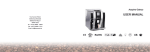Download BedWatch Users Manual Model BW1002
Transcript
SR Products Inc. 7397 S. Suncoast Blvd Homosassa, FL 34446 Ph: 352-503-6826 Fax: 352-503-6827 www.srproductsinc.com BedWatch Users Manual Model BW1002 The BedWatch system is designed to provide a care giver notification when a care receiver has left the bed. This is achieved with a bed sensor that detects when a bed is occupied or not, and a base reporting station that alerts the care giver if the care receiver has left the bed. If a care receiver is in bed then the system is in the ready state, that is, it will alert you if the care receiver exits the bed. If a care receiver exits the bed the, BedWatch Base units red reset button will light up and flash and a beeper sound letting you know the care receiver has left the bed. The alert can be silenced in two ways: 1. The care giver presses the reset button on the BedWatch base unit. OR 2. The care receiver returns to bed. In either case, when the care receiver returns to bed the system will automatically set to the ready state, which will provide Alert when the bed becomes un-occupied. Parts: The Bed Sensor mattress The Bed Sensor and AA size alkaline Batteries The BedWatch Base unit and Power supply Installation: Follow the steps below to properly install your BedWatch system. Place the BedWatch mattress under the bed mattress (between the bed mattress and the box springs) with the hose at the head of the bed as shown below. Head of the bed Bed mattress BedWatch Mattress BedWatch hose Box Spring Bed frame Do not connect the BedWatch sensor for at least 30 minutes to allow the weight of the mattress to compress the BedWatch mattress before connecting the BedWatch sensor. (See step 5 for connecting up the BedWatch sensor) Connect the BedWatch base unit to power using the power supply as shown below. Note: the BedWatch base unit should be located in an easy access area by the care giver. Plug into a standard 110V household AC power outlet Plug the power in here at the back panel of the BedWatch Base unit Note: When power in first applied the power indicator light will blink until the BedWatch is connected and powered up. bed sensor The batteries are pre-installed in the BedWatch Bed sensor. To activate the batteries remove the battery door and remove the insulator and replace the battery door. Connect the hose from the BedWatch mattress to the BedWatch sensor as shown. You may use a small amount of lubricant like dish soap on the nozzle to allow the tube to slip on easily. NOTE: Wait at least 30 minutes after placing the BedWatch mattress under the bed mattress before connecting the hose. Make sure the hose is pushed all the way on the barbed nozzle. A small amount of dish soap on the nozzle will allow the tube to easily slip on. Hose from BedWatch Mattress. Barbed nozzle Do not fold mattress Do not allow hose to kink Once the Bed Sensor is connected to the mattress hose you can locate the bed sensor either under the mattress or behind the bed, either location will work OK. However it is important that airflow from the mattress to the sensor is unrestricted, so there should not be any “kinks” in the tubing and the mattress corner is not folded as shown below. After the BedWatch base unit and bed sensor have been powered up and connected as described above, the system will automatically secure a communications link after 15 seconds or so. During this time, the green power indicator light on the base unit and the green light on the bed sensor will blink until communication is established. When the communications link is established, the green light (power indicator) on the base unit will stay on steady, and the bed sensor light will go out. At this point, the BedWatch base units reset button should be flashing red, and the audio buzzer should sound. In this case, the sensor has detected that the bed is un-occupied. Silence this alarm by pressing the reset button on the BedWatch Base unit. Both the red button light and buzzer on the base unit should stop. Apply pressure to the bed mattress to simulate the bed is occupied by pressing on it with about 50 lbs of force. The light on the Bed Sensor will blink on for about ½ second. In this case the sensor communicated with the base unit letting it know the bed is now occupied, which arms the system to alarm on exiting the bed. Release the pressure from the bed mattress to simulate the care receiver exiting the bed. In this case, the bed sensors light should blink on for about ½ second, and the reset switch on the base unit will begin flashing red, and the audio buzzer in the base unit should sound. Re-apply pressure to the bed mattress to simulate the care receiver has returned to bed. In this case the bed sensor light should flash on for ½ second, and BedWatch base unit should reset, turning off the flashing light and silencing the buzzer. If these tests are successful your BedWatch system is ready to use! The lights and beeper on the BedWatch base unit also indicates various system conditions, see the trouble shooting guide below for additional information. User preference buzzer settings: The Option select switches on the rear panel of the BedWatch Base unit can be used to adjust the audible buzzer as described below. Buzzer enable, set switches like this: The buzzer will sound continuously on an alarm. 1. Buzzer on in the beeping mode, set switches like this: The buzzer will beep on and off on an alarm. 2. Disable the buzzer, set the switches like this The buzzer will not sound on alarm. WARNING: If there are other BedWatch systems being used in proximity of this system, we recommend that you verify that the Network ID’s are different for each system. Two or more systems having the same Network ID that are within range of each other can interfere with each other and provide false indications of the bed occupancy status. Each BedWatch system is factory set to operate one of 256 different Network ID’s so as not to interfere with other BedWatch systems in close proximity. The BedWatch Bed Sensor transmits the status of the Bed Occupancy to the Base unit with Radio Frequency (RF) signals. The range, or distance between the Bed sensor and the Base unit can be up to 1000 feet in certain conditions, however typical range of 300 feet is normal. The Specific Network ID is labeled on the Bed Sensor and Base unit as described below. BASE UNIT: The Network ID is shown on the label on the bottom of the unit here. NID: 048 Made in the USA SR Products Inc. d t i BedWatch Base: Network ID: SKU# 048 FCC ID: S4GEM35XA This device complies with Part 15 of the FCC rules. Operation is subject to the following two conditions: (1) this device may not cause harmful interference, and (2) this device must accept any interference received, including BED SENSOR: The Network ID is shown here Made in the USA SR Products Inc. FCC ID: S4GEM35XA This device complies with Part 15 of the FCC rules. Operation is subject to the following two diti (1) thi d i To Replace the two AA batteries in the BedWatch bed sensor. 1. 2. 3. 4. Slide the battery door off the back of the BedWatch bed sensor to access the battery compartment. Insert the negative end of the batteries (the end with no button) to the spring end of the holder. Insert each battery by sliding in the negative end in first (the end without the button), compress the springs and press the positive end (button side) in the battery holder Then push the batteries in (towards the spring) and down at the positive end to seat the batteries in the holder. The batteries should snugly fit in the battery holder as shown when properly installed. Slide the battery door back on. NOTE: When replacing the batteries, remove the battery and tap the bottom of the Bed Sensor in the palm of your hand, the batteries should pop out. Use the instructions in the user’s manual when replacing batteries. Trouble shooting guide: Base unit: Green light blinks continuously after base is powered up Initial communication link with bed sensor has not been established Insert batteries in the Bed Sensor or replace the batteries in Bed sensor. Note: when batteries are inserted properly the green light on the bed sensor will blink until communication is established with the base. Base unit: Red Button light blinks and unit beeps twice every minute. The batteries in the sensor are low Replace batteries in the bed sensor Base unit: Both the red button and the green power light blink twice every minute The sensor has not reported in for more than an hour Bed Sensor: Green light continuously blinks Sensor can not communicate with the base 1. If the green light on the bed sensor is blinking this means that it can’t communicate with the base: the sensor may be too far from the base, or there are obstacles in the path of the RF signal. In this case, try re-locating the bed sensor. 2. If the bed sensor green light is off, then Check that the sensor is operating properly (test by pressing on the bed mattress) and verify the green light on the sensor blinks. If the test fails, replace the batteries, the green light should blink until communication with the base is re-established. If the green light stays on for more than 1 minute, see 1 above. 1. The Base unit may not be powered on, verify the green light on the base is on steady. Check power connection to the base unit. 2. The sensor may be too far from the base, or there are obstacles in the path of the RF signal. In this case, try re-locating the bed sensor.