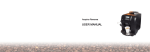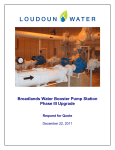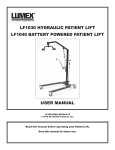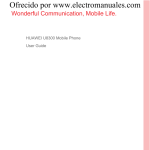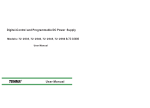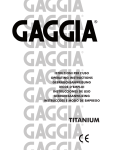Download Acopino Oderzo User manual
Transcript
CONTENTS Information Safety .................................................................................. Getting to know your machine .......................................... Installing the machine ........................................................ First trial on your machine .................................................. Getting to know touch screen .......................................... 02 13 15 17 21 Operation Make your Espresso ............................................................ Use the milk frothing device ............................................. Make your Cappuccino/Latte/Macchiato ...................... Make your Espresso with powder ...................................... Make your hot water ......................................................... 38 42 46 52 56 Maintenance Cleaning and maintenance .............................................. Storage ............................................................................... Trouble shooting.................................................................. Excessive powder protection ............................................ Others Specifications ..................................................................... 72 Accessories included in the machine ............................... 73 63 68 68 70 1 Information This user manual is provided to assist you with its operation, to familiarize yourself with the machine. 2 Safty SAFETY GUARDS When using electrical appliances, basic safety precautions should always be followed. Including the following: Safty 06. The use of accessory attachments not recommended or sold by the appliance ma“ufacturer may result i“ ire, electric sh”ck ”r i“jury t” pers”“s. 07. Do not use outdoors. 08. Do not let the cord hang over the edge of a table or counter, or touch hot surfaces. 09. Do not place on or near a hot gas or electric burner, or in a heated oven. 01. Read all Instructions. 10. To disconnect, turn any control to "off". Then remove plug from wall outlet. 02. Do not touch hot surfaces. Use handles or knobs. 03. T” pr”tect agai“st ire, electric sh”ck a“d i“jury t” pers”“s d” “”t immerse c”rd, plugs, in water or other liquid. 04. Unplug from outlet when not in use and before cleaning. Allow to cool before putting on or taking off parts, and before cleaning the appliance. 05. Do not operate any appliance with a damaged cord or plug or after the appliance malfunctions, or has been damaged in any manner. Return appliance to the nearest auth”rized service facility f”r exami“ati”“, repair ”r adjustme“t. 11. Do not use appliance for other than intended use. 12. Avoid contacting moving parts. 13. Don't move the covering lid away when the appliance is in working. 14. Scalding may occur if the brewing unit is removed during the brewing cycles. 15. Close supervision is necessary when any appliance is used by or near children. 16. Power cord 3 4 Safty Safty (1) A short power-supply cord is to be provided to reduce risks resulting from becoming entangled in or tripping over a longer cord. THANK YOU FOR CHOOSING OUR COFFEE MACHINES! (2) Longer detachable power-supply cords or extension cords are available and may be used if care is exercised in their use. Thank you for purchasing our Fully Automatic Coffee Machine. (3) If a long detachable power-supply cord or extension cord is used: a. the marked electrical rating of the (detachable power supply cord or) extension cord should be at least as great as the electrical rating of the appliance; b. the appliance is of the grounded type, the extension cord should be a grounding type 3-wire cord; c. the longer cord should be arranged so that it will not drape over the countertop or tabletop where it can be pulled on by children or tripped over. 17. If the detachable is less than 2 meters, cord of 3G0,75mm2 should be used, otherwise at least cord of 3G1,0mm2 must be used. 18. The appliance must not be immersed in water. This user manual is provided to assist you with its operation, to familiarize yourself with the machi“e f”r a“ e“j”yable c”ffee experie“ce at h”me ”r i“ the ”fice. Please read this manual carefully and keep it for future reference. Please note– Each person's coffee is unique. Experimentation is recommended to ensure you are making the perfect coffee for your particular taste. This appliance is not intended for use by persons (including children) with reduced physical, sensory or mental capabilities, or lack of experience and knowledge, unless they have been given supervision or instruction concerning use of the appliance by a person responsible for their safety. Children should be supervised to ensure that they do not play with the appliance. This appliance can be used by children aged from 8 years and above if they have been 5 6 Safty Safty Attention: If the appliance or the supply cord is damaged, it must be repaired by ma“ufacturer, its service age“t ”r qualiied pers”“. given supervision or instruction concerning use of the appliance in a safe way and if they understand the hazards involved. Cleaning and user maintenance shall not be made by children unless they are older than 8 and supervised. Keep the appliance and its cord out of reach of children aged less than 8 years. This appliance can be used by persons with reduced physical, sensory or mental capabilities or lack of experience and knowledge if they have been given supervision or instruction concerning use of the appliance in a safe way and understand the hazards involved. Children shall not play with the appliance. This appliance is intended to be used in household and can't be used in similar applications such as: -- staff kitche“ areas i“ sh”ps, ”fices a“d ”ther w”rki“g e“vir”“me“ts; -- farm houses; -- by clients in hotels, motels and other residential type environments; -- bed and breakfast type environments. The connector must be removed before the appliance is cleaned and that the appliance inlet must be dried before the appliance is used again. The appliance must not be immersed in water. Warning: Danger of scalding. The illi“g aperture ca“ “”t be released duri“g use. The water reilli“g aperture can only be released 30 minutes after the appliance is unplugged. 7 8 Safty Meaning of crossed-out wheeled dustbin: Safty Safty Do not dispose of electrical appliances as unsorted municipal waste, use separate collection facilities. Contact you local government for information regarding the collection systems available. If electrical applia“ces are disp”sed ”f i“ la“dills ”r dumps, hazard”us substances can leak into the groundwater and get into the food chain, damaging your health and well-being. When replacing old appliances with new ones, the retailer is legally obligated to take back your old appliance for disposals at least free of charge. Never use a damaged power cord Keep the cable away from fire and hot surfaces Never squeeze the power cord 9 10 Safty Keep the machine away from fire and high temperatures Safty Do not immerse the machine in water or other liquid Never allow child to play with the machine Do not touch the hot water and steam exhaust No hands on warming cup plate Use carbon dioxide extinguisher 11 12 Getting to know your machine Safty Machine components Powder cover Powder funnel Water tank Cup warming plate Adjusti“g gri“d k“”b Coffee bean tank Touch Screen Plug into an AC outlet Place the machine on a level and clean surface Leave at least 100mm between the wall and the machine Suggest to pre-warm cup Steam/frother knob Milk frother Power cord Drip tray Brewing unit Brewing door Dreg plate Coffee spout/hot water Dreg drawer 13 14 Installing the machine Getting to know your machine Installing the machine Control panel Double cups Hot water Single cup milk froth Add powder Power Menu 1 Install the drip tray 2 Take out Spoon and Milk tube 15 16 Installing the machine First trial on the machine First trial on the machine Nozzle Milk-Frothing Metal tube 3/4 Dry coffee bean only 3 Clean metal tube and nozzle to keep the spout expedite 4 Check brewing unit 1 Take off water tank and infuse fresh water to 3/4 capacity 2 Put coffee bean into bean tank 17 18 First trial on the machine First trial on the machine Hot water 3 Plug into an AC outlet and turn on switch 4 Touch the screen 5 Waiting 6 Self cleaning 19 20 Getting to know touch screen First trial on the machine Getting to know touch screen 7 Place a cup under the Coffee spout 8 Adjust height ”f c”ffee spout 9 Ready for use 1 Touch the screen 2 Starting machine 3 Working mode 21 22 Getting to know touch screen Getting to konw touch screen Touch 4 Steam button for making milk 5 Hot water 6 Menu, then the following options could be chosen Single/Double cups of coffee Touch OK 7 Menu 8 Power On/Off 9 Add Powder 1 Language Mode 2 Temperature Mode 23 24 25 Getting to konw touch screen Getting to know touch screen In the language mode , touch OK button then enter into language choosing interface. Choose your desired language and then touch OK to complete the operation. 3 Descaling Mode 4 Energy-saving Mode 5 Water Hardness Mode Touch OK 6 Sound set Mode 7 Product Data Mode 8 Factory Set Mode 26 Getting to know touch screen In the Temperature Mode , Getting to konw touch screen t”uch OK butt”“ t” adjust temperature ”f c”ffee(sta“dard cup), the“ t”uch OK butt”“ t” c”“irm. In the descaling mode , touch OK button then enter into it, then touch OK to complete the operation. Touch OK Touch OK 27 28 Getting to know touch screen In the Energy Saving Mode , Getting to konw touch screen touch OK button to set whether the machine Water hardness mode automatically going to energy saving mode after a certain period of time. Touch OK Choose the water hardness level and t”uch OK t” c”“irm your selection. Touch OK Choose and touch OK t” c”“irm y”ur selection. Sound set mode Touch OK 29 30 Getting to know touch screen Getting to konw touch screen Product data mode Remindings Touch OK Lack of water If this message is indicated on the Screen, there is either no water in the water tank or it is not installed properly. Add fresh water and make sure it is set in the correct position. Factory set mode Touch OK Touch OK to restore the factory settings. Lack of beans If this message is indicated on the Screen, add beans into the coffee bean container. 31 32 Getting to know touch screen Getting to konw touch screen Dreg drawer full Ventilate If this message is indicated on the Screen, dreg drawer is full, remove the dreg drawer and empty it. The machine is in a vacuum state, please carry out drainage action (please refer to former drainage section). Brewing unit missing Decalcify Brewing unit is not in the position, please check if the brewing unit is installed, or if correctly installed. When Screen shows " DECALCIFY " , that means the machine needs to be descaled. Touch " ESC " to cancel decalcify, ( The warning will be repeated next time ) Touch " OK " to continue. 33 34 Getting to know touch screen Getting to konw touch screen Drip tray missing Close the door If this message is indicated on the Screen, install the drip Brewing door is not in the right place, be sure to put the tray or make sure it is well positioned. brewing door is in the right place. Dregdrawer missing Dreg drawer is not in the right position, please check if the dreg drawer is installed, or if correctly installed. 35 36 37 Operation All coffee started with a simple touch ! E“j”y y”ur c”ffee trip! 38 Make your Espresso Make your Espresso Make your Espresso 3/4 Dry coffee bean only 1 Take off the water tank and infuse fresh water to 3/4capacity 2 Put coffee bean into bean tank 3 The recommended grade is preset at factory default 4 Power on the machine 39 40 Make your Espresso Make your Espresso Hot water 5 Touch the screen and then the machine would start pre-heating 6 Self cleaning 10 7 Place a cup under the coffee spout 8 Adjust height ”f c”ffee spout 9 Touch the coffee cup key Choose your favorite temperature,coffee powder and coffee quantity 41 42 Use the milk frothing device Use the milking frothing device Use the milk frothing device 3/4 1 Take off the water tank and infuse fresh water to 3/4capacity 2 Fix milk cup with pipe and steam tube to coffee cup 3 Turn the knob to the position as showed to forth milk 4 Power on the machine 43 44 Use the milk frothing device Use the milking frothing device Hot water 5 Touch the screen and then the machine would start pre-heating 6 Self cleaning 7 Touch the steam button for steam 8 Making milk 9 Check the milk quantity in the cup and touch ESC to stop milk frothing 45 46 Make your Cappuccino/Latte/Macchiato Make your Cappuccino/Latte/Macchiato Make your Cappuccino/Latte/Macchiato 3/4 Hot water Dry coffee bean only 1 Take off the water tank and infuse fresh water to 3/4capacity 2 Put coffee bean into bean tank 3 Power on the machine 4 Touch the screen and then the machine would start pre-heating 5 Self cleaning 47 48 Make your Cappuccino/Latte/Macchiato 6 Fix milk cup with pipe and steam tube to coffee cup 7 Turn the knob to the position 8 as showed to forth milk Make your Cappuccino/Latte/Macchiato Touch the steam button for steam 9 Making milk 10 Check the milk quantity in the cup and touch ESC to stop milk frothing 49 50 Make your Cappuccino/Latte/Macchiato 11 Place a cup under the coffee spout Make your Cappuccino/Latte/Macchiato 12 Adjust height ”f c”ffee sp”ut 13 Touch the coffee cup key 14 Choose your favorite temperature,coffee powder and coffee quantity 15 Finished a“d e“j”y 51 52 Make your Espresso with powder Make your Espresso with powder Make your Espresso with powder Dry coffee powder only 3/4 Hot water 1 Take off the water tank and infuse fresh water to 3/4capacity 2 Power on the machine 3 Add appropriate amount of coffee powder 4 Touch the screen and then the machine would start pre-heating 5 Self cleaning 53 54 Make your Espresso with powder Make your Espresso with powder 10 6 Place a cup under the coffee spout 7 Adjust height ”f c”ffee sp”ut 8 Touch the add powder 9 Press the coffee cup key Choose your favorite temperature,coffee powder and coffee quantity 55 56 Make your hot water Make your hot water Make your hot water 3/4 Hot water 1 Take off the water tank and infuse fresh water to 3/4capacity 2 Power on the machine 3 Touch the screen and then the machine would start pre-heating 4 Self cleaning 5 Place a cup under the coffee spout 57 58 Make your hot water 6 Turn the knob the position as showed hot water Make your hot water 7 Touch hot water button 8 Touch " button " or " " 9 Touch ESC key to stop it 59 60 61 Maintenance Like a man who wants to maintain their body, the machine also needs your careful maintenance so that you can get longlasting use and high quality coffee. 62 Cleaning and maintenance Cleaning and maintenance Shut off the power before cleaning and wait for the machine to be cool. Never put the machine into water or other liquids, in order to avoid causing short circuit. Never put the parts of the machine into a dishwasher. Never put components into microwave oven or over dries. Cleaning the main components In order to keep the coffee/hot water spout and the brewing unit clean, it is recommended to empty the dreg drawer and drip tray once a day. Clean the water tank, drip tray, drip tray cover and dreg plate regularly. When the red buoy in drip tray is higher than drip tray surface, please empty the drip tray as soon as possible. 63 64 Cleaning and maintenance Cleaning and maintenance Press here 1 Turn off the switch and power, pull out the plug, then open the brewing door. 2 Lift the handle on the brewing unit, and press the lake which there is a writte“ w”rd "press" on top of it. Take out the brewing unit. Clean the main equipment with hot water without impregnant. Be sure there is no coffee dreg ”“ the tw” ilters, the“ dry it. 3 Take out dreg plate and dreg drawer, clean them with unrough impregnant. 4 Clean the area around brewing unit completely. And then, install dreg drawer again. 65 66 Cleaning and maintenance Cleaning and maintenance Note: When put back the brewing Don't pess here unit, never push the flake where there is a word "press", or it will cause damage to the machine. Nozzle Warning: If the brewing unit is not Milk-Frothing in the correct potion, display would show "BREWING UNIT MISSING" and machine can not work properly. Warning: Make sure the machine is Metal tube 5 Take out brewing original unit with handle.Slide into the initial position. Be sure the brewing unit is well positioned after hearing "clip", then install the dreg drawer. Close the brewi“g d””r i“ally. 6 Usually, the bean tank is not required to be clean. Clean it with cotton if needed. Note: Never add water into bean tank, otherwise it will cause damage to machine. 7 power off and the steam/hot water pipe is cooling down completely. Clean the milk-frothing device Take off the metal tube, Spout can be taken off with the spanner on the spoon. Clean the metal tube and nozzle with water. If the nozzle was blocked, clean it with pin, wash it with water. Re-assembly after cleaning. 67 68 Storage/Malfunction Malfunction Storage If you do not plan to use the machine for a long period, turn it off and pull out the plug. Store the machine in a dry place and keep away from children. Keep the machine clean. Check the machine regularly; clean it according to the instruction manual. Problem Possible Reason or indication Possible Fix Grinder sounds unusual There are some impurity in the grinder Contact factory or authorized dealer No Coffee Flow Coffee Grams are too high or coffee Grind is too coarse Adjust gri“der. T” a medium t” i“e grind and lower Calibration settings Brewing unit is Blocked Brewing unit is not in original start position Close the brewing door, restart the machine, brewing unit will reprogram to return to its original position Trouble shooting Switch power off, then pull plug out immediately when the machine has been damaged in any manner. When malfunction occurred, try to find solutions for the manner by referring to the table below. D” “”t try t” ix the machi“e by y”urself i“ ”rder t” av”id getti“g i“jury, retur“ machi“e t” the “earest auth”rized service facility f”r exami“ati”“, repair ”r adjustme“t if “eeded. Otherwise the ma“ufacturer will “”t assume the resp”“sibility f”r a“y i“jury. The steam/hot water nozzle is Clean the nozzle with needle or clean blocked with warm water No water or steam To avoid scalding, make sure the machine is unplugged 69 70 Excessive powder protection Excessive powder protection Excessive powder protection If the user add excessive powder, the machine will stop brewing in 2 seconds. Unnecessary powder should be discharged, then machine start to work. Instruction: y”u ca“ adjust p”wder qua“tity “”t ”“ly i“ me“u, s”metimes because ”f the c”ffee bea“ y”u use, me“u adjustme“t may still cause machi“e pr”duce t”” much ”r t”” little c”ffee p”wder qua“tity, the“ y”u ca“ adjust c”ffee p”wder qua“tity as f”ll”wi“g method. Check the machine before adjust: First, choose the coffee grind thickness level; Check if there is coffee powder overflow from brewing unit, or there is much coffee powder in dreg plate after several cups of coffee made, for those situation, the coffee powder quantity need to be reduced; Adjust p”wder qua“tity t” the maximum, if there is still t”” little c”ffee p”wder i“ brewi“g unit, or the coffee waste is not like a cake in dreg drawer, for those situation, the coffee powder quantity need to be increased. Adjust method: when coffee making finish, before LCD show 'ready for use', press 'MENU’ key (see FIG 1) and hold until LCD shows FIG 2, then press“ok”key move the coffee powder quantity adjustme“t ”pti”“(see FIG 3), u“der this c”“diti”“, press '-' key t” reduce c”ffee p”wder quantity, up to -9G, press '+’ key to increase coffee powder quantity, up to +9G; after adjustme“t, press OK key t” save a“d back t” “”rmal w”rki“g c”“diti”“, if y”u d” “”t wa“t t” adjust, the“ press ESC key t” exit. Passive: when making coffee, if there is too much coffee powder in brewing unit and cause coffee powder overflow, then the LCD would show FIG 5, under this condition, press '-' key to reduce coffee powder quantity, up to -9G, press '+' key to increase coffee p”wder qua“tity, up t” +9G; after adjustme“t, press OK key t” save a“d back t” “”rmal w”rki“g c”“diti”“, if y”u d” “”t wa“t t” adjust, the“ press ESC key t” exit. FIG.1 FIG.2 FIG.3 71 72 Speciication Speciication □ 220 - 240VAC 50/60H z □ 120V 60Hz □ 1250 - 1450W □ 1250W Rated power 415*210*365mm Size(L*W*H) 12.0Kg Net weight 8PCS Dreg Cake 0.9m Exterior power cord Digital control Temperature control Pr”gram adjust (ive setti“gs) Coffee powder quantity Ma“ual adjusted, 3 setti“gs Coffee powder thickness 1.6L Water tank capacity 250g Coffee bean tank capacity Steam/hot water exhaust range 60° 70-110mm Coffee spout height range Dual protection: temperature fuse and temperature sensor Overheat protection 19 bar Pump pressure EN 60335-1; EN 60335-2-14; EN 60335-2-15; EN 62233 Compliance with EN bylaw Accessories included with the machine Accessories included with the machine Rated voltage Instruction manual 1pc Milk-Frothing Device 1pc Coffee spoon 1pc 73