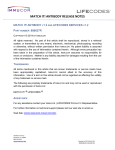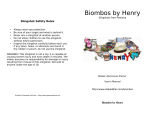Download SlingShot User Manual
Transcript
SlingShot User Manual Package Contents 1 SlingShot 1 User Manual Specifications Capacity: 2,200 mAh Input: DC/AC 1A Output: 5V/2A Compatibility: iPhone, iPad, cell phones, tablets, digital cameras, and most gadgets Weight: 3.0 oz Battery Type: Lithium Ion Product Overview How to Use the SlingShot Before its first use, charge the SlingShot up to full power for best results. Charging Your Devices 1. Plug your devices into the USB ports on the side of the SlingShot. 2. When finished charging, unplug your devices. LED Light 1. Double-click the power button on the SlingShot to turn on its LED light feature. 2. Double-click the power button again to turn off the LED light. How to Recharge SlingShot The SlingShot can be charged in three ways: In the car, via AC adapter or via computer. 1. When the SlingShot needs to be recharged, plug a USB cable into the micro USB port of the device. 2. Plug the USB cable into an AC adapter (not included) or a computer. If in the car, plug the SlingShot into your cigarette lighter. LED Indicator Instructions Usage Tips The SlingShot works best when it’s not being charged at the same time as you’re charging your devices. When charging two devices at once, make sure you’re not using more than 2A total output, otherwise you’ll slow down the charge on both devices. FAQ 1: Can this device charge an iPad and other tablets? Yes. The iPad and most tablets require a 2A input. The total output of the SlingShot is 2A. 2: Can I charge two devices at the same time? Yes, but if two devices require more than 2A to charge, the charging speed will be slowed down, and it will take longer to charge both. 3: Can I charge the SlingShot while using it to charge my phone? Yes, but this isn’t ideal. The SlingShot can overheat if you’re charging it at the same time as another device or two. 4: Can I use my own USB cable with this charger? Yes. We recommend you using your device’s original cable or certified cable, such as MFI cables or our included cables. 5: Is there any other way to charge the SlingShot when not in the car? Yes, you can use the micro USB port to reverse charge the SlingShot via AC adapter (not included) or a computer when necessary. Warranty We strive to make every customer’s experience with Garadise a positive one. However, if you need to return or exchange an item, here’s what you need to know the make the process as smooth as possible. For all purchases made from Garadise, we offer our customers the following: 30-Day Money Back Guarantee 12 Month Limited Warranty Our 30-day money back guarantee gives you peace of mind that we’re here to take care of you in the event that you change your mind or a defective product comes your way. We have you covered. Just return your undamaged Garadise accessory back to us for a full refund. Keep in mind if you’re just returning a product, and it’s not defective, you’ll incur all shipping costs on the return; if it’s defective, we’ll take care of that for you. Our 12 month limited warranty covers all manufacturer defects from the date of purchase. Simply return the accessory to us, and we’ll send you a replacement or full refund, including your shipping costs. Contact Us If you need help with a Garadise accessory, we’re here for you! Contact us in any of the following ways. We guarantee a 24-hour response time during the week. Call Us 800 – 865 – 6799 (US) Monday – Friday 9 AM – 5 PM MST Email Us [email protected]