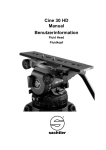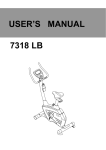Download Video 60 Plus Studio_Version 2_9_02_12.qxp
Transcript
Video 60 Plus Studio Manual Benutzerinformation Fluid Head Fluidkopf © by sachtler®. Alle Rechte vorbehalten / All rights reserved Version: 2.9/02/12 Ausgabedatum / Issue date: 02/12 Bestellnr. / Order no.: sko16t080a Originalbetriebsanleitung/Original User Manual We want you to receive Sachtler products that are always state of the art. Wir wollen, dass Ihre Sachtler Produkte immer auf dem aktuellsten Stand sind. Therefore we reserve the right to make changes based on technical advances. Deswegen behalten wir uns technische Änderungen vor. sachtler® Vitec Group Videocom Division www.vitecgroup.com Erfurter Strasse 16 Postfach / P.O.BOX 2039 D-85386 Eching D-85380 Eching Germany Germany Telefon: (+49) 89 321 58 200 Telefax: (+49) 89 321 58 227 E-Mail: [email protected] Homepage: http://www.sachtler.com Table of contents 1 Safety instructions ..........................................................................1 2 Operating elements ........................................................................1 3 Operation ........................................................................................2 3.1 Levelling of the fluid head .....................................................2 3.2 Removing the V-plate ............................................................2 3.3 Mounting of the camera ........................................................2 3.4 Removing of the camera .......................................................3 3.5 Positioning of the camera......................................................3 3.6 Adjusting the camera’s counterbalance................................4 3.7 Setting of the Damping..........................................................6 3.8 Brakes....................................................................................6 3.9 Connection to teleprompter ..................................................6 3.10 Change of the batteries .........................................................7 3.11 Transport setting of damping, counterbalance and brakes ....................................................................................7 4 5 Technical specifications .................................................................8 4.1 General data ..........................................................................8 4.2 Dimensions ............................................................................8 The modular system .......................................................................9 5.1 Conversion of the Video 60 Plus Studio to include Touch & Go quick release system with camera plate 35......9 5.2 Conversion of pan bars and rosette....................................10 5.3 Conversion of Video 60 Plus Studio to include Multi Disc .............................................................................10 5.4 Conversion of the Video 60 Plus Studio to include half ball ................................................................................11 5.5 Conversion of the Video 60 Plus Studio to include Mitchell ................................................................................11 5.6 Disengaging of fixed couterbalance springs .......................12 6 Accessories...................................................................................14 7 Warranty........................................................................................15 -I- Inhaltsverzeichnis 1 Sicherheitshinweise ......................................................................17 2 Bedienelemente ............................................................................17 3 Betrieb ..........................................................................................18 3.1 Nivellieren des Fluidkopfes..................................................18 3.2 Entnehmen der V-Platte .....................................................18 3.3 Einsetzen der Kamera ........................................................18 3.4 Entnehmen der Kamera.......................................................19 3.5 Zentrieren des Kameragewichts..........................................19 3.6 Einstellen der Kamerabalance ............................................20 3.7 Einstellen der Dämpfung .....................................................22 3.8 Bremsen...............................................................................22 3.9 Teleprompteranschluß .........................................................23 3.10 Austausch der Batterien ......................................................23 3.11 Transportstellung von Dämpfung, Gewichtsausgleich und Bremsen .......................................................................23 4 5 Technische Daten .........................................................................24 4.1 Allgemeine Daten.................................................................24 4.2 Abmessungen ......................................................................25 Das Baukastensystem ..................................................................26 5.1 Umbau des Video 60 Plus Studio auf Touch & Go Verschluß mit Kameraplatte 35 ...........................................26 5.2 Umbau der Schwenkarme mit Rosette ...............................27 5.3 Umbau des Video 60 Plus Studio auf Multi Disc ................28 5.4 Umbau des Video 60 Plus Studio auf Halbkugel ................28 5.5 Umbau des Video 60 Plus Studio auf Mitchell....................28 5.6 Abschalten der festen Federn .............................................29 6 Zubehör.........................................................................................30 7 Gewährleistung .............................................................................31 - II - - III - - IV - Manual 1 Safety instructions Á Before using the Video 60 Plus Studio fluid head make sure Á Á Á 2 Video 60 Plus Studio that all 4 fixing screws of the tripod’s flat base are secured tightly. When releasing the vertical brake make sure that the camera is secured against any sudden movement. Do not operate the fluid head upside down without the necessary securing devices, i.e. ropes etc. Before transport reset fluid damping to “0”. Operating elements Spindle of the Camera balance plate V-plate-lock Tilt safety lock Vertical brake Lever for ½ counterbalance springs Battery holder for touch bubble Clamp of the camera balance plate Vertical setting of fluid damping Safety pin of the V-plate lock Counterbalance knob Teleprompter connection VIDEO 60 Plus Rosette for mounting panbar Horizontal brake Horizontal setting of fluid damping -1- Touch bubble Video 60 Plus Studio 3 Manual Operation 3.1 Levelling of the fluid head Touch Bubble The Video 60 Plus Studio has a self illuminating spirit bubble which allows easy levelling even under unfavourable lighting conditions. The illumination is activated by strong tapping on the bubble. The bubble will light up to 45 seconds. 3.2 Removing the V-plate Push the safety pin of the V-plate lock to the front and swing it into horizontal position. Pull the V-plate locking lever out. The V-plate is now released and can be removed by pulling it backwards. 3.3 Mounting of the camera Attach the camera V-plate to the tripod adapter plate (camera accessory) around the camera’s centre of gravity. Á Turn the counterbalance knob to position 9 Á Apply horizontal brake and release vertical brake Á The springs of the counterbalance engage automatically by tilting the camera through the horizontal position (audible clicking). Lock the head with the tilt safety lock. The blocking and clicking into position of the tilt safety lock is achieved by pulling out the red knob and turning it 90°. Green marking on the red knob becomes invisible. Make sure that the tilt safety lock has engaged (the head can’t be tilted any more). Á Move camera with V-plate from the back along the guides until it reaches the end stop. -2- Manual Video 60 Plus Studio Á Push the locking lever in and backwards until it touches the head and secure locking of the V-plate by lifting safety pin. 3.4 Removing of the camera Á Lock the head with the tilt safety lock. The blocking and clicking into position of the tilt safety lock is achieved by pulling out the red knob and turning it 90°. Green marking on the red knob becomes invisible. Make sure that the tilt safety lock has engaged (the head can’t be tilted any more). Á Push the safety pin of the V-plate lock to the front and swing it into horizontal position. Pull the V-plate locking lever out. The camera with V-plate is now released and can be removed by pulling it backwards. Caution: If necessary the camera should be held by two persons, as the weight can approach 65 kg / 143 lb. 3.5 Positioning of the camera Á Hold the camera by securing the pan bar. Á Apply horizontal brake and release vertical brake and tilt safety lock by pulling out the red knob and turning it 90°. Green marking on the red knob becomes visible (rocking the pan bars up and down will facilitate this). Á Select 0 on the vertical drag adjustment ring. Á Open the lock of camera sliding balance plate. On the Video 60 Plus Studio the lock of camera sliding balance plate is opened on the left side of the fluid head. Á By turning the spindle forwards and backwards move the camera until you have reached a position where the camera is balanced horizontally. Rear-heavy cameras are moved to the front by turning the spindle clockwise, -3- Video 60 Plus Studio Manual front-heavy cameras are moved to the back by turning the spindle anti-clockwise. You will find it easier when holding the camera in a horizontal position. Á Secure sliding balance plate with clamping lever (spindle drive is self-locking, clamping serves to eliminate play). On the Video 60 Plus Studio the lock of balance plate is closed on the left side of the fluid head. Caution: If you can’t manage to centre the camera, you should move the V-plate to a different position on the tripod mounting adapter. 3.6 Adjusting the camera’s counterbalance Á Hold the camera by securing the pan bar. Á Turn the counterbalance knob to that number which best compensates for the weight of the camera. Á After each spring is released, check if the camera will remain in a tilted position, without moving upwards or downwards significantly. Engaging or disengaging the right lever (small weight symbol) will apply or release half a spring which will help to select optimum counterbalance. When spring is engaged lever should be in an upright position, metal pin is not visible - if disengaged metal pin inside the lever is visible. Á Please note: A lower counterbalance setting becomes immediately effective in any tilt position. An increase of the counterbalance setting will only be effective in the horizontal position (springs must click in audibly). 3.6.1 Engaging and disengaging of fixed counterbalance springs (should only be performed in special situations) The Video 60 Plus Studio has 4 fixed counterbalance springs which are always engaged in position "1" of the counterbalance knob. In certain situations it may be -4- Manual Video 60 Plus Studio necessary to change this pre-setting - e.g. you may wish to disengage some springs in order to suit an ENG camera. If you disengage all 4 springs, position "1" of the counterbalance knob will spin free and you would compensate by the strength of the right lever only (half a spring). All this is possible through a fairly simple procedure: Á apply the tilt safety lock Á open the lock of the balance plate by pushing the red lever underneath the balance plate as far as possible. Á keep on turning the knob of the spindle to the left until the balance plate is in the very rearmost position You will see 4 tiny holes in the base plate above the 4 counterbalance fixing points (only from serial no. 60300 upwards) Á you may now screw in (increasing of counterbalance strength) or screw out (decreasing of counterbalance strength) the hexagonal screws. For this you should use an allen key #2. Caution: the screws always remain inside the head. A counterbalance spring is dis-engaged if the screw's head is flush with the surface of the housing, i.e. it should not stick out. The spring is engaged if you can't see the silver head of the screw anymore because the screw is screwed in. Á bring back the balance plate into its normal position. Á apply the lock of the balance plate Á open the tilt safety lock. -5- Video 60 Plus FB Manual 3.7 Setting of the Damping The Video 60 Plus Studio is equipped with nine damping levels horizontally and vertically and a zero setting. By turning the vertical setting and the horizontal setting one selects the desired level of the fluid damping.Turn the setting ring to ”0” in order to switch off the damping completely. Make sure that you always turn the setting to the next indexed position. Engage the retainer pins by slowly panning or tilting the camera. ATTENTON: Panning or tilting the camera with settings between the indexed positions can damage the retainer pins and/or disks. If you set the setting rings on the same index number (e. g. ”3”) the degree of the horizontal and vertical damping is identical and thus enables precise diagonal panning movements without jerks and vibrations. 3.8 Brakes The horizontal brake applies the lock for the pan and the vertical brake for the tilt movement. Both brakes are vibrationless and can be used during shooting. 3.9 Connection to teleprompter The Video 60 Plus Studio has two tapped holes at the front to attach teleprompters. 3.10 Change of the batteries The illumination is powered by three standard type button cells (625 U or LR9) located in the battery holder, which can be opened with a sharp object such as a screwdriver. Make sure to insert the new batteries according to the ”plus” and ”minus” symbols as indicated in the covering plate.The batteries last for about 2000 illumination cycles. -6- Manual Video 60 Plus FB 3.11 Transport setting of damping, counterbalance and brakes To ensure smooth operation of the setting rings for the damping over the long life time period of the fluid head, you should turn both setting rings from position “0” to maximum position, before and after the use of the fluid head. Setting during transportation: the most important issue is to open both brakes - horizontal and vertical. Counterbalance and damping should be set to maximum position. -7- Video 60 Plus Studio Technical specifications 4.1 General data Counterbalance: 137 Nm (in 18 Steps) Balance plate: 120 mm sliding range Grades of damping: horizontally and vertically 9 each and 0 Tilt angle: +90 ° / -75 ° Panning range: 360 ° Temperature range: -40 °C to 60 °C Weight: 9,4 kg Max. load: 65 kg (143 lb) camera fitting: V-Plate Tripod / pedestal fitting: integrated flat base for all OB tripods and Multi Disc for Quickfix and Sachtler pedestals, respectively Pan bars : two front sections ø 28.5 mm Batteries: 3 each 625 U or LR9 4.2 Dimensions 200 mm 235 mm 91,5 mm 4 Manual 124 mm -8- Manual 5 Video 60 Plus Studio The modular system Due to the Video 60 Plus Studio fluid heads modular design you may perform certain modifications yourself. In order to safe time you can do all work with an allen wrench #4 unless otherwise specified. The following modifications can be performed: Á Conversion of the Video 60 Plus Studio to include Touch & Go quick release system with camera plate 35 Á Conversion of pan bars and rosette Á Conversion of Video 60 Plus Studio to include Multi Disc Á Conversion of the Video 60 Plus Studio to include half ball Á Conversion of the Video 60 Plus Studio to include Mitchell 5.1 Conversion of the Video 60 Plus Studio to include Touch & Go quick release system with camera plate 35 Remove the fixation screw in the spindles top end. Open the lock of the balance plate and keep on turning the knob of the spindle to the left until you can remove the balance plate. Loosen the 4 screws (now visible) of the base plate underneath and remove it. Take at your hand the EFP set up from the Sachtler accessory range. With this set up it is likely that you have to remove the Touch & Go balance plate from the base plate first. Release the camera plate from the EFP set up. Grasp the locking lever with your thumb and index and pulldown the red safety button. Move the locking lever as far as possible to the left and take out the camera plate. Open the lock of the balance plate by pushing the red lever underneath the balance plate to the left. -9- Video 60 Plus Studio Manual Turn the spindle knob of the EFP set up until you see an allen screw size 4 opening in the camera plate receptacle. Take out this screw. Open the 2 screws of the spindle fixation with allen wrench # 2 and remove the fixation piece. Keep on turning the knob of the spindle to the left until you can remove the balance plate. Screw the base plate of the Touch & Go balance plate onto the head. Fasten the allen screws hand-tight. Guide the balance plate with spindle into the base plate. Turn the spindle to the right until you can see it coming out at the front of the head. Place the fixation piece and tighten it with the 2 allen screws (allen wrench #2). The spindle is now fastened. Secure the balance plate by screwing allen screw size 4 into the hole of camera plate’s receptacle at the provided place. The conversion is done. 5.2 Conversion of pan bars and rosette Open the 4 screws of the pan bar rosette and remove it. If this is not possible hammer the positioning pins through to the inside. Replace the rosette against another one from the Sachtler accessory range and position it first with the two pins. Place the 4 allen screws and fasten them hand-tight. Now you can use other pan bars. 5.3 Conversion of Video 60 Plus Studio to include Multi Disc Put the Video 60 Plus Studio upside down, so that you can - 10 - Manual Video 60 Plus Studio access the bottom of the head. The Video 60 Plus Studio can be mounted onto flat base tripods and pedestals with 4 bolt flat base directly. For Quickfix mount and all Sachtler pedestals the Multi Disc from the Sachtler accessory range is required. It is mounted onto the fluid heads 4 bolt flat base. 5.4 Conversion of the Video 60 Plus Studio to include half ball Put the Video 60 Plus Studio upside down, so that you can access the bottom of the head. Take at hand the ball adapter piece with clamping screw from the Sachtler accessory range. Place the adapter piece into the recess at the bottom side of the head. Fasten hand-tight the 4 allen screws. The fluid head is tightened onto the tripod via the clamping screw. 5.5 Conversion of the Video 60 Plus Studio to include Mitchell Especially in the United States the Mitchell mount is widely spread. To convert put the fluid head upside down, so that you can access the bottom of the head. Take the Mitchell adapter piece with locking knob from the Sachtler accessory range. Place the adapter piece into the recess at the bottom side of the head. The fluid head is tightened onto the tripod via the Mitchell locking knob. - 11 - Video 60 Plus Studio Manual 5.6 Disengaging of fixed counterbalance springs The Video 60 Plus Studio has 4 fixed counterbalance springs which are always engaged. In certain situations you may wish to disengage some springs in order to suit an ENG camera on the Video 60 Plus Studio. The following procedure has to be performed:· Apply the tilt safety lock. Remove the fixation screw in the spindles top end. Open the lock of the balance plate and keep on turning the knob of the spindle to the left until you can remove the balance plate. Loosen the 4 screws (now visible) of the base plate underneath and remove it. 4 tiny holes in the top of the housing are visible now. They contain 4 hexagonal screws which are responsible for securing the fixed springs. You have to loosen the screws in order to decrease the counterbalance strength and vice versa to set back to the initial position. For this you should use an allen key #2. - 12 - Manual Video 60 Plus Studio Caution: The screws always remain inside the head! A counterbalance spring is dis engaged if the screw's head is flush with the surface of the housing, i.e. it should not stick out. The spring is engaged if you can't see the silver head of the screw anymore because the screw is screwed in completely. For reassembling screw the base plate onto the head. Fasten the allen screws hand-tight. Guide the balance plate with spindle into the base plate. Turn the spindle to the right until you can see it coming out at the front of the head. Place the fixation screw in the spindles top end and tighten it. The spindles is now fastened. Open the tilt safety lock. - 13 - Video 60 Plus Studio 6 Benutzerinformation Accessories Parts from the Sachtler accessory range in order of their appearance: Part: Code: Used with: EFP Set up 6051 with camera plate 35 Rosette sko16b0547 with Panbar # 3270 / 3271 Pan bar backright piece Pan bar back left piece B-3073-100 B-3074-100 Half balll adapter piece with clamp screws 6052 conversion to Half ball Multi Disc for Video 60 Plus EFP/ Studio in conjunction with Quickfix and Sachtler tripods / pedestals 3914 Mitchelladapter piece 6053 with clamp screws - 14 - for Video 60 Plus EFP/ and Video 60 Plus Studio Video 60 Plus Studio Manual Case 60 FB Code No.: 9506 Weight of case: 6kg / 13.2lb Total weight: 16kg / 35.2 lb (case incl. Video 60 Plus Studio) Dimensions: 290mm x 410 mm x 330 mm 11.4" x 16.1" x 13" Material: Aluminium ENG adapter plate When using an ENG camera we recommend ordering the ENG adapter plate (Code No. 3083). This guarantees a safe connection of the ENG camera with the Video 60 Plus Studio without any play. Cable clamp A cable clamp (Code No. 6054) can be attached to the side of the Video 60 Plus Studio fluid head. This will anchor up to three Video cables of different size. 7 Warranty Warranty expires if: Á the fluid head was operated improperly or not in line with the specified technical data, or Á the head housing was opened by unauthorised personnel. We reserve the right to make changes based on technical advances. Please register at www.sachtler.com for an extended warranty period. - 15 - Manual Video 60 Plus Studio - 16 - Video 60 Plus Studio 1 Sicherheitshinweise Á Vor dem Gebrauch des Video 60 Plus Studio Fluidkopfes ist Á Á Á 2 Benutzerinformation sicherzustellen, daß die 4 Befestigungsschrauben im StativFlachboden fest angezogen sind. Beim Lösen der Vertikalbremse muß sichergestellt sein, daß die Kamera gegen plötzliche Bewegung gesichert ist. Kopfüber darf der Fluidkopf nur mit ausreichender Sicherung (z.B. Stahlseile) eingesetzt werden. Vor dem Transport die Steuerringe der Dämpfung auf “0” stellen. Bedienelemente Einstellknopf der Kamera Balanceplatte V-Platte Verrieglung Aufbau-Arretierung Kipphebel für ½ Gewichtsausgleichfeder Batterie fach der selbstleuchtende Libelle Klemmung der Balanceplatte Vertikalbremse Sicherheitsstift für Keilplattenverrieglung Steuerring der Vertikaldämpfung Drehknopf zur Einstellung des Gewichtsausgleiches Teleprompteranschluß Horizontalbremse Steuerring der Horizonzaldämpfung - 17 - VIDEO 60 Plus Rosette zur Schwenkarm befestigung selbstleuchtende Libelle Benutzerinformation 3 Video 60 Plus Studio Betrieb 3.1 Nivellieren des Fluidkopfes Beleuchtete Wasserwaage (Libelle) Der Video 60 Plus Studio verfügt über eine selbstleuchtende Libelle, um auch bei ungünstigen Lichtverhältnissen leicht nivellieren zu können. Durch kräftiges Antippen der Libelle wird die Beleuchtung aktiviert. Die Libelle leuchtet bis zu 45 Sekunden. 3.2 Entnehmen der V-Platte Schieben Sie den Sicherungsstift der V-PlattenVerriegelung nach vorne und stellen ihn in die horizontale Position. Ziehen Sie den V-Platten-Verriegelungshebel nach vorne und dann nach außen. Die V-Platte wird freigegeben und kann nach hinten herausgezogen werden. 3.3 Einsetzen der Kamera Befestigen Sie die V-Platte ungefähr im Schwerpunkt der Kamera an der Stativadapterplatte (Kamera Zubehör). Á Stellen Sie den Drehknopf des Gewichtsausgleichs auf Position 9. Á Schließen Sie Horizontalbremse und öffnen Sie die Vertikalbremse. Á Achten Sie darauf, daß die Federn des Gewichtsausgleiches einrasten, indem Sie den Kopf durch die Horizontale neigen (hörbares Einrasten). Á Blockieren Sie den Fluidkopf mit der AufbauArretierung. Das Sperren und Einrasten der Aufbau-Arretierung geschieht durch Herausziehen des roten Knopfes und Drehung um 90°. Grüne Markierung am Knopf verschwindet. Vergewissern Sie sich, daß die Aufbau-Arretierung eingerastet und der Kopf in der Horizontalen blockiert ist. - 18 - Video 60 Plus Studio Benutzerinformation (Der Kopf läßt sich mittels der Schwenkarme nicht mehr neigen.) Beim Einsetzen der Kamera mit V-Platte schieben Sie diese von hinten in die V-Platten-Führung der Balanceplatte bis zum Anschlag. Á Drücken Sie den Verriegelungshebel nach innen und nach hinten bis er am Kopf anliegt und sichern Sie die V-Platten-Verriegelung durch Hochklappen des Sicherungsstiftes. 3.4 Entnehmen der Kamera Á Blockieren Sie den Fluidkopf mit der AufbauArretierung. Das Sperren und Einrasten der Aufbau-Arretierung geschieht durch Herausziehen des roten Knopfes und Drehung um 90°. Grüne Markierung am Knopf verschwindet. Vergewissern Sie sich, daß die Aufbau-Arretierung eingerastet und der Kopf in der Horizontalen blockiert ist. (Der Kopf läßt sich mittels der Schwenkarme nicht mehr neigen.) Á Schieben Sie den Sicherungsstift der V-PlattenVerriegelung nach vorne und stellen ihn in die horizontale Position. Ziehen Sie den V-Platten-Verriegelungshebel nach vorne und dann nach außen. Die Kamera mit V-Platte wird freigegeben und kann nach hinten herausgezogen werden. Bitte beachten Sie: Bei Auf- und Abbau einer Kamera sollte diese gegebenenfalls zu zweit gehalten werden, da bis zu 65 kg Kameragewicht wirksam werden können. 3.5 Zentrieren des Kameragewichts Á Halten Sie den Kopf mittels Schwenkarm fest. - 19 - Benutzerinformation Video 60 Plus Studio Á Bei geschlossener Horizontalbremse und geöffneter Á Á Vertikalbremse lösen Sie nun die Aufbau-Arretierung durch Herausziehen des roten Knopfes und Drehung um 90°. (Durch Heben und Drücken der Schwenkarme erleichtern Sie das Öffnen.) Drehen Sie den vertikalen Steuerring auf Position 0. Lösen Sie die Klemmung der Kamera-Balanceplatte Beim Video 60 Plus Studio wird der Klemmhebel an der linken Seite des Kopfes geöffnet. Á Durch Vor- und Zurückdrehen der Spindel verschieben Sie die Kamera so lange bis Sie die Position gefunden haben, in der die Kamera horizontal ausbalanciert ist. Hecklastige Kameras werden durch Rechtsdrehen an der Spindel nach vorne verschoben, frontlastige Kameras durch Linksdrehen nach hinten. Sie erleichtern das Verschieben, indem Sie die Kamera horizontal halten. Á Sichern Sie die Balanceplatte mit dem Klemmhebel (der Spindeltrieb ist selbsthemmend, die Klemmung dient zur Beseitigung von Spiel). Beim Video 60 Plus Studio wird der Klemmhebel an der linken Seite des Kopfes geschlossen. Bitte beachten Sie: Falls es Ihnen nicht gelingt die Kamera zu zentrieren, schrauben Sie die V-Platte an eine andere Position der Stativadapterplatte. 3.6 Einstellen der Kamerabalance Á Halten Sie die Hand am Schwenkarm und schalten Sie über den Drehknopf des Gewichtsausgleichs schrittweise Ausgleichsfedern ab. Á Testen Sie nach jeder abgeschalteten Feder, ob die Kamera in der geneigten Stellung annähernd stehen bleibt, d.h. die Kamera sollte in jeder Neigeposition weder stark nach unten abkippen noch nach oben zurückfedern. - 20 - Video 60 Plus Studio Benutzerinformation Á Mit dem rechten Kipphebel (kleines Gewichtssymbol) kann eine halbe Feder geschaltet werden. Wählen Sie durch Zu- oder Wegschalten dieser Feder den optimalen Gewichtsausgleich. (Bei zugeschalteter Feder steht der Kipphebel aufrecht, Stahlstift ist nicht sichtbar. Bei weggeschalteter Feder ist der Stahlstift im Kipphebel sichtbar). Bitte beachten Sie: Das Verringern der Ausgleichskraft wird in jeder Neigeposition sofort wirksam, das Erhöhen jedoch nur in Horizontalstellung (Federn rasten hörbar ein). 3.6.1 Ab- bzw. Zuschalten der festeingestellten Ausgleichsfedern (sollte nur in Ausnahmesituationen durchgeführt werden)In der Position "1" des Drehknopfes des Gewichtsausgleiches, der sogenannten Grundstellung, sind 4 Gewichtsausgleichsfedern fest im Eingriff, d.h. man kann sie nicht unmittelbar abschalten. In bestimmten Situationen kann es jedoch von Vorteil sein, diese Einstellung zu ändern; um z.B. das geringere Gewicht beim Einsatz einer EB-Kamera zu kompensieren, können Sie bis maximal 4 Federn abschalten. In diesem Fall würde in Position "1" des Drehknopfes des Gewichtsausgleiches nur mit dem rechten Kipphebel (halbe Feder) kompensiert. Gehen Sie wie folgt vor: Á blockieren Sie den Fluidkopf mit der AufbauArretierung Á lösen Sie die Klemmung der Kamera-Balanceplatte indem Sie den vorderen roten Hebel unterhalb der Balanceplatte nach links oben ziehen Á drehen Sie den Knopf der Spindel so lange nach links bis die Balanceplatte den hinteren Anschlag erreicht hat 4 kleine Bohrungen werden nun im Boden der Grundplatte sichtbar (erst ab Seriennummer 60300). Diese sind exakt über den Befestigungsschrauben der festen Ausgleichsfedern. - 21 - Benutzerinformation Video 60 Plus Studio Á mit einem Inbusschlüssel Nr. 2 können Sie nun die Á Á Á Inbusschrauben eindrehen (Verstärkung des Gewichtsausgleiches) bzw. ausdrehen (Verminderung des Gewichtsausgleiches) Achtung: die Schrauben verbleiben immer in ihren Bohrungen. Eine Ausgleichsfeder ist dann abgeschaltet, wenn die Inbusschraube mit dem Oberrand der Bohrung bündig ist; sie sollte also nicht aus dem Bohrloch hervorstehen. Eine Ausgleichsfeder befindet sich im Eingriff, wenn die Inbusschraube völlig eingeschraubt ist. Der silberne Kopf der Schraube ist dann nicht mehr sichtbar. bringen Sie nun die Balanceplatte wieder in die Ausgangsposition sichern Sie die Balanceplatte mit dem Klemmhebel öffnen Sie die Aufbau-Arretierung 3.7 Einstellen der Dämpfung Die Video 60 Plus Studio verfügt horizontal und vertikal über je neun Dämpfungsstufen und eine Nullstellung. Durch Drehen an den Steuerringen wird die gewünschte Fluiddämpfung eingestellt. In der Nullstellung ist die Dämpfung völlig abgeschaltet. Einstellung nur auf voller Raststellung. Durch einen ersten langsamen Schwenk rasten die Schaltstifte ein. ACHTUNG: Bei Lastschwenks zwischen den Raststellungen können die Schaltstifte und/oder die Rastscheiben beschädigt werden. Befinden sich die Steuerringe auf gleichem Index (z.B. ”3”), dann ist die Stärke der Horizontal- und Vertikaldämpfung genau gleich und damit sind saubere, ruckfreie Diagonalbewegungen möglich. 3.8 Bremsen Die Horizontalbremse löst die Klemmung für horizontale und die Vertikalbremse für vertikale Schwenks. Beide Bremsen können während der Aufnahme vibrationsfrei betätigt werden. - 22 - Benutzerinformation Video 60 Plus Studio 3.9 Teleprompteranschluß Der Video 60 Plus Studio verfügt vorne am Kopf über zwei Gewindebohrungen zur Montage von Telepromptern. 3.10 Austausch der Batterien Im Batteriefach befinden sich die handelsüblichen Standard Knopfzellen vom Typ 625 U oder LR9. Mit Hilfe eines spitzen Gegenstandes (Schraubenzieher o.ä.) öffnen Sie dieses Fach. Vergewissern Sie sich, daß die neuen Batterien entsprechend der “plus-” und “minus-” Kennzeichnung des Batteriefaches eingelegt werden. Ein Satz Batterien reicht für ca. 2000 Beleuchtungsvorgänge. 3.11 Transportstellung von Dämpfung, Gewichtsausgleich und Bremsen Um die Leichtgängigkeit der Steuerringe für die Dämpfung über die lange Lebensdauer eines Sachtler Fluidkopfes zu erhalten, sollten vor und nach dem Dreh beide Steuerringe von Stellung “0” bis zur maximalen Dämpfungsstufe durchgeschalten werden. Einstellungen während des Transports: das Wichtigste ist, beide Bremsen - horizontal und vertikal - zu lösen. Gewichtsausgleich und Dämpfungen sollten jeweils auf maximaler Stufe eingestellt sein. - 23 - Video 60 Plus Studio 4 Benutzerinformation Technische Daten 4.1 Allgemeine Daten Gewichtsausgleich: 137 Nm (in 18 Stufen) Balanceplatte: 120 mm (4.7 in) Verschiebebereich Grades of drag: je 9 horizontal, vertikal und 0 Tilt angle: +90 ° / -75 ° Panning range: 360 ° Temperaturbereich: -40 °C (-40 °F) bis 60 °C ( 104 °F) Eigengewicht: 9.4 kg (21 lb) Traglast: 65 kg (143 lb) Kameraanschluß: V-Platte Stativanschluß: Integrierter Flachboden für alle AÜStative bzw. Multi Disc für Quickfix und Sachtler Pedestale Schwenkarme: Zwei vordere Schwenkarmstücke mit Befestigungsdurchmesser 28,5 mm; Länge 400 mm Batterien: 3 Stück 625 U oder LR9 - 24 - Video 60 Plus Studio Benutzerinformation 4.2 Abmessungen 235 mm (9.3 in) 91.5 mm (3.6 in) 200 mm (7.9 in) 124 mm (4.9 in) - 25 - Benutzerinformation 5 Video 60 Plus Studio Das Baukastensystem Die Video 60 Plus Studio Köpfe sind modular aufgebaut. Nachfolgend beschriebene Modifikationen können selbst durchgeführt werden. Um längere Umbauzeiten zu vermeiden, ist - wenn nicht anders beschrieben - ein Inbusschlüssel #4 das einzige benötigte Werkzeug. Á Umbau des Video 60 Plus Studio auf Touch & Go Verschluß mit Kameraplatte 35 Á Umbau der Schwenkarme mit Rosette Á Umbau des Video 60 Plus Studio auf Multi DIsc Á Umbau des Video 60 Plus Studio auf Halbkugel Á Umbau des Video 60 Plus Studio auf Mitchell 5.1 Umbau des Video 60 Plus Studio auf Touch & Go Verschluß mit Kameraplatte 35 Entnehmen Sie die Fixierschraube an der vorderen Spindelspitze. Lösen Sie die seitliche Klemmung der Balanceplatte und drehen Sie den Knopf des Spindeltriebs so lange nach links bis Sie die Balanceplatte entnehmen können. Öffnen Sie die nun sichtbar gewordenen 4 Schrauben der darunter liegenden Grundplatte und entnehmen diese. Nehmen Sie jetzt den EFP Aufbau aus dem Sachtler Zubehörprogramm zur Hand. Gegebenenfalls müssen Sie bei diesem Aufbau erst die Grundplatte von der Touch & Go Balanceplatte lösen. Entnehmen Sie zunächst die Kameraplatte aus dem EFP Aufbau. Dazu Verriegelungshebel mit Daumen und Zeigefinger greifen und den roten runden Sperrknopf nach unten ziehen. Verriegelungshebel bis zum linken Anschlag drücken und dabei Kameraplatte entnehmen.Lösen Sie die Klemmung der Balanceplatte (roten Hebel unterhalb der Balanceplatte nach links oben ziehen) - 26 - Video 60 Plus Studio Benutzerinformation Drehen Sie den Knopf des Spindeltriebs des EFP Aufbaus bis im Boden der Kameraplattenaufnahme eine Schraube (Inbus #4) sichtbar wird. Entnehmen Sie diese. Öffnen Sie nun mittels Inbusschlüssel #2 die 2 Schrauben der Spindelfixierung und entnehmen das Fixierklötzchen. Drehen Sie den Knopf des Spindeltriebs so lange nach links bis sie die Balanceplatte entnehmen können. Schrauben Sie die Grundplatte für die Touch & Go Balanceplatte auf. Inbusschrauben handfest anziehen. Führen Sie die Balanceplatte mit der Spindel in die Aufnahme ein. Drehen Sie die Spindel so lange nach rechts bis sie vorne am Kopf sichtbar wird. Mittels Inbusschlüssel #2 sichern Sie die 2 Schrauben der Spindelfixierung. Sichern Sie die Balanceplatte indem Sie die Inbusschraube #4 wieder in den dafür vorgesehenen Platz im Boden der Kameraplattenaufnahme einschrauben. Der Umbau ist abgeschlossen. 5.2 Umbau der Schwenkarme mit Rosette Lösen Sie die vier Inbusschrauben der Schwenkarmrosetten und entnehmen Sie diese. Ist dies nicht möglich, so schlagen Sie die beiden Fixierstifte in der Rosette nach innen durch. Setzen Sie eine andere Rosette aus dem Sachtler Zubehörprogramm ein und fixieren diese zuerst mit den beiden Fixierstiften. Dann werden die vier Inbusschrauben eingesetzt und handfest angezogen. Sie können nun andere Schwenkarme verwenden. - 27 - Benutzerinformation Video 60 Plus Studio 5.3 Umbau des Video 60 Plus Studio auf Multi Disc Stellen Sie den Video 60 Plus Studio auf den Kopf, so daß die Unterseite sichtbar wird. Der Video 60 Plus Studio kann auf Flachbodenstative und Pedestale mit 4-Schraubenanschluß direkt aufgesetzt werden. Allein für Quickfixanschlüsse und alle Sachtler Pedestale muß die Multi Disc aus dem Zubehörprogramm verwendet werden. Sie wird in den 4-Schraubenanschluß am Kopf eingeschraubt 5.4 Umbau des Video 60 Plus Studio auf Halbkugel Stellen Sie den Video 60 Plus Studio auf den Kopf, so daß die Unterseite sichtbar wird. Nehmen Sie das Halbkugeladapterstück mit Klemmschale aus dem Sachtler Zubehörprogramm zur Hand. Führen Sie das Adapterstück in die dazu vorgesehene Vertiefung an der Kopfunterseite ein. Ziehen Sie die vier Inbusschrauben handfest an. Mit der Klemmschale wird der Fluidkopf am Stativ arretiert. 5.5 Umbau des Video 60 Plus Studio auf Mitchell Vor allem in den USA ist der sogenannte Mitchellanschluß sehr verbreitet. Stellen Sie den Fluidkopf dazu auf den Kopf, so daß die Unterseite sichtbar wird. Nehmen Sie das Mitchelladapterstück mit Klemmschale aus dem Sachtler Zubehörprogramm zur Hand. Führen Sie das Adapterstück in die dazu vorgesehene Vertiefung an der Kopfunterseite ein. Ziehen Sie die vier Inbusschrauben handfest an. Mit der Mitchell Klemmschale wird der Fluidkopf am Stativ arretiert. - 28 - Video 60 Plus Studio Benutzerinformation 5.6 Abschalten der festen Federn Der Video 60 Plus Studio wird mit 4 fest eingestellten Federn ausgeliefert. In bestimmten Situationen kann es vorkommen, daß Sie diese Grundeinstellung ändern möchten, z.B. um eine relativ leichte EB Kamera auf dem Video 60 Plus Studio einzusetzen. Dabei müssen Sie wie folgt vorgehen: Blockieren Sie den Fluidkopf mit der Aufbauarretierung. Entnehmen Sie die Fixierschraube an der vorderen Spindelspitze. Lösen Sie die seitliche Klemmung der Balanceplatte und drehen Sie den Knopf des Spindeltriebs so lange nach links bis Sie die Balanceplatte entnehmen können. Öffnen Sie die nun sichtbar gewordenen 4 Schrauben der darunter liegenden Grundplatte und entnehmen Sie diese. Oben auf dem Ständerrohr sind nun 4 kleine Löcher sichtbar in, denen 4 Inbusschrauben die festen Federn im Eingriff halten. Um die Stärke des Gewichtsausgleiches zu verringern, müssen Sie diese Schrauben lösen und wieder einschrauben, um in die ursprüngliche Einstellung zurückzukommen. Dafür benötigen Sie einen Inbusschlüssel # 2. Bitte beachten Sie: Die Schrauben bleiben immer im Kopf! Eine Gewichtsausgleichsfeder ist dann nicht mehr im Eingriff, wenn die Schraube mit der Oberfläche des Ständerrohres bündig ist; auf keinen Fall sollte sie jedoch hervorstehen. Die Feder ist dann wieder im Einsatz, wenn Sie den silbernen Kopf der Schraube nicht mehr sehen können, da diese komplett hineingeschraubt wurde. - 29 - Benutzerinformation Video 60 Plus Studio Zum Zusammenbau schrauben Sie zuerst die Grundplatte wieder auf. Inbusschrauben handfest anziehen. Führen Sie die Balanceplatte mit der Spindel in die Aufnahme ein. Drehen Sie die Spindel so lange nach rechts bis sie vorne am Kopf sichtbar wird. Dann die Fixierschraube an der Spindelspitze einsetzen und anziehen. Die Spindel ist jetzt fixiert. Lösen Sie die Aufbauarretirung. 6 Zubehör Teile aus dem Sachtler Zubehörprogramm in der Reihenfolge ihrer Erwähnung: Bezeichnung Code Nr. EFP set up 6051 Rosette sko16b0547 mit Schwenkarme # 3270 / 3271 Schwenkarm hinten recht Teil Schwenkarm hinten link Teil mit Kameraplatte 35 B-3073-100 B-3074-100 Halbkugeladapterstück mit Klemmschale 6052 Multi Disc 3914 Mitchelladapter 6053 Stück mit locking knob - 30 - Verwendung conversion to Halbkugel Video 60 Plus EFP/ Studio bei Verwendung mit Quickfix und Sachtler Pedestallen für Video 60 Plus EFP/ und Video 60 Plus Studio Video 60 Plus Studio Benutzerinformation Koffer 60 FB Code Nr.: 9506 Koffergewicht: 6 kg Gesamtgewicht: 16 kg (incl. Video 60 Plus Studio) Abmessungen: 290 x 410 x 330 mm Material: Aluminium ENG Adapterplatte Bei Verwendung einer EB Kamera empfiehlt es sich, die ENG Adapterplatte (Code Nr. 3083) zu bestellen. Sie gewährleistet ein spielfreies Verspannen der EB Kamera mit dem Video 60 Plus Studio. Kabelklemme Sie können eine Kabelklemme (Code Nr. 6054) an der Seite des Video 60 Plus Studio Fluidkopfes anbringen. Diese kann bis zu drei Videokabel unterschiedlicher Größe klemmen. 7 Gewährleistung Der Gewährleistungsanspruch erlischt, wenn Á der Fluidkopf unsachgemäß und außerhalb der spezifizierten technischen Daten betrieben wurde oder Á das Grundgehäuse von einer nicht autorisierten ServiceStelle geöffnet wurde. Änderungen, die dem technischen Fortschritt dienen, sind vorbehalten. Bitte registrieren Sie sich unter www.sachtler.de, um einen erweiterten Gewährleistungszeitraum zu erhalten. - 31 - Benutzerinformation Video 60 Plus Studio - 32 -