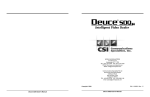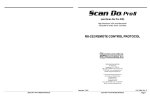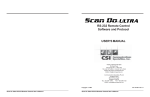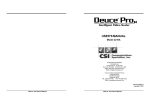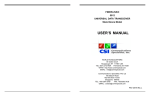Download USER`S MANUAL - Communications Specialties, Inc
Transcript
Rack-mountable Card Cage 6000 and 6000A USER’S MANUAL WORLD HEADQUARTERS 55 Cabot Court Hauppauge, N.Y. 11788 USA Tel: (631) 273-0404 Fax: (631) 273-1638 www.commspecial.com Email: [email protected] Communications Specialties Pte Ltd 100 Beach Road #22-09 Shaw Tower Singapore 189702 Tel: +65 6391 8790 Fax: +65 6396 0138 Email: [email protected] P/N: 120815 Rev. C INTRODUCTION The PURE DIGITAL FIBERLINK® Model 6000A card cage is a rack-mountable enclosure designed to accommodate up to 20 single-width plug-in Fiberlink transmission modules (or cards). Measuring 19 inches wide by 5 1/4 inches high, this unit may be used with either a model 6010 universal switching plug-in power supply or with an external customer-provided power source. When used with the Model 6010 universal switching power supply, 17 positions are available for product modules. When used with an external power source, all 20 positions are available. Redundant operation can be achieved by inserting more than one power supply into the card cage. Each additional power supply will use three of the remaining positions. This card cage is certified to meet the safety and EMI requirements of most regulatory agencies in the US, Canada and abroad. TECHNICAL SPECIFICATIONS Number of Available Positions (less power supply) ....... 20 Number of Available Positions (with power supply) ...... 17 Finish .............................................................................. Clear Irridited Aluminum Physical Size ................................................................... 19W x 5.25H x 10D inches) Operating Temperature Range ........................................ -40 to + 75 degrees, C Optional External Power Input * ..................................... +10 to +12 VDC Maximum Allowable External Input Current .................... 10 Amperes * The external power input connector is reverse-polarity protected. INSTALLATION AND OPERATION 1. The Model 6000A card cage may be mounted in a standard EIA 19 inch rack frame. When possible, allow at least 1 to 2 inches of clearance from other equipment for proper ventilation. 2. If the card cage is to be used with the Model 6010 universal switching power supply, plug the power supply into the card cage in the position desired. If redundant operation is desired, plug in any additional power supplies as well. 3. Plug a suitable line cord into the rear IEC power connector of each Model 6010 power supply being used. 4. If the Model 6000A is to be used with external power, a +10 to +12 volt DC source is recommended. External power sources must provide any necessary protective fuses or circuit breakers. Connect the external source to the terminal block on the rear of the card cage as follows: · Position 1 DC Return · Position 2 +10 to +12 VDC @ at up to 10 amperes (as required) · Position 3 Case Ground (Normally isolated from position 1) Note that a separate ground stud is provided for use when a direct connection to the card cage frame is desired. If using an external power supply, do not exceed an input of 14 Volts DC or allow more than 10 amperes to flow into the card cage. Doing so may damage the product modules. 5. Plug any desired Fiberlink transmission modules into any free positions. 6. Make all optical and signal connections at the rear of the card cage. 7. If a Model 6010 universal switching power supply is being used, use the front panel switch to turn on the power. The power indicator LED will illuminate when power is present. If an external power source is being used, use the controls on that source to turn power on and off. INTRODUCTION The PURE DIGITAL FIBERLINK® Model 6000A card cage is a rack-mountable enclosure designed to accommodate up to 20 single-width plug-in Fiberlink transmission modules (or cards). Measuring 19 inches wide by 5 1/4 inches high, this unit may be used with either a model 6010 universal switching plug-in power supply or with an external customer-provided power source. When used with the Model 6010 universal switching power supply, 17 positions are available for product modules. When used with an external power source, all 20 positions are available. Redundant operation can be achieved by inserting more than one power supply into the card cage. Each additional power supply will use three of the remaining positions. This card cage is certified to meet the safety and EMI requirements of most regulatory agencies in the US, Canada and abroad. TECHNICAL SPECIFICATIONS Number of Available Positions (less power supply) ....... 20 Number of Available Positions (with power supply) ...... 17 Finish .............................................................................. Clear Irridited Aluminum Physical Size ................................................................... 19W x 5.25H x 10D inches) Operating Temperature Range ........................................ -40 to + 75 degrees, C Optional External Power Input * ..................................... +10 to +12 VDC Maximum Allowable External Input Current .................... 10 Amperes * The external power input connector is reverse-polarity protected. INSTALLATION AND OPERATION 1. The Model 6000A card cage may be mounted in a standard EIA 19 inch rack frame. When possible, allow at least 1 to 2 inches of clearance from other equipment for proper ventilation. 2. If the card cage is to be used with the Model 6010 universal switching power supply, plug the power supply into the card cage in the position desired. If redundant operation is desired, plug in any additional power supplies as well. 3. Plug a suitable line cord into the rear IEC power connector of each Model 6010 power supply being used. 4. If the Model 6000A is to be used with external power, a +10 to +12 volt DC source is recommended. External power sources must provide any necessary protective fuses or circuit breakers. Connect the external source to the terminal block on the rear of the card cage as follows: · Position 1 DC Return · Position 2 +10 to +12 VDC @ at up to 10 amperes (as required) · Position 3 Case Ground (Normally isolated from position 1) Note that a separate ground stud is provided for use when a direct connection to the card cage frame is desired. If using an external power supply, do not exceed an input of 14 Volts DC or allow more than 10 amperes to flow into the card cage. Doing so may damage the product modules. 5. Plug any desired Fiberlink transmission modules into any free positions. 6. Make all optical and signal connections at the rear of the card cage. 7. If a Model 6010 universal switching power supply is being used, use the front panel switch to turn on the power. The power indicator LED will illuminate when power is present. If an external power source is being used, use the controls on that source to turn power on and off. For instructions on the use of specific transmission modules used with the card cage system, refer to the manuals that came with each module. Unless otherwise indicated, all information and specifications provided in those manuals apply when using the modules with the Model 6000A card cage. PRODUCTS AND ACCESSORIES The following products are available for use with your card cage: · Plug-in fault-sensing alarm module · Blank filler plates (for single and multiple positions) · Wall mounting brackets · Decorative and protective front panel Contact our sales department for further details on these and other accessories. WARRANTY Communications Specialties, Inc. (CSI) warrants that for a period of three years after purchase by the Buyer, all Pure Digital Fiberlink® transmission systems will be free from defects in material and workmanship under normal use and service. A Return Material Authorization (RMA) number must be obtained from CSI before any equipment is returned by the Buyer. All material must be shipped to CSI at the expense and risk of the Buyer. CSI’s obligation under this warranty will be limited, at its option, to either the repair or replacement of defective units, including free materials and labor. In no event shall CSI be responsible for any incidental or consequential damages or loss of profits or goodwill. CSI shall not be obligated to replace or repair equipment that has been damaged by fire, war, acts of God, or similar causes, or equipment that has been serviced by unauthorized personnel, altered, improperly installed or abused. RMA numbers and repairs can be obtained from: WORLDHEADQUARTERS 55 Cabot Court Hauppauge, NY 11788 USA TEL: (631) 273-0404 FAX:(631) 273-1638 WWW: http://www.commspecial.com EMAIL: [email protected] Customers in the Asia Pacific Region should contact: Communications Specialties Pte Ltd 100 Beach Road #22-09 Shaw Tower Singapore 189702 Tel: +65 6391 8790 Fax: +65 6396 0138 EMAIL: [email protected] Please have your serial number available before contacting us. For instructions on the use of specific transmission modules used with the card cage system, refer to the manuals that came with each module. Unless otherwise indicated, all information and specifications provided in those manuals apply when using the modules with the Model 6000A card cage. PRODUCTS AND ACCESSORIES The following products are available for use with your card cage: · Plug-in fault-sensing alarm module · Blank filler plates (for single and multiple positions) · Wall mounting brackets · Decorative and protective front panel Contact our sales department for further details on these and other accessories. WARRANTY Communications Specialties, Inc. (CSI) warrants that for a period of three years after purchase by the Buyer, all Pure Digital Fiberlink® transmission systems will be free from defects in material and workmanship under normal use and service. A Return Material Authorization (RMA) number must be obtained from CSI before any equipment is returned by the Buyer. All material must be shipped to CSI at the expense and risk of the Buyer. CSI’s obligation under this warranty will be limited, at its option, to either the repair or replacement of defective units, including free materials and labor. In no event shall CSI be responsible for any incidental or consequential damages or loss of profits or goodwill. CSI shall not be obligated to replace or repair equipment that has been damaged by fire, war, acts of God, or similar causes, or equipment that has been serviced by unauthorized personnel, altered, improperly installed or abused. RMA numbers and repairs can be obtained from: WORLDHEADQUARTERS 55 Cabot Court Hauppauge, NY 11788 USA TEL: (631) 273-0404 FAX:(631) 273-1638 WWW: http://www.commspecial.com EMAIL: [email protected] Customers in the Asia Pacific Region should contact: Communications Specialties Pte Ltd 100 Beach Road #22-09 Shaw Tower Singapore 189702 Tel: +65 6391 8790 Fax: +65 6396 0138 EMAIL: [email protected] Please have your serial number available before contacting us.