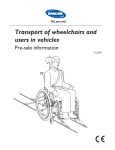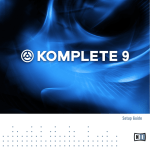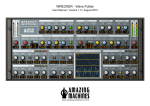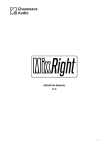Download Deep Time User Manual ver.1.3 [ENG]
Transcript
Deep Time User Manual v.1.3 Deep Time is a 8x2 Steps Sequencer that can run in "serial" mode (one sequence of 16 steps), in "parallel" mode (two sequence of 8 steps at the same time) and in "dual" mode (with internal and MIDI modulation capabilities). Panel A view: Panel B view: 1- On/Off switch: it turns the entire instrument on/off 2- Steps status: you can set the note and functions for each step ON: the step is active OFF: the step is off (no trigger) SKIP: the step is skipped CONT. : the sequence continues EMPH: it emphasises or accents a note with MIDI Velocity messages according to settings on Panel B view JUMP: if only one of the steps is set to Jump position, it works like a reset (the sequence jumps back to the first step); if two steps are set to Jump, these become the new starting and ending points of the sequence. If a new Jump is set inside the range of the two previous jump position, it will have no effect; if it is set outside that range, it will become the new start or ending point. 3- Special steps (8 and 16): these change Skip function to BEND mode BEND: it sends a MIDI Pitchbend message and activates Bend on each step in Skip position on the corresponding row NOTE: The Bend function is active only in SER (serial) mode The Skip function is not active for this step The Pitchbend amount is set on the Panel B view’s Pitchbend settings When the Bend mode is active, the Skip function for the entire row is bypassed 4- MIDI Display: just click on each knob (Figure 1) to show the stored value for that step on the corresponding row's display (Figure 2) Figure 1: the highlighted section indicates the mouse-click sensitive zone to show the note stored without turn the knob and change the current value Figure 2: display showing the stored note 5- Transpose: it selects the transpose amount applied to rows 1 and 2 +1: one octave higher 0: no transposition -1: one octave lower 6- Octave Range: it selects the operating range of steps values 1: one octave from C3 to C4 2: two octaves from C2 to C4 5: five octaves from C0 to C5 7- Direction: it selects the running direction of the two rows (up, down or random) UP: the sequence runs forward DOWN: the sequence runs backward RANDOM: the sequence runs randomly 8- Mode: it sets the main sequencer operating mode (parallel, serial or dual) PAR: both rows run in parallel SER: two rows of 8 steps are connected in series DUAL: the lower row now controls the gate length of the corresponding step in the upper row or sends a MIDI Control Change message (according to "Dual Mode settings" on Panel B view) 9- Sync: it selects the clock source INTERNAL: internal clock controlled by Clock and Div knobs HOST: the clock is synchronized to the Host clock (the panel Clock control will have no effect; the Div control also affects the Host clock) NOTE: when Sync is set to Host, the panel Start/Stop button will have no effect. This function will be controlled by Reaktor main transport bar. 10- Clock: it selects the speed of the internal clock source in BPM from 30 to 210 11- BMP Display: it shows the speed value of both the internal and host clock source in BPM 12- Division: it selects the division factor of both the internal and external clock source speed. It also changes the division factor independently for the two rows when running in parallel (PAR) mode (Figure 3) 1/2: Half note 1/4: Quarter note 1/4T: Quarter note Triplets 1/8: Eighth note 1/8T: Eighth note Triplets 1/16: Sixteenth note 1/16T: Sixteenth note Triplets Figure 3: the switch in the red box appears when the Mode is set to PAR. From there, you can select a different Division factor for the rows 1 and 2 13- Width: it controls the overall gate length of the steps (it is affected also by Clock/Div settings and it is modulated by the lower row when the sequencer runs in DUAL mode) 14- Shuffle: it selects the amount of shuffle time (or "swing") applied to the sequence NOTE: the maximum shuffle time is set equal to the exact gate length so, when turned fully clockwise, it will completely skips the "swinged" steps (you have instantly halved the total active steps). 15- Main transport bar: Start/Stop: it runs or stops the sequence Reset: it forces the sequence to start from the first active step Note: press to program a new sequence. This activates an internal tone generator: click in the center of each knob to listen to the note stored on each step (the note value is also showed in each row display); turn the knob to store a new value for each step. Turn the Note button off to stop the tone generator. NOTE: when Sync is set to Host, the panel Start/Stop button will have no effect. This function will be controlled by Reaktor main transport bar. 16- Velocity: it sets the MIDI Velocity values sent from steps to the MIDI output. The values are showed on the corresponding display Low: it sets the lower velocity value (active for each step that is NOT in Emph mode) High: it sets the higher velocity value (active for each step that is in Emph mode) 17- Pitch Bend: it sets the amount of Pitch Bend in semitones applied to each step in Bend position (when Bend mode is activated from steps 8 and 16) and active only in SER (serial) mode. The values are showed on the corresponding display 18- Random: it randomizes the position of all controls Amount: it sets the amount of randomizing applied to all panel elements (except for Mode, Sync, Clock, Start, Reset, Note and On/Off ) Trigger button: it applies the randomize function 19- Key Transpose: it sets which of the incoming MIDI note is used as Transpose for the row 1 (only active in PAR mode) High: the highest received note is used (then the lowest is used for row 2) Last: the last received note is used for both row 1 and 2 Low: the lowest received note is used (then the highest is used for row 2) NOTE: the sequence transposing works by counting the range in semitones between the MIDI note you play and the middle C (MIDI note 60) and applying it as transpose amount, i.e. : MIDI Note 60 (middle C): the sequence will run without transpose MIDI Note 61 (C#): the sequence will run with a transpose of one semitone up MIDI Note 72 (C one octave above): the sequence will run with a transpose of one octave up and so on 20- Dual Mode Settings: ROW 2 output: it sets the output mode for the row 2 when the sequencer runs in DUAL mode PWM: the lower row modulates the Pulse Width of the upper row MIDI CC: the lower row sends a value for the MIDI Control Change number specified by "Set MIDI CC" knob. The MIDI Control Change message is sent to the MIDI out port of the Instrument Set MIDI CC: it sets the MIDI Control Change number sent to the Instrument MIDI out (0/127) NOTE: in this way it is possible to use the upper row for melodic sequence and the lower one to control a MIDI parameter to change timbre like filter cutoff and so on. ©2015 Reaktion - Sound Tools