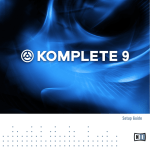Download WRECKER User Manual v1.0
Transcript
WRECKER - Wave Folder User Manual • Version 1.0 • August 2015 INTRODUCTION Thank you, and congratulations on your choice of the WRECKER - Wave Folder. The WRECKER is a Multi-function Effects Processor Ensemble for use with Native Instruments’ Reaktor. With focus on Wave Folding Effects the WRECKER also includes a Pulse Modulator, a State Variable Filter, a Pan Modulator and an Oscilloscope. You must accept the license agreement to use this product. Please see www.amazingmachines.com.br/software_eula.html for details. Reaktor is a trademark of Native Instruments GmbH, all other trademarks and copyrights are property of their respective owners. TABLE OF CONTENTS Chapter Chapter Chapter Chapter Chapter 1 2 3 4 5 - System Requirements ...............................1 Installation Guide .....................................2 Controls and Interface ..............................3 Audio Flow Chart ....................................13 MIDI Implementation ..............................14 CHAPTER 1 - SYSTEM REQUIREMENTS Windows Windows 7 (Latest Service Pack, 32/64 Bit) or Newer Intel Core Duo or AMD Athlon 64 X2, 2 GB RAM (4 GB recommended) Mac Mac OS X 10.7 (Latest Update) or Newer Intel Core 2 Duo, 2 GB RAM (4 GB recommended) General System Requirements Native Instruments’ Reaktor 5.8 or Newer. 1 CHAPTER 2 - INSTALLATION GUIDE To install and use the WRECKER Ensemble, simply extract the contents of the provided “.ZIP” archive to your prefered location on your Computer, using an extraction tool such as WinZip. Using the Reaktor Browser, open the “WRECKER v1.0.ens” file to start using the product. To connect the WRECKER to an existing Ensemble, copy the WRECKER Instrument Structure and paste it inside your Ensemble, then connect both instruments as pictured below: 2 CHAPTER 3 - CONTROLS AND INTERFACE Input Module Controls the Audio Input Level. Input Signal Meter (From -36 to 0dB) Gain - Input Gain Control (From -18 to +18dB) 3 2-Pole SVF Module The 2-Pole SVF is a 12dB/Octave State Variable Filter Module that is patched post the Wave Folder and post the Pulse Modulator Modules. Power Switch - Activates the 2-Pole SVF Module Mode - Crossfades between the 3 available Filter Modes (From -100 [HPF] to 0 [BPF] to +100 [LPF]) Res - Controls the Filter Resonance (From 0 to 127) LFO 2 - Controls the amount of LFO 2 Modulation that is applied to the Filter Frequency (From -100 to 0 to +100) Freq - Controls the Filter Center Frequency (From 0 to 127) 4 Global Module Overall Ensemble Controls. Global Power Switch - when switched OFF it bypasses the whole Ensemble, except for the Input Gain adjustment LFO 3 - Controls the amount of LFO 3 Modulation that is applied to the Mix (From -100 to 0 to +100) Mix - Crossfades between the DRY and WET Channels (From -100 [DRY] to 0 [X] to +100 [WET]) 5 DRY Channel Module Controls the DRY Channel available on the Global Mix. Width - Controls the Stereo Width of the DRY Channel, this circuit is patched pre Wave Folder, pre Pulse Modulator, pre SVF and pre WET Channel, the DRY Channel Stereo Width does affect all modules in the Audio Chain (From -100 [MONO] to 0 [X] to +100 [STEREO]) Pan - Controls the Pan of the DRY Channel (From -100 [L] to 0 [C] to +100 [R]) 6 WET Channel Module Controls the WET Channel available on the Global Mix. LFO 4 - Controls the amount of LFO 4 Modulation that is applied to the Pan (From -100 to 0 to +100) Pan - Controls the Pan of the WET Channel (From -100 [L] to 0 [C] to +100 [R]) 7 Output Module Controls the Audio Output Level. Output Signal Meter (From -36 to 0dB) Gain - Output Gain Control (From -18 to +18dB) 8 Wave Folder Module The Wave Folder Module is a 16 Stages Wave Folding Processor. A Wave Folder is an Audio Rate Modulator that uses the Audio Input Itself as a Modulation Source to scan through a Series of Invertion Stages, the result is a Sliced Waveform in which some areas pass through untouched, while other areas are inverted 180º. Digital Wave Folders are known for adding lots of Aliasing due to the extremely high rates of Audio Modulation Sources, use the 2-Pole SVF in conjunction with the Wave Folder to minimize the amount of Aliasing. Power Switch - Activates the Wave Folder Module LFO 2 - Controls the amount of LFO 2 Modulation that is applied to the Curve (From -100 to 0 to +100) Curve - Crossfades between a Stepped and a Liner Curve that controls how the Audio Input will be affected by the Wave Folder (From -100 [STP] to 0 [X] to +100 [LIN]) LFO 1 - Controls the amount of LFO 1 Modulation that is applied to the Stages (From -100 to 0 to +100) Stages - Controls the number of Modulation Stages (From 2.0 to 16.0) Mod Peak - Peak Meter for the Modulation Input, in order to reach all Stages the Modulation Input must Peak at 0dB, the Reset Switch Resets the Peak Meter Mod Gain - Independent Level Control of the Audio Input used to Modulate the Wave Folder, this control doesn’t affect the Audio Output Levels, only the Modulation Levels, in order to reach all Stages the Modulation Input must Peak at 0dB 9 Pulse Modulator Module The Pulse Modulator Module is a 16 Stages Pulse Modulation Processor. A Pulse Modulator is an Audio Rate Modulator that uses the Audio Input Itself as a Modulation Source to scan through a Series of Amplitude Stages, the result is a Sliced Waveform in which some areas pass through untouched, while other areas have their Amplitude set to 0. Digital Pulse Modulators are known for adding lots of Aliasing due to the extremely high rates of Audio Modulation Sources, use the 2-Pole SVF in conjunction with the Pulse Modulator to minimize the amount of Aliasing. Power Switch - Activates the Pulse Modulator Module LFO 4 - Controls the amount of LFO 4 Modulation that is applied to the Curve (From -100 to 0 to +100) Curve - Crossfades between a Stepped and a Liner Curve that controls how the Audio Input will be affected by the Pulse Modulator (From -100 [STP] to 0 [X] to +100 [LIN]) LFO 3 - Controls the amount of LFO 3 Modulation that is applied to the Stages (From -100 to 0 to +100) Stages - Controls the number of Modulation Stages (From 2.0 to 16.0) Mod Peak - Peak Meter for the Modulation Input, in order to reach all Stages the Modulation Input must Peak at 0dB, the Reset Switch Resets the Peak Meter Mod Gain - Independent Level Control of the Audio Input used to Modulate the Pulse Modulator, this control doesn’t affect the Audio Output Levels, only the Modulation Levels, in order to reach all Stages the Modulation Input must Peak at 0dB 10 LFO Modules The WRECKER features 4 LFOs which are used to modulate specific functions within the Ensemble. Slew - Builtin Slew Limiter, generates a transition between the amplitude changes of the LFO (From 0 to 999) Wave - Crossfades between the 5 available Waveforms (From -100 [SINE] to -50 [SAW] to 0 [SQUARE] to +50 [TRIANGLE] to +100 [RANDOM]) Sync - When Switched ON the LFO will Sync to MIDI Clock Rate - Controls the MIDI Clock Time Division for the LFO (4/1, 2/1, 1/1, 1/1.5, 1/2, 1/3, 1/4, 1/6, 1/8, 1/12, 1/16, 1/24, 1/32 and 1/48) Freq - Controls the Speed of the LFO when Sync is switched OFF (From 0.01 to 9.99 Hertz) 11 Oscilloscope Module Source for valuable Visual Representation of the Audio Chain. Note that the Oscilloscope controls do not affect the Audio Chain in any ways. Trigger - Selects between the 2 available Trigger Sources (Light OFF [Audio] and Light ON [Display Clock]) Freeze - Freezes the Waveform Display at it’s Current State Delay - Controls the amount of Delay between the Audio Input and the Waveform Display (From 00.0 to 99.9 Milliseconds) Waveform Display Y - Controls the Amplitude of the Displayed Waveform (From -100 to 0 to +100) X - Controls the Time Span of the Waveform Display (From 01.0 to 99.9 Milliseconds) Display - Selects between the 6 available Display Modes (L I/O, L OUT, R I/O, R OUT, LR IN and LR OUT) 12 General Controls To set a Knob or Switch back to it’s Default Position, control+click the desired Knob or Switch and select “Set to Default” from the drop down menu. Double-clicking a Knob will also set it back to it’s Default Position. CHAPTER 4 - AUDIO FLOW CHART WRECKER Audio Flow Chart Input Wave Folder Oscilloscope Output DRY Channel Global Pulse Modulator 2-Pole SVF WET Channel Note that the Stereo Width Control on the DRY Channel Module also affects the Stereo Width of the Audio Input on the Wave Folder Module. Note that the Input Gain Control at the Input Module affects the Modulation Input on the Wave Folder and Pulse Modulator Modules. 13 CHAPTER 5 - MIDI IMPLEMENTATION WRECKER MIDI Continuous Controller Implementation 0 (Program Change) - Snapshot Recall 3 (Undefined) - Input Gain 9 (Undefined) - 2-Pole SVF Freq 14 (Undefined) - 2-Pole SVF LFO 2 15 (Undefined) - 2-Pole SVF Res 16 (General Purpose # 1) - 2-Pole SVF Mode 17 (General Purpose # 2) - 2-Pole SVF Power 18 (General Purpose # 3) - Global Mix 19 (General Purpose # 4) - Global LFO 3 20 (Undefined) - Global Power 21 (Undefined) - Dry Channel Pan 22 (Undefined) - Dry Channel Width 23 (Undefined) - Wet Channel Pan 24 (Undefined) - Wet Channel LFO 4 25 (Undefined) - Output Gain 26 (Undefined) - Wave Folder Mod Gain 27 (Undefined) - Wave Folder Mod Peak Reset 28 (Undefined) - Wave Folder Stages 29 (Undefined) - Wave Folder LFO 1 30 (Undefined) - Wave Folder Curve 31 (Undefined) - Wave Folder LFO 2 70 (Sound Controller # 1) - Wave Folder Power 71 (Sound Controller # 2) - Pulse Modulator Mod Gain 72 (Sound Controller # 3) - Pulse Modulator Mod Peak Reset 73 (Sound Controller # 4) - Pulse Modulator Stages 74 (Sound Controller # 5) - Pulse Modulator LFO 3 75 (Sound Controller # 6) - Pulse Modulator Curve 76 (Sound Controller # 7) - Pulse Modulator LFO 4 77 (Sound Controller # 8) - Pulse Modulator Power 78 (Sound Controller # 9) - LFO 1 Freq 79 (Sound Controller # 10) - LFO 1 Rate 85 (Undefined) - LFO 1 Sync 86 (Undefined) - LFO 1 Wave 87 (Undefined) - LFO 1 Slew 88 (Undefined) - LFO 2 Freq 89 (Undefined) - LFO 2 Rate 90 (Undefined) - LFO 2 Sync 102 (Undefined) - LFO 2 Wave 103 (Undefined) - LFO 2 Slew 104 (Undefined) - Oscilloscope Trigger 105 (Undefined) - Oscilloscope Freeze 106 (Undefined) - Oscilloscope Delay 107 (Undefined) - Oscilloscope Display 108 (Undefined) - Oscilloscope X 109 (Undefined) - Oscilloscope Y 110 (Undefined) - LFO 3 Freq 111 (Undefined) - LFO 3 Rate 112 (Undefined) - LFO 3 Sync 113 (Undefined) - LFO 3 Wave 114 (Undefined) - LFO 3 Slew 115 (Undefined) - LFO 4 Freq 116 (Undefined) - LFO 4 Rate 117 (Undefined) - LFO 4 Sync 118 (Undefined) - LFO 4 Wave 119 (Undefined) - LFO 4 Slew To set a Knob or Switch to respond to a specific MIDI Continuous Controller, control+click the desired Knob or Switch and select “MIDI & OSC Learn” from the drop down menu, then move the desired MIDI Controller to assign. 14





















![Deep Time User Manual ver.1.3 [ENG]](http://vs1.manualzilla.com/store/data/005775250_1-8eb61345983a4e3ef84e4b82ef32f1cf-150x150.png)