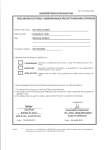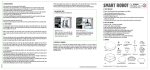Download RoboCupRescue 2013 - Robot League Team
Transcript
RoboCupRescue 2013 - Robot League Team <NIIT-BLUE (Japan)> Katsuji Oogane, Kohsuke Shibano Niigata Institute of Technology 1719 Fujihashi Kashiwazaki, Niigata 945-1195 Japan [email protected] Abstract. This robot have 4 arm.It moves by power of passive.This robot can get over an obstacle by power of the passiveness when arm came in contact with an obstacle.And it moves by actively too.This robot put hardware in 4 arms. In using these arms, the robot can run surely even in a stricken area. We performed miniaturization of a body to run at the small place. Introduction Please use this Team Description Paper (TDP) template to answer the following questions about your team’s approach to designing, fabricating, controlling, and operating your urban search and rescue robot team. We will likely have many more teams interested in participating than we can accommodate, so we will use this paper to initially qualify your team for final registration. We are looking for teams showing solid progress toward a functioning system, particularly innovative approaches, and well formulated (and well described) team strategies. Timely submittal of this and other documents is also appreciated. It is very important that you follow this particular template regarding formatting (paragraph types, figures, footnotes, everything!). This template is the exact format used to publish these Team Description Papers in the RoboCup Book following each competition (published by Springer as part of their series called Lecture Notes on Artificial Intelligence). Consider this the beginning of the process of documenting your team’s approach for eventual publication. We ask that you follow the headings below as an outline to describe your team personnel, robots, interfaces, and team strategies. We understand that at this early date your system is likely not fully realized, so we expect this document to be incomplete in parts. We do not expect a polished paper at this time, but rather a comprehensive discussion of your team’s approach. However, we expect you to articulate at least some ideas in each area outlined below. The more comprehensive your approach appears, the more favorably it will be reviewed. If you have hardware implemented, please add lots of pictures as you describe your system, and give details regarding the parts themselves (sensors, motors, joysticks, etc). If you have drawings of your system, please include them. If you have particular team strategies, please describe them. Otherwise, please attempt to describe at least the direction you are going in any given section and what we can expect to see at the competition. Please also describe how your operator(s) plan to interact with your system. As mentioned earlier, this is only a preliminary draft of your Team Description Paper. It is meant to prompt you into considering all aspects of the task, so that you are not surprised, or thwarted, by any particular area. After the competition, you will have another opportunity to add, modify, and enhance your team description prior to publication in the RoboCup book. After a week of intensive collaboration with other teams at the competition, and the inevitable last minute development that occurs, your system will likely change for the better. We’ll want to capture that development and publish your successful implementations so that others may benefit from your experience. That is the ultimate goal of this paper. So remember, add many pictures and drawings below to help explain your approach. See the Appendix at the end of this document for guidelines to insert figures, tables, computer code, and references in the document text according to the Springer format. Pay attention to these details the first time and you won’t have to do it over prior to publication. Finally, good luck with your preparations! We’re very much looking forward to seeing what you’ve developed! 1. Team Members and Their Contributions Please use this section to recognize all team members and their technical contributions. Also note your advisors and sponsors, if you choose. • • Katsuji Oogane Kohsuke Shibano Advisor, Director Mechanical design and Operator 2. Operator Station Set-up and Break-Down (10 minutes) Please use this section to describe your plan for set-up and break-down of your operator station. Note that this task must be accomplished in less than 10 minutes. The rules from last year may be modified to apply penalties for taking longer. As with previous years, there will be a table and chairs available for your use. It is extremely critical that your operator station be set up with a minimum number of operators – preferably the same operators that run the robots. Eventual deployment at a real disaster site will likely require your system to be backpack-able, along with your robots. So consider climbing a ladder with your robot and operator controls as the ultimate goal. For the purposes of this competition, you may be larger and heavier (this year). But we encourage you to at least start considering a system that is integrated into a movable chassis with wheels, handles, operator seat, whatever. Large roller tool boxes or storage containers may be useful. Your efforts in this regard will not go overlooked! ->Setup 1.Hardware Connection of battery Operation check of a robot Check of wireless camera and camera monitor 2.Software Boot computer Connection of wireless communication. Check of sensor information. Break-down We stop all systems and bring them back to staff room. 3. Communications Please use this section to describe your plan for communicating with your robots (passive tether, active tether, radio, etc.) Keep in mind that radio transmissions are inherently problematic in complex environments, due ton conflicting radio traffic, obstacles in the environment, and range issues. So don’t expect perfect radio signals ever, and plan for radio drop-out because it will happen! Even the relatively saturated radio frequencies at the RoboCup, as problematic as they are, don’t compare to the radio transmission problems experienced at an actual disaster response. So plan to make your system functional in adverse environments! If you are using radio communications, we specifically caution that… CERTAIN RADIO FREQUENCIES WILL BE RESTRICTED FOR USE AT THE COMPETITION -- CHECK THE WEBSITE FOR THE LATEST AVAILABLE INFORMATION REGARDING DISALLOWED FREQUENCIES, ASSIGNED CHANNELS FOR EACH LEAGUE, AND USE OF YOUR OWN ACCESS POINTS http://robotarenas.nist.gov/competitions.htm We have had problems in the past conflicting with other leagues using the same frequencies, so we must negotiate usage agreements among the leagues at these large venues. We simply cannot interfere with other leagues, which rely on radio to administer their games too -- especially with streaming video! EFFECTIVE USAGE OF RADIO FREQUENCY CANNOT BE GUARANTEED! TRANSMITTING ON ANOTHER LEAGUE’S ASSIGNED FREQUENCY, OR ON ANOTHER TEAM’S ASIGNED FREQUENCY, (EVEN INADVERTENTLY) IS GROUNDS FOR DISQUALIFICATION We have to be very strict on this, as these are huge events and difficult to manage we’re trying to be considerate of other teams and leagues. Each league will have certain channels assigned to it in the popular wireless LAN frequencies. For example, our Rescue Robot League may have only one 802.11B/G channel to use of the three non-overlapping channels (CH1, CH6, or CH11), and maybe two or three of the eight non-overlapping 802.11A channels. So we STRONGLY RECOMMEND using 802.11A (5GHz) radio communications for your wireless LANs since the league will have more 802.11A channels to use, and we’ve seen far better performance on A channels over B/G channels. You will be expected to set up your own team access points (APs), but must strictly adhere to the single channel we assign you. APs THAT USE FREQUENCY HOPPING TO FIND THE BEST CHANNEL ARE NOT ALLOWED, as they may end up on another league’s channel and be cause for disqualification. (NetGear APs can be set to a stay on a specific channel, and others manufacturers should allow this as well.) See the website for final details on all radio channels -- all competition venues handle their radio frequency restrictions differently! Initially, teams using LINUX had problems finding drivers, but that should be remedied by now (try the mailing list noted on the website, or the FAQs, if you’re still having trouble). Once onsite at the competition, we will reserve and schedule channels for practice sessions and competitive missions. If you do plan to use radio transmissions of any type, please modify the table below to specify which frequencies your team expects to use. Fill in the rows that apply, add other specific frequencies and power levels if necessary, and delete the rows that don’t apply to your team. If there is overlap across teams, we’ll need to coordinate schedules for those other frequencies as well. Rescue Robot League NIIT-BLUE (JAPAN) MODIFY TABLE TO NOTE ALL FREQENCIES THAT APPLY TO YOUR TEAM Frequency 5.0 GHz - 802.11a 2.4 GHz - 802.11b/g 2.4 GHz - Bluetooth 2.4 GHz - Other 1.2 GHz 900 MHz 40 MHz 27 MHz <FILL IN OTHER> <FILL IN OTHER> Channel/Band W52,36,40,44,48 W53,52,56,60,64 1-14ch spread-spectrum 7,4,1,3,10,16 Power (mW) 10(mW) 10(mW) 4. Control Method and Human-Robot Interface Please use this section to describe your plan for controlling your robot [remote teleoperation, partial autonomy, full autonomy], and your human-robot interface for robot control and victim recognition.. Also explain what your operator will be doing during missions and which tasks are autonomous. 5. Map generation/printing Please use this section to describe your plan for generating the map that you will submit immediately after each mission. The rules and the performance metric clearly highlight the need for easy to understand, accurate maps. You’ll see that automatically generated, sensor-based maps are clearly encouraged. Operators may annotate items of interest (like victims) or correct data. The intent is to improve accuracy and relieve the operator of the intensive, ongoing workload associated with remote situational awareness. We want to see improvements over having your operator watch a video stream and draw a map. So please describe how you intend to track arena features, mark victims, and generally produce maps of the environments. ->We use “handwriting” by information from web camera and sensor. 6. Sensors for Navigation and Localization Please use this section to describe the sensors you use for navigation [tactile, acoustic, ultrasonic, infrared, visual, laser, chemical, encoder, other], and explain how you use them. ->These measure an angle. Fig. Angle sensor Angle sensor:For know the situation of robot. 7. Sensors for Victim Identification Please use this section to describe the sensors you use for victim navigation [tactile, acoustic, ultrasonic, infrared, visual, laser, chemical, encoder, other], and explain how you use them. Fig. Temperature sensor Microphone:For catch a information of a victim such as groan, crying and tapping. 8. Robot Locomotion Please use this section to describe your system of locomotion [wheeled, tracked, legged, air propulsion, other], and explain how you use them. Robot No.1(NAME:BLUE-R2) 9. Other Mechanisms Please use this section to describe other innovative mechanisms in your system not described in a previous section. ->Nothing. 10. Team Training for Operation (Human Factors) Please use this section to describe what kind of training is required to use your system, and what kind of skills are beneficial for operators of your system. Also, how you went about training your team members for the competition. ->This robot can passively transformation. If it is a small step, the vehicle driver can run going straight only. If big step, robot is get over by doing arm move. 11. Possibility for Practical Application to Real Disaster Site Please use this section to describe how close your system is to practical application at a real disaster site. What part of your system do you think is robust enough to handle field testing right now, and what would you want to improve upon before attempting such field trials. Of course, you will have a much better idea of this after the competition. But hopefully you have seen some inspiring successes in your practice sessions. ->In real disaster site, it is hard to operate this robot. But we think that if two people, a robot driver and a leader move a robot , a rescue operation becomes easy. 12. System Cost Please use this section to total the costs of key system components and the overall expense of your system. In this section, we’re looking for particular information that other teams could use to replicate your successful approaches. So part numbers, prices and websites are much appreciated. This information will only be available to the other teams (and the public) when it is published in the Springer Book long after the competition is complete. ->Total cost is about $5,000 . 13. Lessons Learned After the competition is over, please use this section to add your thoughts on the lessons your learned from deploying your robot and watching others. Your system will change leading up to the event and during the event as you react to changes in your assumptions. This section should capture those changes (although you may also modify all the previous sections as well), and articulate the lessons you took from the experience which will refine your system design. ->This robot through the tournament so far proved to be a good result that the design of the center of gravity forward crawler unit. References (See Appendix for proper citation formatting) APPENDIX: General Formatting Hints (you may delete this section to the end of the document prior to submitting!) Please use the general formats below in your document where appropriate. The easiest way is to simply copy and paste the following item and edit the content as appropriate to insert your information. Table 1. Font sizes of headings. Table captions should always be positioned above the tables. The final sentence of a table caption should end without a period Heading level Title (centered) Example 1st-level heading 2nd-level heading 3rd-level heading 4th-level heading 1 Introduction Lecture Notes … 2.1 Printing Area Headings. Text follows … Remark. Text follows … Font size and style 14 point, bold 12 point, bold 10 point, bold 10 point, bold 10 point, italic 2.3 Figures and Photographs Fig. 1. One kernel at xs (dotted kernel) or two kernels at xi and xj (left and right) lead to the same summed estimate at xs. 2.4 Formulas Displayed equations or formulas are centered and set on a separate line (with an extra line or halfline space above and below). Displayed expressions should be numbered for reference. The numbers should be consecutive within each section or within the contribution, with numbers enclosed in parentheses and set on the right margin. For example, x+y=z. (1) Please punctuate a displayed equation in the same way as ordinary text but with a small space before the end punctuation. LaTeX users can find more examples of how to typeset equations in the file llncs.dem (see Sect. 3). 2.5 Program Code Program listings or program commands in the text are normally set in typewriter font, e.g., CMTT10 or Courier. Example of a Computer Program from Jensen K., Wirth N. (1991) Pascal user manual and report. Springer, New York program Inflation (Output) {Assuming annual inflation rates of 7%, 8%, and 10%,... years}; const MaxYears = 10; var Year: 0..MaxYears; Factor1, Factor2, Factor3: Real; begin Year := 0; Factor1 := 1.0; Factor2 := 1.0; Factor3 := 1.0; WriteLn('Year 7% 8% 10%'); WriteLn; repeat Year := Year + 1; Factor1 := Factor1 * 1.07; Factor2 := Factor2 * 1.08; Factor3 := Factor3 * 1.10; WriteLn(Year:5,Factor1:7:3,Factor2:7:3, Factor3:7:3) until Year = MaxYears end. 2.6 Footnotes The superscript numeral used to refer to a footnote appears in the text either directly after the word to be discussed or – in relation to a phrase or a sentence – following the punctuation sign (comma, semicolon, or period). Footnotes should appear at the bottom of the normal text area, with a line of about 2cm in TeX and about 5cm in Word set immediately above them.1 2.7 Citations The list of references is headed “References” and is not assigned a number in the decimal system of headings. The list should be set in small print and placed at the end of your contribution, in front of the appendix, if one exists. Please do not insert a pagebreak before the list of references if the page is not completely filled. An example is given at the end of this information sheet. For citations in the text please use square brackets and consecutive numbers: [1], [2], [3], … 2.8 Page Numbering Your paper should show no printed page numbers; these are allocated by the volume editor. References 1. Baldonado, M., Chang, C.-C.K., Gravano, L., Paepcke, A.: The Stanford Digital Library Metadata Architecture. Int. J. Digit. Libr. 1 (1997) 108–121 2. Bruce, K.B., Cardelli, L., Pierce, B.C.: Comparing Object Encodings. In: Abadi, M., Ito, T. (eds.): Theoretical Aspects of Computer Software. Lecture Notes in Computer Science, Vol. 1281. Springer-Verlag, Berlin Heidelberg New York (1997) 415–438 3. van Leeuwen, J. (ed.): Computer Science Today. Recent Trends and Developments. Lecture Notes in Computer Science, Vol. 1000. Springer-Verlag, Berlin Heidelberg New York (1995) 4. Michalewicz, Z.: Genetic Algorithms + Data Structures = Evolution Programs. 3rd edn. Springer-Verlag, Berlin Heidelberg New York (1996) 1 The footnote numeral is set flush left and the text follows with the usual word spacing. Second and subsequent lines are indented. Footnotes should end with a period.