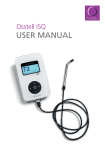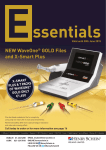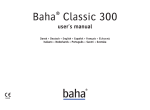Download USER MANUAL
Transcript
Osstell ISQ USER MANUAL 5 1 3 6 2 4 7 Figure 1 Figure 2 9 8 10 Figure 3 Figure 4 11 English Contents Description 21 Indications for Use 21 Precautions 21 Technical Description/Specifications 22 22 Technical description Specifications Power, weight & size Environmental conditions during transport Environmental conditions during use Accuracy Symbols Osstell ISQ Preparation and Set-up Batteries Setting the Time Test Peg Osstell ISQ Operation 22 22 22 22 22 22 23 23 23 23 23 23 23 23 24 24 24 Operation Connecting SmartPeg Performing a Measurement Viewing Measurements Memory and Saving data Set-up Mode/Functions Interpreting the result The ISQ Implant Stability Measurements Performed on an Abutment 25 25 25 25 Batteries and Charging 26 Cleaning and maintenance 26 Computer connection PC installation Checking the installation Firmware upgrade Sending data to a PC 26 26 27 27 27 Service 27 Accessories & Spare parts 27 20 English Figures Figure 1. Osstell ISQ Instrument 1. Display 2. Blue LED Light 3. Operating Keys 4. Measurement Probe 5. Charger 6. PC USB Cable 7. Test Peg Figure 2. Performing a Measurement Figure 3. SmartPeg and SmartPeg-Mount Figure 4. Instrument Display 8. ISQ value 9. Memory Position 10. Time and Date of Measurement 11. Battery Status Description Osstell® ISQ is a portable, handheld instrument that involves the use of the noninvasive technique, Resonance Frequency Analysis for measuring dental implant stability. The system includes the use of a SmartPeg™ attached to the dental implant or abutment by means of an integrated screw. The SmartPeg is excited by a magnetic pulse from the measurement probe on the handheld instrument. The resonance frequency, which is the measure of implant stability, is calculated from the response signal. Results are displayed on the instrument as the Implant Stability Quotient (ISQ), which is scaled from 1 to 100. The higher the number, the greater the stability. Indications for Use Osstell ISQ is indicated for use in measuring the stability of implants in the oral cavity and craniofacial region. Osstell ISQ can add important information to the evaluation of implant stability and can be used as part of an overall treatment evaluation program. The final implant treatment decisions are the responsibility of the clinician. Precautions The Osstell ISQ should not be used in the presence of explosive or combustible materials. The instrument probe emits magnetic pulses with peak strength of 20 Gauss, 9 mm from the tip. To avoid interfering with other equipment, the probe should not be held in close proximity to electronic devices. To maintain a high level of safety, the power supply designed specifically for the Osstell ISQ must be used 21 English when charging the instrument batteries. Additional power supplies must be ordered directly from Osstell or your local distributor. Caution: The measurement probe emits an alternating magnetic field that could potentially interfere with cardiac pacemakers! Technical Description/Specifications Technical description Osstell ISQ is CE-marked according to MDD in Europe. Osstell ISQ is constructed according to, and fulfilling the standards EN 60601-1 (Class II, Internally powered, type BF applied part. Not AP or APG equipment. Not protected against ingress of water.), EN 60601-1-2 and UL 2601-1. The symbols used, follow, to the extent possible, the European standard EN 60601-1, and the ISO-standards 9687 and 15223. Specifications Power, weight & size Rated power: 5 VA, Type FW 7660M/05 Instrument size: 195 x 120 x 45 mm Package size: 280 x 240 x 63 mm Instrument weight: 0.4 kg Gross weight: 1.0 kg Environmental conditions during transport Temperature: -40 ºC to +70ºC Relative humidity: 10% to 95% Pressure: 500 hPa to 1060 hPa Environmental conditions during use Temperature: Relative humidity: Pressure: IP-class: +10 ºC to +40 ºC 30% to 75% 700 hPa to 1060 hPa IP20 Accuracy ISQ accuracy is within +/- 0,5 ISQ units for a single SmartPeg. Including variations in the attachement torque and individual variations between different SmartPegs, the accuracy is +/- 2 ISQ units. Symbols i Consult instructions for use Class II Equipment Type BF equipment IP20 No protection against water 22 English Do not re-use Osstell ISQ Preparation and Set-up Batteries The internal battery is rechargeable and should be charged for at least 3 hours, before its first use. Setting the Time Prior to the use of the instrument, the date and time should be adjusted (see set-up). The date and time is stored when each implant measurement is performed. Test Peg The Test Peg included in the Osstell ISQ package may be used for testing and learning how to use of the system. The Test Peg may be used as follows: Place the Test Peg on a table or hold it by hand. Turn on the instrument and hold the measurement probe (See Figure 2) close to the top of the Test Peg, until the instrument beeps and displays the ISQ value. The point to aim the probe tip at is marked with red paint on the Test Peg. Note: Do not remove the SmartPeg from the block! Osstell ISQ Operation Operation To turn the instrument on, press any key. To turn it off, enter the setup menu by pressing the “centre” key and press the arrow up or down keys until “Power off” is marked. Then press the centre key again. In measurement mode, the instrument will power down automatically after 2-30 minutes (adjustable) of inactivity. To return to the measurement mode from the menu mode, press the left arrow key. The instrument is to be used with the probe connected to the instrument via its cable (Figure 1). The probe with its cable can be autoclaved. Note: Do not twist the connector when the probe is connected! To remove it from the instrument, pull gently holding around the connector. Connecting SmartPeg SmartPeg should be handled carefully, as damages to the SmartPeg may affect the measurement result. Connect the SmartPeg Mount to a SmartPeg (Figure 3). The SmartPeg is magnetic, and the Mount will hold the SmartPeg as it is carried to the implant. Screw the SmartPeg onto the implant or abutment. Use approximately 4-6 Ncm of torque. Do not over tighten, to avoid destroying the SmartPeg threads. The SmartPeg is disposable, and may be used for 10-20 attachments during one patient’s session. Performing a Measurement Attach a SmartPeg to the implant or abutment. Hold the measurement probe close to the top of the SmartPeg without touching it (Figure 2). Do not press any keys. When the instrument senses the SmartPeg and the measurement is ok, it will emit an audible sound. If two such sounds are heard in a 23 English row, they will be followed by a beeping sound and the Display will present one or two ISQ values. If there is much electromagnetic interference noise present, the instrument might not be able to measure. Instead it will emit an audible signal. If this is the case, try to remove the source of the electromagnetic interference. Note: Start by measuring in the mesio-distal direction (along the jaw-line). Then try to measure a value also in the bucco-lingual direction (perpendicular to the jaw-line). If it is not possible to get a reading in exactly the bucco-lingual direction, try to measure in a slightly different rotational angle. Viewing Measurements A measurement consists of the following data: • The ISQ value • Signal strength information • Time and date of measurement To view all data connected to the measurement, see set-up Mode/ Functions. The cell position of the viewed measurement is showed in the upper right corner of the display. Change row and column with the arrow keys. If the cell is empty, no measurement data is displayed. The Q-value is the strength of the signal. The lowest allowed value is 1. Memory and Saving data The instrument memory consists of a spreadsheet, with rows 1-20 and columns A-T. One cell can be viewed at a time. The viewed cell position is displayed in the upper right corner of the display (e.g. A1 to T20). The data for each measurement is stored in a cell in the spreadsheet. The Set-up Menu provides three methods for the storage of data: Method 1 (default method): The data is stored in the first empty cell found after the displayed cell, moving first by row, then by column. If no empty cell is found at all, measurements have to be erased from memory. Method 2: The ISQ is stored in viewed cell, regardless if it is empty or not. Method 3: The ISQ is stored in the next row in the same column as the viewed cell, regardless if it is empty or not. Set-up Mode/Functions To use the Set-up Mode, press the “centre” key. Menu selections are performed by highlighting the row with the arrow up/down keys and pressing the “centre” key. The following table explains the menu entries (They might differ dependent on Firmware version). Function Display data Erase ISQ Power off Displays additional data for the viewed measurement. Erase the presented ISQ, a whole memory column or the whole memory. Turn off the instrument. 24 English ISQ save mode Set date Set time Pwr down time Beeper vol Disp contrast Quit menu Language Host control Pulse beep Select ISQ save mode (1, 2 or 3). See also the section “Memory and saving data”. Set the date. Set the time. Set the time of inactivity before automatic power down. Set the volume of the audible signals Set the contrast of the display. Exits the set-up menu. Change language Control Mode for sending data to a PC or upgrading the instrument firmware. Turn on/off the pulsing beep. Interpreting the result The ISQ Stability Measurements using the Osstell ISQ may be performed at any time after the implant or abutment is placed, assuming there is access to the implant. In most cases, measurements are performed at implant placement and before the implant is loaded or before the abutment is connected. The stability is measured at these time points to determine a change in stability. After each measurement, the ISQ values are recorded and used as the baseline for the next measurement performed. A change in the ISQ value reflects a change in implant stability. In general, an increase in ISQ values from one measurement time to the next indicates a progression towards higher stability and lower ISQ values indicate a loss in stability and perhaps, implant failure. A stable ISQ value would indicate no change in stability. ISQ values have not been correlated with other methods of implant mobility measurement. Implant Stability An implant has different stability in different directions. The total stability consists of the implant stability in relation to the surrounding bone, and the stability of the bone itself. There is always a direction where the stability is the lowest, and a direction where the stability is the highest. These two directions are perpendicular to each other. The SmartPeg measures the stability in those two directions, and therefore two different ISQ-values can be achieved on the same implant. Sometimes, the two ISQ values will be very close to each other, or even the same. The high value, which in most cases is found in the mesio-distal direction, mainly reflects the stability in relation to the bone. If a lower value is found, it reflects more of the total stability, where the bone anatomy is a factor. Measurements Performed on an Abutment When a measurement is made on an abutment or on an implant with a “built-in” abutment, the ISQvalue will be lower compared to a measurement made on the implant. This is due to the difference in height above bone. To find out the ISQ difference to the measurement performed at implant level, a measurement should be taken on the implant before the abutment is attached and a second measurement is made. 25 English Batteries and Charging The Osstell ISQ instrument must be charged using only the Osstell ISQ power supply. The charger should be used in indoor dry locations. The instrument contains a Lithium battery. The battery symbol displays the approximate status of the batteries. A filled symbol indicates batteries are at 100% capacity. If the battery is completely discharged, the recharge process requires approximately three hours, depending on the room temperature. (Charging the battery in warm environments may require a longer charging duration.) The power supply operates with mains voltage from 100 to 240 VAC, 50-60 Hz. Thus it can be used in most countries in the world using the appropriate mains adapter. Battery charging is indicated by a flashing blue LED. Cleaning and maintenance If needed, the instrument may be cleaned using water or an isopropyl alcohol solution. The instrument does not require regular maintenance. In the event of an instrument malfunction, the Osstell ISQ and accessories should be sent to the manufacturer for repair. The probe and the probe cable may be autoclaved (over-pressurized steam, up to 135 deg C). The SmartPeg is disposable and should be disposed of after use. The SmartPeg is available with different connection geometries, to fit all major implant products on the market. Probe cleaning and maintenance Method: Symbol: Warnings: Vacuum autoclave 135 º C Do not exceed 135 deg C Remove from autoclave directly after finished cycle Allow to cool down before use, handle carefully when hot Do not use dishwasher for cleaning Do not pour fluids directly into any of the connectors Computer connection PC installation (fig 5-11) When the instrument is connected to a PC, it is possible to upgrade the instrument firmware and/ or download measurement data from the instrument to the computer. To download data from the instrument, the computer software “ISQ Data Manager” is needed. To install the instrument on a computer, you will need the Osstell ISQ drivers. The drivers can be found on the CD that came together with the Osstell ISQ instrument. It is also possible to download from www.osstell.com. Connect the instrument to one of the USB ports in the computer. Use the cable that was included in the kit. If the instrument is connected for the first time, the computer should automatically start the Windows’ installation guide. Select the driver location when the guide is asking for it (Either the CD or a place where you have stored the downloaded driver). 26 English Even if the instrument is connected to a USB-port, it will appear as a “virtual” com-port in the computer. The com-port will have a number, which may shift dependent on which USB-port the instrument is connected to. If other hardware has been installed since last time the instrument was connected, the com-port number could also change. Checking the installation (Fig 12) After the installation, you can check which com-port number the instrument uses in the computer. You will need to know the port number when upgrading the firmware in the instrument. Open the Windows Device Manager (see below) and view “Ports (COM & LPT)”. In the list of ports, it should say “USB Serial Port (COM x)”, where x is the port number. To open the device manager in Windows Vista: Right-click “Computer” and select “Manage” then “Device Manager”. To open the device manager in Windows XP: Right-click “My Computer” and select “Properties” then “Hardware” and “Device Manager”. To open the Device Manager in Windows 98: Right-click “My Computer” and select “Properties” and then “Device Manager”. Firmware upgrade The instrument firmware can be upgraded. For the latest version, see www.osstell.com, where more information is available. To upgrade the firmware, the instrument first has to be installed on a PC; see section “PC installation” Sending data to a PC Measurements can be sent to the ISQ Data Manager, which is available for PC. To use the PC-program, the instrument has first to be installed on a PC; see section “PC installation”. For more detailed instructions see ISQ Data Manager Users Manual or www.osstell.com. Service The instrument and accessories must be sent to the manufacturer for repair. Any questions concerning this product should be referred to the manufacturer: Osstell AB Gamlestadsvägen 3B SE-415 02 Göteborg Sweden Accessories & Spare parts Spare parts and/or accessories should be ordered directly from the manufacturer or from your local distributor. 27 Figure 6 Figure 5 Figure 8 Figure 7 Figure 10 Figure 9 Figure 11 Phone +46 31 340 8250, Fax +46 31 413 115. [email protected] www.osstell.com 0402 Osstell AB 2009.02 © 25036-00 ML Osstell AB Gamlestadsvägen 3B, SE 415 02 Göteborg, Sweden