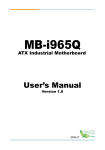Download Multi-Channel H.264 HD Encoder HVE-2X00 User Manual
Transcript
Multi-Channel H.264 HD Encoder HVE-2X00 User Manual HVE-2X00 User Manual Contents 1 Introduction ............................................................................................................... 1 1.1 Abstract ............................................................................................................ 1 1.2 Main Features................................................................................................... 1 1.3 Panel Design .................................................................................................... 1 1.3.1 Front Panel ............................................................................................ 1 1.3.2 Rear Panel ............................................................................................. 2 2 Power up .................................................................................................................... 3 3 Front Panel Control .................................................................................................. 4 3.1 Control Method ................................................................................................ 4 3.2 Menu Overview ............................................................................................... 5 4 Web Control .............................................................................................................. 7 4.1 Web browser configuration and log in............................................................. 7 4.1.1 Web browser configuration................................................................... 7 4.1.2 Log In .................................................................................................... 8 4.2 Encoding Module Setting ................................................................................ 8 4.2.1 System Parameters Setting .................................................................... 9 4.2.2 Video Parameters Setting .................................................................... 10 4.2.3 Audio Parameters Setting ................................................................... 10 4.3 Output Module Setting ................................................................................... 11 4.3.1 ASI Out Setting ................................................................................... 11 4.3.2 TS IP Out Setting ................................................................................ 13 4.4 Others ............................................................................................................. 14 4.4.1 Save Default ........................................................................................ 14 4.4.2 Load Default ....................................................................................... 14 4.4.3 Restore Initial ...................................................................................... 15 4.4.4 SW Upgrade ........................................................................................ 15 4.4.5 User Manual ........................................................................................ 16 4.4.6 Web Site .............................................................................................. 16 5 Technical Specifications ......................................................................................... 17 5.1 Encoding Module ........................................................................................... 17 5.2 Output Module ............................................................................................... 17 5.3 Physical Parameters ....................................................................................... 18 HVE-2X00 User Manual 1 Introduction 1.1 Abstract With a global deployment of digital headend equipment, Caton is proud to present a reliable, low cost and high performance multiple channel encoders. This product line includes six, eight and ten channels of H.264 HD encoders to be multiplexed to an MPTS ASI output or IP output. The HVE-2X00 is a real time distribution encoder designed specifically for Digital Television systems, featuring advanced video filtering, compressed audio and a jitter-free, accurate and standard compliant H.264 transport stream. Regardless of your distribution system, cable, satellite, terrestrial, or MMDS, the HVE-2X00 represents the state of the art in H.264 local encoding. 1.2 Main Features 1U with Modular Design, it could be configured with different module based on needs Up to 10 channel HD H.264 encoding Support 1080P60 FULL-HD encoding Up to 10 channel SDI/HDMI input Re-Multiplexing, up to 10 internal encoded SPTS inputs Support 2 ASI redundant output Dual redundant power supply Support front panel control and web UI management 1.3 Panel Design 1.3.1 Front Panel 1 HVE-2X00 User Manual Figure1.1 Front Panel Indicator Light:Indicate the current device status. From left to right: 1) i Power Light:Green indicates right power status, Red indicates abnormal power status. ii Kblock Light:Green indicates front panel is unlocked, Red indicates front panel is locked. iii Encoding Light:Green indicates right encoding status, Red indicates abnormal encoding status. 2) LCD Screen:Display the basic configuration & parameters of the device. 3) Control Buttons:Including Direction Key, Enter Button and Esc Button. 1.3.2 Rear Panel HVE-2X00 applies modular design, it could be plugged in custom amount of encoding module and output module based on needs (Up to 5 encoding module in 1 chassis). Each encoding module can achieve 2 channel encoding. Figure1.2 Rear Panel 1. Grounding point 2. Power Interface 3. Power switch 4. SD/HD-SDI input port 2 HVE-2X00 User Manual 5. HDMI input port. 6. ASI OUT 1 7. ASI OUT 2 8. RJ45, 100 Base-T, TS output port 9. RJ45, 100 Base-T, Ethernet control port Tips:Slot1~Slot6 can be plugged in custom amount of encoding module and output module based on needs. “X” can be valued as “2”,”4”,”6”,”8” and ”X”, which represents 1/2/3/4/5 encoding modules. 2 Power up Connect video input source, then connect the power and press the switch in the rear panel to power up the device. Note:1. The device may not able to recognize input signal if connecting video input source after power up. 2. Please confirm that the power is standard and suitable to the device before power up. 3 HVE-2X00 User Manual 3 Front Panel Control 3.1 Control Method Through the HVE-2X00 front panel, you can do the following operations: Unlock:Continuously press “OK” button twice and “Esc” button twice to unlock the front panel; “▲” “▼”: Select parameters to view or configure. Adjust configurable values in editable mode; “◄” “►”:Move the cursor in editable mode; OK:Enter editable mode or navigate to a sub menu. ESC:Exit editable mode or go back to a parent menu. After the device is unlocked, press "▲", "▼" keys to browse the main menu. Press "OK" key to enter the selected sub-menu. Press "OK" key to modify parameters of the selected item. To choose an option, press "◄", "►" keys to choose the option. Press "OK" key to confirm the modification. Press "ESC" key to cancel the modification. To change the parameter, use "◄", "►" keys to move the cursor and press "▲", "▼" keys to adjust the value. Press "OK" key to confirm the modification. Press "ESC" key to give up the modification. 4 HVE-2X00 User Manual 3.2 Menu Overview Slot Type:View the card information in the six slots. Host IP:View or set the host IP address. You can customize the host IP. Host Netmask:View or set the host netmask. You can customize the host netmask. Host Gateway:View or set the host gateway. You can customize the host gateway. Host MAC:View or set the host physical address. It is a unique value in any network. Note: To avoid network conflicts, you are not allowed to modify the Host MAC normally. 5 HVE-2X00 User Manual If you do need to modify the device's physical address, please consult the relevant network personnel, and modify under the guidance of them. Save Default:Save the current configuration as default configuration. Load Default:Reload the default configuration which has been saved. Restore Default:Recover to the original configuration which was configured by the manufactory. 6 HVE-2X00 User Manual 4 Web Control 4.1 Web browser configuration and log in 4.1.1 Web browser configuration You can configure the device via Internet. Prepare a PC with web browser. IE 8.0 or Firefox6.0 or higher version is recommended. Connect PC and the device through network interface. Make sure that the IP address of the device and PC are in the same network segment: Click , then click , and input “CMD” in the textbox. Click , you will see: Input ipconfig, and press the “Enter” key, you will see: Tips:202.0.0.134 is the local IP address of the PC. Confirm the IP address of the device through the front panel. 7 HVE-2X00 User Manual Host IP 192.168.001.070 7-1 Tips: 192.168.001.070 is the local IP address of the device. As the IP address of the device and PC are not in the same network segment, user needs to modify the device local IP address to make sure that the IP address of the device and PC are in the same network segment (eg. Set the device IP address to be 202.0.0.70). And make sure the IP address is not occupied by other devices, which might cause IP address conflict. 4.1.2 Log In Open the web browser of PC and input the IP address of the device. Click “Enter” then it will display as the figure 4.1: Figure4.1 System Information You can select a menu item from the main menu on the left to view or set the parameters of the device. 4.2 Encoding Module Setting Slot1~Slot5 are Encoding Modules, each slot support 2 channel HD/SD-SDI or 8 HVE-2X00 User Manual HDMI encoding. Take Slot1 for example, as the control method of Slot1~Slot5 are the same. Click Slot 1 H264-HD-SDI in the main menu,then click Channel A. You can view or configure the parameter of channel A. 4.2.1 System Parameters Setting The System Parameters page is as shown in figure4.2. Figure4.2 System Parameters Page You can configure the system parameters referring to table 4-1. Click save the modifications. Table4-1 System Parameters Menu Range HDMI Input SDI System Bitrate 800~22000 CBR Output Mode VBR Service ID 1~65534 TS ID 1~65534 Service Name <custom> Service Provider Name <custom> PMT PID 32~8190 PCR PID 32~8190 VID PID 32~8190 AUD PID 32~8190 9 to HVE-2X00 User Manual 4.2.2 Video Parameters Setting The Video Parameters page is as shown in figure4.3: Figure4.3 Video Parameters Page You can configure the video parameters referring to table 4-2. Click to save the modifications. Table4-2 Video parameters Menu Range Video Resolution Recognize automatically AVG Bitrate 800~20000 IBBP Video GOP IPPP IBP Max Bitrate 1500~22000 Min Bitrate 600~18000 4.2.3 Audio Parameters Setting The Audio Parameters page is as shown in figure4.4: Figure4.4 Audio Parameters Page You can configure the audio parameters referring to table 4-3. Click save the modifications. 10 to HVE-2X00 User Manual Table4-3 Audio Parameters Menu Range 64 128 192 Audio Bitrate(Kbps) 256 320 384 -12 -6 Audio Gain 0 6 12 MPEG-1 Layer II Audio Format AC3 Pass Through 4.3 Output Module Setting 4.3.1 ASI Out Setting Click Slot 6 Control Card in the main menu, then click Main Basic. The ASI out setting page is as shown in figure 4.5: 11 HVE-2X00 User Manual Figure4.5 ASI Out Setting Page You can configure the ASI out parameters referring to table 4-4. Click to save the modifications. Table4-4 ASI Out Parameters Menu Host IP Parameters Range Host IP <Custom> Host NetMask <Custom> Host Gateway <Custom> Host MAC Address <Custom> Trap IP Address <Custom> Output Bitrate <Custom> Output Source MUX TS ID <Custom> ASI Output Parameters slot1-ChannelA slot1-ChannelB MUX Parameters Mux Program Slot2-ChannelA Slot2-ChannelB Slot3-ChannelA 12 HVE-2X00 User Manual Slot3-ChannelB Slot4-ChannelA Slot4-ChannelB Slot5-ChannelA Slot5-ChannelB Note: To avoid network conflicts, you are not allowed to modify the Host MAC normally. If you do need to modify the device's physical address, please consult the relevant network personnel, and modify under the guidance of them. 4.3.2 TS IP Out Setting Take Channel A of Slot 1 for example, As the control method of each channel is the same. Click Slot 6 Control Card in the main menu, then click Main TS IP. The TS IP out page is as shown in figure 4.6: Figure4.6 TS IP Out Page Table4-5 TS IP Out Parameters Menu Output Source Source IP Range or <Custom> 13 HVE-2X00 User Manual Source NetMask <Custom> Source Gateway <Custom> Source Port <Custom> UDP Protocol RTP Destination IP <Custom> Destination Port <Custom> Tips:Destination IP address can be not only a unicast address but also a multicast address. When it is a unicast address, the IP address of the device and the destination IP address should be in the same IP network segment. 4.4 Others 4.4.1 Save Default Click Save Default in the main menu. You will see the following page: Figure4.7 Save Default Page You can Save the current configuration as default configuration by clicking . 4.4.2 Load Default Click Load Default in the main menu. You will see the following page: 14 HVE-2X00 User Manual Figure4.8 Load Default Page You can load the default configuration which has been saved by clicking . 4.4.3 Restore Initial Click Restore Initial in the main menu. You will see the following page: Figure4.9 Restore Initial Page You can restore the initial configuration which was configured by manufactory by clicking . 4.4.4 SW Upgrade 15 HVE-2X00 User Manual Click SW Upgrade in the main menu. You will see the following page: Figure4.10 SW Upgrade Page You can select the upgrade file by clicking . Then click to upgrade the device. 4.4.5 User Manual Click User Manual in the main menu. You can refer to the user manual. 4.4.6 Web Site Click Web Site in the main menu. You can check the webpage of Caton Technology for more information (www.catontechnology.com). 16 HVE-2X00 User Manual 5 Technical Specifications 5.1 Encoding Module Max Module Number 5 Encoding H.264 High profile @ Level 4.2 Video Input 2×3G-SDI/HDMI 1920×1080×60p/50p, 1920×1080×60i/50i, Video Encoding 1440×1080×60i/50i, Resolution 1280×720×60p/50p, 720×480×60i, 720×576×50i; Audio Encoding Re-Multiplex Bit rate Control CBR,VBR GOP Length GOP Available Encoding MPEG-1 Layer I/II Audio Input Embedded SDI or HDMI Sampling Rate 48KHZ Audio Bit Rate 32/64/128/192/256/320/384Kbps Audio Gain Available Up to 10 internal encoded SPTS inputs 5.2 Output Module Output 2 channel ASI mirroring output Bit rate Up to 160Mbps Format TS Over IP Protocol UDP/RTP,Support Unicast/Multicast/Broadcast ASI Output IP Output Output (1 choice) Interface Support up to 10 IP output port Support multiplexer output 2×100Base-T RJ45 (TS IP & Control) 17 HVE-2X00 User Manual 5.3 Physical Parameters Size 433×338×43.7mm (1RU) Weight 4kg Voltage AC 100~240V,50/60Hz Power 40W Temperature 0~55℃ Operating Humidity 10%~90% 18