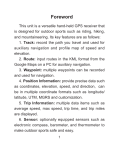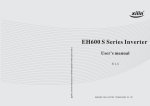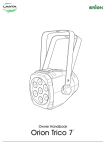Download TVB370/380/390/ 590(E,S)/593/595/597A
Transcript
Shanghai Trico Electronic Co., Ltd Flat A, 19F., Millennium Commercial Tower 97 Changshou Rd., Shanghai 200060, China Tel: +86-21-62271952 / 62271953 Fax: +86-21-62272079 www.trico.com.cn TVB370/380/390/ 590(E,S)/593/595/597A DVB-T/H/T2, ATSC-8VSB/MH, DVB-C (J.83/A, C), J.83/B, DVB-S/S2, ISDB-T, TDMB, DTMB, CMMB,DVB-C2 USER’S MANUAL China agent: Shanghai Trico Electronic Tel: +86-21-62271952 Fax: +86-21-62272079 E-mail: [email protected] Shanghai Trico Electronic Co., Ltd Flat A, 19F., Millennium Commercial Tower 97 Changshou Rd., Shanghai 200060, China Tel: +86-21-62271952 / 62271953 Fax: +86-21-62272079 www.trico.com.cn Table of Contents 1. Overview… ..… … … … … … … … … … … … … … … 1 2. Package Contents… … .… … … … … … … … … … … 1 3. Requirement… … … … … … … … … … … … … … … .. 5 4. Hardware Installation… … ..… … … … … … … … … .. 5 5. Driver Installation… .… … … … … … … … … … … … .. 6 6. Application Software Installation… … … … … … … … 9 7. Operating… … … … … … … … … … … … … … … … 11 China agent: Shanghai Trico Electronic Tel: +86-21-62271952 Fax: +86-21-62272079 E-mail: [email protected] Shanghai Trico Electronic Co., Ltd Flat A, 19F., Millennium Commercial Tower 97 Changshou Rd., Shanghai 200060, China Tel: +86-21-62271952 / 62271953 Fax: +86-21-62272079 www.trico.com.cn 1. Overview This user guide contains the information you need when installing and controlling the TVB### board. 2. Package Contents Check your PCI board package for the following items. Items PCI(USB) Board Bracket Assembly TVB370, TVB380, TVB390, TVB590(E,S), TVB593, TVB595(USB), TVB597A(USB) BNC to BNC connector + BNC to SMB cable(TVB390v3.0,v3.1) Installation CD User Manual USB Cable, AC Power (110/220V)Code, TVB595(USB), TVB597A(USB) 19V DC Adapter Quantity 1 1 1 1 1/1/1 (TVB380 V3.0, V3.1 PCI Board) (Bracket Assembly) China agent: Shanghai Trico Electronic Tel: +86-21-62271952 Fax: +86-21-62272079 E-mail: [email protected] Shanghai Trico Electronic Co., Ltd Flat A, 19F., Millennium Commercial Tower 97 Changshou Rd., Shanghai 200060, China Tel: +86-21-62271952 / 62271953 Fax: +86-21-62272079 www.trico.com.cn (TVB590E Board for PCI Express) (TVB590 Board) (TVB590S Board) China agent: Shanghai Trico Electronic Tel: +86-21-62271952 Fax: +86-21-62272079 E-mail: [email protected] Shanghai Trico Electronic Co., Ltd Flat A, 19F., Millennium Commercial Tower 97 Changshou Rd., Shanghai 200060, China Tel: +86-21-62271952 / 62271953 Fax: +86-21-62272079 www.trico.com.cn (TVB390 V6, V7 Board) (TVB370 PCI Board). Caution: In case of IF-only version, RF OUTPUT is replaced with IF OUTPUT. (TVB593 Board) China agent: Shanghai Trico Electronic Tel: +86-21-62271952 Fax: +86-21-62272079 E-mail: [email protected] Shanghai Trico Electronic Co., Ltd Flat A, 19F., Millennium Commercial Tower 97 Changshou Rd., Shanghai 200060, China Tel: +86-21-62271952 / 62271953 Fax: +86-21-62272079 www.trico.com.cn USB Cable AC Adaptor Stand Power Cable 110v / 220v (TVB595/597A USB Board) China agent: Shanghai Trico Electronic Tel: +86-21-62271952 Fax: +86-21-62272079 E-mail: [email protected] Shanghai Trico Electronic Co., Ltd Flat A, 19F., Millennium Commercial Tower 97 Changshou Rd., Shanghai 200060, China Tel: +86-21-62271952 / 62271953 Fax: +86-21-62272079 www.trico.com.cn 3. Requirements - Pentium PC with Microsoft Windows XP(Service Pack 2 or higher), 2000 Professional(Service Pack 2 or higher), Vista(3264bits) or Windows 7(32/64bits) installed - Card and cables - USB2.0 or higher for TVB595/TVB597A. Specially, to use TVB595/TVB597A USB board normally, high performance host PC required – Pentium IV 3GHz or higher (Mobile 750 1.8GHz or higher) and advanced graphic board(non-shard 64M memory or more). This specification can be changed as modulation parameters and options. - Installation CD (Available on http://www.teleview.com/download) 4. Hardware Installation 1. Before installing, touch the grounded part of PC to protect the board from static electricity. 2. Turn off the computer. 3. Remove the power cord from the PC. 4. Open the case 5. Assemble bracket and cables 6. Connect Bracket Assembly to PCI Board (only TVB390v3.0, v3.1). 7. Insert a board into PCI slots 8. Place screws to the brackets to secure the PCI board to the case. 9. Cover the case and Turn on the computer * To install TVB595/TVB597A USB board, prepare a USB cable (series A/B typed) and connect series B type connector with TVB595 device and connect series A type connector with PC. If it is the first connection, “new device driver found” message will be shown and follow the Windows device installation procedure as like TVB590 board. * To use TVB597A board with other TVB595/USB board, re-install the newest device driver included at package. * To use TVB590S board with other TVB590/PCI board, re-install the newest device driver included at package. CAUTION - TO REDUCE THE RISK OF ELECTRIC SHOCK, GROUNDINGS BETWEEN PC AND DUT SHOULD BE TIED AT ONE POINT. IF NOT, IT MAKES SOME WRONG OPERATON OF PCI AND USB BOARDS. (DUT: DEVICE UNDER TEST) China agent: Shanghai Trico Electronic Tel: +86-21-62271952 Fax: +86-21-62272079 E-mail: [email protected] Shanghai Trico Electronic Co., Ltd Flat A, 19F., Millennium Commercial Tower 97 Changshou Rd., Shanghai 200060, China Tel: +86-21-62271952 / 62271953 Fax: +86-21-62272079 www.trico.com.cn 5. Driver Installation 1. When you start up a system after TVB370/380/390/590(E,S)/595/597A hardware installation, TVB370/380/390/590(E,S)/593/595/597A is recognized by Windows system, and the following message will appear. Select Install from a list or specific location and click Next. 2. Select location in the search and then click Type or browse. China agent: Shanghai Trico Electronic Tel: +86-21-62271952 Fax: +86-21-62272079 E-mail: [email protected] Shanghai Trico Electronic Co., Ltd Flat A, 19F., Millennium Commercial Tower 97 Changshou Rd., Shanghai 200060, China Tel: +86-21-62271952 / 62271953 Fax: +86-21-62272079 www.trico.com.cn 3. “D:\TVB370\380\390\590\595\Driver”(Assume that D: is CD-ROM driver), then click OK. 4. Click Next. China agent: Shanghai Trico Electronic Tel: +86-21-62271952 Fax: +86-21-62272079 E-mail: [email protected] Shanghai Trico Electronic Co., Ltd Flat A, 19F., Millennium Commercial Tower 97 Changshou Rd., Shanghai 200060, China Tel: +86-21-62271952 / 62271953 Fax: +86-21-62272079 www.trico.com.cn 5. Click Continue Anyway. 6. After couple of seconds, you will see this message. Click Finish. China agent: Shanghai Trico Electronic Tel: +86-21-62271952 Fax: +86-21-62272079 E-mail: [email protected] Shanghai Trico Electronic Co., Ltd Flat A, 19F., Millennium Commercial Tower 97 Changshou Rd., Shanghai 200060, China Tel: +86-21-62271952 / 62271953 Fax: +86-21-62272079 www.trico.com.cn 6. Application Software Installation 1. Run Setup.exe(D:\TVB370\380\390\590\595\Install\Setup.exe) then, Click OK. 2. Click Next to continue. China agent: Shanghai Trico Electronic Tel: +86-21-62271952 Fax: +86-21-62272079 E-mail: [email protected] Shanghai Trico Electronic Co., Ltd Flat A, 19F., Millennium Commercial Tower 97 Changshou Rd., Shanghai 200060, China Tel: +86-21-62271952 / 62271953 Fax: +86-21-62272079 www.trico.com.cn 3. Click Next to continue. 4. Installation is done. China agent: Shanghai Trico Electronic Tel: +86-21-62271952 Fax: +86-21-62272079 E-mail: [email protected] Shanghai Trico Electronic Co., Ltd Flat A, 19F., Millennium Commercial Tower 97 Changshou Rd., Shanghai 200060, China Tel: +86-21-62271952 / 62271953 Fax: +86-21-62272079 www.trico.com.cn 7. Operating TPG0590.EXE is GUI-based control program. If you want to use consol-based application, refer to SDK’s HLD/LLD demo source. TVB370/IF is a board that only IF output is available. TVB370/8VSB is a board that lower frequency (~79MHz) RF is available. TVB590 is a board that TS input ports are selectable. It includes the whole function of TVB390V7. TVB595/TVB597A is a USB typed-board. It includes the whole function of TVB590. In case of TVB595/TVB597A, please shut down the application before power off. Or, it may make some damages or wrong operation. TVB590E is a PCI express-typed board. TVB590S is a board that only RF output and TS input is available. To use TVB590S properly, device driver should be re-installed with the newest device driver at package. TVB593 is a PCI express-typed board and supports all function of TVB590S and TVB597A. To use TVB593 properly, device driver should be re-installed with the newest device driver. If TVB593 is installed, do not run old s/w(v6.12.21 or lower) with TVB593 board. All operation is available with mouse and keyboard operation or TPG430B’s front-panel keypad. China agent: Shanghai Trico Electronic Tel: +86-21-62271952 Fax: +86-21-62272079 E-mail: [email protected] Shanghai Trico Electronic Co., Ltd Flat A, 19F., Millennium Commercial Tower 97 Changshou Rd., Shanghai 200060, China Tel: +86-21-62271952 / 62271953 Fax: +86-21-62272079 www.trico.com.cn LICENSE CONFIRM [TVB390V7, TVB370/IF, TVB590(E,S), TVB595, TVB597A] TPG0590.EXE will confirm the LICENSE information. When the above window appears, put valid license numbers. The license number will be accompanied with the install CD or can be found on the backside of the PCI board. If you do not have any valid license number, contact with PCI cards’ provider and send the modulator types and a serial number, which is logged at TSPLLD###.LOG file as like “EncryptedSN[C74C6DA0F2C465BA]”. Use an external or on-screen keyboard or mouse to put license number. To update license information, refer to [LICENSE/SYSTEM] at TOOL. [TVB590(E,S), TVB595, TVB597A] If old TVB390 application was installed, copy the “license.dat” file at the TVB390 installation folder to TVB590/TVB595 installation folder before using new TVB590 application. China agent: Shanghai Trico Electronic Tel: +86-21-62271952 Fax: +86-21-62272079 E-mail: [email protected] Shanghai Trico Electronic Co., Ltd Flat A, 19F., Millennium Commercial Tower 97 Changshou Rd., Shanghai 200060, China Tel: +86-21-62271952 / 62271953 Fax: +86-21-62272079 www.trico.com.cn PLAYING FILES Click button to update FILE LIST. Click ADD LIST to add streams to PLAY LIST. Click DELETE LIST to remove streams from PLAY LIST Click a file at FILE LIST or PLAY LIST. The information of the selected stream file will be shown as like and DISK FREE shows the available HDD capacity. Click PLAY MODE button Click START button If there are no files at PLAY LIST, the current selected stream file at FILE LIST will be played. TS stream will be output through DVB-ASI and SMPTE-310M port. [TVB590(E,S), TVB595, TVB597A] “MAX” is the maximum bitrate to be processed WITHOUT NULL PACKET INSERTION. “AUTO” is the CALCULATED SYMBOL RATE based on the current parameters. China agent: Shanghai Trico Electronic Tel: +86-21-62271952 Fax: +86-21-62272079 E-mail: [email protected] Shanghai Trico Electronic Co., Ltd Flat A, 19F., Millennium Commercial Tower 97 Changshou Rd., Shanghai 200060, China Tel: +86-21-62271952 / 62271953 Fax: +86-21-62272079 www.trico.com.cn If the current TS OUTPUT RATE exceeds MAX bitrate, the warning window will be shown To set LOOP ADAPTATION, click LOOP button and click ADAPTATION. Then, LOOP ADAPTATION window will be shown - If PLAY LIST is not empty, this function is ignored. TIP: PCR,PTS/DTS may be required in case of IP STREAMING or A/V DECODING. - If BITRATE ADJUSTMENT is checked, some NULL packets will be added and PCR values are will be modified as the increase of TS OUTPUT rate. And, if BITRATE ADJUSTMENT is checked, PCR,PTS/DTS option should be selected also. China agent: Shanghai Trico Electronic Tel: +86-21-62271952 Fax: +86-21-62272079 E-mail: [email protected] Shanghai Trico Electronic Co., Ltd Flat A, 19F., Millennium Commercial Tower 97 Changshou Rd., Shanghai 200060, China Tel: +86-21-62271952 / 62271953 Fax: +86-21-62272079 www.trico.com.cn To set SUB-LOOP configuration, click LOOP button and click SUB-LOOP. Then, SUB-LOOP window will be shown. - USE SUB-LOOP must be checked. - START/END format must be ##:##:##. - Check USE THE FIXED TS RATE ON PLAYLIST if you want to set a constant playrate on PLAY LIST. China agent: Shanghai Trico Electronic Tel: +86-21-62271952 Fax: +86-21-62272079 E-mail: [email protected] Shanghai Trico Electronic Co., Ltd Flat A, 19F., Millennium Commercial Tower 97 Changshou Rd., Shanghai 200060, China Tel: +86-21-62271952 / 62271953 Fax: +86-21-62272079 www.trico.com.cn RF/IF OUTPUT CONTROL To set RF with additional information, click RF/IF OUTPUT and click RF. Then, RF window will be shown. - If you select a CHANNEL TABLE that does not match with MODULATOR TYPE, it will be ignored. - If you want a user-defined channel table, select USER DEFINED at CHANNEL TABLE and click EDIT button to define new channel table. <CHANNEL NUMBER,FREQUENCY(HZ)> paired information is read from user_channel_table.txt file. - Check ENABLED NULL TP OUTPUT ON STOP to enable null tp output on stop EXCEPT ATSC/8VSB, TDMB, ISDB-T. You can set IF value as 36 or 44 MHz. [TVB380V4, TVB380V6, TVB390V7, TVB370/IF] If two more boards are used at the same time, IF must be selected differently each other. [TVB380V3] 36.125 MHz is selectable. [TVB370/8VSB,TVB590S] IF is not available. By default, IF menu is disabled. [TVB390V7, TVB590, TVB595, TVB597A] In case of ISDB-T, IF is 35.857000 or 43.857000MHz. Caution:[V6.12.19 or higher application] IF output will be shifted as 1~999,999Hz unit RF value . China agent: Shanghai Trico Electronic Tel: +86-21-62271952 Fax: +86-21-62272079 E-mail: [email protected] Shanghai Trico Electronic Co., Ltd Flat A, 19F., Millennium Commercial Tower 97 Changshou Rd., Shanghai 200060, China Tel: +86-21-62271952 / 62271953 Fax: +86-21-62272079 www.trico.com.cn To change RF LEVEL, - Set ATTEN. as 0~31.5dB or 0~158.5 dB if TAT4710 (external attenuator by TELEVIEW) is installed. - RF LEVEL can be decreased linearly according to RF increase. So, check AGC (Auto Gain Control) to get a constant RF LEVEL. If AGC is checked, ATTEN. range will be decreased as AGC ATTEN. value where it is shown as a tool-tip of AGC check box. To set C/N with additional information, click RF/IF OUTPUT and click C/N. Then C/N window will be shown. - C/N = 0 is almost noisy and C/N = 50 means Carrier power is greater than noise power about 100,000. - USE NOISE INSERTION must be checked. - GENERATION MODE is a PRBS pattern. To tune DAC offset and gain values of TVB590S or TVB593, use DAC OFFSET/GAIN menu. This menu is shown only when TVB590S boards are detected. China agent: Shanghai Trico Electronic Tel: +86-21-62271952 Fax: +86-21-62272079 E-mail: [email protected] Shanghai Trico Electronic Co., Ltd Flat A, 19F., Millennium Commercial Tower 97 Changshou Rd., Shanghai 200060, China Tel: +86-21-62271952 / 62271953 Fax: +86-21-62272079 www.trico.com.cn MODULATOR CONFIGURATION Choose the MODULATOR STANDARD. Choose the ADAPTOR. - TVB390, TVB590(E,S), TVB593, TVB595 and TVB597A boards are selectable. ”TVB590/390 PCI 3’ means that the selected board is installed at PCI SLOT #3. - In case of TVB595 or TVB597A, check the device driver version is correct if you change USB socket. Maximum TS rate and Default SYMBOL rate is based on the following formula: For DVB-T/H, 423 / 544 * Bandwidth * Code_Rate * Constellation * Guard_Interval (bps) , Bandwidth = 5, 6, 7, 8 MHz , Constellation = 2(QPSK),4(16QAM),6(64QAM) , Guard_Interval = 4/5(1/4),8/9(1/8),16/17(1/16),32/33(1/32) For DVB-C (J.83 A, C), (Symbol_Rate / (204/188)) * Constellation , Constellation = 4(16QAM), 5(32QAM), 6(64QAM), 7(128QAM), 8(256QAM) For J.83/B with 64QAM, Symbol_Rate * 6 * (122 / 128) * (53760 / 53802) * (14 / 15) For J.83/B with 256QAM Symbol_Rate * 8 * (122 / 128) * (78848 / 78888) * (19 / 20) China agent: Shanghai Trico Electronic Tel: +86-21-62271952 Fax: +86-21-62272079 E-mail: [email protected] Shanghai Trico Electronic Co., Ltd Flat A, 19F., Millennium Commercial Tower 97 Changshou Rd., Shanghai 200060, China Tel: +86-21-62271952 / 62271953 Fax: +86-21-62272079 www.trico.com.cn For DVB-S, (Symbol_Rate*2 / (204/188)) * Code Rate For DVB-S2, Symbol_Rate * BitsPerSymbol * Code Rate * PLFRAMING efficiency * ((Kbch – 80) / N bch) , BitsPerSymbol = 2(QPSK), 3(8PSK), 4(16APSK), 5(32APSK) , Kbch = number of bits of BCH uncoded Block , Nbch = number of bits of BCH coded Block , PLFRAMING_effiency(Pilot Off) = (90 * NumOfSLOT) / (90 * (NumOfSLOT + 1)) PLFRAMING_effiency(Pilot On) = (90 * NumOfSLOT) / ((90 * (NumOfSLOT + 1) + (36 * Int((NumOfSLOT - 1) / 16)))) , NumOfSLOT = 360, 240, 180, 144 For DTMB, Symbol_Rate * Constellation * (3744 / Frame_Header_Mode) * Code Rate ,Constellation = 1(4QAM-NR),2(4QAM),4(16QAM),5(32QAM),6(64QAM), Frame_Header_Mode = 4200(PN420), 4375(PN595), 4725(PN945), Code Rate = 0.4, 0.6, 0.8 If CONSTELLATION is 4QMA-NR or 32QAM and CODE RATE is 0.4 or 0.6, it’s not available parameter combination. [TVB590(E,S), TVB593, TVB595, TVB597A] When ASI or 310M input is locked, it generates RF signal automatically except ISDB-T 13 SEG. . In case of ISDB-T 13 SEG., only RECORDING and DVB-ASI LOOP-THRU are supported. RF means Center Frequency. If you want to input NTSC Carrier Frequency instead of Center Frequency - Close all application. - Create a string value TVB380FreqPolicy at the Windows registry as the case of RF step size. And set the value as 1. - 1.750MHz is added to the input RF value automatically. Refer to [RF(Center Frequency) step size] about Windows registry edit. [TVB590S] V1: 500~2000MHz supported. V2 or higher: 55~2150MHz supported. [TVB593] 55~2150MHz supported. In case of ISDB-T, RF is shifted up to 142857Hz by default. [TVB390V7, TVB590, TVB595, TVB597A] Caution: [V6.12.19 or higher application] IF output will be shifted as 1~999,999Hz unit RF value. [ DVB-C(J.83/A,C)] SYMBOL RATE is ~7.2MSps. QAM-A or QAM-C is selected automatically as the SYMBOL RATE. Caution: SNR degradation (-2 ~ -3dB) may be occurred at the following SYMBOL RATE as board’s version. China agent: Shanghai Trico Electronic Tel: +86-21-62271952 Fax: +86-21-62272079 E-mail: [email protected] Shanghai Trico Electronic Co., Ltd Flat A, 19F., Millennium Commercial Tower 97 Changshou Rd., Shanghai 200060, China Tel: +86-21-62271952 / 62271953 Fax: +86-21-62272079 www.trico.com.cn V8.# (or older) - Revision 3: 6.39~6.41, 6.84~7.2Msps V9.# (or newer) - Revision 4, PCI Express - Revision 4: 7.13~7.16MSps The above ranges must be written at qam_a_symbol_table(Revison #).txt for each board version. If any other range is known, add a new range as like (from),(to). To avoid SNR degradation, the internal system clock is adjusted temporarily. If one wants to use normal system clock and ignore SNR degradation, set the following registry information. - Exit all application that is running. - Create a string value “TVB380SystemClkAdjust“ at the Windows registry as following: HKEY_CURRENT_USER\Software\VB and VBA Program Settings\ (*)TPG0590_2\(**)QAM-A\TVB380SystemClkAdjust And insert 0(ignore). (*) TPG0590, TPG0370 or TPG0380 for each application. “2” is the PCI slot position of currently installed board. (**)Modulator type [DVB-S] If IF is 44MHz, SYMBOL RATE 1~1.2MSps and 25~30MSps are not available. Set IF as 36MHz for whole SYMBOL RATE. If RRC FILTER menu is available and it is on, the maximum rate is ~22MSps. [TVB590S, TVB593] SYMBOL RATE range is 1~45MSps and RRC FILTER is always applied. So, by default, RRC FILTER menu is disabled. [DVB-S2] If ROLL-OFF is NONE and IF is 36MHz, SYMBOL RATE is 2~45MSps. Otherwise, 2~22MSps. ROLL-OFF means the transmission RRC filter is skipped. [TVB590S, TVB593] SYMBOL RATE range is 1~45MSps and ROLL-OFF/NONE menu is not available. [DVB-H] If DVB-H receivers do not support the native interleave of 4K TX mode, IN-DEPTH INTERLEAVE must be checked whenever 4K TX modes is selected. [TVB370/8VSB] SPECTRUM INVERSION must be checked by default. [DTMB] It is available only at TVB590B V9.#,V10.#, TVB595B V2.#, V3.# or higher. [TVB380V4, TVB380V6, TVB390V7, TVB370/IF, TVB590(E,S), TVB593, TVB595, TVB597A] RF(Center Frequency) step size can be controlled manually for each modulator type. By default, it is 100KHz step except TDMB(=8KHz, ISDB-T(1000 or 100KHz). To modify default values as KHz unit, - Exit all application that is running. China agent: Shanghai Trico Electronic Tel: +86-21-62271952 Fax: +86-21-62272079 E-mail: [email protected] Shanghai Trico Electronic Co., Ltd Flat A, 19F., Millennium Commercial Tower 97 Changshou Rd., Shanghai 200060, China Tel: +86-21-62271952 / 62271953 Fax: +86-21-62272079 www.trico.com.cn - Create a string value “TVB380RFOutStep “ at the Windows registry as following: If the current modulator mode is DVB-T, HKEY_CURRENT_USER\Software\VB and VBA Program Settings\ (*)TPG0590_2\ (**)DVB-T\TVB380RFOutStep And insert a step value from 1 to 1000. (*) TPG0590, TPG0370 or TPG0380 for each application. “2” is the PCI slot position of currently installed board. (**)Modulator type [ISDB-T] To assign user-defined layer information for TMCC REMUXING, Uncheck TMCC USE and click PARAMS button. Then, TMCC PARAMTERS window will be shown. If TMCC USE is unchecked, the following process should be done before playing operation. - Assign the selected PID to a layer : At PIDs table, click the last 3 colums as labled “A”, “B” or “C”. If the selected bitrate is too high or low after assigning, edit the value without “,”. - Modify ISDB-T and LAYER PARAMETERS : After changing any parameters and PIDs table, Please, click UPDATE button to apply. - TIME INTERLEVAE supports only I=0 index. - If PLAYRATE at main menu is changed manually, please UPDATE TMCC parameters again. - If some parameters are invalid, error messages will be shown at message bar. Check the parameters including SELECTED bitrate size of each layer and SEGMENTS count mainly. - User can save or load the predefined parameters and PIDs table. After setting parameters and PIDs table, select a PRESET index and click SAVE. To load a China agent: Shanghai Trico Electronic Tel: +86-21-62271952 Fax: +86-21-62272079 E-mail: [email protected] Shanghai Trico Electronic Co., Ltd Flat A, 19F., Millennium Commercial Tower 97 Changshou Rd., Shanghai 200060, China Tel: +86-21-62271952 / 62271953 Fax: +86-21-62272079 www.trico.com.cn predefined value, click LOAD after selecting a PRESET index. - A/V DECODING is not supported at ISDB-T 1/13SEGMENT modulation CAUTION: If TMCC USE is checked, it assumes that the embedded TMCC information of the selected stream is used. 1SEGMENT modulator preserves the embedded TMCC information. But, 13SEGMENT modulator includes DELAY ADJUSTEMENT unlike 1SEGMENT modulator. So, the tmcc information of the (DVB-ASI)output stream can be different with the original. [DVB-T2] To use Transport Stream (TS) files for DVB-T2 modulation, you should set DVB-T2 Modulation Information before playing. Select a TS file at FILE LIST. If PLAY LIST has some items, delete all items from PLAY LIST. Then, Click PARAMS button and DVB-T2 T2MI MULTIPLEXER dialog will be shown. - To export the current parameters, click EXPORT button. The exported file’s extension must be .t2mi. - To import the exproted parameters, click IMPORT button. - To add more PLPs, click ADD PLP button. CAUTION : A maximum number of PLPs is 8. - To remove a PLP, select the PLP then click DELETE PLP button. - To search automatically #DATA SYMBOLS and #BLKS of each PLP, click SEARCHING #DATA SYMBOLS AND #BLOCKS button. - PLP PARAMETERS. ID : Unique identification of a PLP within a DVB-T2 system.(0 ~ 255) MOD : Modulation type used by the PLP.(QPSK, 16QAM, 64QAM, 256QAM) COD : Code rate used by the PLP.(1/2, 2/3, 3/4, 3/5, 4/5, 5/6) FEC : FEC type used by the PLP.(16K, 64K) #BLKS : PLP Num Blocks Max. Specifies the maximum number of FEC blocks China agent: Shanghai Trico Electronic Tel: +86-21-62271952 Fax: +86-21-62272079 E-mail: [email protected] Shanghai Trico Electronic Co., Ltd Flat A, 19F., Millennium Commercial Tower 97 Changshou Rd., Shanghai 200060, China Tel: +86-21-62271952 / 62271953 Fax: +86-21-62272079 www.trico.com.cn contained in an Interleaving Frame for the PLP. HEM : High Efficiency Mode / Normal Mode selection. If checked, th PLP uses High Efficiency Mode. ROT : PLP Rotation. If checked, the PLP uses constellation rotation. It is supported in QPSK and 16QAM modulation. TS : Displays the selected file. When double clicking on the TS, a dialog is opened that allows you to select the file. FILE BITRATE : Bitrate of input file is estimated automatically. PLP BITRATE : Bitrate of the PLP is calculated based on the combination of current parameters. [TVB590S, TVB593, TVB597A Ver.2 ISDB-S] To combine multiple TS, use MULTI-TS COMBINER. At main window, check USE MULTI-TS COMBINER and click PARAMS button. - Check TS# check-box. And, to assign a TS, click TS# button. - For each TS#, set CONSTELLATION/CODE RATE/SLOT#. - Total Slot# should be 48. - PLAYBACK RATE(bps) should be greater than ESTIMATED PLAYBACK RATE(bps). If not, it will be played slowly. - If TS IDs are dupilcated, only one of those TS# may be received according to recevier’s specification. - At main window, if MULTI-TS COMBINER check-box is not checked, the selected TS at FILE LIST or PLAY LIST is played with CONSTELLATION/CODE RATE/SLOT#48 of main window. China agent: Shanghai Trico Electronic Tel: +86-21-62271952 Fax: +86-21-62272079 E-mail: [email protected] Shanghai Trico Electronic Co., Ltd Flat A, 19F., Millennium Commercial Tower 97 Changshou Rd., Shanghai 200060, China Tel: +86-21-62271952 / 62271953 Fax: +86-21-62272079 www.trico.com.cn [DVB-C2] [TVB597A Ver.1, TVB597A Ver.2, TVB593 ] - Select a TS file at FILE LIST. Click PARAMS button and DVB-C2 PARAMETERS dialog will be shown. - GENERAL parameters L1 TI MODE : Mode of time interleaving for L1-part2 of current C2 Frame. (NONE, BEST FIT, 4 or 8 SYMBOLS) GUARD INTERVAL : 1/128 or 1/64 BANDWIDTH : 6, 7 or 8 Mhz START FREQ. : Start frequency of the current C2 System by means of the distance from 0 Hz in multiples of the carrier spacing of the current C2 System. CENTER FREQ. : Center frequency.(Display only). NETWORK ID : Uniquely identifies the DVB-C2 network. C2 SYSTEM ID : Uniquely identifies a C2 system within the DVB-C2 network. RESERVED TONE : If checked, reserved tones are activated. NOTCH START : Notch band start position relative to the START FREQ. Specified in multiples of the carrier spacing. NOTCH WIDTH : Width of the Notch band specified in multiples of the pilot carrier spacing. If GUARD INTERVAL is “1/128”, the value is 1 or 2. If GUARD INTERVAL is “1/64”, the value is 1,2,3 or 4. - DSLICE PARAMETERS TYPE : Data Slice Type1 or Data Slice Type2. FEC HEADER TYPE : Robust mode or HEM(High efficiency mode). China agent: Shanghai Trico Electronic Tel: +86-21-62271952 Fax: +86-21-62272079 E-mail: [email protected] Shanghai Trico Electronic Co., Ltd Flat A, 19F., Millennium Commercial Tower 97 Changshou Rd., Shanghai 200060, China Tel: +86-21-62271952 / 62271953 Fax: +86-21-62272079 www.trico.com.cn - PLP PARAMETERS MODULATION : 16QAM, 64QAM, 256QAM, 1024QAM or 4096QAM. CODE RATE : 2/3, 3/4, 4/5, 5/6, 8/9(16K LDPC) or 9/10(64K LDPC). FEC TYPE : 16K LDPC or 64K LDPC. BB HEADER FORMAT : NORMAL or HEM(High efficiency mode). TOOL [IP STREAMING] Click TOOL and click IP STREAMING,A/V. Then, IP STAREAMING window will be shwon. - SOURCE IP : 0.0.0.0 ~ 223.255.255.255 - MULTICAST IP : 224.0.0.0 ~ 239.255.255.255 - USE MULTICAST IP : Check this option if you want to activate the multicast IP address. - Set INPUT SOURCE as IP and click PLAY button at main menu. To record stream from network, click RECORD button at main menu. When IP streaming is working, the current input/output rate will be updated every second. - If you want to do A/V DECODING, check A/V DECODING. In this case, if multiprogrammed stream is selected, the following items will be shown. China agent: Shanghai Trico Electronic Tel: +86-21-62271952 Fax: +86-21-62272079 E-mail: [email protected] Shanghai Trico Electronic Co., Ltd Flat A, 19F., Millennium Commercial Tower 97 Changshou Rd., Shanghai 200060, China Tel: +86-21-62271952 / 62271953 Fax: +86-21-62272079 www.trico.com.cn Click ZOOM to change the current video screen size. If the current program contains only audio data, video screen will not be shown. Select PROGRAM(####). If invalid program information is detected, this action can be ignored. Caution: A/V decoding requires high performance system as like P4 Dual Core with advanced graphic board. [SCHEDULED TASK] Click SCHEDULE TASKS. You can schedule a task (max. 5) to run daily, weekly or monthly at certain time. All schedules will be based on all parameters of MODULATOR PARAMTERS, RF/IF OUTPUT, LOOP and TOOL. Caution: Before using this function, PC must be powered-on and login as Administrator’s account. To configure, use Windows Scheduled Tasks or enable Wake-up function at Power management of CMOS BIOS. - Add some tasks for PC wake-up and login by using Windows Scheduled Tasks - Run this TPG0###.EXE - Select a PCI SLOT(or USB SOCKET) to run and configure play and modulator parameters - Open OPTION dialog and click SCHEDULED TASKS - Select SCHEDULE. - Set WAKE-UP time (00:00~23:59)and DURATION(minute)(or EXIT ime(00:00~23:59)) China agent: Shanghai Trico Electronic Tel: +86-21-62271952 Fax: +86-21-62272079 E-mail: [email protected] Shanghai Trico Electronic Co., Ltd Flat A, 19F., Millennium Commercial Tower 97 Changshou Rd., Shanghai 200060, China Tel: +86-21-62271952 / 62271953 Fax: +86-21-62272079 www.trico.com.cn [ERROR INSERTION] Click TOOL and click ERROR INSERTION. Then, ERROR INSERTION window will be shwon. - If BITS ERROR is checked, the packet’s bits will be inverted(0<->1) from 1st bit. - If BYTES ERROR is checked, the packet’s bytes will filled with 0 from 1st byte. China agent: Shanghai Trico Electronic Tel: +86-21-62271952 Fax: +86-21-62272079 E-mail: [email protected] Shanghai Trico Electronic Co., Ltd Flat A, 19F., Millennium Commercial Tower 97 Changshou Rd., Shanghai 200060, China Tel: +86-21-62271952 / 62271953 Fax: +86-21-62272079 www.trico.com.cn [LICENSE/SYSTEM] Click TOOL and click LICENSE/SYSTEM. Then, LICENSE/SYSTEM window will be shwon. - To update the current license information, select a ADAPTOR. Enter new license at L/N. Click CHECEK. Then, valid option for new license will be marked at each check box. If it is right, click UPDATE. - FACTROY DEFAULT must be used only 1) to delete Windows registry values and reset by default values 2) to reset board’s operation when it does not work. - In case of Korean locale, click ENGLISH VERSION ONLY to translate with English. This function is available only for Korean locale . Other locale will be supported at next revision. - To affect any change, restart application. China agent: Shanghai Trico Electronic Tel: +86-21-62271952 Fax: +86-21-62272079 E-mail: [email protected] Shanghai Trico Electronic Co., Ltd Flat A, 19F., Millennium Commercial Tower 97 Changshou Rd., Shanghai 200060, China Tel: +86-21-62271952 / 62271953 Fax: +86-21-62272079 www.trico.com.cn [I/Q CAPTURE] Click TOOL and click I/Q CAPTURE. - Check USE I/Q CAPTURE. - Set a captured file name. Or, click CAPTRUE FILE NAME. Then, It makes a predefined file name. - The captured file’s extension must be .iq. - If DISK CAPTURE is selected, the captured date is saved at HDD directly. MEMORY CAPTURE saves the captured data at the allocated memory and then saved at HDD. - The captured I/Q data format(4byte unit) is bit31~bit28 : continuity counter(0~15), bit27~bit14 : I data, signed 14bits, bit13~bit0 : Q data, signed 14bits. [I/Q PLAY MODE] It requires IQ PLAY modulator license. Choose the MODULATOR STANDARD as I/Q PLAY. Click TOOL and click I/Q PLAY MODE. - If DISK PLAY is selected, the selected I/Q file is play from HDD directly. MEMORY PLAY reads from the selected I/Q file as the allocated memory size and play from the allocated memory. CAUTION : For DISK CAPTURE/PLAY, it requires high performance HDD. In current, TVB590/DVB-T, 8VSB mode supports I/Q PLAY/CAPTURE. License should be updated for I/Q CAPTURE/PLAY . China agent: Shanghai Trico Electronic Tel: +86-21-62271952 Fax: +86-21-62272079 E-mail: [email protected] Shanghai Trico Electronic Co., Ltd Flat A, 19F., Millennium Commercial Tower 97 Changshou Rd., Shanghai 200060, China Tel: +86-21-62271952 / 62271953 Fax: +86-21-62272079 www.trico.com.cn [MEASURING BER] Click TOOL and click BERT. - Select a BER type. [Serial stream type] SERIAL/2^15-1, 2^23-1 is based on the generator polynomial PRBS in which is in compliance with ITU-T O.151. And PRBS insertion point is : DVB-T/H, DVB-S, ATSC/8VSB : after convolution encoder DVB-C(J.83/A,C), J.83/B : before mapper Caution: TDMB, DVB-S2, ISDB-T, DTMB, ATSC-M/H, CMMB and DVB-T2 are not supported. [MPET-2 TS stream type] TS/184/0’s,1’s,2^15-1,2^23-1 generates 188 byte-packets with the first 4 byte set to real TS header and the reaming 184 bytes contains the playload(all 0’s, all 1’s, PRBS 2^15-1 or PRBS 2^23-1). TS/187/0’s,1’s,2^15-1,2^23-1 generates 188 byte-packets with the first byte set to 0x47(hex) and the reaming 187 bytes contains the playload(all 0’s, all 1’s, PRBS 2^15-1 or PRBS 2^23-1). TS(NULL)/184/0’s,1’s,2^15-1,2^23-1 generates 188 byte-packets with a proper 4 byte header but the PID is 0x1FFF(hex) and the reaming 184 bytes contains the playload(all 0’s, all 1’s, PRBS 2^15-1 or PRBS 2^23-1). It means only NULL packets are filled with the payload. Caution: TDMB and CMMB are not supported. - Select a stream from FILE or PLAY LIST. - Click PLAY button. - Measuring MPET-2 TS stream typed BER by TVB590/595 board Prepare two TVB590/595 board(#1, #2) and a settop(#3) to be tested. Set the same BER type for both #1 and #2. Connect RF output from #1 with RF input of #3. Use DVB-ASI output from #3 as the input source of #2. Play a stream at #1 and Record at #2. Then, the measured BER is displayed at PLAYBACK TIME item. CAUTION : TVB590V8 or higher version including TVB595/TVB597A(USB) supports BERT function. China agent: Shanghai Trico Electronic Tel: +86-21-62271952 Fax: +86-21-62272079 E-mail: [email protected] Shanghai Trico Electronic Co., Ltd Flat A, 19F., Millennium Commercial Tower 97 Changshou Rd., Shanghai 200060, China Tel: +86-21-62271952 / 62271953 Fax: +86-21-62272079 www.trico.com.cn RECORDING STREAM [TVB590(E,S), TVB593, TVB595, TVB597A] If DVB-ASI or SMPTE-310M input is locked, RECORD STREAM button is enabled except TDMB. Select INPUT SOURCE as ASI or 310M. The input status and input bit rate will be updated at message bar. If it is invalid status, the current input status will be shown at message bar. Click RECORD STREAM. The recorded stream’s size will be updated at PLAYBACK TIMER. TS INPUT RATE must be sufficiently greater than the expected input bitrate . The buffering time can increase or decrease as the TS INPUT RATE. FRONT CONTROL AT TPG430B [TPG430B] Following example is to access TPG0590.exe by using TPG430B system’s front panel key input. How to change RF by using front key, Push LEFT, RIGHT direction key to select RF/IF OUTPUT at downside menu. Push RF/IF OUTPUT. Then, a list will be shown as below. Push UP, DOWN direction key to select RF item. Push ENTER key. Then, RF window will be shown as below. - To move the current focus, push LEFT, RIGHT direction key. - To input numeric values (RF), push NUMERIC key. China agent: Shanghai Trico Electronic Tel: +86-21-62271952 Fax: +86-21-62272079 E-mail: [email protected] Shanghai Trico Electronic Co., Ltd Flat A, 19F., Millennium Commercial Tower 97 Changshou Rd., Shanghai 200060, China Tel: +86-21-62271952 / 62271953 Fax: +86-21-62272079 www.trico.com.cn Use DELETE key to delete the current value and use MHZ, KHZ key to input as 1Mega or 1Kilo unit. - To select any combo-box styled item (CHANNEL TABLE), push UP, DOWN direction key. - To check or uncheck any checkbox styled item (ENABLE NULL… ), push ENTER key. - To push any button-styled item (OK, CANCEL), push ENTER key after focusing the item. China agent: Shanghai Trico Electronic Tel: +86-21-62271952 Fax: +86-21-62272079 E-mail: [email protected]