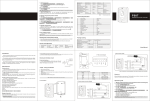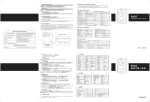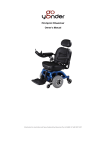Download RF-A 单门门禁控制器 - Sinolisecurity.com
Transcript
Instruction for Stand-alone Single Door Access Controller SL-098 DoorAccess invalid. � Technical Parameters: C. if need add more than 1 card, needn needn’’t the 2nd Working voltage: DC 12V for each card from 1000m A Unlock current: ≤1000m 1000mA finally press # button . 60m A Static current: ≤60m 60mA (3) Delete user card input code card on and just read card one by one, Capacity of cards cards:: 800 pieces 2=> press 0000=> press A. Delete all user userss card: press press2=> 2=>press press0000=> 0000=>press press## Maximum card-read distance distance:: 5--10cm B. Delete read card 2=>read card=> press # card:: press press2=>read card=>press press# RF card type: EM or EM compatible card C. Delete lost card: press 2=>the card code=> press press2=>the code=>press press## 70 Working temperature: -40 -40℃~70 70℃ (4) Set up open mode 90% Working moisture: 10% 10%~90% press A. Open with reading valid card: press 300=> 300=>press press## ×117 ×21mm Size: 117 117× 117× B..Open with reading valid card and password: press 301=> Attention: 1. P lease strictly operate it per user manual. press press## 2. Please don don’’t install it with power on on.. Specially pay C. more attention to positive and negative of power. open with reading valid card or password: 302=> press press press302=> 302=>press press## Note: Factory setup is 302. � How to assemble: (5) Set up open time Unpack cross-screw that fixes faceplate and motherboard, then press 4=>X X=> press press4=>X X=>press press## take off motherboard and get it assembled on side wall which is Note: XX is during 00-99, measure unit is second and at the exit, with attention on vertical orientation. al is 03 seconds, and 0 is added for less than 2 digit. origin original Warning Warning:: Modify use (6) (6)M userr password 1. please ensure to switch off power before connecting lines press 5=>input 1 group new password with 4 digital and switch on power after all lines being connected well! press number=> number=>press press## Please be sure that power voltage is 12v and that positive => press =>input the new password again again=> =>press press## to save. and negative are in right place! (7) Setup for theftproof alert 2. the switch to theftproof is at the left-bottom corner. press # to close the output of alert to prevent press 600=> 600=>press Buzzer � from will keep short-ring alert when back cover is open or disassembling disassembling.. spring is loose, and alert will stop once back cover is press 601=> press # to trigger the output of alert to prevent 601=>press closed, this function is closed before delivery delivery,, User can from disassembling. open it according to his specific requirement. Note: origins setup is 600 with close before delivery delivery.. Methods of P rogramming rogramming:: Original management pass word is 12345 and user pass word is (8) Save setup and exit from programming 8888. press button * to save E nter programming 1. 1.E Note: above any setup after completing must be saved within 1 ress # Press *=>input management pass word=>p word=>press ing * minute by press pressing 2 Function setup(under programming circumstance) circumstance):: � (1) Modify management password: 1. open by card: Usage Usage:: press #=> press 0=>input new management password => =>press press#=> U nder normal working environment, door can be opened with 1 => press input new management password again again=> =>press press## valid card. Note: password is 4-8 digital number. 2. open by card and password: (2) A dd user card Door can be opened if correct password is input within 10 press 1 =>read card => input 3-digital code for the card=> ing seconds after card is read reading ing.. press continually read car cardd=> =>press press## 3. open by password: Note: Door can be opened by inputting correct user password. A. card code is within 001-800 and 3 non-repeatable Attention: the door controller supports 3 modes, opening by digit numbers. card, by password & card and by password. B. The 1st card must be put with code, or the card is The1st -1- � Instruction for Stand-alone Single Door Access Controller SL-098 DoorAccess Description for setup of jumper wire wire:: 1. J1 jumper wire: 2nd and 3rd pin connect, "PUS H"output NO signal. 1st and 2nd pin connect, "PUS H" output NC signal. (default) 2.J2 jumper wire 2nd and 3rd pin connect, output high electrical level signal � (default) Wiring Instruction: 1st and 2nd pin connect, output low electric level signal. 1. 1st pin connect the positive of power, 2nd pin connect negative On normal condition Note: Note:On condition,, please don don’’t change the jumper of power power,, , please pay attention, it cannot be wrong connected. wire setup. 2. 3rd pin "PUS H" is signal line, connect with "PUSH" of power supply. 4th pin output +12V signal. � Initialization way for door controller: 3. 5th pin and 6th pin connect exit button. 4. 7th pin and 8th pin connect doorbell, ing RESET( unloosen Step 1. switch off power and keep press pressing RESET(unloosen unloosen)) ing RES ET for 5s , Step 2. switch on the power and keep press pressing Note: then loosen, and initialization is completed. To keep door controller work steadily, please don don’’t connect Status: the door controller goes into working status with 1 sound electric lock directly with controller. We suggest you of buzzer. directly connect electric lock and exit button with power supply. Note: See the below diagram: to default 1. 1.IInitialization only change system password in into programming password password:: 12345, and use userr password password:: 8888, others data will not be changed changed.. 2. Under general condition, initialization will not be used unless forget the password. SB-098 Access Controller +12V GND PUSH LOCK+ SW SW BELL BELL PUSH Exit Button GND +12V NO Fail-secure Lock COM Fail-Safe Lock NC Power Supply -2-