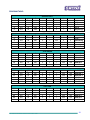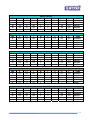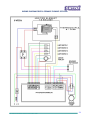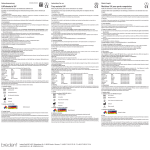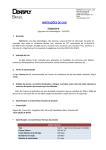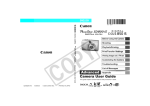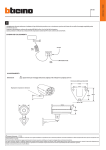Download dental ceramic furnace dcf-1200
Transcript
USER’S MANUAL FOR DENTAL CERAMIC FURNACE DCF-1200 1 User’s Manual for Dental Ceramic Furnace DCF-1200 Index Sr. Topic Page 1. Front View of the machine 3 2. Back View of the machine 4 3 Back view of the pump 5 4. Technical specification 5 5. Part Detail 6 6. Basic terms & its explanation 7 7. Control panel detail 8 8. Parameter detail 9 9. How to set a parameter? 10 10. Display detail 14 11. Online Graph explanation 15 12. Error List & its explanation 16 13 Parameter Table 20 14 Wiring Diagram 24 2 User’s Manual for Dental Ceramic Furnace DCF-1200 FRONT VIEW OF THE MACHIINE VACUUM GUAGE PLATEFORM RING PLATEFORM CONTROL PANEL CERAMIC MUFFLE USER PLATEFORM 3 User’s Manual for Dental Ceramic Furnace DCF-1200 BACK VIEW OF THE MACHINE FAN TWO WAY VACUUM SWITCH VACUUM NOZZLE& TUBE MAIN ON/OFF SWITCH MAIN FUSIBLE POWER SOCKET MAINS CHORD VACUUM MAINS CHORD 4 User’s Manual for Dental Ceramic Furnace DCF-1200 BACK VIEW OF THE PUMP Brass Filter PUMP NOZZLE & TUBE Technical Specification: Electrical : 230V AC, 7 Ampere Power Consumption : 1600 Watt Maximum Temp. : 1200°C Heating Element : Infrared Thermocouple : K Type, MI Dimension : 580mm Height x 380mm Length x 390mm Width 5 User’s Manual for Dental Ceramic Furnace DCF-1200 Part Detail : 1 ) Platform Ring: - Platform Ring act as a seal between platform & Heating Zone. It should be well fitted & should not be damaged. In case if it is damage, replace it with the new one. 2) Platform: It is a round, up-down moving platform, on which ceramic muffle is to be situated. 3) Control Panel: - It is a panel which controls all the parameters of machine. Parameters can be set & view on the panel. 4) Vacuum Gauge: - It shows Vacuum level in the Heating Zone. 5) Ceramic Muffle: - It is used to place required Job on it & then firing is done. It provides safeguard to the Platform. Do not start any program without placing Ceramic Muffle on Platform because firing heat can damage it. 6) User Platform: - It is a fixed platform which user can utilize for Job related work. 7) Fan: - It will start working, on connecting Mains Chord to the Power irrespective of ON/OFF mode of the machine. It works as a cooling system which keeps Machine Body cool. 8) Vacuum Nozzle & Tube; - Connect Vacuum Nozzle with Vacuum Pipe & this pipe in turn will be connected to the vacuum pump. 9) Main On/Off switch: - This is the only switch which gives power to the machine. This switch should be ON first to go ahead. 10) Main fusible power socket:- This is the socket to connect mains chord wire. It has two fuses, operating & extra. When operating fuse fails use extra fuse as an operating fuse as shown in the picture. 11) Mains Chord: - Connect this wire to the Main fusible socket power socket & to the power supply. 12) Vacuum mains chord:- This chord is connected with Vacuum Pump, connect it to the socket provided on the rear panel of the machine. 13) Two Way Vacuum switch:- This switch can be used for manual test of vacuum pump, When machine is on RUN mode it automatically starts Vacuum Pump-No need to start this switch. 14) Pump Nozzle & Tube: - Connect Pump Nozzle with Tube & this Tube in turn will be connected to the machine. 15) Brass Filter: - Filter prevents dust. This reduces noise level generated from the Vacuum Pump. 6 User’s Manual for Dental Ceramic Furnace DCF-1200 BASIC TERMS AND ITS EXPLANATION: Term Explanation Display Keyboar d There are total 99 programs, which can be set. 1 to 50 programmes are fixed, which cannot be changed,.51 to 99 programs are PROGRAM User defined ,means parameters of these programs can be set by the user depending upon the requirement. This is the temperature supported in STAND‐BY TEMP chamber after it has been closed but no programme has been started. Speed of temperature increase per minute. RATE @ MINUTE Valid at the time of programme TEMP.RISE performance. This is the maximum temperature in the chamber which is held constant for the FIRING TEMP time assigned in Hold Time. Minimum Temp: 30°C & Maximum Temp: 140°C This is the time in minutes to open the chamber of the machine. It is divided into COOLING TIME two equal parts relevant to two fixed levels of the working table. CHAMBER CLOSE This is the time in minutes to close the TIME chamber of the machine. The time in minutes for which the furnace maintains Firing Temperature &/or HOLD TIME Vacuum, & remains close after finishing the programme. Development of Vacuum (Vacuum Pump VACUUM ON starts at this temperature) Release of Vacuum (Vacuum Pump Stops at VACUUM OFF this temperature) 7 User’s Manual for Dental Ceramic Furnace DCF-1200 PANEL DETAIL: Dental Ceramic Furnace PRG MANUAL S §T ¤ ¤ C H T W V+ V- RUN ) STOP DCF - 1200 Panel is divided into two segments, which are as follows: Keyboard Display KEYBOARD Keyboard consists of 15 Buttons. All the parameters of the programme can be set by using buttons which are provided on the Keyboard. Indicator Parameter 8 User’s Manual for Dental Ceramic Furnace DCF-1200 Puts the number of the program which is to be performed into assign mode. Puts stand‐by temperature for the current selected program into assign mode. Puts temperature increase per minute for the current selected program into assign mode. Puts maximum temperature for the current selected program into the assign mode. Puts time delay for free cooling of the chamber before opening into assign mode. Puts time for closing the chamber into assign mode. Puts time for holding the Firing Temperature &/or Vacuum into assign mode. Temperature of switching the vacuum ON. Temperature of switching the vacuum OFF. Using this button can increase Parameters of the program. Using this button can decrease Parameters of the program. Closes furnace in manual mode. It takes approximately 17 seconds to close the furnace in manual mode. Opens furnace in manual mode. It takes approximately 17 seconds to open the furnace in manual mode. Starts the program for performance. The program starts only at a completely opened chamber. Program can be stopped at any stage by using this button. 9 User’s Manual for Dental Ceramic Furnace DCF-1200 HOW TO SET A PARAMETER ???? Following the table parameter can be set in User Defined Program with maximum value & minimum value detail. KEY TERM PROGRAMME Maximum Minimum Temperature Temperature 99 01 STAND‐BY 1200 0200 RATE @ MINUTE TEMP.RISE 150 001 FIRING TEMPERATURE 1200 0200 COOLING TIME 25.0 00.0 CHAMBER CLOSE TIME 25.0 00.0 HOLD TIME 25.0 0.5 VACUUM ON 1200* 0000* VACUUM OFF 1200** 0000** *This should equal to or more than stand by temperature. ** This should be less than Firing Temp & more than Vacuum On. To change any of the above parameter of chosen program it is necessary to do the following: XPress the button of required parameter for change (The corresponding to this parameter indicator lights on keyboard & parameter will be highlighted on display). YChange the chosen parameter to necessary value by buttons [+] & [‐]. The first ten digits are performed slowly & after that the change continuous by quick speed. ZPress the button of the parameter to store edited value (The parameter Indicator lights off). 10 User’s Manual for Dental Ceramic Furnace DCF-1200 VACUUM PARAMETER VACUUM ON: Temperature at which vacuum pump started. The moment at which vacuum starts can be chosen in two criteria ** Depending on chamber temperature. Range from 0 300 0C to programmed in parameter T value ** Depending on the stage of the program performance If V+ =0000 – there is no vacuuming in this program If V+ =0001 – vacuum pump starts immediately after the chamber has been closed. Notice: Temperature for vacuuming start must be programmed to be Bigger than the start temperature (parameter “s”) VACUUM OFF: Temperature at which vacuum is released. The moment at which Vacuum is released can be chosen in two criteria. ** Depending on chamber temperature range from 0300 0c to Programmed parameter T value. If V ‐ = 0000 vacuum is released when temperature reaches T Releasing the vacuum in firing zone. The time for releasing H at reaching the firing temperature T is Divided into ten equal parts. If V‐= 0001 program is performed as the process is in vacuum for time 1/10 (10%) from the firing time H and 9/10‐ without Vacuum. By analogy: If V ‐ = 0002 vacuum firing is done during 20% of firing time H If V ‐ = 0003 vacuum firing is done during 30% of firing time H If V ‐ = 0004 vacuum firing is done during 40% of firing time H If V ‐ = 0005 vacuum firing is done during 50% of firing time H If V ‐ = 0006 vacuum firing is done during 60% of firing time H If V ‐ = 0007 vacuum firing is done during 70% of firing time H If V ‐ = 0008 vacuum firing is done during 80% of firing time H If V ‐ = 0009 vacuum firing is done during 90% of firing time H If V ‐ = 0010 vacuum is released after firing time H runs out. 11 User’s Manual for Dental Ceramic Furnace DCF-1200 TO SELECT PROGRAM NO : 25 FROM PROGRAM NO : 26 PRESS KEY, Indicator of program will lit PRESS KEY PRESS KEY TO SELECT STAND BY TEMP: 500 FROM CURRENT TEMP : 600 PRESS KEY, Indicator of program will lit PRESS KEY PRESS KEY 12 User’s Manual for Dental Ceramic Furnace DCF-1200 TO SELECT RATE OF RISE TEMP: 80 FROM CURRENT TEMP : 50 PRESS KEY, Indicator of program will lit PRESS KEY PRESS KEY TO SELECT FIRING TEMP: 900 FROM CURRENT TEMP : 950 PRESS KEY, Indicator of program will lit PRESS KEY PRESS KEY 13 User’s Manual for Dental Ceramic Furnace DCF-1200 DISPLAY DETAIL : It’s a graphical LCD display having blue backlit & gray character. TOTAL TIME TIMER STATUS PARAMTER DETAIL TEMPERATURE DETAIL GRAPH Parameter Detail: This gives complete detail about the program & respective parameter. Total Time: This is the total time in minutes. Timer: It has two parameters, one is time & other is program status (Open, Hold, Close). In case machine is on RUN mode, at the time of chamber close it will show as Close and in time row it will show time. For E.G. Close time is 01.00, timer will divide this one minute in four fraction, of 0.25 each. So after 25% of minute it will show as 0.25 i.e 15 second, Time (In % of Minute) 25% 50% 75% 100% Display 0.25 0.50 0.75 1.00 Time(In Second) 15 30 45 60 Status: Status shows condition of four different task which are as follows: 14 User’s Manual for Dental Ceramic Furnace DCF-1200 : PG stands for Program. If program is on RUN mode it will show R (Stands for RUN) or else it will show S (Stands for STOP). : VP stands for Vacuum Pump. When Vacuum Pump is ON, it will show ON, but when it is OFF it will show as OFF. : VS stands for Vacuum Solenoid. When Vacuum Solenoid is ON, it will show ON, but when it is OFF it will show as OFF. : CH stands for Chamber. If chamber is Open it will show as “O”(O Stands for Open) ,when it is close it will show as “C” (C stands for Close) GRAPHICAL REPRESENTATION OF PROGRAM CYCLE Cursor Online graphical representation of each program cycle can be viewed on the provided graph of Display. It gives brief information about the selected program with all important parameters like Temperature, Vacuum & Time. It is an online graph, cursor moves according to time, temperature & vacuum parameter. 15 User’s Manual for Dental Ceramic Furnace DCF-1200 ERROR LIST & ITS EXPLANATION: Error no: 01 : V‐ ≥ Firing Temperature Vacuum Off should be less than Firing Temperature. EXAMPLE : 1) REASON : Vacuum Off is 0970 , which is equal to Firing Temperature i.e. 0970 SOLUTION: Make Vacuum off 0969 or less 72 0600 55 0970 01.00 02.00 03.00 0700 0970 03.00 0700 0971 03.00 0700 0699 03.00 0700 0700 EXAMPLE : 2) REASON : Vacuum Off is 0970 , which is equal to Firing Temperature i.e. 0971 SOLUTION : Make Vacuum Off 0969 or less 72 0600 55 0970 01.00 02.00 Error no: 02 : V+ >= V‐ (Vacuum On >= Vacuum Off) Vacuum Off should be greater than Vacuum On EXAMPLE : 1) REASON : Vacuum Off is 0699 , which is less than Vacuum On i.e.0700 SOLUTION : Make Vacuum Off 0701 or more 51 0600 55 0970 01.00 02.00 EXAMPLE : 2) REASON : Vacuum Off is 0700 , which is equal to Vacuum On i.e.0700 SOLUTION : Make Vacuum Off 0701 or more 51 0600 55 0970 01.00 02.00 16 User’s Manual for Dental Ceramic Furnace DCF-1200 Error no: 03 : V+ <= S (Vacuum On <= Stand by Temperature) Vacuum On should be equal to or more than Stand by Temperature EXAMPLE : 1) REASON : Vacuum on is 0599, which is less than Stand by Temperature SOLUTION : Make Vacuum On 0600 or more 51 0600 55 0970 01.00 02.00 03.00 0599 0850 03.00 0550 0850 EXAMPLE : 2) REASON : Vacuum on is 0550, which is less than Stand by Temperature SOLUTION : Make Vacuum On 0600 or more 51 0600 55 0970 01.00 02.00 Error no: 04 : Firing Temperature < Present Value When RUN key is pressed even if Present Value is more than Firing Temperature of next required program cycle, Error no: 04 will be displayed, & continue buzzer will start. Present Cycle Next Required Cycle 51 0600 55 0970 01.00 02.00 03.00 0600 0850 90 0400 55 0650 01.00 02.00 03.00 0410 0649 Solution : Wait till PV comes to any value which is ± 20°C of stand by temperature of next required cycle. & press RUN key. Error no: 05 : Limit switch activated simultaneously Sensor for lower/upper position of the actuator is not reached in manual and automatic opening/Closing mode. Probable reason: damage in limit switch or in actuator mechanism. Please call manufacturer. Error no: 06 : Middle position switch fail Sensor for Middle position switch of the actuator is not reached in manual and automatic opening/closing mode. Probable reason: damage in middle position switch or in actuator mechanism. Please call manufacturer. 17 User’s Manual for Dental Ceramic Furnace DCF-1200 Error no: 10 : PV >± 20°C OF S ( Present Value >± 20°C Of Stand by Temperature) Program can not run unless & until PV will come to any value which is between ± 20°C of stand by temperature. In the above case User do not have to do anything but to wait. Machine will accept RUN command even if PV is not equal to any value between ± 20°C of stand by temperature. RUN command will start blinking & Error will be disappear, which indicates RUN command is accepted, but the machine will start performing once the PV becomes any value between ± 20°C of stand by temperature. Error no: 11 : PV >± 100°C OF SV ( Present Value >± 100°C Of Set Value) If there is a difference of 100° C between Present Value (PV) & Set Value (SV), then machine will show Error no:11. Possible reason for this error can be: 1) Failure of Sensor 2) Problem in Controller 3) Failure of Heating Element 18 User’s Manual for Dental Ceramic Furnace DCF-1200 Error no: 12 : Vacuum on less than Minimum Value Programmer starts counting vacuum in the tank with Vacuum On time for 1 minute, & during in this 1 minute time if Vacuum level is not adequate (equal to or more than Minimum vacuum set value) it will show Error no:12. Solution: Please check following points: 1. Connection of Vacuum Nozzle & Tube 2. Connection of Pump Nozzle & Tube 3. Check connection of Vacuum Mains Chord 4. Manual test of Vacuum Pump See Instruction given on Page .6 (13) Under Two Way Vacuum switch Error no: 21 : No Access – PROGRAM in run mode This error will appear by pressing any parameter in Run Mode. REASON : PROGRME is on RUN mode. SOLUTION : Press STOP Key to change. 19 User’s Manual for Dental Ceramic Furnace DCF-1200 PROGRAM TABLE: PRG 1 2 3 4 5 S 100 403 403 403 403 §T 0 140 40 90 90 T 0 980 780 1040 1000 SERVICE PRG 1 W C 0 0 0 1 0 2 0 0.5 0 1 PRG 6 7 8 9 10 S 403 403 403 403 403 §T 60 90 140 90 140 T 955 980 900 1150 900 SERVICE PRG 2 W C 0 1 0 1 0 0.5 0 0.5 0 0.5 PRG 11 12 13 14 15 S 600 600 600 600 600 §T 115 110 55 55 110 T 950 930 925 920 930 VITA OMEGA W C 0 1 0 2 0 6 0 5 0 3 H 1 1 1 1 1 V+ 600 600 600 600 0 V949 929 924 919 0 NAME OPAQUE 1 OPAQUE 2 DENTIN 1 DENTIN 2 GLASE PRG 16 17 18 19 20 S 500 500 500 500 500 §T 50 50 50 50 50 T 960 950 930 925 920 FLEXO CERAM W C 0 1 0 4 0 6 0 4 0 3 H 1 1 1 1 1.5 V+ 500 500 500 500 0 V959 949 929 924 0 NAME OPAQUE 1 OPAQUE 2 DENTIN 1 DENTIN 2 GLASE PRG 21 22 23 24 25 S 600 600 600 600 600 §T 80 80 60 60 60 T 980 950 925 915 930 W 0 0 0 0 0 CREATION C 1 3 6 5 2 H 0.5 1 1 1 1 V+ 600 600 600 600 0 V979 949 924 914 0 NAME OPAQUE 1 OPAQUE 2 DENTIN 1 DENTIN 2 GLASE H 0 1 2 5 5 V+ 0 0 1 1 1 V0 0 720 1 1 NAME Night Oxydate Demo Purge Degassing1 H 1 25.5 1 0.5 1 V+ 0 0 715 0 715 V0 0 5 0 5 NAME Test 1 Vacuuming Test 2 Auto Agtst Test 3 20 User’s Manual for Dental Ceramic Furnace DCF-1200 PRG 26 27 28 29 30 PRG 31 32 33 34 35 PRG 36 37 38 39 40 PRG 41 42 43 44 45 PRG 46 47 48 49 50 S 700 700 700 700 700 S 650 650 620 620 620 S 550 550 550 550 550 S 620 620 620 620 620 S 650 600 600 600 600 §T 45 45 45 45 45 §T 65 65 70 70 80 §T 80 80 60 60 60 §T 120 75 75 75 75 §T 139 120 65 65 100 T 980 970 965 955 955 SHOFU VINTAGE W C 0 3 0 4 0 8 0 6 0 5 H 1 1 1 1 0.5 V+ 700 700 700 700 0 V979 969 964 954 0 NAME OPAQUE 1 OPAQUE 2 DENTIN 1 DENTIN 2 GLASE T 950 930 920 910 920 CERAMCO II W C 0 3 0 3 0 7 0 5 0 3 H 0.5 0.5 0.5 0.5 1 V+ 650 650 620 620 0 V949 929 900 900 0 NAME OPAQUE 1 OPAQUE 2 DENTIN 1 DENTIN 2 GLASE T 980 970 920 910 920 IVOCLAR W C 0 2 0 2 0 6 0 5 0 4 H 1 1 1 1 1 V+ 550 550 550 550 0 V979 969 919 909 0 NAME OPAQUE 1 OPAQUE 2 DENTIN 1 DENTIN 2 GLASE H 0.5 1 1 1 1 V+ 620 620 620 620 0 V989 929 919 909 0 NAME OPAQUE 1 OPAQUE 2 DENTIN 1 DENTIN 2 GLASE H 0.5 1 1 1 1 V+ 620 620 620 620 0 V979 969 939 929 0 NAME OPAQUE 1 OPAQUE 2 DENTIN 1 DENTIN 2 GLASE DUCERAM C 1 3 9 5 3 T 990 930 920 910 910 W 0 0 0 0 0 T 980 970 940 930 940 BIODENT W C 0 1 0 3 0 6 0 5 0 3 21 User’s Manual for Dental Ceramic Furnace DCF-1200 PRG 51 52 53 54 55 PRG 56 57 58 59 60 PRG 61 62 63 64 65 PRG 66 67 68 69 70 PRG 71 72 73 74 75 S S S S S §T §T §T §T §T T USER PRG 01 W C H V+ V- NAME OPAQUE 1 OPAQUE 2 DENTIN 1 DENTIN 2 GLASE T USER PRG 02 W C H V+ V- NAME OPAQUE 1 OPAQUE 2 DENTIN 1 DENTIN 2 GLASE T USER PRG 03 W C H V+ V- NAME OPAQUE 1 OPAQUE 2 DENTIN 1 DENTIN 2 GLASE T USER PRG 04 W C H V+ V- NAME OPAQUE 1 OPAQUE 2 DENTIN 1 DENTIN 2 GLASE T USER PRG 05 W C H V+ V- NAME OPAQUE 1 OPAQUE 2 DENTIN 1 DENTIN 2 GLASE 22 User’s Manual for Dental Ceramic Furnace DCF-1200 PRG 76 77 78 79 80 PRG 81 82 83 84 85 PRG 86 87 88 89 90 PRG 91 92 93 94 95 PRG 96 97 98 99 S S S S S §T §T §T §T §T T USER PRG 06 W C H V+ V- NAME OPAQUE 1 OPAQUE 2 DENTIN 1 DENTIN 2 GLASE T USER PRG 07 W C H V+ V- NAME OPAQUE 1 OPAQUE 2 DENTIN 1 DENTIN 2 GLASE T USER PRG 08 W C H V+ V- NAME OPAQUE 1 OPAQUE 2 DENTIN 1 DENTIN 2 GLASE T USER PRG 09 W C H V+ V- NAME OPAQUE 1 OPAQUE 2 DENTIN 1 DENTIN 2 GLASE T USER PRG 10 W C H V+ V- NAME OPAQUE 1 OPAQUE 2 DENTIN 1 DENTIN 2 23 User’s Manual for Dental Ceramic Furnace DCF-1200 WIRING DIAGRAM DENTAL CERAMIC FURNACE DCF‐1200: 24 User’s Manual for Dental Ceramic Furnace DCF-1200