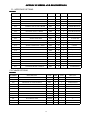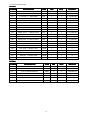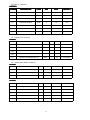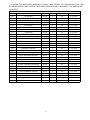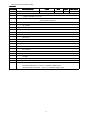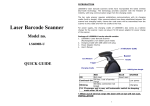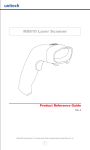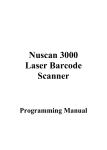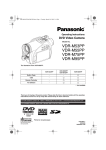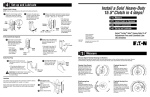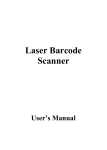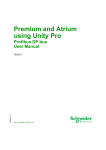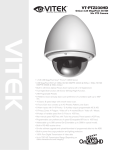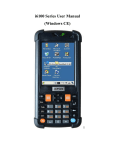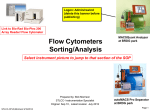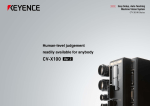Download User Manual
Transcript
Laser Bar code Scanner Decoder & Scanner Programming Manual 1 Laser Bar code Scanner Specification Category Laser Bar cod Scanner Light source 650nm-670nm Laser Accuracy 0.10mm(4mil) PCS0.9 Safety National Laser Standard Level Ⅱ Depth of field Depends on bar code 2.5-600(mm) resolution Performance Scanning angle Obliquity 45 degrees,Elevation 60 degrees. Scan Type Double Single line Scanner PCS 0.9 Scan rate 200times/sec Interfaces supported PS2 -232 PS2,, RS RS-232 -232,, USB Bar codes supported UPC/EAN, UPC/EAN with Supplementals, UCC/EAN 128, Code 39, Code 39 Full ASCII, Tritanopic Code 39, Code 128, Code 128 Full ASCII, Coda-bar Coda-bar,, Interleaved 2 of 5, Discrete 2 of 5, Code 93, MSI, Code 11 , RSS variants, Chinese 2 of 5 Physical Electrical Weight 0.5KG Color White & Black Switch Rubber Switch Size L*W*H mm) L173*W90*L66 L173*W90*L66(mm) Materials ABS+PC Voltage +5V 5% DC DC+5V +5V±5% Static Current 100mA Operate Current < 30mA Operating temperature 0-40 0-40℃ Storage temperature — 60 -20 -20℃— 60℃ Operating/Storage -90 5%-90 -90% humidity User environment Impact resistance 1.8m drop to concrete Multiple drops onto Concrete Certification FCC/ CE Environmental Not affected in normal office/ factory enlighten environment or Light outside sunshine Accessories Includes attached cable Warranty 1 year 2 How to use bar-code readers rightly: 1. Please keep some angles of inclination between bar and reader in order to achieve the best effectiveness. 2. Don’t keep 90 angle between bar and reader, or the reader can’t scan normally. 3. The bar must be scanned fully, to ensure that the reader can read rightly. 3 Introduction Bar code devices provide an accurate, easy, and fast method of data entry and data storage for computerized information systems. The products we are offering now can be integrated into any host computer system by the following ways: Keyboard Wand RS-232 Dual RS-232 USB OTHERS All the operating parameters are programmed by bar code programming menu and stored in non-volatile RAM which can retain the settings after power is turn off. For the functions which are not listed in this menu, please consult your supplier for more details. All rights reserved, including those to reprint this manual. 4 Setup from PC keyboard for KBW/RS232 interface 5 Features * Simple installation, Keyboard Wedge, Serial, Wand Emulation tc. * Superior keyboard wedge interface-NOVELL compatible-auto Caps Lock detection ensures that the data always appears on the computer just the way it is encoded in the bar code * Simple programming from your keyboard or scan bar codes! * Over 180 configurable options * Automatically clones decoders in under 10 seconds_ over 300 decoders per hour * Auto detection of the type of computer (PC, XT, AT, PS/2, and X window terminals with a PC compatible keyboard interface) * Can be used with or without the keyboard * Supports over twenty different keyboard country layouts * Map bar code data to any key on the keyboard * Supports editing, operations include (Insert, Stripping, Filtering, Convert Case) * Programmable preamble, post-amble, and termination strings * Macro support, replace a string in the bar code with another * READ/NO_READ indicators (buzzer and LED) * Superior reading performance Utilizing advanced decoding algorithms * Extended ASC11 support for Code 128 bar codes * Low power consumption 6 Using The Setup Mode To Configure The Decoder The decoder can be configured through the use of the computer keyboard. The decoder must be installed and powered to enter the setup model. Once the unit is powered up, press and hold the following keys: Left-Control ,Caps Lock, Right-Shift ,and Backspace1 -orLeft-Control,F2,Right-Shift,and Backspace2 Once you release the keys, the decoder will produce a series of beeps, change the LED to orange and display a message similar to the following on your display: F1-F10=Options,Use ARROW KEYS to Toggle/Move ,ESC=Exit To ensure that you have enough space on your command ling for the decoder options to be displayed, we recommend that you either have your command prompt located at the root directory, or that you load an editor with a new file. This will allow the decoder to use most of the characters on your computer display. For example, in Windows load Windows Write and in OS/2 load the Notepad program. ★★Note: In addition to using your keyboard to enter Setup Mode, you may scan the bar code below. Enter Setup Mode ★★Note: This page is only for KBW interface reader, never execute any action if you are using RS232 interface reader. 7 Setup Category key F1 Category Interface Options Transmit Speed CRTL/Special Char Delay Wedge Interface Send Numerics As Keyboard Country Output Mode Serial Baud Rate Serial Data Bits Serial Parity Serial Duplex Serial Data Format Inverted Serial Output Serial Intercharacter Delay Serial Caps Lock Serial Num Lock Wand Emulation Append Mode Wand Emulation Max Segment Size Wand Emulation Segment Output Delay Setup Mode Lockout F2 Decoders/Scanner Decoders On/Off Code 39 UPC/EAN/JAN Supplements Code 128 Interleaved 2 of 5 Industrial 2 of 5 Codabar Code93 MSI/Plessey Code 11 Laser/CCD Other F3 Editing F4 Macrod/Special Keys F5 Strings F6 Reserved F7 Buzzer/LED F8 Status/Diagnostics F9 Cloning F10 Reset All Defaults Edit#1-Edit#10 Macro #1 – Macro #10 keys String #1 – String #10 Power Up Beep Good Read Beep Tone Beep Duration No Read LED Delay LED Power Save Mode Firmware Version and Release Date Laser/CCD Scanner Testing Keyboard Information Show Scan Codes Lockout Cloned Reader Setup Mode Press ENTER To Begin Cloning Reset All Defaults? 8 Editing Keys For those categories which have more than one option, the UP and DOWN arrow and ENTER keys are used to move from one option to the next. In addition to the UP and DOWN arrow keys, The CTRL UP and CTRL DOWN arrow keys are used to move to the bottom and the top of the list. The following is a list of all specia lediting keys and description of their function. Key Left Arrow, Right Arrow Up & Down Arrow CTRL Up & Down Arrow Home & End ALT Backspace Description Toggles through the settings for the current option Moves from one option to the previous or next within the category or group Moves to the top or bottom of the category or group Moves to the beginning or end of and input field CTRL+KEYPAD Toggles the output mode during configuration, between destructive backspace and non-destructive backspace. Defaults to non-destrutive backspace Increases transmit speed during setup CTRL-KEYPAD CTRL F7 CTRL F10 Decreases transmit speed during setup Test the current Beep Tone and Beep Duration Resets the current option to the default settings SHIFT F10 ALT F10 CTRL+ Escape If you are in a category with groups (F2-F5), SHIFT F10 resets the current group. If you are in a category without groups (F1, F7 – F10), SHIFT F10 resets the entire category Resets all options in current category to default settings Exit configuration, saving changs ( Permanent ) SHIFT+ Escape Exit configuration, saving changes ( Temporary ) ATL +Escape Exit cofiguration, without saving changs ★★Note: If you experience some character loss during setup, you may press the CTRL- ( Keypad Minus) key to slow character transmission. To speed up character transmission, press the CTRL- (Keypad Plus ) key ★★Note: After 5 minutes of inactivity ( no key presses ) the decoder will exit setup mode and save all changes The following sections document all of the setup mode categories and the groups and individual options within each category. Next to the option name is the default setting for the option. In addition to the default setting, the keys that are used for editing are listed to the right of the option name. The meaning of each of the key icons is as follows: Key Lcon ← → ALT A S C I I GROUP Meaning The left and right arrow keys scroll through available settings for the option An ALT keypad sequence may be used to enter characters for the setting All ASCII data is valid for the option, All characters are available for entry into the field Used to indicate that the option represents a group of sub-options. The left and right arrows scroll through the list of option groups. After selecting the option group, up and down arrows are used to configure the sub-options Used to indicate that the option represents an edit operation and that all of the options listed below it are specific to that operation until the next operation is defined STRING TYPE Used to indicate that the option represents a string type and that all of the options listed below it are apecific to that type of string until the next string type is defined For more detail explanation , please refer to our manual – ADA6K989 OPERATION 9 Multiscan Functions-1 OUTPUT FIRMWARE VERSION RESET CONFIGURATION TO DEFAULTS OUTPUT MODE OUTPUT MODE-KEYBOARD WEDGE OUTPUT MODE-SERIAL OUTPUT MODE-WAND EMULATION OUTPUT MODE-RESET BUZZER/LED GOOD READ BEEP TONE-NONE GOOD READ BEEP TONE-RESET GOOD READ BEEP TONE-MEDIUM GOOD READ BEEP TONE-ENABLE 10 Multiscan Functions-2 IMAGE DECODE OPTIONS REVERSE IMAGE-ENABLE DECODE OPTIONS REVERSE IMAGE- DISABLE CODE ID DECODE OPTIONS SEND BAR CODE ID- DISABLE DECODE OPTIONS SEND BAR CODE ID-AS A PREFIX DECODE OPTIONS SEND BAR CODE ID-RESET DECODE OPTIONS SEND BAR CODE ID- AS A PREFIX READING MODE LASER/CCD MODE- SINGLE SCAN LASER/CCD MODE- SINGLE SCAN NO TRIGGER LASER/CCD MODE- MULTI SCAN LASER/CCD MODE- MULTI SCAN NO TRIGGER LASER/CCD MODE- CONTINUOUS SCAN LASER/CCD MODE- PULSE 11 Interface – KBW PC Communication WEDGE MODE- AUTODETECT WEDGE MODE – SCAN SET 2 PASS THRU Transmit Speed TRANSMIT SPEED-0 TRANSMIT SPEED-25 LANGUAGE KEYBOARD COUNTRY- USA KEYBOARD COUNTRY- FRANCE KEYBOARD COUNTRY- GERMAN KEYBOARD COUNTRY- UNIVERSAL 12 Interface- Serial- 1 BAUD RATE SERIAL BAUD RATE-2400 SERIAL BAUD RATE- 4800 SERIAL BAUD RATE- 9600 SERIAL BAUD RATE- 19200 HAND SHAKE SERIAL HANDSHAKE – NONE SERIAL HANDSHAKE – XON/OFF SERIAL HANDSHAKE - RTS/CTS SERIAL HANDSHAKE - ACK/NAK SERIAL HANDSHAKE TIMEOUT- 2 SECONDS SERIAL HANDSHAKE - 5 SECOND 13 Interface- Serial- 2 PARAMETERS SERIAL DATA BITS – 8 SERIAL DATA BITS - 7 STOP BITS SERIAL STOP BITS – 1 SERIAL STOP BITS – 2 PARITY SERIAL PARITY – NONE SERIAL PARITY – ODD SERIAL PARITY – EVEN SERIAL PARITY – MARK SERIAL PARITY – SPACE SERIAL PARITY – RESET 14 Interface - WAND CODE 128 WAND EMULATION – ENABLE CODE 128 WAND EMULATION - DISABLE SPEED WAND EMULATION SPEED – FASTEST (0 ) WAND EMULATION SPEED – SLOWEST (3 ) BAR LEVEL WAND EMULATION- BAR =1 (HIGH) WAND EMULATION- BAR =0 (LOW) CODE 11 CODE 11 – ENABLE CODE 11 - DISABLE CODE 39 CODE 39 – ENABLE CODE 39 - DISABLE FULL ASCⅡ– ENABLE FULL ASCⅡ - DISABLE 15 Symbologies On/Off – 1 CODE 93 CODE 93 – ENABLE CODE 93 - DISABLE CODE 128 – ENABLE CODE 128 - DISABLE CODE 128 ISBT – ENABLE CODE 128 ISBT - DISABLE ABAR COD CODA CODABAR – ENABLE CODABAR - DISABLE INTERLEAVED 2 OF 5 I2OF5 – ENABLE I2OF5 - DISABLE INDUSTRIAL 2 OF 5 ID2OF5 – ENABLE ID2OF5 - DISABLE 16 Symbologies On/Off - 2 MSI/PLESSEY MSI – ENABLE MSI - DISABLE UPC/EAN UPC- A ENABLE UPC- A DISABLE UPC-E ENABLE UPC- E DISABLE EAN—13 ENABLE EAN—13 DISABLE EAN—8 ENABLE EAN—8 DISABLE 17 Symbologies Set Up – 1 CODE 11 CODE 11 ID CHARACTER – ‘m’ CODE 11 ID CHARACTER – ‘z’ CODE 11 LASER/CCD REDUNDANCY- ENABLE CODE 11 LASER/CCD REDUNDANCY- DISABLE CODE 39 CODE 39 SS CHAR – NONE CODE 39 SEND START/STOP CHARS ENABLE CODE 39 ID CHARACTER ‘a’ CODE 39 LASER/CCD REDUNDANCY ENABLE CODE 39 SS CHAR‘+’ CODE 39 SEND START/STOP CHARS DISABLE CODE 39 ID CHARACTER ‘z’ CODE 39 LASER/CCD REDUNDANCY DISABLE 18 Symbologies Set Up – 2 CODE 93 CODE 93 ID CHARACTER – ‘h’ CODE 93 ID CHARACTER – ‘z’ CODE 93 LASER/CCD REDUNDANCY- ENABLE CODE 93 LASER/CCD REDUNDANCY- DISABLE CODE 128 CODE 128 ID CHARACTER – ‘g’ CODE 128 ID CHARACTER – ‘z’ CODE128 LASER/CCD REDUNDANCY- ENABLE CODE128 LASER/CCD REDUNDANCY- DISABLE ABAR COD CODA CODABAR SEND START/STOP CHARS ENABLE CODABAR WIDE GAPS ALLOWED ENABLE CODABAR SEND START/STOP CHARS DISNABLE CODABAR WIDE GAPS ALLOWED DISABLE 19 Symbologies Set Up – 3 ABAR CODA COD CODABAR ID CHARACTER – ‘k’ CODABAR ID CHARACTER – ‘z’ CODABAR LASER/CCD REDUNDANCY- ENABLE CODABAR LASER/CCD REDUNDANCY- DISABLE Interleaved 2 of 5 I2OF5 ID CHARACTER – ‘k’ I2OF5 CHARACTER – ‘z’ I2OF2 I2OF5 LASER/CCD REDUNDANCY- ENABLE LASER/CCD REDUNDANCY- DISABLE Industrial 2 of 5 ID2OF5 ID CHARACTER – ‘k’ ID2OF5 CHARACTER – ‘z’ ID2OF2 ID2OF5 LASER/CCD REDUNDANCY- ENABLE 20 LASER/CCD REDUNDANCY- DISABLE Symbologies Set Up – 4 MSI/PLESSEY MSI ISBN ID CHARACTER – ‘f’ MSI ISBN ID CHARACTER – ‘z’ 0053f 0053z MSI LASER/CCD REDUNDANCY – ENABLE MSI LASER/CCD REDUNDANCY – DISABLE UPC/EAN EXPAND UPC- E TO UPC- A ENABLE EXPAND UPC- E TO UPC- A DISABLE EXPAND UPC- A TO EAN- 13 ENABLE EXPAND UPC- A TO EAN- 13 DISABLE CONVERT EAN- 13 TO ISBN ENABLE CONVERT EAN- 13 TO ISBN DISABLE UPC- A ID CHARACTER- b UPC- A ID CHARACTER- z 21 Symbologies Set Up –5 UPC/EAN UPC- E ID CHARACTER- c UPC- E ID CHARACTER- z EAN-13 ID CHARACTER- e EAN-13 ID CHARACTER- z EAN-8 ID CHARACTER- d EAN-8 ID CHARACTER- z ISBN ID CHARACTER- f ISBN ID CHARACTER- z UPC/EAN SUPPLEMENTS- DISABLE UPC/EAN SUPPLEMENTS- 5 DIGIT ONLY UPC/EAN SUPPLEMENTS- 2 DIGIT ONLY UPC/EAN SUPPLEMENTS- 2 & 5 DIGIT ONLY 22 Symbologies Set Up – 6 UPC/EAN UPC/ENA LASER/CCD REDUNDANCY ENABLE UPC/ENA LASER/CCD REDUNDANCY DISABLE 23 EDIT SETU BAR CODES EDIT#1 – STRIP 1 LEANDING CHARACTER ON ALL BAR CODES THAT START WITH ‘12345’ EDIT#1 - OFF EDIT#2 – STRIP 1 TRAILING CHARACTER EDIT#2 - OFF EDIT #1 – FILTER LEADING SPACES EDIT#1 - OFF EDIT #1 – FILTER TRAILING SPACES EDIT#1 - OFF EDIT – FILTER ALL ‘Ц’CHARACTERS EDIT –DISABLE FILTER OF ALL‘Ц’CHARS EDIT – INSERT LEADING ZERO EDIT – DISABLE INSERT LEADING ZERO 24 MACRO/SPECIAL KEYS SETUP BAR CODES MACRO #1 – FIND ‘1’ AND REPLACE WITH ‘ONE’ MACRO #1 - DISABLED MACRO #2 – FIND ‘2’ AND REPLACE WITH ‘TWO’ FOR CODE 39 ONLY MACRO – FIND ‘0’ AND REPLACE WITH ‘A’ MACRO – FIND ‘0’ AND REPLACE WITH ‘A’ - DISABLE SPECIAL KEY – MAP F3 TO ‘0’ SPECIAL KEY – MAP KEYPAD ENTER TO ‘2’ MACRO #2– DISABLED SPECIAL KEY – DISABLE F3 KEY MAPPING SPECIAL KEY – DISABLE KEYPAD ENTER MAPPING 25 TERMINATION STRING SETUP BAR CODES STRING #1 – TERMINATION CHAR – CR STRING #1 – TERMINATION - LF STRING #1 – TERMINATION CR+LF STRING #1 – DISABLE STRING #2 – CODE 128 TERMINATION CHAR – CR STRING #2 – CODE128 TERMINATION CHAR - LF STRING #2 – CODE 128 TERMINATION CHAR – CR+LF STRING – CODE 39 TERMINATION CHAR – TAB STRING #2 – CODE128 TERMINATION CHAR - REMOVED STRING – CODE 39 TERMINATION CHAR – TAB-REMOVED STRING- ALL CODES PREAMBLE – STX STRING – ALL CODES POSTAMBLE - ETX 26 A DISPLAY DECODER FIRMWARE NUMBER B RESET DECODER OR OPTION TO DEFAULT SETTINGS C ENTER KEYBOARD PROGRAMMING MODE- ONLY WHEN IN KEYBOARD WEDGE MODE 27 OPTION NUMBERS AND DESCRIPTIONS ;F1- INTERFACE OPTIONS OPTION NUMBER DESCRIPTION TYPE MIN MAX DEFAULT 000 KEYBOARD WEDGE TRANSMIT SPEED BYTE 0 99 0-FASTEST 001 002 003 SPECIAL CHAR TRANSMIT DELAY BYIE 4BIT BIT 0 0 0 255 6 1 50-(MSECS) 0 0 1 25 0-MAIN KBD KEYS KEYBOARD COUNTER BIT BYIE 006 DECODER OUTPUT MODE 4BIT 0 2 0- KEYBRD WEDGE 007 SERIAL BAUD RATE 4BIT 0 7 5-(9600) 008 009 SERIAL DATA BITS 0 0 1 1 1-8 BITS SERIAL STOP BITS BIT BIT 0-1STOP BIT 010 SERIAL PARITY 4BIT 0 4 0-NONE BYIE 4BIT 0 0 50 3 0-(MSECS) 0 0 100 1 20-(1SECONDS) 004 005 KEYBOARD WEDGE MODE AUTO-DETECT CAPS LOCK NUMERIC KEY OUTPUT MODE 0-(AUTODETECT) 0-(AUTODETECT) 0-(USA) 011 012 SERIAL INTERCHARACTER DELAY 013 014 SERIAL HANDSHAKE TIMEOUT CODE 128 WAND EMULATION BYIE 4BIT 015 WAND EMULATION OUTPUT SPEED 4BIT 0 3 2-SLOW 016 WAND EMULATION BAR MODE BIT 0 1 1-(BAR =1) BIT 0 1 SERIAL HANDSHAKE 017 018 RESERVED 019 020 RESERVED 021 MODE 0-NONE 0-(DISABLED) RESERVED RESERVED PROGRAM MODE LOCKOUT 0-DISABLED ;F2-Code39 OPTIONS OPTION NUMBER 022 DESCRIPTION Code39 DECODER TYPE BIT MIN 0 MAX 1 DEFAULT 1-ENABLED 023 FULL ASCII BIT 0 1 0-DISABLED 024 025 MODULO 43 CHECK DIGIT SEND CHECK DIGIT BIT BIT 0 0 1 1 0-DISABLED 0-DISABLED 026 027 028 APPEND MODE SECONDARY START/STOP CHARS SEND START/STOP CHARS BIT 4BIT BIT 0 0 0 1 1 1 0-DISABLED 0-NONE 0-DISABLED 029 030 031 MAXIMUM LENGTH MINIMUM LENGTH ID CHARACTER BYTE BYTE CHAR 0 0 1 49 49 1 49 0 ‘a’ 032 033 CONTROL CHARACTER OVERRIDE LASER/CCD REDUNDANCY BIT BIT 0 0 1 1 0-DISABLED 0-DISABLED 28 ;F2-UPC/EAN OPTIONS OPTION NUMBER 034 DESCRIPTION UPC-A DECODER TYPE BIT MIN 0 MAX 1 DEFAULT 1-ENABLED 035 036 037 UPC-E DECODER EAN/JAN-13 DECODER EAN/JAN-8 DECODER BIT BIT BIT 0 0 0 1 1 1 1- ENABLED 1- ENABLED 1- ENABLED 038 039 040 EXPAND UPC-E TO UPC-A EXPAND UPC-A TO ENA-13 SEND UPC-A SYSTEM CHAR BIT BIT BIT 0 0 0 1 1 1 0-DISABLED 0-DISABLED 1- ENABLED 041 SEND UPC-E SYSTEM CHAR BIT 0 1 1- ENABLED 042 SEND UPC-A CHECK DIGIT BIT 0 1 1- ENABLED 043 044 045 SEND UPC-E CHECK DIGIT SEND EAN-13 COUNTRY CODE SEND EAN-8 COUNTRY CODE BIT BIT BIT 0 0 0 1 1 1 1- ENABLED 1- ENABLED 1- ENABLED 046 047 SEND EAN-13 CHECK DIGIT SEND EAN-8 CHECK DIGIT BIT BIT 0 0 1 1 1- ENABLED 1- ENABLED 048 049 050 CONVERT EAN-13 TO ISBN UPC-A ID CHARACTER UPC-E ID CHARACTER BIT CHAR CHAR 0 1 1 1 1 1 0-DISABLED ‘b’ ‘c’ 051 052 EAN-13 ID CHARACTER EAN-8 ID CHARACTER CHAR CHAR 1 1 1 1 ‘e’ ‘d’ 053 054 ISBN ID CHARACTER LASER/CCD REDUNDANCY CHAR BIT 1 0 1 1 ‘f’ 0-DISABLED ;F2UPC/EAN OPTIONS OPTION DESCRIPTION NUMBER 055 UPC/EAN SUPPLEMENTS DECODER TYPE 2BIT MIN 0 MAX 3 DEFAULT 0-DISABLED 056 057 058 UPC-A SUPPLEMENTS UPC-E SUPPLEMENTS EAN-13 SUPPLEMENTS 2BIT 2BIT 2BIT 0 0 0 2 2 2 1-OPTIONAL 1-OPTIONAL 1-OPTIONAL 059 EAN-8 SUPPLEMENTS 2BIT 0 2 1-OPTIONAL 060 ISBN SUPPLEMENTS 2BIT 0 2 1-OPTIONAL 061 SUPPLEMENTS SEPARTOR STRING 0 9 NONE 29 ;F2CODE-93 OPTONS OPTION NUMBER 062 063 064 065 066 067 068 DESCRIPTION Code 93 DECODER APPEND MODE MAXIMUM LENGTH MINIMUM LENGTH ID CHARACTER CONTROL CHARACTER OVERRIDE LASER/CCD REDUNDANCY TYPE BIT MIN 0 MAX 1 DEFAULT 1-ENABLED BIT BYTE BYTE 0 0 0 1 81 81 0-DISABLED 81 0 CHAR BIT BIT 1 0 0 1 1 1 ‘h’ 0-DISABLED 0-DISABLED ;F2 CODE 128 OPTIONS OPTION NUMBER DESCRIPTION TYPE MIN MAX DEFAULT 069 070 071 CODE128 DECODER ISBT DECODER ISBT CONCATENATION PAIRS BIT BIT STRING 0 0 0 1 1 4 1-ENABLED 0-DISABLED NONE 072 073 ISBT PART #1PART ISBT PART #2 STRING STRING 0 0 4 4 NONE NONE 074 075 076 ISBT PART #3 ISBT PART #4 ISBT PART #5 STRING STRING STRING 0 0 0 4 4 4 NONE NONE NONE ISBT PART #6 STRING FIELD SEPARATOR CHARACTER CHAR 0 1 4 1 NONE 01DH(ASCII ‘GS’) 0 0 1 164 164 1 164 0 ‘g’ 0 0 3 1 NONE 0-DISABLED 0 1 0-DISABLED 077 078 079 080 081 MAXIMUM LENGTH 082 083 UCC/EAN OUTPUT PREFIX 084 MINIMUM LENGTH ID CHARACTER BYTE BYTE CHAR SRTING CONTROL CHARACTER OVERRIDE BIT LASER/CCD REDUNDANCY BIT ;F2 CODABAR OPTIONS OPTION NUMBER DESCRIPTION TYPE MIN MAX DEFAULT 085 086 087 CODABAR DECODER SEND START/STOP CHARACTERS CHECK DIGIT BYTE 2BIT 2BIT 0 0 0 1 3 2 1—ENABLED 0-DISABLED 0-DISABLED 088 SEND CHECK DIGIT BIT 0 1 0-DISABLED 089 CLSL FORMATTING BIT 0 1 0-DISABLED 090 091 WIDE INTERCHARACTER GAPS ABC CONCATENATION BIT BIT 0 0 1 1 0-DISABLED 0-DISABLED 092 MAXIMUM LENGTH BYTE 1 62 62 093 094 MINIMUM LENGTH ID CHARACTER BYTE CHAR 1 1 62 1 1 ‘k’ 095 LASER/CCD REDUNDANCY BIT 0 1 0-DISABLED 30 ;F2- INTERLEAVED 2 OF 5 OPTIONS OPTION NUMBER 096 DESCRIPTION I 2 of 5 DECODER TYPE BIT MIN 0 MAX 1 DEFAULT 1-ENABLED 097 098 099 CHECK DIGIT SEND CHECK DIGIT BIT BIT BYTE 0 0 0 2 1 100 0-DISABLED 0-DISABLED 100 100 101 102 MINIMUM LENGTH FIXED LENGTH FIXED LENGTH SIZE#1 BYTE BIT BYTE 0 0 2 100 1 100 0 0-DISABLED 6 103 FIXED LENGTH SIZE#2 BYTE 2 100 14 104 ID CHARACTER CHAR 1 1 ‘i’ 105 LASER/CCD REDUNDANCY BIT 0 1 1-ENABLED MAXIMUM LENGTH ;F2- INDUSTRIAL 2 OF 5 OPTIONS OPTION NUMBER DESCRIPTION TYPE MIN MAX DEFAULT 106 107 INDUSTRIAL 2 OF 5 DECODER START/STOP CHARACTERS BIT BIT 0 0 1 1 1-ENABLED 0-3 BAR START/STOP 108 MAXIMUM LENGTH BYTE 2 49 49 109 110 111 MINIMUM LENGTH BYTE BIT BYTE 2 0 2 49 1 49 2 2 1 49 1 ‘i’ 1 1-ENABLED FIXED LENGTH FIXED LENGTH SIZE#1 112 113 FIXED LENGTH SIZE#2 ID CHARACTER BYTE CHAR 114 LASER/CCD REDUNDANCY BIT 0 0-DISABLED 6 10 ;F2-MSI OPTIONS OPTION NUMBER DESCRIPTION TYPE MIN MAX DEFAULT 115 116 MSI DECODER CHECK DIGIT BIT 2BIT 0 0 1 2 1-ENABLED 0-MOD 10 117 118 SEND CHECK DIGIT ISBN DECODER 2BIT BIT 0 0 2 1 0-DISABLED 0-DISABLED 119 120 MAXIMUM LENGTH MINIMUM LENGTH BYTE BYTE 3 3 63 63 63 3 121 FIXED LENGTH BIT 0 3 0-DISABLED 122 123 FIXED LENGTH SIZE#1 FIXED LENGTH SIZE#2 BYTE BYTE 3 3 63 63 6 14 124 053 125 MAXIMUM LENGTH ISBN ID CHARACTER LASER/CCD REDUNDANCY CHAR 1 1 ‘I’ USES SAME ID AS ISBN IN UPC/EAN BIT 0 1 1-ENABLED 31 ;F2 CODE 11 OPTIONS OPTION NUMBER DESCRIPTION TYPE MIN MAX DEFAULT 126 CODE 11 DECODER BIT 0 1 1-ENABLED 127 CHECK DIGIT BIT 0 1 0-MOD 11 128 SEND CHECK DIGIT 2BIT 0 2 0-DISABLED 129 MAXIMUM LENGTH BYTE 2 83 83 130 MINIMUM LENGTH BYTE 2 83 2 131 ID CHARACTER CHAR 1 1 ‘M’ 132 LASER/CCD REDUNDANCY BIT 0 1 0-DISABLED ;F2 – LASER/CCD OPTIONS OPTION NUMBER DESCRIPTION TYPE MIN MAX DEFAULT 133 OPERATING MODE 4BIT 0 5 0-SINGLE SCAN 134 TIMEOUT BYTE 1 12 2-(2 SECOND) 135 PULES RATE 4BIT 2 7 3 136 PULES TO CONTINUOUS THRESHOLD BYTE 0 255 0- OFF 137 DUPLICATE READ DELAY BYTE 0 127 5-(5 SECOND) ;F2 – OTHER DECODING OPTIONS OPTION NUMBER DESCRIPTION TYPE MIN MAX DEFAULT 138 QUIET ZONES ( MARGINS ) BIT 0 1 1-LARGE 139 REVERSE IMAGE DECODING BIT 0 1 0-DISABLED 140 SEND BAR CODE TYPE ID BIT 0 1 0-DISABLED ;F7- DEFINE THE BUZZER AND LED OPTIONS OPTION NUMBER DESCRIPTION TYPE MIN MAX DEFAULT 141 POWER UP BEEP BIT 0 1 1- ENABLED 142 GOOD READ BEEP TONE 4BIT 4BIT 0 5 2- MEDIUM 143 GOOD READ BEEP DURATION BYTE 0 2 1- MEDIUM 144 NO READ LED DELAY BYTE 0 65 20-(2SECONDS) 145 LED POWER SAVE MODEBIT BIT 0 1 0-DISABLED 32 ;F4- DEFINE THE MACRO KEY MAPPING OPTIONS – MAP THE KEY TO A CHARACTER THAT CAN BE PRODUCED IN A BAR CODE SO THAT WHEN THE BAR CODE IS SCANNED – THE SPECIAL KEY IS OUTPUT. NUMBER DESCRIPTION 160 161 162 F1 MACRO F2 MACRO F3 MACRO 163 164 165 OPTION TYPE MIN MAX DEFAULT BYTE BYTE BYTE 0 0 0 255 255 255 255- OFF 255- OFF 255- OFF F4 MACRO F5 MACRO F6 MACRO BYTE BYTE BYTE 0 0 0 255 255 255 255- OFF 255- OFF 255- OFF 166 167 F7 MACRO F8 MACRO BYTE BYTE 0 0 255 255 255- OFF 255- OFF 168 169 170 F9 MACRO F10 MACRO F11 MACRO BYTE BYTE BYTE 0 0 0 255 255 255 255- OFF 255- OFF 255- OFF 171 172 F12 MACRO INSERT KEY MACRO BYTE BYTE 0 0 255 255 255- OFF 255- OFF 173 174 175 DELETE KEY MACRO HOME KEY MACRO END KEY MACRO BYTE BYTE BYTE 0 0 0 255 255 255 255- OFF 255- OFF 255- OFF 176 177 PAGE UP KEY MACRO PAGE DOW KEY MACRO BYTE BYTE 0 0 255 255 255- OFF 255- OFF 178 179 180 LEFT ARROW KEY MACRO RIGHT ARROW KEY MACRO UP ARROW KEY MACRO BYTE BYTE BYTE 0 0 0 255 255 255 255- OFF 255- OFF 255- OFF 181 182 DOWN ARROW KEY MACRO KEY PAD ENTER KEY MACRO BYTE BYTE 0 0 255 255 255- OFF 255- OFF 183 184 185 ALT KEY MAKE MACRO ALT KEY BREAK MACRO CTRL KEY MAKE MACRO BYTE BYTE BYTE BYTE 0 0 0 255 255 255 255- OFF 255- OFF 255- OFF 186 187 CTRL KEY BREAK MACRO SHIFT KEY MAKE MACRO BYTE BYTE 0 0 255 255 255- OFF 255- OFF 188 SHIFT KEY BREAK MACRO BYTE 0 255 255- OFF 33 ;F3- EDIT SETUP BAR CODE NUMBER DESCRIPTION 200 EDIT OPTION OPTION TYPE MIN MAX DEFAULT SEE BELOW DISABLED EDIT BAR CODE DATA FORMAT 2 DIGIT EDIT # (00-10) 00— WILL AUTOMATICALLY SELECT THE FIRST AVAILABLE EDIT # 2 DIGIT EDIT TYPE(1—9) 00— OFF 01— STRIP LEADING CHARACTERS 02— STRIP TRAILING CHARACTERS 03—FILTER LEADING CHARACTERS 04— FILTER LEADING CHARACTERS 05— FILTER CHARACTERS 06— INSERT LEADING CHARACTER 07— INSERT TRAILING CHARACTER 08— CONVERT TO UPPERCASE 09— CONVERT TO LOWERCASE 2 DIGIT ACTIVE FOR TYPE (00—14) 00— ALL BAR CODE TYPES 01— ALL BAR CODE TYPES ALWAYS 02—CODE 39 03—UPC—A 04—UPC—E 05—EAN—13 06—EAN—8 07—ISBN 08—CODE 128 09—I 2OF5 10—CODABAR 11—CODE93 12—MSI 13—CODE11 14— INDUSTRIAL 2 OF 5 2 DIGIT ACTIVE FOR SIZE (00—99) 3 DIGIT BYTE 1 VALUE 3 DIGIT BYTE 2 VALUE 3 DIGIT BYTE 3 VALUE 3DIGIT CONTAINS OFFSET 000—255 000= START CHARACTER+0 255= END CHARACTER -0 5 CHARACTER CONTAINS STRING – UP TO 5 CHARS 34 ;F4- MACRO SETUP BAR CODE OPTION NUMBER 201 DESCRIPTION MACRO OPTION TYPE SEE BELLOW MIN MAX DEFAULT MACRO BAR CODE DATA FORMAT 2 DIGIT MACRO # ( 00 –10 ) 00- WILL AUTOMATICALLY SELECT THE FIRST AVAILABLE MACRO# 2 DIGIT ACTIVE FOR TYPE(00-15) 00- NONE 01- ALL BAR CODE TYPES 02- ALL BAR CODE TYPES ALWAYS 03-CODE 39 04-UPC-A 05-UPC-E 06-EAN-13 07-EAN-8 08-ISBN 09-CODE 128 10- I2 OF 5 11-CODABAR 12-CODE-93 13-MSI 14-CODE 11 15- INDUSTRIAL 2 OF 5 2 DIGIT FIND TEXT SIZE – HOW MANY CHARS LONG MACRO FIND TEXT – UP TO 15 CHARACTERS LONG MACRO REPLACE TEXT – UP TO 15 CHARACTERS LONG 35 ;F5- STRING SETUP BAR CODE OPTION NUMBER 202 DESCRIPTION TYPE STRING OPTION MIN MAX SEE BELOW DEFAULT $0D(CR) STRING BAR CODE DATA FORMAT 2 DIGIT STRING#(00-10) 00- WILL AUTOMATICALLY SELECT THE FIRST AVAILABLE STRING# 1 DIGIT STRING TYPE(0-3) 0- OFF 1- TERMINATION 2- PREAMBLE 3- POSTAMBLE 2 DIGIT ACTIVE FOR TYPE (00-14) 00- ALL BAR CODE TYPES 01- ALL BAR CODE TYPES ALWAYS 02-CODE 39 03-UPC-A 04-UPC-E 05-EAN-13 06-EAN-8 07-ISBN 08-CODE 128 09-I2OF5 10-CODABAR 11-CODE 93 12-MSI 13-CODE 11 14- INDUSTRIAL 2 OF 5 1 DIGIT SCAN DIRECTION(0-2) 0- ANY DIRECTION SCAN 1- FORWARD SCAN 2- REVERSE SCAN 30 CHARACTER STRING TEXT – UP TO 30 CHARACTERS 36 Appendices 37 Appendix – A Special characters Special characters Table The Special Characters Table is a list of all of the characters that can be entered with the S special character designator. The S special character can be used in any of the string inputs in the decoder. Locate the key that you want to embed and enter the value in the Hex column of the table. 38 Appendix – B ALT Keypad Table ALT Keypad Table The # designator is used to output any character value between 1 and 255. The following table shows the keypad sequence sent to the computer for the # sequence entered. The actual character displayed will depend upon on the software running and the country setting of your computer. In some cases, no actual character is displayed. ★★Note: The char #00 cannot be output as an ALT keypad character. 39 Appendix- C Decoder Pinouts and Specifications 40 Appndix – D Troubleshooting and Error Beeps Problem: My computer beeps and some of my bar code data is missing. Cause: The decoder’s transmit speed is too fast. Solution: Slow down the decoder’s transmit speed. Problem: Some of the characters of my bar code are garbled or incorrect. Cause: The decoder’s Keyboard Country setting does not match the computer’s keyboard setup. Solution: Set the decoder’s Keyboard Country to the same setting as the keyboard on your computer. Problem: My bar code cannot be read by the decoder. Cause 1: The decoder for the bar code you are attempting to read is turned off. Solution: Enter Setup Mode using the CTRL+F2+SHIFT+BACKSPACE key sequence , press F2, select the DECODERS ON/OFF group, cursor down each decoder and set it to on. Press CTRL+ESC to exit configuration and save changes and attempt to read the barcode . You may also use the Bar Code Type ID to determine the type of the barcode that was just read. Cause 2: Your bar code is possible encoded incorrectly. Solution: Call technical support for assistance. Cause 3 : The decoder is damaged or is no longer functioning. Solution : Call technical support for assiatance. Problem: My computer gets a keyboard error while booting up. Cause: The decoder is damaged or is no longer functioning. Solution: Disconnect the decoder from your computer and use your keyboard only. Reboot your computer.If your computer still gets a keyboard error, then the problem may not be the decoder . Call technical support for assistance. Problem: My Caps Lock LED on my keyboard flickers when I read a bar code. Cause: The Keyboard Country that you are using requires shifting in and out of the Shift Lock mode to send the data properly. Solution: This is normal operation. You can reduce the flickering and speed the data transmit by sending numerics as keypad numerics, or setting the Keyboard Country to UNIVERSAL mode. Problem: I can’t activate the Setup Mode on the decoder. Cause 1: The decoder is currently configured to lockout the Setup Mode after a bar code is read. Solution: Turn the power off and then back on to your computer, and reenter the Setup Mode before reading any bar codes.。 Cause 2: The keyboard that you are using does not work properly when you hold down the Left- Control and Caps Lock keys Solution: Use the alternate programming key sequence: Left – Control, F2, Right – Shift, and Backspace. Problem: The decoder beeps , but no data is displayed on my computer. 41 Cause: The decoder is set to strip the same number of characters as there are in your bar code. Solution: Reconfigure the decoder to not strip characters from the bar code. OR Cause: The decoder is configured to send the numeric data as KEYPAD NUMERICS, or the Keyboard Country setting is set to UNIVERSAL Solution: Reconfigure the decoder to Send Numerics As MAIN KEYBOARD KEYS and set the Keyboard Country setting to the country setting of your computer. Problem: My programmable keyboard fails to program when the decoder is installed. Cause: The decoder responds to vaild keyboard commands from the computer. Most programmable Keyboard software programs send characters to the keyboard that are not vaild commands, Solution: Remove the decoder from the computer before programming your keyboard. Problem: When I connected RS232 interface reader to PC, I could not get power up signal. Cause: There is no power from PC series port Solution: Use external power supply or take the power from PC. Problem: When I connected RS232 interface reader to PC or terminal, I got power up signal but no data transmitted. Cause: This may cause by wrong pin out or wrong communication protocol. Solution: Check the pin out and communication protocol to match the PC or terminal you are using. Problem: I can not find the bar code label I need. Cause: There are more than hundreds of bar codes need to be printed. All the bar code shows on this manual only the most common ones. Solution: Follow the Bar Code Formats and print what you need. 42