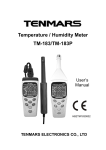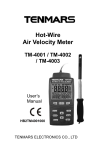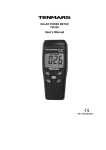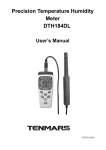Download TM-181 說明書
Transcript
Tenmars Temperature / Humidity Meter TM-183 User’s Manual HB2TM1830001 CONTENTS 1 PREFACE ................................................................................................................... 1 2 CHARACTERISTICS .................................................................................................. 1 3 SPECIFICATIONS....................................................................................................... 1 4 3.1 General Specifications.......................................................................................... 1 3.2 Electrical Specification: (Temperature: 25°C, Humidity: <90% RH) ...................... 1 3.3 Accuracy: ............................................................................................................. 1 OPERATING INSTRUCTIONS ................................................................................... 2 4.1 LCD Display Functions:........................................................................................ 2 4.2 Button function: .................................................................................................... 2 4.3 Switch Temperature Scale (°C/°F/MEM) .............................................................. 2 4.4 Data Hold “ 4.5 MAX/MIN/AVG “ 4.6 Backlight “ 4.7 Power “ 4.8 DEW-POINT /WET-BULB/Relative Humidity Switching ....................................... 4 4.9 Relative Deduction Value(REL): ........................................................................... 4 4.10 Alarm Intimate Setting Button............................................................................... 4 4.11 Alarm Setting Way................................................................................................ 5 4.12 Enable or Disable Auto-Power Off Function ......................................................... 5 ” Button ....................................................................................... 2 ”Button ................................................................................. 3 ” Button:......................................................................................... 3 ”Button:...................................................................................... 4 4.13 Storing and Reading the Measurement Data ....................................................... 5 4.13.1 Storing Measurement Data............................................................................ 5 4.13.2 Reading the Measurement Data ................................................................... 5 5 Pre-use Check ........................................................................................................... 5 6 Measurement Method................................................................................................ 6 7 CAUTIONS.................................................................................................................. 6 TM-183 TM-183 1 PREFACE Thank you for your patronage Please read these operating instructions carefully so that you may correctly operate the Temperature / Humidity Meter, allowing it to perform all its intended functions at optimum level. The Temperature /Humidity Meter uses a highly accurate sensor chip to measure relative humidity and temperature. It is perfect for many industrial applications, laboratory and other types of work locations. 2 CHARACTERISTICS ● ● ● ● Dual display of temperature and humidity. Select between different temperature scales (°C / °F). Simultaneously hold both temperature and humidity readings. Simultaneously hold both Maximum and Minimum and average readings (MAX/MIN/AVG) with time marks. ● Relative subtraction value (REL) function. ● Alarm alert (SET) function. ● Auto-power off. ● DEW-POINT and WET-BULB temperature measurement. ● Stores up to 200 readings 3 SPECIFICATIONS 3.1 General Specifications ● Display: Dual LCD display. The maximum value on the primary display is 1999. The maximum value on secondary display is 9999. ● Low Battery Indicator: When the LCD displays symbol, please replace the battery. ● Sampling Rate: 1 sample per second. ● Power Supply: One 9V battery, NEDA 1604, IEC 6F22 or JIS 006P. ● Battery Life: 200 hours during consecutive use. ● Dimensions: 200 × 55 × 38 mm (L × W × H) ● Weight: 165g (excluding the battery) ● Accessories: User manual, battery, and carrying case. ● Operating Temperature and Humidity : 0°C ~ +60°C, <95% RH. (non-condensing) ● Storage Temperature and Humidity: -10 to 60°C, <70% RH. (non-condensing) 3.2 Electrical Specification: (Temperature: 25°C, Humidity: <90% RH) ● Temperature Measurement Range : -20.0°C ~ +60.0°C(-4.0°F - +140.0°F). ● Humidity Measurement Range: 1.0% ~ 99.9%RH. 3.3 Accuracy: ● Humidity: ±3.0% for 30~90%,±5% for 1~29.9 and 90.1~99.9. ● Temperature: ± 0.8℃, ±1.5℉. EN-1 TM-183 4 OPERATING INSTRUCTIONS 4.1 LCD Display Functions: 1. 2. 3. 4. 5. 6. 7. 8. 9. 10. 11. 12. 13. 14. 15. 16. 17. 18. 19. 20. 21. 22. 23. Data Hold MAX Data Hold MIN Data Hold AVG Reading Primary Display °C Temperaure Scale °F Temperture Scale WET-BULB DEW-POINT Relative Humidity °C Temperature Scale °F Temperature Scale Minute/Second Day/Hour Secondary Display Alarm Indicator Low Alarm Indicator High Alarm Indicator Relative Subtraction Value Stored Data Records or Historical Data Records Record MAX, MIN, and AVG Enable Auto-Power Off Indicator Low Battery Detect 4.2 Button function: 1. Hold or Set to turn upward button 2. DEW-POINT /WET-BULB/Temperature/Relative Humidity button 3. Backlight or Set to turn downward button 4. On/Off Button 5. REL/Alarm Set/Time Display Switch Button 6. MAX/MIN/AVG Reading Button 7. °C/°F Temperature Scale Switch and Store Reading Record Button 4.3 Switch Temperature Scale (°C/°F/MEM) To switch the temperature scale, when thermometer temperature scale display °C, “ button to change temperature scale to °F, press “ press ” back temperature scale to °C. 4.4 Data Hold “ Press “ ” button again to return ” Button ” button to enter the Data Hold mode. The LCD will display “HOLD” symbol and hold both the temperature and humidity readings at the same time. Press” “ button again to exit this mode. EN-2 TM-183 4.5 MAX/MIN/AVG “ ”Button ” button over “1 “second At normal temperature and humidity test mode, pressing the “ to enter MAX/MIN/AVG record mode, and start to count time, LCD primary display shows the current testing temperature, secondary display shows the record time. Press “ ” button less than 1 second, LCD primary display shows the maximum reading measured since the thermometer is power up, and LCD shows the “MAX” symbol; press the “ ” button again, LCD primary display shows the minimum reading measured since the thermometer is power up, and LCD display shows the “MIN” symbol; press “ ” button again, LCD primary display shows the average reading measured since the thermometer is power up, and LCD shows the “AVG” symbol; press “ ” button again, LCD primary display shows current measurement value. By repeatedly pressing the “ ” button for less than 1 second each time, the LCD primary display shows alternately between “MAX”, “MIN”, and “AVG” with the corresponding maximum, minimum, and average readings, and the secondary display shows the time elapsed. The LCD primary display shows the maximum、minimum、average and current test value corresponding temperature、humidity、dew-point、wet-bulb, switching by press “ ” button. For example, press “ ” button and display MAX value, press “ ” button, LCD primary display shows maximum value of temperature、humidity、dew-point、wet-bulb successively. LCD secondary display shows that enter MAX/MIN record mode the time elapsed, when entering MAX/MIN/AVG record mode, the LCD secondary display shows Minute/Second and corresponding symbol M:S; press “ ” button the display to Day/Hour and corresponding symbol D:H. To enter HOLD mode stop time counting, quit HOLD mode continually time counting. Press the “ ” button for longer than 1 second to quit MAX/MIN record mode and enter normal temperature and humidity testing mode. It’s feckless by pressing “ ” button in normal temperature and humidity testing mode. 4.6 Backlight “ ” Button: Press the “ ” button once to turn on the LCD backlight. Press the” ” button again to turn off the LCD backlight. The LCD backlight automatically turn off after 15 seconds. At read record mode, press “ on or turn off the backlight. “and “ EN-3 ”combination button synchronously to turn TM-183 4.7 Power “ ”Button: ” button to power on the thermometer. Press the ” “button again to Press the” power the meter off. The meter automatically powers off after 15 minutes of inactivity. Power button uses as the combination button to realize other functions while the thermometer on, the power off function inactivity while other button and Power button pressing at the same time, the thermometer processes combination button function. The combination button as below: ” “ ”+“ ”+ “ “ button------------Read testing record latest. “ button-----------Turn on or turn off Auto power-off function. 4.8 DEW-POINT /WET-BULB/Relative Humidity Switching During normal measurement, press “ “ button to switch temperature(only at reading mold)Î dew-pointÎwet-bulbÎrelative humidityÎ in sequence. In MAX/MIN or ” button to switch temperatureÎrelative historical record read mode, press “ humidityÎdew-pointÎwet-bulb in sequence. (The LCD secondary display shows time or record number.) 4.9 Relative Deduction Value(REL): Press “ “ button to prompt the temperature / humidity meter to store readings taken by the current measurement and reset the LCD display back to 0. The temperature / humidity meter will then take the stored reading as the reference value and subtract it from subsequent readings. Press “ 4.10 ” button again to cancel this function. Alarm Intimate Setting Button In normal temperature and humidity test mode, press the “ ” button more than 1 second to enter high temperature alarm mode; the LCD now displays “HI Alarm”. Press the “ ” button again to enter low temperature alarm mode; the LCD displays “LOW ” button again to enter high humidity alarm mode with the LCD Alarm”. Press the “ displaying “HI Alarm”. Press the “ ” button again to enter low humidity alarm mode with the LCD displaying “LOW Alarm”. Press the “ ” button one last time to complete setting and storage. The setting alarm value won’t clear when the thermometer turn off. Short press “ ” or “ ” button to increase or decrease present setting value. “or “ “ button to increase or decrease current setting value Long Press “ continuously. When increase decrease 20 decimal continuously, then increase or decrease at unit. EN-4 TM-183 4.11 Alarm Setting Way When there is an audible alarm, and the temperature exceeds the preset limit, the “°C” or “°F” sign on the LCD flashes on and off. If the humidity exceeds the preset limit, the “%RH” sign on the LCD flashes on and off. To cancel the audible alarm, please press the ” ” button for more than 1 second and all temperature and humidity alarm settings will be cleared and returned to default settings as follows: LOW and HIGH Temperature Alarm: 0.0°C/+60.0°C. LOW and HIGH Humidity Alarm: 0.0%RH/99.0%RH Temperature Alarm Range:-40.0°C~ +60.0°C(-40.0°F ~ +140.0°F)。 Humidity Alarm Range: 1.0%RH~99.0%RH。 4.12 Enable or Disable Auto-Power Off Function The Auto-Power Off function is enable when the thermometer on and display “ and ” “ combination button at the same Auto-Power Off symbol. Press ” time to enable or disable Auto-Power Off function and the Auto-Power Off symbol disappear. 4.13 Storing and Reading the Measurement Data 4.13.1 Storing Measurement Data During the measurement, press the ” “ button continuously for over 1 second to store current display measurement value as the latest measurement record. The MEM symbol displays on the LCD coruscate 2 seconds and then disappears. The thermometer can store up to 200 sets of data. When the limit of 200 sets of data has been reached and another reading is to be stored, the latest reading overwrites and replaces the oldest data in the record. Just only can store the latest 200 sets of data. 4.13.2 Reading the Measurement Data Press “ ” and “ ” combination button to enter the latest testing record reading mode. The LCD primary display shows the MEM symbol, and the secondary display ” button to switch shows the current record number. Short press the “ temperatureÎrelative humidityÎdew-pointÎwet-bulb in sequence. Short press “ ” or “ ” button to look forward or rearward current recording number and ” or “ ” button to look forward or rearward current setting value. Long press “ value continuously. When increase or decrease 20 record numbers continuously, then increase or decrease at decade. 5 Pre-use Check ● Make sure the battery is installed properly. If the LCD displays , please replace the battery. ● When first powering on the thermometer, all LCD display items will be visible for about 1 second. ● Make sure all the functional controls and switches are correctly positioned. (Make sure the “HOLD” sign is not displayed on the LCD.) EN-5 TM-183 6 Measurement Method ● Power on the Temperature / Humidity Meter. If you wish to disable the auto-power off function, please refer to enable or disable Auto-Power Off Function statement. ● Place the Temperature / Humidity Meter at a location where measurement is to be made. Keep the thermometer still for about 15 minutes to acquire the best readings(The measurement temperature and humidity may be increase or decrease according to measurement space). 7 CAUTIONS ● Please refrain from operating the Temperature / Humidity Meter in an environment with drastic temperature and humidity changes. Do not store the thermometer in an environment prone to high temperature, high humidity, or vigorous vibrations. Avoid exposing the thermometer in a chemical-contaminated environment. ● When not using the Temperature / Humidity Meter for an extended period of time, remove the battery to avoid damage to the thermometer due to the leaking battery fluid. ● Cleaning and Maintenance: Cigarette ashes and dust on the humidity sensor can slow down the sensor’s response time, while causing inaccuracy in measurements. Clean up the sensor periodically by simply blowing away the dust particles. Do not apply water or other chemical solvent like alcohol when cleaning. ● Do not place the Temperature / Humidity Meter inside any liquid to prevent damage to the Thermometer. EN-6 TENMARS ELECTRONICS CO., LTD 6F, 586, RUI GUANG ROAD, NEIHU, TAIPEI 114, TAIWAN. E-mail: [email protected] http://www.tenmars.com