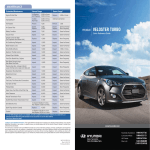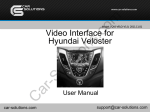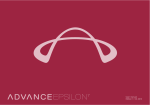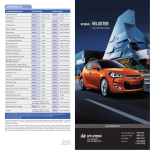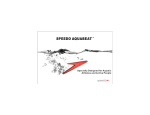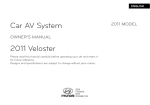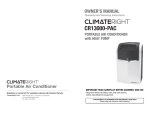Download Quick Reference Guide - HyundaiProductInformation.com
Transcript
MAINTENANCE Scheduled Maintenance Normal Usage Severe Usage* Engine Oil And Filter Replace 7,500 or 12 mos. Replace Fuel Additives Add Every 7,500 or 12 mos. Tire Rotation Perform 7,500 Perform 7,500 Air Cleaner Filter Inspect Replace 7,500 30,000 Inspect Replace Same As Normal More Frequently Battery Condition Inspect 7,500 Inspect Same As Normal Vacuum Hose Inspect 7,500 Inspect Same As Normal Climate Control Air Filter (For Evaporator And Blower Unit) Replace 15,000 Replace More Frequently HYUNDAI VELOSTER Air Conditioning Refrigerant Inspect 15,000 Inspect Same As Normal Q uic k R e fe rence Gui de Brake Hoses & Lines Inspect 15,000 Inspect Same As Normal Drive Shafts & Boots Inspect 15,000 Inspect 7,500 or 6 mos. Electronic Throttle Control Inspect 15,000 Inspect Same As Normal Exhaust Pipe & Muffler Inspect 15,000 Inspect Same As Normal Front Disc Brake/Pads, Calipers Inspect 15,000 Inspect More Frequently Rear Brake Drums/Linings Rear Brake Disc/Pads Inspect 15,000 Inspect More Frequently Steering Gear Box, Linkage & Boots/ Lower Arm Ball Joint, Upper Arm Ball Joint Inspect 15,000 Inspect More Frequently Suspension Mounting Bolts Inspect 15,000 Inspect Same As Normal Brake/Clutch Fluid Inspect 30,000 Inspect Same As Normal Fuel Filter Inspect 30,000 Inspect Same As Normal Fuel Lines, Fuel Hoses And Connections Inspect 30,000 Inspect Same As Normal Fuel Tank Air Filter Inspect 30,000 Inspect Same As Normal Parking Brake Inspect 30,000 Inspect More Frequently Vapor Hose, Fuel Tank & Fuel Filler Cap Inspect 30,000 Inspect Same As Normal Valve Clearance Inspect 60,000 Inspect Same As Normal Manual Transmission Fluid Inspect 37,500 Replace 75,000 EcoShift Dual Clutch Transmission Fluid Inspect 37,500 Replace 75,000 Drive Belt (Alt, A/C) 1st Inspect 60,000 or 72 mos. Add. Inspect 15,000 or 24 mos. Inspect Same As Normal Spark Plugs (Iridium Coated) Replace 105,000 or 10 yrs. Replace More Frequently Coolant 1st Replace 120,000 or 10 yrs. Add Replace 30,000 or 24 mos. Replace 3,750 or 6 mos. Same As Normal *See Owner’s Manual for details. Looking for more detailed information? This Quick Reference Guide does not replace your vehicle’s Owner’s Manual, If you require additional information or are unsure of a specific issue, you should always refer to the vehicle’s Owner’s Manual or contact your authorized Hyundai dealer. The information contained in this Quick Reference Guide was correct at the time of printing, however, specifications and equipment can change without notice. No warranty or guarantee is being extended in this Quick Reference Guide, and Hyundai reserves the right to change product specifications and equipment at any time without incurring obligations. Some vehicles are shown with optional equipment. Specifications apply to U.S. vehicles only. Please contact your Hyundai dealer for current vehicle specifications. NP150-V2012 (Rev 08/25/11) Printing 08/27/11 Roadside Assistance: 1-800-243-7766 Consumer Affairs: www.hyundai.com XM® Radio: Blue Link: 1-800-633-5151 1-800-967-2346 1-855-2BLUELINK (1-855-225-8354) Table of contents How to: GETTING STARTED Engine Start/Stop 1. Pair phone to your vehicle. Refer to page 19. 2. Get started with Blue Link. Refer to page 20. 03 Remote keyless entry 02 Front seat adjustment 04 Headrest adjustment 04 Seat belt adjustment 05 Steering wheel adjustment 05 Steering wheel adjustments Instrument cluster Wiper and washer Audio/ Navigation Climate control Page 05 Page 10 Page 07 Page 16 Page 14 ON OFF RES/+ CANCEL SEL/ FEATURES AND CONTROLS Active ECO System 25 AUX, USB,and iPod® Port 23 Child-protector rear door lock 09 Climate control 14 Clock adjustment 22 Cruise control system 24 Driver’s windows/locks control 08 Electronic Stability Control (ESC) 25 Fuel Door 09 Head lights and fog lights 06 Instrument cluster 10 Interior lights 22 Outside rearview mirrors 08 Rearview camera 23 Sunroof 21 Trip computer 12 Tire Pressure Monitoring System (TPMS) 13 Wiper and washer 07 MULTIMEDIA Audio 16 Navigation 17 Steering wheel controls 18 Bluetooth phone operation 19 Blue Link® Telematics system 20 Head lights and fog lights Transmission Page 26 Page 06 DRIVING Transmissions 26 *Some vehicles may not be equipped with all the listed features. Use this Quick Reference Guide to learn about the features that will enhance your enjoyment of your Hyundai. More detailed information about these features are available in your Owner’s Manual. WARNING! To reduce the risk of serious injury to yourself and others, read and understand the important SAFETY INFORMATION in your Owner’s Manual. ENGINE START STOP GETTING STARTED REMOTE KEYLESS ENTRY ENGINE START/STOP BUTTON Lock ENGINE Unlock START STOP ENGINE START STOP Tailgate unlock Panic Driver’s door Lock/Unlock With the ignition OFF, press the engine start/stop button: Smart key must be within range. 6UJLMVY(**(JJLZZVY`TVKL ;^PJLMVY65TVKL ;OYLL[PTLZMVY6-- Press: Once – Unlock driver door Twice – Unlock all doors Third – Lock all doors A To start the engine, press the start/stop button while: ,JV:OPM[+\HS*S\[JO;YHUZTPZZPVU!KLWYLZZPUN[OLIYHRLWLKHS 4HU\HS;YHUZTPZZPVU!KLWYLZZPUN[OLJS\[JOHUKIYHRLWLKHSZ Remove mechanical key Press and hold the release remove the key. A button and Reinstall mechanical key Put the key into the key slot and push it until a click sound is heard. To shut engine OFF, shift to: ,JV:OPM[+\HS*S\[JO;YHUZTPZZPVU!77HYRHUKWYLZZ[OL start/stop button. 4HU\HS;YHUZTPZZPVU!:LSLJ[Z[NLHYVY5L\[YHSHWWS`[OL hand brake, and press the start/stop button. Emergency situations Shut off engine while driving: Press engine start/stop button for more than 2 seconds or press it 3 times consecutively within 3 seconds. Restart engine while driving: Press engine start/stop button with shift lever in N (Neutral). 02 HYUNDAI VELOSTER 03 ENGINE START STOP GETTING STARTED STEERING WHEEL ADJUSTMENTS FRONT SEAT ADJUSTMENT A Forward and rearward B Tilt B D C Seat cushion height (driver’s seat only) Telescopic NOTE:+VUV[HKQ\Z[^OPSLKYP]PUN 1. Pull the lever A down to release. 2. Set the angle B and distance C 3. Pull the lever A up to lock. A Seatback angle SEAT BELT ADJUSTMENT (Driver’s Front seat) C A C B D Set the belt extension guide to one of the 3 positions when using the seat belt. See Owner’s Manual for additional seat belt information. Folding Lever (driver’s seat only) 1 HEADREST ADJUSTMENT 2 3 PRESS ;V9HPZL/LHKYLZ[! Pull headrest up. ;V3V^LY/LHKYLZ[! Press lock knob while pressing down on headrest. 04 HYUNDAI VELOSTER 05 ENGINE START STOP FEATURES AND CONTROLS HEAD LIGHTS AND FOG LIGHTS WIPER AND WASHER Front Wiper and Washer Auto light MIST - Single wipe AUTO OFF - Off Head light INT - Intermittent wipe Parking light Pull to spray and wipe OFF LO - Normal wiper speed HI - Fast wiper speed Front Intermittent wipe time adjustment Escort Function Head lights will stay on for approximately 30 seconds after exiting and locking vehicle. Press remote lock button twice to turn head light off. See Owner’s Manual for more detail. Turn signals and lane change signals Flashing head High beam lights Fast wiper speed Slow wiper speed Rear Wiper and Washer Fog light Push to spray and wipe 06 HYUNDAI VELOSTER ON - Normal wiper operation INT - Intermittent wiper operation OFF - Wiper off 07 ENGINE START STOP FEATURES AND CONTROLS FUEL DOOR DRIVER’S WINDOWS/LOCKS CONTROL Window Auto down/up (driver’s side only) Press past detent to fully open/ close window. NOTE After adding fuel, always reinstall the M\LSJHWVU[V[OLÄSSLYULJRI`YV[H[PUN it clockwise until it clicks once. Failure to do this may result in the *OLJR,UNPUL3PNO[ ) illuminating. Power Window Lock Switch +PZHISLZ[OLWV^LY^PUKV^Z^P[JOLZ on the passenger doors. Door Lock Locks/unlocks all doors and hatch. CHILD-PROTECTOR REAR DOOR LOCK OUTSIDE REARVIEW MIRRORS Allows or prevents opening the rear door from inside of the vehicle. A Lock ( ) Insert a key into the hole and turn it to the lock ( ) position. Adjusting Move the selecting switch A to the right or left. +LWYLZZ[OLHWWYVWYPH[LKPYLJ[PVU ( ) on the switch. Middle position Lock the control. 08 Unlock Insert a key into the hole and turn it clockwise to the unlock position. HYUNDAI VELOSTER 09 ENGINE START STOP FEATURES AND CONTROLS D A G B C F E Cluster configuration A B C D E F G WARNINGS AND INDICATORS Tachometer Fuel Gauge Speedometer Turn signal indicators Warning and indicator lights Odometer / Trip computer Engine Temperature Gauge INSTRUMENT PANEL ILLUMINATION Push the control switch up or down to adjust the brightness Air bag warning light Parking brake & Brake fluid warning light Seat belt warning light Low Tire Pressure Indicator / TPMS (Tire Pressure Monitoring System) malfunction indicator High beam indicator Engine oil pressure warning light Charging system warning light Electric Power Steering system warning light Door open warning light Turn signal indicator Immobilizer indicator EcoShift Dual clutch transmission indicator Manual transmission shift indicator Tailgate open warning light Low fuel level warning light ESC (Electronic Stability Control) indicator ESC(Electronic Stability Control) OFF indicator Cruise indicator Cruise SET indicator Malfunction indicator light Front fog light indicator Active ECO indicator Light on indicator Engine coolant temperature warning light KEY OUT indicator ABS warning light Low beam indicator 10 HYUNDAI VELOSTER 11 ENGINE START STOP FEATURES AND CONTROLS TRIP COMPUTER TIRE PRESSURE MONITORING SYSTEM (TPMS) Press the TRIP button to select functions as shown below. Press and hold the RESET button to reset the Tripmeter. Low tire pressure indicator / TPMS malfunction indicator Low Tire Pressure Indicator 0SS\TPUH[LZPMVULVYTVYLVM`V\Y[PYLZPZZPNUPÄJHU[S`\UKLYPUÅH[LK TPMS Malfunction Indicator Tripmeter A/B Range (Miles to Empty) Blinks for approximately one minute then remains illuminated when there is a malfunction with the TPMS system. Have the system checked by an authorized Hyundai dealer. Average Fuel Economy Elapsed Time 12 Average Speed HYUNDAI VELOSTER 13 ENGINE START STOP FEATURES AND CONTROLS DEFROSTING / DEFOGGING CLIMATE CONTROL B 1. Press the front windshield defrost control. E C D F 2. Set the temperature control to the warmest setting. A G H 3. Set the fan speed to the highest setting. Mode selection buttons B Temperature control knob C Fan speed control knob D (PY*VUKP[PVUPUNI\[[VU Front windshield defrost button Rear window defroster button G Air intake control button H 4(?(PY*VUKP[PVUPUNI\[[VU MODE SELECTION AIR INTAKE CONTROL A Face Level Bi Level Floor Level -SVVY+LMYVZ[3L]LS E F This is used to select outside (fresh) air position or recirculated air position. NOTE To reduce the tendency of the glass fogging and improve visibility, keep the interior surface of the windshield clean by wiping it with a clean cloth and glass cleaner. REAR WINDOW DEFROSTER Press to activate / deactivate the rear defroster. Outside (fresh) air position Recirculated air position 14 HYUNDAI VELOSTER 15 ENGINE START STOP MULTIMEDIA AUDIO NAVIGATION Non-Navigation Navigation Map position Lane marking Outside temperature A A MAP/ VOICE / Clock ROUTE Shortcut menu B Turn-by-turn display DEST B VOLUME TUNE POWER C D E C PUSH INFO/ SETUP E D Press POWER button C to turn radio on. ;<505.30:;,505.;6*/(55,3: 1. Press FM/AM A or XM® B . 2. Rotate TUNE E to desired channel. NOTE A clear view of the southern sky is recommended to ensure XM® radio reception. :,;;05.79,:,;)<;;65: Six preset frequencies each for FM1/FM2/AM modes can be stored manually. 1. Select the band (FM1, FM2, AM) you want to store a station into. 2. Select the desired station. 3. Touch and hold one of the preset buttons until audible beep is heard. (+<:;05.;/,:6<5+ 1. Press SETUP D . 2. Touch “Sound” on screen. ;V\JO[OLHYYV^ZVUZJYLLU[VHKQ\Z[ desired sound setting. Please refer to your Owner’s Manual for more detailed information on how to use your audio system. ® Complimentary XM subscription ends three months following the vehicle date of sale. ® Arriving time/ remaining distance Vehicle position Map scale Destination menu (KKYLZZ!-PUKZHKLZ[PUH[PVU by setting an address. 7YL]PV\Z+LZ[PUH[PVUZ!+LZ[PUH[PVU you have previously entered. 7607VPU[VM0U[LYLZ[:LHYJO!:LHYJO for a destination category or name. ,TLYNLUJ`!-PUKZHKLZ[PUH[PVUI` searching for a police station, hospital or Hyundai dealership. Playing Pandora NOTE Only compatible with iPhone 1. Ensure you have Pandora app on your iPhone. 2. Pair your iPhone to the Bluetooth system. 3. Select “Media” on Audio screen. 4. Select “Pandora”. 5. Initiate Pandora app on your iPhone. ® Please contact XM Radio at 1-800-XM-RADIO (1-800-967-2346) to renew your XM subscriptiion. 16 HYUNDAI VELOSTER 17 ENGINE START STOP MULTIMEDIA STEERING WHEEL CONTROLS BLUETOOTH PHONE OPERATION Audio control Phone setup (pairing phone) 1. Press PHONE button on the radio or on the steering wheel remote control. 2. Touch “Yes” to search for Bluetooth phones. B A C A VOLUME Raise or lower speaker volume. B MODE * OHUNL[OLH\KPVZV\YJL Hold to turn Audio power ON/OFF. C SEEK/PRESET Press to change presets. Press and hold to seek stations. Bluetooth control A B 3. In your phone, initiate a search for Bluetooth devices. 4. After search is completed in your phone, select “Veloster”. 5. Input the passkey displayed on screen to your phone. C A CALL Place and transfer call. B END End call or cancel function. C TALK Activate voice recognition. NOTE: 0ML_WLYPLUJPUNKPMÄJ\S[`\ZPUN=VPJL9LJVNUP[PVU[VWSHJLHJHSS be sure you are using the actual full contact name as entered in your phone book, not a casual or nick-name (e.g., if name was entered as ¸9VILY[:TP[O¹ZH`¸*HSS9VILY[:TP[O¹UV[¸*HSS¸)VI:TP[O¹ 18 HYUNDAI Please visit www.hyundaiusa.com\Bluetooth for a list of compatible phones tested to work with Hyundai’s Bluetooth® system. VELOSTER 19 ENGINE START STOP MULTIMEDIA FEATURES AND CONTROLS BLUE LINK TELEMATIC SYSTEM SUNROOF Sliding the sunroof To Open Press switch rearward. Press switch rearward past the detent to open completely. Press the button for access to the voice-response menu of services. @V\OH]L[^VVW[PVUZ! - You can say, “Main Menu” for a listing of main menu choices. - You can directly select any of the listed menu items by saying its name. Navigation Information New Destination Gas Prices Restaurant Ratings Route Assistance Daily Route Guide Main Menu Traffic Weather Valet Alert Main Menu Essentials Voice Texting Location Sharing Main Menu To Close Press switch forward and hold. Vehicle Assist Roadside Assistance Agent Assistance Service Link Quick Tips Main Menu Tilting the sunroof To Tilt Press or pull switch up or down. - Press the button for navigation-related services. - Press the button for SOS Emergency Assistance. - Refer to your Blue Link User’s Manual for detailed information on system operation. - For immediate assistance with subscription services, please call 1-855-2BLUELINK (1-855-2225-8354). - Please register your Blue Link at www.myhyundai.com. Blue Link feature availability is dependent upon your Blue Link subscription package(s). 20 HYUNDAI VELOSTER 21 ENGINE START STOP FEATURES AND CONTROLS REARVIEW CAMERA CLOCK ADJUSTMENT The rearview camera will activate when the ignition switch is ON and the shift lever is in the R (Reverse) position. A MAP/ VOICE FM/AM MEDIA ROUTE DEST XM TUNE VOLUME POWER PUSH PHONE SEEK TRACK Rearview display INFO/ SETUP Time Setup 7YLZZHUKOVSK*36*2 A . 2. Touch or to set the clock. ;V\JO¸+VUL¹^OLUÄUPZOLK AUX, USB AND iPod ® PORT Use these jacks to connect an external USB, audio or video device. To view compatible video, connect the device to the supplied Hyundai 9*(HKHW[LY]PKLVJHISL;OLU JVUULJ[[OL9*(HKHW[LYJHISL[V the AUX jack. INTERIOR LIGHTS Map lamp B A A NOTE To operate your iPod® through the vehicle’s audio system, connect your Apple supplied USB cable to the USB port. +669 Map lamp and room lamp will turn on when any door is open except tailgate. Room lamp B 22 Push the lens A to turn the map lamp on or off. Switch B ON Map lamp and room lamp will turn on. OFF The lights stay off at all times, except when individually turned on. HYUNDAI iPod® is a trademark of Apple Inc. VELOSTER 23 ENGINE START STOP FEATURES AND CONTROLS ELECTRONIC STABILITY CONTROL (ESC) CRUISE CONTROL SYSTEM ;OL,:*Z`Z[LTPZHULSLJ[YVUPJ system designed to help the driver maintain vehicle control under adverse conditions. Press [V[\YU,:*VUVYVMM Cruise indicator Cruise set indicator A B C D ACTIVE ECO SYSTEM (J[P]L,*6:`Z[LTOLSWZPTWYV]LM\LS LMÄJPLUJ`I`JVU[YVSSPUN[OLLUNPULHUK transmission. (J[P]L,*6VU-VYVW[PTHSM\LSLMÄJPLUJ` (J[P]L,*6VMM-VYVW[PTHSWLYMVYTHUJL and drivability. To set a cruising speed 1. Press ON/OFF button A HUK[OL*9<0:,PUKPJH[VY^PSSPSS\TPUH[L in the instrument cluster. 2. Accelerate to desired cruising speed (above 25 mph). Press SETbutton C and remove your foot from the accelerator pedal. To accelerate or decelerate Press RES + button B up to increase set cruising speed. Press SET - button C down to decrease set cruising speed. To cancel cruising speed 7YLZZ*(5*,3I\[[VU D or depress brake pedal, or press ON/OFF button A . 24 HYUNDAI To improve your fuel efficiency: (JJLSLYH[LH[HTVKLYH[LYH[L 2LLW[PYLZPUÅH[LK[V[OLYLJVTTLUKLKWYLZZ\YLVU[OLWSHJHYK )LZ\YL[OL^OLLSZHYLWYVWLYS`HSPNULK (]VPK\UULJLZZHY`IYHRPUN +YP]LIL[^LLUTWOVU[OLMYLL^H` VELOSTER 25 ENGINE START STOP DRIVING TRANSMISSIONS EcoShift Dual Clutch Transmission ,JV:OPM[+\HS*S\[JO;YHUZTPZZPVU[LJOUVSVN`WYV]PKLZH\[VTH[PJ shifting and excellent fuel economy based on manual transmission LMÄJPLUJ` O SHIF T C LU TC H EC AL DU ( ) : +LWYLZZ[OLIYHRL ( ) : P R N D [+] [–] : : : : : : pedal when shifting. The shift lever can be shifted freely. Park Reverse Neutral +YP]L Sport Mode Upshift :WVY[4VKL+V^UZOPM[ Paddle shifters Press [–] to down shift Press [+] to up shift ;OLWHKKSLZOPM[LYZVWLYH[L^OLU[OLZOPM[SL]LYPZPU[OL+WVZP[PVUVY the Sport Mode. >OLU`V\W\SS[OLBDVYB¶DWHKKSLZOPM[LYVUJL[OLZ`Z[LT changes from automatic mode to Sport Mode. >OLUWHKKSLZOPM[LYZHYLUVSVUNLY\ZLK[OLZ`Z[LTJOHUNLZIHJR to automatic mode. NOTE 0M`V\W\SS[OLBDHUKB¶DWHKKSLZOPM[LYZH[[OLZHTL[PTL[OL transmission will not change gears. 26 HYUNDAI NOTE - EcoShift Dual Clutch Transmission characteristics ;OLUL^[LJOUVSVN`VM[OL,*6:OPM[+\HS*S\[JO;YHUZTPZZPVU PZKPMMLYLU[[OHUH[YHKP[PVUHSH\[VTH[PJVYTHU\HS[YHUTPZZPVU! ;OL,JV:OPM[+\HS*S\[JO;YHUZTPZZPVUPZHUH\[VTH[PJHSS` shifting manual transmission. ,JV:OPM[+\HS*S\[JO;YHUTPZZPVU\[PSPaLZ[^VJS\[JOLZJVUULJ[LK to a computer-controlled manual gearbox. It provides the convenience of a tranmission that shifts automatically, with the effeciency of a manual transmission. - When you turn the ignition on and off, you may hear clicking sounds as the transmission solenoids turn on and off, cycling [OYV\NOHZLSM[LZ[;OPZPZHUVYTHSZV\UKMVY[OL,JV:OPM[+\HS *S\[JO;YHUZTPZZPVU - When you stop on a hill, if you remove your foot from the brake pedal, the vehicle will remain stationary for approximately two seconds to prevent the vehicle from rolling backwards. If you depress the accelerator pedal during the two second interval, the vehicle will accelerate. If you wait more than two seconds, the vehicle will enter creep mode and may roll backwards if the hill is steep. Caution - You should always use the foot brake to hold the car on a hill until you are ready to drive. Using creep mode to hold the car on a hill may damage the clutch. - An overload of the clutch is indicated by a shudder or vibration and a blinking warning light. To prevent clutch damage, the clutch will release. If the clutch is released, apply the foot brake and wait a few of minutes before driving. Ignoring these warnings and wait time can lead to transmission damage. VELOSTER 27 ENGINE START STOP DRIVING Manual Transmission Key Websites A B C D Hyundai website - www.hyundai.com Hyundai owner website - www.myhyundai.com Bluetooth phone compatibility - www.hyundaiusa.com/bluetooth Blue Link - www.hyundaiusa.com/Bluelink/Overview.aspx Shifting into Reverse 1. Fully depress the clutch A 2. Shift into Neutral B 3. Pull the Shift Lever Knob C 4. Shift into Reverse D 28 HYUNDAI VELOSTER 29 VELOSTER CUSTOMER DELIVERY CHECK LIST (continued) BLUETOOTH - Show phone compatibility website: www.hyundaiusa.com/bluetooth - Make a test call using customer’s paired phone - Demonstrate Voice Recognition (VR) BLUE LINK - Show website: www.hyundaiusa.com/Bluelink/Overview.aspx - Demonstrate Point of Interest (POI) search and download WINDSHIELD WIPER/WASHER - Explain wiper function (int speed, front & rear wipers) and how it may differ from customer’s previous vehicle CLOCK - Demonstrate how to set clock (including daylight savings setting for Navigation equipped vehicles) VEHICLE SETTINGS - Demonstrate vehicle settings in instrument cluster VELOSTER CUSTOMER DELIVERY CHECK LIST HYUNDAI OWNER DEALERSHIP NAME SALES CONSULTANT DATE VIN PREVIOUS VEHICLE BEFORE DELIVERY CONFIRM “GOOD BATTERY” USING GR8 AND STAPLE TEST TICKET HERE CONFIRM COLD TIRE PRESSURE IS SET TO PLACARD CONFIRM SHIPPING FUSE IS IN POSITION VERIFY VEHICLE IS CLEAN, IN GOOD CONDITION, FREE OF CHIPS AND SCRATCHES - CLEAN WINDSHIELD AND BACK WINDOW ENSURE FLOORMATS ARE SNAPPED INTO PLACE (if applicable) WALK THE CUSTOMER THROUGH EACH OF THE FOLLOWING KEY DELIVERY FEATURES Defrost - page 14 1 Press the front defrost button. 2 Set to warmest temperature setting. 3 Set to highest fan speed. 2 3 ECOSHIFT DUAL CLUTCH TRANSMISSION - Explain DCT characteristics :HSLZ*VUZ\S[HU[ *\Z[VTLY +H[L @ Email :HSLZ4HUHNLY +H[L +H[L 1