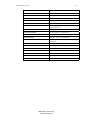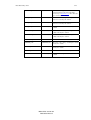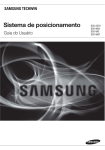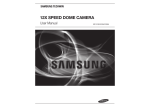Download Mimer SQL Reference Manual - Department of Information Technology
Transcript
Click here to visit our Web Site
Mimer SQL
Reference Manual
Version 8.2
Copyright © 2000 Mimer Information Technology AB
Mimer SQL version 8.2 Reference Manual
Second revised edition
December, 2000
Copyright © 2000 Mimer Information Technology AB.
Published by Mimer Information Technology AB,
P.O. Box 1713,
SE-751 47 Uppsala, Sweden.
Tel +46(0)18-18 50 00.
Fax +46(0)18-18 51 00.
Internet: http://www.mimer.com
Produced by Mimer Information Technology AB, Uppsala, Sweden.
All rights reserved under international copyright conventions.
The contents of this manual may be printed in limited quantities for use at a
Mimer SQL installation site. No parts of the manual may be reproduced for sale
to a third party.
Foreword
i
FOREWORD
This manual provides a full reference description of the Mimer SQL language.
It is a complement to the Mimer SQL User’s Manual and to the Mimer SQL
Programmer’s Manual.
Intended audience
The manual is intended for all users of Mimer SQL in both interactive and
embedded contexts.
Related Mimer SQL publications
•
Mimer SQL Programmer’s Manual contains a description of how Mimer
SQL can be embedded within application programs, written in
conventional programming languages.
•
Mimer SQL User’s Manual contains a description of the BSQL facilities.
A user-oriented guide to the SQL statements is also included, which may
provide help for less experienced users in formulating statements correctly
(particularly the SELECT statement, which can be quite complex).
•
Mimer SQL System Management Handbook describes system
administration functions, including export/import, backup/restore, databank
shadowing and the statistics functionality. The information in this manual
is used primarily by the system administrator, and is not required by
application program developers. The SQL statements which are part of the
System Management API are described in the Mimer SQL Reference
Manual.
•
Mimer SQL platform-specific documents containing platform-specific
information. A set of one or more documents is provided, where required,
for each platform on which Mimer SQL is supplied.
•
Mimer SQL Release Notes contain general and platform-specific
information relating to the Mimer SQL release for which they are supplied.
Suggestions for further reading
We can recommend to users of Mimer SQL the many works of C. J. Date. His
insight into the potential and limitations of SQL, coupled with his pedagogical
talents, makes his books invaluable sources of study material in the field of
SQL theory and usage. In particular, we can mention the following publication:
A Guide to the SQL Standard (Fourth Edition, 1997).
ISBN: 0-201-96426-0. This work contains much constructive criticism and
discussion of the SQL standard, including SQL99.
Mimer SQL version 8.2
Reference Manual
ii
Foreword
For JDBC users:
JDBC information can be found on the internet at the following web addresses:
http://java.sun.com/products/jdbc/ and http://www.mimer.com/jdbc/.
For information on specific JDBC methods, please see the online
documentation for the java.sql package. This documentation is normally
included in the Java development environment.
JDBC™ API Tutorial and Reference, 2nd edition. ISBN: 0-201-43328-1. A
useful book published by JavaSoft.
For ODBC users:
Microsoft ODBC 3.0 Programmer’s Reference and SDK Guide for
Microsoft Windows and Windows NT. ISBN: 1-57231-516-4. This manual
contains information about the Microsoft Open Database Connectivity (ODBC)
interface, including a complete API reference.
Official documentation of the accepted SQL standards may be found in:
ISO/IEC 9075:1999(E) Information technology - Database languages SQL. This document contains the standard referred to as SQL99.
ISO/IEC 9075:1992(E) Information technology - Database languages SQL. This document contains the standard referred to as SQL92.
ISO/IEC 9075-4:1996(E) Database Language SQL - Part 4: Persistent
Stored Modules (SQL/PSM). This document contains the standard which
specifies the syntax and semantics of a database language for managing and
using persistent database language routines.
CAE specification, Data Management: Structured Query Language (SQL),
Version 2. X/Open document number: C449. ISBN: 1-85912-151-9. This
document contains the X/Open-95 SQL specification.
Acronyms, terms and trademarks
IEC
International Electrotechnical Commission
ISO
International Standards Organization
NIST
National Institute of Standards and Technology
SQL
Structured Query Language
X/Open
X/Open is a trademark of the X/Open Company
BSQL
The Mimer facility for using SQL interactively or by running
a command file
(All other trademarks are the property of their respective holders.)
Mimer SQL version 8.2
Reference Manual
Contents
i
CONTENTS
1
1.1
1.2
USING THIS MANUAL
Reading syntax diagrams .................................................................................1-1
Reading standard compliance tables ................................................................1-4
2
2.1
2.2
2.3
2.4
2.5
INTRODUCTION TO SQL STANDARDS
Overview..........................................................................................................2-1
X/Open-95 SQL...............................................................................................2-2
SQL92..............................................................................................................2-3
SQL/PSM.........................................................................................................2-6
SQL99..............................................................................................................2-6
3
3.1
3.1.1
3.1.2
3.1.2.1
3.1.3
3.1.4
3.1.5
3.1.6
3.1.7
3.1.8
3.1.9
3.1.10
3.1.11
3.1.12
3.1.13
3.2
3.2.1
3.2.2
3.2.3
3.2.4
3.3
BASIC MIMER SQL CONCEPTS
The Mimer SQL relational database ................................................................3-1
The data dictionary.....................................................................................3-1
Databanks...................................................................................................3-2
Specifying the location of user databanks.............................................3-3
Idents..........................................................................................................3-3
Schemas......................................................................................................3-4
Tables .........................................................................................................3-4
Base tables and views.................................................................................3-5
Primary keys and indexes ...........................................................................3-5
Routines (functions and procedures) ..........................................................3-6
Modules......................................................................................................3-7
Synonyms ...................................................................................................3-7
Shadows .....................................................................................................3-8
Triggers ......................................................................................................3-8
Sequences...................................................................................................3-8
Data integrity ...................................................................................................3-9
Domains .....................................................................................................3-9
Foreign keys - referential integrity ...........................................................3-10
Check conditions ......................................................................................3-10
Check options in view definitions ............................................................3-10
Access rights and privileges...........................................................................3-11
4
4.1
4.2
4.2.1
4.2.2
4.2.3
4.2.4
4.2.5
4.2.6
4.2.7
4.2.8
4.3
BASIC SQL SYNTAX RULES
Characters ........................................................................................................4-1
Identifiers.........................................................................................................4-2
SQL identifiers ...........................................................................................4-2
Rules for naming objects ............................................................................4-2
Qualified object names...............................................................................4-3
Outer references .........................................................................................4-4
Host identifiers ...........................................................................................4-5
Target variables..........................................................................................4-5
Reserved words ..........................................................................................4-6
Standard compliance ..................................................................................4-6
Data types ........................................................................................................4-7
Mimer SQL version 8.2
Reference Manual
ii
Contents
4.3.1
4.3.2
4.3.3
4.3.3.1
4.3.3.2
4.3.3.3
4.3.4
4.3.5
4.3.6
4.3.7
4.3.8
4.3.9
4.4
4.4.1
4.4.2
4.4.3
4.4.4
4.4.5
4.4.6
4.4.7
4.5
4.5.1
4.5.2
4.5.3
4.5.4
4.6
4.6.1
4.6.2
4.6.3
4.6.4
4.6.5
4.6.6
4.7
Data types in SQL statements.....................................................................4-7
DATE, TIME and TIMESTAMP ..............................................................4-9
Interval .....................................................................................................4-10
Value Constraints for fields in an Interval ..........................................4-11
Named Interval Data Types ................................................................4-11
Length of an Interval ..........................................................................4-12
The NULL value ......................................................................................4-13
Data type compatibility ............................................................................4-13
Datetime and Interval arithmetic ..............................................................4-14
Data types for parameter markers.............................................................4-15
Host variable data type conversion ..........................................................4-15
Standard compliance ................................................................................4-17
Literals ...........................................................................................................4-17
String literals ............................................................................................4-17
Numerical integer literals .........................................................................4-18
Numerical decimal literals........................................................................4-18
Numerical floating point literals...............................................................4-19
DATE, TIME and TIMESTAMP literals.................................................4-19
Interval literals .........................................................................................4-20
Standard compliance ................................................................................4-21
Assignments...................................................................................................4-21
String assignments....................................................................................4-21
Numerical assignments.............................................................................4-22
Datetime and interval assignments ...........................................................4-23
Standard compliance ................................................................................4-23
Comparisons ..................................................................................................4-23
Character string comparisons ...................................................................4-23
Numerical comparisons............................................................................4-24
Datetime and interval comparisons ..........................................................4-24
NULL comparisons ..................................................................................4-24
Truth tables ..............................................................................................4-25
Standard compliance ................................................................................4-25
Result data types ............................................................................................4-25
5
5.1
5.1.1
5.1.2
5.1.3
5.1.4
5.2
5.2.1
5.2.2
5.3
5.3.1
5.3.2
5.4
5.4.1
5.4.2
5.4.3
5.4.4
5.5
5.5.1
5.5.2
5.5.3
5.5.4
5.5.5
5.5.6
SQL LANGUAGE ELEMENTS
Operators .........................................................................................................5-2
Arithmetical and string operators ...............................................................5-2
Comparison and relational operators..........................................................5-2
Logical operators........................................................................................5-3
Standard compliance ..................................................................................5-3
Value specifications.........................................................................................5-3
Description .................................................................................................5-3
Standard compliance ..................................................................................5-4
Default values ..................................................................................................5-4
Description .................................................................................................5-4
Standard compliance ..................................................................................5-5
Set functions ....................................................................................................5-5
Description .................................................................................................5-5
Restrictions.................................................................................................5-6
Results of set functions...............................................................................5-6
Standard compliance ..................................................................................5-7
Scalar functions ...............................................................................................5-8
Description .................................................................................................5-8
The ABS function ....................................................................................5-10
The ASCII_CHAR function.....................................................................5-10
The ASCII_CODE function .....................................................................5-10
The BIT_LENGTH function....................................................................5-11
The CHAR_LENGTH function ...............................................................5-11
Mimer SQL version 8.2
Reference Manual
Contents
iii
5.5.7
5.5.8
5.5.9
5.5.10
5.5.11
5.5.12
5.5.13
5.5.14
5.5.15
5.5.16
5.5.17
5.5.18
5.5.19
5.5.20
5.5.21
5.5.22
5.5.23
5.5.24
5.5.25
5.5.26
5.5.27
5.5.28
5.5.29
5.5.30
5.5.31
5.5.32
5.5.33
5.5.34
5.5.35
5.6
5.6.1
5.6.2
5.6.3
5.7
5.7.1
5.7.2
5.8
5.8.1
5.8.2
5.8.3
5.8.4
5.8.5
5.8.6
5.9
5.9.1
5.9.2
5.9.3
5.9.4
5.9.5
5.9.6
5.9.7
5.9.8
5.9.9
5.10
5.10.1
5.10.2
5.11
5.11.1
The CURRENT_DATE function .............................................................5-12
The CURRENT_PROGRAM function ....................................................5-12
The CURRENT_USER function..............................................................5-12
The CURRENT_VALUE function ..........................................................5-13
The DAYOFWEEK function ...................................................................5-13
The DAYOFYEAR function ....................................................................5-13
The EXTRACT function ..........................................................................5-14
The IRAND function................................................................................5-14
The LOCALTIME function .....................................................................5-14
The LOCALTIMESTAMP function ........................................................5-15
The LOWER function ..............................................................................5-15
The MOD function ...................................................................................5-16
The NEXT_VALUE function ..................................................................5-16
The OCTET_LENGTH function..............................................................5-17
The PASTE function ................................................................................5-17
The POSITION function ..........................................................................5-18
The REPEAT function .............................................................................5-18
The REPLACE function...........................................................................5-18
The ROUND function ..............................................................................5-19
The SESSION_USER function ................................................................5-19
The SIGN function ...................................................................................5-19
The SOUNDEX function .........................................................................5-20
The SUBSTRING function ......................................................................5-20
The TAIL function ...................................................................................5-21
The TRIM function ..................................................................................5-21
The TRUNCATE function .......................................................................5-22
The UPPER function................................................................................5-22
The WEEK function.................................................................................5-23
Standard compliance ................................................................................5-23
CASE expression ...........................................................................................5-23
Description ...............................................................................................5-23
Short forms for CASE ..............................................................................5-24
Standard compliance ................................................................................5-25
CAST specification........................................................................................5-25
Description ...............................................................................................5-25
Standard compliance ................................................................................5-27
Expressions ....................................................................................................5-27
Unary operators........................................................................................5-27
Binary operators .......................................................................................5-27
Operands ..................................................................................................5-28
Evaluating arithmetical expressions .........................................................5-28
Evaluating string expressions ...................................................................5-30
Standard compliance ................................................................................5-30
Predicates.......................................................................................................5-30
The basic predicate...................................................................................5-31
The quantified predicate...........................................................................5-32
The IN predicate.......................................................................................5-32
The BETWEEN predicate........................................................................5-33
The LIKE predicate..................................................................................5-33
The NULL predicate ................................................................................5-34
The EXISTS predicate .............................................................................5-35
The OVERLAPS predicate ......................................................................5-36
Standard compliance ................................................................................5-37
Search conditions ...........................................................................................5-37
Description ...............................................................................................5-37
Standard compliance ................................................................................5-38
Select-specification ........................................................................................5-38
The SELECT clause .................................................................................5-39
Mimer SQL version 8.2
Reference Manual
iv
Contents
5.11.2
The FROM clause and table-reference.....................................................5-40
5.11.3
The WHERE clause .................................................................................5-42
5.11.4
The GROUP BY and HAVING clauses...................................................5-42
5.11.5
Standard compliance ................................................................................5-43
5.12
Joined Tables .................................................................................................5-43
5.12.1
The INNER JOIN ....................................................................................5-44
5.12.1.1
NATURAL JOIN ...............................................................................5-44
5.12.1.2
JOIN USING ......................................................................................5-45
5.12.1.3
JOIN ON ............................................................................................5-45
5.12.2
The OUTER JOIN ...................................................................................5-45
5.12.2.1
LEFT OUTER JOIN ..........................................................................5-46
5.12.2.2
RIGHT OUTER JOIN........................................................................5-46
5.12.2.3
FULL OUTER JOIN ..........................................................................5-47
5.12.3
Standard compliance ................................................................................5-47
5.13
SELECT statements.......................................................................................5-47
5.13.1
Updatable result sets ................................................................................5-48
5.14
Vendor-specific SQL .....................................................................................5-48
5.14.1
Description ...............................................................................................5-48
5.14.2
Standard compliance ................................................................................5-50
6
6.1
SQL STATEMENT DESCRIPTIONS
Usage modes....................................................................................................6-5
ALLOCATE CURSOR ...................................................................................6-6
ALLOCATE DESCRIPTOR ...........................................................................6-8
ALTER DATABANK ...................................................................................6-10
ALTER DATABANK RESTORE.................................................................6-13
ALTER IDENT .............................................................................................6-15
ALTER SHADOW ........................................................................................6-16
ALTER TABLE.............................................................................................6-19
CALL.............................................................................................................6-22
CASE .............................................................................................................6-24
CLOSE...........................................................................................................6-26
COMMENT...................................................................................................6-27
COMMIT.......................................................................................................6-29
COMPOUND STATEMENT........................................................................6-31
CONNECT ....................................................................................................6-33
CREATE BACKUP.......................................................................................6-36
CREATE DATABANK ................................................................................6-39
CREATE DOMAIN ......................................................................................6-41
CREATE FUNCTION...................................................................................6-43
CREATE IDENT...........................................................................................6-46
CREATE INDEX ..........................................................................................6-49
CREATE MODULE......................................................................................6-51
CREATE PROCEDURE ...............................................................................6-53
CREATE SCHEMA ......................................................................................6-57
CREATE SEQUENCE ..................................................................................6-59
CREATE SHADOW .....................................................................................6-61
CREATE SYNONYM...................................................................................6-63
CREATE TABLE..........................................................................................6-65
CREATE TRIGGER .....................................................................................6-73
CREATE VIEW ............................................................................................6-76
DEALLOCATE DESCRIPTOR....................................................................6-79
DEALLOCATE PREPARE...........................................................................6-80
DECLARE CONDITION..............................................................................6-81
DECLARE CURSOR ....................................................................................6-83
DECLARE HANDLER .................................................................................6-85
DECLARE SECTION ...................................................................................6-87
DECLARE VARIABLE ................................................................................6-89
Mimer SQL version 8.2
Reference Manual
Contents
v
DELETE ........................................................................................................6-91
DELETE CURRENT.....................................................................................6-93
DESCRIBE ....................................................................................................6-95
DISCONNECT ..............................................................................................6-96
DROP.............................................................................................................6-97
ENTER ........................................................................................................6-101
EXECUTE ...................................................................................................6-102
EXECUTE IMMEDIATE ...........................................................................6-104
FETCH.........................................................................................................6-105
GET DESCRIPTOR ....................................................................................6-108
GET DIAGNOSTICS ..................................................................................6-114
GRANT ACCESS PRIVILEGE ..................................................................6-121
GRANT OBJECT PRIVILEGE ..................................................................6-123
GRANT SYSTEM PRIVILEGE .................................................................6-125
IF..................................................................................................................6-127
INSERT .......................................................................................................6-129
LEAVE ........................................................................................................6-132
LEAVE (program ident) ..............................................................................6-133
LOOP...........................................................................................................6-134
OPEN...........................................................................................................6-135
PREPARE....................................................................................................6-137
REPEAT ......................................................................................................6-139
RESIGNAL..................................................................................................6-140
RETURN .....................................................................................................6-141
REVOKE ACCESS PRIVILEGE................................................................6-143
REVOKE OBJECT PRIVILEGE ................................................................6-146
REVOKE SYSTEM PRIVILEGE ...............................................................6-148
ROLLBACK ................................................................................................6-150
SELECT.......................................................................................................6-151
SELECT INTO ............................................................................................6-154
SET ..............................................................................................................6-157
SET CONNECTION ...................................................................................6-158
SET DATABANK.......................................................................................6-159
SET DATABASE ........................................................................................6-161
SET DESCRIPTOR.....................................................................................6-162
SET SESSION .............................................................................................6-164
SET SHADOW............................................................................................6-166
SET TRANSACTION .................................................................................6-168
SIGNAL.......................................................................................................6-172
START.........................................................................................................6-173
UPDATE .....................................................................................................6-174
UPDATE CURRENT ..................................................................................6-176
UPDATE STATISTICS ..............................................................................6-178
WHENEVER...............................................................................................6-180
WHILE ........................................................................................................6-181
7
7.1
DATA DICTIONARY VIEWS
INFORMATION_SCHEMA ...........................................................................7-2
ASSERTIONS............................................................................................7-4
CHARACTER_SETS ................................................................................7-4
CHECK_CONSTRAINTS.........................................................................7-5
COLLATIONS...........................................................................................7-5
COLUMN_DOMAIN_USAGE .................................................................7-6
COLUMN_PRIVILEGES..........................................................................7-6
COLUMNS ................................................................................................7-7
CONSTRAINT_COLUMN_USAGE ......................................................7-10
CONSTRAINT_TABLE_USAGE...........................................................7-10
DOMAIN_CONSTRAINTS ....................................................................7-11
Mimer SQL version 8.2
Reference Manual
vi
Contents
7.2
7.3
DOMAINS ...............................................................................................7-12
EXT_COLUMN_REMARKS .................................................................7-14
EXT_DATABANKS ...............................................................................7-14
EXT_IDENTS .........................................................................................7-15
EXT_INDEX_COLUMN_USAGE .........................................................7-15
EXT_INDEXES.......................................................................................7-16
EXT_OBJECT_IDENT_USAGE ............................................................7-16
EXT_OBJECT_OBJECT_USED ............................................................7-17
EXT_OBJECT_OBJECT_USING ..........................................................7-19
EXT_OBJECT_PRIVILEGES ................................................................7-21
EXT_SEQUENCES.................................................................................7-22
EXT_SHADOWS ....................................................................................7-22
EXT_SOURCE_DEFINITION................................................................7-23
EXT_STATISTICS..................................................................................7-23
EXT_SYNONYMS .................................................................................7-23
EXT_SYSTEM_PRIVILEGES ...............................................................7-24
EXT_TABLE_DATABANK_USAGE....................................................7-24
KEY_COLUMN_USAGE .......................................................................7-25
MODULES ..............................................................................................7-25
PARAMETERS .......................................................................................7-26
REFERENTIAL_CONSTRAINTS..........................................................7-27
ROUTINE_COLUMN_USAGE..............................................................7-28
ROUTINE_PRIVILEGES .......................................................................7-29
ROUTINE_TABLE_USAGE ..................................................................7-29
ROUTINES..............................................................................................7-30
SCHEMATA............................................................................................7-32
SQL_LANGUAGES................................................................................7-32
TABLE_CONSTRAINTS .......................................................................7-33
TABLE_PRIVILEGES ............................................................................7-34
TABLES ..................................................................................................7-35
TRANSLATIONS....................................................................................7-35
TRIGGERED_UPDATE_COLUMNS ....................................................7-36
TRIGGER_COLUMN_USAGE ..............................................................7-36
TRIGGER_TABLE_USAGE ..................................................................7-37
TRIGGERS ..............................................................................................7-37
USAGE_PRIVILEGES............................................................................7-39
VIEW_COLUMN_USAGE.....................................................................7-39
VIEW_TABLE_USAGE .........................................................................7-40
VIEWS.....................................................................................................7-40
Standard compliance ................................................................................7-41
INFO_SCHEM ..............................................................................................7-42
CHARACTER_SETS ..............................................................................7-42
COLLATIONS.........................................................................................7-43
COLUMN_PRIVILEGES........................................................................7-44
COLUMNS ..............................................................................................7-45
INDEXES ................................................................................................7-48
SCHEMATA............................................................................................7-49
SERVER_INFO .......................................................................................7-50
SQL_LANGUAGES................................................................................7-51
TABLE_PRIVILEGES ............................................................................7-52
TABLES ..................................................................................................7-53
TRANSLATIONS....................................................................................7-53
USAGE_PRIVILEGES............................................................................7-54
VIEWS.....................................................................................................7-55
Standard compliance ................................................................................7-55
FIPS_DOCUMENTATION ..........................................................................7-56
SQL_FEATURES ....................................................................................7-56
SQL_SIZING ...........................................................................................7-57
Mimer SQL version 8.2
Reference Manual
Contents
vii
Standard compliance ................................................................................7-57
A
RESERVED WORDS
B
CHARACTER SET
C
LIMITS
D
D.1
D.1.1
D.2
D.3
D.3.1
D.3.2
D.3.3
D.3.4
D.3.5
D.3.6
D.3.7
D.3.8
D.4
D.4.1
D.4.2
D.5
D.5.1
D.5.2
D.5.3
D.6
D.6.1
D.6.2
D.7
DEPRECATED FEATURES
Host variables .................................................................................................D-1
NULL values .............................................................................................D-1
Operators ........................................................................................................D-1
Statements.......................................................................................................D-2
CONNECT................................................................................................D-2
SELECT NULL.........................................................................................D-2
INCLUDE SQLCA ...................................................................................D-2
SET TRANSACTION...............................................................................D-2
CREATE IDENT ......................................................................................D-3
ALTER IDENT.........................................................................................D-3
ENTER......................................................................................................D-3
SELECT ....................................................................................................D-3
Communication areas......................................................................................D-4
SQLDA .....................................................................................................D-4
SQLCODE ................................................................................................D-4
Program idents ................................................................................................D-4
MIMER_SW .............................................................................................D-4
MIMER_BR..............................................................................................D-4
MIMER_SC ..............................................................................................D-4
Datetime scalar functions................................................................................D-5
CURRENT_TIME ....................................................................................D-5
CURRENT_TIMESTAMP .......................................................................D-5
Data dictionary views......................................................................................D-5
E
E.1
RETURN STATUS AND CONDITIONS
SQLSTATE return codes................................................................................ E-2
Mimer SQL version 8.2
Reference Manual
Using this manual
1-1
1
USING THIS MANUAL
1.1
Reading syntax diagrams
The syntax of SQL statements is presented in the form of syntax diagrams,
showing how the statements may be written. The diagrams are read from left to
right. Valid statements are constructed by following the lines in the diagrams
and “picking up” elements of the syntax on the way.
It is not practical to give the full, exhaustive syntax of each SQL statement in a
single diagram. Instead, many of the syntax diagrams for statements in
Chapter 6 refer to “language elements”, which are themselves expanded into
syntax diagrams in Chapter 5. For each syntax diagram, references are given to
where in the manual the expansion of the language elements may be found.
A sample diagram illustrating most of the features of the syntax diagrams is
given at the end of this chapter, together with some valid and some invalid
formulations.
Key to syntax diagrams
ÞÞÞ KEYWORD-1 ÞÞÞ
A word bounded by diagram lines must be separated from adjoining words by
at least one separator. A separator is represented by a white-space character
(ASCII HEX-values 09 to 0D, or 20, i.e. <TAB>, <LF>, <VT>, <FF>, <CR> or
<SP>).
ÞÞÞ KEYWORD-2 string ÞÞÞ
Words separated from each other by at least one space in the syntax diagram
must also be separated from each other by at least one separator in the
statement. Where the descriptive names for identifiers used in the diagrams
consist of more than one word, these are bound together by hyphens.
ÞÞÞÞ½ÞÞ option-1 ÞÞ½ÞÞÞ
¦
¦
÷ÞÞ option-2 ÞÞç
Branched lines indicate alternative constructions. Only one branch may be
followed for any one passage along the line: in this example either option-1 or
option-2 may be used, but not both.
Mimer SQL version 8.2
Reference Manual
1-2
Using this manual
•ÞÞÞÞÞÞ ‚ ÞÞÞÞÞÞé
‘
¦
ÞÞÞÞÞ parameter ÞÞÅÞÞ
This representation is used to show that a section of the syntax construction
may be repeated. Any construction required between the repetitions is shown
on the “repeat line”. In this example, the statement must contain at least one
instance of “parameter”; if several instances are given, they must be separated
from each other by a comma. If a comma or other separator is specified in a list,
blank spaces need not be used between the elements of the list.
ªÞÞÞÞÞÞÞ
ÞÞÞÞÞÞÞÃ
Arrows at the beginning and end of a statement show that the statement is
complete.
……ÞÞÞÞÞ
ÞÞÞÞÞ……
Dots at the beginning or end of a line in a diagram show that the statement on
the line is incomplete. The continuation may be in the same diagram or relate to
a separate diagram (as in the language elements from Chapter 5). The dots are
not part of the statement syntax.
KEYWORDS Keywords are words that are defined in the SQL language.
Keywords are written in UPPERCASE in the diagrams. They
must always be written in the statement exactly as shown,
except that the case of letters is not significant.
Examples of keywords are:
ALTER
CREATE SYNONYM
NULL
Spaces between keywords are significant. Thus the keywords
CREATE SYNONYM in this example must be separated by at
least one space.
parameters
Parameters are indicated by words in lowercase in the
diagrams, and replaced by the appropriate identifiers or
constructions when statements are written. Examples of
parameters are:
column-name
expression
data-type
The blank spaces in the diagrams are significant. Words bound
together by hyphens (e.g. column-name, data-type) represent
single parameters.
Mimer SQL version 8.2
Reference Manual
Using this manual
1-3
The following sample illustrates the use of the syntax diagrams.
•ÞÞÞÞÞ ‚ ÞÞÞÞÞé
‘
¦
ªÞÞ KEYWORD-1 ÞÞÞ ( ÞÞÞ parameter ÞÅÞÞ ) ÞÞÞ½ÞÞ option-1 ÞÞ½ÞÞÞÞÞÞÞÞÞ……
¦
¦
÷ÞÞ option-2 ÞÞç
……Þ KEYWORD-2 string ÞÞÞÞÞÞÞÞÞÞÞÞÞÞÞÞÞÞÞÞÞÞÞ½ÞÞÞÞÞÞÞÞÞÞÞÞÞÞ½ÞÞÞÞÞÞÞÞÞÞÃ
¦
¦
÷ÞÞ option-3 ÞÞç
Some valid formulations are:
KEYWORD-1
(parameter) option-1 KEYWORD-2 string
KEYWORD-1
(parameter, parameter) option-1
KEYWORD-2 string option-3
KEYWORD-1
(parameter, parameter, parameter) option-2
KEYWORD-2 string
The following formulations are not valid:
KEYWORD-1
(parameter) KEYWORD-2 string
-- ‘option-1’ or ‘option-2’ missing
KEYWORD-1
parameter
option-1 KEYWORD-2 string
-- parentheses missing
KEYWORD-1
(parameter,) parameter option-2
KEYWORD-2 string
-- closing parentheses wrongly placed
KEYWORD-1
(parameter, parameter)
option-1KEYWORD-2 stringoption-3
-- separating blanks missing
KEYWORD-1
(parameter parameter parameter) option-2
KEYWORD-2 string
-- no commas in parameter list
Mimer SQL version 8.2
Reference Manual
1-4
1.2
Using this manual
Reading standard compliance tables
For each language element and statement, the standards compliance is noted in
a table, e.g. for GRANT ACCESS PRIVILEGE:
Standard
Compliance Comments
X/Open-95
SQL92
YES
The use of the keyword PRIVILEGES in conjunction with the
keyword ALL is not mandatory in Mimer SQL.
The table lists for each relevant standard:
• The name of the standard
• An indication of how Mimer SQL complies with the standard, i.e. “MIMER
EXTENSION” means the entire SQL statement or concept is something
specific to Mimer SQL and is not included in any standard; “EXTENDED”
means that the SQL statement or concept is included in the named
standard(s) and Mimer SQL implements extra features over and above those
described in the standard(s); “YES” indicates that the SQL statement or
concept is implemented in Mimer SQL in accordance with named
standard(s)
• Comments that clarify, where required, details of Mimer SQL compliance
with the standard. Typically used to describe extended Mimer SQL features
or any applicable differences between the standard and the Mimer SQL
implementation.
In writing standard-compliant SQL application programs, make sure that only
features included in the standard are used where Mimer SQL offers extended
features, and that features which are labeled “MIMER EXTENSION” are
avoided as far as possible. When Mimer SQL extended features must be used,
try to isolate the code containing these features and use comments to identify
the non-standard statements. In this way, porting of application code to other
standard environments is simplified.
Mimer SQL version 8.2
Reference Manual
Introduction to SQL standards
2
2-1
INTRODUCTION TO SQL STANDARDS
This chapter compares important SQL standards.
2.1
Overview
SQL applications can be written in a vendor independent manner by using only
those parts of SQL which are defined in one or more standards. This makes it
possible to move applications between different database systems without the
need to rewrite a substantial amount of code.
Mimer’s policy is to develop Mimer SQL as far as possible in accordance with
the established standards. This enables users to switch to and from Mimer SQL
easily.
The following SQL standards are discussed in this manual:
• X/Open SQL 1995 (referred to here as X/Open-95)
• ISO/IEC 9075: (referred to here as SQL92)
• SQL/PSM (the section of the SQL92 standard covering Persistent Stored
Modules)
SQL92 has been developed by ANSI/ISO. This standard is written in a very
formal manner. It is therefore difficult to use as a programming guide.
Different standards vary in the detail of their specifications. While any one
standard defines a workable version of SQL, there are few, if any, vendors who
supply database management systems with a specification that falls entirely
within the bounds of a single standard. Mimer SQL combines many of the
advantages of the different standards.
The following sections describe the SQL standards in more detail.
Mimer SQL version 8.2
Reference Manual
2-2
2.2
Introduction to SQL standards
X/Open-95 SQL
Source: CAE specification, Structured Query Language (SQL), Version 2.
X/Open document number: C449. ISBN: 1-85912-151-9.
X/Open-95 SQL is based closely on the International Standard for the Database
Language SQL, ISO 9075:1992, (‘SQL92’) and includes some extensions to the
International Standard which reflect the capabilities of current
implementations.
This version of the standard specifically incorporates the following features:
• New table combination operations (JOIN variants and use of UNION in
CREATE VIEW).
• Referential ON DELETE actions for the CREATE TABLE statement, which
define how database integrity should be maintained if row deletion causes
violation of FOREIGN KEY constraints.
• New features and exceptions relating to the CAST function.
• Various operations on fixed and variable length character strings, including
the concatenation operator and the scalar functions CHAR_LENGTH,
SUBSTRING and TRIM.
• Inclusion of DATE, TIME, TIMESTAMP and INTERVAL named data
types.
• New form of ALTER TABLE allowing for the dropping and adding of
columns.
• Support for four isolation levels through the SET TRANSACTION
statement.
• Support for the SET CATALOG and SET SCHEMA statements.
• Enhancements to PRIMARY KEY, allowing UNIQUE constraints on
columns containing null values.
• New system views COLUMN_PRIVILEGES, INDEXES, SCHEMATA,
TABLE_PRIVILEGES, USAGE_PRIVILEGES and VIEWS.
• The keyword AS is permitted in correlation names, the keyword TABLE in
the GRANT and REVOKE statements, the keyword FROM in the FETCH
statement and the keyword WORK becomes optional in COMMIT and
ROLLBACK.
• Enhancements to GET DIAGNOSTICS allowing the type of the relevant
SQL statement to be determined.
• Enhancements to the INSERT statement relating to how values are
specified.
• Internationalization features relating to support for national character sets
and collation sequences.
• Addition of the string functions LOWER, UPPER and POSITION.
Mimer SQL version 8.2
Reference Manual
Introduction to SQL standards
2.3
2-3
SQL92
Source: ISO/IEC 9075:1992(E) Information technology - Database languages SQL.
The SQL92 standard was accepted in 1992. The standard is different from the
other three standards in that it contains much more functionality. At the time of
writing, SQL92 is not fully implemented by any vendor, and serves the
important function of defining a standard for implementation of new features.
The standard is divided into the following levels: entry, intermediate and full
SQL92, along with a transitional level (defined by FIPS) covering some
features of intermediate level.
Entry level contains the set of features that define basic SQL92 compliance.
When vendors claim they are SQL92 compliant it is important to know at which
level.
Mimer SQL complies fully with entry level and transitional level SQL92
(verified by using the NIST test suite).
The standard features listed below in this section are marked with different
bullets to clarify exactly which features are implemented in Mimer SQL and
which are not. The bullet marks should be interpreted as follows:
• Denotes a feature in the SQL standard that is implemented in Mimer SQL
o Denotes a feature in the SQL standard that is not yet implemented in Mimer
SQL.
Transitional level SQL92 includes the following additions:
• support for dynamic SQL
• requirement for an accessible INFORMATION_SCHEMA supporting the
TABLES,
VIEWS,
COLUMNS,
TABLE_PRIVILEGES,
COLUMN_PRIVILEGES and USAGE PRIVILEGES views
• support for schema definition and manipulation statements
• support for various join features including all provisions for NATURAL
JOIN, INNER JOIN, LEFT OUTER JOIN, RIGHT OUTER JOIN
• support for data types DATE, TIME, TIMESTAMP and INTERVAL,
including various datetime and interval features (excluding time zones)
• support for CHARACTER VARYING, CHAR VARYING and VARCHAR
data types and various character data operations and functions
• the TRIM function as an alternative for a character value function in string
value function
• support for specifying UNION in a view definition
• support for implicit numeric casting when an approximate numeric value is
assigned to an exact numeric type
• support for implicit character casting when character string values are
assigned to character string types
• support for general use of the SET TRANSACTION options for
ISOLATION LEVEL, READ_ONLY, READ_WRITE and DIAGNOSTIC
SIZE
• support for GET DIAGNOSTICS
Mimer SQL version 8.2
Reference Manual
2-4
Introduction to SQL standards
•
•
•
•
•
•
•
•
•
•
•
relaxation of restrictions concerning grouped operations
support for the ‘qualifier.*’ construction in select lists
use of lowercase letters allowed in identifiers
table columns involved in a UNIQUE or PRIMARY KEY constraint are no
longer required to be explicitly declared as NOT NULL
support for separation of schema name and authorization name in a schema
definition, allowing multiple schemas per user
support for multiple, separately compiled, modules
support for delete actions in referential constraints
provision for the use of the CAST function with all supported data types
support for value expressions in INSERT statements
support for the specification of explicit default values in INSERT and
UPDATE statements and in a row value constructor
relaxation of certain keyword restrictions defined in Entry level SQL92 (AS
permitted before a correlation name in a table reference, TABLE permitted
in a GRANT statement, FROM permitted in a FETCH statement, WORK
becomes optional in COMMIT and ROLLBACK statements).
Intermediate level SQL92 includes the following additions:
• support for the definition and use of domains
• support for CASE expressions
• support for compound character literals
• support of the specification of a general character value expression for the
match value in LIKE predicates
o support for the UNIQUE predicate
o support for table operations in query expressions
• support for the schema definition statement, including circular references in
schema elements
• support for CURRENT_USER and SESSION_USER
o support for SYSTEM_USER
• inclusion of the following INFORMATION_SCHEMA views:
TABLE_CONSTRAINTS, REFERENTIAL_CONSTRAINTS, DOMAINS,
DOMAIN_CONSTRAINTS, CHECK_CONSTRAINTS, ASSERTIONS,
KEY_COLUMN_USAGE,
VIEW_TABLE_USAGE,
SCHEMATA,
VIEW_COLUMN_USAGE,
CONSTRAINT_TABLE_USAGE,
CONSTRAINT_COLUMN_USAGE,
COLUMN_DOMAIN_USAGE,
CHARACTER_SETS and SQL_LANGUAGES
o support
for
the
accessible
base
table
INFORMATION_
SCHEMA_CATALOG_NAME
• support for subprograms
• support for Entry and Intermediate SQL flagging
• support for schema manipulation including DROP SCHEMA and ALTER
TABLE operations
• support for long identifiers (up to 128 characters)
o support for FULL OUTER JOIN
o support for time zones and timezone management
o support for NATIONAL CHARACTER
Mimer SQL version 8.2
Reference Manual
Introduction to SQL standards
2-5
• support for the declaration of scrolled cursors and for fetch orientation in a
FETCH statement
• removal of various restrictions concerning certain set function operations
o support for the definition and use of character sets
o support for the named character sets SQL_CHARACTER,
ASCII_GRAPHIC, LATIN1, ASCII_FULL and SQL_TEXT
o support for the use of a scalar subquery in any value expression
• extending the NULL predicate to allow values other than a column reference
• support for user-defined names for constraints
• support for the documentation schema tables SQL_FEATURES and
SQL_SIZING.
Full SQL92 includes the following additions:
o support for the BIT data type
o support for ASSERTION constraints
o support for temporary tables
• support for full dynamic SQL
• support for specification of precision in TIME and TIMESTAMP data types
• full support for general use of value expressions
o support for truth value tests of TRUE, FALSE or UNKNOWN and their
negations
• full support of the character functions POSITION, LOWER and UPPER
o support for the specification of a derived table in a FROM clause
• trailing underscore is permitted in an identifier
• removal of restrictions on the data types permitted for indicator parameters
and variables
o removal of restrictions on the order of column names in a referential
constraint definition
• support for complete Entry, Intermediate and Full SQL flagging
o support for the use of table value constructors and row value constructors in
predicate and in the INSERT statement
o support for catalog name qualifiers
o support for simple or explicit table references in a query expression
o support for sub-queries in a CHECK constraint
o support for UNION JOIN and CROSS JOIN
o support for character set collations and translations
o support for update actions in referential constraints
o support for ALTER DOMAIN functionality
o support for deferrable constraints
• support for granting INSERT privilege on individual table columns
o support for MATCH FULL and MATCH PARTIAL in a referential
constraint definition
o support for the CASCADED and LOCAL options in the WITH CHECK
OPTION
o support for the session management statements for setting catalog, schema
and names
Mimer SQL version 8.2
Reference Manual
2-6
Introduction to SQL standards
• support for connection management, including CONNECT, SET
CONNECTION and DISCONNECT
• support for self-referencing DELETE, INSERT and UPDATE statements
o support for the INSENSITIVE option on a cursor declaration
o support for full set function
o support for the “Syntax Only” and “Catalog Lookup” checking options in
SQL flagging
o support for local table references qualified by module name
o support for fully updatable cursors.
2.4
SQL/PSM
Source: ISO/IEC 9075-4:1996(E) Database Language SQL - Part 4: Persistent
Stored Modules (SQL/PSM). This defines the portion of the SQL92 standard
covering Stored Procedures.
2.5
SQL99
Source: ISO/IEC 9075:1999(E) Information technology - Database languages SQL. This document is divided into the following parts:
•
•
•
•
•
Part 1: Framework (SQL / Framework)
Part 2: Foundation (SQL / Foundation)
Part 3: Call-Level Interface (SQL / CLI)
Part 4: Persistent Stored Modules (SQL / PSM)
Part 5: Host Language Bindings (SQL / Bindings).
The SQL99 standard will replace SQL92 as the current SQL standard.
Mimer SQL version 8.2
Reference Manual
Basic Mimer SQL concepts
3
3-1
BASIC MIMER SQL CONCEPTS
This chapter provides a general introduction to the basic concepts of Mimer
SQL databases and Mimer SQL objects.
3.1
The Mimer SQL relational database
Mimer SQL is a relational database system, which means that the information
in the database is presented to the user in the form of tables. The tables
represent a logical description of the contents of the database which is
independent of, and insulates the user from, the physical storage format of the
data.
The Mimer SQL database includes the data dictionary which is a set of tables
describing the organization of the database and is used primarily by the
database management system itself.
The database, although located on a single physical platform, may be accessed
from many distinct platforms, even at remote geographical locations (linked
over a network through client/server support).
Commands are available for managing the connections to different databases
(see Chapter 3 of the Mimer SQL User’s Manual), so the actual database being
accessed may change during the course of an SQL session. At any one time,
however, the database may be regarded as one single organized collection of
information.
3.1.1
The data dictionary
The data dictionary contains information on all the objects stored in a Mimer
SQL database and how they relate to one another. The data dictionary stores
information about:
• Databanks
• Idents
• Access rights and privileges
• Schemas
• Views
• Tables
• Indexes
• Triggers
• Shadows
• Domains
• Sequences
• Synonyms
• Modules
• Functions
• Procedures
Mimer SQL version 8.2
Reference Manual
3-2
Basic Mimer SQL concepts
Mimer SQL database objects can be divided into the following groups:
•
System objects are global to the database. System object names must be
unique for each object type since they are global and therefore common to
all users. The system objects in a Mimer SQL database are: databanks,
idents, schemas and shadows. A system object is owned by the ident that
created it and only the creator of the object can drop it.
•
Private objects belong to a schema. Private object names are local to a
schema, so two different schemas may contain an object with the same
name. The private objects in a Mimer SQL database are: domains,
functions, indexes, modules, procedures, sequences, synonyms, tables,
triggers and views.
Private objects are fully identified by their qualified name, which is the
name of the schema to which they belong and the name of the object in the
following form: schema.object (see Section 4.2.3). Conflicts arising from
the use of the same object name in two different schemas are avoided when
the qualified name is used. If a private object name is specified without
explicit reference to its schema, it is assumed to belong to a schema with
the same name as the current ident.
3.1.2
Databanks
A databank is the physical file where a collection of tables is stored. A Mimer
SQL database may include any number of databanks. There are two types of
databank:
• System databanks contain system information used by the database
manager. These databanks are defined when the system is created. The
system databanks are SYSDB (containing the data dictionary tables),
TRANSDB (used for transaction handling), LOGDB (used for transaction
logging) and SQLDB (used in transaction handling and for temporary
storage of internal work tables).
• User databanks contain the user tables. These databanks are defined by the
user(s) responsible for setting up the database. (See Section 3.1.2.1 details
concerning pathnames for user databank files.)
The division of tables between different user databanks is a physical file
storage issue and does not affect the way the database contents are presented to
the user. Except in special situations (such as when creating tables), databanks
are completely invisible to the user.
Note: Backup and Restore in Mimer SQL can be performed on a per-databank
basis rather than on the entire database file base (see Chapter 5 of the Mimer
SQL System Management Handbook for more information).
Mimer SQL version 8.2
Reference Manual
Basic Mimer SQL concepts
3-3
3.1.2.1
Specifying the location of user databanks
The location for a user databank file can be specified completely (as an
absolute pathname) or with some of the pathname components omitted (a
relative pathname).
The default values used for omitted pathname components are taken from the
pathname for the system databank file SYSDB, which is located in the database
home directory.
Note: The databank location stored in the Mimer SQL data dictionary is the
pathname as explicitly specified, i.e. without the addition of default values for
any omitted pathname components (such additions are determined and added
each time the file is accessed).
(Refer to the Mimer SQL System Management Handbook for recommendations
concerning databank file management and for information on how the
pathname for a databank file is determined).
3.1.3
Idents
An ident is an authorization-id used to identify users, programs and groups.
There are four types of idents in a Mimer SQL database:
• User idents identify individual users who can connect to a Mimer SQL
database. A user ident’s access to the database is protected by a password
and is restricted by the specific privileges granted to the ident. User idents
are generally associated with specific physical individuals who are
authorized to use the system.
• OS_USER idents are idents which reflect a user id defined by the operating
system. An OS_USER ident allows the user currently logged in to the
operating system to access the Mimer SQL database without providing a
username or password. For example: if the current operating system user is
ALBERT and there is an OS_USER ident called ALBERT defined in
Mimer SQL, ALBERT may start BSQL (for example) and connect directly
to Mimer SQL simply by pressing <return> at the Username: prompt. If an
OS_USER ident is defined with a password in Mimer SQL, the ident may
also connect to Mimer SQL in the same way as a user ident (i.e. by
providing the username and password). An OS_USER ident may not have
the same name as a user ident in the database.
• Program idents do not strictly connect to Mimer SQL, but they may be
entered from within an application program by using the ENTER statement.
The ENTER statement may only be used by an ident who is already
connected to a Mimer SQL database. An ident is granted the privilege to
enter a program ident. A program ident is set up to have certain privileges
and these apply after the ENTER statement has been used. Program idents
are generally associated with specific functions within the system, rather
than with physical individuals. The LEAVE statement is used to return to
the state of privileges and database access that existed before ENTER was
used.
Mimer SQL version 8.2
Reference Manual
3-4
Basic Mimer SQL concepts
• Group idents are collective identities used to define groups of user and/or
program idents. Any privileges granted to or revoked from a group ident
automatically apply to all members of the group. Any ident can be a member
of as many groups as required, and a group can include any number of
members. Group idents provide a facility for organizing the privilege
structure in the database system. All idents are automatically members of a
logical group which is specified in Mimer SQL statements by using the
keyword PUBLIC.
3.1.4
Schemas
A schema defines a local environment within which private database objects
can be created. The ident creating the schema has the right to create objects in
it and to drop objects from it.
When a USER, OS_USER or PROGRAM ident is created, a schema with the
same name can also be created automatically and the created ident becomes the
creator of the schema. This happens by default unless WITHOUT SCHEMA is
specified in the CREATE IDENT statement.
When a private database object is created, the name for it can be specified in a
fully qualified form which identifies the schema in which it is to be created.
The names of objects must be unique within the schema to which they belong,
according to the rules for the particular object-type.
If an unqualified name is specified for a private database object, a schema name
equivalent to the name of the current ident is assumed.
3.1.5
Tables
Data in a relational database is logically organized in tables, which consist of
horizontal rows and vertical columns. Columns are identified by a columnname. Each row in a table contains data pertaining to a specific entry in the
database. Each field, defined by the intersection of a row and a column,
contains a single item of data.
Each row in a table must have the same set of data items (one for each column
in the table), but not all the items need to be filled in. A column can have a
default value defined (either as part of the column specification itself or by
using a domain with a default value) and this is stored in a field where an
explicit value for the data item has not been specified.
If no default value been defined for a column, the NULL value is stored when
no data value is supplied (the way the NULL value is displayed depends on the
application, in BSQL the minus sign is used).
A relational database is built up of several inter-dependent tables which can be
joined together. Tables are joined by using related values that appear in one or
more columns in each of the tables. Part of the flexibility of a relational
database structure is the ability to add more tables to an existing database. A
new table can relate to an existing database structure by having columns with
data that relates to the data in columns of the existing tables. No alterations to
the existing data structure are required.
Mimer SQL version 8.2
Reference Manual
Basic Mimer SQL concepts
3-5
All the fields in any one column contain the same type of information and are
of the same physical length. This length and type of information is defined by a
data type (see Section 4.3 for a detailed description of data types).
3.1.6
Base tables and views
The logical representation of data in a Mimer SQL database is stored in tables
(this is what the user sees, as distinct from the physical storage format which is
transparent to the user). The tables which store the data are referred to as base
tables. Users can directly examine data in the base tables. In addition, data may
be presented in views, which are created from specific parts of one or more base
tables. To the user, views may look the same as tables, but operations on views
are actually performed on the underlying base tables. Access privileges on
views and their underlying base tables are completely independent of each
other, so views provide a mechanism for setting up specific access to tables.
The essential difference between a table and a view is underlined by the action
of the DROP command, which removes objects from the database. If a table is
dropped, all data in the table is lost from the database and can only be
recovered by redefining the table and re-entering the data. If a view is dropped,
however, the table or tables on which the view is defined remain in the
database, and no data is lost. Data may, however, become inaccessible to a user
who was allowed to access the view but who is not permitted to access the
underlying base table(s).
Note: Since views are logical representations of tables, all operations requested
on a view are actually performed on the underlying base table, so care must be
taken when granting access privileges on views. Such privileges may include
the right to insert, update and delete information. As an example, deleting a row
from a view will remove the entire row from the underlying base table and this
may include table columns the user of the view had no privilege to access.
Views may be created to simplify presentation of data to the user by including
only some of the base table columns in the view or only by including selected
rows from the base table. Views of this kind are called restriction views.
Views may also be created to combine information from several tables (join
views). Join views can be used to present data in more natural or useful
combinations than the base tables themselves provide (the optimal design of the
base tables will have been governed by rules of relational database modeling).
Join views may also contain restriction conditions.
3.1.7
Primary keys and indexes
Rows in a base table are uniquely identified by the value of the primary key
defined for the table. The primary key for a table is composed of the values of
one or more columns. A table cannot contain two rows with the same primary
key value. (If the primary key contains more than one column, the key value is
the combined value of all the columns in the key. Individual columns in the key
may contain duplicate values as long as the whole key value is unique).
Mimer SQL version 8.2
Reference Manual
3-6
Basic Mimer SQL concepts
Other columns may also be defined as UNIQUE. A unique column is also a
key, because it may not contain duplicate values, and need not necessarily be
part of the primary key.
The columns of the primary key may not contain NULL (this is one of the
requirements of a strictly relational database).
Values in primary key columns can be updated if the table involved is stored in
a databank with the TRANS or LOG option.
Primary key and unique columns are automatically indexed to facilitate
effective information retrieval.
Other columns or combinations of columns may be defined as a secondary
index to improve performance in data retrieval. Secondary indexes are defined
on a table after it has been created (using the CREATE INDEX statement).
A secondary index may be useful when, for example, a search is regularly
performed on a non-keyed column in a table with many rows, then defining an
index on the column may speed up the search. The search result is not affected
by the index but the speed of the search is optimized.
It should be noted, however, that indexes create an overhead for update, delete
and insert operations because the index must also be updated. Indexes are
internal structures which cannot be explicitly accessed by the user once created.
There is no guarantee that the presence of an index will actually improve
performance because the decision to use it or not is made by the internal query
optimization process.
SQL queries are automatically optimized when they are internally prepared for
execution. The optimization process determines the most effective way to
execute the query and in some cases optimal query execution may not actually
involve using an index.
3.1.8
Routines (functions and procedures)
In Mimer SQL it is possible to define SQL routines that are stored in the data
dictionary and which may be invoked when needed. The term “routine” is a
collective term for functions and procedures. The acronym PSM, Persistent
Stored Modules, is also used to denote stored routines.
For a complete and detailed discussion of functions, procedures and the Stored
Procedures functionality supported in Mimer SQL see Chapter 8 of the Mimer
SQL Programmer’s Manual.
Functions are distinguished from procedures in that they return a single value
and the parameters of a function are used for input only. A function is invoked
by using it where a value expression would normally be used.
Mimer SQL supports standard procedures and also result set procedures, which
are procedures capable of returning the row value(s) of a result-set.
Standard procedures are invoked directly by using the CALL statement and can
pass values back to the calling environment through the procedure parameters.
Mimer SQL version 8.2
Reference Manual
Basic Mimer SQL concepts
3-7
In embedded SQL, result set procedures are invoked by declaring a cursor
which includes the procedure call specification and by then using the FETCH
statement to execute the procedure and return the row(s) of the result-set.
In interactive SQL, a result set procedure is invoked by using the CALL
statement directly and the result-set values are presented in the same way as for
a select returning more than one row.
The ident invoking a routine must have EXECUTE rights on it.
The creator of a routine must hold the appropriate access rights on any database
objects referenced from within the routine. These access rights must be held for
the life of the routine.
Routine names, like those of other private objects in the database, are qualified
with the name of the schema to which they belong.
The PSM constructs available in Mimer SQL allow powerful functionality to be
defined and used through the creation and execution of routines. The use of
routines also makes it possible to move application logic from the client to the
server, thereby reducing network traffic.
3.1.9
Modules
A module is simply a collection of routines. All the routines in a module are
created when the module is created and belong to the same schema.
EXECUTE rights on the routines contained in a module are held on a perroutine basis, not on the module.
If a module is dropped, all the routines contained in the module are dropped.
Under certain circumstances a routine may be dropped because of the cascade
effect of dropping some other database object (see Section 7.12.5 of the Mimer
SQL User’s Manual for details). If such a routine is contained in a module, it is
implicitly removed from the module and dropped. The other routines contained
in the module remain unaffected.
In general, care should be taken when using DROP or REVOKE in connection
with routines, modules or objects referenced from within routines because the
cascade effects can often affect many other objects (see Sections 7.12 and 8.3.4
of the Mimer SQL User’s Manual).
3.1.10
Synonyms
A synonym is an alternative name for a table, view or another synonym.
Synonyms can be created or dropped at any time.
A synonym cannot be created for a function, procedure or a module.
Using synonyms can be a convenient way to address tables that are contained in
another schema. For example, if a view called ROOM_VIEW is contained in
the schema called SAMMY, the full name of the view is
SAMMY.ROOM_VIEW.
Mimer SQL version 8.2
Reference Manual
3-8
Basic Mimer SQL concepts
This view may be referenced from the schema called JIMMY by its fully
qualified name as given above.
Alternatively, a synonym may be created for the view in schema JIMMY,
e.g. RM_VIEW. Then the name RM_VIEW can simply be used to refer to the
view SAMMY.ROOM_VIEW.
Note: The name RM_VIEW is contained in schema JIMMY and can only be
used in that context.
3.1.11
Shadows
Mimer SQL Shadowing is a product that can create and maintain one or more
copies of a databank on different disks. This provides extra protection from the
consequences of disk crashes, etc. Shadowing requires a separate license.
3.1.12
Triggers
A trigger defines a number of procedural SQL statements that are executed
whenever a specified data manipulation statement is executed on the table or
view on which the trigger has been created.
The trigger can be set up to execute AFTER, BEFORE or INSTEAD OF the
data manipulation statement. Trigger execution can also be made conditional on
a search condition specified as part of the trigger.
Triggers are described in detail in Chapter 9 of the Mimer SQL Programmer’s
Manual.
3.1.13
Sequences
A sequence is a private database object that can provide a series of integer
values. A sequence can be defined as unique or non-unique.
A unique sequence generate unique values. If all values between the initial
value and the maximum value has been used, the sequence becomes exhausted
and can not be used any more.
A non-uniquec sequence will generate its series of values repeatedly.
A sequence has an initial value, an increment step value and a maximum value
defined when it is created (by using the CREATE SEQUENCE statement).
A sequence is created with an undefined value initially.
It is possible to generate the next value in the integer series of a sequence by
using the NEXT_VALUE function (see Section 5.5.19). When this function is
used for the first time after the sequence has been created, it establishes the
initial value for the sequence. Subsequent uses will establish the next value in
the series of integer values of the sequence as the current value of the sequence.
Mimer SQL version 8.2
Reference Manual
Basic Mimer SQL concepts
3-9
It is possible to get the current value of a sequence that has been initialized by
using the CURRENT_VALUE function (see Section 5.5.10). This function
cannot be used until the initial value has been established for the sequence (by
using NEXT_VALUE for the first time).
An ident must hold USAGE privilege on the sequence in order to use it.
If a sequence is dropped, with the CASCADE option in effect, all objects
referencing the sequence will also be dropped.
3.2
Data integrity
A vital aspect of a Mimer SQL database is data integrity. Data integrity means
that the data in the database is complete and consistent both at its creation and
at all times during use.
Mimer SQL has four built-in facilities that ensure the data integrity in the
database:
•
•
•
•
Domains
Foreign keys (also referred to as referential integrity)
Check statements in table definitions
Check options in view definitions
These features should be used whenever possible to protect the integrity of the
database, guaranteeing that incorrect or inconsistent data is not entered into it.
By applying data integrity constraints through the database management
system, the responsibility of ensuring the data integrity of the database is
moved from the users of the database to the database designer.
3.2.1
Domains
Each column in a table holds data of a single data type and length, specified
when the column is created or altered. The data type and length may be
specified explicitly (e.g. CHARACTER(20) or INTEGER(5)) or through the
use of domains, which can give more precise control over the data that will be
accepted in the column.
A domain definition consists of a data type and length specification with
optional check conditions and a default value. Data which falls outside the
constraints defined by the check conditions is not accepted in a column which
is defined using the domain.
A column defined using a domain for which a default value is defined will
automatically receive that value if row data is entered without a value being
explicitly specified for the column.
In order for an ident to create a table containing columns whose data type is
defined through the use of a domain, the ident must first have been granted
USAGE rights on the domain (see Section 8.2.2 of the Mimer SQL User’s
Manual).
Mimer SQL version 8.2
Reference Manual
3-10
Basic Mimer SQL concepts
3.2.2
Foreign keys - referential integrity
A foreign key is one or more columns in a table defined as cross-referencing
the primary key or a unique key of another table. Data entered into the foreign
key must either exist in the key that it cross-references or be NULL. This
maintains referential integrity in the database, ensuring that a table can only
contain data that already exists in the selected key of the referenced table.
As a consequence of this, a key value that is cross-referenced by a foreign key
of another table must not be removed from the table to which it belongs by an
update or delete operation if this ultimately violates the referential constraint.
The DELETE rule defined for the referential constraint provides a mechanism
for adjusting the values in a foreign key in a way that may permit a crossreferenced key value to effectively be removed.
Note: The referential integrity constraints are effectively checked at the end of
an INSERT, DELETE or UPDATE statement.
Foreign key relationships are defined when a table is created using the
CREATE TABLE statement and can be added to an existing table by using the
ALTER TABLE statement.
The cross-referenced table must exist prior to the declaration of foreign keys on
that table, unless the cross-referenced and referencing tables are the same.
If foreign key relationships are defined for tables in a CREATE SCHEMA
statement, it is possible to reference a table that will not be created until later in
the CREATE SCHEMA statement.
Note: Both the table containing the foreign key and the cross-referenced table
must be stored in a databank with either the TRANS or LOG option.
3.2.3
Check conditions
Check conditions may be specified in table and domain definitions to make sure
that the values in a column conform to certain conditions.
Check conditions are discussed in detail in Section 7.5.5 of the Mimer SQL
User’s Manual.
3.2.4
Check options in view definitions
You can maintain view integrity by including a check option in the view
definition. This causes data entered through the view to be checked against the
view definition. If the data conflicts with the conditions in the view definition,
it is rejected.
Mimer SQL version 8.2
Reference Manual
Basic Mimer SQL concepts
3.3
3-11
Access rights and privileges
Access rights and privileges control users’ access to database objects and the
operations they can perform in the database.
User and program idents are protected by a password, which must be given
together with the correct ident name in order for a user to gain access to the
database or to enter a program ident. Passwords are stored in encrypted form in
the data dictionary and cannot be read by any ident, including the system
administrator. A password may only be changed by the ident to which it
belongs or by the creator of the ident.
A set of access rights and privileges define the operations each ident is
permitted to perform. There are three classes of privileges in a Mimer SQL
database:
•
System privileges, which control the right to perform backup and restore
operations, the right to execute the UPDATE STATISTICS statement as
well as the right to create new databanks, idents, schemas and to manage
shadows. System privileges are granted to the system administrator when
the system is installed and may be granted by the administrator to other
idents in the database. As a general rule, system privileges should be
granted to a restricted group of users.
Note: An ident who is given the privilege to create new idents is also able
to create new schemas.
•
Object privileges, which control membership in group idents, the right to
invoke functions and procedures, the right to enter program idents, the right
to create new tables in a specified databank and the right to use a domain or
sequence. The creator of an object is automatically granted full privileges
on that object; thus the creator of a group is automatically a member of the
group, the creator of a function or procedure may execute it, the creator of
a program ident may enter it, the creator of a schema may create objects in
and drop objects from it, the creator of a databank may create tables in the
databank, the creator of a table has all access rights on the table, the creator
of a domain may use that domain and the creator of a sequence may use
that sequence. The creator of an object generally has the right to grant any
of these privileges to other users, in the case of functions and procedures
this actually depends on the creator’s access rights on objects referenced
from within the routine.
•
Access privileges, which define access to the contents of the database, i.e.
the rights to retrieve data from tables or views, delete data, insert new
rows, update data and to refer to table columns as foreign key references.
Granted privileges can be regarded as instances of grantor/privilege stored for
an ident. An ident will hold more than one instance of a privilege if different
grantors grant it.
Mimer SQL version 8.2
Reference Manual
3-12
Basic Mimer SQL concepts
A privilege will be held as long as at least one instance of that privilege is
stored for the ident. All privileges may be granted with the WITH GRANT
OPTION which means that the receiver has, in turn, the right to grant the
privilege to other idents. An ident will hold a privilege with the WITH GRANT
OPTION as long as at least one of the instances stored for the ident was granted
with this option.
If the same grantor grants a privilege to an ident more than once, this will not
result in more than one instance of the privilege being recorded for the ident. If
a particular grantor grants a privilege without the WITH GRANT OPTION and
subsequently grants the privilege again with the WITH GRANT OPTION, the
WITH GRANT OPTION will be added to the existing instance of the privilege.
Each instance of a privilege held by an ident is revoked separately by the
appropriate grantor. It is possible to revoke the WITH GRANT OPTION
without revoking the associated privilege completely. Section 8.3 of the Mimer
SQL User’s Manual describes revoking privileges in more detail.
Mimer SQL version 8.2
Reference Manual
Basic SQL syntax rules
4
4-1
BASIC SQL SYNTAX RULES
This chapter presents the basic units of the SQL language and the simplest
relationships between them. The following units are considered:
Syntax unit
Summary
Section
Characters
Basic language symbols: letters, digits,
special characters.
4.1
Identifiers
Data types
SQL identifiers, host variable names.
Character, exact numeric, approximate numeric, date,
time, timestamp, interval. Datetime and interval
arithmetic.
Character, integer, decimal, floating point, date, time,
timestamp, interval.
Character, numeric, datetime and interval
assignments. Data type conversions.
Character, numeric, datetime and interval
comparison rules.
4.2
4.3
Literals
Assignments
Comparisons
4.1
4.4
4.5
4.6
Characters
The character set used by Mimer SQL is ISO 8859-1 (LATIN1) - see
Appendix B.
For the purposes of the syntax rules in SQL, characters may be divided into the
following classes:
Character class
Description
Letters
Digits
Alphanumeric
Separators
A ... Z, a ... z
0123456789
Letters and digits
White-space characters (ASCII HEX-values 09 to 0D, or 20,
i.e. <TAB>, <LF>, <VT>, <FF>, <CR> or <SP> )
All characters except letters and digits
Special
Note: The definition of letters is restricted to the English standard alphabet.
National characters are treated as special characters.
Certain special characters have particular meanings in SQL statements, for
example delimiters (quotation marks " or apostrophes ') and arithmetic and
comparative operators (+ - / * = < > etc.). The special characters $ and # may in
some circumstances be used in the same contexts as letters (see Section 4.2).
Mimer SQL version 8.2
Reference Manual
4-2
Basic SQL syntax rules
A separator is used to separate keywords, identifiers and literals from each
other.
4.2
Identifiers
An identifier is defined as a sequence of one or more characters forming a
unique name. Identifiers are constructed according to certain fixed rules. It is
useful to distinguish between SQL identifiers, which are local to SQL
statements, and host identifiers, which relate to the host programming language.
Rules for constructing the latter may vary between host languages.
4.2.1
SQL identifiers
SQL identifiers consist of a sequence of one or more characters. The maximum
length of an SQL identifier is 128 characters.
SQL identifiers (except for delimited identifiers) must begin with a letter or one
of the special characters $ or #, and may only contain letters, digits and the
special characters $, # and _.
The case of letters in identifiers is not significant, unless it is a delimited
identifier. All non-delimited letters are treated as uppercase.
Delimited identifiers means identifiers enclosed in quotation marks ("). Such
identifiers are special in three aspects:
• They can contain characters normally not supported in SQL identifiers.
• They can be identical to a reserved word.
• They are treated in a case-sensitive manner.
The following examples illustrate the general rules for forming SQL identifiers:
Valid
Invalid
Explanation
COLUMN_1
COLUMN+1
COLUMN+1 is an expression
#14
14
14 is an integer literal
“TABLE NAME”
TABLE NAME
TABLE NAME contains a blank
“SELECT”
SELECT
SELECT is a reserved word
Note: Leading blanks are significant in delimited identifiers.
4.2.2
Rules for naming objects
Objects in the database may be divided into two classes:
• System objects (databanks, idents, schemas and shadows) are global to the
system. System object names must be unique within each object class since
they are common to all users. System objects are uniquely identified by their
name alone.
Mimer SQL version 8.2
Reference Manual
Basic SQL syntax rules
4-3
• Private objects (domains, functions, indexes, modules, procedures, tables,
triggers, sequences, synonyms and views) belong to a schema and have
names that are local to that schema. In a given schema, the names used for
tables, synonyms and views must be unique within that group of objects (i.e.
a table cannot have a name that is already being used by a synonym or view,
etc.). The names of all other objects (domains, indexes, functions, modules,
procedures, sequences) in the schema must be unique within their respective
object-type. Two different schemas may contain objects of the same type
with the same name. Private objects are uniquely identified by their
qualified name (see below).
4.2.3
Qualified object names
Names of private objects in the database may always be qualified by the name
of the schema to which they belong. The schema name is separated from the
object name by a period, with the general syntax schema.object.
If a qualified object name is specified when an object is created, it will be
created in the named schema. If an object name is unqualified, a schema name
with the same name as the current ident is assumed.
It is recommended that object names are always qualified with the schema
name in embedded SQL statements, to avoid confusion if the same program is
run by different Mimer SQL idents.
Names of columns in tables or views are used in SQL statements both as an
explicit indication of the column itself and as an indication of the values stored
in the column.
When the name of a column is expressed in its unqualified form it is
syntactically referred to as a column-name.
When the name of a column must be expressed unambiguously it is generally
expressed in its fully qualified form (i.e. schema.table.column or table.column)
and this is syntactically referred to as a column-reference.
It is possible for a column-reference to be the unqualified name of a column in
contexts where this is sufficient to unambiguously identify the column.
When the name of a column is used to indicate the column itself (e.g. in
CREATE TABLE statements), a column-name must be used (i.e. the name of
the column cannot be qualified).
The exception to this is in the COMMENT ON COLUMN statement where a
column-reference is required because the name of the column must be qualified
by the name of the table or view to which it belongs.
The contexts where the name of a column refers to the values stored in the
column are:
• in expressions
• in set functions
• in search conditions
• in GROUP BY clauses.
In these contexts a column-reference must be used to identify the column.
Mimer SQL version 8.2
Reference Manual
4-4
Basic SQL syntax rules
The column name qualifiers which may be used in a particular SQL statement
are determined by the way the table is identified in the FROM clause of the
SELECT statement.
Alternative names (correlation names) may be introduced in the FROM clause,
and the table reference used to qualify column names must conform to the
following rules:
• If no correlation names are introduced, the column name qualifier is the
table name exactly as it appears in the FROM clause. For example:
SELECT
FROM
BOOKADM.HOTEL.NAME, ROOMS.ROOMNO
BOOKADM.HOTEL,
ROOMS ...
but not
SELECT
FROM
BOOKADM.HOTEL.NAME, ROOMS.ROOMNO
HOTEL,
BOOKADM.ROOMS ...
• If a correlation name is introduced, the correlation name and not the original
table reference, may be used to qualify a column name. The correlation
name may not itself be qualified. For example:
SELECT
FROM
H.NAME, ROOMS.ROOMNO
HOTEL H, ROOMS ...
but not
SELECT
FROM
4.2.4
HOTEL.NAME, ROOMS.ROOMNO
HOTEL H,
ROOMS ...
Outer references
In some constructions where subselects are used in search conditions (see
Section 5.11), it may be necessary to refer in the lower level subselect to a
value in the current row of a table addressed at the higher level. A reference to
a column of a table identified at a higher level is called an outer reference. The
following example shows the outer reference in bold type:
SELECT
FROM
WHERE
NAME
HOTEL
EXISTS
ÞÞÞÞÞÞÞÞÞÞÞÞÞÞÞÞÞÞÞÞÞÞÞÞé
(SELECT *
¦
FROM
BOOK_GUEST
‘
WHERE HOTELCODE = HOTEL.HOTELCODE )
The lower-level subselect is evaluated for every row in the higher level result
table. The example selects the name of every hotel with at least one entry in the
BOOK_GUEST table.
A qualified column name is an outer reference if, and only if, the following
conditions are met:
• The qualified column name is used in a search condition of a subselect.
• The qualifying name is not introduced in the FROM clause of that subselect.
• The qualifying name is introduced at some higher level.
Mimer SQL version 8.2
Reference Manual
Basic SQL syntax rules
4.2.5
4-5
Host identifiers
Host identifiers are used in SQL statements to identify objects associated with
the host language (variables, declared areas, program statement labels).
Host identifiers are formed in accordance with the rules for forming variable
names in the particular host language (see Appendix A of the Mimer SQL
Programmer’s Manual). Host identifiers are never enclosed in delimiters and
may coincide with SQL reserved words. The length of host identifiers used in
SQL statements may not exceed 128 characters (even if the host language
accepts longer names).
Whenever the term “host-variable” appears in the syntax diagrams, one of the
three following constructions must be used:
:host-identifier1
or
:host-identifier1 :host-identifier2
or
:host-identifier1 INDICATOR :host-identifier2
Host-identifier1 is the name of the main host variable. Host-identifier2 is the
name of the indicator variable, used to signal the assignment of a NULL value
to the host variable. See Section 3.1.3 of the Mimer SQL Programmer’s Manual
for a description of the use of indicator variables. The colon preceding the host
identifier serves to identify the variable to the SQL compiler and is not part of
the variable name in the host language.
4.2.6
Target variables
A target variable is an item that may be specified as the object receiving the
result of an assignment or a SELECT INTO. The objects that may be specified
where a target variable is expected differ depending on whether the context is
Procedural usage or Embedded usage.
In the syntax diagrams the term target-variable should be replaced by the
following construction:
……ÞÞÞÞÞÞÞÞÞÞÞÞÞÞÞÞÞÞÞÞ½ÞÞÞ host-variable ÞÞÞÞÞÞ½ÞÞÞÞÞÞÞÞÞÞÞÞÞÞÞÞÞÞÞÞÞ……
¦
¦
÷ÞÞÞ routine-variable ÞÞÞÇ
where routine-variable is:
……ÞÞÞÞÞÞÞÞÞÞÞÞÞÞÞÞÞÞÞÞ½ÞÞÞ declared-variable ÞÞÞ½ÞÞÞÞÞÞÞÞÞÞÞÞÞÞÞÞÞÞÞÞ……
¦
¦
÷ÞÞÞ routine-parameter ÞÞÞÇ
See DECLARE VARIABLE for a description of how a declared-variable is
defined, and CREATE FUNCTION or CREATE PROCEDURE for a
description of how a routine-parameter is defined.
Note: A routine-variable may only be specified in a Procedural usage context
and a host-variable may only be specified in Embedded usage.
Mimer SQL version 8.2
Reference Manual
4-6
Basic SQL syntax rules
4.2.7
Reserved words
Appendix A gives a list of keywords reserved in SQL statements. These words
must be enclosed in quotation marks (") if they are used as SQL identifiers.
Example:
SELECT "MODULE" FROM ...
4.2.8
Standard compliance
This section summarizes standard compliance concerning identifiers.
Standard
Compliance
Comments
X/Open-95
SQL92
EXTENDED
The use of the special characters $ and # in identifiers
is a Mimer SQL extension.
Mimer SQL version 8.2
Reference Manual
Basic SQL syntax rules
4.3
4-7
Data types
4.3.1
Data types in SQL statements
Explicit data type references are made in SQL statements in the creation of
domains and base tables and in the alteration of table definitions. The
permissible data types and their ranges are:
Data type
Description
Range
CHARACTER(n)
Character string,
fixed length n.
1 ≤ n ≤ 15000
CHARACTER
VARYING(n) or
VARCHAR(n)
Variable length character string,
maximum length n.
1 ≤ n ≤ 15000
BINARY(n)
Fixed length binary string,
maximum length n.
1 ≤ n ≤ 15000
BINARY
VARYING(n) or
VARBINARY(n)
Variable length binary string,
maximum length n.
1 ≤ n ≤ 15000
INTEGER(p)
Integer numerical,
precision p.
1 ≤ p ≤ 45
SMALLINT
Integer numerical
precision 5.
-32768 through 32767
INTEGER
Integer numerical,
precision 10.
-2,147,483,648 through
2,147,483,647
BIGINT
Integer numerical,
precision 19.
-9,223,372,036,854,775,808
through
9,223,372,036,854,775,807
DECIMAL(p, s)
Exact numerical,
precision p, scale s.
1 ≤ p ≤ 45
0≤s≤p
NUMERIC(p, s)
Exact numerical,
precision p, scale s.
(Same as DECIMAL - see below).
1 ≤ p ≤ 45
0≤s≤p
FLOAT(p)
Approximate numerical,
mantissa precision p.
1 ≤ p ≤ 45
Zero or absolute value
10-999 to 10+999
REAL
Approximate numerical
mantissa precision 7.
Zero or absolute value
10-38 to 10+38
FLOAT
Approximate numerical
mantissa precision 16.
Zero or absolute value
10-308 to 10+308
DOUBLE
PRECISION
Approximate numerical
mantissa precision 16.
Zero or absolute value
10-308 to 10+308
DATE
TIME
TIMESTAMP
Composed of a number of integer
fields, represents an absolute point
in time, depending on sub-type.
* Refer to Section 4.3.2 for a
complete explanation of this
data type.
Mimer SQL version 8.2
Reference Manual
4-8
Basic SQL syntax rules
Data type
Description
Range
INTERVAL
Composed of a number of integer
fields, represents a period of time,
depending on the type of interval.
* Refer to Section 4.3.3 for a
complete explanation of this
data type.
There is an additional pseudo data type supported by Mimer SQL, called the
ROW data type. A ROW data type definition can be specified where one of the
above data types would normally be used in a variable declaration in a
compound statement (see Section 8.2.7 of the Mimer SQL Programmer’s
Manual for details).
Binary data may only be stored in the database and retrieved again, it cannot be
used in arithmetical operations. If binary data is retrieved into a character data
type, the length of the character data type must be twice that of the binary data
type to accommodate the resulting hexadecimal character string. In interactive
SQL, the way binary data is displayed depends on how the interactive tool is
configured (in BSQL binary data is displayed as its hexadecimal value).
All numerical data may be signed.
For all numerical data, the precision “p” indicates the maximum number of
decimal digits the number may contain, excluding any sign or decimal point.
For decimal data, the scale “s” indicates the fixed number of digits following
the decimal point. Note that decimal data with scale zero (DECIMAL(p,0)) is
not the same as integer (INTEGER(p)).
Floating point (approximate numerical) data is stored in exponential form. The
precision is specified for the mantissa only. The permissible range of the
exponent is -999 to +999.
Note: In Mimer SQL the NUMERIC data type is exactly equivalent to
DECIMAL.
In the following cases, the omission of scale, or the omission of both precision
and scale, is allowed (scale may not be specified without precision):
CHARACTER
DECIMAL
DECIMAL(5)
NUMERIC
NUMERIC(5)
is equivalent to CHARACTER(1)
is equivalent to DECIMAL(15,0)
is equivalent to DECIMAL(5,0)
is equivalent to NUMERIC(15,0)
is equivalent to NUMERIC(5,0)
Note: The data type INTEGER is distinct from INTEGER(10).
Mimer SQL version 8.2
Reference Manual
Basic SQL syntax rules
4-9
The following abbreviations are accepted for data type definitions:
CHAR(n)
CHAR
CHAR VARYING(n)
VARCHAR(n)
VARBINARY(n)
INT(p)
INT
DEC(p, s)
DEC
NUM(p, s)
NUM
4.3.2
for
for
for
for
for
for
for
for
for
for
for
CHARACTER(n)
CHARACTER
CHARACTER VARYING(n)
CHARACTER VARYING(n)
BINARY VARYING(n)
INTEGER(p)
INTEGER
DECIMAL(p, s)
DECIMAL
NUMERIC(p, s)
NUMERIC
DATE, TIME and TIMESTAMP
The DATE or TIMESTAMP data type represents an absolute position on the
timeline and the TIME data type represents an absolute time of day.
“DATETIME” is a term used to collectively refer to the data types DATE,
TIME and TIMESTAMP.
A DATETIME contains some or all of the fields YEAR, MONTH, DAY,
HOUR, MINUTE and SECOND. These fields always occur in the order listed,
which is from the most significant to least significant. Each of the fields is an
integer value, except that the SECOND field may have an additional integer
component to represent the fractional seconds.
For a DATETIME value with a SECOND component, it is possible to specify
an optional seconds precision which is the number of significant digits in the
fractional part of the SECOND value. This must be a value between 0 and 9. If
a seconds precision is not specified, the default is 0 for TIME and 6 for
TIMESTAMP.
DATE values are represented according to the Gregorian calendar and TIME
values are represented according to the 24 hour clock. The inclusive value
limits for the DATETIME fields are as follows:
YEAR
MONTH
DAY
HOUR
MINUTE
SECOND
0001 to 9999
01 to 12
01 to 31 (upper limit further constrained by MONTH and YEAR)
00 to 23
00 to 59
00 to 59.999999999
Mimer SQL version 8.2
Reference Manual
4-10
Basic SQL syntax rules
The three DATETIME data types are:
DATE
This describes a date using the fields YEAR,
MONTH and DAY in the format YYYY-MM-DD.
The length is 10.
TIME(s)
This describes a time in an unspecified day, with
seconds precision s, using the fields HOUR,
MINUTE and SECOND in the format
HH:MM:SS[.sF] where F is the fractional part of the
SECOND value. If a seconds precision is not
specified, s defaults to 0. The length is 8 (or 9+s, if s
> 0).
TIMESTAMP(s)
This describes both a date and time, with seconds
precision s, using the fields YEAR, MONTH, DAY,
HOUR, MINUTE and SECOND in the format
YYYY-MM-DD HH:MM:SS[.sF] where F is the
fractional part of the SECOND value. If a seconds
precision is not specified, s defaults to 6. The length
is 26 (or 19, if s = 0 or 20+s, if s > 0).
4.3.3
Interval
An INTERVAL is a period of time, such as “3 years” or “90 days” or
“5 minutes and 45 seconds”. There are effectively two kinds of INTERVAL:
“YEAR-MONTH”
containing one or both of the fields YEAR and
MONTH.
“DAY-TIME”
containing one or more consecutive fields from the
set DAY, HOUR, MINUTE and SECOND.
The distinction is made between the two interval types in order to avoid the
ambiguity that would arise if a MONTH value was combined with a field of
lower significance, e.g. DAY, given that different months contain differing
numbers of days. For example, the hypothetical interval “2 months and 10
days” could vary between 69 and 72 days in length, depending on the months
involved. Therefore, to avoid unwanted variations in the downstream arithmetic
etc., the variable length MONTH component may only exist at the lowest
significance level in an INTERVAL.
The SECOND field may also only exist at the lowest significance level in an
INTERVAL, simply because it is the least significant of all the fields.
An INTERVAL data type is a signed numeric quantity (i.e. negative
INTERVALs are allowed) comprising a specific set of fields. The list of fields
in an INTERVAL is called the interval precision.
The fields in an INTERVAL are exactly the same as those previously described
for DATETIME except that the value constraints imposed on the most
significant field are determined by the leading precision (p in Section 4.3.3.2)
for the INTERVAL type and not by the Gregorian calendar and 24 hour clock.
A leading precision value between 1 and the maximum allowed for the field
type may be specified for an INTERVAL. If none is specified, the default is 2.
Mimer SQL version 8.2
Reference Manual
Basic SQL syntax rules
4-11
4.3.3.1
Value Constraints for fields in an Interval
The table below shows the maximum permitted leading precision values for
each field type in an INTERVAL:
Field
Maximum leading precision
YEAR
7
MONTH
7
DAY
7
HOUR
8
MINUTE
10
SECOND
12
The value of a MONTH field, which is not in the leading field position, is
constrained between 0 and 11, inclusive, in an INTERVAL (and not between 1
and 12 as in a DATETIME).
Where the SECOND field is involved, seconds precision (s in Section 4.3.3.2)
can be specified for it in the same way as for DATETIME. Note that in the
INTERVAL consisting only of a SECOND field (“INTERVAL SECOND”),
the SECOND field will have both a leading precision and a seconds precision,
specified together. A seconds precision value between 0 and 9 may be specified
for an INTERVAL. If the seconds precision is not specified, a default value of
6 is implied.
4.3.3.2
Named Interval Data Types
The syntactic element that is used to specify the interval precision, leading
precision and (where appropriate) the seconds precision is the interval
qualifier. This follows the keyword INTERVAL when specifying an
INTERVAL data type.
The following table lists the valid interval qualifiers for YEAR-MONTH
intervals:
Interval Qualifier
Description
YEAR(p)
An interval class describing a number of years,
with a leading precision p. It contains a YEAR
field in the format: pY.
MONTH(p)
An interval class describing a number of
months, with leading precision p. It contains a
MONTH field in the format: pM.
YEAR(p) TO MONTH
An interval class describing a number of years
and months, with leading precision p. The
format is: pY-MM.
Mimer SQL version 8.2
Reference Manual
4-12
Basic SQL syntax rules
The following table lists the valid interval qualifiers for DAY-TIME intervals:
Interval Qualifier
Description
DAY(p)
An interval class describing a number of days,
with a leading precision p. It contains a DAY
field in the format: pD.
HOUR(p)
An interval class describing a number of
hours, with leading precision p. It contains an
HOUR field in the format: pH.
MINUTE(p)
An interval class describing a number of
minutes, with leading precision p. It contains a
MINUTE field in the format: pM.
SECOND(p, s)
An interval class describing a number of
seconds, with leading precision p and seconds
precision s. It contains a SECOND field in the
format: pS[.sF]. (F is the fractional part of the
seconds value.)
DAY(p) TO HOUR
An interval class describing a number of days
and hours, with leading precision p. The
format is: pD HH.
DAY(p) TO MINUTE
An interval class describing a number of days,
hours and minutes, with leading precision p.
The format is: pD HH:MM.
DAY(p) TO SECOND(s)
An interval class describing a number of days,
hours, minutes and seconds, with leading
precision p. The format is:
pD HH:MM:SS[.sF].
HOUR(p) TO MINUTE
An interval class describing a number of hours
and minutes, with leading precision p. The
format is: pH:MM.
HOUR(p) TO SECOND(s)
An interval class describing a number of
hours, minutes and seconds, with leading
precision p and seconds precision s. The
format is: pH:MM:SS[.sF].
MINUTE(p) TO SECOND(s)
An interval class describing a number of
minutes and seconds, with leading precision p
and seconds precision s. The format is:
pM:SS[.sF].
4.3.3.3
Length of an Interval
The length of an INTERVAL is the same as the number of characters required
to represent it as a string and is determined by the interval precision, leading
precision and the seconds precision (where it applies).
The maximum length of an INTERVAL can be computed according to the
following rules:
• The length of the most significant field is the leading precision value (p).
Mimer SQL version 8.2
Reference Manual
Basic SQL syntax rules
4-13
• Allow a length of 2 for each field following the most significant field.
• Allow a length of 1 for each separator between fields. Separators occur
between YEAR and MONTH, DAY and HOUR, HOUR and MINUTE, and
MINUTE and SECOND.
• If seconds precision applies, and is non-zero, allow a length equal to the
seconds precision value, plus 1 for the decimal point preceding the
fractional part of the seconds value.
4.3.4
The NULL value
Columns which contain an undefined value are assigned a NULL value.
Depending on the context, this is represented in SQL statements either by the
keyword NULL or by a host variable associated with an indicator variable
whose value is minus one (see Section 3.1.3 of the Mimer SQL Programmer’s
Manual).
The NULL value is generally never equal to any value, not even to itself. All
comparisons involving NULL evaluate to “unknown” (see Section 4.6).
Note: NULL values are treated as equal to each other for the purposes of
DISTINCT, GROUP BY, and ORDER BY.
NULL is sorted at the end of ascending sequences and at the beginning of
descending sequences.
4.3.5
Data type compatibility
Assignment and comparison operations generally require that the data types of
the items involved (literals, variables or column values) are compatible but not
necessarily exactly equivalent. Any exceptions to this rule are specified in the
detailed syntax descriptions (Chapters 5 and 6).
All character data is compatible with all other character data.
Numerical data is compatible with other numerical data regardless of specific
data type (integer, decimal or float). Rules for operations involving mixed
numerical data types are described in Section 4.6.
Datetime and interval data types can be combined in arithmetic operations, for
details see Section 4.3.6.
Values stored in host variables (but not literals or column values) may be
converted between character and numerical data types if required by the
operation using the variable. (The declared type of the variable itself is not
altered). Similarly, character columns may be assigned to numerical variables
and vice versa. The rules for data type conversion are given below.
Variables may be converted between different data types by using the CAST
function.
Mimer SQL version 8.2
Reference Manual
4-14
Basic SQL syntax rules
4.3.6
Datetime and Interval arithmetic
The following table lists the arithmetic operations that are permitted involving
DATE, TIME, TIMESTAMP (“DATETIME”) or INTERVAL values:
Operand 1
Operator
Operand 2
Result Type
DATETIME
-
DATETIME
*See discussion below.
DATETIME
+ or -
INTERVAL
DATETIME
INTERVAL
+
DATETIME
DATETIME
INTERVAL
+ or -
INTERVAL
INTERVAL
INTERVAL
* or /
Numeric
INTERVAL
INTERVAL
INTERVAL
Numeric
*
Operands cannot be combined arithmetically unless their data types are
comparable (see Section 4.6). If either operand is the NULL value, then the
result will always be the NULL value.
If an arithmetic operation involves two DATETIME or INTERVAL values with
a defined scale, the scale of the result will be the larger of the scales of the two
operands.
When an INTERVAL value is multiplied by a numeric value, the scale of the
result is equal to that of the INTERVAL and the precision of the result is the
leading precision of the INTERVAL increased by 1. In case of the division, the
same is true except that the precision of the result is equal to the leading
precision of the INTERVAL (i.e. it is not increased by 1).
When two INTERVAL values are added or subtracted, the scale (s) and
precision (p) of the result are described by the following rule:
p = min(MLP, max(p'-s', p"-s") + max(s', s") + 1)
s = max(s', s")
where MLP is the maximum permitted leading precision for the INTERVAL
type of the result (refer to the table in Section 4.3.3 for these values).
The interval precision (see Section 4.3.3) of the result is the combined interval
precision of the two operands, e.g. DAY TO HOUR + MINUTE TO SECOND
will produce a DAY TO SECOND result.
One DATETIME value may be subtracted from another to produce an
INTERVAL that is the signed difference between the stated dates or times. The
application must, however, specify an INTERVAL date type for the result by
using an interval-qualifier. Thus, the syntax is:
(DATETIME1 - DATETIME2) interval-qualifier
Example:
(DATE '1996-01-09' - DATE '1996-01-01') DAY
This, therefore, evaluates to INTERVAL '8' DAY.
Mimer SQL version 8.2
Reference Manual
Basic SQL syntax rules
4.3.7
4-15
Data types for parameter markers
Parameter markers in statements submitted to dynamic SQL are assigned data
types appropriate to their usage. (See Chapter 7 of the Mimer SQL
Programmer’s Manual for a discussion of dynamic SQL). For parameter
markers used to represent numerical data in arithmetic or comparison
expressions, precision 45 is used.
For parameter markers used to represent data assigned to columns, the precision
is assigned in accordance with the column definition.
4.3.8
Host variable data type conversion
When a host variable is used in assignments, comparisons or expressions where
the data type of the variable is different from the data type of literals or column
declarations, an attempt is made internally to convert the value of the variable
to the appropriate type.
Conversion between a fixed length character variable and a VARCHAR value
is always allowed. The conversion follows these rules:
• When assigning a VARCHAR value to a character variable, where the
variable is longer than the VARCHAR value, the variable is padded with
trailing blanks.
• When assigning a VARCHAR value to a character variable, where the value
is longer than the variable, the value is truncated and a warning status
returned. If only blanks are truncated, no warning is returned.
• When assigning a VARCHAR column from a character variable the column
is padded with blanks up to the length of the character variable, if the
VARCHAR column is longer than the variable.
• When assigning a VARCHAR column from a character variable, where the
VARCHAR column is shorter than the variable (except for trailing spaces),
the assignment will fail and an error status is issued.
Numerical values may always be converted to character strings, provided that
the character string variable is sufficiently long enough. The resulting string
format is illustrated below, using “n” to represent the appropriate number of
digits and “s” to represent the sign position (blank for positive values and a
minus sign for negative values).
Three digits are always used for the exponent derived from floating point
numbers, regardless of the value of the exponent. The sign of the exponent is
always given explicitly (+ or -).
Numerical data
String length
String format
Integer numerical
precision p
p+1
'sn'
Exact numerical
precision p, scale s
p+2
'sn.n'
Approximate numerical
precision p
p+7
'sn.nEsn'
Mimer SQL version 8.2
Reference Manual
4-16
Basic SQL syntax rules
Note: Decimal values with scale 0 are converted to strings with the format 'sn.'.
Decimal values where the scale is equal to the precision result in strings with
the format 's.n'.
Examples of assignment results:
Value
Type
Character value
1342
INTEGER(6)
'1342'
-15
INTEGER(2)
'-15'
13.42
DECIMAL(6,4)
'13.4200'
-13.
DECIMAL(5,0)
'-13.'
.13
DECIMAL(2,2)
'.13'
-1.3E56
FLOAT(2)
'-1.3E+056'
Only numerical character strings can be converted to numerical data. Numerical
strings are defined as follows:
integer
One optional sign character (+ or -) followed by at least
one digit (0-9). Leading and trailing blanks are ignored.
No other character is allowed.
decimal
As integer, but with one decimal point (.) placed
immediately before or after a digit.
float
As decimal, but followed directly by an uppercase or
lowercase letter “E” and an exponent written as a signed
integer.
The precision and scale of a number derived from a numerical character string
follows the format of the string. Leading and trailing zeros are significant for
assigning precision.
Thus:
“3”
“003”
“0.3”
“00.30”
“.3”
“-33”
“-33.”
“003.3E14”
gives
gives
gives
gives
gives
gives
gives
gives
INTEGER(1)
INTEGER(3)
DECIMAL(2,1)
DECIMAL(4,2)
DECIMAL(1,1)
INTEGER(2)
DECIMAL(2,0)
FLOAT(4)
Mimer SQL version 8.2
Reference Manual
Basic SQL syntax rules
4.3.9
4-17
Standard compliance
This section summarizes standard compliance concerning data types.
Standard
Compliance
Comments
X/Open-95
SQL92
EXTENDED
Conversion between character and numeric when
storing values from or retrieving values into host
variables is a Mimer SQL extension.
Support for the abbreviation NUM is a Mimer SQL
extension.
Specifying a precision for INTEGER is a Mimer SQL
extension.
Support for BINARY, BINARY VARYING and
BIGINT is a Mimer SQL extension.
4.4
Literals
Literal values may be given for any of the data types supported in SQL
statements, wherever the term “literal” appears in the syntax diagrams.
4.4.1
String literals
String literals may be represented in two ways, as character strings or
hexadecimal strings.
A character string literal consists of a sequence of characters enclosed in
string delimiters. The standard string delimiter is the apostrophe ('). Two
consecutive apostrophes within a string are interpreted as a single apostrophe.
Note: An empty string (i.e. '') is a defined value. It is not NULL.
A hexadecimal string literal is a string specified as a sequence of hexadecimal
values, enclosed in apostrophes and preceded by the letter X. The sequence of
values must contain an even number of positions (every character in the string
literal is represented by a two-position value), and may not contain any
characters other than the digits 0-9 and the letters A-F. The case of letters (and
of the preceding X) is irrelevant. The code values for characters are those
which apply in the host system.
For character and hexadecimal string literals, a separator may be used within
the literal to join two or more substrings. Separators are described in
Section 4.1. This is particularly useful when a string literal extends over more
than one physical line, or when control codes are to be combined with character
sequences.
Mimer SQL version 8.2
Reference Manual
4-18
Basic SQL syntax rules
Examples (ASCII codes are used for the hexadecimal literals):
String
Value
'ABCD'
ABCD
'Mimer''s'
Mimer's
'data'<LF>'base'
database
X'0D0A09'
<CR><LF><TAB>
X'0D0A'<LF>'09'
<CR><LF><TAB>
Note: Since the SQL92 standard states that a hexadecimal string is a bit-string
and Mimer SQL currently does not support a BIT data type, it is advisable to
explicitly type cast hexadecimal strings to the CHARACTER data type to
assure forward compatibility. This is done with the CAST specification
described in Section 4.5.
4.4.2
Numerical integer literals
A numerical integer literal is a signed or unsigned number that does not include
a decimal point. The sign is a plus (+) or minus (-) sign immediately preceding
the first digit. In determining the precision of an integer literal, leading zeros
are significant (i.e. the literal 007 has precision 3).
Examples:
47
-125
+006
0
4.4.3
Numerical decimal literals
A numerical decimal literal is a signed or unsigned number containing exactly
one decimal point. In determining the precision and scale of a decimal literal,
both leading and trailing zeros are significant (i.e. the literal 003.1400 has
precision 7, scale 4).
Examples:
4.7
-3.
+012.067
0.0
.370
Mimer SQL version 8.2
Reference Manual
Basic SQL syntax rules
4.4.4
4-19
Numerical floating point literals
Floating point literals are represented in exponential notation, with a signed or
unsigned integer or decimal mantissa, followed by an letter E, followed in turn
by a signed or unsigned integer exponent. The base for the exponent is always
10. The exponent zero may be used. The case of the letter E is irrelevant. In
determining the precision of a floating point literal, leading zeros in the
mantissa are significant (i.e. the literal 007E4 has precision 3).
Examples:
1.3E5
-4e-2
+03.3E2
0E+45
1.53E00
4.4.5
value
130000
-0.04
330
0
1.53
DATE, TIME and TIMESTAMP literals
A literal that represents a DATE, TIME or TIMESTAMP value consists of the
corresponding keyword shown below, followed by text enclosed in single
quotes ('').
The following formats are allowed:
DATE 'date-value'
TIME 'time-value'
TIMESTAMP 'date-value <space> time-value'
A date-value has the following format:
year-value – month-value – day-value
A time-value has the following format:
hour-value : minute-value : second-value
where second-value has the following format:
whole-seconds-value [. fractional-seconds-value]
The year-value, month-value, day-value, hour-value, minute-value,
whole-seconds-value and fractional-seconds-value are all unsigned integers.
A year-value contains exactly 4 digits, a fractional-seconds-value may contain
up to 9 digits and all the other components each contain exactly 2 digits.
Examples:
DATE '1997-02-19'
TIME '10:59:23'
TIMESTAMP '1997-02-14 10:59:23.4567'
TIMESTAMP '1928-12-25 23:59:30'
Mimer SQL version 8.2
Reference Manual
4-20
Basic SQL syntax rules
4.4.6
Interval literals
An INTERVAL literal represents an INTERVAL value and consists of the
keyword INTERVAL followed by text enclosed in single quotes, in the
following format:
INTERVAL '[+ | -] interval-value' interval-qualifier
The interval-value text must be a valid representation of a value compatible
with the interval data type specified by the interval-qualifier (see
Section 4.3.3.2).
• If the interval precision includes the YEAR and MONTH fields, the values
of these fields should be separated by a minus sign.
• If the interval precision includes the DAY and HOUR fields, the values of
these fields should be separated by a space.
• If the interval precision includes the HOUR fields and another field of lower
significance (MINUTE and/or SECOND), the values of these fields should
be separated by a colon.
All fields may contain up to 2 digits except that:
• The number of digits in the most significant field must not exceed the
leading precision defined by the interval-qualifier. If a leading precision is
not explicitly specified in the interval-qualifier, the default (2) applies.
• The SECOND field may have a fractional part, whose maximum length is
defined by the interval-qualifier.
Examples:
INTERVAL '1:30' HOUR TO MINUTE
INTERVAL '1-6' YEAR TO MONTH
INTERVAL '1000 10:20:30.123' DAY(4) TO SECOND(3)
INTERVAL '-199' YEAR(3) **evaluates to -199
INTERVAL '199' YEAR **Invalid : default leading precision is 2
INTERVAL '5.555' SECOND(1,2) **evaluates to 5.55
INTERVAL '-5.555' SECOND(1,2) **evaluates to -5.55
INTERVAL '19 23' DAY TO MINUTE **Invalid : no minutes in literal
Mimer SQL version 8.2
Reference Manual
Basic SQL syntax rules
4.4.7
4-21
Standard compliance
This section summarizes standard compliance concerning literals.
Standard
Compliance
Comments
X/Open-95
SQL92
EXTENDED
The presence of a newline character (<LF>) between
substrings in a character or hexadecimal string literal is
not mandatory in Mimer SQL.
Hexadecimal string literals are of type BINARY
because Mimer SQL does not support the BIT data
type.
4.5
Assignments
The following rules apply when values are assigned in SQL statements to
database columns or to host variables.
4.5.1
String assignments
If a string value assigned to a fixed-length or variable-length character column
is longer than the defined length of the column (except for trailing spaces), the
assignment will fail and an error is returned.
If a string value assigned to a fixed-length character column is shorter than the
defined length of the column, the content of the column is padded to the right
with blanks after the assignment.
If a string value assigned to a variable-length character column is shorter than
the defined maximum length of the column, no blank padding occurs.
Character (both fixed length and variable length) column values assigned to
fixed-length host variables in SQL statements are padded with blanks to the
right if necessary. Column values assigned to host variables are truncated if
they are longer than the declared length of the variable, and a warning is issued.
The following table summarizes the rules for character string assignment:
Assignment
Source too long
Source too short
To column
Error if non-blank character
would be truncated.
To variable
Truncate and warn.
Pad right with blanks for fixedlength columns. No blank padding
for variable length columns.
Pad right with blanks.
Mimer SQL version 8.2
Reference Manual
4-22
Basic SQL syntax rules
4.5.2
Numerical assignments
Numbers assigned to columns or host variables assume the data type of the item
to which they are assigned, regardless of the data type of the source.
Integral parts of numbers are never truncated. Fractional parts of decimal and
floating point numbers may be truncated if required. No precision is lost when
converting integer values to decimal, but this may happen when converting
integer values to floating point.
When decimal or floating point values are converted to integers, the fractional
part of the number is truncated (not rounded). Note that the range of numbers
represented by integers is smaller than the range represented by floating point
numbers. Assignment of a floating point number to an integer produces an
overflow error if the source number is too large.
In assigning decimal values to decimal targets, the length of the integer part of
the source (i.e. the difference between the precision and scale) may not exceed
the precision of the target. The necessary number of leading zeros is appended
or eliminated, and trailing zeros are added to or digits truncated from the
fractional part as required.
Note: Truncation effects can be avoided by explicitly using the ROUND
function (see Section 5.5.25).
In converting decimal values to floating point, the mantissa of the target is
treated as a decimal number with the same precision as the source (for example,
1234.56 becomes 1.23456E3).
In converting floating point values to decimal, digits are truncated from the
fractional part of the result as required by the scale of the target. An overflow
error occurs if the precision of the target cannot accommodate the integral part
of the result.
The following table illustrates the main features of numerical assignments.
(Leading zeros are shown where appropriate to indicate the maximum number
of digits available. Leading zeros in numerical data are not normally displayed
on output.):
Target:
INTEGER(9)
000987654
INTEGER(2)
Overflow
DECIMAL(9,2)
0987654.00
FLOAT(9)
9.87654000E5
FLOAT(2)
9.8E5
000000987
Overflow
0000987.65
9.87654000E2
9.8E2
000987654
Overflow
0987654.00
9.87654000E5
9.8E5
FLOAT(6)
9.87654E49
Overflow
Overflow
Overflow
9.87654000E49
9.8E49
FLOAT(6)
9.87654E-49
000000000
00
0000000.00
9.87654000E-49
9.8E-49
Source value:
INTEGER(6)
987654
DECIMAL(6,3)
987.654
FLOAT(6)
9.87654E5
Mimer SQL version 8.2
Reference Manual
Basic SQL syntax rules
4.5.3
4-23
Datetime and interval assignments
The following compatibility rules apply when assigning DATETIME values to
one another:
• If the value to be assigned is a DATE, the target must also be a DATE.
• If the value to be assigned is a TIME, the target must also be a TIME.
• If the value to be assigned is a TIMESTAMP, the target must also be a
TIMESTAMP.
• The CAST function can be used in order to cross-assign.
The following compatibility rules apply when assigning INTERVAL values to
one another:
• When assigning a non-null value to an INTERVAL column, the leading
precision of the target must be sufficient to represent the value.
• All YEAR-MONTH INTERVAL values are compatible with one another.
• All DAY-TIME INTERVAL values are compatible with one another.
4.5.4
Standard compliance
This section summarizes standard compliance concerning assignments.
4.6
Standard
Compliance Comments
X/Open-95
SQL92
YES
Fully compliant.
Comparisons
Values to be compared must be of compatible data type. If values with
incompatible data types are compared, an error occurs.
4.6.1
Character string comparisons
Both fixed-length and variable-length character strings are compared character
by character from left to right. If the strings are of different length, the shorter
string is conceptually padded to the right with blanks before the comparison is
made (i.e. character differences take precedence over length differences).
This means, for example, that the variable-length column with the value
'HOTEL ' (one trailing blank) is equal to the variable-length column with the
value 'HOTEL ' (two trailing blanks).
It is the collating sequence that determines whether one character is less than or
greater than another.
The collating sequence for characters is an extended ASCII character set as
defined by ISO 8859-1, LATIN1 (see Appendix B).
Mimer SQL version 8.2
Reference Manual
4-24
Basic SQL syntax rules
4.6.2
Numerical comparisons
Numerical values are always compared according to their algebraic values.
Integer values compared with decimal or floating point values are treated as
decimal or floating respectively. When decimal values are compared with
decimal, the lower precision value is conceptually padded with leading and
trailing zeros as necessary. Decimal values compared with floating point values
are treated as floating. Thus all the following comparisons evaluate to “true”:
1 = 1.0
2 < 2.3E0
35.3 = 035.300
35.3 > 3.5E1
4.6.3
Datetime and interval comparisons
Two DATETIME values may be compared if they are assignment-compatible
(as defined in Section 4.5.3).
DATETIME comparisons are performed in accordance with chronological
ordering.
When two TIME or two TIMESTAMP values are compared, the seconds
precision of the value with the lowest seconds precision is extended by adding
trailing zeros.
Two INTERVAL values may be compared if they are assignment-compatible
(as defined in Section 4.5.3).
INTERVAL comparisons are performed in accordance with their sign and
magnitude.
It is not possible to compare YEAR-MONTH intervals with DAY-TIME
intervals.
Comparable INTERVAL types with different interval precisions are
conceptually converted to the same interval precision, prior to any comparison,
by adding fields as required.
4.6.4
NULL comparisons
All comparisons involving NULL on either side of the comparison operator
evaluate to “unknown”. NULL is never equal to, greater than or less than
anything else. SQL provides a special NULL predicate to test for the presence
or absence of NULL in a column (see Section 5.9.6).
Considerable care is required in writing search conditions involving columns
which may contain NULL. It is often very easy to overlook the effect of NULL
comparisons, with the result that rows which should be included in the result
table are omitted or vice versa. See Section 4.3 of the Mimer SQL User's
Manual for further discussion of this point.
Mimer SQL version 8.2
Reference Manual
Basic SQL syntax rules
4.6.5
4-25
Truth tables
The following truth tables summarize the outcome of conditional expressions
where comparisons are negated by NOT or joined by AND or OR. A question
mark represents the truth value “unknown”.
NOT
AND
T
F
?
OR
T
F
?
T
F
T
T
F
?
T
T
T
T
F
T
F
F
F
F
F
T
F
?
?
?
?
?
F
?
?
T
?
?
4.6.6
Standard compliance
This section summarizes standard compliance concerning comparisons.
4.7
Standard
Compliance Comments
X/Open-95
SQL92
YES
Fully compliant.
Result data types
This section describes the syntax rules for, and the resulting data types of,
UNION or UNION ALL operations specified in a query-expression (see
SELECT) and CASE expressions (see Section 5.6).
• The data type of all specified expressions must be comparable.
• If any of the specified expressions is a variable-length character string, then
the data type of the result will be variable-length character with maximum
length equal to the maximum length of the largest of the specified
expressions.
• If all specified expressions are fixed-length character strings, then the data
type of the result will be a fixed-length character string with a length equal
to the maximum length of the largest of the specified fixed-length character
string values.
• If any of the specified expressions is variable-length binary, then the data
type of the result will be variable-length binary with maximum length equal
to the maximum length of the largest of the specified expressions.
• If all specified expressions are fixed-length binary, then the data type of the
result will be fixed-length binary with the same length.
• If all specified expressions are exact numeric, then the data type of the result
will be exact numeric with precision and scale equal to the maximum
precision and scale of the specified expressions.
Mimer SQL version 8.2
Reference Manual
4-26
Basic SQL syntax rules
• If any of the specified expressions is approximate numeric, then the data
type of the result will be approximate numeric with precision equal to the
maximum precision of the specified expressions.
• If two numeric data types are specified, the precision and scale of the result
is determined by the rules in the table below and which are described in the
points that follow:
FLOAT(p")
INTEGER(p")
DECIMAL(p",s")
FLOAT(p')
FLOAT(p)1)
FLOAT(p)1)
FLOAT(p)1)
INTEGER(p')
FLOAT(p)1)
INTEGER(p)1)
DECIMAL(p,s)2)
DECIMAL(p',s')
FLOAT(p)1)
DECIMAL(p,s)2)
DECIMAL(p,s)2)
1)
2)
p = max(p',p")
p = min(45, max(p'-s',p"-s")+max(s',s"))
s = max(s',s")
• If either of the specified expressions is floating point, the result is floating
point. The precision of the result is the highest operand precision.
Thus:
FLOAT(4) UNION FLOAT(2) ÞÃ FLOAT(4)
FLOAT(4) UNION FLOAT(20) ÞÃ FLOAT(20).
• If both the specified expressions are integer, the result is integer. The
precision of the result is the highest operand precision.
Thus:
INTEGER(4) UNION INTEGER(2) ÞÃ INTEGER(4)
INTEGER(4) UNION INTEGER(20) ÞÃ INTEGER(20).
• If both the specified expressions are decimal, or one is decimal and the other
is integer, the result is decimal. For expressions mixing decimal and integer
operands, INTEGER(p) is treated as DECIMAL(p,0).
The number of positions to the left of the decimal point (i.e. the difference
between precision and scale) in the result is the greatest number of positions
in either operand. The scale of the result is the greatest scale of the
operands. The precision may not exceed 45.
Thus:
INTEGER(3) UNION DECIMAL(6,4) ÞÃ DECIMAL(6,4)
INTEGER(9) UNION DECIMAL(6,4) ÞÃ DECIMAL(9,4)
DECIMAL(9,2) UNION DECIMAL(6,4) ÞÃ DECIMAL(9,4).
Mimer SQL version 8.2
Reference Manual
Basic SQL syntax rules
4-27
• For INTERVAL operands (see Section 4.3.3), the interval precision of the
result is the combined interval precision of the two operands, the scale
(seconds precision) is the greatest of the two operands and the leading
precision of the result is the greatest of the two operands, expressed in terms
of the most significant field of the result.
DAY TO HOUR UNION MINUTE TO SECOND
ÞÃ DAY TO SECOND
HOUR TO SECOND(2,2) UNION MINUTE TO SECOND(1,6)
ÞÃ HOUR TO SECOND(2,6)
DAY(2) TO HOUR UNION HOUR(6) TO MINUTE
ÞÃ DAY(5) TO MINUTE.
Standard
Compliance Comments
X/Open-95
SQL92
YES
Fully compliant.
Mimer SQL version 8.2
Reference Manual
SQL language elements
5
5-1
SQL LANGUAGE ELEMENTS
This chapter describes syntactical elements of the SQL language which occur in
SQL statements. The elements described here are generally represented in the
statement descriptions in Chapter 6 by single parameter words. Users not
accustomed to writing SQL statements will need to refer to the syntax
descriptions in this chapter in order to construct many of the full SQL
statements.
The language elements dealt with here are summarized in the table below:
Language Element
Summary
Section
Operators
Arithmetical, string operators, comparison, relational
operators and logical operators.
5.1
Value specifications
Specifying fixed values in expressions.
5.2
Default values
Specifying default values in CREATE statements.
5.3
Set functions
AVG, COUNT, MAX, MIN, SUM.
5.4
Scalar functions
Summary descriptions for these appear in Section 5.5.1.
5.5
CASE expression
Expression by which a conditional value can be specified.
5.6
CAST specification
Data type conversion specification.
5.7
Expressions
General value specifications.
5.8
Predicates
Conditional statements (basic, quantified, BETWEEN, IN,
LIKE, NULL, EXISTS, OVERLAPS predicates).
5.9
Search conditions
Composite predicates defining row subsets from tables.
5.10
Select specification
Language elements defining row/column subsets from tables.
5.11
Joined tables
Inner and outer join specifications.
5.12
Select statements
Combinations of one or more subselects.
5.13
Escape clause
Escape clause for vendor-specific SQL.
5.14
Mimer SQL version 8.2
Reference Manual
5-2
5.1
SQL language elements
Operators
5.1.1
Arithmetical and string operators
Arithmetical and string operators are used in forming expressions (see
Section 5.8).
The operators are:
unary arithmetical
+
-
leaves operand unchanged
changes sign of operand
binary arithmetical +
*
/
addition
subtraction
multiplication
division
string
concatenation
5.1.2
||
Comparison and relational operators
Comparison operators are used to compare operands in basic and quantified
predicates. Relational operators are used to compare operands in all other
predicates (see Section 5.9). Both comparison and relational operators perform
essentially similar functions. The comparison operators are however common
to most programming languages, while the relational operators are more or less
specific to SQL.
Comparison operators
=
<>
<
<=
>
>=
equal to
not equal to
less than
less than or equal to
greater than
greater than or equal to
Quantifiers
ALL
SOME
ANY
Relational operators
BETWEEN
EXISTS
IN
IS
LIKE
OVERLAPS
Mimer SQL version 8.2
Reference Manual
SQL language elements
5.1.3
5-3
Logical operators
Logical operators
AND
OR
NOT
The operators AND and OR are used to combine several predicates to form
search conditions (see Section 5.10).
The operator NOT may be used to reverse the truth value of a predicate in
forming search conditions. This operator is also available in predicate
constructions to reverse the function of a relational operator (see Section 5.10).
5.1.4
Standard compliance
This section summarizes standard compliance concerning operators.
5.2
Standard
Compliance Comments
X/Open-95
SQL92
YES
Fully compliant.
Value specifications
5.2.1
Description
Value specifications are values which are fixed within the context of one SQL
statement (as distinct from values derived from column contents, which may
change as different rows or sets of rows are addressed). The value
specifications which may be used in expressions are:
•
literals (see Section 4.4)
•
host variables (see Section 3.1 in the Mimer SQL Programmer’s Manual)
•
the keyword CURRENT_USER, SESSION_USER or USER representing
the name of the current ident (a varying character string with maximum
length 128 bytes)
•
the parameter marker character (“?”), used in dynamic SQL (see
Section 7.1 in the Mimer SQL Programmer’s Manual).
Mimer SQL version 8.2
Reference Manual
5-4
SQL language elements
In the syntax diagrams, the term value-specification may be replaced by the
following construction:
……ÞÞÞÞÞ½ÞÞ
¦
ðÞÞ
¦
ðÞÞ
¦
ðÞÞ
¦
ðÞÞ
¦
÷ÞÞ
5.2.2
literal ÞÞÞÞÞÞÞÞÞÞÞ½ÞÞÞÞÞÞÞÞÞÞÞÞÞÞÞÞÞÞÞÞÞÞÞÞÞÞÞÞÞÞÞÞÞÞÞÞÞÞ……
¦
host-variable ÞÞÞÞÞ¶
¦
CURRENT_USER ÞÞÞÞÞÞ¶
¦
SESSION_USER ÞÞÞÞÞÞ¶
¦
USER ÞÞÞÞÞÞÞÞÞÞÞÞÞÞ¶
¦
? ÞÞÞÞÞÞÞÞÞÞÞÞÞÞÞÞÞÇ
Standard compliance
This section summarizes standard compliance concerning value expressions.
5.3
Standard
Compliance Comments
X/Open-95
SQL92
YES
Fully compliant.
Default values
5.3.1
Description
There are various places in the Mimer SQL syntax where a default value can be
specified. The value resulting from a default value specification must always be
assignment-compatible with the data type of the context to which it will be
applied.
In the syntax diagrams, the term default-value may be replaced by the following
construction:
……ÞÞ DEFAULT ÞÞÞÞ½ÞÞ
¦
ðÞÞ
¦
ðÞÞ
¦
ðÞÞ
¦
ðÞÞ
¦
ðÞÞ
¦
ðÞÞ
¦
ðÞÞ
¦
÷ÞÞ
literal ÞÞÞÞÞÞÞÞÞÞÞÞÞÞÞÞÞÞÞÞÞÞÞÞÞ½ÞÞÞÞÞÞÞÞÞÞÞÞÞÞ……
¦
NULL ÞÞÞÞÞÞÞÞÞÞÞÞÞÞÞÞÞÞÞÞÞÞÞÞÞÞÞÞ¶
¦
SESSION_USER ÞÞÞÞÞÞÞÞÞÞÞÞÞÞÞÞÞÞÞÞ¶
¦
CURRENT_USER ÞÞÞÞÞÞÞÞÞÞÞÞÞÞÞÞÞÞÞÞ¶
¦
CURRENT_DATE ÞÞÞÞÞÞÞÞÞÞÞÞÞÞÞÞÞÞÞÞ¶
¦
LOCALTIME ÞÞÞÞÞÞÞÞÞÞÞÞÞÞÞÞÞÞÞÞÞÞÞ¶
¦
LOCALTIMESTAMP ÞÞÞÞÞÞÞÞÞÞÞÞÞÞÞÞÞÞ¶
¦
CURRENT_VALUE OF sequence-name ÞÞ¶
¦
NEXT_VALUE OF sequence-name ÞÞÞÞÞÇ
For more information about what can be specified for literal, see Section 4.4.
Mimer SQL version 8.2
Reference Manual
SQL language elements
5.3.2
5-5
Standard compliance
This section summarizes standard compliance concerning the specification of
default values.
5.4
Standard
Compliance
Comments
X/Open-95
SQL92
EXTENDED
The support for the use of CURRENT_VALUE and
NEXT_VALUE is a Mimer SQL extension.
Set functions
5.4.1
Description
Set functions are pre-defined functions used in select specifications. They
operate on the set of values in one column of the result of the SELECT
statement, or on the subset in a group if the statement includes a GROUP BY
clause. The result of a set function is a single value for each operand set.
The available set functions are:
Set function
Result
AVG
Average of the values in the set.
COUNT
Number of values in the set.
MAX
Largest value in the set.
MIN
Smallest value in the set.
SUM
Sum of the values in the set.
The functions SUM and AVG can only be applied to numerical values.
The general syntax for the set-function is:
•ÞÞ
¦
ðÞÞ
¦
……ÞÞ½ÞÞßÞÞ
¦ ¦
¦ ðÞÞ
¦ ¦
¦ ÷ÞÞ
¦
÷ÞÞÞÞÞ
AVG ÞÞÞé
¦
COUNT Þ¶
¦
MAX ÞÞÞßÞÞ ( ÞÞ½ÞÞÞÞÞÞÞÞÞÞÞÞÞÞ½ÞÞ expression ) ÞÞ½ÞÞÞÞÞÞÞÞ……
¦
¦
¦
¦
MIN ÞÞÞ¶
ðÞÞ ALL ÞÞÞÞÞÞÞ¶
¦
¦
¦
¦
¦
SUM ÞÞÞç
÷ÞÞ DISTINCT ÞÞç
¦
¦
COUNT ( * ) ÞÞÞÞÞÞÞÞÞÞÞÞÞÞÞÞÞÞÞÞÞÞÞÞÞÞÞÞÞÞÞÞÞÞÞÞÞÇ
The operational mode of a set function is determined by the use of the
keywords ALL and DISTINCT.
When ALL is specified or no keyword is used:
• Any duplicate values in the operand set are retained.
Mimer SQL version 8.2
Reference Manual
5-6
SQL language elements
When DISTINCT is specified:
• Redundant duplicate values are eliminated from the operand set before the
function is applied.
• The result of the set function must not be combined with other terms using
binary arithmetic operators.
• For the set functions MAX and MIN, the keyword DISTINCT will be
ignored if it is used.
For all set functions except COUNT(*), any NULL values in the operand set
are eliminated before the set function is applied, regardless of whether
DISTINCT is specified or not.
The special form COUNT (*) returns the number of rows in the result table,
including any NULL values. The keywords ALL and DISTINCT may not be
used with this form of COUNT.
If the operand set is empty, the COUNT function returns the value zero. All
other functions return NULL for an empty operand set.
The COUNT function returns an integer with precision 10. The MAX and MIN
functions return a value with the same type and precision as the operand. The
precision of the result returned by SUM and AVG is considered below.
5.4.2
Restrictions
Column references in the argument of a set function may not address view
columns which are themselves derived from set functions.
The argument of a set function must contain at least one column reference and
cannot contain any set function references. If the column is an outer reference,
then the expression should not include any operators.
If a set function contains a column that is an outer reference, then the set
function must be contained in a subselect of a HAVING clause.
5.4.3
Results of set functions
When the argument of a set function is a numerical value, the precision and
scale of the set function result is evaluated in accordance with the rules given
below. If the argument is an expression, the expression is first evaluated as
described in Section 5.8 before the set function is applied.
Mimer SQL version 8.2
Reference Manual
SQL language elements
5-7
Evaluation of set functions
FLOAT(p')
INTEGER(p')
DECIMAL(p', s')
SUM
FLOAT(p)1)
INTEGER(p)3)
DECIMAL(p, s)4)
AVG
FLOAT(p)1)
INTEGER(p)2)
DECIMAL(p, s)5)
MAX, MIN
FLOAT(p)2)
INTEGER(p)2)
DECIMAL(p, s)6)
COUNT
INTEGER(10)
INTEGER(10)
INTEGER(10)
1) p = max(15,p')
2) p = p'
3) p = min(45, 10+p')
4) p = min(45, 10+p')
s = s'
5) p = min(45, 10+p')
s = p-(p'-s')
6) p = p'
s = s'
Some examples of SUM and AVG follow:
SUM( INTEGER(3) )
SUM( INTEGER(12) )
SUM( DECIMAL(38,10) )
SUM( DECIMAL(4,2) )
AVG( INTEGER(3) )
AVG( INTEGER(12) )
AVG( DECIMAL(38,10) )
AVG( DECIMAL(4,2) )
gives
gives
gives
gives
gives
gives
gives
gives
INTEGER(13)
INTEGER(22)
DECIMAL(45,10)
DECIMAL(14,2)
INTEGER(3)
INTEGER(12)
DECIMAL(45,17)
DECIMAL(14,12)
Note: Often, the average of a series of integers is required as a decimal rather
than an integer. This may be achieved by casting the value to a decimal using
the CAST function. For example, if the values in the integer column COL are 1,
3 and 6, then AVG(COL) returns 3 but AVG(CAST(COL as decimal(5,4)))
returns 3.3333.
5.4.4
Standard compliance
This section summarizes standard compliance concerning set functions.
Standard
Compliance Comments
X/Open-95
SQL92
YES
Fully compliant.
Mimer SQL version 8.2
Reference Manual
5-8
5.5
SQL language elements
Scalar functions
5.5.1
Description
The available scalar functions are:
Scalar numeric functions
Result
ABS
Returns the absolute value of the given numeric expression.
ASCII_CODE
Returns the ASCII code value of the leftmost character in the
given string expression, as an integer.
BIT_LENGTH
Returns the number of bits in a string
CHAR_LENGTH (or
CHARACTER_LENGTH)
Returns the length of a string.
CURRENT_VALUE
Returns the current value of a sequence.
DAYOFWEEK
Returns the day of the week for the given date expression,
expressed as an integer value in the range 1-7, where 1
represents Monday.
DAYOFYEAR
Returns the day of the year for the given date expression,
expressed as an integer in the range 1-366.
EXTRACT
Extracts a single field from a DATETIME or INTERVAL
value.
IRAND
Returns a random integer number
MOD
Returns the remainder (modulus) of a specified integer
expression divided by a second specified integer expression.
NEXT_VALUE
Returns the next value in the series of values defined by a
sequence, provided that last value in that series has not
already been reached.
OCTET_LENGTH
Returns the octet (byte) length of a string. For single-octet
character sets this is the same as CHARACTER_LENGTH.
POSITION
Returns the starting position of the first occurrence of a
specified string expression in a given character string, starting
from the left of the character string.
ROUND
Returns the given numeric expression rounded to the number
of places to the right of the decimal point specified by a given
integer expression. If the integer expression is negative, the
numeric expression is rounded to a number of places to the
left of the decimal point specified by the absolute value of the
integer expression.
SIGN
Returns an indicator of the sign of the given numeric
expression. If the numeric expression is less than zero, -1 is
returned. If the numeric expression is equal to zero, 0 is
returned. If the numeric expression is greater than zero, 1 is
returned.
Mimer SQL version 8.2
Reference Manual
SQL language elements
5-9
TRUNCATE
Returns the given numeric expression truncated to a number
of places to the right of the decimal point specified by a given
integer expression. If the integer expression is negative, the
numeric expression is truncated to a number of places to the
left of the decimal point specified by the absolute value of the
integer expression.
WEEK
Returns the week of the year for the given date expression,
expressed as an integer value in the range 1-53.
Scalar string functions
Result
ASCII_CHAR
Returns the character that has the given ASCII code value.
The given ASCII code value should be in the range 0-255.
CURRENT_PROGRAM
Returns the name of a entered program.
LOWER
Converts all uppercase letters in a character string to
lowercase.
PASTE
Returns a character string where a specified number of
characters, beginning at a given position, have been deleted
from a character string and replaced with a given string
expression.
REPEAT
Returns a character string composed of a specified string
expression repeated a given number of times.
REPLACE
Replaces all occurrences of a given string expression with
another string expression in a character string.
SOUNDEX
Returns a character string value containing six digits that
represent an encoding of the sound of the given string
expression.
SUBSTRING
Extracts a substring from a given string, according to
specified start position and length of the substring.
TAIL
Returns the specified number of rightmost characters in a
given character string.
TRIM
Removes leading and/or trailing instances of a specified
character from a string.
UPPER
Converts all lowercase letters in a character string to
uppercase.
Scalar interval functions
Result
ABS
Returns the absolute value of the given interval expression.
Datetime “pseudo literals”
Result
CURRENT_DATE
Returns a DATE value denoting the current date (i.e. “today”).
LOCALTIME
Returns a TIME value denoting the current time (i.e. “now”).
LOCALTIMESTAMP
Returns a TIMESTAMP denoting the current date and time.
Mimer SQL version 8.2
Reference Manual
5-10
SQL language elements
String “pseudo literals”
Result
CURRENT_USER
Returns the name of the currently connected user or OS_USER
ident or the program ident that is currently entered. When used
in a routine or trigger, the returns the name of the creator of the
schema to which the routine or trigger belongs.
SESSION_USER
Returns the name of the currently connected ident.
USER
Returns the same value as CURRENT_USER (it is
recommended that CURRENT_USER be used in preference).
5.5.2
The ABS function
Syntax for the ABS function:
……ÞÞÞ ABS ( value ) ÞÞÞÞÞÞÞÞÞÞÞÞÞÞÞÞÞÞÞÞÞÞÞÞÞÞÞÞÞÞÞÞÞÞÞÞÞÞÞÞÞÞÞÞÞÞÞÞÞ……
value is a numeric or an interval value expression.
Rules:
• The function returns the absolute value of value.
• If the value of value is NULL, then the result of the function is NULL.
5.5.3
The ASCII_CHAR function
Syntax for the ASCII_CHAR function:
……ÞÞÞ ASCII_CHAR ( code ) ÞÞÞÞÞÞÞÞÞÞÞÞÞÞÞÞÞÞÞÞÞÞÞÞÞÞÞÞÞÞÞÞÞÞÞÞÞÞÞÞÞÞÞ……
code is a numeric expression representing an ASCII value.
Rules:
• If the value of code is between 0 and 255, the function returns a single
character value, i.e. CHAR(1).
• If the value of code is not between 0 and 255, the function returns NULL.
• If the value of code is NULL, then the result of the function is NULL.
5.5.4
The ASCII_CODE function
Syntax for the ASCII_CODE function:
……ÞÞÞ ASCII_CODE ( source-string ) ÞÞÞÞÞÞÞÞÞÞÞÞÞÞÞÞÞÞÞÞÞÞÞÞÞÞÞÞÞÞÞÞÞÞ……
source-string is a character or binary string expression.
Rules:
• A single INTEGER value is returned, representing an ASCII code.
Mimer SQL version 8.2
Reference Manual
SQL language elements
5-11
• If the source-string contains more than one character, the ASCII code of the
leftmost octet is returned.
• If the length of source-string is zero, then the result of the function is
NULL.
• If the value of source-string is NULL, then the result of the function is
NULL.
5.5.5
The BIT_LENGTH function
Syntax for the BIT_LENGTH function:
……ÞÞÞ BIT_LENGTH ( source-string ) ÞÞÞÞÞÞÞÞÞÞÞÞÞÞÞÞÞÞÞÞÞÞÞÞÞÞÞÞÞÞÞÞÞÞ……
source-string is a character or binary string expression.
Rules:
• BIT_LENGTH returns an INTEGER value.
• If the data type of source-string is variable-length character or variablelength binary, then the result of BIT_LENGTH is the same as the actual
length of source-string multiplied with 8. (The number of bits in an octet)
• If the data type of source-string is fixed-length character or fixed-length
binary, then the result of BIT_LENGTH is the same as the fixed-length of
source-string multiplied by 8.
• If the value of source-string is NULL, then the result of the function is
NULL.
5.5.6
The CHAR_LENGTH function
Syntax for the CHAR_LENGTH (or CHARACTER_LENGTH) function:
……ÞÞ½Þ CHAR_LENGTH ÞÞÞÞÞÞ½ÞÞÞ ( source-string ) ÞÞÞÞÞÞÞÞÞÞÞÞÞÞÞÞÞÞÞÞÞ……
¦
¦
÷Þ CHARACTER_LENGTH ÞÇ
source-string is a character or binary string expression.
Rules:
• CHAR_LENGTH returns an INTEGER value.
• If the data type of source-string is variable-length character or variablelength binary, then the result of CHAR_LENGTH is the same as the actual
length of source-string.
• If the data type of source-string is fixed-length character or fixed-length
binary, then the result of CHAR_LENGTH is the same as the fixed-length of
source-string.
• If the value of source-string is NULL, then the result of the function is
NULL.
Mimer SQL version 8.2
Reference Manual
5-12
SQL language elements
5.5.7
The CURRENT_DATE function
Syntax for the CURRENT_DATE function:
……ÞÞÞ CURRENT_DATE ÞÞÞÞÞÞÞÞÞÞÞÞÞÞÞÞÞÞÞÞÞÞÞÞÞÞÞÞÞÞÞÞÞÞÞÞÞÞÞÞÞÞÞÞÞÞÞÞÞÞ……
Rules:
• The result is the current date (i.e. “today”) as a DATE value.
• In any given SQL statement, all references to CURRENT_DATE are
effectively evaluated simultaneously from a single reading of the server
clock. Thus the conditional expression CURRENT_DATE =
CURRENT_DATE is guaranteed to always evaluate to true.
• In any given SQL statement, the value of CURRENT_DATE will always be
equal to the DATE portion of LOCALTIMESTAMP.
5.5.8
The CURRENT_PROGRAM function
Syntax for the CURRENT_PROGRAM function:
……ÞÞÞ CURRENT_PROGRAM ( ) ÞÞÞÞÞÞÞÞÞÞÞÞÞÞÞÞÞÞÞÞÞÞÞÞÞÞÞÞÞÞÞÞÞÞÞÞÞÞÞÞÞÞÞ……
Rules:
• The function returns the value of the most recently entered program as
character varying value with an maximum length of 128.
• If no prgram has been entered the result of the function is NULL
5.5.9
The CURRENT_USER function
Syntax for the CURRENT_USER function:
……ÞÞÞ CURRENT_USER ÞÞÞÞÞÞÞÞÞÞÞÞÞÞÞÞÞÞÞÞÞÞÞÞÞÞÞÞÞÞÞÞÞÞÞÞÞÞÞÞÞÞÞÞÞÞÞÞÞÞ……
Rules:
• When used in a routine or trigger, the result is the name of the creator of the
schema to which the routine or trigger belongs, otherwise the value is the
name of the connected ident or the program that was entered
Mimer SQL version 8.2
Reference Manual
SQL language elements
5.5.10
5-13
The CURRENT_VALUE function
Syntax for the CURRENT_VALUE function:
……ÞÞÞ CURRENT_VALUE OF sequence_name ÞÞÞÞÞÞÞÞÞÞÞÞÞÞÞÞÞÞÞÞÞÞÞÞÞÞÞÞÞÞÞÞ……
Rules:
• The result is the current value of the sequence specified in sequence_name.
This is the value that was returned when the NEXT_VALUE function was
used for this sequence in this session.
• This function cannot be used until the initial value has been established for
the sequence by using NEXT_VALUE (i.e. using it immediately after the
sequence has been created will raise an error).
• The function can be used where a value-expression would normally be used.
It can also be used after the DEFAULT clause in the CREATE DOMAIN,
CREATE TABLE and ALTER TABLE statements.
• USAGE privilege must be held on the sequence in order to use it.
5.5.11
The DAYOFWEEK function
Syntax for the DAYOFWEEK function:
……ÞÞÞ DAYOFWEEK ( date-or-timestamp ) ÞÞÞÞÞÞÞÞÞÞÞÞÞÞÞÞÞÞÞÞÞÞÞÞÞÞÞÞÞÞÞ……
date-or-timestamp is a date or timestamp value expression.
Rules:
• The result is an integer value, 1 through 7, where 1 = Monday, 2 = Tuesday
and so on.
• If the value of date-or-timestamp is NULL, then the result of the function is
NULL.
5.5.12
The DAYOFYEAR function
Syntax for the DAYOFYEAR function:
……ÞÞÞ DAYOFYEAR ( date-or-timestamp ) ÞÞÞÞÞÞÞÞÞÞÞÞÞÞÞÞÞÞÞÞÞÞÞÞÞÞÞÞÞÞÞ……
date-or-timestamp is a date or timestamp value expression.
Rules:
• The result is an integer value, 1 through 366, where 1 = January 1st.
• The value for a day after February 28th depends on whether the year is a
leap year or not.
• If the value of date-or-timestamp is NULL, then the result of the function is
NULL.
Mimer SQL version 8.2
Reference Manual
5-14
SQL language elements
5.5.13
The EXTRACT function
Syntax for the EXTRACT function:
……ÞÞÞ EXTRACT ( field-name FROM value ) ÞÞÞÞÞÞÞÞÞÞÞÞÞÞÞÞÞÞÞÞÞÞÞÞÞÞÞÞÞ……
Rules:
• field-name is one of: YEAR, MONTH, DAY, HOUR, MINUTE or
SECOND.
• value must be of type DATETIME or INTERVAL and it must contain the
field specified by field-name, otherwise an error is raised.
• The data type of the result is exact numeric with a precision equal to the
leading precision of value and a scale of 0. The exception is when
field-name is SECOND, in which case the precision is equal to the sum of
the leading precision and the seconds precision of value, with a scale equal
to the seconds precision.
• When value is a negative INTERVAL, the result is a negative value. In all
other cases the result is a positive value.
• If the value of value is NULL, then the result of the function is NULL.
5.5.14
The IRAND function
Syntax for the IRAND function:
……ÞÞÞ IRAND ( ÞÞÞ½ÞÞÞÞÞÞÞÞÞÞÞÞÞÞÞ½ÞÞÞ ) ÞÞÞÞÞÞÞÞÞÞÞÞÞÞÞÞÞÞÞÞÞÞÞÞÞÞÞÞÞ……
¦
¦
÷ÞÞÞÞ seed ÞÞÞÞÞÇ
seed is an integer value expression
Rules:
• The result is a random integer value.
• If a seed is given, this value is used to calculate the random value. If no seed
is given, the value is calculated from the previous value.It is thus possible to
generate the same random sequence by using the same seed.
5.5.15
The LOCALTIME function
Syntax for the LOCALTIME function:
……ÞÞÞ LOCALTIME ÞÞÞ½ÞÞÞÞÞÞÞÞÞÞÞÞÞÞÞÞÞÞÞÞÞÞÞÞÞÞÞ½ÞÞÞÞÞÞÞÞÞÞÞÞÞÞÞÞÞÞÞÞÞ……
¦
¦
÷ÞÞ ( seconds-precision ) ÞÞÇ
seconds-precision is an unsigned integer value denoting the seconds precision
for the returned TIME value.
Rules:
• The result is the current time (i.e. “now”) as a TIME value.
• The value of seconds-precision must be between 0 and 9.
Mimer SQL version 8.2
Reference Manual
SQL language elements
5-15
• If seconds-precision is not specified, the default value of 0 is assumed.
• In any given SQL statement, all references to LOCALTIME are effectively
evaluated simultaneously from a single reading of the server clock. Thus the
conditional expression LOCALTIME = LOCALTIME is guaranteed to
always evaluate to true.
• In any given SQL statement, the value of LOCALTIME will always be
equal to the TIME portion of LOCALTIMESTAMP.
5.5.16
The LOCALTIMESTAMP function
Syntax for the LOCALTIMESTAMP function:
……ÞÞÞ LOCALTIMESTAMP ÞÞÞ½ÞÞÞÞÞÞÞÞÞÞÞÞÞÞÞÞÞÞÞÞÞÞÞÞÞÞÞ½ÞÞÞÞÞÞÞÞÞÞÞÞÞÞÞÞ……
¦
¦
÷ÞÞ ( seconds-precision ) ÞÞÇ
seconds-precision is an unsigned integer value denoting the seconds precision
for the returned TIME value.
Rules:
• The result is the current date and time as a TIMESTAMP value.
• The value of seconds-precision must be between 0 and 9.
• If seconds-precision is not specified, the default value of 6 is assumed.
• In any given SQL statement, all references to LOCALTIMESTAMP are
effectively evaluated simultaneously from a single reading of the server
clock. Thus the conditional expression LOCALTIMESTAMP =
LOCALTIMESTAMP is guaranteed to always evaluate to true.
• In any given SQL statement, the value of LOCALTIMESTAMP will always
be equal to the combined value of CURRENT_DATE and LOCALTIME.
5.5.17
The LOWER function
Syntax for the LOWER function:
……ÞÞÞ LOWER ( source-string ) ÞÞÞÞÞÞÞÞÞÞÞÞÞÞÞÞÞÞÞÞÞÞÞÞÞÞÞÞÞÞÞÞÞÞÞÞÞÞÞ……
source-string is a character string expression.
Rules:
• The data type of the result is the same as the data type of source-string.
• source-string is assumed to be in ISO 8859-1 format. All conversions to
lowercase defined in the ISO 8859-1 standard are handled by LOWER,
including national characters.
• If the value of source-string is NULL, then the result of the function is
NULL.
Mimer SQL version 8.2
Reference Manual
5-16
SQL language elements
5.5.18
The MOD function
Syntax for the MOD function:
……ÞÞÞ MOD ( integer-expression-1 , integer-expression-2 ) ÞÞÞÞÞÞÞÞÞÞÞ……
integer-expression-1 and integer-expression-2 are integer value expressions.
Rules:
• The result is the remainder of integer-expression-1 divided by
integer-expression-2.
• If the value of integer-expression-2 is zero, a divide-by-zero error will be
raised.
• The sign of the result is the same as the sign of integer-expression-1.
• If the value of either operand is NULL, then the result of the function is
NULL.
5.5.19
The NEXT_VALUE function
Syntax for the NEXT_VALUE function:
……ÞÞÞ NEXT_VALUE OF sequence_name ÞÞÞÞÞÞÞÞÞÞÞÞÞÞÞÞÞÞÞÞÞÞÞÞÞÞÞÞÞÞÞÞÞÞÞ……
Rules:
• The result will be the next value in the series of the values defined by the
sequence specified in sequence_name (this value will then become the
current value for the sequence).
• If the sequence is unique and the current value of the sequence specified in
sequence_name is already equal to the last value in the series of the values
defined by it an error will be raised and the current value of the sequence
will remain unchanged.
• If the sequence is non-unique, the function will always succeed. If the
current value of the sequence specified in sequence_name is equal to the last
value in the series of values generated by the sequence, the initial value of
the sequence will be returned.
• The function can be used where a value-expression would normally be used.
It can also be used after the DEFAULT clause in the CREATE DOMAIN,
CREATE TABLE and ALTER TABLE statements.
• This function is used to establish the initial value of the sequence after it has
been created using the CREATE SEQUENCE statement.
• USAGE privilege must be held on the sequence in order to use it.
Mimer SQL version 8.2
Reference Manual
SQL language elements
5.5.20
5-17
The OCTET_LENGTH function
Syntax for the OCTET_LENGTH function:
……ÞÞÞ OCTET_LENGTH ( source-string ) ÞÞÞÞÞÞÞÞÞÞÞÞÞÞÞÞÞÞÞÞÞÞÞÞÞÞÞÞÞÞÞÞ……
source-string is a character or binary string expression.
Rules:
• OCTET_LENGTH returns an INTEGER value.
• If the data type of source-string is variable-length character or variable
length binary, then the result of OCTET_LENGTH is the same as the actual
length of source-string in octets.
• If the data type of source-string is fixed-length character or fixed-length
binary, then the result of OCTET_LENGTH is the same as the fixed-length
of source-string.
• If the value of source-string is NULL, then the result of the function is
NULL.
5.5.21
The PASTE function
Syntax for the PASTE function:
……ÞÞÞ PASTE ( string-1 , start , length , string-2 ) ÞÞÞÞÞÞÞÞÞÞÞÞÞÞÞÞ……
string-1 and string-2 are character or binary string expressions. string-1 and
string-2 must be of the same type, i.e. either both character or both binary.
start and length are integer value expressions.
Rules:
• The length characters in string-1, starting from position start are deleted
from string-1. Then string-2 is inserted into string-1, at the “point of
deletion”. The resulting character or binary string is returned.
• If the value of length is positive, the length characters to the right of start
are deleted. If the value of length is negative, the length characters to the
left of start are deleted. The “point of deletion” is where the cursor would
be if you had just used a text editor to select the characters, as described,
and performed an edit-cut operation.
• A value for start of less than 1 (zero or negative) specifies a position to the
left of the beginning of string-1. It is possible that the specified “deletion”
may not actually affect any of the characters of string-1, in which case the
paste operation produces the effect of a prepend.
• If the value of any operand is NULL, then the result of the function is
NULL.
Mimer SQL version 8.2
Reference Manual
5-18
SQL language elements
5.5.22
The POSITION function
Syntax for the POSITION function:
……ÞÞÞ POSITION ( sub-string IN source-string ) ÞÞÞÞÞÞÞÞÞÞÞÞÞÞÞÞÞÞÞÞÞÞ……
sub-string and source-string are character or binary string expressions.
sub-string and source-string must be of the same type, i.e. either both character
or both binary.
Rules:
• The position of the first occurrence of sub-string in source-string is
returned, starting from position 1 in source-string (the leftmost position).
• If sub-string does not occur in source-string, the functions returns zero.
• If the length of source-string is zero, the function returns zero.
• If the length of sub-string is zero, the function returns 1.
• If the value of either operand is NULL, then the result of the function is
NULL.
5.5.23
The REPEAT function
Syntax for the REPEAT function:
……ÞÞÞ REPEAT ( sub-string , repeat-count ) ÞÞÞÞÞÞÞÞÞÞÞÞÞÞÞÞÞÞÞÞÞÞÞÞÞÞ……
sub-string is a character or binary string expression.
repeat-count is an integer expression.
Rules:
• The result is a character or binary string consisting of sub-string repeated
repeat-count times.
• If the value of repeat-count is zero, then the result of the function is a
character or binary string of length zero.
• If the value of repeat-count is less than zero, then the result of the function
is NULL.
• If the value of either operand is NULL, then the result of the function is
NULL.
5.5.24
The REPLACE function
Syntax for the REPLACE function:
……ÞÞÞ REPLACE ( source-string , string-1 , string-2 ) ÞÞÞÞÞÞÞÞÞÞÞÞÞÞÞ……
source-string, string-1 and string-2 are character or binary string expressions.
source-string, string-1 and string-2 must be of equal type, i.e. either all are
character or all are binary.
Mimer SQL version 8.2
Reference Manual
SQL language elements
5-19
Rules:
• All occurrences of string-1 found in source-string are replaced with
string-2, the resulting character or binary string is returned.
• If the value of any of the operands is NULL, then the result of the function
is NULL.
5.5.25
The ROUND function
Syntax for the ROUND function:
……ÞÞÞ ROUND ( numeric-value , integer-value ) ÞÞÞÞÞÞÞÞÞÞÞÞÞÞÞÞÞÞÞÞÞÞÞ……
numeric-value is an integer or a float value expression.
integer-value is an integer value expression.
Rules:
• If integer-value is positive, the value describes the number of digits
permitted in numeric-value, after rounding, to the right of the decimal point,
if it is negative it describes the number of digits allowed to the left of the
decimal point.
• The value returned depends on the data type of numeric-value.
• If the value of either operand is NULL, then the result of the function is
NULL.
5.5.26
The SESSION_USER function
Syntax for the SESSION_USER function:
……ÞÞÞ SESSION_USER ÞÞÞÞÞÞÞÞÞÞÞÞÞÞÞÞÞÞÞÞÞÞÞÞÞÞÞÞÞÞÞÞÞÞÞÞÞÞÞÞÞÞÞÞÞÞÞÞÞÞ……
Rules:
• The result is the name of the current ident (i.e. the ident who established the
current database connection).
5.5.27
The SIGN function
Syntax for the SIGN function:
……ÞÞÞ SIGN ( numeric-value ) ÞÞÞÞÞÞÞÞÞÞÞÞÞÞÞÞÞÞÞÞÞÞÞÞÞÞÞÞÞÞÞÞÞÞÞÞÞÞÞÞ……
numeric-value is an integer or a float value expression.
Rules:
• The function returns an indicator of the sign of numeric-value. If
numeric-value is less than zero, -1 is returned. If numeric-value equals zero,
0 is returned. If numeric-value is greater than zero, 1 is returned.
• If the value of numeric-value is NULL, then the result of the function is
NULL.
Mimer SQL version 8.2
Reference Manual
5-20
SQL language elements
5.5.28
The SOUNDEX function
Syntax for the SOUNDEX function:
……ÞÞÞ SOUNDEX ( source-string ) ÞÞÞÞÞÞÞÞÞÞÞÞÞÞÞÞÞÞÞÞÞÞÞÞÞÞÞÞÞÞÞÞÞÞÞÞÞ……
source-string is a character string expression.
Rules:
• The function returns a character string value containing six digits that
represent an encoding of the sound of source-string.
• If source-string contains two or more words, they are effectively
concatenated into a single word by ignoring the separating space characters.
• If the SOUNDEX values for two strings compare to be equal then they
sound the same.
5.5.29
The SUBSTRING function
Syntax for the SUBSTRING function:
……ÞÞÞ SUBSTRING ( source-string FROM start-position ÞÞÞÞÞÞÞÞÞÞÞÞÞÞÞÞÞ……
……ÞÞÞ½ÞÞÞÞÞÞÞÞÞÞÞÞÞÞÞÞÞÞÞÞÞ½ÞÞÞ ) ÞÞÞÞÞÞÞÞÞÞÞÞÞÞÞÞÞÞÞÞÞÞÞÞÞÞÞÞÞÞÞÞÞÞÞ……
¦
¦
÷Þ FOR string-length Þç
source-string is a character or binary string expression.
start-position and string-length are integer value expressions.
Rules:
• SUBSTRING returns a character or binary string containing string-length
characters of source-string, starting at the character specified by
start-position, and in the same sequence as they appear in source-string. If
any of these positions are before the start or after the end of source-string,
then no character is returned for that position. If all positions are outside the
source string, an empty string is returned.
• The first character in source-string has position 1.
• If the data type of source-string is variable-length character, then the result
of the SUBSTRING function is a variable-length character with maximum
string length equal to the maximum length of source-string.
• If the data type of source-string is fixed-length character, then the result of
the SUBSTRING function is a variable-length character with maximum
string length equal to the fixed length of source-string.
• If the data type of source-string is variable-length binary, then the result of
the SUBSTRING function is a variable-length binary with maximum string
length equal to the maximum length of source-string.
• If the data type of source-string is fixed-length binary, then the result of the
SUBSTRING function is a variable-length binary with maximum string
length equal to the fixed length of source-string.
Mimer SQL version 8.2
Reference Manual
SQL language elements
5-21
• If string-length is negative, or if start-position is greater than the number of
characters in source-string, the function fails and an error is returned.
• If string-length is omitted then it is assumed to be:
CHAR_LENGTH(source-string) + 1 - start-position.
i.e. the remainder of source-string, starting at start-position, is returned.
• If the value of any operand is NULL, then the result of the function is
NULL.
5.5.30
The TAIL function
Syntax for the TAIL function:
……ÞÞÞ TAIL ( source-string , count ) ÞÞÞÞÞÞÞÞÞÞÞÞÞÞÞÞÞÞÞÞÞÞÞÞÞÞÞÞÞÞÞÞ……
source-string is a character or binary string expression.
count is an integer value expression.
Rules:
• The rightmost count characters of source-string are returned.
• If count is zero, an empty string is returned.
• If count is less than zero, then the result of the function is NULL.
• If the value of either operand is NULL, then the result of the function is
NULL.
5.5.31
The TRIM function
Syntax for the TRIM function:
……ÞÞÞ TRIM ( ÞÞÞ½ÞÞÞÞÞÞÞÞÞÞÞÞÞÞÞÞÞÞÞÞÞÞÞÞÞÞÞÞÞÞÞÞÞÞÞÞÞÞÞÞÞÞÞÞ½ÞÞÞÞÞÞÞ……
¦
¦
ðÞÞÞÞÞÞÞÞÞÞÞÞÞÞÞÞÞÞ trim-character Þ½Þ FROM Þç
¦
¦
ðÞ LEADING ÞÞ½ÞÞÞ½ÞÞÞÞÞÞÞÞÞÞÞÞÞÞÞÞÞÞ¶
¦
¦
¦
¦
ðÞ TRAILING Þ¶
÷Þ trim-character ÞÇ
¦
¦
÷Þ BOTH ÞÞÞÞÞÇ
……ÞÞÞ source-string ) ÞÞÞÞÞÞÞÞÞÞÞÞÞÞÞÞÞÞÞÞÞÞÞÞÞÞÞÞÞÞÞÞÞÞÞÞÞÞÞÞÞÞÞÞÞÞÞ……
trim-character is a character or binary string expression of length 1.
source-string is a character or binary string expression. source-string and
trim-character must be of equal type, i.e. either must both be character or both
binary.
Rules:
(LEADING, TRAILING or BOTH is referred to as the trim-specification
below)
• If the data type of source-string is variable-length character, then the result
of the TRIM function is a variable-length character with maximum string
length equal to the maximum length of source-string.
Mimer SQL version 8.2
Reference Manual
5-22
SQL language elements
• If the data type of source-string is fixed-length character, then the result of
the TRIM function is a variable-length character with maximum string
length equal to the length of source-string.
• If the data type of source-string is variable-length binary, then the result of
the TRIM function is a variable-length binary with maximum string length
equal to the maximum length of source-string.
• If the data type of source-string is fixed-length binary, then the result of the
TRIM function is a variable-length binary with maximum string length equal
to the length of source-string.
• If trim-specification is not specified, BOTH is implicit.
• If trim-character is not specified, ' ' (space) is implicit.
• If the length of trim-character is not 1, an error is returned.
• If the value of either operand is NULL, then the result of the function is
NULL.
5.5.32
The TRUNCATE function
Syntax for the TRUNCATE function:
……ÞÞÞ TRUNCATE ( numeric-value , integer-value ) ÞÞÞÞÞÞÞÞÞÞÞÞÞÞÞÞÞÞÞÞ……
numeric-value is an integer or a float value expression.
integer-value is an integer value expression.
Rules:
• If integer-value is positive, the value describes the number of digits
permitted in numeric-value, after truncation, to the right of the decimal
point, if it is negative it describes the number of digits allowed to the left of
the decimal point.
• The value returned depends on the data type of numeric-value.
• If the value of either operand is NULL, then the result of the function is
NULL.
5.5.33
The UPPER function
Syntax for the UPPER function:
……ÞÞÞ UPPER ( source-string ) ÞÞÞÞÞÞÞÞÞÞÞÞÞÞÞÞÞÞÞÞÞÞÞÞÞÞÞÞÞÞÞÞÞÞÞÞÞÞÞ……
source-string is a character string expression.
Rules:
• The data type of the result is the same as the data type of source-string.
• source-string is assumed to be in ISO 8859-1 format. All conversions to
uppercase defined in the ISO 8859-1 standard is handled by UPPER,
including national characters.
Mimer SQL version 8.2
Reference Manual
SQL language elements
5-23
• If the value of source-string is NULL, then the result of the function is
NULL.
5.5.34
The WEEK function
Syntax for the WEEK function:
……ÞÞÞ WEEK ( date-or-timestamp ) ÞÞÞÞÞÞÞÞÞÞÞÞÞÞÞÞÞÞÞÞÞÞÞÞÞÞÞÞÞÞÞÞÞÞÞÞ……
date-or-timestamp is a date or timestamp value expression.
Rules:
• The result is an integer value, 1 through 53, representing the week number
in the year, calculated in accordance with the ISO 8601 standard.
• If the value of date-or-timestamp is NULL, then the result of the function is
NULL.
5.5.35
Standard compliance
This section summarizes standard compliance concerning the scalar functions.
5.6
Standard
Compliance
Comments
X/Open-95
SQL92
EXTENDED
Support for the ABS, ASCII_CHAR, ASCII_CODE,
CURRENT_VALUE, DAYOFWEEK,
DAYOFYEAR, IRAND, MOD, NEXT_VALUE,
PASTE, REPEAT, REPLACE, ROUND, SIGN,
SOUNDEX, TAIL, TRUNCATE and WEEK
functions is a Mimer SQL extension.
CASE expression
5.6.1
Description
With a case expression it is possible to specify a conditional value. Depending
on the result of one or more conditional expressions the case expression can
return different values.
A CASE expression can be in one of the following two forms:
•ÞÞÞÞÞÞÞÞÞÞÞÞÞÞÞÞÞÞÞÞÞÞÞÞÞÞÞÞÞÞÞÞÞÞÞÞÞÞÞÞÞÞÞÞÞÞÞÞÞÞÉ
¦
¦
……ÞÞÞ CASE Þ’Þ WHEN search-condition THEN ÞÞ½ÞÞ expression ÞÞ½ÞÅÞÞÞÞÞ……
¦
¦
÷ÞÞ NULL ÞÞÞÞÞÞÞÞÇ
……ÞÞÞ½ÞÞÞÞÞÞÞÞÞÞÞÞÞÞÞÞÞÞÞÞÞÞÞÞÞÞÞÞÞ½ÞÞ END ÞÞÞÞÞÞÞÞÞÞÞÞÞÞÞÞÞÞÞÞÞÞÞÞÞÞ……
¦
¦
÷Þ ELSE ÞÞ½ÞÞ expression ÞÞ½ÞÞç
¦
¦
÷ÞÞ NULL ÞÞÞÞÞÞÞÞÇ
Mimer SQL version 8.2
Reference Manual
5-24
SQL language elements
Example:
CASE WHEN col1 < 10 THEN 1
WHEN col1 >= 10 THEN 2
ELSE 3
END
•ÞÞÞÞÞÞÞÞÞÞÞÞÞÞÞÞÞÞÞÞÞÞÞÞÞÞÞÞÞÞÞÞÞÞÞÞÞÞÞÞÞÞÞÞé
¦
¦
……ÞÞÞ CASE expression Þ’Þ WHEN expression THEN ÞÞ½ÞÞ expression ÞÞ½ÞÅÞ…
¦
¦
÷ÞÞ NULL ÞÞÞÞÞÞÞÞÇ
……ÞÞÞ½ÞÞÞÞÞÞÞÞÞÞÞÞÞÞÞÞÞÞÞÞÞÞÞÞÞÞÞÞÞ½ÞÞ END ÞÞÞÞÞÞÞÞÞÞÞÞÞÞÞÞÞÞÞÞÞÞÞÞÞÞ……
¦
¦
÷Þ ELSE ÞÞ½ÞÞ expression ÞÞ½ÞÞç
¦
¦
÷ÞÞ NULL ÞÞÞÞÞÞÞÞÇ
Example:
CASE col1 WHEN 0 THEN NULL
WHEN -1 THEN -999
ELSE col1
END
Rules:
• If one or more search-conditions are true, then the result of the CASE
expression is the result of the first (leftmost) WHEN clause which has a
search-condition that is true.
• If none of the search-conditions are true, then the result of the CASE
expression is the result of the explicit or implicit ELSE clause.
• If no ELSE clause is specified then ELSE NULL is implicit.
• At least one result in a CASE expression must express a value different from
NULL.
See Section 4.7 for a description of how the data type of the result of the CASE
expression is determined.
5.6.2
Short forms for CASE
There are two short forms for special CASE expressions.
The first short form for CASE is NULLIF:
……ÞÞÞ NULLIF ( expression ‚ expression ) ÞÞÞÞÞÞÞÞÞÞÞÞÞÞÞÞÞÞÞÞÞÞÞÞÞÞÞÞ……
where
NULLIF(x1, x2)
is equivalent to
CASE WHEN x1=x2 THEN NULL ELSE x1 END
i.e. if both operands are equal, the NULLIF expression has the value NULL,
otherwise it has the value of the first operand.
Mimer SQL version 8.2
Reference Manual
SQL language elements
5-25
The second short form for CASE is COALESCE:
•ÞÞÞÞÞÞÞÞÞÞÞÞÞÞÞÞé
¦
¦
……ÞÞÞ COALESCE ( expression Þ’Þ ‚ expression ÞÅÞ ) ÞÞÞÞÞÞÞÞÞÞÞÞÞÞÞÞÞÞ……
where
COALESCE(x1,x2)
is equivalent to
CASE WHEN x1 IS NOT NULL THEN x1 ELSE x2 END
and
COALESCE(x1,x2,...,xn)
is equivalent to
CASE WHEN x1 IS NOT NULL THEN x1
ELSE COALESCE(x2,...,xn) END
i.e. the COALESCE expression returns the value of the first non-NULL
operand, found by working from left to right, or NULL if all the operands equal
NULL.
5.6.3
Standard compliance
This section summarizes standard compliance concerning the CASE
expression.
5.7
Standard
Compliance
Comments
X/Open-95
SQL92
YES
Fully compliant.
CAST specification
5.7.1
Description
With the CAST specification it is possible to specify a data type conversion.
CAST converts the value of an expression to a specified data type.
Syntax for CAST:
……ÞÞÞ CAST ( ÞÞ½ÞÞ expression ÞÞ½ÞÞ AS ÞÞ½ÞÞ data-type ÞÞÞÞ½Þ ) ÞÞÞÞÞ……
¦
¦
¦
¦
÷ÞÞ NULL ÞÞÞÞÞÞÞÞç
÷ÞÞ domain-name ÞÞÇ
Example:
SELECT CAST(floatcol AS DECIMAL(15,3)),
CAST(charcol AS VARCHAR(10)),
CAST(intcol AS CHAR(15)),
CAST(decimcol AS FLOAT(10)) FROM types_tab;
Mimer SQL version 8.2
Reference Manual
5-26
SQL language elements
Rules:
• data-type can be any SQL data type supported by Mimer SQL.
• domain-name must be a user-defined domain. The use of domains is not
permitted in routines or triggers.
• When converting a numeric or character value to fixed-length character, the
value of the source expression is padded with trailing spaces, if the length of
the converted value is shorter than the length of the target data type.
• When converting a numeric or character value to variable-length character,
no trailing spaces are padded.
• A character value can be converted to a character value of another character
type and/or another length if the value to convert is not longer than the
length of the target (for CHARACTER) or the maximum length of the target
(for VARCHAR).
• A character value can be converted to a fixed-length binary value of equal
length.
• A character value can be converted to a variable-length binary value of
another length if the value to convert is not longer than the length of the
target (for CHARACTER) or the maximum length of the target (for
VARCHAR).
• Character values can be converted to a numeric data type if the character
string consists of a valid literal representation of the target data type.
• Character values can be converted to a DATETIME or INTERVAL data
type provided expression conforms to the natural limits placed on date/time
values by the Gregorian calendar.
• When a DATE is converted to a TIMESTAMP, the HOUR, MINUTE and
SECOND fields of the target are set to zero. The other fields are set to the
corresponding values in the source expression.
• When a TIME is converted to a TIMESTAMP, the respective values for the
YEAR, MONTH and DAY fields of the target are obtained by evaluating
CURRENT_DATE. The other fields are set to the corresponding values in
the source expression.
• When a TIMESTAMP is converted to a DATE or TIME, the fields of the
target are set to the corresponding values in the source expression. Any
values in the source expression for which there are no corresponding fields
in the target are ignored.
• When converting from a single field INTERVAL to an exact numeric value,
it must be possible to represent the INTERVAL value as an exact numeric
value without the loss of leading significant digits.
• When converting from an exact numeric value to a single field INTERVAL,
it must be possible to represent the exact numeric as an INTERVAL value
without the loss of leading significant digits.
• If CAST is applied on NULL, or if expression results in NULL, then CAST
returns NULL.
Mimer SQL version 8.2
Reference Manual
SQL language elements
5.7.2
5-27
Standard compliance
This section summarizes standard compliance concerning the CAST
specification.
5.8
Standard
Compliance
Comments
X/Open-95
SQL92
YES
Fully compliant.
Expressions
Expressions are used in a variety of contexts within SQL statements,
particularly in search condition predicates and the SET clause in UPDATE
statements respectively. An expression always evaluates to a single value.
The syntax of an expression is as follows:
•ÞÞ + ÞÞé
¦
¦
ðÞÞ - ÞÞ¶
¦
¦
•ÞÞÞÞÞÞÞÞÞÞÞÞÞÞßÞÞ * ÞÞßÞÞÞÞÞÞÞÞÞÞÞÞÞÞé
¦
¦
¦
¦
¦
ðÞÞ / ÞÞ¶
¦
¦
¦
¦
¦
¦
÷ÞÞ || Þç
¦
¦
¦
‘
¦
……ÞÞÞÞÞ½ÞÞÞÞÞÞÞ½ÞÞÞÞÞÞÞÞÞÞÞ½ÞÞÞ value-specification ÞÞÞÞÞ½ÞÞÅÞÞÞÞÞÞÞÞ……
¦
¦
¦
¦
ðÞÞ + ÞÞ¶
ðÞÞÞ column-reference ÞÞÞÞÞÞÞÞ¶
¦
¦
¦
¦
÷ÞÞ - ÞÞç
ðÞÞÞ set-function ÞÞÞÞÞÞÞÞÞÞÞÞ¶
¦
¦
ðÞÞÞ scalar-function ÞÞÞÞÞÞÞÞÞ¶
¦
¦
ðÞÞÞ user-defined-function ÞÞÞ¶
¦
¦
ðÞÞÞ case-expression ÞÞÞÞÞÞÞÞÞ¶
¦
¦
ðÞÞÞ cast-specification ÞÞÞÞÞÞ¶
¦
¦
÷ÞÞÞ ( expression ) ÞÞÞÞÞÞÞÞÞÞç
Note: A user-defined-function is created by using the CREATE FUNCTION
statement.
5.8.1
Unary operators
The prefix operator + (unary plus) does not change its operand.
The prefix operator - (unary minus) reverses the sign of its operand.
5.8.2
Binary operators
The binary operators specify addition (+), subtraction (-), multiplication (*) and
division (/) for numerical operands, and concatenation (||) for string operands.
Mimer SQL version 8.2
Reference Manual
5-28
SQL language elements
The operand of a binary operator may not be a set function that includes the
keyword DISTINCT.
5.8.3
Operands
When a column name is used as an operand, it represents the single value
contained in the column for the row currently addressed when the expression is
evaluated. The column name may be qualified by the name of the table or view
(see Section 4.2).
5.8.4
Evaluating arithmetical expressions
Expressions within parentheses are evaluated first. When the order of
evaluation is not specified by parentheses, the customary arithmetical rules
apply, i.e.
• multiplication and division are performed before addition and subtraction
• operators with the same precedence are applied from left to right.
If any operand in an expression is NULL, the whole expression evaluates to
NULL. No other expressions evaluate to NULL. Division by zero results in a
run-time error.
Arithmetical expressions with mixed numerical and character data are illegal.
Note however that where host variables are used in expressions, type
conversion may result in apparently incompatible data types being accepted
(see Section 4.3).
The type and precision of the result of an arithmetical expression is determined
in accordance with the rules described below. If there are more than two
operands in an expression, the type and precision of the result is derived in
accordance with the sequence in which the component binary operations are
performed.
Formally, the arithmetical rules are summarized as follows:
FLOAT(p")
INTEGER(p")
DECIMAL(p", s")
FLOAT(p')
FLOAT(p)1)
FLOAT(p)1)
FLOAT(p)1)
INTEGER(p')
FLOAT(p)1)
INTEGER(p)2)
DECIMAL(p, s)3)
DECIMAL(p', s')
FLOAT(p)1)
DECIMAL(p, s)3)
DECIMAL(p, s)3)
1) p = max(15, p', p")
2) operator +, p = min(45, max(p', p")+1)
operator *
p = min(45, p'+p")
operator /
p = p'
3) operator +, p = min(45, max(p'-s', p"-s")+max(s', s")+1)
s = max(s', s")
operator *
p = min(45, p'+p")
s = min(45, s'+s")
Mimer SQL version 8.2
Reference Manual
SQL language elements
operator /
5-29
p = min(45, max(15, p'+p"))
s = p-(p'-s')-s"
In descriptive terms, the rules are as follows:
•
If any of the operands is floating point, the result is floating point.
For all arithmetic expressions, the precision of the result is the highest
operand precision. However, the precision is never less than 15. Thus
FLOAT(4) + FLOAT(6)
gives FLOAT(15)
FLOAT(20) - FLOAT(32)
gives FLOAT(32)
FLOAT(4) * FLOAT(4)
gives FLOAT(15)
FLOAT(4) / FLOAT(20)
gives FLOAT(20)
•
If all the operands are integer, the result is integer.
For addition and subtraction, the precision of the result is the precision of
the highest operand plus 1. However, the precision may not exceed 45.
For multiplication, the precision of the result is the sum of the precisions of
the operands. However, the precision may not exceed 45.
For division, the precision of the result is the
Thus
INTEGER(3) + INTEGER(5)
gives
INTEGER(20) - INTEGER(30)
gives
INTEGER(5) * INTEGER(18)
gives
INTEGER(4) / INTEGER(6)
gives
•
precision of the dividend.
INTEGER(6)
INTEGER(31)
INTEGER(23)
INTEGER(4)
If all the operands are decimal, or decimal and integer operands are mixed,
the result is decimal. For expressions mixing decimal and integer operands,
INTEGER(p) is treated as DECIMAL(p,0).
For addition and subtraction, the number of positions to the left of the
decimal point (i.e. the difference between precision and scale) in the result
is the greatest number of positions in any operand plus 1. The scale of the
result is the greatest scale of any of the operands. The precision may not
exceed 45. Thus
INTEGER(3) + DECIMAL(6,3)
DECIMAL(4,2) - DECIMAL(8,5)
gives
gives
DECIMAL(7,3)
DECIMAL(9,5)
For multiplication, the precision of the result is the sum of the precisions of
the operands. The scale of the result is the sum of the scales of the
operands. Neither the precision nor the scale may exceed 45. If the value of
the result does not fit into the precision and scale, overflow occurs. Thus
INTEGER(3) * DECIMAL(6,3)
DECIMAL(4,2) * DECIMAL(8,5)
DECIMAL(12,7) * DECIMAL(10,2)
DECIMAL(25,0) * DECIMAL(25,25)
gives
gives
gives
gives
Mimer SQL version 8.2
Reference Manual
DECIMAL(9,3)
DECIMAL(12,7)
DECIMAL(22,9)
DECIMAL(45,25)
5-30
SQL language elements
For division, the precision of the result is the sum of the precisions of the
operands. The precision is however never less than 15 and may not exceed
45. The scale of the result is calculated as the precision of the result, less
the number of positions to the left of the decimal point in the dividend, less
the scale of the divisor. An error occurs if this calculation gives a negative
value for the scale. Thus
INTEGER(3) / DECIMAL(6,3)
DECIMAL(4,2) / DECIMAL(8,5)
DECIMAL(12,7) / DECIMAL(10,2)
DECIMAL(25,0) / DECIMAL(25,25)
DECIMAL(20,0) / DECIMAL(20,20)
DECIMAL(45,0) / DECIMAL(45,45)
5.8.5
gives
gives
gives
gives
gives
gives
DECIMAL(15,9)
DECIMAL(15,8)
DECIMAL(22,15)
DECIMAL(45,0)
DECIMAL(40,0)
error (scale = -45)
Evaluating string expressions
The result of a string concatenation expression is a string containing the first
operand string directly followed by the second. If string literals or fixed-length
host variables are concatenated, any trailing blanks in the operands are retained.
If a fixed-length character column value is directly concatenated with another
string, any trailing blanks in the column value up to the defined fixed length of
the column are retained. If a variable-length character column value is directly
concatenated with another string, any trailing blanks in the column value up to
the actual length of the column value are retained.
If a fixed-length character value and a variable-length character value are
concatenated, the result will be a variable-length character value.
If either of the operands in a concatenation expression is NULL, the result of
the expression is NULL.
5.8.6
Standard compliance
This section summarizes standard compliance concerning the expressions.
5.9
Standard
Compliance
Comments
X/Open-95
SQL92
YES
Fully compliant.
Predicates
A predicate is a single conditional expression which evaluates to either true,
false or unknown. Predicates are used in constructing search conditions (see
Section 5.10).
The general predicate syntax is given below. Each individual predicate
construction is explained in more detail in the following sections.
Mimer SQL version 8.2
Reference Manual
SQL language elements
……½Þ
¦
¦
¦
¦
¦
ðÞ
¦
¦
¦
¦
¦
¦
¦
¦
ðÞ
¦
¦
¦
¦
¦
ðÞ
¦
¦
¦
¦
¦
ðÞ
¦
¦
¦
¦
¦
ðÞ
¦
¦
¦
¦
¦
ðÞ
¦
¦
¦
÷Þ
5.9.1
5-31
expression comp-operator ÞÞ½Þ expression ÞÞÞÞÞÞÞÞÞÞÞÞÞÞÞ½ÞÞÞÞÞÞ½……
¦
¦
¦
÷Þ ( select-specification ) Þç
¦
¦
¦
¦
expression comp-operator ÞÞ½Þ ALL Þ½ ( select-specification ) Þ¶
¦
¦
¦
ðÞ ANY Þ¶
¦
¦
¦
¦
÷Þ SOME ç
¦
¦
¦
•ÞÞÞÞÞÞ ‚ ÞÞÞÞÞé
¦
‘
¦
¦
expression Þ½ÞÞÞÞÞÞÞ½Þ IN Þ½Þ ( ÞÞÞ expression ÞÅÞ ) ÞÞÞ½ÞÞÞÞÞÞ¶
¦
¦
¦
¦
¦
÷Þ NOT Þç
÷Þ ( select-specification ) Þç
¦
¦
¦
¦
expression Þ½ÞÞÞÞÞÞÞ½Þ BETWEEN expression AND expression ÞÞÞÞÞÞ¶
¦
¦
¦
÷Þ NOT Þç
¦
¦
¦
¦
expression Þ½ÞÞÞÞÞÞÞ½Þ LIKE expression Þ½ÞÞÞÞÞÞÞÞÞÞÞÞÞÞÞÞÞÞÞÞÞ½¶
¦
¦
¦
¦¦
÷Þ NOT Þç
÷Þ ESCAPE expression Þç¦
¦
¦
¦
expression ÞÞÞÞÞÞÞÞÞÞÞ IS Þ½Þ NULL ÞÞÞÞÞ½ÞÞÞÞÞÞÞÞÞÞÞÞÞÞÞÞÞÞÞÞÞÞ¶
¦
¦
¦
÷Þ NOT NULL Þç
¦
¦
¦
¦
EXISTS ( select-specification ) ÞÞÞÞÞÞÞÞÞÞÞÞÞÞÞÞÞÞÞÞÞÞÞÞÞÞÞÞÞÞÞ¶
¦
¦
¦
(expression , expression) OVERLAPS (expression , expression) ÞÞÇ
The basic predicate
A basic predicate compares a value with one and only one other value, and has
the syntax:
……ÞÞ expression comp-operator ÞÞ½ÞÞ expression ÞÞÞÞÞÞÞÞÞÞÞÞÞÞÞÞ½ÞÞÞÞÞ……
¦
¦
÷ÞÞ ( select-specification ) ÞÞç
The comparison operators (comp-operator) are described in Section 5.1.2.
The expressions on either side of the comparison operator must have
compatible data types (see Section 4.6).
Within the context of a basic predicate, a select-specification must result in
either an empty set or a single value.
The result of the predicate is unknown if either of the expressions used
evaluates to NULL, or if the select-specification used results in an empty set.
Mimer SQL version 8.2
Reference Manual
5-32
SQL language elements
5.9.2
The quantified predicate
A quantified predicate compares an expression with a set of values addressed
by a subselect (as opposed to a basic predicate which compares two singlevalued expressions). The form of the quantified expression is:
……ÞÞ expression comp-operator Þ½Þ ALL ÞÞ½Þ ( select-specification ) Þ……
¦
¦
ðÞ ANY ÞÞ¶
¦
¦
÷Þ SOME Þç
The comparison operators (comp-operator) are described in Section 5.1.2.
Within the context of a quantified predicate, a select-specification must result
in either an empty set or a set of single values.
ALL predicate
The result is true if the select-specification results in an empty set or if the
comparison is true for every value returned by the select-specification.
The result is false if the comparison is false for at least one value returned by
the select-specification.
The result is unknown if any of the values returned by the select-specification is
NULL and no value is false.
ANY or SOME predicates
The keywords ANY and SOME are equivalent.
The result is true if the comparison is true for at least one value returned by the
select-specification.
The result is false if the select-specification results in an empty set or if the
comparison is false for every value returned by the select-specification.
The result is unknown if any of the values returned by the select-specification is
NULL and no value is true.
Quantified predicates may always be replaced by alternative formulations using
EXISTS, which can often clarify the meaning of the predicates.
5.9.3
The IN predicate
An IN predicate tests whether a value is contained in a set of discrete values
and has the form:
•ÞÞÞÞÞÞÞ ‚ ÞÞÞÞÞÞé
‘
¦
……ÞÞ expression ÞÞ½ÞÞÞÞÞÞÞ½ÞÞ IN ÞÞ½Þ ( ÞÞÞ expression ÞÞÞÅÞ ) Þ½ÞÞÞ……
¦
¦
¦
¦
÷Þ NOT Þç
÷Þ ( select-specification ) Þç
Mimer SQL version 8.2
Reference Manual
SQL language elements
5-33
If the set of values on the right hand side of the comparison is given as an
explicit list, an IN predicate may always be expressed in terms of a series of
basic predicates linked by one of the logical operators AND or OR:
IN predicate
x IN (a,b,c)
x NOT IN (a,b,c)
Equivalent basic predicates
x = a OR x = b OR x = c
x <> a AND x <> b AND x <> c
If the set of values is given as a select-specification, an IN predicate is
equivalent to a quantified predicate:
IN predicate
x IN (subselect)
x NOT IN (subselect)
Equivalent quantified predicate
x = ANY (subselect)
x <> ALL (subselect)
The result of the IN predicate is unknown if the equivalent predicates give an
unknown result.
5.9.4
The BETWEEN predicate
A BETWEEN predicate tests whether or not a value is within a range of values
(including the given limits). It has the form:
……ÞÞ expression ÞÞ½ÞÞÞÞÞÞÞ½ÞÞ BETWEEN expression AND expression ÞÞÞÞÞ……
¦
¦
÷Þ NOT Þç
The BETWEEN predicate can always be expressed in terms of two basic
predicates. Thus
BETWEEN predicate
Equivalent basic predicates
x BETWEEN a AND b
x >= a AND x <= b
x NOT BETWEEN a AND b
x < a OR x > b
All expressions in the predicate must have compatible data types.
The result of the predicate is unknown if the equivalent basic predicates give an
unknown result.
5.9.5
The LIKE predicate
A LIKE predicate compares the value in a string expression with a character
string pattern which may contain wildcard characters (meta-characters). It has
the form:
……ÞÞ string-value ÞÞ½ÞÞÞÞÞÞÞ½ÞÞ LIKE character-pattern ÞÞÞÞÞÞÞÞÞÞÞÞÞÞ……
¦
¦
÷Þ NOT Þç
……ÞÞÞÞ½ÞÞÞÞÞÞÞÞÞÞÞÞÞÞÞÞÞÞÞÞÞÞÞÞÞÞ½ÞÞÞÞÞÞÞÞÞÞÞÞÞÞÞÞÞÞÞÞÞÞÞÞÞÞÞÞÞÞÞÞÞÞÞ……
¦
¦
÷Þ ESCAPE character-value Þç
Mimer SQL version 8.2
Reference Manual
5-34
SQL language elements
The string-value on the left hand side of the LIKE operator must be a string
expression.
The character-pattern on the right hand side of the LIKE operator is a string
expression that can be specified as a string literal or by using a host variable.
The following meta-characters (wildcards) may be used in the
character-pattern:
_ stands for any single character
% stands for any sequence of zero or more characters.
Note: Wildcard characters are only used as such in LIKE predicates. In any
other context, the characters _ and % have their exact values.
The optional escape character is used to allow matching of the special
characters _ and %. When the escape character prefixes _ and %, they are
interpreted without any special meaning. The character-value must be a string
expression of length 1. To search for the escape character itself it must appear
twice in immediate succession.
An escape character used in a pattern string may only be followed by another
escape character or one of the wildcard characters, unless it is itself escaped
(i.e. preceded by an escape character).
Examples:
LIKE predicate
Matches
LIKE '%A%'
LIKE '%A\%\\' ESCAPE '\'
LIKE '_ABC'
any string containing an uppercase A
any string ending with A%\
any 4-character string ending in ABC
A LIKE predicate where the pattern string does not contain any wildcard
characters is essentially equivalent to a basic predicate using the “=” operator.
The comparison strings in the LIKE predicate are not conceptually padded with
blanks, in contrast to the basic comparison Thus
but
‘SKYLINE
‘SKYLINE
‘SKYLINE
‘SKYLINE
’=
‘SKYLINE’
’ LIKE ‘SKYLINE ‘
’ LIKE ‘SKYLINE%’
’ LIKE ‘SKYLINE’
5.9.6
The NULL predicate
is true
is true
is true
is false
The NULL predicate is used to test if the specified expression is the NULL
value, and has the form:
……ÞÞÞ expression IS ÞÞ½ÞÞ NULL ÞÞÞÞÞÞÞ½ÞÞÞÞÞÞÞÞÞÞÞÞÞÞÞÞÞÞÞÞÞÞÞÞÞÞÞÞÞÞ……
¦
¦
÷ÞÞ NOT NULL ÞÞÞç
If the predicate specifies expression IS NULL, then the result is true if any
operand in the expression is NULL. The result is false if no operand in the
expression is NULL.
Mimer SQL version 8.2
Reference Manual
SQL language elements
5-35
The result of the NULL predicate is never unknown.
The use of composite expressions in NULL predicates provides a shorthand for
testing whether any of the operands is NULL. Thus the predicate “A+B IS
NULL” is an alternative to “A IS NULL OR B IS NULL”, provided that A+B
does not result in overflow.
Note: The actual arithmetical operator(s) used in numerical expressions in
NULL predicates is irrelevant since all arithmetical operations involving a
NULL value evaluate to the NULL value.
The NULL predicate is the only way to test for the presence of the NULL value
in a column, since all other predicates where at least one of the operands is
NULL evaluate to unknown.
5.9.7
The EXISTS predicate
The EXISTS predicate tests whether the set of values addressed by a selectspecification is empty or not, and has the form:
……ÞÞÞ EXISTS ( select-specification ) ÞÞÞÞÞÞÞÞÞÞÞÞÞÞÞÞÞÞÞÞÞÞÞÞÞÞÞÞÞÞÞ……
The result of the predicate is true if the select-specification does not result in an
empty set. Otherwise the result of the predicate is false. A set containing only
NULL values is not empty. The result is never unknown.
The EXISTS predicate is the only predicate which does not compare a value
with one or more other values. The columns selected in the select-specification
of an EXISTS predicate are irrelevant. Most commonly, the SELECT *
shorthand is used.
The EXISTS predicate may be negated in the construction of search conditions.
Observe however that NOT EXISTS predicates must be handled with care,
particularly if empty result sets arise in the selection condition. Consider the
four following examples, and note particularly that the last example is true if all
guests have undefined names:
EXISTS (SELECT * FROM BOOK_GUEST
WHERE GUEST = 'DATE')
demands that at least one guest is called DATE
NOT EXISTS (SELECT * FROM BOOK_GUEST
WHERE GUEST = 'DATE')
demands that no guest may be called DATE
EXISTS (SELECT * FROM BOOK_GUEST
WHERE NOT GUEST = 'DATE')
demands that at least one guest is not called DATE
NOT EXISTS (SELECT * FROM BOOK_GUEST
WHERE NOT GUEST = 'DATE')
Mimer SQL version 8.2
Reference Manual
5-36
SQL language elements
demands that no guest may not be called DATE, i.e. every guest must be called
DATE (or be NULL).
5.9.8
The OVERLAPS predicate
The OVERLAPS predicate tests whether two “events” cover a common point in
time or not, and has the form:
……Þ ( expression , expression ) OVERLAPS ( expression , expression ) Þ…
Each of the two “events” specified on either side of the OVERLAPS keyword
is a period of time between two specified points on the timeline. The two points
can be specified as a pair of datetime values or as one datetime value and an
INTERVAL offset.
Each “event” is defined by a two expressions constituting a row value
expression having two columns.
The first column in each row value expression must be a DATE, TIME or
TIMESTAMP and the value in the first column of the first “event” must be
comparable (see Section 4.6.3) to the value in the first column of the second
“event”.
The second column in each row value expression may be either a DATE, TIME
or TIMESTAMP that is comparable with the value in the first column or an
INTERVAL with a precision that allows it to be added to the value in the first
column.
The value in the first column of each row value expression defines one of the
points on the timeline for the event.
If the value in the second column of the row value expression is a datetime, it
defines the other point on the timeline for the event.
If the value in the second column of the row value expression is an
INTERVAL, the other point on the timeline for the event is defined by adding
the values in the two column of the row value to expression together.
The NULL value is assumed to be a point that is infinitely late in time.
Either of the two points may be the earlier point in time.
If the value in the first column of the row value expression is the NULL value,
then this is assumed to be the later point in time.
Mimer SQL version 8.2
Reference Manual
SQL language elements
5.9.9
5-37
Standard compliance
This section summarizes standard compliance concerning predicates.
5.10
Standard
Compliance
Comments
X/Open-95
SQL92
EXTENDED
Support for an IN predicate with only one element is a
Mimer SQL extension.
Search conditions
5.10.1
Description
Search conditions are used in WHERE and HAVING clauses to qualify the
selection of rows and groups respectively; in CHECK clauses to define sets of
acceptable values; in CASE expressions to conditionally return different
values; in CASE and IF statements to control conditional execution in a routine
or trigger; in WHILE and REPEAT statements to control conditional iteration
in a routine or trigger; and in the WHEN clause of a trigger to control
conditional execution of the trigger action.
A search condition is built from one or more predicates linked by the logical
operators AND and OR and qualified if desired by the operator NOT. The
general syntax of a search condition is:
•ÞÞ AND ÞÞé
•ÞÞÞÞÞÞÞÞÞÞÞÞÞÞÞÞÞÞÞÞ¶
ðÞÞÞÞÞÞÞÞÞÞÞÞÞÞÞÞÞÞÞÞÞé
¦
÷ÞÞ OR ÞÞÞç
¦
‘
¦
……ÞÞÞÞÞÞÞÞÞ½ÞÞÞÞÞÞÞÞÞ½ÞÞÞÞÞÞÞ½ÞÞÞ predicate ÞÞÞÞÞÞÞÞÞÞÞÞÞ½ÞÞÞÅÞÞÞÞÞÞÞ……
¦
¦
¦
¦
÷ÞÞ NOT ÞÞç
÷ÞÞÞ ( search-condition ) ÞÞç
Search conditions enclosed in parentheses may be used as part of more complex
search condition constructions. A search condition is evaluated as follows:
• Conditions in parentheses are evaluated first.
• Within the same level of parentheses, NOT is applied before AND, AND is
applied before OR.
• Operators at the same precedence level are applied in an order determined
by internal optimization routines.
The result of a search condition is evaluated by combining the results of the
component predicates. Each predicate evaluates to true, false or unknown (truth
tables are shown in Section 4.6.5).
WHERE and HAVING clauses select the set of values for which the search
condition evaluates to true. CHECK clauses define the set of values for which
the search condition does not evaluate to false, i.e. is either true or unknown.
Mimer SQL version 8.2
Reference Manual
5-38
SQL language elements
5.10.2
Standard compliance
This section summarizes standard compliance concerning search conditions.
5.11
Standard
Compliance Comments
X/Open-95
SQL92
YES
Fully compliant.
Select-specification
A select specification defines a set of data (rows and columns) extracted from
one or more tables or views. The syntax is:
……Þ SELECT ÞÞÞ½ÞÞÞÞÞÞÞÞÞÞÞÞ½ÞÞÞÞÞÞÞÞÞÞÞÞÞÞÞÞÞÞÞÞÞÞÞÞÞÞÞÞÞÞÞÞÞÞÞÞÞÞÞÞÞ……
¦
¦
ðÞ ALL ÞÞÞÞÞÞ¶
¦
¦
÷Þ DISTINCT ÞÇ
……ÞÞÞÞÞÞÞÞÞÞÞÞ½ÞÞÞÞÞÞÞÞÞÞÞÞÞÞÞÞÞÞÞÞÞÞÞ * ÞÞÞÞÞÞÞÞÞÞÞÞÞÞÞÞÞÞÞÞÞÞÞ½ÞÞÞÞ……
¦
¦
¦ •ÞÞÞÞÞÞÞÞÞÞÞÞÞÞÞÞÞÞÞÞÞ ‚ ÞÞÞÞÞÞÞÞÞÞÞÞÞÞÞÞÞÞÞÞÞé ¦
¦ ‘
¦ ¦
÷ÞÞÞ½Þ table-name ÞÞÞÞÞÞÞ½ÞÞÞÞÞÞÞ .* ÞÞÞÞÞÞÞÞÞ½ÞÅÞç
¦
¦
¦
ðÞ correlation-name Þç
¦
¦
¦
÷Þ expression Þ½ÞÞÞÞÞÞÞÞÞÞÞÞÞÞÞÞÞÞÞÞÞÞÞÞÞ½ç
¦
¦
÷Þ½Þ AS Þ½Þ column-label Þç
¦
¦
÷ÞÞÞÞÞÞÇ
•ÞÞÞÞÞÞÞÞÞ ‚ ÞÞÞÞÞÞÞÞÞé
‘
¦
……Þ FROM ÞÞÞÞÞ table-reference ÞÞÅÞÞÞÞÞÞÞÞÞÞÞÞÞÞÞÞÞÞÞÞÞÞÞÞÞÞÞÞÞÞÞÞÞÞÞ……
……Þ½ÞÞÞÞÞÞÞÞÞÞÞÞÞÞÞÞÞÞÞÞÞÞÞÞÞÞ½ÞÞÞÞÞÞÞÞÞÞÞÞÞÞÞÞÞÞÞÞÞÞÞÞÞÞÞÞÞÞÞÞÞÞÞÞÞÞ……
¦
¦
÷Þ WHERE search-condition Þç
……Þ½ÞÞÞÞÞÞÞÞÞÞÞÞÞÞÞÞÞÞÞÞÞÞÞÞÞÞÞÞÞÞÞÞÞÞÞÞÞÞ½ÞÞÞÞÞÞÞÞÞÞÞÞÞÞÞÞÞÞÞÞÞÞÞÞÞÞ……
¦
¦
¦
•ÞÞÞÞÞÞÞÞÞÞ ‚ ÞÞÞÞÞÞÞÞÞé ¦
¦
‘
¦ ¦
÷Þ GROUP BY ÞÞÞÞÞ column-reference ÞÞÅÞç
……Þ½ÞÞÞÞÞÞÞÞÞÞÞÞÞÞÞÞÞÞÞÞÞÞÞÞÞÞÞ½ÞÞÞÞÞÞÞÞÞÞÞÞÞÞÞÞÞÞÞÞÞÞÞÞÞÞÞÞÞÞÞÞÞÞÞÞÞ……
¦
¦
÷Þ HAVING search-condition Þç
Each clause in the select specification construction is described in detail in the
following sections.
Mimer SQL version 8.2
Reference Manual
SQL language elements
5.11.1
5-39
The SELECT clause
The SELECT clause defines which values are to be selected. Values are
specified by column references or expressions; where columns are addressed,
the value selected is the content of the column.
……Þ SELECT ÞÞÞ½ÞÞÞÞÞÞÞÞÞÞÞÞ½ÞÞÞÞÞÞÞÞÞÞÞÞÞÞÞÞÞÞÞÞÞÞÞÞÞÞÞÞÞÞÞÞÞÞÞÞÞÞÞÞÞ……
¦
¦
ðÞ ALL ÞÞÞÞÞÞ¶
¦
¦
÷Þ DISTINCT ÞÇ
……ÞÞÞÞÞÞÞÞÞÞ½ÞÞÞÞÞÞÞÞÞÞÞÞÞÞÞÞÞÞÞÞÞÞÞ * ÞÞÞÞÞÞÞÞÞÞÞÞÞÞÞÞÞÞÞÞÞÞÞ½ÞÞÞÞÞÞ……
¦
¦
¦ •ÞÞÞÞÞÞÞÞÞÞÞÞÞÞÞÞÞÞÞÞÞ ‚ ÞÞÞÞÞÞÞÞÞÞÞÞÞÞÞÞÞÞÞÞÞé ¦
¦ ‘
¦ ¦
÷ÞÞÞ½Þ table-name ÞÞÞÞÞÞÞ½ÞÞÞÞÞÞÞ .* ÞÞÞÞÞÞÞÞÞ½ÞÅÞç
¦
¦
¦
ðÞ correlation-name Þç
¦
¦
¦
÷Þ expression Þ½ÞÞÞÞÞÞÞÞÞÞÞÞÞÞÞÞÞÞÞÞÞÞÞÞÞ½ç
¦
¦
÷Þ½Þ AS Þ½Þ column-label Þç
¦
¦
÷ÞÞÞÞÞÞÇ
SELECT *
This form of the SELECT clause specifies all columns in the Cartesian product
of the tables specified in the FROM clause. The single asterisk may not be
combined with any other value specification.
Example:
SELECT * FROM HOTEL ...
Note: Use of SELECT * is discouraged in embedded SQL programs (except in
EXISTS predicates) since the asterisk is expanded to a column list when the
statement is compiled, and any subsequent alterations in the table or view
definitions may cause the program to function incorrectly.
SELECT table.*
If a named table or view (table-reference or correlation-name) is followed by
an asterisk in the SELECT clause, all columns are selected from that table or
view. This formulation may be used in a list of select specifications.
Example:
SELECT HOTEL.*, ROOMS.ROOMNO
FROM
HOTEL,ROOMS
WHERE HOTEL.HOTELCODE = ROOMS.HOTELCODE
If a correlation-name is used, it must be defined in the associated FROM clause
(see Section 5.11.2).
Note: Use of SELECT table.* is discouraged in embedded SQL programs
(except in EXISTS predicates) since the asterisk is expanded to a column list
when the statement is compiled, and any subsequent alterations in the table or
view definitions may cause the program to function incorrectly.
Mimer SQL version 8.2
Reference Manual
5-40
SQL language elements
SELECT expression
Values to be selected may be specified as expressions (using column
references, set functions and literals, see Section 5.8). Column names used in
expressions must refer to columns in the tables addressed in the FROM clause.
A column name must be qualified if more than one column in the set of table
references addressed in the FROM clause has the same name.
Example:
SELECT 'Room type ',ROOMTYPE,' costs ',
PRICE * :EXCHANGE_RATE, 'in dollars'
FROM
ROOM_PRICES
SELECT ... AS column-label
A column-label may be added after each separate expression in the SELECT
clause. Column-label is an SQL identifier which becomes the name of the
column in the result set. If no name is given the original column name is used,
unless the new column was created by an expression, in which case the new
column has no name. e.g. “SELECT COLUMN_NAME” would result in
column called COLUMN_NAME in the result set, but “SELECT
COLUMN_NAME + 1” would result in a column in the result set with no
name.
Examples:
SELECT PRICE AS INTERNAL, PRICE*RATE AS DOLLAR
FROM
ROOM_PRICES, EXCHANGE_RATE
WHERE CURRENCY = 'USD'
SELECT
FROM
WHERE
ORDER
PRICE AS INTERNAL
ROOM_PRICES
PRICE > 300
BY INTERNAL
Note: In the second example, the PRICE column is renamed INTERNAL so the
ORDER BY clause must use the new name. However, column-label’s cannot be
used in a WHERE clause, which is why PRICE is used.
The keywords ALL and DISTINCT
If ALL is specified or if no keyword is given, duplicate rows are not eliminated
from the result of the select-specification. If DISTINCT is specified, duplicate
rows are eliminated.
5.11.2
The FROM clause and table-reference
The FROM clause defines an intermediate result set for the select-specification,
and may define correlation names for the table references used in the result set.
•ÞÞÞÞÞÞÞÞÞ ‚ ÞÞÞÞÞÞÞÞÞé
‘
¦
……ÞÞ FROM ÞÞÞÞÞ table-reference ÞÞÅÞÞÞÞÞÞÞÞÞÞÞÞÞÞÞÞÞÞÞÞÞÞÞÞÞÞÞÞÞÞÞÞÞÞ……
Mimer SQL version 8.2
Reference Manual
SQL language elements
5-41
where table-reference is:
……ÞÞ½ÞÞ table-name ÞÞ½ÞÞÞÞÞÞÞÞÞÞÞÞÞÞÞÞÞÞÞÞÞÞÞÞÞÞÞÞ½ÞÞ½ÞÞÞÞÞÞÞÞÞÞÞÞÞÞÞ……
¦
¦
¦ ¦
¦
÷½Þ AS Þ½Þ correlation-name Þç ¦
¦
¦
¦
¦
¦
÷ÞÞÞÞÞÞç
¦
¦
¦
ðÞÞ joined-table ÞÞÞÞÞÞÞÞÞÞÞÞÞÞÞÞÞÞÞÞÞÞÞÞÞÞÞÞÞÞÞÞ¶
¦
¦
÷ÞÞ ( joined-table ) ÞÞÞÞÞÞÞÞÞÞÞÞÞÞÞÞÞÞÞÞÞÞÞÞÞÞÞÞÇ
General syntax
All source tables and views referenced in the SELECT clause and at the top
level in the WHERE clause (but not in any subselect used in the WHERE
clause) must be named in the FROM clause.
Intermediate result sets
If a single table or view is named in the FROM clause, the intermediate result
set is identical to the table or view.
If the FROM clause names more than one table or view, the intermediate result
set may be regarded as the complete Cartesian product of the named tables or
views.
Note: The intermediate result set is a conceptual entity, introduced to aid in
understanding of the selection process. The complete result set does not have
any direct physical existence, so that the machine resources available do not
need to correspond to the (sometimes very large) Cartesian product tables
implied by multiple table references in a FROM clause.
Correlation names
Correlation names introduced in the FROM clause redefine the form of the
table name which may be used to qualify column names (see Section 4.2.3).
Correlation names may be used for two purposes:
• to shorten table names, which saves typing and makes statements easier to
follow and less error-prone. For example,
SELECT
FROM
WHERE
GROUP BY
G.GUESTNO, SUM(AMOUNT)
BOOKADM.BILL AS B, BOOKADM.BOOK_GUEST AS G
B.GUESTNO = G.GUESTNO
G.GUESTNO
• to relate a table to a logical copy of itself, as in the following example which
selects all unique pairs of hotels located in the same city:
SELECT
FROM
WHERE
AND
HOTEL.NAME, HOTELCOPY.NAME
HOTEL, HOTEL AS HOTELCOPY
HOTEL.CITY = HOTELCOPY.CITY
HOTEL.NAME > HOTELCOPY.NAME
A table or view name is exposed in the FROM clause if it does not have a
correlation name. The same table or view name cannot be exposed more than
once in the same FROM clause.
The same correlation name may not be introduced more than once in the same
FROM clause, and it cannot be the same as an exposed table or view name.
Mimer SQL version 8.2
Reference Manual
5-42
SQL language elements
5.11.3
The WHERE clause
The WHERE clause selects a subset of the rows in the intermediate result set
on the basis of values in the columns. If no WHERE clause is specified, all
rows of the intermediate result set are selected.
……Þ½ÞÞÞÞÞÞÞÞÞÞÞÞÞÞÞÞÞÞÞÞÞÞÞÞÞÞ½ÞÞÞÞÞÞÞÞÞÞÞÞÞÞÞÞÞÞÞÞÞÞÞÞÞÞÞÞÞÞÞÞÞÞÞÞÞÞ……
¦
¦
÷Þ WHERE search-condition Þç
All column references in the search-condition must uniquely identify a column
in the intermediate result set defined by the FROM clause or be an outer
reference. Column references must be qualified if more than one column in the
intermediate result set has the same name, or if the column is an outer
reference.
5.11.4
The GROUP BY and HAVING clauses
The GROUP BY clause determines grouping of the result table for the
application of set functions specified in the SELECT clause. The HAVING
clause restricts selection of groups in the same way that a WHERE clause
restricts selection of rows.
The GROUP BY and HAVING clauses have the syntax:
……Þ½ÞÞÞÞÞÞÞÞÞÞÞÞÞÞÞÞÞÞÞÞÞÞÞÞÞÞÞÞÞÞÞÞÞÞÞÞÞÞ½ÞÞÞÞÞÞÞÞÞÞÞÞÞÞÞÞÞÞÞÞÞÞÞÞÞÞ……
¦
¦
¦
•ÞÞÞÞÞÞÞÞÞÞ ‚ ÞÞÞÞÞÞÞÞÞé ¦
¦
‘
¦ ¦
÷Þ GROUP BY ÞÞÞÞÞ column-reference ÞÞÅÞç
……Þ½ÞÞÞÞÞÞÞÞÞÞÞÞÞÞÞÞÞÞÞÞÞÞÞÞÞÞÞ½ÞÞÞÞÞÞÞÞÞÞÞÞÞÞÞÞÞÞÞÞÞÞÞÞÞÞÞÞÞÞÞÞÞÞÞÞÞ……
¦
¦
÷Þ HAVING search-condition Þç
If a GROUP BY clause is specified, each column reference in the SELECT list
must either identify a grouping column or be the argument of a set function.
The rows of the intermediate result set are (conceptually) arranged in groups,
where all values in the grouping column(s) are identical within each group.
Each group is reduced to a single row in the final result of the selectspecification.
The following example lists the number of rooms for each room type in each
hotel:
SELECT
FROM
WHERE
GROUP BY
H.NAME, R.ROOMTYPE, COUNT(*)
HOTEL H, ROOMS R
H.HOTELCODE = R.HOTELCODE
H.NAME, R.ROOMTYPE
If a GROUP BY clause is not specified, the SELECT list must either be a list
that does not include any set functions or a list of set functions and optional
literal expressions.
Mimer SQL version 8.2
Reference Manual
SQL language elements
5-43
The search condition in the HAVING clause defines restrictions on the values
in the elements of the SELECT list. Column references in the search condition
of the having clause must identify a grouping column, or be used in set
functions, or be outer references.
The following example is similar to the example above, but room types with
less than 10 occurrences are not listed.
SELECT
FROM
WHERE
GROUP BY
HAVING
H.NAME, R.ROOMTYPE, COUNT(*)
HOTEL H, ROOMS R
H.HOTELCODE = R.HOTELCODE
H.NAME, R.ROOMTYPE
COUNT(*) >= 10;
Most commonly, HAVING is used together with GROUP BY, in which case
the search conditions relate either values in grouping columns or results of set
functions to expressions. If the HAVING clause is used without a GROUP BY
clause, all rows in the result table are treated as a single group. In this case, the
HAVING clause must refer to a set function (since there are no grouping
columns).
The GROUP BY or HAVING clause may not be specified in a
select-specification whose FROM clause names a view that uses GROUP BY
or HAVING, or in a select-specification used in a basic predicate.
5.11.5
Standard compliance
This section summarizes standard compliance concerning select-specifications.
5.12
Standard
Compliance
Comments
X/Open-95
SQL92
YES
Fully compliant.
Joined Tables
The JOIN syntax provides methods of combining information in tables. INNER
joins, and LEFT and RIGHT OUTER joins are supported. A join may be
performed as a NATURAL JOIN or where the conditions for the join are more
explicitly specified.
The different ways in which the various join options can be combined makes
the overall join syntax quite convoluted, so to simplify the explanation, each
variant will be described on its own with an accompanying syntax diagram.
In order to understand the join syntax generally, it is important to appreciate the
difference between an INNER and an OUTER join. It is also important to be
aware of the three fundamental join variants (NATURAL, JOIN USING and
JOIN ON) which are mutually exclusive and apply equally to INNER and
OUTER joins.
Mimer SQL version 8.2
Reference Manual
5-44
SQL language elements
5.12.1
The INNER JOIN
An INNER JOIN produces a result table containing composite rows created by
combining rows from two tables where some pre-defined, or explicitly
specified, join condition evaluates to true.
Rows that do not satisfy the join condition will not appear in the result table of
an inner join.
The inner join is the default join type, therefore the keyword INNER is optional
and may be omitted.
5.12.1.1
NATURAL JOIN
The result table of a NATURAL JOIN contains one row for each case where all
the common columns in the two tables contain values that are equal.
Common columns are those which have the same name in each table. The
common columns must have a data type that allows values in the respective
tables to be compared.
A row in the result table contains the combined set of columns from each table,
except that the common columns appear only once. The common columns
appear first (at the left of the table) followed by the remaining columns from
table-1, followed by those from table-2.
The syntax for a NATURAL JOIN is:
……ÞÞÞ table-reference-1 NATURAL ÞÞ½ÞÞÞÞÞÞÞÞÞ½ÞÞ JOIN ÞÞÞÞÞÞÞÞÞÞÞÞÞÞÞÞ……
¦
¦
÷Þ INNER ÞÇ
……ÞÞÞ table-reference-2 ÞÞÞÞÞÞÞÞÞÞÞÞÞÞÞÞÞÞÞÞÞÞÞÞÞÞÞÞÞÞÞÞÞÞÞÞÞÞÞÞÞÞÞÞÞ……
If there are no rows where all the common columns have equal values, the
result table is an empty table (i.e. it has a set of columns as just described, but
the number of rows is zero).
Example: two tables contain different sets of information on people, and each
table has a FIRST_NAME column and a SURNAME column to identify the
person to whom the information applies. When both the FIRST_NAME column
and the SURNAME column contain the same values in a row in each table, it
means those rows are related. A NATURAL JOIN between these two tables
would produce a result table with a single composite row for each person,
containing all the information held in both tables, with the SURNAME and
FIRST_NAME columns appearing once in the rows of the result.
It is actually possible to perform a NATURAL JOIN between two tables which
have no common columns at all. In this case the result table is the Cartesian
product (sometimes called the CROSS JOIN) of the two tables.
Mimer SQL version 8.2
Reference Manual
SQL language elements
5-45
5.12.1.2
JOIN USING
JOIN USING allows a list of column names to be specified. This kind of join is
conceptually the same as a NATURAL JOIN except that the join is based on
the specified columns rather than on all the common columns.
Specifying the columns explicitly instead of using the entire set of common
columns is useful in situations where some of the common columns may not
contain identical values even though the respective rows are related (e.g. as in a
REMARKS column).
The columns specified in the list must be common to both tables, they must be
specified in an unqualified manner and must have a data type that allows the
values in the respective tables to be compared.
A row in the result table contains the combined set of columns from each table,
except that the common columns appear only once. The columns specified in
the list of column names appear first (at the left of the table) followed by the
remaining columns from table-1, followed by those from table-2.
The syntax for JOIN USING is:
……ÞÞÞ table-reference-1 ÞÞÞ½ÞÞÞÞÞÞÞÞÞ½ÞÞÞ JOIN ÞÞÞÞÞÞÞÞÞÞÞÞÞÞÞÞÞÞÞÞÞÞ……
¦
¦
÷Þ INNER ÞÇ
•ÞÞÞÞÞÞ , ÞÞÞÞÞÞÉ
¦
¦
……ÞÞÞ table-reference-2 USING ( Þ’Þ column-name ÞÅÞ ) ÞÞÞÞÞÞÞÞÞÞÞÞÞÞÞ……
5.12.1.3
JOIN ON
JOIN ON allows a join condition to be specified. The result table of this kind
of join is produced by applying the specified join condition to the Cartesian
product of the two tables. The result table will contain only those rows for
which the join condition evaluates to true.
The join condition cannot reference common columns unless they are qualified
(e.g. by table name).
A row in the result table contains the combined set of columns from each table.
The columns from table-1 appear first followed by those from table-2. Common
columns will therefore appear twice.
The syntax for JOIN ON is:
……ÞÞÞ table-reference-1 ÞÞÞ½ÞÞÞÞÞÞÞÞÞ½ÞÞÞ JOIN ÞÞÞÞÞÞÞÞÞÞÞÞÞÞÞÞÞÞÞÞÞÞ……
¦
¦
÷Þ INNER ÞÇ
……ÞÞÞ table-reference-2 ON search-condition ÞÞÞÞÞÞÞÞÞÞÞÞÞÞÞÞÞÞÞÞÞÞÞÞÞ……
5.12.2
The OUTER JOIN
A table resulting from an inner join, as just described, will only contain those
rows that satisfy the applicable join condition. This means that a row in either
table which does not match a row in the other table will be excluded from the
result.
Mimer SQL version 8.2
Reference Manual
5-46
SQL language elements
In an OUTER JOIN, however, a row that does not match a row in the other
table is also included in the result table. Such a row appears once in the result
and the columns that would normally contain information from the other table
will contain the NULL value.
5.12.2.1
LEFT OUTER JOIN
The inner join variants (NATURAL JOIN, JOIN USING and JOIN ON) can be
applied as a LEFT OUTER JOIN. The LEFT OUTER JOIN includes the rows
from table-reference-1 (the table on the left of the JOIN) which do not satisfy
the join condition.
The syntax for the variants of the LEFT OUTER JOIN is as follows:
……ÞÞÞ table-reference-1 NATURAL LEFT ÞÞÞ½ÞÞÞÞÞÞÞÞÞ½ÞÞÞ JOIN ÞÞÞÞÞÞÞÞÞ……
¦
¦
÷Þ OUTER ÞÇ
……ÞÞÞ table-reference-2 ÞÞÞÞÞÞÞÞÞÞÞÞÞÞÞÞÞÞÞÞÞÞÞÞÞÞÞÞÞÞÞÞÞÞÞÞÞÞÞÞÞÞÞÞÞ……
……ÞÞÞ table-reference-1 LEFT ÞÞÞÞÞÞÞÞÞÞÞ½ÞÞÞÞÞÞÞÞÞ½ÞÞÞ JOIN ÞÞÞÞÞÞÞÞÞ……
¦
¦
÷Þ OUTER ÞÇ
•ÞÞÞÞÞÞ , ÞÞÞÞÞÞÉ
¦
¦
……ÞÞÞ table-reference-2 USING ( Þ’Þ column-name ÞÅÞ ) ÞÞÞÞÞÞÞÞÞÞÞÞÞÞÞ……
……ÞÞÞ table-reference-1 LEFT ÞÞÞÞÞÞÞÞÞÞÞ½ÞÞÞÞÞÞÞÞÞ½ÞÞÞ JOIN ÞÞÞÞÞÞÞÞÞ……
¦
¦
÷Þ OUTER ÞÇ
……ÞÞÞ table-reference-2 ON search-condition ÞÞÞÞÞÞÞÞÞÞÞÞÞÞÞÞÞÞÞÞÞÞÞÞÞ……
5.12.2.2
RIGHT OUTER JOIN
The inner join variants (NATURAL JOIN, JOIN USING and JOIN ON) can be
applied as a RIGHT OUTER JOIN. The RIGHT OUTER JOIN includes the
rows from table-reference-2 (the table on the right of the JOIN) which do not
satisfy the join condition.
The syntax for the variants of the RIGHT OUTER JOIN is as follows:
……ÞÞÞ table-reference-1 NATURAL RIGHT ÞÞÞ½ÞÞÞÞÞÞÞÞÞ½ÞÞÞ JOIN ÞÞÞÞÞÞÞÞ……
¦
¦
÷Þ OUTER ÞÇ
……ÞÞÞ table-reference-2 ÞÞÞÞÞÞÞÞÞÞÞÞÞÞÞÞÞÞÞÞÞÞÞÞÞÞÞÞÞÞÞÞÞÞÞÞÞÞÞÞÞÞÞÞÞ……
Mimer SQL version 8.2
Reference Manual
SQL language elements
5-47
……ÞÞÞ table-reference-1 RIGHT ÞÞÞÞÞÞÞÞÞÞÞ½ÞÞÞÞÞÞÞÞÞ½ÞÞÞ JOIN ÞÞÞÞÞÞÞÞ……
¦
¦
÷Þ OUTER ÞÇ
•ÞÞÞÞÞÞ , ÞÞÞÞÞÞÉ
¦
¦
……ÞÞÞ table-reference-2 USING ( Þ’Þ column-name ÞÅÞ ) ÞÞÞÞÞÞÞÞÞÞÞÞÞÞÞ……
……ÞÞÞ table-reference-1 RIGHT ÞÞÞÞÞÞÞÞÞÞÞ½ÞÞÞÞÞÞÞÞÞ½ÞÞÞ JOIN ÞÞÞÞÞÞÞÞ……
¦
¦
÷Þ OUTER ÞÇ
……ÞÞÞ table-reference-2 ON search-condition ÞÞÞÞÞÞÞÞÞÞÞÞÞÞÞÞÞÞÞÞÞÞÞÞÞ……
5.12.2.3
FULL OUTER JOIN
A full outer join can be achieved by performing a UNION between a LEFT
OUTER JOIN and RIGHT OUTER JOIN.
For example, a full outer join of the SUPPLIERS table with the PARTS table
on the CITY column is specified as follows:
SUPPLIERS LEFT OUTER JOIN PARTS USING (CITY)
UNION
SUPPLIERS RIGHT OUTER JOIN PARTS USING (CITY)
5.12.3
Standard compliance
This section summarizes standard compliance concerning JOIN.
5.13
Standard
Compliance Comments
X/Open-95
SQL92
YES
Fully compliant.
SELECT statements
Simple SELECT statements are built from a select-specification optionally
followed by either an ORDER BY or a FOR UPDATE OF clause. More
complex statements can combine two or more select-specifications with the
UNION operator. Select statements are used in embedded SQL (including
Procedural usage contexts) to define cursors and as the input to dynamic
PREPARE statements. The embedded SELECT statement is syntactically
equivalent to the interactive data retrieval SELECT statement. In embedded
contexts however, the statement cannot be used to retrieve data directly but
must be implemented through a cursor.
The full syntax of the SELECT statement is given in Chapter 6.
Mimer SQL version 8.2
Reference Manual
5-48
SQL language elements
5.13.1
Updatable result sets
A result set is only updatable if all of the following conditions are true
(otherwise the result set is read-only):
• the keyword DISTINCT is not specified
• all the result columns are specified as column-names and no column-name
appears more than once
• the FROM clause specifies exactly one table reference and that table
reference refers either to a base table or an updatable view
• the result set is not the product of an explicit INNER or OUTER JOIN
• the GROUP BY clause is not included
• the HAVING clause is not included
• the keyword UNION is not included
• the ORDER BY clause is not included
• it is not the result of a call to a result set procedure.
A cursor which addresses a read-only result table may not be used for DELETE
CURRENT or UPDATE CURRENT statements.
5.14
Vendor-specific SQL
5.14.1
Description
An escape clause is a syntactic mechanism for using vendor-specific SQL
extensions in a standardized SQL application. Using escape clauses, an
application can request a vendor-specific function in a way that does not keep it
from compiling or executing in an environment that does not support the
function. However, if the application depends on the vendor-specific SQL
functions it will be restricted in its portability, since a standard-compliant SQL
implementation need not provide the vendor-specific SQL extensions that are
used.
Escape clauses are allowed in SQL statements submitted using dynamic SQL
(see Chapter 7 of the Mimer SQL Programmer’s Manual), and in
interactive SQL.
Syntax for the escape clause:
……ÞÞÞ --(* ÞÞ½ÞÞ YEAR(ISO-year) ‚ CONFORMANCE(ISO-conformance) ÞÞ½ÞÞÞ……
¦
¦
÷ÞÞ VENDOR(vendor-id) ‚ PRODUCT(product-id) ÞÞÞÞÞÞÞÞç
……ÞÞÞÞÞ extended-SQL-text *)-- ÞÞÞÞÞÞÞÞÞÞÞÞÞÞÞÞÞÞÞÞÞÞÞÞÞÞÞÞÞÞÞÞÞÞÞÞÞÞ……
Mimer SQL version 8.2
Reference Manual
SQL language elements
5-49
Example:
SELECT name, salary
FROM
employee
WHERE company = 'Important Stuff Organization'
--(* VENDOR(MIMER), PRODUCT(MIMER)
AND
TAIL(manager,4) <> 'Boss'
*)-AND
salary > 20000;
Note: Mimer SQL strictly follows the defined standards and has only a few
vendor-specific extensions so vendor-specific statements in Mimer SQL are
usually quite simple.
The escape clause allows coherent interpretation of different SQL dialects. The
extended-SQL-text contains all, or part of, a valid SQL statement in the SQL
dialect that the escape clause specifies. The text must not contain an SQLprefix (EXEC SQL), an SQL-terminator (“;”), a dynamic parameter or a host
variable.
There are two forms for the escape clause:
ISO-based escape clauses
This form of the escape clause introduces SQL syntax that is supported by a
specified dialect of the International Standard, but is not supported by X/Open92. Through this escape clause, the database can reject the clause if it does not
support the specified SQL dialect. ISO-year specifies the publication year of
the standard, e.g. “1989” for the SQL89 standard. ISO-conformance specifies
the conformance level: CONFORMANCE(1) for Entry level conformance,
CONFORMANCE(2)
for
Intermediate
level
conformance,
or
CONFORMANCE(3) for Full level conformance.
Vendor-based escape clauses
This form of the escape clauses introduces vendor-specific SQL syntax. The
vendor-id for Mimer SQL is “MIMER”, and the product-id is “MIMER”.
An SQL statement that contains an escape clause is processed in the following
way:
1. If Mimer SQL supports the specified SQL dialect, then the entire escape
clause is replaced with the text provided in extended-SQL-text of the
escape clause.
2. If Mimer SQL does not support this SQL dialect, then it conceptually
deletes the entire escape clause.
3. The edited SQL statement is processed in the usual way.
Mimer SQL version 8.2
Reference Manual
5-50
SQL language elements
5.14.2
Standard compliance
This section summarizes standard compliance concerning vendor-specific SQL.
Standard
Compliance
Comments
SQL92
EXTENDED
Support for the escape clause for vendor-specific SQL
is a Mimer SQL extension.
X/Open-95
YES
Fully compliant.
Mimer SQL version 8.2
Reference Manual
SQL statement descriptions
6
6-1
SQL STATEMENT DESCRIPTIONS
Statements in Mimer SQL may be divided into functional groups as shown
below in the definition of sql-statement.
A special group, described by the definition of procedural-sql-statement, is
those statements which may be used within a function, procedure or trigger (see
Chapter 8 of the Mimer SQL Programmer’s Manual for a detailed discussion of
the use of SQL in a Procedural usage context).
The exact usage mode allowed for each statement is described with the
syntactic definition for it appearing in this chapter (see Section 6.1 for a
description of the different usage modes).
sql-statement
ªÞÞÞÞÞÞÞÞÞÞÞÞ½ÞÞÞ
¦
ðÞÞÞ
¦
ðÞÞÞ
¦
ðÞÞÞ
¦
ðÞÞÞ
¦
ðÞÞÞ
¦
ðÞÞÞ
¦
ðÞÞÞ
¦
ðÞÞÞ
¦
ðÞÞÞ
¦
÷ÞÞÞ
access-control-statement ÞÞÞÞÞÞÞÞÞÞ½ÞÞÞÞÞÞÞÞÞÞÞÞÞÞÞÞÃ
¦
connection-statement ÞÞÞÞÞÞÞÞÞÞÞÞÞÞ¶
¦
data-definition-statement ÞÞÞÞÞÞÞÞÞ¶
¦
data-manipulation-statement ÞÞÞÞÞÞÞ¶
¦
declarative-statement ÞÞÞÞÞÞÞÞÞÞÞÞÞ¶
¦
diagnostics-statement ÞÞÞÞÞÞÞÞÞÞÞÞÞ¶
¦
dynamic-sql-statement ÞÞÞÞÞÞÞÞÞÞÞÞÞ¶
¦
embedded-sql-control-statement ÞÞÞÞ¶
¦
procedure-control-statement ÞÞÞÞÞÞÞ¶
¦
system-administration-statement ÞÞÞ¶
¦
transaction-control-statement ÞÞÞÞÞÇ
procedural-sql-statement
ªÞÞÞÞÞÞÞÞÞÞÞÞ½ÞÞÞ
¦
ðÞÞÞ
¦
ðÞÞÞ
¦
÷ÞÞÞ
data-manipulation-statement ÞÞÞÞÞÞÞ½ÞÞÞÞÞÞÞÞÞÞÞÞÞÞÞÞÃ
¦
diagnostics-statement ÞÞÞÞÞÞÞÞÞÞÞÞÞ¶
¦
procedure-control-statement ÞÞÞÞÞÞÞ¶
¦
transaction-control-statement ÞÞÞÞÞÇ
The definitions of the statement groups mentioned above follow.
The statement group definitions that follow are shown as syntax diagrams
because this is the most convenient presentational form.
Mimer SQL version 8.2
Reference Manual
6-2
SQL statement descriptions
The text shown in these definitions does not necessarily represent partial or
complete syntax but instead presents the titles for the actual statement syntax
definitions which are alphabetically arranged in the remainder of this chapter.
access-control-statement
ªÞÞÞÞÞÞÞÞÞÞÞÞÞÞÞÞÞÞÞ½ÞÞ GRANT ÞÞÞ½ÞÞÞÞÞÞÞÞÞÞÞÞÞÞÞÞÞÞÞÞÞÞÞÞÞÞÞÞÞÞÞÞÞÞÞÞÃ
¦
¦
÷ÞÞ REVOKE ÞÞÇ
connection-statement
ªÞÞÞÞÞÞÞÞÞÞÞÞÞÞÞÞÞÞÞ½ÞÞ
¦
ðÞÞ
¦
ðÞÞ
¦
ðÞÞ
¦
÷ÞÞ
CONNECT ÞÞÞÞÞÞÞÞÞÞÞÞÞÞÞÞ½ÞÞÞÞÞÞÞÞÞÞÞÞÞÞÞÞÞÞÞÞÞÃ
¦
DISCONNECT ÞÞÞÞÞÞÞÞÞÞÞÞÞ¶
¦
ENTER ÞÞÞÞÞÞÞÞÞÞÞÞÞÞÞÞÞÞ¶
¦
LEAVE (program ident) ÞÞ¶
¦
SET CONNECTION ÞÞÞÞÞÞÞÞÞÇ
data-definition-statement
ªÞÞÞÞÞÞÞÞÞÞÞÞÞÞÞÞÞÞ½ÞÞ
¦
¦
¦
¦
¦
¦
¦
¦
ðÞÞ
¦
¦
ðÞÞ
¦
¦
¦
¦
¦
¦
¦
¦
¦
¦
¦
¦
¦
¦
¦
¦
¦
¦
¦
¦
¦
¦
¦
¦
¦
¦
¦
¦
÷ÞÞ
ALTER ÞÞÞ½ÞÞ
¦
ðÞÞ
¦
ðÞÞ
¦
÷ÞÞ
DATABANK ÞÞÞ½ÞÞÞ½ÞÞÞÞÞÞÞÞÞÞÞÞÞÞÞÞÞÃ
¦
¦
IDENT ÞÞÞÞÞÞ¶
¦
¦
¦
SHADOW ÞÞÞÞÞ¶
¦
¦
¦
TABLE ÞÞÞÞÞÞÇ
¦
¦
¦
COMMENT ÞÞÞÞÞÞÞÞÞÞÞÞÞÞÞÞÞÞÞÞÞ¶
¦
¦
CREATE ÞÞ½ÞÞ DATABANK ÞÞÞ½ÞÞÞ¶
¦
¦
¦
ðÞÞ DOMAIN ÞÞÞÞÞ¶
¦
¦
¦
¦
ðÞÞ FUNCTION ÞÞÞ¶
¦
¦
¦
¦
ðÞÞ IDENT ÞÞÞÞÞÞ¶
¦
¦
¦
¦
ðÞÞ INDEX ÞÞÞÞÞÞ¶
¦
¦
¦
¦
ðÞÞ MODULE ÞÞÞÞÞ¶
¦
¦
¦
¦
ðÞÞ PROCEDURE ÞÞ¶
¦
¦
¦
¦
ðÞÞ SCHEMA ÞÞÞÞÞ¶
¦
¦
¦
¦
ðÞÞ SEQUENCE ÞÞÞ¶
¦
¦
¦
¦
ðÞÞ SHADOW ÞÞÞÞÞ¶
¦
¦
¦
¦
ðÞÞ SYNONYM ÞÞÞÞ¶
¦
¦
¦
¦
ðÞÞ TABLE ÞÞÞÞÞÞ¶
¦
¦
¦
¦
ðÞÞ TRIGGER ÞÞÞÞ¶
¦
¦
¦
¦
÷ÞÞ VIEW ÞÞÞÞÞÞÞÇ
¦
¦
¦
DROP ÞÞÞÞÞÞÞÞÞÞÞÞÞÞÞÞÞÞÞÞÞÞÞÞÇ
Mimer SQL version 8.2
Reference Manual
SQL statement descriptions
6-3
data-manipulation-statement
ªÞÞÞÞÞÞÞÞÞÞÞÞÞÞÞÞÞÞ½ÞÞ
¦
ðÞÞ
¦
ðÞÞ
¦
ðÞÞ
¦
ðÞÞ
¦
ðÞÞ
¦
ðÞÞ
¦
ðÞÞ
¦
ðÞÞ
¦
÷ÞÞ
CLOSE ÞÞÞÞÞÞÞÞÞÞÞÞÞ½ÞÞÞÞÞÞÞÞÞÞÞÞÞÞÞÞÞÞÞÞÞÞÞÞÞÞÞÃ
¦
DELETE ÞÞÞÞÞÞÞÞÞÞÞÞ¶
¦
DELETE CURRENT ÞÞÞÞ¶
¦
FETCH ÞÞÞÞÞÞÞÞÞÞÞÞÞ¶
¦
INSERT ÞÞÞÞÞÞÞÞÞÞÞÞ¶
¦
OPEN ÞÞÞÞÞÞÞÞÞÞÞÞÞÞ¶
¦
SELECT ÞÞÞÞÞÞÞÞÞÞÞÞ¶
¦
SELECT INTO ÞÞÞÞÞÞÞ¶
¦
UPDATE ÞÞÞÞÞÞÞÞÞÞÞÞ¶
¦
UPDATE CURRENT ÞÞÞÞÇ
declarative-statement
ªÞÞÞÞÞÞÞÞÞÞÞÞÞÞÞÞÞÞÞ½ÞÞ
¦
ðÞÞ
¦
ðÞÞ
¦
÷ÞÞ
DECLARE CONDITION ÞÞ½ÞÞÞÞÞÞÞÞÞÞÞÞÞÞÞÞÞÞÞÞÞÞÞÞÞÃ
¦
DECLARE CURSOR ÞÞÞÞÞ¶
¦
DECLARE HANDLER ÞÞÞÞ¶
¦
DECLARE VARIABLE ÞÞÞÇ
diagnostics-statement
ªÞÞÞÞÞÞÞÞÞÞÞÞÞÞÞÞÞÞÞ½ÞÞ GET DIAGNOSTICS ÞÞ½ÞÞÞÞÞÞÞÞÞÞÞÞÞÞÞÞÞÞÞÞÞÞÞÞÞÞÞÃ
¦
¦
ðÞÞ RESIGNAL ÞÞÞÞÞÞÞÞÞ¶
¦
¦
÷ÞÞ SIGNAL ÞÞÞÞÞÞÞÞÞÞÞÇ
dynamic-sql-statement
ªÞÞÞÞÞÞÞÞÞÞÞÞÞÞÞÞÞÞÞ½ÞÞ
¦
ðÞÞ
¦
ðÞÞ
¦
ðÞÞ
¦
ðÞÞ
¦
ðÞÞ
¦
ðÞÞ
¦
ðÞÞ
¦
ðÞÞ
¦
÷ÞÞ
ALLOCATE CURSOR ÞÞÞÞÞÞÞÞ½ÞÞÞÞÞÞÞÞÞÞÞÞÞÞÞÞÞÞÞÞÞÃ
¦
ALLOCATE DESCRIPTOR ÞÞÞÞ¶
¦
DEALLOCATE DESCRIPTOR ÞÞ¶
¦
DEALLOCATE PREPARE ÞÞÞÞÞ¶
¦
DESCRIBE ÞÞÞÞÞÞÞÞÞÞÞÞÞÞÞ¶
¦
EXECUTE ÞÞÞÞÞÞÞÞÞÞÞÞÞÞÞÞ¶
¦
EXECUTE IMMEDIATE ÞÞÞÞÞÞ¶
¦
GET DESCRIPTOR ÞÞÞÞÞÞÞÞÞ¶
¦
PREPARE ÞÞÞÞÞÞÞÞÞÞÞÞÞÞÞÞ¶
¦
SET DESCRIPTOR ÞÞÞÞÞÞÞÞÞÇ
embedded-sql-control-statement
ªÞÞÞÞÞÞÞÞÞÞÞÞÞÞÞÞÞÞÞ½ÞÞ DECLARE SECTION ÞÞ½ÞÞÞÞÞÞÞÞÞÞÞÞÞÞÞÞÞÞÞÞÞÞÞÞÞÞÞÃ
¦
¦
÷ÞÞ WHENEVER ÞÞÞÞÞÞÞÞÞÇ
Mimer SQL version 8.2
Reference Manual
6-4
SQL statement descriptions
procedure-control-statement
ªÞÞÞÞÞÞÞÞÞÞÞÞÞÞÞÞÞÞÞ½ÞÞ
¦
ðÞÞ
¦
ðÞÞ
¦
ðÞÞ
¦
ðÞÞ
¦
ðÞÞ
¦
ðÞÞ
¦
ðÞÞ
¦
ðÞÞ
¦
÷ÞÞ
CALL ÞÞÞÞÞÞÞÞÞÞÞÞÞÞÞÞ½ÞÞÞÞÞÞÞÞÞÞÞÞÞÞÞÞÞÞÞÞÞÞÞÞÃ
¦
CASE ÞÞÞÞÞÞÞÞÞÞÞÞÞÞÞÞ¶
¦
COMPOUND STATEMENT ÞÞ¶
¦
IF ÞÞÞÞÞÞÞÞÞÞÞÞÞÞÞÞÞÞ¶
¦
LEAVE ÞÞÞÞÞÞÞÞÞÞÞÞÞÞÞ¶
¦
LOOP ÞÞÞÞÞÞÞÞÞÞÞÞÞÞÞÞ¶
¦
REPEAT ÞÞÞÞÞÞÞÞÞÞÞÞÞÞ¶
¦
RETURN ÞÞÞÞÞÞÞÞÞÞÞÞÞÞ¶
¦
SET ÞÞÞÞÞÞÞÞÞÞÞÞÞÞÞÞÞ¶
¦
WHILE ÞÞÞÞÞÞÞÞÞÞÞÞÞÞÞÇ
system-administration-statement
ªÞÞÞÞÞÞÞÞÞÞÞÞÞÞÞÞÞÞÞ½ÞÞ
¦
ðÞÞ
¦
ðÞÞ
¦
ðÞÞ
¦
ðÞÞ
¦
÷ÞÞ
ALTER DATABANK RESTORE ÞÞ½ÞÞÞÞÞÞÞÞÞÞÞÞÞÞÞÞÞÞÞÞÃ
¦
CREATE BACKUP ÞÞÞÞÞÞÞÞÞÞÞ¶
¦
SET DATABANK ÞÞÞÞÞÞÞÞÞÞÞÞ¶
¦
SET DATABASE ÞÞÞÞÞÞÞÞÞÞÞÞ¶
¦
SET SHADOW ÞÞÞÞÞÞÞÞÞÞÞÞÞÞ¶
¦
UPDATE STATISTICS ÞÞÞÞÞÞÞÇ
transaction-control-statement
ªÞÞÞÞÞÞÞÞÞÞÞÞÞÞÞÞÞÞÞ½ÞÞ
¦
ðÞÞ
¦
ðÞÞ
¦
ðÞÞ
¦
÷ÞÞ
COMMIT ÞÞÞÞÞÞÞÞÞÞÞ½ÞÞÞÞÞÞÞÞÞÞÞÞÞÞÞÞÞÞÞÞÞÞÞÞÞÞÞÃ
¦
SET SESSION ÞÞÞÞÞÞ¶
¦
SET TRANSACTION ÞÞ¶
¦
START ÞÞÞÞÞÞÞÞÞÞÞÞ¶
¦
ROLLBACK ÞÞÞÞÞÞÞÞÞÇ
The rest of this chapter contains a detailed syntactic and functional description
of each of the statements listed above, in alphabetical order.
Refer to Chapter 5 for a formal description of the language elements used in the
syntax descriptions.
Mimer SQL version 8.2
Reference Manual
SQL statement descriptions
6.1
6-5
Usage modes
The following usage modes apply to the statements described in this chapter:
Embedded
The statement may be embedded in an application program.
Interactive
The statement is valid for use in interactive SQL.
ODBC
The statement is valid for use via the Microsoft Open
Database Connectivity (ODBC) interface.
Procedural
The statement may be used within a function, procedure or
trigger.
Mimer SQL version 8.2
Reference Manual
6-6
SQL statement descriptions
ALLOCATE CURSOR
Allocates an extended cursor name.
ªÞÞÞ ALLOCATE extended-cursor-name ÞÞÞ½ÞÞÞÞÞÞÞÞÞÞÞÞÞÞ½ÞÞÞÞÞÞÞÞÞÞÞÞÞÞÞ……
¦
¦
ðÞ NO SCROLL ÞÞ¶
¦
¦
ðÞ SCROLL ÞÞÞÞÞ¶
¦
¦
÷Þ REOPENABLE ÞÇ
……ÞÞ CURSOR FOR extended-statement-name ÞÞÞÞÞÞÞÞÞÞÞÞÞÞÞÞÞÞÞÞÞÞÞÞÞÞÞÞÞÞÃ
Usage
Embedded.
Description
The value of the extended-cursor-name is associated with the prepared
statement specified by the extended-statement-name. Extended cursors and
statements differ from “normal” cursors and statements in that they are
identified by a host variable or a literal, instead of by an identifier. The
host variable must be declared in the DECLARE SECTION of the
compilation unit as a character string variable.
The association between the cursor and the statement is preserved until the
prepared statement is destroyed (see DEALLOCATE PREPARE
statement), at which time the cursor is also destroyed.
A cursor allocated as REOPENABLE may be opened several times in
succession and previous cursor states are saved on a stack (see OPEN).
Saved cursor states are restored when the current state is closed (see
CLOSE).
A cursor allocated as SCROLL will be a scrollable cursor. For a scrollable
cursor, records can be fetched using an orientation specification. See the
description of FETCH later in this chapter for a description of how the
orientation is specified.
Restrictions
None.
Notes
The extended statement must identify a statement previously prepared in
the scope of the extended-statement-name. That prepared statement must
be a query expression.
There must be no other extended cursor with the same name allocated in
the same compilation unit.
Mimer SQL version 8.2
Reference Manual
SQL statement descriptions
6-7
A reopenable cursor can be used to solve the “Parts explosion” problem.
Refer to Section 5.3.1 of the Mimer SQL Programmer’s Manual for a
description of this.
Standard compliance
Standard
Compliance
Comments
X/Open-95
MIMER EXTENSION
Support for the ALLOCATE CURSOR statement is a
Mimer SQL extension.
SQL92
EXTENDED
Support for REOPENABLE is a Mimer SQL
extension.
Mimer SQL version 8.2
Reference Manual
6-8
SQL statement descriptions
ALLOCATE DESCRIPTOR
Allocates an SQL descriptor area.
ªÞÞÞ ALLOCATE DESCRIPTOR descriptor-name ÞÞ½ÞÞÞÞÞÞÞÞÞÞÞÞÞÞÞÞÞÞÞÞÞÞÞÞ½ÞÃ
¦
¦
÷Þ WITH MAX occurrences Þç
Usage
Embedded.
Description
An SQL descriptor area is allocated. The SQL descriptor area is used to
provide information about variables used for input and output between the
application and the database. The descriptor-name is identified by a host
variable or a literal.
The allocated SQL descriptor area will have as many item descriptor areas
as specified by the WITH MAX occurrences clause. If WITH MAX
occurrences is omitted, 100 item descriptor areas are allocated.
The SQL descriptor area has the following structure:
COUNT
item descriptor area 1
item descriptor area 2
...
item descriptor area n
The COUNT field specifies how many item descriptor areas contain data.
See GET DESCRIPTOR for a description of the descriptor fields.
Restrictions
None.
Notes
The maximum length of the descriptor name is 128 characters.
The scope of a descriptor name is limited to a single compilation unit and
there cannot be more than one descriptor with the same name in a single
compilation unit.
Mimer SQL version 8.2
Reference Manual
SQL statement descriptions
6-9
Standard compliance
Standard
Compliance Comments
X/Open-95
SQL92
YES
Fully compliant.
Mimer SQL version 8.2
Reference Manual
6-10
SQL statement descriptions
ALTER DATABANK
Alters the file location, transaction control option or size of a databank.
ªÞÞÞ ALTER DATABANK databank-name ÞÞ½ÞÞ ADD integer PAGES ÞÞÞÞÞÞÞÞÞ½ÞÞÃ
¦
¦
ðÞÞ INTO filename-string ÞÞÞÞÞÞ¶
¦
¦
÷ÞÞ TO Þ½Þ LOG ÞÞÞ½ÞÞ OPTION ÞÞç
¦
¦
ðÞ TRANS Þ¶
¦
¦
÷Þ NULL ÞÞç
Usage
Embedded/Interactive/ODBC.
Description
If the ADD ... PAGES clause is specified, the databank file is extended by
the number of Mimer SQL pages given by the integer parameter.
If the INTO clause is specified, the databank location stored in the data
dictionary is changed to the location given in the filename-string
parameter. The file specified by filename-string must exist when the
ALTER DATABANK statement is executed.
The new file must be identifiable as a copy of the databank created for the
current Mimer SQL database. The first page of the databank file is read to
verify that the data in the databank can be accessed and that the file was
closed correctly the last time it was used.
If the file is flagged internally as not being closed correctly, a full DBC
check is effectively done on it (see Chapter 6 of the Mimer SQL System
Management Handbook for details on the DBC functionality).
The ALTER DATABANK statement will fail if the new file does not
verify correctly against the checks performed.
If the timestamp information in the databank file indicates that additional
information must be restored to it to bring it up to date, an information
message is written to the database server log file (this message will be
returned to the user if the database is being accessed in single user mode).
This situation will not cause the ALTER DATABANK statement to fail,
but any attempt to subsequently access the databank will raise an error
indicating that additional information must be restored to the databank.
Once the additional information has been restored, the databank can be
used normally.
If the databank is OFFLINE, however, the new file will be accepted by the
ALTER DATABANK statement without any verification. In this case the
file is validated when the databank is next set ONLINE and the SET
DATABANK statement will fail if the file does not verify correctly against
the checks performed.
Mimer SQL version 8.2
Reference Manual
SQL statement descriptions
6-11
If the TO ... OPTION clause is specified, the transaction control option of
the databank is changed. The possible options are
LOG
All operations on the databank are performed under transaction
control. All transactions are logged.
TRANS All operations on the databank are performed under transaction
control. No transactions are logged.
NULL
All operations on the databank are performed without transaction
control (even if they are requested within a transaction) and are
not logged. Set operations (DELETE, UPDATE and INSERT on
several rows) which are interrupted will not be rolled back. All
secondary indexes contained in the databank are flagged as “not
consistent” (a secondary index that is flagged as “not consistent”
will not offer optimal performance when used in a query).
Restrictions
Only the creator of the databank may alter it.
The databank option may only be set to TRANS or LOG for a databank
that is shadowed or contains a table defined with foreign or unique keys, a
table referenced in a foreign key context or a table on which a UNIQUE
index or trigger has been created.
If the databank contains tables whose primary key column(s) are to be
updated at some time in the future, the databank option must be set to
TRANS or LOG.
The ADD ... PAGES clause may not be used if the databank is OFFLINE.
Notes
If the extension of the databank exceeds the available disk space, the
databank is extended as much as possible.
If a databank is full, it will be extended automatically on operating systems
supporting dynamic file extension (provided that there is free space on the
disk). However, such incremental extensions may lead to the disk
becoming fragmented, so the use of explicit ALTER DATABANK ... ADD
can help avoid disk fragmentation.
Changing the location of a databank with the ALTER DATABANK ...
INTO statement only changes the file location stored in the data dictionary,
it does not move any physical files in the host operating system. You must
first copy or move the databank file to its new location using operating
system commands and then use the ALTER DATABANK statement to
correct the location stored in the data dictionary.
The value of filename-string must always be enclosed in string delimiters.
The maximum length of the filename string is 256 characters.
Refer to Section 3.1.2.1 for details concerning the specification of
pathname components in filename-string.
Mimer SQL version 8.2
Reference Manual
6-12
SQL statement descriptions
When the databank option is altered to NULL, all secondary indexes
contained in the databank will be flagged as “not consistent”.
Standard compliance
Standard
Compliance
Comments
X/Open-95
SQL92
MIMER EXTENSION
The ALTER DATABANK statement is a Mimer SQL
extension.
Mimer SQL version 8.2
Reference Manual
SQL statement descriptions
6-13
ALTER DATABANK RESTORE
Restores a databank from a backup of LOGDB or from the information
currently in LOGDB.
ªÞÞ ALTER DATABANK databank-name RESTORE USING Þ½Þ LOG ÞÞÞÞÞÞÞÞÞÞÞÞÞ½ÞÃ
¦
¦
÷Þ filename-string Þç
Usage
Embedded/Interactive/ODBC.
Description
This form of ALTER DATABANK is used to recover a databank in the
event of it being damaged or destroyed. It is possible to use this SQL
statement to restore the databank from information contained in the log
records for the databank held in the current LOGDB or from a LOGDB
backup (refer to Chapter 5 of the Mimer SQL System Management
Handbook for details on Backup and Restore).
The recovery operation must start from a usable backup copy of the
databank file, which has been created using the host file system backup or
from a backup taken using CREATE BACKUP.
Once the restored databank file is in place, ALTER DATABANK is used
to bring the databank up to date by applying any updates made to it since
that copy of the databank file was taken. The updates may have been
recorded in one or more backups of LOGDB and the latest updates will be
contained in the log records in the LOGDB system databank.
The syntax options are:
filename-string When a file name is specified, it names a backup LOGDB
file. The updates contained in the file will be applied to
the databank. Note that the timestamp information
contained in both the databank file and the backup file
must match, otherwise a backup sequence error is
returned.
LOG
When this option is used, the updates for the databank
recorded in the log records currently in LOGDB will be
applied to the databank. Note that the timestamp
information contained in both the databank file and the
LOGDB records must match, otherwise a backup sequence
error is returned.
Restrictions
Only the creator of the databank or an ident with BACKUP privilege (e.g.
SYSADM), may use the ALTER DATABANK RESTORE statement to
restore it.
Mimer SQL version 8.2
Reference Manual
6-14
SQL statement descriptions
If the databank does not have LOG option, there will be no operations
recorded in LOGDB.
Notes
It is possible to restore a databank that has been set offline.
The recovery operations performed using ALTER DATABANK
RESTORE can only be applied to a copy of a databank file which has been
placed in the original file location used by the databank.
If the copy of the databank file must be restored to a new location for some
reason (e.g. a disk has been lost), then ALTER DATABANK is first used
to change the databank file location.
Standard compliance
Standard
Compliance
Comments
X/Open-95
SQL92
MIMER EXTENSION
The ALTER DATABANK RESTORE statement is a
Mimer SQL extension.
Mimer SQL version 8.2
Reference Manual
SQL statement descriptions
6-15
ALTER IDENT
Alters the password for an existing user, OS_USER or program ident.
ªÞÞÞ ALTER IDENT ident-name USING password-string ÞÞÞÞÞÞÞÞÞÞÞÞÞÞÞÞÞÞÞÞÃ
Usage
Embedded/Interactive/ODBC.
Description
The password of the ident given by ident-name is changed to the string
given in password-string.
Restrictions
Group idents do not have passwords, therefore the ALTER IDENT
statement cannot be used on a group ident.
The password can only be changed by the ident or by the creator of the
ident.
Notes
The password must be at least 1 and at most 18 characters long and may
contain any characters except the space character. The case of alphabetical
characters is significant. The password string must be enclosed in string
delimiters, which are not included as part of the password.
Standard compliance
Standard
Compliance
Comments
X/Open-95
SQL92
MIMER EXTENSION
The ALTER IDENT statement is a Mimer SQL
extension.
Mimer SQL version 8.2
Reference Manual
6-16
SQL statement descriptions
ALTER SHADOW
Alters the file location or the size of a shadow, or switches a databank shadow
to be the master databank.
ªÞÞÞ ALTER SHADOW shadow-name ÞÞ½ÞÞ ADD integer PAGES ÞÞÞÞÞ½ÞÞÞÞÞÞÞÞÞÞÃ
¦
¦
ðÞÞ INTO filename-string ÞÞ¶
¦
¦
÷ÞÞ TO MASTER ÞÞÞÞÞÞÞÞÞÞÞÞÞç
Usage
Embedded/Interactive/ODBC.
Description
Alters an existing databank shadow (see the Mimer SQL System
Management Handbook for details on databank shadowing).
If the ADD ... PAGES clause is specified, the shadow file is extended by
the number of Mimer SQL pages given by the integer parameter.
If the INTO clause is specified, the shadow file location stored in the data
dictionary is changed to the location specified in the filename-string
parameter. The file specified by filename-string must exist when the
ALTER SHADOW statement is executed.
The new file must be identifiable as a copy of the databank shadow created
for the current Mimer SQL database. The first page of the databank file is
read to verify that it was closed correctly the last time it was used and that
the internal timestamp information is consistent with the current contents
of LOGDB.
If the file is flagged internally as not being closed correctly, a full DBC
check is effectively done on it (see Chapter 6 of the Mimer SQL System
Management Handbook for details on the DBC functionality).
The ALTER SHADOW statement will fail if the new file does not verify
correctly against the checks performed.
If the shadow is OFFLINE, however, the new file will be accepted by the
ALTER SHADOW statement without any verification. In this case the file
is validated when the shadow is next set ONLINE and the SET SHADOW
statement will fail if the file does not verify correctly against the checks
performed.
If the TO MASTER clause is specified, the data dictionary is changed so
that the file location stored for the shadow file is set for the databank file
and vice versa, i.e. the shadow becomes the master and the master becomes
a shadow. If the shadow is OFFLINE when the TO MASTER clause is
specified, it is automatically set ONLINE before the data dictionary is
updated.
Mimer SQL version 8.2
Reference Manual
SQL statement descriptions
6-17
Restrictions
ALTER SHADOW is only for use with the optional Mimer SQL
Shadowing module.
Only an ident with SHADOW privilege may use the ALTER SHADOW
statement.
ALTER SHADOW may not be used if the master databank is OFFLINE.
The ADD ... PAGES clause may not be used if the shadow is OFFLINE.
The databank for which the shadow exists cannot be used by any other user
while the shadow is being altered.
Shadows for the system databanks SYSDB, TRANSDB, and LOGDB
cannot be altered with the ALTER SHADOW statement. These shadows
must be altered by the Mimer SQL Utility program.
Notes
If the extension of the shadow exceeds the available disk space, the shadow
is expanded as much as possible.
If a shadow is full, it will be extended automatically in systems supporting
dynamic file extension (provided that there is space on the disk). However,
such incremental extensions may lead to the file becoming fragmented and
use of explicit ALTER SHADOW ... ADD is generally recommended
(used at the same time as ALTER DATABANK ... ADD is used to extend
the master databank).
Changing the location of a shadow with the ALTER SHADOW ... INTO
statement only changes the location as stored in the data dictionary, it does
not move any physical files in the host operating system. You must first
copy or move the shadow file to its new location using operating system
commands and then use the ALTER SHADOW statement to correct the
location stored in the data dictionary.
The value of filename-string must always be enclosed in string delimiters.
The maximum length of the filename string is 256 characters.
Refer to Section 3.1.2.1 for details concerning the specification of
pathname components in filename-string.
The TO MASTER option is used when the original databank file has been
lost or is inaccessible for any reason. Since this option swaps the
information about the shadow and the master databank stored in the data
dictionary, the command may be followed by a DROP SHADOW
command to dispose of the original databank.
Note that the ALTER SHADOW ... TO MASTER and DROP SHADOW
commands used together are equivalent to transforming a shadow into a
master using the Shadowing utilities in the UTIL program (see the Mimer
SQL System Management Handbook).
Mimer SQL version 8.2
Reference Manual
6-18
SQL statement descriptions
Standard compliance
Standard
Compliance
Comments
X/Open-95
SQL92
MIMER EXTENSION
The ALTER SHADOW statement is a Mimer SQL
extension.
Mimer SQL version 8.2
Reference Manual
SQL statement descriptions
6-19
ALTER TABLE
Alters a table definition by: adding a column or table constraint; dropping a
table constraint or a column; changing the data-type or the default value for a
column.
ªÞÞÞ ALTER TABLE table-name ÞÞÞÞÞÞÞÞÞÞÞÞÞÞÞÞÞÞÞÞÞÞÞÞÞÞÞÞÞÞÞÞÞÞÞÞÞÞÞÞÞ……
……ÞÞ½ÞÞ ADD ÞÞÞ½ÞÞ column-definition ÞÞÞÞÞÞÞÞÞÞÞÞ½ÞÞÞÞÞÞÞÞÞÞÞÞÞÞÞÞÞ½ÞÞÃ
¦
¦
¦
¦
¦
÷ÞÞ table-constraint-definition ÞÞÇ
¦
¦
¦
¦
¦
ðÞÞ ALTER column-name ÞÞ½ÞÞ SET default-value ÞÞ½ÞÞÞÞÞÞÞÞÞÞÞÞÞÞ¶
¦
¦
¦
¦
¦
ðÞÞ DROP DEFAULT ÞÞÞÞÞÞÞ¶
¦
¦
¦
¦
¦
¦
÷ÞÞ data-type ÞÞÞÞÞÞÞÞÞÞÇ
¦
¦
¦
¦
¦
÷ÞÞ DROP ÞÞ½ÞÞ column-name ÞÞÞÞÞÞÞÞÞÞÞÞÞÞÞÞÞ½ÞÞ½Þ RESTRICT Þ½ÞÞÇ
¦
¦ ¦
¦
÷ÞÞ CONSTRAINT constraint-name ÞÞÇ ðÞ CASCADE ÞÞ¶
¦
¦
÷ÞÞÞÞÞÞÞÞÞÞÞÞÇ
Usage
Embedded/Interactive/ODBC.
Description
When a column is added, the existing table is extended with the addition
of a new column, which is placed at the end of the table definition.
For each existing row in the table, the column will be assigned the default
value (which will be the column default value if one is defined, the domain
default if the column belongs to a domain or otherwise the NULL value).
Note: If the column-definition of the column being added includes the
NOT NULL column constraint, then the column must either have a nonNULL default value defined or belong to a domain with a non-NULL
default value. Otherwise an attempt would be made to insert the NULL
value into a column which cannot accept it.
When a column is altered, it is possible to change the data-type of the data
in it and to set or drop the column default value.
If a new data-type is set for the column, it must be assignment-compatible
with the values that already exist in the column.
Note: If the column is part of a foreign key in this table or referenced by a
foreign key of another table, the data-type cannot be changed.
If a column default value is set for the column, it must be assignmentcompatible with the values that already exist in the column.
Mimer SQL version 8.2
Reference Manual
6-20
SQL statement descriptions
When the column default value is dropped, the column takes its default
value from the domain to which the column belongs (if it uses a domain),
otherwise the column default becomes the NULL value.
When a column is dropped, it is removed from the table. The keywords
CASCADE and RESTRICT specify the action to be taken if other objects
(such as views, table constraints, indexes, routines and triggers) exist
which reference the column being dropped.
If CASCADE is specified, referencing objects will be dropped as well. If
RESTRICT is specified, an error will be raised if referencing objects exist
and neither the column nor the referencing objects will be dropped. If
neither keyword is specified, RESTRICT behavior is the default.
It is possible to add a new table constraint to the table, which is specified
in the same way it would be when a new table is created. If the table
constraint is explicitly named, it cannot have the same name as a constraint
that already exists on the table (see CREATE TABLE for details of table
constraints).
If the existing data in a table violates the table constraint being added, the
ALTER TABLE statement will fail and the new constraint will not be
added to the table.
It is also possible to drop an existing table constraint in order to remove
the constraint from the table. The keywords CASCADE and RESTRICT
specify the action to be taken in the case of a referential constraint being
dropped.
If CASCADE is specified when a referential constraint is dropped, any
other referential constraints which are referencing the unique key being
dropped will also be dropped.
If RESTRICT is specified an error will be raised, and nothing will be
dropped, if there are other referential constraints referencing the one to be
dropped. If neither keyword is specified, RESTRICT behavior is the
default.
Language elements
column-definition
see CREATE TABLE.
table-constraint-definition
see CREATE TABLE.
default-value
see Section 5.3.
Mimer SQL version 8.2
Reference Manual
SQL statement descriptions
6-21
Restrictions
A table can only be altered by the creator of the schema to which the table
belongs.
A column cannot be dropped if it is the only column in a table (i.e. a drop
column operation may not result in a table with no columns).
The ident performing an ALTER TABLE operation must have USAGE
privilege on any domain or sequence involved, EXECUTE privilege on any
function involved and REFERENCES privilege on all columns specified in
references of a referential constraint.
Notes
See Appendix C for information on the maximum length of a row in a
table.
Standard compliance
Standard
Compliance
Comments
X/Open-95
SQL92
EXTENDED
Support for the ALTER option which allows the data
type to be changed is a Mimer SQL extension.
Mimer SQL version 8.2
Reference Manual
6-22
SQL statement descriptions
CALL
Calls a procedure.
•ÞÞÞÞÞÞÞ , ÞÞÞÞÞÞé
‘
¦
ªÞÞÞ CALL procedure-name ( ÞÞ½ÞÞÞÞÞ expression ÞÞÅÞÞ½ÞÞ ) ÞÞÞÞÞÞÞÞÞÞÞÞÃ
¦
¦
÷ÞÞÞÞÞÞÞÞÞÞÞÞÞÞÞÞÞÞÞÞÞÞÇ
Usage
Embedded/Interactive/ODBC/Procedural.
Description
The CALL statement is used to invoke a procedure. The values specified
for expression must correspond to the parameters defined for the
procedure.
The nature of each expression depends on the parameter it applies to. For
parameters with mode OUT or INOUT, expression must be a
target-variable (see Section 4.2.6). For parameters with mode IN,
expression may be a value-expression.
The value of expression must be assignment-compatible with the data type
of the parameter to which it is applied (see Section 4.5).
Restrictions
In embedded SQL the CALL statement is not used to invoke result set
procedures - see DECLARE CURSOR for information about calling result
set procedures.
In interactive SQL the CALL statement is used to invoke all types of
procedures.
Recursion is permitted, an error will be raised if the internal recursion limit
is exceeded.
In a procedural usage context, the called procedure must have an
access-clause which is lower or equal to that of the calling procedure (- see
CREATE PROCEDURE for details about procedure access clause values).
Notes
The CALL statement is not used to invoke a function. A function is
invoked by specifying its name and parameter list in a context where a
value expression would normally be used.
Mimer SQL version 8.2
Reference Manual
SQL statement descriptions
6-23
Standard compliance
Standard
Compliance
Comments
X/Open-95
SQL92
MIMER EXTENSION
Support for the CALL statement is a Mimer SQL
extension.
SQL/PSM
EXTENDED
Support for procedures that return a result-set (i.e.
Result Set Procedures) is a Mimer SQL extension.
Mimer SQL version 8.2
Reference Manual
6-24
SQL statement descriptions
CASE
Allows sequences of SQL statements to be selected for execution based on
search or comparison criteria.
•ÞÞÞÞÞÞÞÞÞÞÞÞÞÞÞÞÞÞÞÞÞÞÞÞÞÞÞÞÞÞÞé
‘
¦
ªÞÞÞ CASE ÞÞ½ÞÞ expression ÞÞÞÞÞ simple-case-when-clause ÞÞÞÞÅÞÞÞ½ÞÞÞ……
¦
¦
¦
•ÞÞÞÞÞÞÞÞÞÞÞÞÞÞÞÞÞÞÞÞÞÞÞÞÞÞÞÞÞÞÞé
¦
¦
‘
¦
¦
÷ÞÞÞÞÞÞÞÞÞÞÞÞÞÞÞÞÞÞÞ searched-case-when-clause ÞÞÅÞÞÞÇ
……ÞÞÞ½ÞÞÞÞÞÞÞÞÞÞÞÞÞÞÞÞÞÞÞÞÞÞÞÞÞÞÞÞÞÞÞÞÞÞÞÞÞÞÞÞÞÞÞÞÞÞÞ½ÞÞÞÞ END CASE ÞÞÃ
¦
¦
¦
•ÞÞÞÞÞÞÞÞÞÞÞÞÞÞÞÞÞÞÞÞÞÞÞÞÞÞÞÞÞÞÞÞé
¦
¦
‘
¦
¦
÷ÞÞ ELSE ÞÞÞÞÞ procedural-sql-statement ; ÞÞÅÞÞÞÇ
where simple-case-when-clause is
•ÞÞÞÞÞÞÞÞÞÞÞÞÞÞÞÞÞÞÞÞÞÞÞÞÞÞÞÞÞÞé
‘
¦
……ÞÞÞ WHEN expression THEN ÞÞÞ procedural-sql-statement ; ÞÅÞÞÞÞÞÞÞÞÞ……
where searched-case-when-clause is
•ÞÞÞÞÞÞÞÞÞÞÞÞÞÞÞÞÞÞÞÞÞÞÞÞÞÞÞÞÞÞé
‘
¦
……ÞÞÞ WHEN search-condition THEN ÞÞÞ procedural-sql-statement ; ÞÅÞÞÞ……
Usage
Procedural.
(For information on the case-expression, which provides a mechanism for
conditionally selecting values, see Section 5.6).
Description
The CASE statement provides a mechanism for conditional execution of
SQL statements. It exists in two forms, the “simple” case and the
“searched” case.
The simple case involves an equality comparison between one expression
and a number of alternative expressions, each following a WHEN clause.
The searched case involves the evaluation for truth of a number of
alternative search conditions, each following a WHEN clause.
In each form of the CASE it is the first WHEN clause to evaluate to true,
working from the top down, that determines which sequence of SQL
statements will be executed.
There may be one or more SQL statements following the THEN clause for
each WHEN.
Mimer SQL version 8.2
Reference Manual
SQL statement descriptions
6-25
If none of the WHEN clauses evaluates to true, the SQL statements
following the ELSE clause are executed. If none of the WHEN clauses
evaluates to true and there is no ELSE clause, an exception condition is
raised to indicate that a case was not found.
Providing an ELSE clause supporting an empty compound statement will
avoid an exception condition being raised, in cases where no “else” action
is required, when none of the WHEN alternatives evaluates to true.
Restrictions
None.
Notes
Flow of control leaves the CASE statement as soon as the SQL statements
following the selected THEN, or the ELSE, have been executed (i.e. there
is no “fall through” as is found in a case statement in, for example, the C
programming language).
Standard compliance
Standard
Compliance
Comments
SQL/PSM
YES
Fully compliant.
Mimer SQL version 8.2
Reference Manual
6-26
SQL statement descriptions
CLOSE
Closes a cursor.
ªÞÞÞ CLOSE ÞÞ½ÞÞ cursor-name ÞÞÞÞÞÞÞÞÞÞÞ½ÞÞÞÞ½ÞÞÞÞÞÞÞÞÞÞÞÞÞ½ÞÞÞÞÞÞÞÞÞÞÃ
¦
¦
¦
¦
÷ÞÞ extended-cursor-name ÞÞç
÷ÞÞ RELEASE ÞÞç
Usage
Embedded/Procedural.
Description
The current state of the named cursor is closed.
If any states of the cursor have been saved on a stack by successive OPEN
statements (see OPEN), the most recently saved cursor state is restored.
Information about whether there are cursor states remaining on the stack is
returned as diagnostic information. Otherwise the cursor is closed
(deactivated), and may not be used until it has been re-opened with a new
OPEN statement.
If the optional keyword RELEASE is used, all resources allocated to the
cursor including any stacked references are destroyed. The cursor must be
re-prepared (in dynamic SQL) and reopened before it can be used again.
See ALLOCATE CURSOR for a description of extended cursors.
Restrictions
In a Procedural usage context, a cursor cannot be specified by extendedcursor-name.
Notes
For the statement to be valid, the cursor in question must be open.
Standard compliance
Standard
Compliance
Comments
X/Open-95
SQL92
MIMER EXTENSION
Support for the RELEASE keyword is a Mimer SQL
extension.
Mimer SQL version 8.2
Reference Manual
SQL statement descriptions
6-27
COMMENT
Inserts or replaces a comment on a database object.
•ÞÞ
¦
ðÞÞ
¦
ðÞÞ
¦
ðÞÞ
¦
ðÞÞ
¦
ðÞÞ
¦
ðÞÞ
¦
ªÞÞ COMMENT ON ÞÞßÞÞ
¦
ðÞÞ
¦
ðÞÞ
¦
ðÞÞ
¦
ðÞÞ
¦
ðÞÞ
¦
ðÞÞ
¦
÷ÞÞ
COLUMN ÞÞÞÞ column-reference ÞÞé
¦
DATABANK ÞÞ databank-name ÞÞÞÞÞ¶
¦
DOMAIN ÞÞÞÞ domain-name ÞÞÞÞÞÞÞ¶
¦
FUNCTION ÞÞ function-name ÞÞÞÞÞ¶
¦
IDENT ÞÞÞÞÞ ident-name ÞÞÞÞÞÞÞÞ¶
¦
INDEX ÞÞÞÞÞ index-name ÞÞÞÞÞÞÞÞ¶
¦
MODULE ÞÞÞÞ module-name ÞÞÞÞÞÞÞ¶
¦
PROCEDURE Þ procedure-name ÞÞÞÞßÞÞ IS string ÞÞÞÞÃ
¦
SCHEMA ÞÞÞÞ schema-name ÞÞÞÞÞÞÞ¶
¦
SEQUENCE ÞÞ sequence-name ÞÞÞÞÞ¶
¦
SHADOW ÞÞÞÞ shadow-name ÞÞÞÞÞÞÞ¶
¦
SYNONYM ÞÞÞ synonym-name ÞÞÞÞÞÞ¶
¦
TABLE ÞÞÞÞÞ table-name ÞÞÞÞÞÞÞÞ¶
¦
TRIGGER ÞÞÞ trigger-name ÞÞÞÞÞÞ¶
¦
VIEW ÞÞÞÞÞÞ view-name ÞÞÞÞÞÞÞÞÞç
Usage
Embedded/Interactive/ODBC.
Description
The comment string for the specified object is stored in the data dictionary.
Any previously defined comment for the object is replaced by the new.
Restrictions
A comment can only be stored on a system database object by the creator
of the object.
A comment can only be stored on a private database object by the creator
of the schema to which the object belongs.
See Section 3.1.1 for a description of system and private database objects.
Only users with SHADOW privilege may store a comment on a shadow.
Mimer SQL version 8.2
Reference Manual
6-28
SQL statement descriptions
Notes
A comment string may have a maximum length of 254 characters and must
be enclosed in string delimiters.
Comments may not be altered or dropped directly. However, since the
COMMENT statement replaces any existing comment with the new text, a
comment may be altered simply by issuing a new COMMENT statement.
A comment may be effectively dropped by issuing a COMMENT
statement with an empty string.
When a comment is written for a column, the column name must be
qualified by a table-name or a view-name in the form table-name.columnname or view-name.column-name.
Standard compliance
Standard
Compliance
Comments
X/Open-95
SQL92
MIMER EXTENSION
Support for the COMMENT ON statement is a Mimer
SQL extension.
Mimer SQL version 8.2
Reference Manual
SQL statement descriptions
6-29
COMMIT
Commits the current transaction.
ªÞÞÞ COMMIT ÞÞ½ÞÞÞÞÞÞÞÞÞÞÞÞÞÞÞÞÞ½ÞÞÞÞÞÞÞÞÞÞÞÞÞÞÞÞÞÞÞÞÞÞÞÞÞÞÞÞÞÞÞÞÞÞÞÞÞÃ
¦
¦
ðÞÞ WORK ÞÞÞÞÞÞÞÞÞ¶
¦
¦
ðÞÞ TRANSACTION ÞÞ¶
¦
¦
÷ÞÞ BACKUP ÞÞÞÞÞÞÞç
Usage
Embedded/Interactive/Procedural.
Description
The current transaction is terminated. Database alterations requested in the
transaction build-up are executed against the database, provided that no
transaction conflict is detected.
If a transaction conflict is detected, no changes are made in the database,
and an error code is set to indicate a transaction conflict. The intention list
established during the transaction build-up is dropped.
All cursors opened by the current ident are closed.
If there is no currently active transaction, any cursors opened by the
current ident are closed, but the COMMIT statement is otherwise ignored.
No error code is returned in this case.
Committing a BACKUP transaction performs online backup for all
databanks for which a CREATE BACKUP command has been performed
since START BACKUP. Please note that this command may be lengthy if
backups for large databank files are made.
Restrictions
The COMMIT statement cannot be used in a result set procedure because
this would close the cursor which is calling it.
The COMMIT statement cannot be used within an atomic compound SQL
statement (see COMPOUND STATEMENT).
The COMMIT BACKUP statement can only be used when a
corresponding START BACKUP command has been given. The statement
is not supported in procedural mode.
Notes
See Chapter 6 of the Mimer SQL Programmer’s Manual for a detailed
discussion of transaction control.
Mimer SQL version 8.2
Reference Manual
6-30
SQL statement descriptions
Standard compliance
Standard
Compliance
Comments
X/Open-95
SQL92
EXTENDED
Support for the BACKUP and TRANSACTION
keywords is a Mimer SQL extension.
Mimer SQL version 8.2
Reference Manual
SQL statement descriptions
6-31
COMPOUND STATEMENT
The compound SQL statement.
ªÞÞÞ½ÞÞ label : ÞÞ½ÞÞ BEGIN ÞÞ½ÞÞÞÞÞÞÞÞÞÞÞÞÞÞÞÞÞÞÞÞÞÞÞ½ÞÞÞÞÞÞÞÞÞÞÞÞÞÞ……
¦
¦
¦
¦
÷ÞÞÞÞÞÞÞÞÞÞÞÞÞÇ
÷ÞÞ½ÞÞÞÞÞÞÞ½ÞÞ ATOMIC ÞÞÇ
¦
¦
÷Þ NOT ÞÇ
……ÞÞÞ statement-body END ÞÞ½ÞÞ label ÞÞ½ÞÞÞÞÞÞÞÞÞÞÞÞÞÞÞÞÞÞÞÞÞÞÞÞÞÞÞÞÞÞÃ
¦
¦
÷ÞÞÞÞÞÞÞÞÞÞÞÇ
where statement-body is
•ÞÞÞÞÞÞÞÞÞÞÞÞÞÞÞÞÞÞÞÞÞÞÞÞÞÞÞÞÞÞé
‘
¦
……ÞÞ½ÞÞÞ declarative-statement ; ÞÞÞÞÅÞ½ÞÞÞÞÞÞÞÞÞÞÞÞÞÞÞÞÞÞÞÞÞÞÞÞÞÞÞÞÞ……
¦
¦
÷ÞÞÞÞÞÞÞÞÞÞÞÞÞÞÞÞÞÞÞÞÞÞÞÞÞÞÞÞÞÞÞÞÞÞÇ
•ÞÞÞÞÞÞÞÞÞÞÞÞÞÞÞÞÞÞÞÞÞÞÞÞÞÞÞÞÞÞé
‘
¦
……ÞÞ½ÞÞÞ procedural-sql-statement ; ÞÅÞ½ÞÞÞÞÞÞÞÞÞÞÞÞÞÞÞÞÞÞÞÞÞÞÞÞÞÞÞÞÞ……
¦
¦
÷ÞÞÞÞÞÞÞÞÞÞÞÞÞÞÞÞÞÞÞÞÞÞÞÞÞÞÞÞÞÞÞÞÞÞÇ
Usage
Procedural.
Description
The compound statement is used in a routine or trigger to create an
environment within which variables, cursors, exception condition names
and exception handlers can be declared. A number of procedural-sqlstatement’s can also be specified.
The procedural-sql-statement’s in a compound statement are executed in
sequence whenever the compound statement is executed.
The compound statement may be used wherever a single
procedural-sql-statement is permitted. Thus, it provides a mechanism for
executing a sequence of statements in places where the syntax rules permit
only a single statement to be specified.
Compound statements can be nested and the optional label value can be
used to qualify the names of objects declared within the compound
statement.
The label value can also be used in conjunction with the LEAVE statement
to control the execution flow by exiting from the compound statement.
The compound statement can be defined as atomic by specifying ATOMIC
next to the BEGIN keyword.
Mimer SQL version 8.2
Reference Manual
6-32
SQL statement descriptions
When a compound statement is defined as atomic, an “atomic execution
context” becomes active while it, or any sub-query contained in a statement
within it, is executing.
While an atomic execution context is active:
• It is not possible to explicitly terminate a transaction.
• If an SQL statement fails to execute successfully, RESIGNAL is
effectively executed and any changes already successfully made can be
potentially committed, depending on the error handling in effect.
Restrictions
If ATOMIC is specified, the ROLLBACK and COMMIT statements must
not be used in the compound statement.
A compound statement which contains a declaration of an UNDO
exception handler must be ATOMIC.
Notes
A compound statement without an ATOMIC or NOT ATOMIC
specification is assumed to be NOT ATOMIC.
The value of label must be the same at both ends of the compound
statement.
If label is specified at the end of the compound statement it must also be
specified at the beginning.
If the LEAVE statement is to be used to exit the compound statement, the
label at the beginning must be specified.
Standard compliance
Standard
Compliance
Comments
SQL/PSM
YES
Fully compliant.
Mimer SQL version 8.2
Reference Manual
SQL statement descriptions
6-33
CONNECT
Connects a user ident to a database.
ªÞÞÞ CONNECT TO ÞÞ½ÞÞ DEFAULT ÞÞÞÞÞÞÞÞÞÞÞÞÞ½ÞÞÞÞÞÞÞÞÞÞÞÞÞÞÞÞÞÞÞÞÞÞÞÞÞÞÃ
¦
¦
÷ÞÞ database-specifics ÞÞç
where database-specifics is
……ÞÞÞ database ÞÞ½ÞÞÞÞÞÞÞÞÞÞÞÞÞÞÞÞÞÞÞ½ÞÞÞÞÞÞÞÞÞÞÞÞÞÞÞÞÞÞÞÞÞÞÞÞÞÞÞÞÞÞÞ……
¦
¦
÷ÞÞ AS connection ÞÞç
……ÞÞ½ÞÞÞÞÞÞÞÞÞÞÞÞÞÞÞÞÞÞÞÞÞÞÞÞÞÞÞÞÞÞÞÞÞÞÞÞÞÞÞÞ½ÞÞÞÞÞÞÞÞÞÞÞÞÞÞÞÞÞÞÞÞÞÞÞ……
¦
¦
÷ÞÞ USER ident ÞÞ½ÞÞÞÞÞÞÞÞÞÞÞÞÞÞÞÞÞÞÞÞ½ÞÞç
¦
¦
÷ÞÞ USING password ÞÞç
Usage
Embedded/Interactive.
Description
The ident is logged into the specified database. The database may exist on
the local machine (a local database) or on another machine in a network
configuration (a remote database).
The database, connection, ident and the password can be supplied either
using a host variable or as a literal value.
If an empty string is specified for database, a connection is established to
the DEFAULT database (see Section 3.7.2 of the Mimer SQL System
Management Handbook for details on how the DEFAULT database is
defined in the Mimer SQL system).
If ident is not specified (or ident is specified as blank), the name of the
current operating system user is assumed. In that case, if an OS_USER
ident with that name exists in the selected database, a connect will be
established without any password verification.
Note: It is only possible to establish a connection to a remote database
without specifying ident (or specifying a blank ident) if both the node on
which the database resides and the node from which the connection is
attempted are running the Windows operating system, and the NamedPipes
protocol is used for the network communication. It is not possible for the
database server node to determine the name of the operating system user
currently using the remote machine in other network configurations.
When connected, the ident is able to access the database and becomes the
current ident (i.e. the name the returned by SESSION_USER).
Mimer SQL version 8.2
Reference Manual
6-34
SQL statement descriptions
If connection is specified, the name must be a valid identifier or an empty
string.
Note: Connection names must be unique. If an empty string is specified, or
if no connection name is given, the value of database will be used as the
connection name.
Ident, database and connection are not case-sensitive in the CONNECT
statement.
Password is case-sensitive in the CONNECT statement.
Restrictions
Only idents of type USER and OS_USER can connect to a database using
the CONNECT statement.
Notes
If it is desired that a CONNECT TO DEFAULT be effectively performed,
but with the possibility of specifying one or more of connection, ident or
password, then specify database-specifics but supply an empty string for
database.
The maximum length of database, ident and connection is 128 characters.
The maximum length of password is 18 characters.
If an SQL statement is executed in an application without first executing a
CONNECT statement, an implicit CONNECT TO DEFAULT is performed
(this requires that an OS_USER ident exist in the default database with the
same name as the operating system user and that the default database either
be a local database or a remote database residing on a node which allows
the name of the current operating system user to be determined - see the
related note in the Description section for details).
Such an implicit default connection will only be established if the
CONNECT statement has not been previously executed in the application.
This means that if an explicit connection has been previously established
and then disconnected, any subsequent attempt to execute an SQL
statement without a current connection will result in either a “Connection
does not exist” error or a transaction rollback depending on the context of
the SQL statement.
If only the implicit default connection has been previously established and
then disconnected, any subsequent attempt to execute an SQL statement
without a current connection will result in that connection being reestablished.
Observe that it is possible for the implicit default connection to exist but
not be currently active (this will be the case if a connection is has been
subsequently established and then disconnected).
It is recommended that Mimer SQL applications always establish explicit
connections and reliance on the implicit default connection is discouraged.
Mimer SQL version 8.2
Reference Manual
SQL statement descriptions
6-35
Earlier versions of Mimer SQL used a different syntax for the CONNECT
statement (see Appendix D). This syntax is still supported for backward
compatibility, but its use is not recommended in new applications.
Standard compliance
Standard
Compliance
Comments
X/Open-95
SQL92
EXTENDED
Support for the USING password clause is a Mimer
SQL extension.
Mimer SQL version 8.2
Reference Manual
6-36
SQL statement descriptions
CREATE BACKUP
Takes a backup copy of a databank file.
ªÞÞÞ CREATE ÞÞ½ÞÞÞÞÞÞÞÞÞÞÞÞÞÞÞ½ÞÞ BACKUP IN file-name ÞÞÞÞÞÞÞÞÞÞÞÞÞÞÞ……
¦
¦
ðÞÞ ONLINE ÞÞÞÞÞ¶
¦
¦
÷ÞÞ EXCLUSIVE ÞÞÇ
……ÞÞ FOR DATABANK databank-name ÞÞÞÞÞÞÞÞÞÞÞÞÞÞÞÞÞÞÞÞÞÞÞÞÞÞÞÞÞÞÞÞÞÞÞÞÞÞÃ
Usage
Embedded/Interactive/ODBC.
Description
This SQL statement is used to take a backup of a databank.
A backup is a copy of the current databank file and may be used as the
basis for a databank recovery operation (see ALTER DATABANK
RESTORE).
The backup will be recorded in a file on disk, the name of the file is
specified in the CREATE BACKUP statement.
In order to preserve the consistency of the backup between related
databanks, a backup of each of the databanks must be taken at exactly the
same point in time, from the point of view of transactions updating the
databanks. This is done by starting a transaction for the online backup
operations using the START BACKUP statement, then executing a
CREATE BACKUP statement for each databank to be backed up. Finally
conclude the transaction by executing the COMMIT BACKUP statement
or ROLLBACK BACKUP statement.
It is recommended that all databanks (including System databanks) in a
database are backed up together in this way.
The CREATE BACKUP command creates the backup file. The actual
copying of data from the databank to the backup file is not done until a
COMMIT BACKUP is executed.
When the keyword EXCLUSIVE is used, the backup of the databank will
be taken without allowing any concurrent operations. Otherwise, the
backup will be taken online, i.e. other operations can be executed
concurrently.
When a backup of LOGDB is taken, changes made on all databanks are
copied to the backup. I.e. this corresponds to taking an incremental backup
of all databanks. The entire log is dropped when the backup transaction is
committed.
Mimer SQL version 8.2
Reference Manual
SQL statement descriptions
6-37
When LOGDB is not included in the backup, only the information that
applies to the backed up databanks is dropped from the database log. Note
that, in this case, it will not be possible to restore the databanks from a
previous backup, as the log records are not saved. Therefore, it is highly
recommended to always include LOGDB whenever any databank is backed
up.
Restrictions
CREATE BACKUP requires that the current ident be the creator of the
databank or have BACKUP privilege.
The CREATE BACKUP statement cannot be executed unless a
transaction, that was started by executing a START BACKUP statement, is
currently active.
A backup requires read access to all tables in the databank. It is therefore
not possible to take a backup when commands, such as ALTER TABLE
and CREATE INDEX, are executing. When a backup has been initiated,
commands that require exclusive access will get an error indicating the
table is in use by another user.
Notes
The value of filename-string must always be enclosed in string delimiters.
The maximum length of filename-string is 256 characters. Refer to
Section 3.1.2.1 for details concerning specification of the pathname
components in filename-string.
The CREATE BACKUP command can be used with all databanks in a
database including SYSDB, TRANSDB, LOGDB, and SQLDB.
The databank option will affect the backup copy:
LOG
A consistent backup is made of the databank. Transaction
logging is used and it will be possible to redo operations made
after the backup.
TRANS A consistent backup is made of the databank. But as transaction
logging is not used, it will not be possible to redo operations
made after the backup. I.e. if a disk is corrupted, it is only
possible to revert to the state of the lastest backup.
NULL
An online backup of the databank will give a backup which is not
completly consistent as the system uses the transaction system to
make backups. For a completly consistent backup to be made, the
keyword EXCLUSIVE must be used in the CREATE BACKUP
command.
The removal of records from the database log to maintain consistency with
the backups is handled automatically by these statements, i.e. no additional
commands are needed.
Mimer SQL version 8.2
Reference Manual
6-38
SQL statement descriptions
Standard compliance
Standard
Compliance
Comments
X/Open-95
SQL92
MIMER EXTENSION
The CREATE BACKUP statement is a Mimer SQL
extension.
Mimer SQL version 8.2
Reference Manual
SQL statement descriptions
6-39
CREATE DATABANK
Creates a new databank.
ªÞÞÞ CREATE DATABANK databank-name ÞÞÞÞÞÞÞÞÞÞÞÞÞÞÞÞÞÞÞÞÞÞÞÞÞÞÞÞÞÞÞÞÞÞ……
……ÞÞ½ÞÞÞÞÞÞÞÞÞÞÞÞÞÞÞÞÞÞÞÞÞÞ½ÞÞÞÞ½ÞÞÞÞÞÞÞÞÞÞÞÞÞÞÞÞÞÞÞÞÞÞÞÞ½ÞÞÞÞÞÞÞÞÞÞÞ……
¦
¦
¦
¦
÷ÞÞ OF integer PAGES ÞÞÇ
÷ÞÞ IN filename-string ÞÞÇ
……ÞÞÞ½ÞÞÞÞÞÞÞÞÞÞÞÞÞÞÞÞÞÞÞÞÞÞÞÞÞÞÞÞÞÞÞÞÞÞÞ½ÞÞÞÞÞÞÞÞÞÞÞÞÞÞÞÞÞÞÞÞÞÞÞÞÞÞÞÞÞÃ
¦
¦
÷ÞÞ WITH ÞÞ½ÞÞ LOG ÞÞÞÞ½ÞÞ OPTION ÞÞÇ
¦
¦
ðÞÞ TRANS ÞÞ¶
¦
¦
÷ÞÞ NULL ÞÞÞç
Usage
Embedded/Interactive/ODBC.
Description
A new databank is created, i.e. a physical file is created in the host file
system and formatted for use as a Mimer SQL databank. The initial file
size is the number of Mimer SQL pages (2K in size) specified by the
integer parameter. A value of 1000 Mimer SQL pages is assumed if an
initial file size is not specified.
The filename-string specifies the name of the new databank file in the host
file system and this is stored in the data dictionary as the location of the
databank file. If a file name is not specified, it will be the same as
databank-name (and the databank will be created in the database home
directory).
The databank is created with the transaction and logging options as
specified:
LOG
All operations on the databank are performed under transaction
control. All transactions are logged, i.e. it will be possible to
restore the databank from a backup.
TRANS All operations on the databank are performed under transaction
control. No transactions are logged. (This databank option is
assumed if one is not explicitly specified.)
NULL
All operations on the databank are performed without transaction
control (even if they are requested within a transaction) and they
are not logged. Set operations (DELETE, UPDATE and INSERT
on several rows) which are interrupted, will not be rolled back.
All secondary indexes created in the databank are flagged as “not
consistent” (a secondary index that is flagged as “not consistent”
will not offer optimal performance when used in a query - see
UPDATE STATISTICS for information on how to ensure that
secondary indexes are consistent).
Mimer SQL version 8.2
Reference Manual
6-40
SQL statement descriptions
Restrictions
CREATE DATABANK requires that the current ident has DATABANK
privilege.
The databank name must not be the same as that of an existing databank or
shadow.
The databank must be created with either the TRANS or LOG option if any
of the following are true:
• the databank is to be shadowed
• the databank will be used to store tables defined with foreign or unique
keys
• the databank will be used to store tables that are referenced in a foreign
key context
• the databank will be used to store tables holding UNIQUE indexes
• the databank will be used to store tables on which triggers have been
created
• the databank contains tables that will accept updates in their primary
key column(s)
Notes
The creator of the databank is granted TABLE privilege on the new
databank, with the WITH GRANT OPTION.
The value of filename-string must always be enclosed in string delimiters.
The maximum length of the filename string is 256 characters.
Refer to Section 3.1.2.1 for details concerning the specification of
pathname components in filename-string.
Standard compliance
Standard
Compliance
Comments
X/Open-95
SQL92
MIMER EXTENSION
The CREATE DATABANK statement is a Mimer
SQL extension.
Mimer SQL version 8.2
Reference Manual
SQL statement descriptions
6-41
CREATE DOMAIN
Creates a domain.
ªÞÞÞ CREATE DOMAIN domain-name ÞÞ½ÞÞ AS ÞÞ½ÞÞ data-type ÞÞÞÞÞÞÞÞÞÞÞÞÞ……
¦
¦
÷ÞÞÞÞÞÞÞÞç
•ÞÞÞÞÞÞÞÞÞÞÞÞÞÞÞÞé
‘
¦
……ÞÞ½ÞÞ default-value ÞÞ½ÞÞÞÞ½ÞÞÞ check-clause ÞÅÞ½ÞÞÞÞÞÞÞÞÞÞÞÞÞÞÞÞÞÞÞÃ
¦
¦
¦
¦
÷ÞÞÞÞÞÞÞÞÞÞÞÞÞÞÞÞÞÞÞÇ
÷ÞÞÞÞÞÞÞÞÞÞÞÞÞÞÞÞÞÞÞÞç
where check-clause is:
……ÞÞ½ÞÞÞÞÞÞÞÞÞÞÞÞÞÞÞÞÞÞÞÞÞÞÞÞÞÞÞÞÞÞÞÞ½ÞÞÞÞÞÞÞÞÞÞÞÞÞÞÞÞÞÞÞÞÞÞÞÞÞÞÞÞÞÞÞ……
¦
¦
÷ÞÞ CONSTRAINT constraint-name ÞÞÇ
……ÞÞÞÞÞ CHECK ( search-condition ) ÞÞÞÞÞÞÞÞÞÞÞÞÞÞÞÞÞÞÞÞÞÞÞÞÞÞÞÞÞÞÞÞÞÞ……
……ÞÞ½ÞÞÞÞÞÞÞÞÞÞÞÞÞÞÞÞÞÞÞÞÞÞÞÞÞÞÞÞÞÞÞÞÞÞÞÞÞÞÞÞ½ÞÞÞÞÞÞÞÞÞÞÞÞÞÞÞÞÞÞÞÞÞÞÞ……
¦
¦
÷ÞÞ INITIALLY IMMEDIATE NOT DEFERRABLE ÞÞÇ
Usage
Embedded/Interactive/ODBC.
Description
A domain is created with the properties specified in the statement.
Domains may be used instead of explicit data type specifications to define
column formats in the CREATE and ALTER TABLE statements.
If domain-name is specified in its unqualified form, the domain will be
created in the schema which has the same name as the current ident.
If domain-name is specified in its fully qualified form (i.e.
schema-name.domain-name) the domain will be created in the named
schema (in this case, the current ident must be the creator of the specified
schema).
Refer to Section 4.3 for a description of how the various data types are
specified for the domain.
If default-value is specified, this value will be assigned to a column
defined using the domain whenever a new table row is created or an
existing table row is updated without an explicit value being specified for
that column.
The CHECK clause
Specification of a CHECK clause means that only values for which the
search condition does not evaluate to false may be assigned to a column
defined using the domain.
Mimer SQL version 8.2
Reference Manual
6-42
SQL statement descriptions
The search condition (see Section 5.10) in the CHECK clause may only
reference the domain (by using the keyword VALUE), literals, userdefined function invocations or the keyword NULL. The CHECK clause
must
not
contain
any
non-deterministic
expressions,
e.g.
CURRENT_DATE.
Example
CHECK (VALUE IN (-1,0,3)
OR VALUE BETWEEN 5 AND 9)
References to columns, subselects, set functions or host variables are not
allowed.
Specifying INITIALLY IMMEDIATE NOT DEFERRABLE explicitly
states that the check constraint will be, by default, verified at the time the
relevant data manipulation operation is performed rather than when the
transaction is committed and that the verification may never be explicitly
deferred until the time the transaction is committed. This is also the default
behavior. (This is to allow for future extensions to the Mimer SQL syntax.)
Language elements
default-value
see Section 5.3.
Restrictions
An ident must have USAGE privilege on the domain in order to use it.
Notes
The domain name may not be the same as the name of any other domain
belonging to the same schema.
The CREATE DOMAIN statement does not verify that any specified
default value conforms to the restrictions of any specified CHECK clause.
It is, therefore, possible to create a domain definition where attempts to
store the default value in a column defined using the domain will fail.
Standard compliance
Standard
Compliance
Comments
X/Open-95
MIMER EXTENSION
The CREATE DOMAIN statement is a Mimer SQL
extension.
SQL92
YES
Fully compliant.
Mimer SQL version 8.2
Reference Manual
SQL statement descriptions
6-43
CREATE FUNCTION
Creates a new stored user-defined function.
ªÞÞÞ CREATE function-definition ÞÞÞÞÞÞÞÞÞÞÞÞÞÞÞÞÞÞÞÞÞÞÞÞÞÞÞÞÞÞÞÞÞÞÞÞÞÞÃ
where function-definition is
……ÞÞ FUNCTION function-name ÞÞÞÞÞÞÞÞÞÞÞÞÞÞÞÞÞÞÞÞÞÞÞÞÞÞÞÞÞÞÞÞÞÞÞÞÞÞÞÞÞ……
•ÞÞÞÞÞÞÞÞÞÞÞÞ , ÞÞÞÞÞÞÞÞÞÞÞÞÞé
‘
¦
……ÞÞ ( ÞÞ½ÞÞÞ parameter-name data-type ÞÅÞ½ÞÞ ) RETURNS data-type ÞÞÞ……
¦
¦
÷ÞÞÞÞÞÞÞÞÞÞÞÞÞÞÞÞÞÞÞÞÞÞÞÞÞÞÞÞÞÞÞÞÇ
……ÞÞ½ÞÞÞÞÞÞÞÞÞÞÞÞÞÞÞÞÞÞ½ÞÞÞÞ½ÞÞÞÞÞÞÞÞÞÞÞÞÞÞÞÞÞÞÞÞÞÞÞÞÞÞÞÞÞÞÞÞ½ÞÞÞÞÞÞÞ……
¦
¦
¦
¦
÷ÞÞ LANGUAGE SQL ÞÞÇ
÷ÞÞ½ÞÞÞÞÞÞÞÞÞ½ÞÞ DETERMINISTIC ÞÞÇ
¦
¦
÷ÞÞ NOT ÞÞÇ
……ÞÞ½ÞÞÞÞÞÞÞÞÞÞÞÞÞÞÞÞÞÞÞÞÞÞÞ½ÞÞ procedural-sql-statement ÞÞÞÞÞÞÞÞÞÞÞÞ……
¦
¦
ðÞÞ CONTAINS SQL ÞÞÞÞÞÞÞ¶
¦
¦
ðÞÞ READS SQL DATA ÞÞÞÞÞ¶
¦
¦
÷ÞÞ MODIFIES SQL DATA ÞÞÇ
Usage
Embedded/Interactive/ODBC.
Description
The function-name should follow the normal rules for naming database
objects (see Section 4.2.2).
If function-name is specified in its unqualified form, the function will be
created in the schema which has the same name as the current ident.
If function-name is specified in its fully qualified form (i.e.
schema-name.function-name) the function will be created in the named
schema (in this case, the current ident must be the creator of the specified
schema).
The fully qualified function name must be used by all idents except the
ident that has the same name as the schema to which the function belongs.
The parameter-name should follow the normal rules for naming SQL
identifiers (see Section 4.2).
The permitted values for data-type are described in Section 4.3.
If neither DETERMINISTIC nor NOT DETERMINISTIC is specified,
then NOT DETERMINISTIC is implicit.
Mimer SQL version 8.2
Reference Manual
6-44
SQL statement descriptions
If DETERMINISTIC is specified, then the function is guaranteed to
produce the same result every time it is invoked with the same set of input
values and repeated invocations of it can, therefore, be optimized.
The following access options may be specified:
CONTAINS SQL
READS SQL DATA
MODIFIES SQL DATA
The function may not contain any
data-manipulation-statements.
All
other
procedural-sql-statements are permitted. The
function may only invoke CONTAINS SQL
functions and procedures.
This option effectively prevents a routine from
performing read or write operations on data in
the database.
All procedural-sql-statements are permitted
except those performing updates (i.e.
DELETE, INSERT and UPDATE). The
function may only invoke CONTAINS SQL or
READ SQL DATA functions and procedures.
This option effectively prevents a routine from
performing write operations on data in the
database.
All procedural-sql-statements are permitted
and any function or procedure may be invoked
from this type of function.
This option allows a routine to performread
and write operations on data in the database.
If neither CONTAINS SQL, READS SQL DATA nor MODIFIES SQL
DATA is specified, then CONTAINS SQL is implicit.
Mimer SQL version 8.2
Reference Manual
SQL statement descriptions
6-45
Restrictions
A function created this way cannot be added to a module.
Two functions with the same name cannot belong to the same schema.
It is not possible to create a synonym for a function name.
A parameter name must be unique within the function.
The parameter mode cannot be specified for a function parameter (as it is
for a procedure parameter).
The ROW data type cannot be specified in data-type.
If DETERMINISTIC is specified, the procedural-sql-statement of the
function may not contain, or be, a reference to: SESSION_USER,
CURRENT_PROGRAM,
CURRENT_DATE,
LOCALTIME
or
LOCALTIMESTAMP and the function may not invoke functions or
procedures that are not deterministic.
If an invoked function attempts to execute a COMMIT or ROLLBACK
statement in a context where this is not permitted, (i.e. after being invoked
from within a result set procedure, from within an atomic compound
statement or from a data manipulation statement in one of these contexts)
an exception will be raised.
An ident must have EXECUTE privilege on the function in order to invoke
it.
Notes
A function is invoked by specifying its name and parameter list where a
value-expression would be used.
All function parameters have the default mode (which is IN).
See CREATE PROCEDURE for details on the parameter modes.
A parameter-name can be the same as the name of the function, but this is
not recommended.
Refer to Section 7.6 of the Mimer SQL User’s Manual for details on using
the CREATE FUNCTION statement in BSQL, where the “@” delimiter is
required.
Standard compliance
Standard
Compliance
Comments
SQL/PSM
YES
Fully compliant.
Mimer SQL version 8.2
Reference Manual
6-46
SQL statement descriptions
CREATE IDENT
Creates a group, OS_USER, program or user ident.
ªÞÞÞ CREATE IDENT ident-name AS ÞÞÞÞÞÞÞÞÞÞÞÞÞÞÞÞÞÞÞÞÞÞÞÞÞÞÞÞÞÞÞÞÞÞÞÞÞ……
……ÞÞ½Þ
¦
ðÞ
¦
ðÞ
¦
¦
¦
÷Þ
USER ÞÞÞÞ½ÞÞ USING password-string ÞÞÞÞ½ÞÞ schema-clause ÞÞ½ÞÞÞÃ
¦
¦
¦
PROGRAM ÞÇ
¦
¦
¦
¦
OS_USER Þ½ÞÞ USING password-string ÞÞ½ÞÇ
¦
¦
¦
¦
÷ÞÞÞÞÞÞÞÞÞÞÞÞÞÞÞÞÞÞÞÞÞÞÞÞÞÞÞÇ
¦
¦
GROUP ÞÞÞÞÞÞÞÞÞÞÞÞÞÞÞÞÞÞÞÞÞÞÞÞÞÞÞÞÞÞÞÞÞÞÞÞÞÞÞÞÞÞÞÞÞÞÞÞÞÞÞÞÞÇ
where schema-clause is
……ÞÞ½ÞÞÞÞÞÞÞÞÞÞÞÞÞÞÞÞÞÞÞÞÞÞÞÞ½ÞÞÞÞÞÞÞÞÞÞÞÞÞÞÞÞÞÞÞÞÞÞÞÞÞÞÞÞÞÞÞÞÞÞÞÞÞÞÞ……
¦
¦
ðÞ WITH ÞÞÞÞ½ÞÞ SCHEMA ÞÞÇ
¦
¦
÷Þ WITHOUT ÞÇ
Usage
Embedded/Interactive/ODBC.
Description
A new ident is created. If the ident is a USER, OS_USER or PROGRAM
ident, a schema with the same name as the ident can also be created. A
schema is created by default and when WITH SCHEMA is explicitly
specified.
If the ident is a USER or PROGRAM ident, a password must be specified.
If the ident is an OS_USER, a password can be optionally specified.
USER idents are authorized to access a Mimer SQL database by using the
CONNECT statement. In interactive contexts, e.g. when BSQL is started, a
USER ident is used to log in.
OS_USER idents are a special type of USER ident which can be used to
connect or log in a more automatic way. Once the connection has been
established, an OS_USER ident will access the database as a USER ident.
If the CONNECT statement is used without specifying an ident name (or if
<return> is pressed at the username prompt when logging into BSQL), the
connect attempt uses the name of the operating system user id. In this case,
the connection process will automatically attempt to use an OS_USER
ident with that name. If an OS_USER ident exists in the database with that
name, a connection is established without any password verification.
Mimer SQL version 8.2
Reference Manual
SQL statement descriptions
6-47
The same is true if the ident name specified in the CONNECT statement
(or at the username prompt of BSQL) is the same as the name of the
current operating system user id and an OS_USER ident exists in the
database with that name.
If an OS_USER ident is created with a password, it can be used as if it
were a USER ident in situations where the operating system user id does
not match the OS_USER ident name.
PROGRAM idents cannot be used to connect to a database. After a
connection has been established (by using a USER or OS_USER ident),
the ENTER statement can used to make a PROGRAM ident the current
ident. The access rights to the database defined for the PROGRAM ident
will thus come into effect.
The ident executing the ENTER statement must have EXECUTE privilege
on the PROGRAM ident (the ENTER statement can be executed by a
PROGRAM ident).
The ident that executed the ENTER statement will become the current
ident again after the LEAVE statement has been executed.
GROUP idents cannot be used to connect to a database. They are used to
implement collective authorization of access rights to the database. Other
idents become members of a GROUP ident when MEMBER privilege on
the GROUP ident is granted to them.
While an ident is a member of a GROUP ident, that ident is effectively
granted the privileges held by the GROUP ident.
For a more detailed description of idents, see Chapter 4 of the Mimer SQL
Programmer’s Manual.
Restrictions
CREATE IDENT requires that the current ident have IDENT privilege.
The ident must not have the same name as an ident that already exists in
the database.
Notes
All letters in OS_USER names are treated as uppercase in Mimer SQL,
regardless of operating system conventions.
The creator of a GROUP ident is automatically granted MEMBER
privilege on it, with the WITH GRANT OPTION.
The creator of a PROGRAM ident is automatically granted EXECUTE
privilege on it, with the WITH GRANT OPTION.
Ident passwords must be at least 1 and at most 18 characters long and may
contain any characters except space. The case of alphabetic characters is
significant. The password string must be enclosed in string delimiters,
which are not stored as part of the password.
Mimer SQL version 8.2
Reference Manual
6-48
SQL statement descriptions
An ident who is authorized to created new idents (by having IDENT
privilege) can also create new schemas.
Standard compliance
Standard
Compliance
Comments
X/Open-95
SQL92
MIMER EXTENSION
The CREATE IDENT statement is a Mimer SQL
extension.
Mimer SQL version 8.2
Reference Manual
SQL statement descriptions
6-49
CREATE INDEX
Creates a secondary index on one or more columns of a table.
ªÞÞÞ CREATE ÞÞ½ÞÞÞÞÞÞÞÞÞÞÞÞ½ÞÞ INDEX index-name ÞÞÞÞÞÞÞÞÞÞÞÞÞÞÞÞÞÞÞÞÞ……
¦
¦
÷ÞÞ UNIQUE ÞÞç
•ÞÞÞÞÞÞÞÞÞÞÞÞÞÞ ‚ ÞÞÞÞÞÞÞÞÞÞÞÞÞÞé
‘
¦
……ÞÞ ON table-name ( ÞÞÞÞÞ column-name ÞÞ½ÞÞÞÞÞÞÞÞÞÞ½ÞÞÅÞÞ ) ÞÞÞÞÞÞÞÞÞÃ
¦
¦
ðÞÞ ASC ÞÞÞ¶
¦
¦
÷ÞÞ DESC ÞÞç
Usage
Embedded/Interactive/ODBC.
Description
A secondary index is created on the column(s) in the table as specified.
The index is stored in the data dictionary under the given name. The
secondary index is used internally by the optimizer to improve the
efficiency of a search.
If index-name is specified in its unqualified form, the index will be created
in the schema which has the same name as the current ident.
If index-name is specified in its fully qualified form (i.e.
schema-name.index-name) the index will be created in the named schema
(in this case, the current ident must be the creator of the specified schema).
If UNIQUE is specified each index value (i.e. the value of all index
columns together) is only allowed once. In this context two null values are
considered equal. It is recommended that UNIQUE is used in the create
table statement rather than in the create index statement.
ASC and DESC indicate the sort order of the column within the index. If
neither is specified, then ASC is implicit. This makes an index appropriate
for queries with a matching ORDER BY specification.
Restrictions
Two indexes with the same name cannot belong to the same schema.
An index must belong to the same schema as the table on which it is
created.
Secondary indexes may only be created on base tables, not on views.
UNIQUE indexes may only be created on tables in databanks defined with
the LOG or TRANS transaction option.
Mimer SQL version 8.2
Reference Manual
6-50
SQL statement descriptions
Notes
Each column name must identify an existing column of the table. The same
column may not be identified more than once.
Mimer SQL can make use of an index in both the forward and backward
direction. It is therefore immaterial whether ASC or DESC is specified if
all the index columns have the same sorting direction.
Secondary indexes are automatically maintained and are invisible to the
user. The index is used automatically when it provides better efficiency.
Any column may be specified as a secondary index.
Note: Table columns that are in the primary key, a unique key or used in a
foreign key reference are automatically indexed (in the order in which they
are defined in the key). Therefore, explicitly creating an index on these
columns will not improve performance.
Example: Consider a table with columns A, B and C of which A and B
form the primary key, in that order. An index is automatically created for
the column combination A,B. Therefore, there is no advantage in explicitly
creating an index on column A or on the column combination A,B.
Secondary indexes may, however, be advantageous on column B alone or
on combinations such as B,A or A,C.
Standard compliance
Standard
Compliance
Comments
X/Open-95
YES
Fully compliant.
SQL92
MIMER EXTENSION
The CREATE INDEX statement is a Mimer SQL
extension.
Mimer SQL version 8.2
Reference Manual
SQL statement descriptions
6-51
CREATE MODULE
Creates a new module.
ªÞÞÞ CREATE MODULE module-name ÞÞÞÞÞÞÞÞÞÞÞÞÞÞÞÞÞÞÞÞÞÞÞÞÞÞÞÞÞÞÞÞÞÞÞÞÞÞ……
•ÞÞÞÞÞÞÞÞÞÞÞÞÞÞÞÞÞÞÞÞÞÞÞÞÞÞÞÞÞÞÞÞÞÞÞÞÞÞÞÞÞÞÞÞÞÞÞÞé
‘
¦
……ÞÞÞÞ½Þ DECLARE Þ½ÞÞ½Þ function-definition ÞÞ½ÞÞ ; ÞÅÞ END MODULE ÞÞÞÃ
¦
¦ ¦
¦
÷ÞÞÞÞÞÞÞÞÞÞÞÇ ÷Þ procedure-definition ÞÇ
Usage
Embedded/Interactive/ODBC.
Description
If module-name is specified in its unqualified form, the module will be
created in the schema which has the same name as the current ident.
If module-name is specified in its fully qualified form (i.e.
schema-name.module-name) the module will be created in the named
schema (in this case, the current ident must be the creator of the specified
schema).
A module is simply a convenient enclosure for the collection of one or
more routines that are declared as belonging to the module when it is
created.
Language elements
function-definition
procedure-definition
- see CREATE FUNCTION.
- see CREATE PROCEDURE.
Restrictions
Two modules with the same name cannot belong to the same schema.
All the functions and procedures declared as belonging to the module must
be created in the same schema as the module.
Two functions with the same name cannot belong to the same schema.
Two procedures with the same name cannot belong to the same schema.
It is not possible to create a synonym for a module name.
Notes
The names of the functions and procedures declared as belonging to the
module are qualified by using the name of schema to which they belong
and not the name of the module.
Mimer SQL version 8.2
Reference Manual
6-52
SQL statement descriptions
Standard compliance
Standard
Compliance
Comments
SQL/PSM
YES
Fully compliant.
Mimer SQL version 8.2
Reference Manual
SQL statement descriptions
6-53
CREATE PROCEDURE
Creates a new stored procedure.
ªÞÞÞ CREATE procedure-definition ÞÞÞÞÞÞÞÞÞÞÞÞÞÞÞÞÞÞÞÞÞÞÞÞÞÞÞÞÞÞÞÞÞÞÞÞÞÃ
where procedure-definition is
……ÞÞ PROCEDURE procedure-name ÞÞÞÞÞÞÞÞÞÞÞÞÞÞÞÞÞÞÞÞÞÞÞÞÞÞÞÞÞÞÞÞÞÞÞÞÞÞÞÞ……
•ÞÞÞÞÞÞÞÞÞÞ , ÞÞÞÞÞÞÞÞÞÞÞé
‘
¦
……ÞÞ ( ÞÞ½ÞÞÞ parameter-definition ÞÅÞ½ÞÞ ) ÞÞ½ÞÞÞÞÞÞÞÞÞÞÞÞÞÞÞÞÞ½ÞÞÞÞ……
¦
¦
¦
¦
÷ÞÞÞÞÞÞÞÞÞÞÞÞÞÞÞÞÞÞÞÞÞÞÞÞÞÞÞÞÇ
÷Þ values-clause ÞÇ
……ÞÞ½ÞÞÞÞÞÞÞÞÞÞÞÞÞÞÞÞÞÞ½ÞÞÞÞ½ÞÞÞÞÞÞÞÞÞÞÞÞÞÞÞÞÞÞÞÞÞÞÞÞÞÞÞÞÞÞÞÞ½ÞÞÞÞÞÞÞ……
¦
¦
¦
¦
÷ÞÞ LANGUAGE SQL ÞÞÇ
÷ÞÞ½ÞÞÞÞÞÞÞÞÞ½ÞÞ DETERMINISTIC ÞÞÇ
¦
¦
÷ÞÞ NOT ÞÞÇ
……ÞÞ½ÞÞÞÞÞÞÞÞÞÞÞÞÞÞÞÞÞÞÞÞÞÞÞ½ÞÞ procedural-sql-statement ÞÞÞÞÞÞÞÞÞÞÞÞ……
¦
¦
ðÞÞ CONTAINS SQL ÞÞÞÞÞÞÞ¶
¦
¦
ðÞÞ READS SQL DATA ÞÞÞÞÞ¶
¦
¦
÷ÞÞ MODIFIES SQL DATA ÞÞÇ
and parameter-definition is
……ÞÞ½ÞÞÞÞÞÞÞÞÞÞÞ½ÞÞ parameter-name data-type ÞÞÞÞÞÞÞÞÞÞÞÞÞÞÞÞÞÞÞÞÞÞÞÞ……
¦
¦
ðÞÞ IN ÞÞÞÞÞ¶
¦
¦
ðÞÞ OUT ÞÞÞÞ¶
¦
¦
÷ÞÞ INOUT ÞÞÇ
and values-clause is
•ÞÞÞÞÞ , ÞÞÞÞÞé
•ÞÞÞÞÞÞÞ , ÞÞÞÞÞÞé
‘
¦
‘
¦
……ÞÞ VALUES ( ÞÞÞ data-type ÞÅÞ ) Þ½Þ AS ( ÞÞÞ column-label ÞÅÞ ) Þ½Þ……
¦
¦
÷ÞÞÞÞÞÞÞÞÞÞÞÞÞÞÞÞÞÞÞÞÞÞÞÞÞÞÞÞÞÞÞÇ
Usage
Embedded/Interactive/ODBC.
Mimer SQL version 8.2
Reference Manual
6-54
SQL statement descriptions
Description
The procedure-name should follow the normal rules for naming database
objects (see Section 4.2.2).
If procedure-name is specified in its unqualified form, the procedure will
be created in the schema which has the same name as the current ident.
If procedure-name is specified in its fully qualified form (i.e.
schema-name.procedure-name) the procedure will be created in the named
schema (in this case, the current ident must be the creator of the specified
schema).
The fully qualified procedure name must be used by all idents except the
ident that has the same name as the schema to which the procedure
belongs.
The parameter-name in the parameter-definition should follow the normal
rules for naming SQL identifiers (see Section 4.2).
The following mode values may be specified in a parameter-definition:
IN
OUT
INOUT
the parameter is effectively “read-only”, i.e. it cannot be used
as the target in an assignment, fetch or select into statement in
the procedure
the parameter is effectively “write-only”, i.e. it can only be
used as the target for an assignment and cannot be used in a
value expression in the procedure. This type of parameter
must be a variable in the procedure CALL statement
the parameter can be used both as an IN and OUT parameter,
this type of parameter must be a variable in the procedure
CALL statement.
The permitted values for data-type, specified in parameter-definition, are
described in Section 4.3.
If a values-clause is specified, the procedure is created as a result set
procedure. A result set procedure is a special type of procedure which
returns a result-set and is called by being specified in a cursor declaration
(see DECLARE CURSOR) rather than by using the CALL statement.
If neither DETERMINISTIC nor NOT DETERMINISTIC is specified,
then NOT DETERMINISTIC is implicit.
If DETERMINISTIC is specified, then the procedure is guaranteed to
produce the same result every time it is invoked with the same set of input
values and repeated invocations of it can, therefore, be optimized.
Mimer SQL version 8.2
Reference Manual
SQL statement descriptions
6-55
The following access options may be specified:
CONTAINS SQL
READS SQL DATA
MODIFIES SQL DATA
The procedure may not contain any
data-manipulation-statements.
All
other
procedural-sql-statements are permitted. The
procedure may only invoke CONTAINS SQL
functions and procedures.
This option effectively prevents a routine from
performing read or write operations on data in
the database.
All procedural-sql-statements are permitted
except those performing updates (i.e
DELETE, INSERT and UPDATE). The
procedure may only invoke CONTAINS SQL
or READ SQL DATA functions and
procedures.
This option effectively prevents a routine from
performing write operations on data in the
database.
All procedural-sql-statements are permitted
and any function or procedure may be invoked
from this type of procedure.
This option allows a routine to perform read
and write operations on data in the database.
If neither CONTAINS SQL, READS SQL DATA nor MODIFIES SQL
DATA is specified, then CONTAINS SQL is implicit.
Restrictions
A procedure created this way cannot be added to a module.
Two procedures with the same name cannot belong to the same schema.
It is not possible to create a synonym for a procedure name.
A parameter name must be unique within the procedure.
The ROW data type cannot be specified in parameter-definition or in a
values-clause.
If the procedure contains a COMMIT or ROLLBACK statement, it must
not be invoked from within a result set procedure.
A result set procedure may only have parameters with mode IN.
A result set procedure must not execute a COMMIT or ROLLBACK
statement because this will interfere with the cursor used when the result
set procedure is called.
A result set procedure must not invoke a function that executes a
COMMIT or ROLLBACK statement.
Mimer SQL version 8.2
Reference Manual
6-56
SQL statement descriptions
If DETERMINISTIC is specified, the procedural-sql-statement of the
procedure may not contain, or be, a reference to: SESSION_USER,
CURRENT_DATE,
CURRENT_PROGRAM,
LOCALTIME
or
LOCALTIMESTAMP.
The option MODIFIES SQL DATA cannot be used for a result set
procedure.
An ident must have EXECUTE privilege on the procedure in order to
invoke it.
Notes
If neither IN, OUT nor INOUT is specified in a parameter-definition then
IN is implicit.
Refer to Section 7.6 of the Mimer SQL User’s Manual for details on using
the CREATE PROCEDURE statement in BSQL where the “@” delimiter
is required.
Standard compliance
Standard
Compliance
Comments
SQL/PSM
EXTENDED
Support for the VALUES clause, i.e. the concept of a
procedure returning a result-set, is a Mimer SQL
extension.
Mimer SQL version 8.2
Reference Manual
SQL statement descriptions
6-57
CREATE SCHEMA
Creates a new schema.
•ÞÞÞÞÞÞÞÞÞÞÞÞÞÞÞÞÞÞÞé
‘
¦
ªÞÞÞ CREATE SCHEMA schema-name-clause ÞÞ½ÞÞÞÞ schema-element ÞÞÅÞÞ½ÞÞÞÃ
¦
¦
÷ÞÞÞÞÞÞÞÞÞÞÞÞÞÞÞÞÞÞÞÞÞÞÞÞÞÇ
where schema-name-clause is
•ÞÞ schema-name ÞÞÞÞÞÞÞÞÞÞÞÞÞÞÞÞÞÞÞÞÞÞÞÞÞÞÞé
¦
¦
……ÞÞÞÞÞÞÞÞßÞÞ AUTHORIZATION ident-name ÞÞÞÞÞÞÞÞÞÞÞÞÞÞßÞÞÞÞÞÞÞÞÞÞÞÞÞÞÞ……
¦
¦
÷ÞÞ schema-name AUTHORIZATION ident-name ÞÞÇ
where schema-element is
•ÞÞ
¦
ðÞÞ
¦
ðÞÞ
¦
……ÞÞÞÞÞÞÞÞßÞÞ
¦
ðÞÞ
¦
ðÞÞ
¦
÷ÞÞ
create-table-statement ÞÞÞÞÞé
¦
create-view-statement ÞÞÞÞÞÞ¶
¦
create-index-statement ÞÞÞÞÞ¶
¦
create-domain-statement ÞÞÞÞßÞÞÞÞÞÞÞÞÞÞÞÞÞÞÞÞÞÞÞÞÞÞÞÞÞÞ……
¦
create-sequence-statement ÞÞ¶
¦
create-synonym-statement ÞÞÞ¶
¦
grant-statement ÞÞÞÞÞÞÞÞÞÞÞÞÇ
Usage
Embedded/Interactive/ODBC.
Description
A new schema is created with the name specified in schema-name-clause.
If schema-name is specified, the schema is created with that name,
otherwise the name of the schema will be the same as ident-name.
If ident-name is specified, the schema and all the other objects created by
the CREATE SCHEMA statement are created with the named ident as the
effective current ident.
A schema-element is a CREATE or GRANT statement that is specified
using the normal syntax for such a statement and which is executed by the
CREATE SCHEMA statement in the normal way.
Mimer SQL version 8.2
Reference Manual
6-58
SQL statement descriptions
Language elements
create-table-statement
create-view-statement
create-index-statement
create-domain-statement
create-sequence-statement
create-synonym-statement
grant-statement
- see CREATE TABLE.
- see CREATE VIEW.
- see CREATE INDEX.
- see CREATE DOMAIN.
- see CREATE SEQUENCE.
- see CREATE SYNONYM.
- see GRANT ACCESS PRIVILEGE
or GRANT OBJECT PRIVILEGE.
Restrictions
The schema name must not be the same as that of a schema which already
exists in the database.
CREATE SCHEMA requires that the current ident has SCHEMA or
IDENT privilege.
The value for ident-name is currently restricted to be the name of the
current ident.
A grant-statement is restricted to GRANT ACCESS PRIVILEGE, GRANT
USAGE ON DOMAIN or GRANT USAGE ON SEQUENCE (i.e. it is
only possible to grant privileges on private database objects).
If a schema-element contains a CREATE statement where the name of the
object to be created is specified in its fully qualified form (i.e.
schema_name.object_name), the schema-name component must be the
same as the name of the schema being created by the CREATE SCHEMA
statement.
Notes
If a schema-element contains a CREATE statement where the name of the
object to be created is specified in an unqualified form, it will be created in
the schema created by the CREATE SCHEMA statement (and not the
schema with the same name as the current ident as is usual for CREATE
statements).
It is possible for one schema-element to reference the objects created by
other schema-element’s regardless of the order of creation of the objects.
All object references are verified at the conclusion of the CREATE
SCHEMA statement when all the schema-element’s have been executed
and all objects have been created.
Standard compliance
Standard
Compliance
Comments
SQL92
EXTENDED
Support for create-index-statement, create-sequencestatement and create-synonym-statement in schemaelement is a Mimer SQL extension.
Mimer SQL version 8.2
Reference Manual
SQL statement descriptions
6-59
CREATE SEQUENCE
Creates a new sequence.
ªÞÞÞ CREATE ÞÞ½ÞÞÞÞÞÞÞÞÞÞÞÞ½ÞÞ SEQUENCE sequence-name ÞÞÞÞÞÞÞÞÞÞÞÞÞÞÞ……
¦
¦
÷ÞÞ UNIQUE ÞÞÇ
……ÞÞ½ÞÞÞÞÞÞÞÞÞÞÞÞÞÞÞÞÞÞÞÞÞÞÞÞÞÞÞÞÞÞÞÞÞÞ½ÞÞÞÞÞÞÞÞÞÞÞÞÞÞÞÞÞÞÞÞÞÞÞÞÞÞÞÞÞ……
¦
¦
÷Þ INITIAL_VALUE = signed-integer ÞÇ
……ÞÞ½ÞÞÞÞÞÞÞÞÞÞÞÞÞÞÞÞÞÞÞÞÞÞÞÞÞÞÞÞÞÞÞÞÞÞ½ÞÞÞÞÞÞÞÞÞÞÞÞÞÞÞÞÞÞÞÞÞÞÞÞÞÞÞÞÞ……
¦
¦
÷Þ INCREMENT = signed-integer ÞÞÞÞÞÇ
……ÞÞ½ÞÞÞÞÞÞÞÞÞÞÞÞÞÞÞÞÞÞÞÞÞÞÞÞÞÞÞÞÞÞÞÞÞÞ½ÞÞÞÞÞÞÞÞÞÞÞÞÞÞÞÞÞÞÞÞÞÞÞÞÞÞÞÞÞÞÃ
¦
¦
÷Þ MAX_VALUE = signed-integer ÞÞÞÞÞÇ
Usage
Embedded/Interactive/ODBC.
Description
A new sequence is created.
The sequence-name should follow the normal rules for naming database
objects (see Section 4.2.2).
If sequence-name is specified in its unqualified form, the sequence will be
created in the schema which has the same name as the current ident.
If sequence-name is specified in its fully qualified form (i.e.
schema-name.sequence-name) the sequence will be created in the named
schema (in this case, the current ident must be the creator of the specified
schema).
The construct “CURRENT_VALUE OF sequence-name” will return the
current value of the sequence (see Section 5.5.10).
The construct “NEXT_VALUE OF sequence-name” will return the next
value for the sequence and this will be established as the current value of
the sequence (see Section 5.5.19).
A sequence can be defined as unique or non-unique (the default is nonunique).
A sequence generates a series of values by starting at the initial value and
proceeding in increment steps. When the addition of an increment would
produce a value that is greater than the specified maximum, the sequence
cycles back into the beginning of the value series by the appropriate
number of steps to generate the next value.
A sequence can make more than one pass between the initial value and the
maximum value to generate its series of values, depending on the initial
value, increment step and the maximum value.
Mimer SQL version 8.2
Reference Manual
6-60
SQL statement descriptions
A non-unique sequence will continue to cycle indefinitely and thus may
repeatedly generate its series of values.
A unique sequence will only go through its value-generating cycle once
and is guaranteed never to return the same value twice.
Examples:
A non-unique sequence with initial value 1, increment 3 and maximum 10
will generate the following (repeating) series of values: 1, 4, 7, 10, 3, 6, 9,
2, 5, 8, 1, 4, 7, 10, 3, 6, 9, 2, 5, 8, 1, 4, 7, 10, 3, 6… .
A unique sequence with initial value 1, increment 3 and maximum 10 will
generate the following series of values: 1, 4, 7, 10, 3, 6, 9, 2, 5, 8.
Note: It is possible that not every value in the series of values defined by
the sequence will be generated. If a database server crash etc. occurs
during the life of a sequence is possible that some of the values in the
series might be skipped.
Restrictions
Two sequences with the same name cannot belong to the same schema.
An ident must have USAGE privilege on the sequence in order to use it.
Notes
If an initial value is not specified, a value of 1 is assumed.
If an increment is not specified, a value of 1 is assumed.
If a maximum value is not specified, a value equal to the largest INTEGER
(with no precision specified) value possible in Mimer SQL is assumed (i.e.
2,147,483,647).
The sequence is created with an undefined current value initially. When
“NEXT_VALUE OF sequence-name” is used for the first time after the
sequence is created, the initial value for the sequence is returned and
established as the current value of the sequence.
If “CURRENT_VALUE OF sequence-name” is used when the current
value of the sequence is undefined, an error will be raised.
The “CURRENT_VALUE OF sequence-name” and “NEXT_VALUE OF
sequence-name” constructs may be used in contexts where a valueexpression would normally be used. They may also be used in the
DEFAULT clause of the ALTER TABLE, CREATE DOMAIN and
CREATE TABLE statements.
Standard compliance
Standard
Compliance
Comments
X/Open-95
SQL92
MIMER EXTENSION
The CREATE SEQUENCE statement is a Mimer SQL
extension.
Mimer SQL version 8.2
Reference Manual
SQL statement descriptions
6-61
CREATE SHADOW
Creates a new shadow for a databank.
ªÞÞÞ CREATE SHADOW shadow-name ÞÞÞÞÞÞÞÞÞÞÞÞÞÞÞÞÞÞÞÞÞÞÞÞÞÞÞÞÞÞÞÞÞÞÞÞÞÞ……
……ÞÞ FOR databank-name IN filename-string ÞÞÞÞÞÞÞÞÞÞÞÞÞÞÞÞÞÞÞÞÞÞÞÞÞÞÞÞÃ
Usage
Embedded/Interactive/ODBC.
Description
A new shadow for a databank is created, i.e. a new physical file is created
in the host file system and the contents of an existing Mimer SQL databank
is copied to the file (see the Mimer SQL System Management Handbook
for more details). The filename-string specifies the name of the new file in
the host system and is stored in the data dictionary as the physical location
of the shadow.
Restrictions
CREATE SHADOW is only for use with the optional Mimer SQL
Shadowing module.
The ident executing the CREATE SHADOW statement must hold
SHADOW privilege.
The CREATE SHADOW statement cannot be used if the databank to be
shadowed is OFFLINE.
The databank to be shadowed (specified by databank-name) cannot be
used by any other user while the shadow is being created.
A databank must have either the TRANS or LOG option if it is to be
shadowed, since the shadowing facility requires transaction handling.
Notes
The shadow-name may not be the same as that of any existing databank or
shadow.
The value of filename-string must always be enclosed in string delimiters.
The maximum length of the filename string is 256 characters.
Refer to Section 3.1.2.1 for details concerning the specification of
pathname components in filename-string.
Mimer SQL version 8.2
Reference Manual
6-62
SQL statement descriptions
Standard compliance
Standard
Compliance
Comments
X/Open-95
SQL92
MIMER EXTENSION
The CREATE SHADOW statement is a Mimer SQL
extension.
Note: Databank shadowing does not affect application
portability in any way because its runtime operation is
completely transparent.
Mimer SQL version 8.2
Reference Manual
SQL statement descriptions
6-63
CREATE SYNONYM
Creates an alternative name for a table, view or another synonym.
ªÞÞÞ CREATE SYNONYM synonym-name FOR object-name ÞÞÞÞÞÞÞÞÞÞÞÞÞÞÞÞÞÞÞÞÞÃ
Usage
Embedded/Interactive/ODBC.
Description
A synonym is created for the table, view or synonym specified in objectname.
If synonym-name is specified in its unqualified form, the synonym will be
created in the schema which has the same name as the current ident.
If synonym-name is specified in its fully qualified form (i.e.
schema-name.synonym-name) the synonym will be created in the named
schema (in this case, the current ident must be the creator of the specified
schema).
Restrictions
A synonym may only be created if the creator has some access privilege on
the object specified in object-name.
A synonym can only be created for an existing table, view or synonym.
The synonym name may not be the same as the name of any other table,
view or synonym already belonging to the schema in which the synonym is
created.
Notes
The synonym is stored in the data dictionary and it may be used to refer to
the associated table or view wherever object-name would normally be used
in the syntax specifications for SQL.
Note: Synonyms are not the same as correlation names. The latter are
defined in the FROM clause of select-specifications (see Section 5.11) and
apply only within the context of the statement where they are defined.
Mimer SQL version 8.2
Reference Manual
6-64
SQL statement descriptions
Standard compliance
Standard
Compliance
Comments
X/Open-95
SQL92
MIMER EXTENSION
The CREATE SYNONYM statement is a Mimer SQL
extension.
Note: Equivalent standard-compliant functionality can
be achieved by creating a VIEW statement with no
WHERE clause and granting the same access rights on
the view as apply on the table.
Mimer SQL version 8.2
Reference Manual
SQL statement descriptions
6-65
CREATE TABLE
Creates a new table.
ªÞÞÞ CREATE TABLE table-name ÞÞÞÞÞÞÞÞÞÞÞÞÞÞÞÞÞÞÞÞÞÞÞÞÞÞÞÞÞÞÞÞÞÞÞÞÞÞÞÞ……
•ÞÞÞÞÞÞÞÞÞÞÞÞÞÞÞÞÞ , ÞÞÞÞÞÞÞÞÞÞÞÞÞÞÞÞÞé
‘
¦
……ÞÞ ( ÞÞÞ½ÞÞ column-definition ÞÞÞÞÞÞÞÞÞÞÞÞ½ÞÅÞ )ÞÞÞÞÞÞÞÞÞÞÞÞÞÞÞÞÞÞÞ……
¦
¦
÷ÞÞ table-constraint-definition ÞÞç
……ÞÞÞ½ÞÞÞÞÞÞÞÞÞÞÞÞÞÞÞÞÞÞÞÞÞÞ½ÞÞÞÞÞÞÞÞÞÞÞÞÞÞÞÞÞÞÞÞÞÞÞÞÞÞÞÞÞÞÞÞÞÞÞÞÞÞÞÞÞÃ
¦
¦
÷ÞÞ IN databank-name ÞÞÇ
where column-definition is
……ÞÞ column-name ÞÞ½ÞÞ domain-name ÞÞ½ÞÞÞÞ½ÞÞ default-value ÞÞ½ÞÞÞÞÞÞ……
¦
¦
¦
¦
÷ÞÞ data-type ÞÞÞÞç
÷ÞÞÞÞÞÞÞÞÞÞÞÞÞÞÞÞÞÞÞç
•ÞÞÞÞÞÞÞÞÞÞÞÞÞÞÞÞÞÞÞÞÞÞÞÞÞÞÞÞÞÞÞÞé
‘
¦
……ÞÞ½ÞÞÞ column-constraint-definition ÞÅÞ½ÞÞÞÞÞÞÞÞÞÞÞÞÞÞÞÞÞÞÞÞÞÞÞÞÞÞÞ……
¦
¦
÷ÞÞÞÞÞÞÞÞÞÞÞÞÞÞÞÞÞÞÞÞÞÞÞÞÞÞÞÞÞÞÞÞÞÞÞÞç
and column-constraint-definition is
……ÞÞ½ÞÞÞÞÞÞÞÞÞÞÞÞÞÞÞÞÞÞÞÞÞÞÞÞÞÞÞÞÞÞÞÞÞÞ½ÞÞÞÞÞÞÞÞÞÞÞÞÞÞÞÞÞÞÞÞÞÞÞÞÞÞÞÞÞ……
¦
¦
÷ÞÞÞ CONSTRAINT constraint-name ÞÞÞÇ
……ÞÞ½ÞÞÞ
¦
ðÞÞÞ
¦
ðÞÞÞ
¦
ðÞÞÞ
¦
÷ÞÞÞ
NOT NULL ÞÞÞÞÞÞÞÞÞÞÞÞÞÞÞÞÞÞÞÞÞÞÞÞÞÞÞÞÞÞÞÞÞÞÞÞÞ½ÞÞÞÞÞÞÞÞÞÞÞÞÞ……
¦
PRIMARY KEY ÞÞÞÞÞÞÞÞÞÞÞÞÞÞÞÞÞÞÞÞÞÞÞÞÞÞÞÞÞÞÞÞÞÞ¶
¦
UNIQUE ÞÞÞÞÞÞÞÞÞÞÞÞÞÞÞÞÞÞÞÞÞÞÞÞÞÞÞÞÞÞÞÞÞÞÞÞÞÞÞ¶
¦
references ÞÞÞÞÞÞÞÞÞÞÞÞÞÞÞÞÞÞÞÞÞÞÞÞÞÞÞÞÞÞÞÞÞÞÞ¶
¦
CHECK ( search-condition ) ÞÞÞÞÞÞÞÞÞÞÞÞÞÞÞÞÞÞÞç
……ÞÞ½ÞÞÞÞÞÞÞÞÞÞÞÞÞÞÞÞÞÞÞÞÞÞÞÞÞÞÞÞÞÞÞÞÞÞÞÞÞÞÞÞÞÞ½ÞÞÞÞÞÞÞÞÞÞÞÞÞÞÞÞÞÞÞÞÞ……
¦
¦
÷ÞÞÞ INITIALLY IMMEDIATE NOT DEFERRABLE ÞÞÞÇ
Mimer SQL version 8.2
Reference Manual
6-66
SQL statement descriptions
and table-constraint-definition is
……ÞÞÞ½ÞÞÞÞÞÞÞÞÞÞÞÞÞÞÞÞÞÞÞÞÞÞÞÞÞÞÞÞÞÞÞÞÞ½ÞÞÞÞÞÞÞÞÞÞÞÞÞÞÞÞÞÞÞÞÞÞÞÞÞÞÞÞÞ……
¦
¦
÷ÞÞ CONSTRAINT constraint-name ÞÞÞÇ
•ÞÞÞÞÞÞ ‚ ÞÞÞÞÞÞé
‘
¦
……ÞÞÞ½ÞÞ PRIMARY KEY ( ÞÞÞ column-name ÞÅÞ ) ÞÞÞÞÞÞÞÞÞÞÞÞÞ½ÞÞÞÞÞÞÞÞÞÞ……
¦
¦
¦
•ÞÞÞÞÞÞ ‚ ÞÞÞÞÞÞé
¦
¦
‘
¦
¦
ðÞÞ UNIQUE
( ÞÞÞ column-name ÞÅÞ ) ÞÞÞÞÞÞÞÞÞÞÞÞÞ¶
¦
¦
¦
•ÞÞÞÞÞÞ ‚ ÞÞÞÞÞÞé
¦
¦
‘
¦
¦
ðÞÞ FOREIGN KEY ( ÞÞÞ column-name ÞÅÞ ) references ÞÞ¶
¦
¦
¦
¦
÷ÞÞ CHECK ( search-condition ) ÞÞÞÞÞÞÞÞÞÞÞÞÞÞÞÞÞÞÞÞÞÞç
……ÞÞÞ½ÞÞÞÞÞÞÞÞÞÞÞÞÞÞÞÞÞÞÞÞÞÞÞÞÞÞÞÞÞÞÞÞÞÞÞÞÞÞÞÞ½ÞÞÞÞÞÞÞÞÞÞÞÞÞÞÞÞÞÞÞÞÞÞ……
¦
¦
÷ÞÞ INITIALLY IMMEDIATE NOT DEFERRABLE ÞÞÇ
and references is
•ÞÞÞÞÞÞ ‚ ÞÞÞÞÞÞé
‘
¦
……ÞÞ REFERENCES table-name ÞÞ½ÞÞ ( ÞÞÞ column-name ÞÅÞ ) ÞÞ½ÞÞÞÞÞÞÞÞÞ……
¦
¦
÷ÞÞÞÞÞÞÞÞÞÞÞÞÞÞÞÞÞÞÞÞÞÞÞÞÞÞÞÞÞç
……ÞÞ½ÞÞÞÞÞÞÞÞÞÞÞÞÞÞÞÞÞÞÞÞÞÞÞÞÞÞÞÞÞÞÞÞÞÞÞÞÞÞ½ÞÞÞÞÞÞÞÞÞÞÞÞÞÞÞÞÞÞÞÞÞÞÞÞÞ……
¦
¦
ðÞÞ update-rule ÞÞ½ÞÞÞÞÞÞÞÞÞÞÞÞÞÞÞÞÞ½ÞÞ¶
¦
¦
¦ ¦
¦
÷ÞÞ delete-rule ÞÞÇ ¦
¦
¦
÷ÞÞ delete-rule ÞÞ½ÞÞÞÞÞÞÞÞÞÞÞÞÞÞÞÞÞ½ÞÞÇ
¦
¦
÷ÞÞ update-rule ÞÞÇ
and update-rule is
……ÞÞ ON UPDATE NO ACTION ÞÞÞÞÞÞÞÞÞÞÞÞÞÞÞÞÞÞÞÞÞÞÞÞÞÞÞÞÞÞÞÞÞÞÞÞÞÞÞÞÞÞÞÞ……
and delete-rule is
……ÞÞ ON DELETE ÞÞÞ½ÞÞ
¦
ðÞÞ
¦
ðÞÞ
¦
÷ÞÞ
CASCADE ÞÞÞÞÞÞ½ÞÞÞÞÞÞÞÞÞÞÞÞÞÞÞÞÞÞÞÞÞÞÞÞÞÞÞÞÞÞÞÞ……
¦
SET NULL ÞÞÞÞÞ¶
¦
SET DEFAULT ÞÞ¶
¦
NO ACTION ÞÞÞÞÇ
Usage
Embedded/Interactive/ODBC.
Mimer SQL version 8.2
Reference Manual
SQL statement descriptions
6-67
Description
A new table is created as specified.
If table-name is specified in its unqualified form, the table will be created
in the schema which has the same name as the current ident.
If table-name is specified in its fully qualified form (i.e.
schema-name.table-name) the table will be created in the named schema
(in this case, the current ident must be the creator of the specified schema).
The table definition includes a list of column-definition’s and tableconstraint-definition’s.
The table must be created in a databank on which the current ident has
TABLE privilege. If “IN databank-name” is not specified, the system will
choose a databank on which the user has TABLE privilege. If more than
one such databank exists, databanks created by the current ident are chosen
in preference to others and the databank with the most secure transaction
option is chosen (i.e. a databank with LOG option would be chosen in
preference to one with TRANS option and one with TRANS option in
preference to one with NULL option).
The new table is empty until data is inserted.
Column definitions
The columns will appear in the table in the order specified. Each column
name must be unique within the table. Column formats may be specified
either by explicit data type (see Section 4.3) or by specifying the name of a
domain to which the column will belong. In the latter case, all the
properties of the domain apply to the column.
A default value can be defined for the column by specifying default-value
in column-definition or by having the column belong to a domain for which
a default value is defined. A default value specified in default-value will
take precedence over a domain default value and the data type of the value
specified in default-value must conform to the data type of the column.
The default value will be assigned to a column whenever an INSERT is
performed with no explicit value supplied. If the defined default value does
not conform to other constraints, e.g. a CHECK constraint, then an
INSERT must supply a value.
Table constraints
One or more constraints may be defined on the table, either by specifying a
column-constraint-definition in a column-definition or by the specifying a
table-constraint-definition in the table element list.
All table constraints may be named by specifying a constraint-name in the
column-constraint-definition or table-constraint-definition. If a constraint
is defined without specifying an explicit name, an automatically generated
name will be assigned to it.
Note: Automatically generated constraint names start with “SQL_”, so it is
recommended that this initial character sequence be avoided when
explicitly specifying a constraint name.
Mimer SQL version 8.2
Reference Manual
6-68
SQL statement descriptions
Constraint
names
are
shown
in
INFORMATION_SCHEMA views (see Chapter 7).
the
appropriate
The constraint name is used to identify a constraint when it is dropped
using the ALTER TABLE statement.
NOT NULL constraints
If this constraint is specified in a column-constraint-definition in the
column-definition for a column, the column will not accept an attempt to
insert the NULL value. (This constraint can also be effectively defined by
specifying by a CHECK constraint for the table, see below, however this is
not recommended because the column would not then be flagged as not
accepting NULL values in any DESCRIBE functionality.)
PRIMARY KEY constraint
One PRIMARY KEY can be defined for the table, composed of one or
more of the table columns. The same column must not occur more than
once in the primary key. A column that is a part of the primary key will
implicitly be constrained as NOT NULL, regardless of any NOT NULL
constraints explicitly defined on the table. The NULL value cannot,
therefore, occur in a primary key column.
The purpose of a primary key is to define a key value that uniquely
identifies each table row, therefore the primary key value for each row in
the table must be unique.
The primary key value for a table row is the combined value of the
column(s) making up the primary key. The column(s) of the primary key
(and their order in the key) can be defined using the PRIMARY KEY
clause in a table-constraint-definition.
If the primary key for the table is to be composed of only a single column,
then it can be defined by specifying PRIMARY KEY in a columnconstraint-definition in the column-definition for that column.
UNIQUE constraints
One or more UNIQUE constraints can be defined on the table. A UNIQUE
constraint defines a unique key for the table. A unique key is composed of
one or more table columns, just like the primary key. A column must not
occur more than once in the same unique key.
A unique key defines a key value that uniquely identifies each row in the
table, therefore a table cannot contain two rows which have the same value
for a unique key unless all columns are null.
A unique key must not be composed of the same set of column(s)
(occurring in the same order) as either the primary key or an existing
unique key defined for the table.
A unique key value for a table row is the combined value of the column(s)
making up the unique key. The column(s) of the unique key (and their
order in the key) can be defined using the UNIQUE clause in a tableconstraint-definition.
If a unique key is to be composed of only a single column, then it can be
defined by specifying UNIQUE in a column-constraint-definition in the
column-definition for that column.
Mimer SQL version 8.2
Reference Manual
SQL statement descriptions
6-69
Note: Multiple occurrences of the NULL-value do not violate a UNIQUE
constraint.
REFERENTIAL constraints
A referential constraint defines a foreign key relationship between the
table being created (the “referencing table”) and another table in the
database (the “referenced table”).
A foreign key relationship exists between a key (the “foreign key”) in the
referencing table and the primary key or one of the unique keys of the
referenced table.
The foreign key in the referencing table is defined by using the FOREIGN
KEY clause in table-constraint-definition and is composed of one or more
columns of the referencing table. The same referencing table column
cannot occur more than once in the foreign key.
The corresponding key in the referenced table is specified by using the
REFERENCES clause in references. If a list of column names is not
specified after the name of the referenced table, then the primary key of
the referenced table is assumed.
More than one foreign key can be defined for a table and the same table
column can occur in more than one of the foreign keys.
The name of the referenced table must be specified in its fully qualified
form if the name of the schema to which it belongs is not the same as the
current ident.
The i-th column in the referencing table foreign key corresponds to the i-th
column in the specified key of the referenced table and both keys must be
composed of the same number of columns.
The data type and data length of each column in the referencing table
foreign key must be identical to the data type and data length of the
corresponding column in the specified key of the referenced table.
The effect of a referential constraint is to constrain table data in a way that
only allows a row in the referencing table which has a foreign key value
that matches the specified key value of a row in the referenced table.
One or more of the columns in a foreign key may permit the NULL value
(this will be the case if there is no NOT NULL constraint or equivalent
CHECK constraint in effect for the column).
A referencing table row which has a foreign key value with the NULL
value in at least one of the columns will always fulfil the referential
constraint and therefore be acceptable as a row in the referencing table.
If all of the columns in a foreign key are constrained not to accept the
NULL value, then the only rows that will be accepted in the referencing
table are those with a foreign key value that already exists in the
corresponding key of the referenced table.
Mimer SQL version 8.2
Reference Manual
6-70
SQL statement descriptions
Rules can be defined in references that specify an action to be performed
on the affected row(s) of the referencing table when a DELETE or
UPDATE operation in the referenced table causes a referential constraint
to be violated (because rows would consequently exist in the referencing
table those foreign key value did not match the corresponding key value of
a row in the referenced table).
It is possible to explicitly specify ON UPDATE NO ACTION in
update-rule (this will also be assumed by default if no update-rule is
specified). This is to allow for future extensions to the Mimer SQL syntax.
The following actions can be specified in delete-rule:
CASCADE
this will cause the affected rows of the referencing
table to be deleted.
SET NULL
the relevant foreign key columns of the affected rows
in the referencing table will be set to the NULL value.
SET DEFAULT
the relevant foreign key columns of the affected rows
in the referencing table will be set to the value that
would be applied to that column if an INSERT
operation is performed without specifying an explicit
value (i.e. column default, domain default or the
NULL value).
NO ACTION
an error will be raised because the referential
constraint has been violated.
If a delete-rule is not specified, then the action NO ACTION is assumed.
A referential constraint can be defined by specifying a FOREIGN KEY
clause in table-constraint-definition.
If a referencing table foreign key is to be composed of only a single
column, then the referential constraint can be defined by specifying
references in a column-constraint-definition in the column-definition for
that column.
CHECK constraints
One or more check constraints can be defined on the table, which will
determine whether the changes resulting from an INSERT or UPDATE
operation will be accepted or rejected.
The search-condition which defines the check constraint must not contain
a select-specification, an invocation of a set function, a reference to a host
variable or a non-deterministic expression.
If the search-condition of a check constraint specified in a tableconstraint-definition contains column references, they must be columns in
the table being created.
If the search-condition of a check constraint specified in a columnconstraint-definition in a column-definition contains a column reference, it
must be the column identified by column-name of the column-definition.
Mimer SQL version 8.2
Reference Manual
SQL statement descriptions
6-71
The search-condition of a check constraint defined on the table will be
evaluated whenever a new row is inserted into the table and whenever an
existing row is updated.
The values for any column reference(s) contained in the search-condition
will be taken from the row being inserted or updated.
The data change operation will only be accepted if the search condition
does not evaluate to false.
Language elements
default-value
see Section 5.3.
search-condition
see Section 5.10.
Restrictions
CREATE TABLE requires TABLE privilege on the databank in which the
table is to be created.
The table name must not be the same as the name of any other table, view
or synonym belonging to the same schema.
If a domain name is specified for column-definition, USAGE privilege
must be held on the domain.
Each table-constraint-definition can only be specified once in the
CREATE TABLE statement.
If a UNIQUE constraint is defined on the table, it must be stored in a
databank with the TRANS or LOG option.
If a REFERENTIAL constraint is defined, both the referencing table and
the referenced table must be stored in a databank with the TRANS or LOG
option.
A schema cannot contain two constraints with the same name.
The creator of the table must hold REFERENCES privilege on all the
columns specified in references.
The name of a view cannot be specified for table-name in references.
Mimer SQL version 8.2
Reference Manual
6-72
SQL statement descriptions
Notes
The creator of the table is granted all access privileges to the table WITH
GRANT OPTION.
In a REFERENTIAL constraint, the referenced table can be the same as
referencing table. In this situation, the table data is constrained in a way
that only allows the foreign key columns to contain key values that are
already present in the referenced (primary or unique) key.
The action specified in the delete-rule of a REFERENTIAL constraint does
not apply to columns in the referencing table that are already marked for
deletion.
If a name is not specified for a table or column constraint, a system
generated name is applied to it. System generated names will begin with
“SQL_” so it is recommended that this starting character sequence be
avoided for explicitly specified constraint names.
The constraint characteristics INITIALLY IMMEDIATE NOT
DEFERRABLE can be explicitly specified to ensure that constraints will
be, by default, verified at the time the relevant data manipulation operation
is performed rather than when the transaction is committed and that the
verification may never be explicitly deferred until the time the transaction
is committed. This is also the default behavior. (This is to allow for future
extensions to the Mimer SQL syntax.)
The primary key and the unique keys for a table are not dissimilar in their
function and they constrain data in the same way apart from the fact that
primary key columns are always defined as not null, however a unique key
should not be used instead of a primary key. One reason for this is that the
primary key is handled more efficiently than the unique keys, so there is a
performance advantage. See “Relational Databases - Selected Writings” by
C. J. Date for a discussion of primary and unique keys.
Standard compliance
Standard
Compliance
Comments
X/Open-95
SQL92
EXTENDED
Support for the IN databank-name clause is a Mimer
SQL extension.
(Note: Support for domains is included in SQL92
Intermediate level).
Mimer SQL version 8.2
Reference Manual
SQL statement descriptions
6-73
CREATE TRIGGER
Creates a trigger which is invoked by data changes in a named table or view.
ªÞÞ CREATE TRIGGER trigger-name Þ½Þ AFTER ÞÞÞÞÞÞ½Þ trigger-event ÞÞÞÞ……
¦
¦
ðÞ BEFORE ÞÞÞÞÞ¶
¦
¦
÷Þ INSTEAD OF ÞÇ
……Þ ON table-reference Þ½ÞÞÞÞÞÞÞÞÞÞÞÞÞÞÞÞÞÞÞÞÞÞÞÞÞÞ½Þ trigger-action ÞÃ
¦
¦
÷Þ REFERENCING alias-list ÞÇ
where trigger-event is
……ÞÞ½ÞÞ DELETE ÞÞ½ÞÞÞÞÞÞÞÞÞÞÞÞÞÞÞÞÞÞÞÞÞÞÞÞÞÞÞÞÞÞÞÞÞÞÞÞÞÞÞÞÞÞÞÞÞÞÞÞÞÞÞ……
¦
¦
ðÞÞ INSERT ÞÞ¶
¦
¦
÷ÞÞ UPDATE ÞÞÇ
and alias-list is
•ÞÞÞÞÞÞÞÞÞÞÞÞÞÞÞÞÞÞÞÞÞÞÞÞÞÞÞÞÞÞÞÞÞÞÞÞÞÞÞÞÞÞÞÞÞÞÞÞÞÞÞÞÞÞÞÞé
‘
¦
……ÞÞÞÞÞ½ÞÞ OLD ÞÞ½ÞÞ TABLE ÞÞ½ÞÞ AS ÞÞ½ÞÞ table-alias-name ÞÞÅÞÞÞÞÞÞÞ……
¦
¦
¦
¦
÷ÞÞ NEW ÞÞÇ
÷ÞÞÞÞÞÞÞÞÇ
and trigger-action is
……ÞÞ½ÞÞÞÞÞÞÞÞÞÞÞÞÞÞÞÞÞÞÞÞÞÞÞÞ½ÞÞÞÞ½ÞÞÞÞÞÞÞÞÞÞÞÞÞÞÞÞÞÞÞÞÞÞÞÞÞÞÞÞÞÞÞ½ÞÞ……
¦
¦
¦
¦
÷ÞÞ FOR EACH STATEMENT ÞÞÇ
÷ÞÞ WHEN ( search-condition ) ÞÞÇ
……ÞÞ procedural-sql-statement ÞÞÞÞÞÞÞÞÞÞÞÞÞÞÞÞÞÞÞÞÞÞÞÞÞÞÞÞÞÞÞÞÞÞÞÞÞÞÞ……
Usage
Embedded/Interactive/ODBC.
Description
A trigger is created on a table or view (table reference).
For a complete description of triggers see Chapter 9 of the Mimer SQL
Programmer’s Manual.
The trigger-name should follow the normal rules for naming database
objects (see Section 4.2.2).
If trigger-name is specified in its unqualified form, the trigger will be
created in the schema which has the same name as the current ident.
Mimer SQL version 8.2
Reference Manual
6-74
SQL statement descriptions
If trigger-name is specified in its fully qualified form (i.e.
schema-name.trigger-name) the trigger will be created in the named
schema (in this case, the current ident must be the creator of the specified
schema).
The trigger-action will be executed when the data manipulation operation
specified by trigger-event occurs on table-reference and any
search-condition specified in the WHEN clause of the trigger-action
evaluates to true.
If the trigger time is AFTER, the trigger will be invoked after the data
manipulation operation specified by trigger-event has been performed on
table-reference.
If the trigger time is BEFORE, the trigger will be invoked before the data
manipulation operation specified by trigger-event has been performed on
table-reference.
If the trigger time is INSTEAD OF, the trigger will be executed in place of
the data manipulation operation specified by trigger-event, i.e. the data
manipulation statement invoking the trigger will not actually change any
data in table-reference. In this case the only data changes possible are
those performed by the trigger-action.
In the alias-list, OLD TABLE and NEW TABLE are used to create two
special temporary tables showing those rows of table-reference selected
by the data manipulation statement invoking the trigger.
The temporary table created by using OLD TABLE shows the affected
rows as they were before the data manipulation statement was executed.
The temporary table created by using NEW TABLE shows the affected
rows in a state consistent with the data manipulation statement having
been executed. In the case of an AFTER trigger, the same rows can be
found in table-reference but for an INSTEAD OF trigger, the matching
rows of table-reference will actually appear as they do in the OLD TABLE
alias because the data manipulation statement is not actually executed.
Restrictions
The trigger and table-reference must belong to the same schema.
Two triggers with the same name cannot belong to the same schema.
If the trigger time is AFTER or BEFORE, then table-reference must be the
name of a base table which is located in a databank with the TRANS or
LOG option.
If the trigger time is INSTEAD OF, then table-reference must be the name
of a view.
OLD TABLE and NEW TABLE may each be specified only once in the
alias-list and the same table-alias-name must not appear twice in the same
list.
OLD TABLE may not be specified if the trigger-event is INSERT.
Mimer SQL version 8.2
Reference Manual
SQL statement descriptions
6-75
NEW TABLE may not be specified if the trigger-event is DELETE.
If the trigger time is BEFORE, the REFERENCING keyword and alias-list
must not be specified.
If the procedural-sql-statement of the trigger-action is a COMPOUND
STATEMENT, it must be ATOMIC.
The creator of the trigger must hold the appropriate access rights, with
grant option, for all operations performed in the trigger action.
The trigger-action must not contain a COMMIT or ROLLBACK
statement.
If the trigger time is BEFORE, the following restrictions apply to the
trigger-action:
• the trigger-action must not contain any SQL statement that performs an
update (i.e. DELETE, INSERT and UPDATE statements are not
permitted)
• a routine whose access clause is MODIFIES SQL DATA must not be
invoked from within the trigger-action.
Notes
The trigger-action is always executed in the transaction started for the data
manipulation operation which caused the trigger to be invoked. Thus, if the
data manipulation operation is subject to a rollback, all operations
performed in the trigger-action will also be undone and an unhandled error
occurring in the trigger-action will be treated like an error in the triggering
data manipulation statement.
During the execution of the trigger-action, the effect of changes made in
the transaction are visible.
The scope of the trigger-action is the optional WHEN clause and the
procedural-sql-statement.
The tables specified by using OLD TABLE and NEW TABLE in the
alias-list are temporary and are local to scope of the trigger-action. It is
not possible to perform any data change operations on either table and the
data contained in each will not otherwise change during the time it exists.
Data manipulation operations performed in the trigger-action may cause
the trigger to be invoked recursively. Trigger execution in a recursive
situation will proceed normally in every respect.
Standard compliance
Standard
Compliance
Comments
X/Open-95
SQL92
MIMER_EXTENSION Support for triggers is a Mimer SQL extension.
SQL99
EXTENDED
Support for INSTEAD OF triggers is a Mimer SQL
extension.
Mimer SQL version 8.2
Reference Manual
6-76
SQL statement descriptions
CREATE VIEW
Creates a view on one or more tables or views.
•ÞÞÞÞÞÞ ‚ ÞÞÞÞÞÞé
‘
¦
ªÞÞÞ CREATE VIEW view-name ÞÞ½ÞÞ ( ÞÞÞ column-name ÞÅÞ ) ÞÞ½ÞÞÞÞÞÞÞÞÞ……
¦
¦
÷ÞÞÞÞÞÞÞÞÞÞÞÞÞÞÞÞÞÞÞÞÞÞÞÞÞÞÞÞÞç
……ÞÞ AS query-expression ÞÞÞÞ½ÞÞÞÞÞÞÞÞÞÞÞÞÞÞÞÞÞÞÞÞÞÞÞÞÞÞÞÞÞÞÞÞÞÞÞÞÞÞ½ÞÃ
¦
¦
÷Þ WITH Þ½ÞÞÞÞÞÞÞÞÞÞÞÞ½Þ CHECK OPTION Þç
¦
¦
÷Þ CASCADED ÞÇ
Usage
Embedded/Interactive/ODBC.
Description
If view-name is specified in its unqualified form, the view will be created
in the schema which has the same name as the current ident.
If view-name is specified in its fully qualified form (i.e.
schema-name.view-name) the view will be created in the named schema (in
this case, the current ident must be the creator of the specified schema).
A view is created in accordance with the specification in the
query-expression.
If a list of column names is given in parentheses before the
query-expression, the columns in the view are named in accordance with
this list. There must be the same number of names in the column list as
there are columns addressed by the query-expression. The names must be
unique within the list.
If the column name list is omitted, the columns in the view will be given
the same names as they have in the source table(s) or view(s) addressed in
the select-specification. The column names in the source must all be
unique in the view being created. If this is not the case, an explicit column
name list must be given. An explicit column name list must also be given if
columns in the view are defined as expressions.
Specification of WITH CHECK OPTION indicates that any data inserted
into the view by INSERT or UPDATE statements will be checked for
conformity with the definition of the view. Attempts to insert data which
do not conform to the view definition will be rejected.
The optional keyword CASCADED can be explicitly specified in the
WITH CHECK OPTION clause to ensure that any data inserted into a view
which is based on this view will be also be checked for conformity with
the definition of this view.
Mimer SQL version 8.2
Reference Manual
SQL statement descriptions
6-77
Thus, if an INSERT or UPDATE in a view based on this one results in an
attempt to insert data into this view which does conform to the view
definition, the data change operation will be rejected.
If CASCADED is not specified, it is assumed by default (use of the
keyword CASCADED is now permitted to allow for future extensions to
the Mimer SQL syntax).
Language elements
query-expression
see SELECT.
Restrictions
CREATE VIEW requires SELECT access to the tables or views from
which the view is created.
Notes
The view name may not be the same as the name of any other table, view
or synonym belonging to the same schema.
The creator of the view is always granted SELECT access to the view. If
the view is updatable (see below), any access the creator may hold on the
underlying table or view at the time the new view is created is also granted
on the new view. Access to the view is granted WITH GRANT OPTION
only if the corresponding access to all underlying table(s) or view(s) is held
WITH GRANT OPTION.
SELECT and UPDATE statements can only be performed on data
accessible from the view. Insertion of a new row assigns the default value
or NULL value to columns in the base table excluded from the view, in
accordance with the definition of the columns. Deletion of a row from a
view removes the entire row from the underlying base table, including
columns invisible from the view.
The select-specification defining the view may not contain references to
host variables.
The WITH CHECK OPTION clause is illegal if the view is not updatable.
A result set is only updatable if all of the following conditions are true:
• the keyword DISTINCT is not specified
• the select list consists only of column specifications, and no column
specification appears more than once
• the FROM clause specifies exactly one table reference and that table
reference refers either to a base table or an updatable view
• a GROUP BY clause is not included
• a HAVING clause is not included.
Mimer SQL version 8.2
Reference Manual
6-78
SQL statement descriptions
Note: A view will always be updatable if an INSTEAD OF trigger exists
on the view, regardless of the conditions previously mentioned. If there is
an instead of trigger any possible with check option for the view is ignored.
If all the INSTEAD OF triggers on the view are dropped, the view will
revert to not updatable if one or more of those conditions are not true.
If an updatable view is based on other views, insert and update operations
are checked against all view definitions for which WITH CHECK
OPTION is specified. Thus if view-2 is defined with check option on
view-1, which in turn is defined with check option on a base table, no
changes may be made in the base table through either view-1 or view-2
which violate the definition of view-1.
Standard compliance
Standard
Compliance
Comments
X/Open-95
SQL92
YES
Fully compliant.
Mimer SQL version 8.2
Reference Manual
SQL statement descriptions
6-79
DEALLOCATE DESCRIPTOR
Deallocates an SQL descriptor area.
ªÞÞÞ DEALLOCATE DESCRIPTOR descriptor-name ÞÞÞÞÞÞÞÞÞÞÞÞÞÞÞÞÞÞÞÞÞÞÞÞÞÞÞÃ
Usage
Embedded.
Description
This statement deallocates an SQL descriptor area that was previously
allocated with the specified descriptor-name.
Restrictions
None.
Notes
An SQL descriptor area with the specified name must have been previously
allocated.
Standard compliance
Standard
Compliance
Comments
X/Open-95
SQL92
YES
Fully compliant.
Mimer SQL version 8.2
Reference Manual
6-80
SQL statement descriptions
DEALLOCATE PREPARE
Deallocates a prepared SQL statement.
ªÞÞÞ DEALLOCATE PREPARE ÞÞ½ÞÞ statement-name ÞÞÞÞÞÞÞÞÞÞÞ½ÞÞÞÞÞÞÞÞÞÞÞÞÞÃ
¦
¦
÷ÞÞ extended-statement-name ÞÞç
Usage
Embedded.
Description
The prepared statement associated with the statement name is destroyed.
Any cursor allocated with an ALLOCATE CURSOR statement that is
associated with the prepared statement is also destroyed.
See ALLOCATE CURSOR for a description of extended statements.
Restrictions
None.
Notes
The statement name must identify a statement prepared in the same
compilation unit.
The statement must not identify an existing prepared statement that is
associated with an open cursor.
Standard compliance
Standard
Compliance
Comments
X/Open-95
SQL92
YES
Fully compliant.
Mimer SQL version 8.2
Reference Manual
SQL statement descriptions
6-81
DECLARE CONDITION
Declares a condition name for an exception condition value.
ªÞÞÞ DECLARE condition-name CONDITION ÞÞÞÞÞÞÞÞÞÞÞÞÞÞÞÞÞÞÞÞÞÞÞÞÞÞÞÞÞÞÞ……
……ÞÞ½ÞÞÞÞÞÞÞÞÞÞÞÞÞÞÞÞÞÞÞÞÞÞÞÞÞÞÞÞÞÞÞÞÞÞÞÞÞÞÞÞÞÞ½ÞÞÞÞÞÞÞÞÞÞÞÞÞÞÞÞÞÞÞÞÞÞÃ
¦
¦
÷ÞÞ FOR SQLSTATE ÞÞ½ÞÞÞÞÞÞÞÞÞÞÞ½ÞÞ string ÞÇ
¦
¦
÷ÞÞ VALUE ÞÞÇ
Usage
Procedural.
Description
An exception condition may be specified by using an SQLSTATE value. It
is also possible, within a compound SQL statement, to declare a condition
name to represent an exception condition.
The condition name may be declared to represent an SQLSTATE value or
it may exist on its own.
If an exception is raised (by executing SIGNAL or RESIGNAL) using a
condition name that is not associated with an SQLSTATE value, the
SQLSTATE value 45000 (“RETURNED SQLSTATE”) will be retrieved
from the diagnostics area by the GET DIAGNOSTICS statement when the
RETURNED_SQLSTATE option is used.
Condition names allow representations of exception conditions to be
declared that are more meaningful and readable than an SQLSTATE value.
Restrictions
A condition name which represents an SQLSTATE value may only be
declared to represent a specific SQLSTATE value, i.e. it is not possible to
declare a condition name to represent an exception class group (for a
description of exception class groups see DECLARE HANDLER).
The scope of a condition name covers all the procedural-sql-statements in
the compound statement declaring it, including any other compound
statements nested within it.
The general naming rules for a condition name are the same as those for
other database objects.
If a condition name is declared to represent a particular SQLSTATE value,
another condition name cannot exist for that same SQLSTATE value
which has exactly the same scope.
A condition name cannot be declared for an SQLSTATE value with class
“successful completion”, this covers all SQLSTATE values starting with
“00”.
Mimer SQL version 8.2
Reference Manual
6-82
SQL statement descriptions
Notes
The SQLSTATE value string is five characters long and contains only
alphanumeric characters.
In Mimer SQL any SQLSTATE value that falls outside the range of
standard SQLSTATE values is treated as an implementation-defined value.
Standard SQLSTATE values begin with the characters “A-I”, “S”, “0-4”
and “7”, while implementation-defined SQLSTATE values begin with the
characters “J-R”, “T-Z”, “5-6” and “8-9”.
Standard compliance
Standard
Compliance
Comments
SQL/PSM
YES
Fully compliant.
Mimer SQL version 8.2
Reference Manual
SQL statement descriptions
6-83
DECLARE CURSOR
Declares a cursor definition.
ªÞÞÞ DECLARE cursor-name ÞÞ½ÞÞÞÞÞÞÞÞÞÞÞÞÞÞÞ½ÞÞ CURSOR FOR ÞÞÞÞÞÞÞÞÞÞÞ……
¦
¦
ðÞÞ NO SCROLL ÞÞ¶
¦
¦
ðÞÞ SCROLL ÞÞÞÞÞ¶
¦
¦
÷ÞÞ REOPENABLE Þç
……ÞÞ½ÞÞ select-statement ÞÞÞÞÞÞÞÞÞÞ½ÞÞÞÞÞÞÞÞÞÞÞÞÞÞÞÞÞÞÞÞÞÞÞÞÞÞÞÞÞÞÞÞÞÞÃ
¦
¦
ðÞÞ statement-name ÞÞÞÞÞÞÞÞÞÞÞÞ¶
¦
¦
÷ÞÞ procedure-call-statement ÞÞÇ
Usage
Embedded/Procedural.
Description
A cursor is declared in accordance with the select-statement or the result
set procedure call specified in procedure-call-statement.
The select-statement may be specified explicitly in ordinary embedded
SQL applications or by the name of a prepared select-statement, identified
by statement-name, in dynamic SQL statements (see Chapter 7 of the
Mimer SQL Programmer’s Manual).
The cursor is identified by cursor-name, and may be used in FETCH,
DELETE CURRENT and UPDATE CURRENT statements. The cursor
must be activated with an OPEN statement before it can be used.
A cursor declared as REOPENABLE may be opened several times in
succession, and previous cursor states are saved on a stack (see OPEN).
Saved cursor states are restored when the current state is closed (see
CLOSE).
A cursor declared as SCROLL will be a scrollable cursor. For a scrollable
cursor, records can be fetched using an orientation specification. See the
description of FETCH later in this chapter for a description of how the
orientation can be specified.
A cursor will be non-scrollable if NO SCROLL is explicitly specified. The
cursor will be non-scrollable and not reopenable by default.
Language elements
select statement
see Section 5.13.
procedure-call-statement
see CALL.
Mimer SQL version 8.2
Reference Manual
6-84
SQL statement descriptions
Restrictions
If a procedure-call-statement is specified, it must specify a result set
procedure.
The following restrictions apply to Procedural usage:
• The cursor cannot be declared as REOPENABLE
• The select-statement cannot be in the form of a prepared dynamic SQL
statement, i.e. specifying statement-name is not allowed
• If the cursor declaration contains a select statement, the access-clause
for the procedure must be READS SQL DATA or MODIFIES SQL
DATA (- see CREATE PROCEDURE).
Notes
The DECLARE CURSOR statement is declarative, not executable. In an
Embedded usage context, access rights for the current ident are checked
when the cursor is opened, not when it is declared.
In a Procedural usage context, access rights for the current ident are
checked when the cursor is declared, i.e. when the procedure containing
the declaration is created.
The value of cursor-name may not be the same as the name of any other
cursor declared within the same compound statement (Procedural usage)
or in the same compilation unit (Embedded usage).
The select-statement is evaluated when the cursor is opened, not when it is
declared. This applies both to select-statement’s identified by statement
name, and to host variable references used anywhere in the select
statement.
The execution of the result set procedure specified in a CALL-statement is
controlled by the opening of the cursor and subsequent fetches - see
Section 8.6 of the Mimer SQL Programmer’s Manual.
REOPENABLE cannot be used if evaluation of select-statement uses a
work table, or if the cursor declaration occurs within a procedure.
If the declared cursor is a dynamic cursor, the DECLARE statement must
be placed before the PREPARE statement.
A reopenable cursor can be used to solve the “Parts explosion” problem.
Refer to Section 5.3.1 of the Mimer SQL Programmer’s Manual for a
description of this.
Standard compliance
Standard
Compliance
Comments
X/Open-95
SQL92
EXTENDED
Support for the keyword REOPENABLE is a Mimer
SQL extension.
Note:
See also standard compliance for SELECT.
Mimer SQL version 8.2
Reference Manual
SQL statement descriptions
6-85
DECLARE HANDLER
Declares an exception handler.
ªÞÞÞ DECLARE ÞÞ½ÞÞ CONTINUE ÞÞ½ÞÞ HANDLER FOR ÞÞÞÞÞÞÞÞÞÞÞÞÞÞÞÞÞÞÞÞÞÞÞ……
¦
¦
ðÞÞ EXIT ÞÞÞÞÞÞ¶
¦
¦
÷ÞÞ UNDO ÞÞÞÞÞÞÇ
•ÞÞÞÞÞÞÞÞÞÞÞÞÞÞÞÞÞÞÞÞ , ÞÞÞÞÞÞÞÞÞÞÞÞÞÞÞÞÞÞÞÞé
‘
¦
……ÞÞ½ÞÞÞÞ½ÞÞ SQLSTATE ÞÞ½ÞÞÞÞÞÞÞÞÞÞÞ½ÞÞ string ÞÞ½ÞÅÞÞ½ÞÞÞÞÞÞÞÞÞÞÞÞÞÞ……
¦
¦
¦
¦
¦
¦
¦
¦
÷ÞÞ VALUE ÞÞÇ
¦
¦
¦
¦
¦
¦
¦
÷ÞÞ condition-name ÞÞÞÞÞÞÞÞÞÞÞÞÞÞÞÞÞÞÞÞÞÇ
¦
¦
¦
¦
¦
¦ •ÞÞÞÞÞÞÞÞÞÞ , ÞÞÞÞÞÞÞÞÞé
¦
¦ ‘
¦
¦
÷ÞÞÞÞ½ÞÞ SQLEXCEPTION ÞÞ½ÞÅÞÞÞÞÞÞÞÞÞÞÞÞÞÞÞÞÞÞÞÞÞÞÞÇ
¦
¦
ðÞÞ SQLWARNING ÞÞÞÞ¶
¦
¦
÷ÞÞ NOT FOUND ÞÞÞÞÞÇ
……ÞÞ procedural-sql-statement ÞÞÞÞÞÞÞÞÞÞÞÞÞÞÞÞÞÞÞÞÞÞÞÞÞÞÞÞÞÞÞÞÞÞÞÞÞÞÞÞÃ
Usage
Procedural.
Description
An exception handler may be declared to respond to a specific exception
condition or one or more of the exception class groups SQLEXCEPTION,
SQLWARNING or NOT FOUND. An exception handler that responds to
one or more exception class groups is called a general exception handler.
A specific exception condition may be specified by using an SQLSTATE
value or a condition name (see DECLARE CONDITION). An exception
handler that responds to one or more specific exception conditions is called
a specific exception handler.
The keywords CONTINUE, EXIT and UNDO affect the flow of control
behavior subsequent to the execution of the exception handler.
If CONTINUE is specified, the flow of control continues by executing the
SQL statement immediately following the statement that raised the error,
after the handler has executed.
If EXIT is specified, the flow of control exits the compound statement
within which the exception handler is declared after the handler has
executed.
If UNDO is specified, all the changes made by the SQL statements in the
ATOMIC compound statement, within which the handler is declared, (or
by any SQL statements triggered by those changes) are cancelled. Then the
handler is executed and the flow of control exits the compound statement.
Mimer SQL version 8.2
Reference Manual
6-86
SQL statement descriptions
Restrictions
An UNDO exception handler can only be declared within an ATOMIC
compound statement.
An exception handler must be either a general or a specific exception
handler, it cannot respond to both an exception class group and a specific
exception condition.
The same exception condition must not be specified more than once,
whether by SQLSTATE value or by condition name, in an exception
handler declaration.
Within a given scope, only one specific exception handler may be declared
for a particular exception condition.
If string is specified it must have length five and contain only
alphanumeric characters.
Notes
Within a given compound statement, if both a general and a specific
exception handler have been declared to respond to a given exception
condition, the specific exception handler will handle the exception.
If no exception handlers have been declared to respond to an exception
condition in the compound statement within which the error was raised, the
exception condition is propagated out to the enclosing compound statement
or to the calling environment.
The above does not apply to exception conditions with the NOT FOUND
and SQLWARNING class, these are not propagated by the exception
handling mechanism in absence of an exception handler defined to handle
them.
SQLWARNING covers SQLSTATE values beginning with “01”.
NOT FOUND covers SQLSTATE values beginning with “02”.
SQLEXCEPTION covers all other SQLSTATE values (including
implementation-defined values), except those beginning with “00”.
Standard compliance
Standard
Compliance
Comments
SQL/PSM
YES
Fully compliant.
Mimer SQL version 8.2
Reference Manual
SQL statement descriptions
6-87
DECLARE SECTION
Identifies declaration of host variables used in SQL statements.
ªÞÞÞ BEGIN DECLARE SECTION ÞÞÞÞÞÞÞÞÞÞÞÞÞÞÞÞÞÞÞÞÞÞÞÞÞÞÞÞÞÞÞÞÞÞÞÞÞÞÞÞÞÞÃ
host-variable-declarations
ªÞÞÞ END
DECLARE SECTION ÞÞÞÞÞÞÞÞÞÞÞÞÞÞÞÞÞÞÞÞÞÞÞÞÞÞÞÞÞÞÞÞÞÞÞÞÞÞÞÞÞÞÃ
Usage
Embedded.
Description
Host variables declared between the BEGIN DECLARE SECTION and
END DECLARE SECTION statements are declared for both the host
language compiler and the SQL compiler. Host variables used in SQL
statements must be declared in an SQL DECLARE SECTION.
Restrictions
None.
Notes
Host variables declared in the SQL DECLARE SECTION must be
elementary data items or pointers to charater strings. They may not be
declared as part of a record or structure.
The rules for placing the DECLARE SECTION in the host program code
and for declaring variables within the SECTION follow the host language
syntax. Language-specific issues are considered in Appendix A of the
Mimer SQL Programmer’s Manual.
SQL statements may not be placed within the SQL DECLARE SECTION.
Note: BEGIN DECLARE SECTION and END DECLARE SECTION are
two separate SQL statements, each of which must be preceded by EXEC
SQL and followed by the (language-specific) statement terminator.
The following example in C shows the correct usage of both statements:
exec
char
char
exec
sql BEGIN DECLARE SECTION;
usernm[129];
passwd[19];
sql END DECLARE SECTION;
Mimer SQL version 8.2
Reference Manual
6-88
SQL statement descriptions
Standard compliance
Standard
Compliance
Comments
X/Open-95
SQL92
YES
Fully compliant.
Mimer SQL version 8.2
Reference Manual
SQL statement descriptions
6-89
DECLARE VARIABLE
Declares a variable.
•ÞÞÞÞÞÞÞÞ , ÞÞÞÞÞÞÞÞé
‘
¦
ªÞÞÞ DECLARE ÞÞÞÞÞ variable-name ÞÞÅÞÞ data-type ÞÞÞÞÞÞÞÞÞÞÞÞÞÞÞÞÞÞÞÞ……
……ÞÞ½ÞÞÞÞÞÞÞÞÞÞÞÞÞÞÞÞÞÞÞÞÞÞÞÞÞÞÞÞÞÞÞÞ½ÞÞÞÞÞÞÞÞÞÞÞÞÞÞÞÞÞÞÞÞÞÞÞÞÞÞÞÞÞÞÞÞÃ
¦
¦
÷ÞÞ DEFAULT ÞÞ½ÞÞ expression ÞÞ½ÞÇ
¦
¦
÷ÞÞ NULL ÞÞÞÞÞÞÞÞÇ
Usage
Procedural.
Description
The value for data-type can be any data type supported by Mimer SQL (see
Section 4.3).
The value for data-type may also be a ROW type definition. See
Section 8.2.7 of the Mimer SQL Programmer’s Manual for details of the
ROW data type.
More than one variable of the same type can be declared in a single
declaration.
The optional DEFAULT clause may be used to specify an initial value for
the variable(s). A value of NULL is permitted as the value for the
DEFAULT clause.
If a ROW data type definition has been specified for data-type, a row value
expression can be specified for expression in the DEFAULT clause. See
Section 8.2.8 of the Mimer SQL Programmer’s Manual for a description of
a row value expression.
If the DEFAULT clause is not specified, the variable(s) will be set to
NULL initially. In the case of a variable declared with the ROW data type,
each field in the variable is set to NULL initially if a DEFAULT clause is
not specified.
Restrictions
A domain cannot be used to specify the data type in a variable declaration.
The name of a variable cannot be the same as any of the routine parameter
names.
A function with MODIFIES SQL DATA specified for its access clause
cannot be used as expression in the DEFAULT clause.
Mimer SQL version 8.2
Reference Manual
6-90
SQL statement descriptions
Notes
It is possible to declare a variable with the same name as that of a column
in a table. In such a situation, an unqualified name will always resolve to
the table column name and not the variable, so it is recommended that a
suitable naming convention be adhered to that distinguishes between the
two.
Standard compliance
Standard
Compliance
Comments
SQL/PSM
EXTENDED
Support for the specification of an expression rather
than a literal value in the DEFAULT clause is a Mimer
SQL extension.
Mimer SQL version 8.2
Reference Manual
SQL statement descriptions
6-91
DELETE
Deletes a set of rows from a table or view.
ªÞÞÞ DELETE FROM table-name ÞÞ½ÞÞÞÞÞÞÞÞÞÞÞÞÞÞÞÞÞÞÞÞÞÞÞÞÞÞÞÞÞÞÞ½ÞÞÞÞÞÞ……
¦
¦
÷Þ½Þ AS Þ½ÞÞ correlation-name ÞÞç
¦
¦
÷ÞÞÞÞÞÞç
……ÞÞ½ÞÞÞÞÞÞÞÞÞÞÞÞÞÞÞÞÞÞÞÞÞÞÞÞÞÞÞÞ½ÞÞÞÞÞÞÞÞÞÞÞÞÞÞÞÞÞÞÞÞÞÞÞÞÞÞÞÞÞÞÞÞÞÞÞÞÃ
¦
¦
÷ÞÞ WHERE search-condition ÞÞç
Usage
Embedded/Interactive/ODBC/Procedural.
Description
All rows in the set defined by the WHERE clause are deleted from the base
table or view identified by table-name. If no WHERE clause is specified,
all rows are deleted.
If table-name identifies a view rather than a base table, entire rows,
including columns invisible from the view, are deleted from the base table
on which the view is defined. For a delete to be performed on a view, the
view must be updatable (see CREATE VIEW).
A NOT FOUND condition code is returned if no row is deleted (see
Appendix E).
Language elements
search-condition
see Section 5.10.
Restrictions
DELETE privilege must be held on the table or view identified by
table-name.
In a procedural usage context, the DELETE statement is only permitted if
the procedure access-clause is MODIFIES SQL DATA (see CREATE
PROCEDURE).
Mimer SQL version 8.2
Reference Manual
6-92
SQL statement descriptions
Notes
If a correlation-name is specified after the table name in the DELETE
FROM clause, the correlation name must be used to refer to the table in
the WHERE clause of the DELETE statement.
If the table name addressed by the DELETE statement is subject to any
referential constraints, the delete operation must not create a situation
where these constraints are violated. The effect of the delete operation on
any referential constraints depends on the delete-rule in effect for each
constraint (see CREATE TABLE for a description of the delete-rule
options).
A DELETE statement is executed as a single statement. If an error occurs
at any point during the execution, none of the rows in the set defined by the
WHERE clause will be deleted (however, if the table is stored in a
databank with the NULL option it is possible that some rows will be
deleted).
Standard compliance
Standard
Compliance
Comments
X/Open-95
SQL92
EXTENDED
Support for the AS correlation-name clause is a
Mimer SQL extension.
Mimer SQL version 8.2
Reference Manual
SQL statement descriptions
6-93
DELETE CURRENT
Deletes the current row indicated by a cursor.
ªÞÞÞ DELETE FROM table-name ÞÞÞÞÞÞÞÞÞÞÞÞÞÞÞÞÞÞÞÞÞÞÞÞÞÞÞÞÞÞÞÞÞÞÞÞÞÞÞÞÞ……
……ÞÞ WHERE CURRENT OF ÞÞ½ÞÞ cursor-name ÞÞÞÞÞÞÞÞÞÞÞ½ÞÞÞÞÞÞÞÞÞÞÞÞÞÞÞÞÞÞÃ
¦
¦
÷ÞÞ extended-cursor-name ÞÞç
Usage
Embedded/ODBC/Procedural.
Description
The row currently indicated by the cursor is deleted from the base table
implied by the cursor definition.
The row indicated by the cursor is that retrieved by the most recent
FETCH statement (see FETCH).
After the deletion, the cursor is no longer positioned on a row in the set
defined by the cursor declaration. A FETCH statement is required to
position the cursor on the next row in the set before another DELETE
CURRENT or an UPDATE CURRENT statement can be executed.
See ALLOCATE CURSOR for a description of extended cursors.
If an extended-cursor-name is specified in a DELETE CURRENT
statement, it specifies the name of a host variable whose value is the name
of the cursor.
Restrictions
DELETE access to the table or view identified by table-name is required
when the cursor used for the DELETE CURRENT statement is opened. If
DELETE access is not held, the cursor may be opened but DELETE
CURRENT statements will fail.
The DELETE CURRENT statement may not be used for read-only cursors.
A cursor cannot be identified by specifying extended-cursor-name in a
procedural usage context.
In a procedural usage context, the DELETE CURRENT statement is only
permitted if the procedure access-clause is MODIFIES SQL DATA (see
CREATE PROCEDURE).
Mimer SQL version 8.2
Reference Manual
6-94
SQL statement descriptions
Notes
The table name given in the DELETE CURRENT statement must be the
same as that specified in the FROM clause of the cursor declaration. If a
synonym is used in one of the statements, the same synonym must also be
used in the other.
If the table name addressed by the DELETE CURRENT statement is
subject to any referential constraints, the delete operation must not create a
situation where these constraints are violated. The effect of the delete
operation on any referential constraints depends on the delete-rule in effect
for each constraint (see CREATE TABLE for a description of the deleterule options).
If an error occurs during execution of a DELETE CURRENT statement,
the row is not deleted.
Standard compliance
Standard
Compliance
Comments
X/Open-95
SQL92
YES
Fully compliant.
Mimer SQL version 8.2
Reference Manual
SQL statement descriptions
6-95
DESCRIBE
Describes the SELECT list or dynamic input variable specifications in a
prepared statement into a descriptor area.
ªÞÞÞ DESCRIBE ÞÞ½ÞÞÞÞÞÞÞÞÞÞÞÞ½ÞÞÞ½ÞÞ statement-name ÞÞÞÞÞÞÞÞÞÞÞ½ÞÞÞÞÞ……
¦
¦
¦
¦
ðÞÞ OUTPUT ÞÞ¶
÷ÞÞ extended-statement-name ÞÞç
¦
¦
÷ÞÞ INPUT ÞÞÞç
……ÞÞ USING SQL DESCRIPTOR descriptor-name ÞÞÞÞÞÞÞÞÞÞÞÞÞÞÞÞÞÞÞÞÞÞÞÞÞÞÞÞÃ
Usage
Embedded.
Description
Information concerning the prepared statement identified by statementname is placed in the named SQL descriptor area.
The two forms “DESCRIBE statement...” and “DESCRIBE OUTPUT
statement...” are equivalent, and describe the items in the SELECT list of
the statement into the SQL descriptor area.
The form “DESCRIBE INPUT statement...” describes the input variables
of the statement into the SQL descriptor area.
If descriptions of both the SELECT list and the input variables are required
for a prepared statement, the statement must be described separately with
each form of DESCRIBE.
The descriptor-name is identified by a host variable or a literal.
See ALLOCATE DESCRIPTOR for a description of the SQL descriptor
area.
See ALLOCATE CURSOR for a description of extended statements.
For a description of how to use the SQL descriptor area in dynamic
application programs, see Chapter 7 of the Mimer SQL Programmer’s
Manual.
Restrictions
The DESCRIBE statement is only applicable to dynamically prepared SQL
statements.
Standard compliance
Standard
Compliance
Comments
X/Open-95
SQL92
YES
Fully compliant.
Mimer SQL version 8.2
Reference Manual
6-96
SQL statement descriptions
DISCONNECT
Disconnects a user from the specified connection.
ªÞÞÞ DISCONNECT ÞÞ½ÞÞ connection ÞÞ½ÞÞÞÞÞÞÞÞÞÞÞÞÞÞÞÞÞÞÞÞÞÞÞÞÞÞÞÞÞÞÞÞÞÞÃ
¦
¦
ðÞÞ ALL ÞÞÞÞÞÞÞÞÞ¶
¦
¦
ðÞÞ CURRENT ÞÞÞÞÞ¶
¦
¦
ðÞÞ DEFAULT ÞÞÞÞÞ¶
¦
¦
÷ÞÞÞÞÞÞÞÞÞÞÞÞÞÞÞÞç
Usage
Embedded/Interactive.
Description
The specified connection is disconnected. Any current transaction is rolled
back, cursors are closed, and compiled statements are destroyed. No further
access to the database using that connection is possible.
If the specified connection is not the current connection the application
still has access to the current connection. Otherwise, to continue with
another connection the application must either perform a SET
CONNECTION or a CONNECT statement.
The connection is not case-sensitive and may be specified as a literal value
or by using a host variable.
If no disconnect option is specified, CURRENT is assumed by default.
Restrictions
None.
Standard compliance
Standard
Compliance
Comments
X/Open-95
SQL92
YES
Specifying one of: connection-name, ALL,
CURRENT or DEFAULT after the keyword
DISCONNECT is optional in Mimer SQL, not
mandatory.
Using the DISCONNECT statement on a connection
that has an active transaction is not forbidden in
Mimer SQL (the transaction is rolled back).
Mimer SQL version 8.2
Reference Manual
SQL statement descriptions
6-97
DROP
Drops an object from the database.
•ÞÞ
¦
ðÞÞ
¦
ðÞÞ
¦
ðÞÞ
¦
ðÞÞ
¦
ðÞÞ
¦
ðÞÞ
ªÞÞÞ DROP ÞÞ¶
ðÞÞ
¦
ðÞÞ
¦
ðÞÞ
¦
ðÞÞ
¦
ðÞÞ
¦
ðÞÞ
¦
÷ÞÞ
databank-name ÞÞÉ
¦
DOMAIN
domain-name ÞÞÞÞ¶
¦
FUNCTION function-name ÞÞ¶
¦
IDENT
ident-name ÞÞÞÞÞ¶
¦
MODULE
module-name ÞÞÞÞ¶
¦
PROCEDURE procedure-name Þ¶
¦
SCHEMA
schema-name ÞÞÞÞ¶
ðÞÞ½ÞÞ RESTRICT ÞÞ½ÞÞ½ÞÞÞÞÞÞÃ
SEQUENCE sequence-name ÞÞ¶ ¦
¦ ¦
¦ ðÞÞ CASCADE ÞÞÞ¶ ¦
TABLE
table-name ÞÞÞÞÞ¶ ¦
¦ ¦
¦ ÷ÞÞÞÞÞÞÞÞÞÞÞÞÞÞÇ ¦
TRIGGER
trigger-name ÞÞÞ¶
¦
¦
¦
VIEW
view-name ÞÞÞÞÞÞÇ
¦
¦
INDEX
index-name ÞÞÞÞÞÞÞÞÞÞÞÞÞÞÞÞÞÞÞÞÞÞÞÞÞÞ¶
¦
SHADOW
shadow-name ÞÞÞÞÞÞÞÞÞÞÞÞÞÞÞÞÞÞÞÞÞÞÞÞÞ¶
¦
SYNONYM
synonym-name ÞÞÞÞÞÞÞÞÞÞÞÞÞÞÞÞÞÞÞÞÞÞÞÞÇ
DATABANK
Usage
Embedded/Interactive/ODBC.
Description
The named object is deleted from the database. The object name is free to
be reused for other objects.
The CASCADE and RESTRICT keyword specifies the action to be taken
if other objects exist that are dependent on the object being dropped. If
CASCADE is specified, such objects will be dropped as well. If
RESTRICT is specified, an error is returned if other objects are affected,
and no objects are dropped.
If neither RESTRICT nor CASCADE is specified, then RESTRICT is
implicit.
Restrictions
A private database object can only be dropped by the creator of the schema
to which it belongs, unless it is implicitly dropped because of cascade
effects when another object is dropped, see Notes below.
A system database object can only be dropped by its creator, unless it is
implicitly dropped because of cascade effects when another object is
dropped, see Notes below.
You must have exclusive use of a table to drop the table or an index on the
table, and of a databank to drop the databank.
Mimer SQL version 8.2
Reference Manual
6-98
SQL statement descriptions
DROP SHADOW is only for use with the optional Mimer SQL Shadowing
module and requires SHADOW privilege.
The databank for which the shadow exists cannot be used by any other user
while the shadow is being dropped.
Notes
Databank
When a databank is dropped, all tables in the databank are deleted.All
shadows defined on the databank are also dropped. An attempt is made to
delete the physical file in which the databank is stored. If the file deletion
is unsuccessful for any reason (e.g. the disk is not mounted), the databank
is dropped from the database but the file remains.
If the databank is OFFLINE, no attempt is made to delete the physical
databank file or any shadow file(s).
Domain
When a domain is dropped, existing columns defined using the domain
retain all the properties of the domain. No new columns may however use
the domain. All routines, triggers or views whose definitions contain a
CAST involving the domain will be dropped.
Function
When a function is dropped with the CASCADE option in effect, all
constraints, functions, procedures, triggers or views invoking it will be
dropped. Dropping any object referenced from the SQL statements in the
body of a function will drop the function when the CASCADE option is in
effect.
Ident
When an ident is dropped, all objects owned by the ident are dropped, and
all privileges granted by the ident are revoked. (Remember that revocation
of privileges, in particular, may have recursive effects on other objects.)
Module
When a module is dropped, all the routines belonging to the module are
also dropped.
Procedure
When a procedure is dropped with the CASCADE option in effect, all
other routines or triggers calling it will be dropped. Dropping any object
referenced from the SQL statements in the body of a procedure will drop
the procedure when the CASCADE option is in effect.
Schema
When a schema is dropped and CASCADE is in effect, all the objects
belonging to the schema are also dropped. If RESTRICT is in effect, the
schema will be dropped only if it is empty.
Sequence
When a sequence is dropped and CASCADE is in effect, all the objects
(i.e. domains, functions, procedures, table columns, triggers and views)
referencing the sequence are also dropped.
Mimer SQL version 8.2
Reference Manual
SQL statement descriptions
6-99
Shadow
DROP SHADOW deletes the named shadow from the data dictionary.
An attempt is made to delete the physical shadow file in the same way as
for dropping a databank. If the shadow or the master databank is OFFLINE
however, no attempt is made to delete the physical shadow file.
Synonym
There are no cascade effects when a synonym is dropped because it is
resolved to the associated table or view when an SQL statement containing
the synonym is executed. Thus, it is a table or view reference that is
actually stored in the database, not the synonym reference. Once dropped,
of course, the synonym can no longer be used in new SQL statements.
Table
When a table is dropped, all views based on that table and all triggers
created on it are also dropped.
When a table referenced from within a routine or trigger is dropped with
the CASCADE option in effect, the routine or trigger will also be dropped
(see also the notes above for Function, Module, Procedure and Trigger for
full cascade implications).
If a table used as a REFERENCES table in a FOREIGN KEY clause is
dropped, the referential integrity constraint is lost from the table with the
foreign key clause.
All cursors defined for a table must be closed before the table can be
dropped.
Trigger
If a trigger has been created on a non-updatable view, the creator of the
trigger implicitly gets the appropriate privilege for the trigger event on that
view, with WITH GRANT OPTION.
The creator of the trigger may then have granted the privilege to other
idents or may have used the privilege to perform updates on the view in
one or more routines subsequently created.
If the trigger is then dropped, with the CASCADE option in effect, any
routines using the privilege to update the view will be dropped and the
privilege will be revoked from any idents to whom the trigger creator
granted it.
View
When a view is dropped, all other views based on that view and all triggers
created on it are also dropped.
When a view referenced from within a routine or trigger is dropped with
the CASCADE option in effect, the routine or trigger will also be dropped
(see also the notes above for Function, Procedure and Module for full
cascade implications).
Comments
Comments may not be dropped from the data dictionary, but they may be
replaced by blank comments (see COMMENT).
Mimer SQL version 8.2
Reference Manual
6-100
SQL statement descriptions
Standard compliance
Standard
Compliance
Comments
X/Open-95
SQL92
EXTENDED
Support for dropping DATABANK’s, IDENT’s,
SEQUENCE’s, SHADOW’s, SYNONYM’s and
TRIGGER’s is a Mimer SQL extension.
Specification of CASCADE or RESTRICT is optional
in Mimer SQL, not mandatory.
Mimer SQL version 8.2
Reference Manual
SQL statement descriptions
6-101
ENTER
Connects a program ident to the system.
ªÞÞÞ ENTER ident USING password ÞÞÞÞÞÞÞÞÞÞÞÞÞÞÞÞÞÞÞÞÞÞÞÞÞÞÞÞÞÞÞÞÞÞÞÞÞÞÃ
Usage
Embedded/Interactive/ODBC.
Description
The specified ident becomes the current ident, provided that the password
is correct.
The ident and the password can be specified either as a host variable or as
a literal.
A program ident is set up to have certain privileges and access to the
database which apply after the ENTER statement has been used and
replace those that apply to the ident executing the ENTER statement.
Restrictions
The ENTER statement may only be issued for idents of type PROGRAM.
ENTER may not be used to log on to the system.
To perform an ENTER operation for a PROGRAM ident, the current ident
must have EXECUTE privilege on that ident.
The ENTER statement may not be issued inside a transaction.
Notes
When the ENTER operation is successfully performed, the privileges
granted to the new current ident apply and those granted to the previous
current ident are suspended until the PROGRAM ident is left,
see LEAVE (program ident).
Standard compliance
Standard
Compliance
Comments
X/Open-95
SQL92
MIMER EXTENSION
Support for the ENTER statement is a Mimer SQL
extension.
Mimer SQL version 8.2
Reference Manual
6-102
SQL statement descriptions
EXECUTE
Associates parameter values with a previously prepared SQL statement and
executes the statement.
ªÞÞÞ EXECUTE ÞÞ½ÞÞ statement-name ÞÞÞÞÞÞÞÞÞÞÞ½ÞÞÞÞÞÞÞÞÞÞÞÞÞÞÞÞÞÞÞÞÞÞÞ……
¦
¦
÷ÞÞ extended-statement-name ÞÞç
……ÞÞ½ÞÞÞÞÞÞÞÞÞÞÞÞÞÞÞÞÞÞÞÞÞÞÞÞÞÞÞÞÞÞÞÞÞÞÞÞÞÞÞÞÞÞ½ÞÞÞÞÞÞÞÞÞÞÞÞÞÞÞÞÞÞÞÞÞ……
¦
¦
¦
•ÞÞÞÞÞÞÞ ‚ ÞÞÞÞÞÞÞÞé
¦
¦
‘
¦
¦
ðÞÞ INTO ÞÞÞÞ host-variable ÞÞÅÞÞÞÞÞÞÞÞÞÞÞÞ¶
¦
¦
÷ÞÞ INTO SQL DESCRIPTOR descriptor-name ÞÞÞç
……ÞÞ½ÞÞÞÞÞÞÞÞÞÞÞÞÞÞÞÞÞÞÞÞÞÞÞÞÞÞÞÞÞÞÞÞÞÞÞÞÞÞÞÞÞÞ½ÞÞÞÞÞÞÞÞÞÞÞÞÞÞÞÞÞÞÞÞÞÞÃ
¦
¦
¦
•ÞÞÞÞÞÞÞ ‚ ÞÞÞÞÞÞÞÞé
¦
¦
‘
¦
¦
ðÞÞ USING ÞÞÞ host-variable ÞÞÅÞÞÞÞÞÞÞÞÞÞÞÞ¶
¦
¦
÷ÞÞ USING SQL DESCRIPTOR descriptor-name ÞÞç
Usage
Embedded.
Description
The prepared statement identified by the statement name is executed.
If the source form of the prepared statement contains parameter markers,
the EXECUTE statement must be used with the USING clause and
possibly also the INTO clause to correctly associate the statement
parameters with an appropriate number of host variables or allocated SQL
descriptor areas.
The DESCRIBE INPUT statement can be used to determine the
PARAMETER_MODE of each of the parameters in the prepared
statement.
If parameters are present with parameter mode IN or INOUT, the USING
clause must be used to specify an SQL descriptor area or a list of host
variables for these parameters. There must be one variable in the host
variables list or referenced in the SQL descriptor area for each IN or
INOUT parameter in the prepared statement. The variables are associated
with the input parameter markers in a left to right manner as they appear in
the prepared statement.
If parameters are present with parameter mode INOUT or OUT, the INTO
clause must be used to specify an SQL descriptor area or a list of host
variables for these parameters. There must be one variable in the host
variables list or referenced in the SQL descriptor area for each INOUT or
OUT parameter in the prepared statement. The variables are associated
with the output parameter markers in a left to right manner as they appear
in the prepared statement.
Mimer SQL version 8.2
Reference Manual
SQL statement descriptions
6-103
The data types of the variables must be compatible with their usage in the
source statement.
The descriptor-name is identified by a host variable or a literal.
See ALLOCATE CURSOR for a description of extended statements.
For a fuller discussion of the use of EXECUTE statements in dynamic
application programs, see Chapter 7 of the Mimer SQL Programmer’s
Manual.
Restrictions
The EXECUTE statement may only be used for dynamically prepared
statements. Dynamically prepared SELECT statements may not be
executed; these should be performed using a sequence of OPEN, FETCH
and CLOSE statements.
Notes
When parameters with parameter mode INOUT are present, both a USING
clause and an INTO clause is required. Each INOUT parameter must be
associated with a variable in both the USING clause and the INTO clause.
The Mimer SQL Programmer’s Manual contains information about the
format of the host variable.
Standard compliance
Standard
Compliance
Comments
X/Open-95
SQL92
YES
Fully compliant.
Mimer SQL version 8.2
Reference Manual
6-104
SQL statement descriptions
EXECUTE IMMEDIATE
Prepares and executes a dynamically submitted SQL statement.
ªÞÞÞ EXECUTE IMMEDIATE host-variable ÞÞÞÞÞÞÞÞÞÞÞÞÞÞÞÞÞÞÞÞÞÞÞÞÞÞÞÞÞÞÞÞÞÃ
Usage
Embedded.
Description
The SQL source statement contained in the host variable is prepared and
executed.
For a fuller discussion of the use of EXECUTE statements in dynamic
application programs, see Chapter 7 of the Mimer SQL Programmer’s
Manual.
Restrictions
The EXECUTE IMMEDIATE statement may only be used for dynamically
submitted statements with no parameter markers. Dynamically submitted
SELECT statements may not be executed with EXECUTE IMMEDIATE,
these should be performed using a sequence of OPEN, FETCH and
CLOSE statements.
Standard compliance
Standard
Compliance
Comments
X/Open-95
SQL92
YES
Fully compliant.
Mimer SQL version 8.2
Reference Manual
SQL statement descriptions
6-105
FETCH
Positions a cursor on a specified row in the set addressed by the cursor, and
assigns values from the row to host variables.
ªÞÞÞ FETCH ÞÞ½ÞÞÞÞÞÞÞÞÞÞÞÞÞÞÞÞÞÞÞÞÞÞÞÞÞÞÞÞÞÞÞÞÞÞÞÞÞÞÞÞÞÞÞÞÞÞÞ½ÞÞÞÞÞÞÞÞ…
¦
¦
ðÞÞÞÞÞÞÞÞÞÞÞÞÞÞÞÞÞÞÞÞÞÞÞÞÞÞÞÞÞÞÞÞÞÞÞÞ½ÞÞ FROM ÞÞÇ
¦
¦
ðÞÞ NEXT ÞÞÞÞÞÞÞÞÞÞÞÞÞÞÞÞÞÞÞÞÞÞÞÞÞÞÞÞ¶
¦
¦
ðÞÞ PRIOR ÞÞÞÞÞÞÞÞÞÞÞÞÞÞÞÞÞÞÞÞÞÞÞÞÞÞÞ¶
¦
¦
ðÞÞ FIRST ÞÞÞÞÞÞÞÞÞÞÞÞÞÞÞÞÞÞÞÞÞÞÞÞÞÞÞ¶
¦
¦
ðÞÞ LAST ÞÞÞÞÞÞÞÞÞÞÞÞÞÞÞÞÞÞÞÞÞÞÞÞÞÞÞÞ¶
¦
¦
ðÞÞ ABSOLUTE ÞÞ½ÞÞ signed-integer ÞÞÞ¶
¦
¦
¦
¦
÷ÞÞ target-variable ÞÞ¶
¦
¦
÷ÞÞ RELATIVE ÞÞ½ÞÞ signed-integer ÞÞÞ¶
¦
¦
÷ÞÞ target-variable ÞÞÇ
……ÞÞ½ÞÞ cursor-name ÞÞÞÞÞÞÞÞÞÞÞ½ÞÞÞÞÞÞÞÞÞÞÞÞÞÞÞÞÞÞÞÞÞÞÞÞÞÞÞÞÞÞÞÞÞÞÞÞÞ……
¦
¦
÷ÞÞ extended-cursor-name ÞÞç
•ÞÞÞÞÞÞÞÞÞ ‚ ÞÞÞÞÞÞÞÞÞé
‘
¦
……ÞÞ½ÞÞ INTO ÞÞÞÞÞ target-variable ÞÞÅÞÞÞÞÞÞÞÞ½ÞÞÞÞÞÞÞÞÞÞÞÞÞÞÞÞÞÞÞÞÞÞÞÃ
¦
¦
¦
¦
÷ÞÞ INTO SQL DESCRIPTOR descriptor-name ÞÞç
Usage
Embedded/Procedural.
Description
The named cursor is positioned on the specified row in the result set
defined by the cursor declaration. This row becomes the current row for
the cursor.
There are two imaginary row positions for a cursor, “one row prior to
FIRST” and “one row after LAST”. The cursor will be positioned on these
“rows” if any of the orientation specifications cause the cursor position to
move before the FIRST row or after the LAST row of the result-set
respectively. Once the cursor position reaches one of the imaginary rows it
will not advance any further in that direction.
The descriptor-name is identified by a host variable or a literal.
See ALLOCATE CURSOR for a description of extended cursors.
Mimer SQL version 8.2
Reference Manual
6-106
SQL statement descriptions
When using a scrollable cursor, the position of the cursor can be specified
with an orientation specification. The orientation can be specified in one of
the following ways:
NEXT
Position the cursor on the row next to the current row
PRIOR
Position the cursor on the row prior to the current row
FIRST
Position the cursor on the first row in the result set
LAST
Position the cursor on the last row in the result set
ABSOLUTE
Position the cursor on the row with a specified absolute
row number in the result set. Row zero does not exist and
will return NOT FOUND. Negative numbers count from
the end of the result set (i.e. -1 = LAST)
RELATIVE
Position the cursor on the row specified with a row
number relative to the current row in the result set. Zero is
the current row, positive numbers count toward the end of
the result set and negative numbers toward the beginning.
Values from the current row are assigned to target variables as listed in the
INTO clause or specified in the named SQL descriptor area. The form
FETCH ... USING SQL DESCRIPTOR is used when an appropriate SQL
descriptor area has been established. See Section 7.3 of the Mimer SQL
Programmer’s Manual for a discussion of the use of SQL descriptor areas.
The columns retrieved from the database are defined by the SELECT
clause in the cursor declaration. The value from the first column in the
SELECT clause is assigned to the first variable, that from the second
column to the second variable, and so on. The data type of each variable
must be assignment-compatible with the value in the corresponding
column.
The number of columns in a row must be the same as the number of
variables specified in the INTO clause.
If there is no next row in the set of rows, the cursor is placed “after the last
row”, no new values are assigned to the variables and a NOT FOUND
condition code is returned (see Appendix E).
Language elements
target-variable
see Section 4.2.6.
Restrictions
SELECT access to the table or view addressed by the table reference is
checked when the cursor used for the FETCH statement is opened. Access
to the base table is not required for a FETCH operation on a view.
The cursor cannot be identified by specifying extended-cursor-name in a
Procedural usage context. The INTO SQL DESCRIPTOR clause cannot
be used in a Procedural usage context.
Mimer SQL version 8.2
Reference Manual
SQL statement descriptions
6-107
Notes
If the cursor is not declared as scrollable, the FETCH operation always
positions the cursor at the next row in the result set. For such a cursor,
orientation specification is not allowed (except for NEXT).
If the orientation specification is omitted for a scrollable cursor, NEXT is
implicit.
If the cursor that is used by the FETCH statement is not declared with an
“ORDER BY” clause, the sort order for the result set is undefined, even if
the cursor is defined as scrollable. This means that the sort order may
change if new indexes are created, if indexes are dropped, if new statistics
are gathered, or if a new version of the SQL optimizer is installed. To
assure a correct sort order, “ORDER BY” must be used.
If a data conversion error occurs in assigning a value to a variable, an error
code is returned and the execution of the FETCH statement is terminated.
All variables successfully assigned before the error occurred retain their
assigned values.
Standard compliance
Standard
Compliance
Comments
X/Open-95
EXTENDED
Support for scrollable cursors is a Mimer SQL
extension.
SQL92
YES
Fully compliant.
Mimer SQL version 8.2
Reference Manual
6-108
SQL statement descriptions
GET DESCRIPTOR
Gets values from an SQL descriptor area.
ªÞÞÞ GET DESCRIPTOR descriptor-name ÞÞÞÞÞÞÞÞÞÞÞÞÞÞÞÞÞÞÞÞÞÞÞÞÞÞÞÞÞÞÞÞÞ……
……ÞÞ½ÞÞ host-variable = COUNT ÞÞÞÞÞÞÞÞÞÞÞÞÞÞÞÞÞÞÞÞÞÞÞÞÞÞÞÞÞÞÞÞÞÞÞ½ÞÞÞÞÃ
¦
¦
¦
•ÞÞÞÞÞÞÞÞÞÞ ‚ ÞÞÞÞÞÞÞÞÞé ¦
¦
‘
¦ ¦
÷ÞÞ VALUE ÞÞ½ÞÞ integer ÞÞÞÞÞÞÞÞ½ÞÞÞÞÞ item-information ÞÞÅÞÞç
¦
¦
÷ÞÞ host-variable ÞÞÇ
where item-information is:
•Þ
¦
ðÞ
¦
ðÞ
¦
ðÞ
¦
ðÞ
¦
ðÞ
¦
ðÞ
¦
ðÞ
¦
ðÞ
¦
ðÞ
¦
ðÞ
¦
ðÞ
¦
……ÞÞ host-variable = ÞÞßÞ
¦
ðÞ
¦
ðÞ
¦
ðÞ
¦
ðÞ
¦
ðÞ
¦
ðÞ
¦
ðÞ
¦
ðÞ
¦
ðÞ
¦
ðÞ
¦
ðÞ
¦
÷Þ
CHARACTER_SET_CATALOG ÞÞÞÞÞÞÞÉ
¦
CHARACTER_SET_SCHEMA ÞÞÞÞÞÞÞÞ¶
¦
CHARACTER_SET_NAME ÞÞÞÞÞÞÞÞÞÞ¶
¦
COLLATION_SET_CATALOG ÞÞÞÞÞÞÞ¶
¦
COLLATION_SET_SCHEMA ÞÞÞÞÞÞÞÞ¶
¦
COLLATION_SET_NAME ÞÞÞÞÞÞÞÞÞÞ¶
¦
DATA ÞÞÞÞÞÞÞÞÞÞÞÞÞÞÞÞÞÞÞÞÞÞÞÞ¶
¦
DATETIME_INTERVAL_CODE ÞÞÞÞÞÞ¶
¦
DATETIME_INTERVAL_PRECISION Þ¶
¦
INDICATOR ÞÞÞÞÞÞÞÞÞÞÞÞÞÞÞÞÞÞÞ¦
¦
LENGTH ÞÞÞÞÞÞÞÞÞÞÞÞÞÞÞÞÞÞÞÞÞÞ¶
¦
NAME ÞÞÞÞÞÞÞÞÞÞÞÞÞÞÞÞÞÞÞÞÞÞÞÞ¶
¦
NULLABLE ÞÞÞÞÞÞÞÞÞÞÞÞÞÞÞÞÞÞÞÞßÞÞÞÞÞÞÞÞÞÞÞÞÞ……
¦
OCTET_LENGTH ÞÞÞÞÞÞÞÞÞÞÞÞÞÞÞÞ¶
¦
PARAMETER_MODE ÞÞÞÞÞÞÞÞÞÞÞÞÞÞ¶
¦
PARAMETER_ORDINAL_POSITION ÞÞ¶
¦
PARAMETER_SPECIFIC_CATALOG ÞÞ¶
¦
PARAMETER_SPECIFIC_SCHEMA ÞÞÞ¶
¦
PARAMETER_SPECIFIC_NAME ÞÞÞÞÞ¶
¦
PRECISION ÞÞÞÞÞÞÞÞÞÞÞÞÞÞÞÞÞÞÞ¶
¦
RETURNED_LENGTH ÞÞÞÞÞÞÞÞÞÞÞÞÞ¶
¦
RETURNED_OCTET_LENGTH ÞÞÞÞÞÞÞ¶
¦
SCALE ÞÞÞÞÞÞÞÞÞÞÞÞÞÞÞÞÞÞÞÞÞÞÞ¶
¦
TYPE ÞÞÞÞÞÞÞÞÞÞÞÞÞÞÞÞÞÞÞÞÞÞÞÞ¶
¦
UNNAMED ÞÞÞÞÞÞÞÞÞÞÞÞÞÞÞÞÞÞÞÞÞÇ
Usage
Embedded.
Mimer SQL version 8.2
Reference Manual
SQL statement descriptions
6-109
Description
Values are retrieved from the specified SQL descriptor area. The GET
DESCRIPTOR statement can be used in two forms. To determine the
number of active item descriptor areas for the specified SQL descriptor, the
form “...host-variable = COUNT” is used. The VALUE form is used to
retrieve SQL descriptor field values from the item descriptor area specified
by item-number.
The descriptor-name is identified by a host variable or a literal.
An item descriptor area contains the following fields:
CHARACTER_SET_CATALOG
catalog name for the character set which the described item is using
CHARACTER_SET_SCHEMA
A character string containing the schema name for the character set
which the described item is using
CHARACTER_SET_NAME
A character string containing the name of the character set which the
described item is using
COLLATION_CATALOG
A character string containing the catalog name for the collation which
the described item is using
COLLATION_SCHEMA
A character string containing the schema name for the collation which
the described item is using
COLLATION_NAME
A character string containing the name of the collation which the
described item is using
DATA
If the INDICATOR field does not indicate a NULL value, this field
contains an input (OPEN or EXECUTE) or output (FETCH or
EXECUTE with an INTO clause) value with the data type specified
by the TYPE field, and with the attributes specified by the applicable
fields in the item descriptor area.
DATETIME_INTERVAL_CODE
If the TYPE field contains 9 or 10 (i.e. for DATETIME and
INTERVAL data types), this column will contain an exact numeric
value with scale 0 which specifies the DATETIME or INTERVAL
subtype. See below for descriptions of the codes that apply to these
two data types.
DATETIME_INTERVAL_PRECISION
An exact numeric value with scale 0, which specifies the leading field
precision for the INTERVAL data type (i.e. when the TYPE value is
10).
Mimer SQL version 8.2
Reference Manual
6-110
SQL statement descriptions
INDICATOR
An exact numeric value with scale 0, used as a NULL indicator for
input (OPEN or EXECUTE) or output (FETCH or EXECUTE with
an INTO clause) values. INDICATOR=-1 indicates a NULL value,
and INDICATOR=0 indicates a non-NULL value. If INDICATOR
is > 0 after a FETCH. operation or an EXECUTE operation with
INTO clause, it indicates that a truncation occurred and the value of
INDICATOR is the required length.
LENGTH
An exact numeric value with scale 0, containing the string length of a
character or binary string data type. Terminating null bytes are
excluded.
NAME
A character string containing the column name, returned by
DESCRIBE OUTPUT. After DESCRIBE INPUT this field contains a
question mark (“?”).
NULLABLE
An exact numeric value with scale 0, indicating whether a resulting
column can contain NULL or not. NULLABLE=1 indicates that
NULL is allowed. NULLABLE=0 indicates that NULL is not
allowed.
OCTET_LENGTH
An exact numeric value with scale 0, containing the number of octets
of a character or binary string data type. Terminating null bytes are
excluded.
PARAMETER_MODE
An exact numeric value with scale 0, which specifies the MODE of a
routine parameter. See below for a description of the code values for
this field.
PARAMETER_ORDINAL_POSITION
An exact numeric value with scale 0, indicating the ordinal position
of the parameter in the parameter list of the routine definition.
PARAMETER_SPECIFIC_CATALOG
A character string representing the catalog name for the invoked
procedure, if the prepared statement is a call statement
PARAMETER_SPECIFIC_SCHEMA
A character string representing the schema name for the invoked
procedure, if the prepared statement is a call statement
PARAMETER_SPECIFIC_NAME
A character string representing the name of the invoked procedure, if
the prepared statement is a call statement
Mimer SQL version 8.2
Reference Manual
SQL statement descriptions
6-111
PRECISION
An exact numeric value with scale 0, specifying the precision for a
numeric data type value. For the data types
INTERVAL DAY TO SECOND, INTERVAL HOUR TO SECOND,
INTERVAL MINUTE TO SECOND, INTERVAL SECOND, TIME
and TIMESTAMP the value in this field describes the precision of the
fractional SECONDS component.
RETURNED_LENGTH
An exact numeric value with scale 0, set by FETCH or EXECUTE
with an INTO clause, which returns the actual length of a VARCHAR
or VARBINARY output value.
RETURNED_OCTET_LENGTH
An exact numeric value with scale 0, set by FETCH or EXECUTE
with an INTO clause, which returns the actual number of octets of a
VARCHAR or VARBINARY output value
SCALE
An exact numeric value with scale 0, specifying the scale for a
numeric data type value.
TYPE
An exact numeric value with scale 0, containing a coded
representation of the data type. See below for a description of the
codes.
UNNAMED
An exact numeric value with scale 0, indicating whether NAME
contains an actual column name or a situation dependent generated
name (for example if the value is a result of an aggregate function).
UNNAMED=0 indicates that NAME contains an actual column
name. UNNAMED=1 means that NAME does not contain an actual
column name.
Mimer SQL version 8.2
Reference Manual
6-112
SQL statement descriptions
The TYPE field in the item descriptor area can contain one of the
following values:
Code
SQL data type
1
CHARACTER
2
NUMERIC
3
DECIMAL
4
INTEGER
5
SMALLINT
6
FLOAT
7
REAL
8
DOUBLE PRECISION
9
DATETIME
10
INTERVAL
12
CHARACTER VARYING
-2
BINARY**
-3
BINARY VARYING
-11
INTEGER(p)*
-13
CHARACTER VARYING
* INTEGER(p) is a Mimer SQL specific data type used for integer data
with a specified precision.
** Null padding is applied to the fixed size BINARY data type.
For DATETIME data types, the DATETIME_INTERVAL_CODE field in
the item descriptor area can contain one of the following values:
Code
DATETIME subtype
1
DATE
2
TIME
3
TIMESTAMP
Mimer SQL version 8.2
Reference Manual
SQL statement descriptions
6-113
For INTERVAL data types, the DATETIME_INTERVAL_CODE field in
the item descriptor area can contain one of the following values:
Code
INTERVAL subtype
1
YEAR
2
MONTH
3
DAY
4
HOUR
5
MINUTE
6
SECOND
7
YEAR TO MONTH
8
DAY TO HOUR
9
DAY TO MINUTE
10
DAY TO SECOND
11
HOUR TO MINUTE
12
HOUR TO SECOND
13
MINUTE TO SECOND
For routine parameters, the PARAMETER_MODE field in the item
descriptor area can contain one of the following values:
Code
PARAMETER_MODE
1
PARAMETER_MODE_IN
2
PARAMETER_MODE_INOUT
4
PARAMETER_MODE_OUT
Restrictions
None.
Notes
The value of the DATA field is undefined if the INDICATOR field
indicates the NULL value.
The data type of the host variables must be compatible with the data type
of the associated field name.
Standard compliance
Standard
Compliance
Comments
X/Open-95
SQL92
YES
Fully compliant.
Mimer SQL version 8.2
Reference Manual
6-114
SQL statement descriptions
GET DIAGNOSTICS
Gets statement or exception information from the diagnostics area.
ªÞÞÞ GET DIAGNOSTICS ÞÞÞÞÞÞÞÞÞÞÞÞÞÞÞÞÞÞÞÞÞÞÞÞÞÞÞÞÞÞÞÞÞÞÞÞÞÞÞÞÞÞÞÞÞÞÞÞ……
•ÞÞÞÞÞÞÞÞÞÞÞ ‚ ÞÞÞÞÞÞÞÞÞÞÞé
¦
¦
……ÞÞ½ÞÞÞÞÞ’Þ statement-information ÞÅÞÞÞÞÞÞÞÞÞÞÞÞÞÞÞÞÞÞÞÞÞÞÞÞÞÞÞÞÞÞ½ÞÞÃ
¦
¦
¦
•ÞÞÞÞÞÞÞÞ , ÞÞÞÞÞÞÞé ¦
¦
¦
¦ ¦
÷ÞÞ EXCEPTION ÞÞ½ÞÞ target-variable ÞÞ½ÞÞ’Þ exception-info ÞÅÞÞç
¦
¦
÷ÞÞ integer ÞÞÞÞÞÞÞÞÞÞÇ
where statement-information is:
•Þ
¦
ðÞ
¦
ðÞ
……ÞÞ target-variable = ÞÞ¶
ðÞ
¦
ðÞ
¦
÷Þ
COMMAND_FUNCTION ÞÞÞé
¦
DYNAMIC_FUNCTION ÞÞÞ¶
¦
MORE ÞÞÞÞÞÞÞÞÞÞÞÞÞÞÞ¶
ðÞÞÞÞÞÞÞÞÞÞÞÞÞÞÞÞÞÞÞÞ……
NUMBER ÞÞÞÞÞÞÞÞÞÞÞÞÞ¶
¦
ROW_COUNT ÞÞÞÞÞÞÞÞÞÞ¶
¦
TRANSACTION_ACTIVE Þç
and exception-info is:
•Þ
¦
ðÞ
¦
ðÞ
¦
ðÞ
¦
ðÞ
¦
ðÞ
¦
ðÞ
¦
ðÞ
……ÞÞ target-variable = ÞÞ¶
ðÞ
¦
ðÞ
¦
ðÞ
¦
ðÞ
¦
ðÞ
¦
ðÞ
¦
ðÞ
¦
÷Þ
CATALOG_NAME ÞÞÞÞÞÞÞÞÞÞÞÞÞÞÞÉ
¦
CLASS_ORIGIN ÞÞÞÞÞÞÞÞÞÞÞÞÞÞÞ¶
¦
COLUMN_NAME ÞÞÞÞÞÞÞÞÞÞÞÞÞÞÞÞ¶
¦
CONDITION_IDENTIFIER ÞÞÞÞÞÞÞ¶
¦
CONDITION_NUMBER ÞÞÞÞÞÞÞÞÞÞÞ¶
¦
CONNECTION_NAME ÞÞÞÞÞÞÞÞÞÞÞÞ¶
¦
CONSTRAINT_CATALOG ÞÞÞÞÞÞÞÞÞ¶
¦
CONSTRAINT_SCHEMA ÞÞÞÞÞÞÞÞÞÞ¶
ðÞÞÞÞÞÞÞÞÞÞÞÞ……
CONSTRAINT_NAME ÞÞÞÞÞÞÞÞÞÞÞÞ¶
¦
CURSOR_NAME ÞÞÞÞÞÞÞÞÞÞÞÞÞÞÞÞ¶
¦
MESSAGE_LENGTH ÞÞÞÞÞÞÞÞÞÞÞÞÞ¶
¦
MESSAGE_OCTET_LENGTH ÞÞÞÞÞÞÞ¶
¦
MESSAGE_TEXT ÞÞÞÞÞÞÞÞÞÞÞÞÞÞÞ¶
¦
NATIVE_ERROR ÞÞÞÞÞÞÞÞÞÞÞÞÞÞÞ¶
¦
PARAMETER_NAME ÞÞÞÞÞÞÞÞÞÞÞÞÞ¶
¦
RETURNED_SQLSTATE ÞÞÞÞÞÞÞÞÞÞÇ
more...
Mimer SQL version 8.2
Reference Manual
SQL statement descriptions
6-115
exception-info continued:
•Þ
¦
ðÞ
¦
ðÞ
¦
ðÞ
¦
ðÞ
¦
……ÞÞ target-variable = ÞÞßÞ
¦
ðÞ
¦
ðÞ
¦
ðÞ
¦
ðÞ
¦
÷Þ
ROUTINE_CATALOG ÞÞÞÞÞÞÞÞÞÞÞÞé
¦
ROUTINE_NAME ÞÞÞÞÞÞÞÞÞÞÞÞÞÞÞ¶
¦
ROUTINE_SCHEMA ÞÞÞÞÞÞÞÞÞÞÞÞÞ¶
¦
SCHEMA_NAME ÞÞÞÞÞÞÞÞÞÞÞÞÞÞÞÞ¶
¦
SERVER_NAME ÞÞÞÞÞÞÞÞÞÞÞÞÞÞÞÞ¶
¦
SPECIFIC_NAME ÞÞÞÞÞÞÞÞÞÞÞÞÞÞßÞÞÞÞÞÞÞÞÞÞÞÞ……
¦
SUBCLASS_ORIGIN ÞÞÞÞÞÞÞÞÞÞÞÞ¶
¦
TABLE_ NAME ÞÞÞÞÞÞÞÞÞÞÞÞÞÞÞÞ¶
¦
TRIGGER_CATALOG ÞÞÞÞÞÞÞÞÞÞÞÞ¶
¦
TRIGGER_NAME ÞÞÞÞÞÞÞÞÞÞÞÞÞÞÞ¶
¦
TRIGGER_SCHEMA ÞÞÞÞÞÞÞÞÞÞÞÞÞÇ
Usage
Embedded/Procedural.
Description
Selected status information from the diagnostics area is retrieved. The
diagnostics area holds information about the most recently executed SQL
statement. There is only one diagnostics area for each application,
independent of the number of connections that the application holds.
Observe that the GET DIAGNOSTICS statement itself does not change the
diagnostics area, although it does set SQLSTATE.
The GET DIAGNOSTICS statement can be in two forms: the first form
retrieves statement information about the most recent SQL statement
executed. The second form of GET DIAGNOSTICS is the “EXCEPTION”
form, which retrieves exception information for the most recently executed
SQL statement. The ordinal number of the exception to be returned is
specified immediately following the keyword EXCEPTION.
Mimer SQL version 8.2
Reference Manual
6-116
SQL statement descriptions
The information items for statement-information are described in the following
table:
Information item
Data type
Description
COMMAND_FUNCTION
VARCHAR(128)
A string identifying the preceding
embedded SQL statement executed.
DYNAMIC_FUNCTION
VARCHAR(128)
A string identifying the preceding
prepared SQL statement executed.
MORE
CHAR(1)
Indicates if there are any exceptions for
which no exception information has
been stored. “N” if all detected
exceptions are stored in the diagnostics
area, otherwise “Y”.
NUMBER
INTEGER
The number of exception messages
stored for the most recently executed
SQL statement.
ROW_COUNT
INTEGER
The number of rows inserted, updated
or deleted if the last statement was
INSERT, searched UPDATE or
searched DELETE.
TRANSACTION_ACTIVE INTEGER
Indicates if a transaction is active or
not.
0 = transaction not active,
1 = transaction is active.
The information items for exception-info are described in the following table:
Information item
Data type
Description
CATALOG_NAME
VARCHAR(128)
The catalog name of the schema
containing the table on which the
violated constraint is defined, always
an empty string (“”).
CLASS_ORIGIN
VARCHAR(128)
The defining source of the two first
characters (the class portion) of the
SQLSTATE value.
COLUMN_NAME
VARCHAR(128)
The name of the table column on
which the violated constraint is
defined. If the constraint involves
more than one column or the data
change operation causing the
exception is not in the table on which
the constraint is defined, this will be
an empty string (“”).
Mimer SQL version 8.2
Reference Manual
SQL statement descriptions
6-117
CONDITION_IDENTIFIER
VARCHAR(128)
The
value
specified
for
condition-name in the DECLARE
CONDITION statement declaring the
exception as a named condition. This
will be the empty string (“”) if the
exception has not been declared as a
named condition.
CONDITION_NUMBER
INTEGER
The ordinal number of the exception
on the diagnostics exception stack.
CONNECTION_NAME
VARCHAR(128)
The connection name specified in a
CONNECT, DISCONNECT or SET
CONNECTION statement. The
name of the current connection for
all other statements.
CONSTRAINT_CATALOG
VARCHAR(128)
The catalog name of the schema
containing the violated constraint,
always an empty string (“”).
CONSTRAINT_SCHEMA
VARCHAR(128)
The name of the schema containing
the violated constraint.
CONSTRAINT_NAME
VARCHAR(128)
The name of the violated constraint.
CURSOR_NAME
VARCHAR(128)
The name of the cursor which is in an
invalid state, when the exception
24000 - “Invalid Cursor State” is
raised.
MESSAGE_LENGTH
INTEGER
The length of the message text for the
specified exception.
MESSAGE_OCTET_
LENGTH
INTEGER
Currently
the
same
MESSAGE_LENGTH.
MESSAGE_TEXT
VARCHAR(254)
The descriptive message text for the
specified exception.
NATIVE_ERROR
INTEGER
The internal Mimer SQL return code
relating to the exception (listed in
Appendix B of the Mimer SQL
Programmer’s Manual).
PARAMETER_NAME
VARCHAR(128)
The name of the routine parameter
causing the exception.
RETURNED_SQLSTATE
CHAR(5)
Value of SQLSTATE
specified exception.
ROUTINE_CATALOG
VARCHAR(128)
The catalog name of the schema
containing the function or procedure
in which the exception was raised,
always an empty string (“”).
Mimer SQL version 8.2
Reference Manual
for
as
the
6-118
SQL statement descriptions
ROUTINE_SCHEMA
VARCHAR(128)
The name of the schema containing
the function or procedure in which
the exception was raised.
ROUTINE_NAME
VARCHAR(128)
The name of the function or
procedure in which the exception was
raised.
SCHEMA_NAME
VARCHAR(128)
The name of the schema containing
the table on which the violated
constraint is defined. If the data
change operation causing the
exception is not in the table on which
the constraint is defined, this will be
an empty string (“”).
SERVER_NAME
VARCHAR(128)
The database name specified in a
CONNECT, DISCONNECT or SET
CONNECTION
statement.
The
current database name for all other
statements.
SPECIFIC_NAME
VARCHAR(128)
Currently
the
ROUTINE_NAME.
SUBCLASS_ORIGIN
VARCHAR(128)
The defining source of the three last
characters (the subclass portion) of
the SQLSTATE value.
TABLE_NAME
VARCHAR(128)
The name of the table on which the
violated constraint is defined. If the
data change operation causing the
exception is not in the table on which
the constraint is defined, this will be
an empty string (“”).
TRIGGER_CATALOG
VARCHAR(128)
The catalog name of the schema
containing the table supporting the
trigger in which the exception was
raised, always an empty string (“”).
TRIGGER_SCHEMA
VARCHAR(128)
The name of the schema containing
the table supporting the trigger in
which the exception was raised.
TRIGGER_NAME
VARCHAR(128)
The name of the trigger in which the
exception was raised.
Mimer SQL version 8.2
Reference Manual
same
as
SQL statement descriptions
6-119
The COMMAND_FUNCTION and DYNAMIC_FUNCTION information
items can contain any of the following values:
ALLOCATE CURSOR
DROP VIEW
ALLOCATE DESCRIPTOR
DYNAMIC CLOSE
ALTER DATABANK
DYNAMIC DELETE CURSOR
ALTER DATABANK RESTORE
DYNAMIC FETCH
ALTER IDENT
DYNAMIC OPEN
ALTER SHADOW
DYNAMIC UPDATE CURSOR
ALTER TABLE
ENTER
ASSIGNMENT
EXECUTE
CALL
EXECUTE IMMEDIATE
CLOSE CURSOR
FETCH
COMMENT
GET DESCRIPTOR
COMMIT WORK
GET DIAGNOSTICS
CONNECT
GRANT
CREATE BACKUP
GRANT OBJECT PRIVILEGE
CREATE DATABANK
GRANT SYSTEM PRIVILEGE
CREATE DOMAIN
INSERT
CREATE FUNCTION
LEAVE
CREATE IDENT
LEAVE RETAIN
CREATE INDEX
OPEN
CREATE MODULE
PREPARE
CREATE PROCEDURE
REVOKE
CREATE SCHEMA
REVOKE OBJECT PRIVILEGE
CREATE SEQUENCE
REVOKE SYSTEM PRIVILEGE
CREATE SHADOW
ROLLBACK WORK
CREATE SYNONYM
SELECT
CREATE TABLE
SET CONNECTION
CREATE TRIGGER
SET DATABANK
CREATE VIEW
SET DATABASE
DEALLOCATE DESCRIPTOR
SET DESCRIPTOR
DEALLOCATE PREPARE
SET SESSION DIAGNOSTIC SIZE
DELETE CURSOR
SET SESSION ISOLATION LEVEL
DELETE WHERE
SET SESSION READ ONLY
DESCRIBE
SET SESSION READ WRITE
DISCONNECT
SET SESSION START EXPLICIT
DROP DATABANK
SET SESSION START IMPLICIT
DROP DOMAIN
SET SHADOW
DROP FUNCTION
SET TRANSACTION DIAGNOSTIC SIZE
DROP IDENT
SET TRANSACTION ISOLATION LEVEL
DROP INDEX
SET TRANSACTION READ ONLY
DROP MODULE
SET TRANSACTION READ WRITE
DROP PROCEDURE
SET TRANSACTION START EXPLICIT
DROP SCHEMA
SET TRANSACTION START IMPLICIT
DROP SEQUENCE
START TRANSACTION
DROP SHADOW
UPDATE CURSOR
DROP SYNONYM
UPDATE WHERE
DROP TABLE
UPDATE STATISTICS
DROP TRIGGER
Mimer SQL version 8.2
Reference Manual
6-120
SQL statement descriptions
Language elements
target-variable
see Section 4.2.6.
Restrictions
None.
Notes
The exception requested by the GET DIAGNOSTICS EXCEPTION form
must be one of the exceptions that exist in the diagnostics area, i.e. the
exception number must be in the range from 1 up to the value of
NUMBER.
Standard compliance
Standard
Compliance
Comments
X/Open-95
SQL92
YES
Fully compliant.
Mimer SQL version 8.2
Reference Manual
SQL statement descriptions
6-121
GRANT ACCESS PRIVILEGE
Grants one or more access privileges on a table or view.
•ÞÞÞÞ ‚ ÞÞÞé
‘
¦
ªÞÞÞ GRANT Þ½ÞÞÞÞÞÞÞÞÞ access ÞÅÞÞÞÞÞ½Þ ON Þ½Þ TABLE Þ½Þ table-name Þ……
¦
¦
¦
¦
÷Þ ALL Þ½Þ PRIVILEGES Þ½Þç
÷ÞÞÞÞÞÞÞÞÞÇ
¦
¦
÷ÞÞÞÞÞÞÞÞÞÞÞÞÞÞç
•ÞÞÞÞÞÞÞ ‚ ÞÞÞÞÞÞÞÞé
‘
¦
……ÞÞ TO ÞÞÞÞ½Þ ident-name Þ½ÞÅÞÞ½ÞÞÞÞÞÞÞÞÞÞÞÞÞÞÞÞÞÞÞÞÞÞÞ½ÞÞÞÞÞÞÞÞÞÞÞÞÞÃ
¦
¦
¦
¦
÷Þ PUBLIC ÞÞÞÞÞÇ
÷ÞÞ WITH GRANT OPTION ÞÞç
where access is
……ÞÞ½ÞÞ
¦
ðÞÞ
¦
ðÞÞ
¦
ðÞÞ
¦
÷ÞÞ
DELETE ÞÞÞÞÞÞÞÞÞÞÞÞÞÞÞÞÞÞÞÞÞÞÞÞÞÞÞÞÞÞÞÞÞÞÞÞÞÞÞÞÞÞÞ½ÞÞÞÞÞÞÞÞÞÞ……
¦
SELECT ÞÞÞÞÞÞÞÞÞÞÞÞÞÞÞÞÞÞÞÞÞÞÞÞÞÞÞÞÞÞÞÞÞÞÞÞÞÞÞÞÞÞÞ¶
¦
INSERT ÞÞÞÞÞÞ½ÞÞ½ÞÞÞÞÞÞÞÞÞÞÞÞÞÞÞÞÞÞÞÞÞÞÞÞÞÞÞÞÞÞÞÞÞ¶
¦ ¦
¦
REFERENCES ÞÞ¶ ¦
•ÞÞÞÞÞÞÞ ‚ ÞÞÞÞÞÞÞé
¦
¦ ¦
‘
¦
¦
UPDATE ÞÞÞÞÞÞç ÷ÞÞ ( ÞÞÞÞÞ column-name ÞÞÅÞÞ ) ÞÞç
Usage
Embedded/Interactive/ODBC.
Description
The specified access privileges are granted to the ident(s) listed. When
WITH GRANT OPTION is specified, the ident may in turn grant the
specified access privileges to another ident. If the privileges are granted to
a GROUP ident, all members of the group receive the privileges.
The access privileges are as follows:
DELETE
allows the ident to delete rows from the table or view
identified by table-name. If a selective delete is
specified, involving a WHERE clause, appropriate
privileges must also to held to permit execution of the
search-condition, otherwise the delete operation will fail.
INSERT
allows the ident to insert new rows into the table or view
identified by table-name. If a column name list is
supplied, the access is restricted to the specified
columns, otherwise the access applies to the entire table
(including any new columns subsequently added).
Mimer SQL version 8.2
Reference Manual
6-122
SQL statement descriptions
REFERENCES allows the ident to use the table identified by table-name
in the FOREIGN KEY clause of a CREATE TABLE
statement. REFERENCES access may only be granted on
a base table, not on a view. If a column name list is
supplied, the access is restricted to the specified
columns, otherwise the access applies to the entire table
(including any new columns subsequently added).
SELECT
allows the ident to select rows from the table or view
identified by table-name.
UPDATE
allows the ident to update the table or view identified by
table-name. If a column name list is supplied, the access
is restricted to the specified columns, otherwise the
access applies to the entire table (including any new
columns subsequently added). If a selective update is
specified, involving a WHERE clause, appropriate
privileges must also to held to permit execution of the
search-condition, otherwise the update operation will
fail.
Access privileges may be granted in any combination. Specification of the
keyword ALL (followed by the optional keyword PRIVILEGES) instead of
an explicit list of access privileges results in all applicable privileges being
granted to the specified ident(s) (i.e. all privileges which the grantor is
authorized to grant).
Restrictions
The grantor must have grant option on the access privilege.
Notes
If the grantor loses WITH GRANT OPTION, any access privileges he has
granted using it are automatically revoked.
An ident may not grant access privileges to himself.
An ident may gain WITH GRANT OPTION because of the effect of a
“cascading grant” in the following situation:
If an ident creates an object that references at least one object on which the
ident holds an access privilege without WITH GRANT OPTION, the ident
will not hold WITH GRANT OPTION on the created object.
Standard compliance
Standard
Compliance
Comments
X/Open-95
SQL92
YES
Use of the keyword PRIVILEGES after the keyword
ALL is optional in Mimer SQL, not mandatory.
Mimer SQL version 8.2
Reference Manual
SQL statement descriptions
6-123
GRANT OBJECT PRIVILEGE
Grants object privileges to one or more idents.
ªÞÞÞ GRANT ÞÞ½ÞÞ
¦
¦
¦
¦
¦
¦
¦
ðÞÞ
¦
¦
¦
¦
ðÞÞ
¦
¦
¦
÷ÞÞ
EXECUTE ON Þ½ÞÞÞÞ PROCEDURE ÞÞÞ procedure-name Þ½Þ½Þ……
¦
¦ ¦
ðÞÞÞÞ FUNCTION ÞÞÞÞ function-name ÞÞ¶ ¦
¦
¦ ¦
÷Þ½ÞÞ PROGRAM ÞÞ½ÞÞ ident-name ÞÞÞÞÞÇ ¦
¦
¦
¦
÷ÞÞÞÞÞÞÞÞÞÞÞÞÞÇ
¦
¦
MEMBER ON ÞÞÞ½ÞÞ GROUP ÞÞ½ÞÞÞÞ group-name ÞÞÞÞÞÞÞ¶
¦
¦
¦
÷ÞÞÞÞÞÞÞÞÞÞÞÇ
¦
¦
¦
TABLE
ON ÞÞÞ½ÞÞ DATABANK ÞÞ½Þ databank-name ÞÞÞÞ¶
¦
¦
¦
÷ÞÞÞÞÞÞÞÞÞÞÞÞÞÞÇ
¦
¦
USAGE
ON ÞÞÞ½ÞÞ DOMAIN ÞÞÞÞÞÞ domain-name ÞÞÞÞÞÞ¶
¦
¦
÷ÞÞ SEQUENCE ÞÞÞÞ sequence-name ÞÞÞÞÇ
•ÞÞÞÞÞÞÞ ‚ ÞÞÞÞÞÞÞÞé
‘
¦
……ÞÞ TO ÞÞÞÞ½Þ ident-name Þ½ÞÅÞÞ½ÞÞÞÞÞÞÞÞÞÞÞÞÞÞÞÞÞÞÞÞÞÞ½ÞÞÞÞÞÞÞÞÞÞÞÞÞÞÃ
¦
¦
¦
¦
÷Þ PUBLIC ÞÞÞÞÞÇ
÷Þ WITH GRANT OPTION ÞÞç
Usage
Embedded/Interactive/ODBC.
Description
The specified object privilege is granted to the ident(s) listed. When WITH
GRANT OPTION is specified, the ident may in turn grant the specified
privilege to another ident. If the privilege is granted to a GROUP ident, all
members of the group receive the specified privilege.
The object privileges are as follows:
EXECUTE
allows the ident to invoke the specified function or
procedure, or to enter the specified program ident.
MEMBER
specifies that the ident is a member of the stated group.
All privileges granted to the group are held by all members
of the group.
TABLE
allows the ident to create new tables in the specified
databank.
USAGE
allows the ident to specify the named domain where a
data type would normally be specified, in contexts where
use of domains is allowed or to use the value of a
sequence, in contexts where this is allowed.
Restrictions
The grantor must have grant option on the privilege.
Mimer SQL version 8.2
Reference Manual
6-124
SQL statement descriptions
Notes
If the grantor loses his grant option, any privileges he has granted using the
option are automatically revoked.
An ident may not grant privileges to himself.
An ident may gain WITH GRANT OPTION because of the effect of a
“cascading grant” in the following situation:
If an ident creates an object that references at least one other object on
which the ident holds an object privilege without WITH GRANT
OPTION, the ident will not hold WITH GRANT OPTION on the created
object.
Standard compliance
Standard
Compliance
Comments
X/Open-95
SQL92
EXTENDED
Support for the keywords EXECUTE, MEMBER and
TABLE is a Mimer SQL extension.
Support for GRANT USAGE ON SEQUENCE is a
Mimer SQL extension.
SQL/PSM
EXTENDED
Support for EXECUTE ON PROGRAM and the
privileges MEMBER and TABLE is a Mimer SQL
extension.
Mimer SQL version 8.2
Reference Manual
SQL statement descriptions
6-125
GRANT SYSTEM PRIVILEGE
Grants system privileges to one or more idents.
ªÞÞÞ GRANT ÞÞ½ÞÞ
¦
ðÞÞ
¦
ðÞÞ
¦
ðÞÞ
¦
ðÞÞ
¦
÷ÞÞ
BACKUP ÞÞÞÞÞÞ½ÞÞÞÞÞÞÞÞÞÞÞÞÞÞÞÞÞÞÞÞÞÞÞÞÞÞÞÞÞÞÞÞÞÞÞÞÞÞ……
¦
DATABANK ÞÞÞÞ¶
¦
IDENT ÞÞÞÞÞÞÞ¶
¦
SCHEMA ÞÞÞÞÞÞ¶
¦
SHADOW ÞÞÞÞÞÞ¶
¦
STATISTICS ÞÞç
•ÞÞÞÞÞÞÞ ‚ ÞÞÞÞÞÞÞÞé
‘
¦
……ÞÞ TO ÞÞÞÞ½Þ ident-name Þ½ÞÅÞÞ½ÞÞÞÞÞÞÞÞÞÞÞÞÞÞÞÞÞÞÞÞÞÞ½ÞÞÞÞÞÞÞÞÞÞÞÞÞÞÃ
¦
¦
¦
¦
÷Þ PUBLIC ÞÞÞÞÞÇ
÷Þ WITH GRANT OPTION ÞÞç
Usage
Embedded/Interactive/ODBC.
Description
The specified system privilege is granted to the ident(s) listed. When
WITH GRANT OPTION is specified, the ident may in turn grant the
specified privilege to another ident. If the privilege is granted to a GROUP
ident, all members of the group receive the specified privilege.
The system privileges are as follows:
BACKUP
allows the ident to perform databank backup and restore
operations.
DATABANK allows the ident to create new databanks. The databank file
is created by the Mimer SQL system. The privilege
authorizes the ident to create files, using the file access
used by the database server process, in the operating
system.
IDENT
allows the ident to create new Mimer SQL idents and
schemas.
SCHEMA
allows the ident to create new schemas.
SHADOW
allows the ident to create and perform operations on
databank shadows.
STATISTICS allows the ident to execute the UPDATE STATISTICS
statement.
Restrictions
The grantor must have grant option on the privilege.
Mimer SQL version 8.2
Reference Manual
6-126
SQL statement descriptions
Notes
An ident may not grant privileges to himself.
Standard compliance
Standard
Compliance
Comments
X/Open-95
SQL92
MIMER EXTENSION
Support for system privileges is a Mimer SQL
extension.
Mimer SQL version 8.2
Reference Manual
SQL statement descriptions
6-127
IF
Provides conditional execution based on the truth value of a conditional
expression.
•ÞÞÞÞÞÞÞÞÞÞÞÞÞÞÞÞÞÞÞÞÞÞÞÞÞÞÞÞÞÞé
¦
¦
ªÞÞÞ IF search-condition THEN Þ’Þ procedural-sql-statement ; ÞÅÞÞÞÞÞÞ……
•ÞÞÞÞÞÞÞÞÞÞÞÞÞÞÞÞÞÞÞÞÞÞÞÞÞÞÞÞÞÞÞÞÞÞÞÞÞÞÞÞÞÞÞÞÞÞÞÞÞÞÞÞÞÞÞÞÞÞÞÞÞé
¦
¦
¦
•ÞÞÞÞÞÞÞÞÞÞÞÞÞÞÞÞÞÞÞÞÞÞÞÞÞÞÞÞé¦
¦
¦
¦¦
……Þ½’ ELSEIF search-condition THEN Þ’ procedural-sql-statement ; ÅŽޅ…
¦
¦
÷ÞÞÞÞÞÞÞÞÞÞÞÞÞÞÞÞÞÞÞÞÞÞÞÞÞÞÞÞÞÞÞÞÞÞÞÞÞÞÞÞÞÞÞÞÞÞÞÞÞÞÞÞÞÞÞÞÞÞÞÞÞÞÞÇ
•ÞÞÞÞÞÞÞÞÞÞÞÞÞÞÞÞÞÞÞÞÞÞÞÞÞÞÞÞÞÞé
¦
¦
……Þ½Þ ELSE Þ’Þ procedural-sql-statement ; ÞÅÞ½ÞÞ END IF ÞÞÞÞÞÞÞÞÞÞÞÞÞÞÃ
¦
¦
÷ÞÞÞÞÞÞÞÞÞÞÞÞÞÞÞÞÞÞÞÞÞÞÞÞÞÞÞÞÞÞÞÞÞÞÞÞÞÞÞÞÞÇ
Usage
Procedural.
Description
The IF-statement allows a sequence of procedural-sql-statements to be
conditionally executed depending on the truth value a search-condition.
All of the predicates supported by Mimer SQL may be used in the
search-condition (see Section 5.9).
The search-condition is always evaluated directly in the context of the
IF-statement, its value cannot be pre-assigned to a data item which is used
in its place.
In a basic IF-statement, the sequence of procedural-sql-statements in the
THEN clause will be executed if search-condition evaluates to true,
otherwise the sequence of procedural-sql-statements in the ELSE clause
will be executed.
One or more IF-statements can be nested by using the ELSEIF clause in
place of an ELSE clause containing another IF-statement.
Language elements
search-condition
see Section 5.10.
Restrictions
None.
Mimer SQL version 8.2
Reference Manual
6-128
SQL statement descriptions
Notes
If the search-condition equals NULL or directly includes the NULL value,
it evaluates to unknown and it treated as false. If it is required that the
conditional expression test for the NULL value, then the correct behavior
is achieved by using the IS NULL predicate (see Section 5.9.6).
Standard compliance
Standard
Compliance
Comments
SQL/PSM
YES
Fully compliant.
Mimer SQL version 8.2
Reference Manual
SQL statement descriptions
6-129
INSERT
Inserts one or more rows into a table or view.
ªÞÞÞ INSERT INTO table-name ÞÞ½ÞÞ columns-values-specification ÞÞ½ÞÞÞÞÃ
¦
¦
÷ÞÞ DEFAULT VALUES ÞÞÞÞÞÞÞÞÞÞÞÞÞÞÞÞÇ
where columns-values-specification is:
•ÞÞÞÞÞÞ ‚ ÞÞÞÞÞÞé
‘
¦
……ÞÞ½ÞÞ ( ÞÞÞ column-name ÞÅÞ ) ÞÞ½ÞÞÞÞÞÞÞÞÞÞÞÞÞÞÞÞÞÞÞÞÞÞÞÞÞÞÞÞÞÞÞÞÞÞ……
¦
¦
÷ÞÞÞÞÞÞÞÞÞÞÞÞÞÞÞÞÞÞÞÞÞÞÞÞÞÞÞÞÞç
•ÞÞÞÞÞÞÞÞÞ ‚ ÞÞÞÞÞÞÞÞÞé
‘
¦
……ÞÞ½ÞÞ VALUES ÞÞ ( ÞÞÞÞ½ÞÞ expression ÞÞ½ÞÞÅÞÞ ) ÞÞÞÞÞÞÞÞÞÞÞÞ½ÞÞÞÞÞÞ……
¦
¦
¦
¦
¦
ðÞÞ NULL ÞÞÞÞÞÞÞÞ¶
¦
¦
¦
¦
¦
¦
÷ÞÞ DEFAULT ÞÞÞÞÞç
¦
¦
¦
¦
¦
÷ÞÞ select-specification ÞÞÞÞÞÞÞÞÞÞÞÞÞÞÞÞÞÞÞÞÞÞÞÞÞÞÞÞÞÞÞÞÞç
Usage
Embedded/Interactive/ODBC/Procedural.
Description
One or more new rows are inserted into the table or view specified in
table-name.
If a list of column names is given in columns-values-specification, only the
specified columns are assigned values in accordance with the INSERT
statement. The columns not listed are assigned their default value or the
NULL value in accordance with the column definition (see CREATE
TABLE). If table-name specifies a view, any columns in the base table
which are excluded from the view are also assigned their default value or
the NULL value in the same way.
If the column name list is omitted, all columns in the table or view are
implicitly specified in the order in which they are defined in the table or
view. This practice is, however, not recommended when INSERT
statements are embedded in application programs, since the semantics of
the statement will change if the table or view definition is changed.
Specification of a DEFAULT VALUES clause inserts a single row into the
table with the column default value specified for each column in the table.
Mimer SQL version 8.2
Reference Manual
6-130
SQL statement descriptions
Values are assigned in order from the items in the VALUES clause or the
select-specification to the columns that have been explicitly or implicitly
specified. The number of values specified must be the same as the number
of columns and the data type of each value must be assignment-compatible
with the column into which it is to be inserted.
Specification of a VALUES clause inserts a single row into the table or
view. The keyword NULL or DEFAULT can be specified in the VALUES
clause to insert the NULL value or the column default value, respectively,
into the corresponding column.
Specification of a select-specification instead of a VALUES clause inserts
the set of rows resulting from the select-specification into the target table
or view. If the set of rows resulting from the select-specification is empty,
a NOT FOUND condition code is returned (see Appendix E).
Language elements
expression
select-specification
see Section 5.8.
see Section 5.11.
Restrictions
INSERT access is required on the table or view specified in the INTO
clause. If a select-specification is specified, SELECT access is required on
the table(s) from which the selection is performed.
In a procedural usage context, the INSERT statement is only permitted if
the procedure access-clause is MODIFIES SQL DATA (see CREATE
PROCEDURE).
Notes
Expressions used in the VALUES clause cannot refer to column names or
set functions.
If the row or rows inserted do not conform to constraints imposed on the
table, no rows are inserted. Constraints are as follows:
• Values in the primary key and unique keys of the base table may not be
duplicated. This also applies to unique secondary indexes.
• FOREIGN KEY constraints must be observed.
• CHECK constraints in table, column and domain definitions must be
observed for insertions.
• For insertion into views defined WITH CHECK OPTION, inserted
values must conform to the view definition.
Mimer SQL version 8.2
Reference Manual
SQL statement descriptions
6-131
Standard compliance
Standard
Compliance
Comments
X/Open-95
SQL92
YES
Fully compliant.
Mimer SQL version 8.2
Reference Manual
6-132
SQL statement descriptions
LEAVE
Leaves a labeled procedural-sql-statement.
ªÞÞÞ LEAVE label ÞÞÞÞÞÞÞÞÞÞÞÞÞÞÞÞÞÞÞÞÞÞÞÞÞÞÞÞÞÞÞÞÞÞÞÞÞÞÞÞÞÞÞÞÞÞÞÞÞÞÞÞÞÃ
Usage
Procedural.
Description
The LEAVE-statement can be used to terminate the execution of a
procedural-sql-statement.
The label is the beginning label of a procedural-sql-statement within the
scope containing the LEAVE-statement.
Restrictions
A procedural-sql-statement must have a beginning label if LEAVE is to be
used to terminate its execution.
Notes
If the LEAVE-statement is contained in a compound statement the
following actions occur before execution of the compound statement is
terminated, after the LEAVE-statement is executed:
• Every open cursor declared in the compound statement is closed.
• All variables, cursors and handlers declared in the compound statement
are destroyed.
• All condition names declared in the compound statement cease to be
defined.
If the LEAVE-statement is executed within a compound statement forming
the body of a procedure, execution of the procedure will be terminated.
Standard compliance
Standard
Compliance
Comments
SQL/PSM
YES
Fully compliant.
Mimer SQL version 8.2
Reference Manual
SQL statement descriptions
6-133
LEAVE (program ident)
Leaves a program ident and restores the state of the previous ident.
ªÞÞÞ LEAVE ÞÞ½ÞÞÞÞÞÞÞÞÞÞÞÞÞ½ÞÞÞÞÞÞÞÞÞÞÞÞÞÞÞÞÞÞÞÞÞÞÞÞÞÞÞÞÞÞÞÞÞÞÞÞÞÞÞÞÞÞÃ
¦
¦
÷ÞÞ RETAIN ÞÞÞç
Usage
Embedded/Interactive/ODBC.
Description
The current program ident is left and the saved environment of the
previous ident is restored.
If RETAIN is specified, resources allocated to the ident being left are kept,
i.e. cursor declarations. The cursors are however inactivated, and may not
be used in any statement until the same ident is re-entered.
Restrictions
The LEAVE statement may not be issued within a transaction.
Standard compliance
Standard
Compliance
Comments
X/Open-95
SQL92
MIMER EXTENSION
Support for PROGRAM idents is a Mimer SQL
extension.
Mimer SQL version 8.2
Reference Manual
6-134
SQL statement descriptions
LOOP
Allows one or more procedural SQL statements to be iteratively executed.
•ÞÞÞÞÞÞÞÞÞÞÞÞÞÞÞÞÞÞÞÞÞÞÞÞÞÞÞÞÞÞÞÞé
‘
¦
ªÞÞ½Þ label : Þ½Þ LOOP ÞÞÞÞÞ procedural-sql-statement ; ÞÞÅÞÞÞÞÞÞÞÞÞÞ……
¦
¦
÷ÞÞÞÞÞÞÞÞÞÞÞÇ
……ÞÞÞÞÞÞÞÞÞÞÞÞÞÞÞ END LOOP Þ½Þ label Þ½ÞÞÞÞÞÞÞÞÞÞÞÞÞÞÞÞÞÞÞÞÞÞÞÞÞÞÞÞÞÞÞÃ
¦
¦
÷ÞÞÞÞÞÞÞÞÞÇ
Usage
Procedural.
Description
The LOOP statement can be used to iteratively execute a sequence of one
or more procedural-sql-statement’s.
Restrictions
If label appears at the beginning and at the end of the LOOP statement, the
same value must be specified in both places.
Specifying label is optional, however, if label appears at the end of the
LOOP statement, it must also appear at the beginning.
A label is required at the beginning if the LEAVE statement is to be used
to terminate the LOOP statement.
Notes
The LOOP statement itself does not include a mechanism for terminating
the iteration.
The LOOP statement can be terminated by executing the LEAVE
statement. The LOOP statement will also terminate if an exception
condition is raised, in accordance with the normal exception handling
process.
The LOOP statement does not establish any form of local scope, as the
compound statement does, the label is only specified to allow the LEAVE
statement to be used to terminate the iteration.
Standard compliance
Standard
Compliance
Comments
SQL/PSM
YES
Fully compliant.
Mimer SQL version 8.2
Reference Manual
SQL statement descriptions
6-135
OPEN
Opens a cursor.
ªÞÞÞ OPEN ÞÞ½ÞÞ cursor-name ÞÞÞÞÞÞÞÞÞÞÞ½ÞÞÞÞÞÞÞÞÞÞÞÞÞÞÞÞÞÞÞÞÞÞÞÞÞÞÞÞÞ……
¦
¦
÷ÞÞ extended-cursor-name ÞÞç
……ÞÞ½ÞÞÞÞÞÞÞÞÞÞÞÞÞÞÞÞÞÞÞÞÞÞÞÞÞÞÞÞÞÞÞÞÞÞÞÞÞÞÞÞÞÞ½ÞÞÞÞÞÞÞÞÞÞÞÞÞÞÞÞÞÞÞÞÞÞÃ
¦
¦
¦
•ÞÞÞÞÞÞÞÞ ‚ ÞÞÞÞÞÞÞÞé
¦
¦
‘
¦
¦
ðÞÞ USING ÞÞÞÞÞ host-variable ÞÞÅÞÞÞÞÞÞÞÞÞÞ¶
¦
¦
÷ÞÞ USING SQL DESCRIPTOR descriptor-name ÞÞç
Usage
Embedded/Procedural.
Description
The cursor is opened and references a set of rows in accordance with the
definition of the cursor. The result-set is defined when the OPEN statement
is executed, any inserts, updates or deletes occurring after the open will not
be reflected in the result-set. The cursor is placed “before” the first row in
the addressed set.
The descriptor-name is identified by a host variable or a literal.
See ALLOCATE CURSOR for a description of extended cursors.
If the cursor is declared for a dynamically prepared SELECT statement, the
source form of which contains parameter markers, the OPEN statement
must include a USING clause. The first variable in the variable list or
referenced in the descriptor area takes the place of the first parameter
marker, the second variable takes the place of the second marker, and so
on. The number of variables provided in the USING clause must be equal
to the number of parameter markers in the source statement, and the data
types of the variables must be assignment-compatible with their usage in
the source statement. See Chapter 7 of the Mimer SQL Programmer’s
Manual for a more detailed description of the use of dynamically prepared
statements.
If the cursor is already in the open state and the cursor has been declared as
REOPENABLE, the previous state is saved on a cursor stack, and is
recalled when the newly opened cursor is closed (see CLOSE). In this
context, the “state” of a cursor includes both the set of rows addressed by
the cursor and the position of the cursor within the set.
Cursors not declared as REOPENABLE may not be opened more than
once in succession, unless it is closed by one of the statements COMMIT,
ROLLBACK or CLOSE.
Mimer SQL version 8.2
Reference Manual
6-136
SQL statement descriptions
Restrictions
SELECT access is required to the table(s) or view(s) addressed by the
cursor.
In a procedural usage context, extended-cursor-name cannot be used to
identify the cursor and neither of the USING options may be used.
Notes
A cursor must be defined with a DECLARE CURSOR statement before it
may be opened.
All access rights that the current ident holds to the table(s) or view(s)
addressed by the cursor are checked when the cursor is opened. If SELECT
access is lacking, the OPEN statement will fail. If UPDATE or DELETE
access is lacking, the cursor may be opened but any corresponding
UPDATE CURRENT or DELETE CURRENT statements will fail.
Only cursors declared in dynamically prepared statements may be opened
with a USING clause.
Standard compliance
Standard
Compliance
Comments
X/Open-95
SQL92
YES
Fully compliant.
Mimer SQL version 8.2
Reference Manual
SQL statement descriptions
6-137
PREPARE
Prepares an SQL statement contained in a host string variable for execution.
ªÞÞÞ PREPARE ÞÞ½ÞÞ statement-name ÞÞÞÞÞÞÞÞÞÞÞ½ÞÞ FROM host-variable Þ……
¦
¦
÷ÞÞ extended-statement-name ÞÞç
Usage
Embedded.
Description
The SQL statement contained in the host variable is prepared for
execution. This function is equivalent to pre-processing and compiling an
embedded SQL statement, but is performed at run-time. The (internal)
output form of the statement is identified by the statement-name parameter.
See ALLOCATE CURSOR for a description of extended statements.
The following SQL statements can be used with the PREPARE statement:
Connect statements
Data definition statements
Access control statements
Transaction control statements
Data manipulation statements
System administration statements
ENTER
LEAVE
CREATE
ALTER
DROP
COMMENT
GRANT
REVOKE
START
COMMIT
ROLLBACK
SET SESSION
SET TRANSACTION
INSERT
DELETE
DELETE CURRENT
UPDATE
UPDATE CURRENT
SELECT
SET
CALL
SET DATABASE
SET DATABANK
SET SHADOW
Mimer SQL version 8.2
Reference Manual
6-138
SQL statement descriptions
Restrictions
None.
Notes
The source form of the SQL statement to be prepared is not preceded by
the identifier “EXEC SQL” or terminated by the language-specific
delimiter. The source statement may contain question marks as parameter
markers to represent variables to be used when the prepared statement is
executed. See Chapter 7 of the Mimer SQL Programmer’s Manual for
more details.
Standard compliance
Standard
Compliance
Comments
X/Open-95
SQL92
YES
Fully compliant.
Mimer SQL version 8.2
Reference Manual
SQL statement descriptions
6-139
REPEAT
Allows one or more procedural SQL statements to be iteratively executed.
•ÞÞÞÞÞÞÞÞÞÞÞÞÞÞÞÞÞÞÞÞÞÞÞÞÞÞÞÞÞÞé
‘
¦
ªÞÞ½Þ label : Þ½Þ REPEAT ÞÞÞ procedural-sql-statement ; ÞÅÞÞÞÞÞÞÞÞÞÞÞ……
¦
¦
÷ÞÞÞÞÞÞÞÞÞÞÞÇ
……ÞÞÞÞÞÞÞÞÞÞÞÞÞÞÞ UNTIL search-condition END REPEAT Þ½Þ label Þ½ÞÞÞÞÞÞÃ
¦
¦
÷ÞÞÞÞÞÞÞÞÞÇ
Usage
Procedural.
Description
The REPEAT-statement can be used to iteratively execute a sequence of
one or more procedural-sql-statements.
The iteration continues until search-condition evaluates to true.
Restrictions
If label appears at the beginning and at the end of the REPEAT-statement,
the same value must be specified in both places.
Specifying label is optional, however, if label appears at the end of the
REPEAT-statement, it must also appear at the beginning.
A label is required at the beginning if the LEAVE-statement is to be used
to terminate the REPEAT-statement.
Notes
The REPEAT-statement may be terminated by executing the
LEAVE-statement using label. It will also terminate if an exception
condition is raised, in accordance with the normal exception handling
process.
Standard compliance
Standard
Compliance
Comments
SQL/PSM
YES
Fully compliant.
Mimer SQL version 8.2
Reference Manual
6-140
SQL statement descriptions
RESIGNAL
Raises the current, or the specified, exception condition.
ªÞÞÞ RESIGNAL ÞÞ½ÞÞÞÞÞÞÞÞÞÞÞÞÞÞÞÞÞÞÞÞÞÞÞÞÞÞÞÞÞÞÞÞÞÞÞÞÞÞÞ½ÞÞÞÞÞÞÞÞÞÞÞÞÞÃ
¦
¦
ðÞÞ SQLSTATE ÞÞ½ÞÞÞÞÞÞÞÞÞÞÞ½ÞÞ string ÞÞ¶
¦
¦
¦
¦
¦
÷ÞÞ VALUE ÞÞÇ
¦
¦
¦
¦
¦
÷ÞÞ condition-name ÞÞÞÞÞÞÞÞÞÞÞÞÞÞÞÞÞÞÞÞÞÇ
Usage
Procedural.
Description
The RESIGNAL-statement has the effect of raising the current exception
condition, if specified without an argument, or an alternative exception
condition specified by either an SQLSTATE value or a condition name.
Restrictions
The RESIGNAL-statement may only be used within an exception
handler (see DECLARE HANDLER) to force re-propagation of an
exception condition to the scope or calling environment enclosing the
scope supporting the exception handler.
Notes
See DECLARE CONDITION for a description of how to declare a
condition name.
Standard compliance
Standard
Compliance
Comments
SQL/PSM
YES
Fully compliant.
Mimer SQL version 8.2
Reference Manual
SQL statement descriptions
6-141
RETURN
Returns the specified value(s) from a result set procedure or a function.
•ÞÞÞÞÞÞÞÞÞ , ÞÞÞÞÞÞÞÞé
‘
¦
ªÞÞÞ RETURN ÞÞ½ÞÞ ( ÞÞÞÞÞ½ÞÞ expression ÞÞ½ÞÅÞÞÞÞ ) ÞÞ½ÞÞÞÞÞÞÞÞÞÞÞÞÞÞÞÃ
¦
¦
¦
¦
¦
÷ÞÞ NULL ÞÞÞÞÞÞÞÞÇ
¦
¦
¦
¦
¦
÷ÞÞÞÞÞÞÞÞÞÞ½ÞÞ expression ÞÞ½ÞÞÞÞÞÞÞÞÞÞÞÇ
¦
¦
÷ÞÞ NULL ÞÞÞÞÞÞÞÞÇ
Usage
Procedural.
Description
The RETURN statement is used in a function to return the single value of
the function.
The SQL statements in the body of the function are executed until a
RETURN statement is executed. If the end of the function is encountered
(because no RETURN statement has been executed) an exception is raised.
The RETURN statement is used in a result set procedure to return the
value(s) of a row of the result-set to the calling cursor when FETCH is
executed for it.
When a FETCH is executed for a cursor calling a result set procedure, the
SQL statements in the body of the result set procedure are executed until a
RETURN statement is executed, then execution within the result set
procedure is suspended until the next FETCH.
Note: An array FETCH will cause more than one RETURN statement to
be executed, so there is not necessarily a 1:1 correspondence between the
number of FETCH statements executed and the number of RETURN
statements executed.
If, following a FETCH, the end of the result set procedure is encountered
instead of a RETURN statement, the NOT FOUND exception is raised to
indicate the end of the result-set.
Restrictions
If the RETURN statement is used in a procedure, it must be a result set
procedure (see Section 8.6 of the Mimer SQL Programmer’s Manual).
Notes
If only one value expression is being returned, the parentheses are
optional.
Mimer SQL version 8.2
Reference Manual
6-142
SQL statement descriptions
Standard compliance
Standard
Compliance
Comments
SQL/PSM
EXTENDED
The use of RETURN to return the row data of a
result-set from a result set procedure is a Mimer SQL
extension.
Mimer SQL version 8.2
Reference Manual
SQL statement descriptions
6-143
REVOKE ACCESS PRIVILEGE
Revokes access privileges on a table or view, from one or more idents.
•ÞÞÞÞ ‚ ÞÞÞÞé
‘
¦
ªÞÞÞ REVOKE ÞÞ½ÞÞÞÞÞÞÞÞÞÞÞÞÞÞÞÞÞÞÞÞÞÞ½ÞÞÞ½ÞÞÞÞÞÞ access ÞÞÅÞÞÞÞÞÞÞ½ÞÞ……
¦
¦
¦
¦
÷ÞÞ GRANT OPTION FOR ÞÞÇ
÷Þ ALL Þ½Þ PRIVILEGES Þ½Þç
¦
¦
÷ÞÞÞÞÞÞÞÞÞÞÞÞÞÞç
……ÞÞ ON ÞÞ½ÞÞ TABLE ÞÞ½ÞÞ table-or-view-name ÞÞÞÞÞÞÞÞÞÞÞÞÞÞÞÞÞÞÞÞÞÞÞÞ……
¦
¦
÷ÞÞÞÞÞÞÞÞÞÞÞÇ
•ÞÞÞÞÞÞÞ ‚ ÞÞÞÞÞÞé
‘
¦
……ÞÞ FROM ÞÞÞÞÞ ident-name ÞÞÅÞÞ½ÞÞ RESTRICT ÞÞ½ÞÞÞÞÞÞÞÞÞÞÞÞÞÞÞÞÞÞÞÞÞÞÃ
¦
¦
ðÞÞ CASCADE ÞÞÞ¶
¦
¦
÷ÞÞÞÞÞÞÞÞÞÞÞÞÞÞÇ
where access is
……ÞÞÞ½ÞÞ
¦
ðÞÞ
¦
ðÞÞ
¦
ðÞÞ
¦
÷ÞÞ
DELETE ÞÞÞÞÞÞÞÞÞÞÞÞÞÞÞÞÞÞÞÞÞÞÞÞÞÞÞÞÞÞÞÞÞÞÞÞÞÞÞÞÞÞÞ½ÞÞÞÞÞÞÞÞÞ……
¦
SELECT ÞÞÞÞÞÞÞÞÞÞÞÞÞÞÞÞÞÞÞÞÞÞÞÞÞÞÞÞÞÞÞÞÞÞÞÞÞÞÞÞÞÞÞ¶
¦
INSERT ÞÞÞÞÞÞ½ÞÞ½ÞÞÞÞÞÞÞÞÞÞÞÞÞÞÞÞÞÞÞÞÞÞÞÞÞÞÞÞÞÞÞÞÞ¶
¦ ¦
¦
REFERENCES ÞÞ¶ ¦
•ÞÞÞÞÞÞÞ ‚ ÞÞÞÞÞÞÞé
¦
¦ ¦
‘
¦
¦
UPDATE ÞÞÞÞÞÞÇ ÷ÞÞ ( ÞÞÞÞÞ column-name ÞÞÅÞÞ ) ÞÞç
Usage
Embedded/Interactive/ODBC.
Description
The specified access privileges are revoked from the ident(s) listed. If the
privileges are revoked from a GROUP ident, all members of the group lose
the privileges.
The access privileges are described under GRANT ACCESS PRIVILEGE.
The access privileges may be revoked in any combination. Specification of
the keyword ALL (followed by the optional keyword PRIVILEGES)
instead of an explicit list of privileges results in all access privileges on the
table or view being revoked from the specified ident(s).
The GRANT OPTION FOR clause specifies that only the WITH GRANT
OPTION is to be revoked from the specified instance(s) of the privilege(s).
Mimer SQL version 8.2
Reference Manual
6-144
SQL statement descriptions
The keywords CASCADE and RESTRICT specify whether the REVOKE
statement will allow the recursive effects that cause views to be dropped or
FOREIGN KEY constraints to be removed, as a result of the REVOKE
statement. Refer to the Notes section below for details of the recursive
effects. If CASCADE is specified, such recursive effects will be allowed.
If RESTRICT is specified, the REVOKE statement will return an error if it
would cause such recursive effects and then no access privileges will be
revoked.
If neither CASCADE nor RESTRICT is specified, then RESTRICT is
implicit.
Restrictions
Privileges may only be revoked explicitly by the grantor.
Notes
If an access privilege has been granted to the same ident more than once
(by different grantors), the REVOKE statement will only revoke (or will
revoke the WITH GRANT OPTION from) the single instance of the
privilege that was granted by the current ident.
The access rights attached to the privilege (or the WITH GRANT
OPTION) will only be lost when the last instance of the privilege has been
revoked.
Revoking access privileges has recursive effects.
When SELECT access on a table or view is revoked, views based on that
table or view and created under the authorization of that access, are
recursively dropped.
When UPDATE, INSERT, DELETE or REFERENCES access on a table
or view is revoked, the same privilege on views based on that table or view
and created under the authorization of the access are recursively revoked.
When REFERENCES access on an entire table or on one or more
explicitly specified columns of the table is revoked, any FOREIGN KEY
constraints in tables created by that ident under the authorization of that
privilege are removed.
When INSERT, REFERENCES or UPDATE access is revoked from one
or more explicitly specified columns of a table or view, the same privilege
on columns of views based on that table or view and created under the
authorization of the access are recursively revoked.
Revoking INSERT, REFERENCES or UPDATE access from one or more
explicitly specified columns of a table or view will not affect access held
on other column(s) of that table or view. If the original access was granted
on the entire table or view, the access will stay in effect at the table level
and will, therefore, apply to any new columns added to the table.
When the last instance of the required access held by the creator of a
routine or trigger on a table is revoked, any routines or triggers created by
that ident which contain references to the table will be dropped.
Mimer SQL version 8.2
Reference Manual
SQL statement descriptions
6-145
When the last instance of a privilege WITH GRANT OPTION is revoked,
all instances of the privilege granted by the ident under that authorization
are recursively revoked.
An ident may not revoke access privileges from himself.
Standard compliance
Standard
Compliance
Comments
X/Open-95
SQL92
YES
Use of the keyword PRIVILEGES after the keyword
ALL is optional in Mimer SQL, not mandatory.
Specification of CASCADE or RESTRICT is optional
in Mimer SQL, not mandatory.
Mimer SQL version 8.2
Reference Manual
6-146
SQL statement descriptions
REVOKE OBJECT PRIVILEGE
Revokes object privileges from one or more idents.
ªÞÞÞ REVOKE ÞÞ½ÞÞÞÞÞÞÞÞÞÞÞÞÞÞÞÞÞÞÞÞÞÞ½ÞÞÞÞÞÞÞÞÞÞÞÞÞÞÞÞÞÞÞÞÞÞÞÞÞÞÞÞÞÞÞ……
¦
¦
÷ÞÞ GRANT OPTION FOR ÞÞÇ
……ÞÞÞÞÞÞ½ÞÞ
¦
¦
¦
¦
¦
¦
¦
¦
ðÞÞ
¦
¦
¦
¦
ðÞÞ
¦
¦
¦
¦
÷ÞÞ
EXECUTE ON Þ½ÞÞÞÞ PROCEDURE ÞÞÞ procedure-name Þ½Þ½ÞÞÞÞÞÞ……
¦
¦ ¦
ðÞÞÞÞ FUNCTION ÞÞÞÞ function-name ÞÞ¶ ¦
¦
¦ ¦
÷Þ½ÞÞ PROGRAM ÞÞ½ÞÞ ident-name ÞÞÞÞÞÇ ¦
¦
¦
¦
÷ÞÞÞÞÞÞÞÞÞÞÞÞÞÇ
¦
¦
¦
MEMBER ON ÞÞÞ½ÞÞ GROUP ÞÞ½ÞÞÞÞ group-name ÞÞÞÞÞÞÞ¶
¦
¦
¦
÷ÞÞÞÞÞÞÞÞÞÞÞÇ
¦
¦
¦
TABLE
ON ÞÞÞ½ÞÞ DATABANK ÞÞ½Þ databank-name ÞÞÞÞ¶
¦
¦
¦
÷ÞÞÞÞÞÞÞÞÞÞÞÞÞÞÇ
¦
¦
¦
USAGE
ON ÞÞÞ½ÞÞ DOMAIN ÞÞÞÞÞÞ domain-name ÞÞÞÞÞÞ¶
¦
¦
÷ÞÞ SEQUENCE ÞÞÞÞ sequence-name ÞÞÞÞÇ
•ÞÞÞÞÞÞÞ ‚ ÞÞÞÞÞÞé
‘
¦
……ÞÞ FROM ÞÞÞÞÞ ident-name ÞÞÅÞÞ½ÞÞ RESTRICT ÞÞ½ÞÞÞÞÞÞÞÞÞÞÞÞÞÞÞÞÞÞÞÞÞÞÃ
¦
¦
ðÞÞ CASCADE ÞÞÞ¶
¦
¦
÷ÞÞÞÞÞÞÞÞÞÞÞÞÞÞÇ
Usage
Embedded/Interactive/ODBC.
Description
The specified object privilege is revoked from the ident(s) listed. If the
privilege is revoked from a GROUP ident, all members of the group lose
the privilege.
The object privileges are described under GRANT OBJECT PRIVILEGE.
The GRANT OPTION FOR clause specifies that only the WITH GRANT
OPTION is to be revoked from the specified instance(s) of the privilege(s).
The keywords CASCADE and RESTRICT specifies whether the REVOKE
statement will allow recursive effects that causes views to be dropped or
FOREIGN KEY constraints to be removed, because access privileges are
revoked as a result of a REVOKE MEMBER statement. See the Notes
section for REVOKE ACCESS PRIVILEGE for a description of when
views are dropped and FOREIGN KEY constraints are removed due to
recursive effects. If CASCADE is specified, such recursive effects will be
allowed. If RESTRICT is specified, the REVOKE statement will return an
error if it would cause such recursive effects, and no access privileges will
be revoked.
Mimer SQL version 8.2
Reference Manual
SQL statement descriptions
6-147
If neither CASCADE nor RESTRICT is specified, then RESTRICT is
implicit.
Restrictions
Privileges may only be explicitly revoked by the grantor.
Notes
If an object privilege has been granted to the same ident more than once
(by different grantors), the REVOKE statement will only revoke (or will
revoke the WITH GRANT OPTION from) the single instance of the
privilege that was granted by the current ident.
The object rights attached to the privilege (or the WITH GRANT
OPTION) will only be lost when the last instance of the privilege has been
revoked.
Revoking object privileges has recursive effects. Privileged actions are
performed under the authorization of the most recently granted instance of
the access.
When the last instance of a privilege WITH GRANT OPTION is revoked,
all instances of the privilege granted by the ident under that authorization
are recursively revoked.
If MEMBER privilege on a group is revoked from an ident, all privileges
granted through the group are revoked from the ident.
An ident may not revoke privileges from himself.
Revoking TABLE privilege does not drop the tables created when the
privilege was held.
Revoking USAGE privilege on a domain or sequence preserves the uses of
the domain or sequence which were set up when the privilege was held,
however, new instances of usage of the domain or sequence are prevented.
Revoking EXECUTE privilege immediately prevents the ident from
invoking the routine or entering the program ident.
Standard compliance
Standard
Compliance
Comments
X/Open-95
SQL92
EXTENDED
Support for EXECUTE privilege on a PROGRAM
ident is a Mimer SQL extension.
Support for MEMBER privilege on a GROUP ident is
a Mimer SQL extension.
Support for TABLE privilege on a DATABANK is a
Mimer SQL extension.
Support for USAGE privilege on a SEQUENCE is a
Mimer SQL extension.
Mimer SQL version 8.2
Reference Manual
6-148
SQL statement descriptions
REVOKE SYSTEM PRIVILEGE
Revokes system privileges from one or more idents.
ªÞÞÞ REVOKE ÞÞ½ÞÞÞÞÞÞÞÞÞÞÞÞÞÞÞÞÞÞÞÞÞÞ½ÞÞÞ½ÞÞ
¦
¦
¦
÷ÞÞ GRANT OPTION FOR ÞÞÇ
ðÞÞ
¦
ðÞÞ
¦
ðÞÞ
¦
ðÞÞ
¦
÷ÞÞ
BACKUP ÞÞÞÞÞÞ½ÞÞÞÞÞÞÞÞÞÞ……
¦
DATABANK ÞÞÞÞ¶
¦
IDENT ÞÞÞÞÞÞÞ¶
¦
SCHEMA ÞÞÞÞÞÞ¶
¦
SHADOW ÞÞÞÞÞÞ¶
¦
STATISTICS ÞÞç
•ÞÞÞÞÞÞÞ ‚ ÞÞÞÞÞÞé
‘
¦
……ÞÞ FROM ÞÞÞÞÞ ident-name ÞÞÅÞÞÞÞÞÞÞÞÞÞÞÞÞÞÞÞÞÞÞÞÞÞÞÞÞÞÞÞÞÞÞÞÞÞÞÞÞÞÞÞÃ
Usage
Embedded/Interactive/ODBC.
Description
The specified system privilege is revoked from the ident(s) listed. If the
privilege is revoked from a GROUP ident, all members of the group lose
the privilege.
The system
PRIVILEGE.
privileges
are
described
under
GRANT
SYSTEM
The GRANT OPTION FOR clause specifies that only the WITH GRANT
OPTION is to be revoked from the specified instance(s) of the privilege(s).
Restrictions
Privileges can only be revoked explicitly by the grantor.
Notes
If a system privilege has been granted to the same ident more than once (by
different grantors), the REVOKE statement will only revoke (or will
revoke the WITH GRANT OPTION from) the single instance of the
privilege that was granted by the current ident.
The system rights attached to the privilege (or the WITH GRANT
OPTION) will only be revoked when the last instance of the privilege has
been revoked.
Revoking system privileges has recursive effects on instances of the
privilege being granted to other idents by virtue of the WITH GRANT
option.
When the last instance of a privilege WITH GRANT OPTION is revoked,
all instances of the privilege granted by the ident under that authorization
are recursively revoked.
Mimer SQL version 8.2
Reference Manual
SQL statement descriptions
6-149
Databanks, idents, shadows or schemas created while the privilege was
held are not dropped when the privilege is revoked.
An ident may not revoke privileges from himself.
Standard compliance
Standard
Compliance
Comments
X/Open-95
SQL92
MIMER EXTENSION
Support for system privileges is a Mimer SQL
extension.
Mimer SQL version 8.2
Reference Manual
6-150
SQL statement descriptions
ROLLBACK
Aborts the current transaction.
ªÞÞÞ ROLLBACK ÞÞ½ÞÞÞÞÞÞÞÞÞÞÞÞÞÞÞÞÞ½ÞÞÞÞÞÞÞÞÞÞÞÞÞÞÞÞÞÞÞÞÞÞÞÞÞÞÞÞÞÞÞÞÞÞÞÃ
¦
¦
ðÞÞ WORK ÞÞÞÞÞÞÞÞÞ¶
¦
¦
ðÞÞ TRANSACTION ÞÞ¶
¦
¦
÷ÞÞ BACKUP ÞÞÞÞÞÞÞç
Usage
Embedded/Interactive/Procedural.
Description
The current transaction is aborted. No database alterations requested in the
transaction build-up are executed.
All cursors opened by the current ident are closed.
If there is no currently active transaction, any cursors opened by the
current ident are closed, but the ROLLBACK statement is otherwise
ignored. No error code is returned in this case.
When a BACKUP transaction is rolled back, all files created with
CREATE BACKUP are deleted.
Restrictions
The ROLLBACK statement cannot be used in a result set procedure.
The ROLLBACK statement cannot be used within an atomic compound
SQL statement (see COMPOUND STATEMENT).
The ROLLBACK BACKUP statement must be used to abort a BACKUP
transaction.
The ROLLBACK BACKUP statement is not supported in procedural
usage contexts.
Notes
See Chapter 6 of the Mimer SQL Programmer’s Manual for a more
detailed discussion of transaction handling.
Standard compliance
Standard
Compliance
Comments
X/Open-95
SQL92
EXTENDED
Support for the BACKUP and TRANSACTION
keywords is a Mimer SQL extension.
Mimer SQL version 8.2
Reference Manual
SQL statement descriptions
6-151
SELECT
Retrieves data from the tables in the database.
……ÞÞ query-expression ÞÞ½ÞÞÞÞÞÞÞÞÞÞÞÞÞÞÞÞÞÞÞÞÞÞÞÞÞÞÞÞÞÞÞÞÞÞÞÞÞÞÞÞÞÞ½Þ……
¦
¦
¦
•ÞÞÞÞÞÞÞÞÞÞÞÞ ‚ ÞÞÞÞÞÞÞÞÞÞÞé ¦
¦
‘
¦ ¦
÷Þ ORDER BY ÞÞÞÞ column-name ÞÞ½ÞÞÞÞÞÞÞÞ½ÅÞç
¦
¦
ðÞ ASC ÞÞ¶
¦
¦
÷Þ DESC Þç
……ÞÞ½ÞÞÞÞÞÞÞÞÞÞÞÞÞÞÞÞÞÞÞÞÞÞÞÞÞÞÞÞÞÞÞÞÞÞÞÞÞÞÞÞÞÞÞÞÞÞ½ÞÞÞÞÞÞÞÞÞÞÞÞÞÞÞÞÞ……
¦
¦
÷Þ FOR Þ½Þ READ ONLY ÞÞÞÞÞÞÞÞÞÞÞÞÞÞÞÞÞÞÞÞÞÞÞÞÞÞ¶
¦
¦
÷Þ UPDATE Þ½ÞÞÞÞÞÞÞÞÞÞÞÞÞÞÞÞÞÞÞÞÞÞÞÞÞÞÞ¶
¦
¦
¦
•ÞÞÞÞÞÞÞ ‚ ÞÞÞÞÞÞÞé ¦
¦
‘
¦ ¦
÷Þ OF ÞÞÞÞÞ column-name ÞÞÅÞÇ
where query-expression is
•ÞÞÞ UNION ALL ÞÞÞÞÞÞÞÞÞÞÞÞé
•ÞÞ¶
ðÞÞé
¦ ÷ÞÞÞ UNION Þ½ÞÞÞÞÞÞÞÞÞÞÞÞ½ÞÇ ¦
¦
¦
¦
¦
¦
÷Þ DISTINCT ÞÇ
¦
‘
¦
……ÞÞÞÞÞÞÞÞ½ÞÞ select-specification ÞÞ½ÞÞÅÞÞÞÞÞÞÞÞÞÞÞÞÞÞÞÞÞÞÞÞÞÞÞÞÞÞÞÞ……
¦
¦
ðÞÞ joined-table ÞÞÞÞÞÞÞÞÞÞ¶
¦
¦
÷ÞÞ ( query-expression ) ÞÞç
Usage
Embedded/Interactive/ODBC/Procedural.
In Embedded SQL, the SELECT statement may only be used to declare a
cursor or as input to a PREPARE statement.
In a Procedural usage context, the SELECT statement may only be used to
declare a cursor.
In Interactive SQL, the SELECT statement is used for interactive data
retrieval. See the Mimer SQL User’s Manual for more details.
Description
The ORDER BY clause
The final result table may be ordered according to an ORDER BY clause.
Columns in the ORDER BY clause may be identified by a column label
created with SELECT AS, or by a column name if this is unambiguous,
within the final result table. The names in the first select specification are
used in UNION constructions.
Mimer SQL version 8.2
Reference Manual
6-152
SQL statement descriptions
For each column in the ORDER BY clause, the sort order may be specified
as ASC (ascending) - the default, or DESC (descending). If more than one
column is specified, the result table is ordered first by values in the first
specified column, then by values in the second, and so on.
The collating sequence for sorting purposes follows the ISO 8859-1
standard character set (shown in Appendix B).
The FOR UPDATE OF clause
If the SELECT statement defines a cursor for UPDATE CURRENT
statements, a FOR UPDATE OF clause may be optionally used to list the
columns to be updated. If the FOR UPDATE OF clause is used, it must
include all the columns to be updated.
Each column specified in the FOR UPDATE CLAUSE must belong to the
table or view named in the FROM clause of the SELECT statement,
although the columns in FOR UPDATE OF do not need to be specified in
the SELECT clause. No column may be named more than once in the FOR
UPDATE OF clause.
Column names in the FOR UPDATE OF clause may not be qualified by
the name of the table or view. They are implicitly qualified by the table
reference in the FROM clause of the select specification.
FOR UPDATE OF may not be specified if the statement defines a readonly result set (see Section 5.13.1).
The UNION operator
If several SELECT statements are connected by UNION or UNION
DISTINCT, the result is derived by first merging all result tables specified
by the separate SELECT statements, and then eliminating duplicate rows
from the merged set. All columns in the result table are significant for the
purpose of eliminating duplicates.
The UNION ALL operator on the other hand retains all duplicates. The
operator can be viewed as a way to concatenate several queries.
The rules described below apply to both UNION and UNION ALL.
All separate result tables from SELECT statements connected by UNION
must have the same number of columns and the data types of columns to be
merged must be compatible.
The columns in the result table are named in accordance with the columns
in the first SELECT statement of the UNION construction.
Separate SELECT statements may be enclosed in parentheses if desired.
This does not affect the result of a UNION operation.
See Section 4.7 for a description of how the data type of the UNION result
is determined.
Restrictions
SELECT access is required on all tables and views specified in a FROM
clause.
Mimer SQL version 8.2
Reference Manual
SQL statement descriptions
6-153
Notes
If the SELECT statement is used without the ORDER BY clause, the sort
order is undefined. This means that the sort order may change if new
indexes are created, indexes are dropped, new statistics are gathered or if a
new version of the SQL optimizer is installed.
Standard compliance
Standard
Compliance
Comments
X/Open-95
SQL92
YES
Fully compliant.
Mimer SQL version 8.2
Reference Manual
6-154
SQL statement descriptions
SELECT INTO
Selects a single-row result table and assigns the values directly to host
variables.
ªÞÞ SELECT ÞÞÞ½ÞÞÞÞÞÞÞÞÞÞÞÞ½ÞÞÞÞÞÞÞÞÞÞÞÞÞÞÞÞÞÞÞÞÞÞÞÞÞÞÞÞÞÞÞÞÞÞÞÞÞÞÞÞÞ……
¦
¦
ðÞ ALL ÞÞÞÞÞÞ¶
¦
¦
÷Þ DISTINCT ÞÇ
……ÞÞÞÞÞÞÞÞÞÞÞÞ½ÞÞÞÞÞÞÞÞÞÞÞÞÞÞÞÞÞÞÞÞÞÞÞ * ÞÞÞÞÞÞÞÞÞÞÞÞÞÞÞÞÞÞÞÞÞÞÞ½ÞÞÞÞ……
¦
¦
¦ •ÞÞÞÞÞÞÞÞÞÞÞÞÞÞÞÞÞÞÞÞÞ ‚ ÞÞÞÞÞÞÞÞÞÞÞÞÞÞÞÞÞÞÞÞÞé ¦
¦ ‘
¦ ¦
÷ÞÞÞ½Þ table-name ÞÞÞÞÞÞÞ½ÞÞÞÞÞÞÞ .* ÞÞÞÞÞÞÞÞÞ½ÞÅÞç
¦
¦
¦
ðÞ correlation-name Þç
¦
¦
¦
÷Þ expression Þ½ÞÞÞÞÞÞÞÞÞÞÞÞÞÞÞÞÞÞÞÞÞÞÞÞÞ½ç
¦
¦
÷Þ½Þ AS Þ½Þ column-label Þç
¦
¦
÷ÞÞÞÞÞÞÇ
•ÞÞÞÞÞÞÞÞ ‚ ÞÞÞÞÞÞÞÞé
‘
¦
……Þ INTO ÞÞÞ target-variable ÞÅÞÞÞÞÞÞÞÞÞÞÞÞÞÞÞÞÞÞÞÞÞÞÞÞÞÞÞÞÞÞÞÞÞÞÞÞÞÞ……
•ÞÞÞÞÞÞÞÞ ‚ ÞÞÞÞÞÞÞÞé
‘
¦
……Þ FROM ÞÞÞ table-reference ÞÅÞÞÞÞÞÞÞÞÞÞÞÞÞÞÞÞÞÞÞÞÞÞÞÞÞÞÞÞÞÞÞÞÞÞÞÞÞÞ……
……Þ½ÞÞÞÞÞÞÞÞÞÞÞÞÞÞÞÞÞÞÞÞÞÞÞÞÞÞ½ÞÞÞÞÞÞÞÞÞÞÞÞÞÞÞÞÞÞÞÞÞÞÞÞÞÞÞÞÞÞÞÞÞÞÞÞÞÞ……
¦
¦
÷Þ WHERE search-condition Þç
……Þ½ÞÞÞÞÞÞÞÞÞÞÞÞÞÞÞÞÞÞÞÞÞÞÞÞÞÞÞÞÞÞÞÞÞÞÞÞÞÞ½ÞÞÞÞÞÞÞÞÞÞÞÞÞÞÞÞÞÞÞÞÞÞÞÞÞÞ……
¦
¦
¦
•ÞÞÞÞÞÞÞÞÞ ‚ ÞÞÞÞÞÞÞÞÞé ¦
¦
‘
¦ ¦
÷Þ GROUP BY ÞÞÞÞ column-reference ÞÞÅÞÞç
……Þ½ÞÞÞÞÞÞÞÞÞÞÞÞÞÞÞÞÞÞÞÞÞÞÞÞÞÞÞ½ÞÞÞÞÞÞÞÞÞÞÞÞÞÞÞÞÞÞÞÞÞÞÞÞÞÞÞÞÞÞÞÞÞÞÞÞÞÞÃ
¦
¦
÷Þ HAVING search-condition Þç
Usage
Embedded/Procedural.
Description
Values defined by the SELECT, FROM and WHERE clauses are assigned
to target variables as specified in the INTO clause. The value of the first
element in the SELECT clause is assigned to the first variable, the value of
the second element to the second variable, and so on. The data types of the
variables must be assignment-compatible with those of the corresponding
values.
The number of elements in the select-list must be the same as the number
of elements in the target-variable list.
Mimer SQL version 8.2
Reference Manual
SQL statement descriptions
6-155
The result table defined by the SELECT INTO statement may not contain
more than one row.
If a table reference or correlation name is used together with an asterisk in
the SELECT clause, all columns are selected from the referred table.
Columns listed explicitly in the SELECT clause need not be prefixed with
the table or view name unless the same column name is used in more than
one source table or view.
The whole list of values in the SELECT clause may be replaced by a single
asterisk, in which case all columns from the table(s) or view(s) named in
the FROM clause are selected, in the order in which they are defined in the
source table(s) or view(s).
Note. Use of SELECT * is discouraged in embedded SQL programs
(except in EXISTS predicates) since the asterisk is expanded to a column
list when the statement is compiled, and any subsequent alterations in the
table or view definitions may cause the program to function incorrectly.
When set functions are used in the list of values in the SELECT clause,
their evaluation is influenced by the keywords ALL and DISTINCT. If
ALL is specified, all rows in the result table are used in calculating the
result of the set function. If DISTINCT is specified, duplicate rows are
eliminated from the result table before the set function is evaluated. If no
keyword is specified, ALL is assumed.
Language elements
expression
see Section 5.8.
search-condition
see Section 5.10.
target-variable
see Section 4.2.6.
Restrictions
SELECT access is required on all tables and views specified in the
statement.
In a procedural usage context, the SELECT INTO statement is only
permitted if the routine access-clause is READS SQL DATA or
MODIFIES SQL DATA (see CREATE FUNCTION, CREATE
PROCEDURE).
Notes
Correlation names used in the SELECT or WHERE clause must be defined
in the FROM clause of the same SELECT INTO statement. The same
correlation name may not be defined more than once in one FROM clause.
A SELECT INTO statement may include a GROUP BY or HAVING
clause. However, care must be exercised to ensure that the HAVING
clause selects one and only one group, and that the selected group either
contains only one member or is reduced to a single row by a set function.
Mimer SQL version 8.2
Reference Manual
6-156
SQL statement descriptions
Standard compliance
Standard
Compliance
Comments
X/Open-95
SQL92
YES
Fully compliant.
Mimer SQL version 8.2
Reference Manual
SQL statement descriptions
6-157
SET
Assigns the specified value to a variable or output parameter.
ªÞÞÞ SET target-variable = ÞÞ½ÞÞ expression ÞÞ½ÞÞÞÞÞÞÞÞÞÞÞÞÞÞÞÞÞÞÞÞÞÞÞÃ
¦
¦
÷ÞÞ NULL ÞÞÞÞÞÞÞÞÇ
Usage
Procedural/Interactive.
Description
The SET statement directly assigns the specified value-expression to a
target-variable (see Section 4.2.6). Where the target of the assignment is a
routine parameter, it must have mode OUT or INOUT.
Restrictions
The value-expression must be assignment-compatible with the data type of
the target-variable (see Section 4.5).
Notes
Where the target of the assignment is a declared variable, its name may be
qualified with a scope label (see Section 8.2.6 of the Mimer SQL
Programmer’s Manual).
If the target of the assignment is a variable declared with the ROW data
type, a row value expression may be specified for expression.
If is possible to assign a value to a field of a variable declared with the
ROW data type by using the following syntax to refer to the field:
routine-variable . field-name.
See Section 8.2.7 and Section 8.2.8 of the Mimer SQL Programmer’s
Manual for details of the ROW data type and row value expressions
respectively.
Standard compliance
Standard
Compliance
Comments
SQL/PSM
YES
Fully compliant.
Mimer SQL version 8.2
Reference Manual
6-158
SQL statement descriptions
SET CONNECTION
Sets the current connection.
ªÞÞÞ SET CONNECTION ÞÞ½ÞÞ connection ÞÞ½ÞÞÞÞÞÞÞÞÞÞÞÞÞÞÞÞÞÞÞÞÞÞÞÞÞÞÞÞÞÞÃ
¦
¦
÷ÞÞ DEFAULT ÞÞÞÞÞç
Usage
Embedded/Interactive.
Description
The specified connection becomes current. The connection must specify an
existing connection name. If it does not, an error code is returned and the
connection status remains unchanged.
The connection is case-sensitive.
The connection can be specified as a host variable or a literal.
Restrictions
None.
Standard compliance
Standard
Compliance
Comments
X/Open-95
SQL92
YES
Fully compliant.
Mimer SQL version 8.2
Reference Manual
SQL statement descriptions
6-159
SET DATABANK
Sets a databank offline or online, with the option of clearing LOGDB records
for it.
ªÞÞÞ SET DATABANK databank-name Þ½Þ OFFLINE ÞÞÞÞÞÞÞÞÞÞÞÞÞÞÞÞÞÞÞÞÞ½ÞÞÞÞÃ
¦
¦
÷Þ ONLINE Þ½Þ RESET ÞÞÞÞ½Þ LOG ÞÇ
¦
¦
÷Þ PRESERVE ÞÇ
Usage
Embedded/Interactive/ODBC.
Description
Setting a databank OFFLINE makes it unavailable for all users and closes
the databank file. A typical use for this is when taking databank backups
using the host file system.
If the databank is being used, an error will be raised and it will not be set
offline. When a databank is set offline, all online shadows will be brought
up to date.
When a databank is set ONLINE again, you must specify whether to clear
the LOGDB records for it (using the RESET LOG option), or whether to
preserve these (using the PRESERVE LOG option). The RESET LOG
option should be used after a successful backup has been taken.
It is essential to keep LOGDB in a state consistent with the databank
backups (see the Mimer SQL System Management Handbook for a
discussion of issues relating to Backup & Restore). Clearing records from
LOGDB is handled automatically when CREATE BACKUP and CREATE
INCREMENTAL BACKUP are used to take databank backups.
Restrictions
The current ident must either be the creator of the databank or have
BACKUP privilege.
Notes
While a databank is OFFLINE none of the tables stored in it are accessible
and the updating of all its shadows is suspended. It is possible to use
ALTER DATABANK and ALTER DATABANK RESTORE to change or
recover a databank while it is OFFLINE.
If ALTER DATABANK was used to change the location of the databank
file while the databank was OFFLINE, the SET DATABANK statement
will verify that the new file contains a valid copy of the databank when the
databank is set ONLINE again (it cannot, however, check that the contents
of the file is up-to-date).
It is possible to use DROP DATABANK to drop an OFFLINE databank.
Mimer SQL version 8.2
Reference Manual
6-160
SQL statement descriptions
While a databank is OFFLINE, it is not possible to use ALTER SHADOW
on any of its shadows.
An error will be raised if an attempt is made to set a databank OFFLINE
that is already OFFLINE, or ONLINE when it is already ONLINE.
Standard compliance
Standard
Compliance
Comments
X/Open-95
SQL92
MIMER EXTENSION
Support for the SET DATABANK statement is Mimer
SQL extension.
Mimer SQL version 8.2
Reference Manual
SQL statement descriptions
6-161
SET DATABASE
Sets the entire database offline or online, with the option of clearing all records
from LOGDB.
ªÞÞÞ SET DATABASE Þ½Þ OFFLINE ÞÞÞÞÞÞÞÞÞÞÞÞÞÞÞÞÞÞÞÞÞ½ÞÞÞÞÞÞÞÞÞÞÞÞÞÞÞÞÞÞÃ
¦
¦
÷Þ ONLINE Þ½Þ RESET ÞÞÞÞ½Þ LOG ÞÇ
¦
¦
÷Þ PRESERVE ÞÇ
Usage
Embedded/Interactive/ODBC.
Description
When the database is set OFFLINE, all non-system databanks are closed.
During the process of setting the database OFFLINE, all updated databank
pages are forced to disk and all databank shadows are brought up to date.
A typical use for this is when backing up all databank files in one go using
the host file system utilities.
When the database is set ONLINE again, you must specify whether to clear
all the LOGDB records (using the RESET LOG option), or whether to
preserve these (using the PRESERVE LOG option).
The RESET LOG option should be used only after a complete backup has
been taken of everything in the database.
Restrictions
The current ident must have BACKUP privilege.
Notes
While the database is OFFLINE no connections to it can be established,
the database can only be accessed by a single system administrator ident.
An error will be raised if an attempt is made to set the database OFFLINE
when it is already OFFLINE, or ONLINE when it is already ONLINE.
Standard compliance
Standard
Compliance
Comments
X/Open-95
SQL92
MIMER EXTENSION
Support for the SET DATABASE statement is Mimer
SQL extension.
Mimer SQL version 8.2
Reference Manual
6-162
SQL statement descriptions
SET DESCRIPTOR
Set values in an SQL descriptor area.
ªÞÞÞ SET DESCRIPTOR descriptor-name ÞÞÞÞÞÞÞÞÞÞÞÞÞÞÞÞÞÞÞÞÞÞÞÞÞÞÞÞÞÞÞÞÞ……
……ÞÞ½Þ COUNT = Þ½Þ
¦
¦
¦
÷Þ
¦
¦
¦
÷Þ VALUE ÞÞÞ½Þ
¦
÷Þ
host-variable Þ½ÞÞÞÞÞÞÞÞÞÞÞÞÞÞÞÞÞÞÞÞÞÞÞÞÞÞÞÞÞ½ÞÞÞÞÞÃ
¦
¦
integer ÞÞÞÞÞÞÞÇ
¦
¦
•ÞÞÞÞÞÞÞÞÞ ‚ ÞÞÞÞÞÞÞÞÞÞÞÞé ¦
‘
¦ ¦
host-variable Þ½ÞÞÞÞ set-item-information ÞÅÞç
¦
integer ÞÞÞÞÞÞÞÇ
where set-item-information is:
•Þ
¦
ðÞ
¦
ðÞ
¦
ðÞ
……ÞÞ¶
ðÞ
¦
ðÞ
¦
ðÞ
¦
÷Þ
TYPE ÞÞÞÞÞÞÞÞÞÞÞÞÞÞÞÞÞÞÞÞÞÞÞÞÉ
¦
LENGTH ÞÞÞÞÞÞÞÞÞÞÞÞÞÞÞÞÞÞÞÞÞÞ¶
¦
PRECISION ÞÞÞÞÞÞÞÞÞÞÞÞÞÞÞÞÞÞÞ¶
¦
SCALE ÞÞÞÞÞÞÞÞÞÞÞÞÞÞÞÞÞÞÞÞÞÞÞ¶
ðÞÞ = ÞÞ½ÞÞ host-variable ÞÞ½ÞÞÞÞ……
INDICATOR ÞÞÞÞÞÞÞÞÞÞÞÞÞÞÞÞÞÞÞ¶
¦
¦
¦
÷ÞÞ literal ÞÞÞÞÞÞÞÞç
DATA ÞÞÞÞÞÞÞÞÞÞÞÞÞÞÞÞÞÞÞÞÞÞÞÞ¶
¦
DATETIME_INTERVAL_CODE ÞÞÞÞÞÞ¶
¦
DATETIME_INTERVAL_PRECISION ÞÇ
Usage
Embedded.
Description
Fields values are assigned in the specified SQL descriptor area. The SET
DESCRIPTOR statement can be used in two forms. The COUNT form sets
the number of active item descriptor areas for the specified SQL descriptor.
The VALUE form assigns SQL descriptor field values for the item
descriptor area specified by item-number.
The descriptor-name is identified by a host variable or a literal.
See GET DESCRIPTOR for a description of the descriptor fields.
Restrictions
None.
Mimer SQL version 8.2
Reference Manual
SQL statement descriptions
6-163
Notes
The data type of the host variables must be compatible with the data type
of the associated field name.
If an item descriptor area is specified for any field other than DATA, the
DATA field becomes undefined.
When the TYPE field is set, some of the other fields are implicitly set
according to the table below:
TYPE
Implicitly set fields
BINARY
LENGTH set to 1
BINARY VARYING
LENGTH set to 1
CHARACTER
LENGTH set to 1
CHARACTER VARYING
LENGTH set to 1
DATETIME
PRECISION set to 0
DECIMAL, NUMERIC
PRECISION set to 15
SCALE
set to 0
FLOAT,
DOUBLE PRECISION
PRECISION set to 16
INTEGER
PRECISION set to 10
INTERVAL
DATETIME_INTERVAL_PRECISION set to 2
REAL
PRECISION set to 7
SMALLINT
PRECISION set to 5
Standard compliance
Standard
Compliance
Comments
X/Open-95
SQL92
YES
Fully compliant.
Mimer SQL version 8.2
Reference Manual
6-164
SQL statement descriptions
SET SESSION
Sets the default transaction modes for transactions.
ªÞÞÞ SET SESSION Þ½Þ½Þ READ ONLY ÞÞ½ÞÞÞÞÞÞÞÞÞÞÞÞÞÞÞÞÞÞÞÞÞÞÞÞÞ½ÞÞÞÞÞÞÞÞÃ
¦ ¦
¦
¦
¦ ÷Þ READ WRITE ÞÇ
¦
¦
¦
¦
¦
ðÞ ISOLATION LEVEL Þ½Þ READ UNCOMMITTED Þ½Þ¶
¦
¦
¦ ¦
¦
ðÞ READ COMMITTED ÞÞÞ¶ ¦
¦
¦
¦ ¦
¦
ðÞ REPEATABLE READ ÞÞ¶ ¦
¦
¦
¦ ¦
¦
÷Þ SERIALIZABLE ÞÞÞÞÞÇ ¦
¦
¦
¦
¦
÷Þ DIAGNOSTICS SIZE unsigned-integer ÞÞÞÞÞÞÇ
Usage
Embedded/Interactive/Procedural.
Description
SET SESSION READ
The SET SESSION READ option allows
TRANSACTION READ setting to be defined.
the
default
SET
The SET TRANSACTION READ statement only affects the single next
transaction to be started after it has been used.
The default SET TRANSACTION READ setting is normally READ
WRITE, however, SET SESSION READ can be used to set whichever
default is desired for the current session.
SET SESSION ISOLATION LEVEL
The SET SESSION ISOLATION LEVEL option allows the default SET
TRANSACTION ISOLATION LEVEL setting to be defined.
The SET TRANSACTION ISOLATION LEVEL statement only affects
the single next transaction to be started after it has been used.
The default SET TRANSACTION ISOLATION LEVEL setting is
normally REPEATABLE READ, however, SET SESSION ISOLATION
LEVEL can be used to set whichever default is desired for the current
session.
SET SESSION DIAGNOSTICS SIZE
The SET SESSION DIAGNOSTICS SIZE option allows the default size of
the diagnostics area to be defined. The unsigned-integer value specifies
how many exceptions can be stacked in the diagnostics area, and examined
by GET DIAGNOSTICS, in situations where repeated RESIGNAL
operations have effectively been performed. The default size is 50.
Restrictions
The SET SESSION statement may not be issued within a transaction.
Mimer SQL version 8.2
Reference Manual
SQL statement descriptions
6-165
Standard compliance
Standard
Compliance
Comments
X/Open-95
SQL92
MIMER EXTENSION
The SET SESSION statement is a Mimer SQL
extension.
Mimer SQL version 8.2
Reference Manual
6-166
SQL statement descriptions
SET SHADOW
Sets a list of databank shadows offline or online, with the option of clearing the
LOGDB records for them.
ªÞÞÞ SET SHADOW shadow-list Þ½Þ OFFLINE ÞÞÞÞÞÞÞÞÞÞÞÞÞÞÞÞÞÞÞÞÞ½ÞÞÞÞÞÞÞÞÃ
¦
¦
÷Þ ONLINE Þ½Þ RESET ÞÞÞÞ½Þ LOG ÞÇ
¦
¦
÷Þ PRESERVE ÞÇ
Usage
Embedded/Interactive/ODBC.
Description
Setting a databank shadow OFFLINE suspends updating of it. A typical
use for this is when taking databank backups from shadows using the host
file system.
When a databank shadow is set ONLINE again, you must specify whether
to clear the applicable LOGDB records (using the RESET LOG option), or
whether to preserve these (using the PRESERVE LOG option). The
RESET LOG option should be used after a successful backup has been
taken.
Clearing records from LOGDB is handled automatically when CREATE
BACKUP and CREATE INCREMENTAL BACKUP are used to take
databank backups.
Restrictions
The current ident must either be the creator of the databank or have
BACKUP privilege in order to use all the SET SHADOW options.
If the current ident holds SHADOW privilege, the shadow can be set
offline and online with the PRESERVE LOG option, but the RESET LOG
option cannot be used.
SET SHADOW cannot be used if the master databank is OFFLINE.
Notes
While a shadow is OFFLINE, updating of it is suspended. It is possible to
use ALTER SHADOW to change the shadow while it is OFFLINE.
If ALTER SHADOW was used to change the location of the shadow file
while the shadow was OFFLINE, the SET SHADOW statement will verify
that the new file contains a valid copy of the shadow when the shadow is
set ONLINE again (it cannot, however, check that the contents of the file is
up-to-date).
It is possible to use DROP SHADOW to drop an OFFLINE shadow.
Mimer SQL version 8.2
Reference Manual
SQL statement descriptions
6-167
SET SHADOW OFFLINE will succeed with a warning if the shadow
exists and is ONLINE, but the file cannot be accessed for some reason.
It is not possible to set more than a single shadow of any given databank
OFFLINE at a time. If the shadow-list contains more than one shadow for a
databank, none of the shadows for that databank will be set OFFLINE, and
an error will be raised.
An error will be raised if an attempt is made to set a shadow OFFLINE that
is already OFFLINE, or ONLINE when it is already ONLINE.
Standard compliance
Standard
Compliance
Comments
X/Open-95
SQL92
MIMER EXTENSION
The SET SHADOW statement is a Mimer SQL
extension.
Mimer SQL version 8.2
Reference Manual
6-168
SQL statement descriptions
SET TRANSACTION
Sets transaction modes for transactions.
ªÞÞÞ SET TRANSACTION Þ½Þ½Þ READ ONLY ÞÞ½ÞÞÞÞÞÞÞÞÞÞÞÞÞÞÞÞÞÞÞÞÞÞÞÞÞ½ÞÞÞÞÃ
¦ ¦
¦
¦
¦ ÷Þ READ WRITE ÞÇ
¦
¦
¦
¦
¦
ðÞ ISOLATION LEVEL Þ½Þ READ UNCOMMITTED Þ½Þ¶
¦
¦
¦ ¦
¦
ðÞ READ COMMITTED ÞÞÞ¶ ¦
¦
¦
¦ ¦
¦
ðÞ REPEATABLE READ ÞÞ¶ ¦
¦
¦
¦ ¦
¦
÷Þ SERIALIZABLE ÞÞÞÞÞÇ ¦
¦
¦
¦
¦
ðÞ DIAGNOSTICS SIZE unsigned-integer ÞÞÞÞÞÞ¶
¦
¦
¦
¦
÷Þ START Þ½Þ EXPLICIT ÞÞ½ÞÞÞÞÞÞÞÞÞÞÞÞÞÞÞÞÞÞÇ
¦
¦
÷Þ IMPLICIT ÞÞç
Usage
Embedded/Interactive/Procedural.
Description
SET TRANSACTION READ
The SET TRANSACTION READ setting only affects the single next
transaction to be started.
The default SET TRANSACTION READ setting (READ WRITE or
whatever has been defined to be the default by using SET SESSION)
applies unless an alternative is explicitly set before each transaction.
The SET TRANSACTION READ ONLY option is provided so that
transaction performance can be optimized for those transactions not
performing any updates.
It is strongly recommended that SET TRANSACTION READ ONLY be
used for each transaction that does not require update access to the
database and that READ WRITE mode only be used for transactions
actually performing updates.
Significant performance gains can be achieved, especially for queries
retrieving large numbers of rows, when the SET TRANSACTION READ
options are used as recommended.
Mimer SQL version 8.2
Reference Manual
SQL statement descriptions
6-169
SET TRANSACTION ISOLATION LEVEL
The SET TRANSACTION ISOLATION LEVEL options are provided to
control the degree to which the updates performed by a transaction are
affected by the updates performed by concurrent transactions.
The SET TRANSACTION ISOLATION LEVEL setting only affects the
single next transaction to be started.
The default SET TRANSACTION ISOLATION LEVEL setting
(REPEATABLE READ or whatever has been defined to be the default by
using SET SESSION) applies unless an alternative is explicitly set before
each transaction.
All of the isolation levels guarantee that each transaction will be executed
completely or not at all and that no updates will be lost.
The execution of concurrent transactions at the most secure isolation level,
SERIALIZABLE, guarantees that the execution of the operations of
concurrently executing transactions produces the same effect as some
serial execution of those same transactions (i.e. an execution where one
transaction executes to completion before the next begins).
When the other isolation levels are in effect (READ UNCOMMITTED,
READ COMMITTED and REPEATABLE READ), the following effects
may occur during the execution of concurrent transactions:
1. “Dirty Read” - this is where uncommitted updates can be read by
another transaction. This can lead to a situation, in the event of a
rollback occurring in an update transaction after another transaction has
performed a read, where data has been read which (because it was never
committed) must be considered to have never existed.
2. “Non-repeatable Read” - this is where a transaction reads a row and
then another transaction updates or deletes that specific row. A
subsequent attempt to re-read the same specific row retrieves modified
information or finds that the row no longer exists, thus it can be said
that the original read cannot be repeated.
3. “Phantoms” - this is where a transaction reads a set of rows that satisfy
some search condition. Another transaction then performs an update
which generates one or more new rows that satisfy the search condition.
If the original query is repeated (using the same search condition), extra
rows appear in the result-set that where previously not found.
Mimer SQL version 8.2
Reference Manual
6-170
SQL statement descriptions
The following table summarizes, for each of the four isolation levels,
which of the affects described above are guaranteed never to occur, or must
be accepted as possible, where there are concurrent transactions:
Isolation Level
1. Dirty Read
2. Non-repeatable Read
3. Phantoms
READ
UNCOMMITTED
POSSIBLE
POSSIBLE
POSSIBLE
READ
COMMITTED
NEVER OCCURS
POSSIBLE
POSSIBLE
REPEATABLE
READ
NEVER OCCURS
NEVER OCCURS
POSSIBLE
SERIALIZABLE
NEVER OCCURS
NEVER OCCURS
NEVER OCCURS
SET TRANSACTION DIAGNOSTICS SIZE
The SET TRANSACTION DIAGNOSTICS SIZE option allows the size of
the diagnostics area to be defined. The unsigned-integer value specifies
how many exceptions can be stacked in the diagnostics area, and examined
by GET DIAGNOSTICS, in situations where repeated RESIGNAL
operations have effectively been performed.
The SET TRANSACTION DIAGNOSTICS SIZE setting only affects the
single next transaction to be started.
The default SET TRANSACTION DIAGNOSTICS SIZE setting (50 or
whatever has been defined to be the default by using SET SESSION)
applies unless an alternative is explicitly set before each transaction.
SET TRANSACTION START
Transactions are started either by an explicit START statement or by an
implicit transaction start. The procedure that is followed is determined by
using the SET TRANSACTION START statement.
When START is set to IMPLICIT, the first operation involving a databank
with either the TRANS or LOG option will start a transaction. The
transaction must then be terminated explicitly by either COMMIT or
ROLLBACK.
The SET TRANSACTION START setting has effect in the current session
until SET TRANSACTION START is next used.
The default setting is START IMPLICIT.
Restrictions
The SET TRANSACTION statement may not be issued within a
transaction.
Mimer SQL version 8.2
Reference Manual
SQL statement descriptions
6-171
Notes
The SET TRANSACTION START statement is generally issued at the
beginning of a session, to set the start mode for transactions. Changing the
start mode for transactions in the middle of a session is not generally
recommended.
The SET SESSION statement can be used to define the default settings for
the SET TRANSACTION READ, SET TRANSACTION ISOLATION
LEVEL and SET TRANSACTION DIAGNOSTICS SIZE options.
Standard compliance
Standard
Compliance
Comments
X/Open-95
SQL92
EXTENDED
Support for SET TRANSACTION START is a Mimer
SQL extension.
Mimer SQL version 8.2
Reference Manual
6-172
SQL statement descriptions
SIGNAL
Raises the specified exception condition.
ªÞÞÞ SIGNAL ÞÞ½ÞÞ SQLSTATE ÞÞ½ÞÞÞÞÞÞÞÞÞÞÞ½ÞÞ string ÞÞ½ÞÞÞÞÞÞÞÞÞÞÞÞÞÞÞÃ
¦
¦
¦
¦
¦
÷ÞÞ VALUE ÞÞÇ
¦
¦
¦
÷ÞÞ condition-name ÞÞÞÞÞÞÞÞÞÞÞÞÞÞÞÞÞÞÞÞÞÇ
Usage
Procedural.
Description
The SIGNAL statement has the effect of raising an exception condition
specified by an SQLSTATE value or a condition name.
Restrictions
None.
Notes
See DECLARE CONDITION for a description of how to declare a
condition name.
Standard compliance
Standard
Compliance
Comments
SQL/PSM
YES
Fully compliant.
Mimer SQL version 8.2
Reference Manual
SQL statement descriptions
6-173
START
Starts a transaction build-up.
ªÞÞÞ START ÞÞ½ÞÞÞÞÞÞÞÞÞÞÞÞÞÞÞÞÞ½ÞÞÞÞÞÞÞÞÞÞÞÞÞÞÞÞÞÞÞÞÞÞÞÞÞÞÞÞÞÞÞÞÞÞÞÞÞÞÃ
¦
¦
ðÞÞ WORK ÞÞÞÞÞÞÞÞÞ¶
¦
¦
ðÞÞ TRANSACTION ÞÞ¶
¦
¦
÷ÞÞ BACKUP ÞÞÞÞÞÞÞç
Usage
Embedded/Interactive/Procedural.
Description
A new transaction is started, regardless of whether the transaction start
mode is set to IMPLICIT or EXPLICIT (see the SET TRANSACTION
statement).
The START BACKUP command starts a transaction in which the
CREATE ONLINE BACKUP statements of an online backup sequence are
executed, see the description of CREATE BACKUP (Online) for more
information.
Restrictions
The START statement may not be executed from within a transaction.
The START statement may not be used in a result set procedure.
The COMMIT BACKUP command is not supported in procedural mode.
Standard compliance
Standard
Compliance
Comments
X/Open-95
SQL92
MIMER EXTENSION
Support for the START statement is a Mimer SQL
extension.
Mimer SQL version 8.2
Reference Manual
6-174
SQL statement descriptions
UPDATE
Updates a set of rows in a table or view.
ªÞÞÞ UPDATE table-name ÞÞ½ÞÞÞÞÞÞÞÞÞÞÞÞÞÞÞÞÞÞÞÞÞÞÞÞÞÞÞÞÞÞÞ½ÞÞÞÞÞÞÞÞÞÞÞ……
¦
¦
÷Þ½Þ AS Þ½ÞÞ correlation-name ÞÞç
¦
¦
÷ÞÞÞÞÞÞç
•ÞÞÞÞÞÞÞÞÞÞÞÞÞÞÞÞÞÞ ‚ ÞÞÞÞÞÞÞÞÞÞÞÞÞÞÞÞÞÞé
‘
¦
……ÞÞ SET ÞÞÞÞÞ column-name = ÞÞ½ÞÞ expression ÞÞ½ÞÞÅÞÞÞÞÞÞÞÞÞÞÞÞÞÞÞÞÞ……
¦
¦
ðÞÞ NULL ÞÞÞÞÞÞÞÞ¶
¦
¦
÷ÞÞ DEFAULT ÞÞÞÞÞç
……ÞÞ½ÞÞÞÞÞÞÞÞÞÞÞÞÞÞÞÞÞÞÞÞÞÞÞÞÞÞÞÞ½ÞÞÞÞÞÞÞÞÞÞÞÞÞÞÞÞÞÞÞÞÞÞÞÞÞÞÞÞÞÞÞÞÞÞÞÞÃ
¦
¦
÷ÞÞ WHERE search-condition ÞÞç
Usage
Embedded/Interactive/Procedural.
Description
The table or view identified by the table name is updated in the rows which
satisfy the condition in the WHERE clause by assigning new values to the
columns as specified in the SET clause. If no WHERE clause is specified,
all rows are updated.
Values to be assigned to columns may be specified either as expressions or
by using the keywords NULL or DEFAULT. Expressions must have a data
type compatible with the definition of the column to which they are
assigned. If column names are used in expressions, they must refer to
columns in the table or view addressed in the UPDATE clause. The value
specified by a column name in an expression is the value for the column in
the row concerned before any update operation is performed.
If no row is updated a NOT FOUND condition code is returned (see
Appendix E).
Language elements
expression
see Section 5.8
search-condition
see Section 5.10.
Restrictions
UPDATE access is required on the columns specified in the SET clause.
If the UPDATE statement is used on a primary key column of a table, the
table must be stored in a databank with the TRANS or LOG option.
Mimer SQL version 8.2
Reference Manual
SQL statement descriptions
6-175
In a procedural usage context, the UPDATE statement is only permitted if
the procedure access-clause is MODIFIES SQL DATA (see CREATE
PROCEDURE).
Notes
Column names on the left-hand side of the assignment operator in the SET
clause may not be qualified by the table reference.
Columns may not be specified more than once on the left-hand side of the
assignment operator in the SET clause in a single UPDATE statement.
Expressions used in the SET clause cannot refer to set functions.
UNIQUE constraints in the table being updated may not be violated (this is
evaluated at the end when all the modifications involved in the UPDATE
statement have been made).
Column names in the search condition of the WHERE clause must identify
columns in the table or view to be updated.
If a correlation name is introduced after the table reference in the UPDATE
clause, the correlation name must be used to refer to the table in the
WHERE clause of the same UPDATE statement.
If the table name specified in the UPDATE statement is subject to any
referential constraint, the values in all updated rows must conform to that
constraint. If a view defined WITH CHECK OPTION is to be updated, the
values assigned to the columns must conform to the view definition.
Read-only views may not be updated - see CREATE VIEW.
An UPDATE statement is executed as a single statement. If an error occurs
at any point during the execution, no rows will be updated (however, if the
table is stored in a databank with the NULL option it is possible that some
rows will be updated).
Standard compliance
Standard
Compliance
Comments
X/Open-95
SQL92
EXTENDED
Support for the AS correlation-name construct is a
Mimer SQL extension.
Note:
See also standard compliance table for assignment operations, in
Section 4.5.4.
Mimer SQL version 8.2
Reference Manual
6-176
SQL statement descriptions
UPDATE CURRENT
Updates the current row indicated by a cursor.
ªÞÞÞ UPDATE table-name ÞÞÞÞÞÞÞÞÞÞÞÞÞÞÞÞÞÞÞÞÞÞÞÞÞÞÞÞÞÞÞÞÞÞÞÞÞÞÞÞÞÞÞÞÞÞ……
•ÞÞÞÞÞÞÞÞÞÞÞÞÞÞÞÞÞÞ ‚ ÞÞÞÞÞÞÞÞÞÞÞÞÞÞÞÞÞÞé
‘
¦
……ÞÞ SET ÞÞÞÞÞ column-name = ÞÞ½ÞÞ expression ÞÞ½ÞÞÅÞÞÞÞÞÞÞÞÞÞÞÞÞÞÞÞÞ……
¦
¦
ðÞÞ NULL ÞÞÞÞÞÞÞÞ¶
¦
¦
÷ÞÞ DEFAULT ÞÞÞÞÞç
……ÞÞ WHERE CURRENT OF ÞÞ½ÞÞ cursor-name ÞÞÞÞÞÞÞÞÞÞÞ½ÞÞÞÞÞÞÞÞÞÞÞÞÞÞÞÞÞÞÃ
¦
¦
÷ÞÞ extended-cursor-name ÞÞç
Usage
Embedded/ODBC/Procedural.
Description
The current row addressed by the cursor is updated by assigning new
values to the columns as specified in the SET clause.
See ALLOCATE CURSOR for a description of extended cursors.
If an extended cursor is used in a UPDATE CURRENT statement, the
cursor is represented following these rules:
•
If the UPDATE CURRENT statement is executed with static
SQL, i.e. using EXEC SQL, the extended cursor is represented
by the host variable containing the cursor.
•
If the UPDATE CURRENT statement is executed with dynamic
SQL, the extended cursor must be represented by the cursor value
contained in the host variable.
Values to be assigned to columns may be specified either as expressions or
by using the keywords NULL or DEFAULT. Expressions must have a data
type compatible with the definition of the column to which they are
assigned. If column names are used in expressions, they must refer to
columns in the table or view addressed in the UPDATE CURRENT clause.
The value specified by a column name in an expression is the value for the
column in the row concerned before the update operation is performed.
Language elements
expression
see Section 5.8
search-condition
see Section 5.10.
Mimer SQL version 8.2
Reference Manual
SQL statement descriptions
6-177
Restrictions
UPDATE access to the appropriate columns in the table or view identified
by the table name is required when the cursor used for the UPDATE
CURRENT statement is opened. If UPDATE access is not held, the cursor
may be opened but UPDATE CURRENT statements will fail. Direct
access to the base table is not required for an update operation on a view.
If the UPDATE CURRENT statement is used on a primary key column of
a table, the table must be stored in a databank with the TRANS or LOG
option.
In a procedural usage context, extended-cursor-name cannot be used to
identify the cursor.
In a procedural usage context, the UPDATE CURRENT statement is only
permitted if the procedure access-clause is MODIFIES SQL DATA (see
CREATE PROCEDURE).
Notes
Column names on the left-hand side of the assignment operator in the SET
clause may not be qualified by the table name.
Columns may not be specified more than once on the left-hand side of the
assignment operator in the SET clause in a single UPDATE statement.
Expressions used in the SET clause cannot refer to set functions.
UNIQUE constraints in the table being updated may not be violated.
If columns are listed in the FOR UPDATE OF clause of the cursor
definition (described under SELECT) they must match.
The table name specified in the UPDATE CURRENT clause must be
exactly the same as that in the FROM clause of the SELECT statement
used to declare the cursor. If a synonym is used in one of the statements,
the same synonym must also be used in the other.
If the table name specified in the UPDATE statement is subject to any
referential constraint, the values in the row to be updated must conform to
that constraint. If a view defined WITH CHECK OPTION is to be updated,
the values assigned to the columns must conform to the view definition.
The UPDATE CURRENT statement may not be used for read-only
cursors.
Standard compliance
Standard
Compliance
Comments
X/Open-95
SQL92
YES
Fully compliant.
Note:
See also standard compliance table for assignment operations, in
Section 4.5.4.
Mimer SQL version 8.2
Reference Manual
6-178
SQL statement descriptions
UPDATE STATISTICS
Updates the statistics recorded for all tables in the database, a specified list of
tables or all the tables belonging to the schemas owned by a specified list of
idents.
ªÞÞÞ UPDATE STATISTICS ÞÞ½ÞÞÞÞÞÞÞÞÞÞÞÞÞÞÞÞÞÞÞÞÞÞÞÞÞÞÞÞÞÞÞÞÞÞÞÞÞÞ½ÞÞÞÞÞÃ
¦
¦
¦
•ÞÞÞ , ÞÞÞé
¦
¦
‘
¦
¦
÷ÞÞ FOR ÞÞ½ÞÞ TABLE ÞÞÞÞ table ÞÅÞÞÞ½ÞÞÇ
¦
¦
¦
¦
¦
•ÞÞÞ , ÞÞÞé
¦
¦
‘
¦
¦
÷ÞÞ IDENT ÞÞÞÞ ident ÞÅÞÞÞÇ
Usage
Embedded/Interactive/ODBC.
Description
The default operation is to update statistics for all tables, including data
dictionary tables, in the database.
It is possible to update statistics for a specified list of tables by using the
FOR TABLE option or for all the tables belonging to the schemas created
by a specified list of idents by using the FOR IDENT option.
Update statistics includes an automatic operation which ensures the
consistency of secondary indexes (both explicitly created indexes and
those created by the system when certain constraints are defined). The
operation is transparent to users of the database and is performed on
indexes selected by the UPDATE STATISTICS statement that are
contained in a databank with the TRANS or LOG option and which are
flagged as “not consistent”.
The process of ensuring the consistency of an index, and updating statistics
for all tables in the database (the default operation), can be rather timeconsuming. Therefore, it is generally recommended that these operations
be performed in batch mode and at off-peak times (refer to the Mimer SQL
System Management Handbook for more information on Database
Statistics).
A secondary index is flagged as “not consistent” if it is contained in a
databank with the NULL option or if the databank containing it has been
upgraded from Mimer SQL version 7 or 8.1.
The IS_CONSISTENT column in the data dictionary table
TABLE_CONSTRAINTS shows which indexes in the database are flagged
as “not consistent”.
Restrictions
The current ident must be the creator of all the tables involved or must
have STATISTICS privilege.
Mimer SQL version 8.2
Reference Manual
SQL statement descriptions
6-179
Notes
The UPDATE STATISTICS statement can be used concurrently with other
SQL statements.
Standard compliance
Standard
Compliance
Comments
X/Open-95
SQL92
MIMER EXTENSION
The UPDATE STATISTICS statement is a Mimer
SQL extension.
Mimer SQL version 8.2
Reference Manual
6-180
SQL statement descriptions
WHENEVER
Defines action to be taken for errors and exception conditions.
ªÞÞ WHENEVER ÞÞ½ÞÞ NOT FOUND ÞÞÞ½ÞÞÞÞ½ÞÞ CONTINUE ÞÞÞÞÞÞÞÞÞÞ½ÞÞÞÞÞÞÞÞÞÃ
¦
¦
¦
¦
ðÞÞ SQLERROR ÞÞÞÞ¶
ðÞÞ GOTO host-label ÞÞÞ¶
¦
¦
¦
¦
÷ÞÞ SQLWARNING ÞÞç
÷ÞÞ GO TO host-label ÞÞç
Usage
Embedded.
Description
The action taken in the event of a condition arising during execution of an
SQL statement is governed by the most recently issued WHENEVER
statement. There are three different types of conditions: NOT FOUND,
SQLERROR and SQLWARNING. See Appendix E for a description of the
different condition types.
The action taken is as follows:
CONTINUE
Program execution continues at the next sequential
statement of the source program.
GOTO
Program execution continues at the source code statement
identified by host-label, where host-label is a program label
in a program written according to the host language.
Restrictions
None.
Notes
If a condition in an SQL statement is not covered by an explicit
WHENEVER statement issued earlier in the host program code,
CONTINUE will be assumed.
See Chapter 10 of the Mimer SQL Programmer’s Manual for a discussion
of the use of WHENEVER in control of different conditions.
Standard compliance
Standard
Compliance
Comments
X/Open-95
SQL92
EXTENDED
Support for the SQLWARNING keyword is a Mimer
SQL extension.
Mimer SQL version 8.2
Reference Manual
SQL statement descriptions
6-181
WHILE
Allows one or more procedural SQL statements to be iteratively executed.
ªÞÞ½Þ label : Þ½Þ WHILE search-condition ÞÞÞÞÞÞÞÞÞÞÞÞÞÞÞÞÞÞÞÞÞÞÞÞÞÞÞÞ……
¦
¦
÷ÞÞÞÞÞÞÞÞÞÞÞÇ
•ÞÞÞÞÞÞÞÞÞÞÞÞÞÞÞÞÞÞÞÞÞÞÞÞÞÞÞÞÞÞé
‘
¦
……ÞÞ DO ÞÞÞ procedural-sql-statement ; ÞÅÞ END WHILE Þ½Þ label Þ½ÞÞÞÞÞÃ
¦
¦
÷ÞÞÞÞÞÞÞÞÞÇ
Usage
Procedural.
Description
The WHILE statement can be used to iteratively execute a sequence of one
or more procedural-sql-statement’s.
The iteration continues as long as search-condition evaluates to true.
Restrictions
If label appears at the beginning and at the end of the WHILE-statement,
the same value must be specified in both places.
Specifying label is optional, however, if label appears at the end of the
WHILE-statement, it must also appear at the beginning.
A label is required at the beginning if the LEAVE-statement is to be used
to terminate the WHILE-statement.
Notes
The WHILE-statement may be terminated by executing the
LEAVE-statement using label. It will also terminate if an exception
condition is raised, in accordance with the normal exception handling
process.
Standard compliance
Standard
Compliance
Comments
SQL/PSM
YES
Fully compliant.
Mimer SQL version 8.2
Reference Manual
Data dictionary views
7
7-1
DATA DICTIONARY VIEWS
This chapter documents the predefined system views on the data dictionary
tables. PUBLIC holds SELECT access on these views, so that they may be
examined by any user.
INFORMATION_SCHEMA views are used to retrieve information about the
objects in the data dictionary.
INFO_SCHEM is an older version of this with shorter names, supported for
backward compatibility.
FIPS_DOCUMENTATION views contain information about SQL standards
compliance features and Mimer SQL limits.
An INFORMATION_SCHEMA view can be read with the statement (note the
qualified form of view-name):
SELECT column-list
FROM
INFORMATION_SCHEMA.view-name
WHERE
condition
Many of the system views include only objects, privileges and so on relevant to
the current ident (the description for each view indicates exactly what
information is shown in the view).
Note: Some of the system views have columns designed to display information
that is not currently supported by Mimer SQL (e.g. catalog names for database
objects), in this situation the empty string (“”) will be shown in these columns.
The tables in the data dictionary may be read directly only by the system
administrator ident SYSADM in the default installation. The base tables in the
data dictionary are documented in the Mimer SQL System Management
Handbook. The system administrator may, if desired, grant SELECT access on
the dictionary tables to other users.
No user may access the data dictionary views or tables directly for any purpose
other than SELECT. All data dictionary maintenance is performed by internal
routines and is invisible to the user.
Mimer SQL version 8.2
Reference Manual
7-2
7.1
Data dictionary views
INFORMATION_SCHEMA
The table below summarizes the system views that are part of the schema
INFORMATION_SCHEMA (view names appear in their unqualified form):
View name
Description
ASSERTIONS
Owned assertions.
CHARACTER_SETS
Accessible character sets.
CHECK_CONSTRAINTS
Owned check constraints.
COLLATIONS
Accessible collations.
COLUMN_DOMAIN_USAGE
Columns defined using to owned domains.
COLUMN_PRIVILEGES
Privileges granted on accessible table columns.
COLUMNS
Accessible table columns.
CONSTRAINT_COLUMN_USAGE
Columns referenced by owned referential, unique,
check or assertion constraints.
CONSTRAINT_TABLE_USAGE
Tables on which owned referential, unique, check or
assertion constraints are defined.
DOMAIN_CONSTRAINTS
Constraints of accessible domains.
DOMAINS
Accessible domains.
EXT_COLUMN_REMARKS
Comments for accessible table columns.
EXT_DATABANKS
Accessible databanks.
EXT_IDENTS
Accessible authorization idents.
EXT_INDEX_COLUMN_USAGE
Accessible table columns on which indexes depend.
EXT_INDEXES
Accessible indexes.
EXT_OBJECT_IDENT_USAGE
Accessible objects created by authorization ident.
EXT_OBJECT_OBJECT_USED
Accessible objects used by other objects
EXT_OBJECT_OBJECT_USING
Accessible objects using other objects
EXT_OBJECT_PRIVILEGES
Object privileges granted to an authorization ident.
EXT_ROUTINE_MODULE_DEFINITION
Source definition for routines defined in modules
EXT_ROUTINE_MODULE_USAGE
Accessible routines in a module
EXT_SEQUENCES
Accessible sequences.
EXT_SHADOW_DATABANK_USAGE
Owned databanks on which shadows depend.
EXT_SHADOWS
Accessible shadows.
EXT_SOURCE_DEFINITION
Text definition for owned objects.
EXT_STATISTICS
Statistics for table
EXT_SYNONYMS
Accessible synonyms.
EXT_SYSTEM_PRIVILEGES
System privileges granted to an authorization ident.
EXT_TABLE_DATABANK_USAGE
Owned databanks on which tables depend.
KEY_COLUMN_USAGE
Table columns constrained as keys by owned
constraints.
MODULES
Owned modules.
PARAMETERS
Parameters of accessible routines.
Mimer SQL version 8.2
Reference Manual
Data dictionary views
7-3
REFERENTIAL_CONSTRAINTS
Owned referential constraints.
ROUTINE_COLUMN_USAGE
Owned table columns on which routines depend.
ROUTINE_PRIVILEGES
Privileges held on accessible routines.
ROUTINE_TABLE_USAGE
Owned tables on which routines depend.
ROUTINES
Accessible routines.
SCHEMATA
Owned schemas.
SQL_LANGUAGES
Conformance levels for supported SQL language
options and dialects.
TABLE_CONSTRAINTS
Owned table constraints.
TABLE_PRIVILEGES
Privileges held on accessible tables.
TABLES
Accessible tables.
TRANSLATIONS
Accessible character set translations.
TRIGGERED_UPDATE_COLUMNS
Owned columns referenced from UPDATE trigger
column lists.
TRIGGER_COLUMN_USAGE
Owned columns referenced from a trigger action.
TRIGGER_TABLE_USAGE
Tables on which owned triggers depend.
TRIGGERS
Owned triggers.
USAGE_PRIVILEGES
USAGE privilege held on accessible objects.
VIEW_COLUMN_USAGE
Columns on which owned views depend.
VIEW_TABLE_USAGE
Tables on which owned views depend.
VIEWS
Accessible views.
Mimer SQL version 8.2
Reference Manual
7-4
Data dictionary views
ASSERTIONS
The ASSERTIONS system view shows all assertions owned by the current
ident.
Column name
Data type
Description
CONSTRAINT
_CATALOG
VARCHAR(128) The name of the catalog containing the
assertion.
CONSTRAINT
_SCHEMA
VARCHAR(128) The name of the schema containing the
assertion.
CONSTRAINT_NAME
VARCHAR(128) The name of the assertion.
IS_DEFERRABLE
VARCHAR(3)
One of:
“YES” = the assertion is deferrable
“NO” = the assertion is not deferrable
INITIALLY_DEFERRED
VARCHAR(3)
One of:
“YES” = the assertion is immediate
“NO” = the assertion is deferred.
CHARACTER_SETS
The CHARACTER_SETS system view describes each character set to which
the current ident, or PUBLIC, has USAGE privilege.
Column name
Data type
Description
CHARACTER_SET
_CATALOG
VARCHAR(128) The name of the catalog containing the character
set.
CHARACTER_SET
_SCHEMA
VARCHAR(128) The name of the schema containing the
character set.
CHARACTER_SET
_NAME
VARCHAR(128) The name of the character set.
FORM_OF_USE
VARCHAR(128) A user-defined name that indicates the form-ofuse of the character set.
NUMBER_OF
_CHARACTERS
INTEGER
DEFAULT_COLLATE
_CATALOG
VARCHAR(128) The name of the catalog containing the default
collation for the character set.
DEFAULT_COLLATE
_SCHEMA
VARCHAR(128) The name of the schema containing the default
collation for the character set.
DEFAULT_COLLATE
_NAME
VARCHAR(128) The name of the default collation for the
character set.
The number of characters in the character set.
Mimer SQL version 8.2
Reference Manual
Data dictionary views
7-5
CHECK_CONSTRAINTS
The CHECK_CONSTRAINTS system view lists the check constraints that are
owned by the current ident.
Column name
Data type
Description
CONSTRAINT
_CATALOG
VARCHAR(128)
The name of the catalog containing the check
constraint.
CONSTRAINT_SCHEMA
VARCHAR(128)
The name of the schema containing the check
constraint.
CONSTRAINT_NAME
VARCHAR(128)
The name of the check constraint.
CHECK_CLAUSE
VARCHAR(2000)
The character representation of the search
condition used in the check clause.
COLLATIONS
The COLLATIONS system view describes each collation to which the current
ident, or PUBLIC, has access.
Column name
Data type
Description
COLLATION_CATALOG
VARCHAR(128) The name of the catalog containing the
collation.
COLLATION_SCHEMA
VARCHAR(128) The name of the schema containing the
collation.
COLLATION_NAME
VARCHAR(128) Name of the collation.
CHARACTER_SET
_CATALOG
VARCHAR(128) The name of the catalog containing the character
set on which the collation is defined.
CHARACTER_SET
_SCHEMA
VARCHAR(128) The name of the schema containing the
character set on which the collation is defined.
CHARACTER_SET
_NAME
VARCHAR(128) The name of the character set on which the
collation is defined.
PAD_ATTRIBUTE
VARCHAR(20)
One of the following values:
“NO PAD” = the collation has the no pad
attribute
“PAD SPACE” = the collation has the pad
space attribute.
Mimer SQL version 8.2
Reference Manual
7-6
Data dictionary views
COLUMN_DOMAIN_USAGE
The COLUMN_DOMAIN_USAGE system view lists the table columns which
depend on domains owned by the current ident.
Column name
Data type
Description
DOMAIN_CATALOG
VARCHAR(128) The name of the catalog containing the domain.
DOMAIN_SCHEMA
VARCHAR(128) The name of the schema containing the domain.
DOMAIN_NAME
VARCHAR(128) The name of the domain.
TABLE_CATALOG
VARCHAR(128) The name of the catalog containing the table.
TABLE_SCHEMA
VARCHAR(128) The name of the schema containing the table.
TABLE_NAME
VARCHAR(128) The name of the table.
COLUMN_NAME
VARCHAR(128) The name of the column.
COLUMN_PRIVILEGES
The COLUMN_PRIVILEGES system view lists privileges on table columns
that were granted by the current ident and privileges on table columns that were
granted to the current ident or to PUBLIC.
Column name
Data type
Description
GRANTOR
VARCHAR(128) The name of the ident who granted the privilege.
GRANTEE
VARCHAR(128) The name of the ident to whom the privilege
was granted. Granting a privilege to PUBLIC
will result in only one row (per privilege
granted) in this view and the name “PUBLIC”
will be shown.
TABLE_CATALOG
VARCHAR(128) The name of the catalog containing the table.
TABLE_SCHEMA
VARCHAR(128) The name of the schema containing the table.
TABLE_NAME
VARCHAR(128) The name of the table containing the column on
which the column privilege has been granted.
COLUMN_NAME
VARCHAR(128) The name of the column on which the privilege
has been granted.
PRIVILEGE_TYPE
VARCHAR(20)
A value describing the type of the column
privilege that was granted. One of:
“INSERT”
“REFERENCES”
“SELECT”
“UPDATE”.
Note that when multiple table column privileges
are granted to the same user at the same time
(e.g. when the keyword “ALL” is used),
multiple rows appear in this view (one for each
privilege granted).
IS_GRANTABLE
VARCHAR(3)
One of:
“YES” = the privilege is held with the WITH
GRANT OPTION
“NO” = the privilege is held without the WITH
GRANT OPTION.
Mimer SQL version 8.2
Reference Manual
Data dictionary views
7-7
COLUMNS
The COLUMNS system view lists the table columns to which the current ident,
or PUBLIC, has access.
Column name
Data type
Description
TABLE_CATALOG
VARCHAR(128)
The name of the catalog containing the table or
view.
TABLE_SCHEMA
VARCHAR(128)
The name of the schema containing the table or
view.
TABLE_NAME
VARCHAR(128)
The name of the table or view.
COLUMN_NAME
VARCHAR(128)
The name of the column of the table or view.
ORDINAL_POSITION
INTEGER
The ordinal position of the column in the table.
The first column in the table is number 1.
COLUMN_DEFAULT
VARCHAR(2000)
This shows the default value for the column.
If the default value is a character string, the
value shown is the string enclosed in single
quotes.
If the default value is a numeric literal, the
value is shown in its original character
representation without enclosing quotes.
If the default value is a DATE, TIME or
TIMESTAMP, the value shown is the
appropriate keyword (e.g. DATE) followed by
the literal representation of the value enclosed
in single quotes (see Section 4.4.5 for a
description of DATE, TIME and
TIMESTAMP literals).
If the default value is a pseudo-literal, the
value shown is the appropriate keyword (e.g.
CURRENT_DATE) without enclosing quotes.
If the default value is the NULL value, the
value shown is the keyword NULL without
enclosing quotes.
If the default value cannot be represented
without truncation, then TRUNCATED is
shown without enclosing quotes.
If no default value was specified then its value
is the NULL value.
The value of COLUMN_DEF is syntactically
suitable for use in specifying default-value in a
CREATE TABLE or ALTER TABLE
statement (except when TRUNCATED is
shown).
IS_NULLABLE
VARCHAR(3)
One of:
“NO” = the column is not nullable, according
to the rules in the international standard
“YES” = the NULL value is allowed in the
column.
Mimer SQL version 8.2
Reference Manual
7-8
Data dictionary views
DATA_TYPE
VARCHAR(30)
Identifies the data type of the column.
Can be one of the following:
BIGINT
BINARY
BINARY VARYING
CHARACTER
CHARACTER VARYING
DATE
DECIMAL
DOUBLE PRECISION
FLOAT
INTEGER
INTERVAL
NUMERIC
REAL
SMALLINT
TIME
TIMESTAMP.
CHARACTER
_MAXIMUM_LENGTH
INTEGER
For a character data type, this shows the
maximum length in characters. For all other
data types it is the NULL value.
CHARACTER
_OCTET_LENGTH
INTEGER
For a character data type, this shows the
maximum length in octets. For all other data
types it is the NULL value. (For single octet
character sets, this is the same as
CHARACTER_MAX_LENGTH).
NUMERIC_PRECISION
INTEGER
For numeric data types, this shows the total
number of significant digits allowed in the
column. For all other data types it is the NULL
value.
NUMERIC_PRECISION
_RADIX
INTEGER
This shows whether the
NUMERIC_PRECISION is given in a binary
or decimal radix. The numeric radix is always
decimal in Mimer SQL, therefore the value 10
is always shown for numeric data types. For all
other data types it is the NULL value.
NUMERIC_SCALE
INTEGER
This defines the total number of significant
digits to the right of the decimal point. For
BIGINT, INTEGER and SMALLINT, this is 0.
For BINARY, BINARY VARYING,
CHARACTER, CHARACTER VARYING,
DATETIME, FLOAT, INTERVAL, REAL
and DOUBLE PRECISION data types, it is the
NULL value.
DATETIME_PRECISION
INTEGER
For DATE, TIME, TIMESTAMP and interval
data types, this column contains the number of
digits of precision for the fractional seconds
component. For other data types it is the
NULL value.
Mimer SQL version 8.2
Reference Manual
Data dictionary views
7-9
INTERVAL_TYPE
VARCHAR(30)
For interval data types, this is a character string
specifying the interval qualifier. For other data
types it is the NULL value. Can be one of:
“YEAR”
“YEAR TO MONTH”
“DAY”
“HOUR”
“MINUTE”
“SECOND”
“DAY TO HOUR”
“DAY TO MINUTE”
“DAY TO SECOND”
“HOUR TO MINUTE”
“HOUR TO SECOND”
“MINUTE TO SECOND”.
INTERVAL_PRECISION
INTEGER
For interval data types, this is the number of
significant digits for the interval leading
precision (see Section 4.3.3.2). For other data
types it is the NULL value.
CHARACTER_SET
_CATALOG
VARCHAR(128)
The name of the catalog containing the
character set used by the column.
CHARACTER_SET
_SCHEMA
VARCHAR(128)
The name of the schema containing the
character set used by the column.
CHARACTER_SET
_NAME
VARCHAR(128)
The name of the character set used by the
column.
COLLATION_CATALOG
VARCHAR(128)
The name of the catalog containing the
collation used by the column.
COLLATION_SCHEMA
VARCHAR(128)
The name of the schema containing the
collation used by the column.
COLLATION_NAME
VARCHAR(128)
The name of the collation used by the column.
DOMAIN_CATALOG
VARCHAR(128)
The name of the catalog containing the domain
used by the column.
DOMAIN_SCHEMA
VARCHAR(128)
The name of the schema containing the domain
used by the column.
DOMAIN_NAME
VARCHAR(128)
The name of the domain used by the column.
Mimer SQL version 8.2
Reference Manual
7-10
Data dictionary views
CONSTRAINT_COLUMN_USAGE
The CONSTRAINT_COLUMN_USAGE system view lists the table columns
on which constraints (referential constraints, unique constraints, check
constraints and assertions) that are owned by the current ident are defined.
Column name
Data type
Description
TABLE_CATALOG
VARCHAR(128) The name of the catalog containing the table.
TABLE_SCHEMA
VARCHAR(128) The name of the schema containing the table.
TABLE_NAME
VARCHAR(128) The name of the table.
COLUMN_NAME
VARCHAR(128) The name of the table column.
CONSTRAINT_CATALOG
VARCHAR(128) The name of the catalog containing the
constraint.
CONSTRAINT_SCHEMA
VARCHAR(128) The name of the schema containing the
constraint.
CONSTRAINT_NAME
VARCHAR(128) The name of the constraint.
CONSTRAINT_TABLE_USAGE
The CONSTRAINT_TABLE_USAGE system view lists the tables on which
constraints (referential constraints, unique constraints, check constraints and
assertions) that are owned by the current ident are defined.
Column name
Data type
Description
TABLE_CATALOG
VARCHAR(128) The name of the catalog containing the table.
TABLE_SCHEMA
VARCHAR(128) The name of the schema containing the table.
TABLE_NAME
VARCHAR(128) The name of the table.
CONSTRAINT
_CATALOG
VARCHAR(128) The name of the catalog containing the
constraint.
CONSTRAINT_SCHEMA
VARCHAR(128) The name of the schema containing the
constraint.
CONSTRAINT_NAME
VARCHAR(128) The name of the constraint.
Mimer SQL version 8.2
Reference Manual
Data dictionary views
7-11
DOMAIN_CONSTRAINTS
The DOMAIN_CONSTRAINTS system view lists the domain constraints of
domains to which the current ident has access.
Column name
Data type
Description
CONSTRAINT_CATALOG
VARCHAR(128)
The name of the catalog containing the
constraint.
CONSTRAINT_SCHEMA
VARCHAR(128)
The name of the schema containing the
constraint.
CONSTRAINT_NAME
VARCHAR(128)
Name of the constraint.
DOMAIN_CATALOG
VARCHAR(128)
The name of the catalog containing the
domain on which the constraint is defined.
DOMAIN_SCHEMA
VARCHAR(128)
The name of the schema containing the
domain on which the constraint is defined.
DOMAIN_NAME
VARCHAR(128)
The name of the domain on which the
constraint is defined.
IS_DEFERRABLE
VARCHAR(3)
One of:
“YES” = the constraint is deferrable
“NO” = the constraint is not deferrable.
INITIALLY_DEFERRED
VARCHAR(3)
One of:
“YES” = the constraint is immediate
“NO” = the constraint is deferred.
Mimer SQL version 8.2
Reference Manual
7-12
Data dictionary views
DOMAINS
The DOMAINS system view describes each domain to which the current ident,
or PUBLIC, has USAGE privilege.
Column name
Data type
Description
DOMAIN_CATALOG
VARCHAR(128)
The name of the catalog containing the
domain.
DOMAIN_SCHEMA
VARCHAR(128)
The name of the schema containing the
domain.
DOMAIN_NAME
VARCHAR(128)
Name of the domain.
DATA_TYPE
VARCHAR(30)
Identifies the data type of the domain.
Can be one of the following:
BIGINT
BINARY
BINARY VARYING
CHARACTER
CHARACTER VARYING
DATE
DECIMAL
DOUBLE PRECISION
FLOAT
INTEGER
INTERVAL
NUMERIC
REAL
SMALLINT
TIME
TIMESTAMP.
CHARACTER
_MAXIMUM_LENGTH
INTEGER
For a character data type, this shows the
maximum length in characters. For all other
data types it is the NULL value.
CHARACTER
_OCTET_LENGTH
INTEGER
For a character data type, this shows the
maximum length in octets. For all other data
types it is the NULL value. (For single octet
character sets, this is the same as
CHARACTER_MAX_LENGTH).
CHARACTER_SET
_CATALOG
VARCHAR(128)
The name of the catalog containing the
character set used by the domain.
CHARACTER_SET
_SCHEMA
VARCHAR(128)
The name of the schema containing the
character set used by the domain.
CHARACTER_SET
_NAME
VARCHAR(128)
The name of the character set used by the
domain.
COLLATION_CATALOG
VARCHAR(128)
The name of the catalog containing the default
collation for the character set.
COLLATION_SCHEMA
VARCHAR(128)
The name of the schema containing the default
collation for the character set.
COLLATION_NAME
VARCHAR(128)
The name of the default collation for the
character set.
NUMERIC_PRECISION
INTEGER
For numeric data types, this shows the total
number of significant digits allowed in the
column. For all other data types it is the NULL
value.
Mimer SQL version 8.2
Reference Manual
Data dictionary views
7-13
NUMERIC_PRECISION
_RADIX
INTEGER
This shows whether the
NUMERIC_PRECISION is given in a binary
or decimal radix. The numeric radix is always
decimal in Mimer SQL, therefore the value 10
is always shown for numeric data types. For all
other data types it is the NULL value.
NUMERIC_SCALE
INTEGER
This defines the total number of significant
digits to the right of the decimal point. For
BIGINT, INTEGER and SMALLINT, this is 0.
For BINARY, BINARY VARYING,
CHARACTER, CHARACTER VARYING,
DATETIME, FLOAT, INTERVAL, REAL
and DOUBLE PRECISION data types, it is the
NULL value.
DATETIME_PRECISION
INTEGER
For DATE, TIME, TIMESTAMP and interval
data types, this column contains the number of
digits of precision for the fractional seconds
component. For other data types it is the
NULL value.
INTERVAL_TYPE
VARCHAR(30)
For interval data types, this is a character string
specifying the interval qualifier for the named
interval data type (see Section 4.3.3.2). For
other data types it is the NULL value.
INTERVAL_PRECISION
INTEGER
For interval data types, this is the number of
significant digits for the interval leading
precision (see Section 4.3.3.2). For other data
types it is the NULL value.
DOMAIN_DEFAULT
VARCHAR(2000)
This shows the default value for the domain.
If the default value is a character string, the
value shown is the string enclosed in single
quotes.
If the default value is a numeric literal, the
value is shown in its original character
representation without enclosing quotes.
If the default value is a DATE, TIME or
TIMESTAMP, the value shown is the
appropriate keyword (e.g. DATE) followed by
the literal representation of the value enclosed
in single quotes (see Section 4.4.5 for a
description of DATE, TIME and
TIMESTAMP literals).
If the default value is a pseudo-literal, the
value shown is the appropriate keyword (e.g.
CURRENT_DATE) without enclosing quotes.
If the default value is the NULL value, the
value shown is the keyword NULL without
enclosing quotes.
If the default value cannot be represented
without truncation, then TRUNCATED is
shown without enclosing quotes.
If no default value was specified then its value
is the NULL value.
The value of DOMAIN_DEFAULT is
syntactically suitable for use in specifying
default-value in a CREATE TABLE or
ALTER TABLE statement (except when
TRUNCATED is shown).
Mimer SQL version 8.2
Reference Manual
7-14
Data dictionary views
EXT_COLUMN_REMARKS
The EXT_COLUMN_REMARKS system view shows remarks for columns
that are accessible by the current ident.
Column name
Data type
Description
TABLE_CATALOG
VARCHAR(128) The name of the catalog containing the table.
TABLE_SCHEMA
VARCHAR(128) The name of the schema containing the table.
TABLE_NAME
VARCHAR(128) The name of the table.
COLUMN_NAME
VARCHAR(128) Name of the column.
REMARKS
VARCHAR(254) Remark for column.
EXT_DATABANKS
The EXT_DATABANKS system view shows databanks on which the current
ident has table privilege. An ident with the system privileges BACKUP or
SHADOW may see all databanks in the system.
Column name
Data type
Description
DATABANK_CREATOR
VARCHAR(128) The name of the authorization ident that created
the databank.
DATABANK_NAME
VARCHAR(128) The name of the databank.
DATABANK_TYPE
VARCHAR(20)
One of:
“LOG”
“TRANS”
“NULL”
“WORK”.
IS_MASTER
VARCHAR(3)
One of:
“YES” = the databank is a master databank
“NO” = the databank is not a master databank.
IS_ONLINE
VARCHAR(3)
One of:
“YES” = the databank is online
“NO” = the databank is offline.
FILE_NUMBER
INTEGER
Ordinal number for databank file.
FILE_NAME
VARCHAR(256) File name for databank.
Mimer SQL version 8.2
Reference Manual
Data dictionary views
7-15
EXT_IDENTS
The EXT_IDENTS system view shows authorization idents either created by
the current ident or those on which the current ident has execute or member
privilege.
Column name
Data type
Description
IDENT_CREATOR
VARCHAR(128) The name of the authorization ident that created
the ident.
IDENT_NAME
VARCHAR(128) The name of the ident.
IDENT_TYPE
VARCHAR(20)
One of:
“GROUP”
“OS_USER”
“PROGRAM”
“USER”.
EXT_INDEX_COLUMN_USAGE
The EXT_INDEX_COLUMN_USAGE system view shows on which table
columns an secondary index is defined. Only indexes defined on table
accessible by the current ident is shown.
Column name
Data type
Description
INDEX_CATALOG
VARCHAR(128) Catalog name for the secondary index.
INDEX_SCHEMA
VARCHAR(128) Schema name for the secondary index.
INDEX_NAME
VARCHAR(128) Name of the index.
IS_UNIQUE
VARCHAR(3)
TABLE_NAME
VARCHAR(128) Name of the table on which the index is defined.
COLUMN_NAME
VARCHAR(128) Name of column present in index.
IS_ASCENDING
VARCHAR(3)
One of:
“YES” = the sort order of the index is ascending
“NO” = the sort order of the index is
descending.
ORDINAL_POSITION
INTEGER
Ordinal position for the column within the
index.
One of:
“YES” = the index may not contain duplicates
“NO” = the index may contain duplicates.
Mimer SQL version 8.2
Reference Manual
7-16
Data dictionary views
EXT_INDEXES
The EXT_INDEXES system view shows secondary indexes defined on tables
that are accessible by the current ident.
Column name
Data type
Description
INDEX_CATALOG
VARCHAR(128) Catalog name for the secondary index.
INDEX_SCHEMA
VARCHAR(128) Schema name for the secondary index.
INDEX_NAME
VARCHAR(128) Name of the secondary index.
TABLE_NAME
VARCHAR(128) Name of the table on which the index is defined.
IS_UNIQUE
VARCHAR(3)
One of:
“YES” = the index may not contain duplicates
“NO” = the index may contain duplicates.
EXT_OBJECT_IDENT_USAGE
The EXT_OBJECT_IDENT system view shows objects accessible by the
current ident.
Column name
Data type
Description
CREATOR_NAME
VARCHAR(128) Name of authorization ident that created the
object.
OBJECT_CATALOG
VARCHAR(128) Catalog name for the object.
OBJECT_SCHEMA
VARCHAR(128) Schema name for the object.
OBJECT_NAME
VARCHAR(128) Name of the object.
OBJECT_TYPE
VARCHAR(20)
One of:
“ASSERTION”
“BASE TABLE”
“CHARACTER SET”
“COLLATION”
“CONSTRAINT”
“DATABANK”
“DOMAIN”
“FUNCTION”
“IDENT”
“INDEX”
“MODULE”
“PROCEDURE”
“SCHEMA”
“SEQUENCE”
“SHADOW”
“SYNONYM”
“TRIGGER”
“VIEW”.
CREATION_DATE
TIMESTAMP
Time when object was created.
ALTERATION_DATE
TIMESTAMP
Time when object was last altered.
REMARKS
VARCHAR(254) Remark for the object.
Mimer SQL version 8.2
Reference Manual
Data dictionary views
7-17
EXT_OBJECT_OBJECT_USED
The EXT_OBJECT_OBJECT_USED system view shows which object that are
used by an object. The used and using objects must be accessible to the current
ident.
Column name
Data type
Description
USED_OBJECT_TYPE
VARCHAR(20)
Object type for used object.
One of:
“ASSERTION”
“BASE TABLE”
“CHARACTER SET”
“COLLATION”
“CONSTRAINT”
“DATABANK”
“DOMAIN”
“FUNCTION”
“IDENT”
“INDEX”
“MODULE”
“PROCEDURE”
“SCHEMA”
“SEQUENCE”
“SHADOW”
“SYNONYM”
“TRIGGER”
“VIEW”.
USED_OBJECT
_CATALOG
VARCHAR(128) Catalog name for used object.
USED_OBJECT
_SCHEMA
VARCHAR(128) Schema name for used object.
USED_OBJECT_NAME
VARCHAR(128) Name of used object
USED_SPECIFIC_NAME
VARCHAR(128) Specific name for used object
USING_OBJECT_TYPE
VARCHAR(20)
Object type for using object.
One of:
“ASSERTION”
“BASE TABLE”
“CHARACTER SET”
“COLLATION”
“CONSTRAINT”
“DATABANK”
“DOMAIN”
“FUNCTION”
“IDENT”
“INDEX”
“MODULE”
“PROCEDURE”
“SCHEMA”
“SEQUENCE”
“SHADOW”
“SYNONYM”
“TRIGGER”
“VIEW”.
Mimer SQL version 8.2
Reference Manual
7-18
Data dictionary views
USING_OBJECT
_CATALOG
VARCHAR(128) Catalog name for using object
USING_OBJECT
_SCHEMA
VARCHAR(128) Schema name for using object
USING_OBJECT_NAME
VARCHAR(128) Name of using object
USING_SPECIFIC_NAME VARCHAR(128) Specific name for using object
Mimer SQL version 8.2
Reference Manual
Data dictionary views
7-19
EXT_OBJECT_OBJECT_USING
The EXT_OBJECT_OBJECT_USING system view shows which object that
are using another object. The used and using objects must be accessible to the
current ident.
Column name
Data type
Description
USING_OBJECT_TYPE
VARCHAR(20)
Object type for using object.
One of:
“ASSERTION”
“BASE TABLE”
“CHARACTER SET”
“COLLATION”
“CONSTRAINT”
“DATABANK”
“DOMAIN”
“FUNCTION”
“IDENT”
“INDEX”
“MODULE”
“PROCEDURE”
“SCHEMA”
“SEQUENCE”
“SHADOW”
“SYNONYM”
“TRIGGER”
“VIEW”.
USING_OBJECT
_CATALOG
VARCHAR(128) Catalog name for using object.
USING_OBJECT
_SCHEMA
VARCHAR(128) Schema name for using object.
USING_OBJECT_NAME
VARCHAR(128) Name of using object
USING_SPECIFIC_NAME VARCHAR(128) Specific name for using object
Mimer SQL version 8.2
Reference Manual
7-20
Data dictionary views
USED_OBJECT_TYPE
VARCHAR(20)
Object type for used object.
One of:
“ASSERTION”
“BASE TABLE”
“CHARACTER SET”
“COLLATION”
“CONSTRAINT”
“DATABANK”
“DOMAIN”
“FUNCTION”
“IDENT”
“INDEX”
“MODULE”
“PROCEDURE”
“SCHEMA”
“SEQUENCE”
“SHADOW”
“SYNONYM”
“TRIGGER”
“VIEW”.
USED_OBJECT
_CATALOG
VARCHAR(128) Catalog name for used object
USED_OBJECT
_SCHEMA
VARCHAR(128) Schema name for used object
USED_OBJECT_NAME
VARCHAR(128) Name of used object
USED_SPECIFIC_NAME
VARCHAR(128) Specific name for used object
Mimer SQL version 8.2
Reference Manual
Data dictionary views
7-21
EXT_OBJECT_PRIVILEGES
The EXT_OBJECT_PRIVILEGES system view shows which object privileges
that are granted to an authorization ident. Either GRANTEE or GRANTOR
should be equal to current ident.
Column name
Data type
Description
GRANTEE
VARCHAR(128) Name of authorization ident that has received
the privilege.
OBJECT_CATALOG
VARCHAR(128) Catalog name for object.
OBJECT_SCHEMA
VARCHAR(128) Schema name for object.
OBJECT_NAME
VARCHAR(128) Name of object on which privilege is granted.
OBJECT_TYPE
VARCHAR(20)
One of:
“CHARACTER SET”
“DOMAIN”
“DATABANK”
“FUNCTION”
“IDENT”
“PROCEDURE”
“SEQUENCE”.
PRIVILEGE_TYPE
VARCHAR(20)
One of:
“EXECUTE”
“FUNCTION”
“MEMBER”
“PROCEDURE”
“TABLE”
“USAGE”.
GRANTOR
VARCHAR(128) Name of authorization ident that granted the
privilege.
IS_GRANTABLE
VARCHAR(3)
One of:
“YES” = the grantee may grant the privilege
“NO” = the grantee may not grant the privilege.
Mimer SQL version 8.2
Reference Manual
7-22
Data dictionary views
EXT_SEQUENCES
The EXT_SEQUENCES system view shows sequences that are accessible to
the current ident.
Column name
Data type
Description
SEQUENCE_CATALOG
VARCHAR(128) Catalog name for the sequence
SEQUENCE_SCHEMA
VARCHAR(128) Schema name for the sequence.
SEQUENCE_NAME
VARCHAR(128) Name of the sequence.
IS_UNIQUE
VARCHAR(3)
One of:
“YES” = the sequence will yield unique values
“NO” = the sequence may repeat itself.
INITIAL_VALUE
INTEGER
The initial value for the sequence..
INCREMENT
INTEGER
The increment for the sequence.
MAXIMUM_VALUE
INTEGER
The maximum value for the sequence.
EXT_SHADOWS
The EXT_SHADOWS system view shows shadows. A user with shadow
privilege may see any shadow or shadows on databanks that are created by the
user.
Column name
Data type
Description
SHADOW_CREATOR
VARCHAR(128) Creator of the shadow.
SHADOW_NAME
VARCHAR(128) Name of the shadow.
IS_ONLINE
VARCHAR(3)
One of:
“YES” = the shadow is online
“NO” = the shadow is offline.
FILE_NUMBER
INTEGER
Ordinal number for physical file.
FILE_NAME
VARCHAR(256) Name of physical file for shadow.
Mimer SQL version 8.2
Reference Manual
Data dictionary views
7-23
EXT_SOURCE_DEFINITION
The EXT_SOURCE_DEFINITION system view shows a textual definition for
owned objects.
Column name
Data type
Description
OBJECT_CATALOG
VARCHAR(128)
Catalog name for object.
OBJECT_SCHEMA
VARCHAR(128)
Schema name for object.
OBJECT_NAME
VARCHAR(128)
Name of object.
OBJECT_TYPE
VARCHAR(20)
One of:
“CONSTRAINT”
“FUNCTION”
“MODULE”
“PROCEDURE”
“TRIGGER”.
SOURCE_DEFINITION
VARCHAR(5000)
Definition text for object.
SOURCE_LENGTH
INTEGER
Total length of source.
LINE_NUMBER
INTEGER
The “line number” within the source.
1 = this is the first 5000 character block of the
source, 2 = this is the second 5000 character
block of the source, etc.
EXT_STATISTICS
The EXT_STATISTICS system view shows when statistics for a base table was
collected.
Column name
Data type
Description
TABLE_CATALOG
VARCHAR(128) Catalog name for base table.
TABLE_SCHEMA
VARCHAR(128) Schema name for base table.
TABLE_NAME
VARCHAR(128) Name of base table.
STATISTICS
_GATHERED
TIMESTAMP(2)
Time when statistics for this table was collected
EXT_SYNONYMS
The EXT_SYNONYMS system view shows synonyms on accessible tables.
Column name
Data type
Description
SYNONYM_CATALOG
VARCHAR(128) Catalog name for synonym.
SYNONYM_SCHEMA
VARCHAR(128) Schema name for synonym.
SYNONYM_NAME
VARCHAR(128) Name of synonym.
TABLE_CATALOG
VARCHAR(128) Catalog for table on which synonym is defined.
TABLE_SCHEMA
VARCHAR(128) Schema name for table.
TABLE_NAME
VARCHAR(128) Name of table.
Mimer SQL version 8.2
Reference Manual
7-24
Data dictionary views
EXT_SYSTEM_PRIVILEGES
The EXT_SYSTEM_PRIVILEGES system view shows granted to or by the
current ident.
Column name
Data type
Description
GRANTEE
VARCHAR(128) Name of grantee.
PRIVILEGE_TYPE
VARCHAR(20)
GRANTOR
VARCHAR(128) Name of grantor.
IS_GRANTABLE
VARCHAR(3)
One of:
“BACKUP”
“DATABANK”
“IDENT”
“SCHEMA”
“SHADOW”
“STATISTICS”.
One of:
“YES” = grantee has grant option
“NO” = grantee has not grant option.
EXT_TABLE_DATABANK_USAGE
The EXT_TABLE_DATABANK_USAGE system view shows in which
databank a base table is located. Base tables accessible to the current ident are
shown.
Column name
Data type
Description
TABLE_CATALOG
VARCHAR(128) Catalog for table.
TABLE_SCHEMA
VARCHAR(128) Schema name for table.
TABLE_NAME
VARCHAR(128) Name of table.
DATABANK_CREATOR
VARCHAR(128) Name of authorization ident that created
databank.
DATABANK_NAME
VARCHAR(128) Name of databank.
Mimer SQL version 8.2
Reference Manual
Data dictionary views
7-25
KEY_COLUMN_USAGE
The KEY_COLUMN_USAGE system view lists the table columns that are
constrained as keys and owned by the current ident.
Column name
Data type
Description
CONSTRAINT
_CATALOG
VARCHAR(128) The name of the catalog containing the table
constraint.
CONSTRAINT_SCHEMA
VARCHAR(128) The name of the schema containing the table or
view.
CONSTRAINT_NAME
VARCHAR(128) The name of the table constraint.
TABLE_CATALOG
VARCHAR(128) The name of the catalog containing the table or
view.
TABLE_SCHEMA
VARCHAR(128) The name of the schema containing the table or
view.
TABLE_NAME
VARCHAR(128) The name of the table or view.
COLUMN_NAME
VARCHAR(128) The name of the column.
ORDINAL_POSITION
INTEGER
The ordinal position of the column within the
key.
MODULES
The MODULES system views shows modules created by the current ident.
Column name
Data type
Description
MODULE_CATALOG
VARCHAR(128)
Catalog name for module.
MODULE_SCHEMA
VARCHAR(128)
Schema name for module.
MODULE_NAME
VARCHAR(128)
Name of module.
DEFAULT_CHARACTER
_SET_CATALOG
VARCHAR(128)
Catalog name for default character set.
DEFAULT_CHARACTER
_SET_SCHEMA
VARCHAR(128)
Schema name for default character set.
DEFAULT_CHARACTER
_SET_NAME
VARCHAR(128)
The name for default character set.
DEFAULT_SCHEMA
_CATALOG
VARCHAR(128)
Catalog name for default schema of the
module.
DEFAULT_SCHEMA
_NAME
VARCHAR(128)
Name of default schema of the module.
MODULE_DEFINITION
VARCHAR(2000)
Module definition; if text larger than 2000 the
word TRUNCATED is stored. The complete
text can always be found in the source
definition view.
SQL_PATH
VARCHAR(2000)
The default path for the module
Mimer SQL version 8.2
Reference Manual
7-26
Data dictionary views
PARAMETERS
The PARAMETERS system view lists the parameters of routines on which the
current ident, or PUBLIC, has EXECUTE privilege.
Column name
Data type
Description
SPECIFIC_CATALOG
VARCHAR(128) The catalog name for the specific name of the
routine.
SPECIFIC_SCHEMA
VARCHAR(128) The schema name for the specific name of the
routine.
SPECIFIC_NAME
VARCHAR(128) The specific name of the routine.
ORDINAL_POSITION
INTEGER
PARAMETER_MODE
VARCHAR(128) Indicates whether the parameter is IN, OUT or
INOUT.
PARAMETER_NAME
VARCHAR(128) The name of the parameter.
DATA_TYPE
VARCHAR(128) The data type of the parameter.
CHARACTER
_MAXIMUM_LENGTH
INTEGER
For a character data type, this shows the
maximum length in characters.
CHARACTER
_OCTET_LENGTH
INTEGER
For a character data type, this shows the
maximum length in octets. (For single octet
character sets, this is the same as
CHARACTER_MAX_LENGTH).
CHARACTER_SET
_CATALOG
VARCHAR(128) The name of the catalog containing the character
set.
CHARACTER_SET
_SCHEMA
VARCHAR(128) The name of the schema containing the
character set.
CHARACTER_SET
_NAME
VARCHAR(128) Name of the character set.
COLLATION_CATALOG
VARCHAR(128) The name of the catalog containing the
collation.
COLLATION_SCHEMA
VARCHAR(128) The name of the schema containing the
collation.
COLLATION_NAME
VARCHAR(128) Name of the collation.
NUMERIC_PRECISION
INTEGER
For numeric data types, this shows the total
number of significant digits allowed in the
column. For all other data types it is the NULL
value.
NUMERIC_PRECISION
_RADIX
INTEGER
This shows whether the
NUMERIC_PRECISION is given in a binary or
decimal radix. The numeric radix is always
decimal in Mimer SQL, therefore the value 10 is
always shown for numeric data types. For all
other data types it is the NULL value.
The ordinal position of the parameter in the
routine. The first parameter in the routine is
number 1.
Mimer SQL version 8.2
Reference Manual
Data dictionary views
7-27
NUMERIC_SCALE
INTEGER
This defines the total number of significant
digits to the right of the decimal point. For
BIGINT, INTEGER and SMALLINT, this is 0.
For BINARY, BINARY VARYING,
CHARACTER, CHARACTER VARYING,
DATETIME, FLOAT, INTERVAL, REAL and
DOUBLE PRECISION data types, it is the
NULL value.
DATETIME_PRECISION
INTEGER
For DATE, TIME, TIMESTAMP and interval
data types, this column contains the number of
digits of precision for the fractional seconds
component. For other data types it is the NULL
value.
INTERVAL_TYPE
VARCHAR(128) For interval data types, this is a character string
specifying the interval qualifier for the named
interval data type (see Section 4.3.3.2).
INTERVAL_PRECISION
INTEGER
For interval data types, this is the number of
significant digits for the interval leading
precision (see Section 4.3.3.2).
REFERENTIAL_CONSTRAINTS
The REFERENTIAL_CONSTRAINTS system view lists the referential
constraints that are accessible by the current ident.
Column name
Data type
Description
CONSTRAINT
_CATALOG
VARCHAR(128) The name of the catalog containing the
referential constraint.
CONSTRAINT_SCHEMA
VARCHAR(128) The name of the schema containing the
referential constraint.
CONSTRAINT_NAME
VARCHAR(128) The name of the referential constraint.
UNIQUE_CONSTRAINT
_CATALOG
VARCHAR(128) The name of the catalog containing the unique
constraint being referenced.
UNIQUE_CONSTRAINT
_SCHEMA
VARCHAR(128) The name of the schema containing the unique
constraint being referenced
UNIQUE_CONSTRAINT
_NAME
VARCHAR(128) The name of the unique constraint being
referenced.
MATCH_OPTION
VARCHAR(20)
One of:
NONE
PARTIAL
FULL.
UPDATE_RULE
VARCHAR(20)
One of:
CASCADE
SET NULL
SET DEFAULT
NO ACTION.
DELETE_RULE
VARCHAR(20)
One of:
CASCADE
SET NULL
SET DEFAULT
NO ACTION.
Mimer SQL version 8.2
Reference Manual
7-28
Data dictionary views
ROUTINE_COLUMN_USAGE
The ROUTINE_COLUMN_USAGE system view lists the table columns that
are owned by the current ident which are referenced from within a routine.
Column name
Data type
Description
SPECIFIC_CATALOG
VARCHAR(128) The catalog name for the specific name of the
routine.
SPECIFIC_SCHEMA
VARCHAR(128) The schema name for the specific name of the
routine.
SPECIFIC_NAME
VARCHAR(128) The specific name of the routine.
ROUTINE_CATALOG
VARCHAR(128) The name of the catalog containing the routine.
ROUTINE_SCHEMA
VARCHAR(128) The name of the schema containing the routine.
ROUTINE_NAME
VARCHAR(128) The name of the routine.
TABLE_CATALOG
VARCHAR(128) The name of the catalog containing the table.
TABLE_SCHEMA
VARCHAR(128) The name of the schema containing the table.
TABLE_NAME
VARCHAR(128) The name of the table.
COLUMN_NAME
VARCHAR(128) The name of the column.
Mimer SQL version 8.2
Reference Manual
Data dictionary views
7-29
ROUTINE_PRIVILEGES
The ROUTINE_PRIVILEGES system view lists privileges that were granted by
the current ident, and privileges that were granted to the current ident or to
PUBLIC, on a routine.
Column name
Data type
Description
GRANTOR
VARCHAR(128) The name of the ident who granted the privilege.
GRANTEE
VARCHAR(128) The name of the ident to whom the privilege
was granted. Granting a privilege to PUBLIC
will result in only one row (per privilege
granted) in this view and the name “PUBLIC”
will be shown.
SPECIFIC_CATALOG
VARCHAR(128) The catalog name for the specific name of the
routine.
SPECIFIC_SCHEMA
VARCHAR(128) The schema name for the specific name of the
routine.
SPECIFIC_NAME
VARCHAR(128) The specific name of the routine.
ROUTINE_CATALOG
VARCHAR(128) The name of the catalog containing the routine.
ROUTINE_SCHEMA
VARCHAR(128) The name of the schema containing the routine.
ROUTINE_NAME
VARCHAR(128) The name of the routine.
PRIVILEGE_TYPE
VARCHAR(128) The type of the privilege.
IS_GRANTABLE
VARCHAR(3)
One of:
“YES” = the privilege is held with the WITH
GRANT OPTION
“NO” = the privilege is held without the WITH
GRANT OPTION.
ROUTINE_TABLE_USAGE
The ROUTINE_TABLE_USAGE system view lists the tables that are owned
by the current ident on which SQL-invoked routines depend.
Column name
Data type
Description
SPECIFIC_CATALOG
VARCHAR(128) The catalog name for the specific name of the
routine.
SPECIFIC_SCHEMA
VARCHAR(128) The schema name for the specific name of the
routine.
SPECIFIC_NAME
VARCHAR(128) The specific name of the routine.
ROUTINE_CATALOG
VARCHAR(128) The name of the catalog containing the routine.
ROUTINE_SCHEMA
VARCHAR(128) The name of the schema containing the routine.
ROUTINE_NAME
VARCHAR(128) The name of the routine.
TABLE_CATALOG
VARCHAR(128) The name of the catalog containing the table.
TABLE_SCHEMA
VARCHAR(128) The name of the schema containing the table.
TABLE_NAME
VARCHAR(128) The name of the table.
Mimer SQL version 8.2
Reference Manual
7-30
Data dictionary views
ROUTINES
The ROUTINES system view lists the routines on which the current ident, or
PUBLIC, has EXECUTE privilege.
Column name
Data type
Description
SPECIFIC_CATALOG
VARCHAR(128)
The catalog name for the specific name of the
routine.
SPECIFIC_SCHEMA
VARCHAR(128)
The schema name for the specific name of the
routine.
SPECIFIC_NAME
VARCHAR(128)
The specific name of the routine.
ROUTINE_CATALOG
VARCHAR(128)
The name of the catalog containing the routine.
ROUTINE_SCHEMA
VARCHAR(128)
The name of the schema containing the
routine.
ROUTINE_NAME
VARCHAR(128)
The name of the routine.
MODULE_CATALOG
VARCHAR(128)
The name of the catalog containing the module
to which the routine belongs.
MODULE_SCHEMA
VARCHAR(128)
The name of the schema containing the module
to which the routine belongs.
MODULE_NAME
VARCHAR(128)
The name of the module to which the routine
belongs.
ROUTINE_TYPE
VARCHAR(20)
Indicates whether the routine is a function or a
procedure.
DATA_TYPE
VARCHAR(30)
The data type returned by the function.
CHARACTER
_MAXIMUM_LENGTH
INTEGER
For a character data type, this shows the
maximum length in characters.
CHARACTER
_OCTET_LENGTH
INTEGER
For a character data type, this shows the
maximum length in octets. (For single octet
character sets, this is the same as
CHARACTER_MAX_LENGTH).
CHARACTER_SET
_CATALOG
VARCHAR(128)
The name of the catalog containing the
character set.
CHARACTER_SET
_SCHEMA
VARCHAR(128)
The name of the schema containing the
character set.
CHARACTER_SET
_NAME
VARCHAR(128)
Name of the character set.
COLLATION_CATALOG
VARCHAR(128)
The name of the catalog containing the
collation.
COLLATION_SCHEMA
VARCHAR(128)
The name of the schema containing the
collation.
COLLATION_NAME
VARCHAR(128)
Name of the collation.
NUMERIC_PRECISION
INTEGER
For numeric data types, this shows the total
number of significant digits allowed in the
column. For all other data types it is the NULL
value.
Mimer SQL version 8.2
Reference Manual
Data dictionary views
7-31
NUMERIC_PRECISION
_RADIX
INTEGER
This shows whether the
NUMERIC_PRECISION is given in a binary
or decimal radix. The numeric radix is always
decimal in Mimer SQL, therefore the value 10
is always shown for numeric data types. For all
other data types it is the NULL value.
NUMERIC_SCALE
INTEGER
This defines the total number of significant
digits to the right of the decimal point. For
BIGINT, INTEGER and SMALLINT, this is 0.
For BINARY, BINARY VARYING,
CHARACTER, CHARACTER VARYING,
DATETIME, FLOAT, INTERVAL, REAL
and DOUBLE PRECISION data types, it is the
NULL value.
DATETIME_PRECISION
INTEGER
For DATE, TIME, TIMESTAMP and interval
data types, this column contains the number of
digits of precision for the fractional seconds
component. For other data types it is the
NULL value.
INTERVAL_TYPE
VARCHAR(30)
For interval data types, this is a character string
specifying the interval qualifier for the named
interval data type (see Section 4.3.3.2).
INTERVAL_PRECISION
INTEGER
For interval data types, this is the number of
significant digits for the interval leading
precision (see Section 4.3.3.2).
EXTERNAL_LANGUAGE
VARCHAR(20)
The language for the routine if it is an external
routine, otherwise the NULL value is shown
IS_DETERMINISTIC
VARCHAR(3)
One of:
“YES” = the function was declared as
DETERMINISTIC when it was created
“NO” = the function was not declared as
DETERMINISTIC when it was created.
SQL_DATA_ACCESS
VARCHAR(128)
One of:
“CONTAINS SQL”
“READS SQL”
“MODIFIES SQL”.
ROUTINE_BODY
CHAR(20)
One of:
“SQL” = the routine is an SQL routine
“EXTERNAL” = the routine is an external
routine.
ROUTINE_DEFINITION
VARCHAR(2000)
The text of the routine definition. If the actual
definition would not fit into the maximum
length of this column, the NULL value will be
shown and the definition text will appear in the
view EXT_SOURCE_DEFINITION.
EXTERNAL_NAME
VARCHAR(128)
The external name of the routine if it is an
external routine, otherwise the NULL value is
shown.
PARAMETER_STYLE
CHAR(20)
The parameter passing style of the routine if it
is an external routine, otherwise the NULL
value is shown.
SQL_PATH
VARCHAR(2000)
The path for the routine. The NULL value is
shown if no path is defined.
Mimer SQL version 8.2
Reference Manual
7-32
Data dictionary views
SCHEMA_LEVEL
_ROUTINE
CHAR(3)
One of:
“YES” = the routine was created on its own
“NO” = the routine was created in a module.
IS_RESULT
CHAR(3)
One of:
“YES” = the routine returns a result-set
“NO” = the routine does not return a result-set.
SCHEMATA
The SCHEMATA system view lists the schemas that are owned by the current
ident.
Column name
Data type
Description
CATALOG_NAME
VARCHAR(128)
The name of the catalog containing the
schema.
SCHEMA_NAME
VARCHAR(128)
The name of the schema.
SCHEMA_OWNER
VARCHAR(128)
The name of the ident who created the schema.
DEFAULT_CHARACTER
_SET_CATALOG
VARCHAR(128)
The name of the catalog that contains the
default character set for the schema.
DEFAULT_CHARACTER
_SET_SCHEMA
VARCHAR(128)
The name of the schema that contains the
default character set for the schema.
DEFAULT_CHARACTER
_SET_NAME
VARCHAR(128)
The name of the default character set for the
schema.
SQL_PATH
VARCHAR(2000)
The default path for the schema
SQL_LANGUAGES
The SQL_LANGUAGES system view lists the conformance levels, options and
dialects supported by the SQL implementation.
Column name
Data type
Description
SQL_LANGUAGE
_SOURCE
VARCHAR(254) The organization that defined the SQL version.
SQL_LANGUAGE_YEAR
VARCHAR(254) The year the relevant source document was
approved.
SQL_LANGUAGE
_CONFORMANCE
VARCHAR(254) The conformance level to the relevant document
that the implementation claims.
SQL_LANGUAGE
_INTEGRITY
VARCHAR(254) (Meaning no longer defined).
SQL_LANGUAGE
_IMPLEMENTATION
VARCHAR(254) A character string, defined by the vendor, that
uniquely defines the vendor’s SQL product.
SQL_LANGUAGE
_BINDING_STYLE
VARCHAR(254) Included to envisage future adoption of direct,
module or other binding styles.
SQL_LANGUAGE
_PROGRAMMING
_LANGUAGE
VARCHAR(254) The host language for which the binding style is
supported.
Mimer SQL version 8.2
Reference Manual
Data dictionary views
7-33
TABLE_CONSTRAINTS
The TABLE_CONSTRAINTS system view lists the table constraints that are
accessible by the current ident.
Column name
Data type
Description
CONSTRAINT
_CATALOG
VARCHAR(128)
The name of the catalog containing the table
constraint.
CONSTRAINT_SCHEMA
VARCHAR(128)
The name of the schema containing the table or
view.
CONSTRAINT_NAME
VARCHAR(128)
The name of the table constraint.
TABLE_CATALOG
VARCHAR(128)
The name of the catalog containing the table or
view.
TABLE_SCHEMA
VARCHAR(128)
The name of the schema containing the table or
view.
TABLE_NAME
VARCHAR(128)
The name of the table or view.
CONSTRAINT_TYPE
VARCHAR(20)
One of:
“CHECK”
“FOREIGN KEY”
“PRIMARY KEY”
“UNIQUE”.
IS_DEFERRABLE
VARCHAR(3)
One of:
“YES” = the constraint is deferrable
“NO” = the constraint is not deferrable.
INITIALLY_DEFERRED
VARCHAR(3)
One of:
“YES” = the constraint is immediate
“NO” = the constraint is deferred.
Mimer SQL version 8.2
Reference Manual
7-34
Data dictionary views
TABLE_PRIVILEGES
The TABLE_PRIVILEGES system view lists privileges that were granted by
the current ident, and privileges that were granted to the current ident or to
PUBLIC, on an entire table.
Column name
Data type
Description
GRANTOR
VARCHAR(128) The name of the ident who granted the privilege.
GRANTEE
VARCHAR(128) The name of the ident to whom the privilege
was granted. Granting a privilege to PUBLIC
will result in only one row (per privilege
granted) in this view and the name “PUBLIC”
will be shown.
TABLE_CATALOG
VARCHAR(128) The name of the catalog containing the table.
TABLE_SCHEMA
VARCHAR(128) The name of the schema containing the table.
TABLE_NAME
VARCHAR(128) The name of the table in question.
PRIVILEGE_TYPE
VARCHAR(20)
A value describing the type of the privilege.
One of:
DELETE
INSERT
REFERENCES
SELECT
UPDATE.
Rows where privilege type is REFERENCES or
UPDATE only describe cases where the grantee
was granted the privilege on the entire table.
Where the GRANT statement granted
REFERENCES or UPDATE privilege to
specified columns of a table, no rows appear in
TABLE_PRIVILEGES but there are rows in
COLUMN_PRIVILEGES.
Note that when multiple table privileges are
granted to the same user at the same time (e.g.
when the keyword “ALL” is used), multiple
rows appear in this view (one for each privilege
granted).
IS_GRANTABLE
VARCHAR(3)
One of:
“YES” = the privilege is held with the WITH
GRANT OPTION
“NO” = the privilege is held without the WITH
GRANT OPTION.
Mimer SQL version 8.2
Reference Manual
Data dictionary views
7-35
TABLES
The TABLES system view lists tables to which the current ident, or PUBLIC,
has access.
Column name
Data type
Description
TABLE_CATALOG
VARCHAR(128) The name of the catalog containing the table or
view.
TABLE_SCHEMA
VARCHAR(128) The name of the schema containing the table or
view.
TABLE_NAME
VARCHAR(128) The name of the table or view.
TABLE_TYPE
VARCHAR(20)
One of:
“BASE TABLE” = the row describes a table
“VIEW” = the row describes a view.
TRANSLATIONS
The TRANSLATIONS system view lists the character translations on which
the current ident, or PUBLIC, has USAGE privilege.
The source character set is the character set to which the characters that are to
be translated by the translation belong. The target character set is the character
set to which the characters that are the result of the translation belong.
Column name
Data type
Description
TRANSLATION
_CATALOG
VARCHAR(128) The name of the catalog containing the
translation.
TRANSLATION
_SCHEMA
VARCHAR(128) The name of the schema containing the
translation.
TRANSLATION_NAME
VARCHAR(128) The name of the translation.
SOURCE_CHARACTER
_SET_CATALOG
VARCHAR(128) The name of the catalog containing the source
character set.
SOURCE_CHARACTER
_SET_SCHEMA
VARCHAR(128) The name of the schema containing the source
character set.
SOURCE_CHARACTER
_SET_NAME
VARCHAR(128) The name of the source character set.
TARGET_CHARACTER
_SET_CATALOG
VARCHAR(128) The name of the catalog containing the target
character set.
TARGET_CHARACTER
_SET_SCHEMA
VARCHAR(128) The name of the schema containing the target
character set.
TARGET_CHARACTER
_SET_NAME
VARCHAR(128) The name of the target character set.
Mimer SQL version 8.2
Reference Manual
7-36
Data dictionary views
TRIGGERED_UPDATE_COLUMNS
The TRIGGERED_UPDATE_COLUMNS system view lists the columns
owned by the current ident that are referenced from the explicit column list in
the trigger event of an UPDATE trigger.
Column name
Data type
Description
TRIGGER_CATALOG
VARCHAR(128) The name of the catalog containing the trigger.
TRIGGER_SCHEMA
VARCHAR(128) The name of the schema containing the trigger.
TRIGGER_NAME
VARCHAR(128) The name of the trigger.
EVENT_OBJECT
_CATALOG
VARCHAR(128) The name of the catalog containing the table or
view on which the trigger is created.
EVENT_OBJECT
_SCHEMA
VARCHAR(128) The name of the schema containing the table or
view on which the UPDATE trigger is created.
EVENT_OBJECT
_TABLE
VARCHAR(128) The name of the table or view on which the
UPDATE trigger is created.
EVENT_OBJECT
_COLUMN
VARCHAR(128) The name of the table or view column
referenced in the column list of the UPDATE
trigger event.
TRIGGER_COLUMN_USAGE
The TRIGGER_COLUMN_USAGE view lists the table columns on which
triggers, that owned by the current ident, depend because they are referenced in
the search condition of the trigger or in one of the statements in the body of the
trigger.
Column name
Data type
Description
TRIGGER_CATALOG
VARCHAR(128) The name of the catalog containing the trigger.
TRIGGER_SCHEMA
VARCHAR(128) The name of the schema containing the trigger.
TRIGGER_NAME
VARCHAR(128) The name of the trigger.
TABLE_CATALOG
VARCHAR(128) The name of the catalog containing the
referenced table or view.
TABLE_SCHEMA
VARCHAR(128) The name of the schema containing the
referenced table or view.
TABLE_NAME
VARCHAR(128) The name of the referenced table or view.
COLUMN_NAME
VARCHAR(128) The name of the referenced column.
Mimer SQL version 8.2
Reference Manual
Data dictionary views
7-37
TRIGGER_TABLE_USAGE
The TRIGGER_TABLE_USAGE view lists the tables on which triggers, that
owned by the current ident, depend.
Column name
Data type
Description
TRIGGER_CATALOG
VARCHAR(128) The name of the catalog containing the trigger.
TRIGGER_SCHEMA
VARCHAR(128) The name of the schema containing the trigger.
TRIGGER_NAME
VARCHAR(128) The name of the trigger.
TABLE_CATALOG
VARCHAR(128) The name of the catalog containing the
referenced table or view.
TABLE_SCHEMA
VARCHAR(128) The name of the schema containing the
referenced table or view.
TABLE_NAME
VARCHAR(128) The name of the referenced table or view.
TRIGGERS
The TRIGGERS system view lists the triggers owned by the current ident.
Column name
Data type
Description
TRIGGER_CATALOG
VARCHAR(128)
The name of the catalog containing the trigger.
TRIGGER_SCHEMA
VARCHAR(128)
The name of the schema containing the trigger.
TRIGGER_NAME
VARCHAR(128)
The name of the trigger.
EVENT
_MANIPULATION
CHAR(20)
The data manipulation event triggering
execution of the trigger (the “trigger event”).
One of:
“INSERT”
“DELETE”
“UPDATE”.
EVENT_OBJECT
_CATALOG
VARCHAR(128)
The name of the catalog containing the table or
view on which the trigger is created.
EVENT_OBJECT
_SCHEMA
VARCHAR(128)
The name of the schema containing the table or
view on which the trigger is created.
EVENT_OBJECT_TABLE
VARCHAR(128)
The name of the table or view on which the
trigger is created.
ACTION_ORDER
INTEGER
Ordinal number for trigger execution. This
number will define the execution order of
triggers on the same table and with the same
value for EVENT_MANIPULATION,
ACTION_CONDITION,
CONDITION_TIMING and
ACTION_ORIENTATION. The trigger with 1
in this column will be executed first, followed
by the trigger with 2 etc.
ACTION_CONDITION
VARCHAR(2000)
The character representation of the search
condition in the WHEN clause of the trigger. If
the length of the text exceeds 2000 characters,
the NULL value will be shown.
Mimer SQL version 8.2
Reference Manual
7-38
Data dictionary views
ACTION_STATEMENT
VARCHAR(2000)
The character representation of the body of the
trigger. If the length of the text exceeds 2000
characters, the NULL value will be shown.
ACTION_ORIENTATION
CHAR(20)
One of:
“ROW” = the trigger is a row trigger
“STATEMENT” = the trigger is a statement
trigger.
CONDITION_TIMING
CHAR(20)
One of:
“BEFORE” = the trigger is executed before the
triggering data manipulation operation
“INSTEAD OF” = the trigger is executed
instead of the triggering data manipulation
operation
“AFTER” = the trigger is executed after the
triggering data manipulation operation.
CONDITION
_REFERENCE_OLD
_TABLE
VARCHAR(128)
The identifier specified in the OLD TABLE
clause.
CONDITION
_REFERENCE_NEW
_TABLE
VARCHAR(128)
The identifier specified in the NEW TABLE
clause.
CONDITION
_REFERENCE_OLD
_ROW
VARCHAR(128)
The identifier specified in the OLD ROW
clause.
CONDITION
_REFERENCE_NEW
_ROW
VARCHAR(128)
The identifier specified in the NEW ROW
clause.
COLUMN_LIST_IS
_IMPLICIT
CHAR(3)
One of:
“YES” = the trigger will be executed on update
of any column in the table
“NO” = the trigger will only be executed on
update of those columns specified in the
UPDATE OF clause in the trigger definition.
CREATED
TIMESTAMP(2)
The date when the trigger was created.
Mimer SQL version 8.2
Reference Manual
Data dictionary views
7-39
USAGE_PRIVILEGES
The USAGE_PRIVILEGES system view lists the USAGE privileges that were
granted by the current ident, and granted to the current ident or to PUBLIC.
Column name
Data type
Description
GRANTOR
VARCHAR(128) The name of the ident who granted the privilege.
GRANTEE
VARCHAR(128) The name of the ident to whom the privilege
was granted. Granting a privilege to PUBLIC
will result in only one row (per privilege
granted) in this view and the name “PUBLIC”
will be shown.
OBJECT_CATALOG
VARCHAR(128) The name of the catalog that contains the object
character set or collation.
OBJECT_SCHEMA
VARCHAR(128) The name of the schema that contains the object
character set or collation.
OBJECT_NAME
VARCHAR(128) The name of the character set or collation.
OBJECT_TYPE
VARCHAR(128) One of:
“CHARACTER SET” = the privilege is held on
a character set
“COLLATION” = the privilege is held on a
collation
“DOMAIN” = the privilege is held on a domain.
PRIVILEGE_TYPE
VARCHAR(20)
This will always be “USAGE”.
IS_GRANTABLE
VARCHAR(3)
One of:
“YES” = the privilege is held with the WITH
GRANT OPTION
“NO” = the privilege is held without the WITH
GRANT OPTION.
VIEW_COLUMN_USAGE
The VIEW_COLUMN_USAGE system view lists the table columns on which
views that are owned by the current ident depend.
Column name
Data type
Description
VIEW_CATALOG
VARCHAR(128) The name of the catalog containing the view.
VIEW_SCHEMA
VARCHAR(128) The name of the schema containing the view.
VIEW_NAME
VARCHAR(128) The name of the view.
TABLE_CATALOG
VARCHAR(128) The name of the catalog containing the table.
TABLE_SCHEMA
VARCHAR(128) The name of the schema containing the table.
TABLE_NAME
VARCHAR(128) The name of the table.
COLUMN_NAME
VARCHAR(128) The name of the column.
Mimer SQL version 8.2
Reference Manual
7-40
Data dictionary views
VIEW_TABLE_USAGE
The VIEW_TABLE_USAGE system view lists the tables on which views that
are owned by the current ident depend.
Column name
Data type
Description
VIEW_CATALOG
VARCHAR(128) The name of the catalog containing the view.
VIEW_SCHEMA
VARCHAR(128) The name of the schema containing the view.
VIEW_NAME
VARCHAR(128) The name of the view.
TABLE_CATALOG
VARCHAR(128) The name of the catalog containing the table.
TABLE_SCHEMA
VARCHAR(128) The name of the schema containing the table.
TABLE_NAME
VARCHAR(128) The name of the table.
VIEWS
The VIEWS system view lists the views to which the current ident as access.
Column name
Data type
Description
TABLE_CATALOG
VARCHAR(128)
The name of the catalog containing the table or
view.
TABLE_SCHEMA
VARCHAR(128)
The name of the schema containing the table or
view.
TABLE_NAME
VARCHAR(128)
The name of the table or view.
VIEW_DEFINITION
VARCHAR(2000) The definition of the view as it would appear
in a CREATE VIEW statement. If the actual
definition would not fit into the maximum
length of this column, the NULL value will be
shown.
CHECK_OPTION
VARCHAR(20)
The value “CASCADED” is shown if WITH
CHECK OPTION was specified in the
CREATE VIEW statement that created the
view, and the value “NONE” is shown
otherwise.
IS_UPDATABLE
VARCHAR(3)
One of:
“YES” = the view is updatable
“NO” = the view is not updatable.
Mimer SQL version 8.2
Reference Manual
Data dictionary views
7-41
Standard compliance
The table below summarizes standards compliance concerning the views in
INFORMATION_SCHEMA.
Standard
Compliance
Comments
X/Open-95
SQL92
EXTENDED
The views with names beginning “EXT_” are a Mimer
SQL extension.
SQL/PSM
YES
All views with names beginning “ROUTINE_” or
“MODULE_” are included in the SQL/PSM standard.
SQL99
YES
All views with “TRIGGER” in the name are included
in the SQL99 standard.
Mimer SQL version 8.2
Reference Manual
7-42
7.2
Data dictionary views
INFO_SCHEM
The table below summarizes the system views that are part of the schema
INFO_SCHEM (view names appear in their unqualified form):
View name
Description
CHARACTER_SETS
Accessible character sets and their default collations.
COLLATIONS
Accessible collations.
COLUMN_PRIVILEGES
Privileges on table columns.
COLUMNS
Accessible table columns.
INDEXES
Accessible indexes.
SCHEMATA
All schemas in the database.
SERVER_INFO
Attributes of the current database server.
SQL_LANGUAGES
All supported SQL standards and dialects.
TABLE_PRIVILEGES
Privileges on tables.
TABLES
Accessible tables.
TRANSLATIONS
Accessible character set translations.
USAGE_PRIVILEGES
Privileges on character sets and collations.
VIEWS
Accessible views.
CHARACTER_SETS
The CHARACTER_SETS system view describes each character set to which
the current ident, or PUBLIC, has USAGE privilege.
The view includes one row describing the character set named SQL_TEXT.
Column name
Data type
Description
CHARSET_CAT
VARCHAR(128) The name of the catalog containing the character
set.
CHARSET_SCHEM
VARCHAR(128) The name of the schema containing the
character set.
CHARSET_NAME
VARCHAR(128) Name of the character set.
FORM_OF_USE
VARCHAR(128) A user-defined name that indicates the form-ofuse of the character set.
NUM_CHARS
INTEGER
DEF_COLLATE_CAT
VARCHAR(128) The name of the catalog containing the default
collation for the character set.
DEF_COLLATE_SCHEM
VARCHAR(128) The name of the schema containing the default
collation for the character set.
DEF_COLLATE_NAME
VARCHAR(128) The name of the default collation for the
character set.
REMARKS
VARCHAR(254) May contain descriptive information about the
character set.
The number of characters in the character set.
Mimer SQL version 8.2
Reference Manual
Data dictionary views
7-43
COLLATIONS
The COLLATIONS system view describes each collation to which the current
ident, or PUBLIC, has USAGE privilege.
The view includes one row describing the collation named SQL_TEXT which
is defined on the character set named SQL_TEXT and is the default collation
for that character set.
Column name
Data type
Description
COLLATION_CAT
VARCHAR(128) The name of the catalog containing the
collation.
COLLATION_SCHEM
VARCHAR(128) The name of the schema containing the
collation.
COLLATION_NAME
VARCHAR(128) Name of the collation.
CHARSET_CAT
VARCHAR(128) The name of the catalog containing the character
set on which the collation is defined.
CHARSET_SCHEM
VARCHAR(128) The name of the schema containing the
character set on which the collation is defined.
CHARSET_NAME
VARCHAR(128) The name of the character set on which the
collation is defined.
PAD_ATTRIBUTE
VARCHAR(20)
REMARKS
VARCHAR(254) May contain descriptive information about the
collation.
One of the following values:
“NO PAD” = the collation has the no pad
attribute
“PAD SPACE” = the collation has the pad
space attribute.
Mimer SQL version 8.2
Reference Manual
7-44
Data dictionary views
COLUMN_PRIVILEGES
The COLUMN_PRIVILEGES system view lists privileges on table columns
that were granted by the current ident and privileges on table columns that were
granted to the current ident or to PUBLIC.
Granting a privilege on an entire table implicitly grants privileges on each of
the table columns (as well as on future columns in the table), each of which is
shown in this view.
The view includes rows that represent the implicit privileges that the creator of
a table has on the table.
A row will be shown for each instance of a privilege granted on each table
column (whether or not the specified privilege can be granted or revoked on
individual columns), the exception is DELETE which can never apply to an
individual column.
Column name
Data type
Description
GRANTOR
VARCHAR(128) The name of the ident who granted the privilege.
For rows that describe the implicit privileges
that a table creator has on each column in a
table, the name “_SYSTEM” is shown.
GRANTEE
VARCHAR(128) The name of the ident to whom the privilege
was granted. Granting a privilege to PUBLIC
will result in only one row (per privilege
granted) in this view and the name “PUBLIC”
will be shown.
TABLE_CAT
VARCHAR(128) The name of the catalog containing the table.
TABLE_SCHEM
VARCHAR(128) The name of the schema containing the table.
TABLE_NAME
VARCHAR(128) The name of the table containing the column on
which the column privilege has been granted.
COLUMN_NAME
VARCHAR(128) The name of the column on which the privilege
has been granted.
PRIVILEGE_TYPE
VARCHAR(20)
A value describing the type of the column
privilege that was granted. One of:
“INSERT”
“REFERENCES”
“SELECT”
“UPDATE”.
Note that when multiple table column privileges
are granted to the same user at the same time
(e.g. when the keyword “ALL” is used),
multiple rows appear in this view (one for each
privilege granted).
IS_GRANTABLE
VARCHAR(3)
One of:
“YES” = the privilege is held with the WITH
GRANT OPTION
“NO” = the privilege is held without the WITH
GRANT OPTION.
REMARKS
VARCHAR(254) May contain descriptive information about the
privilege.
Mimer SQL version 8.2
Reference Manual
Data dictionary views
7-45
COLUMNS
The COLUMNS system view lists the table columns that the current ident is
privileged to access.
If the current ident, or PUBLIC, holds one or more of INSERT, DELETE or
SELECT privilege on a table, then one row is shown for each column in the
table.
If the current ident, or PUBLIC, holds REFERENCES or UPDATE privilege on
one or more table columns, then one row is shown for each of the columns.
Column name
Data type
Description
TABLE_CAT
VARCHAR(128)
The name of the catalog containing the table or
view.
TABLE_SCHEM
VARCHAR(128)
The name of the schema containing the table or
view.
TABLE_NAME
VARCHAR(128)
The name of the table or view.
COLUMN_NAME
VARCHAR(128)
The name of the column of the table or view.
ORDINAL_POSITION
INTEGER
The ordinal position of the column in the table.
The first column in the table is number 1.
COLUMN_DEF
VARCHAR(2000)
This shows the default value for the column.
If the default value is a character string, the
value shown is the string enclosed in single
quotes.
If the default value is a numeric literal, the
value is shown in its original character
representation without enclosing quotes.
If the default value is a DATE, TIME or
TIMESTAMP, the value shown is the
appropriate keyword (e.g. DATE) followed by
the literal representation of the value enclosed
in single quotes (see Section 4.4.5 for a
description of DATE, TIME and
TIMESTAMP literals).
If the default value is a pseudo-literal, the
value shown is the appropriate keyword (e.g.
CURRENT_DATE) without enclosing quotes.
If the default value is the NULL value, the
value shown is the keyword NULL without
enclosing quotes.
If the default value cannot be represented
without truncation, then TRUNCATED is
shown without enclosing quotes.
If no default value was specified then its value
is the NULL value.
The value of COLUMN_DEF is syntactically
suitable for use in specifying default-value in a
CREATE TABLE or ALTER TABLE
statement (except when TRUNCATED is
shown).
IS_NULLABLE
VARCHAR(3)
One of:
“NO” = the column is not nullable, according
to the rules in the international standard
“YES” = the NULL value is allowed in the
column.
Mimer SQL version 8.2
Reference Manual
7-46
Data dictionary views
DATA_TYPE
VARCHAR(30)
Identifies the data type of the column.
Can be one of the following:
BIGINT
BINARY
BINARY VARYING
CHARACTER
CHARACTER VARYING
DATE
DECIMAL
DOUBLE PRECISION
FLOAT
INTEGER
INTERVAL
NUMERIC
REAL
SMALLINT
TIME
TIMESTAMP.
CHAR_MAX_LENGTH
INTEGER
For a character data type, this shows the
maximum length in characters. For all other
data types it is the NULL value.
CHAR_OCTET_LENGTH
INTEGER
For a character data type, this shows the
maximum length in octets. For all other data
types it is the NULL value. (For single octet
character sets, this is the same as
CHAR_MAX_LENGTH).
NUM_PREC
INTEGER
For numeric data types, this shows the total
number of decimal digits allowed in the
column. For all other data types it is the NULL
value. NUM_PREC_RADIX indicates the
units of measurement.
NUM_PREC_RADIX
INTEGER
For numeric data types, the value 10 is shown
because NUM_PREC specifies a number of
decimal digits. For all other data types it is the
NULL value. NUM_PREC and
NUM_PREC_RADIX can be combined to
calculate the maximum number that the
column can hold.
NUM_SCALE
INTEGER
This defines the total number of significant
digits to the right of the decimal point. For
INTEGER and SMALLINT, this is 0. For
CHARACTER, CHARACTER VARYING,
DATETIME, FLOAT, INTERVAL, REAL
and DOUBLE PRECISION data types, it is the
NULL value.
DATETIME_PREC
INTEGER
For DATE, TIME, TIMESTAMP and interval
data types, this column contains the number of
digits of precision for the fractional seconds
component. For other data types it is the
NULL value.
INTERVAL_TYPE
VARCHAR(30)
For interval data types, this is a character string
specifying the interval qualifier for the named
interval data type (see Section 4.3.3.2). For
other data types it is the NULL value.
Mimer SQL version 8.2
Reference Manual
Data dictionary views
7-47
INTERVAL_PREC
INTEGER
For interval data types, this is the number of
significant digits for the interval leading
precision (see Section 4.3.3.2). For other data
types it is the NULL value.
CHAR_SET_CAT
VARCHAR(128)
The name of the catalog containing the
character set used by the column.
CHAR_SET_SCHEM
VARCHAR(128)
The name of the schema containing the
character set used by the column.
CHAR_SET_NAME
VARCHAR(128)
The name of the character set used by the
column.
COLLATION_CAT
VARCHAR(128)
The name of the catalog containing the
collation used by the column.
COLLATION_SCHEM
VARCHAR(128)
The name of the schema containing the
collation used by the column.
COLLATION_NAME
VARCHAR(128)
The name of the collation used by the column.
DOMAIN_CAT
VARCHAR(128)
The name of the catalog containing the domain
used by the column.
DOMAIN_SCHEM
VARCHAR(128)
The name of the schema containing the domain
used by the column.
DOMAIN_NAME
VARCHAR(128)
The name of the domain used by the column.
REMARKS
VARCHAR(254)
May contain descriptive information about the
column.
Mimer SQL version 8.2
Reference Manual
7-48
Data dictionary views
INDEXES
The INDEXES system view lists the index columns created on tables or views
to which the current ident, or PUBLIC, has SELECT access.
Column name
Data type
Description
TABLE_CAT
VARCHAR(128) The name of the catalog containing the table or
view.
TABLE_SCHEM
VARCHAR(128) The name of the schema containing the table or
view.
TABLE_NAME
VARCHAR(128) The name of the base table on which the index
column exists.
COLUMN_NAME
VARCHAR(128) The name of the column of the base table and
index.
INDEX_NAME
VARCHAR(128) The unique name of the index.
ORDINAL_POSITION
INTEGER
The ordinal number of the column in the index.
The ordering is determined by ordering of the
columns in the CREATE INDEX statement. The
numbering of the columns of the index starts at
1 and increases contiguously.
NON_UNIQUE
VARCHAR(3)
One of:
“NO” = only one row is allowed in the table
identified by TABLE_NAME for each
combination of values in the columns of the
index
“YES” = the index is not a unique index.
ASC_OR_DESC
CHAR(1)
One of:
“A” = the order of the referenced index column
is ascending
“D” = the order of the referenced index column
is descending.
REMARKS
VARCHAR(254) May contain descriptive information about the
index.
Mimer SQL version 8.2
Reference Manual
Data dictionary views
7-49
SCHEMATA
The SCHEMATA system view lists all the schemas in the database.
Column name
Data type
Description
CAT_NAME
VARCHAR(128) The name of the catalog containing the schema.
SCHEM_NAME
VARCHAR(128) The name of the schema.
SCHEM_OWNER
VARCHAR(128) The name of the ident who created the schema.
DEF_CHAR_SET_CAT
VARCHAR(128) The name of the catalog that contains the default
character set for the schema.
DEF_CHAR_SET_SCHEM VARCHAR(128) The name of the schema that contains the default
character set for the schema.
DEF_CHAR_SET_NAME
VARCHAR(128) The name of the default character set for the
schema.
REMARKS
VARCHAR(254) May contain descriptive information about the
table.
Mimer SQL version 8.2
Reference Manual
7-50
Data dictionary views
SERVER_INFO
The SERVER_INFO system view lists the attributes of the database server to
which the application is currently connected. Each row provides information
about one attribute. The attribute is identified in the SERVER_ATTRIBUTE
column and the value of the attribute for the current server is shown in the
ATTRIBUTE_VALUE column.
Column name
Data type
Description
SERVER_ATTRIBUTE
VARCHAR(254) The name of the server attribute. One of:
CATALOG_NAME
COLLATION_SEQ
IDENTIFIER_LENGTH
INTERVAL_FRACTIONAL_PRECISION
INTERVAL_LEADING_PRECISION
ROW_LENGTH
TIME_PRECISION
TIMESTAMP_PRECISION
TXN_ISOLATION
USERID_LENGTH
ATTRIBUTE_VALUE
VARCHAR(254) The value of the corresponding server attribute.
For CATALOG_NAME: “YES” = the server
supports catalog names, otherwise “NO”.
For COLLATION_SEQ: either “ISO 8859-1” or
“EBCDIC” to indicate the assumed ordering of
the character set for the server.
For IDENTIFIER_LENGTH: the maximum
number of characters allowed for a user-defined
name, shown as the character string
representation of the decimal value.
For INTERVAL_FRACTIONAL_PRECISION:
the default seconds precision for all interval data
types with a seconds component.
For INTERVAL_LEADING_PRECISION: the
default leading precision for all intervals.
For ROW_LENGTH: the maximum size of a
row, shown as the character string representation
of the decimal value.
For TIME_PRECISION: the default seconds
precision for all objects of data type TIME.
For TIMESTAMP_PRECISION: the default
seconds precision for all objects of data type
TIMESTAMP.
For TXN_ISOLATION: the initial transaction
isolation level assumed by the server. One of:
READ UNCOMMITTED
READ COMMITTED
REPEATABLE READ
SERIALIZABLE.
For USERID_LENGTH: the maximum number
of characters of a user name (or “authorization
identifier”), shown as the character string
representation of the decimal value.
Mimer SQL version 8.2
Reference Manual
Data dictionary views
7-51
SQL_LANGUAGES
The SQL_LANGUAGES system view lists all the SQL standards and SQL
dialects to which the SQL product claims conformance (including subsets
defined by ISO and vendor-specific versions).
All versions can be shown in a single table. Each row has at least the columns
described below, however additional columns may be specified for an
individual vendor or specific international standard.
Column name
Data type
Description
SOURCE
VARCHAR(254) The organization that defined the SQL version.
SOURCE_YEAR
VARCHAR(254) The year the relevant source document was
approved.
CONFORMANCE
VARCHAR(254) The conformance level to the relevant document
that the implementation claims.
INTEGRITY
VARCHAR(254) (Meaning no longer defined).
IMPLEMENTATION
VARCHAR(254) A character string, defined by the vendor, that
uniquely defines the vendor’s SQL product.
BINDING_STYLE
VARCHAR(254) Included to envisage future adoption of direct,
module or other binding styles.
PROGRAMMING_LANG
VARCHAR(254) The host language for which the binding style is
supported.
Mimer SQL version 8.2
Reference Manual
7-52
Data dictionary views
TABLE_PRIVILEGES
The TABLE_PRIVILEGES system view lists privileges that were granted by
the current ident, and privileges that were granted to the current ident or to
PUBLIC, on an entire table.
An entry in this view does not assert that the grantee holds the privilege on any
specific column of the table, because privileges can be granted on a table and
then revoked on individual columns. Information about privileges on specific
columns is presented in the COLUMN_PRIVILEGES view.
Column name
Data type
Description
GRANTOR
VARCHAR(128) The name of the ident who granted the privilege.
For rows that describe the implicit privileges
that a table creator has on each column in a
table, the name “_SYSTEM” is shown.
GRANTEE
VARCHAR(128) The name of the ident to whom the privilege
was granted. Granting a privilege to PUBLIC
will result in only one row (per privilege
granted) in this view and the name “PUBLIC”
will be shown.
TABLE_CAT
VARCHAR(128) The name of the catalog containing the table.
TABLE_SCHEM
VARCHAR(128) The name of the schema containing the table.
TABLE_NAME
VARCHAR(128) The name of the table in question.
PRIVILEGE_TYPE
VARCHAR(20)
A value describing the type of the column
privilege that was granted. One of:
DELETE
INSERT
REFERENCES
SELECT
UPDATE.
Rows where privilege type is REFERENCES or
UPDATE only describe cases where the grantee
was granted the privilege on the entire table.
Where the GRANT statement granted
REFERENCES or UPDATE privilege to
specified columns of a table, no rows appear in
TABLE_PRIVILEGES but there are rows in
COLUMN_PRIVILEGES.
Note that when multiple table privileges are
granted to the same user at the same time (e.g.
when the keyword “ALL” is used), multiple
rows appear in this view (one for each privilege
granted).
IS_GRANTABLE
VARCHAR(3)
One of:
“YES” = the privilege is held with the WITH
GRANT OPTION
“NO” = the privilege is held without the WITH
GRANT OPTION.
REMARKS
VARCHAR(254) May contain descriptive information about the
privilege.
Mimer SQL version 8.2
Reference Manual
Data dictionary views
7-53
TABLES
The TABLES system view lists the tables and views on which the current ident,
or PUBLIC, holds one or more privileges (INSERT, DELETE or SELECT; or
REFERENCES or UPDATE on one or more columns).
Column name
Data type
Description
TABLE_CAT
VARCHAR(128) The name of the catalog containing the table or
view.
TABLE_SCHEM
VARCHAR(128) The name of the schema containing the table or
view.
TABLE_NAME
VARCHAR(128) The name of the table or view.
TABLE_TYPE
VARCHAR(20)
REMARKS
VARCHAR(254) May contain descriptive information about the
table.
One of:
“BASE TABLE” = the row describes a table
“VIEW” = the row describes a view.
TRANSLATIONS
The TRANSLATIONS system view lists the translations on which the current
ident, or PUBLIC, has USAGE privilege.
The source character set is the character set to which the characters that are to
be translated by the translation belong. The target character set is the character
set to which the characters that are the result of the translation belong.
Column name
Data type
Description
TRANSLATION_CAT
VARCHAR(128) The name of the catalog containing the
translation.
TRANSLATION_SCHEM
VARCHAR(128) The name of the schema containing the
translation.
TRANSLATION_NAME
VARCHAR(128) The name of the translation.
SRC_CHARSET_CAT
VARCHAR(128) The name of the catalog containing the source
character set.
SRC_CHARSET_SCHEM
VARCHAR(128) The name of the schema containing the source
character set.
SRC_CHARSET_NAME
VARCHAR(128) The name of the source character set.
TGT_CHARSET_CAT
VARCHAR(128) The name of the catalog containing the target
character set.
TGT_CHARSET_SCHEM
VARCHAR(128) The name of the schema containing the target
character set.
TGT_CHARSET_NAME
VARCHAR(128) The name of the target character set.
REMARKS
VARCHAR(254) May contain descriptive information about the
table.
Mimer SQL version 8.2
Reference Manual
7-54
Data dictionary views
USAGE_PRIVILEGES
The USAGE_PRIVILEGES system view lists privileges that were granted by
the current ident, and privileges that were granted to the current ident or to
PUBLIC, on character sets and collations.
Column name
Data type
Description
GRANTOR
VARCHAR(128) The name of the ident who granted the privilege.
GRANTEE
VARCHAR(128) The name of the ident to whom the privilege
was granted. Granting a privilege to PUBLIC
will result in only one row (per privilege
granted) in this view and the name “PUBLIC”
will be shown.
OBJECT_CAT
VARCHAR(128) The name of the catalog that contains the object
character set or collation.
OBJECT_SCHEM
VARCHAR(128) The name of the schema that contains the object
character set or collation.
OBJECT_NAME
VARCHAR(128) The name of the character set or collation.
OBJECT_TYPE
VARCHAR(20)
One of:
“CHARACTER SET” = the privilege is held on
a character set
“COLLATION” = the privilege is held on a
collation.
PRIVILEGE_TYPE
VARCHAR(20)
This will always be “USAGE”.
IS_GRANTABLE
VARCHAR(3)
One of:
“YES” = the privilege is held with the WITH
GRANT OPTION
“NO” = the privilege is held without the WITH
GRANT OPTION.
REMARKS
VARCHAR(254) May contain descriptive information about the
privilege.
Mimer SQL version 8.2
Reference Manual
Data dictionary views
7-55
VIEWS
The VIEWS system view lists the viewed tables on which the current ident, or
PUBLIC, holds one or more privileges (INSERT, DELETE or SELECT; or
REFERENCES or UPDATE on one or more columns).
The views listed in this system view also appear in the TABLES system view.
Column name
Data type
Description
TABLE_CAT
VARCHAR(128)
The name of the catalog containing the table or
view.
TABLE_SCHEM
VARCHAR(128)
The name of the schema containing the table or
view.
TABLE_NAME
VARCHAR(128)
The name of the table or view.
VIEW_DEFINITION
VARCHAR(2000) The definition of the view as it would appear
in a CREATE VIEW statement. If the actual
definition would not fit into the maximum
length of this column, the NULL value will be
shown.
CHECK_OPTION
VARCHAR(20)
The value “CASCADED” is shown if WITH
CHECK OPTION was specified in the
CREATE VIEW statement that created the
view, and the value “NONE” is shown
otherwise.
IS_UPDATABLE
VARCHAR(3)
One of:
“YES” = the view is updatable
“NO” = the view is not updatable.
REMARKS
VARCHAR(254)
May contain descriptive information about the
view.
Standard compliance
The table below summarizes standards compliance concerning the views in
INFO_SCHEM.
Standard
Compliance
Comments
X/Open-95
SQL92
YES
Fully compliant.
Mimer SQL version 8.2
Reference Manual
7-56
7.3
Data dictionary views
FIPS_DOCUMENTATION
The table below summarizes the system views that are part of the schema
FIPS_DOCUMENTATION (view names appear in their unqualified form):
View name
Description
SQL_FEATURES
Lists each FIPS feature with details about Mimer SQL
compliance.
SQL_SIZING
For each FIPS database construct, lists the minimum
limits requirements for Entry level and Intermediate level
compliance and the Mimer SQL limit.
SQL_FEATURES
The SQL_FEATURES system view describes Mimer SQL compliance with
each FIPS feature.
Column name
Data type
Description
FEATURE_ID
SMALLINT
The FIPS identifier for the feature.
FEATURE_NAME
CHAR(50)
The name of the FIPS feature.
CLASSIFICATION
CHAR(12)
Shows the FIPS conformance level at which the
feature first becomes required.
One of:
“TRANSITIONAL”
“INTERMEDIATE”
“FULL”
“RDA”.
IS_SUPPORTED
CHAR(3)
Shows whether the FIPS feature is supported in
Mimer SQL or not.
One of:
“YES”
“NO”.
IS_VERIFIED
CHAR(3)
Shows whether Mimer SQL compliance has
been externally verified or not.
One of:
“YES”
“NO”.
FEATURE_COMMENTS
VARCHAR(500) May contain descriptive information about
Mimer SQL support for the FIPS feature.
Mimer SQL version 8.2
Reference Manual
Data dictionary views
7-57
SQL_SIZING
The SQL_SIZING system view describes the minimum limits requirements for
FIPS Entry and Intermediate level support and shows the Mimer SQL limits.
Column name
Data type
Description
SIZING_ID
SMALLINT
The FIPS identifier for the sizing limit.
DESCRIPTION
CHAR(50)
The description of the database construct sizing
limit.
ENTRY_VALUE
INTEGER
The default Entry level sizing limit.
INTERMEDIATE_VALUE INTEGER
The default Intermediate level sizing limit.
VALUE_SUPPORTED
INTEGER
The sizing limit supported by Mimer SQL.
SIZING_COMMENT
VARCHAR(500) May contain comments on the sizing limit.
Standard compliance
The table below summarizes standards compliance concerning the views in
FIPS_DOCUMENTATION.
Standard
Compliance
Comments
X/Open-95
SQL92
YES
Fully compliant.
Mimer SQL version 8.2
Reference Manual
Reserved words
A
A-1
RESERVED WORDS
The following keywords are reserved in Mimer SQL statements. They must be
enclosed in quotation marks if they are to be used as SQL identifiers.
ALL
ALLOCATE
ALTER
AND
ANY
ARE
AS
AT
AUTHORIZATION
BEGIN
BETWEEN
BOTH
BY
CALL
CASCADED
CASE
CAST
CHARACTER
CHECK
CLOSE
COLLATE
COLUMN
COMMIT
CONNECT
CONSTRAINT
CORRESPONDING
CREATE
CROSS
CURRENT
CURRENT_DATE
CURRENT_PATH
CURRENT_TIME
CURRENT_TIMESTAMP
CURRENT_USER
CURSOR
DAY
DEALLOCATE
DECLARE
DEFAULT
DELETE
DESCRIBE
DISCONNECT
DISTINCT
DO
DROP
EACH ¹
ELSE
ELSEIF
END
EXCEPT
EXECUTE
EXISTS
FALSE
FETCH
FOR
FOREIGN
FROM
FULL
FUNCTION
GET
GLOBAL
GRANT
GROUP
HAVING
HOLD ¹
HOUR
IDENTITY
IF
IN
INDICATOR
INNER
INOUT
INSERT
INTERSECT
INTERVAL
INTO
IS
JOIN
LARGE ¹
LEADING
LEAVE
LEFT
LIKE
LOCAL
LOCALTIME ¹
LOCALTIMESTAMP ¹
LOOP
MATCH
MINUTE
MODULE
MONTH
NATIONAL
NATURAL
NEW ¹
NOT
NULL
OF
OLD ¹
ON
ONLY
OPEN
OR
ORDER
OUT
OUTER
OVERLAPS
PRECISION
PREPARE
PRIMARY
PROCEDURE
REFERENCES
REFERENCING ¹
RELEASE ¹
REPEAT
RESIGNAL
RETURN
REVOKE
RIGHT
ROLLBACK
ROW ¹
SECOND
SELECT
SESSION_USER
SET
SIGNAL
SOME
SPECIFIC
SQLEXCEPTION
SQLSTATE
SQLWARNING
START ¹
SYSTEM_USER
TABLE
THEN
TIMEZONE_HOUR
TIMEZONE_MINUTE
TO
TRAILING
TRANSLATION
TRIGGER ¹
TRUE
UNION
UNIQUE
UNKNOWN
UNTIL
UPDATE
USER
USING
VALUE
VALUES
VARYING
WHEN
WHERE
WHILE
WITH
WITHOUT ¹
YEAR
Note: The keywords marked with “¹” are reserved in the SQL99 standard.
In addition, the keyword END-EXEC is reserved specifically in statements
embedded in COBOL programs.
Mimer SQL version 8.2
Reference Manual
A-2
Reserved words
To avoid keywords that may become reserved in future versions of Mimer
SQL, the following list of potential reserved words should be noted:
ARRAY
ASYMMETRIC
CUBE
CURRENT_ROLE
CYCLE
DEREF
FREE
GROUPING
ITERATE
LATERAL
METHOD
NONE
REF
ROLLUP
SAVEPOINT
SCOPE
SEARCH
SIMILAR
SPECIFICTYPE
SYMMETRIC
TREAT
UNNEST
There is no guarantee, however, that all of these keywords will, in fact, become
reserved words in a future version of Mimer SQL and it is also almost certain
that additional words will be added to the list as future versions emerge.
An identifier in Mimer SQL can be protected against conflicting with potential
reserved words by including a digit or an underscore in the identifier and by
ensuring that it does not begin with “CURRENT_”, “SESSION_”,
“SYSTEM_” or “TIMEZONE_”.
The following keywords are reserved in SQL92 and SQL/PSM, but not in
Mimer SQL.
ABSOLUTE
ACTION
ADD
ASC
ASSERTION
AVG
BIT
BIT_LENGTH
CASCADE
CATALOG
CHAR
CHAR_LENGTH
CHARACTER_LENGTH
COALESCE
COLLATION
CONDITION
CONNECTION
CONSTRAINTS
CONTAINS
CONTINUE
CONVERT
COUNT
DATE
DEC
DECIMAL
DEFERRABLE
DEFERRED
DESC
DESCRIPTOR
DETERMINISTIC
DIAGNOSTICS
DOMAIN
DOUBLE
ESCAPE
EXCEPTION
EXEC
EXIT
EXTERNAL
EXTRACT
FIRST
FLOAT
FOUND
GO
GOTO
HANDLER
IMMEDIATE
INITIALLY
INPUT
INSENSITIVE
INT
INTEGER
ISOLATION
KEY
LANGUAGE
LAST
LEVEL
LOWER
MAX
MIN
NAMES
NCHAR
NEXT
NO
NULLIF
NUMERIC
OCTET_LENGTH
OPTION
OUTPUT
PAD
PARTIAL
PARAMETER
PATH
POSITION
PRESERVE
PRIOR
PRIVILEGES
PUBLIC
READ
REAL
RELATIVE
RESTRICT
RETURNS
ROWS
ROUTINE
Mimer SQL version 8.2
Reference Manual
SCHEMA
SCROLL
SECTION
SESSION
SIZE
SMALLINT
SPACE
SQL
SQLCODE
SQLERROR
SUBSTRING
SUM
TEMPORARY
TIME
TIMESTAMP
TRANSACTION
TRANSLATE
TRIM
UNDO
UPPER
USAGE
VARCHAR
VIEW
WHENEVER
WORK
WRITE
ZONE
Character Set
B
B-1
CHARACTER SET
The character set used by Mimer SQL is ISO 8859-1. Characters are sorted in
numerical order of their codes.
HIGH
LOW
0
1
2
3
4
5
6
7
8
9
A
B
C
D
E
F
0 1 2 3 4 5 6 7 8 9 A B C D E F
SP
!
“
#
$
%
&
‘
(
)
*
+
,
.
/
0
1
2
3
4
5
6
7
8
9
:
;
<
=
>
?
@
A
B
C
D
E
F
G
H
I
J
K
L
M
N
O
P
Q
R
S
T
U
V
W
X
Y
Z
[
\
]
^
_
`
a
b
c
d
e
f
g
h
i
j
k
l
m
n
o
p
q
r
s
t
u
v
w
x
y
z
{
|
}
~
SP = space
NS = non-breaking space
SH = soft hyphen
Mimer SQL version 8.2
Reference Manual
NS
¡
¢
£
¤
¥
¦
§
¨
©
ª
«
¬
SH
®
¯
°
±
²
³
´
µ
¶
·
¸
¹
º
»
¼
½
¾
¿
À
Á
Â
Ã
Ä
Å
Æ
Ç
È
É
Ê
Ë
Ì
Í
Î
Ï
Ð
Ñ
Ò
Ó
Ô
Õ
Ö
×
Ø
Ù
Ú
Û
Ü
Ý
Þ
ß
à
á
â
ã
ä
å
æ
ç
è
é
ê
ë
ì
í
î
ï
ð
ñ
ò
ó
ô
õ
ö
÷
ø
ù
ú
û
ü
ý
þ
ÿ
Limits
C
C-1
LIMITS
The limits specified for X/Open-95 are lower bounds. Compliant systems
should support at least the specified number. If a box is empty this means the
standard does not specify a limit.
LIMIT
Mimer SQL
X/Open-95
Character string length
15000
254
Variable length character string
15000
254
BINARY string length
15000
254
Variable BINARY string length
15000
254
DECIMAL precision in digits
45
15
FLOAT precision in digits
45
47 bits
SMALLINT precision in digits
5
5
INTEGER precision in digits
10
10
BIGINT precision in digits
19
REAL precision in digits
7
21 bits
DOUBLE PRECISION precision in digits
16
47 bits
SQLCODE precision in digits
10
9
Fractional precision, in decimal digits, of
TIME seconds component
9
6
Fractional precision, in decimal digits, of
TIMESTAMP seconds component
9
6
Fractional precision, in decimal digits, of
INTERVAL seconds component
9
6
Leading precision, in decimal digits, for
INTERVAL data types
7-12
7
Fractional precision for INTERVAL data
types that have a SECOND field
9
6
Number of columns in a table
252
100
Number of columns in an index
32
6
Number of tables referenced in a statement unlimited *)
Mimer SQL version 8.2
Reference Manual
10
C-2
Limits
LIMIT
Mimer SQL
X/Open-95
Number of cursors open simultaneously
unlimited **)
10
Number of columns a single update
statement can update
unlimited *)
20
Number of nested subqueries
15
9
SQL statement length in bytes
32767
4000
Total length of a row, the sum of
• Two bytes for column identification
• Lengths of all character fields
• Precisions of all numeric fields
16000
2000
Identifier length
128
18
*)
There is a limit on the total complexity of an SQL statement. The
specified X/Open limits can safely be handled by Mimer SQL.
**) The limit is only dependent on the amount of virtual memory available to
the application.
Mimer SQL version 8.2
Reference Manual
Deprecated features
D
D-1
DEPRECATED FEATURES
Some non-standard features of earlier versions of Mimer SQL are retained for
backward compatibility. Where these features have equivalents in the standard
implementation, only the standard form is documented in the main body of this
manual. Non-standard forms are documented below. Use of the standard forms
is strongly recommended in new applications.
Non-standard Mimer SQL features which do not have equivalents in the
standards are documented in the main body of the manual.
D.1
Host variables
D.1.1
NULL values
Host variables with negative indicator variables are assigned NULL. In
previous versions of Mimer SQL, the indicator variable could be given any
negative value. The accepted standards however define the value of -1 as an
indicator for NULL and reserve other negative values for future use. Use of
values other than -1 is therefore not recommended.
D.2
Operators
Operator
Standard form
Alternative form(s)
string concatenation
||
&, !!
not equal to
<>
/=, !=, ¬=
less than or equal to
<=
¬>
greater than or equal to
>=
¬<
Note:
The character used as the “not” sign (¬) is usually a circumflex (^) in
standard ASCII character sets.
Mimer SQL version 8.2
Reference Manual
D-2
D.3
Deprecated features
Statements
D.3.1
CONNECT
The syntax of the standard CONNECT statement differs from that in earlier
versions of Mimer SQL. The previous form is still supported for backward
compatibility.
Backward compatibility syntax:
ªÞÞ CONNECT ident-name IDENTIFIED BY password ÞÞÞÞÞÞÞÞÞÞÞÞÞÞÞÞÞÞÞÞÞÞÞÞÃ
Note: The CONNECT statement and the standard-compliant CONNECT TO
statement have different default modes for SET TRANSACTION START.
CONNECT uses SET TRANSACTION START EXPLICIT, while CONNECT
TO uses SET TRANSACTION START IMPLICIT.
D.3.2
SELECT NULL
The use of the keyword NULL in a select list is still supported for backward
compatibility but should be regarded as a deprecated feature in Mimer SQL.
D.3.3
INCLUDE SQLCA
Prior to version 7.2 of Mimer SQL, an INCLUDE SQLCA statement was
required in an embedded SQL program, to include the declaration of the SQL
communication area. The INCLUDE SQLCA statement is now no longer
required. Instead applications can use the SQLSTATE variable and the GET
DIAGNOSTICS statement to get the information that was contained in SQLCA
in the earlier Mimer SQL versions. See Appendix E for a description of
SQLSTATE. For compatibility reasons the use of SQLCA is still supported.
D.3.4
SET TRANSACTION
Following the introduction of the SET TRANSACTION READ and SET
TRANSACTION ISOLATION LEVEL options, the SET TRANSACTION
CHANGES options no longer apply.
The following options are supported for backward compatibility only:
ªÞÞ SET TRANSACTION ÞÞÞÞ CHANGES Þ½Þ INVISIBLE Þ½ÞÞÞÞÞÞÞÞÞÞÞÞÞÞÞÞÞÞÞÞÞÃ
¦
¦
÷Þ VISIBLE ÞÞÞç
Mimer SQL version 8.2
Reference Manual
Deprecated features
D.3.5
D-3
CREATE IDENT
The keyword USING is now used when specifying the password-string for the
ident being created. The use of IDENTIFIED BY is deprecated.
The following syntax is supported for backward compatibility only:
ªÞÞ CREATE IDENT ident-name ÞÞÞÞÞÞÞÞÞÞÞÞÞÞÞÞÞÞÞÞÞÞÞÞÞÞÞÞÞÞÞÞÞÞÞÞÞÞÞÞÞ……
……Þ AS Þ½Þ
¦
ðÞ
¦
ðÞ
¦
÷Þ
D.3.6
USER ÞÞÞÞÞ½ÞÞ IDENTIFIED BY password-string ÞÞÞÞ½ÞÞÞÞÞÞÞÞÞÞÃ
¦
¦
PROGRAM ÞÞç
¦
¦
GROUP ÞÞÞÞÞÞÞÞÞÞÞÞÞÞÞÞÞÞÞÞÞÞÞÞÞÞÞÞÞÞÞÞÞÞÞÞÞÞÞÞÞÞ¶
¦
OS_USER ÞÞ½ÞÞÞÞÞÞÞÞÞÞÞÞÞÞÞÞÞÞÞÞÞÞÞÞÞÞÞÞÞÞÞÞÞÞ½ÞÞç
¦
¦
÷ÞÞ IDENTIFIED BY password-string Þç
ALTER IDENT
The keyword USING is now used when specifying the password-string for the
ident being altered. The use of IDENTIFIED BY is deprecated.
The following syntax is supported for backward compatibility only:
ªÞÞ ALTER IDENT ident-name IDENTIFIED BY password-string ÞÞÞÞÞÞÞÞÞÞÞÞÞÃ
D.3.7
ENTER
The keyword USING is now used when specifying the password for the
program ident being entered. The use of IDENTIFIED BY is deprecated.
The following syntax is supported for backward compatibility only:
ªÞÞ ENTER ident-name IDENTIFIED BY password ÞÞÞÞÞÞÞÞÞÞÞÞÞÞÞÞÞÞÞÞÞÞÞÞÞÞÃ
D.3.8
SELECT
The option of specifying a non-zero integer in the ORDER BY clause of a
SELECT statement which represents the ordinal number of a column in the
result table of a SELECT statement is a deprecated feature.
The deprecated syntax is still supported for backward compatibility. Its
continued use, however, is discouraged because a future version of Mimer SQL
will support a syntax allowing the specification of an expression in the same
place as the integer, which will have incompatible semantics.
Mimer SQL version 8.2
Reference Manual
D-4
D.4
Deprecated features
Communication areas
D.4.1
SQLDA
The SQL descriptor area SQLDA, which was used in earlier versions of Mimer
SQL, has now been replaced by a standardized SQL descriptor area. The
SQLDA area was allocated and maintained by constructions in the host
language. The new SQL descriptor area is allocated and maintained by
standardized embedded SQL statements.
The former SQL descriptor area SQLDA is still supported in Mimer SQL for
compatibility reasons.
D.4.2
SQLCODE
The use of SQLCODE to retrieve status information has been replaced by the
use of SQLSTATE and GET DIAGNOSTICS in Mimer SQL. For compatibility
reasons, return codes can still be retrieved in SQLCODE, as in earlier versions
of Mimer SQL. SQLCODE can now either be a field in the SQLCA, or a 4-byte
integer variable in the application. Mimer SQL will assume the existence of an
SQLCODE variable in the application if no INCLUDE SQLCA statement is
found and neither SQLSTATE nor SQLCODE is declared between BEGIN
DECLARE SECTION and END DECLARE SECTION.
The values of SQLCODE are the same as the values for the internal Mimer
SQL return codes described in Appendix B of the Mimer SQL Programmer’s
Manual.
D.5
Program idents
D.5.1
MIMER_SW
The right to create and manage databank shadows was previously granted by
having EXECUTE on the program ident MIMER_SW. This has now been
replaced by the SHADOW system privilege.
D.5.2
MIMER_BR
The right to perform backup and restore operations was previously granted by
having EXECUTE on the program ident MIMER_BR. This has now been
replaced by the BACKUP system privilege.
D.5.3
MIMER_SC
The right to execute the UPDATE STATISTICS statement was previously
granted by having EXECUTE on the program ident MIMER_SC. This has now
been replaced by the STATISTICS system privilege.
Mimer SQL version 8.2
Reference Manual
Deprecated features
D.6
D-5
Datetime scalar functions
The following scalar functions have been deprecated in the current version of
Mimer SQL. They will be re-introduced in a future version with changed
functionality.
D.6.1
CURRENT_TIME
This function, in its present form, has been deprecated. The same functionality
is now provided by the LOCALTIME function. Continued use of
CURRENT_TIME is not recommended as the function will be re-introduced,
with changed functionality, in a future version of Mimer SQL and thus existing
usage will not be forward-compatible.
D.6.2
CURRENT_TIMESTAMP
This function, in its present form, has been deprecated. The same functionality
is now provided by the LOCALTIMESTAMP function. Continued use of
CURRENT_TIMESTAMP is not recommended as the function will be reintroduced, with changed functionality, in a future version of Mimer SQL and
thus existing usage will not be forward-compatible.
D.7
Data dictionary views
The predefined system views on the data dictionary tables, owned by the
system ident called MIMER, that were supported in previous versions of
Mimer SQL have now been replaced by the standard system views belonging to
the schemas INFORMATION_SCHEMA and INFO_SCHEM which are owned
by ident SYSTEM.
Mimer SQL version 8.2
Reference Manual
Return status and conditions
E
E-1
RETURN STATUS AND CONDITIONS
In Mimer SQL, status information is returned in the SQLSTATE variable. This
variable must be declared as a 5-character long string (excluding any
terminating null byte), and the declaration of SQLSTATE must be made
between BEGIN DECLARE SECTION and END DECLARE SECTION. The
SQLSTATE variable together with the GET DIAGNOSTICS statement will
provide the application with information about the most recently executed SQL
statement.
For compatibility reasons, error codes can also be returned in SQLCODE, as in
earlier versions of Mimer SQL. However, SQLCODE in Mimer SQL can be
either a field in the SQLCA, or a 4-byte integer variable in the application.
Mimer SQL will assume the existence of an SQLCODE variable if no
INCLUDE SQLCA statement is found and neither SQLSTATE nor SQLCODE
is declared between BEGIN DECLARE SECTION and END DECLARE
SECTION.
There are three different types of conditions in Mimer SQL: NOT FOUND,
SQLERROR and SQLWARNING (see the WHENEVER statement in
Chapter 6).
SQLERRORs are returned using an error code in SQLSTATE or a negative
value in the SQLCODE field. This is referred to as “an error code is returned”
in this manual.
SQLWARNINGs are returned by setting either a “Success with warning”-code
in SQLSTATE, or by setting the SQLWARN-fields in the SQLCA to the
character “W”. This is referred to as “a warning flag is set” in this manual.
The NOT FOUND condition is returned by setting SQLSTATE to “No data”
('02000'), or by setting SQLCODE to +100. This is referred to as “a NOT
FOUND condition code is returned” in this manual.
More detailed information about certain operations can be obtained by the GET
DIAGNOSTICS statement described in Chapter 6 in this manual.
Mimer SQL version 8.2
Reference Manual
E-2
E.1
Return status and conditions
SQLSTATE return codes
SQLSTATE contains a 5 character long return code string that indicates status
of an SQL statement. These return codes follows the established standards.
Observe that not all standardized SQLSTATE return codes are used by Mimer
SQL.
The SQLSTATE values consists of two fields: the class, which is the first two
characters of the string, and the subclass, which is the terminating three
characters of the string.
List of SQLSTATE values:
Class
Subclass
Meaning
00
000
Successful completion
01
000
Warning
01
002
- Disconnect error
01
003
- Null value eliminated in set function
01
004
- String data, right truncation
01
005
- Insufficient item descriptor areas
01
006
- Privilege not revoked
01
007
- Privilege not granted
01
008
- Implicit zero-bit padding
01
009
- Search condition too long for information
schema
01
00A
- Query expression too long for
information schema
01
00B
- Default option too long for information
schema
02
000
No data
07
000
Dynamic SQL error
07
001
- using clause does not match dynamic
parameter specifications
07
002
- using clause does not match target
specification
07
003
- Cursor specification cannot be executed
07
004
- using clause required for dynamic
parameters
07
005
- Prepared statement is not a cursor
specification
07
006
- Restricted data type attribute violation
07
007
- using clause required for result fields
07
008
- Invalid descriptor count
07
009
- Invalid descriptor index
07
00F
- Undefined DATETIME_INTERVAL_CODE
Mimer SQL version 8.2
Reference Manual
Return status and conditions
E-3
Class
Subclass
Meaning
08
000
Connection exception
08
001
- Client unable to establish connection
08
002
- Connection name in use
08
003
- Connection does not exist
08
004
- Server rejected the connection
08
006
- Connection failure
09
000
Trigger action exception
0A
000
Feature not supported
0K
000
Resignal when handler not active
20
000
Case not found for a case statement
21
000
Cardinality violation
22
000
Data exception
22
001
- String data, right truncation
22
002
- Null value, no indicator parameter
22
003
- Numeric value out of range
22
005
- Error in assignment
22
006
- Invalid interval format
22
007
- Invalid datetime format
22
008
- Datetime field overflow
22
011
- Substring error
22
012
- Division by zero
22
015
- Interval field overflow
22
018
- Invalid character value for cast
22
019
- Invalid escape character
22
023
- Invalid parameter value
22
024
- Unterminated C string
22
025
- Invalid escape sequence
22
026
- String data, length mismatch
22
027
- Trim error
23
000
Integrity constraint violation
24
000
Invalid cursor state
25
000
Invalid transaction state
26
000
Invalid SQL statement name
27
000
Triggered data change violation
28
000
Invalid authorization specification
2E
000
Invalid connection name
Mimer SQL version 8.2
Reference Manual
E-4
Return status and conditions
Class
Subclass
Meaning
2F
000
SQL routine exception
2F
003
- Prohibited SQL-statement attempted
2F
005
- Function executed no return statement
33
000
Invalid SQL descriptor name
34
000
Invalid cursor name
35
000
Invalid condition number
3C
000
Ambiguous cursor name
40
000
Transaction rollback
40
001
- Serialization failure
40
003
- Statement completion unknown
42
000
Syntax error or access rule violation
44
000
WITH CHECK OPTION violation
45
000
Unhandled user-defined exception
S1
000
General error
S1
001
- Memory allocation failure
Mimer SQL version 8.2
Reference Manual
Index
i
INDEX
A
aborting transactions 6-150
ABS 5-10
access privileges
granting 6-121
revoking 6-143
access rights 3-11
access-clause for procedures 6-43, 6-44, 6-54, 6-55
adding columns to a table 6-19
ALL
in SELECT clause 5-40
in set functions 5-5
predicate 5-32
ALLOCATE CURSOR 6-6
ALLOCATE DESCRIPTOR 6-8
ALTER DATABANK 6-10
ALTER DATABANK RESTORE 6-13
ALTER IDENT 6-15
ALTER SHADOW 6-16
ALTER TABLE 6-19
ANSI/ISO standards 2-1
ANY 5-32
arithmetical operators 5-2
arithmetical precedence 5-28
ASCII_CHAR 5-10
ASCII_CODE 5-10
assigning values 4-21
standard compliance 4-23, 4-25
assignment
SET 6-157
automatic indexing 6-50
averaging integers with decimal result 5-7
AVG 5-5
B
backing up a databank 6-36
BACKUP privilege 6-125
backward compatibility D-1
basic predicate 5-31
BEGIN DECLARE SECTION 6-87
BETWEEN 5-33
BIGINT data type 4-7
BINARY data type 4-7
binary operators 5-27
BINARY VARYING data type 4-7
BIT_LENGTH 5-11
Mimer SQL version 8.2
Reference Manual
ii
Index
C
CALL 6-22
calling procedures 6-22
CASCADE 6-20, 6-97, 6-144, 6-146
CASE 6-24
CASE expression 5-23
standard compliance 5-25
CAST specification 5-25
standard compliance 5-27
changing comments 6-28
changing databank file location 6-10, 6-16
changing databank specification 6-10
changing password 6-15
changing shadow databank specification 6-16
changing shadow to master databank 6-16
changing table definition 6-19
CHAR_LENGTH 5-11
CHARACTER data type 4-7
character set 4-1, B-1
character strings 4-17
CHARACTER VARYING data type 4-7
CHECK
in domain 6-41
check conditions 3-10
CHECK OPTION
in view definition 6-76
check option in views 3-10
client/server 3-1
CLOSE 6-26
closing a cursor 6-26
COALESCE 5-25
collating sequence B-1
column definition 6-67
column names
in UNION queries 6-152
in views 6-76
indicating column values 4-3
indicating columns 4-3
column-name 4-3
column-reference 4-3
COMMENT 6-27
comments
dropping 6-99
COMMIT 6-29
comparison operators 5-2
comparisons 4-23
truth tables 4-25
concatenation 4-17
condition names
declaring 6-81
conditional execution
CASE 6-24
IF 6-127
CONFORMANCE 5-48
CONNECT 6-33
backward compatibility syntax D-2
CONTINUE 6-180
correlation names 4-4, 5-41
Mimer SQL version 8.2
Reference Manual
Index
iii
COUNT 5-5
CREATE BACKUP 6-36
CREATE DATABANK 6-39
CREATE DOMAIN 6-41
CREATE FUNCTION 6-43
CREATE IDENT 6-46
CREATE INDEX 6-49
CREATE MODULE 6-51
CREATE PROCEDURE 6-53
CREATE SCHEMA 6-57
CREATE SEQUENCE 6-59
CREATE SHADOW 6-61
CREATE SYNONYM 6-63
CREATE TABLE 6-65
CREATE TRIGGER 6-73
CREATE VIEW 6-76
creating comments 6-27
CURRENT_DATE 5-12
CURRENT_PROGRAM 5-12
CURRENT_USER 5-12
CURRENT_VALUE 5-13
cursor
closing 6-26
cursor stack 6-6, 6-26, 6-83, 6-135
cursors
access rights 6-84
declaring 6-83
deleting current row 6-93
evaluating declaration 6-84
opening 6-135
position after delete 6-93
positioning in result set 6-105
REOPENABLE 6-6, 6-83, 6-135
retrieving data 6-105
SCROLL 6-83, 6-106
updating data 6-176
D
data dictionary views 7-1
data integrity 3-9
data type conversion 4-13, 4-15, 5-25
between different numerical types 4-22
data types 4-7
compatibility 4-13
compatibility in FETCH statements 6-107
parameter markers 4-15
standard compliance 4-17
databank 3-2
changing specification 6-10
creating 6-39
databank backup 6-36
databank file extension 6-10
databank file location 6-10, 6-16, 6-36, 6-39
databank name 6-40, 6-58
databank names 4-2
DATABANK privilege 6-125
databank recovery 6-13
databank shadows 3-8
Mimer SQL version 8.2
Reference Manual
iv
Index
databanks
dropping 6-98
DATE 4-9
datetime and interval comparisons 4-24
datetime assignments 4-23
DATETIME data types 4-7
Datetime literals 4-19
DAYOFWEEK 5-13
DAYOFYEAR 5-13
DAY-TIME 4-10
DEALLOCATE DESCRIPTOR 6-79
DEALLOCATE PREPARE 6-80
deallocating cursor resources 6-26
DECIMAL data type 4-7
decimal literals 4-18
DECLARE CONDITION 6-81
DECLARE CURSOR 6-83
DECLARE HANDLER 6-85
DECLARE SECTION 6-87
DECLARE VARIABLE 6-89
declaring host variables 6-87
declaring procedure variables 6-89
DEFAULT
in column definition 6-67
in domain 6-41
default transaction mode settings 6-164
default values 5-4
defining a function 6-43
defining a module 6-51
defining a procedure 6-53
defining a schema 6-57
defining a sequence 6-59
defining databanks 6-39
defining domains 6-41
defining idents 6-46
defining secondary index 6-49
defining shadow databank 6-61
defining synonyms 6-63
defining tables 6-65
defining triggers 6-73
defining views 6-76
DELETE 6-91
DELETE CURRENT 6-93
DELETE privilege 6-121
delimited identifiers 4-2
deprecated features D-1
SQLCODE D-4
DESCRIBE SELECT LIST 6-95
DESCRIBE USER VARIABLES 6-95
descriptor area 6-95
see SQLDA 6-106
destroy allocated cursor 6-80
destroy prepared statement 6-80
diagnostics area 6-114
DISCONNECT 6-96
DISTINCT
in SELECT clause 5-40
in set functions 5-5
Mimer SQL version 8.2
Reference Manual
Index
v
domains 3-9
creating 6-41
dropping 6-98
DOUBLE PRECISION data type 4-7
DROP 6-97
drop behavior 6-20, 6-97
dynamic SQL statements
executing 6-102, 6-104
opening cursors 6-135
preparing 6-137
source form 6-138
E
eliminating duplicate values 5-6
empty string 4-17
END DECLARE SECTION 6-87
ENTER 6-101
error codes E-1
error handling 6-180
ESCAPE
in LIKE predicates 5-34
escape clause 5-48
evaluating cursor declaration 6-84
exception conditions 6-180
exception handlers
declaring 6-85
EXECUTE 6-102
EXECUTE IMMEDIATE 6-104
EXECUTE privilege
on procedure 6-123
on program ident 6-123
EXISTS 5-35
expressions
in SELECT 5-40
precision and scale 5-28
standard compliance 5-30
syntax 5-27
extended cursor
allocate 6-6
DELETE CURRENT 6-93
UPDATE CURRENT 6-176
extended statement 6-6
EXTRACT 5-14
F
FETCH 6-105
scrollable cursor 6-106
file extension
databank 6-10
shadow databank 6-16
file location
databank 6-10, 6-16, 6-36, 6-39
fixed values
standard compliance 5-4
FLOAT data type 4-7
floating point literals 4-19
FOR UPDATE OF 6-152
foreign keys 3-10
Mimer SQL version 8.2
Reference Manual
vi
Index
functions 3-6
creating 6-43
G
GET DESCRIPTOR 6-108
GET DIAGNOSTICS 6-114
GOTO 6-180
GRANT ACCESS PRIVILEGE 6-121
GRANT OBJECT PRIVILEGE 6-123
grant option 3-12, 6-121
GRANT SYSTEM PRIVILEGE 6-125
GROUP BY 5-42
group idents 3-4, 6-47
group membership 6-123
H
handlers
declaring 6-85
HAVING 5-42
hexadecimal strings 4-17
host identifiers 4-5
host variable declarations 6-87
I
ident
changing password 6-15
connecting to a database 6-33
creating 6-46
GROUP 6-47
OS_USER 6-46
PROGRAM 6-47
USER 6-46
ident names 4-2
IDENT privilege 6-125
identifiers
host 4-5
SQL 4-2
standard compliance 4-6
idents 3-3
disconnecting from a database 6-96
dropping 6-98
group membership 6-123
IF 6-127
IN predicate 5-32
INCLUDE SQLCA D-2
indexes 3-6
indicator variables 4-5
inner joins 5-44
INSERT 6-129
INSERT privilege 6-121
INTEGER data type 4-7
integer literals 4-18
intermediate result sets 5-41
INTERVAL 4-10
INTERVAL data types 4-7
Interval literals 4-20
invoking procedures 6-22
IRAND 5-14
isolation levels 6-169
Mimer SQL version 8.2
Reference Manual
Index
vii
item descriptor area 6-109
iterative execution
LOOP 6-134
REPEAT 6-139
WHILE 6-181
J
JOIN
standard compliance 5-47
join ON 5-45
join USING 5-45
join views 3-5
Joined Tables 5-43
K
keys 3-5
keywords
in syntax diagrams 1-2
L
labels in SELECT clause 5-40
LEAVE 6-132
LEAVE (program ident) 6-133
leaving procedure scope 6-132
left outer joins 5-46
LIKE 5-33
limits C-1
literals 4-17
standard compliance 4-21
LOCALTIME 5-14
LOCALTIMESTAMP 5-15
LOG option 6-11
LOGDB 3-2
logical operators 5-3
LOOP 6-134
LOWER 5-15
M
MASTER 6-16
MAX 5-5
MEMBER privilege 6-123
meta-characters 5-34
MIN 5-5
MOD 5-16
modules 3-7
creating 6-51
N
national characters 4-1
natural join 5-44
NEXT_VALUE 5-16
NOT EXISTS 5-35
NOT FOUND 6-180
NULL 4-13
in comparisons 4-24
in expressions 5-28
in host variables 4-5
in set functions 5-6
in UNION queries 6-152
Mimer SQL version 8.2
Reference Manual
viii
Index
indicator variables D-1
predicate 5-34
transaction control option 6-11
NULLIF 5-24
numerical assignments 4-22
numerical comparisons 4-24
numerical data
precision and scale 4-8
numerical literals 4-18
numerical strings 4-16
O
object names 3-2, 4-2
qualified 4-3
object privileges 3-11, 6-123
revoking 6-146
objects 3-1
OCTET_LENGTH 5-17
OPEN 6-135
operators 5-2
alternative forms D-1
standard compliance 5-3, 5-5
optimization 3-6
optimizing database performance 6-178
ORDER BY 6-151
orientation specification 6-106
OS_USER 3-3
OS_USER idents 6-46
outer joins 5-45
outer references 4-4
overflow
in expressions 5-29
overflow error 4-22
P
padding string values 4-21
padding with blanks
in LIKE predicate 5-34
parameter markers
data types 4-15
in dynamic SQL statements 6-102
parameters
in syntax diagrams 1-2
parts explosion problem 6-84
password 6-15
PASTE 5-17
POSITION 5-18
precedence
expressions 5-28
search conditions 5-37
precision 4-8
predicates
standard compliance 5-37, 5-38
syntax 5-30
PREPARE 6-137
primary key 3-5, 6-68
private objects 3-2, 4-3
privileges 3-11
Mimer SQL version 8.2
Reference Manual
Index
ix
granting access privileges 6-121
granting object privileges 6-123
granting system privileges 6-125
revoking access privileges 6-143
revoking object privileges 6-146
revoking system privileges 6-148
procedure variables
value assignment 6-157
procedure_variable 4-5
procedures 3-6
access-clause 6-43, 6-44, 6-54, 6-55
calling 6-22
creating 6-53
returning result set data 6-141
PRODUCT 5-48
program idents 3-3, 6-47
entering 6-101
EXECUTE privilege 6-123
leaving 6-133
retaining resources 6-133
Q
qualified object names 4-3
quantified predicate 5-32
quantifiers 5-2
R
read-only result sets 5-48
REAL data type 4-7
recursive effects of revoking privileges 6-147, 6-148
REFERENCES privilege 6-122
referential integrity 3-10
relational operators 5-2
RELEASE 6-26
REOPENABLE 6-6, 6-83
REOPENABLE cursors 6-135
REPEAT 5-18, 6-139
REPLACE 5-18
reserved words 4-6, A-1, A-2
RESIGNAL 6-140
restoring a databank 6-13
RESTRICT 6-20, 6-97, 6-144, 6-146
restriction views 3-5
RETAIN 6-133
retrieving single rows 6-154
RETURN 6-141
REVOKE ACCESS PRIVILEGE 6-143
REVOKE OBJECT PRIVILEGE 6-146
REVOKE SYSTEM PRIVILEGE 6-148
revoking privileges
recursive effects 6-147, 6-148
right outer joins 5-46
ROLLBACK 6-150
ROUND 5-19
routines 3-6
ROW data type 4-8
S
scalar functions
Mimer SQL version 8.2
Reference Manual
x
Index
list of 5-8
standard compliance 5-23
scale 4-8
schemas
creating 6-57
dropping 6-98
scope
leaving 6-132
SCROLL 6-6, 6-83
scrollable cursor 6-6, 6-83, 6-106
search conditions 5-37
precedence 5-37
truth tables 5-37
searched CASE 6-24
secondary index
creating 6-49
dropping 6-98
maintaining 6-50
use 6-50
secondary indexes 3-6
SELECT 6-151
SELECT * 5-39
SELECT clause 5-39
SELECT INTO 6-154
SELECT privilege 6-122
SELECT statement 5-47
FOR UPDATE OF clause 6-152
in dynamic SQL 6-103
ORDER BY clause 6-151
UNION 6-152
select-expression 6-151
separator 1-1, 4-2
sequences
creating 6-59
SESSION_USER 5-19
SET 6-157
SET CONNECTION 6-158
SET DATABANK 6-159
SET DATABASE 6-161
SET DESCRIPTOR 6-162
set functions 5-5
empty operand set 5-6
precision and scale 5-6
restrictions 5-6
standard compliance 5-7, 5-50
SET SESSION 6-164
SET SHADOW 6-166
SET TRANSACTION
access mode 6-168
CHANGES D-2
ISOLATION LEVEL 6-169
START 6-170
set-function - definition 5-5
setting databank shadows offline 6-166
setting databank shadows online 6-166
setting databanks offline 6-159
setting databanks online 6-159
setting the database offline 6-161
Mimer SQL version 8.2
Reference Manual
Index
xi
setting the database online 6-161
shadow databank
changing specification 6-16
creating 6-61
shadow databank name 6-61
shadow databanks
dropping 6-99
shadow file extension 6-16
shadow names 4-2
SHADOW privilege 6-125
shadowing 3-8
SIGN 5-19
SIGNAL 6-172
simple CASE 6-24
single-row SELECT 6-154
SMALLINT data type 4-7
SOME 5-32
sort order
character set B-1
in SELECT 6-152
index 6-49
SOUNDEX 5-20
special characters 4-1
specifying default values 5-4
SQL descriptor area 6-8
allocate 6-8
COUNT field 6-8, 6-109, 6-162
deallocate 6-79
get values 6-108
item descriptor area 6-109
set values 6-162
setting the TYPE field 6-163
TYPE field 6-112
SQL identifiers 4-2
SQL standards 2-1
limits C-1
SQL statements
functional groups 6-1
SQL/PSM specification 2-6
SQL92 standard 2-3
SQLDA 6-95, D-4
in FETCH statements 6-106
in OPEN 6-135
in PREPARE 6-138
SQLERROR 6-180
SQLSTATE E-1
fields E-2
list of values E-2
SQLWARNING 6-180
standard compliance
assigning values 4-23, 4-25
CASE expression 5-25
CAST specification 5-27
data types 4-17
expressions 5-30
fixed values 5-4
identifiers 4-6
JOIN 5-47
Mimer SQL version 8.2
Reference Manual
xii
Index
literals 4-21
operators 5-3, 5-5
predicates 5-37, 5-38
scalar functions 5-23
set functions 5-7, 5-50
statements ( also see individual statements) 4-6
subselect 5-43
standards 2-1
SQL/PSM 2-6
SQL92 2-3
X/Open-95 2-2
START 6-173
STATISTICS privilege 6-125
status information E-1
stored procedures 3-6
string comparisons 4-23
string concatenation 4-17
string expressions 5-30
string literals 4-17
string operators 5-2
subselect
FROM clause 5-41
GROUP BY clause 5-42
HAVING clause 5-42
in basic predicate 5-31
in EXISTS predicate 5-35
in IN predicate 5-33
in INSERT 6-130
in UNION queries 6-152
in view definition 6-77
SELECT clause 5-39
standard compliance 5-43
syntax 5-38
WHERE clause 5-42
SUBSTRING 5-20
SUM 5-5
synonyms 3-7
creating 6-63
dropping 6-98
syntax diagrams
explanation 1-1
keywords 1-2
syntax rules 4-1
SYSDB 3-2
system databanks 3-2
system objects 3-2, 4-2
system privileges 3-11
granting 6-125
revoking 6-148
T
table reference 5-41
tables 3-4
changing column defaults 6-19
changing definition 6-19
creating 6-65
deleting rows 6-91
inserting rows 6-129
Mimer SQL version 8.2
Reference Manual
Index
xiii
updating contents 6-174
TAIL 5-21
target_variables 4-5
testing for NULL 5-35
TIME 4-9
TIMESTAMP 4-9
TRANS option 6-11
transaction conflict 6-29
transaction control options 6-11, 6-39
transactions
CHANGES setting D-2
committing 6-29
default settings 6-164
isolation levels 6-169
read only 6-168
read write 6-168
rollback 6-150
START setting 6-170
starting 6-173
TRANSDB 3-2
triggers
creating 6-73
TRIM 5-21
TRUNCATE 5-22
truncating decimal values 4-22
truncating string values 4-21
truth tables 4-25, 5-37
U
unary operators 5-27
undefined values 4-13
UNION 6-152
UNIQUE index 6-49
updatable result sets 5-48
updatable views 6-77
UPDATE 6-174
UPDATE CURRENT 6-176
UPDATE privilege 6-122
UPDATE STATISTICS 6-178
UPPER 5-22
user databanks 3-2
USER idents 6-46
user-defined functions 6-43
V
value specification 5-3
VARCHAR data type 4-9
variables
declaring 6-89
value assignment 6-157
VENDOR 5-48
vendor-specific SQL 5-48
views 3-5
CHECK OPTION 6-76
check options 3-10
column names 6-76
creating 6-76
dropping 6-99
Mimer SQL version 8.2
Reference Manual
xiv
Index
inserting rows 6-129
W
WEEK 5-23
WHENEVER 6-180
WHILE 6-181
white-space 1-1
wildcards 5-34
X
X/Open-95 specification 2-2
Y
YEAR 5-48
YEAR-MONTH 4-10
Mimer SQL version 8.2
Reference Manual
Index
xv
Mimer SQL version 8.2
Reference Manual
xvi
Index
Mimer SQL version 8.2
Reference Manual
Index
xvii
Mimer SQL version 8.2
Reference Manual
xviii
Index
Mimer SQL version 8.2
Reference Manual