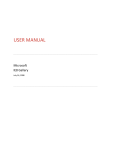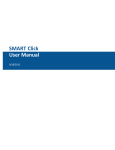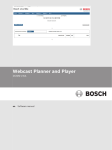Download User Manual - Duty Free Sourcing Inc.
Transcript
User Manual Register on Dutyfreesourcing.com 1. If you are new user first you should create a user profile. 2. In Gray color area there has link called “Click here” when you pressing it you will redirect to the user profile creation page. 3. To register you on web site you should enter all the details which is requesting by web site, other-wise you cannot create user profile. 4. To verification human is going to register we have use “RECAPTCHA”, reCAPTCHA are used in attempts to prevent automated software from performing actions. 5. If you cannot read two words, you can refresh text area by pressing refreshing button. 6. Then by pressing “Registration” button you can save your details to web site. 7. After that you will log automatically to web site at first time. What you can do with Dutyfreesourcing.com 1. You can sell your products. 2. You can buy products which are sent by administrator. How you can sell your products via dutyfreesourcing.com 1. First of all you should log to the system by using your correct user name and pass word. 2. Then after you can access Apparel, Fabric, Stock lot, About us, Contact us pages. 3. In apparel page you can post apparel related advertisement only. Fabric page you can post fabric related items only. 4. Stock lot page you can post any items. How to post Advertisement 1. After you log to system select Apparel, Fabric, Stock lot tab according to your product. 2. When you going to each page at very first time, in the page nothing will show. It’s means still no advertisement send by administrator. 3. In the left side of the page there has a Green Link called “To sell your Products” , by pressing it you can go advertisement posting page. 4. You should enter all the details which is requesting from web site. You can attach three images also. 5. After fill the form by pressing “Upload” button you can save your product to the system (It will take few seconds. Please be patient until it save). 6. Then if you want to see your advertisement, please Press “My collection” button which is located in left side of the page. In there you can see your advertisement. How to access advertisement send by administrator 1. When administrator sends advertisement to your account it will show in the middle of the Apparel, Fabric, Stock lot pages. 2. Fresh advertisement will indicate to you by “NEW” image. 3. If you want to see all the information related to the product, by pressing “More info” button you can see them. (After you press more info button “NEW” image will remove from the advertisement). 4. Then if you like to buy any products which is send by administrator, you should contact him by [email protected] e-mail address. E-mail notification 1. After you register dutyfreesourcing.com web site you will receive your login details via e-mail called [email protected]. 2. When administrator sends you to new advertisement also you will receive e-mail to your e-mail address (given e-mail when you are register). How to change your password or E-mail address 1. If you want to change your password or e-mail address, first you must log to the website by using your current password. 2. In the HOME page there has an option (Link) under the menu bar to direct to password and email setting page. 3. If you want to change only password you can change it only. 4. If you want to change only e-mail you should change it only. 5. No need to change both password and e-mail at a same time. If you have any problem do not hesitate to contact us by using [email protected] I certified that above processes are properly working and if you follow step by step you can learn web site process quickly. Thank you Administrator WWW.DUTYFREESOURCING.COM