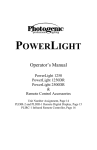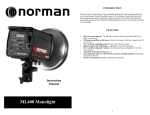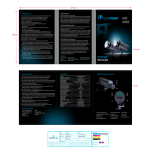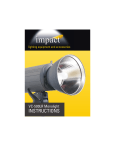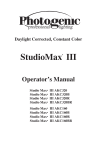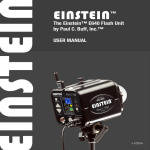Download Operating Instructions For the: Table of Contents
Transcript
Operating Instructions For the: Force 10 Monolight PART #11232 (1000 watt-seconds) Force 5 Monolight PART #11235 (500 watt-seconds) Table of Contents General Information / Features / Accessories . . . . . . . . . . . . . . . . 2 General Description . . . . . . . . . . . . . . . . . . . . . . . . . . . . . . . . . . . . 3 Assembly . . . . . . . . . . . . . . . . . . . . . . . . . . . . . . . . . . . . . . . . . . . . 4 Operation . . . . . . . . . . . . . . . . . . . . . . . . . . . . . . . . . . . . . . . . . . . . 5 Normal Mode Fine Adjustment Mode Description of Controls . . . . . . . . . . . . . . . . . . . . . . . . . . . . . . . . . 6 Trouble-shooting Guide . . . . . . . . . . . . . . . . . . . . . . . . . . . . . . . . . 8 310 S. Racine Ave. Chicago, IL 60607 call us: 312/421-4050 fax: 312/421-5079 on the web: www.speedotron.com email us: [email protected] General Information: PLEASE READ AND COMPLY WITH THE FOLLOWING INSTRUCTIONS AND WARNINGS. • All references to the Force 10 in this manual also apply to the Force 5 unless otherwise stated. • Unpack and examine all equipment carefully. • Should you notice any breakage or defect, immediately notify your dealer (and carrier if it was shipped to you). The flashtube and model lamp are packed in their original cartons. This affords sufficient protection and reduces the incidence of breakage during shipping. Make sure all packing materials are removed from flashtubes before using. Any plastic pieces or fluffy covered wires (pipe cleaners) are packing materials. If you suspect that damage has occurred, do not plug the Force 10 into any electrical outlet. Warning! High Voltage Present For your safety, please follow carefully! • To prevent electrical shock, always unplug monolights when replacing flashtube and model lamp. • Always use a grounded AC outlet when connecting your power supply. • Never pull the AC power cords by the cable when removing, and make sure the power is turned off prior to removal. • Flashtubes and model lamps become very hot when flashing or lighted, so extreme care should be taken when handling the light or changing accessories. • Because of the weight of the Force 10 and accessories, a heavy duty, wide based light stand such as the Speedotron 11’ (Part number 15514 or 15515) stand should be used. The 15516 casters allow smooth rolling movement with 11’ stands. Stands should always be sand bagged or weighted at the base with ten pound weights (Speedotron part number 13513) when heavy accessories are attached to monolights. Never extend heavily loaded stands to full length! Features: Standard Features: 1) Photo cell slave 2) Audible and visual 100% ready indication 3) Low voltage sync circuit 4) Cooling fan 5) Visual “fail to flash” indication 6) Automatic Safety circuit discharges capacitors when Force 10 is turned off. Advanced Features Microcomputer circuitry enables the following features: 1) Normal (wide range) and Fine Adjustment modes of operation for control of power. 2) Capacitors are monitored and formed when the Force 10 is turned on. 3) Temperature sensing and management. 4) Audible and visual indication of abnormal operating conditions. 5) Communications outlets for future remote control links between other flash units & computers. Accessories: The full line of Speedotron Universal Light Unit accessories is available for the Force 10/5. Among these are the following: 12311 Circle Set - Five stainless steel circle patterns used for projecting sharp edged circles. Hole size ranges from 1.5 inches in diameter down to .125 inches. 12339 6” Variable Focus Zoom Spot - Enables the Force 10/5 monolights to be used as spot lights. 2 General Description: Power: Force 10: 1000 Watt/Seconds at full power, yielding a Guide Number up to 540 at ISO 100 with normal 11.5” reflectors Force 5: 500 Watt/Seconds at full power, yielding a Guide Number up to 380 at ISO 100 with normal 11.5” reflectors Recycle: Force 10: 1.6 seconds to full power on Fast Recycle. 4 to 5 frames per second at low power. 8 ampere average charge current with 13 ampere peak current on Fast Recycle, 6 seconds to full power on Low Current Recharge at 4 amperes. Force 5: 1.6 seconds to full power on Fast Recycle. 4 to 5 frames per second at low power. 5 ampere average charge current with 9 ampere peak current on Fast Recycle, 3.5 seconds to full power on Low Current Recharge at 3 amperes. Power Range: Normal Mode: Full to -5 f-stops in one third f-stop increments. Fine Adjustment: Mode: Full to -2.5, or -2.5 to -5 f-stops in 1/6th f-stop increments. Flashtube: Color corrected, Frosted shell, High power, Constant 1/850 second flash duration with Force 10. Constant 1/1500 second flash duration with Force 5, Quartz flashtube with ventilation holes for fan cooling. Model Lamp: 250 watt quartz halogen model lamp can be set to track the flash power or operate brightness. 150 watt quartz halogen normally supplied with Force 5, but 250 watt lamp may be used. at full Weight: Force 10: 8 pounds; Force 5: 6 pounds (without cords or stand mount). Controls: A single 16 position dial controls both model lamp and flash intensity. Three position model lamp toggle switch: On Full/Off/Power Tracking. Three position rocker switch: Low Current Charge/Fast Charge/Open Flash. This switch is also used to initiate Fine Adjustment Mode of operation. Power On /Power Off/Circuit Breaker push button. Connections: 1) Low Voltage Sync (6 volts for compatibility with digital cameras) Photo Slave turns off when sync cord is connected 2) Two External Communication outlets 3) AC Power Inlet Variable Focus Reflectors: Two turns of the Focus Collar changes the beam angle of normal reflectors from less than 35º to more than 90º, expanding the total guide number range from 42 to 540 on-axis. Mounting: Two built-in, aluminum dovetail channels for attachment of stand mounts. These versatile dovetails lend themselves to the attachment of large and heavy accessories or carrying handles. Force monolights may be supported from overhead or blocked together. 3 Assembly: Attach the 5/8” STAND ADAPTER to the Force 10 by depressing the stand adapter spring and slide the adapter along the lower dovetail (Dovetails are the slots on the top and bottom of the Force 10) until the detent button clicks into one of the dovetail’s five holes. Depress the spring again to move the STAND ADAPTER forward to a position of good balance. The best balance point varies with the size of the reflectors or accessories attached to the system, but is usually near the middle of the dovetail. Insure that the TILT HANDLE is tight and the STAND BLOCK is vertical. Mount the Force 10 on a heavy duty stand and inspect for stray packing materials or other loose objects. Thread the FOCUS COLLAR onto the Force 10 housing and rotate it clockwise one full turn. The two nylon Reflector Mounting Buttons must face forward, toward the Flashtube when the collar is properly mounted. Install the MODEL LAMP into the bayonet socket. Never use a model lamp larger than 250 watts! Plug the FLASHTUBE into the housing. The four pins will allow the tube to be inserted only one way. Push the FLASHTUBE firmly until it is fully seated and “clicks” into place. Always insure that the Force 10 is disconnected from the AC line before replacing a Flashtube! • Always handle FLASHTUBES and MODEL LAMPS with care. They can break if put under stress. • FLASHTUBES must be inserted into the sockets all the way. A slight rocking motion may be necessary when installing some flashtubes. New tubes and sockets fit very tightly. A reflector or soft box may now be mounted upon the Focus Collar. Align the two semi-circular notches on the back of the reflector with the Reflector Mounting Buttons and rotate the reflector a quarter turn clockwise until it stops. The Focus Collar may be rotated up to two full turns to change the reflector’s angle of coverage. Umbrellas should be used with the 14222 7” Grid Reflector. Rotate the Focus Collar to align the hole in the reflector with the Umbrella Slot in the Stand Adapter. Insert the opened umbrella through the reflector hole and the Stand Adapter’s opening, then lock the umbrella in place with the Umbrella Knob. The yellow sync extension cord connects to the low voltage, round Sync Socket. Connecting a sync cord automatically disconnects the built-in photo slave. If the Force 10 is to be used as a slaved lighting unit, sync cord must be unplugged unless an accessory slave is used. (See Slave Sensor in Description Of Controls below for use of an accessory slave). Plug the sync extension cord into this socket and your camera’s PC cord or hot shoe adapter into the other end of the sync extension cord. Insure that the POWER ON/OFF switch is turned off. (When “off”, the square button protrudes from the back of the unit.) Connect the AC power cord first to the Force 10 and then to a grounded AC wall outlet. 4 Operation -- Note: Divide Watt-Seconds by 2 when using Force 5. Normal Mode - Assemble the Force 10 as described in the Assembly section above. Rotate the POWER LEVEL KNOB to the -5 position. Toggle the MODEL LAMP SWITCH to the right hand (Tracking) position. The SLOW / FAST / OPEN FLASH switch may be set to either Fast or Slow. Press in the POWER button to turn on the Force 10. The READY LIGHT will appear as a blinking amber color for several seconds while the system undergoes diagnostic testing and forming. This period normally lasts only three or four seconds, but if the Force 10 has not been used for several months, the diagnostics may take as long as two and a half minutes. After this diagnostic period, the READY LIGHT will briefly turn red and the flashtube will fire. The Force 10 will quickly recharge as indicated by a green READY LIGHT, the illuminated model lamp and an audible beep. The Force 10 is now ready for use. Rotate the POWER LEVEL knob to F. The MODEL LAMP will briefly dim and then brighten, and the beeper will sound. This is the full power position. Press the SLOW / FAST / OPEN FLASH switch to the down position to fire the unit. Note that the model lamp dims during recharge. Turn off the Force 10 by pressing the POWER ON/OFF switch. This flashes the Force 10. Set the SLOW / FAST / OPEN FLASH switch to Fast, and the MODEL LAMP SWITCH to Full (left hand position) and turn power on again. The POWER LEVEL KNOB may be in any position when power is turned on, so it may be left in the Full power position. Note that after the diagnostics and initial charge the Force 10 did not flash since it was set at a high power level, and the MODEL LAMP will be at full brightness. Flash the unit again and the MODEL LAMP remains at full brightness during recharge. The position of the MODEL LAMP SWITCH at “power up” determines the behavior of the Model Lamp during recharge. See Description Of Controls below for details covering the functions of the MODEL LAMP SWITCH. The Force 10 incorporates an automatic discharge circuit. The energy stored in the capacitors is reduced by one of two methods when a lower power level is selected. If the POWER LEVEL KNOB is turned down by a small increment, such as 1/3 f-stop, an internal discharge circuit will immediately dump the excess energy. If, however, the POWER LEVEL KNOB is turned down by a greater amount, the internal circuits would take a longer time to accomplish the level change. To prevent this delay, the Force 10 will flash to quickly dump the excess energy into the flashtube and recharge to the newly selected power level. Fine Adjustment Mode - Shut off the Force 10 by pressing the POWER ON/OFF switch. Hold the SLOW / FAST / OPEN FLASH switch in the OPEN FLASH position while turning on power. Holding down the OPEN FLASH switch during “power up” places the Force 10 into the FINE ADJUSTMENT MODE of operation. FINE ADJUSTMENT MODE is used when very fine (1/6 f-stop) adjustments are to be made to the Model Lamp and flash intensity, such as those which may be required in Digital Imaging. Fine Adjustment Mode is indicated by an Amber colored Ready Light. FINE ADJUSTMENT MODE divides the power range into upper and lower halves to attain fine levels of precision. The lower half covers the range of 31 Watt/Seconds to 175 Watt/Seconds, and the upper half covers 175 Watt/Seconds to 1000 Watt/Seconds. When in Fine Adjustment Mode, every two whole numbers equals one full f-stop. This means that rotating the POWER LEVEL KNOB from F to -2 reduces power one f-stop in 1/6 f-stop increments. The position of this knob when turning on power in Fine Adjustment Mode determines whether the Force 10 operates in the upper or lower power ranges. If it is in any position from -5 through -2 2/3 during turn on, the lower Fine Adjustment Mode range is used (31 Watt/Seconds to 175 Watt/Seconds). If the knob is from -2 1/3 through F, the upper Fine Adjustment Mode range is used (175 Watt/Seconds to 1000 Watt/Seconds). To change from one range to the other, turn off the Force 10, rotate the POWER LEVEL KNOB to select the lower or upper range, then turn on the unit again. The Model Lamp brightness also varies with the choice of lower or upper power ranges. The lower range limits Model Lamp brightness to half power when the MODEL LAMP SWITCH is set to Full or Tracking. 5 Description Of Controls: • READY LIGHT A three color light that displays the Force 10’s condition of readiness. Green - The Force 10 is in Normal mode and fully charged to the level set by the POWER LEVEL KNOB. Red ---- The Force 10 is either charging or discharging to different power level. Amber.- The Force 10 is in Fine Adjustment Mode and fully charged to the set level. Blinking Amber, No audible beep - Occurs during start up. The Force 10 is undergoing normal diagnostic tests & capacitor forming. This lasts from about three seconds up to 2-1/2 minutes. Blinking Green, Red or Amber accompanied by audible beeping. See TROUBLE-SHOOTING GUIDE. • POWER ON/OFF / CIRCUIT BREAKER Overload protection is built into this push button switch. If an overload should occur, the button will pop out to the Off position. • POWER LEVEL KNOB A single 16 position dial controls both model lamp and flash intensity. The power level is directly indicated by the red colored dial when using Normal Mode of operation. Rotating the knob one whole number (such as from -2 to -1) changes the power one full f-stop in 1/3 f-stop increments. When in Fine Adjustment Mode, every two whole numbers equals one full f-stop. This means that rotating the knob from F to -2 reduces power one f-stop in 1/6 f-stop increments. When turning on power in Fine Adjustment Mode, the position of this knob determines whether the Force 10 operates in the upper or lower power ranges. If it is in any position from -5 through -2 2/3 f-stops during turn on, the lower Fine Adjustment Mode range is used (31 Ws to 175 Ws). If the knob is placed anywhere from -2 1/3 through F during turn on, the upper Fine Adjustment Mode range is used (175 Watt/Seconds to 1000 Watt/Seconds). Please refer to OPERATION above. • AC INLET - Use only 105 to 130 volts 50 to 60 Hz AC current. Always use a properly grounded line cord. 6 • SYNC SOCKET A low voltage, quarter inch round phone jack. Connecting a sync cord automatically disconnects the builtin photo slave. If the Force 10 is to be used as a slaved lighting unit, the sync cord must be unplugged. Plug the sync extension cord into this socket and your camera’s PC cord or hot shoe adapter into the other end of the sync extension cord. • UMBRELLA SLOT - Accepts standard Speedotron umbrellas and accessories. • UMBRELLA KNOB - May be used to lock umbrellas in position. • SLAVE SENSOR - Flashes the Force 10 when other flashes are fired. Insert sync cord to disable the photoslave. The photo slave is highly sensitive to the light of other flash units, but there are occasions when the lighting arrangement requires a Force 10 to be located so that the SLAVE SENSOR is obstructed causing the Force 10 to unreliably fire or not fire at all. Connecting an external photo slave to the end of a sync extension cord and placing this slave in an unobstructed position will resolve this predicament. • SLOW / FAST / OPEN FLASH A three position rocker switch determines rate of charge. The upper position selects Slow charge for use when multiple Force 10s are connected to a single circuit or a portable generator. The center position selects Fast Charge. The lower position produces an Open Flash. The Open Flash position of the switch is spring loaded to return to Fast Charge when released. A recharge rate switch that springs to the Fast Charge position will result in that Force 10 recharging at the Fast Charge rate. This may be an undesirable situation with multiple Force 10s on the same circuit recharging at one time. This situation may be avoided by manually holding the switch in the Open Flash position. As long as the switch is held in the Open Flash position, the Force 10 will not recharge. This procedure allows the other Force 10s on the circuit to recharge without being affected by Fast Charge current from the manually operated Force 10. The switch may be returned to the SLOW position at any time, even during recharge. Fast is the normal charging rate for Force 10s when sufficient AC power is available. Typically, at least one and in some cases two Force 10s can operate on a single 15 ampere AC line in the Fast charge position. If two or three units are to be powered from the same 15 ampere AC source, Slow charge should be used. Setting the Model Lamp to dim or turn off during recharging is helpful not only in reducing AC current requirements, but it also serves as a “Fail-to-flash” indicator. (See MODEL LAMP SWITCH below) • MODEL LAMP SWITCH A three position toggle - On Full, Off and Power Tracking. The left position sets the model lamp to Full brightness regardless of the setting of the POWER LEVEL KNOB in Normal Mode. Center is the Off position. The right hand position denotes Tracking. Tracking means that the model lamp brightness is determined by the POWER LEVEL KNOB. The position of the MODEL LAMP SWITCH as the Force 10 is turned on determines whether the model lamp dims during recharge. If in the Off position when the Force 10 is turned on, the model lamp will turn off during recharge. If in the Tracking position, the model lamp will dim during recharge. If the MODEL LAMP SWITCH is in the Full position when power is turned on, the model lamp will not dim while recharging. After the initial “power up”, the MODEL LAMP SWITCH may be set in any position without affecting the Model Lamp’s dimming during recharge. The Model Lamp may be used as a “Fail-to-flash” indicator when it is set to dim during recharge. If multiple Force 10s are used in a complex lighting arrangement, it may be difficult to know whether all have flashed when they are slaved together. It is therefore a good practice to place the MODEL LAMP SWITCH into the Off or Tracking positions when “powering up” slaved lighting units. In this situation a Model Lamp remaining at full brightness during recharge reveals that it’s Force 10 did not flash and the unit should be repositioned to insure that the photo slave is not obstructed. • POWER INDICATOR - An illuminated index line on THE POWER LEVEL KNOB marking flash and model lamp settings. • COMMUNICATIONS OUTLETS - Two eight pin RJ-48 connections used for future communications with remote controls, other Force 10s and computers. 7 Trouble-Shooting Guide: If an abnormal condition should appear, the Force 10 provides several indications to assist the photographer in correcting the situation. Among these are: • High Temperature - If the operating temperature of the Force 10 should reach 90% of its Shutdown temperature, the unit will go into high temperature alarm condition. This consist of displaying the following indications: • Blinking READY LIGHT - The color of the READY LIGHT will remain the same as it would in normal operation Green if in Normal Mode, Amber if in Fine Adjustment Mode or Red if the unit is recharging; but the READY LIGHT will continuously blink. • Audible beeping - (Beeps twice every two and a half seconds.) • Model Lamp - Brightness of the Model Lamp modulates from bright to dim if it is in either the Full or Tracking modes. If the temperature drops to a safe level, the alarm will automatically clear and the behavior of the Force 10 will return to normal. • Thermal Shutdown - Excessively high temperature will cause a Force 10 to stop operating. This condition is designated by: • Blinking RED READY LIGHT • Audible beeping - (Beeps three times every two and a half seconds. • The Force 10 does not recharge • The Model Lamp will not turn on If the temperature drops to a safe level, the alarm will automatically clear and the behavior of the Force 10 will return to normal. • Diagnostic Test Failure - If the Force 10 were to fail the self diagnostic tests when starting up, the following indications would be displayed: • The READY LIGHT would turn to a solid (non-blinking) Red color • Audible beeping - (Beeps three times every two and a half seconds. • The Model Lamp would operate normally If the Force 10 repeatedly fails the start up diagnostic tests, it should be sent to Speedotron for service. 8