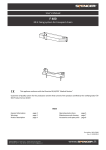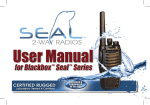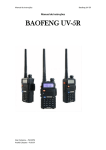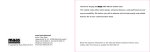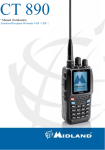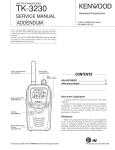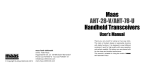Download Owners Manual - Buy Two Way Radios
Transcript
1 www.blackboxradios.com Basic Operation Turn ON/OFF Switch on the radio by turning the Power/Volume knob clockwise until a click is felt. To switch off the radio, turn the Power/Volume knob counter clockwise until a click is felt. Volume Adjustment Rotate the Power/Volume knob to adjust volume. Clockwise to increase the volume and Counterclockwise to decrease the volume. Channel/Frequency Selecting Press the VFO/MR key to select channel mode or frequency mode. Press the A/B key to select the display line that you would like to change. -Press and release the [▲] up or [▼] down key to move to the next channel or frequency step -Press and hold down the [▲] up or [▼] down key to move through the channels or frequencies. www.blackboxradios.com 2 Over View 1 2 3 4 5 6 7 8 9 10 3 Power/Volume Knob Antenna LCD Display PTT Button & Speaker VFO/MR (frequency mode/channel mode) LED indicator A/B key (switches between frequency/channel on the display) BAND key (switches UHF/VHF band when in VFO mode) Accessory/PC Data Port (to connect an external accessory or programming cable) Power Jack (only use an approved power supply) www.blackboxradios.com Radio Over View 7 4 6 2 5 10 1 3 8 9 www.blackboxradios.com 4 LCD Display ICON 5 VOX + - R N CT Description Signal Function ‘VOX’ enabled. Frequency offset direction for accessing repeaters. Reverse function activated. Narrow Band (12.5mHz) selected. ‘CTCSS’ tone is activated. www.blackboxradios.com DCS DTMF ▲ ▼ 188 S ‘DCS’ tone is activated. Dual-tone multi-frequency signaling activated Current channel or frequency selected. (A or B) Memory channel number. Dual monitor function activated. Battery Level indicator Keypad lock function activated. L www.blackboxradios.com Low transmit power. 6 Key Functions [PTT/Speaker]: Press and hold down the PTT/Speaker to transmit; release it to receive. [VFO/MR]: Press the [VFO/MR] to switch between frequency (VFO) mode and channel (MR) mode. [A/B]: Press the [A/B] to select the top or button channel/frequency on the display. [BAND]: Press the [BAND] to switches between UHF and VHF band when in VFO mode. 1750Hz TONE FOR REPEATER ACCESS: If the user needs to establish long distance communications through an amateur radio repeater which is activated after receiving a 1750 Hz tone. Press and hold on the [PTT], then press the [BAND] button to transmit the tone. [*SCAN] KEY: Press and Hold the [*SCAN] key for 2 seconds to start scanning (frequency/channel). On repeater channels: Press the [*SCAN] key to activate the Reverse RX TX function, it will exchange the receive and transmit frequencies. [#╓O] KEY: When in channel mode, press [#╓O] key to temporally switch High/Low transmit power. Press and Hold the [#╓O] key for 2 seconds to lock/unlock the keypad. [MENU] Press the [MENU] key to view and reprogram the radio settings When in a menu settings press the [MENU] key to save any changes. 7 www.blackboxradios.com [EXIT] [▲] [▼] Press the [EXIT] key to exit the menu. Press and release the [▲] up or [▼] down key to move to the next channel or frequency step. Press and hold down the [▲] up or [▼] down key to move through the channels or frequencies. When in scan mode press and release the [▲] up or [▼] down key to change scan direction. NUMERIC KEYPAD: Used to change channel or frequency Used when manually programming the radio. While pressing PTT and transmitting, pressing any of the numeric keys will also send the signal code. (Signal codes are programmed via PC software). www.blackboxradios.com 8 How to program frequencies by using the Key Pad: Select Frequency Mode Press the VFO/MR key Select Top Line (A) Press the A/B Key to toggle the ▲ so that it is next to the top display frequency NOTE: Programming lower display frequency cannot be saved. Select BAND Press the BAND Key to toggle between UHF(400-480MHz) and VHF(136-174MHz) Enter Menu Press the MENU Key to enter programming Mode. Select the Function Press the ▲ or ▼ Key to move through the functions or enter the function # using the key pad. Change a Function Setting Press the MENU Key and then use the ▲ or ▼ Key to select the Function to setting. Save the selection Press the MENU Key to confirm the change. 9 www.blackboxradios.com To add a channel to Memory Go to Menu 27 and select an empty channel to save to. Press MENU Key to confirm “Receiving Memory” Press exit to save as Simplex NOTE: Any channel number that is already in Memory, must be deleted (Menu 28) before a new settings can be saved for that channel number. Menu Display FUNCTION 0 SQL Squelch Level 1 STEP Frequency step 2 TXP power Electricity 3 SAVE Save www.blackboxradios.com Description When the received signal strength falls below this level the receiver output is muted. The increments the frequency will change when in VFO mode. The amount of RF power that the transmitter produces. High = 4 watts Low = 1 watt The ratio the receiver circuit cycles ON and OFF to conserve energy 1:1 / 1:2 / 1:3 / 1:4 Available settings 0-9 2.5 / 5 / 6.25 / 10 / 12.5 / 25kHz HIGH / LOW OFF / 1 / 2 / 3 / 4 10 Voice Enables you to use transmit without 4 VOX Activated using the PTT. When the audio level is Transmit higher than the set VOX Gain Level Gain Level the radio goes into transmit mode. 10 = Highest 5 WN Bandwidth Channel spacing: Wideband 25kHz / Narrowband 12.5kHz 6 ABR Display Time that the LCD Display will illumination light-up in seconds Time Enables monitoring of both A and B channels by scanning between them. 7 TDR Dual Monitor (It remains on the channel until the transition ends.) The PTT is active for the channel selected. 8 BEEP Beep Prompt Beeps when a key is pressed. Transmit The maximum period of time that the 9 TOT Overtime transceiver is allowed to transmit (aka. Time continuously. Out Timer) 11 OFF / 0-10 WIDE / NARR OFF / 1-10 OFF / ON OFF / ON 15-600 seconds Set in 15 second intervals www.blackboxradios.com 10 R-DCS 11 R-CTCS 12 T-DCS 13 T-CTCS 14 VOICE 15 ANI-ID www.blackboxradios.com Receive Digital tone received to turn off the Digital squelch. (un-mute the speaker) Code Squelch DCSS decode Receive Continuous tone code received to Continuous turn off the squelch. (un-mute the speaker) Tone-Coded CTCSS decode Squelch Transmit Digital tone transmitted. Digital DCSS encode Code Squelch Transmit Continuous Continuous tone transmitted. Tone-Coded CTCSS encode Squelch Voice Prompt Voice announce setting. Automatic Identification number of the radio. number Can only be set by the programming identification software. OFF / D023N...D754I see DCSS Chart OFF / 67.0Hz...254.1Hz see CTSS Chart OFF / D023N...D754I see DCSS Chart OFF / 67.0Hz...254.1Hz see CTSS Chart OFF / English 5 Digits, 1-9 12 Determines when DTMF codes are heard through speaker. OFF: No tones heard 16 DTMFST DTMF DT-ST: Only manually keyed DTMF OFF / DT-ST / Speaker Tone codes are heard ANI-ST / DT+ANI ANI-ST: Only automatically keyed DTMF codes are heard DT+ANI: All DTMF codes are heard 17 S-CODE PTT-ID Selects 1 of 15 signal codes for the PTT-ID 1 - 15 Signal Code (Programming software is needed to (Tones are set with change the pre set tone) software only) TO: Time Operation - scanning will resume after a fixed time has passed 18 SC-REV Scan Type CO: Carrier Operation - scanning will TO / CO / SE resume after the active signal disappears SE: Search Operation - scanning will not resume 13 www.blackboxradios.com When to send the PTT ID signal code OFF: No ID is sent BOT: The selected S-CODE is sent at 19 PTT-ID PTT-ID the Beginning of Transmission Transmit EOT: The selected S-CODE is sent at the End of Transmission BOTH: The selected S-CODE is sent at the BOT and the EOT 20 PTT-LT PTT-ID Lagged Delay the transmission of the PTT-ID Transmission in milliseconds Channel Mode CH: Displays the channel number 21 MDF-A Display NAME: Displays the channel name. Format for (set with software) A (top) FREQ: Displays programmed Frequency Channel Mode CH: Displays the channel number Display NAME: Displays the channel name. 22 MDF-B Format for (set with software) B (bottom) FREQ: Displays programmed Frequency 23 BCL Busy Channel Disables the [PTT] button on a Lock-Out channel that is already in use. www.blackboxradios.com OFF / BOT / EOT / BOTH 0 - 30 ms FREQ / CH / NAME FREQ / CH / NAME OFF / ON 14 Automatic When ON, the keypad will lock if not 24 AUTOLOK Keypad used in 8 secs. Lock Pressing the [#╓O] key for 2 seconds will temporarily unlock the keypad. OFF: TX = RX (simplex) Frequency +: TX will be shifted higher in 25 SFT-D Shift frequency than RX Direction : TX will be shifted lower in frequency than RX 26 OFFSET Frequency Specifies the difference between the Shift OFFSET TX and RX frequencies Memory Create or modify channels accessed in 27 MEM-CH Channel Channel Mode. (stored in memory) Programming 28 DEL-CH Delete Delete channels from Channel Mode. Channel (stored in memory) 29 WT-LED Stand by Display color in standby mode LED Color 30 RX-LED Receive Display color in recieve mode Display Color 15 OFF / ON OFF/+/00.000-69.990 (MHz) 000 - 127 000,…127 OFF / BLUE / ORANGE / PURPLE OFF / BLUE / ORANGE / PURPLE www.blackboxradios.com 31 TX-LED Transmit Display color in transmit mode Display Color 32 AL-MOD Alarm Mode Not Applicable 33 BAND BAND In VFO/Frequency mode, sets [A] or SELECTION [B] to the VHF or UHF band. Dual Monitor A / B Transmit selection when in Dual 34 TDR-AB Transmit Monitor Mode OFF: Selected 35 STE Tail Squelch Eliminate squelch tail noise between 35 STE Elimination radios that are communicating directly (no repeater) Repeater This function is used to eliminate 36 RP-STE Tail Squelch squelch tail noise when Elimination communicating through a repeater Repeater 37 RTP-RL Tail Squelch Length of time after [PTT] is released Elimination until STE tail tone is transmitted Delay Power On FULL: Performs an LCD screen test 38 PONMSG Message at power-on MSG: Displays a 2-line power-on message www.blackboxradios.com OFF / BLUE / ORANGE / PURPLE VHF / UHF OFF/A/B OFF / ON OFF / 1 - 10 OFF / 1 - 10 FULL / MGS 16 39 ROGER Roger Tone Transmits a tone at the end of transmission ON / OFF VFO: Resets all menus to firmware default and sets the [A] and [B] VFO frequencies to firmware default. ALL: Resets all menus to firmware 40 RESET Reset default, sets the [A] VFO frequency to VFO / ALL the VHF band low limit and the [B] VFO frequency to the UHF band low limit, erases all channels and programs channel 0 to 136.025 MHz and channel 127 to 470.625 MHz 17 www.blackboxradios.com To program the Base® using PC software and cable: 1. Visit blackboxradios.com to download the Base programming software (you can also contact your dealer for programming). 2. Turn off the radio and connect it to the PC with the programming cable (see figure on the right). 3. Run the programming software, then turn on the radio. Press “Read” button and change the parameter data as needed. 4. Press the “Write” button to change parameters in the radio. www.blackboxradios.com 18 Warranty Defects in material or workmanship under normal use and service, items will be repaired or replaced free of charge for 3 Year from date of sale. Simply contact your salesperson for repair or replacement. Blackbox Radios warrants all products against manufacturer’s defects as long as the product is still under warranty. The forgoing warranty is limited and is not applicable to: (i) normal wear and tear; (ii) defects or damage caused by misuse, accident (including without limitation collision, fire and the spillage of food or liquid), neglect, abuse, alteration, unusual stress, modification, improper or unauthorized repair, installation, alteration, wiring, or testing, improper storage, use in an unapproved device or if the serial number has been removed; (iii) use not in accordance with the documentation; and (iv) damage caused by the equipment with which the product is used. Visible physical damage invalidates warranty. Incomplete product kits will not be accepted for replacement. Non-Warranty Repairs Blackbox Radios standard repair rate is $60.00. This does not apply to eccessively damaged units. If a damaged unit is deemed repairable, the fee may be up to $85.00 per unit. The repair fee does not include accessories. Radio Programming fees are set at $5.00 per unit. All goods repaired will require a signature for authorization to do the labor. RETURN TO CUSTOMER (RTC ITEMS) Items returned that are deemed “non manufacturers defect,” have the date code missing, or are not within the proper warranty time-period may be repaired with a labor fee at the sole discretion of Blackbox Radios Items deemed “RTC” are not covered under Blackbox Radios, warranty policy and the customer will be responsible for paying the shipping costs to return the products back to the customer. If the customer does not want to receive the RTC items and pay the shipping costs, Blackbox Radios will dispose of the products. Product Support Contact your dealer or email: [email protected] 19 www.blackboxradios.com