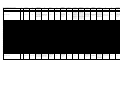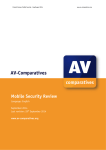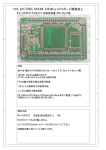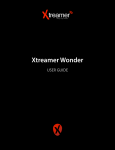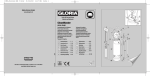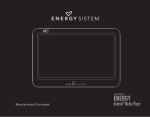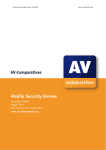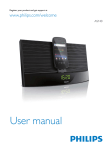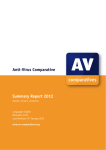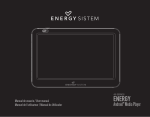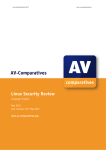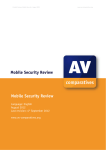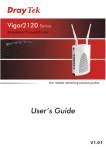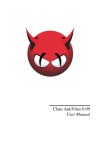Download Mobile Security 2015 - AV
Transcript
Product Review: Mobile Security 2015 AV-Comparatives Mobile Security Review Language: English August 2015 Last revision: 17th September 2015 www.av-comparatives.org www.av-comparatives.org Product Review: Mobile Security 2015 Contents Overview ............................................................... 6 Products tested ...................................................... 8 Battery usage ......................................................... 9 Protection against Android malware ......................... 11 AVC UnDroid Analyser ............................................. 11 Test Set & Test Results ........................................... 12 Android Security .................................................... 14 AVG AntiVirus ........................................................ 16 AhnLab V3 Mobile Security ...................................... 19 Antiy AVL for Android ............................................. 22 Avast Mobile Security ............................................. 24 Avira Antivirus Security .......................................... 28 Baidu Mobile Guard ................................................ 31 Bitdefender Mobile Security and Antivirus ................. 34 CheetahMobile Clean Master .................................... 37 CheetahMobile CM Security Antivirus ........................ 40 ESET Mobile Security .............................................. 44 G Data Internet Security ......................................... 47 Kaspersky Internet Security ..................................... 51 McAfee Mobile Security ........................................... 54 Sophos Mobile Security ........................................... 58 Tencent Mobile Manager ......................................... 62 Trend Micro Mobile Security..................................... 65 Appendix – Permissions .......................................... 69 Appendix – Feature list ........................................... 70 Copyright and Disclaimer ........................................ 71 www.av-comparatives.org Product Review: Mobile Security 2015 www.av-comparatives.org Introduction Smartphones are the future of modern communications. According to a survey carried out by IDC 1, there are over 1.6 billion smartphones running Android in current use. Classic telephone functions are becoming less relevant. For example, the inclusion of high-quality cameras means that smartphones are being used more and more to take photos. Additionally, users are employing services like Facebook, WhatsApp and email to run their lives from their smartphones. This means that smartphones are being targeted by criminals, who try to infect devices and/or steal sensitive data, e.g. by phishing attacks. These days, the use of security software on a PC or laptop is seen as essential. However, many smartphone users do not yet have the same sense of responsibility, even though their devices store personal data, private photos, Internet banking information or even company data. As modern smartphones are often expensive to buy, they are also an attractive target for thieves. Top-quality smartphones cost several hundred Euros. As it is not possible to physically prevent them from being stolen, they must be made less attractive to thieves. Consequently, many of today's security products contain not only malware protection, but also highly developed theft-protection functions, which make the device less attractive to thieves (e.g. by locking the device), and help the owner to find it again. This year, we have once again tested security products for mobile phones running Google's Android OS. This report contains details of products by leading manufacturers that agreed to have their products tested. The test was carried out in July and August 2015 on an LG Nexus 5 smartphone running Android 5.1.1. In general, we found that the current Android version, 5.1, clearly has problems with text-message blocking features in security products. None of the products we tested was able to make this work. Many manufacturers warn the user of this. Text messages cannot be blocked or hidden under Android 5.1. This is particularly problematic for products that use text-message commands to control their features. Thieves are able to see text messages in plain text, meaning that they can see the password. We thus strongly recommend manufacturers to implement a password or PIN for the lock screen which has to be different from the password/PIN used for text-message commands for the anti-theft features. Where this has already been implemented in a product, we recommend users to send a “lock” command first, to prevent a thief reading any text messages in Hangouts. This is the only way the user can ensure that a thief does not have access to his or her texts. Security software for Android usually requires a wide range of operating-system permissions to ensure that the program will work properly. We noticed a high degree of variation between products, however. We decided to publish a table in this year's report that displays all the permissions required by each product. This can be seen in the appendix on page 68. Theft protection Along with malware protection, theft protection is one of the most important security features for an Android security product. It allows the user to run commands remotely on a lost or stolen phone. These principally concern protection of the user's private data and the recovery of the device. The commands are sent via web interface or text message. The former has the advantage that the user is 1 http://www.statista.com/chart/2512/smartphone-market-share-q2-2014/ -3- Product Review: Mobile Security 2015 www.av-comparatives.org guided through an interactive process; the latter that the commands will arrive more reliably. This is particularly true if the user has deactivated data roaming when abroad. However, to use the web interface, the user only has to know the login credentials, whereas with text-message control, the various individual commands need to be remembered/found. Text-message controls always require a password, which is defined in advance. Some manufacturers only allow command texts to be sent from pre-defined trusted telephone numbers. The core functions of theft-protection software serve primarily to protect personal data. Even if the device is stolen, nobody but the owner should have access to confidential information such as personal emails. The first step is usually to lock the device. This is equivalent to using the Android lockscreen. Only when the correct PIN has been entered can the device be used again. Next, the device can be located. Most manufacturers show the position of the device using an online map from one of the main providers. The alarm function can be useful when searching for a mislaid device. This emits a sound that can be used to find a phone that has been e.g. misplaced at home. If deactivating an alarm function requires a PIN to be entered, the feature can be used to encourage a thief to abandon the device in order to avoid attracting attention. If the user has abandoned all hope of retrieving the device, the last resort is to wipe all personal data from it. Lock The lock function prevents unauthorised access by locking the device. There should be no means of bypassing the lockscreen. Some manufacturers use the same PIN for the lockscreen as for the textmessage commands. This can be a problem, if text messages are displayed on the lockscreen (which is the default Android setting). A thief could thus easily see the PIN and so unlock the device. We feel that manufacturers who use such a mechanism should urgently find and offer an alternative. Another problem noted with some products is the ability to open the Android notification bar. This enables a thief not only to activate aeroplane mode, thus rendering commands from the product's web interface useless, but also to switch to the guest account. Even if functions such as making phone calls are disabled in this mode, it is still possible to use the phone for some other functions. Google's own recommendation to allow only trusted people to use the phone in guest mode makes this point clear 2 . In our evaluation, we also considered the opportunity to use a customisable lockscreen. This could be employed e.g. to display the user's contact details when the device is locked, which might be used by an honest finder to contact the owner and arrange to return the phone. We also feel it is important that it should always be possible to use the phone to make emergency calls (e.g. fire brigade, police, ambulance). Just a few products provide the option to take pictures with the front-facing camera when the phone is locked. This makes it possible to photograph and thus identify a thief. In our tests, we discovered that not all features of all products work in a satisfactory fashion. In some cases, we were able to unlock the device by reading the text message with the PIN on the lock screen. Other products allowed the notification bar to be opened, thus giving access to the guest account. In some apps, it was not possible to make an emergency call. On the other hand, we have to praise all manufacturers for their respective products' behaviour when the device is restarted. Every product locked the phone immediately when the smartphone operating system started. With non-rooted devices, security apps cannot prevent the phone's operating system from being reset to factory defaults, e.g. by hard reset. However well security features such as a lockscreen or 2 https://support.google.com/nexus/answer/2865944?hl=en -4- Product Review: Mobile Security 2015 www.av-comparatives.org SIM protection are implemented, they cannot prevent a thief from carrying out a reset and thus using the device without restriction. Theft protection features should thus be seen as protecting personal data rather than the device itself. Locate A Locate function allows the position of the phone to be determined when it has been lost or stolen. This could be valuable if the owner has simply forgotten where he/she left the phone. Some manufacturers of mobile security software warn explicitly against trying to track down a thief oneself, and recommend contacting the police instead. Differences between the locate functions of different products are usually quite small. All allow a single location to be determined. Some additionally allow the phone to be tracked, i.e. the movements of the device to be recorded. Most manufacturers use an online map to display the location of the phone when it has been successfully located. Just a few send only the co-ordinates of the device, which then have to be manually entered into a mapping service; we find this rather impractical. Wipe A Wipe function deletes personal data from the user's phone. There are two possible variants. Some manufacturers reset the device to factory settings, which automatically deletes all personal data on the phone. This method has the disadvantage that the theft-protection software will also be deleted, and so functions such as Locate will no longer be operative. In this case, the user cannot expect to recover the device. Other versions of the Wipe function do not carry out a factory reset. The corresponding advantage is that the theft-protection feature will remain active. All commands can still be carried out after the data has been deleted. It is important in such a case that the security product is thorough in its deletion and does not leave any personal data behind. In our test, none of the products was able to delete text messages; this can be put down to the current Android version and its text-message app Hangouts. Browser history and bookmarks were not removed by some products. We have stressed the importance of deleting the Google Account details, so that access to mails, calendar, call history and contacts is prevented. It is also important to remove the user's files. SIM Protection A SIM Protection feature saves metadata to the user's SIM card. This makes it possible to recognise if a thief has swapped the SIM card, in order to use the phone to make calls. Most products will lock the device as soon as the SIM-card change is registered. The user does not need to send a command; the function works automatically. Some security apps inform a trusted person, whose details were entered during product setup, that the SIM card has been changed. This might help the owner to identify or contact the thief. Malware protection This component scans the mobile phone for malicious software, which it deletes or quarantines. For this function to work effectively, it has to be kept up-to-date. When travelling abroad, users need to be careful that automatic updates and cloud scans do not incur high roaming costs from the mobile service provider. The results of our Android file detection test can be seen on page 12. -5- Product Review: Mobile Security 2015 www.av-comparatives.org Overview The perfect mobile-security product does not yet exist. As with Windows products, we recommend drawing up a short list after reading about the advantages and disadvantages of each product in our review. A free trial version of each candidate product can then be installed and tested for a few days; this should make the decision easier. Especially with Android security products, new versions with improvements and new functions are constantly being released. By participating in this test, the manufacturers have shown their commitment to providing customers with quality security software. As this report shows, we have found some degree of malfunction in many of the tested products. The manufacturers of the affected products have taken these problems very seriously and are already working on solutions. As the core functions of all the products we tested reached a very good level, we are happy to present our "Approved Award" to all participating manufacturers. We have noticed a significant improvement in the overall standard of the products since last year's test. AhnLab V3 Mobile is a security product for Android that contains the most important security features. It is completed by premium features such as app-lock and URL scan. Antiy AVL for Android provides malware protection with a variety of configuration options. A callblocking function is also included. Avast Mobile Security is a very comprehensive and highly configurable security product. The Shields components protect the user against various different threats. AVG AntiVirus provides comprehensive functionality, including performance and privacy features in addition to malware/theft protection. Avira Antivirus Security is a very sophisticated app that provides all the important features of a security product for Android smartphones. The theft-protection component is controlled via a web interface. The functionality has been extended in this year's version. Baidu Mobile Guard is a very easy-to-use security program for Android phones. It has many features, including optimisation, app manager and antispam. Bitdefender Mobile Security & Antivirus provides additional features such as app lock and privacy advisor, in addition to the standard antimalware and theft-protection components. Cheetah Mobile Clean Master concentrates on digital cleaning. Functions for cleaning the memory and storage are provided, as well as antivirus. Cheetah Mobile CM Security Antivirus is a well-implemented security product for Android Smartphones and includes antimalware and theft-protection features. -6- Product Review: Mobile Security 2015 www.av-comparatives.org ESET Mobile Security & Antivirus is a well-thought-out and cleanly designed app for Android Smartphones. We were impressed with its reliable functionality. G Data Internet Security provides polished parental controls in addition to standard features. These include the Kid's Browser and Children's corner. Kaspersky Internet Security’s functionality is extensive, and includes call and text filters, browser protection, theft protection and more, in addition to a malware scanner. McAfee Security & Antivirus is a well-engineered product that includes innovative features such as CaptureCam and profile management in addition to standard functions. Sophos Antivirus & Security provides useful functions that actively increase the user's security. Worthy of mention are the Security Advisor, which points out insecure settings, and the spam protection component. Tencent Mobile Manager is a security product for Android that provides a wide range of antimalware and data-protection features. The usability has been further improved. Trend Micro Mobile Security & Antivirus includes useful extensions such as safe surfing and parental control, as well as antimalware and theft-protection features. -7- Product Review: Mobile Security 2015 www.av-comparatives.org Products tested The products that participated in this year's test and review are listed below. The latest products were taken from major app stores like Google Play Store at the time of the test (July 2015). After the test and product review, manufacturers had the opportunity to fix any flaws we found. Any problems that have already been solved are noted in the report. • • • • • • • • • • • • • • • • AhnLab V3 Mobile Security 3.0.3.4 Antiy AVL for Android 2.3.12 Avast Mobile Security & Antivirus 4.0.7886 AVG AntiVirus 4.4 Avira Antivirus Security 4.1 Baidu Mobile Guard 6.6.0 Bitdefender Mobile Security & Antivirus 3.0.135 Cheetah Mobile Clean Master 2.6.8 Cheetah Mobile CM Security Antivirus 5.10.3 ESET Mobile Security & Antivirus 3.0.1318 G Data Internet Security 25.8.3 Kaspersky Internet Security 11.8.4.625 McAfee Security & Antivirus 4.4.0.467 Sophos Free Antivirus and Security 5.0.1515 Tencent Mobile Manager 5.6.0 Trend Micro Mobile Security & Antivirus 6.0 The mobile products of Baidu and Tencent are currently only available as Chinese-language versions. A comprehensive overview of the mobile security products available on the market can be seen on our website: http://www.av-comparatives.org/list-mobile/ -8- Product Review: Mobile Security 2015 www.av-comparatives.org Battery usage Testing the battery usage of a device might appear at first glance to be very straightforward. If one goes into more detail, the difficulties become apparent. Particularly with mobile phones, the usage patterns of different users are very varied. Some use the multimedia functions extensively, others view a lot of documents, while some use only the telephone functions. We need to differentiate between power users, who take advantage of all of the possible functions in the device, and traditional users who merely make and receive phone calls. In April 2012, AV-Comparatives conducted a survey of smartphone use, in order to optimise the testing procedure. Over a thousand smartphone users from around the world were asked to anonymously answer questions about their smartphone use. It was apparent that the respondents made good use of their smartphones' features. 95% of users surveyed said that they use their phones to surf the Internet and communicate by email, whilst over two thirds listen to music or watch videos on their mobiles. It was notable that 70% of the users never switch their phones off. Smartphones are becoming more and more important to their users, who scarcely leave any functions of their devices unused. The mobile phone is a ubiquitous means of communication that is supplementing or even replacing the personal computer. Telephony is becoming a less important use of the smartphone, with 41% of survey respondents saying they only used the device for 1-10 minutes each day. Most users spend longer than this on the Internet; over 29% for over an hour a day. We used the 2012 survey as the basis for our usage statistics in the battery drain test. The data was used to define average daily use of a smartphone. The test then determined the effect of the security software on battery use for the average user. Based on the survey data, the following daily usage scenario was simulated: • • • • • • • 30 minutes telephony 82 minutes looking at photos 45 minutes surfing the Internet with the Android browser 17 minutes watching YouTube videos with the YouTube app 13 minute watching videos saved on the phone itself 2 minutes sending and receiving mails with the Google Mail Client 1 minute opening locally saved documents -9- Product Review: Mobile Security 2015 www.av-comparatives.org In our test, we found that most mobile security products have only a minor influence on battery life. Manufacturer AhnLab Antiy Avast AVG Avira Baidu Bitdefender CleanMaster Battery usage Manufacturer Battery usage CM Security ESET G Data Kaspersky Lab McAfee Sophos Tencent Trend Micro In general, we were able to give the tested security suites high marks. However, one product in this year's test was shown to cause increased battery drain: McAfee. When surfing the Internet, increased battery drain was observed. McAfee has investigated this and confirmed this only happens when using multiple tabs in the webbrowser. -10- Product Review: Mobile Security 2015 www.av-comparatives.org Protection against Android malware Methods of attacking mobile devices are getting more and more sophisticated. Fraudulent applications attempt to steal users’ data or money. To reduce the risk of this happening, follow the advice given here. Only download apps from Google Play or reputable app makers‘ own stores. Avoid third-party stores and sideloading 3. Another indication of untrustworthy apps is irrelevant access rights. For example, an app that measures the speed at which you are travelling has no need to access your phone book or call log. Of course, even if an app does this, it is not a clear-cut indication that it is malicious, but it makes sense to consider whether it is genuine and should be used. A look at the reviews in the app store is also a guide; avoid apps with bad or dubious reviews. If you Root your smartphone, you will have more functionality on the phone, but equally the opportunity for malicious apps to take control will also increase. Another point to consider is the warranty. It is not legally clear-cut whether the warranty is still valid if the phone is rooted. In many cases, the warranty will be considered null and void. How high is the risk of malware infection with an Android mobile phone? This question is difficult to answer, as it depends on many different factors. In western countries, if using only official stores such as Google Play, the risk is lower than in many Asian countries, especially China. Many rooted phones and unofficial app stores can be found there, increasing the chance of installing a dangerous app. In many parts of Asia, the smartphone is used as a replacement for the PC, and is frequently employed for online banking. Banking apps are also becoming more popular in Europe and the USA. There is a high risk involved in receiving the TAN code on the same phone that is used to carry out the subsequent money transfer. In western countries, assuming you stick to official app stores and don’t root your phone, the risk is currently relatively low, in our opinion. However, we must point out that “low risk”is not the same as “no risk”. In addition, the threat situation can change quickly and dramatically. It is better to be ready for this, and to install security software on your smartphone. Currently, we would say that protection against data loss in the event of the phone being lost or stolen is more important than malware protection. AVC UnDroid Analyser At this point, we would like to introduce AVC UnDroid, our new malware analysis tool, which is available free to users. It is a static analysis system for detecting suspected Android malware and adware and providing statistics about it. Users can upload .apk files and see the results in various analysis mechanisms. We invite readers to try it out: http://www.av-comparatives.org/avc-analyzer 3 http://en.wikipedia.org/wiki/Sideloading -11- Product Review: Mobile Security 2015 www.av-comparatives.org Test Set & Test Results The malware used in the test was collected by us in the last few weeks before the test. We used 2,365 malicious applications, to create a representative test set. So-called "potentially unwanted applications” were not included. The security products were updated and tested on the 13th July 2015. The test was conducted with an active Internet connection on genuine Android smartphones (no emulators were used). The test set consisted exclusively of .APK files. An on-demand scan was conducted first. After this, every undetected app was installed manually. We did this to allow the products to detect the malware using real-time protection. A false-positives test was also carried out, using apps from the Google Play Store and third-party app stores. The categorization of apps from (mainly Asian) third-party stores into “clean apps never to be detected” and “clean/grey apps which are OK to detect” was arguably acceptable and therefore those cases were not used (so far there is no clear distinction used across the industry, although e.g. AMTSO are working on this). We only counted the false-positives with apps that were available on the Google Play Store. The results can be seen below (sorted by Malware Protection and number of False Alarms). -12- Product Review: Mobile Security 2015 1. 2. 3. 4. 5. 6. 7. 8. 9. 10. 11. 12. 13. 14. Trend Micro Bitdefender, G Data Antiy CM Security, CleanMaster ESET Tencent AhnLab, Avira Avast Kaspersky Lab McAfee Baidu Sophos AVG Android Baseline www.av-comparatives.org Malware Protection 100% 100% 100% 99.9% 99.9% 99.9% 99.9% 99.9% 99.7% 99.6% 99.4% 99.2% 98.4% unknown 4 False Alarms 0 3 5 0 1 2 3 4 0 2 0 0 4 0 As can be seen above, the protection rates against real Android malware are very high. This might be due to the increasingly aggressive detection by app reputation for apps that are not on Google Play, but maybe also because many of the participants in our test are leading mobile security vendors with good protection rates. A reliable measurement of the baseline protection provided by Android could not be performed, as Google limits the number of app queries that can be sent from one device. Consequently, we could not get coherent protection rates for the Google Safebrowsing service. Requests to the security team of Google to whitelist our devices for those kind of limitations were again not answered in time. 4 -13- Product Review: Mobile Security 2015 www.av-comparatives.org Android Security Android Security is the range of security features built into the Android operating system, and thus preinstalled on every Android device. It includes theft-protection functionality, and the ability to verify apps online. Locate This function locates a lost or stolen device and displays its position using Google Maps. This is done automatically when the user logs on to the web interface. Only a single location is provided each time, continuous tracking is not possible. Ring This function plays a melody at full volume for 5 minutes. It can be used to locate a mislaid mobile phone at home, for instance. The command does not lock the device. The on/off button on the phone can be used to stop the phone ringing. Installation Installation is not necessary, as the features are already built into the operating system. On our test device, the functions were activated by default. Users can see the status of the Android security features and enable/disable them by going to Google Settings\Security. Lock The Lock function uses the Android lock screen to lock the phone. This makes it inaccessible to unauthorised persons. The unlock password for the lock screen can be set in the web interface. We liked the fact that it is possible to define a message in the web interface, which will be displayed on the lock screen. This would allow the owner to provide an honest finder with contact details. Additionally, a phone number can be entered Theft Protection Android includes theft protection with the most important functions. They are controlled by web interface: https://www.google.com/android/devicemana ger. This requires a Google Account, which is of course a requirement for many Android features. Text-message commands are not provided. -14- Product Review: Mobile Security 2015 www.av-comparatives.org Updates We could not find any information relating to updates for malware signatures. that can be used to contact the owner. This number (only this number and official emergency numbers) can be called directly from the lock screen. Help No significant help functions are provided. This worked very robustly in our test. We were unable to bypass the lock screen, but always had the opportunity to make an emergency call. There was one drawback: it was possible to activate Flight Mode, meaning that functions such as Locate could no longer be activated remotely. Deinstallation The Android Device Manager, which includes Android Security, cannot be uninstalled, only disabled. Licence The protection features are already installed with the operating system and can be used free of charge without restriction. Wipe This function deletes the user's personal data from the smartphone. When the command has been received, the phone is reset to factory settings. Summary Android Security provides the user with basic theft-protection and malware-protection functionality. In our test, these features impressed us as stable and well thought-out, and they represent a usable, simple alternative to external security products. Verify Apps Android includes several settings to prevent malicious attacks. Prior to installing an application downloaded outside of the Play store, Google's SafeBrowsing feature will scan the app and warn of any potential threats. Android Security allows the user to check installed apps regularly, whereby it will warn of any potentially malicious ones found. Aside from activation and deactivation, there are no settings for this feature. As mentioned in the introduction to this document, we were unable to find the detection rate due to technical limitations. -15- Product Review: Mobile Security 2015 www.av-comparatives.org AVG AntiVirus This alerted us to the fact that USB Debugging was enabled on our device. AVG AntiVirus is a comprehensive security product, which includes performance and privacy components in addition to malware protection and theft protection. Buried in the settings, there is also a checkbox which activates or deactivates safe surfing. In our quick test, this correctly identified harmful websites. Performance This groups together a number of components relating to device resource usage. Task Killer The Task Killer allows an individual app, or all running apps, to be closed. The "Optimize" button closes all running applications. Battery Consumption This component allows the device's battery life to be extended. In Power Saving Mode, functions such as WiFi, Bluetooth and GPS can be deactivated. This can be set to activate at a battery charge level of 50%, 30% or 10%. Installation We installed AVG AntiVirus Free from the Google Play Store. After accepting the licence agreement, the user can choose to use the free version, or upgrade to the PRO version. Protection The Protection feature includes all components related to the protection of the user. This includes a malware scanner, which can find and remove malicious programs. The user can run a full system scan, or, using the "File Scanner" button, select a specific folder to scan. The sensitivity of the scanner can also be configured. Automated scans can be carried out daily or weekly. We liked the fact that the full system scan detects not only malware, but also insecure system settings. In an additional view, the estimated available time remaining for specific activities such as making phone calls, playing music or Internet surfing, is displayed. -16- Product Review: Mobile Security 2015 www.av-comparatives.org Storage Usage The Storage Usage component calculates the storage space used by individual installed apps, and displays this in a list. An app can be uninstalled simply by tapping the rubbishbin icon. the text-message command is used to activate the function, the sender will receive a text message in return, with a link to the phone's current position in Google Maps. Tracking the phone's movements is not possible. Lock SMS command: AVGLock <Password> This command locks the phone, and requires a password to be entered to unlock it. If the web interface is used, text to be displayed on the lockscreen can be entered. Data Plan Data Plan monitors the data volume used over a specified time period. The user can enter the amount of data included in his/her mobile phone contract. AVG can then show a warning if the amount of data used approaches this limit. In our test, the lock functioned perfectly and could not be bypassed. There is however one point of criticism, in that it was not possible to make an emergency call. This could be dangerous in an emergency situation. On the Performance tab, AVG advertises an additional app, AVG Cleaner, which is intended to improve the performance of the device. Wipe SMS command: AVGWipe <Password> This function wipes data from the smartphone, preventing it from being accessed by a thief/finder. If the app has been made a device administrator, the phone will be reset to factory settings. This has the result that the AVG software will also be removed. If the app is not a device administrator, the data will be deleted without the device being reset. In our test, this worked as intended, and even without administrator rights all data (text-messages excluded) was deleted. Anti-Theft The theft-protection component is not activated by default. It is controlled via a web interface (https://www.avgmobilation.com/) or text-message (SMS) commands. Camera Trap (PRO) If an incorrect password is entered three times in a row, Camera Trap takes a photo with the front-facing camera of the device. This photo will then be emailed to the user, along with the device's location. Shout SMS command: AVGShout <Password> The Shout function plays a melody on the smartphone, which can be used to locate a mislaid device. The device is not locked. The melody can be switched off with a simple tap. SIM Lock (PRO) The SIM Lock function locks the device if the SIM card is changed, e.g. by a thief. The user will be informed of this by email, with the device location included. Locate SMS command: AVGLocate <Password> This feature can be used to remotely locate the device. The web interface shows the position of the phone using Google Maps. If -17- Product Review: Mobile Security 2015 www.av-comparatives.org Privacy The Privacy tab bundles together the following functions, which relate to the user's private sphere. ring. The device then remained in this state; this means that legitimate calls could be missed. Updates Updates are loaded automatically every 24 to 48 hours. A manual update can also be run. App Lock (PRO) App Lock allows specific apps to be password protected. Unless the correct password is entered, the app cannot be used. Help No offline help is available. An online FAQ is provided, along with the opportunity to contact technical support. Deinstallation If the "App Lock" feature has been activated, the password has to be entered in order to uninstall the product. Licence AVG AntiVirus Free is a comprehensive program, available free of charge. The features Camera Trap, App Lock, Device (SIM) Lock and App Backup require an upgrade to the PRO version. This is available for €2.59 a month or €10.49 a year. App Backup (PRO) The App Backup feature creates backup copies of installed apps. It should be noted that no data relating to the app is stored, only the installation file (APK). The app backups are stored locally on the device itself. Summary AVG provide a comprehensive security product, which even in the free version impressed us with well-produced everyday features. Call Blocker This feature enables the user to block nuisance calls. It is possible to block or reject the call or set it to silent. A message can be sent to the caller as well. This can be freely composed by the user. Overall, the feature worked well in our test. The behaviour of the "suppress ring tone" option was curious, however. In our test, Android's notification mode was changed from "All" to "Priority", meaning only calls from specified contacts would cause the phone to -18- Product Review: Mobile Security 2015 www.av-comparatives.org URL Scan The URL scan protects the user while surfing the Internet. It has to be activated before it can be used. In a well-designed dialog box, the user is taken through the configuration. AhnLab has to be made the default program for surfing the Internet (although it is not itself a browser). AhnLab V3 Mobile Security AhnLab V3 Mobile Security is a comprehensive security product. Even the Free version provides the most important functions. The Premium version includes additional functions such as app lock and URL scan. Any browser of the user's choice can be used. Privacy Advisor Privacy Advisor alerts the user to apps that demand specific permissions. The apps are shown in pre-defined categories, such as "Access to Contacts". All apps with this permission will be listed. Installation We installed AhnLab V3 Mobile Security from the Google Play Store. Once the licence agreement has been accepted, the scope of malware scans can be configured. As well as installed apps, the user can also scan all files. Detection of PUAs (potentially unwanted programs) can additionally be enabled at this stage. After this, updates can be set to run only via Wi-Fi, or additionally via a mobile data connection. A scan is then started, and the installation is complete. Tapping an app in the list will display all its current permissions. Privacy Cleaner Privacy Cleaner deletes files that potentially contain personal data. Browser logs and the cache can be removed by the feature. Malware Scan This function allows the device to be checked for malicious software. In addition to realtime protection, on-demand scans can be run. The malware signatures are updated before each scan. Application Lock Application Lock allows installed apps to be protected with a PIN, which has to be entered before an app can be run. This might be useful e.g. if a child is going to use the phone. -19- Product Review: Mobile Security 2015 www.av-comparatives.org Lock Device Text-message command: #lock <PIN> This function locks the device by sending a text message with the PIN. AhnLab have overlooked an important point here. In the Android version used for the test, text messages are shown on the lockscreen by default, meaning that a thief would be able to see the PIN and so unlock the phone. This would not be a major problem if it were possible to use a different PIN or lock pattern for the lockscreen. Hidden Gallery The Hidden Gallery can be used to hide specific photos and videos on the device. These are moved into a hidden folder, and can then only be viewed if the PIN is entered. Call Block This component can reject calls from unwanted callers. This involves creating a blacklist of unwanted numbers. We liked the fact that it is possible to block numbers according to a pattern (e.g. a particular dialling code). However, AhnLab have overwritten existing security measures, making access to the phone child's play. The user can only get around this by stopping all notifications on the lockscreen. AhnLab does not inform users of this, however. We did like the fact that if the PIN is entered wrongly five times, a photo will be taken with the device's front-facing camera, although this is only saved locally on the device. Track Location Text-message command: #locate <PIN> This command determines the smartphone's location. The sender's phone will receive in reply the device's current co-ordinates and a direct link to Google Maps. These two pieces of information are sent as two separate text messages. This may be more expensive for the sender, and is not necessary from a technical point of view, as both texts together are well within the maximum length permitted for individual text messages. It is also possible to block international numbers and/or hidden numbers. Anti-Theft A wizard is again provided to configure the feature. AhnLab needs to be registered as a device administrator. Next, a trusted phone number has to be entered, which will be used to contact the owner in the event that the SIM card is exchanged. In the final step, a personalised message can be entered, which will be displayed on the lockscreen. The component is controlled by text message; a web interface is not provided. -20- Product Review: Mobile Security 2015 www.av-comparatives.org Deinstallation The product can be uninstalled without entering a password, unless the settings have been protected with the app lock function. The software has to be removed from the list of device administrators first. Delete Data Text-message command: #remove <PIN> This command deletes personal data from the device; this will only work if the command is sent from a trusted number. The device is not reset to factory settings; this can be done, however, by sending the command #wipe <PIN>. In our test, we were unable to make either of these commands work. In all cases, we received an answer by text message stating that the respective command had not been sent from the trusted number. This happened regardless of the format used to enter the number (e.g. with or without international dialling code). Licence AhnLab V3 Mobile Security can be installed without charge from the Google Play Store. For 10 days afterwards, the Premium features can be tested. After this, the free version can be used (this does not include the Auto-Block Malware, Hidden Gallery, URL Scan or Application Lock features), or the user can pay €1.99 a month or €14.44 a year to continue with the Premium version. Send Alert Text-message command: #ring <PIN> This command emits an alarm tone for 20 seconds. Summary The product is very simple and convenient to use, but includes some problems related to the current Android version. In our tests, we had reliability problems with the text-message commands, and found that the screen lock could easily be bypassed due to the textmessage containing the PIN being shown on the lockscreen. SIM Card Replacement This sends a text message to the registered trusted numbers if the SIM card is replaced. We feel that the description provided by the help function, "Sets alert when SIM card is replaced", is somewhat confusing, and that "Send alert..." would be clearer. Updates Malware definitions can be run automatically. However, this is not set by default. Options for the update interval are daily or weekly, whereby the day of the week can be specified. Help Each component has its own section in the help file. The help texts are concise but informative. -21- Product Review: Mobile Security 2015 www.av-comparatives.org Antiy AVL for Android AVL for Android is a relatively basic app that concentrates largely on the detection of malware. In addition to malware protection, there is just a call-blocking function. Custom Scan The Custom Scan allows the device's storage to be checked for malware. The folders to be scanned can be selected using checkboxes. Safe Browsing AVL provides a "Safe Browsing" component, which aims to protect the user from harmful websites. We could not find any further information about this feature. In a quick test with Google Chrome, no detection was produced. Installation We installed AVL for Android from the Google Play Store. The installation does not require any interaction from the user, and is completed in a few seconds. App-Only Scan The App-Only Scan checks installed applications for malicious behaviour. In the settings there are various options for experts, which allow the scans to be tailored to the individual user's requirements. Thus, it is possible to choose whether the operating code of the DEX file should be scanned, or whether heuristics should be used. Call Blocking In order to protect against unwanted calls, AVL provides a call-blocking feature. This rejects calls from numbers on a blacklist. Numbers to be blocked can be entered from a very simply designed screen. It is not possible to import numbers from the contacts list, but have to be entered manually. We found this inconvenient. In our test, the feature did not work. Although we tried calling using all possible variants of the dialling code, we could not make the software block the call. -22- Product Review: Mobile Security 2015 www.av-comparatives.org Updates Updates can be carried out manually, or automatically every day. Licence AVL for Android is available free in the Google Play Store. Help There is a help file, which provides the reader with a basic knowledge of mobile operating systems and software, e.g. what root privileges are. There is also an explanation of the program's functions. However, this does not cover all of the included functionality. For example, we could not find any information on the Safe Browsing and Call Blocking features. Summary The focus of the program is very much on malware detection. In our test, its performance in this area was amongst the best. Anyone looking for additional security functions, such as theft protection, would be better served by a more comprehensive product. In contrast to the malware detection, the program's other features worked poorly in our test. Deinstallation AVL for Android can be uninstalled using the system's own App Manager. -23- Product Review: Mobile Security 2015 www.av-comparatives.org Avast Mobile Security Avast Mobile Security is a well thought-out, comprehensive security app. Amongst other things, Avast provides a firewall; this can only be used on a rooted device. The Web Shield protects the user against phishing/malware sites when surfing the web. As well as the standard Android browser, Google Chrome, Amazon Silk and the Boat Browser are supported. The feature worked well in our test. Avast also provides a spelling checker, which checks for typos in URLs and corrects where necessary. In our test, we were not able to create a situation where this feature worked. However, Avast tell us that they have resolved the problem in the latest version, which is now being distributed to users. Installation We installed Avast Mobile Security from the Google Play Store. When the licence agreement has been accepted, the program announces that the Shields have been activated. An optional scan can then be carried out. The Message Shield scans all incoming messages for phishing/malware URLs. This worked as intended in our test. The feature can also be used to block messages from an unknown sender. Shields The various real-time protection components are described as "Shields" by Avast. The following Shields are available. The App Shield scans apps when they are installed and/or executed. The File Shield scans files when they are read or written, to check for malicious behaviour. This also worked perfectly when we tested it. -24- Product Review: Mobile Security 2015 www.av-comparatives.org Virus Scanner The Virus Scanner component checks the device for malicious software. The user can choose to scan apps and/or files. We liked the fact that it is possible to set up automatic scheduled scans. A clearly laid-out menu allows scans to be run at freely defined intervals. of text messages, Avast allows messages to be sent in binary format, meaning that they are effectively incomprehensible to a thief. Activating the Anti-Theft component automatically enables Stealth Mode, which completely hides the theft-protection features. These can easily be reactivated by entering a PIN. Wi-Fi Security This component checks the currently connected wireless network for vulnerabilities. Weak encryption, exploitable rom-0 vulnerabilities and weak passwords are highlighted if found. The theft-protection can be controlled using a modern web interface, or via text message. In addition to common features such as lock, locate and wipe, Avast provides additional features such as forwarding calls, call logs and text messages. An overview of the commands can be seen here: https://www.avast.com/free-mobilesecurity#premium (click "Control via SMS"). Cleaner The Cleaner component allows the removal of cache and junk files; the feature is not integrated into the suite, but can be installed as a separate app using a provided link to the Google Play Store. Locate Text-message command: <PIN>LOCATE<INTERVAL> This command locates the device. The sender's phone will receive a text message in reply, with a link to an online map including coordinates, cell information and provider. The optional parameter "Interval", expressed in number of minutes, allows continuous tracking of the device by registering the location at regular intervals. Naturally, this feature can also be used via the web interface, which shows the device's movements on a map. This is of course much more convenient than a stream of text messages. The latter can be stopped by sending the command "<PIN> LOCATE STOP". App Locking App Locking allows individual apps to be locked; a PIN has to be entered before a locked app can be used. This could be useful e.g. for parents who wish to restrict the use of certain apps by their children. Anti Theft The Anti Theft component is a standalone application that has to be installed separately. This has the advantage that it can be hidden. Lock Text-message command: <PIN> LOCK When this command has been received, the device is locked and a lock screen is displayed. There is a request to honest finders to notify Avast of the find. This can be done by sending the IMEI - which is displayed on the lockscreen - to [email protected]. The lock-screen text can be edited by the user. When the command is deployed, the audio The app is fairly quick to install. The user just has to enter the name and telephone number of a trusted person. As the current Android version no longer supports the hidden sending -25- Product Review: Mobile Security 2015 www.av-comparatives.org SIM Change Lock If the SIM card is changed by a thief or dishonest finder, this feature can be used to lock the device. The user can set additional actions to take in such a case, e.g. sounding an alarm. The user will be informed via an email, which contains details of the phone's location. The email does not specifically state that the SIM card has been changed, however. message "This phone has been lost or stolen" is played. This feature is only available in English. The lock can be undone by entering the PIN. While the screen was locked, we found it was possible to draw down the notification bar. This enabled us to change to a guest account and use the phone in this mode. It also means that the password for the text-message command can be seen, and thus used to unlock the device. Avast is aware of this and warns the user appropriately. The situation can be avoided by sending a binary message from another device running the Avast software, or by using the web interface. We note that it is not possible to make an emergency call when the phone is locked, which could be dangerous in some situations. Privacy Advisor The Privacy Advisor feature checks installed apps for possible violations of data protection. Apps are assigned to different categories, according to the data (e.g. address book or messages) they are able to access. We liked the short description provided by Avast of the possible privacy implications of the permissions granted. Similar functionality is provided by the App Management feature, which provides useful information on running and installed apps, such as memory and CPU usage. Siren Text-message command: <PIN> SIREN ON This plays the same sound as for the Lock function, but in this case the phone is not locked. Thus the function is not intended as a security measure, but to find the phone if it has been mislaid. Wipe Text-message command: <PIN> WIPE This feature wipes personal data from the user's smartphone. Avast provides multiple options here. The standard method does not reset the device to factory settings. In our test, we found that personal data such as contacts, bookmarks and calendar entries were deleted, but not text messages or the Google Account. It was thus still possible to receive and read emails. Avast also provides the Ad-Detector function, which displays information about the advertising networks integrated into apps. Examples of these are Google Analytics and Mixpanel. Permissions granted to advertising networks are also shown. For example, the feature will inform the user if network information or user behaviour can be recorded. If Avast has been given device administrator privileges, a reset to factory settings can be carried out. In this case, texts and the Google Account are deleted, but the Avast software, including the theft protection, is also removed. Avast provides an additional option to overwrite the SD card, to prevent data on it from being recovered. -26- Product Review: Mobile Security 2015 www.av-comparatives.org Text-message and call filter To protect the user from unwanted calls and text messages, Avast provides a text-message and call filter. Groups of numbers can be created, from which calls and text messages can be blocked (completely or at particular times). Help Help is provided only for the anti-theft component. A manual is available on the manufacturer's website, although this is evidently somewhat outdated. Recently added features, such as the Wi-Fi Security component, are not mentioned. Avast inform us that they are working on improving this. Numbers can be selected from the address book or call log, or the groups "anonymous" or "unknown callers" can also be used. Wildcards can be deployed, to block e.g. all numbers with a specific dialling code. Avast uses the blacklisting principle. This means that all numbers are allowed, unless they have been specifically blocked. Avast points out that text messages cannot be blocked with the current Android version. Deinstallation Avast Mobile Security can be uninstalled without entering a password. However, the theft-protection feature remains active, as it is a separate app. Licence The standard components are available in the Free Version. By upgrading to the Premium version, the user can get a number of additional useful functions. The full scope of the functionality can be seen in the next picture. Firewall As in last year's version, Avast include a firewall in the current product. Due to the security measures in Android, this can only be used if the device has been rooted. Because we used unrooted devices in our test, as do the majority of everyday users, we did not test this function. Network Meter This component lists the data volume used by installed apps. This can be itemised according to use by Wi-Fi, 3G, roaming, and overall. Tapping the entry for an app will additionally show use by date (today, month, year). Updates Updates are carried out automatically. It is possible to select which network(s) should be used (Wi-Fi, 3G, roaming). An update can also be run manually. Summary Avast provides an app with a wide range of functions, which can be extended if the device is rooted. The features that we tested worked reliably, although the typical limitations caused by the current Android version apply. -27- Product Review: Mobile Security 2015 www.av-comparatives.org Avira Antivirus Security Avira Antivirus Security is a comprehensive security app, which provides functions such as App Lock and Blacklisting in addition to antivirus and theft protection. New in this version is the Privacy Advisor function, which checks apps for the access rights they demand; this is still at the beta stage. For users of the Pro version, there is also the Secure Browsing component, which aims to protect users against phishing and malware sites whilst surfing the Internet. just apps, or both. The threat categories to scan for can also be configured. Scanning for adware and potentially unwanted apps can be activated or deactivated here. We liked the fact that automated scans can also be run. The day of the week and time of day can be selected. Anti-Theft The Anti-Theft menu provides access to all the theft-protection features. Avira Antivirus Security has to be made a device administrator in order to use all the functionality. The features are controlled using a web interface (http://my.avira.com). Text-message commands (SMS) are not supported. Installation We downloaded and installed Avira Antivirus Security from the Google Play Store. After a short tour, the user is prompted to create an account, in order to be able to use all the program's functionality. After this, the program's start screen is shown, and an initial malware scan is carried out. Locate The Locate function finds a lost or stolen device (single location) and displays its position on a Google Maps map. Continuous location is not possible. Yell The Yell function emits a shrill siren, which can be used to find a mislaid device. The screen is not locked when this feature is used. Antivirus The antivirus component checks the device for malicious software. It can be specified in the settings whether to scan just data files, -28- Product Review: Mobile Security 2015 www.av-comparatives.org Wipe Using the web interface, it is possible to delete personal data from the device. There are three options, which respectively wipe the storage, wipe the SIM card, and reset the device to factory settings. These can be used in any combination. In our test, the SIM card wipe did not work. Lock As the name suggests, the Lock function locks the device to prevent unauthorised access. We found this component to be very well engineered. It was not possible to bypass the lock. A message can be displayed on the lock screen if desired. The user is given 3 attempts to enter the PIN correctly. If the wrong PIN is entered 3 times, the device is permanently locked and can only be unlocked using the web interface. Unfortunately, it is not possible to make an emergency call when the screen is locked. This could be useful e.g. if the device is to be used by a child, who should not have access to certain apps. By default, the Google Play Store, Package Installer and Settings are protected. This prevents the installation and removal of apps. Identity Safeguard The Identity Safeguard warns the user if his/her email address has been affected by data leaks. In the past, such leaks have affected Adobe, amongst others, with many records being revealed. Avira checks whether the user's email address, or an address in the Contacts list, has been leaked. Blacklist The Blacklist feature allows calls from specific numbers to be blocked. The user can blacklist numbers from the address book or contacts list, or enter numbers manually. Additionally, calls from unknown or hidden numbers can be blocked. Although a warning was shown, stating that the feature can have problems with some Nexus devices, the Blacklist feature worked perfectly in our test. Secure Browsing Avira protects the user against phishing sites and other dangerous websites whilst surfing the web. If a dangerous site is recognised, a pop-up appears, warning of the risk. In our quick test with current phishing sites, the component worked correctly. App Lock This feature allows individual apps to be locked. When locked, apps can only be started by entering a PIN. -29- Product Review: Mobile Security 2015 www.av-comparatives.org Help There is no offline help feature. The user is redirected to the manufacturer's website, where an FAQ page and other help facilities are available. Privacy Advisor Privacy Advisor is currently in its beta stage. Installed apps are assigned to the categories High, Medium and Low Risk. Deinstallation If the App Lock feature has been activated, the PIN has to be entered to uninstall the program. This prevents thieves from simply disabling the app. The program has to be removed from the list of device administrators before it can be uninstalled. Licence Avira Antivirus Security can be used for free, with some restrictions on functionality. Users of the PRO version have access to the Secure Browsing feature, more frequent updates, and technical support. Classification is based on the permissions requested by each app. If the user taps an app, all permissions granted are shown, along with a brief explanation. We found this to be very well executed. Summary Avira Mobile Security is a mature product which impressed us even in the free version, which contains all the essential features of a mobile security app. Avira Optimizer Avira Optimizer is an optimisation tool for Android. It is not included in the suite, but there is a link to its page in the Google Play Store. Updates Automatic updates are carried out every day. Users of the PRO version receive updates more frequently. -30- Product Review: Mobile Security 2015 www.av-comparatives.org Smartphone speedup After the initial checkup, the smartphone speedup component provides additional means of optimising the device's performance. The user can terminate running processes. An additional app is recommended, which prevents other apps from running when the device "wakes up", thus ensuring optimal running. Baidu Mobile Guard Baidu Mobile Guard is a free security product that offers a wide range of functions, such as mobile tuning, app management, nuisance SMS and call blocking, antivirus and mobile payment protection. Junk-file cleaner The junk-file cleaner function clears app caches, leftover files, and any installer files that have become redundant. Unneeded system files are also removed. In the upper right-hand corner the user can start the "mobile phone cache cleaner", a feature that empties the cache and can delete pictures, music and video, so as to free up storage space on the device. App management This feature can be used to update or remove installed apps. It also allows installed apps to be moved from the internal storage to the external SD card. Installer files can also be managed, and pre-installed apps removed. Security This tab lets the user access the malware scanner and block nuisance texts and calls. The "Super Mode" requires root privileges, and allows the deinstallation of apps that were pre-installed on the device and cannot otherwise be removed. Installation We installed Baidu Mobile Guard from the Chinese HIAPK app store without any difficulty. Frequently used functions This tab displays the most commonly used features. The user can access the speed-up function, removal of trash files, app management, call blocker, traffic manager and safe payment. Initial check-up A circular graphic shows the user the current protection status of the device. Tapping the middle of the screen starts a tune-up, which clears the RAM, stops unnecessary processes and removes trash files. -31- Product Review: Mobile Security 2015 www.av-comparatives.org transaction and an annual limit of CNY 100,000. AV scanner This menu can be used to start a malware scan. It is the only means of running a full system scan. Malware definitions are updated automatically. Cloud support is activated by default, as is the checking of apps during installation. Find out more This provides "Wi-Fi Radar", a tool for connecting to available Wi-Fi networks; an additional tune-up function for removing unneeded files, and access to Baidu's search engine. Fraud protection This feature allows the user to protect up to 3 family members against telephone fraud. The phone numbers of the phones to be protected have to be entered. These devices then receive a text with a link to download Baidu Mobile Guard. Disturbance blocker Spam-texts and advertising calls remain a serious problem in China. The disturbance blocker aims to prevent such irritations. In our test, landline numbers used for unsolicited sales calls were identified as intended. Payment Protection This feature provides a safe payment environment by e.g. scanning for fake payment apps and checking the security of Wi-Fi, and protecting texts related to payment transactions Baidu Astronaut After the installation of this Baidu app, an icon is shown on the desktop. If this is dragged to the middle of the screen, a little astronaut is shown. This is intended to visualise the quick-cleanup process. A report is shown at the end of the process. Within the app, the user can apply for a payment insurance of CNY 6,000 per single -32- Product Review: Mobile Security 2015 www.av-comparatives.org Summary Baidu Mobile Guard is an easy-to-use security product that includes a wide range of functions. Whilst every manufacturer naturally has the right to recommend its own additional standalone apps, we feel this is only appropriate for apps with genuine value. We feel all vendors should be careful not to overdo such recommendations. We also regard the recommendation to root the device very critically. This year, as in previous years, no theft-protection feature is provided. Deinstallation An uninstall wizard is not provided. As with the version we tested last year, it is not necessary to enter a password before uninstalling the product. Licence Baidu Mobile Manager is available free of charge. Help An in-app help function is provided. -33- Product Review: Mobile Security 2015 Bitdefender Antivirus Mobile www.av-comparatives.org Security and Bitdefender provides comprehensive functionality, such as App Lock and Privacy Advisor, in addition to the protection against theft and malware. Privacy Advisor The Privacy Advisor feature scans installed apps to check for possible breaches of the user's private sphere. In order to avoid overloading the user with details, Bitdefender gives a score ranging from 0 to 100 to summarise the current security situation. The lower the score, the greater the number of apps with questionable permissions have been found. All installed apps are listed; tapping on an app's entry shows all its permissions in detail. Installation We installed Bitdefender Mobile Security and Antivirus from the Google Play Store. After accepting the licence agreement, the user has to sign in with an existing Bitdefender Account, or create a new one. Alternatively, a Google Account can be used. The product then has to be licensed. There are options to use a 14-day trial version, purchase a licence, or enter an existing licence key. Malware Scanner The virus scanner let the user check the storage and installed apps for malware. Apps are always scanned, the storage can also be scanned as an option. An app scan is also carried out during installation of the product. The malware scanner can only be run when the device is connected to the Internet, as the Cloud is used for detection. We feel this has been done very well. A traffic-light system is used to rate each app's permissions. Bitdefender also provides a brief explanation of each of the granted permissions. -34- Product Review: Mobile Security 2015 www.av-comparatives.org Web Security This protects the user against common threats whilst surfing the Internet. Bitdefender states that the component defends against malware, fraud and phishing attacks. will be notified in the event that the SIM card is changed; the phone number is the only one that can be used to send a Wipe command. We were pleased to see that an explanatory help text is shown for every individual component. Locate Text-message command: BD-<PIN> LOCATE The locate function determines the device's position. In the web interface, this is shown on on Google Maps. Tracking the device by continuously running the locate command is not possible. If the feature is operated by text message, the sender will receive a reply containing a link to the current location in Google Maps. Scream Text-message command: BD-<PIN> SCREAM The Scream function sounds a shrill alarm sound; the device is not locked. Lock Text-message command: BD-<PIN> LOCK This command locks the device, preventing unauthorised access. Bitdefender uses Android's own integrated lock screen. This does not allow the display of messages or logos, but provides optimal security. It cannot be bypassed, but always allows an emergency call to be made. If the command is sent by text message, the previously entered anti-theft PIN can be used to unlock the device. The web interface can be used to define a 4-digit PIN. Anti-Theft Bitdefender's theft-protection feature can be controlled using a web interface (http://my.bitdefender.com) or text-message commands. The application has to be made a device administrator, in order to obtain the necessary permissions to carry out delete and lock commands. Bitdefender informs the user that the app has to be removed from the list of device administrators before it can be uninstalled. To complete setup of the theft protection, a PIN of between 4 and 8 characters must be defined. We noted an obvious defect that crops up if the lock function is operated by text message: With the Android version used in our test, text messages are displayed by default on the lock screen, meaning that a thief or dishonest finder could easily find the PIN. This would not be a problem if a different PIN or unlock pattern could be set. However, Bitdefender overwrites existing security features, meaning that accessing the device becomes child's play. The only solution for the user is to The number of a trusted friend or family member must be also be entered; this person -35- Product Review: Mobile Security 2015 www.av-comparatives.org deactivate all notifications on the lock screen. Bitdefender does not inform the user of this, however. We also note that it is possible to switch to the guest account. Help Bitdefender does not provide a help function as such. Each individual function has a brief but useful explanation, however. Wipe Text-message command: BD-<PIN> WIPE The Wipe function deletes the user's personal data from the device. The device is reset to factory settings in the process. If the command is sent by text message, only the trusted phone number registered during app configuration can be used. Deinstallation The previously created password has to be entered to uninstall Bitdefender. This is sensible, as it prevents a thief simply uninstalling the software. In our test, we found that the input box for the PIN was shown, and this initially appeared to be secure. However, after about 30 seconds of trying, we were able to bypass the PIN prompt and uninstall the product without entering the PIN. This is something that needs to be improved. Call me Text-message command: BD-<PIN> CALLME This command can only be sent by text message. The sender's phone will be called silently and will answer the call automatically. This allows the phone's owner to eavesdrop on the thief/finder. The device's loudspeaker is also activated, enabling the owner to talk to the finder if desired. Licence Bitdefender Mobile Security and Antivirus can be tested free for 14 days. A licence then has to be purchased. This costs €0.99 per month, or €9.95 per year. SIM Change The SIM Change feature is intended to contact the trusted phone number if the SIM card in the protected device is changed. This did not work in our test, however. Summary Bitdefender provides a comprehensive security product which made a good impression overall. However, not all the features worked properly in our test. Despite testing multiple times, we were not able to provoke a response (warning message) when the SIM card was changed. App Lock App Lock makes it possible to password protect installed apps. The user can decide which individual apps to protect. Thus it is possible to require a password to open, say, the Photo Gallery. This could be useful to prevent children using particular functions, for example. Updates As Bitdefender does not provide an offline scanner, but always uses the Cloud for malware detection, an update function is not required. -36- Product Review: Mobile Security 2015 www.av-comparatives.org CheetahMobile Clean Master handful of tests. The files to be deleted included obsolete APK files, unnecessary call data, and cache files. When the process has run, the result is displayed, along with recommendations for other CM products. CheetahMobile Clean Master is a comprehensive antivirus and performance app; unlike many similar products, however, it does not include an anti-theft component. What it does include is a multitude of tools for improving the device's performance, by e.g. deleting unneeded files and clearing the memory. The photo backup function is also worthy of mention, and it includes 2 GB of cloud storage. Phone Boost The Phone Boost feature clears the working memory of unnecessary application data. In our test, apps such as the clock and media storage were flagged. Additionally, other apps (e.g. Google Drive) were shown, but with the recommendation that the data would be best left in the RAM. In our test, we were able to remove 23 MB of data from the memory. We were also informed that the device's CPU temperature was too high, and that this could be reduced using the CPU Cooler component (please see section of the same name below). Antivirus The Antivirus component checks the device for security-related problems. CheetahMobile does not limit this to checking the file system and installed apps for malware. It also looks for apps that have inappropriate access to the user's contacts. The installation of CM Security is recommended as the solution. Also recommended is the activation of CM AppLock, which can block access to apps. Installation We installed CheetahMobile Clean Master from the Google Play Store. The installation process does not require any configuration to be made. At the end of the process, the user is taken to the start screen. Tapping the context-menu entry "Privacy" allows the resolution of problems relating to the user's private sphere. This clears the Clipboard, and takes the user to a screen from which private data such as text messages can be cleared. Junk Files This feature finds unnecessary files, such as cache files, in the local file system. It then offers to delete them, thus clearing space on the system. Clean Master claimed to have found 528 MB of unneeded files on our device, although this had only been used for a -37- Product Review: Mobile Security 2015 www.av-comparatives.org App Manager The App Manager sorts installed applications according to various different criteria. Apps can be uninstalled directly, or backed up locally. We found Clean Master to be much less aggressive than in last year's test. Whereas last year's version recommended uninstalling all existing browsers and replacing them with the CM browser, in this year's test we were simply provided with a list of redundant apps. At the end of the list of installed apps, dozens of other recommended apps are displayed. By swiping to the right, the user can change to "Picks", an app store which lists particularly popular applications. Battery Saver This function can put running apps into hibernate mode, in order to prolong battery life. In our test, it found two apps that it claimed would reduce battery life by 20 minutes. An additional tab lists the APK files to be found in the file system. The emphasis is on removing these files, although it is also possible to run a file from the Details view, thus installing the app. An additional function of the App Manager is the moving of apps from the internal storage to the external SD card. This could be useful if the available internal storage were limited, but a high-capacity SD card were available. CPU Cooler The CPU Cooler is supposed to check the processor for excessive temperature and, when necessary, to cool it down by closing running apps. In our test, the program claimed to have reduced the processor temperature by 1 °C. We suggest that users decide for themselves how useful this feature is. AppLock The AppLock feature allows installed apps to be protected with a lock pattern; this then has to be entered before the app can be started. We were impressed to see that if the pattern is entered wrongly a number of times, a photo will be taken with the device's front camera. Photo Manager This searches the device for picture files; these are then shown as thumbnails, which the user can select and delete as desired. Check Network Traffic The Network Traffic Checker lists apps along with their respective data usage. An additional CM app, Data Manager, is recommended; this contains further networkmonitoring components. Space Manager The Space Manager searches for different file types and lists them according to category. Thus it is possible to show very large files, and to remove these as desired. -38- Product Review: Mobile Security 2015 www.av-comparatives.org Updates Updates can be run manually. The app itself is updated from the Google Play Store. Download Manager The Download Manager displays files that have been downloaded (e.g. by Google Chrome) in a clear overview. The files can be sorted by date, and any unwanted ones deleted if desired. Help A comprehensive list of FAQs is available within the app. Safe Browsing Safe Browsing protects the user while surfing the Internet and is activated by default. In our quick test using current phishing sites, we were not able to trigger a detection by the feature. Deinstallation Clean Master can be uninstalled using Android's own App Manager. As the program does not include theft protection, we see no disadvantage to this. Licence Clean Master is available free in the Google Play Store. It is financed by the advertising shown in the app. Back Up Photos After registering a CM account, the user receives 2 GB of cloud storage for free, which can be used to back up photos. This component worked reliably in our test. Summary Clean Master is a comprehensive app, which in addition to malware protection provides numerous tools ranging from memory clean-up to photo backup. When the process has completed, Clean Master recommends compressing or even deleting the photos on the device, in order to save storage space. -39- Product Review: Mobile Security 2015 www.av-comparatives.org CheetahMobile CM Security Antivirus vulnerabilities, such as installed apps with high privilege levels, are also included in the results. CM Security also recommends deleting the browser history. CM Security Antivirus AppLock is a comprehensive product made by Cheetah Mobile. In contrast to its stable-mate Clean Master, the app has an anti-theft component; this is somewhat hidden, but can be found under the menu entry "Find Phone". Most of Cheetah Mobile's performance enhancements are not included, although the app points out that these can be obtained by installing Clean Master. As well as security and privacy, the app also investigates system performance. 927 MB of junk files were found in our test, which the program was able to remove automatically. Cloud Vault Cloud Vault backs up personal data to Cheetah Mobile's cloud service. 2 GB of cloud storage are provided free of charge for each user. Contacts, pictures, text messages and call logs can be backed up. In order to use the function, the user has to log in with an existing account or create a new one. It is also necessary to activate the "Find Phone" option. Installation We installed CM Security Antivirus AppLock from the Google Play Store The only decision to be made during installation is whether to participate in the "User Experience Program". The installation is then complete, and the user is taken to the app's start screen. We found Cloud Vault to have a clear, easily accessible design. Backing up the selected files worked perfectly. In the event that any data is inadvertently deleted by the user, it can then be recovered using the "Restore" function. In our test, this worked well with text messages. To make this possible, it is necessary to temporarily make CM Security the default text-message app. When the recovery has been completed successfully, Hangouts can be restored as the standard app for texts. Scan Apps & System CM Security's scanner checks the system for malicious software. By default, only installed apps are scanned. An additional menu item allows the scanning of the SD card and internal storage in addition. Other -40- Product Review: Mobile Security 2015 www.av-comparatives.org AppLock AppLock allows the user to assign a lock pattern to apps, which has to be entered before an app can be used. CM recommends using this to protect Facebook, Google+ and YouTube, though not the email app or settings. The user can nonetheless secure the latter manually. (http://findphone.cmcm.com). Text-message commands are not available. If an unauthorised user attempts to start a protected app and enters the wrong pattern, a photo can be taken with the device's frontfacing camera. As part of the functionality of AppLock, "Uninstall Protection" is included. This protects not only the app itself, but also all other apps installed on the device. It is also possible to configure the program so that the pattern has to be entered in order to activate Bluetooth and Wi-Fi. Locate This function determines the phone's location and shows it in Google Maps. This happens automatically when the web interface is opened. Yell This command causes the phone to emit a shrill siren for 60 seconds. The device is not locked; this makes the feature useful for finding a mislaid phone. Wi-Fi Security Wi-Fi Security investigates the current wireless network connection. It looks to see if a Captive Portal (initial login page commonly used for e.g. hotel WLAN) is being used, and whether SSL and other technical security measures are operating correctly. The download speed is also measured. Lock The Lock command locks the device, and requires a previously defined unlock pattern to be entered in order to unlock it. This worked well in our test and could not be bypassed. We also liked the ability to enter a phone number and email address that could be used by an honest finder to contact the owner. Find Phone This menu entry contains the theft-protection features. When the device is first configured, it has to be assigned to a user account. This allows it to be controlled from a web interface The lock screen is not perfect, however. It does not allow an emergency call to be made, -41- Product Review: Mobile Security 2015 www.av-comparatives.org which could obviously be dangerous in some situations. Multiple failed attempts to unlock the phone lead to the screen being locked for a minute. This makes brute-force attacks more difficult. Wipe Although it is possible to enter a tick (checkmark) in the device software which should enable data deletion via the web interface, and this is referred to in the online help, we were not able to find this in the web interface itself. Cheetah Mobile have informed us that the feature is still in development, and that most users will not see it in the interface. However, in our quick test with phishing URLs, the product worked perfectly. Call Blocking This component can suppress calls from particular numbers. The user has to create a blacklist, i.e. select the numbers to be blocked. These can be imported from the contacts or call logs, or entered manually. SIM Alert If the device's SIM card is changed, this feature informs the owner by email. It does not provide the option to automatically lock the device, however. In our test, we did not receive an email after changing the SIM card, despite multiple attempts. Cheetah Mobile tell us that this will be fixed in the next version. The component worked well in our test. However, we advise paying attention to the format of the number when entering it. Calls will only be blocked if the country code is entered, but without the leading zeros (e.g. 43699123, whereby 43 is the code for Austria). Clean Up Junk Attempting to start this component produces a message that it has to be installed first. The user is then taken to the appropriate page of the Google Play Store for Cheetah Mobile's Clean Master. Please see the relevant section of this report for our separate review of this product. Updates Malware definitions can be updated manually; automatic updates are also possible, although no information is provided as to the interval used. Safe Browsing CM Security includes the Safe Browsing feature, which is almost invisible (just a button in the settings). We were not able to find out exactly which dangers CM Security protects against. Help Only very limited help is provided. A few FAQs are provided for the theft-protection feature, but that is the full extent of the help. Deinstallation The app can be uninstalled using Android's own App Manager. A password is not required. This would enable a thief to simply uninstall the theft-protection software. -42- Product Review: Mobile Security 2015 www.av-comparatives.org Licence CM Security can be installed free of charge from the Google Play Store. Summary CM Security Antivirus AppLock provides the user with a well-engineered security app, which in addition to antimalware and antitheft components also includes App Lock, Backup and Call Blocking. The Safe Browsing feature additionally provides protection when surfing the Internet. In comparison with other apps, only the Wipe function (which is still in development) is missing. -43- Product Review: Mobile Security 2015 www.av-comparatives.org Antivirus The antivirus function allows the system to be scanned for malware. The depth of the scan can be configured. In addition to manual scans, automated scans can also be run. There is also an "On-Charger Scan", which scans the device whenever it is plugged into the charger. This strikes us as useful. Settings for real-time protection, ESET Live Grid, and default action on malware detection can also be defined. For the latter, the options "Remove" and "Quarantine" are available. ESET Mobile Security ESET Mobile Security is a complete mobile security product. In addition to antimalware and antitheft, the Pro version includes a textmessage and call filter, and phishing protection. Also included in the Pro version is a feature that checks the system for insecure settings. Anti-Theft This component has to be activated when started the first time. ESET provides a convenient wizard for this task. Once a password has been defined, the app is registered as a device administrator. The current SIM card is then defined as "Trusted". The phone number of a friend or family member then has to be entered. We liked the fact that it is possible to edit the text to be displayed when the device is locked. A password has to be entered if the theft protection is to be controlled by text message (SMS). It is recommended to use a unique password for this. Next, an account has to be created for the web interface. Installation We installed ESET Mobile Security from the Google Play Store. The setup wizard allows the language and region to be selected. The user can also decide whether to participate in ESET's Smart Grid, an early-warning system that aims to improve protection by collecting data from participants. Finally, the user can decide whether PUAs (potentially unwanted applications) should be blocked. The app's start screen is then displayed, which displays a tick (checkmark) symbol, and the status text "Maximum protection". This might be misleading, as the only components that are already active are antivirus and antiphishing. When this has been completed, the Anti-Theft menu is shown. The "Optimization" stands out, as it is highlighted in Orange and displays an exclamation mark, and so demands attention. When we tested this, the app noted that the lock screen had not been set up. -44- Product Review: Mobile Security 2015 www.av-comparatives.org All the commands for Anti-Theft can be sent by text message (SMS) or via the web interface (http://my.eset.com). In the web interface, the device has to be registered as "missing" before the theft-protection features can be activated. This then takes all the important steps needed when the device has been lost or stolen: The device is locked, and the app locates the device, and takes a photo with the front-facing camera, at regular intervals. was however a problem with making emergency calls. There is an "Emergency" button displayed, but it does not work. If the device is unlocked, the "Emergency Dialer" screen appears. It appears that the lock screen is overlaid over the keypad for emergency calls. We discussed this with ESET, who said that the problem is due to a recent Android security update, and that they are currently working on the feature to make it compatible with the latest Android version. Siren Text-message command: eset siren <password> This command emits a shrill siren and locks the device simultaneously. This could be used to locate a mislaid device, or persuade a thief to abandon the stolen device. Find Text-message command: eset find <password> If the command is sent by text message, the sender will receive a reply with a link to the device's co-ordinates on Google Maps. If the web interface is used, the device will be continuously tracked. Thus multiple locations are shown, and the phone's movements can be followed. SIM Guard This feature aims to prevent a different SIM card from being used by a thief or dishonest finder. If an unregistered SIM card is inserted, the device is locked. This worked perfectly in our test. It was always possible to make an emergency call, or to unlock the device by entering the security password. Additionally, a message was sent to the trusted phone number. Wipe Text-message command: eset wipe <password> The Wipe function deletes the user's personal data from the smartphone. This does not reset the phone to factory settings, but deletes just the data itself. ESET have evidently thought this out very well, and considered details such as the browser history. Only text messages were not deleted. Lock Text-message command: eset lock <password> This command locks the device and thus prevents unauthorised usage. If the lock command is sent by text message, the sender will receive a reply with the IMEI number of the device and the IMSI number of the SIM card. The lock is very robust, and we were not able to bypass it. The SMS password also has to be different from the lock password. There Other functions If the device is registered as lost or stolen, ESET automatically takes pictures with the phone's front-facing camera. These can be seen in the web interface; this allows a thief to be identified. -45- Product Review: Mobile Security 2015 www.av-comparatives.org A record is also made of the networks the device has connected to. This assists the user in working out which area the phone is in. It is also possible to export all the data collected by the theft-protection feature to a downloadable ZIP file. This could be passed on to the police to assist with their enquiries. phishing page is accessed, a warning is shown by ESET, advising the user to leave the site immediately. Security Audit The Security Audit feature provides information about any system settings and program permissions that might represent a security risk. In our test, it informed us that both USB Debugging Mode and Installation from Unknown Sources were enabled. The Application Audit assigns installed apps to five groups, based on the risk to the user's private sphere. The groups are Payment Services, Location Services, Access to Identity, Access to Messages, and Access to Contacts. No additional information on permissions is provided. Text-message and call filter This function allows comprehensive rules for blacklisting and whitelisting calls and texts to be set up. It is possible to define what should be blocked or allowed from specific numbers at specific times. Rules can be created for concrete numbers, unknown callers, and hidden numbers. Updates Malware definitions can be updated manually. In addition, they can be updated automatically, at intervals ranging from six hours to two weeks. Help Every page of the user interface displays a question mark; tapping this shows detailed help information for that page. Deinstallation An uninstall wizard is provided, which takes all necessary steps to remove the software. The theft-protection password has to be entered before the app can be uninstalled; this prevents a thief from simply uninstalling the software. In our test, ESET displayed a message to the effect that it is not possible to block text messages on the device. However, calls were rejected as intended. Anti-Phishing This feature protects the phishing sites whilst surfing ESET checks all the installed compatibility; the app warns browsers support this function. Licence ESET Mobile Security can be obtained free from the Google Play Store. To use all the available functions, a premium licence for the Pro version has to be purchased. This can be bought in-app for €9.99. user against the Internet. browsers for that not all Summary ESET provides a comprehensive security product, which impressed us with its wellimplemented features. In our test, ESET's phishing protection feature worked perfectly with Google Chrome. When a -46- Product Review: Mobile Security 2015 www.av-comparatives.org Virus Scan The Virus Scan component allows the user to check the device for malicious software. There is a choice of scanning the entire system, or only installed apps. The results are displayed in the Security Center. G Data Internet Security G Data Internet Security is a very comprehensive security product, which as well as the standard protection against theft and malware, also includes functions such as parental controls and the locking of individual apps. An automatic scheduled scan can be configured in the settings. The interval can be set to 1, 3, 7, 14 or 30 days. We liked the option to run the scan only when the device has sufficient battery life remaining. There is another option to scan the phone when it is being charged. Lost/Stolen This component can be used with textmessage commands after the initial configuration carried out as part of the installation. The user just has to allow the various text-message commands. A connection to the web interface can also be made. The app has to be linked to an account for web management. After this, the AntiTheft component can be controlled by the web interface. It is also possible to send text messages from the web interface, meaning that the lost device can still be reached if it has no Internet connection. Installation We installed G Data Internet Security from the Google Play Store. The user has to create a G Data account or log in with an existing one. If the account has just been created, a 30-day trial of the premium version will be started. The user then has to configure the theftprotection features. A PIN of at least four characters has to be defined. The telephone number of a trusted person is also requested, which can be used to reset a forgotten password or inform the user that the device's SIM card has been changed. Finally, G Data Internet Security can optionally be made a device administrator, to prevent unauthorised deinstallation. This completes the setup process. Lock Text-message command: <password> lock This command locks the device using the Android lockscreen. If this has not been configured with a password, the PIN defined in the setup process will be used to unlock the device. As the password is sent by text message, and text messages are displayed as standard on the lockscreen, it would be easy for a thief or dishonest finder to gain access to the password. G Data does not warn of this problem in the app. It is also possible to use the Guest account when the device is locked. G Data have told us that the next version of the software will include a warning about the password being displayed on the lockscreen unless lockscreen alerts are either set to “Hide sensitive notification content" or disabled -47- Product Review: Mobile Security 2015 www.av-comparatives.org Web protection The Web Protection component protects the user whilst surfing the Internet with the Android or Chrome browsers. It is possible to define in the settings whether Web Protection should only be used when there is an active wireless network connection. completely. They also advise users to disable unused user accounts, although we were not able to do this in the current Android version. Wipe Text-message command: <password> wipe This command resets the device to factory settings and deletes all data in the process. The anti-theft component itself is removed in the process and cannot be used afterwards. Ring Text-message command: <password> ring This command sounds an alarm tone. The device is not locked. Mute Text-message command: <password> mute This command mutes the ring tone. The device is put into "Priority" mode. The feature worked well in our quick test. Set Device Password Text-message command: <password> set device password <device password> This sets the password to be used for the lockscreen. As previously mentioned, the standard Android configuration makes it easy to see the content of text messages, including this one. Permissions The permissions feature displays all installed apps that require special permissions. They are put into categories such as "Internet access" or "access to location". Tapping one of the categories in the list displays the apps with the relevant permissions. Equally, tapping an app shows the permissions it has. We found this to be very clearly laid out. An app can be either uninstalled or assigned to App Protection from this view. Remote Password Reset Remote Password Reset: <new password> This command changes the password to be used for text-message commands. This can only be sent from the registered trusted number. SIM Change This feature allows the phone to be located and/or locked if the SIM card is changed. The user will be informed by email and a text message to the trusted number. Locate on low battery When the battery charge level has dropped to a pre-defined level, the user can be informed of the device’s location via email/text to the trusted number of the current location of the device. -48- Product Review: Mobile Security 2015 www.av-comparatives.org Protected Apps The App Protection component prevents unauthorised access to specific apps. A PIN can be defined, which then has to be entered to use the selected apps. G Data has not responded to our criticism of last year's version. Now as then, the PIN can be sent to the user's email address using the "Forgot password" function. As this very likely to be accessible using the email app on the smartphone, the unauthorised person could gain access to the PIN just by checking the email app. G Data could easily resolve this by adding the email app to the list of apps recommended to be covered by the app protection feature, and have told us they intend to do precisely that in the next version. Apart from this, the component worked very well. The "Teenager Corner" is oriented towards the needs of adolescents. The time spent using the device can be limited. Rules can also be bound to a specific geographic location. For example, the use of the phone during weekday mornings in the vicinity of the school could be prevented. The feature worked very well in our test. Parental Controls This component is intended to protect children from unsuitable content. When setting the feature up, the original Android launcher has to be replaced by G Data's own version. This hides all apps, except those that have been specifically approved by the parent. It is also possible to specify how long each day the child may use a particular app. To exit this mode, a PIN has to be entered. Both the children's and teenager's functions had one problem in common. In both cases, it is possible to drag the Notification Bar down and so change to the user administration. It is then possible to change to the Guest account, whereby the device can be used with almost no restrictions. G Data have informed us that they have developed a solution to this problem, and this will be integrated into the next version of the product. Kid's Browser This is a separate app, which allows children to use the Internet safely. Parents can set the device to use the child-friendly search engine http://fragfinn.de 5. Additionally, websites can be selected from a list and either explicitly allowed or explicitly blocked. Panic Button The Panic Button allows a widget to be placed on the start screen. The user can tap this button in an emergency, whereby a predefined action (emergency call, location of The component worked well in our test. The only minor flaw was that it was possible to display the list of recently opened applications and scroll through this. However, we were not able to open any blocked apps this way, and this cannot be seen as a serious problem. The site itself is in German, but the search engine finds English-language content. 5 -49- Product Review: Mobile Security 2015 www.av-comparatives.org device, sending an email or text message) will be carried out. the role of sending and receiving text messages. The function did not work in our test. Both incoming and outgoing messages were displayed. We put this down to compatibility with the Android version used for testing. G Data do not inform the user of this, but again have promised to integrate a warning into the next version. They also tell us that they have developed their own chat/text app, which can block text messages on any Android version if set as the default text app. The call history was blocked as intended. Call Filter This feature allows unwanted calls and text messages to be blocked. Rules can be set for incoming calls and texts, and for outgoing calls. Either blacklisting or whitelisting can be used. With blacklisting, the user defines numbers to be blocked. All others are allowed. It is also possible to state that all contacts in the address book should always be allowed. By means of a checkbox, the user can decide whether to allow unknown numbers. This worked well in our tests. Only the blocking of text messages did not work; this can most probably be put down to the Android version. However, G Data does not point out that the feature is not compatible with the current version of the OS. Updates Updates are downloaded automatically; the user can set the interval to 1, 3, 7, 14 or 30 days. It can be specified whether to obtain updates only via WLAN or using the mobiledata connection as well. Help Simple components include basic instructions for use within themselves; for more complex components, a question-mark symbol is shown in the top right-hand corner of the screen, which takes the user to a comprehensive help page. Deinstallation If the uninstall protection has been activated, the app's device administrator status has to be deactivated before it can be uninstalled. This requires the password to be entered. Licence A licence can be obtained from the Google Play Store for €1.99 a month or €18.99 a year. Alternatively, a year's licence is available from the G Data website for €15.95 a year. In the "Lite" version, functionality is limited to malware protection. Summary G Data Internet Security is a comprehensive security product, which has a few security problems relating to usage by text-message commands. Hide Contacts The Hide Contacts component of the suite can hide both contacts themselves and the communication with the people concerned. A messenger app is provided, which takes on -50- Product Review: Mobile Security 2015 www.av-comparatives.org Kaspersky Internet Security Kaspersky Internet Security is comprehensive security app, which available in both Free and Pro versions. Three different modes are provided: Quick Scan checks installed apps, Full Scan checks the entire device, and Folder Scan lets the user decide which specific folders to scan. Cloud detection can be enabled or disabled in the settings. It is also possible to set automatic scans to run every day or every week. a is Browser KIS provides browser protection to safeguard the user when surfing the Internet. This is intended to prevent malware and phishing attacks. By default, when using a mobile data connection, it only works with the standard browser. In our quick test, this worked perfectly. An additional element protects the user against phishing links sent by text message. Installation We installed KIS from the Google Play Store. The first step is to specify the country the user lives in. The licence agreement then has to be accepted. Privacy Protection When the user switches this feature on, Kaspersky Lab warns that there may be problems sending and receiving messages with Android version 4.4 or higher. Scan This component of KIS allows the user to check the device for malicious software. In the next step, the user has to accept a licence agreement, which principally concerns data usage. After this, KIS has to be made a device administrator. The app informs the user that ideally it should be the only app with device administrator privileges. This would involve removing Google Play Services from the device administrators list. This step can be skipped, however. The user must also log in with a Kaspersky Account. Next, the user is asked to define a security code. Kaspersky Lab advise the user to make a note of any such security-related information and store this securely. -51- Product Review: Mobile Security 2015 www.av-comparatives.org Once the component has been activated, the configuration menu for Privacy Protection is displayed. The module allows specific addressbook contacts, text messages and call-log entries to be hidden. The contacts can be defined using a simple menu. Android version applied, as Kaspersky Lab had already warned. Anti-Theft The theft-protection component of Kaspersky Internet Security is controlled via a web interface (http://anti-theft.kaspersky.com). Text-message commands can also be used. In our test, the component was largely very effective. The specified contacts and call logs were hidden. Text messages could still be found in the Inbox, however. The PIN has to be entered before the Privacy Protection component can be disabled. Call & Text Filter When this component is first started, a popup message appears, warning that due to technical restrictions in Android version 4.4 and higher, there may be problems sending and receiving messages. A simply designed dialog box is then shown. This allows specific numbers to be blocked or explicitly allowed. Lock and Locate Text-message command: Find: <PIN> This function makes it possible to lock the device and find its location. When it has been located, the device's position is shown in Google Maps. The device is locked, using Android's own lock screen, at the same time. This is very robust, and we were not able to bypass it. In the event that the user forgets the PIN needed to unlock the device, a recovery code can be obtained using the web interface. This has 16 digits, and allows the original PIN to be displayed in plain text. We liked the fact that it is possible to display a personalised message on the device's lock screen. This could be used to provide contact information. If a text-message command is used to lock the device, the sender will receive a text by return with the co-ordinates of the current location. We found this to be inconvenient; we feel it would be better to provide a link to a mapping service showing the device's whereabouts. We also found that it was possible to display incoming text messages on the lock screen (affects Android 4.4 and above). This means that a thief could easily find the PIN needed to unlock the device. This would not be a significant KIS offers different blocking modes, as follows. Blocked Contacts blocks all the numbers on the blacklist. Allowed Contacts allows calls and texts from numbers on the whitelist, with all others being rejected. In Standard Mode, blacklisted numbers are blocked, whitelisted numbers are allowed, and with any numbers not on either list, a dialog box is shown, asking the user how to proceed. The blacklist can be configured so that only calls, only texts, or both will be blocked. Callblocking worked very well in our test. With text messages, the restrictions related to the -52- Product Review: Mobile Security 2015 www.av-comparatives.org problem, if it were possible to use a different PIN or unlock pattern. However, KIS overwrites existing security features, making access to the device child's play. The only protection measure the user can take is to disable all notifications on the lock screen. Kaspersky Lab do not inform the user of this, however. phone number, which can be used to inform him/her in the event that the SIM card is swapped. This function worked very well in our test. The device was locked, and notifications sent by email and text message. Updates Updates can be carried out automatically, with the option of daily or weekly updates. Manual updates are also possible. Alarm Text-message command: Alarm: <PIN> This feature locks the device and sounds an alarm. This could be used to relocate a mislaid device. Help Kaspersky Lab provide very comprehensive help facilities. These should be sufficient to assist the user with any problems or queries. In most dialog boxes in the product, a question-mark symbol is displayed in the top right-hand corner, which takes the user directly to the relevant help information. Mugshot This takes a photo of a thief/finder with the device's front-facing camera. The pictures taken can seen in the web interface, and can be used to identify a thief. There is no textmessage equivalent, the function can only be used with the web interface. Deinstallation If the app has been made a device administrator, this has to be reversed before the app can be uninstalled. The app can then be uninstalled without requiring a password. The latest version (11.9) provides now the option of password-protecting deinstallation. Wipe Text-message command: Wipe: <PIN> The Wipe function deletes the user's personal data from the device. This prevents confidential information being accessed by unauthorised persons. Licence Kaspersky Internet Security is available as a free version with reduced functionality. A licence for the Pro version can be obtained for a yearly subscription of about €10.95 (in Europe). This provides the additional features real-time protection, web and privacy protection, and phishing protection for textmessages. Kaspersky Lab offer two variants of the feature. The first of these deletes just the personal data; this includes contacts, messages, calendar and Google Account. In this case, the theft-protection software remains active. In our test, almost all the data was deleted, the exceptions being the browser history and the bookmarks. The second variant resets the device to factory settings (text-message command: fullrest: <PIN>). In this case, all the data is deleted, but the theft-protection software is deactivated. Summary Kaspersky Lab provide a comprehensive security product, which has the most important features even in the free version. The Premium version includes extra features such as privacy protection and text-message phishing protection, which worked well in our test. As with other competing products, there are some limitations to the functionality due to Android version. SIM Watch The SIM Watch feature checks to see if the SIM card has been changed (e.g. by a thief). If this happens, the device is locked. The user can register an email address and trusted -53- Product Review: Mobile Security 2015 www.av-comparatives.org App Privacy The App Privacy function allows users to check installed apps for possible violations of the user's private sphere. All apps are listed and sorted into different risk categories. In our test, our apps were assigned to the categories Medium and Low. Serious threats to privacy are shown in their own list, called Privacy Alerts. McAfee Mobile Security McAfee Mobile Security provides antimalware, anti-theft, and a privacy control component, which includes a call filter and the ability to set up different profiles for users to log in with. A backup function is also provided, which can be run from the web interface. Tapping an app in the list displays its details and reasons for its inclusion in the group, e.g. that it is allowed to locate the device. Privacy scans can be scheduled to run on a daily or weekly basis. Installation We installed McAfee Mobile Security from the Google Play Store. There is a licence agreement that has to be accepted. Setup is then completed. Privacy control This feature allows the user to protect private data and block nuisance calls. The following components are provided. Lock Apps Lock Apps enables the user to lock installed programs with a PIN, which has to be entered before an app can be started. The user can choose from a list which apps should be protected. In our test, the feature worked as intended. We were not allowed to start a locked app without entering the PIN. Security Scan This component allows users to check their smartphones for malicious software. The scan can also be scheduled to run automatically. Daily or weekly intervals can be set. The scope of the scan can be defined in the settings. Thus the user can decide whether installed apps should be scanned. It is also possible to choose whether to include Potentially Unwanted Programs (PUA) and data files in the scan. Set Profile McAfee Mobile Security provides the user with four different profiles (unrestricted, office, kids, guest). For each profile, the user can decide which apps should be available. In order to prevent blocked apps being started, -54- Product Review: Mobile Security 2015 www.av-comparatives.org McAfee has implemented its own launcher, which allows only the permitted apps to be run. as dimming the display. The Memory Cleaner clears the RAM of active applications. To access the original Android start screen, and thus gain access to all apps, the PIN has to be entered. In our test, we were able to change to the Android Guest profile. This only provides access to pre-installed apps, such as Google Chrome. However, these can all be started, even if they have been blocked in the current McAfee profile. McAfee have told us that this problem only affects smartphones using Vanilla Google stock images [e.g. Nexus and Moto G], and that the feature works as intended with other devices. Find Device The Find Device menu entry provides access to the theft-protection features. These can be controlled using a web interface (https://www.mcafeemobilesecurity.com) or via text message. In our test, we found that the text-message commands used in last year's tests were recognised; however, with the exception of the Locate function, we were unable to find these in any menu or help page. Block Calls To prevent unwanted calls, McAfee has provided the Block Calls feature. This uses both blacklist and whitelist. In the settings, the user can decide how to filter incoming, outgoing and roaming calls. For each category, the user can decide whether to allow all calls, allow only whitelisted calls, block blacklisted calls, or block all calls. It is also possible to define whether calls from hidden or anonymous numbers should be blocked. The Block Calls component worked reliably in our test. Locate Text-message command: Secure locate <PIN> This function establishes the location of a lost or stolen device. This is then shown in Google Maps. If the command is sent by text message, the sending device will receive a message with a link to a page of the McAfee website in which a Google Maps map is embedded. We liked the fact that it is possible to track the movements of the phone. However, McAfee warns that this will Battery Optimizer The Battery Optimizer is intended to prolong battery life and improve the device's performance. Tapping the Extend Battery button automatically makes changes to the settings that should extend battery life, such -55- Product Review: Mobile Security 2015 www.av-comparatives.org quickly drain the battery due to constant use of GPS on device. However, we do not understand why the pictures taken this way cannot be shown in the web interface along with other relevant content. We were pleased to see that a photo will also be taken if the PIN is incorrectly entered a number of times. Lock Text-message command: Secure lock <PIN> This function locks the device remotely and so prevents unauthorised access. The lock features can be combined with the alarm function, as described below. Alarm Text-message command: Secure alarm <PIN> This command sounds a siren. This can be used to find a misplace smartphone. In combination with the lock function, it can be used to encourage a thief to leave the phone where it is. Wipe Text-message command: Secure wipe <PIN> This command deletes the user's personal data from the phone. The device is not reset to factory settings, with the advantage that the theft-protection software remains active. In our test, we found that only the contacts, call log and internal storage were deleted. The Google account credentials were not deleted, providing access to the email and calendar data. Bookmarks and browser history were not deleted either. However, as the lock command can only be issued after the device has been locked, it is not possible to access this data anyway. In our test, this functioned extremely well. We were not able to access the home screen, notification bar or any other view. It was also possible to make an emergency call at any time. A custom message can be displayed on the lock screen. Reset to factory settings Text-message command: Secure reset <PIN> The device is reset to factory defaults with this command. The theft-protection features are no longer operational afterwards due to factory reset. This is last resort to reset a lost or stolen device to completely wipe user data. Capture Cam Text-message command: Secure message <PIN> The Capture Cam function takes a photo with the smartphone's front-facing camera, which is then sent to the user by email. This enables the owner to see who is currently using the device. McAfee has developed a very refined method for ensuring that the device takes a photo of the thief's or finder's face rather than the inside of his or her trouser pocket. This worked effectively in our test. Monitor SIM card This feature locks the device when a different SIM card is put in. The user will also be notified by email of the change. Backup McAfee has implemented a backup feature to recover data in the event that the smartphone is lost or defective. This enables a backup copy of text message, call logs, contacts and -56- Product Review: Mobile Security 2015 www.av-comparatives.org Updates Updates are run automatically every day or week. It is also possible to update the signatures manually. media files such as videos and photos to be copied to McAfee's servers. These can be viewed and downloaded in the web interface. Backups can be run manually or scheduled to run automatically. It is not possible to specify the interval to be used, but there is the option of running the backup only over a WiFi connection. A backup of contacts, text messages and call logs can also be started from the web interface. The backup feature can be useful if the device has been lost. If this happens, the user can at least save his or her data. Help The app provides tutorials and a help page. Deinstallation The PIN has to be entered in order to uninstall the product. Licence McAfee Mobile Security can be obtained free of charge from the Google Play Store. It is possible to upgrade to an ad-free premium version. Amongst other things, this includes 2 GB of online storage for backing up media files. An additional function of the backup component is the secure deletion of data on the smartphone. Contacts, call logs, the SD card, photos and videos can be deleted this way. This could be useful if e.g. the user wanted to sell the smartphone and clean off all personal data beforehand. Summary McAfee Mobile Security provides the user with a well-thought-out security app with numerous useful functions. In our test, the app functioned robustly, and the theftprotection components worked reliably. Web Security The Web Security component protects the user against malicious websites when surfing the Internet. It worked well in our quick test. McAfee also provides a feature called Wi-Fi Security; this warns the user if the device is connected to an insecure wireless network. -57- Product Review: Mobile Security 2015 www.av-comparatives.org Sophos Mobile Security SD card can be monitored. Scans can additionally be set to run regularly at predefined intervals. The available options are every 6 hours, every 12 hours, every day, every two days or every three days. Sophos Mobile Security is a comprehensive app, which in addition to standard malware scans, provides additional protection against e.g. phishing sites with its Web Filtering component. As well as the text-messagecontrolled Loss and Theft feature, Sophos provides the filtering of calls and text messages, app locking, and privacy and security advisors. Loss & Theft This component can sound an alarm, lock the device, locate it, or delete personal data from it. The commands are sent by text message; a web interface is not provided. The commands have to be sent from one a group of trusted numbers, which are defined in the settings. A password also has to be defined and sent with the commands. Commands sent from numbers not on the pre-defined list are ignored, even if the correct password is used. We liked the overview that is displayed when the theftprotection feature is opened, as it shows which sub-components are active, and which still need to be configured. Due to restrictions in Android 4.4 or later, text messages can no longer be hidden. This means that text messages used for commands, including the password, will be displayed on the lock screen. Although this is not directly relevant to security, as the previously defined Android security (PIN, unlock pattern etc.) remains active, users should be aware of the situation and not use the same password for other services. Alarm Text-message command: alarm <password> This command sounds an alarm for one minute. The device is simultaneously locked. Installation We installed Sophos Mobile Security from the Google Play Store. After accepting the licence agreement, the user can decide whether to send anonymous statistics to Sophos. Setup is then completed. Lock Text-message command: lock <password>[<message>] The device is locked using the Android lockscreen, which is very secure (but please see note about guest account below). A message can be displayed on the screen which would enable an honest finder to contact the owner. The message can be freely defined by the user, simply by typing it at the end of the lock command. Scanner The Scanner component allows the user to check the smartphone for malware. A number of options are provided here; For example, the activation of cloud scans or the scanning of system apps and the SD card. The Live Protection can also be configured to check for Potentially Unwanted Apps (PUAs), and the -58- Product Review: Mobile Security 2015 www.av-comparatives.org file types. Whether or not the secure wipe is used, the device will be reset to factory settings after the wipe. We note that the Notification Bar can still be used to log in with the guest account (this is down to Android, and is not affected either way by Sophos). It is thus possible for a thief to use some features of the phone, even without knowing the password. Spam Protection The Spam Protection feature protects the user against unwanted calls and texts. Call blocking and text blocking can be applied separately on a global level, but it is not possible to specify this for individual numbers. Sophos uses a rule set, in which the rules are applied one after another. It is possible to explicitly allow specific numbers, explicitly block them, and to reject all hidden numbers and/or unknown numbers. Additionally, text messages can be checked for malicious URLs. Locate Text-message command: locate <password> When this command has been received, the smartphone will attempt to determine its position using GPS and Wi-Fi. When this has been accomplished, the sender's phone will receive a reply with the device's co-ordinates and a link to its position on Google Maps. The user will receive an initial message with the phone's approximate position, followed by a second with a more precise location some time later. The user can configure the phone so that when its battery is running low, it will always send its position to the trusted phone number. SIM Change As Sophos requires the user to activate the lockscreen (which will then automatically be deployed if the phone is restarted), a SIMcard change automatically leads to the phone being locked. A trusted phone number will be notified by text message when this happens. Wipe The Wipe function deletes the user's personal data from the smartphone. Sophos provide an optional secure wipe mechanism for the SD card, whereby the data is not just deleted but also overwritten, to prevent recovery. Different settings can be used for individual Due to the known limits of Android 4.4 and higher, the text-message blocking feature did not work at all on our Nexus 5 test device. Sophos notifies the user appropriately of this situation. Phone calls were blocked as intended. -59- Product Review: Mobile Security 2015 www.av-comparatives.org Privacy Advisor The Privacy Advisor lists all installed apps that could represent a threat to the user's personal sphere. Sophos categorises apps according to their threat risk (high, medium or low) and marks them accordingly with a colour (red, yellow and white respectively). entered again. As a form of self-protection, Sophos Mobile Security protects itself and the Android settings with a password. This cannot be deactivated. Other installed apps can be selected from a list, which are then protected by the same password. In our tests, this function worked reliably and could not be bypassed. The user can filter the threat types as follows: costs incurred, access to personal information, Internet access. Tapping an app in the list displays the assigned permissions in detail. Web Filtering This component protects the user against malicious websites while surfing the Internet. It is also possible to filter websites by category, e.g. alcohol, drugs or weapons. By default, all of these categories are set to "Allow". The component can be used as parental control, to restrict a child's access to inappropriate websites. Security Advisor The Security Advisor component notifies the user of settings on the smartphone which could affect his or her security. Sophos checks whether seven different settings, such as lock screen and device encryption, are activated. Tapping one of the entries in the list displays an explanation of the setting, and a button which will open the relevant page of the Android settings. App Protection This component allows individual apps to be protected by a password, which must have at least 4 characters. Sophos Mobile Security has to be made a device administrator to allow this. A warning is then displayed that the feature can be bypassed using Task Manager programs. An additional App, Sophos Security and Antivirus Guard, can be deployed to ensure that the security suite cannot be deactivated. The configurable parameter Grace Period defines how long the app can be used after unlocking before the password has to be In our test, the feature worked very reliably and effectively. We were however surprised to see that amongst the categories that can be blocked are "Phishing & Fraud" and "Spyware”, but these are also set to "Allow" by default. We feel that these categories should be regarded as "Malicious Websites" and have the default setting "Block" or at least "Warn". -60- Product Review: Mobile Security 2015 www.av-comparatives.org Licence Sophos Mobile Security is available free of charge from the Google Play Store. Updates Updates are carried out automatically, and can also be run manually. In the settings, the user can define whether updates should be run over the mobile phone network, when roaming, or only via Wi-Fi. Summary Sophos Mobile Security is a comprehensive and well-engineered security app, which performed convincingly in our review. The design of the app is intuitive and the functions are easy to use, especially the Spam Protection feature. As with other products, Sophos was unable to block text messages or provide total security via the lock screen, both of which are due to the current Android version. Help A help file is provided, which has comprehensive help information for all the included features. Deinstallation If the App Protection has been activated, a password has to be entered in order to uninstall the product. When this has been done, the app can be uninstalled using the Android App Manager. -61- Product Review: Mobile Security 2015 www.av-comparatives.org Tencent Mobile Manager The main menu shows the options "Clean up and Speed up", "Security", "App Management" and "Expert Tools". Tencent Mobile Manager is a free app with a variety of security and data-protection features. Tencent has updated the product once again, and improved the usability of the product. Clean up and Speed up Tencent provides four cleaning functions here. These are mobile speed-up, junk removal, space manager, and control over the launching of apps at system start-up. Security As well as the malware scan, this menu entry also includes the functions Data Guard, Spam SMS and Call Blocker, Ad Blocker, and a payment protection feature. Installation We downloaded and installed the app from the Chinese HIAPK app store. When the app first starts, the licence agreement is already marked as accepted. A system check is then carried out. At the end of this, the security of the device is evaluated. The app offers to optimise the device using "One-Click Tuning". When this is run, the user is informed that the "payment environment" and QQ Instant Messenger" are not protected. The Tuning feature closes unnecessary processes, frees up memory, empties the App Cache, checks for malware, and looks to see if the Web Blocker is activated. The app also suggests using the "Secure SMS" component as the standard application for text messages. -62- Product Review: Mobile Security 2015 www.av-comparatives.org from which Chinese online-banking apps can be downloaded and run. Data Traffic Monitor This feature can show the daily or monthly volume of data used. The results obtained can be synchronised with the records of the mobile-phone service provider, to provide better monitoring of the monthly data package purchased from the mobile network operator. AV Scan In this year's version apps containing advertising are also listed in the AV scan tab. The user can switch to the ad-blocker component or report potential malware. In the AV scan settings, the user can choose a Quick Scan, Smart Scan or Full Scan. An additional component, Trojan Remover, can be installed; this checks for seven different types of Trojan. Spam Blocker In our test, the Spam Blocker was able to block Chinese spam texts and calls from unwanted numbers. App Management This component lists various apps recommended by Tencent, and allows the administration of already installed apps, uninstallation, and management of privileges. The latter requires the device to be rooted. Ad blocker The ad blocker prevents advertisements being displayed within apps; we note that it will only work if the smartphone has been rooted. Payment Protection This component provides a safe environment for apps such as Alipay Wallet and WeChat. The user can start such apps directly from the Payment Protection component. Before an app is started, Payment Protection checks for fake QR Codes, phishing sites, fake WLAN access, and fake payment apps. All text messages relevant to payment apps can be viewed directly within the component. Additionally, a "protected area" is provided, Expert Tools This component provides additional tools such as Privacy Space, App Lock, Anti-Theft, a tool for recognising and connecting to usable WiFi signals, and a secure QR-code scanner. It also allows recommended games and other Tencent tools, such as "WeSync", "QQ Browser" and "QQ App Store", to be installed. An additional page includes a battery manager and a means of loading mobile phone credit. There is also a tool for -63- Product Review: Mobile Security 2015 www.av-comparatives.org Deinstallation A password is not required for deinstallation. determining which mobile operator from which part of China a particular phone number belongs to. Summary The Anti-Theft feature only works in combination with a Tencent QQ Messenger account. We liked the fact that the WeChat Protection is integrated into the Anti-Theft Menu. On our test device, all the Anti-Theft features worked as intended, although the Wipe function did not log out the Google, QQ and WeChat accounts. Privacy Space A password has to be defined before this tool can be used. It can then be used to hide photos, videos, other files and text messages from specified phone numbers. Photos added to Privacy Space will only appear here, not in the standard Gallery. Anti-Theft The Anti-Theft component only works in combination with Tencent Instant Messenger QQ, After activation, the QQ number is the standard password for accessing the AntiTheft component. This can be managed using a web interface (m.qq.com). The "Help others to locate their mobile phone" function can be used to locate any phone on which QQ Mobile Manager has been installed. It is possible to locate the device, lock it, delete personal data, and sound an alarm. The App has to be made a device administrator in order to activate deinstallation protection. Via Freeze QQ/WeChat the user receives information regarding attempts to access his/her QQ or WeChat account. Whilst every manufacturer naturally has the right to recommend its own additional standalone apps, we feel this is only appropriate for apps with real added value. We feel any vendor should be careful not to overdo such recommendations. We also regard the recommendation to root the device very critically. Updates Definitions are updated automatically. From within the settings of the AV tab the user can check manually for new updates. Licence Tencent Mobile Manager is available free of charge. Help The features are explained within the app or on the Tencent website. -64- Product Review: Mobile Security 2015 www.av-comparatives.org Privacy Scanner The Privacy Scanner checks the apps installed on the device for any risks relating to theft of private data, or aggressive advertising. Trend Micro provides a real-time function for this component, which checks apps as they are being installed for privacy risks. Any threats found are assigned to risk categories. In our test, apps with "Low" and "Medium" risks were found. Tapping an app in the list shows details of the app's permissions, along with a short explanation. The app can then be either uninstalled or added to a list of trusted apps. Trend Micro Mobile Security Trend Micro Mobile Security is a comprehensive paid-for security app. In addition to the standard malware scanner and theft-protection components, it provides Safe Surfing and Parental Control features for added security when surfing the Internet. The latest version includes a new feature, System Tuner, which aims to prolong battery life. Safe Surfing & Parental Control This component groups together protection features for surfing the Internet. Safe Surfing protects the user against malicious websites. The security level can be set to High, Medium or Low. The High security level blocks websites with even the smallest risk, whilst the Low setting ignores less-serious risks. To use the Parental Control feature, the user has to enter the password for the Trend Micro account. Protection for children while surfing the Internet can then be configured. It can be tuned according to the child's age group (Child, Pre-Teen, Teen). Individual websites can also be blacklisted or whitelisted. Installation We installed Trend Micro Mobile Security from the Google Play Store. When the licence agreement has been accepted, a short introduction to the program is displayed, and then the user is taken to the program's start screen. Virus Scanner Clicking the Virus Scanner button takes the user to the relevant feature. There is a button for scanning the device, along with a multitude of configuration options, including whether to scan the SD card or activate realtime protection. -65- Product Review: Mobile Security 2015 www.av-comparatives.org The Uninstall-Protection ensures that the software cannot be removed by the child. We feel that this sub-component - whilst obviously useful and sensible - should not be included in the Parental Control feature, but rather made part of the theft protection. Global protection against deinstallation strikes us as being more sensible. However, the Uninstall Protection worked well in our test and could not be bypassed. The Safe Surfing and Parental Control feature displays a history of websites blocked, including both malicious sites and sites inappropriate for children. In our test, we were able to log in with the Guest Account, and view all the websites that had been previously blocked. We feel that Trend Micro should make clear to the user that this is the case. web interface. Text-message commands are not provided. The feature's settings are all password protected, to ensure that a thief cannot simply uninstall the software. Locate This function determines the device's position and shows it in Google Maps. The action is carried out automatically when the web interface is opened. It is possible to share the device's location on Facebook. SIM Card Lock If the device's SIM card is removed or replaced, SIM Card Lock will lock the device. In our test, we found that the device was slow to activate when the device had been restarted. A thief would thus be able to use the device for about 10 seconds without restrictions. In our test, we were able to use this vulnerability to uninstall the app (after a number of attempts). To resolve this problem, Trend Micro recommend activating the “Uninstall Protection” in the “Safe Surfing and Parental Control” component. Call Blocking This feature blocks unwanted calls. This can operate using either a whitelist or a blacklist. If whitelisting is chosen, there is the option of allowing callers with hidden numbers. Lock This command locks the device and so makes it inaccessible to unauthorised persons. It can only be unlocked by entering a valid password. It is possible to request a new password by email. An emergency-call button is provided, but when we tapped this in our test, the emergency dialler was immediately blocked by the lockscreen. However, we were not able to open the notification bar or get around the lockscreen using any standard methods. The delayed activation of the lock screen, as described for the SIM Card Lock above, is also applicable here. Thus, it would be possible to access the device for long enough each time that one could with perseverance uninstall the software. It is also possible to choose the action to be taken when an unwanted call is received. The options are to reject the call, set it to silent, or reject and send a text message. If the latter option is chosen, the user can use one of three pre-defined messages, or create his/her own. Siren This command sounds an alarm. It does not lock the device, meaning that it is suitable for e.g. finding a mislaid smartphone at home. Lost Device Protection This is Trend Micro's theft-protection feature. Standard features such as locate, lock and wipe are provided. These are controlled from a -66- Product Review: Mobile Security 2015 www.av-comparatives.org Wipe Trend Micro provides two variants of the Wipe function. Partial Remove Wipe deletes personal data from the device, while Full Remote Wipe deletes the data and then resets the phone to factory settings. shown, for example, whether other users can find the account by using the phone number as a search term. Next, the user can change any settings directly from the app menu, if desired. Trend Micro then makes the changes in the Facebook settings. System Tuner This feature is new in this year's version. It provides optimisation of the battery life and memory usage. As regards the first of these, it is possible to put the device into "Just a Phone" mode, which deactivates all other forms of communication, such as Wi-Fi, Bluetooth, and 3G/4G. By and large, the wipe feature functioned well in our test, although the Partial Wipe did not delete the browser history or bookmarks. As is to be expected with the current Android version, text messages could not be deleted either. Backup & Restore This function is available as a separate app, and allows the backup of contacts, calendar entries, call history, text-message history, photos, music and videos. Trend Micro provides 50 MB of storage space. The backup can be set to run automatically, whereby specific days of the week can be selected. The user can configure the service not to run when a mobile data connection or roaming connection is being used. The restore process is also convenient. Trend Micro checks changes on the server and suggests entries to restore. We liked the fact that this can be activated automatically at particular times or after specified events. The System Tuner can also delete browsing history, Google Play Store searches, and clipboard contents. Updates Updates are downloaded automatically, with the options daily, weekly and monthly. They can be configured to run only when a Wi-Fi connection is available. It is also possible to set the software to run a scan automatically after each update. Scan Facebook This component checks the user's profile for settings that could affect the user's privacy. This requires the user to enter the username and password for his or her Facebook account. A list of any "Privacy Concerns" is then -67- Product Review: Mobile Security 2015 www.av-comparatives.org Licence Trend Micro Mobile Security can be installed from the Google Play Store and tested free for 30 days. After this, the user has to purchase a subscription, with the options of €19.95 for one year or €29.95 for two. Help Trend Micro provides a comprehensive online help facility. Deinstallation The app can be uninstalled without a password being required, unless the user has activated the Parental Control component. In this case, we found that it is not possible to bypass the password requirement. Trend Micro inform us that they have accepted our suggestion to make uninstallation protection a global feature in a future release. Summary Trend Micro Security is a well-thought-out product, which nonetheless has some problems with the current Android version. In one case, we were able to bypass the lock screen completely. -68- Phone calls Your messages Camera Microphone Your location Your social information Your personal information Bookmarks and History Storage Alarm Lock screen Your accounts Read user dictionary Network communication Bluetooth Your application information Other Application UI Affects Battery Wallpaper Write user dictionary Audio Settings Sync Settings Status Bar System tools directly call phone numbers read phone status and identity reroute outgoing calls edit your text messages (SMS or MMS) read your text messages (SMS or MMS) receive text messages (SMS) receive text messages (MMS) receive text messages (WAP) send SMS messages take pictures and videos record audio approximate location (network-based) precise location (GPS and network-based) modify your contacts read call log read your contacts write call log activity recognition add or modify calendar events and send email to guests without owners´ knowledge read calendar events plus confidential information modify your own contact card read your own contact card write web bookmarks and history read your Web bookmarks and history modify or delete the contents of your USB storage read the contents of your USB storage set an alarm disable your screen lock add or remove accounts find accounts on the device read Google service configuration use accounts on the device create accounts and set passwords read terms you added to the dictionary change network connectivity connect and disconnect from Wi-Fi download files without notification control Near Field Communication Google Play billing service Google Play license check receive data from Internet full network access view network connections view Wi-Fi connections access Bluetooth settings pair with Bluetooth devices close other apps reorder running apps retrieve running apps run at startup draw over other apps allow Wi-Fi Multicast reception control flashlight control vibration prevent phone from sleeping adjust your wallpaper size set wallpaper add words to user-defined dictionary change your audio settings read sync settings read sync statistics toggle sync on and off expand/collapse status bar access extra location provider commands delete all app cache data install shortcuts measure app storage space mock location provider commands mock location sources for testing modify system settings read Home settings and shortcuts read subscribed feeds send sticky broadcast uninstall shortcuts write Home settings and shortcuts • • • • • • • • • • • • • • • • • • • • • • • • • • • • • • • • • • • • • • • • • • • • • • • • • • • • • • • • • • • • • • • • • • • • • • • • • • • • • • • • • • • • • • • • • • • • • • • • • • • • • • • • • • • • • • • • • • • • • • • • • • • • • • • • • • • • • • • • • • • • • • • • • • • • • • • • • • • • • • • • • • • • • • • • • • • • • • • • • • • • • • • • • • • • • • • • • • • • • • • • • • • • • • • • • • • • • • • • • • • • • • • • • • • • • • • • • • • • • • • • • • • • • • • • • • • • • • • • • • • • • • • • • • • • • • • • • • • • • • • • • • • • • • • • • • • • • • • • • • • • • • • • • Tencent Trend Micro Sophos • • • • • • • • • • • • • • • • • • • • • • • • • • • • • • • • • • • • • • • • • • • • • • • • • • • • • • • • • • • • • • • • • • • • • • • • • • • • • • • • • • • • • • • • • • • • • • • • • • • • • • • • • • • • • • • • • • • • • • • • • • • • • • • • • • • • • • • • • • • • • • • • • • • McAfee GData Kaspersky Lab • • • • • • • • • • • • • • • • • • • • • • • • • • • • • • • • • • • • • • • • • • • • • • • • • • • • • • • • • • • • ESET Baidu Bitdefender • • • • • • • • • • • • • • • • • • • • • • • • • • • • • • • • • • • • • • • • • • • • • • • • • • • • • • • • • • Cheetah CM S. Cheetah C.M. Avira AVG Avast Antiy AhnLab Permissions in Android OS 5.1.1 • • • • • • • • • • • • • • • • • • • • • • • • • • • • • • • • • • • • • • • • • • • • • • • • • • • • • • • • • • • • • • • • • • • • • • • • • • • • • Feature List Android Mobile Security (as of August 2015) Product Name Version Number Supported Android versions Supported Program languages FREE Android OS 5.1.1 built-in All FREE AhnLab V3 Mobile Security 3.0.3.4 2.2 and higher English, Korean FREE Antiy AVL for Android 2.3.12 2.1 and higher English COMMERCIAL Avast Mobile Security & Antivirus 4.0.7886 2.2 and higher FREE COMMERCIAL FREE Avira Antivirus Security AVG AntiVirus Baidu Mobile Guard 4.1 2.2 and higher 4.4 2.2 and higher 6.6.0 2.2 and higher English, Czech, French, Italian, Spanish, German, Russian, Portuguese, English, German, French, Catalan, Hungarian, Italian, Spanish, Korean, Dutch, Polish, Turkish, Japanese, Portuguese Vietnamese, Chinese, Japanese, Bulgarian English COMMERCIAL Bitdefender Mobile Security & Antivirus 3.0.135 2.3.3 and higher Chinese English, Portuguese, French, German, Italian, Polish, Romanian, Spanish, Turkish, Vietnamese Chinese English, French, Italian, Spanish, Portuguese, Romanian, German, Turkish FREE Cheetah Mobile Clean Master 2.6.8 2.2 and higher Chinese FREE Cheetah Mobile CM Security Antivirus 5.10.3 2.2 and higher COMMERCIAL ESET Mobile Security & Antivirus 3.0.1318 2.3 and higher COMMERCIAL G Data Internet Security 25.8.3 2.1 and higher COMMERCIAL Kaspersky Internet Security 11.8.4.625 2.3 and higher English, Russian, Spanish, English, Polish, Danish, Italian, Indonesian, Finnish, Norwegian, Turkish, German, Japanese, Russian, Portuguese, French, Hungarian, Spanish, German, English, French, Vietnamese, Arabic, Thai, German, Portuguese, Spanish, Portuguese, English, Russian, German, Dutch, French, Romanian, Italian, Dutch, Polish, Japanese, Korean, French, Spanish, Italian, Hungary, Croatian, Portuguese Turkish, Swedish, Russian, Turkish, Greek, Malay, Dutch, Chinese, Italian, French, Japanese, Chinese Slovak, Bulgarian, Korean, Czech, Hebrew, Ukrainian, Polish, Slovak, Vietnamese, Serbian, Chinese Arabic, Bulgarian, Thai FREE McAfee Security & Antivirus 4.4.0.467 2.3 and higher FREE FREE Sophos Free Antivirus and Tencent Mobile Manager Security 5.0.1515 5.6.0 2.3.3 and higher 2.1 and higher COMMERCIAL Trend Micro Mobile Security & Antivirus 6.0 2.3 and higher English, Danish, German, Greek, Spanish, Finnish, French, Indonesian, English, German, French, Italian, Japanese, Korean, Italian, Japanese, Chinese Norwegian, Dutch, Portuguese, Russian, Swedish, Turkish, Chinese Chinese English, German, Spanish, French, Italian, Korean, Dutch, Portuguese, Chinese, Turkish, Vietnamese Spanish, English, Portuguese, Czech, German, English, Spanish, Danish, German, French, English, Russian, German, Italian, French, Chinese, Italian, English, German, French, French, Spanish, Italian, Japanese, Dutch, Italian, Japanese, Chinese Portugese, Chinese, Portuguese Japanese Norwegian, Polish, Russian, Suomi, Swedish, Turkish, Korean Chinese English Anti-Malware On-Install scan of Installed apps On-Demand scan On-Access scan for files Scan works offline Scan is assisted by cloud Automatic (scheduled) Scan Safe Browsing (Anti-Phishing & Anti-Malware) Scan installed apps for (possible) privacy violations Quarantine Recommendations for android settings USSD Blocking Anti-Theft Remote Lock & Remote Wipe Remote Locate Remote Alarm SMS commands for controlling Anti-Theft features Webinterface for controlling Anti-Theft features Notify on SIM Change (Email / SMS) Lock on SIM Change Remote Unlock Anti Spam Whitelist / Blacklist Phonecalls Whitelist / Blacklist SMS Whitelist / Blacklist with wildcards Blocking of SMS containing keywords Parental Control Safe Webbrowsing Lock Apps App launcher especially for kids (Parents can choose apps) Authentication Uninstallation protection (password required for uninstallation) Settings protected with password User Account needed to use product Additional features Backup Network monitor Local Wipe Task Killer Battery Monitor Support Online Help FAQ Email support User Forum User Manual Phone Support Online Chat Supported languages of support All English, Korean English, Chinese English, Czech, French, Spanish, Portuguese, Turkish, Polish, Russian, German, Chinese, Italian German, English, French, English, German, Czech, Italian, Dutch, Russian, French, Italian, Dutch, Spanish, Portuguese, Polish, Spanish, Chinese, Japanese, Portuguese Malaysian, Korean Chinese Chinese All Product Review: Mobile Security 2015 www.av-comparatives.org Copyright and Disclaimer This publication is Copyright © 2015 by AV-Comparatives ®. Any use of the results, etc. in whole or in part, is ONLY permitted after the explicit written agreement of the management board of AVComparatives, prior to any publication. AV-Comparatives and its testers cannot be held liable for any damage or loss which might occur as result of, or in connection with, the use of the information provided in this paper. We take every possible care to ensure the correctness of the basic data, but a liability for the correctness of the test results cannot be taken by any representative of AVComparatives. We do not give any guarantee of the correctness, completeness, or suitability for a specific purpose of any of the information/content provided at any given time. No one else involved in creating, producing or delivering test results shall be liable for any indirect, special or consequential damage, or loss of profits, arising out of, or related to, the use or inability to use, the services provided by the website, test documents or any related data. For more information about AV-Comparatives and the testing methodologies please visit our website. AV-Comparatives (September 2015) -71-