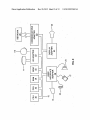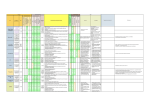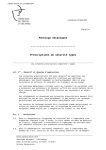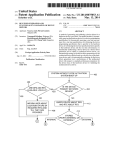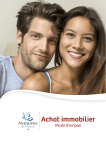Download Product specific learning interface presenting integrated multimedia
Transcript
US 20120322042A1 (19) United States (12) Patent Application Publication (10) Pub. No.: US 2012/0322042 A1 Subhanjan (54) (43) Pub. Date: PRODUCT SPECIFIC LEARNING INTERFACE PRESENTING INTEGRATED Dec. 20, 2012 Publication Classi?cation (51) Int Cl MULTIMEDIA CONTENT ON PRODUCT GobB _';/00 (200601) USAGE AND SERVICE G06F 3/01 (200601) (52) (76) Inventor: Sarkar Subhanjan, Bangalore (IN) US. Cl. ...................................................... .. 434/308 (57) ABSTRACT A computer implemented method that includes providing a (21) Appl. No.: product speci?c learning interface comprising integrated 13/520,884 multimedia content on product usage and service to a user. The multimedia content demonstrates a feature of a product (22) PCT Filed: Jan. 7, 2011 (86) PCT No.: PCT/IN11/00014 § 371 (0X1)’ (2), (4) Date: Jul. 6, 2012 stored in a database (112) associated with an application server (104). The method includes processing a ?rst input that includes a selection of the product from a plurality of prod ucts, displaying a product speci?c learning interface includ ing multimedia content speci?c to the product selected by the input, processing a second input that includes a keyword corresponding to a feature of the product, displaying a sub set of the multimedia content corresponding the keyword and the (30) product, processing a selection of at least one multimedia ?le from the sub set of the multimedia content, and playing the multimedia ?le. The keyword is ?ltered only from a set of Foreign Application Priority Data Jan. 7, 2010 multimedia content corresponding to selected product. (IN) ............................. .. 43/CHE/2010 a] XYZ-EVERYTHING IS EASY File Edit View Favourites Tools Hré _ Help . @BACK@ [3 Q @IPSEARCH ?FAVORITES Q ADDRESS I Q HTTPIl/XYZCOM 38 310 312 314 316 318 ‘ fFINDER I ENTER KEYWIIORD ZO::EARCH: :] +1 kSMART START I PLAYLIST I 5H2 SNAP I 8H2 MAIL WATCH THE COMPLETE PRODUCT SHOW HOW 2 SET UP PRODUCT 1 ' . - NAME: J PRODUCT CLASSIC. ICON DOWNLOADED FILES, PLAYLIST, COMPUTER, INTERNET STORE, AUDIO BOOKS, VOLUME, SONGS SELECT ‘AUDIO, SOURCECONNECT, DISCONNECT, HEADPHONE, BATTERY, CHARGER, DATA CABLE,’ SYNC YOUR PRODUCT WITH MUSIC APPLICATION USB, SYN CONNECT PRODUCT WITH COMPUTER \ J r L @ QDONE QSTARTI' I? Q l , I _ v . \ a 306 ‘ m} Q INTERNET $6) @5134 PM Patent Application Publication Dec. 20, 2012 Sheet 1 0f 13 152% m\w¥<wn US 2012/0322042 Al .2 aMZOIQ M F.9“. NI. mo_>w mwn=>Om Nor Patent Application Publication Dec. 20, 2012 Sheet 2 0f 13 / $5 851o2mz. wlolw JP N.9“. gm 4 B302“5.02w 3m.5182m m4o0z Fmn2u0m US 2012/0322042 Al Patent Application Publication Dec. 20, 2012 Sheet 10 0f 13 US 2012/0322042 A1 Now 0v@85E29361>:.E;5 .aNwg.MaIlQ|o.l|~m. 062M58.0% E0%P.QtPFv.O.51EN8.3E5S. ouw8N.m.mEm$?6N0o5d2z6wéMNk2%;9> o 0 N 08 E 89> .N 5 F m o 8 w n z 2 0 E < % ‘.aaN0E8F59w6o3m02z<>mEc w 85N0@qEvo5<Nwi6m3nPw2b0emz.<;05% Patent Application Publication Dec. 20, 2012 Sheet 11 0f 13 MEN/4 w“E.z9mt5o2i6u3<0:w?m_ w@9mStN5PE:3206% w @ 8 E 9 5 t 3 P 6 % : “ 0 5 . w w W m: > N t E 5 ~ D : 3 m G 5 0 E o % w m 5 5 t E F 3 P . : 2 w 3 m 0 n % o .NIOQ3%gm§ US 2012/0322042 A1 Patent Application Publication vao?z Dec. 20, 2012 Sheet 12 0f 13 US 2012/0322042 A1 .wm ‘ I.W m:. 52.9 032m“03E5u.2% UQIm‘wE<Q$O?oI 2.3%m5o? z mwmwg .QwHi3Q ._ __ _ _ mdE m HE. t NM?.mw D élkl? US 2012/0322042 A1 Dec. 20, 2012 second input that includes a keyWord corresponding to a feature of the product, displaying a sub set of the multimedia PRODUCT SPECIFIC LEARNING INTERFACE PRESENTING INTEGRATED MULTIMEDIA CONTENT ON PRODUCT USAGE AND SERVICE ing a selection of at least one multimedia ?le from the sub set BACKGROUND of the multimedia content, and playing the multimedia ?le. The keyWord is ?ltered only from a set of multimedia content [0001] [0002] 1. Technical Field The embodiments herein generally relate to facili tating learning interface using multimedia content, and, more particularly to product speci?c learning interface using mul timedia content on product usage and service. [0003] 2. Description of the Related Art [0004] Traditionally, for various products (e.g., electronic or otherWise) for consumers, product information has been distributed in paper by Way of brochures, manuals, instruction booklets, etc. Typically, an instruction manual or a handbook comes With purchase of any product. The manual may come in one or more popular languages. HoWever, When a user has a query related to any use or feature of a product, it may not be easy for the user to quickly ?nd the ansWer or information that he or she is looking for. Products have become more techno logically complex, hoWever manuals continue to remain the same. [0005] Even if the user locates the manual and then the relevant section in the user manual, he may not be able to easily comprehend and apply the complex instructions. Research suggests that people learn most easily not just by reading but by being shoWn visually along With audio, pref erably in the language that they are most conversant With. There is currently no facility for users to experience audio and video and simultaneously to get the relevant information sought through these multi-sensory channels. Further, the user may not have the option of reading the information in his native language, since manuals are typically distributed only in pre-de?ned languages for any given country. [0006] Such product usage information is noWadays also available on various Websites on the intemet, such as the company Website, revieW Websites and forums. There are search engines for a user to enter keyWords relating the fea ture or speci?c aspect the user is interested in, and the search engine returns links to hundreds or thousands of Websites and Web pages. HoWever, most of these results obtained out of each search are not product centric and are out of context. One might expect that With poWerful global search tools search results can provide ansWers to even speci?c queries. HoW ever, in reality for the user to put these increasing numbers of results in perspective and ?nd the correct and contextually relevant ansWer has become increasingly dif?cult. Further, the results generated and displayed on the Web page can be irrelevant to the search topic and take the user to Web pages of entirely different products at times. SUMMARY content corresponding the keyWord and the product, process corresponding to selected product. The multimedia ?le includes a demonstration of the feature of the selected prod uct. An audio content associated With the video is simulta neously streamed to the video based on a user language pref erence. A transcript associated With the video and audio content is simultaneously displayed on adjacent to the multi media ?le. [0008] The learning interface includes a most searched but ton that includes at least one of a queries that the user has searched. An input is collected from the user based on at least one of a source. The source is any of a usage pattern, an interaction pattern or an involvement pattern of the user asso ciated With the feature of the product, Wherein the source is any of a self- submitted data by the user. The learning interface includes a hub integrator button that provides a description of the product. The description includes of hoW the product is connected to one or more electronic devices. The a sub set of the multimedia content and the multimedia ?le are displayed based on a different mode of familiarity of the user associated With the product, and each the mode includes a different set of multimedia ?les corresponding to the mode of familiarity. A playlist button alloWs the user to create at least one of a playlist. The playlist includes at least one of a video, a slide shoW document, a text document, a PDF document, or any of a multimedia content. A bridge button alloWs the user to create the playlist by bridging at least one of the video, the slide shoW document, the text document, the PDF document, or any of the multimedia content. [0009] In another aspect, a computer implement method including providing a product speci?c learning interface that includes integrated multimedia content on product usage and service to a user is provided. The multimedia content dem onstrates a feature of a product stored in a database associated With an application server. The method includes processing a ?rst input including a selection of the product from a plurality of products, displaying a product speci?c learning interface that includes multimedia content speci?c to the product selected by the input, processing a second input that includes a keyWord corresponding to a feature of the product, display ing a sub set of the multimedia content corresponding the keyWord and the product, processing a selection of at least one multimedia ?le from the sub set of the multimedia con tent, and playing the multimedia ?le. The multimedia ?le includes a demonstration of the feature of the selected prod uct. The keyWord is ?ltered only from a set of multimedia content corresponding to selected product. [0010] An audio content associated With the video is simul taneously streamed to the video based on a user language provides a computer implement method that includes provid preference. A transcript associated With the video and audio content is simultaneously displayed on adjacent to the multi [0007] In vieW of the foregoing, an embodiment herein ing a product speci?c learning interface including integrated media ?le. The learning interface includes a most searched multimedia content on product usage and service to a user. button that includes one or more queries that the user has The multimedia content demonstrates a feature of a product stored in a database associated With an application server. The searched. A hub integrator button provides a description of the product. The description includes of hoW the product is method includes processing a ?rst input that includes a selec connected to one or more electronic devices.A playlist button alloWs the user to create at least one of a playlist. The playlist may include at least one of a video, a slide shoW document, a text document, a PDF document, or any of a multimedia tion of the product from a plurality of products, displaying a product speci?c learning interface including multimedia con tent speci?c to the product selected by the input, processing a US 2012/0322042 A1 content. A bridge button allows the user to create the playlist by bridging one or more of the video, the slide shoW docu ment, the text document, the PDF document, or any of the multimedia content. The sub set of multimedia content and the multimedia ?le are displayed based on a different mode of familiarity of the user associated With the product, and each the mode includes a different set of multimedia ?les corre sponding to the mode of familiarity. An input is collected from the user based on at least one of a source. The source is any of a usage pattern, an interaction pattern or an involve ment pattern of the user associated With the feature of the product. The source may be any of a self-submitted data by the user. [0011] In yet another aspect, a product speci?c learning interface system is provided that includes an integrated mul timedia content on product usage and service, a database that stores the multimedia content that demonstrates a feature of a product, and a full ?lm module that plays the multimedia content based on a feature of a product selected by a user. The full ?lm module plays a demonstration of a video clip asso ciated With the selected product. The full ?lm module plays the selected feature based on an input associated With the feature of the product. A playlist module that creates at least one playlist based on any of a multimedia content selected by the user. The multimedia content includes any of a video, a slide shoW document, a text document, a PDF document, or any other multimedia. The full ?lm module includes a control module that controls the speed of the multimedia content When played based on user preference. A language preference module sets a preference for a language selected by the user for the multimedia content associated With the feature of the product. A most searched module displays at least one of a queries that the user has searched frequently. [0012] These and other aspects of the embodiments herein Will be better appreciated and understood When considered in conjunction With the folloWing description and the accompa nying draWings. It should be understood, hoWever, that the folloWing descriptions, While indicating preferred embodi ments and numerous speci?c details thereof, are given by Way of illustration and not of limitation. Many changes and modi ?cations may be made Within the scope of the embodiments herein Without departing from the spirit thereof, and the embodiments herein include all such modi?cations. BRIEF DESCRIPTION OF THE DRAWINGS [0013] The embodiments herein Will be better understood from the folloWing detailed description With reference to the draWings, in Which: [0014] FIG. 1 illustrates a system vieW of a user communi cating With an application server through a netWork according to an embodiment herein; [0015] FIG. 2 illustrates an exploded vieW of the applica tion server of FIG. 1 according an embodiment herein; [0016] FIG. 3 is a user interface vieW of the demo ?lm With a tag cloud according to an embodiment herein; [0017] FIG. 4A through 4D illustrates a user interface vieW having a smart start, a beginner mode, an intermediate mode, and a advance mode according to an embodiment herein; [0018] FIG. 5 illustrates a user interface vieW of the demo ?lm With a text according to an embodiment herein; [0019] FIG. 6 is a user interface vieW ofa playlist of demo ?lms illustrating a creation of playlist by the user according to an embodiment herein; Dec. 20, 2012 [0020] FIG. 7 illustrates a table vieW of the user manual database of FIG. 2 according to an embodiment herein; [0021] FIG. 8 illustrates a table vieW of the most searched database of FIG. 2 according to an embodiment herein; [0022] FIG. 9 illustrates a schematic diagram of a computer architecture used in accordance With the embodiment herein; and [0023] FIG. 10 is a How diagram illustrating a method that includes providing a product speci?c learning interface com prising integrated multimedia content on product usage and service to a user according to an embodiment herein. DETAILED DESCRIPTION OF PREFERRED EMBODIMENTS [0024] The embodiments herein and the various features and advantageous details thereof are explained more fully With reference to the non-limiting embodiments that are illus trated in the accompanying draWings and detailed in the fol loWing description. Descriptions of Well-known components and processing techniques are omitted so as to not unneces sarily obscure the embodiments herein. The examples used herein are intended merely to facilitate an understanding of Ways in Which the embodiments herein may be practiced and to further enable those of skill in the art to practice the embodiments herein. Accordingly, the examples should not be construed as limiting the scope of the embodiments herein. [0025] The embodiments herein achieve this by facilitating learning interface using multimedia content on product usage and service. Referring noW to the drawings; and more par ticularly to FIGS. 1 through 9, Where similar reference char acters denote corresponding features consistently throughout the ?gures, there are shoWn preferred embodiments. [0026] FIG. 1 illustrates a system vieW 100 of a user 110 communicating With an application server 104 through a netWork 106 according to an embodiment herein. The system 100 includes a service provider 102, the application server 104, the netWork 106, a client computer 108, and the user 110. The application server 104 includes a product database 112. The client computer 108 may include a speaker/headphone 114 and a printer 116. [0027] The application server 104 contains a description manual of products described by the service provider 102 of an electronic document. In one embodiment, the electronic document is a Web page. The application server 104 may contain text/transcript of the user manual of the product. In another embodiment, the application server 104 may contain a demo ?lm of the user manual of the product. The product database 112 contains information associated With each of the product. The printer 116 enables the user 110 to print the relevant information from the text/transcript of the user manual. [0028] FIG. 2 illustrates an exploded vieW of the applica tion server 104 of FIG. 1 according an embodiment herein. The application server 104 includes a user manual database 202, a full ?lm module 204, a playlist module 206, a most searched module 208, a snap module 210. The full ?lm mod ule 204 includes a control module 212, and a preference module 214. The most search module 208 includes a most searched database 216. [0029] The user manual database 202 includes organiZed information/features associated With the various products. The full ?lm module 204 provides the user 110 an experience of the features associated With the selected product. In one embodiment, the full ?lm module 204 plays a demonstration US 2012/0322042 A1 of a video clip associated With a selected product. In another embodiment, the full ?lm module 204 may provide a related feature associated With the selected product by retrieving the information associated With the selected product from the user manual database 202. In another embodiment, a sub ?lm process built Within the playback system prompts users to Watch a sub process at an appropriate time Within the selected ?lm of a particular feature associated With the product. Once selected (by clicking on the prompt) the user Will be taken to a neW WindoW and shoWn the neW ?lm While the original ?lm Will be paused till the user returns to the WindoW. [0030] The full ?lm module 204 may further provide a demonstration of a video clip indicating an audio and/or a visual to the user 110 to vieW the selected product. In addi tion, the full ?lm module 204 offers the user 110 to capture, convert and/or store the audio/visual image of the selected product With a lossless transmission of the signals When requested by the user 110. The application server 104 may further a ?nder and navigation module (not shoWn in FIG.) that ?nds a particular feature of the selected product based on the user’s query. In one embodiment, the ?nder and naviga tion module may compare the query With the elements in the Dec. 20, 2012 the user 110, the user 110 may search a query associated With the selected product in the ?nder navigation bar ?eld 304. [0034] In one embodiment, the ?nder navigation bar 304 includes a 2 click feature Where the user 110 can search What he/ she needs in just 2 Clicks. In an example embodiment, click 1 on the product, the user 110 Want information about, it Will take the user 110 to the product micro portal page and click Zithe user 110 can ?nd ansWer to the query about that product by the use of the available TAG Cloud (Where it lists the most searched links or keyWords). The search Will display results only for the selected product. [0035] The user 110 can print only these steps Which are relevant and interest to user 110 (not shoWn). In another embodiment, the ?nder navigation bar 304 may include a most searched button Which displays all those queries that other users must have searched already. Further, the relevant sections of the product may be added to user’s favorites (not shoWn). The tag-cloud ?eld 306 displays the most popular keyWords that are being used by the users 110. In one embodi ment, the keyWords are dynamic and only the recent and most popular keyWords appear as and When the users perform a user manual database 202 and retrieves the relevant informa keyWord search. When a user 110 does a keyWord search on tion associated With the query of the selected product and provides the user 110 an option to navigate betWeen features of the selected product. [0031] In one embodiment, the Smartstart may provide the features of the product in an advisory formatithe best fea a particular product, the search is localiZed to that particular product only. The user 110 may click on the keyWord of tures that a user can use to get value for their investment in the product. The most searched module 210 communicates With the most searched database 216 to retrieve the results of the previous searches. The most searched module 208 provides the user 110 a list of search queries performed by the user 110 his/her interest to retrieve more information associated With the feature of the product. [0036] The guide button 308 alloWs you to experience the electronic document and its corresponding contents. For example, When a user visits SNAP, the user 110 may then click on the guide button 308. The guide button 308 then displays or takes a tour to hoW to use the SNAP feature. The My pro?le button 310 alloWs the user 110 to navigate to as Well as other users and. associated information of the his/her pro?le and update the desired pro?le information. The selected product. ispeak button 312 is a combination of a happy and a lost feedback. The ispeak button 312 alloWs the user 110 to Write comments on the features and/or the products that the user [0032] The most searched database 216 contains informa tion associated With the selected products that are searched by the user 110 as Well as other users most of the time. The snap 110 has experienced. The hub integrator button 314 provides module 210 speeds up a search process required by the user a description of products on hoW the products can be con nected to other devices. For example, hoW to connect your 110 based on the level of the user as Well as a SmartStart advisory. The playlist module 206 may provide the user With an option to add the videos (or the selected ?lms) associated products With other electronic appliances or products such as TV, music system and/or DVD player. With a particular feature of the product and alloWs the user to [0037] play the selected ?lm from the playlist. The control module 212 controls the speed of the video clip/ ?lm as per the user’s requirement. Further, the control module 212 Zooms in and share their suggestions, opinions, and Other related informa Zooms out a product shot based on the user’s interest. In one embodiment, the speed and the positioned of the video/?lm is controlled by the control module 220. The preference module 214 sets a preference for a language chosen by the user 110 The community button 316 alloWs the user 110 to tion associated With the features of the products With a group of other users having a common interest. The community button 316 alloWs the user 110 to join and unjoin a particular community of his/her oWn interest. The more button 318 is a edited link system related to each product and available from the product home page in the interface. The list is segregated for a particular video/ ?lm associated With the selected prod and searchable (and enriched by croWd sourcingiie. par uct. For an example embodiment, the user may select a ?lm to ticipation of the users and the users 110 can submit links vieW the video of the feature of the product and then may select the language of his/her interest. appropriately tagged and With description of What that link is useful for and Why it is being recommended). [0033] FIG. 3 is a user interface vieW of the demo ?lm With a tag cloud 306 according to an embodiment herein. The user [0038] FIG. 4A through 4D illustrates a user interface vieW having a smart start 402, a beginner mode 404, an intermedi ate mode 406, and a advance mode 408 according to an embodiment herein. The modes 402-408 display a thumbnail previeW of the demo ?lms. The modes 402-408 alloW the user 110 to experience different level of skills and features of the interface includes a video ?eld 302, a ?nder navigation bar 304, the tag cloud 306, a guide button 308, my pro?le button 310, a ispeak button 312, a hub integrator button 314, a community button 316, and a more button 318. The video ?eld 302 displays a demonstration or a demo ?lm of a feature associated With a product. The ?nder navigation bar 304 alloWs the user 110 to search for a particular query associated With the selected product. Based on the selection of mode by selected product (e.g., hoW to use the product, knoW your product, interface With the product, hardWare and softWare details of the product, technical speci?cations, hoW to search in a music store, tips and troubleshooting techniques, US 2012/0322042 A1 enabling and disabling of features associated With selected Dec. 20, 2012 product, volume settings, etc.). another embodiment, it is a text/Web link. In yet another embodiment, the link may be an external Web site link. When [0039] The user interface vieW of FIG. 4A through 4D further includes a scroll option 410, a list vieW. 412, a thumb that dynamic link and this navigates the user 110 to another nail playback option 414, and a ?nder navigation bar 3 04. The scroll option 410 alloWs the user 110 to scroll up or doWn for WindoW With a demo ?lm that may be useful to the user 110. The user 110 can then come back to the original demo ?lm various skills and features of the selected product. A different and Watch after closing the dynamic link. a user 110 is Watching a demo ?lm, the user 110 can click on vieW is provided as a List VieW 412 Which alloWs faster [0045] navigation betWeen results. The thumbnail playback option the focused area of the ?lm (e.g., a product shot) by Zooming 414 alloWs the user 110 to playback Within the thumbnail for in and Zooming out the video ?lm. The volume button 524 enables the user to adjust the volume of the video ?lm. The replay ?eld 526 enables the user 110 to replay the full ?lm or previeWs. The thumbnail playback option 414 enables the user 110 to check Whether the user 110 is vieWing the right demo ?lm. The ?nder navigation bar 304 alloWs the user 110 to search for a particular query associated With the selected product. Based on the selection of mode by the user 110, the user 110 may search a query associated With the selected The Zoom button 522 enables the user 110 to vieW reWind the ?lm by dragging (e.g., and/ or navigating) the play bar in required direction or steps/speci?c points. The font ?eld 528 alloWs the user 110 to increase and/or decrease the font siZe in the text ?eld 504. product in the ?nder navigation bar ?eld 304. [0046] [0040] FIG. 5 illustrates a user interface vieW of the demo ?lm With a text according to an embodiment herein. The user interface vieW includes a video player ?eld 502, a text ?eld feature, a map feature, a most searched feature. The snap 504, a print ?eld 506, a transcript ?eld 508, a refer it ?eld 510, and an add to favorites ?eld 512. The video player ?eld 502 further includes a preference ?eld 514, a control ?eld 516, a subtext ?eld 518, a play button 520, a Zoom button 522, a volume button 524, and a replay ?eld 526. The user interface vieW further includes a font ?eld 528, a ?nder navigation bar 304, and a time stamps ?eld 530. [0041] The text ?eld 504 describes the product chapter Wise and is directly linked to the feature being demoed in the ?lm. The user 110 may skip from one chapter to another and the text of the corresponding chapter is displayed. In one embodi ment, When the user 1 10 skips a video portion of a product and navigates to another portion of the video ?lm of the product, the corresponding text tied to the video ?lm may be displayed in the text ?eld 504. The print button 506 provides the user 110 an option to print only the relevant information associ ated With the selected product and the selected feature. [0042] The transcript ?eld 508 alloWs the user to stop the ?lm and to make the transcript covering the Whole screen on a personal computer (or a laptop). The transcript ?eld 508 enables the user 110 to perform a key Word search and takes the user 110 to the relevant page available based on the query. The refer it ?eld 510 provides the user 110 to Write notes, comments or resource link. The notes, comments or the resource link may be saved for personal vieWing. The com ments may be submitted to be vieWed by the other users. The resource link may be a useful links of the product posted With relevant URL so that the other users may bene?t from one’s knoWledge. The resource link may be provided in the deep link system of the electronic document. [0043] The add to favorites ?eld 512 enables the user to add the interesting portion into his/her favorites so that it may be retrieved easily later. The preference ?eld 514 enables the user 110 to select a preferred language, an accent, a presenter and/ or a subtitle. In one embodiment, the preferred languages may be at least one of the English, French and/or Spanish, etc. The control ?eld 516 enables the user to control a brightness of a video, a video speed and a Zooming of motion of video Within the video player ?eld 502. The subtitle ?eld 518 is provided to select the language of the subtitles displayed beloW the video player 502 Within the screen of the video. [0044] The play button 520 enables the user 110 to play and pause the product information ?lm. In one embodiment, a dynamic ?lm link is embedded to the demo ?lm segment. In The ?nder navigation bar 304 may include a snap feature may be divided into modes (e.g., SmartStart, begin ner, intermediate and/ or advanced) based on the user experi ence With the selected product. The most searched feature contains all those queries that other users may have searched already. In addition, the ?nder navigation bar 304 provides a 2 click feature Where the user 110 at one click can ?nd the product and at a second click can knoW related information associated With the selected product by the use of the Tag cloud. [0047] In one embodiment, the ?nder navigation bar 304 alloWs the user 110 to perform a keyWord search on a tran script for a particular feature of the selected product. The user 1 10 may then click on the keyWord in the transcript Which Will navigate to a demo ?lm of the feature. In other Words, the user 110 may click on the keyWord (e. g., a feature of the product) in the transcript and may vieW a demo of the feature associ ated With the selected product. The ?nder navigation bar 304 alloWs the user 110 to perform a keyWord search (e. g., a feature of the selected product) and corresponding transcript Will be display associated With the keyWord. The user 110 may click on the keyWord in the transcript and can navigate to the demo of that selected feature associated With the product. [0048] The time stamps ?eld 530 includes different time points for a selected ?lm by the user. The time stamps indicate a number of steps in the particular ?lm of the selection feature of the product. These time stamps alloW the user to choose the ?lm part (or step) of the selected feature associated With the product Which is of interest to him/her. For an example, if the user selects a particular demo ?lm (e.g., on hoW to connect your product to your personal computer) and the demo ?lm includes 3 time stamps With the ?lm segment. Each of the time stamps provides a video demonstration of each of the step of that particular feature of the product. In another example, the 3 time points may include put your product on the dock by inserting the jack in the input-output port, plug in the dock USB connector to the USB port of your personal computer; and the application program opens automatically. [0049] The user may experience a mouse hover on the time points and the step or process text of that particular ?lm Will be displayed to the user. The user may then select the desired time point and click the time point to play that particular feature Within the ?lm segment. In other Words, the user may select the ?rst time point or the second time point or the third time point. Based on the selection performed by the user, the particular step or process associated With the feature of the product at that time stamp Will be played. US 2012/0322042 A1 [0050] FIG. 6 is a user interface vieW ofa playlist of demo ?lms 602 illustrating a creation of playlist by the user 110 according to an embodiment herein. The playlist of demo ?lms ?eld 602 includes a create playlist option 604, a add option 606, a remove option 608, a bridge option 610, an upload option 612, and broWse option 614, and an edit/save option 616. The create playlist option 604 alloWs the user 110 to create a playlist of his/her oWn interest. The user 110 can add and remove the demo ?lms to the neW playlist or the existing playlist using the add option 606, and the remove option 608. [0051] The bridge option 610 alloWs the user 110 to bridge the demo ?lms added by him/her so as to continuously play the added demo ?lms. The upload option 612 alloWs the user 110 to upload the demo ?lms to the playlist. In one embodi ment, the user 110 may also upload a slide shoW document, a text document, and/or a PDF document by broWsing the con tent using the broWse option 614. The edit/ save option 616 Dec. 20, 2012 ment, the video 1 may be the demo ?lm of feature 1A, the video 2 may be the demo ?lm of feature 1B, the video 3 may be the demo ?lm of feature 1C, the video 4 may be the demo ?lm of feature 2A and video 5 may be the demo ?lm of feature 2B. For an example embodiment, the video links associated With the feature of the products are streamed to the video player When the user 102 clicks on any of the feature to vieW the demo of the product. In one embodiment, video links are streamed by the video provider module 306 of FIG. 3. [0056] The audio link ?eld 710 includes the audio links (e.g., a URL of the videos l-5 associated With the feature of the product). The audio links associated With the feature of the products are streamed to the video player linking the audio to the particular feature of the product When the user 110 clicks on any of the feature to vieW the demo of the product. In one embodiment, the audio links are streamed. The user 110 may alloWs the user 110 to edit the existing playlist or the neW choose any language for an audio to be played associated With the selected feature of the product. [0057] The timestamp ?eld 712 includes a time duration of playlist and save the playlist. the demo ?lm (e. g., or video ?le) and an audio ?le associated [0052] With the feature of the product. For an example embodiment, the timestamp for the feature 1A, 1B and 1C of product 1 are 180 seconds, 245 seconds and 300 seconds. Similarly, the timestamp for the feature 2A and 2B of product 2 are 125 seconds and 200 seconds. Further pointers Within the time For an example, as shoWn in FIG. 6, the user 110 uploads the demo ?lms by broWsing the videos (e.g., my videos). The user 110 can select the videos/demo ?lms (e.g., demo ?lm l.avi, demo ?lm l.?v, and demo ?lm l.Wmv) and click on open to add the demo ?lms to the playlist. The user 110 then clicks to the upload option 612 to upload the demo ?lms to the playlist. In an example embodiment, users Will be given an interface to drag and drop various demo ?lms to combine their individual actions to perform a completely different end objective. Users Will be able to also add their personal bridges using video, audio, still pictures/slideshoW presentations, photos, text or any other type of media. Users stamps Will provide the provision of jumping to speci?c points or steps associated With the video for Feature 1A with 180 seconds Which alloW user to Watch/replay speci?c potions of the ?lm Within the 180 seconds. [0058] FIG. 8 illustrates a table vieW of the most searched database 216 of FIG. 2 according to an embodiment herein. The most searched database 216 includes a product ?eld 802, can then share them on the site or other social networking a user search ?eld 804, a feature ?eld 806 and a number of hits sites. In another example embodiment, the electronic docu ment may also include the pre-existing generic playlists ?eld 808. The product ?eld 802 may include product infor Which cannot be edited by the users 110. [0053] FIG. 7 illustrates a table vieW of the user manual database 202 of FIG. 2 according to an embodiment herein. The user manual database 202 includes a product ?eld 702, a feature ?eld 704, a transcript ?eld 706, a video link ?eld 708, an audio link ?eld 710, and a timestamp ?eld 712. The prod mation associated With the selected product. In one embodi ment, the product may be a portable music player. The user search ?eld 804 includes a query constructed by the user 110. In one embodiment, the query constructed may be queryl, query2, and/ or query3, etc. In one embodiment, the queries may include display settings, equaliZer control, etc. The fea the product, connect the product to a personal computer, an ture ?eld 904 includes the features resulting from the query constructed in the user search ?eld 902 (e.g., feature lA results from queryl, feature 1C results from query 2 and so on). The number of hits ?eld 806 includes the number of results resulting from the query. In one embodiment, the number of hits may be 5 for queryl, 8 for query 2, 6 for query 3 and 8 for query 4. The most searched database 212 may be used to retrieve the most searched information and may be interaction With a music application on the personal com used to gain information from one’s knoWledge. uct ?eld 702 includes products. (e.g., product 1 and/or prod uct 2, etc.). In one embodiment, the product 1 and the product 2 may be a portable music player. The feature ?eld 704 includes features of each product (e.g., feature lA, feature 1B and feature 1C of product 1 and feature 2A and feature 2B of product 2). In one embodiment, the feature may be a charge puter, tips and troubleshooting techniques, and/or knoW the product. [0054] [0059] The techniques provided by the embodiments herein may be implemented on an integrated circuit chip (not The transcript ?eld 706 includes the transcripts (e. g., or a text) corresponding to the features of the product. In one embodiment, transcript 1 may be the description of fea ture lA associated With product 1, transcript 2 may be the description of feature lB associated With the product 1, and transcript 3 may be the description of feature 1C associated With product 1. In another embodiment, the transcript 4 may be the description of feature 2A associated With product 2, and the transcript 2 may be the description of feature 2B associated With the product 2. [0055] The video link ?eld 708 includes corresponding demo ?lms links (e. g., a URL of videos 1 -5) of each feature of the product (e.g., product 1 and product 2). In one embodi shoWn). The chip design is created in a graphical computer programming language, and stored in a computer storage medium (such as a disk, tape, physical hard drive, or virtual hard drive such as in a storage access netWork). If the designer does not fabricate chips or the photolithographic masks used to fabricate chips, the designer transmits the resulting design by physical means (e.g., by providing a copy of the storage medium storing the design) or electronically (e.g., through the Internet) to such entities, directly or indirectly. [0060] The stored design is then converted into the appro priate format (e.g., GDSII) for the fabrication of photolitho graphic masks, Which typically include multiple copies of the chip design in question that are to be formed on a Wafer. The US 2012/0322042 A1 photolithographic masks are utilized to de?ne areas of the wafer (and/ or the layers thereon) to be etched or otherwise processed. The resulting integrated circuit chips can be dis tributed by the fabricator in raw wafer form (that is, as a single wafer that has multiple unpackaged chips), as a bare die, or in a packaged form. In the latter case the chip is mounted in a Dec. 20, 2012 the embodiments herein. The system comprises at least one processor or central processing unit (CPU) 10. The CPUs 10 are interconnected via system bus 12 to various devices such as a random access memory (RAM) 14, read-only memory (ROM) 16, and an input/output (I/O) adapter 18. The U0 take the form of an entirely hardware embodiment, an entirely adapter 18 can connect to peripheral devices, such as disk units 11 and tape drives 13, or other program storage devices that are readable by the system. The system can read the inventive instructions on the program storage devices and follow these instructions to execute the methodology of the embodiments herein. [0066] The system further includes a user interface adapter 19 that connects a keyboard 15, mouse 17, speaker 24, micro phone 22, and/or other user interface devices such as a touch screen device (not shown) to the bus 12 to gather user input. Additionally, a communication adapter 20 connects the bus 12 to a data processing network 25, and a display adapter 21 connects the bus 12 to a display device 23 which may be software embodiment or an embodiment including both hard ware and software elements. The embodiments that are transmitter, for example. implemented in software include but are not limited to, ?rm ware, resident software, microcode, etc. [0062] Furthermore, the embodiments herein can take the includes providing a product speci?c learning interface com prising integrated multimedia content on product usage and form of a computer program product accessible from a com service to a user according to an embodiment herein. The multimedia content demonstrates a feature of a product stored single chip package (such as a plastic carrier, with leads that are a?ixed to a motherboard or other higher level carrier) or in a multichip package (such as a ceramic carrier that has either or both surface interconnections or buried interconnections). [0061] In any case the chip is then integrated with other chips, discrete circuit elements, and/or other signal process ing devices as part of either (a) an intermediate product, such as a motherboard, or (b) an end product. The end product can be any product that includes integrated circuit chips, ranging from toys and other low-end applications to advanced com puter products having a display, a keyboard or other input device, and a central processor. The embodiments herein can puter-usable or computer-readable medium providing pro gram code for use by or in connection with a computer or any instruction execution system. For the purposes of this description, a computer-usable or computer readable medium can be any apparatus that can comprise, store, communicate, propagate, or transport the program for use by or in connec tion with the instruction execution system, apparatus, or device. [0063] The medium canbe an electronic, magnetic, optical, electromagnetic, infrared, or semiconductor system (or appa ratus or device) or a propagation medium. Examples of a computer-readable medium include a semiconductor or solid embodied as an output device such as a monitor, printer, or [0067] FIG. 10 is a ?ow diagram illustrating a method that in the database 112 associated with the application server 104. In step 1002, a ?rst input that includes a selection of the product from a plurality of products is processed. In step 1004, a product speci?c learning interface that includes the multimedia content speci?c to the product selected by the ?rst input is displayed. In step 1006, a second input that includes a keyword corresponding to a feature of the product is pro cessed. In step 1008, a sub set of the multimedia content corresponding the keyword and the product is displayed. [0068] The keyword is ?ltered only from a set of multime dia content corresponding to selected product. In step 1010, a state memory, magnetic tape, a removable computer diskette, selection of at least one multimedia ?le from the sub set of the a random access memory (RAM), a read-only memory multimedia content is processed. In step 1012, the multime (ROM), a rigid magnetic disk and an optical disk. Current examples of optical disks include compact disk-read only memory (CD-ROM), compact disk-read/write (CD-R/W) dia ?le is played. The multimedia ?le includes a demonstra tion of the feature of the selected product. An audio content associated with the video is simultaneously streamed to the and DVD. video based on a user language preference. A transcript asso [0064] A data processing system suitable for storing and/or ciated with the video and audio content is simultaneously displayed on adjacent to the multimedia ?le. [0069] The learning interface includes a most searched but executing program code will include at least one processor coupled directly or indirectly to memory elements through a system bus. The memory elements can include local memory employed during actual execution of the program code, bulk storage, and cache memories which provide temporary stor ton that includes at least one of a queries that the user has searched. An input is collected from the user 110 based on at age of at least some program code in order to reduce the least one of a source. The source is any of a usage pattern, an interaction pattern or an involvement pattern of the user asso number of times code must be retrieved from bulk storage ciated with the feature of the product. The source is any of a during execution. Input/output (I/O) devices (including but self-submitted data by the user. The learning interface may include a hub integrator button that provides a description of not limited to keyboards, displays, pointing devices, etc.) can be coupled to the system either directly or through interven ing I/O controllers. Network adapters may also be coupled to the product. The description includes of how the product is connected to one or more electronic devices. The sub set of storage devices through intervening private or public net the multimedia content and the multimedia ?le are displayed based on a different mode of familiarity of the user associated with the product, and each the mode includes a different set of works. Modems, cable modem and Ethernet cards are just a multimedia ?les corresponding to the mode of familiarity. few of the currently available types of network adapters. [0065] A representative hardware environment for practic ing the embodiments herein is depicted in FIG. 9. This sche more playlists that may include one or more of a video, a slide the system to enable the data processing system to become coupled to other data processing systems or remote printers or matic drawing illustrates a hardware con?guration of an information handling/computer system in accordance with [0070] A playlist button allows the user 110 to create one or show document, a text document, a PDF document, or any of a multimedia content. The learning interface further includes a bridge button that allows the user 110 to create the playlist