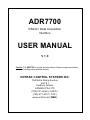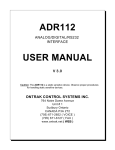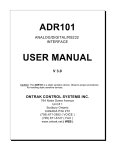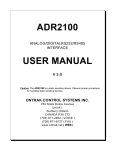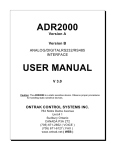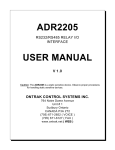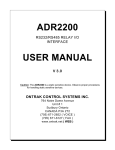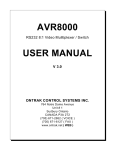Download to USER MANUAL for ADR7700 ( PDF 403K )
Transcript
ADR7700 RS232 / Data Acquisition Interface USER MANUAL V 1.0 Caution: The ADR7700 is a static sensitive device. Observe proper procedures for handling static sensitive devices. ONTRAK CONTROL SYSTEMS INC. 764 Notre Dame Avenue Unit # 1 Sudbury Ontario CANADA P3A 2T2 (705) 671-2652 ( VOICE ) (705) 671-6127 ( FAX ) www.ontrak.net ( WEB ) Ontrak Control Systems Inc. reserves the right to change product specifications to improve the product. Although every attempt has been made to insure accuracy of information contained in this manual, Ontrak Control Systems Inc. assumes no liability for inadvertent errors. W arranty: This ADR7700 is warranted from defects in workmanship and materials for a period of 90 days. Liability for defects is limited to the purchase price of the product. This warranty shall not apply to defects resulting from improper modifications or use outside published specifications. Hyperterminal and Windows are trademarks of Microsoft Corporation. APPLE , MACINTOSH and MAC are trademarks of Apple Computer Inc. PC, XT, AT, PS/2 are trademarks of International Business Machines Inc. COPYRIGHT 1999 ONTRAK CONTROL SYSTEMS INC. TABLE OF CONTENTS READ ME FIRST 3 1. Communication options. a) The ADR7700 RS232 Interface. b) The ADR7700 RS485 Interface 2. Powering the ADR7700 3. ADR7700 Command Set a) Analog Commands b) Digital Commands c) Interrupt Commands d) ID Command 4. Daisy Chain Options for the ADR7700 5. Using Interrupt Functions 4 5 5 6 7 7 9 9 10 12 APPENDIX A-CONNECTION DIAGRAM B-ELECTRICAL SPECIFICATIONS C-MOUNTING DIMENSIONS ONTRAK CONTROL SYSTEMS INC. 2/15 14 15 16 www.ontrak.net READ ME FIRST Thank you for purchasing this ADR7700 Data Acquisition Interface. There are three steps to using the ADR7700. 1.Connecting your computer or terminal to the ADR7700. 2.Providing power to the ADR7700. 3.Sending commands to the ADR7700. This manual will provide guidance for completing these steps. Additional applications and programming examples are available on our web page at http://www.ontrak.net/ FEATURES - 16-bit analog input with OEM specified input range - High accuracy, sigma-delta core with calibration via internal 33-bit A/D - LOW offset or gain error via internal calibration - Two broadcast modes ( 1Hz and 10 Hz ) - Maximum sample rate of 60Hz in polling configuration - 4 Digital I/O lines ( sink/source 20mA ) -RS232, RS485 communications - Operates on standard 5VDC or 9-24VDC ONTRAK CONTROL SYSTEMS INC. 3/15 www.ontrak.net 1a)THE ADR7700 RS232 INTERFACE To operate the ADR7700 via RS232, the communications select jumper must be set to the RS232 position. ( See Appendix A ) The only signals used are received data (RC), transmitted data (TX) and ground (GND). Most RS232 ports use hardware handshaking (i.e. DTR, DSR, CTS, RTS) signals to control the flow of data on the port. For this reason the cable required to connect to the ADR7700 must have jumpers on the DB25 end to satisfy these handshaking requirements. IBM or compatible computers may be used as a host computer with the supplied cable. The supplied cable has the following connections; Figure 1: Supplied Cable Wiring Diagram If the host computer has a 9-pin serial port connector, a 9-pin to 25-pin adapter cable will be required to connect to the ADR7700 cable. This adaptor is available at most computer dealers. If possible, the DB25 connector on the supplied cable may be removed and a female DB9S connector can be soldered in its place using the following wiring diagram; Figure 2: Modified Wiring Diagram For 9-PIN SERIAL PORTS If the host computer has a female DB25 connector, a male-to-male adapter is required to use the supplied cable. This may be purchased at most computer dealers. Apple Macintosh computers may be connected to the ADR7700 using MAC to DB25 DTE conversion cable. Once connected to the RS232 based host computer or terminal, the RS232 port should be configured to the following specifications to allow communication with the ADR7700. 9600 baud - 8 bit words - 1 stop bit - no parity If a terminal or terminal emulation program is used, configure your terminal to the above specifications using the operations manual for your terminal equipment or terminal emulation program. ONTRAK CONTROL SYSTEMS INC. 4/15 www.ontrak.net 1b)THE ADR7700 RS485 INTERFACE To operate the ADR7700 via RS485, the Communications select jumper must be set to the RS485 position. ( See Appendix A ). The ADR7700 RS485 interface is a two-wire connection meeting all the standards of the EIA RS485 interface specifications. To communicate via RS485 the host computer must have an RS485 port and be connected directly with two wires ( TR+ and TR-). A typical connection diagram is shown in figure 2. Figure 2 : Typical RS485 Connection Note that both J1 and J2 are RS485 compatible ports. Connection from the host to the ADR7700 should be made using J1 and then J2 is used to enable daisy chaining additional ADR7700 products. The host RS485 port should be configured with the following specifications to enable communications to the ADR7700, 9600 Baud - 8 bit words - 1 stop bit - no parity. Line feeds should NOT be sent after commands as they may collide with data being returned from the ADR7700. 2.PROVIDING POWER TO THE ADR7700 The ADR7700 may be powered using a regulated 5 volt power supply or a 9-24VDC source. Power to daisy chained ADR7700's may also be supplied via the daisy chain cable. See the Daisy chaining section of this manual for further information. POWER-UP USING A 5 VOLT REGULATED SUPPLY If the ADR7700 is to be powered using a regulated 5 volt power supply, the 5VDC and GND connections are to be made to the ADR7700 via the main terminal block TB1. The supply must be able to provide a minimum of 50mA. Care must be taken to avoid improper pow er supply connection as permanent damage to the ADR7700 may result if connected improperly. POWER-UP USING A 9-24VDC SUPPLY The ADR7700 has an on-board 5 volt regulator allowing the use of a 9-24VDC supply to power the internal circuits. The supply should be able to provide from 50 - 230mA. The supply is connected to pin 6 ( +) and pin 1 ( GND ) of either J1 or J2. ( see appendix A ). When the ADR7700 is powered by a 9-24VDC supply, the on-board regulator also may provide a regulated 5 volts DC out to provide power to external circuits. This 5 volt supply is available on TB1. For safe operation no more than 100mA should be draw n from the pow er terminals to pow er external circuits. ONTRAK CONTROL SYSTEMS INC. 5/15 www.ontrak.net ANALOG COMMAND SUMMARY RV BV1 BV2 CAL Returns present value of analog input ( 00000-65535 ) Broadcasts value of analog input every 1000ms Broadcasts value of analog input every 100ms. Calibrates analog to digital converter DIGITAL COMMAND SUMMARY CPAxxxx SPAxxxx MAdd SETPAx RESPAx RPA RPAn PA Configures individual lines of PORT A as input or output ( x=1 for input, x= 0 for output ) Outputs binary data to PORT A ( x= 1 or 0 ) ( MSB-LSB ) Outputs decimal data ( dd=00 to 15 ) to PORT A Sets I/O line specified by x ( x= 0 to 3 ) in PORT A Resets I/O line specified by x ( x = 0 to 3 ) in PORT A Returns status of all I/O lines in PORT A in binary format. Returns status of I/O line specified by n. (n= 0 to 3 ) Returns status of PORT A in decimal format. INTERRUPT COMMAND SUMMARY IE ID IS Enable Interrupts. Disable Interrupts Returns Interrupt Status ( 1 if enabled, 0 if disabled ) ID COMMAND *IDN? Returns 4 digit product identifier code. ( 7700 ) ONTRAK CONTROL SYSTEMS INC. 6/15 www.ontrak.net 3. ADR7700 COMMANDS a) Analog Commands There is one, 16-bit analog input on the ADR7700 with input terminals labeled V+ and V- on TB1. The input is either configured as single-ended or differential type. When reading a single-ended type, the ADR7700 returns a value of 00000 to 65535 where 00000 represents ZERO and 65535 represents full scale. When reading a differential type, the ADR7700 returns a value of 00000 to 65535 where 00000 represents negative full-scale, 32768 represents ZERO, and 65535 represents positive full scale. ( Differential measurements are with reference to V- ) RV Returns present value of analog input as a decimal number from 00000 to 65535 EX1; RV<cr> 45687 ( ADR7700-SE15 )( single-ended type ) ( AGND=GND, V+ = applied voltage ) Analog voltage is (45687/65535) * 15 =10.4570 Volts EX1; RV<cr> 10345 ( ADR7700-DI5 )( differential type ) ( AGND=GND, V- = Vin-, V+ = Vin+ ) Analog voltage is ( ( 10345/65535 ) *10 ) - 5 = -3.42145 Volts NOTE: The broadcast commands ( following ) are recommended for use via RS232 only. Broadcasting can be used on RS485, however, there is a possibility of a collision between returned data and any character user to stop the broadcasting. BV1 Broadcasts analog voltage reading every 1000ms. ( terminated by any received character ) BV2 Broadcasts analog voltage reading every 100ms. ( terminated by any received character ) CAL Performs an internal calibration to eliminate end-of-scale, offset and start-of-scale errors. This command is executed on power-up and should be executed when there is a significant change in ambient temperature of the ADR7700. b) Digital Commands There is one, four bit digital port on the ADR7700 labeled PORT A. The individual I/O lines are labeled PA0-PA3. The following commands allow the user to; -configure individual bits an input or output -SET or RESET individual bits -read individual bits -read entire port in binary or decimal format -write to entire port in binary or decimal format. The digital port commands are; CPAxxxx Configures each bit of PORT A . All four bits must be specified. Order is MSB-LSB ( x=1 for input, x=0 for output ) ONTRAK CONTROL SYSTEMS INC. 7/15 www.ontrak.net example; CPA1100<CR> ( PA3 and PA2 are configured as inputs, PA1 and PA0 are configured as outputs ) SPAxxxx Outputs binary data to PORT A. All four bits must be specified. Order is MSB-LSB. Individual bits configured as input are not effected by this command. (x=1 or 0 ) example; SPA1010<CR> ( PA3 and PA1 are set, PA2 and PA0 are reset ) RPA Returns status of all I/O lines in PORT A in binary format. Order is MSB-LSB. Individual lines configured as output will return last data set on the port. example; RPA<CR> 0111 ( PA3 is low, PA2, PA1, and PA0 are high ) RPAn Returns status of I/O line in PORT A specified by n.( n=0 to 3 ) example; RPA3<CR> 1 ( PA3 is high ) Madd Outputs decimal data (dd) to PORT A. Individual lines configured as input are not effected by this command. (dd= 00 to 15 ) example; MA15<CR> ( All lines of PORT A are set ) PA Returns status of PORT A in decimal format. Individual lines configured as output will return last data set on PORT A. example; PA<CR> 04 ( PA2 is high, PA3, PA1 and PA0 are low ) RESPAn Resets I/O line specified by n in PORT A. This command has no effect on I/O lines configured as input. ( n=0 to 3 ) example; RESPA0<CR> ( PA0 is reset ) SETPAn Sets I/O line specified by n in PORT A. This command has no effect on I/O lines configured as input. ( n=0 to 3) example; SETPA3<CR> ( PA3 is set ) ONTRAK CONTROL SYSTEMS INC. 8/15 www.ontrak.net c) Interrupt Commands The ADR7700 has four digital I/O lines ( PA0,PA1,PA2,PA3 ) that can be used to provide an interrupt to the host when pulled low . The digital I/O lines used for interrupts must be configured as input to operate. W hen any digital I/O line is configured as input, an internal pull-up resistor is enabled to pull the line high. When interrupts are enabled, bringing any line low will cause a two digit value to be returned to the host. The first digit is the board address ( 0 - 9 ) and the second identifies the source of the interrupt ( 1 for PA0, 2 for PA1, 3 for PA2, 4 for PA3). For example; - an interrupt on PA0 on board 0 returns 01 - an event counter match on board 3 returns 35 Interrupts generated at the same instant will be returned with highest priority given to PA0, followed by PA1,PA2, and PA3. All interrupts are disabled on power up. See the applications section titled Using Interrupt Functions for further details. The Interrupt commands are; IE ID IS Enables all interrupts Disables all interrupts. Returns status of interrupts ( 0 if disabled, 1 if enabled ) d) ID Command *IDN? Returns ID code ( 2200 ) * may be omitted ONTRAK CONTROL SYSTEMS INC. 9/15 www.ontrak.net 4. Daisy Chain Options for the ADR7700 Daisy chaining ADR7700 series boards involves three steps. A. Setting Address Jumpers B. Physically Connecting Boards C. Sending commands A. Setting Address Jumpers The ADR7700 can be daisy-chained when operated in RS485 mode. Each board on the chain must be assigned an address via the BCD address jumper block on the ADR7700. Up to ten boards may be daisy-chained. The following table shows how to jumper the address jumper block to select a board address. Position 8 Position 4 Position 2 Position 1 Address OPEN OPEN OPEN OPEN 0 OPEN OPEN OPEN JUMP 1 OPEN OPEN JUMP OPEN 2 OPEN OPEN JUMP JUMP 3 OPEN JUMP OPEN OPEN 4 OPEN JUMP OPEN JUMP 5 OPEN JUMP JUMP OPEN 6 OPEN JUMP JUMP JUMP 7 JUMP OPEN OPEN OPEN 8 JUMP OPEN OPEN JUMP 9 Table 1. Address Jumper Settings. B. Physically Connecting Boards The ADR7700 series interface boards have two DB9 connectors that allow daisy chaining. The data format used in daisy chaining is RS485. To connect boards on a chain, a daisy chain cable must be constructed. The cable must provide two connections for the RS485 signals. A typical daisy-chain cable is shown in Figure 5a) Figure 5a) Daisy-chain cable ONTRAK CONTROL SYSTEMS INC. 10/15 www.ontrak.net Power may be shared in daisy-chained ADR7700 series interfaces if two extra conductors are added to the daisy-chain cable. Care should be taken that the output current limitation on the power supply is not exceeded. The connections for a powered daisy-chain cable are shown in Figure 5B) NOTE: Pow er sharing is available only if pow er is applied via J1 or J2 ( 9-24VDC ). Figure 5b) Powered Daisy-Chain Cable The Daisy-chain cable can be connected from J2 to either J1 or J2 on additional ADR7700 interfaces. Both J1 and J2 have identical pinouts for RS485 and power signals used for daisychain applications. Figure 5c) shows a typical daisy-chain application. Figure 5c) Typical Daisy-Chain Application C Sending Commands Once a board is jumpered, it will respond only to commands preceded by its address as a single digit integer number. For example to read PA0 on board 3 the command “3RPA0"<cr> is sent. To read the analog voltage at board 7 the command “7RV"<cr> is sent. Spaces sent between the board address and commands are ignored. Board zero will respond to both commands with no preceding address and commands preceded with a zero for reasons of continuity. Never connect two boards with the same address on the same chain. This will result in both boards responding at the same time and will cause contention on the network with possible damage to the ADR boards. ONTRAK CONTROL SYSTEMS INC. 11/15 www.ontrak.net 5. Using Interrupt Functions The ADR7700 has four digital input lines ( PA0,PA1,PA2,PA3 ) that can be used to provide an interrupt to the host when an input is pulled low. All digital I/O lines configured as inputs have built in pull-up resistors tied to the 5 volt supply. When interrupts are enabled, bringing any input line low will return a two digit value to the host. The first digit is the board address ( 0 - 9 ) and the second identifies the source of the interrupt ( 1 for PA0, 2 for PA1, 3 for PA2, 4 for PA3 ) For example; - an interrupt on PA0 on board 0 returns 01 - an interrupt on PA2 on board 5 returns 53 Interrupts generated at the same instant will be returned with highest priority given to PA0, followed by PA1,PA2, and PA3. All interrupts are disabled on power up. The Interrupt commands are; IE ID IS Enables all interrupts Disables all interrupts. Returns status of interrupts ( 0 if disabled, 1 if enabled ) Notes To Operation. 1. The IS ( interrupt status ) command should be used following an ID ( interrupt disable ) command to verify interrupts have been disabled. This may be required in cases where there is a possibility of an interrupt being generated when the ID command is issued. The primary communication used by ADR7700 series interfaces is Half-Duplex RS485 and interrupt data may collide with the ID command resulting in the ID command not being received by the ADR7700. 2. Once an interrupt is generated and data is sent to the host, no further interrupts will be generated by that particular input unless the IE command is sent. W hen interrupt data is sent to the host, that input is masked and the issuing the command IE is the only method to un-mask the input. ONTRAK CONTROL SYSTEMS INC. 12/15 www.ontrak.net .APPENDIX A CONNECTION DIAGRAM ONTRAK CONTROL SYSTEMS INC. 13/15 www.ontrak.net APPENDIX B ELECTRICAL SPECIFICATIONS ADR7700 Supply Voltage Supply Current Operating Temperature 5VDC+/- 10% or 9-24VDC 40mA Typical, 50mA Maximum 0-50C Analog Input ( 1 ) Resolution Type Integral Non-Linearity Input Ranges Input Impedance Maximum Noise Reference Stability Maximum Sample Rate 60Hz Frequency Response Broadcast Rates 16-bits Single-Ended or Differential 0.0015% Various ( Factory Set ) 10Kohm Min. 10uV 7ppm/C 15.72 Hz 1Hz or 10Hz Digital I/O ( 4 ) Type Input Voltage High Input Voltage Low Sink Current Source Current TTL ( weak pull-up when configured as input ) 4.00V minimum 0.8V maximum 20mA Maximum 20mA Maximum Communication Interface RS232 and RS485 9600 baud, 8 bit words, no parity, 1 start bit Daisy-chain via RS485 Visit our web site at http://w w w .ontrak.net/ for additional applications and programming examples. APPENDIX C MOUNTING DIMENSIONS ( INCHES ) ONTRAK CONTROL SYSTEMS INC. 14/15 www.ontrak.net ONTRAK CONTROL SYSTEMS INC. 15/15 www.ontrak.net