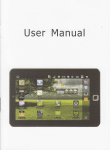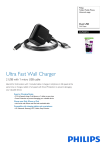Download User instructions
Transcript
User Manual Fast Fold Good clear picture quality Exquisite design Easy to use Thank you for choosing our screen. Please read through these instructions before using the product. Thank you for choosing our Please read read through through the the user manual before our screen. screen.Please Content and accessories list: When unpacking the screen, check that all the parts from the appropriate using the the screen.Correct screen. Correctusage usageand and maintenance could insure a longer for maintenance could insure a longer life life for the list are there. Use the parts as instructed by the user manual. the product. product. (Parts list)250 inches Specified screen size(inches) Part Part number 250 Quantity Unit Screen fabric 2 1/2 Pcs Folding legs 3 2 Pcs Screen fabric bag 4 1/2 Pcs and the back of the screen fabric. Front or rear projection screen could be identified by the Hand screws M8X80 5 12 Pcs card which hangs on the corner of the fabric screen or in the screen fabric bag. Hand screws M8X50 5 2 Pcs User manual 6 1 Pcs QC PASS 7 1 Pcs Fabric bag carton box 8 1/2 Pcs Aluminum storage box 9 2 Pcs Folding frame 10 2 Pcs Connecting pole 11 4 Pcs Hand screw M8X16 12 16 Pcs Specified screen size(inches) Part Part number 100、120、150、180、200 Quantity Unit Folding frame 1 1 Pcs Screen fabric 2 1 Pcs Folding legs 3 2 Pcs Screen fabric bag 4 1 Pcs Hand screws M8X50 5 8/10 Pcs User manual 6 1 Pcs QC Pass 7 1 Pcs Fabric bag carton box 8 1 Pcs Aluminum starage box 9 1 Pcs User instructions When setting up the projection screen, care must be taken to distinguish between the front Dust, dirt and scratches on the projection area will affect the picture quality. Take note of the points below to prevent this. 1. Do not touch the projection area with hands. 2. Do not write or draw on the projection area. 3. Do not use fingers or sharp objects to point on the projection area, this will damage the screen fabric. 4. Use a soft damp cloth or soft brush to clean the projection area. 5. Do not use chemical cleaning agents or alcohol to clean the projection area. Use clean water only. After using the screen, disassemble and store it in the aluminum storage box provided. The screen should only be operated by adults to avoid accidental damage and injury. Product Description Design: The Aluminium frame is designed to be light weight and easily operated. This makes it easy to carry, assemble and disassemble. Screen fabric: The screen fabric is attached to the rectangular frame and held in place by several snap buttons which ensure an evenly stretched and perfectly flat surface. Both types of fabric are durable and can be folded many times without any damage and the (Parts list)100 inches-200 inches Note:The part lists above are subject to change without prior notice. Parts diagram distortion rate of frame is less than 1%. Assembly: 1.Folding frame 2.Front/rear projection Screen fabric 3. left and right folding legs 4.Screen fabric bag 5.Hand screw M8X80 6.User manual The screen can be assembled in short period depends on the size and without the use of tools. The screen should be stored in an impact resistant Aluminium storage box when it is not in use. Ideal for: Business meetings, churches, schools, Family centers and industrial training rooms. Correct use of the projection screen will ensure better results. For front projection assemble and view the screen as indicated in fig.1 For rear projection assemble and view the screen as indicated in fig.2 M8x50 7.QC PASS 8.Fabric bag carton box 9. Aluminum storage box Assembly instructions 10. Folding frame 11. Connecting pole 12.Hand screw M8X16 (Fig.6) Note:the part diagrams above are subject to change without prior notice. 3.Make sure all 4 corners of the frame are at 90º and the hinged support bar Assembly instructions is straight and not bent.(Fig.7-9) 1.Take the frame out of the box and (Fig.7) (Fig.8) place it on a flat surface. Unfold the longer sections first.(Fig.3+4) (Fig.3) (Fig.9) 250〞Assembly instructions Attach the upper frame to the lower frame and (Fig.4) fasten two frames with M8X16 screws. (Fig.A-B) 2.Unfold the frame until the latch on the hinge ”clicks” into place. Repeat the (Fig.A) procedure for the shorter sections. (Fig.5+6) (Fig.5) (Fig.B) Assembly instructions Assembly instructions 4.Take the screen fabric out of the bag and put it inside the frame next 6. Take the folding legs out of the box and (Fig.16) Unfold as shown in Fig.16, and make sure the hinges click into place. to the corner. Unfold as shown in the diagram. (Fig.10) (Fig.10+11) (Fig.11) 7. Once the legs are locked in place,use the 5. Once the screen fabric is fully unf hand screws to secure thesupprt legto the olded,secure it to the trame by the press vertical leg in an appropriate position. studs.secure the press studs in the order shown in Fig.12-15. (Fig.17) The support leg can be adjusted to an Appropriate length.If the frame is attached (Fig.12) to the legs higher up then the support leg (Fig.18) (Fig.13) should also be attached higher up.(Fig.17+19) (Fig.19) (Fig.14) (Fig.15) Assembly instructions Assembly instructions 8.Lay the frame on the floor and position 10. After using the screen, disassemble the legs over the sides of the frame. the screen and store it in the box Use the hand screws to attach the frame to provided. To disassemble the screen, the legs just little before tighten two sides implement the assemble procedure in of them firmly. (Fig.20+21) reverse order. (Fig. 20) Safety Notice (Fig. 21) Misuse of the screen may cause damage to the screen, or injury to persons. 9. When the frame is in the vertical (Fig.22) position, fold the front facing feet of the legs out. Assembly is completed and the Warnin g Notice The projection screen must be set up on a stable surface where there is sufficient space. Failure to do so may cause the screen to fall over causing damage to the screen and injury to persons. projection screen will be stable on a flat surface.(Fig.22) Do not climb on the screen Do not hang things from the screen or climb on it. Doing so may cause the screen to fall off and damage the screen and cause injury. Warnin g After using the projection screen Disassemble the screen and store it in the aluminum storage box provided. This will protect it from dust, dirt and accidental damange. Note: If the screen is faulty or is damaged in any way. Do not try to repair the projection screen yourself. Contact customer service to arrange it to be repaired. The projection screen parts and specifications are subject to change without prior notice. 2.Unfold the frame until the latch on Notice the hinge ”clicks” into Do Not place. Repeat the procedure for the shorter sections. (Fig.5+6) Do not touch the projection Do not use chemical area with hands cleaning agents to clean the projection surface Do not disassemble Do not draw or write on the screen the projection surface Correct Use a soft damp cloth or soft brush Use water and a soft cloth to clean the projection surface. After using the screen, disassemble the screen and store it in the box provided. to clean the screen.