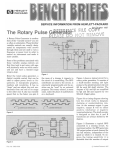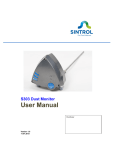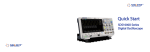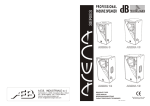Download Release Notes for Sun GigaSwift Adapter
Transcript
Release Notes for Sun™ GigaSwift Ethernet Adapter Sun Microsystems, Inc. 901 San Antonio Road Palo Alto, CA 94303-4900 U.S.A. 650-960-1300 Part No. 806-2990-12 May 2001, Revision A Send comments about this document to: [email protected] Copyright 2001 Sun Microsystems, Inc., 901 San Antonio Road • Palo Alto, CA 94303-4900 USA. All rights reserved. This product or document is protected by copyright and distributed under licenses restricting its use, copying, distribution, and decompilation. No part of this product or document may be reproduced in any form by any means without prior written authorization of Sun and its licensors, if any. Third-party software, including font technology, is copyrighted and licensed from Sun suppliers. Parts of the product may be derived from Berkeley BSD systems, licensed from the University of California. UNIX is a registered trademark in the U.S. and other countries, exclusively licensed through X/Open Company, Ltd. Sun, Sun Microsystems, the Sun logo, AnswerBook2, docs.sun.com, SunVTS, OpenBoot, SunSwitch, Sun Blade, Sun Fire, Ultra, Sun Enterprise, Ultra Enterprise, and Solaris are trademarks, registered trademarks, or service marks of Sun Microsystems, Inc. in the U.S. and other countries. All SPARC trademarks are used under license and are trademarks or registered trademarks of SPARC International, Inc. in the U.S. and other countries. Products bearing SPARC trademarks are based upon an architecture developed by Sun Microsystems, Inc. Energy Star Logo® is a registered trademark of EPA. As an Energy Star® Partner, Sun Microsystems, Inc. has determined that this product meets the Energy Star(R) guidelines for energy efficiency. The OPEN LOOK and Sun™ Graphical User Interface was developed by Sun Microsystems, Inc. for its users and licensees. Sun acknowledges the pioneering efforts of Xerox in researching and developing the concept of visual or graphical user interfaces for the computer industry. Sun holds a non-exclusive license from Xerox to the Xerox Graphical User Interface, which license also covers Sun’s licensees who implement OPEN LOOK GUIs and otherwise comply with Sun’s written license agreements. DOCUMENTATION IS PROVIDED “AS IS” AND ALL EXPRESS OR IMPLIED CONDITIONS, REPRESENTATIONS AND WARRANTIES, INCLUDING ANY IMPLIED WARRANTY OF MERCHANTABILITY, FITNESS FOR A PARTICULAR PURPOSE OR NONINFRINGEMENT, ARE DISCLAIMED, EXCEPT TO THE EXTENT THAT SUCH DISCLAIMERS ARE HELD TO BE LEGALLY INVALID. Copyright 2001 Sun Microsystems, Inc., 901 San Antonio Road • Palo Alto, CA 94303-4900 Etats-Unis. Tous droits réservés. Ce produit ou document est protégé par un copyright et distribué avec des licences qui en restreignent l’utilisation, la copie, la distribution, et la décompilation. Aucune partie de ce produit ou document ne peut être reproduite sous aucune forme, par quelque moyen que ce soit, sans l’autorisation préalable et écrite de Sun et de ses bailleurs de licence, s’il y en a. Le logiciel détenu par des tiers, et qui comprend la technologie relative aux polices de caractères, est protégé par un copyright et licencié par des fournisseurs de Sun. Des parties de ce produit pourront être dérivées des systèmes Berkeley BSD licenciés par l’Université de Californie. UNIX est une marque déposée aux Etats-Unis et dans d’autres pays et licenciée exclusivement par X/Open Company, Ltd. Sun, Sun Microsystems, le logo Sun, AnswerBook2, docs.sun.com, SunVTS, OpenBoot, SunSwitch, Sun Blade, Sun Fire, Ultra, Sun Enterprise, Ultra Enterprise, et Solaris sont des marques de fabrique ou des marques déposées, ou marques de service, de Sun Microsystems, Inc. aux EtatsUnis et dans d’autres pays. Toutes les marques SPARC sont utilisées sous licence et sont des marques de fabrique ou des marques déposées de SPARC International, Inc. aux Etats-Unis et dans d’autres pays. Les produits portant les marques SPARC sont basés sur une architecture développée par Sun Microsystems, Inc. L’interface d’utilisation graphique OPEN LOOK et Sun™ a été développée par Sun Microsystems, Inc. pour ses utilisateurs et licenciés. Sun reconnaît les efforts de pionniers de Xerox pour la recherche et le développement du concept des interfaces d’utilisation visuelle ou graphique pour l’industrie de l’informatique. Sun détient une licence non exclusive de Xerox sur l’interface d’utilisation graphique Xerox, cette licence couvrant également les licenciés de Sun qui mettent en place l’interface d’utilisation graphique OPEN LOOK et qui en outre se conforment aux licences écrites de Sun. CETTE PUBLICATION EST FOURNIE "EN L’ETAT" ET AUCUNE GARANTIE, EXPRESSE OU IMPLICITE, N’EST ACCORDEE, Y COMPRIS DES GARANTIES CONCERNANT LA VALEUR MARCHANDE, L’APTITUDE DE LA PUBLICATION A REPONDRE A UNE UTILISATION PARTICULIERE, OU LE FAIT QU’ELLE NE SOIT PAS CONTREFAISANTE DE PRODUIT DE TIERS. CE DENI DE GARANTIE NE S’APPLIQUERAIT PAS, DANS LA MESURE OU IL SERAIT TENU JURIDIQUEMENT NUL ET NON AVENU. Please Recycle Release Notes for Sun GigaSwift Ethernet Adapter This book contains both new information and corrections to errors in the Sun GigaSwift Ethernet Adapter Installation and User’s Guide. New information is presented in the first sections. The errors are shown in headings that correspond with the titles of the chapters where the errors occur in the Sun GigaSwift Ethernet Adapter Installation and User’s Guide. Note – For information on how to get the latest patches and patch revisions, visit the SunSolve website at http://sunsolve.sun.com. New Information The following sections contain new information that was not available at the time the Sun GigaSwift Ethernet Adapter Installation and User’s Guide was printed. Hardware Requirements Enterprise 3000, 4000, 5000, and 6000 series systems using the Sun GigaSwift Ethernet adapter require a shielded twisted pair Ethernet cable. 1 Caution – Installing the Sun GigaSwift Ethernet adapter on the Enterprise 3000, 4000, 5000, and 6000 series systems is prohibited if option (X)1080A Sun Enterprise Systems Interface card is already installed on the 2632A PCI I/O board for these platforms. Install the Sun GigaSwift Ethernet adapter on the next available 2632A PCI I/O card. Using the infinit_burst Parameter Because only UltraSPARC™ III machines support the infinit_burst parameter it is turned off by default. If you are using an UltraSPARC III machine, you can enable this parameter. To discover if your machine is an UltraSPARC III, run the following command: % modinfo | grep pcisch If you get the following response: 22 101e1663 d5c1 109 1 pcisch (PCI Bus nexus driver 1.194) Then the machine is an UltraSPARC III, and you can safely enable the infinit_burst parameter. 2 Release Notes for Sun GigaSwift Ethernet Adapter Installation and User’s Guide • May 2001 Troubleshooting TABLE 1 describes the problems you may encounter in using the GigaSwift Ethernet adapter as well as a solution for them: TABLE 1 Troubleshooting the GigaSwift Ethernet Adapter Problem Description Solution prtdiag does not recognize the NIC in slot 0. If a PCI I/O board of an UltraSPARC III system is filled with network adapters with an internal bridge (for example, GigaSwift Ethernet or Quad FastEthernet), prtdiag displays the card on slot 0. Although the card in slot 1 is not recognized by prtdiag, the card is fully operational and appears in the /etc/path_to_inst file. Use prtconf -pv instead of prtdiag VLAN appears to accept VID 0 as end user input. ce000000, ce00000, or ce0000 configured as VID 0 is actually the regular ce0 interface not VID 0 of the ce0 interface. VID 0 is not supported as an end user device. This is normal behavior. net-install, diskless-boot hangs in 10/100 HDX mode; nfs mount and RPC time out. In 10/100 HDX mode, a system connected directly to a hub hangs after the root file system is mounted when performing netinstall or diskless boot. The problem does not occur when the system connects directly to a 10/100 HDX switch. • Use 10/100 FDX for netinstall or diskless booting. • Connect the system to a 10/100 HDX switch. System panics in Solaris 7 11/99 environment when CPR attempts to suspend a nonsuspendable thread The GigaSwift Ethernet driver uses certain not suspendable kernel threads. When CPR attempts to suspend the driver, the system panics. Currently, CPR is supported only in Sun desktop systems (for example, Ultra 10 and Ultra 60). • Turn off CPR. • A CPR fix is incorporated in Solaris 8. Inetboot may require several retries to complete with OBP 4.x Systems with OBP 4.x (for example, Sun Blade 1000) may automatically retry several times before completing. The message below is displayed for each retry: Ignore these console messages until booting is complete Retrying ... Check TFTP server and network setup LED Displays A total of nine LEDs are displayed on the front panel of the Sun GigaSwift Ethernet. They are labeled on the front panel as shown in TABLE 2. Release Notes for Sun GigaSwift Ethernet Adapter 3 The nine LEDs consist of a single purple LED and two packs of four green LEDs. Note that all LEDs are sourced by the gigabit PHY except the last two LEDs. TXM and RXM are sourced by the Sun GigaSwift Ethernet MAC ASIC. These LEDs are equivalent to TX and RX of the PHY except that they indicate the state of the MAC instead and can be used for diagnostic purposes to isolate a PHY or a MAC failure on the board. TABLE 2 Front Panel Display LEDs Label Meaning if On/Active Color Source Link quality Gigabit link quality good Purple PHY 10000X Gigabit link is up Green PHY 100X 100BT link is up Green PHY 10X 10BT link is up Green PHY FDX Full Duplex Mode Green PHY TX PHY Transmitting data Green PHY RX PHY Receiving data Green PHY TXM MAC transmitting data Green MAC RXM MAC receiving data Green MAC Corrections to the User’s Guide The following sections contains corrections to errors in the Sun GigaSwift Ethernet Adapter Installation and User’s Guide. The section titles correspond to the chapter titles in the book to help you locate the erroneous information. 4 Release Notes for Sun GigaSwift Ethernet Adapter Installation and User’s Guide • May 2001 Installing the Adapter Table 2-1 on page 6 is incorrect. The SUNWced and SUNWcedx packages should have a .u extension as shown in the following updated table: TABLE 2-1 Files and Directories on the CD-ROM File or Directory Contents Copyright U.S. copyright file FR_Copyright French copyright file Docs/ Contains PDF copy of the user manual GigaSwiftEthernet/ Solaris_OS-VER/ Packages/ Contains the Sun GigaSwift Ethernet software packages applicable to your version (OS-VER) of the Solaris software • SUNWcea—32-bit adb macros • SUNWceax—64-bit adb macros • SUNWced.u—32-bit adapter driver • SUNWcedx.u—64-bit adapter driver • SUNWcedu—adapter driver headers • SUNWcem—man pages (optional) The optional VLAN packages for Solaris 8 only • SUNWvld—VLAN utility routines • SUNWvldx—VLAN utility routines (64-bit) • SUNWvldu—VLAN utility headers Release Notes for Sun GigaSwift Ethernet Adapter 5 The menu of packages shown in Step 3 on page 7 should also show the SUNWced and SUNWcedx packages with the .u extension, as follows: The following packages are available: 1 SUNWcea Sun GigaSwift Ethernet Adapter Driver 32 bit adb Macros (sparc) 1.0,REV=2001.05.04 2 SUNWceax Sun GigaSwift Ethernet Adapter Driver 64 bit adb Macros (sparc) 1.0,REV=2001.05.04 3 SUNWced.u Sun GigaSwift Ethernet Adapter (32-bit Driver) (sparc.sun4u) 1.0,REV=2001.05.04 4 SUNWcedu Sun GigaSwift Ethernet Adapter Driver Headers (sparc) 1.0,REV=2001.05.04 5 SUNWcedx.u Sun GigaSwift Ethernet Adapter (64-bit Driver) (sparc.sun4u) 1.0,REV=2001.05.04 6 SUNWcem Sun GigaSwift Ethernet Adapter Driver Man Pages (sparc) 1.0,REV=2001.05.04 7 SUNWvld Sun Ethernet Vlan Utility Routines (sparc) 1.0,REV=2001.05.04 8 SUNWvldu Sun Ethernet Vlan Utility Headers (sparc) 1.0,REV=2001.05.04 9 SUNWvldx Sun Ethernet Vlan Utility Routines (64-bit) (sparc) 1.0,REV=2001.05.04 Select package(s) you wish to process (or ’all’ to process all packages). (default: all) [?,??,q]: Step 3 on page 13 is incorrect. It should read as follows: 1. Set the Sun GigaSwift Ethernet device to be your default boot device, type: ok setenv boot-device /pci@1f,2000/pci@1/network@4 Note that the correct command has a space rather than = between boot-device and /pci@1f,2000/pci@1/network@4. Configuring Driver Parameters The path to the ce.conf file is incorrect in the last paragraph in “Setting ce Driver Parameters” on page 33. The paragraph should read as follows: To set parameters so they remain in effect after you reboot the system, create a /platform/sun4u/kernel/drv/ce.conf file and add parameter values to this file when you need to set a particular parameter for a device in the system. 6 Release Notes for Sun GigaSwift Ethernet Adapter Installation and User’s Guide • May 2001 The path to the ce.conf file is also incorrect in the first paragraph of “Setting Parameters Using the ce.conf File.” The paragraph should read as follows: You can also specify the driver parameter properties on a per-device basis by creating a ce.conf file in the /platform/sun4u/kernel/drv directory. Use a ce.conf file when you need to set a particular parameter for a device in the system. The parameters you set are read and write parameters that are listed in “ Driver Parameter Values and Definitions” on page 26. Network Configuration In “Setting Up a Diskless Client System on a GigaSwift Ethernet Network” on page 19, the first paragraph should read as follows: Before you can boot and operate a diskless client system across a gigabit Ethernet network, you must first install the GigaSwift Ethernet software packages into the root directory of the diskless client located on the root server. You can find the GigaSwift Ethernet software packages on the Sun GigaSwift Ethernet Driver 1.0 CD. Refer to the Solaris Advanced Installation Guide and the System Administration Guide for more information about installing and administering diskless client systems. In the section “To Set Up a Diskless Client on a GigaSwift Ethernet Network, on page 20, the SUNWced package in Step 3 should show the .u extension, as follows: 3. Use the pkgadd -R command to install the three GigaSwift Ethernet software packages to the diskless client’s root directory on the server. You will need to install the SUNWced.u, SUNWcedm, and SUNWcedu software packages to the client’s root directory. # cd /cdrom/cdrom0/GigaSwiftEthernet/Packages # pkgadd -R /export/root/client_name -d . SUNWced.u SUNWcem SUNWcedu # cd / Diagnostic Software and Troubleshooting Issues In “Running the Ethernet FCode Self-Test Diagnostic” on page 54, the first paragraph should read as follows: To run the Ethernet diagnostics, you must first bring the system to a stop at the OpenBoot prompt after issuing a reset-all at the OBP ok prompt. If you do not reset the system, the diagnostic tests might cause the system to hang. Step 5 on page 55 should read as follows: Release Notes for Sun GigaSwift Ethernet Adapter 7 5. Type the following to run the self-test using the test command: ok test device-path The following tests are run when the test command is executed: ■ ■ ■ 8 ce register test (happens only when diag-switch? is true) internal loopback test link up/down test Release Notes for Sun GigaSwift Ethernet Adapter Installation and User’s Guide • May 2001