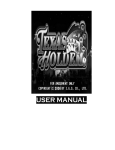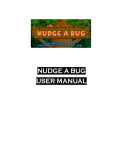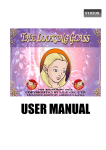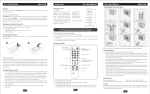Download Game Show Manual
Transcript
GAME SHOW USER MANUAL CONTENTS CONNECTION DIAGRAM……………………….…....1 DIP SWITCH SETTING……………………………….….…3 36 & 10 PIN BUTTON LAYOUT……….…..…….………....4 BOOKKEEPING & ADJUSTMENT……………..…….……5 ON-SCREEN SYSTEM SETTING……………………..……6 TOUCH SCREEN CALIBRATION…………………………9 MAIN FEATURES…………………………………………..10 HOW TO PLAY……………………………………………...11 CONNECTION DIAGRAM (36 & 10 pins)(6 BUTTONS) 36 Pins PARTS SIDE SOLDER SIDE SPEAKER TICKET OUT TICKET SWITCH START / ALL STOP / TAKE SMALL / HELP / STOP 3 PLAY / STOP5 TAKE / SELECT GAME / STOP4 DOUBLE / SELECT LINE / STOP 2 BIG / HOLD / STOP 1 COIN A BOOK COIN A METER KEY IN METER COIN C METER OUT METER LAMP: START/ALLSTOP/TAKE LAMP: SMALL/HELP/STOP3 LAMP: PLAY/STOP5 LAMP: TAKE/SELECT GAME / STOP4 LAMP: DOUBLE/SELECT LINE/STOP2 LAMP: BIG/HOLD/STOP1 GND IGS USER MANUAL 1 2 3 4 5 6 7 8 9 10 11 12 GND 13 14 15 16 17 18 19 20 21 22 23 24 25 26 27 28 29 30 31 32 33 34 35 36 KEY IN COIN C TEST KEY OUT/PRINTER OUT LAMP: COUNT GND PAGE1 10 Pins PARTS SIDE GND GND +5V +5V +12V TICKET SSR GND IGS USER MANUAL 1 2 3 4 5 6 7 8 9 10 SOLDER SIDE GND GND +5V +5V +12V GND Page2 DIP SWITCH SETTING 【REMARK】Please reset after adjusting LINER SELECT. DIP SWITCH 1 TOUCH FUNCTION IGS USER ON OFF MANUAL 1 ON OFF 2 3 4 5 6 7 Page3 8 36 & 10 PIN BUTTON LAYOUT BIG DOUBLE SMALL TAKE HOLD SELECT LINE HELP SELECT GAME STOP1 STOP2 STOP3 STOP4 START PLAY STOP5 IGS USER ALL STOP TAKE MANUAL Page4 BOOKKEEPING & ADJUSTMENT BOOKKEEPING FLOW Press[BOOK] [BIG] LAST HAND [BIG] MAIN GAME [DOUBLE] SHORT TERM [DOUBLE] DOUBLE GAME CURRENT DATA LAST DATA DATA SETTING FLOW Press[BOOK] [SMALL] SYSTEM PASSWORD ON or OFF [BIG] MAIN GAME [DOUBLE] DOUBLE GAME [BIG] SYSTEM [SMALL] ADJUSTMENT [DOUBLE] CHANCE [SMALL] TIME [TAKE] INTERFACE SETUP [TAKE] VOLUME [BIG] PRINTER [DOUBLE] TOUCH [SMALL] TOUCH REVERSE Default Password of System Setup: press [START] 8 times. IGS USER MANUAL Page5 ON-SCREEN SYSTEM SETTING Press [BOOK] [SMALL] [SMALL] [BIG] to select the following items. CONTENT SETTING SELECTION DEFAULT MAX. PLAY/TOTAL(8) 48,72,96,120,144,176,200,248,400, 504 96 MIN.PLAY/TOTAL(8) 1,3,5,8,10,16,20,24 8 MIN.PLAY FOR JACKPOT(8) 1,3,5,8,10,16,20,24 8 MAX JACKPOT(8) 1000,5000,10000,15000,20000,300 00,50000,100000,130000,150000, 180000,200000,225000,250000 50000 MAX.PLAY/LINE (25) 2,3,4,5,6,7,8,10,16,20 4 MIN.PLAY/TOTAL(25) 1,5,10,15,20,25 10 MIN.PLAY FOR JACKPT(25) 1,5,10,25,50 25 MAX JACKPOT( 25) 1000,5000,10000,15000,20000,300 00,50000,100000,130000,150000, 180000,200000,225000,250000 100000 COIN RATE 25 KEYIN RATE 1,2,4,5,10,15,20,25,30,40,50,60,75, 80,100,200,250,400,500,1000 KEYOUT RATE TICKET RATE 100 1 500 GAME TICKET 1,2,3,4,5,8,10,CONTINUOUS CONTINUOUS AUTO TICKET NO,YES NO INTERFACE DISPENSER,PRINTER,ATTENDANT DISPENSER PRINTER COMMAND CBM1 , ESC/POS , STAR CBM1 IGS USER MANUAL Page6 CONTENT SETTING SELECTION DEFAULT SYSTEM LIMIT NO , YES NO AUTOPLAY NO , YES YES DEMO MUSIC NO , YES YES NON STOP NO , YES NO PASSWORD NO , YES NO ODDS TABLE NO , YES YES SCORE BOX OFF , ON , 10X OFF PLAY SCORE NO , YES YES HAND COUNT NO , YES NO HOLD PAIR NO , REGUAR , SKILL NO DOUBLE GAME NO , YES NO JACKPOT 1 MODE PROGRESSIVE , RANDOM PROGESSIVE REMARK: 1. Printer only can be driven when connecting to the RS-232 port. 2. The interface board of ticket dispenser can be driven by connecting to the 7th pin on the Part Side of 10 pins (on 36 & 10 pins diagram). See page 1. Default Password of System Setup: press [START] 8 times. IGS USER MANUAL Page7 Press [BOOK] [SMALL] [SMALL] [DOUBLE] to select the following items. CONTENT SETTING SELECTION DEFAULT MAIN GAME LEVEL LEVEL 1 (easiest), LEVEL 2, LEVEL 3, LEVEL 4, LEVEL 5, LEVEL 6 (hardest) LEVEL 6 DOUBLE GAME LEVEL 95%, 90%, 85% 95% IGS USER MANUAL Page8 TOUCH SCREEN CALIBRATION 1. Press [BOOK] →[SMALL]→ [TAKE] → [DOUBLE] to enter TOUCH SCREEN CALIBRATION. 2. Touch center of the cross on the screen for 3 seconds. 3. Follows the cross when it moves till the calibration is completed. OPEN TOUCH Press[BOOK] [SMALL] SYSTEM [TAKE] INTERFACE SETUP [BIG] PRINTER SETUP IGS USER MANUAL [DOUBLE] TOUCH [SMALL] TOUCH REVERSE Page9 MAIN FEATURES 2 in 1 of 8/25-liner selection. Max. Win up to 300,000 (in 25-liner setting). The 1st set of progressive jackpot (can be set to random) and 2 sets of random Jackpot. Higher play encouragement: Win paid from left to right and right to left when matching the criteria. Hold Pair Feature: Select the desired Hold Symbol and re-spin the symbols you don’t want. Press Hold-Pair button to swap the symbols. 5~25 free games: Free games will be triggered when correct symbols show up. Touch screen support. Auto Play Support (25-liner only). IGS USER MANUAL Page10 HOW TO PLAY GAME SHOW is a 〈9-reel/8-liner〉 〉 &〈 〈15-reel/25-liner〉 〉 game‧ ‧ 1.〈 〈9 REEL / 8LINER〉 〉 A. (9-reel/8-liner) game with 3 different bonus games. (CROSS RESPIN, FEVER GAME, and JACKPOT GAME) 3 sets of Jackpot Symbol Zone IGS USER MANUAL Page11 B. Encouraging higher play 8-Liner I. JP II. FEVER GAME IGS USER MANUAL Page12 C. Jackpot GAME With 3 or more symbols on the screen, player enters the JACKPOT GAME. Screen of JACKPOT GAME i. Player stops the reel to get the result. Only one chance is given. ii. Player has the chance to draw a jackpot. IGS USER MANUAL Page13 D. Cross Respin With identical symbols on cross line, player enters the CROSS RESPIN. Screen of CROSS RESPIN i. If CROSS RESPIN starts re-spin, player has a chance to get All Identical Symbols and get a MAX. PRIZE (x1000). ii. The game ends on the CROSS RESPIN without spin out identical symbol. IGS USER MANUAL Page14 E. Fever Game With 3 i. symbols in line, player enters the FEVER GAME. After entering the FEVER GAME, available symbols only include and one of (which is highlighted). Screen of FEVER GAME IGS USER MANUAL Page15 F. Magic TV With 2 or more symbols on the screen, player enters the MAGIC TV. i. With 2 or more on the screen, the starts spinning. The symbol it stops at will substitute for G. Double Game Screen of Double Game IGS USER MANUAL Page16 . H. Odds Table IGS USER MANUAL Page17 2.〈 〈15 REEL / 25-LINER〉 〉 A. 〈15-reel/25-liner〉 〉game with 3 different bonus games. 3 sets of Jackpot Symbol Zone B. LINE Chart Line-up Pattern: 25-liner IGS USER MANUAL Page18 C. Encouraging higher play 25-Liner III. JP IV. Win paid from left to right and right to left IGS USER MANUAL Page19 D. Jackpot game With 3 or more symbols on the screen, player enters the JACKPOT GAME. i. Player can select multiple symbols from the 16 selections. Player has the chance to get , , or . ii. :Player gets the multiplier indicated by the symbol. iii. :The 16 symbols are re-assigned for selection. iv. :”GRAND WHEEL” will be triggered and player has the chance to draw a Jackpot. v. :Player exits the JACKPOT GAME and returns to the main game. vi. In the“Grand Wheel”, player can play game once with chance to hit the Jackpot IGS USER MANUAL Page20 E. BONUS GAME If there is no winning, player has a chance to enter the BONUS GAME. Screen of LUCKY WHEEL i. It’s a skill-based wheel game. When the wheel stops, the symbol pointed indicates the bonus to be awarded. ii. Player has only one chance to play the game. iii. : Player hits to get the wins and additional Bonus will be accumulated. iv. : Player hits IGS USER MANUAL to get accumulated bonus. Page21 F. Free Game With 3 or more symbols on the screen, player enters the Free Game. i. Select ii. All wins during the free game will be multiplied by the ( iii. to get the number of the play times. ) selected. Get 3 or more symbols to play for extra 5 times. iv. When the game is over, you can select Take Win or Replay (one time only). IGS USER MANUAL Page22 G. Double Game Screen of Double Game H. Odds Table Screen of Odds Table IGS USER MANUAL Page23