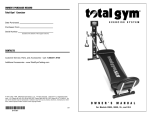Download manual IOXEC EN
Transcript
User's manual v0.8 User's manual page 2/25 Índice 1. Introduction..................................................................................................................3 2. Hardware description...................................................................................................3 2.1. Connection blocks...........................................................................................................4 2.2. Serial port (RS-232)........................................................................................................5 4. Web server.....................................................................................................................6 5. Command server.........................................................................................................10 5.1 Authentication................................................................................................................10 5.2 Variable set.....................................................................................................................10 5.2 Status...............................................................................................................................11 5.3 Keep connection alive.....................................................................................................12 5.3 Reboot.............................................................................................................................12 6. Event server................................................................................................................12 7. IO.XEC responses......................................................................................................13 8. Serial server................................................................................................................13 9. Factory defaults..........................................................................................................14 10. Configuration tool....................................................................................................15 10.1 Hardware features........................................................................................................15 10.2 Internal variables.........................................................................................................18 10.3 Logical Controller........................................................................................................19 11. Technical specifications...........................................................................................25 User's manual page 3/25 1. Introduction IO.XEC is a device that captures electrical signals, and transmits this information through a TCP/IP connection, in an Ethernet network. It implements the following TCP applications: • • • • Web server (port 80) Event server (port 8200) Command server (port 8201) Serial(RS232)-Ethernet bridge (port 9761) 2. Hardware description Ports: Ethernet Serial (RS232) Inputs: 8 1 1 1 general purpose digital inputs (several configurations are possible) fast digital input, designed for incremental encoders analogue temperature input (the recommended sensor is LM35) analog input (0-10V) Outputs: 3 relay digital outputs 5 open collector digital outputs 1 analog output (0-10V) User's manual page 4/25 2.1. Connection blocks Bloco de terminais CON2 The connection blocks are accessible after opening the device's enclosure. Bloco de terminais CON1 Power supply CON 1 GND 12Vdc 1 2 CON 1 3 4 5 6 7 8 OUT7 OUT6 OUT5 OUT4 OUT3 OUT0 OUT1 OUT2 NO CMNC NO CMNC NO CMNC COM OUT Digital outputs 9 10 11 12 13 14 15 16 17 User's manual page 5/25 IN7 IN6 IN5 IN4 IN3 IN2 IN1 IN0 COM IN Digital inputs CON 1 18 19 20 21 22 23 24 25 26 2.2. Serial port (RS-232) RJ11 2 ↔ 4 ↔ 5 ↔ RS232(DB9) 5 3 2 User's manual page 6/25 4. Web server The web server is available with a standard browser. The device's status and configuration can be viewed and changed accessing the various pages. The default username and password required to login are “admin” e “xec”, respectively. Home page User's manual Variable status page 7/25 User's manual Upload of configuration file page 8/25 User's manual Network configuration page 9/25 User's manual page 10/25 5. Command server The command server makes it possible to control and get status of the device. It allows to activate the outputs and get the status of all the variables. In order to access this service, a TCP socket must be created to the device, on port 8200. The default username and password required to login, are “admin” and “xec”, respectively. The TCP port number is 8200. All the commands must be terminated with <!>. The variables whose status can be retrieved, and activated, are: Qx: digital outputs Bx: internal bits C0: high speed counter Nx: internal numerical variables AO: analog output Ix: digital input AI0: analog input AIT: analog temperature input x: 0..8 x: 0..7 x: 0..7 x: 0..7 5.1 Authentication Syntax: LOGIN, user,pass<!> user: user name pass: password 5.2 Variable set All the settable variables above, can be set with this command. Syntax: SET,var,val[,timer]<!> var: val: Qx/Bx/C0/Nx/AO 0/1/T: Qx/Bx -2147483648..2147483647: Nx/Cx 0..1000: AO timer: 0..9999: Qx/Bx (in 1/10s) User's manual page 11/25 5.2 Status If the STAT command is issued, the status of all the variables is retrieved. Syntax: STAT<!> The response of the command has several fields, according to the variable type: [IQB]=iiiiiiiiqqqqqqqqbbbbbbbb i...: q...: b...: i,q,b: i,q,b: i: i,q,b: i,q,b: i: i: i: [NMx]=y x: y: [CN0]=y y: [AIx]=y x: y: [AO]=y y: Digital variables 8 inputs 8 outputs 8 internal bits f: variable is false (inactive) t: variable is true (active) r: push button is released F: variable changed to false T: variable changed to true S: push button was pressed for a short time L: push button was pressed for a long time R: push button was pressed for a long time, and released Value of numerical variables 0..7 -2147483648..2147483647 Value of the high speed counter -2147483648..2147483647 Value of analog inputs 0, T 0..1000 Value of analog output 0..1000 User's manual page 12/25 5.3 Keep connection alive Like all embedded devices, the resources are limited. In order to save memory, IO.XEC only keeps connections active when needed. If no commands are sent during 120 seconds, the connection is closed. In order to keep the socket alive, a “keep alive” command must be issued. Note that this command is only needed if no other commands are sent for a 120 seconds period. Syntax: KA<!> 5.3 Reboot Reboots the device. Syntax: REBOOT<!> 6. Event server According to the configuration that is done (see section 10), IO.XEC sends information about the events detected on internal variables and hardware. This server only implements 2 commands: “login” (see section 5.1) and “ka” (see section 5.3). The syntax is the same as described before. When an event happens, IO.XEC sends a string like the “stat” (see section 5.2) command, but limited to the field containing the event. For example, if an event occurs in an input, only the [IQB] event is sent. The TCP port number of this service is 8201. User's manual page 13/25 7. IO.XEC responses Welcome! Connection successfully opened [OK] Command successfully executed [ERR]:100 [ERR]:200 [ERR]:300 [ERR]:400 [ERR]:500 [ERR]:800 [ERR]:900 Invalid command Argument error: invalid variable Argument error: invalid value Argument error: invalid number of arguments Login error Command not allowed Login not performed 8. Serial server The serial server is a transparent bridge between a TCP socket and a serial port (RS232). After a connection is established, all the bytes received on socket are dispatched through the serial port, and all the bytes that arrive on the RS232 port are forward to the TCP connection. The TCP port number is 9761. The baud rate of the serial port is selected using the configuration tool (see section 10). User's manual page 14/25 9. Factory defaults When IO.XEC is connected for the first time, it has the following network configuration: DHCP: IP address: Subnet mask: NetBIOS name: Username: Password: active 169.254.1.1 (in case there is no DHCP server) 255.255.0.0 (in case there is no DHCP server) XEC admin xec To restore factory default parameters, locate the push-button on the board and do the following: • • • • turn off IO.XEC press and hold the push-button turn on the device hold the push-button pressed for at least 5 seconds, during boot. User's manual page 15/25 10. Configuration tool The configuration tool, allows to: • • • • • • • • name the various variables, with suitable labels. These labels will be use to identify the variables in the web server define the type of hardware that is connected to the inputs configure the events that are sent through the event server define the baud rate of the serial port define the time zone properties implement some automation features send configuration to IO.XEC make test connections to the command and event server 10.1 Hardware features User's manual page 16/25 In this tab, the hardware is configured according to the application needs. Inputs In the inputs section, you can define, for each input: • • • the label the type ◦ standard (a regular contact) ◦ push-button the events that are captured and sent through the event server Analog In the analog section, you can define: • • • the label the value of the analogue output on power up the value variation that has to occur, in order to create an event Counter In this section, you can define: • • • • • the the the the the label value of the counter on power up type of counter value variation that has to occur, in order to create an event divider (number of pulses detected to increment the counter) Digital outputs In this section, you can define: • • • the label the value of each output on power up the events that are captured User's manual page 17/25 TCP-serial bridge Here you can define the baud rate of the RS232 port. Time definitions IO.XEC has an internal clock that synchronizes to ntp.org time server. In order to adjust local time settings it can be defined: • the time zone, in terms of hours. For instance, if the device is located in: ◦ Lisbon, 0:00 should be used ◦ Paris, 1:00 should be used ◦ Azores, -1:00 should be used ◦ Helsinki, 2:00 should be used • Daylight Saving Time (DST) start and end patterns. These patterns have four sections, separated by a dot (.). You can setup the day, month, day of week, and hour where the DST start or end takes place. • The syntax is: <month>.<day>.<day of week>.<search>. For example: ◦ 04.01.6+2.2:00: start DST on the second Sunday of April, at 2:00 ◦ 03.31.6-1.2:00: start DST on the last Sunday of March, at 2:00 ◦ 03.31...2:00: start DST on the 31th March, at 2:00 ◦ 10.31.6-1.2:00: end DST on the last Sunday of October, at 2:00 User's manual 10.2 Internal variables Digital internal variables They act as virtual IOs. It can be configured: • the label • the value on power up • the events that are captured page 18/25 User's manual page 19/25 Numerical variables These variables have length of 32bit (signed). It can be defined: • • • the label the value on power up the value variation that has to occur, in order to create an event 10.3 Logical Controller The logical controller allows to implement automation functions. The device can perform calculations logical combinations of the various variables (internal and external). User's manual page 20/25 Variables 1. Boolean • Ix • Qx • Bx • 2. Numerical • • • • • • • • • • • • Nx C0 AO AI0 AIT TS TM TH DD DM DY DW Digital input Ix, x: 0..7 Digital output Qx, x: 0..7 Internal bit Bx, x: 0..7 Numerical internal variable Nx, x: 0..7 High speed counter Analog output (0..1000) Analog input (0..1000) Temperature analog input (0..90) Internal clock: current second Internal clock: current minute Internal clock: current hour Internal clock: current day Internal clock: current month Internal clock: current year Internal clock: current week day Function EVENT This function detects an event on a digital IO or internal bit. Returns true when the event occurs Syntax: var: EVENT(var,event) Ix/Qx/Bx event: T: variable turns to true F: variable turn to false S: when a short push occurs in a push button L: when a long push occurs in a push button R: when a push button is released, after a long push User's manual page 21/25 Function IS Returns true if the logical value of a digital IO or internal bit equals the value parameter. Returns false, otherwise. Syntax: var: IS(var,value) Ix/Qx/Bx event: T: variable is true F: variable is false S: during a short push in a push button L: during a long push in a push button R: after a push button is released Function COMPARE Returns the result (true or false) of the comparison between two numerical variables, using a comparison operator. Syntax: COMPARE(var1,operator,var2) var1: Nx/C0/AI0/AIT/AO/TS/TM/TH/DY/DM/DD/DW var2: Nx/C0/AI0/AIT/AO/TS/TM/TH/DY/DM/DD/DW/x(32bit value) event: >: returns true, if var1 is greater than var2 <: returns true, if var1 is less than var2 >=: returns true, if var1 is greater than or equal to var2 <=: returns true, if var1 is less than or equal to var2 !=: returns true, if var1 is different var2 User's manual page 22/25 Function SET If a true condition is met, assigns a value to a variable. This functions has 3 variations, depending on the variables and parameters used. Syntax 1: SET(var) Sets the value of the condition to var var: Syntax 2: var: Ix/Qx/Bx SET(var,value[,tmr]) Sets var to value, if the condition is true. Does nothing otherwise. Ix/Qx/Bx value: 0 (false) / 1 (true) / T (toggle) tmr: Syntax 3: timer in 1/10s. optional. SET(var1,var2) Sets var1 with the value of var2, if the condition is true. var2 can contain simple calculations, such as N4+10; C0*N1. Does nothing otherwise. var1: Nx/C0/AI0/AIT/AO/TS/TM/TH/DY/DM/DD/DW var2: Nx/C0/AI0/AIT/AO/TS/TM/TH/DY/DM/DD/DW/x(32bit value) simple calculations allowed. User's manual page 23/25 Syntax The syntax is very simple. The automation concept is organized in lines, each one divided in two sections (left and right). The lines are executed one after the other. When the processor reaches the lats lien, it jumps to the first one. While the logic controller is active, this process is repeated endlessly. As stated, each line has two sections: left and right. On the left, the combination of events and status is performed using the functions IS, EVENT and COMPARE and the following operators: • • • • *: logical AND +: logical OR ^: logical XOR (): parenthesis to implement priorities in the evaluation On the right a SET operation must be defined. According to the syntax used, an action is performed. Some examples ar provided: • Toggle Q0, when I0 is active: event(i0,t)=set(q0,t) • If I0 is true and I1 or I2 are true, activate Q1. Deactivate Q1 otherwise is(i0,t)*(is(i1,t)+is(i2,t))=set(q1) • Blink an output every second: compare(ts,!=,ts)=set(q1,1,5) • Count the number of seconds that an input is active is(i3,t)*compare(ts,!=,ts)=set(n0,n0+1) Multiple lines can be added to achieve the required automation. The number of lines is limited by the available memory. The configuration tool indicates how much memory is occupied by the written lines. Two blocks can be added. The first block is executed one time, in order to initialize the process. The second is iterated. The behavior of the logic controller on power up, can be one of the following: • • • Don't start: It can be started through the web page. Start immediately: After the reboot, as soon as possible Start after a successful time update. Waits until the NTP server is available and an update to the current time is performed. It needs an Internet connection The logic controller status is shown in the web server. User's manual page 24/25 11. Technical specifications Power 12V/1A Ethernet 10T/100T base @ 10Mbit/s Serial port (RS-232) 4800bps / 9600bps / 19200bps / 57600bps / 115200bps no parity, no flux control 6A/230Vac 12V/150mA 5-24Vdc, no polarity Incremental encoder 10-30Vdc LM35 0-10Vdc 0-10Vdc Relay outputs Open collector outputs Inputs High speed counter input High speed counter power Temperature sensor Analog input Analog output User's manual page 25/25