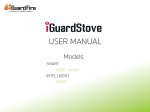Download Please Click here to User Guide
Transcript
bestBuy | User Manual Value Excellence Consulting 13 User Manual To start using the website one need to register himself/herself on the website. Step by Step Procedure has been detailed below: Please visit www.lowestbid.co.in Getting registered i. Please click on the New Registration button ii. Complete the registration form and click on Save Profile button iii. You will receive the confirmation mail on your register email, please open your mail and click on the link received in mail body. Login on the site 1. Input your registered email and password and click on Go 2. After login you will see following type of page Detail of session purchase by user (available only to buyers) Guidelines to different tabs available 3. Usage of Different Tabs Your Open Auctions This page reflects the auctions in which you have been invited as seller. To bid on any session please click on Bid button respective to the session. List of Session on which you are invited to Bid as seller ( Please note that Sessions are displayed only after auction start time as stated in invitation mail. Your Profile On this page you can update your profile, update your password etc. To save the fields edited, please click on Save Profile Buy Package To act as buyer, you need to purchase one of the available subscription packages. To purchase the package you need to 1. Go on tab “Buy Package” page 2. Select package you wanted to buy 3. Click on Buy Now against the selected package Please note that at a time you can buy only one package and Buy Now button will remain deactivated if you already have one package. Your Sessions This page displays the sessions created by you as buyer. Here you can modify your sessions, Review the movement in you sessions etc. 1. To modify the session, please click on Modify 2. To see the movement of session please click on lowest price (blue circle) and this open following page Details of bids received with Bidder and Time. Create Session This page is use to create a session You need to complete all the required details and click on register. On registration, system will give you confirmation and send the invitation mails to all email IDs mentioned in the invitee box with the basis details of session. Please note that there has to be at least two hour gap between session creation and start time. My Packages This page displays the details about the packages purchased and used. Details of packages purchased and used by you 4. How System Works Every bidder/seller can give multiple bids and it will continue till the time one of the bidders give the price/rate which is not competed by any other vendor or in other words minimum possible price achieved. 5. Type of Users Thank you Please feel free to contact us at [email protected] to know more or for any support.