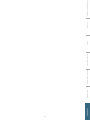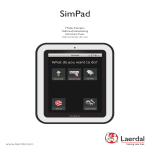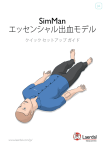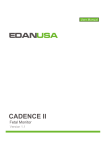Download User Guide, SimMom
Transcript
EN SimMom User Guide CONTENTS INTRODUCTION 4 AUTOMATIC DELIVERIES 23 –– SimMom Birthing Simulator 4 –– Introduction to Automatic Deliveries 23 –– Main Components4 –– Setting up Automatic Delivery Module 23 –– Preparing Baby for Delivery 24 CAUTIONS AND WARNINGS 5 –– General Simulator Handling 5 –– Delivery Positions25 –– Placing Suprapubic Foam28 –– Cleaning Automatic Delivery Module 28 –– SimMom Overview 6 MAINTENANCE 29 –– General 7 –– Introduction29 –– Airway7 –– Replacing the Pupils 29 –– Breathing 7 –– Replacing the Eyelashes 29 –– Circulation 8 –– Wig Care and Upkeep 30 –– Vascular Access9 –– Replacing the Neck Collar/Cricothyroid 30 –– Other Features9 –– Replacing the Arm31 –– Birthing Positions9 –– Replacing the Pneumothorax Bladder 32 –– Birthing Baby 9 –– Replacing the Thoracentesis Module 33 –– Bed Strap10 –– Replacing the Abdominal Skin 34 –– Gown10 –– Replacing the Perineum/Birth Canal Skin 34 –– Laerdal Simulation Software –– Replacing the Cervix36 FEATURES 6 10 –– Replacing the Pelvic Floor 36 SETUP 11 –– Replacing the Urine Reservoir 37 –– Connecting Belly Skin Audio Cable 11 –– Replacing the Blood Reservoir 37 –– Defibrillator Adapter Plates11 –– Replacing the Pelvis38 –– Connecting Blood Pressure Cuff 11 –– Replacing Baby Limbs39 –– Preparing for IV Simulations 11 SPARE PARTS AND ACCESSORIES –– Cleaning IV Arms12 –– Intramuscular Injection Site Use and Care 12 MANUAL DELIVERIES 12 –– Introduction to Manual Deliveries 12 –– Preparing Baby for Delivery 13 –– Delivery Techniques 14 –– Deliveries 15 –– Cervix 16 –– Amniotic Bag 16 –– Postpartum Hemorrhage18 –– Inverted Uterus20 –– Catheter Installation21 –– Filling Blood and Urine Reservoirs 22 –– Cleaning Blood and Urine Reservoirs 22 3 40 INTRODUCTION SimMom Birthing Simulator SimMom is a birthing simulator, representing a full term pregnant adult woman. SimMom responds to clinical intervention, instructor control, and pre-programmed scenarios, and allows for the observation of both maternal and fetal vital signs. Instructors can articulate mother and baby in multiple positions in order to simulate various types of deliveries. Students can practice diagnosis and treatment of the mother and fetus. SimMom can be used to teach skills such as airway management, CPR, heart and lung sound auscultation, and blood pressure auscultation. Main Components: –– SimMom comes with 4 interchangeable modules for Manual Delivery. In addition there is an optional module for Automatic Delivery. –– The Instructor PC controls the simulation and interventions can be logged by the instructor and used for later debriefing. The headset allows the instructor to simulate interactive voice communication between the patient and the learner. –– The Instructor PC is connected to the SimMom patient simulator via a Link Box. While the Link Box must be connected to the SimMom patient simulator using wire, the communication between LLEAP computer and Link Box also support wireless alternatives. –– Laerdal Patient Monitor can be configured to replicate most patient monitors. The Patient Monitor also doubles as a display for other functions, such as EFM, 12-lead ECG, X-ray images and lab results to view the patient’s case history. In the system, software is included, like LLEAP for controlling scenarios, –– SimDesigner for creating and editing scenarios, or Session Viewer for debriefing simulation sessions with video capture from a web-camera, and an application for the Patient Monitor. –– SimMom is compatible with Laerdal approved air sources. 4 General Care To maintain simulator skins, wash hands before use and place the simulator on a clean surface. Laerdal recommends the following: Take the following precautions to avoid personal injury or damage to the product: –– Use gloves during simulation scenarios. Avoid using colored plastic gloves, as they may cause discoloration of the simulator skin. –– Introduce fluids into the simulator only as directed in this document. Failure to do so may result in damage to the simulator and its components. –– Lubricate the oral and nasal airways with the lubricant provided prior to inserting any instrument, tube, or airway device. Also, lubricate instruments and tubes prior to use. –– Do not use felt-tipped markers, ink pens, acetone, iodine, or other staining medications near the simulator. Take care not to place the simulator on newsprint or colored paper. Staining may be permanent. –– Lubricate cervix, birth canal, and baby before each delivery. –– Clean simulator skins with mild soap and water. –– Do not introduce humidified air into the system during ventilation. –– If a training session involves the use of fluids in the IV arm or blood and urine bags, drain the fluid immediately after the training session. –– Do not use the simulator if the internal tubing and cabling is disconnected. Cautions and Warnings General Simulator Handling Features CAUTIONS AND WARNINGS Environment Warning: SimMom & PROMPT Birthing Lubricant is not for personal use. In cold conditions, wait until the simulator has reached room temperature before starting up the simulator. To avoid overheating and reduce wear: –– When using in temperatures above 40°C (104°F), always allow the simulator to cool down between training sessions. –– When using in a bed, simulator should not be covered with heavy bedding that prevents heat transfer from the simulator. –– Rinse, clean and dry simulator component modules. Do not use the SimMom simulator if: –– Fold the torso skin back and powder the inside of the torso skin to decrease friction. Do not spill powder into simulator chest cavity. –– Limbs are not attached to the torso –– Skins are torn or not properly fastened –– Do not attempt to perform the following techniques on this simulator due to the inability to properly sanitize the airway: –– Internal or external cables, tubes or connectors are damaged. –– There is fluid leakage in or on the simulator –– There are unusual sounds indicating air leakage or mechanical damage –– There are signs of electrical malfunction, such as an unresponsive simulator or unusual smell or smoke –– Mouth-to-mouth ventilation –– Mouth-to-mask ventilation –– Insertion of simulated vomit or fluids for suctioning Storage and Transportation Warning: Avoid pinch hazards - Do not use the simulator without the external skins. The SimMom simulator and accessories are heavy when packed in boxes or combined in optional carrying cases. Always ensure that SimMom is firmly secured during transportation and storage to prevent personal injury or damage to the product. Note: ADM Bag is not suitable for air transport. 5 Note: The Birthing Baby should not be stored inside SimMom. Manual Deliveries Caution Latex: This product contains Natural Rubber latex, which may cause allergic reactions when in contact with humans. Automatic Deliveries Warning: Do not use automated external chest compression machines on the simulator. Maintenance –– Use only SimMom & PROMPT Birthing Lubricant (Laerdal Catalogue No. 377-18850, Limbs & Things Catalogue No. 10193) to lubricate baby, cervix, birth canal, and modules. Do not use any other lubricant. Do not use PROMPT Birthing Lubricant (Laerdal Catalogue No. 376-02950, Limbs & Things No. 50181) or SimMom Birthing Lubricant (Laerdal Catalogue No. 37714450, Limbs & Things No. 10191). Non-approved lubricants can damage the system. Spare Parts –– Never use the SimMom simulator outdoors in wet conditions, as this may pose a shock hazard or damage the simulator. Setup –– Use only Laerdal Airway Lubricant for airway lubrication, and apply liberally. FEATURES SimMom Overview Right Arm ECG Lead Left Arm ECG Lead Sternum Defib Plate Intramuscular Injection Site Intramuscular Injection Site IV Fluid Connection BP Cuff Connection IV Fluid Connection Left Leg ECG Lead Right Leg ECG Lead Apex Defib Plate Blood Pressure Arm IV Access IV Access Intramuscular Injection Site Intramuscular Injection Site BP Tubing External Air Connection 60 Pin Serial Cable (Manikin to Link Box Cable) 6 General Airway Pelvic Components –– Obstructed airway –– Interchangeable uterus modules - Cervix that dilates from 4 cm to full - Amniotic bag for intrapartum fluids - PPH uterus with tonic and atonic states and with retained placenta and placental fragment - Uterine inversion - Optional Automatic Delivery Module (ADM) –– Tongue edema –– Bony pelvis with landmarks –– Bag-valve-mask ventilation –– Realistic vulva and anus for digital exams –– Oropharyngeal and nasopharyngeal airway insertion –– Realistic “at term” abdominal skin –– Combitube, LMA and other airway device placement –– Pre-incised C-section skin –– Endotracheal intubation (ET) –– Fluids (e.g. blood, stained amniotic fluid and urine) –– Nasotracheal intubation –– Urine catheterization/instillation –– Digital intubation –– Pelvic floor –– Retrograde intubation –– Birth canal –– Nasal and oral fiberoptic intubation Cautions and Warnings FEATURES –– Right lung, left lung and bilateral lung blockage –– Suctioning techniques Setup –– Jaw thrust Features –– Head tilt/Chin lift –– Trans-tracheal jet ventilation Movement –– Chest tube insertion –– Cricoid pressure –– Needle decompression Hybrid Simulations Note: It is recommended that a 7.5 endotracheal tube, #4 LMA, Large Adult or Trainer Combitube, and a KING LT – #4 be used during simulation. SimMom can be used for hybrid simulations, which involve disconnecting the simulator’s pelvis from its torso. To perform hybrid simulations, see Maintenance - Replacing the Pelvis. A liberal amount of airway lubricant or liquid soap should be applied inside the pharynx, nostrils, and all intubation areas prior to performing intubation procedures. Breathing –– Simulated spontaneous breathing Automatic Deliveries –– Surgical and needle cricothyrotomy –– Able to position on all fours: - Realistic rotation of the shoulder and hip joints - Legs bend at the knees - Arms bend at the elbow Manual Deliveries –– Right mainstem intubation –– Seizure indicator –– Variable respiratory rates (0-60 bpm) –– Tension pneumothorax –– Oxygen saturation waveform 7 Spare Parts –– Normal and abnormal lung sounds - 4 anterior auscultation sites - Bilateral midaxillary sites Maintenance –– Bilateral and unilateral chest rise and fall FEATURES Circulation Defibrillator The simulator torso is fitted with two stud connectors for use with a conventional defibrillator (defibrillator not included). The simulator can also be prepared for defibrillation using paddles (see Setup). Cardiac Features –– Extensive ECG library Defibrillation Studs –– Normal and Abnormal Heart sounds synchronized with ECG –– ECG rhythm monitoring –– 12 lead ECG display –– Defibrillation and cardioversion –– Responds to external pacing with settable pacing threshold (20-200 mA) Circulation Features –– BP measured manually by auscultation of Korotkoff sounds –– Bilateral carotid pulse, brachial and radial pulses (right side only) synchronized with ECG –– Pulse strength variable with BP Note: Place paddles firmly against zap plates to read rhythm on a monitor. –– Pulse palpation is detected & logged For hands free defibrillation, attach adhesive pads to adapter plates. For manual defibrillation, place defibrillator paddles firmly against adapter plates. Chest Compressions –– CPR compressions generate palpable pulses, blood pressure wave form, and ECG artifacts Caution: The simulator must not be in contact with electrically conductive surfaces or objects during defibrillation. –– Detection and logging of a series of compressions. Warnings: Warning: Do not use automated chest compression machines on the patient simulator. –– Read and follow all safety and operation instructions provided with your defibrillator and associated equipment. –– The trainer can be shocked with actual voltage and current during defibrillation. Observe all precautions and safety measures during defibrillation and pacing phases of training. Failure to follow safety measures could result in injury or death to operators, students, and/or onlookers. ECG For rhythm monitoring; the simulator is installed with 4 ECG Stud connectors. –– Only perform defibrillation on the defibrillator connectors. –– Do not press too hard over the defibrillator adapters as this may cause arcing and pitting. –– Do not defibrillate simulator without the torso skin in place. –– Do not provide more than 2 x 360 J defibrillator discharges per minute. After 30 minutes, cease all shocking for at least 15 minutes before starting a new sequence. –– Using a defibrillator in temperatures over 35° C (95° F) may cause simulator to overheat. –– Do not perform defibrillation when simulator is resting on a wet surface. Note: Do not begin training until the simulator is connected to Link Box. –– Follow defibrillation protocol by avoiding contact between the external paddles and any of the electrode sites while defibrillating. 8 Birthing Positions –– The simulator torso must always be kept dry. Sudden changes in temperature may result in condensation collecting on electronic components, which could pose a shock hazard. Allow the simulator to acclimate before defibrillating. By manipulating the simulator’s limbs and rotating its shoulder and hip joints, it can simulate the following birthing positions: –– To prevent torso skin electrode pitting, do not apply conductive gel or conductive defibrillation pads intended for patient use. –– Avoid use in all flammable environments. For example, high levels of pure oxygen should be avoided during defibrillation. Ensure good ventilation if concentrated oxygen is used near the simulator. 1 Supine 2 Left lateral 3 Semi-recumbent 4 Legs in stirrups 5 All fours 6 McRoberts Note: A true semi-recumbent position is not possible with ADM module or with pelvis locks installed. Use a lower degree angle instead. Cautions and Warnings –– Do not defibrillate the simulator when it is turned OFF or if it is not functioning normally. Features FEATURES Birthing Baby Blood Pressure Cuff SimMom is delivered with a customized blood pressure cuff. It attaches to the blood pressure arm (right arm), which, when connected to Link Box, can be used to auscultate and palpate blood pressure. –– Realistically modeled head with all head landmarks present (fontanelles and sutures) –– Head designed and tested so it can be used for forceps deliveries (rotational and normal) and vacuum delivery (kiwi and ventouse) Note: The speaker for the Simulator’s blood pressure is located in the right antecubital fossa. Setup Main Components: >= 88 Normal Normal < 88 Normal Weak –– The birthing baby’s body is designed to allow it to be easily pushed through the birth canal < 80 Normal Absent –– Bony prominences of the hips to support Lovsett’s maneuvers < 70 Weak Absent < 60 Absent Absent –– Mouth for suction and Smellie-Veit (if required) –– Realistically positioned landmarks - scapulae and clavicles –– Arms and legs allow full articulation for all maneuvers required during deliveries - particularly breech and shoulder dystocia Vascular Access –– Umbilicus and placenta (normal and retained) –– Fetal heart rate: normal, bradycardia and tachycardia (via software) –– Pre-ported IV access (bilateral) –– Subcutaneous and intramuscular injection sites Electronic Fetal Monitoring EFM/Cardiotocography - CTG Other Features –– EFM graphic display: fetal heart rate waveform and uterine activity waveform –– Normal and abnormal bowel sounds and fetal heart sounds (not at the same time) –– EFM is displayed on the patient monitor with mother’s vital signs –– Fetal monitoring is recorded and it is possible to scroll back to view on the patient monitor –– Interchangeable pupils (normal, dilated and constricted) –– The software allows the instructor to use the preset states as well as utilize the customized parameters –– Patient Voice - Pre-recorded sounds - Custom sounds - Instructor simulates patient’s voice 9 Automatic Deliveries Radial/Brachial Pulse Maintenance Carotid Pulse Spare Parts Systolic BP Manual Deliveries –– Head can be easily manipulated by instructor and flexes naturally as it is pushed through the birth canal Adjust pulses to BP using the chart below FEATURES Bed Strap Laerdal Simulator Software SimMom packaging includes a bed strap that can be used to secure the simulator to the table during simulations. To run a simulation, LLEAP (Laerdal Learning Application) must be started from Laerdal Simulation Home on the Instructor PC. To use the bed strap: Laerdal Simulation Home 1 Remove bed strap, screws, and washers from packaging. Laerdal Simulation Home is an application from where LLEAP and other Laerdal programs related to patient simulation can be found and started. Also the help files can be opened from here. Laerdal Simulation Home is located in the Laerdal Medical folder under the Windows start menu (Windows 7). 2 Turn simulator so the backside is facing up. 3 Place strap over simulator’s back. Align holes on strap with corresponding screw holes located in the small of the back. 4 Place washers on screws. Using an Allen wrench and screws, secure the bed strap in place. Software used in a simulation session can be divided in the following main applications: − LLEAP (Laerdal Learning Application) − Voice Conference Application − Patient Monitor − SimView Server or Session Viewer In addition, SimDesigner and other applications are used for designing or preparing a simulation. LLEAP LLEAP is the instructor’s application from where the simulation session is run, controlled, and monitored. LLEAP can be operated in Automatic or Manual mode. Automatic mode is used for preprogrammed scenarios while Manual mode allows the instructor full manual control over the simulation session. Running simulations in Manual Mode generally requires some medical expertise to create clinically sound simulations. 5 Turn simulator so the front is facing up. 6 Connect strap ends underneath the bed. Gown Voice Conference Application The SimMom gown has two flaps that provide access to the abdomen during birthing simulations. The gown also has holes through which the simulator’s wires can pass. VCA software allows the instructor to communicate through the simulator during the session. VCA can also be used to communicate with other instructors on a network, and create separate channels where only members can communicate. Patient Monitor Abdominal Access Flap The Patient Monitor application emulates a typical hospital patient monitor. It is the learner’s console and can be setup and controlled by the instructor as well as by the learner through on-screen touch menus. Abdominal Access Flap Session Viewer and SimView Server Session Viewer and SimView Server are applications that record video and patient monitor screen captures during simulation, in addition to providing an interface to debrief your session. After a session is ended, log files generated in LLEAP are transferred and merged with the video files in Session Viewer or SimView Server for the debrief. Wire Exit Session Viewer typically runs locally on the same computer as used for LLEAP. SimView Server runs on a dedicated server in the local network. During the first start-up of LLEAP you are prompted to select a debriefing system available on your computer or on a local network. This can be changed later. 10 There are also other programs that are used in conjunction with the simulation sessions, for example License Manager for handling program licenses and Simulator Firmware & Network Fixer for updating the firmware of the simulators or troubleshooting network problems. 1 Place blood pressure cuff on blood pressure arm. 2 Attach clear tubing on cuff to the matching clear pneumatic tubing exiting the torso underneath the blood pressure arm. 3 Ensure that both the patient simulator cable and the clear pneumatic tubing exiting the lower right side of the simulator are connected to Link Box. SimDesigner SimDesigner is an application for configuring your own preprogrammed scenarios. It can also be used to analyze and print out a graphical representation of a scenario. Preparing for IV Simulations SimDesigner must be installed to allow conversion of legacy instructor application files to LLEAP compatible file formats. Cautions and Warnings Connecting Blood Pressure Cuff Other applications Features SETUP For a full overview of all applications and their help files, start LLEAP Home. Connect IV outlet tubes exiting backside of the arm to IV fluid collection bags. For realism, place collection bags discretely out of sight from scenario participants. Web Downloads Visit www.laerdal.com/downloads to download the latest User Guide and SimMom Software. Setup Both simulator arms provide radial IV access through female luer fittings, and support training for IV drug administration. 1 Unhook the belly skin from the three attachment sites on either side of the pelvis. 2 Fold the skin over towards the feet. 3 Remove the C-Section Belly skin shipped inside the pelvis and store with your other SimMom accessories. Connect the male luer connector of the IV bag (not included) to the female luer connector on the simulator’s forearm. Maintenance Automatic Deliveries 4 Connect the black audio cable on the under side of the belly skin to the audio port located on the right side of the pelvis. Manual Deliveries Connecting Belly Skin Audio Cable 5 Reattach belly skin. Defibrillator Adapter Plates Preparing for defibrillation using paddles: 1 Unscrew and remove defibrillation studs. 11 Spare Parts When performing IV simulation, use only distilled or de-ionized water to prevent clogging of the system. 2 Screw adapter plates into post sockets located on apex and sternum of simulator. MANUAL DELIVERIES Cleaning IV Arms Pelvic Components Clean the IV arms after each session or day of use by flushing them with 60% isopropanol or 70% ethanol. Reservoir Cover Intramuscular Injection (IM) Site Use and Care Thumbscrew There are four sites for intramuscular injections. They are located on the left and right deltoid and thigh. The IM pads are foam filled and can be injected with fluids. Using a 22 gauge needle increases the longevity of the “skins”. Popper Bar Pelvic Ring Cervix Pubic Bone Immediately after use, the IM pads must be removed from the simulator and allowed to air dry. The IM pads can be squeezed like a sponge to remove fluids. The IM deltoid pads have a foam interior that must be removed for drying. The foam is removed through a slit in the back of the pad. Talcum powder may be used to ease the reinsertion of the foam into the skin. Pelvic Floor Perinium and Birth Canal Introduction to Manual Deliveries Skin Plate Modular Components SimMom is equipped with the following modular components for manual delivery: 1 Cervix Module 2 Amniotic Bag 3 Post-Partum Hemorrage Uterus Support Foam Retained Placenta Pelvic Floor Plate Boggy Uterus 4 Inverted Uterus 12 Placenta Fragment Preparing Baby for Delivery Apply at least 2-3 squirts of lubrication to the following areas using hands to distribute evenly: SimMom is delivered with a birthing baby that can be placed in multiple positions in order to simulate normal, difficult, instrumental and placenta deliveries. 1 Inside the vagina and around the edge of the perineum. Cautions and Warnings MANUAL DELIVERIES Connecting Umbilical Cord Features If cord cutting is required, attach one of the cuttable umbilical cords to the connector, and push second connector into free end of tube. Setup 2 The surface of the cervix. Then push the other end of second connector into the umbilical cord on baby’s abdomen. 3 To the baby’s head, shoulders, body and limbs. Ensure the baby is well covered. Manual Deliveries If cord cutting not required, simply push the umbilical cord connector directly into the umbilical cord on baby’s abdomen. Lubrication The baby, umbilical cord, placenta, birth canal, cervix, inside of vulva, and amniotic bag should be thoroughly lubricated prior to use. A poorly lubricated cord may pull away from the baby during delivery. Maintenance Automatic Deliveries Caution: Use only SimMom & PROMPT Birthing Lubricant (Laerdal Catalogue Number 377-18850, Limbs & Things Catalogue No. 10193). Do not use PROMPT Birthing Lubricant (Laerdal Catalogue No. 376-02950, Limbs & Things No. 50181) or SimMom Birthing Lubricant (Laerdal Catalogue No. 377-14450, Limbs & Things No. 10191). Do not use any other lubricant. Non-approved lubricants can damage the system. Caution: A poorly lubricated baby or placenta may damage the birth canal or the cervix as it is pushed through. Important: It is vitally important that after each training session all lubrication is cleaned from all simulator and baby surfaces with a warm damp cloth. 13 Spare Parts Caution: SimMom and PROMPT Birthing Lubricant is not for personal use. MANUAL DELIVERIES Delivery Techniques When simulating deliveries, an instructor must manually deliver the baby. The instructor stands to one side of the mother’s abdomen and pushes the baby through the birthing canal. Note: Gloves should be worn during the procedure. Jewelry items such as rings should be removed to protect the soft tissue parts of the model. Note: The belly skin should be attached by one peg on each side of the pelvis during the procedure. If the limbs were properly aligned beforehand, they should follow their own path and emerge realistically through the birth canal. This technique allows the instructor/trainer to perform other functions, such as midwife, birthing partner, etc. Two-Handed Delivery With one hand, grasp the baby by the back of the trunk. This hand performs most of the pushing. Place the palm of the second hand along the chest of the baby. Use the tips of two fingers to manipulate the baby’s chin or mouth and to rotate the baby’s head when required. The second hand can also hold the umbilical cord and arms in position. There are two basic techniques for delivering the baby: One-Handed Delivery Place the baby in the fetal position, aligning its limbs for insertion through the birth canal. Grasp the baby by the back of the trunk. Engage the baby’s head in the required position in the pelvic inlet. Push firmly. As the head descends further, the instructor/trainer can adjust the second hand grip to push up under the chin and better extend the baby’s head. This technique allows the instructor/trainer to better control the head. Note: The trainer should practice and become familiar with the delivery process prior to any training situation. The head should automatically flex on the neck and descend the birth canal, dilating the cervix. As the head passes through the birth canal, it should rotate naturally. Rotation can be enhanced by rotating the baby’s trunk. 14 All Fours Delivery All four delivery can be performed using one or two-handed delivery technique, though the latter is recommended. SimMom is capable of simulating normal, breech, instrumental, and shoulder dystocia deliveries. Note: All fours delivery requires more force and involves a different technique than other delivery types. It should be practiced several times before being used in a scenario. Normal Delivery For normal delivery simulation, see “one-handed” or “two-handed delivery” in the Delivery Techniques section. To perform a delivery on all fours: 1 Push diagonally upwards, into the pelvic floor following the J-shape of the birth canal. Breech Delivery 2 Guide baby horizontally through birth canal opening. A breech delivery can be performed using one or two-handed delivery technique. The second hand manipulates the baby’s limbs and umbilical cord. Cautions and Warnings Deliveries Features MANUAL DELIVERIES If using two-handed technique, apply continuous upward pressure with the second hand in order to keep the head flexed and to prevent baby’s body from sagging. To perform a breech delivery: 3 Flex the baby’s neck so the head passes more easily through the birth canal. A shoulder dystocia delivery is usually performed using two-handed technique. Control of the baby’s arms is important because the posterior arm must be placed in the proper position. 4 The baby can now be delivered using Moriceau-Smellie-Viet maneuver. To perform a shoulder dystocia delivery: 1 Wedge anterior shoulder against the pubis while descending the baby down the birth canal. Note: It is easier to perform a breech delivery if the cervix is not installed. 2 Coordinate the rotational maneuvers of the instructor and the student so their movements match each other. Forceps Delivery To perform a delivery with forceps instrumentation: Note: Depending on the level of supra-pubic pressure applied by the trainee, the instructor may experience discomfort. The instructor may find it more comfortable to hold the baby in a more anterior position so that the hand is between the baby and the anterior abdomen wall. 1 Reduce lubrication on the baby’s head and in the birth canal to prevent the forceps from slipping off the scalp. 2 Flex the head so the forceps can be positioned correctly. 3 Coordinate the trainees so they pull on the forceps only when the instructor/trainer is simulating the mother’s expulsive effort. Otherwise, the forceps may slip off the head. Note: It is easier to perform a shoulder dystocia delivery if the cervix is not installed. 4 During the rotational part of forceps delivery, coordinate the actions of the instructor and trainee so the rotation of the baby’s body follows the rotation of the forceps. Otherwise, the forceps may slip off the scalp. Maintenance Suction Delivery Manual Deliveries Shoulder Dystocia Delivery Automatic Deliveries 2 Change grip on the baby’s trunk so the delivery can be controlled by holding the head. Setup Note: For more stability, the instructor should consider resting his or her elbows on the bed or on a pillow positioned on the bed. 1 Apply extra lubrication in the lowest part of the birth canal so the baby’s bottom can slip up over the J-shape of this part of the canal. To perform a suction delivery using Kiwi/Ventouse instrumentation: 1 Reduce lubrication on the baby’s head to prevent the suction cups from slipping off the scalp. 2 A facilitator may be needed to coordinate the trainees as they pull and the instructors as they push. 15 Spare Parts Note: Step 2 is less critical for suction delivery than for forceps delivery. MANUAL DELIVERIES Cervix Cervix Installation 1 Fold back or remove abdominal skin (see Maintenance Replacing the Abdominal Skin). Caution: Folding the skin downward without support underneath it may cause the skin to tear. 2 Unscrew the three black thumbscrews around pelvic ring clamp. Remove pelvic ring clamp from clamping face. Note: When removing pelvic ring clamp, lift so that it remains parallel with the pelvis until it is clear of the screws. Amniotic Bag Amniotic Bag Installation The amniotic bag is required during delivery simulations in which blood and/or amniotic fluid will be used. Note: Prior to beginning simulation, apply liberal amounts of lubrication to the birth canal, cervix, baby, bag, and placenta (if required). This greatly eases delivery of the baby. To connect the amniotic bag: 1 Fold back or remove abdominal skin (see Maintenance section Replacing the Abdominal Skin). 3 Remove current cervix module if necessary and set aside. 2 Remove pelvic ring clamp, leaving cervix in position. 4 Place new cervix module in position at pelvic inlet with flange lying on top of birth canal flange. Caution: Removing the cervix can cause leaks. 5 Carefully align holes on cervix module with locating pins on clamping face. Ensure that urinary connector is aligned with similar notch on cervix module. 3 Place plastic wrap/cling film over cervix (if required, not included) to simulate amniotic membranes. Caution: For best results, plastic wrap/cling film thickness should be 20-30 microns. Thickness above 30 microns may damage the simulator. 4 Thread main part of bag through pelvic ring clamp. 6 Replace pelvic ring clamp. Ensure it is properly aligned with locating pins and urinary connector. 7 Position and tighten black thumbscrews until firm. Note: Do not over tighten thumbscrews. 5 Position bag flange on top of cervix flange on pelvic clamping face. 6 Ensure holes align with pins, and urinary connector notches are aligned. 7 Position pelvic ring clamp over flange. 8 Recheck position of pins and notches, and that blood feed tube is not caught under ring. 16 13 Introduce baby through top of the bag ensuring the head is fully engaged into the cervix. Pour 100ml of lubrication into the bag and add 200ml of water for a total 300ml. Introduce placenta (if required). 9 Fit and tighten the three black thumbscrews. Warning: Do not fill the bag over 500ml. Features Cautions and Warnings MANUAL DELIVERIES 10 Connect blood feed tube (red Luer) to blood pump outlet (red bulkhead connector). Manual Deliveries 14 Fit sealing clip to top end of bag. Roll up end of bag and tuck it inside abdomen. Setup Note: The same pump and connectors can be used to deliver simulated amniotic fluid rather than blood, if this is required. 11 Apply lubrication to inside of bag by hand. 16 When delivering the baby the instructor will grasp the baby with both hands and push and squeeze the baby through the bag. 17 Spare Parts Maintenance 12 Apply lubrication to the baby’s head shoulders, body, and limbs as described under Preparing Baby for Delivery. Automatic Deliveries 15 Replace abdominal skin. MANUAL DELIVERIES Postpartum Hemorrhage 9 Fit indwelling catheterization bladder and fold back behind bag. Replace abdominal skin. Uterus and Postpartum Hemorrhage (PPH) Installation The Uterus and PPH module includes a retained placenta module and boggy/uterus module. Uterus Installation 1 Fold back or remove abdominal skin (see Maintenance Replacing the Abdominal Skin). Remove pelvic ring clamp and cervix. Caution: Folding the skin downward without support underneath it may cause the skin to tear. 2 Install the indwelling catheterization bag as described on page 31 steps 5-8. Retained Placenta Installation. 3 Push pelvic ring clamp over cervix and flange of PPH uterus. Note: Gloves are recommended for this procedure. 4 Locate flange on pelvic clamping face. Align holes on flange with pins on clamping face. Align notch for urinary connectors with similar notch on pubis. 1 Remove the abdominal skin and ensure the PPH uterus is installed. Lubricate the birth canal and inside of PPH uterus. 2 Lubricate placental fragment, and insert it into the uterus, ensuring the pointed part of the fragment points towards the simulator’s head. 5 Push pelvic ring clamp into position over locating pins. 6 Ensure flange holes and pins are still correctly aligned. 7 Position and tighten black thumbscrews until firm. 3 Align the fragment’s round prominence with suction hole on posterior wall of uterus (on the simulator’s right). 8 Connect red Luer connector on blood feed tube to red blood outlet on the pelvic bulkhead. Note: Connection only requires a ¾ turn to lock. Do not over tighten. 18 Boggy Uterus Bag Installation 4 Lubricate the placenta, and introduce it into the uterus. It helps to fold it in half in order to fit through the cervix. 7 Pump until dial reads -0.8-0.9 bar/-25 mmHg (approximately 8-10 strokes of pump). 3 Remove the reservoir cover and attach the air supply tube from the boggy uterus (green Luer connector) to green air outlet on the pelvic bulkhead (3/4 turn). Caution: Do not activate boggy uterus until abdominal skin is fastened in position. The bag will over inflate if it is activated with the skin off. Maintenance 4 Replace the reservoir cover and ensure the tubing is routed through the slot of the reservoir cover. Replace abdominal skin. Manual Deliveries 6 Fit the connector on vacuum pump hose to the quick fit connector on one side of the back of the uterus. 2 Place support foam under the uterus and feed the air supply tube (green luer connector) through the right cutout of the foam. The support foam prevents the uterus from flopping back when palpating through the abdomen. Automatic Deliveries 5 Orient the placenta so that the round prominence sits snugly into the corresponding cavity in the uterus (on the simulator’s left). Ensure the fragment remains aligned with the placenta. Setup Features 1 Place the boggy uterus bag in position on PPH uterus. The concave surface of bag aligns with the convex surface of uterus. Cautions and Warnings MANUAL DELIVERIES 8 Disconnect. 9 Repeat for second connector to secure placenta into back of uterus. 19 Spare Parts 10 Replace abdominal skin. MANUAL DELIVERIES Inverted Uterus 8 Ensure that all holes and notches are aligned, and that the blood feed tube passes through the pelvic ring cleanly and without kinks. Uterine Inversion Installation 9 Fit and tighten the three thumbscrews. 1 Fold back or remove abdominal skin (see Maintenance Replacing the Abdominal Skin). 10 Connect the blood feed tube (red Luer connector) to the blood pump outlet (red) on the pelvic bulkhead. Caution: Folding the skin downward without support underneath it may cause the skin to tear. 2 Remove pelvic ring clamp and cervix (see Maintenance Replacing the Abdominal Skin). 3 Lubricate the inside of the uterus. 4 Position the uterus on the pelvic clamping face. The umbilical cord should pass through the birth canal. 11 Position support foam behind uterus. 12 Replace skin. 13 A few minutes prior to the scenario, pull back abdominal skin and lubricate the outside of the uterus. 14 Replace skin and lubricate the birth canal and inside of the uterus. Note: Ensure that both the inside and outside of uterus are lubricated. The degree of lubrication will dictate the ease with which the uterus can be pulled out and pushed back in. 5 Ensure holes on uterus flange locate with pins on clamping face, and that notch for urinary connector locates with corresponding notch on pubis. 15 To ensure a stedy trickle of blood when starting up scenario, prime vagina with 200-250ml of blood. 6 Fit indwelling catheterization bladder. 7 Push pubic ring clamp over uterus and align with locating pins on clamping face. 20 Catheter Installation push a replacement urinary connector onto valve spigot. Ensure that the connector tube is pointing to the simulator’s right side. 6 Push the connector tube into the groove toward the pelvic ring. SimMom includes two types of urinary connectors. The first type is for scenarios involving intermittent catheterization. This is referred to as the intermittent catheter tube. The second is a bag-type connector for scenarios involving an indwelling balloon catheter. This is referred to as the indwelling catheterization bladder. Except for the extra attachment flap on the bag, both connectors are removed and attached in the same way. 7 Connect the white Luer to the urine reservoir outlet tube. Cautions and Warnings MANUAL DELIVERIES 9 For PPH scenarios, fold flap back and tuck behind indwelling catheterization bladder. 10 Replace pelvic ring clamp. Features 8 For cord prolapse scenarios, use the indwelling catheterization bladder. Push hole on the flap of the bladder over the retaining lug on the inside of the abdominal skin. To remove and replace the urinary valve: 1 Remove pelvic ring clamp. 2 Remove urinary connector. 4 Push outlet spigot (wider) of replacement valve into urethral tube. Grip tube through birth canal skin to provide support. Setup 3 Pull grey urinary valve from urethral tube on birth canal. 5 Push urinary connector onto inlet spigot (narrower). 6 Replace pelvic ring clamp. Automatic Deliveries Manual Deliveries 1 Disconnect the white Luer connector from the urine reservoir outlet. Ensure reservoir is empty or the tube is clamped. 2 Pull the tube free of locating groove on pelvic ring clamp. 3 Remove the pelvic ring clamp. 4 Pull the urinary connector from spigot on grey urinary valve, using a sideways “rocking” action. Avoid pulling directly because the urinary valve can come away from the urethral tube. 5 Grip the grey urinary value through the birth canal skin, and 21 Spare Parts Maintenance Note: If the urinary valve detaches from the urethral tube, simply push it back on. MANUAL DELIVERIES Filling Blood and Urine Reservoirs Cleaning Blood and Urine Reservoirs Reservoirs can be filled while disconnected from SimMom or while in position. The urine reservoir contains a maximum of 400ml. The blood reservoir contains a maximum of 800ml. Both the urine and blood reservoirs are filled in the same way. Note: Blood and urine reservoirs should be drained and cleaned after each simulation. Blood and urine reservoirs are both located in the reservoir bay. 1 Remove red filler cap. To clean reservoirs: 2 If filling outside the model, ensure the slide clamp is in the closed position. 1 Remove reservoir lid. 3 Stabilize the reservoir by firmly gripping the filling port. 2 Clamp blood and urine reservoir outlets with sliding clamp. 4 Open up the bag by pushing a finger in through the filler hole and separating the two walls. 3 To disconnect the blood outlet, undo blue Luer connector from blue bulkhead connector. To disconnect the urine outlet connector, undo both white and yellow Luer connector. 5 Pour in fluids using a plastic jug or funnel (not included). 4 Remove blood and urine reservoirs. 6 Replace filler cap. 5 Drain and rinse out bags with water. 7 Reconnect all reservoir connectors. 6 Flush pump with tap water. 8 Ensure slide clamps are in open position. 7 Leave to air dry. 8 Replace reservoirs. 22 Introduction to Automatic Deliveries Setting up Automatic Delivery Module Automatic Delivery Module (ADM) 1 Connect ADM air tubes to the connectors in the simulator. Cautions and Warnings AUTOMATIC DELIVERIES 2 Slide the Bottom Bracket onto the bolts that connect torso and pelvis. With ADM, SimMom delivers the baby automatically and can simulate the following delivery scenarios: Setup Features This section describes how to use SimMom with the optional Automatic Delivery Module (ADM). –– Normal OA –– Breech –– Shoulder Dystocia In order to use the ADM, the cervix and pubic clamp must be removed. 23 Spare Parts Maintenance 3 Tighten knobs properly. Automatic Deliveries Manual Deliveries –– Normal OP AUTOMATIC DELIVERIES Preparing Baby for Delivery Lubrication Apply at least 2-3 squirts of lubrication to the following areas prior to use. Connecting Umbilical Cord If cord cutting is required, attach one of the cuttable umbilical cords to the connector, and push second connector into free end of tube. Note: Use hands to distribute evenly. The lubricant can be reactivated with a spray of water. Then push the other end of second connector into the umbilical cord on baby’s abdomen. 1 Birth canal and inside of vulva and Chamber base. 2 Inside the vagina and around the edge of the perineum. 3 Inside surfaces of ADM module. 4 The baby’s head, shoulders, body and limbs. Ensure the baby is well covered. 5 Umbilical cord and Placenta. 6 Cradle. If cord cutting not required, simply push the umbilical cord connector directly into the umbilical cord on baby’s abdomen. 24 Delivery Positions Caution: Use only SimMom & PROMPT Birthing Lubricant (Laerdal Catalogue Number 377-18850, Limbs & Things Catalogue No. 10193). Do not use PROMPT Birthing Lubricant (Laerdal Catalogue No. 376-02950, Limbs & Things No. 50181) or SimMom Birthing Lubricant (Laerdal Catalogue No. 377-14450, Limbs & Things No. 10191). Do not use any other lubricant. Non-approved lubricants can damage the system. Normal Occiput Anterior (OA) Note: Make sure all parts are thoroughly lubricated. 1 Place the baby in the cradle. 2 Connect umbilical cord to the baby. 3 Fold umbilical cord and placenta in front of the baby. Ensure that umbilical cord is covered by the placenta to prevent catching during delivery. Place cradle and baby in OA position. Make sure the bottom knob on the cradle is placed in the track. Slide the cradle as far as possible against the bellow. Manual Deliveries Caution: SimMom and PROMPT Birthing Lubricant is not for personal use. Automatic Deliveries 4 Slide on the lid. Maintenance Caution: A poorly lubricated cord may pull away from the baby during delivery. Poorly lubricated parts may cause damage to the simulator as the baby is pushed through. 25 Spare Parts Setup Features Cautions and Warnings AUTOMATIC DELIVERIES AUTOMATIC DELIVERIES Normal Occiput Posterior (OP) Breech Note: Make sure all parts are thoroughly lubricated. 1 Note: Make sure all parts are thoroughly lubricated. Place the baby in the cradle. 1 2 Connect umbilical cord to the baby. Connect umbilical cord to the baby and fold the baby into breech position. 2 Place the baby’s buttocks in the birth canal. 3 Fold umbilical cord and placenta in front of the baby. Ensure that umbilical cord is covered by the placenta to prevent catching during delivery. Place cradle and baby in OP position. Make sure the bottom knob on the cradle is placed in the track. Slide the cradle as far as possible against the bellow. 3 Place the placenta under the baby’s chin. Ensure that umbilical cord is covered by the placenta to prevent catching during delivery. 4 Slide on the lid. 4 Slide on the lid. 26 Shoulder Dystocia (SD) 4 Thread the SD string as shown. Make sure that the thread is pushed all the way into the release mechanism, and the knot is pulled right up under it. Note: Make sure all parts are thoroughly lubricated. Attach the SD string to the baby's right leg and close the loop. Features 1 Cautions and Warnings AUTOMATIC DELIVERIES Right leg 3 Connect and fold umbilical cord and placenta in front of the baby. Ensure that umbilical cord is covered by the placenta to prevent catching during delivery. Place cradle and baby in OA position. 27 Spare Parts Maintenance 5 Slide on the lid. Automatic Deliveries Manual Deliveries Setup 2 Thread the SD string. AUTOMATIC DELIVERIES Placing Suprapubic Foam Cleaning Automatic Delivery Module Place the Suprapubic Foam as shown below. After each training session, remove all the applied lubrication using a warm damp cloth. 28 Introduction Replacing the Eyelashes The following procedures will help lengthen the operational life of the SimMom simulator. 1 Remove pupils. (See: Replacing the Pupil) Note: If you fail to remove the pupils, you may accidently drip glue on them. This causes them to become cloudy. –– Replacing the Pupil Cautions and Warnings MAINTENANCE –– Wig Care and Upkeep Note: Only place the toothpick between the lashes, along the white rim of the eyelash. Do not depress the lashes. –– Replacing the Neck Collar/Cricothyroid –– Replacing the Arm Features 2 Using a toothpick, gently place the eyelash across the edge of the simulator’s eyelid, starting at the corner nearest the nose. –– Replacing the Eyelashes –– Replacing the Pneumothorax Bladder –– Replacing the Thoracentesis Module –– Replacing the Abdominal Skin –– Replacing the Perineum/Birth Canal Skin Setup –– Replacing the Cervix –– Replacing the Pelvic Floor –– Replacing the Urine Reservoir –– Replacing the Blood Reservoir 3 Drip a small amount of super glue onto a sheet of paper. Dip the tip of the toothpick into the glue. –– Replacing the Pelvis Replacing the Pupils SimMom is delivered with normal pupils installed in the eyes. A separate kit included with SimMom contains plastic pupil inserts (constricted and dilated). 1 Using the suction cup tool provided in the kit or with the edge of your fingernail, carefully remove the pupil from the eye. 2 Replace the pupil with the desired insert, using the suction cup tool or by gently pressing in place. 29 Spare Parts Maintenance 4 Using the toothpick, apply super glue sparingly along the top of the eyelash where it meets the eyelid. Automatic Deliveries Manual Deliveries –– Replacing Baby Limbs MAINTENANCE Wig Care and Upkeep Replacing the Neck Collar/ Cricothyroid When brushing the wig, use combs and brushes that are specially designed for wigs. If using a regular comb or brush, ensure that it has a rubber tip at the end of each bristle or tooth. To ease brushing and removal of tangles, use a wig spray as lubricant. To attach cricothyroid membrane: 1 Remove Neck Skin Collar by undoing Velcro® strips on the back of neck. Note: Avoid using combs and brushes without rubber tips. These can damage and split the wig fibers. Avoid using hair care products such as hair spray. These may damage the fibers. To wash the wig: Note: Avoid excessive washing. It shortens the lifespan of the wig. 1 Remove tangles by gently brushing or separating the strands with your fingers. 2 Fill a sink with cool water. Avoid using hot water as it may damage the wig. 3 Pour two cups of synthetic wig shampoo into the sink. Submerse wig into water. 2 Cut a two inch strip of Cricothyroid Membrane Tape. 3 Adhere tape to edges of cricoid opening. Ensure that tape covers and seals the opening. Note: Use only synthetic wig shampoo. Once the wig is completely soaked, move it around in the water for a minute. Let it soak for an additional minute. Remove wig from water. Note: For best results, let the wig soak for five minutes before washing. Rinse wig with cold water. Once all suds have been rinsed away, let the wig dry on a bath towel overnight. Note: Do not ring out or twist the wig. This may damage the fibers. Do not comb or brush the wig while it is still wet. This may break the fibers. 4 Place a Neck Skin Collar into molded track around neck area of simulator. 30 Replacing the Arm To remove Right BP Arm: To remove Left Arm: 2 Detach chest skin from tabs at shoulders and back. 1 Remove deltoid injection pad from upper arm. 1 Remove deltoid injection pad from upper arm. 3 Remove skin to reveal internal upper chest area. Cautions and Warnings MAINTENANCE 5 Follow the cables exiting the shoulder to the black connector and disconnect. Features 4 Lift chest plate to reveal inside sockets for arm connections. 3 Remove skin to reveal internal upper chest area. 4 Lift hard chest plate to reveal inside sockets for arm connections. 6 Use a Phillips head screw driver to unscrew and remove the retaining screw. Automatic Deliveries Manual Deliveries Setup 2 Detach chest skin from tabs at shoulders and back. Maintenance 5 Unscrew wing nut and remove spring and washers. 6 Remove arm and threaded bolt. 7 Insert threaded bolt through new arm and torso. The bolt should now be visible in chest cavity. 8 From inside of chest area, thread a washer, a spring, and another washer on bolt. 9 Screw the wing nut on the bolt and tighten until desired articulation is achieved. 11 Reattach chest skin back onto shoulder area, ensuring ECG posts align. 12 Replace deltoid injection pad on upper arm. 31 Spare Parts 10 Replace hard chest plate. MAINTENANCE Replacing the Pneumothorax Bladder 7 Slide the stopper off of the pivot arm. To remove the Pneumothorax Bladder from bilateral mid-clavicular sites: 1 Detach the chest skin from torso by lifting the tabs at the shoulder and back. Remove chest skin. 8 Remove arm. 9 Insert new arm. 10 Thread cables through the stopper. 2 Remove chest plate from torso. 11 Secure the stopper to pivot arm with the retaining screw using a Phillips head screwdriver. 3 Disconnect bladder hose from Y connector, located on the underside of chest plate. 12 Reconnect black connector. 13 Replace chest plate. 14 Reattach chest skin onto shoulder area, ensuring ECG posts align. 32 3 Disconnect bladder hose from inline hose connector. Ensure hose does not fall through hole and into torso. Features 4 Pinch and remove bladder through opening between second and third intercostal spaces. These are located on the top side of the chest plate. Cautions and Warnings MAINTENANCE 4 Remove bladder from pneumo pad and discard. 5 Trim the tubing on the new bladder to match original tubing length. 6 Insert new pneumothorax bladder into the top side of chest plate, through the second and third intercostal space openings. The bladder tubing exits through the back side of the chest plate. Ensure the narrow edge of the bladder is closest to the sternum. 6 Fold and insert new pneumo bladder in pneumo box. 7 Replace chest skin over torso. Secure skin at shoulder and back tabs. Setup 5 Trim new bladder tubing to match original tubing length. Connect new bladder hose to inline hose connector. 9 Replace chest skin over torso. Secure skin at shoulders and back. Replacing the Thoracentesis Module 10 Conceal puncture marks on the exterior of chest skin with wax in the Bladder Replacement Kit. To remove the Pneumothorax Bladder from midaxillary site (right): 1 Remove chest skin from tabs at shoulders and back. 2 Remove the thoracentesis module from the midaxillary site of the simulator (left). 1 Remove chest skin from tabs at shoulder and back. 2 Remove pneumo bladder insert from right side of torso. 3 Insert a new thoracentesis module. 33 Spare Parts Maintenance 4 Replace the chest skin over the torso. Secure the skin at the shoulders and both sides. Automatic Deliveries 8 Return chest plate to proper position on torso. Manual Deliveries 8 Conceal puncture marks on the exterior of chest skin with wax in the Bladder Replacement Kit. 7 Reconnect hose to Y hose connector. MAINTENANCE Replacing the Abdominal Skin Note: If the simulator is being used as a task trainer to demonstrate the position and movements of the baby, you should remove the skin completely rather than folding it forward. This offers a better view of the perineum. SimMom is delivered with two Abdominal Skins: normal and C-section deliveries. Note: Skin may have a slight oily feel which is normal and a part of the manufacturing process. Replacing the Perineum/Birth Canal Skin Caution: Folding the skin downward without support underneath it may cause the skin to tear. Caution: Do not cut skin. 1 Remove abdominal skin (see Maintenance - Replacing the Abdominal Skin). 1 Detach skin from pegs on the side of the pelvis. 2 Remove pelvic clamp by unscrewing the three black thumbscrews. 2 Underneath the skin, disconnect the audio jack from the pelvis. 3 Remove cervix by disengaging the holes on the flange from locating pins on pelvic clamping face. 3 Carefully unbutton the skin starting at one of the lower corners on the pubis. 4 Remove the skin. 5 Fit the replacement skin onto the pelvis and plug in the audio jack. 4 Remove urinary connector (translucent or black) and urinary valve (grey) and push the birth canal down into the pelvis. 6 Secure the replacement skin on both sides and the pubis. 34 11 Keeping the simulator in the same position, push main body of replacement birth canal up into the pelvis. Features 5 Remove retaining screws on lower pubic clamping plate, behind upper part of perineal skin, using 4mm Allen key. Cautions and Warnings MAINTENANCE 6 Remove lower pubic clamping plate from birth canal skin. 12 Push the anus into the corresponding hole in the pelvic floor. 7 Turn simulator over to allow access to posterior screws. 9 Remove fixing plate. 14 Fit the posterior birth canal fixing plate, and secure with the two retaining screws. 15 Turn the simulator upright. 16 Locate the lower pubic clamp under the flap on the birth canal skin. 17 Push the pubic clamp into position on the pubis. 18 Insert and tighten the two retaining screws. 19 Pull birth canal up out of pelvis. 20 Locate holes in birth canal flange on corresponding pins on pelvic clamping face. Automatic Deliveries 13 Lay the posterior perineal part of the birth canal into the recess in the back of the pelvis. Manual Deliveries Setup 8 Remove retaining screws on posterior birth canal fixing plate. 21 Replace urinary valve, urinary connector and pelvic ring clamp. 35 Spare Parts Maintenance 10 Gently remove birth canal from pelvis. MAINTENANCE Replacing the Cervix Replacing the Pelvic Floor 1 Remove the three black thumbscrews on the pelvic ring clamp. 1 Remove perineum/birth canal, pelvic ring and cervix. (See Maintenance - Perineum/Birth Canal Skin Replacement) 2 Remove the pelvic ring clamp. 2 Using a Phillips head screwdriver, remove the three screws located underneath posterior birth canal fixing plate. Note: When removing pelvic ring clamp, lift so that it remains parallel with the pelvis until it is clear of the screws. 3 Lift and remove pelvic floor fixing plate. 3 Remove the cervix. 4 Pull existing pelvic floor free from simulator. 4 Set replacement cervix in position at pelvic inlet, with flange lying on top of birth canal flange. 5 Ensure that notch for urinary connectors aligns with similar notches on pubic bone and birth canal flange. 5 Place new pelvic floor in position. 6 Replace pelvic floor fixing plate, perineum birth canal, cervix and pelvic ring. 6 Ensure that holes in birth canal and cervix flanges are positioned correctly on the locating pins on the pelvic clamping face. 7 Replace pelvic ring clamp and secure in place by tightening thumbscrews. 36 Caution: Do not overtighten screws. This may damage the simulator. 5 Remove urine reservoir. 6 Lay new reservoir in position in reservoir bay, with red filler cap on the simulator’s left, facing upwards. The urine reservoir is located in the reservoir bay above the blood reservoir. The color-coded connectors for fluid and compressed air are located on the pelvic bulkhead at the bottom of the bay. 7 Connect yellow Luer on urine reservoir inlet tube to yellow urine pressurization outlet on bulkhead. (3/4 turn, do not overtighten). 8 Connect white Luer on urine reservoir outlet tube to white Luer on urine connector tube. 9 Ensure slide clamp is open. 10 Replace reservoir cover and reconnect retaining loop and Velcro® strap. Cautions and Warnings Replacing the Urine Reservoir Features MAINTENANCE Replacing the Blood Reservoir Blue denotes blood and amniotic fluid carried from blood reservoir to pump. 1 Remove reservoir cover and urine reservoir. Setup The blood reservoir is located in the reservoir bay, beneath the urine reservoir. 2 Clamp blood outlet with clamp. Red denotes fluid from pump to the module being used (PPH, uterine inversion, or amniotic bag). Green denotes compressed air to and from boggy uterus bag. To replace the urine reservoir: 1 Unhook reservoir cover retaining loop, detach Velcro® strap, and remove lid. 2 Clamp urine reservoir outlet with sliding clamp. 3 Detach urine outlet from urine connector tube by unlocking white Luer connector. 3 Undo blue Luer connector from the blue bulkhead fitting. 4 Remove blood reservoir. 5 Lay new reservoir in position in reservoir bay, with red filler cap to the simulator’s right, facing upwards. 6 Connect blue Luer connector to blue (blood pump inlet) bulkhead fitting. 7 Ensure slide clamp is open. Automatic Deliveries Manual Deliveries Yellow denotes compressed air to pressurize urine reservoir. 8 Replace urine reservoir. 4 Undo yellow Luer connector to urine pressurization outlet. 37 Spare Parts Maintenance 9 Replace reservoir lid. MAINTENANCE Replacing the Pelvis 8 Using a 7/16 wrench and a Phillips head screw driver, remove the bolts on both sides of simulator. 1 Turn the simulator over so that the backside is facing up. 2 Using a Phillips head screw driver, unscrew the access panel and remove. 9 Separate pelvis from torso. Note: To prevent the bolts, washers, and nuts from getting lost, reattach them to the torso section. 3 Locate the black electrical connector and two clear tubes, and disconnect them. 4 Disconnect the clear tubes by twisting the fittings. 10 Carefully guide wiring out of pelvis. 5 Disconnect the electrical connector by depressing the black button on the side of the connector. 11 Replace access panel. 12 Reconnect torso to pelvis by reversing steps. Loop tubing in a counterclockwise motion before reconnecting. 6 Turn the simulator back over. 7 Remove abdominal skin. 38 Replacing Baby Limbs 39 Spare Parts Maintenance Automatic Deliveries Manual Deliveries Setup Features To replace baby limbs, use a screwdriver to unscrew the limb where it connects to the torso. Cautions and Warnings MAINTENANCE SPARE PARTS AND ACCESSORIES Spare Parts and Accessories 377-16750 377-16850 377-16950 377-17050 377-17150 377-17250 377-17350 377-17450 377-20050 377-20150 For latest version of Spare Parts and Accessories, visit www.laerdal.com Catalogue Numbers Substitute XX with your local language version number. SimMom Simulator 377-18350 SimMom Head Skin 377-17750Eyelashes 381102 Strap Set, Head skin 381107 Teeth, Upper 200-03150 Airway/ Tongue Assembly 381105 Neck Skin Set (6) 381402 Deltoid Injection Pad 377-15350 IM Injection Pads (Thigh) 377-18150 Right BP Arm 377-18250 Left Arm Assembly 375-51001 Nursing Anne IV Arm 380410 Post Set, ECG/Defib 377-18450 SimMom Chest Skin 200-03750 Chest Foam 377-18550 SimMom Chest Rise Bladder 380405 Bladder Assembly, Mid Clavicular 200-01850 Bladder Assembly, MidAxillary 383110 Thoracentesis Pads 205-03750 Lung Assembly 377-19150 Gravid Abdomen Normal (Snaps) 377-19250 Gravid Abdomen C-section (Snaps) 377-15550 Perineum Birth Canal 377-15650 Pelvic Floor 377-15750 Skin Pegs for Side of Pelvis (6) 377-13250 Pelvis Assembly 377-14750 Pelvic Ring Clamp 377-14850Thumbscrew 377-19350 Upper Pubic Clamp (Skin Attachment Bar) 377-19450 Lower Pubic Clamp (Perineum Bar) 377-18950 Pubic Bone 377-15050 Reservoir Cover 377-15150Velcro® Strips for Reservoir Cover 377-15850 Catheterization Valve 377-15450 Access Panel 377-13350 Left Thigh Assembly 377-13450 Right Thigh Assembly Boggy Uterus Bag PPH Module Small Placenta with Retained Fragments Hand Pump 2-Part Nylon Sealing Clamp Indwelling Catheterization Bag (2) Indwelling Intermittent Catheterization Tube Blood Reservoir Bag (2) Urine Reservoir Bag (2) Shoulder Dystocia String Extra Finger Screw Software and Hardware 400-96050 400-302xx 200-30650 212-29650 400-97050 400-01050 USB HD Webcam Link Box Simpad Manikin strap Headset and Mic with USB.con Network Switch LLEAP Software Compressors and Pneumatic Accessories 210-01650 210-01750 381220 381010 220-01550 Compressor 110V-240V EU/UK Plug Compressor 110V-240V US Plug Regulator Unit 9 ft (3 m) Air Hose 25 ft (8 m) Air Hose Accessories 377-17650Wig 200-03050 Pupil Inserts Kit (Blue) 200-03050B Pupil Inserts Kit (Brown) 200-00150 Pneumo Repair Kit 377-14350 Fluid Bags Set 270-00250 IV Bag Transfer Set 200-00550 Blood Pressure Cuff 212-17950 Torso Transportation Soft Case 212-18050 Legs Transportation Soft Case 377-17850 Hospital Gown 377-14650 Bed Strap 377-17550 Hardware Set 377-05150 SimMom Automatic Birthing Module Consumables 250-21050 200-00250 377-14550 377-18850 377-19950 Birthing Baby 377-13750Baby 377-16050 Baby Right Arm 377-16150 Baby Left Arm 377-16250 Baby Right Leg 377-16350 Baby Left Leg Modules 377-13950 Cuttable Umbilical Cords (5) 377-15250Cervix 377-13850Placenta 377-14050 PPH Module Kit 377-14150 Uterine Inversion Module 377-14250 Amniotic Bag Module 377-16550 Large Uterus PPH Module 377-16650 Large Uterus Support PPH Module 40 Airway Lubricant 45 ml Cricoid Tape (Flesh) Venous Blood Starter Kit Pk 2.5 L Birthing Lubricant 250 ml Birthing Lubricant 1L Spare Parts 41 Maintenance Automatic Deliveries Manual Deliveries Setup Features Cautions and Warnings Rev B © 2014 Laerdal Medical AS. All rights reserved. Manufacturer: Laerdal Medical Corporation P.O. Box 38, 226 FM 116, Gatesville, Texas 76528 USA T: +1 (254) 865-7221 www.limbsandthings.com www.laerdal.com