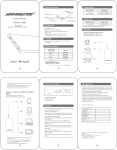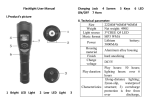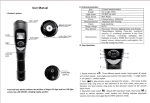Transcript
ENGLISH ® MAXTRON NX500 User’s Manual ® Importance (please read carefully before using this product) USB Connection Cable • Thank you for purchasing our product. • To get the most from your NX500, please read this manual thoroughly. Product Specifications Model NX500 Capacity 5000mAh Input Voltage DC5.0V Figure (3) Input Current Max. 1000mA Output Voltage DC5.0V ±0.2V Output Current Max. 2.6A Weight 137.6g (not including accessories) Dimensions 106.0mm × 61.5mm × 13.6mm 2. If the USB Connection Cable provided is not compatible with the digital device, connect NX500 and the digital device with the proprietary USB Connection Cable sold with the digital device for charging [see figure (4)]. Proprietary USB Connection Cable Figure (4) Operating Instructions 3. Press the Power Button to start charging. 1.1 NX500 Power Bank LED Power Capacity Display 4. To check for the current battery level, press the Power Button once when NX500 is in the power mode or switched off [see figure (5)]. Power Capacity Display : Power Button On Blink Off Power Input Port (Micro USB) Power Output Port (Out 5V/2.6A ) 0% - 33% Charged 34% - 66% Charged 67% - 99% Charged 100% Charged LED Flashlight 1.2 Charging NX500 (Charging Mode) Charging NX500 via a USB port of a computer : • Connect the Micro USB connector of the USB Connection Cable to the Power Input Port of NX500. • Connect the USB connector of the USB Connection Cable to the USB port of a computer [see Figure (1)]. USB Connection Cable Figure (5) 5. Press the Power Botton twice to open the LED Flashlight. Cautions • NX500 contains lithium lon material, please handle with caution. • Confirm the input voltage of the digital device before charging. • NX500 and its accessories are not toys for children and infants. Figure (1) • When NX500 is in the charging mode, the LED Power Capacity Display lights up repeatedly from left to right. Upon completion of the charging process, the rightmost signal light of the LED Power Capacity Display will turn on [see Figure (2)]. • Do not use NX500 near a fire or in a high temperature condition. • Do not disassemble or modify any parts of NX500. • Use NX500 only in dry condition. Keep away from rain, snow or excessive moisture. • Do not operate a damaged NX500. Technical Support & Customer Service For technical questions or inquiries, please contact your local authorized dealers. While charging 100% Charged Figure (2) 1.3 Charging Digital Devices with NX500 (Power Mode) 1. Using the USB Connection Cable provided for charging a digital device: • Connect the USB connector of the USB Connection Cable to the Power Output Port of NX500. • Connect the Micro USB connector of the USB Connection Cable to the Power Input Port of the digital device [see Figure (3)]. Maxtron USA 2033 Gateway Place, Suite 500 San Jose, CA 95110, USA Customer Service (US / Canada Toll Free): 1-800-935-0861 www.maxtronpower.com Version 1.0 Copyright © 2014 Maxtron. All Rights Reserved. D13867-UM-ENG-r2