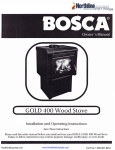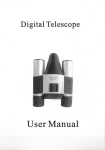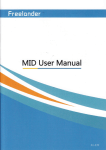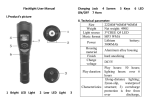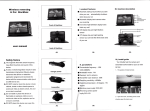Download User Manual
Transcript
User Manual
ll. Technical parameter.:
Size
Weieht
LProduct's picture
Light source
Music lbrmat
Power
Housing material
Finish
Charge voltaee
Plav duration
222MM*6OMM*6OMM
Net weisht: 490C
3*CREE Q5 LED
MP3 WMA
Lithium battery: 5000MAh
Aluminum alloy housing
hard anodizins
DC5V
Plav hours: 50 hours: Iishtins hours: over 6 hours
1)long-distmce lighting; 2)non-slip, waterproof
3) overcharge protection is free from
over discharge. overcharge damaging your
flashlight; 4) built-in 50MM Hi-fi tweeter; 5) large
structurei
Charactcristics
battery volume, without positive and negative, f'ree
lrom the wrong way round.
lll,
Keys Operation:
Thra" different repeat modes: single repeat, all repeat
1. Repeat mode key *),
and random repeat, each single press switches the repeat mode, 1- single repeat,
A- all repeat, R - random repeat.
2. Press l{( to play previous song or decrease the volume : short press to play
previous song, long press to fast backward at the PLAY mode; short press to
decrease one level volume, long press to fast decrease volume at the volume
Front and back photos indicate the position of bright LED light and low tED light,
screen, key, tED oN/OFF, charging supply, speaker.
adjust mode,
default MP3 operation mode: short prett M to
mode, speaker icon flashing indicates adiustable
volume, short press once again back to MP3 operation mode.
3. Operation mode switch
switch
M,
to volume operation
4. LED Light ON/OFFV, four different statuses! when off, single short press to
turn on right tED light, short press once again to turn off bright LED light and turn
on red low LED light; Short press once again, low red LED light sends out SOS
flashing signal; Short press once again, LED power off; Keep pressing this key to
repeat the above status.
5. ON/OFF and PLAY/PAUSE futton.
Long press to turn on at the status of
OFF; Short press to play, short press once again to pause; Long press to turn off at
the status of ON. "
6. press
to play next song or increase the volume: short press to play next
song, long press to fast forward at pLAy mode; short press to increase one level
volume, long press to fast increase volume at the volume adjust mode.
lv. Screen!
)ll :
H
and install battery'(battery without positive and negative), then fasten the
flashlight body clockwise. Long press PLAY/PAUSE button to turn on the machine,
press PLAY/PAUSE to play songs.
(Display shows "card out" if without inserting TF card, lonB press pLAy/pAUSE
button to turn off the machine.)
2. Turn off:
Long press PLAY/PAUSE button to turn off the machine at the status of POWER on.
The machine turns off by itself without operation for 3 minutes after pressing
PAUSE button at the status of playing.
3. LED Light Switch:
Each single press switches the status of LED light followed in following succession
when the machine is off. First bright Led light is red, then LED light is red, finally
LED light turns off after sending out SOS signal. Repeat this mode.
4. Charging the battery
The display shows the power level of battery when the power becomes low.
Recharge your battery immediately. Plug the charger into DC outlet at the back
side of the flashlight, the indicator light of charger is red when charging and turns
green when the battery is fully charged.
Vl. Operational Cautions:
Thank you for your choice of flashlight. To ensure that your flashlight can be used
for a longer time, please pay attention to the following notes before using.
1, Do not directly expose the bright light to eyesight, bright light can do damage to
eyesight, especially children
2. Do not disassembly the light socket to avoid the damage of the accessories and
mirror.
3. Do not place the lithium battery in fire, lithium battery is recyclable.
1. Repeat mode: 1-single repeat; A-all repeat; R-Random play
2. Volume control indicator: flashing icon indicates adjustable volume.
3. Volume level: default volume is 20 level, volume range is 0-30 level"
4. PLAY/PAUSE indicator: Current PAUSE indicator.
5. Total number of songs on TF card
6. Battery Level lndicator
7. Song Number
8. Current playing song namer scrolling display the song name.
V. lntroduction of Operation!
1. Turn onr
Turn the flashlight body counterclockwise to find the TF card socket, insert TF card
please
properly handle the disused battery in accordance with the relevant regulations.
4. The self-discharge rate of Iithium battery is about 1% or less when not in use.
Please fully charge the battery for long storage, normally, charge and discharge the
battery every three months.
5. Guard against water, damp, drop, etc.
Vll. Terms of Warranty Policy:
1. The warranty is for one year (Damage due to the defect of product itself).
2. Damage due to operator's misuse, physical damage to surface ofthe housing are
not covered by this warranty policy.
3. Damage due to the unauthorized disassembly is not covered by this warranty
policy,