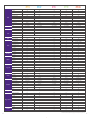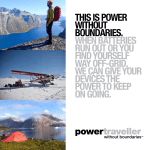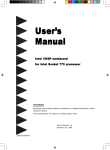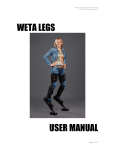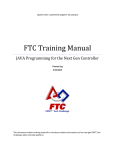Download Designed to Protect Your Eyes
Transcript
Designed to Protect Your Eyes Because Vision Matters for Better Learning Inspiring Learning at Your Fingertips BenQ Interactive Flat Panels for Today’s Interactive Classrooms Product Catalogue 2015 Because it matters Did you know? Inspiring Learning Is at the Heart of Everything We Do Since 2008, BenQ has been pouring R&D resources into display innovation for the classroom, facilitating effective instruction and student engagement with a wide array of education projector solutions. We created the world’s first interactive projector and have been meticulously optimizing the design of our display products, solutions and ser vices ever since. “In everything we do, we uphold our dedication to constantly perfect the design of our RP Series, providing the best interactive touch experience for the classroom and inspiring learning at your fingertips.” – Peter Huang General Manager of BenQ’s Technology Center Here at BenQ, we are committed to empowering educators around the world with the best interactive classroom display technology T oday’s classrooms are active learning centers that encourage lively discussion and engage teamwork. Students don’t just sit and take notes from the teacher any more. Rather, they collaborate with one another using a variety of gadgets, from smar tphones to tablets and laptops, with an interactive display as the central platform for learning. BenQ is poised to optimize this platform with the friendliest interactive display design and classroom-ready solutions to suppor t schools by bringing a truly interactive learning 1 experience into their classrooms. We believe that hardware and software play equally impor tant roles in an interactive classroom environment, and it is this belief that has driven the development of our RP Series interactive flat panels, which are designed to simplify and enrich ever y aspect of interactive learning. We aim to build the ultimate learning platform for the classroom, one that is not only simple and easy to use, but one that also makes room for the incorporation and integration of even more valuable educational resources. 2 We Care About Eye Care W hen students can’t see, they can’t learn. Nearly 80 percent of learning comes through the eyes, making vison problems a critical issue that cannot be ignored. They can impact a student’s ability to learn in a big way, distracting him or her from focusing in class. Younger learners lack the ability to even recognize that they have a vision problem, so it’s even more of a concern for students in the primar y grades. Here at BenQ, we believe prevention is always better than cure. Our RP Series is designed to safeguard the eye health of teachers and students so that they have an easy time reading and interacting in the classroom. As more displays are integrated into today’s modern classroom, it’s imperative that these devices are vision-friendly in ever y way. 7 EYE PROBLEM CHECKLIST: Excessive blinking and/or squinting Frequent eye rubbing Sensitivity to light and/or excessive tearing Holding reading materials close or far away Losing place while reading Complaining about headaches 25% “25% of students in grades K-6 have visual problems that are serious enough to impede learning.” – American Public Health Association 80% “It is estimated that 80% of children with a learning disability have an undiagnosed vision problem.” – Vision Council of America RISK “Vision occurs in partnership with the brain and the eyes. Children who struggle to read or remain on task may have an undiagnosed vision problem.” – Doctors of Optometry Canada Unusual head posturing or tilting 3 4 Block out harmful blue light Studies show that blue light originating from the sun, from displays and from fluorescent lamps may have adverse health effects on the human body. This is alarming for teachers and students who are under constant exposure of such light sources. Harmful blue light emissions not only lead to the early onset of macular degeneration but may also disrupt the secretion of melatonin. This in turn causes much more extensive problems ranging from insomnia and migraines to lupus, diabetes, and even cer tain types of cancer. Eye Care 1, 2, 3 New display design essentials to safeguard your eyes all day long T What’s Computer Vision Syndrome? he RP Series is designed to prevent eyestrain, eye fatigue and macular degeneration caused by spending too much time in front of a visual display – otherwise known as Computer Vision Syndrome (CVS). This total eye-care solution is comprised of BenQ’s proprietar y eye-care technologies and anti-glare display. Eliminate acceptability of glare Screen glare shines into a viewer’s eyes, leading to difficulty in reading content as well as excessive squinting by the user. This can become ver y uncomfor table and distracting for teachers and students alike. Reflected images on the screen make it challenging for students to see, to take notes and most impor tantly to remain focused. This directly impacts the quality of teaching and learning. 1 When light enters your eye, the ciliar y and iris muscles work to make you see. After a long period of viewing, frequent micro-movements tire out the iris muscles while the ciliar y muscle becomes inflexible and contractive. This situation is exacerbated by frequent dimming and brightening of an image – and that’s when CVS happens. BenQ Anti-glare Display The anti-glare treatment applied to the RP Series’ glass surface reduces reflection, giving students the best viewing experience in the classroom. The result is more legible text and clearer images, avoiding eye strain and facilitating more effective instruction. BenQ RP Series 5 Others 2 BenQ TÜV-certified Low Blue Light technology Low Blue Light technology deals with ever yday problems of blue-light exposure and allows for healthier time spent in front of the display, effectively lowering any harm caused by blue spectrum light. Teachers make good use of this function to create the best and most comfor table viewing experience for themselves and their students. Accessible in Classroom Mode TÜV Rheinland certified product testing Both Flicker-free technology and Low Blue Light technology have been rigorously tested by world-renowned TÜV Rheinland exper ts for true effectiveness on eliminating flickering and effectively reducing low blue light emission by our displays. Free your eyes from flickers 3 What you see is not all that you get. Though LCD displays provide a constant image compared to CRT displays, this image is delivered by rapid pixel color changes from one to another through the backlight. The more constant the image looks, the faster the backlight flickers. A conventional display may flicker around 200 times per second yet remain invisible to the human eye! Now, your eyes may not see flickers, but they can feel them when there’s a significant change in the brightness of light. These flickers make you over work your eyes, unknowingly straining them ever y second, causing CVS-related symptoms and even back pains! BenQ TÜV-certified Flicker-free technology Our Flicker-free technology enables an exclusive design that removes LED backlight flickering and brings for th a zero flickering viewing experience. This effectively reduces CVS-related eye problems and helps alleviates any discomfor t caused by looking at the screen all day. Accessible in Classroom Mode Others BenQ RP Series Conventional displays flicker 200 times per second. That’s 5,760,000 flickers received by the human eye after 8 hours of display use! 6 Readability Matters Get the best viewing quality with 79'' display size & 4K Ultra HD resolution E ach of our RP Series interactive flat panels are built to help educators make the most natural transition from traditional lecture style teaching to truly collaborative learning. In par ticular, our latest creation, the 79'' RP790, features a classroom-ready display area of 98cm in height and 174cm in length, which easily replaces existing blackboards, whiteboards and interactive whiteboards while ensuring a natural teaching flow. The RP790 also comes with a stunning 4K ultra HD resolution, which boasts a pixel density of 55 PPI (Pixels Per Inch): marking the highest image clarity and readability ever achieved! 4K UHD Best readability with a high pixel density of 55 PPI 7 Best replacement size for existing displays Best image quality with 4K ultra HD resolution 8 A classroom-ready size for natural teaching flow Display readability rule of thumb for PPI vs. display size Pixel density has a big impact on readability. After brightness and contrast, pixel density impacts readability more than any other attribute of a flat-screen electronic display. Pixel density is measured in pixels per inch, or PPI. According to research done by Delft University of Technology in the Netherlands, the best viewing quality is obtained at 30 PPI or better. Image Quality (PPI) 70 60 4K SIZE 50 Optimal Readability 40 1080P 30 720P 20 10 Poor Readability (inch) (cm) W (cm) H Resoulution PPI 65 143 80 FHD 33 70 155 87 FHD 31 75 165 93 FHD 29 79 174 98 4K 55 84 186 105 4K 52 0 65 70 75 80 84 The RP790 is built with a classroomready size closest to standard blackboards and mainstream interactive whiteboards so teachers can teach naturally with their new display device. This familiar size and shape ensures a smooth transition to teaching with an interactive flat panel, minimizing any impact on teachers’ current classroom practices. 79'' Distance to the floor 100~120cm 90 Display Size (inch) 4K UHD 30 55 UP PPI PPI 3× PPI vs. the others A 79” display with 4K ultra HD resolution such as the RP790 has a pixel density of over 55 PPI, which is three times the PPI of today’s mainstream interactive whiteboards in the 77” to 79” size range. 9 (174cm x 98cm) 4K ultra HD resolution for stunning image clarity A visually compelling 4K ultra HD image performance does more than capture students’ attention. It also ensures the highest viewing clarity for subjects that require visual demonstration of detail-oriented images, such as Biology, Chemistr y and Fine Ar ts. 10 Adaptable, Effective, Easy G reat educational technology should be versatile, accessible, simple and safe to use in any classroom environment, making classroom instruction easier and learning more effective. To accomplish this, it must be designed to help teachers take full advantage of what they have to offer. Here at BenQ, we have made our interactive flat panels a user friendly canvas for interactive teaching and learning with our exclusive dual interactive flat panel expandability, thoughtful hardware design and accessor y collection. What we believe classroom technology should do 11 Improve access Improve retention Share ideas Support different learning styles Teaching with an interactive platform means teachers are no longer limited to the resources sitting in the librar y. With improved access to interactive resources, teachers can use anything they can find online to improve the classroom experience. Interactive capability means teachers can interact with classroom materials to help students remember key points. For instance, our QWrite Duo software allows teachers to annotate lesson plans in real time to help students learn and retain key points. Interactive technology not only makes teaching more exciting and interactive, it makes learning more collaborative. With this new way of teaching and learning, tools like apps that foster collaboration, idea sharing and classroom presentation can be utilized to help teachers inspire the next generation. Technology can and should be leveraged to help all kinds of students join in the conversation in the classroom. This includes all different multimedia devices that can aid more students in learning and growing, from tablets and smar tphones to interactive flat panels and computers. 12 Dual Interactive Flat Panel Versatility Teacher mode for dual-screen flexibility This mode allows use of one interactive flat panel for displaying contents and making annotations and the other for putting on any additional notes or discussion questions. It supports multi-tasking with two separate screens at the same time. Think of it as having a giant sticky note next to your teaching materials that the whole class can see. One plus one equals unlimited possibilities: BenQ QWrite Duo software for interactive learning Put together two BenQ interactive flat panels for maximum classroom instruction versatility. Integrated with our proprietar y QWrite Duo software, two connected BenQ interactive flat panels through a single PC can be used simultaneously to facilitate learning in all kinds of ways. Expand mode for full-screen expandability Imagine turning two interactive flat panels into one big canvas! This mode gives educators double the room for teaching and making annotations, creating a super-sized display that is sure to get every student’s attention. Student mode for dual-screen collaboration For class collaboration or team competition, teachers can use this mode to turn the interactive flat panels into two separate screens with separate annotation functions. This allows students to interact with class materials, each other, or the entire class. Only at BenQ Two Sets of Panel, Tool and Brain. 13 14 Little Things that Make a Big Difference Thoughtful design that helps foster flow in the classroom E ffective teaching and learning cannot take place in a poorly managed classroom where teachers have to struggle with classroom technology. This is why we have designed our interactive flat panels to better facilitate the teaching process, ensuring that teachers can teach smoothly throughout their class without interruption. Teacher friendly front bezel design For uninterrupted teaching, BenQ has built several features into the front bezel for quick and easy access. 15 Multi-touch port A Multi-touch port B Protective cover Multimedia I/O interface Hotkeys for easy classroom PC set-up for easy notebook connection via USB cable to keep away curious hands and give the interactive flat panel a stylish look offering ever y por t needed for teaching, from HDMI to touch USB, media USB, OPS USB and MHL por ts, plus an earphone and for volume and input source control, as well as functions that help direct students’ attention back to their teacher : microphone jack Freeze to pause the screen Blank to darken the screen 16 Instant plug and play Plug-and-play capability does away with the hassles of complex setup tasks such as downloading and installing touch drivers. Simply connect to a PC via USB and you’re all set for a compelling IFP touch-enhanced lesson. Touch driver-free! No additional installation or setup needed *Supported Mac OS: 10.6 to 10.9. It is recommended that you perform screen calibration before using the interactive flat panel to make sure that the touch function works properly on OS X 10.10. Please contact BenQ for the required calibration utility. OPS slot support Switch input source by touch The RP Series not only suppor ts an OPS slot but also provides more flexibility for media player installation with the customized bracket design. Instead of using a remote control, teachers can easily switch between different input sources by touch. It’s time saving and hassle free. Wireless content streaming from any smart device 10-point multi-touch interactivity Plug in BenQ’s QCast HDMI streaming dongle to enhance multimedia sharing! With the accompanying QCast software, teachers can stream digital contents stored in an iOS or Android smar t device onto the big screen. They can even use the remote control installed on their smar t device to control the playback of a video, movie, document, website or live video. Other ways of connection include Miracast mirror display, cloud streaming via DLNA or local file display with Wi-Fi connection. An advanced touch screen not only provides a responsive, high-precision interface for writing, but enables multiple people to collaborate simultaneously. The 10-point multi-touch suppor t means more individuals can interact together through a wide array of interactive apps, from creating ar twork to playing the piano together. Pen tray A pen tray provides a handy place to keep a touch pen and other tools that enhance a presentation, providing fast access and avoiding needless interruption. 1080p image quality at 30fps transmission speed Accessories Trolley (RP840G) 17 Trolley (RP790) Trolley (RP552/RP652/RP702) Wall mount (RP840G) Wall mount (RP790) Wall mount (RP552/RP652/RP702) Touch pen QCast HDMI streaming dongle Wi-Fi dongle 18 Multi-platform compatibility Multiple multimedia device connectivity Mainstream interactive educational software solution compatibility The Gate to Open Sharing: It’s Ultimately about Enriching Learning The ultimate reason for creating an interactive flat panel that is versatile, easy to use and compatible with a multitude of devices and software is so that teachers can enrich their lesson plans and improve the quality of learning. We believe the RP Series should be an open platform that allows teachers to utilize the devices, software solutions and resources of their choice to enrich ever y lesson they have prepared for their students. Ultimately, the implementation of interactive educational technology is to empower teachers and motivate learning through creation of a learning environment that fosters interaction, collaboration and cooperation. 19 Custom Android™ OS for the classroom Compatible with major operating systems from Windows to Mac, Linux and Chrome, the RP Series is built to work seamlessly with a wide range of computing devices. Just plug and play. It’s touch driverfree so there’s no need to install additional touch drivers to enable the touch function of the operating system suppor ted by the RP Series. The RP Series comes with ever y por t needed for teaching, from HDMI to Touch USB, media USB and OPS USB por ts, and an earphone and microphone jack. These interactive flat panels are also connectible to computing and smar t devices via Mobile High-Definition Link (MHL) and BenQ’s QCast HDMI streaming dongle, enabling seamless wireless streaming and mirroring of a variety of multimedia resources and digital contents. The RP Series is highly compatible with mainstream interactive educational software, so teachers can work with the software tools of their choice while getting the best hardware experience from BenQ. To provide teachers with access to more online resources, the RP Series is built with a custom Android OS that comes with useful apps for classroom instruction, from EZWrite to WPS Office, Web Browser, and Media Player. Simply connect the interactive flat panel to a LAN cable or Wi-Fi dongle to access the Internet. This custom platform puts schools in full control over the RP Series, ensuring the proper use of the IFP by preventing downloads and use of unauthorized apps. This in turn minimizes unanticipated damage or breakdowns. WPS Office to display Microsoft Office documents and PDF files EZWrite for easy annotation with these apps Web Browser to utilize more online resources Media Player to display images and play videos Android is a trademark of Google Inc.The Android robot is reproduced or modified from work created and shared by Google and used according to terms described in the Creative Commons 3.0 Attribution License. 20 Fostering Active Learning & Collaborative Interaction with BenQ Classroom Software Solution I nteractive technology has become an integral par t of today’s classroom and the key to create a dynamic, interactive learning experience for today’s tech-savvy learners. To play an active par t in transforming the way teachers and students communicate, interact and collaborate, we have devoted vast resources to research, develop, incorporate and perfect a wide array of innovative classroom software that suppor ts ever y aspect of a 21 st centur y education and the changing roles of teachers and learners. We aim to bring a new level of simplicity, ease and control, suppor ting flipped learning and engaging students like never before! Teachers can freely incorporate dynamic resources from computational and mobile devices into their lesson plans, as well as inviting their students to come up to the front to interact and collaborate together using teaching templates and annotation tools, sparking creativity, imagination and lots of fun. When learning is more rewarding, students gain better critical-thinking and problem-solving skills, as well as the positive attitude, teamwork spirit and confidence that get them ready for the real world! BenQ classroom software solution: the best practice formula for boosted motivation and engagement Available with the purchase of the RP Series interactive flat panels, our classroom software solution is designed to suppor t all-aspect instruction, interaction and collaboration. These useful tools offer various ways to enrich ever y lesson, turning them into fun learning experiences that captivate ever y student. EZWrite Easy and clever annotation tool that inspires learning and participation with a tap EZWrite is an interactive flat-panel annotation app that comes with our custom Android OS platform. Free of extra installation or PC connection, it’s easy and fun to use for both teachers and students. Tap and create Simply tap the app to begin creating colorful notes in class with various color pencils, highlighters and backgrounds. It’s super easy and fun to use. Whiteboard use Save your notes This app turns the interactive flat panel into an instant whiteboard for illustration of ideas, note scribbling, brainstorming and more. Save up all the annotation work as images and share them with the class for take-home review. Diverse file type support Multi-touch interactivity EZWrite 2.0 can be used to create annotation over a wide range of multimedia files, from text to images and videos, for added user convenience. With the app’s 6-point touch suppor t, teachers can invite students up for group activities or team games that motivate learning. Android is a trademark of Google Inc.The Android robot is reproduced or modified from work created and shared by Google and used according to terms described in the Creative Commons 3.0 Attribution License. 21 22 QWrite Duo At Your Disposal Maximizing class participation with multi-user collaboration Handy classroom instruction tools selected to enrich every lesson plan The QWrite Duo software enables on-screen collaboration with annotation tools to edit, highlight and co-create various documents together. All the work created can be effor tlessly saved as a QWrite Duo file or as an image file on your computer. There is also the option to make video and screen recordings of the lesson for easy sharing. Impor t and upload images from the classroom PC by creating a shor tcut to access the local storage. The greatest thing about having a custom Android™ OS is that ever y app you need for classroom instruction has already been installed in the RP Series – and they are only a tap away. WPS File manager Tap to launch this software to open Microsoft documents and PDF files. Type in the file name to quickly pull out the lessons or presentations needed for teaching or sharing. It’s that easy. Browser Multimedia player Click on this button to explore and utilize vast online resources that can be added into the lesson for a more engaging discussion. There is no need for additional stereo systems in class. This app allows you to share photos, music and videos right from the interactive flat panel. Things to love Freely shared resources • Easy-to-access menu system design that can be tucked away • Windows mode for direct document editing and co-creation • Teaching templates available for writing exercises • Annotation recording to save and store all lecture notes • Document impor t from your PC during class. Write on or edit the projected document directly. There is also a selection of icons and patterns that teachers can incorporate into their annotations. Conveniently, you can also access image folders created on your computer. Each and ever y image creation can be saved for later sharing. DisplayNote Omnitapps Showcase Present, capture, share and collaborate all in one solution Multi-touch application for interactive classrooms BenQ’s RP Series products come with a DisplayNote license key. Please refer to the instructions in the packaging on how to download and install DisplayNote software. 23 Screen mirroring Wireless presenting Mirror any content from the classroom PC or Mac to a student’s device. You can also mirror any content from an iOS device onto the big screen. Work at the front of the class or use a tablet device to control the classroom PC wirelessly. Use DisplayNote on your device to open and annotate any content and share that with the class. Personalized notes Student voting Students can capture the lecture or lesson on their device and personalize it by adding their own notes without the need for a separate note-taking app. Quickly gauge levels of understanding and gather feedback by posing questions to students and having them respond on their iPad, Android or laptop. Real-time collaboration & sharing Lecture capture Now students can contribute to and collaborate with teacher’s slides using their device. DisplayNote lets the class collaborate on a shared whiteboard and save the annotations and presentations made during the session. Ever ything a student does in DisplayNote can be saved on their device. That means when a lecture or lesson is over they have the class slides, their notes and any group annotations all in one place. Whiteboard An integrated interactive whiteboard application used to capture the attention of your students. This new interactive way of learning allows users to save all the remarks and notes made for sharing later. Ideal for schools that want to educate through a dynamic, interactive experience, Omnitapps Showcase allows teachers and students to play games that facilitate learning, display images with extra detailed information behind interactive buttons, ask questions in an interactive quiz format, use a video carrousel for educational videos, and more. MediaViewer With improved features, users can select the files to be shown using a thumbnail menu on the bottom of the screen. They can also rotate and scale images, videos and PDF files with a touch and allow the audience to interact with the content on the same or a secondar y screen. MediaSwipe This new slider application allows users to slide images and videos. Present a selection of image and video files to the class with swipe functionality. With the navigation bar at the bottom of the screen, users can easily navigate to the desired file. Android is a trademark of Google Inc.The Android robot is reproduced or modified from work created and shared by Google and used according to terms described in the Creative Commons 3.0 Attribution License. 24 2 Time saving, easy to install & TCO friendly The best interactive display device choice for schools More and more educational tools have become integrated in the classroom and in many ways. Display devices, in general, are reputed to be time consuming and costly to install, set up, manage and maintain. However, with BenQ’s RP Series, users can eliminate concerns. These interactive flat panels are designed to suppor t various types of classroom environments, requiring minimal effor t for installation, set up and maintenance. 10 Chemical-free Chalk dust-free Always ready to perform No time to waste. No need to wait. It’s ready to work when you are. No warm up 3 1 Easy to install No extra setup required. Just plug and play. SAVE TIME No cool down Engineered for reliability, long use, and lower costs Outstanding long-term display performance, even if powered on continuously Touch driver-free IWB Better for health 30,000 HOURS No risk of breathing in chalk dust or chemical particles from whiteboard markers IFP 30,000 ~ 50,000 HOURS 9 With configuration-ready coding, schools can integrate the RP Series into their existing media link controller, such as Extron, for centralized AV switching and easy control. 8 IR Touch D I S P L AY ON OFF VOLUME PC VIDEO LAPTOP MUTE Touch you can trust CMOS touch technology may be affected by ambient light and deteriorate over time. This is why we use IR or infrared touch technology to improve our reliability and durability against external factors. More reliable & durable 7 DUST No more than 10,000 particles per cupic foot of air allowed 25 10 Compatible with configurable classroom AV control systems Major Advantages of Interactive Flat Panels Dust-proof for rough environments Being developed in a Class 10,000 cleanroom and having its cover glass sealed with the panel means proper prevention of dust damage to the display. LOWER TCO 4 5 Virtually zero maintenance No light bulb changing. No filter cleaning. No hidden maintenance costs. Easy management with multiple display administrator MDA offers simultaneous remote management and control of multiple BenQ display devices through the local network or serial port, saving administrators significant time, costs and effort on adjusting, monitoring and maintaining individual units. • Remote scheduling • Configuration cloning • Automated shutdown 6 Eye caring Our RP Series is glare-free, flicker-free and low in blue light emission for better eye health. 26 Inspire Learning at Your Fingertips: Go Interactive Today with the BenQ RP Series We believe that hardware and software play equally impor tant roles in bringing the best interactive learning experience into the classroom. This is why we’ve made our RP series the most versatile display choice for classrooms of the 21 st centur y. Simple to manage TCO friendly 55'' 70'' 65'' Android™ with pre-installed annotation and office apps Software: Omnitapps, MDA, QWrite Duo, DisplayNote Accessories: Touch pen (stylus), touch USB cable, quick start guide, VGA cable, power cord, remote control OPS Slot Operating System: Android™ with pre-installed annotation and office apps Software: Omnitapps, MDA, QWrite Duo, DisplayNote RP790 79'' Operating System: Android™ with pre-installed annotation and office apps Software: Omnitapps, MDA, QWrite Duo, DisplayNote Accessories: Touch pen (stylus), touch USB cable, quick start guide, VGA cable, power cord, remote control Accessories: Touch pen (stylus), touch USB cable, quick start guide, VGA cable, power cord, remote control. OPS Slot RP840G RP652 Operating System: Intuitive to use Eye-caring RP552 RP702 Operating System: Android™ with pre-installed annotation and office apps Software: Omnitapps, MDA, QWrite Duo, DisplayNote Accessories: Touch pen (stylus), touch USB cable, quick start guide, VGA cable, power cord, remote control 84'' Operating System: Android™ with pre-installed annotation and office apps Software: Omnitapps, MDA, QWrite Duo, DisplayNote Accessories: Touch pen (stylus), touch USB cable, quick start guide, VGA cable, power cord, remote control OPS Slot 27 28 RP552 LCD Size Light Source Power Touch Audio Basic IO 84'' LED 1920 x 1080 (FHD) 1920 x 1080 (FHD) 3840 x 2160 (4K) 3840 x 2160 (4K) 350 nits 350 nits 350 nits 430 nits 350 nits Contrast Ratio (Typical) 1,400:1 4,000:1 4,000:1 1,400:1 1,600:1 8ms 6.5ms 6ms 5ms 8ms Viewing Angle (Horizontal/Vertical) Color Gamut (x% NTSC) 178°/178° 68% 178°/178° 72% 178°/178° 68% 178°/178° 72% 178°/178° 72% Panel Bit (8 or 10) Light Life (Typical) 8 bit 50,000hrs 8 bit 30,000hrs 10 bit 50,000hrs 10 bit 30,000hrs 10 bit 50,000hrs Display Orientation Voltage Landscape 100V - 240V, 50/60Hz Landscape 100V - 240V, 50/60Hz Landscape 100V - 240V, 50/60Hz Landscape 100V - 240V, 50/60Hz Landscape 100V - 240V, 50/60Hz Response Time (ms) Maximum (Watt) 190W 220W 220W 250W 550W Touch Technology IR Touch IR Touch IR Touch IR Touch IR Touch Numbers of Touch Up to 10 points Up to 10 points Up to 10 points Up to 10 points Up to 10 points Resolution 32,767 x 32,767 32,767 x 32,767 32,767 x 32,767 32,767 x 32,767 32,767 x 32,767 USB x 1 USB x 2 USB x 2 USB x 2 USB x 1 4mm, tempered glass 4mm, tempered glass 4mm, tempered glass 4mm, tempered glass 4mm, tempered glass 80% 10W x 2 Yes (xl; L/R, in mini CVBS) N/A N/A 80% 10W x 2 Yes Yes N/A 80% 10W x 2 Yes Yes N/A 80% 10W x 2 Yes Yes N/A 80% 10W x 2 Yes (xl; L/R, in mini CVBS) N/A N/A Yes Yes (x3) N/A Yes Yes (x2) Yes Yes Yes Yes (x2) Yes Yes Yes Yes (x2) Yes Yes Yes Yes Yes (x3) N/A Yes Touch Interface Tempered Glass Anti-Glare (AG) Coating Internal Speaker Audio Input (L/R, RCA) Audio Output (L/R, RCA) External Speaker Out (L/R) Earphone (3.5mm) Line In (3.5mm) MIC (3.5mm) Coax Output Windows XP, Windows Vista, Windows 7, Windows 8, Mac OS X 10.6 to 10.10, Linux, Chrome OS Yes Yes Yes Yes Yes N/A Yes Yes (x3) N/A Yes Yes N/A Yes Yes N/A Yes Yes N/A Yes Yes (x3) VGA Output HDMI Input Yes HDMI 1.3 x 3 (MHL x 1) N/A HDMI 1.3 x 5 (MHL x 1) N/A HDMI 1.3 x 5 (MHL x 1) N/A HDMI 1.3 x 3; HDMI 1.4 x 2 (MHL x 1) Yes HDMI 1.3 x 3 (MHL x 1); HDMI1.4 x 1 HDMI Output N/A Yes Yes Yes N/A OPS Slot N/A Yes Yes Yes N/A Yes (RCA, share with mini CVBS) Yes (RCA) Yes (RCA) Yes (RCA) Yes (RCA, share with mini CVBS) Composite Video Out N/A Yes (RCA) Yes (RCA) Yes (RCA) N/A Component In (YPbPr) N/A Yes (RCA) Yes (RCA) Yes (RCA) N/A S-Video In USB Player (Photo, Video) N/A Yes (x4; USB2.0 x 3; USB3.0 x 1) N/A Yes (x2) N/A Yes (x2) N/A Yes (x2) N/A Yes (x2) USB Port (USB Extender) N/A Yes (x2) (for OPS) Yes (x2) (for OPS) Yes (x2) (for OPS) N/A RS232 Input RS232 Output Yes N/A Yes Yes Yes Yes Yes Yes Yes N/A Power (AC) Output Power Switch VGA In Composite Video In Legacy IO Control RJ45 Port Firmware Update Yes USB / RS232 / OTA 77kg / 90kg 91kg / 112kg 116kg / 146kg 1,625 x 968 x 95mm VESA Standard; 400 x 400 (M8) 1,847 x 1,093 x 95mm VESA Standard; 600 x 400 (M8) 1,978.2 x 1,186.7 x 95mm VESA Standard; 600 x 600 (M8) VESA Hole (For Media Player) N/A 100 x 100 (M4) 100 x 100 (M4) 100 x 100 (M4) N/A Front I/O Cover N/A Yes Yes Yes N/A Yes (x2) Yes (x2) Yes (x2) Yes (x4) Yes (x2) N/A Yes Yes Yes N/A OSD English / French / Spanish / Portuguese / Simplified Chinese / Traditional Chinese / German / Deutsch / Polish / Russian / Czech / Danish / Swedish / Italian / Romanian / Finnish / Norwegian / Greek / Turkish / Arabic / Japanese (21 Languages) Remote Control + Battery x2 Yes Yes Yes Yes Yes Power Cord (By Region) Yes Yes Yes Yes Yes Audio Cable Yes N/A N/A N/A Yes VGA Cable Yes Yes Yes Yes Yes Quick Start Guide Yes Yes Yes Yes Yes Yes (on BenQ local website) Yes (on BenQ local website) Yes (on BenQ local website) Yes (on BenQ local website) Yes (on BenQ local website) User's Manual Electronic File 29 Yes USB / OTA 65kg / 77kg Pen Tray Optional Yes USB / OTA 1,505 x 901 x 95mm VESA Standard; 400 x 400 (M8) Handle Package / Accessory Yes USB / OTA 54kg / 65kg Dimension (WxHxD) Wall Mounting Language Yes USB / RS232 / OTA 1,315 x 805 x 93mm VESA Standard; 400 x 400 (M8 x 25) Weight (Without Packing / With Packing) Mechanical RP840G 79'' LED 1920 x 1080 (FHD) Power (AC) Input AC Power RP790 70" LED OS Supported Glass RP702 65" LED Brightness (Typical) Resolution Panel RP652 55'' LED Touch USB Cable Yes Yes Yes Yes Yes Touch Pen (Stylus) Yes (x2) Yes (x2) Yes (x2) Yes (x2) Yes (x2) Software License Card Yes Yes Yes Yes Yes Wall Mount Yes Yes Yes Yes Yes QCast HDMI Streaming Dongle Trolley Yes Yes Yes Yes Yes Yes Yes Yes Yes Yes Actual product’s features and specifications may vary by region and are subject to change without notice. 30 Because it matters