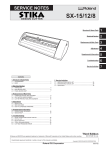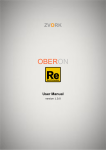Download Fine–grained Integration of Oberon into Windows - ETH E
Transcript
Fine–grained Integration of Oberon into Windows
using Pluggable Objects
Emil Johann Zeller
c
°
Emil Johann Zeller, 2002
Diss. ETH No 14877
Fine–grained Integration of
Oberon into Windows using
Pluggable Objects
A dissertation submitted to the Swiss Federal Institute of Technology
Zürich
for the degree of Doctor of Technical Sciences
presented by
Emil Johann Zeller
Dipl. Informatik–Ing. ETH
born January 14, 1969
citizen of Appenzell, AI
accepted on the recommendation of
Prof. Dr. Jürg Gutknecht, examiner
Prof. Dr. Thomas Stricker, co–examiner
Prof. Dr. Clemens Szyperski, co–examiner
2002
iv
Acknowledgements
First and foremost, I would like to thank Prof. Jürg Gutknecht, for
the opportunity to work in his research group, and for his patient and
liberal supervision. I am also very grateful to Prof. Thomas Stricker
and Prof. Clemens Szyperski. Both readily agreed to co–supervise this
thesis and provided valuable suggestions which helped to enhance the
structure of this book.
Special thanks go to André Fischer, Jörg Rentsch, and Wolfgang
Bock for proofreading the first draft of the manuscript and helping me
improve my writing.
I want as well to thank all my colleagues at the Institut of Computer Systems for contributing to the lively and inspiring working atmosphere.
Last but not least, my deepest gratitude goes to my friends and
family. I simply can not imagine having done my studies and research
without their encouragement and support.
vi
Contents
Abstract
xi
Kurzfassung
xii
1 Introduction
1.1 Motivation . . . . . . . . . . . . . .
1.2 Overview . . . . . . . . . . . . . . .
1.3 Component Software . . . . . . . . .
1.3.1 Java Beans . . . . . . . . . .
1.3.2 COM . . . . . . . . . . . . .
1.3.3 .NET Framework . . . . . . .
1.4 The ETH Oberon System . . . . . .
1.5 Related Work . . . . . . . . . . . . .
1.5.1 Juice / Gazelle . . . . . . . .
1.5.2 BlackBox Component Builder
1.5.3 Java Beans Tools for ActiveX
1.5.4 VMWare, Virtual PC . . . .
.
.
.
.
.
.
.
.
.
.
.
.
1
1
1
2
4
6
8
13
21
21
23
25
26
.
.
.
.
.
29
30
30
31
32
33
.
.
.
.
.
.
.
.
.
.
.
.
.
.
.
.
.
.
.
.
.
.
.
.
2 Emulating a System on Top of Another
2.1 Bootstrapping the System . . . . . . . .
2.2 Automatic Memory Management . . . .
2.3 IO and CPU Utilization . . . . . . . . .
2.4 Filesystem . . . . . . . . . . . . . . . . .
2.5 Display System . . . . . . . . . . . . . .
vii
.
.
.
.
.
.
.
.
.
.
.
.
.
.
.
.
.
.
.
.
.
.
.
.
.
.
.
.
.
.
.
.
.
.
.
.
.
.
.
.
.
.
.
.
.
.
.
.
.
.
.
.
.
.
.
.
.
.
.
.
.
.
.
.
.
.
.
.
.
.
.
.
.
.
.
.
.
.
.
.
.
.
.
.
.
.
.
.
.
.
.
.
.
.
.
.
.
.
.
.
.
.
.
.
.
.
.
.
.
.
.
.
.
.
.
.
.
.
.
.
.
.
.
.
.
.
.
.
.
.
.
.
.
.
.
.
viii
3 A new Oberon Display System
3.1 Introduction . . . . . . . . . . . . .
3.2 A new Display Scheme . . . . . . .
3.3 A new Desktop Model . . . . . . .
3.4 Documents and Applications . . .
3.5 Using standard Menus and Dialogs
4 A Plug–in Kernel for Oberon
4.1 Introduction . . . . . . . . . .
4.2 Bootlinker and Bootloader . .
4.3 Compiler Extensions . . . . .
4.4 Exception Handling . . . . .
4.5 Multithreading Support . . .
.
.
.
.
.
.
.
.
.
.
.
.
.
.
.
5 Pluggable Objects as Web Applets
5.1 Introduction . . . . . . . . . . . . .
5.2 Pluggable Oberon Object . . . . .
5.2.1 Packages . . . . . . . . . . .
5.2.2 PlugIns . . . . . . . . . . .
5.3 Security Issues . . . . . . . . . . .
5.4 The Oberon Web Browser . . . . .
.
.
.
.
.
.
.
.
.
.
.
.
.
.
.
.
.
.
.
.
.
.
.
.
.
.
.
.
.
.
.
.
6 Oberon Netscape Browser Plug–in
6.1 Introduction . . . . . . . . . . . . . . .
6.2 Implementation of the Plug–in DLL .
6.2.1 NPInitialize . . . . . . . . . . .
6.2.2 NPGetEntryPoints . . . . . . .
6.2.3 NPShutdown . . . . . . . . . .
6.2.4 Plug–In Window . . . . . . . .
6.2.5 Plug–In Streams . . . . . . . .
6.2.6 Linking the Plug–In DLL . . .
6.3 Installing the Plug–in DLL . . . . . .
6.4 Interfacing to Java using LiveConnect
6.4.1 Java Runtime Interface . . . .
6.4.2 LiveConnect Implementation .
6.4.3 JavaScript Example . . . . . .
.
.
.
.
.
.
.
.
.
.
.
.
.
.
.
.
.
.
.
.
.
.
.
.
.
.
.
.
.
.
.
.
.
.
.
.
.
.
.
.
.
.
.
.
.
.
.
.
.
.
.
.
.
.
.
.
.
.
.
.
.
.
.
.
.
.
.
.
.
.
.
.
.
.
.
.
.
.
.
.
.
.
.
.
.
.
.
.
.
.
.
.
.
.
.
.
.
.
.
.
.
.
.
.
.
.
.
.
.
.
.
.
.
.
.
.
.
.
.
.
.
.
.
.
.
.
.
.
.
.
.
.
.
.
.
.
.
.
.
.
.
.
.
.
.
.
.
.
.
.
.
.
.
.
.
.
.
.
.
.
.
.
.
.
.
.
.
.
.
.
.
.
.
.
.
.
.
.
.
.
.
.
.
.
.
.
.
.
.
.
.
.
.
.
.
.
.
.
.
.
.
.
.
.
.
.
.
.
.
.
.
.
.
.
.
.
.
.
.
.
.
.
.
.
.
.
.
.
.
.
.
.
.
.
.
.
.
.
.
.
.
.
.
.
.
.
.
.
.
.
.
.
.
.
.
.
.
.
.
.
.
.
.
.
.
.
35
35
36
41
44
45
.
.
.
.
.
51
51
52
56
59
62
.
.
.
.
.
.
67
67
69
70
74
76
78
.
.
.
.
.
.
.
.
.
.
.
.
.
81
81
82
83
84
85
85
89
90
92
93
94
95
99
ix
7 Oberon ActiveX Components
7.1 Introduction . . . . . . . . . . . .
7.2 An ActiveX and DCOM Server .
7.3 OLEObjects . . . . . . . . . . . .
7.3.1 IUnknown . . . . . . . . .
7.3.2 IDispatch . . . . . . . . .
7.3.3 IPersist . . . . . . . . . .
7.3.4 IDataObject . . . . . . .
7.3.5 Events . . . . . . . . . . .
7.4 OLEFrames . . . . . . . . . . . .
7.4.1 IOleObject . . . . . . . .
7.4.2 IOleInPlaceObject . . . .
7.4.3 IOleInPlaceActiveObject
7.4.4 IViewObject . . . . . . .
7.4.5 IOleControl . . . . . . . .
7.4.6 IQuickActivate . . . . . .
7.5 OLEDataServices . . . . . . . . .
7.5.1 Clipboard . . . . . . . . .
7.5.2 Client Site . . . . . . . . .
7.5.3 Drag and Drop . . . . . .
7.5.4 Document Files . . . . . .
7.6 OLEPlugIns / Internet Explorer
7.7 OLEObjectScripts . . . . . . . .
.
.
.
.
.
.
.
.
.
.
.
.
.
.
.
.
.
.
.
.
.
.
.
.
.
.
.
.
.
.
.
.
.
.
.
.
.
.
.
.
.
.
.
.
.
.
.
.
.
.
.
.
.
.
.
.
.
.
.
.
.
.
.
.
.
.
8 Case Studies
8.1 Web Applets . . . . . . . . . . . . . .
8.1.1 Simple Applets . . . . . . . . .
8.1.2 Applets using Network Streams
8.1.3 Applets and Scripting . . . . .
8.2 ActiveX Controls . . . . . . . . . . . .
8.2.1 Voyager and Microsoft Office .
8.2.2 Visual Basic . . . . . . . . . . .
.
.
.
.
.
.
.
.
.
.
.
.
.
.
.
.
.
.
.
.
.
.
.
.
.
.
.
.
.
.
.
.
.
.
.
.
.
.
.
.
.
.
.
.
.
.
.
.
.
.
.
.
.
.
.
.
.
.
.
.
.
.
.
.
.
.
.
.
.
.
.
.
.
.
.
.
.
.
.
.
.
.
.
.
.
.
.
.
.
.
.
.
.
.
.
.
.
.
.
.
.
.
.
.
.
.
.
.
.
.
.
.
.
.
.
.
.
.
.
.
.
.
.
.
.
.
.
.
.
.
.
.
.
.
.
.
.
.
.
.
.
.
.
.
.
.
.
.
.
.
.
.
.
.
.
.
.
.
.
.
.
.
.
.
.
.
.
.
.
.
.
.
.
.
.
.
.
.
.
.
.
.
.
.
.
.
.
.
.
.
.
.
.
.
.
.
.
.
.
.
.
.
.
.
.
.
.
.
.
.
.
.
.
.
.
.
.
.
.
.
.
.
.
.
.
.
.
.
.
.
.
.
.
.
.
.
.
.
.
.
.
.
.
.
.
.
.
.
.
.
.
.
.
.
103
. 103
. 108
. 113
. 113
. 115
. 118
. 119
. 121
. 124
. 124
. 127
. 128
. 128
. 129
. 130
. 130
. 131
. 131
. 133
. 134
. 135
. 136
.
.
.
.
.
.
.
139
. 139
. 139
. 143
. 146
. 148
. 151
. 151
9 Conclusions
155
9.1 Evaluation . . . . . . . . . . . . . . . . . . . . . . . . . . 155
9.2 Future Perspectives . . . . . . . . . . . . . . . . . . . . . 156
A Module Statistics
157
x
B Performance Evaluation
165
Bibliography
177
Trademark notice
The following are trademarks or registered trademarks of their respective companies:
Oberon, Gadgets, Native Oberon, MacOberon, Oberon for Linux, Oberon for Windows, Oberon System 3, ETH Oberon, and ETH PlugIn
Oberon are trademarks of the Swiss Federal Institute of Technology
Zürich.
Microsoft, NT, Win32, Windows, Windows 95, Windows 98, Windows
NT, Windows 2000, Microsoft Office, Word, Excel, PowerPoint, Internet Explorer, Visual Basic, Visual C++, COM, DCOM, ActiveX, and
OLE are trademarks of Microsoft.
Intel is a trademark of Intel.
Navigator, Communicator, and LiveConnect are trademarks of Netscape.
Java, and Java Beans are trademarks of Sun Microsystems.
BlackBox, Component Pascal, and Direct–to–COM are trademarks of
Oberon microsystems.
Mac OS is a trademark of Apple Computer.
CORBA is a trademark of the Object Management Group.
Linux is a trademark of Linus Torvalds.
UNIX is a trademark of X/Open Company Limited.
xi
Abstract
The ETH Oberon System has been implemented in two fundamentally different ways: as native operating system and as an application
running on top of another operating system. The embedded versions
of Oberon are typically implemented as full screen applications, which
are poorly integrated in their host environment. On the on hand, this
approach has the advantage of maintaining the look–and–feel of a native Oberon implementation. On the other hand, developers of Oberon
software would sometimes want to reuse it or make it available on a
fine–grained level as part of commercial applications.
In this thesis, a generic solution to this problem using a software
component approach is presented. Visual and non–visual Oberon components — ranging from simple gadgets such as buttons, to complex
containers such as desktops — are subject to be plugged into foreign
contexts of different kinds, e.g. web pages, spreadsheets, etc. Such
pluggable objects are able to cooperate and communicate with their
context and with other components using technologies like in–place
activation, scripting, automation, clipboard, drag–and–drop, persistency, etc.
Although the implementation described in this thesis is specific to
the Windows platform, most of the fundamental ideas can easily be
adopted for other platforms.
xii
Kurzfassung
Das ETH Oberon System wurde bisher auf zwei grundsätzlich verschiedene Arten implementiert. Einerseits als eigenständiges Betriebssystem und andererseits als Anwendung, die auf einem anderen Betriebssystem abläuft. Die eingebetteten Versionen von Oberon werden
typischerweise als Vollbild–Anwendung realisiert, welche nur schlecht
in die jeweilige Gastumgebung integriert sind. Dieser Ansatz hat den
Vorteil, dass eine sehr genaue Emulation eines eigenständigen Oberon
Systemes angeboten werden kann. Entwickler von Oberon Software
möchten aber oft ihre Programme als integrierten Teil einer kommerziellen (nicht Oberon) Anwendung benutzen können.
In dieser Dissertation wird ein allgemeiner Ansatz zur Lösung dieses
Problems vorgestellt. Damit können sichtbare und unsichtbare Oberon
Komponenten, von elementaren Objekten bis hin zu komplizierten
Objekt–Hierarchien, in fremden Umgebungen verschiedenster Art (z.B.
Web Seiten oder Tabellen) eingesetzt werden. Diese Komponenten
können mit ihrer Umgebung und anderen Komponenten mit einer
Vielzahl von Standard Techniken kooperieren.
Obwohl die in dieser Dissertation beschriebene Implementation auf
dem Windows Betriebssystem basieren, können die meisten der beschriebenen Ideen auch auf andere Betriebsysteme angewandt werden.
Chapter 1
Introduction
1.1
Motivation
The Oberon system has been implemented on different computer platforms, where it either runs natively or on top of another operating
system. All existing ports of the Oberon system running on top of
another system are implemented to provide a complete emulation of
a native Oberon system. Unfortunately none of these ports provide
additional functionality taking advantage of the underlying system.
In this thesis different extension to the Oberon system are discussed. All these extensions are made possible by introducing relatively small extensions in the system core.
1.2
Overview
This thesis is organized as follows:
• This first chapter gives a survey of topics closely related to this
thesis. This are:
– popular component software system standards
– the ETH Oberon System and the Oberon programming language
1
2
– other projects which try to embed Oberon in a foreign context
• Chapter 2 discusses typicall problems encountered when embedding run–time systems into each other.
• Chapter 3 discusses the implementation of a new display system
for Oberon. This makes it possible to integrate existing frames
into a wide range of different non–Oberon window contexts.
• Chapter 4 discusses the techniques needed to run a minimal
Oberon system on Windows. This includes the following topics:
– bootlinker and bootloader
– interfacing with the Win32 API
– compiler support for different calling conventions
– exception handling
– multithreading
• Chapter 5 describes extensions to Oberon needed to use Oberon
objects as web applets.
• Chapter 6 describes the implementation of a browser plug–in for
using Oberon applets with the Netscape browser.
• Chapter 7 describes an Oberon framework for developing COM
components. This framework is then used to implement ActiveX
wrappers for visual and non–visual Oberon objects.
• Chapter 8 presents case studies where Oberon objects are used
as plug–ins into web browsers and other container applications.
• Chapter 9 presents conclusions and reflections.
1.3
Component Software
Object–oriented programming has long been advertised as a solution
to many software problems at hand. However, while object–oriented
3
programming is powerful, it has yet to reach its full potential. Because
no standard framework exists through which software objects created
by different vendors can interact with one another. The major result of
the object–oriented programming revolution has been the production
of ’islands of objects’ that cannot talk to one another across the sea of
application boundaries in a meaningful way.
The solution is a system in which application developers create
reusable software components. A component is a reusable piece of
software in binary form that can be plugged into other components
from other vendors with relatively little effort. For example, a component might be a spell–checking facility sold by one vendor that can
be plugged into several word processing applications of different vendors. Software components must adhere to a binary external standard,
but their internal implementation is completely unconstrained. They
can be built using procedural languages as well as object–oriented languages and frameworks, although the latter provide many advantages
in the component software world.
Software components are much like integrated circuit (IC) components, and component software is the integrated circuit of tomorrow.
The software industry of today is very much where the hardware industry was 30 years ago. At that time, vendors learned how to miniaturize
transistors and put them into a package so that no one ever had to
figure out how to build a particular discrete function — a NAND gate
for example — ever again. Such functions were made into an integrated circuit, a neat package that designers could conveniently buy
and design around. As the hardware functions got more complex, the
ICs were integrated to make a board of chips to provide more complex functionality and increased capability. As integrated circuits got
smaller yet provided more functionality, boards of chips became just
bigger chips. So hardware technology now uses chips to build even
bigger chips.
Currently there are two widely used component software systems:
Sun’s Java components called ’Java Beans’ [Sun97] and Microsoft’s
’Component Object Model’ COM [Mic95].
4
1.3.1
Java Beans
A Java Bean is a reusable software component that can be manipulated
visually in a builder tool. Some Java Beans may be simple GUI elements such as buttons and sliders, whilst others may be sophisticated
visual software components such as database viewers, or data feeds.
Some Java Beans may have no GUI appearance of their own, but may
still be composed together visually using an application builder.
Individual Java Beans will vary in the functionality they support,
but the typical unifying features that distinguish a Java Bean are:
• Support for introspection so that a builder tool can analyze
how a Bean works
• Support for customization so that when using an application
builder a user can customize the appearance and behaviour of a
Bean.
• Support for events as a simple communication metaphor than
can be used to connect up Beans.
• Support for properties, both for customization and for programmatic use.
• Support for persistence, so that a Bean can be customized in
an application builder and then have its customized state saved
away and reloaded later.
To expose a Bean’s features, Java introduces the notion of method
pattern, a combination of rules for the formation of a method signature,
its return type, and its name. The three most important features of
a Java Bean are the set of properties it exposes, the set of methods it
allows other components to call, and the set of events it fires.
Properties are named attributes associated with a Bean that can be
read or written by calling appropriate methods on the Bean. For example, a Bean might have a color property that represents its foreground
color. This property might be read by calling a getColor method and
updated by calling a setColor method.
The methods a Java Bean exports are just normal Java methods
which can be called from other components or from a scripting environment. By default, all the public methods of a Bean will be exported,
but a Bean can choose to export only a subset of its public methods.
5
Events provide a way for one component to notify other components that something interesting has happened. Under the new AWT
(Abstract Window Toolkit) event model, an event listener object can
be registered with an event source. When the event source detects
that something interesting happens, it will call an appropriate method
of the event listener object.
The following example demonstrates the complete implementation
of an elementary visual Bean.
import java.awt.*;
import java.beans.*;
import java.io.*;
public class Skeleton extends Component implements Serializable {
private Color col;
public Skeleton() {
col = Color.red;
}
public synchronized void paint(Graphics g) {
g.setColor(col);
g.fillRect(0, 0, getWidth(), getHeight());
}
public Dimension getPreferredSize() {
return new Dimension(50, 50);
}
public void setColor(Color col) {
this.col = col;
}
public Color getColor() {
return this.col;
}
}
The current Java Beans specification does not address issues of
containers. But the new ’Glasgow’ specification does include container
support as well as other new features:
• Support for aggregating several objects to make a Bean, based on
the Beans.isInstanceOf and Beans.getInstanceOf APIs provided
in Beans 1.0 [Sun97].
6
• Support for Bean contexts. This provides a containment hierarchy for Java Beans and provides ways for Beans to find context–
specific information such as design–mode versus run–mode.
• Support for using Beans as MIME viewers. This includes the
ability for a Bean to act as a viewer for a given kind of MIME
typed data.
• Drag–and–drop support.
1.3.2
COM
The Component Object Model [Mic95] is Microsoft’s foundation on
which all component software of its (Windows) platforms are based.
COM provides the following features:
• binary standard for component interoperability
• programming language–independence
• local/remote transparency
• robust evolution of component–based applications and systems
• support for multiple platforms (Windows 9X, Windows NT, Macintosh, UNIX)
Binary Standard
For any given platform (hardware and operating system combination),
COM defines a standard way to lay out virtual function tables (vtables) in memory (see figure 1.1), and a standard way to call functions
through them. Thus, any language that can call functions via pointers can be used to write components that can interoperate with other
components written to the same binary standard.
Interfaces
In COM, applications interact with each other and with the system
through collections of functions called interfaces. A COM interface
is a strongly–typed contract between software components to provide
7
Client Variable
-
Interface Node
VTBL
...
VTBL
- QueryInterface
AddRef
Release
-
etc.
Figure 1.1: COM interface and virtual function table.
a small but useful set of semantically related operations (methods).
An interface is the definition of an expected behaviour and expected
responsibilities. A pointer to a component object is in fact a pointer
to one of the interfaces that the component object implements. Thus,
a component object pointer can only be used to call a method, but not
to access or modify data directly.
Every interface has its own interface identifier, a globally unique ID
(GUID), thereby eliminating any chance of collision that could occur
with human–readable names. To create a new interface, a developer
must also create a new identifier for that interface. To use an interface,
a developer must use the identifier for the interface to request a pointer
to the interface.
COM interfaces are never versioned, which means that version conflicts between new and old components are avoided. A new version of
an interface, created by adding more functions or changing semantics,
is an entirely new interface and is assigned a new unique identifier.
Globally Unique Identifiers (GUIDs)
COM uses globally unique identifiers — 128–bit integers that are guaranteed to be unique in the world across space and time — to identify every interface and every component object class. These globally
unique identifiers are UUIDs (universally unique IDs) as defined by
the Open Software Foundation’s Distributed Computing Environment
[Ope97]. Developers create their own GUIDs when they develop component objects and custom interfaces, using Microsoft supplied tools
(uuidgen, guidgen) that automatically generate GUIDs.
8
IUnknown
COM defines one special interface, IUnknown, to implement some essential functionality. All component objects are required to implement
the IUnknown interface, and all other COM interfaces must be derived from IUnknown. Using MIDL (Microsoft Interface Description
Language), the definition of IUnknown is written as follows:
interface IUnknown {
HRESULT QueryInterface(
[in] REFIID riid,
[out, iid_is(riid)] void **ppvObject);
ULONG AddRef();
ULONG Release();
}
[ object, uuid(00000001-0000-0000-C000-000000000046) ]
AddRef and Release are simple reference counting methods. Each
component object maintains a reference count. As long as the reference
count is greater than zero the object must remain in memory. When
the reference count becomes zero, the component object can safely
unload itself. QueryInterface is the mechanism that allows clients to
dynamically discover (at run–time) whether or not an interface is supported by a component object. At the same time, it is the mechanism
that a client uses to get an interface pointer from a component object.
1.3.3
.NET Framework
The .NET Framework [Mic01] is a new computing platform that simplifies application development in the highly distributed environment
of the Internet. The .NET Framework is designed to fulfill the following objectives:
• To provide a consistent object–oriented programming environment whether object code is stored and executed locally, executed locally but Internet–distributed, or executed remotely.
• To provide a code–execution environment that minimizes software deployment and versioning conflicts.
9
• To provide a code–execution environment that guarantees safe
execution of code, including code created by an unknown or
semi–trusted third party.
• To provide a code–execution environment that eliminates the
performance problems of scripted or interpreted environments.
• To make the developer experience consistent across widely varying types of applications, such as Windows–based applications
and Web–based applications.
• To build all communication on industry standards to ensure that
code based on the .NET Framework can integrate with any other
code.
The .NET Framework has two main components: the common
language runtime (CLR) and the .NET Framework class library. The
common language runtime is the foundation of the .NET Framework.
You can think of the runtime as an agent that manages code at execution time, providing core services such as memory management, thread
management, and remoting, while also enforcing strict type safety and
other forms of code accuracy that ensure security and robustness. In
fact, the concept of code management is a fundamental principle of
the runtime. Code that targets the runtime is known as managed
code, while code that does not target the runtime is known as unmanaged code. The class library, the other main component of the .NET
Framework, is a comprehensive, object–oriented collection of reusable
types that you can use to develop applications ranging from traditional
command–line or graphical user interface (GUI) applications to applications based on the latest innovations provided by ASP.NET, such as
Web Forms and XML Web services.
The .NET Framework can be hosted by unmanaged components
that load the common language runtime into their processes and initiate the execution of managed code, thereby creating a software environment that can exploit both managed and unmanaged features.
The .NET Framework not only provides several runtime hosts, but
also supports the development of third–party runtime hosts.
Internet Explorer is an example of an unmanaged application that
hosts the runtime (in the form of a MIME type extension). Using
Internet Explorer to host the runtime enables you to embed managed
10
components or Windows Forms controls in HTML documents. Hosting
the runtime in this way makes managed mobile code (similar to Microsoft ActiveX controls) possible, but with significant improvements
that only managed code can offer, such as semi–trusted execution and
secure isolated file storage.
The Common Language Runtime (CLR)
The common language runtime manages memory, thread execution,
code execution, code safety verification, compilation, and other system
services. These features are intrinsic to the managed code that runs
on the common language runtime.
With regards to security, managed components are awarded varying degrees of trust, depending on a number of factors that include
their origin (such as the Internet, enterprise network, or local computer). This means that a managed component might or might not
be able to perform file–access operations, registry–access operations,
or other sensitive functions, even if it is being used in the same active
application.
The runtime enforces code access security. For example, users can
trust that an executable embedded in a Web page can play an animation on screen or sing a song, but cannot access their personal data, file
system, or network. The security features of the runtime thus enable
legitimate Internet–deployed software to be exceptionally feature rich.
The runtime also enforces code robustness by implementing a strict
type– and code–verification infrastructure called the common type system (CTS). The CTS ensures that all managed code is self–describing.
The various Microsoft and third–party language compilers generate
managed code that conforms to the CTS. This means that managed
code can consume other managed types and instances, while strictly
enforcing type fidelity and type safety.
In addition, the managed environment of the runtime eliminates
many common software issues. For example, the runtime automatically handles object layout and manages references to objects, releasing them when they are no longer being used. This automatic memory
management resolves the two most common application errors, memory leaks and invalid memory references.
The runtime also accelerates developer productivity. For example,
11
programmers can write applications in their development language of
choice, yet take full advantage of the runtime, the class library, and
components written in other languages by other developers. Any compiler vendor who chooses to target the runtime can do so. Language
compilers that target the .NET Framework make the features of the
.NET Framework available to existing code written in that language,
greatly easing the migration process for existing applications.
While the runtime is designed for the software of the future, it also
supports software of today and yesterday. Interoperability between
managed and unmanaged code enables developers to continue to use
necessary COM components and DLLs.
The runtime is designed to enhance performance. Although the
common language runtime provides many standard runtime services,
managed code is never interpreted. A feature called just–in–time (JIT)
compiling enables all managed code to run in the native machine language of the system on which it is executing. Meanwhile, the memory
manager removes the possibilities of fragmented memory and increases
memory locality–of–reference to further increase performance.
.NET Framework Class Library
The .NET Framework class library is a collection of reusable types that
tightly integrate with the common language runtime. The class library
is object oriented, providing types from which your own managed code
can derive functionality. This not only makes the .NET Framework
types easy to use, but also reduces the time associated with learning
new features of the .NET Framework. In addition, third–party components can integrate seamlessly with classes in the .NET Framework.
For example, the .NET Framework collection classes implement
a set of interfaces that you can use to develop your own collection
classes. Your collection classes will blend seamlessly with the classes
in the .NET Framework.
As you would expect from an object–oriented class library, the
.NET Framework types enable you to accomplish a range of common
programming tasks, including tasks such as string management, data
collection, database connectivity, and file access. In addition to these
common tasks, the class library includes types that support a variety
of specialized development scenarios. For example, you can use the
12
.NET Framework to develop the following types of applications and
services:
• Console applications.
• Scripted or hosted applications.
• Windows GUI applications (Windows Forms).
• ASP.NET applications.
• XML Web services.
• Windows services.
For example, the Windows Forms classes are a comprehensive set
of reusable types that vastly simplify Windows GUI development.
Active Oberon for .NET
Active Oberon for .net [Gut00a] is an evolution of the programming
language Oberon in the context of the new Microsoft .net technology.
Its highlights are:
• an explicit notion of object type including ”active objects” with
integrated thread of control
• a uniform concept of abstraction called definition representing
both ”facet” and unit of use
• a module construct simultaneously acting as name–space and
singleton object
Definitions are abstractions. More precisely, a definition is an interface, optionally equipped with a state space and predefined method
implementations. Definitions can be refined (that is extended in terms
of state, functionality or implementation) to new definitions or implemented by object types. Each definition implemented by an object
type corresponds to a facet or service unit of the object type exposed
to clients.
Programs in Active Oberon for .net are typically structured as populations of active objects or agents communicating with each other via
13
definitions. Consequently, the Active Oberon programming model integrates seamlessly with the architecture of distributed systems. Also
provided in Active Oberon for .net is a generic type OBJECT, optionally followed by a set of postulated definitions. However, there is no
(non–trivial) type hierarchy or class hierarchy in Active Oberon for
.net. In particular, Oberon’s type extension is re-interpreted in Active
Oberon for .net as implemented abstraction.
Also new to the language is a block statement construct of the form
BEGIN { modifiers } ... ON EXCEPTION ... END;
where modifiers is a list of directives like ACTIVE (separate thread),
(mutually) EXCLUSIVE, and CONCURRENT, and the optional ON
EXCEPTION clause is used to handle any exception occurring within
the block statement. In addition, the language features enumeration
types along the Pascal/ Modula lines.
1.4
The ETH Oberon System
Oberon is simultaneously the name of a programming language [Wir88]
and of a modern operating system. The Oberon project [GW92] was
started at the Swiss Federal Institute of Technology in Zürich in 1985
by Niklaus Wirth and Jürg Gutknecht. It was originally targeted towards in–house built hardware (Ceres workstation, based on the National Semiconductors 32000 processor family). Later, the decision
was made to port the system to popular computer hardware, where
it would run natively or on top of another operating system. Today,
Oberon is available for many computer platforms.
In 1991, Jürg Gutknecht and his group continued the development
towards the ETH Oberon System. The goal was to exploit the inherent potential and features of Oberon to a much larger degree, upgrade
the system by a concept of composable and persistent objects, complement the textual user interface by a graphical companion and provide
support for the ubiquitous network. In 1995, the first official Oberon
System 3 release was finished. Since then, the system has been constantly improved and extended. In 1997, Release 2.2 including a large
palette of applications was published together with a comprehensive
hypertext–based documentation [FM98]. In March 2000, a new release
14
was ready and the system was renamed ’ETH Oberon System’. Some
of the ETH Oberon System highlights are:
• Advanced Textual User Interface. The basic system layer
comes with a highly powerful textual user interface (texts with
embedded Oberon commands). It is as lean and compact as the
original system.
• Integrated Object Support in the Kernel. The ETH Oberon
kernel is an upgrade of the original Oberon kernel by a unifying
object machinery that
– integrates and generalizes existing concepts. In particular,
all substantial ingredients of the original Oberon system
like character, font, text, display frame and viewer can be
expressed uniformly in terms of two newly introduced concepts object and object library (an indexed collection of
objects).
– defines a generic message protocol (’software bus’) for composite objects and thus provides a universal and extensible
platform for future object types.
• Object Autonomy and Persistence. All objects are autonomous and persistent by nature, i.e. they are viable in any
environment and are portable to any other store or machine together with their current state. The ETH Oberon System supports persistence by a binding mechanism that allows objects to
be bound to an object library.
• Extensibility by Software Bus Technology. Objects are
consistently equipped with generic message interfaces. Based on
this genericity, a common message protocol is defined, that can
be regarded as a kind of software bus in the sense that objects
implementing this protocol can participate and cooperate in system data structures. The protocol is defined by a set of basic
message types and rules that can be extended individually for
specific classes or groups of objects. A message can be sent directly to a receiver object, or it can be broadcast.
15
• Fully Hierarchical Composability. Objects are components
by nature, i.e. they can be freely embedded in any other container
object or text. Object composition can be nested up to any
arbitrary level.
• Generalized MVC Scheme. The display space is a heterogeneous hierarchy of composite and elementary visual objects and
it supports arbitrary partial and total overlapping. The hierarchy is based on a generalized Model–View–Controller scheme
that allows different camera views of one and the same visual
object.
• Powerful GUI Framework Gadgets. The Gadgets package
[Mar96] provides a very powerful framework for object composition. It includes a rich library of predefined visual objects and
model (or abstract) objects, called ’gadgets’, and some effective
tools for their interactive and descriptive composition and inspection.
Gadgets object types cover a large spectrum. Most of them are
of a visual nature and are seen on the display, that is, they are
part of the display space. Examples are text gadgets, viewers,
menu bars, buttons, sliders, panels etc. In contrast to visual
gadgets, non–visual gadgets operate behind the scenes and are
able to manipulate and store information. They are acting as
models in the MVC scheme.
The Gadgets framework allows the run–time construction of graphical user interfaces (GUI) from gadgets as building blocks. Each
dialog element, or gadget, can be embedded in any UI (textual
or graphic) or application. All gadgets can be integrated and
reused in any other ETH Oberon System environment. Gadgets can float in a text, they can be embedded in a panel, in a
graphic diagram etc. Container gadgets manage other gadgets
as their ’children’. The principal containers are panel gadgets
(two–dimensional edit surfaces) and text gadgets (complete text
editors with support for embedding), although more refined containers are available.
Two different methods for object construction and composition
are available: interactive and descriptive. The interactive method
16
makes use of the built–in editing support of objects. Visual objects are modified and used interactively wherever they are located. ETH Oberon users create new UIs or modify existing ones
in a typical drag–and–drop fashion. In effect, UI construction is
reduced to pure document editing. In addition, two supporting
tools are available: the Gadgets tool offers a rich and extensible arsenal of predefined components and some layouting functionality, the Columbus inspector allows gadgets to be inspected
together with their attributes and links. (see figure 1.2)
The descriptive method relies on a formal language and a corresponding interpreter. The description language LayLa is of a
LISP–like functional style.
• Document–Oriented Interface. A concept of generic and
self–contained documents is part of the Gadgets framework. Such
documents are identified by a name which specifies the access
method and path to the document’s data. Arbitrary new access
methods and document types can be added to the document
system, e.g. http, html, new image formats, etc.
• Extensibility on Different Levels. Openness and extensibility were key goals of the Oberon project from the beginning.
With the ETH Oberon System we can distinguish extensibility
on three different levels:
– The lowest level corresponds to the simplest case. It comprises the creation of composite objects, i.e. of user interfaces and documents from existing components. This level
is accessible to programmers as well as to end–users. It
merely requires some familiarity with either the interactive
composition tools and the inspector or the description language.
– The next level is programmed use of existing gadgets and
GUIs, in particular for adding ’glue logic’ to components.
This level is supported by a rich procedural interface and in
particular by the modules Attributes, Links, GadgetsIn and
GadgetsOut. No object–oriented programming is required
on this level.
17
Figure 1.2: Gadgets toolkit and Columbus object inspector on the
Oberon desktop.
18
– The third level involves developing new components. Here,
one should distinguish between two kinds of components:
elementary gadgets that do not contain any further gadgets
and container gadgets that are able to manage other gadgets. In this context, ’developing’ means extending the type
and message handler code of an existing gadget or defining
a new type and programming a new message handler. To
support this activity, the ETH Oberon System release provides code skeletons, in other words, templates that can
easily be modified and tailored to individual needs.
The following example demonstrates the complete implementation
of an elementary visual gadget. The gadget displays a colored rectangle
and has the following features:
• The gadget is persistent (FileMsg).
• The gadget can be copied (CopyMsg).
• The color can be changed by setting the attribute named ’Color’
(AttrMsg).
Procedure Handle implements the message handler, unknown messages are forwared to the default handler implementation (Gadgets.framehandle). New instances are created by the generator command
New.
MODULE Skeleton; (** portable *)
IMPORT Files, Objects, Display, Display3, Gadgets;
TYPE
Frame* = POINTER TO RECORD (Gadgets.FrameDesc)
col: Display.Color
END;
PROCEDURE Restore(F: Frame; Q: Display3.Mask; x, y, w, h: INTEGER);
BEGIN
Display3.ReplConst(Q, F.col, x, y, w, h, Display.replace);
IF Gadgets.selected IN F.state THEN
Display3.FillPattern(Q, Display3.white, Display3.selectpat,
x, y, x, y, w, h, Display.paint)
END
END Restore;
19
PROCEDURE Attributes(F: Frame; VAR M: Objects.AttrMsg);
BEGIN
IF M.id = Objects.get THEN
IF M.name = "Gen" THEN
M.class := Objects.String; M.s := "Skeleton.New"; M.res := 0
ELSIF M.name = "Color" THEN
M.class := Objects.Int; M.i := F.col; M.res := 0
ELSE Gadgets.framehandle(F, M)
END
ELSIF M.id = Objects.set THEN
IF (M.name = "Color") & (M.class = Objects.Int) THEN
F.col := M.i; M.res := 0
ELSE Gadgets.framehandle(F, M)
END
ELSIF M.id = Objects.enum THEN
Gadgets.framehandle(F, M); M.Enum("Color")
END
END Attributes;
PROCEDURE Copy*(VAR M: Objects.CopyMsg; from, to: Frame);
BEGIN
Gadgets.CopyFrame(M, from, to); to.col := from.col
END Copy;
PROCEDURE Handle*(F: Objects.Object; VAR M: Objects.ObjMsg);
VAR x, y: INTEGER; Q: Display3.Mask; F1: Frame;
BEGIN
WITH F: Frame DO
IF M IS Display.FrameMsg THEN
WITH M: Display.FrameMsg DO
IF (M.F = NIL) OR (M.F = F) THEN
(* message addressed to this frame *)
x := M.x + F.X; y := M.y + F.Y;
IF M IS Display.DisplayMsg THEN
WITH M: Display.DisplayMsg DO
IF M.device = Display.screen THEN
Gadgets.MakeMask(F, x, y, M.dlink, Q);
IF (M.F # NIL) & (M.id = Display.area) THEN
Display3.AdjustMask(Q, x+M.u, y+F.H-1+M.v,
M.w, M.h)
END;
Restore(F, Q, x, y, F.W, F.H)
ELSE Gadgets.framehandle(F, M)
END
END
ELSE Gadgets.framehandle(F, M)
END
20
END
END
ELSIF M IS Objects.AttrMsg THEN
Attributes(F, M(Objects.AttrMsg))
ELSIF M IS Objects.CopyMsg THEN
WITH M: Objects.CopyMsg DO
IF M.stamp = F.stamp THEN (* non-first arrival *)
M.obj := F.dlink
ELSE (* first arrival *)
NEW(F1); F.stamp := M.stamp; F.dlink := F1;
Copy(M, F, F1); M.obj := F1
END
END
ELSIF M IS Objects.FileMsg THEN
WITH M: Objects.FileMsg DO
Gadgets.framehandle(F, M);
IF M.id = Objects.store THEN
Files.WriteLInt(M.R, F.col)
ELSIF M.id = Objects.load THEN
Files.ReadLInt(M.R, F.col)
END
END
ELSE Gadgets.framehandle(F, M)
END
END
END Handle;
PROCEDURE Init*(F: Frame);
BEGIN
F.handle := Handle; F.W := 50; F.H := 50;
F.col := Display.RGB(255, 0, 0)
END Init;
PROCEDURE New*;
VAR F: Frame;
BEGIN
NEW(F); Init(F); Objects.NewObj := F
END New;
END Skeleton.
21
1.5
Related Work
1.5.1
Juice / Gazelle
Juice [FK96] is a web applet development system based on Oberon.
Key components of Juice are:
• An architecture–neutral software distribution format based on
’Slim Binaries’ [FK97].
• An Oberon based framework for developing web applets.
• A plug–in that enables the Netscape and Microsoft Internet Explorer browser to run Juice applets.
The ’Slim Binaries’ software distribution format was designed with
on–the–fly compilation in mind. So, Juice always compiles each applet into native code of the target machine before it begins execution.
This in contrast to Java where applets are normally interpreted. The
on–the–fly compilation process is not only exceptionally fast, but it
generates object code that is comparable in quality to commercial C
compilers. The current distribution supports the Microsoft Windows
(Intel) and the Mac OS (68k and PPC) platforms.
The Juice applet framework consists of an ETH Oberon compatible kernel with some additional modules specific to web applets. This
framework is not compatible with ETH Oberon’s component system
Gadgets. For the development of Juice applets a CDK (Cross Development Kit) consisting of authoring tools (compiler, applet file packager)
and a Gadgets–based applet viewer are provided for the ETH Oberon
System.
Juice applets are inserted into a HTML page using the EMBED
tag. This tag specifies the size (WIDTH, HEIGHT) and the applet
description file (SRC) to be used for creating the applet. The applet
file itself contains the generator command followed by optional parameter definitions. Other resources required for creating and executing
the applet are not included in the description file. The Juice module loader requestes object–files from the web server if there exists no
local copy of the requested module. Other files required by the applet must be requested explicitly from the server by the applet itself.
Juice does not provide any mechanism to automatically download and
22
install resources. The following sample applet implements the same
functionality as the Skeleton gadget in the previous section.
JuiceSkeleton.html:
<HTML>
<HEAD><TITLE>Juice Skeleton Applet Test page</TITLE></HEAD>
<BODY>
<EMBED SRC="JuiceSkeleton.adf" WIDTH=50 HEIGHT=50>
</BODY>
</HTML>
JuiceSkeleton.adf:
JuiceSkeleton.New
ColorRed=255 ColorGreen=0 ColorBlue=0
Juice uses a message handler and generator command similar to
Gadgets, but a different message protocol.
JuiceSkeleton.Mod:
MODULE JuiceSkeleton;
IMPORT Applets := JuiceApplets, Devices := JuiceDevices;
TYPE
Applet = POINTER TO RECORD (Applets.AppletDesc)
col: Devices.RGBColor
END;
PROCEDURE Init(me: Applet);
VAR par: Applets.Param;
BEGIN
Applets.GetParam(me, "ColorRed", par);
IF par.class = Applets.Int THEN me.col.red := par.i END;
Applets.GetParam(me, "ColorGreen", par);
IF par.class = Applets.Int THEN me.col.green := par.i END;
Applets.GetParam(me, "ColorBlue", par);
IF par.class = Applets.Int THEN me.col.blue := par.i END
END Init;
PROCEDURE Update(me: Applet);
BEGIN
Devices.Setup(me.device);
Devices.SetForeColor(me.col);
23
Devices.FillRect(0, 0, me.device.w, me.device.h);
Devices.Restore(me.device)
END Update;
PROCEDURE *Handler(me: Applets.Applet; VAR M: Applets.AppletMsg);
BEGIN
WITH me: Applet DO
IF M IS Applets.DisplayMsg THEN
WITH M: Applets.DisplayMsg DO
IF (M.id = Applets.update) OR
(M.id = Applets.resize) THEN
Update(me)
ELSE
Applets.AppletHandler(me, M)
END
END
ELSIF M IS Applets.InitMsg THEN
Init(me)
ELSE
Applets.AppletHandler(me, M)
END
END
END Handler;
PROCEDURE New*;
VAR a: Applet;
BEGIN
NEW(a); a.handle := Handler;
a.col.red := 255; a.col.green := 0; a.col.blue := 0;
Applets.newApplet := a
END New;
END JuiceSkeleton.
Gazelle [Paz97] is an implementation of both the Juice CDK and
run–time system using the Oberon/F environment. This package is
provided by MicroWorks LLC as a commercial Internet Development
Framework package.
1.5.2
BlackBox Component Builder
BlackBox Component Builder [Obe97] is an integrated visual development system for the rapid development of software components. It is
the successor to Oberon/F, with many new features. It uses the programming language Component Pascal, a refined version of Oberon–2
24
[WM91] optimized for component software development. BlackBox
Component Builder is available for Windows and Mac OS.
The BlackBox Component Builder includes a component framework with a compound document architecture. On Windows, the
framework and document architecture is integrated into OLE (object
linking and embedding). The highlights of the component framework
are: extensible text and text processing classes, a visual form designer,
and an open database access architecture.
The Direct–to–COM (DTC) compiler is a Component Pascal compiler that directly supports Microsoft’s Component Object Model
(COM). With the DTC compiler, objects are declared and implemented in a superset of the Component Pascal language. The compiler
implements the COM reference counting methods AddRef and Release
automatically for all COM objects.
The following sample component implements the same functionality as the Skeleton gadget in the previous section.
MODULE ObxSkeleton;
IMPORT Views, Ports, Properties;
TYPE
View = POINTER TO RECORD (Views.View)
c: Ports.Color
END;
PROCEDURE (v: View) Restore(f: Views.Frame; l, t, r, b: INTEGER);
BEGIN
f.DrawRect(l, t, r, b, Ports.fill, v.c)
END Restore;
PROCEDURE (v: View) HandlePropMsg(VAR msg: Properties.Message);
VAR stdProp: Properties.StdProp; prop: Properties.Property;
BEGIN
WITH msg: Properties.SizePref DO
IF (msg.w = Views.undefined) OR (msg.h = Views.undefined) THEN
msg.w := 50*Ports.point; msg.h := 50*Ports.point
END
|msg: Properties.PollMsg DO
NEW(stdProp);
stdProp.color.val := v.c;
stdProp.valid := {Properties.color};
stdProp.known := {Properties.color};
Properties.Insert(msg.prop, stdProp)
|msg: Properties.SetMsg DO
25
prop := msg.prop;
WHILE prop # NIL DO
WITH prop: Properties.StdProp DO
IF Properties.color IN prop.valid THEN
v.c := prop.color.val
END
ELSE
END;
prop := prop.next
END;
Views.Update(v, Views.keepFrames)
ELSE (* ignore other messages *)
END
END HandlePropMsg;
PROCEDURE Deposit*;
VAR v: View;
BEGIN
NEW(v); v.c := Ports.red; Views.Deposit(v)
END Deposit;
END ObxSkeleton.
"ObxSkeleton.Deposit; StdCmds.PasteView"
1.5.3
Java Beans Tools for ActiveX
Java Beans Architecture Bridge for ActiveX
Java Beans provides a packager tool [Sun99a] which automatically converts a Bean into an ActiveX component. This packager creates for
each converted Bean a registry file for registering the component with
COM and a TypeLib file which describes the components properties,
events and methods. The ActiveX server is implemented as a generic
bridge that can handle any Bean together with the COM information
generated by the packager tool.
Java Beans Architecture Migration Assistant for ActiveX
The Java Beans architecture Migration Assistant [Sun99b] is a tool
that generates Java Beans specification code from ActiveX controls.
The tool analyzes the properties of an ActiveX control and creates a
framework for a subsequent product meeting the 100% Pure Java certification standards that takes on the features of the ActiveX control.
26
1.5.4
VMWare, Virtual PC
Products like VMWare [VMW01], or Virtual PC [Con01] provide a
complete PC environment implemented in software. This allows a user
to simultaneously use different virtual PC environments (guest OSes)
on a single physical PC (host OS). Each virtual machine operates as if
it were a stand–alone machine with its own sound card, video board,
network adapter, and processor.
To the host system this virtual machine software looks like an ordinary application software. Thus all the hardware components of the
virtual machine are emulated by using the API of the host OS. For example a virtual video board uses the graphics programming interface
of the host system. To allow efficient operation of such an emulation
just–in–time (JIT) compilation and bridge drivers are used.
JIT compilation is used to translate code between incompatible
host and guest machine CPUs, and to replace privileged instructions
by calls to the corresponding virtual machine implementations. For
example Virtual PC uses JIT technology to efficiently emulate an x86
system on a PowerPC.
Bridge drivers are used to call APIs of the host OS directly without
the need of a complete software emulation of a hardware component.
For example if a Windows system is running as guest OS on top of
another Windows system; the guest OS can use a special graphics library, which calls the corresponding routines in the host OS’s graphics
library, without the need of emulating an virtual video adapter.
Using virtual machine software not only makes it possible to combine several individual systems running different OSes into a single
system; but the virtual machine software enables new features, which
are not feasible when using individual systems.
A virtual machine allows users to containerize a virtual machine’s
hard drive into a single file on the host system. This feature allows
for easy portability, backup, and recovery and provides an elegant
mechanism for deploying pre–configured systems.
Another benefit of running multiple operating systems on a single
host system are special integration features. Copy & paste allows the
user to transfer text, and graphics between different virtual machines
and the host environment. Another integration feature is drag & drop,
it allows the user to drag files between the virtualized guest environ-
27
ment and the host environment or vice versa. Yet another variant of
integration is the use of an virtual intra–net connecting the guest environments with the host environment, using routing technologies like
NAT (network address translation).
28
Chapter 2
Emulating a System on
Top of Another
The Oberon System [GW92] has originally been designed and implemented as native operating system for the Ceres workstation [Ebe87],
but has since beend ported to a number of other machine architectures.
Ports have been implemented both as native operating system (Native
Oberon for PC, ...), and as an operating system emulation running on
top of another (MacOberon, Oberon for Windows, ...).
As the Oberon System module hierarchy contains only few hardware dependent modules it is relativly simple to port the Oberon System to a new enironment. Specially when implementing the Oberon
System on top of another operating system, the low–level modules
must be designed very carefully to get both a well behaving application in the host environment, and a fully compatible Oberon implementation (reference platform for ETH Oberon is Native Oberon for
PC [Mul02]).
An application can be called well behaving, when it does well cooperate with other applications, specially concerning the sharing of
limited system resources like: CPU time, memory, and system object handles (files, graphics, ...). A second point where an application
can be well behaving, is the conformance with application guidelines
(e.g. UI) as defined by the host system’s designers.
A fully compatible Oberon implementation on the other hand should
29
30
adhere to the look & and feel of a native Oberon implementation and
provide full compatibility with all existing and new Oberon applications.
The following sections provide an overview on the problems and
solutions typically found when embedding a framework or operating
system in a new environment. Although these sections reflect the
actual problems and solutions found when implementing Oberon for
Windows, most statements made can easily be adapted to the implementation of other systems like: Jave, Virtual PC, etc.
2.1
Bootstrapping the System
A prerequisite for the implementation of a system or framework like
Oberon on a new platform is the availability of a compiler for the
new target architecture. As there have allready been different Oberon
implementations for x86 based platforms, the existing compiler from
Native Oberon for PC has been used. When implementing a new compiler, a portable compiler framework like OP2 [Cre90] greatly simplifies
the task.
For each new platform a specific runtime library must be provided.
Typically parts of this library have to be programmed with tools (SDK,
C compiler, ...) provided by the manufacturer of the target platform.
These problems are discussed in more details in chapter 4.
An alternative approach for bootstrapping a framework (progamming language), is the use of an interpreter. Typicall examples are the
Pascal p–code interpreter [PD82, JW91], and the Java VM [LY99].
2.2
Automatic Memory Management
An emulated system must allocated its own heap on the heap of the
host system. The heap may be allocated as one big contiguous memory
block, or as individual heap blocks as needed.
Using one big block has the advantage, that one contiguous range
of addresses can be used for memory managment functions like garbage
collection. There are however two big disadvantages with using one big
block. As the system allocates one big block befor actually needing
all of it, memory possibly needed by other applications or the system
31
(file buffers) is wasted. A second problem is, that the size of the block
can’t be changed at runtime, thus the emulator might stop with an
out of memory exception.
Allocating individual blocks from the host systems heap solves the
problem of wasting memory. However this approach is rather inefficent
when using small block sizes, as the hosts systems memory allocation
scheme is optimized for allocating memory pages (4 kBytes). Another
problem is, that this scheme does not allow the efficient implementation of a mark and sweep garbage collector. The Oberon implementation uses a mix of the two methods: small blocks are (sub–) allocated
from a pool of medium sized heap blocks (256 kbytes), big blocks (>
256 kbytes) are directly allocated.
Another memory managment releated problem is, that an emulators garbage collector might cause ’trashing’ [JL96, Mil02] when running on top of a demand paging system. ’Trashing’ is caused by a
mark and sweep collector in low–memory situations, as all active cells
are visited in the mark phase, and all cells are examined by the sweep
phase. The current Oberon mark and sweep implementation does ignore this problem; since any modern PC is equipped with more than
an order of magnitude more memory (e.g. 256 MB) than a typical
Oberon environment will need (e.g. 8 MB).
2.3
IO and CPU Utilization
A second critical resource which must be shared between the embedded system and the host system is the CPU. Operating systems are
normally optimized to take full advantage of the CPU power available.
One technique used to achieve this, are idle time tasks. These are
applications which run when all regular processes are blocked waiting
for some resource to become available. Examples of idle time tasks are
power saving actions like slowing down the CPU or screen savers or
long running background calculations like SETI. Obviously such idle
time activities should not be run by an emulated system; as other
applications running on the same host system might have some more
important work to be done. In the Oberon system the garbage collector is run as idle task every 100 seconds. This alone does certainly not
result in a high CPU utilization. However in a low memory situation
32
running the GC at a fixed intervall might result in some ’trashing’.
Another problem with sharing the CPU are systems which use a
simple polling model for keyboard and mouse input. Typicall ’polling
applications’ are interactive DOS applications or the Oberon system.
An operating systems which provides a DOS emulation will handle the
keyboard and mouse input releated software interrupts to minimize the
CPU load. The implementation of the Oberon (input) loop has been
adapted to the event model of the host system. More details on this
approach are given in 3.2.
2.4
Filesystem
An entire class of hardware resources to be shared are the different
storage drives found in a PC. Typicall examples are floppy drives,
harddrives, CD–ROM drives, etc. For removable devices like floppies
a simple sharing strategy is to assign the affected device exclusively
to the application currently using it. This approach gives the application full control over the removable device. For example an operating
system emulator might use a file system not supported by the host
system.
For harddisks this simplistic ’exclusive access’ solution is not feasible, as the harddisk will be used concurrently by both the guest system
and the host system. There are however other solutions, which use the
host systems file system in different forms.
The most efficient solution is to use a separate partition for the emulators file system. The emulator still must cooperate with the host
operating system at the level of the disk driver, but is not affected by
any restrictions of the hosts OS’s file system. For example an emulated Linux system running on a Windows host system might access
Unix specific partitions. The downside of this approach is that a new
partition for the guest OS must be created. This usually involves resizeing of existing partitions, a proccess which requires special tools
like Partition Magic [Pow02]. Another problem is that files can’t be
easily exchanged between the guest and the host.
A second possibility is to use an ordinary host file to emulate a
partition. Thus sectors in the guest OS’s partition are not directly
mapped to physical sectors on the disk, but are emulated by reading
33
and writing blocks to the file. This approach has the advantage, that
emulator partitions can be easily created and resized. It is even possible to provide features which are not feasible using ordinary partitions.
For example as the guest partitions are just ordinary host files they
can be used to redistribute preconfigured environments.
Yet another method for implementing a guest OS’s file system is to
map all the file systems calls to corresponding calls of the hosts OS’s
API. This method is used by most Oberon implementations. One
problem with this approach is, that the host file system might not
provide a feature required by the guest system. For example not all
file system do allow long file names (e.g. 8.3 names using FAT). A
solution to this problem is to store the extra information required in
a file header preceding the actual file content.
2.5
Display System
A very important aspect of every modern operating system is it’s
graphical user interface. The graphical user interface consists of two
subsystems: the graphics system and the user interface.
The graphics system has two interfaces. At the hardware level there
is a driver interface to the display adapter and at the programming
level there is an graphics programming interface. Operating systems
like Windows or Mac OS, implement a complex framework between
this two interfaces. For example on Mac OS X the programming interface is PDF (Adobe Portable Document Format). An emulated system
can either implement it’s low–level driver interface or the programming
interface on top of the graphics API of the host. Although emulating
a display adapter at a low–level (hardware) is very slow, there are
applications which require this kind of emulation (e.g. graphical DOS
applications). Another problem with emulating a graphics interface on
top of another is, that the two systems might use completely different
paradigms. Oberon’s graphics system for example is based on a small
set of simple raster operations (module Display). This makes it impossible to implement fast graphics on top of another graphics API. To get
reasonable fast display output, some of the otherwise portable graphics
modules must be replaced by host system specific variants. For example text output on Windows is much faster using the GDI32.TextOut
34
routine, than calling GDI32.BitBlt for each single character in a string
[Fra93].
The user interface of an emulated system can be embedded into the
host environment in two different ways. The emulators user interface
can either be implemented as single–window (or full-screen) application, or as an application integrated with the hosts window manager.
The single–window approach is a good solution if one want’s to
maintain the native look & feel of the emulated systems. This includes
exclusively capturing the mouse and keyboard, when the emulator runs
in the foreground. The downside of this solution is, that the emulator
does not integrate well in the host environment.
When implementing a better integrated version, more parts of the
emulated system must be adapted to the host enironment. However
it is still possible to provide a fully compliant emulation. In chapter 3
such an implementation for the ETH Oberon system is presented.
Chapter 3
A new Oberon Display
System
3.1
Introduction
In the original implementation of Oberon for Windows one fixed size
window is used for display output. Within this one window, the non–
overlapping tiled viewers system is used as user interface. On one
hand this approach provides a good emulation of a Native Oberon
look–and–feel, but on the other hand this approach does not fit well
into the desktop model of Windows. This chapter presents extensions
to Oberon’s viewer and display system, which allows for a better visual integration of Oberon, and still provides full compatibility with
existing applications.
The extensions are based on two new concepts. Displays are abstract drawing contexts which can be used for graphics output to a wide
range of different devices. Possible implementations of displays are:
application windows, control windows, offscreen bitmaps, etc. Events
are used to decouple the Oberon loop from the Windows thread message queue. Any instance within an application using an Oberon subsystem can produce such events to communicate with Oberon. Thus
by introducing only a minimal set of new concepts, Oberon can be
used in a much more general way.
35
36
Y
6
window 1
track 1
window 2
track 2
window 3
track 3
X
¾ max. W -¾ max. W -¾ max. W - -
Figure 3.1: Multi–windowed Oberon using global coordinates.
3.2
A new Display Scheme
In [AB94] an implementation of a multi–windowed Oberon system using a global coordinate system is discussed. The system works by
arranging all windows along the X–axis of the Oberon coordinate system. The windows are placed at offsets which are multiples of the
maximum window width (1280 pixels), as shown in figure 3.1. Using
this approach, coordinates can easily be transformed from the Oberon
coordinate system to the local coordinate system of the individual window containing a given X coordinate. Each such window contains one
Oberon track. Inside the track viewers are arranged in a tiled fashion
like in the normal Oberon display layout. This model fits well into
the existing Oberon system, in which only modules Display, Viewers,
Oberon and System must be adapted. To the module Display, a table of all available windows together with their offset in the Oberon
display space must be added. The module Viewers, together with
modules Oberon and System, must provide new commands to manage
tracks in windows of their own. The drawbacks of this method are,
that the number and the size of the windows is limited, and that there
is no support for mapping components smaller than entire tracks to
windows. When using Gadgets, it would be much more desirable to
map documents or even individual frames to a window.
For the reasons mentioned above, a completely new approach has
been chosen for the implementation of a multi–windowed Oberon sys-
37
tem. This new approach exploits the fact that frame messages like display, modify, and input are always broadcast to the destination frame
according to the parental control principle. In this way, a parent frame
can easily set up a graphic context for its children when processing
frame messages. The destination frame can then draw into the already
established graphics context without the need for context switches or
coordinate transformations in every graphics primitive. This approach
is much more general than the solution presented in [AB94]. Thus, not
only tracks, but also frames can easily be displayed in a foreign window
context. This is achieved by implementing a specialized display class
for the different types of window contexts.
The multi–windowed implementation is based on a new module
Displays, introducing two new data types: Display and Event. Instances of Display encapsulate a graphics context together with clipping information and cached resources [Fra93] like fonts, brushes, etc.
Module Display maintains a global pointer to the current display context to be used for output. This current context is setup by module
Viewers during broadcast, and is used for subsequent display output
until it is reset to another display context by a new broadcast. The
following excerpt of Displays.Def shows the definition of type Display.
Display = POINTER TO RECORD (Objects.Object)
hWnd: User32.HWND; (* handle of this window *)
hWndParent: User32.HWND; (* handle of the parent window *)
hDC: User32.HDC; (* the display device context *)
width, height: LONGINT; (* current size *)
clipL, clipR, clipT, clipB: LONGINT; (* clipping rectangle *)
link: Display (* list of all displays *)
END;
Type Display is an extension of Objects.Object, and is therefore
equipped with a standard Oberon message handler. Thus displays can
be controlled in a generic way using standard object messages like:
Objects.AttrMsg, Display.ModifyMsg, Display.ControlMsg, and so on.
Using standard object messages a viewer embedded inside a display
can control its surrounding display without knowing its exact type or
even its implementation. For instance, the title of a document window
can be set by setting the ’Title’ attribute. Internally, most display
implementations have a second message handler (or window procedure), which is responsible for handling messages sent to the display
38
Host Threads
Oberon.Loop
Thread Message Queue
PlugIn API
Display.Broadcast
6
¡
?
Displays
µ
¡
¡
Display.FrameMsg
Displays.Event
¡
¡
¡
¾Objects.ObjMsg
?
Viewers
Figure 3.2: Inter–thread communication.
(or window) by the host system. This includes messages emanating
from mouse and keyboard input, window movement and resizing, etc.
Since these messages are typically sent to the handler from the thread
dispatching the Windows thread message queue, there must be a mechanism for thread–safe communication with the ’Oberon Loop’. For this
purpose, event objects are introduced in module Displays.
Event objects are used for thread–safe communication between —
possibly different — threads generating display–related events with
the ’Oberon Loop’. Event objects are extensions of the base type
Displays.Event and are put into a FIFO queue by event producers (any
thread) and are fetched from the queue by the single event consumer
’Oberon Loop’, see figure 3.2. The following excerpt of Displays.Def
shows the definitions of the mouse and keyboard input events.
CONST
(* Event ids: *)
consume = 9; track = 10; (* keyboard or mouse data available *)
execute = 12; (* request to execute a command *)
TYPE
(* Event object *)
Event = POINTER TO RECORD
disp: Display; (* target display, NIL for broadcast *)
id: LONGINT;
done: Threads.Event
(* done # NIL:
call Threads.Set(event.done) when event done *)
39
END;
InputEvent = POINTER TO RECORD (Event) (* id: consume, track *)
keys: SET; (* mouse buttons, numbered from right to left *)
X, Y: LONGINT; (* mouse position (relative to display) *)
ch: CHAR (* character typed *)
END;
CommandEvent* = POINTER TO RECORD (Event) (* id: execute *)
cmd: FileDir.FileName; (* command string to be executed *)
executor: Objects.Object
END;
VAR
(* this event is set when new event objects (nEvents > 0)
get available *)
newEvents: POINTER TO RECORD (Threads.Event)
nEvents: LONGINT
END;
(* read the next event from the event queue *)
PROCEDURE GetEvent(): Event;
(* put a new event into the event queue, returns TRUE if the
event was dispatched within timeOut milliseconds *)
PROCEDURE PutEvent(event: Event; disp: Display; id: LONGINT;
timeOut: LONGINT): BOOLEAN;
Using event objects, the ’Oberon Loop’ no longer has to poll the
message queue but it can be suspended using a blocking wait operation
until new event objects become available. In case there are background
tasks to be handled, a timeout value for the blocking wait can easily
be calculated. A second advantage of using event objects is that additional event types can easily be introduced by defining new event
identifiers. Thus, special character codes are no longer needed. A
command event type is provided to execute Oberon commands. And
it is used to implement shortcut keys supported by module Oberon:
Setup, Neutralize and Update. The code below shows an excerpt from
the ’Oberon Loop’ rewritten to use the new module Displays.
LOOP
event := Displays.GetEvent();
WHILE event # NIL DO
CASE event.id OF
|Displays.consume: broadcast consume message
40
|Displays.track: broadcast track message
|Displays.execute: execute command string
(* handle all other event ids *)
END;
IF event.done # NIL THEN Threads.Set(event.done) END;
event := Displays.GetEvent()
END;
lastTask := NextTask;
WHILE Displays.newEvents.nEvents = 0 DO
time := Kernel32.GetTickCount();
CurTask := NextTask; NextTask := CurTask.next;
IF (CurTask.time-time) <= 0 THEN
CurTask.handle(CurTask); nextTaskTime := CurTask.time;
lastTask := CurTask; CurTask := NIL
ELSIF (CurTask.time-nextTaskTime) < 0 THEN
nextTaskTime := CurTask.time
ELSIF NextTask = lastTask THEN
IF (time-nextTaskTime) < 0 THEN
Threads.Wait(Displays.newEvents, nextTaskTime-time)
ELSE
nextTaskTime := CurTask.time
END
END
END;
CurTask := NIL
END
In the above code, we can see that events are dispatched from the
event queue in chronological order. This is in contrast to the standard implementation of the ’Oberon Loop’, where the event ordering
is ignored (see section 4.5). The most important difference however is,
that there is no longer a direct polling of the Windows thread message
queue. This brings forward two advantages:
1. Any thread within the Oberon process can produce events, even
if there is no thread message queue attached to the producer
thread. This is required to support (lightweight) windowless controls (ActiveX) and applets (Netscape).
2. There are now enough free slots in the Oberon ASCII table to
implement both the ISO–8859–1 encoding and Oberon’s own encoding. Special characters are no longer needed to encode events
like neutralize or setup.
41
3.3
A new Desktop Model
Module Viewers has been extended to support the new multi–display
possibilities. For this purpose, a new type Window was introduced.
A window is an instance of a display containing one or more viewers.
Module Viewers supports three different types of window and viewer
combinations:
1. A window containing classical tiled viewers.
2. Window containing a document viewer (menu and main frame).
3. Window containing a view on a single frame (typically non–
document Gadgets).
Type Viewer has been extended by two new fields kind and win.
These fields are needed by the broadcast to set up the correct display
context and by procedures changing the state of viewers (e.g. Close,
Grow, Hide, etc.). Procedures for old style viewers (IsTrack, IsFiller,
IsViewer) are implemented in module Viewers, whereas for new style
viewers (IsDocument, IsControl) an upcall using the object handler of
win is used. The following excerpt of Viewers.Def shows the extended
definition of type Viewer.
CONST
(* the different types (kind) of viewers: *)
IsDisplay = 0; IsTrack = 1; IsFiller = 2; IsViewer = 3;
IsDocument = 4; IsControl = 5;
TYPE
Viewer = POINTER TO ViewerDesc;
ViewerDesc* = RECORD (Display.FrameDesc)
state: INTEGER;
(* > 1: displayed, 1: filler, 0: closed, < 0: suspended. *)
kind: INTEGER;
(* IsDisplay, IsTrack, IsFiller, IsViewer,
IsDocument, IsControl *)
win: Displays.Display
END;
Window = POINTER TO RECORD (Displays.Display)
viewer: Viewer;
track: Displays.InputEvent
END;
42
root
tracks fillers
?
-
above
left
?
?
tiled viewers system
system
user
-
-
-
? ?
below
right
?
?
-
?
?
viewers
Figure 3.3: Extended track arrangement in the display space.
(* default handler for document viewers *)
PROCEDURE DocHandler*(V: Objects.Object; VAR M: Objects.ObjMsg);
(* default handler for control viewers *)
PROCEDURE CtrlHandler*(V: Objects.Object; VAR M: Objects.ObjMsg);
All tiled viewers share a common window, corresponding to the
single fixed size window of the classical Oberon implementations. The
new non–tiled viewers are integrated into the display space [GW92]
by introducing two new tracks left and right. Whereas viewers in the
left track are above (overlapping) viewers in the tiled viewers system,
viewers in the right track are below viewers in the tiled viewers system.
The extended structure of the display space is illustrated in figure
3.3. When the overlapping of non–tiled viewers (or their windows)
changes, then the affected viewers are moved from the left track to the
right track or from the right track to the left track depending on their
new placement relative to the tiled viewers system window. Tiled
viewers always remain in their tracks. Using this track arrangment
of the display space, a broadcast is guaranteed to traverse the tracks
and windows from top to bottom. This is important for some messages
assuming a global coordinate system to work correctly, e.g. LocateMsg.
Each of the three different viewer types (document, control, tiled
viewer) requires a specific implementation of a viewer class. For tiled
viewers there are the already existing implementations like: MenuViewers.Viewer, Desktops.DocViewer, etc. Module Viewers provides
default implementations of handlers for document and control viewers.
Module Desktops has been extended to implement a new document
43
Figure 3.4: Oberon documents on the Windows desktop.
44
viewer class, embedding documents in overlapped windows (Viewers.Window) as provided by the host system. For the Windows platform, module Windows implements windowed displays. The two new
commands Desktops.OpenWinDoc and Desktops.OpenWin are provided
to open documents and desktops in a window on their own (see figure 3.4). The syntax of these new commands is the same as that of
their counterparts Desktops.OpenDoc and Desktops.Open. The command Desktops.OpenDoc opens documents depending on the context
in which the command was called. It opens:
• a new viewer in the viewer system
• a new desktop document gadget on the Oberon desktop
• a new windowed document on the Windows desktop
The implementation of a new control viewer class is discussed in
sections 6.2 and 7.4.
3.4
Documents and Applications
When Oberon is used on the Windows desktop it seems as each Oberon
document was an Windows application on it’s own. But actually all
the Oberon documents shown in figure 3.4 share one instance of the
Oberon run–time system. This is the normal mode of operation in
the Oberon system, as there is no concept of applications running in
separate processes. The composition of an instance of the Oberon
run–time system is closely related with the definition of an application
or process in the Windows operating system. The Microsoft Platform
SDK [Mic00] defines a process as follows:
A process is a collection of virtual memory space, code, data, and
system resources. A thread is code that is to be serially executed within
a process. A processor executes threads, not processes, so each application has at least one process, and a process always has at least one
thread of execution, known as the primary thread. A process can have
multiple threads in addition to the primary thread.
An instance of an Oberon run–time system is created, when Oberon
is either started as a process on its own or as a plug–in running inside
the process of a host application. In such a setup all Oberon objects or
45
documents share the heap, modules, and files. This allows for very efficient communication, as objects of arbitrary complexity can be shared
between documents directly. Thus there is no need to copy complex
data structures or even store them to files.
When Oberon objects are plugged into a host application — like a
word document, or web-page — all objects inside the same host environment share the same Oberon run–time system. Thus this objects
can be used much like in a normal Oberon document. When Oberon
is used by different processes, each process runs it’s own instance of
the run–time system. In the latter case, standard mechanisms for interprocess communication like the clipboard, files, etc. must be used.
3.5
Using standard Menus and Dialogs
The new document viewers can be moved, resized, minimized, maximized and closed just like normal Windows windows. All these features
are implemented by the new document viewer class and there is no need
for changing the implementations of the document (main) frame and
menu frame inside the document viewer to work with the new display
model. But this solution is rather incomplete since in this way the border of documents behaves like a Windows application window and the
contents still uses Oberon–style menus with buttons and a three button
mouse. Module WinMenus provides commands and wrapper objects to
use standard drop–down menus, context menus and standard dialogs
in Oberon document implementations. These additional features can
be used with existing documents simply by updating the menu libraries
with new menu item objects. Module Windows provides an improved
support for two–button mice and a generic mechanism to map shortcut key combinations to arbitrary Oberon commands (e.g. Ctrl–C for
Clibpoard.Copy). Note that all these features are completely transparent to all existing document and frame implementations.
Module WinMenus implements frame object wrappers which encapsulate Windows drop–down menu items. Menu frame objects can
be used much like normal menu buttons: their caption and command
can be set using the attribute message, they can be stored in object
libraries and they can be copied with the copy message. Although the
menu frame objects are an extension of Display.Frame, they do not
46
Figure 3.5: Oberon text editor with WinMenus.
have a visual representation in Oberon. Menu frames install themselves
in the window of the current (surrounding) viewer when receiving a
display message for the first time. Since menu frame objects do not
have a visual representation in Oberon, menus can not be composed
visually. For the creation of new menus module WinMenus provides a
simple programming interface.
(* create a new empty menu bar *)
PROCEDURE NewMenu(): Popup;
(* append a a sub-menu to menu *)
PROCEDURE AppendMenu(menu: Popup; caption: ARRAY OF CHAR): Popup;
(* append a new leaf item to menu *)
PROCEDURE AppendItem(menu: Popup; caption, cmd: ARRAY OF CHAR);
Using the above programming interface the File entry in the standard document menu can be programmed as follows:
VAR bar, file, fnew: Popup;
bar := NewMenu();
file := AppendMenu(bar, "&File");
fnew := AppendMenu(file, "&New");
AppendItem(fnew, "Text", "Desktops.OpenDoc (TextDocs.NewDoc)");
AppendItem(fnew, "Panel", "Desktops.OpenDoc (PanelDocs.NewDoc)");
AppendItem(fnew, "Pict", "Desktops.OpenDoc (RembrandtDocs.NewDoc)");
47
AppendItem(fnew,
AppendItem(fnew,
AppendItem(file,
AppendItem(file,
AppendItem(file,
AppendItem(file,
AppendItem(file,
AppendItem(file,
AppendItem(file,
AppendItem(file,
AppendItem(file,
AppendItem(file,
AppendItem(file,
"Log", "Desktops.OpenDoc (TextDocs.NewLog)");
"Columbus", "Desktops.OpenDoc (Columbus.NewDoc)");
"&Open...", "WinMenus.Open");
"&Save", "Desktops.StoreDoc");
"Save &As...", "WinMenus.SaveAs");
"---", "");
"Page Set&up...", "WinPrinter.Setup");
"&Print...", "Desktops.PrintDoc Default");
"---", "");
"Copy", "Desktops.Copy");
"Name", "WinMenus.DocName");
"---", "");
"Close", "Desktops.CloseDoc")
In situations where an Oberon viewer does not have control over
its parents (window) menu bar, e.g. in a control window, menus may
as well be used as local popup–menus (context menus).
A second feature where Oberon document viewers can be presented
in a more Windows–like GUI are standard dialogs. Module WinMenus
provides commands to load and store documents using the ’Open’
and ’Save As’ standard dialogs. They can easily be provided in a
transparent way since the dialogs are only used to choose the file name
of a document, the actual loading and storing of the document is done
by the document itself. The Windows printer driver WinPrinter has
been upgraded to use the standard dialogs provided by Windows for
page setup and printing.
The handling of the mouse is another GUI feature where Oberon
differs radically from more common user interfaces like Windows or
Macintosh. The three–button mouse interface of Oberon is a very
powerful feature for the expert user, a beginner however usually experiences difficulties using the rather uncommon three–button mouse
interface. Most standard PCs and laptops are usually equipped with a
two–button mouse only. On such computers the third mouse button is
emulated using the Ctrl–key. This emulation scheme is rather inconvenient and even interferes with standard keyboard short–cuts. Module
Windows implements a more complex emulation scheme for the missing middle mouse button. The left mouse button is interpreted as
either middle or left button depending on the type of frame under the
mouse cursor; that is, a left button clicking is interpreted as middle
click and controls the execution of the command (attribute) associated
to the button. A left button clicking in a textfield is interpreted as a
48
Figure 3.6: Oberon text editor with ”Find & Replace” dialog..
49
left click and sets the caret at the mouse focus. The mapping of the
physical left mouse button to a virtual left or middle Oberon mouse
button is stored as as lookup table in Oberon’s system configuration
text (Oberon.Text). This table contains for each (frame) generator
command the suitable mapping of the physical left mouse button. If
there is no mapping defined for a given generator, a middle mouse
button is emulated by default. By holding down the Ctrl–key while
clicking the left mouse button, the mapping can be inverted. This is
needed for more complex frames which use both the left and middle
mouse button. For example, to activate a text hyperlink or a command the middle mouse button is used, to set the caret the left button
is used. Note that this does not interfere with keyboard short–cuts,
since the action is triggered by the mouse button and ’Ctrl’ acts only
as modifier. This button mapping scheme works well if no interclicks
are used. Interclicks are mouse interactions, where two or even all
three mouse buttons are involved. To use interclicks a third button or
key is needed, the ’Windows context menu’ key is used to replace the
missing third button in such cases.
Note, that only recently some of the standard Gadgets have been
updated to directly support two–button and three–button mice. For
these Gadgets, the mapping described above can be disabled.
50
Chapter 4
A Plug–in Kernel for
Oberon
4.1
Introduction
The first version of Oberon (Oberon System V2) for Windows was
implemented by Matthias Hausner in 1991. In the following years,
Hannes Marais upgraded this version to Oberon System 3. This implementation was named ’Spirit of Oberon’ and led later on to the development of ’MacOberon System 3’ and ’Oberon System 3 for Linux’.
Although this version (Spirit of Oberon for Windows) provides a fully
working System 3, there are several limitations which make it less
useful for more complex applications. These limitations are:
• boot–loader written in C
• fixed–size heap
• short file names (FAT)
• error–prone interfacing to the Win32 API
• no exception handling
• high CPU load
51
52
• one fixed–size window only
• etc.
In the following sections, different aspects of the design and implementation of a new Oberon kernel for Windows are discussed. This
kernel not only solves the problems listed above but also provides additional new features. The most important innovations are:
• The kernel can be used either as stand–alone application (EXE),
or as dynamic link library (DLL) running within a non–Oberon
application.
• A new display system allowing a closer integration of Oberon
viewers with the windowing system of the underlying OS.
4.2
Bootlinker and Bootloader
Since Oberon uses its own proprietary object file format, a tool is
required to boot a minimal Oberon system on Windows. This minimal
set of modules is called ’inner–core’ and consists of all the modules
required for Oberon’s own module loader (module Modules) to work.
Normally Oberon modules are loaded and linked dynamically when
they are needed, the inner–core modules however must be statically
linked into a boot image. When Oberon is started the boot image
is loaded into memory by a boot loader. Since the statically linked
modules loaded from the boot image are not loaded by the normal
module loader, the boot loader must also do the initializations and
fixups normally done by the dynamic module loader.
Most Oberon systems running on top of a host system use a boot
loader implemented in C. This has the advantage, that features provided by the host system or the C run–time library [KR88] can easily
be used by the Oberon kernel through an up–call mechanism provided
by the boot loader. Such features are:
• heap allocation using malloc
• implementation of modules Math/MathL (sin, etc.)
• calls to the host systems API (application program interface)
53
• export of callbacks (e.g. WindowProc, etc.)
• access to the process environment (command line parameters,
standard input/ouput, etc.)
The major disadvantage of this C based solution is its inflexibility. Whenever a new kernel feature is required, the (C) boot loader,
the boot image and some of the kernel modules have to be updated.
When different projects require different kernel features, things get
even worse and we end up having different incompatible versions of
the boot loader and kernel. A first step towards our more flexible
boot scheme is the implementation of a new boot linker and boot
loader which is able to create a self–contained Windows executable file
directly from Oberon object files. There are thus no longer any dependencies on a C–based boot loader or the C run–time library. The rest
of this section describes the implementation of the new boot linker and
boot loader.
On Windows, executable files use the PE (portable executable) file
format [Lev00], which is an extension of the well–known COFF (common object file format) format. A PE file is structured into different
sections, among which typical sections are:
.text executable code
.data initialized variable data
.rdata initialized constant data
.idata import table
.edata export table
.reloc relocations
.rsrc resources (icons, cursors, version information, etc.)
The Oberon PELinker tool works by emulating an Oberon systems
kernel and module loader. All the modules to be statically linked are
loaded into the heap of the emulated system (pseudo heap). This
heap, together with a small stub, is located in the .text section of
the PE file. The stub does fixups for APIs imported from DLLs,
54
initializes the Oberon heap and calls all module bodies of the statically
linked modules. Since Oberon calls APIs imported from DLLs using
procedure variables, the fixup code in the stub copies the address values
from the import table — generated by the windows PE loader — to
the procedure variables.
The Oberon PE–linker supports two different variants of executable
files: DLL and EXE. An EXE file is needed when Oberon is started as
stand–alone Windows application. A DLL file is needed when Oberon
is loaded as library within the process and the address space of an
other Windows application. In the second case, the stub must not
only handle initialization of the Oberon heap when the DLL is loaded,
but it must as well handle cleanup when the DLL is unloaded. This
cleanup is important since a DLL shares its address space and other
resources (file handles, memory, etc.) with its host process. Resources
allocated by an EXE file are automatically released by the system when
the process ends.
The cleanup is implemented in module Kernel. The stub calls the
Kernel body twice: a first time when the DLL is loaded and a second
time when the DLL is unloaded.
The skeleton of a DLL stub has the form:
// BOOL WINAPI DllMain(HINSTANCE hinstDLL,
//
DWORD fdwReason, LPVOID lpvReserved);
PUSH EBX, EBP, ESI, EDI
MOV EBX, fdwReason
CMP EBX, DLL_PROCESS_DETACH
JNE Else
JMP Unload
Else:
CMP EBX, DLL_PROCESS_ATTACH
JNE Exit
Load: // loading Oberon.DLL
API fixups for all imports
initialize Oberon heap
call module bodies
JMP Exit
Unload: // unloading Oberon.DLL
CALL Kernel
Exit:
POP EDI, ESI, EBP, EBX
MOV EAX, TRUE
RET 12
55
The PELinker uses a textual description file — similar to the module definition files used by the Visual C++ linker — which contains all
the parameters needed by the linker. The following code is an excerpt
from the description file used to build Oberon.DLL. In the exports section, we can see how exported Oberon procedures are assigned a named
entry in the export table. The imports section illustrates how entry
points exported by a DLL are assign to global Oberon variables. In
the imports section, we can also see how the pseudo heap loaded from
the executable file is mapped to module Kernel (HeapAdr, HeapSize,
etc.).
LIBRARY Oberon
MODULES Kernel32, Kernel, ..., COM
EXPORTS
DllGetClassObject = COM.DllGetClassObject,
DllRegisterServer = COM.DllRegisterServer,
DllUnregisterServer = COM.DllUnregisterServer,
DllCanUnloadNow = COM.DllCanUnloadNow
IMPORTS
Kernel.heapAdr = HeapAdr,
Kernel.heapSize = HeapSize,
Kernel.hInstance = hInstance,
Kernel32.AllocConsole = KERNEL32.AllocConsole,
Kernel32.CloseHandle = KERNEL32.CloseHandle,
Kernel32.CopyFile = KERNEL32.CopyFileA,
Kernel32.CreateDirectory = KERNEL32.CreateDirectoryA,
...
Since the new Oberon inner–core is built using PELinker, features
previously provided by the C run–time libraries or the boot loader
have to be re–implemented in plain Oberon.
Heap In the C–based boot loader, the Oberon heap was allocated as
one big block using malloc. This had the inconvenience that the
heap size could only be chosen at startup. Thus, if the heap size
was chosen to small, Oberon would stop with a heap overflow
trap, if the heap size was chosen to large memory needed by
other applications was wasted. In the new kernel, the heap is
dynamically allocated and released in 256 kByte blocks. Thus,
memory is only allocated when needed.
Math and MathL The modules Math and MathL have been replaced by the implementations of Native Oberon for PC.
56
Pascal
C
WinAPI
parameters
left to right
right to left
right to left
caller
ESP
-
callee
ESP, EBP
EBP, EBX, ESI, EDI
ESP, EBP, EBX, ESI, EDI
Table 4.1: Intel calling conventions.
Exception Handling A mechanism for structured exception handling based on metaprogramming (see section 4.4) has been implemented.
Import and Export Importing APIs and exporting callbacks are directly supported by the new boot linker (see above).
4.3
Compiler Extensions
This section describes extensions made to the Oberon compiler to support direct calls to and from non–Oberon procedures. The sysflag
[Cre90] notation is used to mark system specific calling and parameter
passing conventions. When using sysflags, module SYSTEM must be
imported, since such code is not portable.
The different calling conventions differ by the order in which actual
parameters are passed on the stack and the set of registers which have
to be saved by the caller or callee. By default, Oberon for Windows
uses the Pascal calling convention. Table 4.1 gives an overview on the
different calling conventions typically used on Intel platforms.
Non–Oberon procedures are marked using the winapi (Win32 API)
or c (C) sysflag:
PROCEDURE [ "[" ( "winapi" | "c" ) "]" ] ... .
This applies to procedure type declarations as well as to procedure
implementations. Procedures with different calling conventions are not
(assignment) compatible.
The following code fragment shows an excerpt from the implementation of a Windows callback procedure in Oberon. The first variant
57
uses the old–style Oberon compiler, the second one uses the new compiler supporting different calling conventions. In the first variant the
programmer must revers the parameterlist and add register save and
restore code explicitly. In the second variant this is automatically done
by the compiler.
PROCEDURE *WndProc(lPar, uPar, msg, hwnd: LONGINT):
LONGINT;
VAR EBX, ESI, EDI: LONGINT;
BEGIN
SYSTEM.GETREG(S.EBX, EBX);
SYSTEM.GETREG(S.ESI, ESI);
SYSTEM.GETREG(S.EDI, EDI);
...
SYSTEM.PUTREG(S.EBX, EBX);
SYSTEM.PUTREG(S.ESI, ESI);
SYSTEM.PUTREG(S.EDI, EDI);
RETURN 1
...
SYSTEM.PUTREG(S.EBX, EBX);
SYSTEM.PUTREG(S.ESI, ESI);
SYSTEM.PUTREG(S.EDI, EDI);
RETURN 0
END WndProc;
PROCEDURE [winapi] *WndProc(hwnd, msg, uPar, lPar: LONGINT):
LONGINT;
BEGIN
...
RETURN 1
...
RETURN 0
END WndProc;
When interfacing to non–Oberon libraries, the compatibility of basic and complex types must be considered. Mapping of basic data
types does not present a problem, because all have the same word size
both in Oberon and in C. In Oberon, all numeric types are signed,
with the exception of type CHAR which is unsigned. These definitions
are mapped to C–types as shown in table 4.2.
In Oberon, when calling a procedure with an open array parameter
or reference record parameter, a hidden descriptor containing further
type information is passed as additional parameter. This is not compatible with non–Oberon libraries where typically no run–time type
58
Oberon
CHAR
SHORTINT
INTEGER
LONGINT
SET
REAL
LONGREAL
C
unsigned char
signed char
signed short int
signed long int
DWORD
float
double
Table 4.2: Oberon to C type mapping.
information is provided. To pass open array and record parameters
in a C compatible way, their types must be marked with the notag
sysflag.
RECORD [ "[" "notag" "]" ] ... .
ARRAY [ "[" "notag" "]" ] ... .
To maintain type–safety, different restrictions apply to types marked
with notag. notag record types may only be used if the type tag is not
used, thus the compiler does not support any type tests or guards on
such records (IS, WITH, (Type)). To maintain type–safety the dynamic type of a notag record must always be the same as its static
type. notag record types may neither be extended nor can they be an
extension of another record.
notag open array types can only be used if the hidden array descriptor is not accessed directly (LEN) or indirectly (index checks,
COPY, etc.). Thus, notag open arrays can only be used to define procedure types and variables but can not be used as formal parameters
by procedures implemented in Oberon. However, using notag open arrays as actual parameters when calling external (procedure variable)
procedure is allowed.
For all reference parameters and structured value parameters, NIL
may be passed as parameter value to procedures marked with a sysflag.
This feature is specially usefuly to call C–API procedures where NULL
is often used as default value for optional parameters.
In typical APIs (e.g. Win32) most procedures are implementated as
functions, returning an error value indicating success or failure of the
59
procedure called. Checking this return value after each API procedure
invocation makes source code less readable and is often not needed at
all. The extended Oberon compiler allows calling functions marked
with a sysflag as proper procedures or as functions.
4.4
Exception Handling
ETH Oberon implementations provide no mechanism for structured
exception handling like Java or C++ do. This is due to the fact that
Oberon’s approach using a system–wide trap handler has proven to
be a very efficient solution in most exception situations. The trap
handler displays the calling sequence (stack frames) which finally led
to the exception in the so–called ’Trap Viewer’. In standard Oberon
imlementations, there is only one thread of execution, the ’Oberon
Loop’. Thus after an exception occured, the Oberon loop can simply
be restarted. If Oberon however is embedded into a host application,
there are situations where a more complex exception handling scheme
is required.
When a host application calls a call–back routine in an embedded Oberon object, Oberon must be able to return an error code to
the caller when the called procedure runs into a exception. Using
the standard trap handler the failing thread is aborted without notification, thus the host application will lose all information attached
(thread message queue, thread local data) to this thread. This will
most likely lead to an abnormal termination of the host application.
The exception handling technique implemented for Oberon is programmed as an ordinary Oberon module using metaprogramming and
does not need any special language construct or compiler support
[HMP97]. Exception handlers are detected by the trap handler using metaprogramming based on reference information generated by
the compiler. In case of an exception, the trap handler calls matching
handlers before aborting with a trap.
Exceptions are objects of an exception class, which is a subclass of
Exceptions.Exception. There exist system exceptions (SysException)
and user exceptions (UserException). System exceptions (e.g. access
violation, division by zero, etc.) are triggered automatically by the
system, while user exceptions are raised by the library call Excep-
60
tions.Raise(exception). Exceptions are caught by an exception handler
which is an ordinary procedure H with the following characteristics:
• H is declared local to a procedure P in the call–stack of the failing
procedure.
• H has a single reference parameter of type E, which is the type
of the exception to be caught or a superclass thereof. The return
type of H is LONGINT. Valid values for this return type are:
Ignore Ignore the exception and continue execution. This is
only valid for exceptions raised by a call to Exceptions.Raise,
or by a ASSERT or HALT statement.
Forward Continue searching an exception handler in the caller
of P.
Abort Abort execution, display the trap viewer.
ReturnFail(context) Return to the procedure that called Exceptions.Failed(context) and return TRUE.
The following code fragments show the usage of a user exception:
TYPE
MyException = RECORD (Exceptions.UserException) END;
PROCEDURE P();
VAR e: MyException;
PROCEDURE Handler(VAR e: Exceptions.Exception): LONGINT;
BEGIN
IF e IS MyException THEN
(* handle MyException here *)
ELSE
(* another exception occured *)
RETURN Exceptions.Forward
END
END Handler;
BEGIN
...
Exceptions.Raise(e)
...
Since exception handlers are discovered by the trap handler at run–
time, there is no run–time overhead for error–free programs. This
method is however limited, since there is no mechanism to continue
61
execution after an exception, and an exception will always result in an
Abort or Ignore.
This is sufficient if only some cleanup, for example of a global
state, is needed. For more advanced exception handling a mechanism
for catching exceptions within an protected block is provided. This
mechansim is required to implement exception handling with continue
semantics, thus the thread causing an exception can continue execution
at a predefined point.
The mechanism implemented is similar to the setjmp and longjmp
feature of the C programming language [KR88]. The implementation
of jump (ReturnFail and Fail) in Oberon is however limited to ’structured’ jumps. Calling Fail or ReturnFail will result in a trap if the
matching Failed procedure was not called within the current call–stack.
TYPE
MyException = RECORD (Exceptions.UserException) END;
PROCEDURE P();
VAR e: MyException; context: Exceptions.Context;
PROCEDURE Handler(VAR e: Exceptions.Exception): LONGINT;
BEGIN
IF e IS MyException THEN
RETURN Exceptions.ReturnFail(context)
END;
RETURN Exceptions.Forward
END Handler;
BEGIN
IF ~Exceptions.Failed(context) THEN (* no error occured *)
...
Exceptions.Raise(e)
...
ELSE (* error occured and Exceptions.ReturnFail was called *)
...
END
Using Exceptions.Fail, this mechanism may as well be used without
an exception handler.
PROCEDURE P();
VAR context: Exceptions.Context;
BEGIN
IF ~Exceptions.Failed(context) THEN (* no error occured *)
...
Exceptions.Fail(context)
...
62
ELSE (* Exceptions.Fail was called *)
...
END
4.5
Multithreading Support
Oberon is a single–threaded, single–user, co–operative multi–tasking
operating system. The single thread used by Oberon is the ’Oberon
Loop’. This loop acts as a dispatcher for keyboard input, mouse input and background tasks. The code below shows an excerpt from
the single–threaded implementation of the ’Oberon Loop’ in Oberon
for Windows. The Win32.PeekMsg call checks the windows message
queue for new messages and the Win32.DispatchMsg call invokes a
message handler (window procedure) which dispatches the different
window messages. Messages handled by Oberon are: keyboard messages, mouse input messages and window update messages. Keyboard
and mouse messages are directly translated into their Oberon equivalents and are buffered by module Input. Screen update messages are
translated to special character codes. All other messages are delegated
to the Windows default message handler.
Input.Mouse(keys, X, Y);
LOOP
IF Win32.PeekMsg(...) # 0 THEN Win32.DispatchMsg(...) END;
IF Input.Available() > 0 THEN (* keyboard input *)
Input.Read(ch);
IF special char THEN
handle special chars
ELSE
broadcast consume message
END;
Input.Mouse(keys, X, Y)
ELSIF keys # {} THEN (* mouse click *)
REPEAT
broadcast track message;
IF Win32.PeekMsg(...) # 0 THEN Win32.DispatchMsg(...) END;
Input.Mouse(keys, X, Y)
UNTIL keys = {}
ELSE (* mouse move and background tasks *)
M.X := X; M.Y := Y;
broadcast track message;
Input.Mouse(keys, X, Y);
WHILE (keys = {}) & (X = M.X) & (Y = M.Y) &
63
(Input.Available() <= 0) DO
handle next ready task;
IF Win32.PeekMsg(...) # 0 THEN Win32.DispatchMsg(...) END;
Input.Mouse(keys, X, Y)
END
END
END
In the above code, we can see that keyboard input has the highest
priority followed by mouse clicks. Background tasks have the lowest
possible priority, they run only when there is no user interaction. The
implementation illustrated above has three big drawbacks:
• Oberon uses polling to dispatch the windows message queue.
This results in a high CPU load, thus slowing down other applications.
• A long running command prevents Windows messages from being dispatched. This often blocks the message sender, e.g. the
Windows desktop!
• Oberon can only dispatch messages sent to the message queue of
the thread executing the ’Oberon Loop’.
These deficiencies can be avoided by using multithreading. Hence,
there must be a separate thread responsible for dispatching the Windows message queue and a so–called worker thread running the ’Oberon
Loop’. The implementation of multithreading requires some changes
and additions to the standard Oberon system.
• The inner core must be made thread–safe. This affects the modules: Kernel, FileDir, Files and Modules.
• The garbage collector must be extended to check for candidates
on all thread stacks.
• A mechanism for inter–thread communication between the Windows message queue dispatcher and the ’Oberon Loop’ threads
is required.
• Existing code should still work without modification.
64
A new module Threads is provided to program multithreaded applications.
DEFINITON Threads;
CONST
(* priority levels *)
Low = -1; Normal = 0; High = 1;
(* infinite timeout value *)
Infinite = -1;
TYPE
(* thread descriptor, used to store thread information. *)
BodyProc = Modules.Command; (* Thread body procedure. *)
Thread = POINTER TO RECORD (Kernel32.Object)
stackBottom: Kernel32.ADDRESS;
name: ARRAY 64 OF CHAR; (* Name of thread. *)
safe: BOOLEAN (* Restart the thread after a trap. *)
END;
(* threads enumerator *)
EnumProc = PROCEDURE (t: Thread);
(* base type for critical section objects. *)
Mutex = POINTER TO RECORD count-: LONGINT END;
(* base type for events *)
Event = POINTER TO RECORD (Kernel32.Object) END;
VAR
oberonLoop: Thread; (* thread executing Oberon.Loop *)
(* start a new thread executing p. *)
PROCEDURE Start(t: Thread; p: BodyProc; stackLen: LONGINT);
(* get the current thread beeing processed. *)
PROCEDURE This(): Thread;
(* enumerate all threads. *)
PROCEDURE Enumerate(p: EnumProc);
(* stop execution of thread t. *)
PROCEDURE Kill(t: Thread);
(* register the calling thread as non-Oberon thread *)
PROCEDURE Register(name: ARRAY OF CHAR): Thread;
65
(* unregister a thread previously registered with Register *)
PROCEDURE Unregister(t: Thread);
(* change the priority of thread t to prio *)
PROCEDURE SetPriority(t: Thread; prio: LONGINT);
(* get the priority for thread t *)
PROCEDURE GetPriority(t: Thread; VAR prio: LONGINT);
(* suspend execution of thread t *)
PROCEDURE Suspend(t: Thread);
(* resume execution of thread t *)
PROCEDURE Resume(t: Thread);
(* set the calling thread to sleep for the specified amount
of milliseconds *)
PROCEDURE Sleep(ms: LONGINT);
(* pass control to the next ready thread. *)
PROCEDURE Pass();
(* start non-interruptable section *)
PROCEDURE BeginAtomic(): BOOLEAN;
(* end non-interruptable section *)
PROCEDURE EndAtomic();
(* initialize a new mutex *)
PROCEDURE Init(mtx: Mutex);
(* wait for ownership of the mutex *)
PROCEDURE Lock(mtx: Mutex);
(* release ownership of the mutex *)
PROCEDURE Unlock(mtx: Mutex);
(* try to take ownership of the mutex without blocking *)
PROCEDURE TryLock(mtx: Mutex): BOOLEAN;
(* set an event *)
PROCEDURE Set(event: Event);
(* reset an event *)
PROCEDURE Reset(event: Event);
(* initialize a new event *)
PROCEDURE Create(event: Event);
66
(* wait for an event for at most time milliseconds *)
PROCEDURE Wait(event: Kernel32.Object; time: LONGINT): BOOLEAN;
END Threads.
The primary mechanism used for synchronization is critical section objects. Their introduction offers an efficient way to implement
mutual exclusion. The inner–core modules Kernel, FileDir, Files and
Modules, are implemented as monitors using critical section objects.
Since Oberon does not feature a concurrent garbage collector, the collector must run in an atomic mode. This is implemented by module
Threads in the procedure BeginAtomic and EndAtomic. Checking all
thread stacks does not present a problem, since module Threads already maintains a list of all threads together with their initial context
(register dump).
Since the single process multi–tasking model works well for user
driven applications, the Oberon loop is still responsible for processing all keyboard and mouse events, controlling the screen and accessing globally shared data structures related to input and display
handling. As a consequence, multi–threading is transparent for ordinary Oberon programs that are executed from within the Oberon loop,
hence such programs can freely access global data types without explicit synchronization. Other threads may access such data structures
only in a controlled way to avoid inconsistencies. The mechanism used
for inter–thread communication between the Windows message queue
dispatcher and the Oberon loop threads is discussed in the following
chapter.
Chapter 5
Pluggable Objects as
Web Applets
5.1
Introduction
Most web pages seen on the Internet have a relatively primitive, static
character. Even though many web pages seem to be very active, their
activity is typically limited to animated pictures and sounds. Behind
the scene, these active elements have a rather static character, thus
there is no non–trivial behaviour or even user interaction.
Although forms and image maps allow a measure of user interaction, all the main processing is done remotely on the web server. For
any frequently visited site, this incurs a considerable load on the server.
Moreover, the final result of all the server’s hard work is static (HTML)
content, which is downloaded only to be again passively displayed by
the web browser.
Web applets promise an alternative model for web content — a
model where as much processing as possible is done on the local computer and not on the server. The crucial difference between an applet
and a traditional application is that applets are, by nature, network–
aware and truly distributed. Currently, there are two competing applet
models widely in use: Java applets and ActiveX controls (ActiveX is
discussed in more detail in section 7.1). There are three major issues
67
68
to be considered with web applets:
• portability. Portability or platform independency is a must for
applets which should be usable on a wide range of different software and hardware platforms. Today, the standard solution to
this problem is the Java virtual machine (JVM). Java compilers
normally compile Java source code into Java byte code, a platform independent binary format understood by the JVM. Thus
Java classes compiled into byte code can be interpreted on any
platform where an implementation of the JVM is available.
ActiveX controls are always provided in a platform specific form,
mostly as dynamic link libraries for the Windows platforms. ActiveX controls are thus not portable at all, and their use is limited to the Windows platforms. Only recently, Microsoft has
launched a new technology ’.net’ which provides portability for
COM based components similar to the JVM.
Oberon provides two different techniques for platform independent code:
– Slim Binaries is a software distribution format optimized
for efficient on–the–fly compilation of Oberon modules (see
also section 1.5.1).
– SourceCoder is a format based on a highly compressed token
stream representation of Oberon source codes.
• efficiency. As most people still access the Internet using a realtively slow analog modem connection, the download size of
applets should be as small as possible. For this purpose most
of the different applet technologies use compressed archives for
transfering applet data, e.g. Java archives (JAR) or cabinet files
(CAB).
Once an applet has been downloaded to the client machine the
run–time efficiency of applets becomes an import issue. Java
byte code is typically interpreted and thus inefficient, even using
a just–in–time (JIT) compiler results still in slow code and high
memory consumption. ActiveX does not have this problem since
69
only compiled code is used. Oberon implements efficient on–the–
fly compilation, which is fast and generates reasonable quality
code.
• security. Using applets presents a certain level of risk, for example it is easy to imagine, that by simply loading a web page,
viruses or other hostile software are installed and executed on
the client computer. An efficient and effective security system
is thus required to protect against potential hostile attacks. In
section 5.3 an overview of the different approaches taken by Java,
ActiveX and Oberon is presented.
5.2
Pluggable Oberon Object
ETH Oberon features an extensible document–oriented user interface
[Zel97]. The document system can be extended in two ways:
• by providing implementations for new document access protocols
• by implementing new document classes
Named documents are accessed by the end–user and the system
using the URL (Uniform Resource Locators) notation. As all Oberon
documents are stored as binary files with a standardized header layout, an implementation of a document access protocol can handle all
Oberon document types in a generic way. Thus any combination of access protocol and document type will work. Since Oberon documents
can be arbitrary nested within other Oberon documents, they can
immediately be used as simple applets. This approach is much more
general than the hyper–text centric web, since the document system of
Oberon allows for browser–style navigation through any combination
of hyper–documents (panels, texts, poly worlds, etc.).
As such document applets require resources that may not already
be available on the client system, self–contained documents [Zel97,
Mar96] are used for distribution. Self–contained documents are documents that have their resources integrated into themselves as document meta data. Should the resources required on opening a document not be available on the destination platform, the resources of the
70
self–contained document are installed automatically before the document contents is loaded and displayed. Nothing happens should all
the required resources already be available. Unfortunately, using self–
contained documents as web applets has several disadvantages:
• Only documents can be used as applets, but often a simple frame
(gadget) would be more suitable for a given task. In these cases
an unnecessary document wrapper has to be provided.
• Each instance of a self–contained document contains all the resources needed. This is very inefficient since common resources
of different documents are transferred and installed many times.
This is similar to statically linked applications, where each instance comes with it’s own copy of all the run–time libraries.
• The consistency checking abilities on installation of a self–contained document and its resources are rather limited. A more
general installation facility which could also be used for installing
ordinary application packages would be preferable.
To overcome the limitations of self–contained documents a new
framework for installing applications, and for plugging frames as applets into web documents has been developed. This framework is based
on the two modules Packages and PlugIns. Module Packages provides
tools to pack application data together with installation scripts and
version information into archives; as well as tools to unpack and install
such archives. Module PlugIns implements background downloading
and installation of applets provided as Packages archives.
5.2.1
Packages
Module Packages is used for authoring new application packages as
well as to install (unpack) packages. A package is defined using a
simple textual description language. The EBNF syntax of this simple
description language is:
package
data
url
cmd
filecmd
version
=
=
=
=
=
=
"PACKAGE" name version gen { data | url | cmd } .
"DATA" name [ version ] [ ":=" file ] .
"URL" name [ version ] [ ":=" url ] .
filecmd | "MSG" text | "SET" key ":=" value .
( "COMPILE" | "COPY" | "DEF" | "DEST" ) name .
major "." minor .
71
The following list gives a short description for each of the keywords
used in the above grammar.
PACKAGE Create a new package name with generator gen. version
specifies the version of the package, consisting of a major and a
minor number. The generator will be used to create an object if
the package is opened as document or as plugin. The generator
is ignored if the package is installed using Packages.Install. gen
has the following syntax:
gen = ( "obj" | "doc" | lib ) ":" name .
lib = "libref" | "libdeep" | "libshallow" .
The generator consists of a prefix and a name. The prefix specifies how the name should be interpreted to create an object. obj
is used to create a new object instance by calling the generator
command. doc is used to open an existing document or create
a new document instance. The lib prefixes are used to retrieve
an object from a public object library by reference, or either as
shallow, or deep copies.
DATA Include the file name in the package. Using the ’:=’ notation,
the file in the package can be given a name different from the
name of the actual file being copied. If no version is specified, the
version of the package is used. The date and time the original
file was last changed are included in the package as additional
implicit version information.
URL Reference to another package required to be installed before
the package is installed. By default, the name of the referenced
package is interpreted as URL relative to the URL context of the
object which requested its installation. If this scheme does not
fit, the ’:=’ notation can be used to specify some other (full or
relative) URL. The version number of an URL entry is used to
determine if the referenced package needs to be requested at all.
Thus if the version number of the URL entry specifies a version
which is already installed the package is not installed.
DEST Set the destination directory or volume for the following file
commands (COMPILE, COPY, DEF). The following directory
names are pre–definied:
72
SYSTEM The directory where all the system files are installed.
E.g. .Tool, .Fnt, .Lib, etc.
OBJ The directory where all the compiled modules (.Obj) are
installed.
SRC The directory where all the source code files are installed.
APPS The directory where all the miscellaneous application
files and package files are installed.
DOCU The directory where all the tutorials and other documentation files are installed.
WORK The Oberon working directory.
OBERON The Oberon (boot) root directory.
COMPILE Compile the source file name in plain or encoded form
(SourceCoder).
COPY Copy the file name.
DEF Update Definitions.Arc with a new module interface definition
for the module name.
MSG Display text in the log.
SET Store a key–value pair in Oberon’s system configuration text
(Oberon.Text).
To avoid name conflicts when distributing software as packages, a
name prefix registry is provided on the Oberon homepage (http://www.oberon.ethz.ch/native/Registry.html). This registry can be used to
register module names as well as names for arbitrary (data) files.
When a package is being installed, the version information of the
package itself and that of the resources contained in the package are
checked against version information of already installed resources. The
installer performs the following heuristic:
If the resource is already installed (thus, if there is version information stored in the registry):
1. If the major version is different, the installer aborts with a version
conflict error.
73
2. If the minor version is smaller, the installer ignores the resource.
3. If the minor version is greater, the installer installs the resource.
4. If the minor version is identical, then if the time stamp of the
resource is newer the resource is installed otherwise ignored.
The resource is not yet installed (thus, if there is no version information stored in the registry):
1. If there exists already a file of the given name, the installer aborts
with an error.
2. If there exists no such file, the installer installs the resource.
Since Oberon is a modular system using dynamically linked modules, it is not possible to identify all resources (modules, libraries,
etc.) needed by an object (or composed object) to work correctly. ResourceFinder is a tool which recursively traverses all dependencies of a
root object to identify all resources required by that object. All the resources which are part of the basic system or of other already installed
packages are excluded from the recursive search. The dependencies
traced by ResourceFinder are:
Modules A natural starting point for finding all the modules needed
by an object is its generator string. All other string attributes
containing a valid command name (M.P) must be considered as
well.
Links Typically an object maintains links to other objects, e.g. model
objects or contained objects. This linked objects can be traced by
following all the links provided by an object and by traversing the
part of the display space rooted by the object (container frame).
Libraries Public object libraries (e.g. fonts) are another class of resources handled by ResourceFinder.
Data Files Any additional resources required by the object must be
specified explicitly by the programmer.
74
host application
control window
control viewer
applet
?
get/post request
¾ update message
PlugIns.Stream
PlugIns.PlugIn
6
Figure 5.1: Embedding of an applet frame.
5.2.2
PlugIns
Module PlugIns defines two new data types: PlugIn and Stream. These
types are introduced to abstract from the specific implementation details of the different plugin or applet technologies. PlugIn is a non–
visual object type, since it does only provide the infrastructure to
create a visual applet. The applet itself is a standard Oberon frame.
This frame is embedded in a special viewer or view (see section 3.3)
which is integrated in the host container application (e.g. Netscape
Navigator), see figure 5.1.
GetURLProc = PROCEDURE (plugin: PlugIn; url: ARRAY OF CHAR);
PostURLProc = PROCEDURE (plugin: PlugIn; dest, src: ARRAY OF CHAR);
ErrorProc = PROCEDURE (plugin: PlugIn; msg1, msg2: ARRAY OF CHAR);
PlugIn = POINTER TO RECORD (Objects.Object)
V: Display.Frame; (* view displaying the applet *)
getURL: GetURLProc; (* GET request *)
postURL: PostURLProc; (* POST request *)
error: ErrorProc; (* display an error message *)
base: Stream (* stream (SRC) to load the applet *)
END;
URLStr = ARRAY 1024 OF CHAR;
Stream = POINTER TO RECORD (Objects.Object)
file: FileDir.FileName; (* file name of local copy *)
url: URLStr; (* the requested URL *)
state: LONGINT
75
(* Done, NetworkErr, UserBreak, OtherError, Transferring *)
END;
The definitions of PlugIn and Stream allow for the implementation
of asynchronous access to data objects on the web identified by URLs.
The URLs may either be relative to the context of the plugins, or absolute. Clients requesting an URL are notified by broadcasting Oberon
update messages (for Stream objects) whenever the state of a pending
request changes. This asynchronous scheme is used by module PlugIns
to implement background installation of resources required by an applet. For this purpose, the view embedding the applet frame captures
all the update messages generated by streams. Once the applet is successfully installed, the update messages are forwarded to the contained
frame, following the parental control principle.
Pseudo code for background applet installation:
PROCEDURE AppletViewHandler(V: Object; VAR M: Msg);
VAR stream: Stream; plugin: PlugIn;
BEGIN
IF M IS StreamUpdateMsg THEN
stream := M.stream; plugin := V.win.plugin;
IF plugin is not running THEN
IF stream in plugin.queue THEN
IF stream completed THEN
add stream to plugin.queue
ELSIF stream request failed THEN
display error msg;
abort installation of plugin
END
END
ELSE
V.dsc.handle(V.dsc, M)
END
END
END AppletViewHandler;
PROCEDURE AppletInstaller(me: PlugIn);
BEGIN
WHILE streams available in me.queue DO
IF stream completed THEN
remove stream from me.queue;
check integrity of package on stream;
install package, this may require additional streams
END
76
END;
IF no error occured THEN
create applet frame;
me.V.dsc := new applet frame
ELSE
display error msg
END
END AppletInstaller;
Objects of type PlugIn are moreover used to map parameters provided by the host environment (e.g. param tags in html) to Oberon
attributes. Attribute ’Name’ is used to dynamically find objects in a
given context by their name. For plugin objects, this context is normally a non–Oberon object. Finding objects is implemented by the
view embedding the applet frame. The view knows both the plugin
object and the applet frame and thus can handle the FindMsg accordingly.
Pseudo code for finding applets by name:
PROCEDURE AppletViewHandler(V: Object; VAR M: Msg);
BEGIN
IF M IS FindMsg THEN
IF M.obj = NIL THEN
find plugin object with name = M.name on current web page
END;
IF M.obj = NIL THEN
find child object with name = M.name of this applet
END
END
END AppletViewHandler;
5.3
Security Issues
In a dynamic environment such as the web, each resource accessed may
contain some form of hostile software (viruses, etc.). Thus an effective
security system is required to protect against potential hostile attacks.
It is important to note, that the process and user based security mechanisms incorporated in operating systems like UNIX or Windows–NT
are not sufficient for this purpose. A security level determined by the
user or process identity is too coarse, hence security attributes must
be associated with single applets, typically living as components in
77
the same process or even in the same thread together with their host
application. For effective system protection, two problems have to be
solved. The first problem is that of authentication. Applets (or applications) are not resistant to tampering, as the large number of viruses
can attest. A trusted applet can be turned into a virus by ’adjusting’ a few bytes. A digital signature testifying the authenticity and
integrity is required. A second and much more difficult problem is to
decide how and where to restrict system access for authenticated applets. Various approaches are possible, the following list summarizes
the most common ones:
Prevention Untrusted applets are restricted as much as possible, but
with enough freedom so that at least something useful can be
done. This approach is often called ’sandbox’ approach, since it
allows only for the development of ’toy’ applets.
Confirmation Each potentially ’dangerous’ operation is verified by
asking the user if it can be completed or not [Dät96]. This approach has the drawback, that the user will quickly lose his or
her patience clicking away popup dialogs. It is thus often used
in a restricted form, where the user confirms only the association
of an applet with a pre–configured security zone.
Authenticated trust Only applets are used, that have been digitally
signed by its trusted manufacturer or author. This approach has
the downside, that nobody will trust a new and unknown author.
In practice a combination of the approaches listed above is used.
Thus, applets run in ’sandbox’ or security zone, with a set of pre–
configured restrictions, depending on the manufacturer (authenticated
trust) or the end–user (confirmation).
The current Oberon implementation uses only ’authenticated trust’
since in the rather small Oberon community it is possible to know all
trustworthy authors of applets. [Dät96] describes Oberon System extensions supporting prevention and confirmation based security as well.
Oberon’s inherent type safety allows for the efficient implementation
of the latter .
78
5.4
The Oberon Web Browser
The Oberon system includes a web browser, which is fully integrated
with the extensible document–oriented user interface. Web pages can
be opened by just clicking at their URL. An interesting property of
the browser is, that an HTML text is converted into normal Oberon
text while downloading the page. This has the advantage, that an
HTML page can be used and edited like any Oberon text. Thus, text,
hyperlinks, and embedded objects can be manipulated like normal
Oberon text and objects. For example a hyperlink copied to another
text does still maintain the correct link target even after the original
document is no longer available. A disadvantage of using the Oberon
text format is that advanced formatting features (Tables, etc.) can not
be implemented, since there is no equivalent construct in the Oberon
text format. By using the Oberon browser plug–in for Netscape (see
section 6.2) or Internet Explorer (section 7.6), Oberon applets can
be used in a full featured web browser. The applets will still work
in this foreign environment much like in their native environment. To
allow efficient operation, and communication between applets only one
instance of the Oberon run–time system is started (see section 3.4).
Module HTMLPlugIns extends the Oberon web browser with support for applets. Applets are integrated into a HTML page using the
EMBED tag. This tag has the following attributes:
SRC URL of a web resource containing the applet data. The type of
applet is determined by the MIME type of the resource. The current implementation of module HTMLPlugIns supports only the
Oberon format for application packages described in the previous
section.
WIDTH Width in pixels of the applet area.
HEIGHT Height in pixels of the applet area.
Name Used to access the applet object by name. Used by Oberon to
identify objects in a HTML page.
Gen Generator for the applet object, only needed when the generator
is different from the generator of the package.
79
By using the standard EMBED tag the same HTML pages and
Oberon applets can be used with any browser, for which an implementation of an Oberon applet plug–in is available.
80
Chapter 6
Oberon Netscape
Browser Plug–in
6.1
Introduction
Formatted text, graphics, images, and audio streams belong to different media types which can be externalized in countless different file
formats. On the web, these file formats are called ’media types’ and
are identified by their MIME (Multipurpose Internet Mail Extensions)
type. MIME types are denoted by unique strings, registered by the
developers of new formats, with the IANA (Internet Assigned Numbers Authority) [Int01]. Examples of MIME types are: text/html and
image/jpeg.
By default, the Netscape browser supports only the most commonly
used media formats like HTML or JPEG. There are two different ways
to extend the capabilities of the browser with the ability to handle
additional data formats:
1. The browser maintains a table which maps MIME types to external programs, so–called helper applications. When the browser
attempts to load a resource of the specified type, the data is
passed to the associated helper application. Once the data transfer is finished, the helper application runs independently from the
browser. Any program handling a file format of a defined MIME
81
82
type can be used as a helper application. The only pre–condition
is, that the application is able to read the data from standard
input or from a file specified on the command line.
2. Plug–ins are helper applications which run inside the browser, enabling seamless integration much like the browser internal data
types. To accomplish this, the helper application must be provided as a plug–in library (DLL) which implements the interfaces
as defined in the Netscape browser plug–in SDK [Net98].
The first method should be chosen for (large) documents which are
referred to by a hyperlink, for example a word document. By including
the command Miscellaneous.OpenCmdLineDocs in the Oberon startup
script Configuration.Text, Oberon can immediately be used as a helper
application for Oberon document files.
The second method is ideal for (small) documents which should be
presented as embedded objects, typically floating in a hypertext document. The embedded object is part of the document data structure of
the browser and can interoperate with other objects and the browser.
In the following two sections, the implementation of a plug–in DLL for
the Netscape browser running on the Windows system is discussed.
This library allows the interoperation of embedded Oberon objects
(applets) with the Netscape browser as well as with other applets in
the browser.
6.2
Implementation of the Plug–in DLL
On startup, the Netscape browser builds a list of all available plug–in
DLLs and of the media types they support. A DLL must meet the
following conditions to qualify as a valid browser plug–in:
• The DLL file must be stored in the plug–ins directory with a
name starting in ’NP’ and ending with ’.DLL’. For Oberon, a
typical file name is:
c:\program files\netscape\communicator\program\
plugins\NPOberon.DLL
• The MIME types and filename suffixes for the data formats supported by the plug–in must be included in the version resource
83
MIME type
suffix
description
application/oberon
oaf
ETH Oberon Applet File
Table 6.1: Oberon plug–in DLL version information.
section of the DLL file. The version information for the Oberon
plug–in DLL contains the information for the applet file format
described in the previous chapter (see section 5.2.1).
• A Netscape browser plug–in DLL must provide implementations
for the three predefined entry points: NPInitialize, NPGetEntryPoints, and NPShutdown.
6.2.1
NPInitialize
NPInitialize passes the browser function table to the plug–in DLL.
This table is used by plug–ins to call functions in the browser. There
are functions to read and write asynchronous URL streams, and functions to access the Java environment of the browser. To simplify calling
these browser functions, wrapper function starting with a NPN prefix are used. As not all functions are implemented by the different
browser versions, the wrappers must first check the availability of a
given function befor invoking it. As the current implementation of
the browser functions are not thread–safe, the wrappers must as well
implement marshalling of the parameters and return values from the
callers thread to the browser thread. As the plug–ins thread runs
in the browser process, marshalling can be implemented by sending
a message containing pointers to the function and parameters to the
browser thread.
(* call PostURL from the browser thread *)
PROCEDURE npnPostURL(plugin: PlugIn; adr: ADDRESS): LONGINT;
VAR url, file: ADDRESS; len: LONGINT; ch: CHAR;
BEGIN
GET(adr-8, url); GET(adr-16, file); len := 0;
REPEAT
GET(file+len, ch); INC(len)
UNTIL ch = 0X;
84
INC(len);
IF hasNotification THEN
RETURN netscapeFuncs.posturlnotify(plugin.instance, url,
NULL, len, file, True, 0)
ELSE
RETURN netscapeFuncs.posturl(plugin.instance, url, NULL,
len, file, True)
END
END npnPostURL;
(* wrapper called by plug--in *)
PROCEDURE NPNPostURL*(plugin: PlugIn; urlDest, urlSrc:
ARRAY OF CHAR): NPError;
VAR cmd: NPNCommand; ret: LResult;
BEGIN
IF hasStreamOutput THEN
cmd := npnPostURL;
ret := SendMessage(plugin.hWnd, WMNPNCommand,
VAL(User32.WParam, cmd), ADR(plugin));
RETURN SHORT(ret)
ELSE
RETURN NPErrIncompatibleVersionError
END
END NPNPostURL;
(* plug-in window handler, dispatches messages from
the browser’s thread message queue *)
PROCEDURE [WINAPI] WndProc(hwnd: HWND; uMsg: LONGINT;
wParam: WParam; lParam: LParam): LResult;
VAR plugin: PlugIn; res: LResult; cmd: NPNCommand;
BEGIN
plugin := VAL(PlugIn, GetProp(hwnd, prop));
IF uMsg = WMNPNCommand THEN
cmd := VAL(NPNCommand, wParam);
res := cmd(plugin, lParam)
ELSE
...
END;
RETURN res
END WndProc;
6.2.2
NPGetEntryPoints
NPGetEntryPoints requests the DLL to fill in the plug–in function
table, which is used by the browser to call functions in the plug–in. The
plugin–in function table contains functions to manage the creation,
85
presentation and removal of individual plug–in instances. The actual
implementations of the different plug–in functions use NPP as a prefix
in their name.
6.2.3
NPShutdown
NPShutdown is called immediately before the plug–in DLL is unloaded.
A plug–in DLL is unloaded when either the browser application quits
or when there are no more plug–in objects left.
6.2.4
Plug–In Window
The Oberon implementation NPPlugIns of a Netscape plug–in DLL is
based on a port of Netscape’s Windows template (WinTemp.c) provided with the plug–in SDK. When the (Netscape) browser parses an
EMBED tag containing a SRC attribute referring to a file with media
type oaf (associated with Oberon), a new instance of a plug–in object is
created. The NPPNew callback in the plug–in function table (returned
by NPGetEntryPoints) is called to create a new, uninitialized plug–in
object. Plug–in objects (or instances) must be of type NPP. Whenever
the size or position of the object changes, the function NPPSetWindowPos is called to notify the plug–in. This information is stored in a
object of type NPPWindow. The following excerpt of module NPPlugIns shows the definition of types NPP and PlugInWin.
(* NPP is a plug-in’s opaque instance handle *)
NPP = POINTER TO RECORD [NOTAG]
pdata: PlugInWin; (* plug-in private data *)
ndata: Kernel32.ADDRESS (* netscape private data *)
END;
(* a plug-in’s control window *)
PlugInWin = POINTER TO RECORD (Windows.Window)
plugin: PlugIns.PlugIn; (* plugin object for this window *)
instance[UNTRACED]: NPP;
window[UNTRACED]: NPPWindow
END;
Each plug–in instance consists of two objects. The first object is an
instance handle of type NPP as specified by the plug–in SDK. The second object is an Oberon specific control window of type PlugInWin.
86
NPP instances are destroyed by the browser as soon as they are no
longer needed. The callback NPPDestroy is called to allow the plug–in
to cleanup resources and possibly store the state of the instance in
a persistant form. After a plug–in instance has been created (NPPNew) and displayed (NPPSetWindow) its contents is loaded from the
resource indentified by the SRC attribute.
Control windows (of type PlugInWin) are integrated in the display
space as illustrated in figure 5.1. Module WinFrames implements a
new viewer class, which allows the direct embedding of frames in a
viewer without the need for any additional container or an Oberon
viewer frame. This viewer must provide a complete environment for
the applet frame, as it would have to in an ordinary frame container
(e.g. a Panel). This includes the following:
ModifyMsg
The embedded frame must be constrained to the position and size
of the surrounding control window (NPPSetWindowPos). For this
purpose, the viewer handler captures all Display.ModifyMsg messages
for it’s child (parental control). As there is only one direct child in a
control window, the offset of the child is always set to (0, 0), and the
size of the child is always set to the full size of the control window.
Frame Printing
When printing a web page, the browser calls the NPPPrint method to
ask the plug–in instance to print itself. An embedded plug–in shares
printing with the browser. The plug–in prints the part of the page
it occupies, and the browser handles the rest of the printing process,
including displaying print dialog boxes, getting the printer device context, and, of course, printing the rest of the page.
As Oberon’s own printer interface supports only page oriented
printing (Open, Page, Close), two new procedures (StartPrint, EndPrint) have been added to allow printing to an arbitrary rectangle on
a given device context.
StartPrint(P, hdc, x, y, w, h)
save current page and frame setup
set page and frame to printing area
P.savedhdc := SaveDC(hdc)
87
setup Oberon mapping mode and colors
StopPrint(P)
RestoreDC(P.savedhdc)
restore page and frame setup
FindMsg
If the applet sends a FindMsg to its parent, other Oberon applets
located on the same web page must be found as if the web page was
a normal Oberon text. If an named object can’t be found within the
applet, all sibling applets (with the same parent) are checked.
PROCEDURE FindSelf(win: Window; VAR M: FindMsg);
VAR name: Name;
BEGIN
GetObjName(win, name);
IF name = M.name THEN
M.obj := win.viewer.dsc
ELSE
GetObjName(win.viewer.dsc, name);
IF name = M.name THEN
M.obj := win.viewer.dsc
END
END
END FindSelf;
PROCEDURE FindObj(win: Window; VAR M: FindMsg);
VAR disp: Window;
BEGIN
disp := root;
WHILE (disp # NIL) & (M.obj = NIL) DO
IF IsSibling(disp, win) THEN
FindSelf(disp, M)
END;
disp := disp.link
END
END FindObj;
PROCEDURE ViewerHandler*(V: Object; VAR M: ObjMsg);
...
BEGIN
WITH V: Viewer DO
...
ELSIF M IS FindMsg THEN
WITH M: FindMsg DO
V.dsc.handle(V.dsc, M);
88
IF M.obj = NIL THEN FindObj(V.win, M) END
END
ELSE
ControlHandler(V, M)
END
END
END ViewerHandler;
Context Menu
There are no Oberon tool texts or menus available in the browser environment. Thus, another method is needed to activate standard Oberon
actions which are not provided by the internal editor of the frame. The
new viewer class implements context menus for this purpose (see figure
6.1). A context menu is displayed, when the frame does not consume
a right click.
PROCEDURE ViewerHandler*(V: Object; VAR M: ObjMsg);
...
BEGIN
WITH V: Viewer DO
IF M IS InputMsg THEN
WITH M: InputMsg DO
ControlHandler(V, M);
IF (M.res < 0) & (M.keys = {Right}) THEN
menu := CopyPublicObject("ContextMenu");
ContextMenu(V.win, menu);
M.res := 0
END
END
...
ELSE
ControlHandler(V, M)
END
END
END ViewerHandler;
The default menu (ContextMenu) contains entries for the actions:
Select, Neutralize, Refresh, Inspect, and Oberon.Log. Select, Neutralize, Refresh, are provided in the menu since the browser itself captures
most of the function keys and it is thus not possible to use the standard Oberon function keys (F1, F2, F9) for plug–ins. As there are
no Oberon tool texts available in the browser environment, the menu
entries Inspect, and Oberon.Log are provided to open the Oberon log
viewer and to inspect the properties of a plug–in object.
89
Figure 6.1: Context Menu.
6.2.5
Plug–In Streams
Network streams are implemented using the stream features provided
by the browser. In this way, Oberon applets can take advantage of
all the different protocol and caching services provided by the browser
without beeing implemented to be used with a specific protocol.
After a new plug–in instance has been created, the NPPNewStream
callback is called to pass the new instance a handle to its persistant
data specified with the SRC attribute. Stream handles are of type
NPPStream.
NPPStream = POINTER TO RECORD [NOTAG]
pdata: Stream; (* plug-in private data *)
ndata: Kernel32.ADDRESS; (* netscape private data *)
url: Kernel32.LPSTR; (* full URL of the stream *)
end, lastmodified: LONGINT;
notifyData: Kernel32.ADDRESS
END;
Stream = POINTER TO RECORD (PlugIns.Stream)
stream[UNTRACED]: NPPStream
END;
A plug–in instance may request additional streams through the
NPNGetURL or NPNGetURLNotify browser functions. This functions
90
check the syntax of the URL passed and put the request into a browser
internal queue. The plug–ins NPPNewStream callback is called as
soon as the requested streams gets available. The plug–in instance
then has to select a transmission mode for the data to be downloaded.
In ’normal mode’, the browser uses the NPPWrite method to ’push’
stream data to the instance incrementally as it becomes available. In
’file mode’, the browser saves the entire stream to a local file and passes
the file path to the plug–in instance through the NPPStreamAsFile
method.
While a plug–in object (applet) is beeing installed from it’s package
files, all stream notifications for that instance are captured by it’s container. After the applet has been installed succesfully stream requests
and notifications are handled as described in section 5.2.2. Error and
status messages related to stream requests and applet installation are
displayed in the browsers status bar as well as in the Oberon log viewer.
The Netscape plug–in API provides several functions releated to
writing to streams. One group is related to writing data to other
browser windows and frames (NPNWrite, ...), another to writing data
to resources identified by an URL (NPNPostURL). The current Oberon
plug–in framework does only support the later case, through an plug–
ins PostURL method (see section 5.2.2).
6.2.6
Linking the Plug–In DLL
Module NPPlugIns can directly be linked into NPOberon.dll using the
linker tool described in section 4.2. Since DLLs are statically linked
NPOberon.dll will include all modules required by NPPlugIns. If modules included in the DLL are changed in the normal Oberon system,
these changes are not automatically included in the (plug–in) DLL.
Thus, the plug–in will continue to use outdated versions of the statically linked modules, resulting in an erroneous behaviour. To overcome
this danger of inconsistency, COM is used to realize a dynamic linking
scheme. The three entry points required by Netscape as well as all
method stubs required by the Java classes for LiveConnect (see following section) are provided as COM interface INPPlugIn. Module
NPPlugIns implements a singleton COM object providing only this
interface.
(* COM interface used by NPOberon. *)
91
INPPlugInVTBL = POINTER TO RECORD (COM.IClassFactoryVTBL)
GetEntryPoints: PROCEDURE [WINAPI] (pFuncs: PluginFuncs): NPError;
Initialize: PROCEDURE [WINAPI] (pFuncs: NetscapeFuncs): NPError;
Shutdown: PROCEDURE [WINAPI] (): NPError;
UseJava: PROCEDURE [WINAPI] (plugin: PlugIn);
(* NPOberon *)
javaGetObj: JavaMethodStub;
(* NPOberonObjectProxy *)
javaGetBool, javaGetInt, javaGetReal, javaGetLongReal,
javaGetString, javaGetLink,
javaSetBool, javaSetInt, javaSetReal, javaSetLongReal,
javaSetString, javaSetLink,
javaFindObj, javaUpdate, javaExecute: JavaMethodStub
END
For the reasons stated above, NPOberon.dll is implemented by the
single module NPOberon. This module acts as a wrapper for the actual implementation of the plug–in functionality provided by module
NPPlugIns. The COM system is used by module NPOberon to connect to the implementation in module NPPlugIns. As this connection
is established dynamically (at runtime) the plug–in DLL always uses
the most recent Oberon modules.
PROCEDURE Init();
VAR clsid: CLSID; iid: IID;
BEGIN
CoInitialize(NULL);
GUIDFromString(CLSIDNPOberonStr, clsid);
GUIDFromString(IIDINPPlugInStr, iid);
IF Succeeded(CoCreateInstance(clsid, NIL, CLSCTXInprocServer,
iid, npPlugIn)) THEN
npPlugInVTBL := npPlugIn.vtbl(INPPlugInVTBL)
ELSE
npPlugIn := NIL; npPlugInVTBL := NIL
END
END Init;
(* Called immediately after the plug-in DLL is loaded. *)
PROCEDURE [WINAPI] Initialize*(pFuncs: NetscapeFuncs): NPError;
BEGIN
IF npPlugInVTBL = NIL THEN Init() END;
IF npPlugInVTBL # NIL THEN
RETURN npPlugInVTBL.Initialize(pFuncs)
END;
RETURN NPErrModuleLoadFailedError
END Initialize;
92
(* Called immediately before the plug-in DLL is unloaded. *)
PROCEDURE [WINAPI] Shutdown*(): NPError;
VAR err: NPError;
BEGIN
CoUninitialize();
IF npPlugInVTBL # NIL THEN
npPlugInVTBL.Release(npPlugIn);
err := npPlugInVTBL.Shutdown();
npPlugIn := NIL; npPlugInVTBL := NIL;
RETURN err
END;
RETURN NPErrModuleLoadFailedError
END Shutdown;
(* Fills in the func table used by Navigator to call
entry points in plug-in DLL. *)
PROCEDURE [WINAPI] GetEntryPoints*(pFuncs: PTR): NPError;
BEGIN
IF npPlugInVTBL = NIL THEN Init() END;
IF npPlugInVTBL # NIL THEN
RETURN npPlugInVTBL.GetEntryPoints(pFuncs)
END;
RETURN NPErrModuleLoadFailedError
END GetEntryPoints;
6.3
Installing the Plug–in DLL
Before a web page containing Oberon applets can be used, the Oberon
plug–in DLL, its Java classes, and Oberon for Windows must be installed. The Oberon system is easily installed by unpacking some
self–extracting archives containing all files and directories needed for a
working Oberon environment. This simple approach does not work fot
the plug–in files, as their destination directory depends on the pecific
installation of the browser. There are three different ways to install a
new plug–in:
• The user copies the plug–in files to the appropriate directory by
hand. The current Oberon implementation uses this approach,
as the user needs only to copy three files into the browsers plugins
folder.
• The plug–in files are copied to the appropriate directory using
an installer application like InstallShield.
93
• To automatically install a plug–in when the browser does not
yet support a given MIME type, the JAR Installation Manager
(JIM) can be used. The plug–in is insgtalled from a Java archive
(JAR) containing a JavaScript installation script. To enable this
feature, the web page author must include the PLUGINURL
atttribute in the plug-in’s EMBED tag. This attribute must
point to the JAR archive to be used for installation.
6.4
Interfacing to Java using LiveConnect
The interoperability of Oberon plug–in applets as described in the previous section is rather limited, since only communication with other
Oberon components is possible, but not with non–Oberon applets.
LiveConnect is a proven technology that lets JavaScript, Java and
plug–ins talk to one another. A plug–in must provide a Java class derived from netscape.plugin.Plugin to be LiveConnect compatible. Java
and JavaScript can access instances of this class using the document
naming scheme of the browser. For example the public method M in
plug–in applet P can be called using the name document.P.M. The Java
class NPOberon implements such an extension of netscape.plugin.Plugin.
The only method added to the base class is GetObj. The purpose of
this method is to create a Java proxy object for the Oberon object
embedded in the plug–in.
import netscape.plugin.Plugin;
import NPOberonObjectProxy;
class NPOberon extends Plugin {
native public NPOberonObjectProxy GetObj();
}
The class NPOberonObjectProxy implements the Java proxy object
for Oberon objects and provides public methods for communication
with the embedded object. Using these methods it is possible to access attributes and links of Oberon objects. When retrieving a link,
the result is a new instance of a Java proxy object referring to the
linked object. All the public methods are declared as native, thus
they are implemented in a compiled (native) non–Java language. The
native methods are implemented in the Oberon module NPLiveConnect. Only the constructor and finalizer methods are implemented in
94
Java. These are needed to remove proxy object collected by the Java
garbage collector from the list of proxies maintained by Oberon (in
module NPLiveConnect).
class NPOberonObjectProxy extends Object {
native public boolean GetBool(String name);
native public int GetInt(String name);
native public float GetReal(String name);
native public double GetLongReal(String name);
native public String GetString(String name);
native
native
native
native
native
public
public
public
public
public
void
void
void
void
void
SetBool(String name, boolean b);
SetInt(String name, int i);
SetReal(String name, float x);
SetLongReal(String name, double y);
SetString(String name, String s);
native public NPOberonObjectProxy GetLink(String name);
native public void SetLink(String name, NPOberonObjectProxy obj);
native public NPOberonObjectProxy FindObj(String name);
native public void Update();
native public void Execute(String cmd);
}
6.4.1
Java Runtime Interface
Non–Java applications interoperate with the Java runtime by using the
Java Runtime Interface (JRI, [Net96]), the standard interface to Java
services. The primary goal of the JRI is to allow application programs
to be decoupled from the internals of a given Java runtime implementation. In NPLiveConnect, the JRI is used to provide Java with the
implementations for the native methods in the classes NPOberon and
NPOberonObjectProxy.
The state associated with a Java runtime system is embodied in
a Java runtime instance, a structure that contains all the global data
necessary to operate a Java interpreter. A runtime instance comprises
the heap containing all Java objects, the classes which have been loaded
into the runtime, and the mapping from class names to the class objects
they denote.
Runtime instances are also used to construct Java execution environments. An execution environment contains the state associated
with a particular thread of control, or a particular invocation of the
95
interpreter. This includes the native thread (the plug–in execution
stack), the Java execution stack, and all interpreter registers. An execution environment also maintains a table of references. The JRI
manipulates all Java objects via references. References are opaque tokens for Java objects. Users of the JRI always manipulate Java objects
indirectly by passing references to the various JRI operations.
Native methods are callback procedures that are registered with
the Java runtime system and called in response to the interpreter invoking a method specified as native. Native method procedures may
be found by the Java runtime by using a dynamic linking mechanism,
or may be optionally registered explicitly with the runtime via the
JRIRegisterNatives operation. In the Netscape implementation for
Windows, native methods are found by using a fixed naming scheme
for the stub procedures exported by the plug–in DLL. For example the
implementation for the native method FindObj belonging to the class
NPOberonObjectProxy uses the name:
Java_NPOberonObjectProxy_FindObj_stub
6.4.2
LiveConnect Implementation
To enable LiveConnect for a plug–in, the author of a web page must
add the attribute UseJava to the EMBED tag. If the UseJava attribute
has a positive value (”Yes”, ”TRUE”, ”On”), the browser must be
notified of the Java class associated to the plug–in. The plug–in assigns
a (JRI) reference to the class in the data structure passed to the plug–
in with the NPGetEntryPoints call.
JRI uses a data structure similar to the function tables used by
COM. This is, the client calls the JRI methods indirectly through
an environment pointer (see figure 6.2). The first parameter for all
JRI methods is the environment pointer, the second parameter is the
number of the function entry in the function table.
CONST
FindClassOp = 4;
NewGlobalRefOp = 10;
...
TYPE
Env = POINTER TO RECORD [NOTAG]
vtbl: Interface
96
Execution
Environment
Environment
Pointer
-
JRI API
Method Interface
- FindClass
Env. State
NewGlobalRef
DisposeGlobalRef
-
etc.
Figure 6.2: Java Execution Environment.
END;
Interface = POINTER TO RECORD [NOTAG]
reserved: ARRAY 4 OF LONGINT;
FindClass: PROCEDURE [C] (env: Env; op: JInt;
a: ARRAY [NOTAG] OF CHAR): JavaLangClass;
notimp: ARRAY 5 OF LONGINT;
NewGlobalRef: PROCEDURE [C] (env: Env; op: JInt;
a: JRef): JGlobal;
...
END;
VAR
NPOberonClass: JGlobal;
idGetPeer: JInt;
NPOberonObjectProxyClass: JGlobal;
idNPOberonObjectProxy, idGetProxyID, idSetProxyID: JInt;
PROCEDURE FindClass(env: Env; a: ARRAY OF CHAR): JavaLangClass;
BEGIN
RETURN env.vtbl.FindClass(env, FindClassOp, a)
END FindClass;
PROCEDURE NewGlobalRef(env: Env; a: JRef): JGlobal;
BEGIN
RETURN env.vtbl.NewGlobalRefenv, NewGlobalRefOp, a)
END NewGlobalRef;
...
When initializing a LiveConnect enabled plug–in instance, UseJava
is called to initialize the required Java class references. For all methods
97
required later on in the implemenation of the native methods, the
method identifiers (GetMethodID) are cached.
PROCEDURE InitJava(env: Env);
VAR class, ref: JRef;
BEGIN
IF NPOberonClass = NULL THEN
ref := FindClass(env, "NPOberon");
NPOberonClass := NewGlobalRef(env, ref);
class := GetGlobalRef(env, NPOberonClass);
idGetPeer := GetMethodID(env, GetMethodIDOp, class,
"getPeer", "()I")
END;
IF NPOberonObjectProxyClass = NULL THEN
ref := FindClass(env, FindClassOp, "NPOberonObjectProxy");
NPOberonObjectProxyClass := NewGlobalRef(env, ref);
class := GetGlobalRef(env, NPOberonObjectProxyClass);
idNPOberonObjectProxy := GetStaticMethodID(env, class,
"NPOberonObjectProxy", "()V");
idGetProxyID := GetMethodID(env, class,
"GetProxyID", "()I");
idSetProxyID := GetMethodID(env, class,
"SetProxyID", "(I)V")
END
END InitJava;
PROCEDURE UseJava();
VAR env: Env;
BEGIN
env := NPNGetJavaEnv();
InitJava(env);
IF (NPOberonClass # NULL) & (NPOberonObjectProxyClass # NULL) THEN
SetPlugInJavaClass(NPOberonClass)
END
END UseJava;
When releasing the plug–in library, the class references must be
released explicitly. At this stage all Java instances have allready been
destroyed, as a plug–in library is only released after all its plug–in
instances have been freed.
PROCEDURE FreeJava(env: Env);
BEGIN
IF NPOberonObjectProxyClass # NULL THEN
DisposeGlobalRef(env, NPOberonObjectProxyClass);
NPOberonObjectProxyClass := NULL
END;
98
IF NPOberonClass # NULL THEN
DisposeGlobalRef(env, NPOberonClass);
NPOberonClass := NULL
END
END FreeJava;
PROCEDURE Shutdown(): NPPlugIns.NPError;
VAR env: Env;
BEGIN
env := NPNGetJavaEnv();
FreeJava(env);
SetPlugInJavaClass(NULL);
...
END Shutdown;
For each Oberon object instance accessed by Java, a Java proxy
object of class NPOberonObjectProxy is allocated. Each Java proxy
object uses a unique identifier. This identifier is used by the Oberon
implementation of the native methods to find the Oberon proxy and
object associated to the Java proxy object. When a Java proxy object is no longer needed, it is collected by the Java garbage collector.
Oberon is notified of this action by calling the native method Finalize.
class NPOberonObjectProxy extends Object {
private int proxyID;
public void SetProxyID(int proxyID) {
this.proxyID = proxyID;
}
public int GetProxyID() {
return proxyID;
}
public void NPOberonObjectProxy() {
proxyID = -1;
}
native public void Finalize();
protected void finalize() throws Throwable {
Finalize();
proxyID = -1;
super.finalize();
}
}
99
Proxy = POINTER TO RECORD
obj: Objects.Object;
id: LONGINT;
parent: Proxy
END;
All native method implementations use the same procedure interface. The first parameter contains a pointer to the top of the Java
stack, and the second parameter contains a pointer to the current
execution environment. The native method can access the Java parameters by popping them from the stack. The result is pushed to the
stack and the new pointer to the top of the stack is returned.
PROCEDURE FindObj(stack: JavaStack; env: Env): JavaStack;
VAR
self, ref: JRef; ret: LONGINT;
args: ARRAY 1 OF LONGINT;
proxy: Proxy; name: Objects.Name;
obj: Objects.Object;
BEGIN
POP(stack, self);
ret := CallMethod(env, self, idGetProxyID, args, 0);
proxy := proxies[ret];
POP(stack, ref);
CopyString(env, ref, name);
Oberon.LockOberon();
obj := Gadgets.FindObj(proxy.obj, name);
Oberon.UnlockOberon();
ref := NewNPOberonObjectProxy(env, obj, proxy);
PUSH(stack, ref);
RETURN stack
END FindObj;
6.4.3
JavaScript Example
The following example illustrates how a standard HTML fill–out form
can be used together with JavaScript to control an Oberon plug–in
applet. The applet is composed of an Oberon panel named ’Panel’
containing a skeleton frame named ’Skeleton’. The purpose of the
JavaScript function is to change the color of the skeleton frame.
<HTML>
<HEAD>
<TITLE>LiveConnect Example</TITLE>
<SCRIPT LANGUAGE="JavaScript">
100
function SetColor(color) {
obj = document.Panel.GetObj();
obj = obj.FindObj("Skeleton");
obj.SetInt("Color", color);
obj.Update();
}
</SCRIPT>
</HEAD>
<BODY>
<EMBED Name="Panel" SRC="LiveConnect.oaf"
WIDTH=220 HEIGHT=200 UseJava=Yes>
Modify the "Color"
<FORM>
<INPUT TYPE=button
<INPUT TYPE=button
<INPUT TYPE=button
</FORM>
</BODY>
</HTML>
attribute of "Skeleton".
VALUE="Red" onClick="SetColor(1)">
VALUE="Green" onClick="SetColor(2)">
VALUE="Blue" onClick="SetColor(3)">
101
Figure 6.3: Oberon applet, JavaScript and fill–out form communication.
102
Chapter 7
Oberon ActiveX
Components
7.1
Introduction
Object linking and embedding (OLE) is Microsoft’s compound document standard. OLE1 was created to migrate existing legacy applications to a single document–centric paradigm. This first version of
OLE was implemented on top of DDE (dynamic data exchange). DDE
is an interprocess communication mechanism utilizing thread message
queues to pass data between threads or processes. This results in a
huge communication overhead, specially in an in–process situation,
where such a marshalling step is not required. Since the performance
and reliability of this initial version was very poor, OLE1 did never
gain broad acceptance.
OLE2 is a completely new version of object linking and embedding
based on Microsoft’s component object model COM (see section 1.3.2).
OLE can be summarized as a large collection of predefined COM interfaces. Several of the key technologies required by OLE are delivered
by COM services. This includes the following:
• structured storage (compound document files)
• monikers (linking document parts)
103
104
• uniform data transfer (clipboard, drag–and–drop)
• connectable objects (events and change notification)
• automation (scripting, properties, and events)
In OLE, a distinction is made between document containers and
document servers. A document server provides a content model together with methods to display and manipulate that content. A document container can accept parts provided by arbitrary document
servers. Many document containers are also document servers, that
is, they have their own native document content but do also support
foreign parts. Popular combined servers and containers are the Microsoft Office applications, Word, Excel, and PowerPoint.
Fundamental to the user’s illusion of working with a single document is the ability to edit everything where it is displayed. This is
called in–place editing. In OLE, an embedded object is activated for
in–place editing by double–clicking on it. This action is called in–
place activation. As long as an embedded object is not activated, a
snapshot of its last known state is displayed. As soon as the object is
activated for editing, the objects document server is started to open
an embedded editing window. This includes also merging of the menus
and toolbars of the document container with the menus and toolbars
provided by the embedded document server.
Besides embedding, OLE also supports linking of documents or
document parts. Linking is implemented using monikers. The document container stores a moniker to the linked object, this in contrast
to embedded objects, where the persistent state is stored in the container. A container can establish an advisory connection with a linked
object to be notified when the latter changes. OLE does not allow
in–place editing of a linked object. Instead, a fully separate document
window is opened to edit a linked object.
Visual Basic controls (VBXs) was the first successful component
technology released by Microsoft. Visual Basic uses a simple and
fixed model in which controls are embedded into forms. A form binds
the embedded controls together and allows the attachment of scripts.
There are hundreds of different VBXs, ranging from simple controls
to complete applications. The main disadvantages of VBXs are their
tight coupling to Visual Basic, and the restrictive form model of Vi-
105
sual Basic. OLE controls (OCXs) were introduced to migrate the VBX
concept to a more powerful platform, that of general OLE containers.
To qualify as an OLE control, a COM object has to implement
a large number of interfaces. An OCX implements all of an OLE
document server’s interfaces, plus a few more to emit events. OCXs
can be used in any OLE document container, as they implement a full–
featured document server. An OCX–aware container provides extra
features like scripting when embedding such a control server. The
downside of such a full–featured control server is, that even the most
minimal control has to carry much baggage to qualify as OCX. This
is particularly cumbersome when downloading components across the
Internet.
Recently, OLE controls were renamed to ’ActiveX Controls’. ’ActiveX Controls’ is not just a new name for OLE controls, but it is also
a new revised specification. The minimal requirements for an ActiveX
control are, that it is implemented by a self–registering server and
the it implementats the interface IUnknown. Self–registering allows a
server, when started and asked to do so, to register its class with the
COM registry. This is useful when a server’s code has been downloaded from the Internet. All other features defined in the ActiveX
specification are optional. With ActiveX, it is more difficult to implement a useful container. A container can not rely on anything but
the implementation of IUnknown when interacting with an embedded
(ActiveX) control. Hence it has to inspect at run–time which interfaces are supported by a control and to react accordingly. This is why
many so–called ActiveX containers function only correctly when the
embedded controls implement the full set of OLE control interfaces.
Due to the complexity of the OLE/ActiveX framework, new servers
(controls) and clients (containers) are typically implemented using
some supporting tool. Prominent examples of such aiding tools are
Microsoft’s MFC (Microsoft Foundation Classes) and ATL (Active
Template Library). Both provide interactive wizards which aid the
programmer in the implementation of a component object. After this
interactive design phase the wizards generate the source code for a
complete component and the programmer often needs only to fill–in
gaps with some glue logic code. In Oberon’s OLE/ActiveX implementation, a completely different and more transparent approach has
been chosen: architecture bridges (or wrappers), similar to Java Beans
106
OLEDataServices
OLEPlugIns
OLEFrames
OLEClientFrames
OLEClientSites
OLEClientObjects
OLEObjectScripts
OLEObjects
OLEPictures
OLEData
OLEGenericData
OLETexts
OLEEnum
OLE
COMServer
COM
Figure 7.1: Oberon OLE framework: module hierarchy.
Architecture Bridge for ActiveX [Sun99a], are provided. A programmer of an Oberon component does not need to care about OLE or
ActiveX at all. The finished Oberon component implementation can
just be plugged into the appropriate wrapper component. The Oberon
wrappers are completely generic, thus new Oberon components can be
plugged into such a wrapper without the need to compile any generated
source code or to register new COM classes.
In the following sections of this chapter the implementation of
Oberon’s OLE framework is discussed in more details. Figure 7.1 gives
an overview of its module hierarchy.
COM This module provides the basic types and APIs needed for implementing COM (OLE, ActiveX) object classes and implements
a generic in–process multi–class server. Concrete class implementations can be plugged into this generic server at run–time.
Module COMServer implements an out–process server providing
remote access to any object class hosted by the generic in–process
server.
OLE This module defines all the standard OLE interfaces and miscellaneous OLE data structures needed by the Oberon OLE*
modules. Module OLEEnum provides a small framework for the
107
implementation of IEnumX interfaces on arbitrary linear data
structures.
OLEData This module provides a small framework to convert between Oberon objects and the different data types defined for
uniform data transfer in COM. OLETexts implements conversion
routines for different text formats and OLEPictures implements
conversion routines for different image formats. For unsupported
formats OLEGenericData can be used to transfer the raw binary
data.
OLEObjects This module implements a non–visual ActiveX wrapper
for arbitrary Oberon objects. This wrapper provides standard
services like: persistency, scripting and uniform data transfer.
OLEObjectScripts This module implements an ActiveX scripting
engine for scriptlets. Any ActiveX scripting host can be used to
attach (Oberon) scripts to COM objects based on OLEObjects.
OLEClientX The OLEClientX modules implement an OLE container
for arbitrary linked OLE objects. OLEClientObjects handles the
creation of linked objects, typically as a result of a uniform data
transfer transaction. OLEClientSites provides a host environment for the linked objects and OLEClientFrames implements
an Oberon frame for visual manipulation of linked objects.
OLEDataServices This module implements the UI for uniform data
transfer transactions, these are: clipboard, drag–and–drop, object linking, and document files.
OLEFrames This module implements a visual ActiveX wrapper for
arbitrary Oberon frames. In addition to the services already
provided by OLEObjects, this object adds support for in–place
activation and in–place editing, thus providing a full featured
ActiveX and OLE control
OLEPlugIns Extends the OLEFrames wrapper with the ability to
load the embedded Oberon frame from an asynchronous internet connection. The same download and install mechanism as
discussed in section 5.2.1 is used for this ActiveX–based browser
plug–in (Internet Explorer).
108
7.2
An ActiveX and DCOM Server
COM uses an elaborate interface concept in order to decouple component implementations from clients. The main aspects which must be
considered when adding COM support to a new programming language
are:
1. IDL (interface description language) specifications must be translated into the new programming language.
2. Multiple interfaces per object and reference counting as defined
by COM must be modelled appropriately.
IDL is a notation used in language independent frameworks like
CORBA or COM to describe interfaces formally. Although the COM
IDL is language–independent, the data types used are those of the
C programming language. When translating IDL specifications to
Oberon, C data types are mapped to Oberon data types as described
in section 4.3.
A second issue to be dealt with is the implementation of multiple
interfaces and the binding of method procedures to interfaces. In languages like C++ or Java, multiple interfaces and binding of methods
can be modelled using multiple inheritance of abstract base classes.
As (standard) Oberon does neither feature multiple inheritance nor
methods, a completely different approach has been chosen. Explicit
interface objects are used to provide multiple interfaces per object
instance. The disadvantage of this approach is, that VTBLs and interface nodes must be filled–in explicitly by the programmer. On the
other hand, this solution provides great flexibility. For example, it
is possible to exchange method tables at run–time on a per instance
base. This feature is specially useful when one wants to implement a
different behavior of the same object depending on its context.
A client of a COM object never has direct access to the object
itself. All accesses to the object are provided through a pointer to
an interface node (see figure 7.2). The first field of an interface node
points to the function table containing all the functions (or methods)
for that interface. The pointer to the interface node is passed on all
method invokations as this parameter implicitely.
In Oberon, interface nodes are represented by variables of type Interface. Interfaces provided by Oberon COM objects use the extended
109
Client Variable
-
Interface Node
VTBL
...
VTBL
- QueryInterface
AddRef
Release
-
etc.
Figure 7.2: COM interface and virtual function table.
- XObject (Object)
- IUnknownVTBL
vtbl
obj
x
?
ObjectInterface
vtbl
obj
QueryInterface
AddRef
Release
- QueryInterfaceImpl
- AddRefImpl
- ReleaseImpl
- IXVTBL
QueryInterface
AddRef
Release
X
- XImpl
Figure 7.3: Memory layout of an Oberon COM object.
type ObjectInterface, as the obj field is needed to get the pointer to the
object instance from the this pointer passed on any method invokation.
Actual COM objects are of type Object or an extension thereof. As
this type is an extension of Interface, a primary interface can be provided without the need for additional interface nodes. For additional
interfaces however, extra interface nodes of type ObjectInterface have
to be allocated.
MODULE COM;
Interface = POINTER TO RECORD
vtbl: IUnknownVTBL (* virtual function table *)
END;
IUnknownVTBL = POINTER TO RECORD
QueryInterface: PROCEDURE [WINAPI] (this: Interface;
VAR riid: IID; VAR ppvObject: Interface): HRESULT;
AddRef: PROCEDURE [WINAPI] (this: Interface): LONGINT;
Release: PROCEDURE [WINAPI] (this: Interface): LONGINT
110
END;
ObjectInterface = POINTER TO RECORD (Interface)
obj: Object
END;
Object = POINTER TO RECORD (ObjectInterface)
refCount: LONGINT;
class: Class; next: Object
END;
In the COM model, a class factory object is required for creating
new object instances. Each class is identified by a unique class identifier (CLSID). This identifier is used by the COM system libraries as a
key into the registry to retrieve information about a class and its server.
Once the server is loaded, a pointer to the class factory’s implementation of IClassFactory can be requested. The latter is subsequently used
to create new object instances by calling the CreateInstance method.
To get the class object for an in–process COM server, the DLL entry
point DllGetClassObject must be called. For out–process COM servers,
a new process must be started from the server’s EXE file. Once the
server is running, it will register its class object with the COM system.
Normal COM clients do not need to know all these server–specific details. The COM library routine CoCreateInstance can be used to create
object instances by a simple procedure call, independent of their server
type.
In the Oberon COM framework, module COM implements a generic
ActiveX in–process server. This server is generic in that concrete class
implementations can be added dynamically to the server at run–time,
without the need to rebuild the server DLL (Oberon.DLL). When implementing a new class, the new CLSID together with a generator
command are registered in the Oberon registry (Oberon.Text). When
the DLL entry point DllGetClassObject is called, the requested CLSID
is located in the Oberon registry and the associated generator command is called. This generator registers a new class object (of type
Class) with module COM by calling RegisterClass.
MODULE COM;
IClassFactoryVTBL = POINTER TO RECORD (IUnknownVTBL)
CreateInstance: PROCEDURE [WINAPI] (this: Interface;
pUnkOuter: Interface; VAR riid: IID;
111
VAR ppvObject: Interface): HRESULT;
LockServer: PROCEDURE [WINAPI] (this: Interface;
fLock: Kernel32.BOOL): HRESULT
END;
ClassProc = PROCEDURE (class: Class): HRESULT;
CreateObjectProc = PROCEDURE (class: Class; data: PTR): Object;
ReleaseObjectProc = PROCEDURE (class: Class; obj: Object);
Class = POINTER TO RECORD (Interface)
clsid: CLSID; objs: Object;
refCount, locks: LONGINT;
RegisterServer, UnregisterServer, CanUnloadNow: ClassProc;
CreateObject: CreateObjectProc;
ReleaseObject: ReleaseObjectProc;
apartment: Threads.Thread
END;
PROCEDURE RegisterClass(class: Class);
PROCEDURE [WINAPI] DllGetClassObject(VAR rclsid: CLSID;
VAR riid: IID; VAR ppv: Interface): HRESULT;
PROCEDURE [WINAPI] DllRegisterServer(): HRESULT;
PROCEDURE [WINAPI] DllUnregisterServer(): HRESULT;
PROCEDURE [WINAPI] DllCanUnloadNow(): HRESULT;
When the Oberon COM server (Oberon.DLL) is registered or unregistered with a standard tool like regsvr32, all classes known to
Oberon (entries in Oberon.Text) are registered or unregistered. To
register individual COM classes, the Oberon specific command COM.RegisterDLL must be used.
As COM objects provided by Oberon may be in use by a client but
no longer referenced by any Oberon data structure, each class object
(of type Class) maintains a list of all available object instance of that
class. As soon as the COM reference count reaches zero, the object is
removed from its class list and thus can be collected by the Oberon
garbage collector. Garbage collection is further complicated because an
in–process COM object runs in a thread controlled by its client (and
not its server). Upon calling DllGetClassObject, the client’s thread
(apartment thread) is therefore registered with the Oberon garbage
collector.
112
In–process servers are best suited for applications where the server
and the client have to share data structures in memory. An example of
such a data structure is a client’s graphics context. A server providing
in–place editing or activation must have direct access to the graphics
context for display output. An out–process server would not work in
this scenario since the client’s graphics context would be in the wrong
address space. Out–process servers are needed for complex applications where it is not feasible to have separate instances for each client.
Possible reasons for using an out–process server are:
• A legacy application is used as server.
• The server runs on a remote system.
• The design of the server application does not allow running multiple instances of the server.
The module COMServer implements an out–process server on top
of the generic in–process server described in the previous sections. The
server provides two modes of operation:
1. It can be started automatically by the COM system when a client
requests an out–process server for a class registered by Oberon.
In this case, the server runs as hidden (thus no UI) process under
the control of the COM system, this mode is called embedding.
2. The server can be started ad hoc from within a running Oberon
system.
The main difference between an in–process and an out–process
server is, that in the latter case methods can no longer be called directly. Since the server and client run in different processes or even on
different machines, the actual parameters and return value of a method
called, must be assembled into a standard format that both processes
understand. This process is called marshalling (sender) and unmarshalling (receiver). For most standard interfaces marshalling is done
by the COM system, thus server and client do not need to care about
cross–process or cross–machine communication. This is accomplished
by introducing in–process objects proxy and stub which emulate the
remote server (proxy) or client (stub).
113
Client
-c
Proxy
Client Process
Client Machine
-
Stub
-c
Server
Server Process
Server Machine
Figure 7.4: Remote method invokation using proxy and stub.
7.3
OLEObjects
Module OLEObjects implements a non–visual ActiveX control container for arbitrary Oberon objects. This control is best described as
an architecture bridge filling the gap between an ActiveX client and the
Oberon server. The bridge is transparent to both the server and the
client; that is, any combination of client and server will immediately
work without the need to create or register additional helper objects.
The features of this ’bridge’ control are best explained by describing
its interfaces.
7.3.1
IUnknown
IUnknown implements garbage collection using a reference count and
QueryInterface for requesting pointers to all additional interfaces supported by the control. The control allows two different methods of
reuse:
1. The most common reuse mechanism in COM is containment or
delegation. This is the normal way for an outer object (container,
client) to contain an inner object (control, server). But this
method can as well be used for implementation inheritance.
2. Aggregation is another reuse mechanism, in which the outer object exposes interfaces from the inner object as if they were implemented on the outer object itself. This is useful when the outer
object would always delegate every call to one of its interfaces to
the same interface in the inner object.
For aggregation to work properly, the inner object must explicitly support this feature. That is, the IUnknown methods of any of
114
c
c
outer
IX
c
outer
IX
IY
CWc
IY
inner
c
IY
inner
Figure 7.5: Containment vs. Aggregation.
the inner objects interfaces must be delegated to the outer objects
IUnknown methods. The outer object’s IUnknown interface must be
passed to the inner object on creation, using the pUnkOuter parameter in IClassFactory.CreateInstance. In the Oberon implementation
each COM object is equipped with two implementations of IUnknown,
a non–delegating variant and a delegating variant. Thus delegation
(to the outer object’s IUnknown interface) is used here to implement
aggregation.
TYPE
Object = POINTER TO RECORD (COM.Object)
...
(* non-delegation IUnknown *)
unknown: ObjectInterface;
(* outer IUnknown *)
unkOuter[UNTRACED]: Interface;
...
END;
(* delegating implementation of QueryInterface. *)
PROCEDURE [WINAPI] QueryInterface(this: Interface;
VAR riid: IID; VAR ppvObject: Interface): HRESULT;
VAR obj: Object;
BEGIN
obj := this(ObjectInterface).obj(Object);
RETURN obj.unkOuter.vtbl.QueryInterface(obj.unkOuter,
riid, ppvObject)
END QueryInterface;
(* non-delegating implementation of QueryInterface. *)
PROCEDURE [WINAPI] NDQueryInterface(this: Interface;
VAR riid: IID; VAR ppvObject: Interface): HRESULT;
VAR obj: Object;
BEGIN
obj := this(ObjectInterface).obj(Object);
IF IsEqualGUID(riid, IIDIUnknown) THEN
OutInterface(ppvObject, obj.unknown)
115
ELSIF IsEqualGUID(riid, IIDIOberonOleObject) THEN
OutInterface(ppvObject, obj)
ELSIF IsEqualGUID(riid, IIDIPersistStreamInit) THEN
OutInterface(ppvObject, obj.persistStreamInit)
...
END NDQueryInterface;
PROCEDURE [WINAPI] CreateInstance(this: Interface;
pUnkOuter: Interface;
VAR riid: IID; VAR ppvObject: Interface): HRESULT;
VAR obj: Object;
BEGIN
obj := CreateObject(this(Class));
IF pUnkOuter # NIL THEN
obj.unkOuter := pUnkOuter
ELSE
obj.unkOuter := obj.unknown
END;
RETURN NDQueryInterface(obj, riid, ppvObject)
END CreateInstance;
7.3.2
IDispatch
The IDispatch interface provides methods to enumerate and manipulate the features (properties, methods and events) of a control at
run–time. The main application of IDispatch are scripting languages
like VBScript or JavaScript, where the actual type and features of an
object are checked at run–time only (late binding). The features exported by a control via its dispatch interface are typically described
in a type library, a binary file compiled from an IDL description file.
Using this information, a client may as well statically check the access
to a control (early binding). For this purpose, the control in addition
often implements a custom interface providing direct access to its features. When a control provides both a dispatch interface and a custom
interface, the two interfaces are called dual interfaces.
The Oberon ActiveX wrapper control is described in the IDL files
’OberonOleObject.idl’ and ’IOberonOleObject.idl’. The first IDL file
describes the Oberon COM class OberonOleObject and its type library
OberonOleObjectLib.
OberonOleObject.idl:
import "oaidl.idl";
116
import "ocidl.idl";
import "IOberonOleObject.idl";
[ uuid(91C4D7F1-A0E8-11D3-A2BE-005004435167),
version(1.0),
helpstring("ETH Oberon, OLE Objects 1.0 Type Library") ]
library OberonOleObjectLib {
importlib("stdole32.tlb");
importlib("stdole2.tlb");
[ uuid(91C4D7F0-A0E8-11D3-A2BE-005004435167),
helpstring("ETH Oberon, OLE Objects Class") ]
coclass OberonOleObject {
[ default ] interface IOberonOleObject;
[ default, source ] dispinterface IOberonOleEvent;
};
};
The second IDL file describes the dual interface IOberonOleObject.
IOberonOleObject.idl:
import "oaidl.idl";
import "ocidl.idl";
[ object, dual,
uuid(91C4D7F2-A0E8-11D3-A2BE-005004435167),
helpstring("ETH Oberon, OLE Objects Interface") ]
interface IOberonOleObject : IDispatch {
[propget] HRESULT Gen([out, retval] BSTR* gen);
[propget] HRESULT Name([out, retval] BSTR* name);
[propput] HRESULT Name([in] BSTR name);
HRESULT
HRESULT
HRESULT
HRESULT
HRESULT
GetBool([in] BSTR name, [out, retval] BOOL* b);
GetInt([in] BSTR name, [out, retval] int* i);
GetReal([in] BSTR name, [out, retval] float* x);
GetLongReal([in] BSTR name, [out, retval] double* y);
GetString([in] BSTR name, [out, retval] BSTR* s);
HRESULT
HRESULT
HRESULT
HRESULT
HRESULT
SetBool([in] BSTR name, [in] BOOL b);
SetInt([in] BSTR name, [in] int i);
SetReal([in] BSTR name, [in] float x);
SetLongReal([in] BSTR name, [in] double y);
SetString([in] BSTR name, [in] BSTR s);
HRESULT GetLink([in] BSTR name,
117
[out, retval] IOberonOleObject** obj);
HRESULT SetLink([in] BSTR name,
[in] IOberonOleObject* obj);
HRESULT FindObj([in] BSTR name,
[out, retval] IOberonOleObject** obj);
HRESULT Update();
HRESULT Execute([in] BSTR cmd);
};
The Get and Set method collections provide access to the attributes
and links of the embedded Oberon object. These methods correspond
to the Get and Set procedures provided by modules Attributes and
Links. FindObj searches for an object named ’name’ inside a container
object (e.g. a Panel). All Oberon attribute types can be mapped to
matching IDL types. In methods with an object type parameter such
as GetLink, SetLink and FindObj, the Oberon object type is mapped
to an IOberonOleObject interface pointer to that object. Behind the
scene, an OLEObjects or OLEFrames wrapper control is generated for
any Oberon object reference passed to a COM client.
As the IOberonOleObject methods are called in the thread apartment of the client, all accesses to the embedded Oberon object must be
synchronized with the thread running the Oberon loop. This is done
using the LockOberon and UnlockOberon calls. The code fragment
below shows how the GetString method is implemented in module
OLEObjects.
TYPE
Object = POINTER TO RECORD (COM.Object)
...
object: Objects.Object; (* contained object *)
...
END;
PROCEDURE [WINAPI] *GetString(this: Interface;
name: BStr; VAR s: BStr): HRESULT;
VAR obj: Object; oname, str: Objects.Name;
BEGIN
obj := this(ObjectInterface).obj(Object);
IF obj.object # NIL THEN
FromBStr(name, oname);
Oberon.LockOberon();
Attributes.GetString(obj.object, oname, str);
Oberon.UnlockOberon();
118
root
¡
¡
document
data
¡
¡
¡
¡
¡
¡
@
@
@
object
pool
¡
¡¡
@
@
@
control A
control B
’Contents’
’Contents’
Figure 7.6: Compound document file using Structured Storage.
AllocBStr(str, s);
RETURN SOk
END;
RETURN EUnexpected
END GetString;
7.3.3
IPersist
The purpose of the IPersist interfaces is to save and load the state of an
object. COM defines three different variants of persistency interfaces.
These are:
1. The IPersistStream interface provides methods for saving and
loading objects to and from a sequential byte stream. To save
an Oberon object to a COM stream, the object is first stored in
an anonymous file using the Oberon object library mechanism,
the contents of that file is then copied to the COM stream. To
load an Oberon object from a COM stream, the stream is first
copied to an anonymous file from where the object is loaded using
the Oberon library mechanism.
119
root
’Contents’
Figure 7.7: Single object compound file using Structured Storage.
2. The interface IPersistStorage is based on structured storage (see
figure 7.6), the OLE technology for storing compound files in
native file systems. A compound file consists of storages and
streams, these objects are analogous to the directories (Storage)
and files (Stream) of common hierarchic file systems. Each contained object has its own storage that is nested within the storage
of the container. In Oberon, IPersistStorage is implemented as
a stream named ’Contents’ allocated in the object’s storage and
the object’s data is stored to this stream by calling the IPersistStream methods. This is the standard method used by most
non–container OLE controls.
3. The IPersistFile interface provides methods for loading and saving an object directly from and to a compound file. For non–
container controls like the Oberon wrappers, the objects data
can be saved and loaded by calling the IPersistStorage methods
on the root storage object of the compound file (see figure 7.7).
7.3.4
IDataObject
The IDataObject interface specifies methods enabling data transfer,
and notification of changes to data. Data transfer methods specify the
format of the transferred data along with the medium through which
the data is to be transferred. Optionally, the data can be rendered
for a specific target device. In addition to methods for retrieving and
storing data, the IDataObject interface specifies methods for enumerating available formats and managing connections to advisory sinks
for handling change notifications.
120
Module OLEData provides a generic implementation of IDataObject.
That is, concrete implementations of converters between OLE data formats and Oberon data formats can be registered and unregistered with
OLEData as needed. An OLE data item consists of two data structures, the first FormatEtc describes the kind of data (e.g. bitmap)
together with the aspects or views available on that data (e.g. full contents, preview, etc.). The second data structure StgMedium describes
the storage medium where the data is stored (e.g. a file name). An
Oberon data item consists of a single (model) object which encapsulates the data (e.g. Texts.Text or Pictures.Picture).
A filter for converting between the OLE and Oberon data formats
consists of the three methods get, set and check. get is called when
converting data from Oberon to OLE, set is called for converting data
from OLE to Oberon and check is used to test whether a given filter
is able to perform a given conversion or not.
Filter = POINTER TO RECORD
get: PROCEDURE (this: Interface; obj: Objects.Object;
pformatetc: FormatEtc; VAR pmedium: StgMedium): HRESULT;
set: PROCEDURE (this: Interface; VAR obj: Objects.Object;
pformatetc: FormatEtc; pmedium: StgMedium): HRESULT;
check: PROCEDURE (this: Interface; obj: Objects.Object;
dwDirection: LONGINT; pformatetc: FormatEtc): HRESULT;
next: Filter
END;
All the data format related methods in IDataObject use the check
method to find a filter capable of performing the desired action. The
get and set methods are then used to transfer the data from one format
to another. The implementation of IDataObject.QueryGetData shown
below determines whether the data object is capable of rendering the
data described in the FormatEtc structure.
PROCEDURE CheckFormat(this: Interface; obj: Objects.Object;
dwDirection: LONGINT; pformatetc: FormatEtc): HRESULT;
VAR filter: Filter;
BEGIN
filter := filters;
WHILE (filter # NIL) &
(filter.check(this, obj, dwDirection, pformatetc) # SOk) DO
filter := filter.next
END;
IF filter # NIL THEN
121
Client A
Sink
Client B
Server
connectable
object
@
@
c @
I
@ @
@ R
@ c1 connection
point
@
´3́
´ @ container
´
@ connection
´
c point object
3
2
Sink
3
c¾
c
2
connection
point object
1 IConnectionPointContainer
2 IConnectionPoint
3 outgoing interface
Figure 7.8: A server connected with two clients.
RETURN SOk
ELSIF obj = NIL THEN
RETURN OLEENotRunning
ELSE
RETURN DVEClipformat
END
END CheckFormat;
PROCEDURE [WINAPI] QueryGetData(this: Interface;
pformatetc: FormatEtc): HRESULT;
VAR obj: Object;
BEGIN
obj := this(ObjectInterface).obj(Object);
RETURN CheckFormat(this, obj.object, DataDirGet, pformatetc)
END QueryGetData;
7.3.5
Events
The natural flow of communication is from the client to the server,
where the client invokes methods on interfaces provided by the server.
There are however situations where the server has to call back on a
client. The IDataObject provides such a callback facility, which however is specialized for change notification on data objects. A general
mechanism for a server to signal any kind of events to clients is needed.
A typical setup where such events are used, is a GUI control (e.g. a
push button) which triggers some scripting procedures in the client
122
(e.g. a Visual Basic form).
The Connectable Objects technology provides a much more general
two–way communication. If a server object needs to callback to its
client, the interfaces defined by Connectable Objects offer a standard
way to establish a logical connection between the object and its client,
no matter what interface the object uses. Because all that is specified
is the mechanics of setting up and tearing down this relationship, the
Connectable Objects interfaces can be used for all kinds of two–way
communication.
To talk back to its client, an object must support one or more outgoing interfaces. Supporting an outgoing interface simply means that
the object knows how to act as a client for that interface. That same
interface is an incoming interface from the point of view of the client
that implements it. An object can describe its outgoing interfaces using IDL and can store descriptions of outgoing interfaces in a type
library.
To qualify as a connectable object, an object must support an
interface called IConnectionPointContainer. Through this interface,
the client of an object can learn which outgoing interfaces the object
supports. Each of those interfaces is represented within the object by
a separate connection point object. Each connection point handles
only one type of outgoing interface, and each supports (at least) an
interface called IConnectionPoint. Finally, given that a connectable
object supports an outgoing interface and thus knows how to invoke the
methods of the interface, some other object must effectively implement
this interface. This other object is called a sink and is part of the
connectable object’s client.
Outgoing interfaces can be implemented either as dispatch interfaces or as custom interfaces. Custom interfaces can be implemented
much more efficiently than dispatch interfaces, as the latter require explicit dispatching at run–time, whereas methods on custom interfaces
can be called directly. The problem with custom interfaces is, that
a client must explicitly implement that specific interface, whereas a
dispatch interface can easily be synthesized at run–time. The Oberon
ActiveX implementation provides an event interface IOberonOleEvent
togethter with a connectable object, as described in ’IOberonOleObject.idl’. This event interface features notification methods for all important state changes in the server object.
123
IOberonOleObject.idl:
[ uuid(91C4D7F3-A0E8-11D3-A2BE-005004435167),
helpstring("ETH Oberon, OLE Objects Event Interface") ]
dispinterface IOberonOleEvent {
methods:
[id(1)] void OnUpdate();
[id(2)] void OnExecute();
[id(3)] void OnLoad();
[id(4)] void OnSave();
[id(5)] void OnInitNew();
[id(6)] void OnChangeContent();
[id(7)] void OnClose();
[id(8)] void OnActivate();
[id(9)] void OnDeactivate();
};
The next code fragment shows how an outgoing (dispatch) interface
is called. With controls, this is usually called firing an event. As the
implementations supports different outgoing (dispatch) interfaces, the
IID is explicitly checked against the IID of the desired interface. The
id parameter passed to the FireEvent procedure is one of the id values
defined in the above IDL specification.
TYPE
Connection = POINTER TO RECORD
dispatch[UNTRACED]: DispatchInterface;
iid: IID;
next: Connection
END;
PROCEDURE FireOberonEvent(obj: Object; id: LONGINT);
VAR c: Connection; disp: DispParam; err: LONGINT; hr: HRESULT;
BEGIN
c := obj.connections;
WHILE c # NIL DO
IF IsEqualGUID(c.iid, IIDIOberonOleEvent) THEN
disp.rgdispidNamedArgs := NIL; disp.cNamedArgs := 0;
disp.cArgs := 0; disp.rgvarg := NIL;
hr := c.dispatch.vtbl.Invoke(c.dispatch, id, GUIDNULL,
LocaleNeutral, DispatchMethod, disp, NIL, NIL, err)
END;
c := c.next
END
END FireOberonEvent;
124
7.4
OLEFrames
Module OLEFrames extends the non–visual ActiveX control (OLEObjects) with the interfaces needed by a visual ActiveX control. The
most important extensions are for supporting in–place activation and
in–place editing. As the method tables for the different interfaces are
allocated explicitly, inheritance must be programmed explicitly as well.
Thus, a copy of the original method table is allocated and extended
methods are assigned as needed. Upcalls can be simulated by explicitly
calling the corresponding method in the original method table.
MODULE OLEFrames;
TYPE
Object = POINTER TO RECORD (OLEObjects.Object)
...
END;
PROCEDURE [WINAPI] StrInitNew(this: Interface): HRESULT;
VAR obj: Object; hr: HRESULT;
BEGIN
hr := OLEObjects.persistStreamInitVTBL.InitNew(this);
IF COM.Succeeded(hr) THEN
obj := this(ObjectInterface).obj(Object);
...
ELSE
RETURN hr
END
END StrInitNew;
...
NEW(persistStreamInitVTBL);
persistStreamInitVTBL^ := OLEObjects.persistStreamInitVTBL^;
persistStreamInitVTBL.InitNew := StrInitNew;
As the interfaces already implemented by OLEObjects need no or
only small changes, only the additional interfaces introduced by OLEFrames are discussed here.
7.4.1
IOleObject
The IOleObject interface is the principal means by which an embedded object provides basic functionality to, and communicates with, its
125
container. The IOleObject interface encompasses over twenty methods, but the implementation of most of them is trivial. The basic
OLE concepts implemented by these methods are:
Client Site Within a compound document, each embedded object
has its own client site — the place where it is displayed and
through which it receives information about its storage, user interface, and other resources.
Advisory Connection A container establishes with each embedded
object an advisory connection, through which the object can
inform its container’s advise sink of close, save, rename, and
link–source change events in the object. The advisory connection methods are best implemented by delegating to an advise
holder object provided by the OLE libraries through a call to
OleCreateAdviseHolder.
Verbs Request an object to perform an action in response to an end–
user’s action. Each action is assigned a different verb value. OLE
defines verbs for the different levels of in–place activation, but
an object may provide additional verbs to its container through
an enumerate verbs method.
Pseudo–code implementations for in–place activation as well as
deactivation of an embedded object appear below. The major
problem with implementing in–place activation is, that there are
five different instances which must be notified in the correct order. The individual methods and interfaces involved in in–place
activation are well documented in the OLE specifications. But
there is no detailed discussion on how to use all these interfaces
together.
In the Oberon implementation, the following interfaces provided
by the container are used:
• clientSite — IOleClientSite
• inPlaceSite — IOleInPlaceSite temporary client site object for an in–place active object.
• frame — IOleInPlaceFrame pointer to the container frame
window containing the embedded object. It is used to negotiate border space on the document or frame window.
126
• win — IOleInPlaceUIWindow pointer to the containers document window containing the UI of the document. It is used
to negotiate merging of the menus and toolbars.
• adviseHolder — IOleAdviseHolder helper object for maintaining advisory connections.
• adviseSink — IAdviseSink advise sink for notifying a container of view changes (see: IViewObject).
together with the following miscellaneous objects:
• obj.hwnd — window handle of the embedded objects control window.
• pos — position and size of the control window.
• clip — visible region of the control window.
PROCEDURE Activate(obj: Object);
VAR site: Interface;
BEGIN
obj.clientSite.QueryInterface(IIDIOleInPlaceSite, site);
IF site.CanInPlaceActivate() &
site.OnInPlaceActivate() THEN
ActivateWindow(obj, site); obj.inPlaceSite := site;
FireOberonEvent(obj, IDActivated)
END
END Activate;
PROCEDURE ActivateWindow(obj: Object; site: Interface);
BEGIN
site.GetWindow(hwnd);
site.GetWindowContext(frame, win, pos, clip, info);
IF obj.hwnd = NIL THEN
CreateWindow(obj, hwnd, pos);
frame.SetActiveObject(obj); win.SetActiveObject(obj);
frame.SetBorderSpace( NIL); win.SetBorderSpace(NIL);
IF ~obj.inPlaceActive THEN
ShowWindow(obj.hwnd, SWShow);
obj.clientSiteOnShowWindow();
obj.inPlaceActive := TRUE
END;
SetObjectRects(obj, pos, clip);
site.ShowObject();
SetFocus(obj.hwnd)
END
127
END ActivateWindow;
PROCEDURE Deactivate(obj: Object);
VAR site: Interface;
BEGIN
IF obj.inPlaceActive THEN
site := obj.inPlaceSite;
site.GetWindow(hwnd);
site.GetWindowContext(frame, win, pos, clip, info);
frame.SetActiveObject(NIL); win.SetActiveObject(NIL);
site.OnUIDeactivate(); obj.inPlaceActive := FALSE;
site.OnInPlaceDeactivate();
ShowWindow(obj.hwnd, SWHide);
FireOberonEvent(obj, IDDeactivated)
END
END Deactivate;
PROCEDURE Close(obj: Object);
BEGIN
Deactivate(obj);
DestroyWindow(obj);
IF obj.dirty THEN
obj.clientSite.SaveObject()
END;
obj.adviseSink.OnClose();
obj.adviseHolder.SendOnClose();
FireOberonEvent(obj, IDClosed)
END Close;
In addition to the methods mentioned above, the IOleObject interface provides many methods which are not required by most control
implementations and can thus be left empty. An ’empty’ method implementation simply returns a predefined result value.
PROCEDURE [WINAPI] Empty(this: Interface; ...): HRESULT;
BEGIN
RETURN ENotImpl
END Empty;
7.4.2
IOleInPlaceObject
The IOleInPlaceObject interface manages the activation and deactivation of in–place objects, and determines how much of the in–place
object should be visible. The implementation of in–place activation
128
and deactivation has already been discussed earlier. Method SetObjectRects is called to update the position and clipping region of an
embedded object.
7.4.3
IOleInPlaceActiveObject
The IOleInPlaceActiveObject interface provides a direct communication channel between an in–place object and the associated application’s outer–most frame window and the document window within the
application that contains the embedded object. The communication
involves the translation of messages, the state of the frame window
(activated or deactivated), and the state of the document window (activated or deactivated). Also, it informs the object when it needs to
resize its borders, and manages modeless dialog boxes.
As the Oberon control does not need a menu or toolbar, the implementation of this interface is completely empty. The interface is
nevertheless provided since some containers only support controls with
a complete set of in–place related interfaces and methods.
7.4.4
IViewObject
The IViewObject interface enables an object to display itself directly
without passing a data object to the caller. In addition, this interface
can create and manage a connection with an advise sink so that the
caller can be notified of changes in the view object. This is similar
to IDataObject, except that IViewObject places a representation of
the data onto a graphics device context while IDataObject places the
representation onto an abstract transfer medium.
Oberon implements a windowed control. That is, the control has
its own display context and window handler when activated. However,
when the control is inactive, the state of the window is set to hidden
and the display context is discarded. To update the visual representation of an inactive control, the container must provide a device context
through the IViewObject.Draw method. This method is not only used
to display the control on screen, but also for printing, and rendering
into bitmaps. Oberon implements the draw method, by displaying the
embedded frame to an offscreen bitmap. This bitmap is copied to the
device context provided by the container using the StretchBlt routine.
129
PROCEDURE Snapshot(V: Viewers.Viewer; hdc: User32.HDC;
x, y, w, h: LONGINT);
VAR
D: Display.DisplayMsg; B: Bitmaps.Bitmap;
cur: Displays.Display;
BEGIN
Oberon.LockOberon();
Oberon.FadeCursor(Oberon.Pointer);
B := Bitmaps.New(V.W, V.H);
cur := V.win; V.win := B;
D.F := NIL; D.device := Display.display; D.id := Display.full;
Viewers.Send(V, D); V.win := cur;
GDI32.StretchBlt(hdc, x, y, w, h, B.hDC,
0, 0, V.W, V.H, GDI32.SrcCopy);
Oberon.UnlockOberon()
END Snapshot;
PROCEDURE [WINAPI] *Draw(this: Interface; dwDrawAspect: LONGINT;
hdcDraw: User32.HDC; rect: User32.RectL): HRESULT;
VAR obj: Object; V: Viewers.Viewer;
BEGIN
obj := this(ObjectInterface).obj(Object);
IF dwDrawAspect = DVAspectContent THEN
GDI32.SaveDC(hdcDraw);
IF (obj.win # NIL) & (obj.win.viewer # NIL) THEN
V := obj.win.viewer(Viewers.Viewer);
Snapshot(V, hdcDraw, rect.left, rect.top,
rect.right-rect.left, rect.bottom-rect.top)
ELSE
GDI32.Rectangle(hdcDraw, rect.left, rect.top,
rect.right, rect.bottom);
GDI32.MoveToEx(hdcDraw, rect.left, rect.top, NIL);
GDI32.LineTo(hdcDraw, rect.right, rect.bottom);
GDI32.MoveToEx(hdcDraw, rect.left, rect.bottom, NIL);
GDI32.LineTo(hdcDraw, rect.right, rect.top)
END;
GDI32.RestoreDC(hdcDraw, -1);
RETURN SOk
ELSE
RETURN DVEDVAspect
END
END Draw;
7.4.5
IOleControl
The IOleControl interface provides the features for supporting keyboard mnemonics, ambient properties, and events in control objects.
130
Oberon implements only the GetControlInfo method, which is needed
to capture the ESC and Return keys.
7.4.6
IQuickActivate
The IQuickActivate interface allows controls and containers to avoid
performance bottlenecks on loading controls. It combines the load–
time and initialization–time handshaking between a control and its
container (see: IOleObject and IViewObject) into a single call.
7.5
OLEDataServices
The Oberon OLE/ActiveX objects OLEObjects and OLEFrames discussed above, implement wrappers for arbitrary visual and non–visual
Oberon objects. When new instances of these OLE objects are created, they are empty; that is, they do not contain (wrap) any Oberon
object. Appropriate mechanisms have to be supplied to transfer native
Oberon objects to a wrapper. There are two possible solutions to this
bootstrap problem:
1. A new COM class is implemented for each Oberon object class.
A client can then create uninitialized Oberon objects directly as
COM objects.
2. Empty wrappers are created by the client and the object content
is transferred from a running Oberon system using a uniform
data transfer method like the clipboard or drag–and–drop.
Using the first approach, Oberon objects can be directly created
by a client by their COM CLSID. But a COM class must be created
and registered for every possible Oberon object (–class), thus only
a limited set of preconfigured objects can be provided this way. The
second approach uses only one COM class for the empty wrapper, while
the contents is copied from an object in a running Oberon system.
A big advantage of using the second method is, that objects can be
customized in their ’natural’ Oberon environment and a ready–to–use
object can be transferred to the client.
Module OLEDataServices implements the UI for uniform data transfer transactions: clipboard, drag–and–drop, and document files.
131
7.5.1
Clipboard
The Copy and Cut commands place an OLEObjects or OLEFrames
wrapper object onto the OLE clipboard depending on whether the selected Oberon object to be copied is visual or not. A client pasting the
object from the clipboard will request an appropriate representation
of the object through the IDataObject interface. An Oberon client,
such as the Oberon System or the Oberon OLE wrapper objects, will
retrieve a copy of the original Oberon object by specifying an Oberon
specific clipboard data format. The Oberon clipboard format is registered with the string ’ETH Oberon, Object Library’).
The Paste command creates an Oberon object from the data object on the OLE clipboard, using the conversion routines provided by
OLEData. With the PasteAs command, a specific data format for the
conversion can be enforced. For example, a bitmap editor might use
format ’Bitmap’ whereas a text editor might use format ’Rich Text
Format’.
Using the PasteAsLink command, the copied object (client) keeps
a link to the original object (server). The purpose of this link is to
receive notification messages when the original object changes. Behind
the scene, Oberon must implement a client site object to host the linked
object.
7.5.2
Client Site
Normally, when consuming a data object from the clipboard or as a
drop target, the data of the object is copied and the link to the original
is immediately released. This simple procedure has two disadvantages:
change notifications are lost, and only the representation or aspect
requested in the consume action is available. An alternative approach
is to create a link object to the data object to be consumed. The link
object acts as proxy for the external data object. The proxy object
can be registered with the data object to receive change notifications.
The client can request the original data object to render its data in
different formats as needed.
The Oberon implementation of this proxy or link object is composed of at least three different (client–) objects as illustrated in figure
7.9.
132
Data Object (Server)
c
c
6
6
IDataObject IOleObject
IDispatch
IViewObject
c¾
c¾
-c
-c
½
=
½
OnViewChange
ClientSite
Activate
Draw
¾
¾
IOleClientSite
IAdviseSink
½
½
OnDataChange
ClientObject
ClientFrame
AttrMsg
LinkMsg
Text
¼
©
©
update
-
Picture
Figure 7.9: Client site and helper objects.
ClientSite Implements the COM interface IOleClientSite required to
host the link object. The IAdviseSink interface is registered with
the data object to receive change notification messages.
ClientObject An Oberon object (extension of Objects.Object) providing access to the data of the object properties (IDispatch) using a standard AttrMsg. The different possible conversions of the
data (IDataObject) are provided through a standard LinkMsg.
For example, for a data object providing text data, a link ’Text’ is
enumerated. The corresponding text model object (Texts.Text)
is created when the ’Text’ link is retrieved for the first time. The
ClientObject implementation ensures that such model objects are
automatically updated, when receiving change messages through
the client site.
ClientFrame A visual Oberon object (extension of Display.Frame)
displaying the contents as rendered by the data object itself.
This frame acts also as UI to the client site; that is, by clicking
the frame, the data object is activated for editing in a separate
window.
133
7.5.3
Drag and Drop
The only difference between the clipboard (copy and paste) and drag–
and–drop is the different UI. That is, the clipboard functions are triggered explicitly by calling corresponding commands, whereas drag–
and–drop functions are activated implicitly by moving visual objects
between windows.
Each window created by Oberon must be registered with OLE as
a drop target. For this purpose, a (single) drop target COM object
implementing the interface IDropTarget must be supplied.
PROCEDURE InitDropTarget(win: Windows.Window);
BEGIN
IF dropTarget = NIL THEN
dropTarget := CreateDropTarget();
CoLockObjectExternal(dropTarget, TRUE)
END;
RegisterDragDrop(win.hWnd, dropTarget)
END InitDropTarget;
A drop action is initiated by the drop source calling the IDropTarget.DragEnter method. In this call, a data object is passed to the
target. Depending on the data formats provided by the data object,
the target will accept or reject the drop action (no parking sign). While
dragging the icon over the target window, the IDropTarget.DragOver
is repeatedly being called to update the feedback icon. When the dragging is aborted without a drop, the IDropTarget.DragLeave method is
called. When the dragged icon is dropped over the target window, the
IDropTarget.Drop method is called, and the data object is consumed
in the same way as with the paste command for the clipboard. As not
all drop sources do provide all possible drop effects in the DragOver
method, the Oberon implementation shows a context menu at the drop
location allowing the user to choose from all possible variants (copy,
move, link).
To drag an object from Oberon to a non–Oberon window, a wrapper object must be created as is done in a clipboard copy. Most of
the drag–and–drop functionality is provided by the OLE library function DoDragDrop. In addition to the data object (wrapper), only an
implementation of the interface IDropSource must be supplied. This
interface contains only two methods. The QueryContinueDrag method
134
is called to determine whether a drag–and–drop operation should be
continued, canceled, or completed.
PROCEDURE [WINAPI] *QueryContinueDrag(this: Interface;
escPressed: BOOL; keyState: SET): HRESULT;
BEGIN
IF escPressed THEN
RETURN DragDropSCancel
ELSF ~(MKLButton IN keyState) THEN
RETURN DragDropSDrop
ELSE
RETURN SOk
END
END QueryContinueDrag;
The GiveFeedback method is called to give visual feedback to the
end–user during a drag–and–drop operation. As Oberon uses the
OLE–provided default cursors, the implementation of this method can
be left empty.
7.5.4
Document Files
In addition to the clipboard and drag–and–drop, many OLE containers provide the possibility to ’insert object from file’. The so–called
’Document File’ must contain the object to be inserted in its root storage (see figure 7.7). Module OLEDataServices provides the command
StoreDocfile to store an Oberon object (using a COM wrapper) in its
persistent state in such a document file. Such a file can subsequently
be used to insert the Oberon object into OLE containers like Word or
Excel.
Unfortunately, Visual Basic does not support any of the above
methods to insert an object in its persistent state into a form: only new
empty object instances may be inserted. Module OLEDataServices
provides a special command to manipulate existing Visual Basic form
files. The ChangeVBFrame command can be used to exchange any
named frame in a form file by a new one. In contrast to document
files implemented as structured storage, Visual Basic stores objects by
a textual description of their properties (IPersistPropertyBag) or as a
simple stream using the IPersistStream interface.
135
7.6
OLEPlugIns / Internet Explorer
The Netscape browser plug–in discussed in section 6.2 does also run
under Internet Explorer. This setup is however suboptimal, as optional
features like scripting or writing to network streams are not supported
by the Netscape plug–in system of Internet Explorer. Module OLEPlugIns implements an Oberon plug–in for Internet Explorer based
on the OLEFrames ActiveX wrapper object described earlier in this
chapter.
Modules OLEPlugIns extends the OLEFrames control with the
three additional interfaces.
IPersistPropertyBag This interface is used to store the persistent
data of an object as a set of properties, each of which is a character string. For OLEPlugIns objects, the persistent data is stored
as HTML text using PARAM tags. The persistent data for an
Oberon plug–in consists of the parameters ’WIDTH’, ’HEIGHT’,
’Name’, ’Src’, and ’Gen’ described in section 5.4. The values of
these parameters are parsed from the HTML page by calling the
IPropertyBag.Read method on the property bag object passed to
the plug–ins load method (IPersistPropertyBag.Load).
IBindStatusCallback In the Internet Explorer, URLs can be requested using the URLDownload API function. The plug–in object issuing the request can be registered to receive notification
messages as the download process proceeds. The interface IBindStatusCallback must be implemented by the receiver of such notification messages. This interface is implemented by OLEPlugIns
to provide asynchronous network streams for background applet
installation as described in section 5.2.2.
IObjectSafety This interface is used by Internet Explorer to configure the different safety options for scripting and initialization.
This interface is required for any object to be embedded in the
browser, its implementation however can be left empty.
The following HTML code implements the same functionallity as
the example given earlier in section 6.4. The main difference is that
the OBJECT tag replaces the EMBED tag. The OBJECT tag has a
more verbose syntax and requires an explicit CLSID, whereas in the
136
EMBED tag the objects implementation is found by the media type
of the data file. A second minor difference is the use of a Visual Basic
Script in place of the JavaScript. The data file for the applet as well
as the HTML fill–out form remain unchanged.
<HTML>
<HEAD>
<TITLE>VBScript Example</TITLE>
<SCRIPT LANGUAGE="VBS">
Sub SetColor(color)
Dim obj
Set obj = Panel.FindObj("Skeleton")
Call obj.SetInt("Color", color)
Call obj.Update
End Sub
</SCRIPT>
</HEAD>
<BODY>
<OBJECT ID="Panel" WIDTH=220 HEIGHT=200 CLASSID="CLSID:...">
<PARAM NAME="Name" Value="Panel">
<PARAM NAME="Src" Value="LiveConnect.oaf">
</OBJECT>
Modify the "Color"
<FORM>
<INPUT TYPE=button
<INPUT TYPE=button
<INPUT TYPE=button
</FORM>
attribute of "Skeleton".
VALUE="Red" onClick="SetColor(1)">
VALUE="Green" onClick="SetColor(2)">
VALUE="Blue" onClick="SetColor(3)">
</BODY>
</HTML>
7.7
OLEObjectScripts
The browser plug–in technologies presented so far are all limited to visual applets. There are however applications where non–visual applets
are useful as well. One class of such applets is that of Scriptlets.
Scriptlets are dynamically installed applet objects able to parse
and execute a special purpose scripting language. This in contrast to
the general purpose scripting languages which are typically statically
built into the browser (JavaScript, Visual Basic Script).
137
Scriptlets may either be used by other scriptlets or by regular
scripting languages, much like procedures or functions in a programming language. But they may as well be used as texutal descriptions
of a data model for another applet in the browser. An example of such
a textual description language used on the Web is VRML (Virtual
Reality Modelling Language).
In the Oberon System, there exist different such descriptive languages which could be used as scriptlets. Examples of such languages
are: Vinci [Osw00], Dim3 [Ulr96, Osw94], LOLA [Wir95], PowerDoc,
and LayLa [Der96]. A complete scriptlet example using the Vinci
graphics description language is discussed later in section 8.1.3.
Module OLEObjectScripts implements a script object which can be
bound to an arbitrary Oberon applet within the same context (HTML
text). The task of the script object is to convert the scriptlet text into
Oberon format and to locate the target object by its name. The actual
interpretation of the script text is the task of the receiving object. This
ensures that this approach will work with any Oberon object capable
of interpreting a description text. Stand–alone scripts (with no target
object) are not supported with this method. The HTML skeleton
below illustrates, how a scriptlet (... scriptlet text ...) is associated
with a web applet (named ’Frame’).
<OBJECT ID="Frame" WIDTH=... HEIGHT=... CLASSID="CLSID:...">
<PARAM NAME="Src" Value="... .oaf">
</OBJECT>
<SCRIPT LANGUAGE="Oberon.OLEObjectScripts" FOR="Frame">
... scriptlet text ...
</SCRIPT>
For a scriptlet to be recognized as a valid ActiveX scripting engine,
the following three interfaces must be provided at a minimum:
IActiveScript The lifetime of the script engine and the communication with its container are controlled through this interface,
which is similar to the IOleObject interface. The container calls
the method SetScriptSite to inform a scripting object (engine) of
its hosts IActiveScriptSite interface. The engine needs the latter
to access other objects within the same container.
IActiveScriptParse This interface is used in environments where
the persistent state of the script is intertwined with the host
138
document and the host is responsible for restoring the script,
rather than through an IPersistX interface. The primary examples are HTML scripting languages that allow scriptlets of code
embedded in the HTML document to be attached to objects or
to events.
PROCEDURE AddScriptlet(this: Interface; code, item,
subItem: String);
VAR
sobj: ScriptObject; itm: Interface;
oobj: OberonOLEObject; text: Texts.Text;
BEGIN
sobj := this(ScriptObject);
(* find object item "." subItem, e.g. document.Frame *)
itm := FindObj(FindObj(sobj.site, item), subItem);
IF itm IS OberonOLEObject THEN
oobj := itm(OberonOLEObject);
text := GetText(code);
oobj.SetLink("Model", text);
oobj.Update();
RETURN SOk
END;
RETURN EUnexpected
END AddScriptlet;
IObjectSafety This interface is used by the Internet Explorer to configure the different safety options. As the Oberon scripting engine implementation does not feature code signing or another
standard safety mechanism, the implementation of this interface
can be left empty.
Chapter 8
Case Studies
This chapter illustrates the concepts presented in this thesis, by discussing concrete applications. The applications are divided into the
two sections ’Web Applets’ and ’ActiveX Controls’.
8.1
Web Applets
This section demonstrates the use of pluggable Oberon objects as Web
(HTML) applets. The applets presented in the sections 8.1.1 and 8.1.2
can be used with any browser supporting applets as presented in chapter 5.
8.1.1
Simple Applets
An Oberon applet can be called simple if the applet does not require
any resources other than the ones installed with its source package (see
section 5.4). One popular variant of such applets are small puzzle or
card games. A classical example of such a game is the Oberon version
of scramble. The goal of the game is to unscramble a puzzle with a
picture on one side and numbered pieces on the other side.
A simple applet consists of two parts: package files containing the
different resources and a HTML page embedding the applet. As the top
package referenced in the HTML text is transferred every time the page
is accessed, this package should be kept as small as possible. In the
139
140
Figure 8.1: Scramble game as Netscape applet.
141
Scramble example, the top package file contains only the two (menu)
buttons required by the game, all the other resources are contained in
the package file Games.oaf. As the latter is referenced by Scramble.oaf
using a link inside the package (URL Games.oaf), Games.oaf is only
transferred the first time the page is loaded.
Description to build the Scramble package file:
PACKAGE Scramble.oaf 2.4 "doc:(Scramble.NewDoc)"
DATA Scramble.Lib
URL Games.oaf
DEST System
COPY Scramble.Lib
PACKAGE Games.oaf 2.4 "doc:Games.Tool"
...
Scramble.html:
<HTML>
<HEAD><TITLE>Scramble</TITLE></HEAD>
<BODY>
<P ALIGN=CENTER>
<EMBED SRC="Scramble.oaf" Gen="lib:Scramble.Start"
WIDTH=48 HEIGHT=32>
<EMBED SRC="Scramble.oaf" Gen="lib:Scramble.Num"
WIDTH=48 HEIGHT=32><BR>
<EMBED Name="ScrambleDoc" SRC="Scramble.oaf"
WIDTH=162 HEIGHT=162>
</P>
</BODY>
</HTML>
Standard browsers do not provide any tools to manipulate plug–in
applets, but the developer of a new applet would sometimes like to
inspect or change an applet inside the browser. For this purpose the
control viewer containing an applet (see section 6.2) provides a context
menu (see figure 8.2) for accessing important standard functions such
as: the Oberon log viewer or the object inspector.
A second source for simple applets are Oberon texts with embedded objects. For example the text document ’GettingStarted.Text’
provides an introduction into using Oberon with Gadgets. This tutorial uses embedded panels called ’Sandboxes’ to illustrate the basic
142
Figure 8.2: Applet Context Menu.
143
Gadgets concepts in a interactive fashion. Of course these sandboxes
are ideal simple applets, as each of them implements a self–contained
small application.
Oberon texts with embedded objects can be converted into HTML
texts with applets using the tool Text2HTML. This tool is able to map
the text attributes font, color, and text to the corresponding HTML
tags. Using some heuristics it is as well possible to recognize the structure of the text document and to generate corresponding title and paragraph tags. Embedded objects are stored in a public object library,
this library is used to build a package file referenced by the EMBED
tags in the generated HTML text.
Excerpt of generated HTML file ’GettingStarted.html’:
<P><FONT FACE="Syntax" SIZE=3 COLOR=#000000>
Or we can use <I>container</I> components like this <I>panel</I>
to group gadgets together:
</FONT></P>
<P>
<EMBED NAME="ObjRef97" SRC=GettingStarted.oaf
WIDTH=510 HEIGHT=159 GEN="lib:GettingStarted.ObjRef97">
</P>
8.1.2
Applets using Network Streams
One limitation of the simple applets presented in the previous section is, that the applets can only use the resources contained in their
application package files. Using the network stream abstraction (see
section 5.2.2) makes it possible to implement applets which are capable of downloading additional resources at run–time or which can store
their persistent state on the Web.
Figure 8.4 shows a snapshot of a Web–based Oberon programming
tutorial. The reader can try out the programming examples directly
inside the browser without the need for starting any additional applications or tools. To load additional programming examples or to save
changes between sessions, the reader of the tutorial can use the embedded Load and Store buttons. The source or destination path specified
in the corresponding textfield is not limited to local file names, but
may be any URL where the reader has sufficent permissions to read or
write files.
144
Figure 8.3: Original Oberon text and HTML text generated with
Text2HTML.
145
Figure 8.4: Web–based Oberon programming tutorial.
146
Loading and storing of Oberon document data on the Web is a
feature which can be useful with any document–based applet. It could
for example be used with the game applet presented earlier, to store
the state of the game.
Module PlugInDocs implements commands for loading and storing
of arbitrary Oberon document data on the Web.
8.1.3
Applets and Scripting
Scripting enables the implementation of applets which can communicate with other applets and HTML controls. This communication is
not limited to applets of the same technology, but enables the interoperation of applets of different cultures such as Java or Oberon. This
flexibility is achieved by defining a common communication infrastructure. The Netscape browsers use a Java based technology called LiveConnect (see section 6.4) for this infrastructure. The Internet Explorer
uses Automation also called Programmable Objects, this technology depends on the IDispatch interface (see section 7.3.2).
Scripts can be used as glue logic code to bind standard HTML fill–
out form controls to an applet. Using the browsers standard controls
has the advantage, that the Web page can be presented in a unified
look. Figure 8.5 shows a snapshot of the Dim3 viewer using its own
Oberon controls and using standard HTML controls. Dim3 [Ulr96]
is a package for visualizing and exploring three–dimensional scenes
that are built from polygons. It is based on an earlier package called
PolyWorlds [Osw94], which it extends by adding specular reflections,
Gouraud shading and textured surfaces.
Dim3Java.html:
...
function SetFieldView(field) {
obj = document.camera.GetObj();
obj.Execute("Dim3Frames.SetViewAngle " + field);
}
...
<INPUT TYPE=button VALUE="FieldView"
onClick="SetFieldView(FieldView.value)">
<INPUT NAME=FieldView TYPE=int MIN=50 MAX=120 VALUE="60"
onChange="SetFieldView(FieldView.value)">
...
147
Figure 8.5: Dim3 viewer with Oberon and HTML controls.
148
Normally scripts are only executed, when an applet or some other
browser object fires a corresponding event. For example a push–button
firing an onClick event (see HTML/JavaScript code above). The Internet Explorer allows arbitrary scripting languages to be plugged into
the browser. These Scriptlets are (non–visual) applets which are able
to execute their own scripts.
The Oberon System features different special purpose scripting languages. The most recent of these languages is the Vinci [Osw00] graphics description language. Some examples of Vinci generated graphics
are shown in figure 8.6.
OLEVinci.html:
...
<OBJECT ID="Smiley" WIDTH=256 HEIGHT=256 CLASSID="CLSID:...">
<PARAM NAME="Base" Value="OLEVinci.oaf"></OBJECT>
...
<SCRIPT LANGUAGE="Oberon.OLEObjectScripts" FOR="Smiley">
import colors;
with width=3 do
with color=colors.yellow do
fill circle(100, 100, 80) end
end;
stroke circle(100, 100, 80) end;
fill circle(70, 110, 10) end;
stroke
from (120, 110) arc (130, 130) to (140, 110);
from (60, 70) arc (100, 140) to (140, 70)
end
end
</SCRIPT>
...
8.2
ActiveX Controls
Most examples presented so far are Web based. In this section some
non–Web applications of pluggable Oberon objects are presented. In
this applications, objects are plugged into non–Oberon applications
using the ActiveX/OLE wrapper OLEFrames (see section 7.4).
149
Figure 8.6: Some Vinci graphics examples.
150
Figure 8.7: Voyager Gadgets as ActiveX control in a Word document
with data feed from an Excel sheet.
151
8.2.1
Voyager and Microsoft Office
Voyager [Saw96, Saw00] is a project to explore the feasibility of a
portable and extensible system for simulation and data analysis systems. The Voyager software consists of a huge number of visual and
non–visual Gadgets.
In the example shown in figure 8.7, a Word document introduces
different methods for statistical data visualization. The embedded
Voyager Gadgets are all linked to the same data model object. The
data model object can be exchanged by a new one by simply dragging
data items from a suited data source and dropping them over one of
the statistics plots. In the example shown in the snapshot, cells from
an Excel sheet — containing eruption length data of a geyser — are
used as data source.
To implement this example no programming is required. The plot
Gadgets can be created using the standard Voyager tools with Oberon
for Windows. These preconfigured plots then can be stored in document files using the command OLEDataServices.StoreDocfile. In Word
these plots can be created from their document files using the ’insert
object from file’ menu.
8.2.2
Visual Basic
Visual Basic is the most popular programming environment for developing Windows applications composed of predefined and custom
controls. Visual Basic supports controls complying with its own standard Visual Basic Controls (VBX) as well as OLE Controls (OCX)
and ActiveX Controls.
Teletext is a page oriented, non–interactive information service that
is broadcast by television stations together with the video signal. Even
though the Internet is very popular nowadays, Teletext is still a valuable source of information (weather forecast, television programs, etc.).
In [Som96] the implementation of a Gadgets user interface, for a
Teletext decoder attached to a PC [Bau92], is discussed. A networked
version of the Oberon Teletext software using an intranet server with
a proprietary protocoll is discussed in [Dis97].
Figure 8.8 shows a snapshot of a Visual Basic Teletext viewer application. The Teletext Gadget is integrated on the form using the special
command OLEDataServices.ChangeVBFrame as described in section
152
Figure 8.8: Teletext Gadget as ActiveX control on a Visual Basic form.
153
7.5.4. The push buttons and the textfiles are standard Visual Basic
form controls. The Teletext Gadget is controlled by this elements by
calling the Execute method of the Gadgets IOberonOleObject as described in section 7.3.2.
154
Chapter 9
Conclusions
By introducing a small extension in how display coordinates are handled in the hierarchic display space, many new ways to deploy Oberon
applications have been made possible. The most obvious application
of this extension is the smooth integration of the Oberon GUI into
that of a given host system. More advanced applications are embeddings where small Oberon components are integrated into standard
applications like: web browser, spreadsheets, ... .
The GUI integration has been successfully implemented for the
Windows platform (as described in this thesis) as well as for UNIX
platforms [Chr98]. So far the component level integration has only
been implemented for different standard applications on the Windows
platform. As most of the extensions are based on basic Oberon concepts, similar embeddings could easily be realized by an expert of the
desired target platform.
9.1
Evaluation
The Oberon implementation presented in this thesis provides new ways
to deploy Oberon applications, while still maintaing full compatibility
with existing applications. All the extensions have been implemented
with minimal changes to existing (standard) Oberon modules. This
has two important benefits: most modules are identical with those
from other Oberon implementations, and there are only few system
155
156
specific modules. Most of the extensions can be loaded and unloaded
dynamically as they are needed.
The big advantages of Oberon over other systems like Java or .net
are its efficency and simplicity. Although Oberon’s component framework is very simple compared to that of Java or .net, it seems to be
sufficently complete as basis for a wide range of non–trivial applications. There are two major reasons for this: the framework uses a very
flexible and open message protocol, and the framework can easily be
customized or extented.
As Oberon features a very fast compiler, modules required by applets can be recompiled on the target platform. This approach seems
to be much more appropriate than, slow interpretation of byte–codes,
or complex run–time optimizations. For typical applications the benefits of compiler or run–time optimizations are neglectible. Other advantages of using source code are: a high level of portability among
different platforms, type–safety, and other security checks done by the
compiler (prior to generating executable) code.
Module statistics and performance evaluation data can be found in
appendixes A and B.
9.2
Future Perspectives
The most obvious follow–up project is to implement similar Oberon
versions for other platforms. Candidates for such implementations are
all platforms, where Oberon allready is used as application on–top of
another operating system. Examples are different UNIX platforms,
and MacOS.
A limitation of the current implementation is, that the communication between a host application and embedded Oberon applets is limited to the heavy–weight standard mechanisms (Java, OLE). A solution to this problem is ”module level integration”, thus an Oberon compiler which directly generates standard executable files. This would
permit any application with a programming interface to call Oberon
modules directly.
Appendix A
Module Statistics
To give an impression of the size of the various modules that are described in this thesis, tables A.1 up to A.10 list the sizes of involved
Oberon modules. For each module, its name, its function, its size in
number of statements, and its size in number of lines of source code
are given. The number of statements are calculated by the Oberon
parser OPP. The number of lines of source code are calculated by the
EditTools tool. Few statements per line of code are typical for modules
that contain many definitions.
157
158
Table A.1 lists the sizes for the Oberon inner–core modules. These
are the modules required for Oberon’s own module loader and, memory
manager to work. These modules must be statically linked into a self–
loading ’boot file’ to allow further Oberon modules to be loaded. Table
A.2 lists the sizes of the static–linker tools.
Module
Kernel32
Kernel
ADVAPI32
Registry
FileDir
Files
Modules
Total
Function
interface to Kernel32.DLL
heap and garbage collection
interface to ADVAPI32.DLL
interface to Windows Registry
directory managment
file managment
Oberon module loader
Statements
68
577
0
195
317
421
606
2184
Lines
610
821
59
273
455
697
869
3784
Table A.1: Oberon inner–core
Module
BootLinker
PELinker
Total
Function
Oberon static linker
DLL and EXE linker
Statements
1556
1135
2691
Table A.2: BootLinker and PELinker
Lines
1977
1721
3698
159
Table A.3 lists the sizes of all modules required to implement a
minimal Windows Oberon system. On top of these modules different
user–interfaces can be used. Windows Oberon can run either the classical tiled text–based UI known from ’Project Oberon’ [GW92], the
different variants of the Gadgets GUI system [Mar96], and the different plug–in technologies. All these UIs can be used concurrently.
Other UIs like in the ’Bluebottle Project’ [Gut02] could be ported to
this base–system as well.
Module
Objects
Reals
Dates
Strings
Threads
Types
Exceptions
User32
GDI32
Displays
Display
Fonts
Viewers
Input
Texts
Windows
WinFonts
Oberon
Total
Function
persistent objects library
IEEE numbers library
date and time library
string library
threads library
type names and type tags
exception handling
interface to User32.DLL
interface to GDI32.DLL
virtual display driver
Windows display driver
font system
display space manager
mouse and keyboard
text abstract data type
Windows displays
Windows fonts
event dispatcher
Statements
476
156
116
935
369
23
276
1
14
310
465
16
658
27
1170
736
387
607
6742
Table A.3: Base–system with basic Windows GUI
Lines
878
300
186
955
636
78
476
471
366
567
823
66
731
95
1229
1176
492
991
10516
160
Table A.4 lists the sizes of the modules required to use Oberon
documents as Windows style applications. This includes support for
pull–down menus, pop–up menus (context menus), standard dialogs,
and GDI printing.
Module
COMDLG32
WinMenus
WinPrinter
WinFrames
Total
Function
interface to COMDLG32.DLL
Windows menus and dialogs
Windows printer driver
control viewer
Statements
13
796
635
192
1636
Lines
131
1182
834
284
2431
Table A.4: Advanced Windows GUI
Table A.5 lists the sizes of the Oberon browser plug–in framework including the plug–in implementation for Oberon’s own browser
(HTMLDocs).
Module
Packages
PlugIns
HTMLPlugIns
PlugInDocs
Total
Function
Package file manager
applet installer
HTMLDocs applets
streaming documents
Statements
857
200
202
147
1406
Table A.5: Oberon browser plug–in
Lines
1095
373
340
197
2005
161
Table A.6 lists the sizes of the modules required by the Netscape
browser plug–in implementation including the Java interface. The
module NPLiveConnect, and the two Java classes NPOberon and NPOberonProxy are only needed when using the Java interface (e.g. from
a JavaScript).
Module
WinPlugIns
NPPlugIns
NPLiveConnect
NPOberon
NPOberonProxy
NPText2HTML
Total
Function
applet viewer
Netscape plug–in
plug–in Java interface
Java class
Java class
Text converter
Statements
135
422
330
0
6
273
1166
Lines
265
935
630
8
43
296
2177
Table A.6: Netscape browser plug–in
Table A.7 lists the sizes of the generic COM in–process and out–
process servers. Both servers can be used as either stand–alone servers
with no UI at all, or as part of a GUI.
Module
COM
COMServer
Total
Function
in–process server
out–process server
Statements
410
102
512
Table A.7: In–process and out–process COM servers
Lines
744
178
922
162
Table A.8 lists the sizes of the complete OLE uniform data transfer
implementation. These modules form the basis for the OLE integration
of Oberon (see table A.9 and table A.10).
Module
OLE
OLEEnum
OLEData
OLETexts
OLEPictures
OLEGenericData
Total
Function
OLE APIs and interfaces
IEnumXXX
uniform data transfer
text conversion
bitmap conversion
generic data
Statements
298
47
269
126
46
18
804
Lines
1287
109
479
196
93
43
2207
Table A.8: OLE APIs and interfaces including uniform data transfer
Table A.9 lists the sizes of the OLE wrapper implementations for
visual and none–visual Oberon objects, and the Internet Explorer
browser plug–in.
Module
OLEObjects
OLEFrames
OLEPlugIns
Total
Function
Objects.Object wrapper
Display.Frame wrapper
PlugIns wrapper
Statements
1183
851
261
2295
Lines
1946
1285
449
3680
Table A.9: OLE wrappers for Oberon objects, frames, and plug–ins
163
Table A.10 lists the sizes of the extensions to the OLE implementation for hosting active OLE data servers and custom Oberon scripting.
Module
OLEClientObjects
OLEClientSites
OLEClientFrames
OLEDataServices
OLEObjectScripts
Total
Function
linked object creation
linked object container
linked object GUI
uniform data transfer UI
Oberon OLE scriptlet
Statements
117
306
223
551
304
1501
Lines
219
512
402
953
496
2582
Table A.10: OLE uniform data transfer and scripting engine
164
Appendix B
Performance Evaluation
This section presents performance measurments of Oberon’s Netscape
browser plug–in implementation. The results are compared with a
Java applet providing the same functionality. The Netscape browser
plug–in has been choosen for two reasons.
1. The Netscape browser and its plug–in mechanism are provided
with the same functionality on many different platforms. Thus
similar results can be expected on other platforms running Netscape and Oberon.
2. The Netscape browser runs as a standard application without
any hidden dependencies on the underlying operating system.
Thus the numbers presented here are reproducible (repeated
measurments give the same numbers).
The measurments are made using the Scramble puzzle game presented in section 8.1.1. A similiar Java based applet found on the Web
[Rad97] is taken for comparison. The measurments are made using the
following setup:
• Noname PC with AMD K6–II 350 MHz, 256 MB of RAM
• Microsoft Windows 2000
• Netscape Communicator 4.78
165
166
• latest Version of PlugIn Oberon for Windows
Measurments are taken for the following four different configurations:
A First the resources used by the browser displaying a local text–only
page (no images, no plug–ins) is measured. These numbers are
required to calculate relative values.
B In this configuration a minimal subset of Oberon, containing only
the modules needed by the Netscape plug–in, is used. To keep
this configuration very small, compiled modules are used by the
applet. This configuration consists of 25 files with a total size of
800 kB.
C In this configuration a complete installation of Oberon is used. The
applets modules are compiled from the source files.
D In this configuration the Java version of Scramble is used.
Table B.1 lists the absolute numbers measured. The first colum
titled ”startup” lists the number of seconds it takes to start the browser
with the page under test as startup page. This numbers have been
measured using a standard stopwatch.
config
A
B
C
D
startup
4s
4s
5s
12 s
startup
9140 kB
10496 kB
11620 kB
16584 kB
minimized
1068 kB
1108 kB
1124 kB
2592 kB
restored
2388 kB
2836 kB
2976 kB
6988 kB
Table B.1: Measurment results.
The remaining three colums list the memory usage of the browser
process. This includes the memory used by the Oberon plug–in or
the Java applet, as both run in–process. The memory usage has been
measured using the Task–Manager, a standard Windows tool. The
taskmanager reports the resident set of memory allocated to a process.
A process’ resident set is that part of a process’ address space which
is currently in main memory [Rav01].
167
The second colum titled ”startup” lists the number of kBytes used
by the browser after startup and playing the game. As there was
enough of free memory available in the test setup (no swapping), this
number is the total amount of memory allocated by the browser and
plug–in.
The third colum titled ”minimized” lists the number of kBytes used
by the browser after the browser has been minimized for 5 minutes.
Windows actively start swapping out unused memory pages when an
application (all of its windows) is minimized [Moz02]. Thus this number is the size of the minimal working set required by the browser and
plug–in.
The fourth colum titled ”restored” lists the number of kBytes used
by the browser after the browser has been restored and playing the
game again. As all unused memory pages have been swapped out by
minimizing the application, this number is the working set required by
the browser when active.
config
A
B
C
D
startup
0s
0s
1s
8s
startup
0 kB
1356 kB
2480 kB
7444 kB
minimized
0 kB
40 kB
56 kB
1524 kB
restored
0 kB
448 kB
588 kB
4600 kB
Table B.2: Overhead by using applet.
Table B.2 lists the overhead of the two plug–in configurations B, C
and the Java applet D. The overhead is the difference to the minimal
browser configuration A. Table B.3 lists relative values for the overhead
numbers in table B.2.
The measurments have shown, that the Oberon browser plug–in
can be loaded without any noticable delay. Loading the Java VM on
the other hand will completely block the browser for 8 seconds. Once
the Oberon plug–in or the Java VM are loaded, applets (modules or
classes) can be loaded very fast on both systems.
The memory usage measurments have shown, that the memory
footprint of Oberon based applets is much smaller than that of Java
based applets. In configuration C a standard Oberon system is used as
168
config
A
B
C
D
startup
0%
0%
25%
200%
startup
0%
15%
27%
81%
minimized
0%
4%
5%
143%
restored
0%
19%
25%
193%
Table B.3: Relative overhead by using applet.
applet environment. This includes the OP2 compiler and the graphical text–editor TextDocs. The memory footprint for this configuration
would even be smaller, when using a classical single–pass Oberon compiler.
Table B.4 lists the size of the different applet files used in configurations B, C and D. In configuration C2 the source code is compressed
using the SourceCoder tool [Zel97]. The Oberon applet files (.oaf) use
the older LZSS compression algorithm [Nel96]. Using the latest inflate
algorithm used in the ziplib [RlG02] these files can be further shrinked
by 20% or more. The uncompressed Java class file Puzzle.class is very
compact, it is only have the size of a corresponding (Intel) object file
used by Oberon. Using a Java archive (JAR) [Sun98] the Java class file
can be compressed to a size similar to the compressed Oberon source
code (.POM).
config
B (.Obj)
C (.Mod)
C2 (.POM)
D
file
Scramble.oaf
Scramble.oaf
Scramble.oaf
Puzzle.class
size in bytes
10166
7453
6594
9132
Table B.4: Size of applet data files.
Bibliography
[AB94]
Erwin Achermann and Daniel Blank.
Multi-Window
Oberon. Master’s thesis, Institute for Computer Systems,
ETH Zürich, 1994.
[Arm98]
Tom Armstrong. Active Template Library – A Developer’s
Guide. M & T Books, 1998.
[Bak97]
Seán Baker. CORBA Distributed Objects Using Orbix.
Addison–Wesley, 1997.
[Bau92]
Lukas Bauer. Teletext für alle. c’t magazin für computer
technik, (7):176 – 182, July 1992.
[BCFT95] M. Brandis, R. Crelier, Michael Franz, and Josef Templ.
The Oberon System Family. Software – Practice and Experience, 25(12):1331–1366, 1995.
[Bro95]
Kraig Brockschmidt. Inside OLE. Microsoft Press, second
edition, 1995.
[Cha96]
David Chappell. Understanding ActiveX and OLE. Microsoft Press, 1996.
[Chr98]
Beat Christen. Integration von Gadgets in den Desktop
des Host–Systems. Master’s thesis, Institute for Computer
Systems, ETH Zürich, 1998.
[Con01]
Connectix Corporation. The Technology of Virtual Machines. Web Page, 2001. http://www.connectix.com/downloadcenter/pdf/vpcw-wp/vpcw-techwp-sep1301.pdf.
169
170
[Cox96]
Brad Cox. Superdistribution. Addison–Wesley, 1996.
[Cre90]
R. Crelier. OP2: A Portable Oberon Compiler. Technical
Report 125, Institute for Computer Systems, ETH Zürich,
1990.
[Dät96]
Markus Dätwyler. Executable Content in Compound Documents. Master’s thesis, Institute for Computer Systems,
ETH Zürich, 1996.
[DeL99]
Robert DeLine. Resolving Packaging Mismatch. PhD thesis,
CMU, 1999.
[Den97]
Adam Denning. ActiveX Controls Inside Out. Microsoft
Press, 1997.
[Der96]
Jörg Derungs.
Layout Language – eine Beschreibungssprache für Gadgets. Master’s thesis, Institute for
Computer Systems, ETH Zürich, 1996.
[DGL95]
S. Drew, K. J. Gough, and J. Ledermann. Implementing
Zero–Overhead Exception Handling. Technical Report 95–
12, FIT, 1995.
[Dis97]
Andreas Disteli. Integration aktiver Objekte in Oberon am
Beispiel eines Serversystems. PhD thesis, Institute for
Computer Systems, ETH Zürich, 1997.
[dM95]
Mark de Munk. Concurrent Oberon for Windows NT. Master’s thesis, Institute for Computer Systems, ETH Zürich,
1995.
[Ebe87]
H. Eberle. Development and analysis of a workstation computer. PhD thesis, Institute for Computer Systems, ETH
Zürich, 1987.
[EE99]
Guy Eddon and Henry Eddon. Inside COM+ Base Services.
Microsoft Press, 1999.
[Eng97]
Robert Englander. Developing Java Beans. O’Reilly & Associates, Inc., 1997.
171
[Fis00]
André Fischer. ETH Oberon Homepage. Web Page, 2000.
http://www.oberon.ethz.ch/.
[FK96]
Michael Franz and Thomas Kistler. The Juice Homepage.
Web Page, 1996. http://caesar.ics.uci.edu/juice/.
[FK97]
Michael Franz and Thomas Kistler. Slim Binaries. Communications of the ACM, 40(12):87–94, 1997.
[Fla97]
David Flanagan. Java in a Nutshell. O’Reilly & Associates,
Inc., second edition, 1997.
[FM98]
André Fischer and Hannes Marais. The Oberon Companion
– A Guide to Using and Programming Oberon System 3. vdf
Hochschulverlag AG, ETH Zürich, 1998.
[Fra93]
Michael Franz. Emulating an Operating System on Top of
Another. Software – Practice and Experience, 23(6):677–
692, 1993.
[GF96]
Jürg Gutknecht and Michael Franz. Towards a Framework
for Mobile Objects in Oberon – A Concept–Oriented Tour.
Technical Report 96–55, Department of Information and
Computer Science, University of California, 1996.
[GF99]
Jürg Gutknecht and Michael Franz. Implementing Application Frameworks: Object–Oriented Frameworks at Work,
chapter Oberon with Gadgets: A Simple Component
Framework. John Wiley & Sons, 1999.
[Gri98]
Frank Griffel. Componentware – Konzepte und Techniken
eines Softwareparadigmas. dpunkt.verlag, 1998.
[GS98]
Richard Grimes and Alex Stockton. Beginning ATL COM
Programming. Wrox Press Ltd., 1998.
[Gut96]
Jürg Gutknecht. Oberon, Gadgets and Some Archetypal
Aspects of Persistent Objects. Technical Report 243, Institute for Computer Systems, ETH Zürich, 1996.
[Gut00a] Jürg Gutknecht. Active Oberon for .net. Web Page, 2000.
http://www.oberon.ethz.ch/oberon.net/.
172
[Gut00b] Jürg Gutknecht. Oberon as an Implementation Language
for COM Objects. In Proc. of Joint Modular Languages
Conference (JMLC). LNCS 1897. Springer Verlag, 2000.
[Gut02]
Jürg Gutknecht. Bluebottle Project.
http://bluebottle.ethz.ch/.
Web Page, 2002.
[GW92]
Jürg Gutknecht and Niklaus Wirth. Project Oberon – The
Design of an Operating System and Compiler. Addison–
Wesley, 1992.
[HMP97] M. Hof, H. Mössenböck, and P. Pirkelbauer. Zero–Overhead
Exception Handling using Metaprogramming. In Proceedings SOFSEM’97. Springer Verlag, 1997.
[Int01]
Internet Assigned Numbers Authority. Media Types Directory. Web Page, 2001. http:///www.isi.edu/in-notes/iana/assignments/media-types/.
[JL96]
Richard Jones and Rafael Lins. Garbage Collection – Algorithms for Automatic Dynamic Memory Management. John
Wiley & Sons, 1996.
[JW91]
Kathleen Jensen and Niklaus Wirth. Pascal User Manual
and Report. ISO Pascal Standard. Springer Verlag, 1991.
[KR88]
Brian W. Kernighan and Dennis M. Ritchie. The C Programming Language. Prentice–Hall, 1988.
[Lai00]
Rolf Laich. COM Development Tools für Oberon for Windows. Master’s thesis, Institute for Computer Systems,
ETH Zürich, 2000.
[Lal94]
Spyridon Gerassimos Lalis. Hermes – Supporting Distributed Programming in a Network of Personal Workstations. PhD thesis, Institute for Computer Systems, ETH
Zürich, 1994.
[Lev00]
John R. Levine. Linkers & Loaders. Morgan Kaufmann
Publishers, 2000.
[Lip96]
Stanley B. Lippman.
Addison–Wesley, 1996.
Inside the C++ Object Model.
173
[LO98]
Eric Ladd and Jim O’Donnell. Using HTML 4.0, Java 1.1,
and JavaScript 1.2. Que Corporation, 1998.
[LY99]
Tim Lindholm and Frank Yellin. The Java Virtual Machine
Specification. Addison–Wesley, second edition, 1999.
[Mar96]
Johannes L. Maris. Design and Implementation of a Component Architecture for Oberon. PhD thesis, Institute for
Computer Systems, ETH Zürich, 1996.
[Mic95]
Microsoft Corporation. The Component Object Model
Specification. Web Page, 1995. http://www.microsoft.com/com/.
[Mic00]
Microsoft Corporation. Microsoft Developer Network Online. Web Page, 2000. http://msdn.microsoft.com/.
[Mic01]
Microsoft Corporation.
Overview of the .NET
Framework.
Web Page,
2001.
http://msdn.microsoft.com/library/en-us/cpguide/html/cpovrintroductiontonetframeworksdk.asp.
[Mil02]
Bartosz Milewski. Disk Thrashing & the Pitfalls of Virtual
Memory. Dr. Dobbs’s Jounal, 27(5):34 – 40, May 2002.
[Mor97]
Mike Morgan. Netscape Plug-Ins Developer’s Kit. Que Corporation, 1997.
[Moz00]
The Mozilla Organization. Mozilla Plug-in API Guide. Web
Page, 2000. http://www.mozilla.org/docs/plugin.html.
[Moz02]
The Mozilla Organization. Demystifying Footprint. Web
Page, 2002. http://www.mozilla.org/projects/footprint/footprint-guide.html.
[Mul02]
Pieter Muller. Native Oberon Operating System. Web Page,
2002. http://www.oberon.ethz.ch/native.
[Nel96]
Mark Nelson. The Data Compression Book. M & T Books,
second edition, 1996.
174
[Net96]
Netscape Communications Corporation. The Java Runtime
Interface. Web Page, 1996. http://home.netscape.com/eng/jri/.
[Net98]
Netscape Communications Corporation. Plug-in Guide.
Web Page, 1998. http://developer.netscape.com/docs/manuals/communicator/plugin/index.htm.
[NR69]
P. Naur and B. Randell, editors. Software Engineering.
NATO Scientific Affairs Division, 1969.
[Obe97]
Oberon Microsystems.
BlackBox Component Builder.
Web Page, 1997. http://www.oberon.ch/prod/BlackBox/index.html.
[Obj99]
Object Managment Group. CORBA 2.3 Specification. Web
Page, 1999. http://www.omg.org/.
[OHE95] Robert Orfali, Dan Harkey, and Jeri Edwards. The Essential Distributed Objects Survival Guide. John Wiley & Sons,
1995.
[Ope97]
The Open Group. DCE 1.1: Remote Procedure Call – Universal Unique Identifier. Web Page, 1997. http://www.opennc.org/onlinepubs/9629399/apdxa.htm.
[Osw94]
Erich Oswald. Polyworlds. Master’s thesis, Institute for
Computer Systems, ETH Zürich, 1994.
[Osw00]
Erich Oswald. A Generic 2D Graphics API with Object
Framework and Applications. PhD thesis, Institute for
Computer Systems, ETH Zürich, 2000.
[Paz97]
Elan Paznesh. Gazelle: An Oberon/F Based Internet Developmen Framework. The Oberon Tribune, 2(1), 1997.
[PD82]
S. Pemberton and M. C. Daniles. Pascal Implementation,
The P4 Compiler. Ellis Horwood, 1982.
[Pet99]
Charles Petzold. Programming Windows. Microsoft Press,
1999.
175
[Pla97]
David S. Platt. The Essence of OLE with ActiveX.
Prentice–Hall, 1997.
[Pow02]
PowerQuest inc. PowerQuest: PartitionMagic product information. Web Page, 2002. http://www.powerquest.com/partitionmagic/.
[PS98]
František Plašı́l and Michael Stal. An architectural view of
distributed objects and components in CORBA, Java RMI
and COM/DCOM. Software – Concepts & Tools, 19(1):14–
28, 1998.
[Rad97]
Timothy M. Radonich.
Scramble Puzzle in JAVA.
Web Page, 1997. http://www.whatrain.com/javatest/scrampuzz/puzzle.html.
[Rav01]
Ravenbrook Limited. The Memory Management Glossary.
Web Page, 2001. http://www.memorymanagement.org/glossary/.
[RlG02]
Greg Roelofs and Jean loup Gailly. zlib. Web Page, 2002.
http://www.gzip.org/zlib/.
[Rog96]
Dale Rogerson. Inside COM. Microsoft Press, 1996.
[Saw96]
Günther Sawitzki. Extensible Statistical Software: On a
Voyage to Oberon. Journal of Computational and Graphical
Statistics, 5(1):263–283, 1996.
[Saw99a] Günther Sawitzki. Diagnostic Plots for One–dimensional
Data. Web Page, 1999. http://www.statlab.uni-heidelberg.de/projects/onedim/.
[Saw99b] Günther Sawitzki. Software Components and Document
Integration for Statistical Computing. In Proceedings ISI
Helsinki 1999 (52nd session). Bulletin of the International
Statistical Institute, Tome LVIII, Book 2, 1999.
[Saw00]
Günther Sawitzki. Project Voyager. Web Page, 2000.
http://www.statlab.uni-heidelberg.de/projects/voyager/.
[Som96]
Ralph Sommerer. Integration of Online Documents. PhD
thesis, Institute for Computer Systems, ETH Zürich, 1996.
176
[SP00]
Tom Schotland and Peter Petersen. Exception Handling in
C Without C++. Dr. Dobbs’s Jounal, 25(11):102 – 112,
November 2000.
[Str97]
Bjarne Stroustrup. The C++ Programming Language.
Addison–Wesley, third edition, 1997.
[Sun97]
Sun Microsystems.
JavaBeans 1.01 Specification.
Web Page, 1997. http://www.javasoft.com/beans/docs/beans.101.pdf.
[Sun98]
Sun Microsystems. JAR – Java Archive. Web Page, 1998.
http://java.sun.com/products/jdk/1.1/docs/guide/jar/.
[Sun99a]
Sun Microsystems. JavaBeans Development Kit. Web
Page, 1999. http://www.javasoft.com/beans/software/index.html.
[Sun99b] Sun Microsystems. Using JavaBeans with Microsoft ActiveX Components. Web Page, 1999. http://java.sun.com/products/plugin/1.1.1/docs/script.html.
[SW96]
George Shepherd and Scot Wingo. MFC Internals – Inside the Microsoft Foundation Class Architecture. Addison–
Wesley, 1996.
[Szy98a]
Clemens Szyperski. Component Software: Beyond Object–
Oriented Programming. ACM Press and Addison–Wesley,
1998.
[Szy98b]
Clemens Szyperski. Emerging component software technologies – a strategic comparison. Software – Concepts &
Tools, 19(1):2–10, 1998.
[Ulr96]
David Ulrich. 3d–engine. Master’s thesis, Institute for Computer Systems, ETH Zürich, 1996.
[VMW01] VMWare inc. VMWare Workstation. Web Page, 2001.
http://www.vmware.com/pdf/ws-specs.pdf.
[Wir88]
Niklaus Wirth. The Programming Language Oberon. Software – Practice and Experience, 18(7):671–690, 1988.
177
[Wir95]
Niklaus Wirth. Digital Circuit Design – An Introductory
Textbook. Springer Verlag, 1995.
[WM91]
N. Wirth and H. Mössenböck. The Programming Language
Oberon–2. Structured Programming, 12(4):179–195, 1991.
[You97]
Douglas A. Young. Netscape Developer’s Guide to Plug-ins.
Prentice–Hall, 1997.
[Zel97]
Emil J. Zeller. Seamless Integration of Online Services in
the Oberon Document System. In Proc. of Joint Modular Languages Conference (JMLC). LNCS 1024. Springer
Verlag, 1997.
Curriculum Vitae
Emil Johann Zeller
January 14, 1969
1976
1982
1984
1988
1989
– 1981
– 1983
– 1988
– 1994
1994
1994
1994 – 2000
2000 –
2001 –
Born in Altstätten, SG, citizen of Appenzell, AI
Son of Emil and Rösli Zeller–Baumgartner
Primary school in Oberriet
Secondary school in Oberriet
Kantonsschule Heerbrugg
Matura Typus C
Studies in Computer Science at the
Federal Institut of Technology, Zürich
Dipl. Informatik–Ing. ETH
Working for ASI Products AG
Teaching and research assistant at the
Institut for Computer Systems at the
Federal Institut of Technology, Zürich,
in the research group of Prof. Dr. Jürg Gutknecht
Collaboration in EU project Paper++
Working for MCT Lab GmbH on a new Oberon
based software development environment