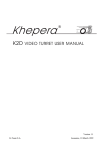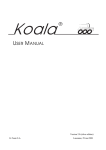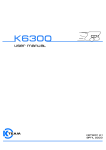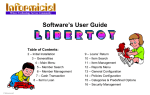Download USER MANUAL - K
Transcript
KOALA IR TRIANGULATION SENSOR USER MANUAL K-Team S.A. Version 1.0 Lausanne, 30 Novembre 2001 Documentation author: K-Team S.A. Chemin du Vuasset, CP 111 1028 Préverenges Switzerland [email protected] http://www.k-team.com Trademark Acknowledgements: GP2D02 : Sharp. Matlab: The Mathworks. LabView: National Instruments. Koala: K-Team S.A. NOTICE: • The contents of this manual are subject to change without notice. • The information contained in this manual is, to the best of our knowledge, complete, accurate and up to date. However, K-Team can assume no responsibility or liability for any inaccuracies or omissions. Should any errors be detected please inform K-Team S.A. Koala IR Triangulation Sensor USER MANUAL 2 Contents 1. INTRODUCTION...................................................................................................................................................................... 3 1.1. GENERALITIES....................................................................................................................................................................... 3 2. SONAR SPECIFICATIONS..................................................................................................................................................... 4 2.1. SONAR PINOUT............................................................................................................ ERROR! BOOKMARK NOT DEFINED. 3. GETTING STARTED ............................................................................................................................................................... 4 3.1. TESTING ...................................................................................................................... ERROR! BOOKMARK NOT DEFINED. 3.2. CALIBRATION .............................................................................................................. ERROR! BOOKMARK NOT DEFINED. 4. USING THE SONAR SENSORS ............................................................................................................................................. 4 4.1. USING THE SERIAL PORT ...................................................................................................................................................... 4 4.2. USING A CUSTOM C PROGRAM ............................................................................................................................................ 5 5. SOFTWARE EXAMPLE.......................................................................................................................................................... 5 1. Introduction Thanks for choosing the Infrared Triangulation Sensor extension for Koala! This extension for Koala greatly expands the obstacle detection capability of the Koala. The package includes 4 Sharp GP2D02 compact, high sensitive distance measuring sensor. These sensors can detect obstacles over a wide range from 10cm to 80cm, and complement the Koala built-in infrared proximity sensors, which have a range from 5cm to 20cm. Koala can thus use the sonar sensors for exploring wide-open areas, while using the infrared sensors as a “virtual bumper” and for negotiating tight spaces. 1.1. Generalities For the latest information on K-Team products, please visit http://www.k-team.com Safety Precautions • • • • • • Check the operating voltage of all components before operation. It must correspond to your local power supply. The operating voltage is indicated on the nameplate of the power supply. Don't plug or unplug any connector when the system is switched ON. All connections (including adding or disconnecting extensions) must be made when the robot and the interface are switched OFF, otherwise damage can occur. Switch OFF the robot and any additional power supplies if you will not use them for more than a day. Do not open the robot unless explicitly directed to do so by K-Team technicians. Perform this operation by carefully following the instructions given in appendix C. Do not manually force any mechanical parts, such as pushing the robot and forcing its wheels. If you have any questions or problems concerning the robot, please contact your Koala dealer. Recycling Koala IR Triangulation Sensor USER MANUAL 3 Think about the end of life of your robot! Parts of the robot can be recycled and it is important to do so. It is for instance important to keep batteries out of the solid waste stream. When you throw away a battery, it eventually ends up in a landfill or municipal incinerator. These batteries can contribute to the toxicity levels of landfills or incinerator ash. By recycling the batteries through battery recycling programs, you can help to create a cleaner and safer environment for generations to come. For these reasons please take care to recycle your robot and robot accessories at the end of its life cycle, by for instance sending back the old equipment to the manufacturer or to your local dealer. Thanks for your contribution to a cleaner environment! 2. Specifications The Koala IR Triangulation package includes four GP2D02 (cf in attachment GP2D02 Specifications and GP2D02/05 Application Note). Two of them are on the right and left side of the Koala. The two others are in front of the Koala where they replace two Infrared Koala Sensors, leaving 14 Infrared Sensors on the Koala. Technical Aspect Output Range Refresh Rate Details 8-bit 10cm to 80cm 1000Hz 3. Getting Started Please use the following procedure to test the sensors: 1. Connect your PC to the Koala DCE serial port (item 4, p 4 of Silver Koala User Manual). 2. Check the active serial line jumper (item 8, p 5 of Silver Koala User Manual). 3. Connect to the Koala serial port using a terminal program set to 38400, 8bit, no flow control, no parity, 2 stop bits. 4. Ensure the Koala is in mode 3, and then turn on the robot. A startup message should appear on the terminal screen (see Koala documentation for more details). 5. Type V then return. You should see the following answer: v,side_left,front_left,side_right,front_left where side_left, front_left, side_right and front_left are 8bit output by IR sensors. 4. Using the Sonar Sensors There are two ways you can read the IR triangulation sensors: via a serial line using the Koala SerCom protocol, or by writing a custom C program loaded into the robot’s memory. 4.1. Using the Serial Port The protocol command V allow to read the triangulation sensor. Simply connect to the Koala’s serial port with a terminal program set to 38400 8 bit, no flow control, no parity, 2 stop bits. Make sure the Koala is in mode 3 and turn on the robot (see the Koala documentation for more details). After the startup message is displayed, you can read the 4 sensors directly using the command V. Koala IR Triangulation Sensor USER MANUAL 4 This simple serial protocol is very flexible, and lets you write control routines using any application that supports serial port communication (e.g. Matlab, LabView, etc.). You do, of course, need a serial cable connected to the robot at all times, or you may use a radio modem to transmit the commands to the host computer. 4.2. Using a Custom C Program For the ultimate in speed and flexibility, you can write a custom C application compiled for the Koala and stored in its onboard flash memory. To read the analog inputs you must use the command sens_get_sharp_value(input) which returns a 8bit value delivered by the sensor.. Please see the example file sonar.c given in section 5 for more details. For information on how to compile programs for Koala, please see the K-Team website (www.k-team.com) for more information. 5. Software Example /* ; Test Sharp. ; =========== ;-----------------------------------------------------------------------; Author: Jaquet C. 30/07/2000 ; Modifs: ; ; Project: Koala ; Goal: Test SHARP ; ; [email protected] ; ;-----------------------------------------------------------------------*/ #include #include #include #include <sys/kos.h> <stdlib.h> <stdio.h> <string.h> /* * Process 0 * ^^^^^^^^^ * * This process changes the state of the LED 0 * every 500 ms. * */ static void process_0 () { for (;;) { tim_suspend_task (5000); var_change_led (0); } } /* * Process 1 * ^^^^^^^^^ Koala IR Triangulation Sensor USER MANUAL 5 * * * */ void process_1() { printf("Test SHARP proximity sensors\r\n"); printf("----------------------------\r\n\n"); for (;;) { printf("Sharp value : %3.3li, %3.3li, %3.3li, %3.3li.\r\n" , sens_get_sharp_value(0), sens_get_sharp_value(1) , sens_get_sharp_value(2), sens_get_sharp_value(3)); tim_suspend_task(200); } kill_task(tim_get_id()); } /* * MAIN * ==== * * - Initialise the used managers: tim & bios are initialised at the start-up. * - Launch all the processes. * - Kill the "main". At this moment only the launched processes are executed. * */ void main(void) { uint32 vIDProcess[3]; int32 status; /* --------------------------|------------------------------------------------| */ static char p r N a m e _ 0 [ ] Rev. 1.00\r\n"; static char p r N a m e _ 1 [ ] Rev. 1.00\r\n"; = "User 0 process, EF-98 = "User 1 process, EF-98 com_reset(); tim_reset(); sens_reset(); status = install_task(prName_0, 800, process_0); if (status == -1) exit(0); vIDProcess[0] = (uint32)status; status = install_task(prName_1, 800, process_1); if (status == -1) exit(0); vIDProcess[1] = (uint32)status; } Koala IR Triangulation Sensor USER MANUAL 6 Appendix A :Specification of GP2D02 and Application Notes Koala IR Triangulation Sensor USER MANUAL 7 GP2D02 GP2D02 Compact, High Sensitive Distance Measuring Sensor ■ Features ■ Outline Dimensions connection to microcomputer 3. Low dissipation current at OFF-state φ3 Emitting portion .2 Detecting portion ±0 .15 R4 2❈ 4.5 ± 0.2 4 (dissipation current at OFF-state : TYP. 3 µA) (Unit : mm) MAX.0.8 2- 2-8 12 14 1. Impervious to color and reflectivity of reflective object 2. High precision distance measurement output for direct ❈ 20 ± 0.2 29 37 4. Capable of changing of distance measuring range 14.4 Block Diagram 4 1 2 3 4 2-1 1 JAPAN SOLDERLESS TERMINAL MSG. CO. made connector (S4B-ZR) 2 - 15.4 2 - 1.5 2.7 through change the optical portion (lens) GND Vin VCC Vout The dimensions marked with ❈ are described as the dimensions of lens center position. 3 : VCC 1 : GND VCC ■ Applications Reg 1. Sanitary sensors 2. Human body sensors for consumer products such as VCC 12kΩ Control circuit Signal processing circuit electric fans and air conditioners 3. Garage sensors * PSD : Position Sensitive Detector Light detector (PSD*) LED drive circuit IR LED VCC Reflective object ■ Absolute Maximum Ratings Parameter Supply voltage *1 Input terminal voltage Output terminal voltage Operating temperature Storage temperature (Ta=25˚C, VCC =5V) Symbol Rating V CC - 0.3 to + 10 - 0.3 to + 3 V in BVO - 0.3 to + 10 - 10 to + 60 T opr - 40 to + 70 T stg Unit V V V ˚C ˚C *1 Open drain operation input ■ Operating Supply Voltage Symbol V CC : : : : Rating 4.4 to 7 Unit V “ In the absence of confirmation by device specification sheets, SHARP takes no responsibility for any defects that occur in equipment using any of SHARP's devices, shown in catalogs, data books, etc. Contact SHARP in order to obtain the latest version of the device specification sheets before using any SHARP's device.” 4 : Vout 2 : Vin (Control signal input) GP2D02 ■ Electro-optical Characteristics Parameter Distance measuring range Output terminal voltage Distance characteristics of output Dissipation current (Ta=25˚C,Vcc=5V) Symbol ∆L V OH V OL D ∆D ICC I off I vin at operating at OFF-state Vin terminal current Conditions MIN. TYP. *1 10 Output voltage at High L = 20cm VCC - 0.3 Output voltage at Low *1 75 L = 80cm, *1 Output change at L=80 cm to 20 cm, *1 48 58 L = 20cm, *1, *2 22 L = 20cm, *1 3 Vin = 0V - 170 Note) L : Distance to reflective object DEC : Decimalized value of sensor output (8-bit serial) *1 Reflective object : White paper (reflectivity : 90%) *2 Average dissipation current value during distance measuring operation when detecting of input signal, Vin as shown in the timing chart *3 Vin terminal : Open drain drive input. Conditions : Vin terminal current at Vin OFF-state : -1 µ A Vin terminal current at Vin ON-state : 0.3V ■ Test Circuit 1. Test circuit 3 4 8-bit serial output read 2 Vin signal input Distance measuring sensor 1 2. Vin input signal for measurement 0.1ms 70ms 0.1ms 1.6ms 2ms MAX. 80 0.3 68 35 8 - 280 Unit cm V V DEC DEC mA µA µA GP2D02 ■ Timing Chart 70ms or more 1.5ms or more 0.2ms or less 1ms or more 1.5ms or more Power OFF Vin Output MSB LSB Example of distance measuring output (8-bit) Fig. 1 Distance Measuring Output vs. Distance to Reflective Object White paper : KODAK made gray chart R-27, white surface (reflectivity : 90%) Gray paper : KODAK made gray chart R-27, gray surface (reflectivity : 18%) Distance measuring output (DEC) 220 200 180 160 White 140 120 100 80 60 Gray 40 20 0 0 20 40 60 80 100 120 Distance to reflective object L (cm) 140 LSB GP2D02 Fig. 2 Detection Distance vs. Sensing Range Test Method for Sensing Range Characteristics 100 - X + X Sensing distance : 80 cm 90 70 60 Reflective object White paper (reflectivity : 90%) Sensing distance : 50 cm 50 40 Detecting portion 30 Sensing distance Detection distance L (cm) 80 Emitting portion 20 10 Sensing distance : 20 cm 0 - 100 - 50 0 50 Sensor 100 Sensing range X (mm) Fig. 3 Detection Distance vs. Illuminance 100 Test Method for Anti External Disturbing Light Characteristics 90 Distance to reflective object Detection distance L (cm) 80 70 60 Reflective object KODAK made white paper (reflectivity : 90%) 50cm 50 Illuminance meter Sensor 40 30cm 30 20 Sunlight 15cm 10 0 0 5000 10000 15000 20000 25000 30000 Illuminance (lx)