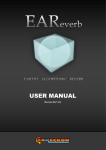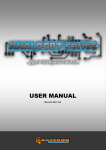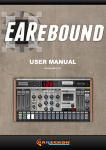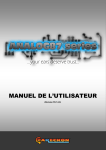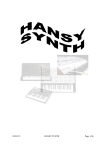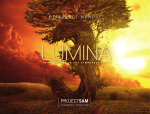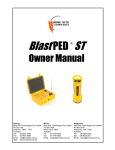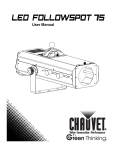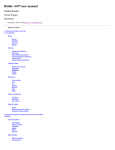Download USER MANUAL
Transcript
USER MANUAL
(Revision EN-1.0.0)
2
eaReckon EAReverb
EAReverb SE
USER MANUAL
User manual
3
Table of contents
ABOUT THIS MANUAL .............................................................................................................................. 5
Credits...................................................................................................................................................... 6
What is EAReverb SE ?............................................................................................................................. 7
System requirements................................................................................................................................ 8
Installation................................................................................................................................................ 8
Demo version ....................................................................................................................................... 8
Full version........................................................................................................................................... 9
How to authorize the software by using codes ....................................................................................... 9
How to authorize the software by using a Key File ................................................................................. 9
Factory Models and Mix Section ............................................................................................................. 11
FACTORY MODELS ............................................................................................................................ 11
LOCK .................................................................................................................................................. 11
MIX .................................................................................................................................................... 11
INPUT ................................................................................................................................................ 11
OUTPUT ............................................................................................................................................. 11
MONO ............................................................................................................................................... 11
Side Controls.......................................................................................................................................... 12
DARKNESS ......................................................................................................................................... 12
ER / LR MIX........................................................................................................................................ 12
MOD .................................................................................................................................................. 12
DECAY ................................................................................................................................................ 12
PRE-DELAY ......................................................................................................................................... 12
Quick MBS.............................................................................................................................................. 13
Appendix: End User License Agreement (EULA)..................................................................................... 14
4
eaReckon EAReverb
ABOUT THIS MANUAL
The information in this document is subject to change without notice and does not represent a
commitment on the part of Philippe DECUYPER (eaReckon).
Some screenshots in this manual may show the interface of 3 rd party products that are not
delivered with this eaReckon product.
In addition, screenshots included in this manual may differ from the actual product.
THE SOFTWARE DESCRIBED IN THIS DOCUMENT IS FURNISHED UNDER A LICENSE
AGREEMENT OR NONDISCLOSURE AGREEMENT. THE SOFTWARE MAY BE USED OR COPIED
ONLY IN ACCORDANCE OF THE TERMS OF THE AGREEMENT.
PHILIPPE DECUYPER (EARECKON) MAKES NO WARRANTY OF ANY KIND WITH REGARDS TO
THIS MATERIAL, INCLUDING, BUT NOT LIMITED TO, THE IMPLIED WARRANTIES OF
MERCHANTABILITY, NON-INFRINGEMENT AND FITNESS FOR A PARTICULAR PURPOSE.
PHILIPPE DECUYPER WILL NOT BE LIABLE FOR ERRORS CONTAINED HEREIN OR FOR
INCIDENTAL OR CONSEQUENTIAL DAMAGES IN CONNECTION WITH THE FURNISHING,
PERFORMANCE OR USE OF THIS MATERIAL.
eaReckon and the eaReckon logo are trademarks of Philippe DECUYPER.
VST is a trademark of Steinberg Media Technologies GmbH.
Microsoft and Windows are either registered trademarks or trademarks of Microsoft Corporation in
the United States and/or other countries.
Apple, Mac, Mac OS and Audio Unit are trademarks of Apple Computer, Inc., registered in the U.S.
and other countries.
Intel is a trademark of Intel Corporation in the U.S. and/or other countries.
Other company and product names are trademarks or registered trademarks of their respective
owners.
This manual is copyrighted © 2014 Philippe DECUYPER (eaReckon).
No part of this document may be transmitted in any form or by any means, electronic or mechanical,
including photocopying and recording, for any purpose without the express written permission of
Philippe DECUYPER.
User manual
5
Credits
Conception, Development & Artwork
Philippe DECUYPER
BETATESTERS
Far more than just a dream team of bug hunters... THANK YOU SO MUCH !
Kevin AFFLACK, Damian BLUNT, John BRANER, Serge GORA, Jörg HARKENER,
Brad HOLLAND, Joris HOLTACKERS, Scott HUDDY, Dax LINIERE, Rogue MARECHAL,
Jerry MATEO, Dave MODISETTE, Eric MUELLER, Wilfredo NANITA, Mehdi OCCY,
Dieter POLLATSCHEK, Marco SPIES.
ADDITIONAL THANKS
Marie MASSON and Lucas DECUYPER for their support and patience.
The TOONTRACK team
Special thanks to Mattias EKLUND, Rogue MARECHAL, Erik PHERSSON and Andreas SUNDGREN.
Dax LINIERE (Puzzle Factory) for his suggestions on the original MBS module.
Benoit DELAPORTE
THIRD PARTY TECHNOLOGY
6
-
VST Plug-In Technology by Steinberg Media Technologies GmbH.
-
Audio Unit version implemented using Symbiosis version 1.2
Copyright (c) 2010 - NuEdge Development / Magnus Lidström. All rights reserved.
Symbiosis is released under the "New Simplified BSD License".
eaReckon EAReverb
What is EAReverb SE ?
EAReverb SE is a VST plug-in for Windows and a VST/AU plug-in for Mac OS X.
EAReverb SE is a true stereo reverb unit.
EAReverb SE is 100% algorithmic.
It does not use any IR files. Early reflections are built "on-the-fly".
However, switching from a preset to another will immediately put your music or sounds in a place that
sounds as expected.
EAReverb SE provides a natural sounding, earthy reverb effect.
It is able to simulate the subtle reflections of a very small room as well as very large spaces.
It is suitable for music and sound design.
EAReverb SE has been designed and "fine tuned by ear" to sound the most possible natural.
What is the difference between EAReverb and EAReverb SE?
EAReverb SE features the same algorithms as EAReverb but provides far less controls. It also misses
the “bounce” capability and the pre-delay host sync option of its big sister.
It is aimed at musicians who just want to apply a great sounding reverb the easy way, without having to
deal with a lot of parameters.
That said, even advanced users (and EAReverb users who can get a free license of the SE version)
may enjoy the ease-of-use of this “Starter Edition” in some situations.
EAReverb SE is also a very affordable way to start with an intuitive high-quality reverb.
And should you wonder whether you need the strengths and flexibility of EAReverb (original) or not, the
fair upgrade path should make your initial choice as easy as the “Quick MBS” knob.
I hope you will enjoy this plug-in as we do.
Thanks for your consideration.
Philippe DECUYPER
User manual
7
System requirements
PC:
Operating system :
Processor :
RAM :
Windows XP, Windows Vista, Windows 7 or Windows 8 (32 or 64 bits)
Pentium IV or Athlon (minimum)
1 Gb (minimum)
Mac:
Operating system :
Processor :
RAM :
Mac OS X (10.5, 10.6, 10.7, 10.8)
Intel Core 2 Duo (recommended)
1 Gb (minimum)
EAReverb SE is a 32/64bit VST plug-in for Windows and a 32/64bit VST/Audio Unit plug-in for Mac.
A compatible host is required to load them.
An access to the Internet is required to authorize the software (if EAReverb SE is installed on a
computer that does not provide an access to internet, you can use another computer to get
authorization codes).
Installation
EAReverb SE is delivered as multiple setup applications.
Please double-click on the setup file that matches your system. Then you will be guided through the
installation process.
The installation of a plug-in implies the acceptation of the End User License Agreement (EULA).
Demo version
Once installed, demo versions are ready to be used. This manual is related to the full version and some
features described here are not available in the demo version.
Demo and Full version are different executable files. There’s no possibility to “transform” Demo version
to Full version.
If you want to purchase the full version of EAReverb SE, please go to www.eareckon.com.
8
eaReckon EAReverb
Full version
How to authorize the software by using codes
1. Before using an eaReckon plug-in, you need to register and authorize it. To do so please load
the plug-in in your favorite host. The plug-in will display your Hardware ID.
2. Go to www.eareckon.com.
Create and/or log into your user account to register your product and get your Authorization Code
(your Hardware ID is required).
Your customer account (used to purchase products from the online shop) and your user account
(used to register and authorize your products) are different things.
Use this button to register your product and get your authorization codes.
This button may not be visible if you are not logged into your user account.
3. Enter your serial number and authorization code in the plug-in.
1.
2.
User manual
Enter your serial number (or paste it from the clipboard using the
paste button)
Enter or paste the authorization code
(given at www.eareckon.com)
9
How to authorize the software by using a Key File
Once your serial number registered in your eaReckon user account and as soon as your
personal information will have been (manually) checked by eaReckon, a Key File will be
available in your « Products Registration » page at www.eareckon.com).
This file is an easy way to authorize the software on several computers without having to
request a new authorization code. Validity of this key file is not time limited.
This file does not contain explicit personal data. However, eaReckon will have the possibility to
identify the user who downloaded this “watermarked” file.
You are responsible for making sure this file do not get into illegal circulation.
To authorize the software by using a Key File, please press the « Load Key File » button and
select your Key File (downloaded from your user account at www.eareckon.com).
Thank you for taking the time to install and authorize your product!
10
eaReckon EAReverb
Factory Models and Mix Section
FACTORY MODELS
The first line indicates the name of the currently selected preset.
The second line gives an information about the related “size” (which is a user selectable option in the
original EAReverb).
Factory models are available from a right-click on this box:
NOTE:
Factory models cannot be modified. To create or share your own presets (as FXB/FXP files or .aupreset
files), please use the VST or AU preset menu of your host.
INPUT
Input level
User manual
MONO
This control can
be used to melt
right and left
channels of the
incoming signal
(before it is
processed).
MIX
Controls how “wet”
is the output (by
mixing direct and
processed audio
streams).
Full right = 100% wet
Full Left = 100% dry
LOCK
Activate this
control to
browse presets
while keeping
the Dry/Mix
ratio
unmodified.
OUTPUT
Output level
11
Side Controls
ER / LR MIX
Use this knob to adjust the amount
of early reflections and late reverb
in the output signal.
Early reflections (ER) have a major
role in determining the general
character and size of an
environment.
The “Late Reverb” is also known as
“Reverberant field” or “Reverb
tail”.
DECAY
This parameter determines how
long is the late reverb. It has an
impact on the “felt” size even if a lot
of factors have such an incidence
(early reflections especially). It also
determines how closed or open the
simulated space is.
PRE-DELAY
This control lets you set the amount
of milliseconds between the direct
signal and the late reverb. It mainly
specifies how far is the source from
listeners
but
it
also
has
consequences on the sense of size.
12
DARKNESS
Use this knob to make the reverb
sound “darker” or “brighter”.
MOD
This knob controls a complex multiLFO which is a part of the “well-kept
secret magic” in EAReverb (SE) :-)
This feature is always active (even
when set to 0%) and has major
consequences on the late reverb
random behavior (and then on how
natural it sounds).
However, unless you want to get a
very special effect, you should not
set it to more than 10-20% in the
case of some solo instruments
(piano especially) to avoid choruslike results.
eaReckon EAReverb
Quick MBS
As simple as a knob can be, this one controls a powerful multi-band module which adjusts the level and the
stereo spread of three defined frequency ranges.
It can be used to help EAReverb SE to instantly « sit in the mix ».
In most situations, this knob gives better results when it is set in the “blue” zone (33% to 66%).
The “Quick MBS” option is a drastically simplified (but less flexible) version of the MBS module available in
EAReverb (original).
User manual
13
Appendix: End User License Agreement (EULA)
IMPORTANT LEGAL NOTICE
CAREFULLY READ THE FOLLOWING LEGAL AGREEMENT BEFORE YOU START USING THE SOFTWARE.
BY INSTALLING, COPYING, OR OTHERWISE USING THE SOFTWARE, YOU CONSENT TO BE BOUND BY
THE TERMS AND CONDITIONS OF THIS AGREEMENT.
IF YOU DO NOT AGREE TO ALL OF THE TERMS AND CONDITIONS OF THIS AGREEMENT, CANCEL THE
INSTALLATION OF THE SOFTWARE AND DO NOT INSTALL THE SOFTWARE.
AFTER ACCEPTING THE LICENSE AGREEMENT YOU HAVE THE RIGHT TO USE THE SOFTWARE IN
ACCORDANCE WITH THE TERMS AND CONDITIONS OF THIS AGREEMENT.
1.
DEFINITIONS
1.1
Software means software including any Updates, User Manual and related materials.
1.2
the Rightholder (owner of all rights, whether exclusive or otherwise to the Software) means Philippe
DECUYPER, a registered “auto-entrepreneur” as defined by the laws of France. The Rightholder may be
referenced as “eaReckon”, a trademark of Philippe DECUYPER.
1.3
Computer(s) means hardware(s), including personal computers, laptops, workstations, or other
electronic devices for which the Software was designed where the Software will be installed and/or used.
1.4
End User (You/Your) means individual(s) installing or using the Software on his or her own behalf or
who is legally using a copy of the Software; or, if the Software is being downloaded or installed on behalf
of an organization, such as an employer, "You" further means the organization for which the Software is
downloaded or installed and it is represented hereby that such organization has authorized the person
accepting this agreement to do so on its behalf. For purposes hereof the term "organization" without
limitation, includes any partnership, limited liability company, corporation, association, joint stock
company, trust, joint venture, labor organization, unincorporated organization, or governmental authority.
1.5
Partner(s) means organizations or individual(s), who distributes the Software based on an agreement
and license with the Rightholder.
1.6
Update(s) means all upgrades, revisions, patches, enhancements, fixes, modifications, copies, additions
or maintenance packs etc.
1.7
User Manual means user manual, administrator guide, reference book and related explanatory or other
materials.
2.
GRANT OF LICENSE
The Rightholder hereby grants You a non-exclusive license to store, load, install, execute, and display
(to “use”) the Software provided You comply with all terms and conditions of this EULA.
2.1.
14
INSTALLATION
You may install and use the Software on more than one computer only if these computers form a single
production unit or constitute separate workstations necessary for the task at hand and belong to the
same owner. The number of concurrent installations is limited by the authorization process and this
number may be changed without notice.
eaReckon EAReverb
2.2
COPY
You have the right to make a copy of the Software solely for back-up purposes and only to replace the
legally owned copy if such copy is lost, destroyed or becomes unusable. This back-up copy cannot be
used for other purposes and must be destroyed when You lose the right to use the Software or when
Your license is terminated for any reason according to the legislation in force in the country of Your
principal residence or in the country where You are using the Software.
2.3
NO RENTAL
You may not rent, sell, lease or lend, the Software. You may not modify or create derivative works based
on the Software in whole or in part. You may not permit third parties to benefit from the use of
functionality of the Software through a timesharing, service bureau or other arrangement.
2.4
TRANSFER
You may move the Software to a computer which You own other than the computer on which the
Software was originally installed provided the provisions of Item 2.1 are complied with. You may not
transfer the Software or this EULA to another End User. Exceptions may be granted at our discretion if
You request such consent prior to concluding arrangements with the party interested in acquiring the
Software and EULA.
2.5
NOT FOR RESALE SOFTWARE
Software identified as “Not for Resale”, “NFR”, "Evaluation Copy", or “Demo” is collectively referred to
herein as “Demo Software”. Only Software which is registered with the Rightholder will be fully
functional and You are granted the warranties and remedies herein only with respect with to registered
Software. All other Software not registered will also be deemed Demo Software. Notwithstanding
anything to the contrary herein, Demo Software:
(i)
may not be used for any purpose other than demonstration, test or evaluation;
(ii)
will not have all the functionality or features of the registered Software;
(iii)
is provided with no representations or warranties whatsoever, but is provided solely on
an “AS IS” basis; and
(iv)
will not be provided any support or maintenance, and You will receive no upgrades,
updates or supplements for the Demo Software.
Furthermore, notwithstanding anything to the contrary herein, You are not entitled to any remedies,
monetary or replacement, with respect to Demo Software provided to You. Although the Demo Software
does not have all the rights of the fully registered Software, You nevertheless agree to be bound by any
obligation and acknowledgement herein which is applicable to any Demo Software.
3.
TERMS OF USE
You may only use the Software only for the purpose of composing musical arrangements and giving live
performances.
4.
LIMITATION ON REVERSE ENGINEERING, DECOMPILING, COPYING AND
DISASSEMBLY
You may NOT reverse engineer, decompile, copy or disassemble the Software.
5.
TERMINATION
User manual
15
Without prejudice to any other remedy in law or in equity that the Rightholder may have, in the event of
any breach by You of any of the terms and conditions of this Agreement, the Rightholder shall at any
time without notice to You be entitled to terminate this License to use the Software without refunding the
purchase price or any part thereof.
6.
CONSENT TO USE OF DATA
You agree that the Rightholder and its affiliates may collect, store and use information about You as a
person including Your name, address, email address and payment history, and Your computer as part of
registration and/or authorization process and to provide support services related to the Software. The
Rightholder will take customary industry measures to assure that the information stored in the
Rightholder’s database about You and Your computer cannot be used to identify You or Your Computer.
The Rightholder may engage other companies and individuals (“subcontractors”) to perform functions on
its behalf, such as payment processing, order fulfilment, marketing programs and customer service. The
Rightholder may share Your information with such subcontractors in order to perform these and other
functions. The Rightholder also may transfer this information to a third party who purchases eaReckon
or the division distribution of the Software. For more detailed information on the collection, use and
transfer of Your personal information, and for information on how to opt out of or unsubscribe from the
communications described above, please read the eaReckon privacy policy on the eaReckon website
(http://www.eareckon.com).
7.
UPGRADES – UPDATES – SUPPLEMENTS
This EULA applies to upgrades, updates or supplements to the original Software provided by the
Rightholder, unless other terms are provided along with the upgrade, update or supplement. Such
upgrades, updates and supplements may include a separate end user license agreement (“Component
Agreement”) which You must review and agree to before using any such upgrade, update or
supplement. In the event of any inconsistencies between this EULA and any Component Agreement, the
terms of this EULA shall control.
8.
OWNERSHIP
The Software is protected by copyright and other intellectual property laws and treaties. The Rightholder
or its suppliers own the title, copyright, and other intellectual property rights in the Software. Any copy of
the Software You make must contain the same proprietary notices as contains in the original copy
delivered to You.
9.
LIMITED WARRANTY AND DISLCAIMER
9.1
You acknowledge, accept and agree that no software is error free and You are advised to back-up the
Computer, with frequency and reliability suitable for You.
9.2
The Rightholder does not provide any guarantee that such-and-such 3rd party product (a “plug-in”, for
example) will work correctly with the Software.
9.3
THE SOFTWARE IS PROVIDED "AS IS" AND THE RIGHTHOLDER MAKES NO REPRESENTATION
AND GIVES NO WARRANTY AS TO ITS USE OR PERFORMANCE. EXCEPT FOR ANY WARRANTY,
CONDITION, REPRESENTATION OR TERM THE EXTENT TO WHICH CANNOT BE EXCLUDED OR
LIMITED BY APPLICABLE LAW THE RIGHTHOLDER AND ITS PARTNERS MAKE NO WARRANTY,
CONDITION, REPRESENTATION, OR TERM (EXPRESSED OR IMPLIED, WHETHER BY STATUTE,
COMMON LAW, CUSTOM, USAGE OR OTHERWISE) AS TO ANY MATTER INCLUDING, WITHOUT
16
eaReckon EAReverb
LIMITATION, NONINFRINGEMENT OF THIRD PARTY RIGHTS, MERCHANTABILITY,
SATISFACTORY QUALITY, INTEGRATION, OR APPLICABILITY FOR A PARTICULAR PURPOSE.
YOU ASSUME ALL FAULTS, AND THE ENTIRE RISK AS TO PERFORMANCE AND
RESPONSIBILITY FOR SELECTING THE SOFTWARE TO ACHIEVE YOUR INTENDED RESULTS,
AND FOR THE INSTALLATION OF, USE OF, AND RESULTS OBTAINED FROM THE SOFTWARE.
WITHOUT LIMITING THE FOREGOING PROVISIONS, THE RIGHTHOLDER MAKES NO
REPRESENTATION AND GIVES NO WARRANTY THAT THE SOFTWARE WILL BE ERROR-FREE
OR FREE FROM INTERRUPTIONS OR OTHER FAILURES OR THAT THE SOFTWARE WILL MEET
ANY OR ALL YOUR REQUIREMENTS WHETHER OR NOT DISCLOSED TO THE RIGHTHOLDER.
10.
EXCLUSION AND LIMITATION OF LIABILITY
TO THE MAXIMUM EXTENT PERMITTED BY APPLICABLE LAW, IN NO EVENT SHALL THE
RIGHTHOLDER OR ITS PARTNERS BE LIABLE FOR ANY SPECIAL, INCIDENTAL, PUNITIVE,
INDIRECT, OR CONSEQUENTIAL DAMAGES WHATSOEVER (INCLUDING, BUT NOT LIMITED TO,
DAMAGES FOR LOSS OF PROFITS OR CONFIDENTIAL OR OTHER INFORMATION, FOR
BUSINESS INTERRUPTION, FOR LOSS OF PRIVACY, FOR CORRUPTION, DAMAGE AND LOSS OF
DATA OR PROGRAMS, FOR FAILURE TO MEET ANY DUTY INCLUDING ANY STATUTORY DUTY,
DUTY OF GOOD FAITH OR DUTY OF REASONABLE CARE, FOR NEGLIGENCE, FOR ECONOMIC
LOSS, AND FOR ANY OTHER PECUNIARY OR OTHER LOSS WHATSOEVER) ARISING OUT OF
OR IN ANY WAY RELATED TO THE USE OF OR INABILITY TO USE THE SOFTWARE, THE
PROVISION OF OR FAILURE TO PROVIDE SUPPORT OR OTHER SERVICES, INFORMATON,
SOFTWARE, AND RELATED CONTENT THROUGH THE SOFTWARE OR OTHERWISE ARISING
OUT OF THE USE OF THE SOFTWARE, OR OTHERWISE UNDER OR IN CONNECTION WITH ANY
PROVISION OF THIS AGREEMENT, OR ARISING OUT OF ANY BREACH OF CONTRACT OR ANY
TORT (INCLUDING NEGLIGENCE, MISREPRESENTATION, ANY STRICT LIABILITY OBLIGATION
OR DUTY), OR ANY BREACH OF STATUTORY DUTY, OR ANY BREACH OF WARRANTY OF THE
RIGHTHOLDER OR ANY OF ITS PARTNERS, EVEN IF THE RIGHTHOLDER OR ANY PARTNER
HAS BEEN ADVISED OF THE POSSIBILITY OF SUCH DAMAGES.
YOU AGREE THAT IN THE EVENT THE RIGHTHOLDER AND/OR ITS PARTNERS ARE FOUND
LIABILE, THE LIABILITY OF THE RIGHTHOLDER AND/OR ITS PARTNERS SHALL BE LIMITED BY
THE COSTS OF THE SOFTWARE. IN NO CASE SHALL THE LIABILITY OF THE RIGHTHOLDER
AND/OR ITS PARTNERS EXCEED THE FEES PAID FOR THE SOFTWARE TO THE RIGHTHOLDER
OR THE PARTNER (AS MAY BE APPLICABLE).
NOTHING IN THIS AGREEMENT EXCLUDES OR LIMITS ANY CLAIM FOR DEATH AND PERSONAL
INJURY. FURTHER IN THE EVENT ANY DISCLAIMER, EXCLUSION OR LIMITATION IN THIS
AGREEMENT CANNOT BE EXLUDED OR LIMITED ACCORDING TO APPLICABLE LAW THEN ONLY
SUCH DISCLAIMER, EXCLUSION OR LIMITATION SHALL NOT APPLY TO YOU AND YOU
CONTINUE TO BE BOUND BY ALL THE REMAINING DISCLAIMERS, EXCLUSIONS AND
LIMITATIONS.
11.
THIRD PARTY LICENSES
The Software may include some software programs that are licensed (or sublicensed) to the user under
the Mozilla Public License 1.1 (MPL 1.1 – Mozilla Foundation) or other similar free software licenses
which, among other rights, permit the user to copy, modify and redistribute certain programs, or portions
thereof, and have access to the source code ("Open Source Software"). If such licenses require that for
any software, which is distributed to someone in an executable binary format, that the source code also
be made available to those users, then the source code should be made available by sending the
request to info[AT]eareckon[DOT]com or the source code is supplied with the Software. If any Open
Source Software licenses require that the Rightholder provide rights to use, copy or modify an Open
User manual
17
Source Software program that are broader than the rights granted in this Agreement, then such rights
shall take precedence over the rights and restrictions herein.
12.
GOVERNING LAW
This Agreement will be governed by and construed in accordance with the laws of France without
reference to conflicts of law rules and principles.
Any dispute arising out of the interpretation or application of the terms of this Agreement or any breach
thereof shall, unless it is settled by direct negotiation, be settled by in the Tribunals of Lille, France.
13.
ENTIRE AGREEMENT – SEVERABILITY – NO WAIVER
This Agreement is the entire agreement between You and the Rightholder and supersedes any other
prior agreements, proposals, communications or advertising, oral or written, with respect to the Software
or to subject matter of this Agreement. You acknowledge that You have read this Agreement,
understand it and agree to be bound by its terms. If any provision of this Agreement is found by a court
of competent jurisdiction to be invalid, void, or unenforceable for any reason, in whole or in part, such
provision will be more narrowly construed so that it becomes legal and enforceable, and the entire
Agreement will not fail on account thereof and the balance of the Agreement will continue in full force
and effect to the maximum extent permitted by law or equity while preserving, to the fullest extent
possible, its original intent. No waiver of any provision or condition herein shall be valid unless in writing
and signed by You and an authorized representative of the Rightholder provided that no waiver of any
breach of any provisions of this Agreement will constitute a waiver of any prior, concurrent or
subsequent breach. The Rightholder’s failure to insist upon or enforce strict performance of any
provision of this Agreement or any right shall not be construed as a waiver of any such provision or right.
18
eaReckon EAReverb
14.
CONTACT INFORMATION
Should You have any questions concerning this Agreement, or if You desire to contact the Rightholder
for any reason, please contact:
Philippe DECUYPER
(registered as an « auto-entrepreneur » - SIRET 518.286.794.00020)
E-mail : info[AT]eareckon[DOT]com
Web site : www.eareckon.com
User manual
19