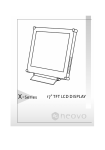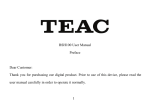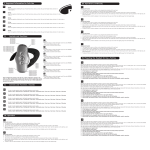Download www.keyko-tech.com KT-S66i/ KT
Transcript
KT-S66i/ KT-S33i User Manual Dear Customer: Thank you for purchasing our KEYKO Digital Product. Prior to use of this device, please read the user manual carefully in order to operate it normally. Turn on/Turn off Turn on: push the switch to “ON”, blue indicator LED will shine, connect the audio cablewith your player, and then you can enjoy music. Turn off: push the switch to “OFF”, blue indicator LED will turn off. (if don’t use the device for long time, please push the switch to “OFF” in order to save battery capacity). Note: if you want to listen music, you should push switch to “ON”, otherwise you can’t listen it. LINE IN Operation instruction Insert the audio cable into the audio port on headset, and insert the other side to mobile device which with audio output, such as MP3,Mp4,mobile phone, PC etc. www.keyko-tech.com Mute/Unmute Hold the button which as below picture, it will be mute sound, release the button, the sound will be resumed. The operation will avoid taking down headset from your head. If the blue led light turns dark, it means the headset is with low power. Go on listening till the blue led turn off and there is no sound, it means the battery is out of power. You should charge for it. Charge The headset can be charged by USB cable enclosed when connected to computer. And Charge from mini USB port located on headset with included USB cable or charge from adaptor. When charging, red led will shine constantly, and it’ll turn off once fully charged. It’s built-in chargeable battery, prior to use of the headset for the first time, please fully charge the headset. www.keyko-tech.com Folding instruction Headset maintenance 1.Please keep the headset dry and do not place headset near rain, humidity and other liquid. These will corrode the headset. If the headset is wet, please do not use it until it’s dried completely. 2.Do not clean the headset with strong chemicals, cleaner and detergent etc. 3.Do not use the headset in dusty and dirty place, it may damage the removable parts and electronic components. 4.Do not place the headset in a high temp place, high temperature will shorten the device usage life, damage battery or lead to some plastic distortion and melt. 5.Do not store the headset in low temp place, when earphone temp arise to normal temp, humidity www.keyko-tech.com will enter into the inner of the headset, it will lead to pcb board damage. 6.Do not disassemble and modify the headset yourself. 7.if it’s not used for a long time, prior to use it, please charge the headset. www.keyko-tech.com