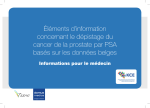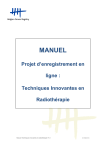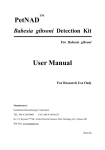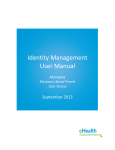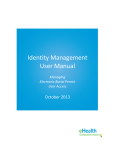Download Manual NL BVTr for Labs - The Belgian Virtual Tumourbank
Transcript
Belgian Virtual Tumourbank: Catalogue module (BVTc) User manual UNDER REVISION ! Manual BVTc for researchers version 3: UNDER REVISION ! 03/05/2013 1 CONTENT 1. INTRODUCTION ...........................................................................................................................3 2. GENERAL INFORMATION.............................................................................................................3 3. CONCEPT OF THE APPLICATION ..................................................................................................3 3.1. General .................................................................................................................................3 3.2. Data flow of the BVT............................................................................................................4 3.3. Dataset and data content/validation .................................................................................5 3.4. Classifications.......................................................................................................................6 3.5. Authentication via eHealth with eID ..................................................................................7 4. WORKING WITH BVTc .................................................................................................................8 4.1. Start ......................................................................................................................................8 4.1.1. System requirements ..............................................................................................8 4.1.2. Web address BVTc ..................................................................................................8 4.1.3. Connection procedure eHealth with eID ...............................................................8 4.1.4. BVTc Navigation ......................................................................................................9 4.2. Simple Search.....................................................................................................................10 4.3. Advanced Search ...............................................................................................................11 4.4. Viewing search results .......................................................................................................13 4.4.1. Result list ...............................................................................................................13 4.4.2. Detail page ............................................................................................................14 5. APPENDIX: The different BVTc search variables ......................................................................15 Manual BVTc for researchers version 3: UNDER REVISION ! 03/05/2013 2 1. INTRODUCTION This manual describes how to use the catalogue module of the Belgian Virtual Tumourbank BVTc. The user should be able to retreive the samples he/she is looking for, using the available search criteria. The concept of the BVT applications will be explained to give some insights to obtain better search results. 2. GENERAL INFORMATION Belgian Cancer Registry (BCR) - Biobank Project: Araceli Diez-Fraile Manager Biobank [email protected] 02/250.10.12 Eva Van der Stock Data Manager [email protected] 02/250.10.12 [email protected] [email protected] www.virtualtumourbank.be 3. CONCEPT OF THE APPLICATION 3.1. General The applications of the Belgian Virtual Tumourbank (BVT) are divided into 2 modules : the BVTr and the BVTc. Registration module BVTr for labs for BCR Catalogue module BVTc for researchers This manual contains information about the BVTc for researchers. Manual BVTc for researchers version 3: UNDER REVISION ! 03/05/2013 3 3.2. Data flow of the BVT Local tumourbank: manage registrations BCR: approve for publication Submit for publication new Save Researcher: view catalogue Published to catalogue Reject Inactivate/ delete Tumourbank actions BCR actions Each sample registration has a well-defined state, that defines which specific actions are allowed to be executed. The BVTr application (registration module) will allow the local tumourbank and the BCR to populate the catalogue. Some important principles: Each lab (local tumourbank) will be able to view all its registrations, but will not be able to view another lab's registrations. Each lab is responsible for its own registrations. The BCR will be able to view all "submitted" registrations from all labs. The BCR will view the submitted registrations and approve them for publication to the catalogue. If registrations are erroneous or identifiable towards the donor, they will be rejected back to the lab for correction or inactivation/deletion. All published registrations will be available in the catalogue for query. The data will be codified, i.e. it will not be possible to re-identify the donor. Data are structured using a predefined dataset, with minimal required fields. Historical data (i.e. data of samples from before 2010) have less required fields. Manual BVTc for researchers version 3: UNDER REVISION ! 03/05/2013 4 3.3. Dataset and data content/validation Data Element (Variable Name) Required Required for data before 2010 Visible in catalogue General variables X Laboratory Creation date Update date Reference ID Patient variables X SSIN Gender Birth date Age Patient Opposition Technical variables X X X X X Sample ID Biopsy number Sample Date Conservation mode Comments other conservation mode Conservation delay Autopsy? Available materials Comments other available materials Technical remarks Oncological variables X X X X X Type of sample Comment if other sample type Sample localisation Localisation primary T if meta Laterality Morphology Behaviour Degree of differentiation pT pN pM Oncological remarks BCR variables X X X X X X X X X X X X X X X X cT cN cM Quality Control Result Historical Data Error Comment BCR Comment Manual BVTc for researchers version 3: UNDER REVISION ! 03/05/2013 X X (only year) X X X X X X X X X X X X X X X X X X X X 5 Every variable in the dataset has its own defined format and validation rules. You can find more information about the variables in appendix 1 (see 5). 3.4. Classifications The tumours in the Belgian Virtual Tumourbank are classified according to the internationally acknowledged ICD-O classification (International Classification of Diseases – Oncology) and the TNM of the UICC (http://www.uicc.org/resources/tnm). These classifications are available in different versions, depending on the year in which the tumour occurred: Sample Year … 1998 1999 2000 2001 2002 2003 2004 2005 2006 2007 2008 2009 2010 … ICD-O TNM TNM 4 ICD-O-2 TNM 5 ICD-O-3 TNM 6 TNM 7 Manual BVTc for researchers version 3: UNDER REVISION ! 03/05/2013 6 3.5. Authentication via eHealth with eID The BVTc is a secured web application, where the identity of the user will be verified (authentication). For this you need an electronic identity card. To be able to use the eID services, you should have installed on your computer: A card reader Software to read electronic identity cards (free via http://eid.belgium.be/fr/Comment_installer_l_eID/Quick_Install/, click on corresponding icon) You will need to know the PIN code of your eID to be able to login to the BVTc with your eID. More information is also available on the eHealth website: https://www.ehealth.fgov.be/fr/acceder-au-portail-ehealth/eid Manual BVTc for researchers version 3: UNDER REVISION ! 03/05/2013 7 4. WORKING WITH BVTc 4.1. 4.1.1. Start System requirements This application will work best with Internet Explorer 8 or 9, or Firefox 5 or 6. 4.1.2. Web address BVTc You can reach the catalogue module of the BVT by the following link: https://www.virtualtumourbank.be/bvtc The links are available via the BVT website www.virtualtumourbank.be as well 4.1.3. Connection procedure eHealth with eID More information about eID: see paragraph 3.5. Enter the url above in the web browser Click on ‘Login’ Insert your eID in the card reader Click on 'identification via electronic identity card' Select the appropriate certificate and enter your PIN code Choose the label ‘Identification as a member of an organisation', select the organisation of the Belgian Cancer Registry and click ‘OK’. You will be forwarded to the homepage of the BVTc It is necessary to navigate throughout the application with the buttons within the application itself (not those from your web browser). Error connections can occur. In this case, it is advised to completely close your internet browser and to restart the connection procedure. If the problem persists, you can contact the Cancer Registry and mention the displayed ticket number (if applicable). When the application is not used for 30 minutes, the session will automatically expire and you will be disconnected. Manual BVTc for researchers version 3: UNDER REVISION ! 03/05/2013 8 4.1.4. BVTc Navigation The navigation in the BVTc is pretty simple and intuitive: you can perform a quick simple search in the homepage, or you can select other (multiple) criteria in the advanced search section. These two menus are always accessible via the links in the orange toolbar. The results are displayed as a list that can be downloaded in excel format. Login via eHealth BVTc Homepage = Simple Search (Tree) Search results (simple/extended) NEW SEARCH Advanced Search REFINE SEARCH Logout Manual BVTc for researchers version 3: UNDER REVISION ! 03/05/2013 9 4.2. Simple Search On the simple search page, you can visualize the distribution of the samples available in the virtual tumourbank, according to the type of lesion and organ localisation (using ICD-O classification). First select the type of lesion, then click in the tree structure on a plus sign or category name to expand the different levels. Between brackets you find the amount of samples available for the given category or code. Simply click on this number to go to the result list and view the individual registrations. Manual BVTc for researchers version 3: UNDER REVISION ! 03/05/2013 10 4.3. Advanced Search You can access this page by clicking in the orange toolbar on "Advanced search", or by clicking "Refine search criteria" when you already performed a search action (this last option remembers your previous search criteria). All the searchable variables are displayed on the screen. Every filled or selected variable will be integrated in the search action, with: the AND logic between the parameters e.g. "male" AND "from 50 years" = all males from 50 years and the OR logic between the selected options within a parameter e.g. "Tissue" OR "DNA" in Available materials = all tissue samples and all DNA samples Manual BVTc for researchers version 3: UNDER REVISION ! 03/05/2013 11 Select codes In the advanced search tab there are 2 options to select codes: for the sample localisation and for the histological diagnosis. When clicking this option a pop-up window appears that allows you select the organs of morphologies of year interest. In the example below a search is shown on sample localisation to retrieve colon samples. By just entering the first letters (e.g. colo) and pressing the search button the application gives you all possible codes (in this case of the colon). After this the samples of interest can be indicated by checking them (e.g. ascending colon and hepatic flexure of colon). All selected samples will be queried if “continue with selection” is pressed. Manual BVTc for researchers version 3: UNDER REVISION ! 03/05/2013 12 4.4. 4.4.1. Viewing search results Result list At first, the results will always be displayed in a list. The total number of registrations is visible, as well as the search criteria selected in the simple search page. You can switch to extended view to see more parameters for the registrations. You can click left of each registration to view the detail page. You can download an excel version of this result list by clicking on 'Export'. From this selection, you can refine your search with additional criteria, or start a new search. When you move with your cursor to a specific abbreviation (like in sample type, organ code and lesion code), the description of that code will be displayed underneath the cursor. Manual BVTc for researchers version 3: UNDER REVISION ! 03/05/2013 13 4.4.2. Detail page The detail page displays all available variables of a registration. You can navigate from one registration to another (Previous-Next), and you can return to the search result list. If you click on "Display all registrations for this patient", you can view all available samples from the same donor. Manual BVTc for researchers version 3: UNDER REVISION ! 03/05/2013 14 5. APPENDIX: The different BVTc search variables Variable Name General variables Laboratory Reference ID Control type Possible values Description list text box Gender checkboxes Unique code identifying the originating laboratory. Unique registration code for the Belgian Virtual Tumourbank, to be used during communications between the researcher and the Cancer Registry Gender of the patient Age range Age of the patient at the time of resection, obtained by subtracting the sample date from the birth date Technical variables Sample ID Sample Year text box range Conservation mode checkboxes unique and non-identifying code of the sample within the local tumourbank year deduced from the sample date, which is the date at which the sample was fixed for the tumourbank indicates the various modes of conservation used for this sample in the local tumourbank Conservation delay checkboxes Include autopsy samples Available materials checkbox checkboxes Male Female -20°C -80°C -120°C or colder Liquid nitrogen paraffin (FFPE) Other 0 - 30 min + 30 min Unknown yes Tissue Cytology DNA RNA Proteins Corresponding normal tissue Serum Plasma Whole blood Urine Manual BVTc for researchers version 3: UNDER REVISION ! 03/05/2013 M F indicates the time elapsed between the removal from the patient and the fixation of the sample Y indicates whether the search should include autopsy samples or not indicates which various types of materials are available in the tumourbank for the selected sample 15 Variable Name Oncological variables Lesion type Other Control type Possible values checkboxes Benign tumours Uncertain/borderline tumours In situ tumours Primary malignant tumours Metastatic tumours Normal Tissue Non-tumoural lesions Non-tumoural lesions text box Sample localisation list ICDO code lists Localisation primary T if meta Laterality list checkboxes Morphology Degree of differentiation list checkboxes pT pN pM cT cN checkboxes ICDO code lists Left Right Odd Unknown ICDO code lists Well differentiated Moderately differentiated Poorly differentiated Undifferentiated (anaplastic) T-cell B-cell Null-cell NK-cell Unknown TNM code lists checkboxes TNM code lists Manual BVTc for researchers version 3: UNDER REVISION ! 03/05/2013 Description /0 /1 indicates the lesion type of the sample in the local tumourbank /2 /3 /6 Specifies the non-tumoural lesion type. This is a free field so the value is not guaranteed to have a standard terminology Anatomic localization of the sampled specimen. It can be different from the primary tumour localization Anatomic localization of the primary tumour Anatomic side from which the sample was taken 1 2 3 4 5 6 7 8 9 Morphology of the sampled tumour Tumour differentiation (1-4 for most tumours; 5-8 for haematological tumours). Be aware, particularly in case of haematological diseases, that the differentiation grade is not always completed by the tumourbank. Pathological TNM. The selected digit(s) represents tumours with a category starting with this digit. Clinical TNM. The selected digit(s) represents tumours with a category starting with 16 cM this digit. Manual BVTc for researchers version 3: UNDER REVISION ! 03/05/2013 17