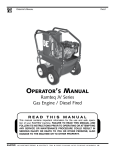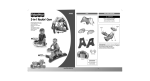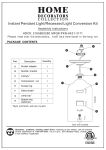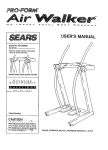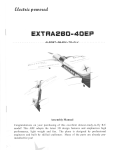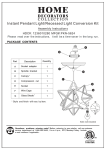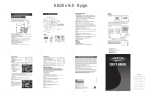Download Rainforest™ Mobile (TRU) - US
Transcript
K3799 L1346 Please keepthis thisinstruction instruction sheet sheet for Please keep forfuture futurereference, reference, containsimportant important information. asasit itcontains information. Requires four “D” “D” (LR20) alkaline batteries for the for mobile two “AA” (LR6) Requires three (LR20) alkaline batteries the and mobile and two alkaline batteries for the (batteries not included). “AA” (LR6) alkaline batteries forremote the remote (batteries not included). Adultassembly assembly is Adult is required. required. Tool requiredfor forassembly: assembly: Phillips screwdriver Tool required screwdriver(not (notincluded). included). ™ www.fisher-price.com Consumer Information WARNING • Possible entanglement injury. Keep out of baby’s reach. • Remove mobile portion of product from crib or playpen when baby begins to push up on hands and knees. • This product will not attach to all crib designs. Do not add additional strings or straps to attach to crib or playpen. • The mobile portion of a product may be used from birth until 5 months. • A crib mobile is intended for visual stimulation and is not to be grasped by a child. • Always attach with all provided fasteners (clamp) tightly to a crib or playpen according to the instructions. Check frequently. 2 Parts Base 3 Soft Toys Mobile Hub Clamp Remote Arm Crib Adaptor 3 Leaves Note: All of the screws used to assemble this toy are located in the product. Follow these instructions carefully to fully secure the screws. Tighten and loosen all screws with a Phillips screwdriver. Do not overtighten. 3 Base Battery Installation Battery Compartment • Locate the battery compartment on the back of the base. • Loosen the screws in the battery compartment door with a Phillips screwdriver. Remove the battery compartment door. Hint: If the crib adaptor is attached to the base, loosen the screws in the crib adaptor and remove it first. • Insert three “D” (LR20) alkaline batteries, as indicated inside the battery compartment. Hint: We recommend using alkaline batteries for longer battery life. • Replace the battery compartment door and tighten the screws. IMPORTANT! Under normal use conditions, the batteries in the base will require replacement more often than the batteries in the remote. When sounds or light become faint or movement of the mobile is sluggish, it’s time for an adult to replace the batteries in the base. Fisher-Price, Inc., a subsidiary of Mattel, Inc., East Aurora, NY 14052 U.S.A. ©2006 Mattel, Inc. All Rights Reserved. ® and ™ designate U.S. trademarks of Mattel, Inc. 4 K3799a-0920 PRINTED IN CHINA Remote Battery Installation Battery Compartment • Locate the battery compartment on the back of the remote. • Loosen the screw in the battery compartment door with a Phillips screwdriver. Remove the battery compartment door. • Insert two “AA” (LR6) alkaline batteries, as indicated inside the battery compartment. Hint: We recommend using alkaline batteries for longer battery life. • Replace the battery compartment door and tighten the screw. IMPORTANT! If the mobile does not respond to the remote, it does not mean that the battery power in the remote is low. Replace the batteries in the remote if the LED signal indicator on the remote is dim when the button is pressed. If the LED signal indicator does not light after installing new batteries in the remote, check the orientation of the batteries in the battery compartment to make sure they are properly installed. • Protect the environment by not disposing of this product with household waste (2002/96/EC). Check your local authority for recycling advice and facilities (Europe only). 5 Battery Safety Information 1.5V x 2 “AA” (LR6) 1.5V x 3 “D” (LR20) In exceptional circumstances, batteries may leak fluids that can cause a chemical burn injury or ruin your product. To avoid battery leakage: • Do not mix old and new batteries or batteries of different types: alkaline, standard (carbon-zinc) or rechargeable (nickel-cadmium). • Insert batteries as indicated inside the battery compartment. • Remove batteries during long periods of non-use. Always remove exhausted batteries from the product. Dispose of batteries safely. Do not dispose of product in a fire. The batteries inside may explode or leak. • Never short-circuit the battery terminals. • Use only batteries of the same or equivalent type, as recommended. • Do not charge non-rechargeable batteries. • Remove rechargeable batteries from the product before charging. • If removable, rechargeable batteries are used, they are only to be charged under adult supervision. 6 Assembly Crib Adaptor Base 1 • Fit the crib adaptor to the base. • Tighten the four screws in the crib adaptor. Arm PRESS SLIDE Socket Base 2 • First press the button next to the socket and then slide the socket door open . • Fit the arm into the socket in the base. • Tighten both screws in the arm. 7 Assembly Mobile Hub 3 • Fit the mobile hub onto the end of the arm. • Tighten both screws in the arm to secure the mobile hub. Hint: You may want to attach the soft toys to the mobile hub before assembling the arm to the mobile hub. Please refer to assembly step 5 for instructions to assemble the soft toys. 8 Assembly 4 Leaves • “Snap” the leaves into the slots in the mobile hub. 5 Soft Toys • Fit the soft toys to the pegs on the underside of the mobile hub. • Tighten the screw in each toy to secure each to the mobile hub. 9 Crib Attachment Crib Top Rail Base Clamp • Fit the base onto the crib top rail, so that the threaded peg extends outside the crib. • Fit the clamp onto the threaded peg and turn the clamp clockwise to secure the base to the crib. • Do not over-tighten the clamp. 10 Crib Attachment Mattress At least 7 inches Bottom of Base • If the distance between the toy and the mattress is less than 7 inches (18 cm), lower the crib mattress. 11 Use Base Dome • When using the remote, make sure that the arrow on the base’s dome is pointing towards the transmitter window on the remote. For best results, make sure the path between the transmitter window on the remote and the dome on the base are in a direct line and free of obstacles. Rotate the base dome so that the arrow points to the area from which you’re most likely to use the remote. For example, if you’ll most often be using the remote from the doorway of the nursery, make sure that the arrow on the base dome is pointing towards the doorway and that the path between the base dome and the doorway is free from obstructions. IMPORTANT! • In the unlikely event that use of the remote interferes with normal use of other remote controlled equipment, such as televisions and stereos, or use of other electric or battery powered appliances interfere with operation of the mobile, do not use both appliances at the same time. • For best performance between the base and the remote, avoid using the remote in areas of bright light. In bright natural or artificial light, you may notice loss of range. Move the base or otherwise reduce the amount of light to improve performance. 12 Classical Music, Rainforest Sounds, Lights and Motion Lights and Motion Select Switch Lights and Music, Lights, Music and Motion, Motion and Music Power/Volume Switch Choose from three settings: off ; on with low volume or on with higher volume . Music and Sound Select Buttons Choose classical music from Bach, Beethoven and Mozart or soothing sounds of the Rainforest. • Press the button on the remote to activate music, lights and motion. Press again to stop. Note: The remote will remain active for about one hour. When the LED goes out, you will need to slide the power/volume switch on the mobile off, then on again to reactivate. 13 Convert to a Cribside Music Box Remove the mobile and use as a music box with a night light! • Loosen both screws in the arm near the base. • Lift and remove the arm with mobile from the base. • Close the small door on top of the base. Store the mobile in a safe place for future use. 14 Care • Wipe this toy with a clean cloth dampened with a mild soap and water solution. Do not immerse this toy. • This toy has no consumer serviceable parts. Do not take this toy apart. Consumer Information Visit us on line at www.service.fisher-price.com Call Fisher-Price Consumer Relations, toll-free at 1-800-432-5437, 9 AM – 7 PM Monday through Friday and 11 AM – 5 PM Saturday. Hearing-impaired consumers using TTY/TDD equipment, please call 1-800-382-7470. Write to us at: Fisher-Price® Consumer Relations, 636 Girard Avenue, East Aurora, New York 14052. ® 15 FCC Statement United States Only This equipment has been tested and found to comply with the limits for a Class B digital device, pursuant to Part 15 of the FCC Rules. These limits are designed to provide reasonable protection against harmful interference in a residential installation. This equipment generates, uses and can radiate radio frequency energy and, if not installed and used in accordance with the instructions, may cause harmful interference to radio communications. However, there is no guarantee that interference will not occur in a particular installation. If this equipment does cause harmful interference to radio or television reception, which can be determined by turning the equipment off and on, the user is encouraged to try to correct the interference by one or more of the following measures: • Reorient or relocate the receiving antenna. • Increase the separation between the equipment and receiver. • Consult the dealer or an experienced radio/TV technician for help. Note: Changes or modifications not expressly approved by the manufacturer responsible for compliance could void the user's authority to operate the equipment. For countries outside the United States: CANADA Questions? 1-800-432-5437. Mattel Canada Inc., 6155 Freemont Blvd., Mississauga, Ontario L5R 3W2; www.service.mattel.com. GREAT BRITAIN: Mattel UK Ltd, Vanwall Business Park, Maidenhead SL6 4UB. Helpline: 01628 500303; www.service.mattel.com/uk. AUSTRALIA: Mattel Australia Pty. Ltd., 658 Church Street, Locked Bag #870, Richmond, Victoria 3121 Australia. Consumer Advisory Service 1300 135 312. NEW ZEALAND: 16-18 William Pickering Drive, Albany 1331, Auckland. ASIA: Mattel East Asia Ltd, Room 1106, South Tower, World Finance Centre, Harbour City, Tsimshatsui, HK, China. 16