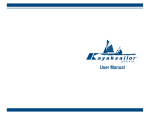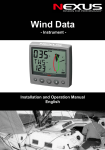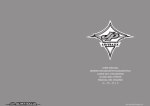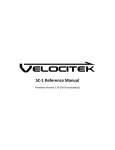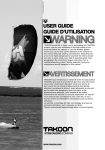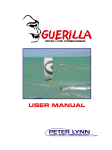Download S5 User Manual
Transcript
Thank you for purchasing the Velocitek S5 GPS Race Computer! The S5 can provide you with the following information: • Current speed in knots • Upwind and downwind velocity made good (VMG) in knots • Absolute maximum speed in knots • Fastest 10 second average speed in knots Speedometer Mode Operation 1. Open the waterproof case and turn on the S5 using the black plastic switch. Make sure that you are looking at the LCD display when you activate the switch. When you first activate the switch, the display will show a number between 0 and 99 for about 3 seconds. This represents the amount of energy left in the device’s batteries. 99 represents fresh batteries and 0 represents dead ones. 2. The display will then switch to showing the letters “OP” for Operating Mode. This is a prompt for you to select the operating mode. If you put your thumb over the “MAX / U” button at startup when the device is showing the letters “OP”, the display will switch to the letters “SP” for Speedometer Mode (MAX / U stands for MAXimum Recall / Store Upwind reference point). If you hold this button for one second until the display reads “00” the device will be configured to display speed in knots. You will be prompted to choose an operating mode every time you turn the S5 on. If you do not press any buttons for three seconds once the “OP” prompt is displayed, the device will automatically revert to the mode used the last time the device was switched on. www.velocitekspeed.com 3. Place the device outdoors with a clear view of the sky for 15 minutes. This allows the device to download the information it needs to operate from Global Positioning System (GPS) satellites. While the information is being downloaded the display will blink “00”. After the initial download, this procedure only needs to be repeated when the batteries are changed. This device will not work indoors, in built-up urban areas or dense forest, due to a very weak non-existent GPS signal in these areas. 4. Mount the S5 on your equipment and hit the water. Displaying your Maximums 1. Touch and hold your thumb over the “MAX” button to display your maximum speed. 2. Touch and hold your thumb over the “10 SECOND” button to display your best 10 second average speed. Resetting your Maximums 1. Switch the black power switch inside the case to the “OFF” position. Switch it back on while looking at the LCD. As soon as the prompt “OP” appears, switch it off again. When you turn the device on after going through this process the maximums will be reset to zero. Note: If your maximum speed is greater than 10 knots the display will blink back and forth between the whole number and decimal portions of your maximum speed. For example if your maximum speed was 47.8 knots the display would blink back and forth between “47” and “ .8”. VMG Mode Operation 1. Follow instructions 1-4 for speedometer mode except when you are prompted to choose an operating mode with the letter “OP”, put your thumb over the “10 SEC / D” button instead of the “MAX / U” button (10 SEC / D stands for best 10 SECond Average Recall / Store Downwind reference point). When you do this, the display will switch to the letters “UP” for Upwind/Downwind speed. If you hold this button for one second until the display reads “oo” the device will be set to VMG mode. 2. Once you are on the water and in the area you are going to be racing or training in pick a mark to be your downwind reference. Sail to this reference point. When you are near the reference point hold your thumb over the “10 SEC / D” button for five seconds. While you are doing this the display will show a countdown: “5”, “4”, “3”, etc… At the end of the countdown the display will show “rL” for “Release”. When you see “rL” release the button and the display will show “88” for about 1 second. This is your confirmation that the downwind reference point has been stored successfully. If you do not see “88” the mark location has not been stored and you must repeat the above procedure. 3. After you have stored the location of the downwind reference point, sail at least 75 m (75 yards) upwind. Line yourself up so that you sight the downwind reference point straight downwind from your current location. When you are lined up properly hold your thumb over the “MAX / U” button to store your location. You have now given the device two reference points that define the wind direction. The device has stored the geographical coordinates of the two reference points and assumes that the wind direction is the same as the heading from the downwind point to the upwind point. These points only serve to tell the device the wind direction. They could be anywhere; on the beach, in the parking lot or on the water. The only thing that matters is that one point at least 75m or more directly upwind of the other. www.velocitekspeed.com 4. After you have stored the locations of the two reference points, the S5 will indicate both your upwind and downwind VMG in real time. This will always be a positive number. When you are pointing higher than a beam reach this will be your VMG upwind, if you are sailing lower than a beam reach it will be your VMG downwind. If you sail on a beam reach the device will display a very small number no matter how fast you are going. 5. Once you have stored the upwind and downwind reference points you may wish to lock out the touch sensors so that the reference points you have stored are not inadvertently reset by splashing water. To do this, hold your thumbs over both the “10 SEC / D” and the “MAX / U” buttons simultaneously. When you do this the device will display the countdown “55”, “44”… “11”. When this countdown finishes the display will show “rL” for release. When you see “rL”, release both the touch sensors. After you do this the touch sensors will be locked out and the device will no longer respond to touch sensor inputs. To reenable the touch sensors after they have been locked out, you must turn the device off and back on again. Tip for Windsurfers: Twist the S5 around your boom so that it faces your sail before you tack. You will then be able to read the display (now upside down) through your sail window on the new tack. Frequently Asked Questions What is VMG? A good way to understand Velocity Made Good (VMG) is to imagine a power boat and a Formula sailor traveling from a leeward (downwind) mark to a windward (upwind) mark together. The powerboat travels along a straight line between the marks while the sailor tacks back and forth to get upwind. Now imagine that the driver of the powerboat controls the powerboat’s speed to keep the windsurfer directly off the side of the powerboat and not ahead of or behind it. The speed that the powerboat must travel to keep even with the windsurfer is the windsurfer’s VMG. As shown in the diagram, the actual speed of the windsurfer can be broken up into two perpendicular components: useful speed (VMG) and wasted speed that does not help the windsurfer get upwind. All this also applies to a windsurfer jibing back and forth to get downwind. In this case VMG represents how fast the windsurfer is getting downwind. Optimizing VMG is far more important than just going fast. In an upwind/downwind race VMG is the “bottom line”. Plain speed is only important in the context of how it affects your VMG. For example, if you sail on a beam reach, perpendicular to the wind, you will go really fast but www.velocitekspeed.com you won’t get any closer to the windward mark and your VMG will be zero. On the other hand, if you point straight upwind you won’t go anywhere, so your VMG will again be zero. Somewhere in between head-to-wind and a beam reach lies a “magic angle” that will optimize your upwind speed and make you a champ. Unfortunately, this elusive angle depends heavily on your gear, the prevailing conditions, your size and your sailing style. The S5 takes GPS speed readings every second to get your actual speed. The device then uses trigonometry to extract the component of your actual speed that is aligned with the upwind-downwind line defined by the mark locations you entered (this line corresponds to the line that the imaginary powerboat traveled along in our example). This process is repeated every second and the results are displayed on the oversized LCD screen. This steady stream of easy to understand (big number = good) feedback allows you to precisely dial-in on the magic angle for your current setup. It also provides priceless insight into which gear combinations and settings work the best for you in a given set of conditions. How accurate is the S5? In speedometer mode the accuracy of the S5 is better than +/- 0.2 knots (0.36 km/h). In VMG mode accuracy of the S5 depends on what angle to the wind you are sailing but is generally better than +/- 1 knot. How long do the batteries last? Regular alkaline AAA batteries will last longer than 20 hours. There is however a small drain on the batteries when the device is turned off. This is because battery power is used to keep the GPS memory backed-up. This memory allows the device to re-initialize and find a GPS solution quickly when it is turned on again. If you intend to leave the device switched off for more than a week, removing any one of the three batteries from the battery holder will stop the batteries from being depleted in storage. What is the black phone jack on the circuit board for? This jack is used for programming the speedometer in the factory. It cannot be use to download data from the device. Please do not connect anything here. www.velocitekspeed.com