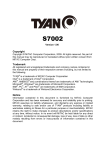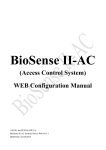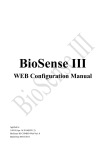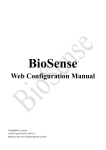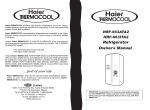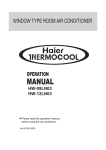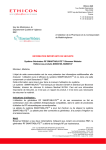Download Biosense Webster ..
Transcript
Biosense Webster, Inc. 15715 Arrow Highway Irwindale, CA 91706 Phone 909 839 .8570 () URGENT CUSTOMER NOTIFICATION Biosense Webster. MEDICAL DEVICE -- VOLUNTARY FIELD SAFETY NOTIFICATION a~~company July 27, 2011 Dear Valued Customer, Biosense Webster, Inc. has recently become aware that the Release Note describing a few undetected software anomalies for the EP Shuttle Generator/ EP Shuttle System 100W (catalog numbers 39D72X/ 39D75X and 39D76X ) with Software Versions 1.035 to 1.037 were not previously communicated or provided to all customers. As a result, on behalf of Stockert GmbH, legal manufacturer of the EP Shuttle Generator/ EP Shuttle System lOOW, this letter is being sent to you to supplement the product labeling regarding these unresolved anomalies as detailed in the attached Release Note. Continued use of the EP Shuttle Generator/ EP Shuttle System remains safe and effective. The risk associated with the impact of each of the issues on the user and patient safety has been assessed to be negligible. Although the EP Shuttle Generator/ EP Shuttle System is safe and effective to use clinically, Biosense Webster, Ine. has decided that users of the EP Shuttle Generator/ EP Shuttle System should be informed of the software anomalies to assure the completeness of the labeling and thereby enhance the safety of the product. Please complete and return the attached Acknowledgement Form in accordance with the instructions listed on the form . The completion and return of this form is necessary in order for Biosense Webster, Ine. to confirm that all customers who have received the EP Shuttle Generator/ EP Shuttle System with Software Versions 1.035 to 1.037 have been provided the Release Note describing these unresolved anomalies. Biosense Webster, Ine. regrets any inconvenience that this occurrence may have caused. If you have any questions or require additional information, please contact your Biosense Webster representative . / Sincerely, ~,,,; ... _ ,/'- -7.' __-Mina GFi-aja'r --Vice President, Worldwide Quality and Compliance This confirms that this notice has been communicated to the appropriate Regulatory Agencies. Page 1 of 1 EP-SHUTTLE / STOCKERT 70 / STOCKERT J50 / STOCKERT J70 Software Versions 1.035 / 1.035J / 1.035J70 to 1.037 / 1.037J70 Release Note This Release Note provides tips for the avoidance of potential events when working with the EPSHUTTLE, STOCKERT 70, STOCKERT J50 or STOCKERT J70 RF generators with SW versions 1.035 / 1.035J / 1.035J70 to 1.037 / 1.037J70. When the remote control disconnects from the generator, ablation does not stop. If the communication between the generator and the remote control is lost during ablation, the generator continues to ablate. The remote control cannot be used to stop ablation until it is reconnected to the generator. The loss of communication between the remote control and the generator can be detected immediately because the generator data disappears from the screen on the remote control. When the remote control is disconnected from the generator, ablation can be stopped by any of the following alternative methods: • Press the STOP button on the generator, or press any other button on the generator except the START button, F1 button or the +/- buttons. • Press the foot pedal and release it. • Turn off the generator. • Disconnect the generator power supply cable (mains cable) from the generator or from the wall. The most common reason for a break in communication between the remote control and the generator is the physical disconnection of the cable between them. In order to minimize the risk of this happening: • Route the cable between the remote control and the generator in such a way that it is not prone to movement. • Screw the screws available on the cable connectors into the remote control and generator using a flat head screwdriver. The “Delta Impedance Cut-Off” function is functional only in temperature control mode, not in manual mode. The “Delta Impedance Cut-Off” function is described in Section 6.2.2.3 of the EP-SHUTTLE user manual, in Section 10.6 of the STOCKERT 70 user manual, and in Section 10.6 of the STOCKERT J50 and J70 user manuals. This feature is only functional in temperature control mode and not in manual (power control) mode. In order to stop ablation when there is a sudden impedance change in manual mode, monitor the impedance value displayed on the generator and manually stop the ablation using the STOP button or the foot pedal. Per patient, if deemed appropriate by the physician, the “Max. Impedance Cut-Off” and “Min. Impedance Cut-Off” features can be set to stop ablation automatically when there are extreme impedance values. H:\Project\EP\Gebrauch\RELEASE NOTES\ReleaseNote_EP Generators_06.2011.doc In temperature control mode, the pump remains in high flow after an error during an irrigated catheter ablation. If ablation is being performed with an irrigated catheter in temperature control mode and ablation stops due to an error (e.g., “Temp Limiter !”), the generator does not switch the pump back to low flow after the “Post RF Time.” The pump remains in high flow. When this happens, change the pump to low flow manually by pressing the STOP button on the generator or by pressing the LOW FLOW (>) button on the pump. Note: The pump sounds a warning after 6 minutes of consecutive high flow delivery. The “Temp too low” error message flickers in manual mode and when ablation is started using the foot pedal. In manual mode, if the temperature is below 32°C for non-irrigated catheters or below 10°C for irrigated catheters (the “THERMOCOOL” and “TCool SF” selections on the generator) and the user tries to start an ablation with the foot pedal, the display will flicker between two messages: “MANUAL ! XX WS” (SW 1.035: “MANUAL ! XX W) and “Temp too low”. This situation is identical to the situation of a continuous “Temp too low” error message as defined in the user manual. The temperature is lower than the minimum temperature that the generator expects in the patient body for the selected type of catheter and there is reason to suspect that the measurement is wrong. To resolve this problem: • Check the catheter selection on the generator: Verify that it matches the catheter being used. • Check the catheter connection cable: Disconnect the cable and connect it again. Replace it with a new cable if necessary. • Check the catheter: Replace it if necessary. There is no data communication when a Unix CARTO® System is turned on first. Communication with a Unix CARTO® System is established only if the CARTO® System is turned on after the generator and the Global Port are turned on. To avoid a communication problem, turn on the generator and Global Port before turning on the Unix CARTO® System. If the CARTO® System was turned on before the generator or the Global Port, turn it off and turn it on again. STOCKERT GmbH Bötzinger Str. 72 79111 Freiburg, Germany June 2011 H:\Project\EP\Gebrauch\RELEASE NOTES\ReleaseNote_EP Generators_06.2011.doc