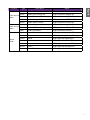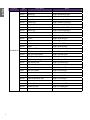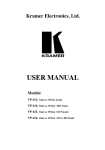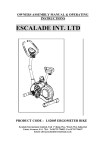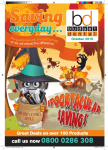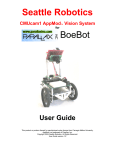Download User Manual - Projector Database
Transcript
PX9210 / PU9220 / PU9220+ Digital Projector Installation Guide English Table of Contents Product information.............................................................................. 3 Lens information.................................................................................... 3 Notice (when edge blending)................................................................ 3 Product information.............................................................................. 4 Lens shift range...................................................................................... 6 Projector dimensions............................................................................. 8 Clearance around the exhaust vent..................................................... 9 Lens dimensions..................................................................................... 10 Ceiling mount dimensions..................................................................... 12 IO panel................................................................................................... 13 RS232 command.................................................................................... 14 2015/ 8/ 3 2 English Product information Type: DLP™ Technology Dimensions (W x H x D): 431 x 167 x 320.5 mm Weight: 8.5 kg (18.7 lbs) Specifications PX9210 PU9220/PU9220+ DMD size 0.7˝ 0.67˝ Native resolution XGA (1024 x 768) WUXGA (1920 x 1200) Aspect ratio 4:3 16:10 Brightness 6000 Lumens 5000 Lumens Lamp Wattage 370W Power consumption(Max) 480W Lens information Model Name Lens Type BenQ Part Number Optical Spec Screen Size LS2ST3 Wide fix 5J.JDH37.001 F=2.5, f=11.5mm 80˝~180˝ LS2ST1 Wide zoom 5J.JDH37.011 F=2.05~2.27, f=16.64~19.5 mm 80˝~350˝ LS2SD Standard 5J.JDH37.021 F=2.46~2.56, f=22.8~28.5mm 80˝~210˝ LS2LT1 Semi Long 5J.JDH37.031 F=2.5~3.1, f=28.5~42.75mm 80˝~480˝ LS2LT2 Long zoom 1 5J.JDH37.041 F=2.2~2.5, f=44.5~74.19mm 80˝~300˝ Notice (when edge blending) • • To avoid the image shaking or some pixels in the display may be misaligned, do not use the projector in the following location: • In a building close to a construction site. • In a room where an air conditioner unit is working and it vibrates. • In a place where the temperature changes dramatically that may cause thermal contraction. Before making any adjustment, leave the projector lit for at least 45 minutes after its lamp is turned on. This allows the internal temperature of the projector to stabilize. 3 English Product information PX9210 Formulas: Definitions: W = Image Width H = Image Height (size) C = Throw distance 4:3 Screen Formulas: W = H x 4/3 H = W x 3/4 Diagonal = W x 5/4 PX9210 Part Number 5J.JDH37.001 5J.JDH37.011 5J.JDH37.021 5J.JDH37.031 LS2ST3 (Wide Fix Lens) LS2ST1 (Wide Zoom Lens) LS2SD (Standard Lens) LS2LT1 (Semi Long Lens) Throw Ratio Diagonal Width 0.8 Height (B) 1.14-1.35 N/A Wide Wide 2.0-3.0 Tele Wide Tele (inch) (m) (inch) (m) (inch) (m) (inch) (m) (inch) (m) (inch) (m) (inch) (m) (inch) (m) (inch) (m) (inch) (m) 80 2.03 64 1.63 48 1.22 51 1.3 73 1.85 86 2.18 102 2.6 128 3.25 128 3.25 192 4.88 100 2.54 80 2.03 60 1.52 64 1.63 91 2.32 107 2.72 128 3.25 160 4.06 160 4.06 240 6.1 120 3.05 96 2.44 72 1.83 77 1.95 109 2.78 129 3.27 154 3.9 192 4.88 192 4.88 288 7.32 150 3.81 120 3.05 90 2.29 96 2.44 137 3.47 161 4.08 192 4.88 240 6.1 240 6.1 360 9.14 200 5.08 160 4.06 120 3.05 - - 182 4.63 214 5.45 256 6.5 320 8.13 320 8.13 480 12.19 300 7.62 240 6.1 180 4.57 - - 274 6.95 322 8.17 - - - - 480 12.19 720 18.29 400 10.16 320 8.13 240 6.1 - - - - - - - - - - 640 16.26 960 24.38 500 12.7 400 10.16 300 7.62 - - - - - - - - - - - - - - Part Number 5J.JDH37.041 LS2LT2 (Long Zoom Lens) Throw Ratio Diagonal 4 1.6-2.0 Tele Width 3.11-5.18 Height (B) Wide Tele (inch) (m) (inch) (m) (inch) (m) (inch) (m) (inch) (m) 80 2.03 64 1.63 48 1.22 199 5.06 332 8.42 100 2.54 80 2.03 60 1.52 249 6.32 414 10.53 120 3.05 96 2.44 72 1.83 299 7.58 497 12.63 150 3.81 120 3.05 90 2.29 373 9.48 622 15.79 200 5.08 160 4.06 120 3.05 498 12.64 829 21.05 300 7.62 240 6.1 180 4.57 746 18.96 1243 31.58 400 10.16 320 8.13 240 6.1 - - - - 500 12.7 400 10.16 300 7.62 - - - - English PU9220/PU9220+ Formulas: Definitions: W = Image Width H = Image Height (size) C = Throw distance 16:10 Screen Formulas: W = H x 16/10 H = W x 10/16 Screen Diagonal = W x 18.868/16 PU9220/PU9220+ Part Number 5J.JDH37.001 5J.JDH37.011 5J.JDH37.021 5J.JDH37.031 LS2ST3 (Wide Fix Lens) LS2ST1 (Wide Zoom Lens) LS2SD (Standard Lens) LS2LT1 (Semi Long Lens) Throw Ratio Diagonal Width 0.77ST Height (B) 1.1~1.3 N/A Wide 1.54~1.93 Tele Wide 1.93~2.9 Tele Wide Tele (inch) (m) (inch) (m) (inch) (m) (inch) (m) (inch) (m) (inch) (m) (inch) (m) (inch) (m) (inch) (m) (inch) (m) 80 2.03 68 1.72 42 1.08 52 1.33 75 1.9 88 2.24 104 2.65 131 3.33 131 3.33 197 5 100 2.54 85 2.15 53 1.35 65 1.66 93 2.37 110 2.8 131 3.32 164 4.16 164 4.16 246 6.25 120 3.05 102 2.58 64 1.62 78 1.99 112 2.84 132 3.36 157 3.98 196 4.99 196 4.99 295 7.5 150 3.81 127 3.23 79 2.02 98 2.49 140 3.55 165 4.2 196 4.98 245 6.24 245 6.24 369 9.37 200 5.08 170 4.31 106 2.69 - - 187 4.74 220 5.6 261 6.63 327 8.31 327 8.31 492 12.49 300 7.62 254 6.46 159 4.04 - - 280 7.11 331 8.4 - - - - 491 12.47 738 18.74 400 10.16 339 8.62 212 5.38 - - - - - - - - - - 655 16.63 984 24.99 500 12.7 424 10.77 265 6.73 - - - - - - - - - - - - - - Part Number 5J.JDH37.041 LS2LT2 (Long Zoom Lens) Throw Ratio Diagonal (inch) (m) Width (inch) (m) 3~5 Height (B) (inch) (m) Wide Tele (inch) (m) (inch) (m) 80 2.03 68 1.72 42 1.08 204 5.17 339 8.62 100 2.54 85 2.15 53 1.35 254 6.46 424 10.77 120 3.05 102 2.58 64 1.62 305 7.75 509 12.92 150 3.81 127 3.23 79 2.02 382 9.69 636 16.15 200 5.08 170 4.31 106 2.69 509 12.92 848 21.54 300 7.62 254 6.46 159 4.04 763 19.39 1272 32.31 400 10.16 339 8.62 212 5.38 - - - - 500 12.7 424 10.77 265 6.73 - - - - Note: • • • • • Ceiling installation must be done by a qualified professional. Contact your dealer for more information. It is not recommended you install the projector yourself. Only use the projector on a solid, level surface. Serious injury and damage can occur if the projector is dropped. Do not use the projector in an environment where extreme temperature occurs. The projector must be used at temperatures between 41 degrees Fahrenheit (5 degrees Celsius) and 104 degrees Fahrenheit (40 degrees Celsius). Screen damage will occur if the projector is exposed to moisture, dust or smoke. Do not cover the vents on the projector. Proper ventilation is required to dissipate heat. Damage to the projector will occur if the vents are covered. 5 English Lens shift range Lens shift adjustable range The adjustable range for lens shift is tabulated below and subject to the conditions listed. Note: The drawings below apply to the standard lens only. XGA Normal projection position Desk-Front Projection Max 0.5V Vertical Shift 1V Height of projected image Vertical Shift Max 0.1V 1H 0.05H Width of projected image Ceiling Mount-Front Projection Height of projected image 1V Shift to Left Vertical Shift Max 0.5V 6 0.05H Shift to Right English WUXGA Normal projection position Desk-Front Projection Max 0.55V Vertical Shift 1V Height of projected image Vertical Shift Max 0.15V 1H 0.05H 0.05H Width of projected image Ceiling Mount-Front Projection 1V Height of projected image Shift to Left Shift to Right Vertical Shift Max 0.55V Ceiling Mount Installation X C Screen Top 0.1H Shift Range Screen Center H Only for Lenses: LS2ST3: X = 176.3 LS2ST1: X = 255.8 LS2SD: X = 190.9 LS2LT1: X = 205.5 LS2LT2: X = 235.5 No Offset from Mount Pipe X = Distance from lens to mount center C = Distance from lens to screen 7 English Projector dimensions 431.9 83.0 174.5 216.0 321.0 55.5 220.0 54.0 56.0 221.0 82.5 110.0 192.0 AIR EXHAUST AIR INLET M4X12L 260.0 283.0 316.9 AIR EXHAUST 8 English Clearance around the exhaust vent For proper ventilation of the projector, make sure to leave some space around the projector as shown in the illustration below: Min. 500mm Min. 500mm Min. 500mm Min. 300mm Min. 500mm 9 English Lens dimensions 334.4 316.9 Optional Lens (Wide Fix: LS2ST3) LS2ST3, Wide Fix lens 316.9 413.9 316.9 349.0 Optional Lens (Wide Zoom: LS2ST1) LS2ST1, Wide Zoom lens Optional Lens (Standard: LS2SD) LS2SD, Standard lens 10 316.9 363.6 316.9 393.6 English Optional Lens (Semi Long Throw: LS2LT1) LS2LT1, Semi Long Throw lens Optional Lens (Long Throw 1: LS2LT2) LS2LT2, Long Throw 1 lens 11 English Ceiling mount dimensions 324 12 12 12 150 324 150 12 12 12 12 35 12 162 162 162 162 Ceiling Mount (Part Number: 5J.JCY10.001) Note: • • • ±20° 12 Mark A: PW9500/PX9600 Mark B: PU9730/PX9710/PW9620 Mark C: PX9210/PU9220 English IO panel • HDMI Connection to HDMI source. • DVI-D Connection to DVI source. • DisplayPort Connection to device or PC featuring DisplayPort. • LAN Connection to network (via router/access point). • USB (Type A) Support 5V/1.5A output. • 3D Sync Out Connection to 3D IR sync signal transmitter. • Computer-1/Computer-2 15-pin VGA port for connection to RGB, component HD source, or PC. • Audio In-1/Audio In-2/Audio In-3/Audio In-4 Connection to an audio input source via an audio or audio L/R cable. • Monitor Out Connection to other display equipment for concurrent playback display. • Audio Out Connection to a speaker or headset. • Computer-3 (R/Pr, G/Y, B/Pb, H,V) Connection to RGB or YPbPr/YCbCr output signal with BNC type input terminal. • Component/S-Video/Video Connection to a video source. • USB (Type B) Connection to a PC using a USB cable. • RS-232 Standard 9-pin D-sub interface for connection to PC control system and projector maintenance. • TRIGGER 3.5mm mini earphone jack, employs 350mA display relay to provide 12(+/-1.5)V output and short circuit protection. • Wired Remote Connection to input Niles or Xantech compatible IR repeater system. 13 English Caution: Make sure the port is valid before inserting a wired remote controller. The remote controller may be damaged in case of an invalid port, e.g. a wired remote controller is connected to trigger output. RS232 command RS232 pin assignment PIN 1 NC (Data carrier detect) 2 RX (Receive data) 3 TX (Transmit data) 4 NC (Data terminal ready) 5 GND (Signal ground) 6 NC (Data set ready) 7 RTSZ (Request to send) 8 CTSZ (Clear to send) 9 NC (Ring indicator) Function Power Source Selection Audio Control 14 Signal Type Description 1 2 6 3 7 4 8 5 9 ASCII Write Power On <CR>*pow=on#<CR> Write Power off <CR>*pow=off#<CR> Read Power Status <CR>*pow=?#<CR> Write COMPUTER/YPbPr <CR>*sour=RGB#<CR> Write COMPUTER 2/YPbPr2 <CR>*sour=RGB2#<CR> Write COMPUTER 3/YPbPr3 <CR>*sour=RGB3#<CR> Write Component <CR>*sour=ypbr#<CR> Write DVI-D <CR>*sour=dvid#<CR> Write HDMI/MHL <CR>*sour=hdmi#<CR> Write Composite <CR>*sour=vid#<CR> Write S-Video <CR>*sour=svid#<CR> Write DisplayPort <CR>*sour=dp#<CR> Read Current source <CR>*sour=?#<CR> Write Mute On <CR>*mute=on#<CR> Write Mute Off <CR>*mute=off#<CR> Read Mute Status <CR>*mute=?#<CR> Write Volume + <CR>*vol=+#<CR> Write Volume - <CR>*vol=-#<CR> Type Read ASCII Volume Status <CR>*vol=?#<CR> Audio pass Through off <CR>*audiosour=off#<CR> Audio-Computer1 <CR>*audiosour=RGB#<CR> Audio-Computer2 <CR>*audiosour=RGB2#<CR> Audio-Video/S-Video <CR>*audiosour=vid#<CR> Audio-Component <CR>*audiosour=ypbr#<CR> Audio-HDMI <CR>*audiosour=hdmi#<CR> Audio pass Status <CR>*audiosour=?#<CR> Write Dynamic <CR>*appmod=dynamic#<CR> Write Presentation <CR>*appmod=preset#<CR> Write sRGB <CR>*appmod=srgb#<CR> Write Cinema <CR>*appmod=cine#<CR> Write User1 <CR>*appmod=user1#<CR> Write User2 <CR>*appmod=user2#<CR> Read Picture Mode <CR>*appmod=?#<CR> Write Audio source Write select Write Write Write Audio source Write select Read Picture Mode Description English Function 15 English Function Picture Setting 16 Type Description ASCII Write Contrast + <CR>*con=+#<CR> Write Contrast - <CR>*con=-#<CR> Read Contrast value <CR>*con=?#<CR> Write Brightness + <CR>*bri=+#<CR> Write Brightness - <CR>*bri=-#<CR> Read Brightness value <CR>*bri=?#<CR> Write Color + <CR>*color=+#<CR> Write Color - <CR>*color=-#<CR> Read Color value <CR>*color=?#<CR> Write Sharpness + <CR>*sharp=+#<CR> Write Sharpness - <CR>*sharp=-#<CR> Read Sharpness value <CR>*sharp=?#<CR> Write Color Temperature-Warm <CR>*ct=warm#<CR> Write Color Temperature-Normal <CR>*ct=normal#<CR> Write Color Temperature-Cool <CR>*ct=cool#<CR> Read Color Temperature Status <CR>*ct=?#<CR> Write Aspect 4:3 <CR>*asp=4:3#<CR> Write Aspect 16:9 <CR>*asp=16:9#<CR> Write Aspect 16:10 <CR>*asp=16:10#<CR> Write Aspect Auto <CR>*asp=AUTO#<CR> Read Aspect Status <CR>*asp=?#<CR> Write Digital Zoom In <CR>*zoomI#<CR> Write Digital Zoom out <CR>*zoomO#<CR> Write Auto <CR>*auto#<CR> Write Brilliant color on <CR>*BC=on#<CR> Write Brilliant color off <CR>*BC=off#<CR> Read Brilliant color status <CR>*BC=?#<CR> Operation Settings Baud Rate Lamp Control Type Description ASCII Write Projector Position-Front Table <CR>*pp=FT#<CR> Write Projector Position-Rear Table <CR>*pp=RE#<CR> Write Projector Position-Rear Ceiling <CR>*pp=RC#<CR> Write Projector Position-Front Ceiling <CR>*pp=FC#<CR> Write Quick auto search - on <CR>*QAS=on#<CR> Write Quick auto search - off <CR>*QAS=off#<CR> Read Quick auto search status <CR>*QAS=?#<CR> Read Projector Position Status <CR>*pp=?#<CR> Write Direct Power On-on <CR>*directpower=on#<CR> Write Direct Power On-off <CR>*directpower=off#<CR> Read Direct Power On-Status <CR>*directpower=?#<CR> Write Signal Power On-on <CR>*autopower=on#<CR> Write Signal Power On-off <CR>*autopower=off#<CR> Read Signal Power On-Status <CR>*autopower=?#<CR> Write Standby Settings-Network on <CR>*standbynet=on#<CR> Write Standby Settings-Network off <CR>*standbynet=off#<CR> Read Standby Settings-Network Status <CR>*standbynet=?#<CR> Write Standby Settings-Monitor Out on <CR>*standbymnt=on#<CR> Write Standby Settings-Monitor Out off <CR>*standbymnt=off#<CR> Read Standby Settings-Monitor Out Status <CR>*standbymnt=?#<CR> Write 2400 <CR>*baud=2400#<CR> Write 4800 <CR>*baud=4800#<CR> Write 9600 <CR>*baud=9600#<CR> Write 14400 <CR>*baud=14400#<CR> Write 19200 <CR>*baud=19200#<CR> Write 38400 <CR>*baud=38400#<CR> Write 57600 <CR>*baud=57600#<CR> Write 115200 <CR>*baud=115200#<CR> Read Current Baud Rate <CR>*baud=?#<CR> Read Lamp Hour <CR>*ltim=?#<CR> Write Normal mode <CR>*lampm=lnor#<CR> Write Eco mode <CR>*lampm=eco#<CR> Read Lamp Mode Status <CR>*lampm=?#<CR> English Function 17 English Function Miscellaneous 18 Type Description ASCII Read Model Name <CR>*modelname=?#<CR> Write Blank On <CR>*blank=on#<CR> Write Blank Off <CR>*blank=off#<CR> Read Blank Status <CR>*blank=?#<CR> Write Freeze On <CR>*freeze=on#<CR> Write Freeze Off <CR>*freeze=off#<CR> Read Freeze Status <CR>*freeze=?#<CR> Write Menu On <CR>*menu=on#<CR> Write Menu Off <CR>*menu=off#<CR> Write Up <CR>*up#<CR> Write Down <CR>*down#<CR> Write Right <CR>*right#<CR> Write Left <CR>*left#<CR> Write Enter <CR>*enter#<CR> Write 3D Sync Off <CR>*3d=off#<CR> Write 3D Auto <CR>*3d=auto#<CR> Write 3D Sync Top Bottom <CR>*3d=tb#<CR> Write 3D Sync Frame Sequential <CR>*3d=fs#<CR> Write 3D Frame packing <CR>*3d=fp#<CR> Write 3D Side by side <CR>*3d=sbs#<CR> Write 3D inverter disable <CR>*3d=da#<CR> Write 3D inverter <CR>*3d=iv#<CR> Read 3D Sync Status <CR>*3d=?#<CR> Write Remote Receiver-front+rear <CR>*rr=fr#<CR> Write Remote Receiver-front <CR>*rr=f#<CR> Write Remote Receiver-rear <CR>*rr=r#<CR> Read Remote Receiver Status <CR>*rr=?#<CR> Write Instant On-on <CR>*ins=on#<CR> Write Instant On-off <CR>*ins=off#<CR> Read Instant On Status <CR>*ins=?#<CR> English 19