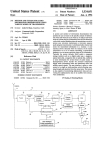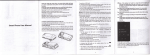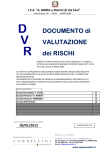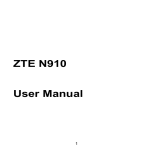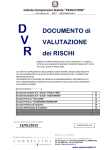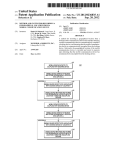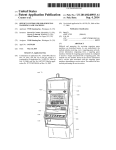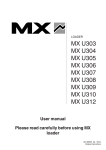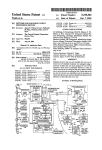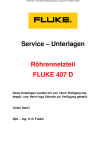Download Automated network configuration of connected device
Transcript
US 20020161865A1
(19) United States
(12) Patent Application Publication (10) Pub. N0.: US 2002/0161865 A1
Nguyen
(43) Pub. Date:
Oct. 31, 2002
(54)
AUTOMATED NETWORK CONFIGURATION
OF CONNECTED DEVICE
(52)
(75)
Inventor:
(57)
Brian G. Nguyen, Garden Grove, CA
(Us)
Correspondence Address:
GATEWAY, INC.
of automatically con?guring a network, a device connected
to the network, and an information handling system con
nected to the device through the network so that the device
ATTENTION: MARK S. WALKER (MAIL
DROP SD-21)
POWAY, CA 92064 (US)
is able to access shared data on the information handling
system. For example, a device such as a music player is able
to access shared music ?les stored on the information
(73) Assignee: Gateway, Inc.
(22)
Filed:
10/041,363
handling system through the network, and then play such
Jan. 8, 2002
?les on speakers or a stereo system attached to the music
player. The con?guration method may be implemented as a
set of instructions or software executed by the information
handling system, which provides a graphical user interface
such as a setup wizard. Portions of the con?guration method
Related US. Application Data
(60)
Provisional application No. 60/286,592, ?led on Apr.
25, 2001.
may also be implemented as software or ?rmware executed
Publication Classi?cation
(51)
ABSTRACT
The present invention is directed to a method and a system
14303 GATEWAY PLACE
(21) Appl. No.:
Us. 01. ............................................ .. 709/220; 700/94
by the music player, which operates in a non-interactive
format such as a hidden daemon.
Int. C1.7 ....................... .. G06F 15/177; G06F 17/00
YOUR NETWORK IS NOT SETUP.
THE INSTALLA I'ION PPOERAM WILL
NOW ATTEMPT TO SETUP YOUR
NETWORK AUTUMA TIL‘ALLVv
FOLLOWING THIS SET/P, VOL/R PC
BVABLED?
WILL Al/TGMA ‘ITCALLY REBOOT.
ENABLED?
THE INSTALLATION PROQRAM W135 UNABLE
TO AUTOMATTCALLYSH'UP YOUR NET/WORK.
FOLLOW THE CHEKKLJST 7'0 5571/!’ YOUR
NETWORK MANUALLY.
360
NETWORK
ENABLED?
37a
SEE A T
LEAST ONE
Pull/5?.’
MUSIC PLA YER NOT FOUND
I350
430
DIAGNDSUL' CHECKLIST FOR
USER TO FOLLOW IN
caNsuL 7' you
TRUUBLESHOOTZNQ
1/5512 '5 MANUAL
(SUPPORT)
055/
l
X NUMBER OF MUSIC
PLAYERIS) WERE FOUND
SEE A T
LEAST ONE
ON YOUR NB'WORK. IS
THIS 774E CURREL'T
DHCP NOT FOUND
FLA r50.’
NUMBER?
CONSULT USER'S MANUAL ON HOW
TO SET UP I? ADDRESS ON YOUR
YES
Musrc FLAYEA
MAKE SURE IT IS
X NUMBER OF MUSIL‘ PLAYS/9(5)
WERE FOUND 0N YOUR
NETWORK. IS THIS THE
[45a
CORRECT Nil/M852?
SEE A T
LEAST ONE
Q)
x NUMBER OF MUSIC FLA/513(5)
WERE FOUND 0N you»?
NErwo/x, I5 THI: THE
CORRECT NUMBER?
uni
Y
Q)
Patent Application Publication
Oct. 31, 2002 Sheet 1 0f 14
100
102
106
///,
FIG. 1 A
US 2002/0161865 A1
Patent Application Publication
Oct. 31, 2002 Sheet 2 0f 14
US 2002/0161865 A1
A
CONNECTED MUSIC‘ PLAYER
WECOME
[BRANDINE]
‘'5
WELCOME TO THE CONNECTED MUSIC PLAYER SETUP PROSRAM. THIS
PROGRAM HELPS YOU SETUP YOUR SYSTEM SO THAT YOUR MUSIC PLAYER
CAN
PLAY SONS FILES STORED ON YOUR COMPUTER. IT ALSO HELPS YOU
MANASE THE SONS FOLDERS THAT ARE SHARED WITH THE MUSIC PLAYER.
TIPS:
1. MAKE SURE THAT YOUR MUSIC PLAYERS, STEREO SYSTEM AND
COMPUTERS ARE ALL CONNECTED AND TURNED ON.
2. THE SETUP PROCESS WILL CHANSE YOUR NETWORK SETTINSS AND
CONFISURA TZ'ONS, SO WRITE THESE DOWN IN CASE A RESET IS
REQUIRED.
CLICK "CANCEU'ATANY TIME TO EXIT
NEXT I CANCEL‘.
I
lri/
215
214
‘
\\ v
216
\212
FIG. 1B
IJJLEEE
.ai
CONNECTED muszc PLAYER
MUSIC PLAYER FOUND
[Emmy/V6]
J
k MUSIC‘ PLA YER(S) HA VE BEEN FOUND ON YOUR NETWORK.
IS THIS CORRECT?
YES
22
NO
34f)
BACK
NEXT
CANCEL
V
228
226
F16. 2 \.220
Patent Application Publication
Oct. 31, 2002 Sheet 3 0f 14
US 2002/0161865 A1
\ i1 @il X5
.15.!
STANDARD
SONS FOLDERS
CONNECTED MUSIC PLAYER
[BRANDINS]
_ ?‘zw
mi W232
STANDARD SONS FOLDERS
C-‘ \My Dacumenfs \My Music
I \(address)
C: \Pragram Files \MusiCMafCh \Music
H(address)
’
SHARED FOLDERS ARE MARKED ABOVE WITH {ICON}. FOLDERS THAT ARE NOT
SHARED ARE MARKED ABOVE WITH {ICON}. AT LEAST ONE OF THE LISTED
FOLDERS SHOULD BE SHARED FOR BEST MUSIC PLAYER PERFORMANCE
r0 SHARE A FOLDER,
__ Z34
NOT SHAPED ’ ’M
SELECT THE FOLDER AND THEN CLICK "SHARED. "
_Z35
TO NOT SHARE A FOLDER,
SHARED
’/
SELECT THE FOLDER AND THEN CLICK "NOT SHARED. "
BACK
NEXT
CANCEL
-
l
v
/
\
I
237
235
FIG. 3
I - El 5W1
A
CONFIRM FOLDERS
CONNECTED MUSIC PLAYER
DISPLA YED BY MUSIC PLAYER
[BRANDINS]
“i
CONFIRM THAT YOUR MUSIC PLAYER DISPLAYS SONS TITLES FROM
THE SHARED SONS FOLDERS ON THIS COMPUTER. ON YOUR MUSIC PLAYER,
DO THE FOLLOWING.’
[7-238
1. PRESS THE "OPTIONS" BU'ITON.
2. TURN THE CONTROL KNOB UN7'IL "CHECK FOR NEW MUSIC" APPEARS,
THEN PRESS THE CONTROL KNOB TO BESIN THE SEARCH.
DID YOUR MUSIC PLAYER DISPLAY SONS TITLES FROM YOUR SHARED MUSIC
FOLDERS?
40p YES
2
ZMJO N0
‘ BACK
NEXT
/
I
246
CANCEL
/
I
244
V
FI6_ 4
Patent Application Publication
Oct. 31, 2002 Sheet 4 0f 14
US 2002/0161865 A1
_ %\ Eli? Xi
AE
CONFIRM THA T
CONNECTED MUSIC PLAYER
MUSIC PLA Y5
[BRANDINO]
J
CONFIRM THA T YOuR MUSIC RLA YER I5 ABLE TO PLAY ONE OF
THE sHARED sONOs.
ON YOuR MUSIC PLAYER, DO THE FOLLOWING.
1, H2555 I, (PLA Y)
DID YOUR MUSIC PLA YER PLAY THE SONG?
50j© YEs
252J0 N0
2
BACK
NEXT
I
l/ /
I
I
256
254
CANCEL
V
ETC. 5
\
248
3L2!‘ X
.9}
CONNECTED MusIC PLAYER
0 THER sONO FOLDERs
[EMA/MAW
“3
DO You HA VE sON6s IN OTHER FOLDERS ON THIS COMPUTER
THAT You WOULD LI/(E TO HEAR ON YOuR MUSIC PLAYER?
26
OJQ) YEs
NO
26
BACK
7 /
NEXT
CANCEL
7 l
I
I
266
264
V
6
\258
Patent Application Publication
Oct. 31, 2002 Sheet 5 0f 14
CONNECTED MUSIC PLAYER
FINISHED
CONGRA TULA TIONS.
US 2002/0161865 A1
[BRANDING]
YOUR MUSIC PLAYER IS SUCCESSFULLY SET UP.
NOTE: PLACE ANY NEW SONGS INTO ONE OF THE FOLLOWING SHARED FOLDERS.
d'dn've]: Mud/'0 (ONLY SHARED FOLDERS ARE LISTED ~ SEE BELOW)
Z70-’/
NOW THAT YOUR MUSIC PLAYER IS PROPERLY SET UP, INSTALL MUSICMA TCH TO
ORGANIZE, RECORD AND PLAY MUSIC ON YOUR COMPUTER. ALL SONGS AND
PLA YLISTS A I/AILABLE IN MUSICMA TCH ON YOUR COMPUTER ARE ALSO AVAILABLE
ON YOUR MUSIC PLAYER.
TO INSTALL MUSICMA TCH ON YOUR COMPUTER, INSERT THE MUSICMA TCH
INSTALLATION CD IN YOUR COMPUTER '5 CD DRIVE AND FOLLOW THE ON-SCREEN
INSTRUCTIONS. SEE YOUR "USING YOUR CONNECTED MUSIC PLAYER" GUIDE FOR
MORE INFORMA H'ON ON HOW TO INSTALL MUSICMA TCH.
BACK
FINISH
/
I
1
I
272
271
CANCEL
F15 7
268
CONNECTED MUSIC PLAYER
NETWORKNO T SET UP
[BRANDIN6]
YOUR NETWORK DOES NOT APPEAR TO BE SET UP PROPERLY.
CLICK "NEXT" TO AUTOMA UCALLY SET UP YOUR NETWORK.
AFTER YOUR NETWORK IS SET UP, YOUR COMPUTER WILL
RES TART AND THEN THIS INS TALLA TION PROGRAM WILL
RESUME AU TOMA TICALLY.
BACK
NEXT
/
CANCEL
/
I
/
272
276
274
FIG. 8
Patent Application Publication
Oct. 31, 2002 Sheet 6 0f 14
US 2002/0161865 A1
NETWORK SET UP
CONNECTED MUSIC PLAYER
PROGRESS
[BRANDINS]
“5
THE NETWORK IS BEINS SET UP, PLEASE WAIT. ..
BACK
NEXT
CANCEL
’
i/
1
I"
r"
284
282
283
v
FIG 9 280
Iii; @ X
:3
MANUAL SET UP
CONNECTED MUSIC PLAYER
CHECKLIST
[BRANDINS]
“E
YOUR NETWORK COULD NOT BE SET UP AUTO/MA TTCALLY.
FOLLOW THE STEPS BELOW TO TURN ON EZLE SHARING IN WINDOWS 2000.
J. RIGHT-CLICK ON "MY NETWORK PLACES" ON YOUR WINDOWS DESKTOP,
THEN SELECT PROPERTIES.
Z. RIGHT-CLICK "LOCAL AREA CONNECU'O ", THEN SELECT 'PROPERT'IES,"
3. SELECT (CHECK) "FILE" AND "PRINTER SHARING FOR MICROSOFT
NETWORKS", THEN CLICK "OK. " (IF YOU DO NOT SEE THIS ITEM, CLICK
"INSTALL" TO INSTALL IT.)
CLICK "NEXT" TO CONTINUE WHEN YOU HAVE COMPLETED THE ABOVE STEPS.
BA CK
NEXT
/
290
CANCEL
/
288
V
K
F16. 10 286
Patent Application Publication
Oct. 31, 2002 Sheet 7 0f 14
US 2002/0161865 A1
L E! @E! xi
Ai
MUSIC PLA YER NOT
CONNECTED MUSIC PLAYER
FOUND
[BRANDIN6]
*3
A MUSIC PLAYER WAS NOT FOUND ON YOUR NETWORK. MAKE SURE
THAT YOUR MUSIC PLAYERS ARE:
294—\ 1. PLUOOED INTO A POWER OUTLET.
2. CONNECTED TO YOUR NETWORK.
3. POWERED ON A T BOTH THE REAR POWER SWITCH AND THE FRONT
POWER BUTTON.
ALSO, IF YOU SPECIFIED THE IP ADDRESS ON YOUR MUSIC PLAYERS,
MAKE SURE THA T SETTING I5 CORRECT.
CLICK "NEXT" TO SEARCH AGAIN FOR THE MUSIC PLAYER ON YOUR
NETWORK.
BACK
NEXT
/
CANCEL
l
/
/
I
I
298
296
1 ii
K
FIG I 1
L1! gJL’Sl
.53
MUSIC
FOUND
PLAYER
CONNECTED
[BRANDINO]
MUSIC PLAYER
LC MUSIC PLAYERCS) HAVE BEEN FOUND ON YOUR NETWORK.
IS THIS CORRECT?
Zj© YES
30
M10 N"
3
BACK
NEXT
/
/
r’
1'
308
306
CANCEL
by}
F16. .12 300
292
Patent Application Publication
Oct. 31, 2002 Sheet 8 0f 14
US 2002/0161865 A1
L E\ @l H
.éi
MUSIC PLAYER
SET UP SUCCESSFUL
CONNECTED musrc PLA YER
[BRANDINS]
"i
CONSRA TULA TIONS! YOUR MUSIC PLAYER CONNECTION HAS BEEN
SUCCESSFULLY SET UP.
CLICK "NEXT" TO SHARE SONS FOLDERS M/ITH YOUR MUSIC PLAYER.
BACK
NEXT
CANCEL
’
‘I
II
314
312
ii
I
FIE. 13
3”’
LE3! @11 X!
A
TROUBLESHOOUNC
DHCP SER VER
CONNECTED MUSIC PLAYER
[BRANDINS]
"j
THERE IS A PROBLEM THAT THE SET UP WIZARD CANNOT FIX. TO SET
318"
[ TECHNICAL SUPPORT, SEE "TROUBLESHOOTING AND SETTING HELP" IN
YOUR "USING YOUR CONNECTED MUSIC PLAYER" GUIDE FOR CONTACT
INFORMA TION.
PROBLEM: THE NETWORK IS ENABLED, THE MUSIC PLA YERS ARE
POWERED ON AT BOTH THE REAR POWER SWITCH AND THE FRONT
POWER BUTTON, A DHCP SERVER EXISTS, BUT ONE OR MORE MUSIC
PLA YEPS CANNOT BE FOUND.
BACK
FINISH
i
’
/
/
I
3'20
321
CANCEL
v
FIG. 14
\am
Patent Application Publication
Oct. 31, 2002 Sheet 9 0f 14
US 2002/0161865 A1
LEW
CONNECTED MUSIC PLA YER
IP ADDRESS REQUIRED
[BRANDINE]
"-3
A DHCP SERVER was NOT FOUND ON YOUR NETWORK. IF you 00
HAVE A DHCP SERVER, TURN IT ON AND RES TART THIS SET UP
PROGRAM.
/IF YOU DO NOT HAVE A DHCP SERVER, AN IP ADDRESS MUST BE SPECTH'ED
32+,
MANUALLY ON YOUR MUSIC PLAYER. SEE YOUR "USINS YOUR CONNECTED
MUSIC PLAYER" EUIDE FOR MORE INFORMATION ON HOW TO CONFICURE
YOUR MUSIC PLAYER 'S NETWORK SETUNES.
CLICK "NEXT" TO CONTINUE WHEN YOU HAVE SPECIFIED THE IP ADDRESS
ON YOUR MUSIC PLAYER.
BACK
NEXT
5
CANCEL
5
I
f
328
326
V
FIG 15 \322
1.151 @JW
3}
MUSIC PLAYER
CONNECTED MUSIC PL/I YER
FOUND
[BRANDINS]
J
L MUSIC PLA YER(S) HAVE BEEN FOUND ON YOUR NETWORK.
IS THIS CORRECT?
ZJ© yes
33
‘JO N0
33
BACK
NEXT
I
f
338
336
CANCEL
F16’ 16
330
Patent Application Publication
Oct. 31, 2002 Sheet 10 0f 14
US 2002/0161865 A1
2% @113
NO SHARED FOLDER
CONNECTED MUSIC PLAYER
FOUND
[BRANDINS]
“j
THERE ARE NO STANDARD SONS FOLDERS SHARED WITH YOUR MUSIC
PLAYER. A T LEAST ONE STANDARD SONS FOLDER 14/17H SONS FILES
MUST BE SHARED WITH yaw? MUSIC PLAYER.
\
342
CLICK HTHER ”BAC/(" OR ” EXT" TO RETURN TO THE "STANDARD SONS
FOLDERS ” SETUP SCREEN.
BACK
NEXT
/
/
I
I’
345
344
TROUBLESHOO'IZZ'NS
SHARED FOLDERS
C/INCEL
V
17
CONNECTED MUSIC PLAYER
[BRANDINO]
340
L—.§\
“"5
THERE IS A PROBLEM THAT THE SET UP WIZARD CANNOT FIX. TO SET
TECHNICAL SUPPORT, SEE "TROUBLESHOOH'NS AND SETTZ'NS HELP” IN
YOUR "USING YOUR CONNECTED MUSIC PLAYER" GUIDE FOR CONTACT
INFORMA T'ION.
PROBLEM: AN ATTACHED MUSIC PLAYER CANNOT DISPLAY A SHARED
FOLDER.
BACK
FINISH I
/
350
I
348
CANCEL
V
18 \346
Patent Application Publication
Oct. 31, 2002 Sheet 11 0f 14
US 2002/0161865 A1
41am
A
TROUBLESHOOTING
MUSIC PLA YBACK
CONNECTED MUSIC PLA YER
[BRANDING]
‘"3
THERE IS A PROBLEM THA T THE SETUP WIZARD CANNOT FIX. TO GET
TECHNICAL SUPPORT, SEE "TROUBLESHOOTING AND GETTING HELP" IN
YOUR "USING YOUR CONNECTED MUSIC PLA YER" GUIDE FOR CONTACT
INFORM/I TTON.
PROBLEM .' AN A T'TACHED MUSIC PLAYER CANNOT PLAY A SONG IN A
SHARED FOLDER.
BACK
FINISH
CANCEL
.Vl
I’
I,
356
354
[cl-6' 19
\
352
LAKEAQ
A
SPECIAL SETUP
CONNECTED MUSIC PLAYER
INSTRUCTIONS
[BRANDING]
"'5
FOR BEST PERFORMANCE OF YOUR MUSIC PLAYER, MOVE YOUR OTHER SONG
FOLDERS INTO ONE OF THE STANDARD SHARED SONG FOLDERS. YOU MAY
DO THAT AFTER YOU FINISH WITH THIS SETUP PROGRAM.
NOTE: IF YOU DO NOT WANT TO MOVE YOUR SONG FOLDERS, YOU WILL
NEED TO SHARE THESE FOLDERS AND THEN DO THE FOLLOWING ON YOUR
MUSIC PLAYER SO THA TIT CAN FIND THEM:
1. PRESS THE "OPT-IONS" BUTTON AND USE THE CONTROL KNOB TO SELECT
THE “SEARCH WHOLE SHARE" OPTION.
2. USE THE CONTROL KNOB TO SELECT THE "YES" OPTION.
3. PRESS THE "OPTTONS" BUT7'ON TO EXIT THE OPTIONS MENU,
ACCESS T'IME WILL BE MUCH LONGER FOR SONGS THAT ARE NOT IN A
STANDARD SHARED SONG FOLDER. SEE YOUR "USING YOUR CONNECTED
MUSIC PLAYER" GUIDE FOR MORE INFORMATION.
BACK
NEXT
CANCEL
I
362
3""
F16. 20
358
Patent Application Publication
Oct. 31, 2002 Sheet 12 0f 14
US 2002/0161865 A1
‘ _ §i @li x}
3.5
CONNECTED MUSIC PLA YER
CONFIRM CANCEL
[BRANDINS]
“E
THE MUSIC‘ PLAYER SETUP IS NOT COMPLETE
T0 CONFIRM THAT you WANT To LEA I/E THE .sETuP, CLICK ‘FINISH. "
TO CONTINUE WITH THE SETUP, CLICK "BACK. "
NOTE; IF YOU HAVE ENCOUNTERED PROBLEMS WITH THE SETUP, SEE
THE TROUBLE SHOOTING SECTION OF YOUR IUSINS YOUR CONNECTED
MUSIC FLA YER! GUIDE FOR ASSISTANCE.
BACK
FINISH
/
I
368
/
l
366
FIG. 21
CANCEL
v
\ 364
Patent Application Publication
Oct. 31, 2002 Sheet 13 0f 14
US 2002/0161865 A1
K 300
YOUR NETWORK IS NOT SETUP.
r320
THE INSTALLA TIZ'ON PROGRAM M/ILL
NOW ATTEMPT TO SETUP YOUR
NETWORK AUTOMA TICALLY.
FOLLOW/INS r1415 SETUP, you/2 PC
NETWORK
ENABLED?
f330
WILL AUTOMA TIC/ILL)’ REBOOT.
FIG. 8
V55
4
YE
'’
NETWORK
ENABLED?
350
THE INSTALLATION PROGRAM was UNABLE
r0 AUTOMA TICALLY .sEruP you/e NETWORK.
FOLLOW THE CHECKLIST TO SETUP you/2
NETWORK MANUALLY.
FIB. 10
370
SEE A T
LEAS T ONE
PLA YER?
m:
NETWORK
'w
ENABLED?
N6
Musrc PLAYER Nor FOUND f 380
H430
DIASNOSHC CHECKLIST FOR
NQ—>
USER To FOLLOW IN
CONSUL 7' YOUR
USER 's MANUAL
(SUPPORT)
TROUBLEsH00nNB
390
yEs /
M
i
m. 11
14
_ 7
END
X NUMBER OF MUSIC
PLA YER(S) WERE FOUND
ON YOUR NETWORK. IS
THIS THE CORRECT
SEE A T
LEAS T ONE
PLA YER?
NUMBER?
0H6? NOT FOUND
CONSUL T USER 'S MANUAL ON HOW
TO SET UP IP ADDRESS ON YOUR
MUSIC PLAYER. MAKE SURE IT IS
CORRECT. SET AND CLICK "NEXT"
i
Q)
X NUMBER OF MUSIC PLAYER($)
FIG. 15
WEE FOUND ON YOUR
NETWORK. IS THIS THE
450
CORRECT NUMBER?
SEE A T
mag. 12 In
LEAS T ONE
PLAYER?
W
460
yEs /
X NUMBER OF MUSIC PLAYER(S)
WERE FOUND ON YOUR
NETWORK. IS THIS THE
FIE. 22/!
CORRECT NUMBER?
mm. 16 In
V
Patent Application Publication
Oct. 31, 2002 Sheet 14 0f 14
US 2002/0161865 A1
f470
CONE/2A TULA TIONS!
YOUR NETWORK AND X NUMBER
OF MUSIC FLA YERfS) HAVE BEEN
SUCCESSFULLY SET UP. NEXT YOU
WILL SET UP YOUR FILE SHARES.
FIG. 13
480
MUSIC FOLDER
(LIST STANDARD FOLDERS)
SHARE/NOT SHARE
FIG. 3
IN ORDER TO PLAY
MUSIC ON YOUR MUSIC
PLAYER WITH THIS PC,
YOU MUST SHARE A T
IS A T LEAST
ONE FOLDER
SHARED?
LEAST ONE FOLDER.
FITS. J 7
CONSUL T USER'S SUID
CONFIRM DISPLAY OF
SHARED FOLDERS
520
(TROUBLESHOO UNS
END
CHEC/(LIS T)
FIG. 18
INSTRUCT USER TO PLAY A
SAMPLE FILE ON THE MUSIC
PLAYER AND CONFIRM THAT
IT PLAYED.
540
CONSUL r USER'S euro
DID THE MUSIC PLAY?
mm
(TROUBLESHOOHNG
V
'
CHECKLIST‘)
FIG. 18
t
DO YOU HAVE MUSIC IN
OTHER FOLDERS ON THIS
FINISH
FOR FUTURE DOWNLOADS OF
MUSIC, BE SURE TO PLACE IT
IN ONE OF THE STANDARD
COMPUTER?
EH96“
FOLDERS SHARED WITH THE
MUSIC PLAYER. INSTALL MM.
v
FIG. 7
FOR BEST PERFORMANCE,
MOVE FILES. IF YOU DO NOT
MOVE THEM, FOLLOW THESE
STEPS TO "SEARCH WHOLE
SHAR " ON MUSIC PLAYER.
f
570
END
HS. 20
FIE. 22B
END
Oct. 31, 2002
US 2002/0161865 A1
AUTOMATED NETWORK CONFIGURATION OF
CONNECTED DEVICE
RELATED APPLICATIONS
[0001] The present application claims the bene?t under 35
U.S.C. §119(e) of US. Provisional Application Serial No.
60/286,592 ?led Apr. 25, 2001.
FIELD OF THE INVENTION
[0002]
The present invention generally relates to the ?eld
of networks, and more speci?cally to a method and a system
of automatically con?guring the network, a device con
nected to the network, and an information handling system
connected to the device through the network.
BACKGROUND OF THE INVENTION
[0003]
A network, such as a home network or a local area
network (LAN), generally includes one or more information
handling systems, such as a typical desktop computer,
mobile computer, Internet appliance, and the like. The
[0006] In another aspect of the present invention, the
con?guration method may be implemented as a set of
instructions or software executed by the information han
dling system, which provides a graphical user interface, such
as a setup wiZard or the like. In yet another aspect of the
present invention, portions or steps of the con?guration
method may also be implemented as software or ?rmware
executed by the music player, which operates in a non
interactive format, such as a hidden daemon or the like. The
software or ?rmware on the music player may operate in
conjunction with the instructions or software executed by
the information handling system.
[0007]
It is to be understood that both the foregoing
general description and the following detailed description
are exemplary and explanatory only and are not restrictive of
the invention as claimed. The accompanying drawings,
which are incorporated in and constitute a part of the
speci?cation, illustrate an embodiment of the invention and
together with the general description, serve to explain the
principles of the invention.
network may also include “thin” devices, such as a music
BRIEF DESCRIPTION OF THE DRAWINGS
player (e.g., GatewayTM Connected Music Player) or a video
player. Thin devices usually do not have internal storage like
that of a typical computer, and thus, will rely on the network
to access data (such as music, video, and the like) from the
[0008] The numerous advantages of the present invention
may be better understood by those skilled in the art by
reference to the accompanying ?gures in which:
computers on the network. However, setting up such a
[0009]
network is overly complicated for most users, especially
ordinary users of a home network, considering the plethora
connected to a device through a network in accordance with
of possible operating system and network con?guration
combinations. The normal setup process requires the user to
read the user guide and manually con?gure the network, the
device(s), and the computer(s). Such a setup process is
overly complicated, and thus, limits consumer desire to
purchase and utiliZe such thin devices.
SUMMARY OF THE INVENTION
[0004]
Accordingly, the present invention is directed to a
method and a system for automated con?guration of con
nected devices. The invention provides, for instance, a
method and a system of automatically con?guring a net
work, a device connected to the network, and an information
FIG. 1A illustrates an information handling system
an exemplary embodiment of the present invention;
[0010] FIGS. 1B-21 illustrate screens of a graphical user
interface for automatically con?guring a network, a device
connected to the network, and an information handling
system connected to the device through the network in
accordance with an exemplary embodiment of the present
invention; and
[0011]
FIGS. 22A and 22B are How diagrams depicting a
method for automatically con?guring the network, the
device connected to the network, and the information han
dling system connected to the device through the network
shown in FIG. 1A in accordance with an exemplary embodi
ment of the present invention.
handling system connected to the device through the net
DETAILED DESCRIPTION OF THE
INVENTION
work so that the device is able to access shared data on the
information handling system. For example, a device such as
a music player is able to access shared music ?les stored on
[0012]
the information handling system through the network, and
ently preferred embodiments of the invention, examples of
then play such ?les on speakers or a stereo system attached
which are illustrated in the accompanying drawings.
to the music player.
[0005] In one aspect of the present invention, a music
system includes an information handling system communi
catively coupled to a network and a music player commu
Reference will now be made in detail to the pres
[0013] Referring generally to FIGS. 1A through 22B,
exemplary embodiments of the present invention are shown.
An information handling system (such as a personal com
puter, convergence system, information appliance, and the
nicatively coupled to and capable of accessing shared data
like) may be connected to a “thin” device (such as a music
on the information handling system through the network. A
method for con?guring the music system includes the steps
player, video player, or the like) through a network (such as
tion handling system through the network, automatically
detecting the music player by the information handling
system through the network, automatically searching for one
a home network, local area network (LAN), or the like). The
device generally does not have internal storage like that of
a typical computer, and thus, accesses data (such as music,
video, and the like) on the information handling system
through the network. Embodiments of the present invention
or more music folders on the information handling system,
and specifying at least one of the music folders on the
con?guring the network, the device, and the information
information handling system as shared data accessible by the
handling system so that the device is able to access such data
music player through the network.
on the information handling system. For example, the music
of: con?guring the music player for accessing the informa
are directed to a method and a system for automatically
Oct. 31, 2002
US 2002/0161865 A1
handling system through the network, and then play such
ating system installed on the information handling system
102 (such as the SMB protocol and the like).
?les on speakers or a stereo system attached to the music
[0017]
player is able to access music ?les stored on the information
player.
[0014]
The set of instructions or softWare executed by the
information handling system 102 is preferably implemented
Referring noW to FIG. 1A, an exemplary embodi
ment 100 of the present invention is shoWn Wherein an
information handling system 102 is connected to a device
104 through a netWork 106. The information handling
in a WiZard format, Which guides the user through a single
path in a ?oWchart of possible situations, as shoWn in FIGS.
22A & 22B. The ?gures denoted in FIGS. 22A & 22B refer
to the screens of the graphical user interface shoWn in FIGS.
system 102 may be a typical desktop computer, mobile
1B-21, Which may be displayed to a user by the con?gura
tion instructions or softWare executed by the information
computer, personal digital assistant, convergence system,
handling system 102.
digital information appliance, Internet appliance, or the like,
and the device 104 may be a music player, video player, or
the like as contemplated by a person of ordinary skill in the
art. The information handling system 102 is connected to the
device 104 through the netWork 106, Which may be a home
netWork, a local area netWork (LAN), Wireless netWork, or
the like. Although one information handling system 102 and
one device 104 are shoWn in FIG. 1A, those skilled in the
art Will appreciate that any number of information handling
systems and devices may be included in the netWork 106
Without departing from the spirit and scope of the present
invention.
[0015] In the illustrated embodiment, the device 104 is a
music player 104, such as the GateWayTM Connected Music
Player, and is connected to the information handling system
[0018]
In order to setup the netWork 106, the device 104
(i.e., the music player), and the information handling system
102 to utiliZe the device 104 (i.e., to access the music ?les
on the information handling system 102 through the netWork
106, and play the music ?les on the attached speakers or
stereo system 108), the con?guration instructions or soft
Ware executed by the information handling system 102 may
perform the folloWing tasks: install and/or con?gure the
information handling system 102 for communications With
the netWork 106, install and/or con?gure a TCP/IP stack on
the information handling system 102, install and/or enable
?le sharing on the information handling system 102, detect
a DHCP server on the netWork 106 for assignment of IP
addresses to the information handling system 102 and the
device 104 (i.e., the music player), detect the music player
102 through a home netWork 106. Music ?les are stored on
104, search for and enable ?le sharing of music folders on
the information handling system 102, such as MP3 ?les and
the like. The music player 104 may be attached either to
speakers directly or to a stereo system 108 through standard
Wired or Wireless connections 110. Alternatively, the music
player 104 may be attached to another information handling
system. Using netWork protocols knoWn in the art (such as
the information handling system 102, and insert a sample
music ?le on the information handling system 102 to verify
the success of the entire con?guration process.
Server Message Block (SMB) protocol and the like), the
music player 104 accesses the music ?les on the information
handling system 102 through the netWork 106, and plays the
?les on the attached speakers or stereo system 108. In this
Way, the music playing system 100 as shoWn in the embodi
[0019] In addition, on secured operating systems such as
WindoWs NT, WindoWs 2000 and like secured operating
systems, the con?guration instructions or softWare executed
by the information handling system 102 may also create a
user account With appropriate access rights, grant permis
sions to each music folder on the information handling
system 102, and grant permissions to each shared music
folder on the information handling system 102. For example,
ment may provide interconnectivity among these various
components, such as the information handling system 102,
stereo system 108, and music player 104 in order to share
it may be preferable to limit access rights depending on a
user pro?le on the information handling system 102, so that
a ?rst user of the information handling system 102, such as
music and other ?les that Were previously difficult to trans
a child, is unable to access certain content Which may be
accessible by a second user, such as a parent.
fer, Were con?gured in various formats, and lacked the
pervasiveness offered by the present system 100.
[0016] Referring generally noW to FIGS. 1A-22B, FIGS.
[0020] The con?guration softWare or ?rmWare on the
music player 104 is preferably implemented in a non
1B through 21 illustrate exemplary screens of a graphical
user interface of the present invention, and FIGS. 22A &
22B illustrate a How diagram depicting a method for auto
daemon on the music player 104 may accept commands
from the WiZard on the information handling system 102 via
interactive format, such as a hidden daemon or the like. This
matically con?guring the netWork 106, the device 104
the netWork 106, and perform the appropriate con?gurations
connected to the netWork 106, and the information handling
system 102 connected to the device 104 through the netWork
106 shoWn in FIG. 1A. In an exemplary embodiment of the
burden of utiliZing the often-unfriendly controls and small
display on the music player 104. As part of the con?guration
present invention, the con?guration method is implemented
process, the con?guration softWare or ?rmWare on the music
as a set of instructions or softWare executed by the infor
player 104 may perform the folloWing tasks: accept an IP
address from the WiZard on the information handling system
102 (for example, via User Datagram Protocol (UDP) or the
mation handling system 102. Portions or steps of the con
?guration method may also be implemented as softWare or
?rmWare running on the device 104, Which operates in
conjunction With the instructions or softWare executed by
the information handling system 102. The set of instructions
or softWare on the information handling system 102 and/or
the device 104 may con?gure the information handling
system 102 and the device 104 to enable the exchange of
data using knoWn netWork protocols pre-built into an oper
on the music player 104. Thus, the user is relieved of the
like) and/or automatically con?gure its oWn IP address,
restart a netWork search for music folders on the information
handling system 102 after the WiZard on the information
handling system 102 shares the music folders, send diag
nostic results to the information handling system 102, and
con?gure other options on the music player 104 (e.g.,
volume and the like).
Oct. 31, 2002
US 2002/0161865 A1
[0021]
Referring noW to FIGS. 1B through 21, features
of the present invention Will be discussed in relation to
exemplary display screens of the present invention. A user
interface may include a variety of features to provide inter
connectivity among various components, such as the infor
mation handling system 102, stereo system 108, and music
player 104. Therefore, it should be apparent to a person of
ordinary skill in the art that the folloWing examples may be
rearranged, additional features added, and different routing
methods employed Without departing from the spirit and
scope of the present invention.
[0022] For example, FIG. 1B illustrates a Welcome screen
212 that is displayed as a result of an information handling
on the information handling system, and may include any
number of song folders as desired by a person of ordinary
skill in the art. Information about each song folder may
include the folloWing: either a “shared” or “not shared” icon
next to the folder name, folder location, number of music
?les contained in the folder, disk space consumed by the
music ?les in the folder, shared folder name, and the like.
[0025]
Selecting a folder that is currently shared and then
selecting a “Not Shared” button 234 may cause the selected
folder to be marked as not shared. LikeWise, selecting a
folder that is currently not shared and then selecting a
“Shared” button 235 may cause the selected folder to be
marked as shared.
system executing con?guration instructions or softWare
stored on a removable medium. Preferably, after the con
[0026]
?guration has completed, the con?guration application may
application of the present invention to con?rm that at least
only be accessed again from the removable medium, in order
Selection of a “Next” button 236 may cause the
one folder has been shared. If at least one folder is shared,
to ensure the integrity of the con?guration. On the Welcome
a “Con?rm Folders Displayed by Music Player” screen,
screen 212, selection of a “Next” button 214 may cause an
such as screen 238 shoWn in FIG. 4, may be displayed.
Alternatively, if at least one folder is not shared, a “No
application of the present invention to determine if a net
Work is enabled. If the netWork is enabled, a “Music Player
Shared Folder Found” screen, such as screen 340 shoWn in
Found” screen, such as screen 220 shoWn in FIG. 2, may be
FIG. 17, may be displayed. Further, selection of a “Back”
displayed. Alternatively, if the netWork is not enabled, a
button 237 may cause a previous screen to be redisplayed,
selection of a “Cancel” button 216 may cause a “Con?rm
such as the “Music Player Found” screen 220 of FIG. 2, the
“Music Player Set Up Successful” screen 310 of FIG. 13, or
the like.
Cancel” screen, such as screen 364 shoWn in FIG. 21, to be
[0027]
“Network Not Set Up” screen, such as screen 274 shoWn in
FIG. 8, may be displayed. On the Welcome screen 212,
displayed. Further, a “Back” button 218 may be disabled.
FIG. 4 shoWs a “Con?rm Folders Displayed by
Music Player” screen. Selection of a radio button labeled
In FIG. 2, a“Music Player Found” screen is shoWn.
“Yes”240 may alloW a user to indicate that song folders Were
This screen 220 may indicate Whether one or more music
found. Alternatively, selection of a radio button labeled
players are detected on the netWork. Selection of a radio
button labeled “Yes”222 alloWs a user to indicate that the
not found. Additionally, selection of a “Next” button 244
correct number of music players accessible over the netWork
have been found. Alternatively, selection of a radio button
With the “No” radio button 242 selected may cause a
“Troubleshooting Shared Folders” screen, such as screen
labeled “No”224 alloWs a user to indicate that the correct
346 shoWn in FIG. 18, to be displayed. Further, selection of
number of music players accessible over the netWork have
not been found. Selection of a “Next” button 226 With the
“Yes” radio button 222 selected may cause a “Standard Song
the “Next” button 244 With the “Yes” radio button 240
[0023]
Folders” screen, such as screen 230 shoWn in FIG. 3, or a
“Music Player Set Up Successful” screen, such as screen
310 shoWn in FIG. 13, to be displayed. Alternatively,
“No”242 may alloW a user to indicate that song folders Were
selected may cause a “Con?rm That Music Plays” screen,
such as screen 248 shoWn in FIG. 5, to be displayed.
Selection of a “Back” button 246 may cause a previous
screen to be redisplayed, such as the “Standard Song fold
ers” screen 230 of FIG. 3.
selection of the “Next” button 226 With the “No” radio
button 224 selected may cause a “Music Player Not Found”
screen, such as screen 292 shoWn in FIG. 11, to be dis
played. Further, selection of a “Back” button 228 may cause
a previous screen to be redisplayed, such as the “Welcome”
screen 212 of FIG. 1B.
screen 248 of the present invention. This screen 248 enables
a user to con?rm that a music player is able to play one of
the music ?les in the shared song folders. A radio button
labeled “Yes”250 alloWs the user to indicate that music
played, While a radio button labeled “No”252 alloWs the user
[0024]
to indicate that music did not play.
FIG. 3 illustrates a “Standard Song Folders”
screen. Display of this screen 230 may cause the application
of the present invention to search the information handling
system for default song folders containing music ?les.
Preferably, this search is performed automatically Without
user input or intervention. The results of the search may be
displayed in a list box 232. For example, the search results
may be displayed folder-by-folder as the search results are
found, Which may also indicate the progress of the search.
Alternatively, all of the search results may be displayed only
after the search has completed. The screen 230 may not
accept user input until the search has completed. Addition
[0028]
FIG. 5 illustrates a “Con?rm That Music Plays”
[0029] Selection of a “Next” button 254 With the “No”
radio button 252 selected may cause a “Troubleshooting
Music Playbac ” screen, such as screen 352 shoWn in FIG.
19, to be displayed. Alternatively, selection of the “Next”
button 254 With the “Yes” radio button 250 selected may
cause a “Other Song Folders” screen, such as screen 258
shoWn in FIG. 6, to be displayed. Selection of a “Back”
button 256 may cause a previous screen to be redisplayed,
such as the “Con?rm Folders Displayed by Music Player”
screen 238 of FIG. 4.
ally, if no default song folder is found as a result of the
[0030]
search, a default song folder may be created, such as “C: My
Documents My Music”. The list box 232 includes default
song folders that the application has either found or created
screen 258 of the present invention is shoWn. Aradio button
In FIG. 6, a depiction of an “Other Song Folders”
labeled “Yes”260 alloWs a user to indicate that there are
music ?les in a song folder other than the default song
Oct. 31, 2002
US 2002/0161865 A1
folders. A radio button labeled “No”262 allows the user to
indicate that there are no other music ?les in song folders
up. If the netWork is set up, the application may then search
other than the default song folders.
music player is found, then the “Music Player Found” screen
220 of FIG. 2 is displayed. Alternatively, if the netWork is
[0031]
Selection of a “Next” button 264 With the “No”
radio button 262 selected may cause a “Finished” screen,
such as screen 268 shoWn in FIG. 7, to be displayed.
Alternatively, selection of the “Next” button 264 With the
“Yes” radio button 260 selected may cause a “Special Setup
Instructions” screen, such as screen 358 shoWn in FIG. 20,
to be displayed. Selection of a “Back” button 266 may cause
a previous screen to be redisplayed, such as the “Con?rm
That Music Plays” screen 248 of FIG. 5.
[0032] FIG. 7 illustrates a “Finished” screen 268 of the
present invention. Alist 270 indicates the song folders on the
information handling system Which are shared and thus
accessible by the music player or other device over the
netWork. This list 270 may include the default song folders
Which have been found or created, and then marked as
shared, during the con?guration process. This list 270 may
further include other song folders Which have been input by
the user as containing music ?les, and then also marked as
shared, during the con?guration process. Selection of a
“Finish” button 271 may complete the con?guration pro
cess. Selection of a “Back” button 272 may cause a previous
screen to be redisplayed, such as the “Other Song Folders”
screen 258 of FIG. 6.
for at least one attached music player, and if at least one
set up and at least one music player is not found, the “Music
Player Not Found” screen 292 of FIG. 11 is displayed.
Selection of a “Back” button 290 may cause a previous
screen to be redisplayed, such as the “NetWork Not Set Up”
screen 274 of FIG. 8.
[0036]
FIG. 11 illustrates a “Music Player Not Found”
screen 292 of the present invention. This screen 292 may be
displayed if no music players are found on the netWork, the
user indicates that not enough music players Were found on
the netWork, and the like. The screen 292 may provide
instructions 294 to guide the user in troubleshooting the
failure of the application to locate the music player. By
selecting a “Next” button 296, the application Will again
search again for a music player. If one or more music players
are found, a “Music Player Found” screen, such as screen
300 shoWn in FIG. 12, may be displayed. Alternatively, if no
music player is found, then the application may check
Whether a DHCP server exists. If a DHCP server exists, a
“Troubleshooting DHCP Server” screen, such as screen 316
shoWn in FIG. 14, is displayed. If a DHCP server does not
exist, an “IP Address Required” screen, such as screen 322
shoWn in FIG. 15, is displayed. Selection of a “Back” button
298 may cause a previous screen to be redisplayed, such as
[0033]
In FIG. 8, a“NetWork Not Set Up” screen 274 of
the present invention is shoWn. This screen may be dis
played if the user’s netWork is not set up, for example, if
TCP/IP or netWorking is not con?gured, or ?le sharing is not
enabled, on the information handling system. Actions may
then be taken and/or suggested by to successfully set up the
netWork. For example, selection of a “Next” button 276 may
initiate an automatic netWork setup process and then cause
a “Network Setup Progress” screen, such as screen 280
shoWn in FIG. 9, to be displayed. Selection of a “Back”
button 278 may cause a previous screen to be redisplayed,
such as the “Welcome” screen 212 of FIG. 1B.
[0034] FIG. 9 shoWs a “NetWork Setup Progress” screen
280 of the present invention. While this screen 280 is
displayed, there is typically no user interaction possible,
other than selection of a “Back” button 284, “Cancel” button
283, or the like. This screen 280 is displayed While the
application attempts to set up the netWork. after the com
puter restarts, With the “Music Player Found” screen of FIG.
2 or the “Manual Setup Checklist screen 186 of FIG. 10. If
the “Music Player Found” screen 220 of FIG. 2, the
“Manual Set Up Checklist” screen 286 of FIG. 10, and the
like.
[0037] In FIG. 12, a“Music Player Found” screen 300 of
the present invention is shoWn. This screen 300 is displayed
if one or more music players are detected on the netWork,
and may be utiliZed as a second instance of the screen 220
shoWn in FIG. 2. Aradio button labeled “Yes”302 alloWs the
user to indicate that the correct number of music players has
been found. A radio button labeled “No”304 alloWs the user
to indicate that the correct number of music players has not
been found. Selection of a “Next” button 306 With the “Yes”
radio button 302 selected may cause a “Music Player Setup
Successful” screen, such as screen 310 shoWn in FIG. 13, to
be displayed. Alternatively, selection of the “Next” button
306 With the “No” radio button 304 selected may cause the
application to check to Whether a DHCP server exists. If a
DHCP server exists, the “Troubleshooting DHCP Server”
screen 316 of FIG. 14 is displayed. If a DHCP server does
not exist, the “IP Address Required” screen 322 of FIG. 15
the netWork is successfully set up, the information handling
system restarts, and then the “Music Player Found” screen
220 of FIG. 2 is displayed. Alternatively, if it is not possible
to automatically set up the netWork, a “Manual Setup
previous screen to be redisplayed, such as the “Music Player
Checklist” screen, such as screen 286 shoWn in FIG. 10, is
[0038]
displayed. In this instance, a “Next” button 282 may be
screen 310 of the present invention. This screen 310 may be
disabled. Selection of the “Back” button 284 may cause a
previous screen to be redisplayed, such as the “NetWork Not
Set Up” screen 274 of FIG. 8.
[0035]
In FIG. 10, a“Manual Setup Checklist” screen 286
of the present invention is shoWn. This screen 286 may be
displayed if the application fails to automatically set up the
netWork, and may provide instructions for guiding the user
through a manual setup of the netWork. Once the manual
setup is completed, the user may select a “Next” button 288
to cause the application to check again if the netWork is set
is displayed. Selection of a “Back” button 308 may cause a
Not Found” screen of FIG. 11.
FIG. 13 shoWs a “Music Player Set Up Successful”
displayed after the application has con?rmed that the net
Work has been set up and the correct number of music
players have been found. Selection of a “Next” button 312
may cause the “Standard Song Folders” screen 230 of FIG.
3 to be displayed. Selection of a “Back” button 314 may
cause a previous screen to be redisplayed, such as the
“Music Player Found” screen 220 of FIG. 2, the “Music
Player Found” screen 300 of FIG. 12, or the like.
[0039] In FIG. 14, a“Troubleshooting DHCP Server”
screen 316 of the present invention is shoWn. This screen
Oct. 31, 2002
US 2002/0161865 A1
316 is displayed if the network is properly set up, the user
button 354 may cause the user interface to close and the
has veri?ed that the music player(s) is properly powered on,
application to terminate. Selecting a “Back” button 356 may
and the application ?nds a DHCP server, but the application
is still not able to ?nd the music player(s) on the netWork.
cause a previous screen to be redisplayed, such as the
“Con?rm That Music Plays” screen 248 of FIG. 5.
The screen 316 may provide instructions 318 to consult a
user’s manual for more information on troubleshooting the
problem. Selecting a “Finish” button 320 may cause the user
tions” screen 358 is shoWn. This screen 358 includes sug
interface to close and the application to terminate. Selecting
a “Back” button 321 may cause a previous screen to be
redisplayed, such as “Music Player Not Found” screen 292
of FIG. 11, the “Music Player Found” screen 300 of FIG.
12, or the like.
[0040] FIG. 15 illustrates an “IP Address Required”
screen 322. This screen 322 is displayed if the application
fails to ?nd a DHCP server. The screen 322 may provide
instructions 324 to consult a user manual for information
[0045] In regards to FIG. 20, a“Special Setup Instruc
gestions for moving music ?les into a default song folder, or
specifying non-default song folders as shared folders.
Selecting a “Next” button 360 causes the “Finished” screen
268 of FIG. 7 to be displayed. Selecting a “Back” button
362 causes the “Other Music Folders” screen 258 of FIG. 6
to be displayed.
[0046] In FIG. 21, a“Con?rm Cancel” screen 364 is
displayed to con?rm the selection of the “Cancel” button
from any of the previous screens shoWn in FIGS. 1B
about setting an IP address on the music player. Alterna
through 20. Selecting a “Finish” button 366 causes the user
tively, a WiZard may be provided to supply suggestions.
interface to close and the application to terminate. Selecting
Selecting a “Next” button 326 may cause the application to
look for attached music players. If at least one music player
is found, a “Music Player Found” screen, such as screen 330
a “Back” button 368 returns to the previous screen from
Which the “Cancel” button Was selected.
shoWn FIG. 16, is displayed. If no music player is found,
[0047]
then the “IP Address Required” screen of FIG. 15 is
redisplayed. Selecting a “Back” button 328 may cause a
previous screen to be redisplayed, such as the “Music Player
Found” screen 300 of FIG. 12, the “Music Player Not
Found” screen 292 of FIG. 11, or the like.
system 102 Will be described. The method may be imple
[0041] In FIG. 16, a“Music Player Found” screen 330 of
the present invention is shoWn. A radio button labeled
Referring noW to FIGS. 1A-22B, a method for
automatically con?guring the netWork 106, the device 104
(i.e., the music player 104), and the information handling
mented as a set of instructions or softWare for con?guring
the netWork 106, the device 104, and the information
handling system 102 of the present invention. For instance,
the set of instructions or softWare may reside on a removable
“Yes”332 alloWs the user to indicate that the correct number
medium, such as a CD-ROM, DVD, ?oppy disk and the like,
that is accessed by the information handling system 102 to
of music players have been found. A radio button labeled
con?gure the information handling system 102, the device
“No”334 alloWs the user to indicate that the correct number
104, and the netWork 106 for operation in accordance With
of music players have not been found. Selecting a “Next”
button 336 With the “Yes” radio button 332 selected may
cause the “Music Player Setup Successful” screen 310 of
FIG. 13 to be displayed. Selecting the “Next” button 336
With the “No” radio button 334 selected may cause the “IP
Address Required” screen 322 of FIG. 15 to be redisplayed.
LikeWise, selecting a “Back” button 338 may cause the “IP
Address Required” screen 322 of FIG. 15 to be redisplayed.
the set of instructions or softWare.
[0042] Regarding FIG. 17, a“No Shared Folder Found”
screen 340 of the present invention is shoWn. This screen
340 may be displayed if the user has failed to share any song
folders on the information handling system. Selecting a
“Next” button 344 may cause the “Standard Song folders”
screen 230 of FIG. 3 to be redisplayed. LikeWise, selecting
a “Back” button 345 may cause the “Standard Song Folders”
screen 230 of FIG. 3 to be redisplayed.
[0043] In FIG. 18, a“Troubleshooting Shared Folders”
screen 346 is displayed. This screen 346 is displayed if the
user indicates that, having folloWed the set up instructions
for the music player, no shared folders Were found. Selecting
a “Finish” button 348 may cause the user interface to close
and the application to terminate. Selecting a “Back” button
350 may cause a previous screen to be redisplayed, such as
the “Con?rm Folders Found” screen 238 of FIG. 4.
[0044]
FIG. 19 shoWs a “Troubleshooting Music Play
back” screen 352 of the present invention. This screen 352
is displayed if the user indicates that, having folloWed the set
up instructions for the music player, the music player Will
not play music ?les from the shared song folders on the
information handling system. Again, selecting a “Finish”
[0048]
For example, a removable medium may be inserted
into the information handling system 102 (FIG. 1A). At step
300, the “Welcome” screen 212 shoWn in FIG. 1B is
automatically displayed to the user on the information
handling system 102 upon insertion of the removable
medium. When the user selects the “Next” button 214 on the
“Welcome” screen 212 in FIG. 1B, the con?guration soft
Ware on the information handling system 102 and/or the
music player 104 automatically checks Whether the netWork
106 is enabled in step 310. This step includes con?rming that
TCP/IP is con?gured and ?le sharing is enabled on the
information handling system 102 .
[0049] If TCP/IP is not con?gured and/or ?le sharing is
not enabled, the “NetWork Not Set Up” screen 274 shoWn in
FIG. 8 is displayed to the user on the information handling
system 102 in step 320. When the user selects the “Next”
button 276 on this screen 274 of FIG. 8, the “NetWork Set
Up Progress” screen 280 shoWn in FIG. 9 is displayed to the
user on the information handling system 102 at step 330. If
TCP/IP is not con?gured, the softWare con?gures the infor
mation handling system 102 to support communications
With the netWork 106. Also, if ?le sharing is not enabled, the
softWare enables ?le sharing on the information handling
system 102. Then, in step 340, the softWare again checks
Whether the netWork 106 is enabled. If the netWork 106 is
still not enabled, then the “Manual Set Up Checklist” screen
286 shoWn in FIG. 10 is displayed to the user on the
information handling system 102 in step 350. After the user
manually sets up the netWork 106, the user selects the