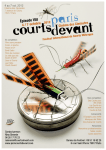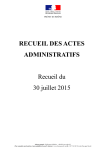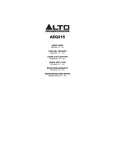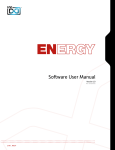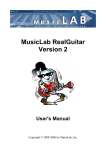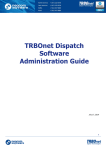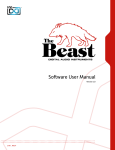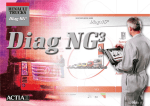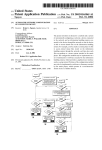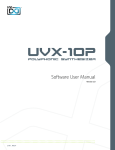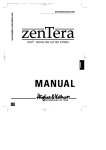Download UVI Vintage Legends - User Manual
Transcript
Software User Manual Version 1.0 R02 EN150424 End User License Agreement (EULA) Do not use this product until the following license agreement is understood and accepted. By using this product, or allowing anyone else to do so, you are accepting this agreement. Vintage Legends (henceforth ‘the Product’) is licensed to you as the 3. Ownership end user. Please read this Agreement carefully. As between you and UVI, ownership of, and title to, the enclosed You cannot transfer ownership of these Sounds and Software they digitally recorded sounds (including any copies) are held by UVI. contain. You cannot re-sell or copy the Product. Copies are provided to you only to enable you to exercise your rights under the license. LICENSE AND PROTECTION 4. Term This agreement is effective from the date you open this package, and will remain in full force until termination. This agreement 1. License Grant will terminate if you break any of the terms or conditions of this UVI grants to you, subject to the following terms and conditions, a agreement. Upon termination you agree to destroy and return to UVI non-exclusive, non-transferable right to use each authorized copy of all copies of this product and accompanying documentation. the Product. 5. Restrictions The product is the property of UVI and is licensed to you only for Except as expressly authorized in this agreement, you may not rent, use as part of a musical performance, live or recorded. This license sell, lease, sub-license, distribute, transfer, copy, reproduce, display, expressly forbids resale or other distribution of the sounds and modify or time share the enclosed product or documentation. software included in the Product or their derivatives, either as they exist on disc, reformatted for use in another digital sampler, or mixed, 6. Hardware combined, filtered, resynthesized or otherwise edited, for use as The accompanying USB flash media is only guaranteed in it’s original sounds, multi-sounds, samples, multi-samples, wavetables, programs state, as an installation medium for the Product. Any variance from or patches in a sampler, microchip or any hardware or software this use including but not limited to deleting, altering or adding sample playback device. data, reformatting the media or any physical alteration of the device will void its warranty. If the media is found to have a physical or You cannot sell the Product content or give it away for use by others manufacturing defect please contact our support department (http:// in their sampling or sample playback devices. In the event UVI www.uvi.net/contact-support). terminates this agreement due to your breach, you agree to return the original and all other copies of the software and documentation to UVI. UVI reserves all rights not expressly granted to herein. 2. Protection of Software You agree to take all reasonable steps to protect the product and any accompanying documentation from unauthorized copying or use. You agree not to modify the product to circumvent any method or means adopted or implemented by UVI to protect against or discourage the unlicensed use of copying of the Product. ©2015 UVI. All rights reserved. All trademarks are the property of their respective owners. 2 Table of Contents Introduction...............................................................................................................................................................4 System Requirements..........................................................................................................................................5 Installation Step 1: Register Your Serial Number.....................................................................................................6 Step 2: Activate Your License...................................................................................................................7 Step 3: Install Your Instrument.................................................................................................................8 Step 4: Load Your Instrument...................................................................................................................9 Synthox Edit Page..............................................................................................................................................................10 Mod Page............................................................................................................................................................12 Arp Page..............................................................................................................................................................13 Preset List............................................................................................................................................................14 CSM Edit Page..............................................................................................................................................................15 Mod Page............................................................................................................................................................17 Arp Page..............................................................................................................................................................18 Preset List............................................................................................................................................................19 Energy Edit Page..............................................................................................................................................................20 Mod Page............................................................................................................................................................22 Preset List............................................................................................................................................................23 Kroma Edit Page..............................................................................................................................................................24 Mod Page............................................................................................................................................................26 Preset List............................................................................................................................................................27 FMX1 Edit Page..............................................................................................................................................................28 Mod Page............................................................................................................................................................30 Preset List............................................................................................................................................................31 U1250 Edit Page..............................................................................................................................................................32 Preset List............................................................................................................................................................33 UVI Workstation: Tips and Tricks....................................................................................................................34 Links..............................................................................................................................................................................35 Credits and Thanks................................................................................................................................................36 3 Introduction Vintage Legends Instantly feel the inspiration of the Yamaha CS-70M, CS-40M and CS-20M, the crazy Italian Elka Synthex, the Rhodes Chroma, the king of FM - the Yamaha DX1, the rare DK Synergy, and the classic K250. With decades of sound production and software design experience, UVI’s sample-based instruments set a new standard for virtual instruments. Vintage Legends boasts the authentic character and distinct sound of 8 renowned vintage hardware synths. Vintage Legends integrates over 30,000 samples from these classic synths into the acclaimed UVI Engine. Experience massive unison spreads, abundant polyphony, thick-modeled filters, drive, reverbs, modulation, FX and much more. From pop to dance, electro, hip-hop, experimental and more, Vintage Legends is a deep and versatile sonic resource suited for any task and designed to inspire musicians. UVI hybrid instruments provide the best of both worlds, providing the real sound of hardware with all of the conveniences and flexiblity of a modern software instrument. 4 System Requirements Compatibility Compatibility Audio Units, VST, MAS, RTAS, AAX or standalone VST, RTAS, AAX or standalone UVI Workstation 2.5.12 or higher UVI Workstation 2.5.12 or higher Minimum System Requirements Minimum System Requirements Intel CPU Core Duo or faster 4 GB of RAM (8 GB+ recommended) 4 GB of RAM (8 GB+ recommended) 10.5 GB of disk space 10.5 GB of disk space Mac OS X 10.7 or higher Windows 7 or higher iLok account (free, dongle not required) iLok account (free, dongle not required) Authorize the Way You Want Your license allows 3 concurrent authorizations on any combination of computers and iLok dongles. License management is a simple drag-and-drop process done through iLok License Manager. Visit ilok.com/ to download iLok License Manager and create your free account. 5 Step 1 Register Your Serial Number 1 2 3 4 You must have an account on uvi.net/ and ilok.com/ prior to registration If you purchased a physical version of this product, your serial number is located on the inside of the box If you purchased an electronic version of this product, your serial number will be included in a confirmation email You can see a list of the products you’ve registered and their serial numbers anytime at uvi.net/my-products 1. Login to your account on uvi.net/ 2. Navigate to the ‘Product Registration’ page 3. Enter your details and click ‘Register’ Upon completion a new license will be deposited in your iLok account 6 Step 2 Activate Your License 1 2 3 4 iLok License Manager is required for activation, download the newest version at ilok.com/ilm.html Your license allows up to 3 concurrent activations on any combination of iLok dongles and computers Activations can be moved between devices at anytime 1. Launch iLok License Manager 2. Login to your account 3. Click the ‘Available’ tab 4. Drag the license to your computer or an iLok dongle 5. Click ‘Ok’ to confirm the activation The process is complete, your device is now authorized » » To see how many authorizations you have left simply select the license and click ‘Show Details’ To deactivate your license, right-click it and select ‘Deactivate’ — doing so will return your license to the ‘Available’ tab 7 Step 3 Install Your Instrument 1 2 3 4 UVI Instruments can be stored anywhere on your system Storing your instruments on a fast drive will improve performance Your instruments can be downloaded at any time from uvi.net/my-products 1. Create a folder on your computer and place your UVI Instruments in it Once this is done we need to tell UVI Workstation where to find your instruments. We do this by creating a watch folder, follow the steps below to create your own: 2. Open UVI Workstation 3. Click the Settings page 4. Click the ‘Sound Banks’ tab 5. Click the ‘...’ button and select the folder where you’ve placed your instruments 6. Restart UVI Workstation and open the Browser Your instruments will be available under the ‘Soundbanks’ tab 8 Step 4 Load Your Instrument 1 2 3 4 UVI Workstation is required to run UVI Instruments The newest version of UVI Workstation can be downloaded free at uvi.net/downloads UVI Workstation can be run as a standalone program or as a virtual instrument from within your DAW of choice 1. Open UVI Workstation 2. Click the Browser icon 3. Open the Sound Banks tab 4. Select a product, in this example we’ll choose Vector Pro, then select an instrument and patch Double-click the patch to load it 5. The UI appears and you’re ready to jam! 9 Synthox - Edit Page Layer Edit 7 Amplitude (ADSR) 5 Pitch 6 7 Amplitude (...) 8 Drive Layer Globals 3 Pages 2 1 Presets 4 Master Gain The UI is divided into three pages; [Edit], [Mod] and [Arp]. Primary controls such as amp, filter, stereo, pitch and effects are available on the [Edit] page. Clicking the [Mod] button at the top of the interface reveals the second page of controls containing the LFO and Step Modulator. The final [Arp] page presents an independent arpeggiator for each layer. Main Basic Controls 1 5 Presets Select a global preset from the pull- Layer Edit Choose to edit layers 1 or 2 seperately or Prev/Next arrows simultaneously » Wave Menu Pages Choose the wave category in the first Change the current page by selecting Attack / Decay / Sustain / Release envelope for the Amplitude section » No Velocity Sets all incoming notes to max velocity » Velocity > Attack Modulates attack amount based on row and the wave in the second incoming note velocity. Low velocities one of the 3 options; Edit, Mod or Arp 6 3 Layer Globals » On/Off Toggle »Volume »Pan result in long attacks; high velocities Pitch result in short attacks. »Mono Toggle between Mono and Poly voicing »Tune Adjust the pitch in Semitones/Cents » Octave [+1, 0, -1] »Depth 4 »Time Amplitude »ADSR » Edit 1 | Edit 2 | Edit All down menu or browse them with the 2 7 8 Drive »Amount Sets the amount of drive Adjust the Portamento depth Master Gain Set the Output Gain for the instrument Set the Glide time 10 Synthox - Edit Page [continued] Filter 10 10 Filter (ADSR) Stereo 9 Modwheel 12 Basic Controls (continued) 9 Stereo »Mode Off / Alternate Pan / Unison »Color Shifts color based on adjacent samples »Spread Change the stereo width »Detune UNI Mode Only: setunes layers 11 Effects 10 Filter 11 Effects »ADSR »Power/Amount Attack / Decay / Sustain / Release Choose from Phaser, Delay, and Reverb envelope for the Filter section (additional controls available in the »Frequency Effects page of UVIWS and MF) Filter cutoff frequency »Envelope Modifies the amount of ADSR envelope to be applied to the Filter »Resonance Adjust the resonance (Q) of the Filter 12 Modwheel »Power/Amount Easily route your controllers Modwheel to control common parameters such as Vibrato, Tremolo and Filter Depth » Vel > Filter Adjust the Velocity > Filter sensistivity » Filter Modes Choose Filter mode; High Pass, Band Pass, Low Pass or OFF 11 Synthox - Mod Page 4 LFO Mod Routing Sync 1 Waveforms 2 LFO Controls 3 7 Seq Mod Routing Seq Params 6 Step Sequencer 5 LFO 4 Mod Routing »Smooth Interpolates values between adjacent Control the amounts of LFO modulation 1 Sync Enable/Disable LFO sync to Host Tempo 2 Waveforms Choose LFO waveform; Sine, Triangle, Square or Sample & Hold 3 including; Pitch, Drive, Volume and Filter Step Modulator »Attack Attack time for the Speed envelope »Decay Decay time for the Speed envelope Step Sequencer sequenced modulations; bar height equals mod amount Change the LFO Speed to be applied to the LFO Change the sequencers step length »Steps sequencer to play Interactive editor for programming »Speed Adjusts the amount of Attack and Decay for a custom LFO effect »Res Change the amount of steps for the 5 LFO Controls » EG Depth steps to smooth parameter modulation to be applied to various parameters 7 Mod Routing Control the amounts of modulation to be applied to various parameters including; 6 Seq Params Volume and Filter »Delay Delay time to activate first step »Rise Time to activate step with a smooth transition 12 Synthox - Arp Page Step Indicator 1 Step Editor 2 Tie 3 9 Steps 8 Gate 10 Octave Layer 1 > Layer 2 4 Arp On/Off 5 Arp Mode 7 Grid 6 1 Step Indicator 5 LED lights up when step is triggered Arp On/Off Toggle the Arpeggiator On/Off 10 Octave Set the pitch range of the Arpeggiator in Octaves 2 Step Editor 6 16-step sequencer; affects Velocity 3 Tie Grid Change the step length 7 When active, step inherets Velocity from Arp Mode Select Up, Down, or Up and Down the previous step 8 4 Layer 1 > Layer 2 Gate Change the step length (knob value When active, Arpeggiator 1 affects ranges from zero to the tracks both layer 1 and layer 2 (whereas Resolution setting) when disabled each Arp modifies its corresponding layer only) 9 Steps Sets the Arpeggiators step length 13 Synthox - Preset List 00-Init Arpeggios AR-Analog Heart AR-Back in Time AR-FM A Sonic AR-FM Busy Pad AR-FM G Stars AR-FM Jarre AR-FM Minimal Beat AR-FM Mix Down AR-FM Multi Arp AR-FM Paradise AR-Hybrid Cinematic AR-JMJ Double Arp AR-Pop Cornox AR-Rythm and Arp AR-Space Caroussel AR-Synthoxerone AR-Universe Sound AR-Wonderland AR-Z Plane Airlines AR-Zamundsens Axel Bells BL-BellKa BL-Brush Bells BL-FM Bell Template BL-FM Mixed Bells BL-FM Tremobe BL-FM Tubular BL-Happy New Year BL-Hybrid Bells 1 BL-Hybrid Bells 2 BL-Hybrid Exil BL-Hybrid Express BL-Hybrid Polybells BL-Little Porta BL-Paper Bell Brass BR-B11 Wah brass BR-B17 Brass I BR-B18 Brass II BR-B19 Brass III BR-Brasspeggios BR-FM Brass Template BR-FM Duosonix BR-FM Kingdom BR-FM Soft Large BR-FM Transonic BR-Grace Brass BR-Hybrid Brass BR-Velvet Aurora wBass BS-Bottom B BS-FM Bass Template BS-FM Basstress BS-FM Creative Wheel BS-Funky Sub BS-Kev Bassic BS-One Finger Analog BS-Ring Modus BS-Skream Lexx BS-Synthoxico BS-TB Inspiration BS-Ultra Funk BS-Weird One BS-Wheel Control BS-Wheelex BS-Whistle Sub BS-ZanziBass Chords CH-Chain Lightning CH-Circuit Jumper CH-Determination CH-FM Cap Andy CH-FM Invaders CH-FM Polysone CH-FM Puck Monster CH-FM Rose Valey CH-FM Silex CH-FM Step Pad CH-FM Stepvolution CH-FM The Palace CH-FM Triade CH-FM Wheel Me CH-Hybrid Moving CH-Jack Sail Air CH-Lunar Scarab CH-Omni Step CH-Union Jacking CH-Use your Wheel CH-Variator CH-Vulcan Trampoline FX FX-FM Coach O New FX-Framheim Wind FX-Park Six More FX-Terra Novox FX-The Bomb Keyboards KB-B15 Tremolo piano KB-B23 Church organ KB-B24 Reed organ KB-B25 Electric organ KB-B30 Metallic piano KB-B31 Pianet KB-B32 Funky Clav KB-B33 Clavichord I KB-B34 Clavichord II KB-B35 Clavinet KB-B36 Electric Piano I KB-B37 Electric Piano 2 KB-B38 Chimes KB-B39 Vibes KB-Dream Hes Beck KB-Dulce Organ KB-FM Cosmopolis KB-FM Orphing Wheel KB-FM Piano Template KB-FM Power Keys KB-FM Pure Clav KB-FM Ultra Soft KB-Hybrid Dirty KB-Hybrid Keythox KB-Hyrbid Carrousel KB-Keys and Sweep KB-Organisation KB-PhonKB KB-PianoOSc KB-Road Cruiser Lead LD-B12 Fat Sound LD-B13 Metallic LD-B14 Pan flutes LD-B41 Sweep 2 LD-B43 Landing LD-B46 Ring mod LD-B49 Whistle LD-Chorusolo LD-Dstep Polead LD-FM Cop Torn LD-FM Funkytar LD-FM Fusion LD-FM Lead Template LD-FM Little Tromb LD-Hybrid Clinton LD-Hybrid Subtle Sine LD-Pure Sawtooth LD-The Court Jet LD-Therem Whistle LD-Ultra Solo LD-Water Drop Lead Pads PD-Air Dream Keys PD-AL Jarre High PD-B16 Chorale PD-B26 High pass sweep PD-BarbapaPad PD-Deep Orbit PD-Evolugate Wonder PD-FM Editation PD-FM Ethereal PD-FM Ominous PD-FM Pad Template PD-FM Spectralis PD-Glacier Veins PD-Glycosidic Bond PD-Hybrid Oxygene PD-Lost Music Box PD-Porta Sweep on Wheel PD-Robotic Love PD-Smooth One PD-StePad Plaza PD-Sweet Place PD-Teal Voices PD-Tender Threads PD-Zen and Beauty Polysynth PL-B10 Chunky synth PL-B40 Sweep 1 PL-B44 Wash of sound PL-B45 Fast decay PL-B46 Ring mod Harp PL-B47 Phased sweep PL-B48 Bass pluck PL-Complextro Figures PL-FM Poly Cruise PL-FM Polysynth Template PL-Grain Poly PL-Hybrid Stack PL-Onyx Wheel Me PL-Synthoxic PL-Trance Evolwheel PL-Tri Repeater Strings ST-B20 Double basses ST-B21 Cellos ST-B22 Violins ST-B28 Filtered chorus ST-B29 Filtered strings ST-Dual Layer Strings ST-FM Harpsichestra ST-FM Hypnotic ST-FM String Machine ST-FM Strings Template ST-Hybrid Big Sol ST-Space O Tron Sweeps SW-B42 Take-off SW-FM Sweep Template SW-Hybrid Gold Wheel SW-Moelleux SW-Quality Sweep SW-Sun Glasses SW-Ultra Sweep 14 CS-M - Edit Page Pages 2 1 Presets Layer Globals 3 4 Master Gain Layer Edit 5 8 Drive Pitch 6 7 Amplitude The UI is divided into three pages; [Edit], [Mod] and [Arp]. Primary controls such as amp, filter, stereo, pitch and effects are available on the [Edit] page. Clicking the [Mod] button at the top of the interface reveals the second page of controls containing the LFO and Step Modulator. The final [Arp] page presents an independent arpeggiator for each layer. Main Basic Controls 1 5 Presets Select a global preset from the pull- Layer Edit » Edit A | Edit B | Edit All down menu or browse them with the Choose to edit layers A or B seperately Prev/Next arrows or simultaneously 7 » No Velocity Sets all incoming notes to max velocity » Velocity > Attack Modulates attack amount based on incoming note velocity. Low velocities » Wave Menu 2 Pages row and the wave in the second one of the 3 options; Edit, Mod or Arp 6 3 Layer Globals » On/Off Toggle »Volume »Pan result in long attacks; high velocities Choose the wave category in the first Change the current page by selecting result in short attacks »ADSR Attack / Decay / Sustain / Release Pitch envelope for the Amplitude section »Tune Adjust the pitch in Semitones/Cents »Depth Adjust the Portamento depth » Octave [+1, 0, -1] »Mode 4 »Time Amplitude 8 Drive »Amount Sets the amount of drive Toggle between Mono and Poly voicing Master Gain Set the Output Gain for the instrument Set the Glide time 15 CS-M - Edit Page [continued] 10 Filter (ADSR) Filter 10 Stereo 9 Modwheel 12 Basic Controls (continued) 9 Stereo »Mode Off / Alternate Pan / Unison »Color Shifts color based on adjacent samples »Spread Change the stereo width »Detune UNI Mode Only: setunes layers 11 Effects 10 Filter 11 Effects » Filter Modes »Power/Amount Choose Filter mode; High Pass, Band Choose from Phaser, Delay, and Reverb Pass, Low Pass or OFF (additional controls available in the » Cutoff Freq Effects page of UVIWS and MF) Filter cutoff frequency »Resonance Adjust the resonance (Q) of the Filter » EG Depth 12 Modwheel »Power/Amount Easily route your controllers Modwheel Modifies the amount of ADSR envelope to control common parameters such as to be applied to the Filter Vibrato, Tremolo and Filter Depth »Velocity Adjust the Velocity > Filter sensistivity »ADSR Attack / Decay / Sustain / Release envelope for the Filter section 16 CS-M - Mod Page Waveforms 2 Sync 1 LFO Controls 3 4 LFO Mod Routing Seq Params 6 Step Sequencer LFO 1 7 Seq Mod Routing 5 4 Control the amounts of LFO modulation to be applied to various parameters including; Pitch, Drive, Volume and Filter Sync Enable/Disable LFO sync to Host Tempo 2 Waveforms Choose LFO waveform; Sine, Triangle, Square or Sample & Hold 3 Step Modulator 5 Step Sequencer Interactive editor for programming sequenced modulations; bar height equals mod amount LFO Controls »Speed Change the LFO Speed » EG Depth Adjusts the amount of Attack and Decay to be applied to the LFO »Attack Attack time for the Speed envelope »Decay Decay time for the Speed envelope Mod Routing 6 »Rise Time to activate step with a smooth transition »Smooth Interpolates values between adjacent steps to smooth parameter modulation for a custom LFO effect 7 Mod Routing Control the amounts of modulation to be applied to various parameters including; Volume and Filter Seq Params »Res Change the sequencers step length »Steps Change the amount of steps for the sequencer to play »Delay Delay time to activate first step 17 CS-M - Arp Page 9 Steps Mode 4 Step Indicator 1 Step Editor 2 Tie 3 Arp On/Off 5 Arp Mode 7 8 Gate 10 Octave Grid 6 1 Step Indicator 5 LED lights up when step is triggered Arp On/Off Toggle the Arpeggiator On/Off 10 Octave Set the pitch range of the Arpeggiator in Octaves 2 Step Editor 6 16-step sequencer; affects Velocity 3 Tie Grid Change the step length 7 When active, step inherets Velocity from Arp Mode Select Up, Down, or Up and Down the previous step 8 4 Mode Gate Change the step length (knob value Mono mode = Arpeggiator 1 affects both ranges from zero to the tracks layer 1 and layer 2 Resolution setting) Stereo mode = each Arp modifies its corresponding layer (A=1, B=2) 9 Steps Sets the Arpeggiators step length 18 CS-M - Preset List Arpeggios AR-Art Peggios AR-Barbarian AR-Cool Session AR-CS One Again AR-Diode Power AR-Gumball Acrobatics AR-Kieseritzky G AR-Kitch Pop Corn AR-Perfect G AR-Play 3 Notes AR-Primitive AR-Spatial Story AR-Tangerinoise AR-Tanjarre Dream AR-Tease Analog AR-Xanalog Beat AR-Xperimental Valley Bells BL-A Very Small One BL-Baby Bell BL-Bella Noisa BL-Ego Bells BL-Ensembells BL-Genesis BL-Guiz Mode BL-Harpsybell BL-Hi PWM BL-James Bells BL-One CS Bell BL-Passage BL-Satin BL-Tremolos BL-Very Analog Brassy BR-Dirty Crazy BR-Eve Angelis BR-French Horn Like BR-GuiBRastar BR-K Brass Orch BR-Lazer Brass BR-Majestic OBrass BR-Power Brass BR-Sea Fluid Bass BS-Alley Shakedown BS-Baxtandal BS-Burnt Popcorn BS-Chinese Fretless BS-Crate Duster BS-Grain Bass Lead BS-Greem B BS-Intoxic BS-Jo B Jo Bass BS-L0c0m0t1v8r BS-Magus Electrus BS-Multi Polarity BS-Music and Nights BS-Obese BS-One Note Line BS-TB Progress BS-TrenZ Diana BS-Underground BS-Way Sub BS-Yeti Bass BS-You and Bass BS-Your Freek BS-Zapp Nostalgia Play Chords CH-8bit Stew Fly CH-Accelerator CH-Analog Crunch CH-Decade Inversion CH-Evolu Chord Wheel CH-Little Monster CH-Mahyem Ragga CH-Move On CH-Nate FF1087 CH-Parallel Predators CH-Relaxing Wheel CH-Starlight CH-Talking One CH-U Di Paris CH-Windax Boxer FX / Drone FX-Cochon in Space FX-Dayvan Indian FX-Droning FX-Glissandi FX-Haunted Flat FX-Interstellar FX-Kaufman Synchronus FX-LoFi CoalRider FX-Move Away FX-Neptoms FX-Noise Dunes FX-Quasi Quasar FX-Rue of Terra FX-Sub Liminal FX-Sweep Machine FX-Talking Tex FX-Tube Thanks Keyboards KB-CS Analog Piano 1 KB-CS Analog Piano 2 KB-CS Analog Piano 3 KB-Dirty Organ KB-Dynogital KB-Fantasiatic KB-HarpsYanalog KB-Key Tooma KB-King Court KB-Majestic Keys KB-Majestic Organ KB-Molecular KB-Nick Wheel Organ KB-Oldganic KB-Orgalogic KB-Organ 20M KB-Pluck Road KB-PMW Keys KB-Prophet Tines KB-Seq Clavistan KB-Short Piano KB-Soft Pluck KB-Space Caroussel KB-Synth Piano KB-Troshrgan KB-Vox Populi Lead LD-Cajolead LD-Creamy Synth LD-CS One Two LD-CSolo 70M LD-CSweep Lead LD-FeedbacKing LD-First Lead LD-Funky Cucumber LD-Fusion Lead LD-Green Show New LD-Guitar Air HO LD-Hernani LD-Mono AL LD-NoiSolo LD-Screamer LD-Seventh Dimension LD-Short Cop X LD-Slow Solo LD-Strange LFO LD-Very Short One LD-Vocal Theremin LD-Wha Wheel Solo LD-Xtatic Motion Noisy NS-ColdnQuiet NS-Guiznoiso NS-Noise Melody NS-Noisonic Pad NS-Ominousea Pads PD-86 Skies Full Wheel PD-Analog Pure PD-ARP Ominous PD-Beautypad PD-Creamy Flutter PD-Creative Wheel PD-Dark Volute PD-Du ALmosphere PD-Geologic PD-Granular Soft PD-Hall of Grain PD-Hornalog Pad PD-Hybrid Choir PD-Joy Arp PD-Little Planet PD-Morpho PD-Network Reso PD-Orchestranalog PD-PortArpmento PD-Step Walking PD-Urban Bed Polysynth PL-Big Power One PL-Busy Times PL-CS One Saw Fee PL-Full Ens Synth PL-Laughing Factory PL-Numericharp PL-Poly Game PL-PolyGrain PL-Portamanteau PL-Raining Pluck PL-Stab Island PL-Submarine Scream PL-Tekno Idea Strings ST-Bi Spectral Strings ST-Ensemble Machine ST-In a Box ST-Lina Star ST-Mutronic Strings ST-My Eminent ST-Noisycato ST-Pizzanalog ST-Soloist Sweep SW-Classic Jarr SW-CreaSweep SW-Fidel SW-Inverted SW-Majestueux SW-Moment of Clarity SW-Monowheelist SW-Mosquito SW-Original Sweep Ensemble CSweep 70M Full Ensemble Lina Strings 1 Lina Strings 2 Machine String Softy Brassy Raw Poly Bright Pad Elec Piano French Hornalog Grain Soft 1 Grain Soft 2 OBrass Power Wave Short Piano Raw Solo Bass Lead CSolo 70M Double Seq Laser Pluck Power Grain Seq Clav Solo Soft Unison Bass Lead 1 Bass Lead 2 Dirty Organ Orchestral Brass Polyson Power Uni Resophonic Soft Pad Thing Long Waves Saw Sine Sine-Saw Square PWM 1 Square PWM 2 Square PWM 3 Square-Saw PWM 1 Square-Saw PWM 2 Square-Saw-Sine PWM 1 Square-Saw-Sine PWM 2 Noise HP Raw Noise HP Reso Noise Unison Raw Noise Unison Reso 1 Noise Unison Reso 2 Sub Noise Unison Waves Unison Sine-Saw Uni Sine-Square Uni Square-Saw Uni Square-Saw-Sine Uni 20M Sounds Big One Big Two Fifth Avenue Funky Bass Gizmono Lazer Noisonic Organic Pianoise PortHardmento SeqOrgan Technoid 20M Waves Noise Saw Sine Square PWM 0 Square PWM 2 Square PWM 4 Square PWM 6 Square PWM 8 Triangle CS01 Waves PWM 1 PWM 3 PWM 5 PWM 7 PWM 9 Saw Square 1 Square 2 Triangle WhiteNoise Waves Noises Noise BP Raw Noise BP Reso Noise Flat Raw Noise Flat Reso 1 Noise Flat Reso 2 19 Energy - Edit Page Globals 1 Filter 3 Amplitude 2 6 Energizer 7 Modwheel 5 Effects 4 Pitch The UI is divided into two pages; [Edit] and [Mod]. Primary controls such as amp, filter, and stereo, and are available on the [Edit] page. Clicking the [Mod] button at the top of the interface reveals the second page of controls containing the LFO and Step Modulator. 1 Globals » Edit Page Sets the UI to the Edit page » Mod Page Sets the UI to the Mod page » Arp on/off Toggle built-in arpeggiator on/off » Cutoff Freq Filter cutoff frequency »Resonance Filter resonance amount » Filter Type Multimode filter can be set to low-pass (LP), band-pass (BP), or high-pass [HP] 2 4 Amplitude »ADSR Typical envelope controls for the amp » Vel Sens Adjust the amp velocity sensistivity » Vel > Atk Remaps Attack to Note Velocity 3 Filter »ADSR Typical envelope controls for the filter » Vel Sens Adjust the filter velocity sensitivity »Depth Depth of the filters EG Pitch »Mode Select Mono or Poly voicing » Pitch Depth Set the protamento depth » Pitch Time Set the glide time » Sub Osc Volume Adjust the mix amount of the sub osc » Sub Osc Mode Select from clean or dirty OSC modes 5 Effects »Drive Adjust drive value »Phaser Adjust effect mix amount »Delay Adjust effect mix amount »Reverb Adjust effect mix amount 6 Energizer »On/off »Amount Adjust grit and power amount 7 Modwheel This section provides a quick way to map common controls to your MIDI keyboards modwheel 20 Energy - Edit Page [continued] Pitch 9 8 Stereo »Color Utilizes neighboring samples from the library to a unique effect »Spread Sets the stereo width (in ALT and UNI modes only) »Detune Detunes the unison layers (UNI mode only) » Mode - Alt Sets the stereo mode to ALT; stereo position alternates L/R every note, width controlled by [SPREAD] » Mode - Uni Sets the stereo mode to UNI; layers multiple samples and augments them for increased stereo presence, modify with [COLOR] and [DETUNE] » Mode - Off Sets the stereo mode to OFF (mono) 21 Energy - Mod Page 1 LFO 1 Step Modulator 2 LFO »Sync Toggle LFO sync to host tempo »Shape Select the LFO waveform: Sine, Square, Triangle or Sample & Hold (random) »Speed Adjust the LFO speed » EG Depth Depth of the LFO envelope »Attack LFO envelope attack time »Decay LFO envelope decay time » > Pitch Pitch modulation amount » > Drive Drive modulation amount » > Volume Volume modulation amount 2 Step Modulator »Res Set the step speed/resolution »Steps Set the number of steps to playback »Delay Set the initial delay time »Rise Set the time to activate smooth »Smooth Interpolates sub-step values for a smooth modulation » > Volume Volume modulation amount » > Filter Filter modulation amount » Modulation Sequencer Set the modulation value (draw with mouse, double-click to enter explicit values) » > Filter Filter modulation amount 22 Energy - Preset List Arpeggios FX Skrillergy Balladisiac Big Temple Square Me Clarpsic Analog Crazy Take Off Columbo Drunk Robot Misc Crazy Arp Wheel EneR2D2 Brass 5th Wheel Noisy Eighty FX Tchkok Cheap Orchestra Seventy Nine Chords Tension Dream Pluck Slow Motion Hybrid Power Brass Speed Motion Keys Kingston Vibes Square Mode Acoustic Like Orgestra Basikeys Poly Dirty Bass Broken Piano Poly Stepped BasSolid Church Engine Stack Fifth Dark Side Bass Clavinergy Stepped Stack Dirt Clav Decarpsychord Tangerine Brass Distronic DK Roussel Top Corn Harsh Square Dramatic Org Nu Motor Bass Electric DK Piano Pads Powering Ham Organic Acoustic Pad Spectro Bass Hybrid Harp DK Fantasy Zapp Land Innocent Keys Gospel Stack Road me Softy Ominous Syn Bells Speaker Road Reflexions Anabell Suitcasing Simply Beauty Delicanalog Bell Vinyl Pluck Sweep Energy DK Bells Wurlynergy Thin Brass Pad Organic Bells Typical DK Pad Pizzi Bells Leads Space Music Box Art Monica Strange Bell Beauty Lead Superbe LL BP Solead Synth Balafon Dubstep Lead Xylosonic Polead Brassy Short Seq Lead 23 Kroma - Edit Page Filter 3 Amplitude 2 1 Globals 5 Mode Pitch 4 6 Noise Modwheel 8 7 Effects The UI is divided into two pages; [Edit] and [Mod]. Primary controls such as amp, filter, and stereo, and are available on the [Edit] page. Clicking the [Mod] button at the top of the interface reveals the second page of controls containing the LFO and Step Modulator. 1 Globals » Edit Page Sets the UI to the Edit page » Mod Page Sets the UI to the Mod page » Arp on/off Toggle built-in arpeggiator on/off » Cutoff Freq Filter cutoff frequency »Resonance Filter resonance amount » Filter Type Multimode filter can be set to low-pass (LP), band-pass (BP), or high-pass [HP] 2 4 Amplitude »ADSR Typical envelope controls for the amp » Vel Sens Adjust the amp velocity sensistivity » Vel > Atk Remaps Attack to Note Velocity Pitch »Depth Sets the portamento depth »Time Sets the glide time 5 Mode Mono / polyphony toggle 3 Filter »ADSR Typical envelope controls for the filter » Vel Sens Adjust the filter velocity sensitivity »Depth Depth of the filters EG 6 Noise »Amount Adjust noise mix amount »Type Select white or pink noise types 7 Effects »Drive Adjust drive value »Phaser Adjust effect mix amount »Delay Adjust effect mix amount »Reverb Adjust effect mix amount 8 Modwheel This section provides a quick way to map common controls to your MIDI keyboards modwheel »Vibrato Speed of the vibrato (free) »Tremolo Speed of the tremolo (sync) »Filter Cutoff frequency of the Filter 24 Kroma - Edit Page [continued] Stereo 9 9 Stereo »Color Utilizes neighboring samples from the library to a unique effect »Spread Sets the stereo width (in ALT and UNI modes only) »Detune Detunes the unison layers (UNI mode only) » Mode - Alt Sets the stereo mode to ALT; stereo position alternates L/R every note, width controlled by [SPREAD] » Mode - Uni Sets the stereo mode to UNI; layers multiple samples and augments them for increased stereo presence, modify with [COLOR] and [DETUNE] » Mode - Off Sets the stereo mode to OFF (mono) 25 Kroma - Mod Page 1 LFO 1 Step Modulator 2 LFO »Sync Toggle LFO sync to host tempo »Shape Select the LFO waveform: Sine, Square, Triangle or Sample & Hold (random) »Speed Adjust the LFO speed » EG Depth Depth of the LFO envelope »Attack LFO envelope attack time »Decay LFO envelope decay time » > Pitch Pitch modulation amount » > Drive Drive modulation amount » > Volume Volume modulation amount 2 Step Modulator »Res Set the step speed/resolution »Steps Set the number of steps to playback »Delay Set the initial delay time »Rise Set the time to activate smooth »Smooth Interpolates step values for a smooth, LFO-like modulation » > Volume Volume modulation amount » > Filter Filter modulation amount » Modulation Sequencer Set the modulation value (draw with mouse, double-click to enter explicit values) » > Filter Filter modulation amount 26 Kroma - Preset List Arpeggios Crawling Leads PortaGrainto Bronski Bass Hybrid Trumpets Chromatic Solo Prophet Fifth Chord Wheel Me LyncHorn Fifth Solo Radom Filter FX Sequence Majestic Horns Funky Man Short Stab Instant Reggae Mayhem of Brass Guitar Sync Wheel Me Jacky Nalog Mercury Brass HP Wave Korda Chrome Stabnalogic Nasty Lead Strings Kromarpeggio 1 Toto Feel Noisy Brassy Lead Analog Orchestra Saw Sage Vangelo Scarlead BrasStrings Sequence Man Warm Soft Brass Scream Solo Eminent Like Technauto Trashpegiator Slowlo Synth Equinox FX Solid Saw Lead HP Strings Beast Who Fly Tube Solo Imaginary Stacc Bass KromaX FX Menu 1 Just Soline Bassmati KromaX FX Menu 2 Pads Crytpon B Mini THX Analog Beauty Sweeps Daft Funky Plan Nine Analog Choir 1 Fest du Sweep Jam on It Snakes Talking Arctic Pad Fifth Floor Lazer Harp Wheel Stress Lodge Brass me Tender Galactica Changosphere Inverted Lead Bass Mr Basso Keyboards Chrominous Pad Multi Sweep Obassma AKromardion Dreamy One Road Sweep Squaring Analog Toy Piano Evolupad Sweeper Standard Baby Organ Ionized Windy Carlos Caroussel Organ Padamento Bells Clavinex Philadelphia Waves Bell My Doo Electric Piano Pure Pad Saw PWM 00 Christmas Bells FunKroma Clav Roady Pad Saw PWM 03 Cristanalog Clear Harpsynalog Silencio Saw PWM 05 Harp Bell Jazzy KrOrgan Superbe Saw PWM 08 Jingle Bell Soft Church Tiny Voice Saw PWM 10 Metabellic Space Piano Noisy Bell SweePiano Polysynth Square PWM 03 Soft Palace Synth Clavecin Cindy Soft Square PWM 05 Wendy Dark Tube Synth Harp Eighties Stab Square PWM 08 Wonder Bell Too Filtered Piano EmoPolytional Square PWM 10 Very Soft Keys Hybrid Poly Brassy Wursynthzer Massive Polysynth Square PWM 01 Brassizer Organopolis Chroma Poly Brass Poly Culture Cool Brass Polysound 27 FMX1 - Edit Page Amplitude 2 FMIZER 6 Effects 5 Globals 1 3 Filter 7 Modwheel Pitch 4 The UI is divided into two pages; [Edit] and [Mod]. Primary controls such as amp, filter, and stereo, and are available on the [Edit] page. Clicking the [Mod] button at the top of the interface reveals the second page of controls containing the LFO and Step Modulator. 1 Globals »Pages Switch between Edit and Mod page » Arp on/off Toggle built-in arpeggiator on/off 2 Amplitude »ADSR »Resonance Filter resonance amount 4 Pitch »Depth Sets the portamento depth »Time Sets the glide time Typical envelope controls for the amp » Vel Sens Adjust the amp velocity sensistivity »Mono Set FMX1 to monophonic mode 3 »Drive Adjust drive value »Crusher Adjust effect mix amount »Phaser Adjust effect mix amount »Delay Adjust effect mix amount »Reverb Adjust effect mix amount Filter »ADSR Typical envelope controls for the filter » Vel Sens Adjust the filter velocity sensitivity » Filter Type Multimode filter can be set to low-pass (LP), band-pass (BP), or high-pass [HP] »Depth Depth of the filters EG » Cutoff Freq Filter cutoff frequency 5 Effects 6 FMIZER Note: FMIZER is playable via your controllers modwheel » ‘+’ or ‘-’ Adjust FM modulation »Level FM level amount »Pitch Transpose FMIZER by semi-tone »Velocity FMIZER velocity sensitivity 7 Modwheel This section provides a quick way to map common controls to your MIDI keyboards modwheel »Vibrato Speed of the vibrato (free) »Tremolo Speed of the tremolo (sync) »Filter Cutoff frequency of the Filter 28 FMX1 - Edit Page [continued] 8 Stereo 8 Stereo »Color Utilizes neighboring samples from the library to a unique effect »Width Sets the stereo width (in ALT and UNI modes only) »Tune Detunes the unison layers (UNI mode only) » Mode - Alt Sets the stereo mode to ALT; stereo position alternates L/R every note, width controlled by [SPREAD] » Mode - Uni Sets the stereo mode to UNI; layers multiple samples and augments them for increased stereo presence, modify with [COLOR] and [DETUNE] » Mode - Off Sets the stereo mode to OFF (mono) 29 FMX1 - Mod Page 1 Step Modulator 1 LFO 2 Step Modulator »Res Set the step speed/resolution »Steps Set the number of steps to playback »Delay Set the initial delay time »Rise Set the time to activate smooth »Smooth Interpolates step values for a smooth, LFO-like modulation » > Filter Filter modulation amount » > Volume Volume modulation amount » Modulation Sequencer Set the modulation value (draw with mouse, double-click to enter explicit values) 2 LFO »Sync Toggle LFO sync to host tempo »Shape Select the LFO waveform: Sine, Square, Triangle or Sample & Hold (random) »Speed Adjust the LFO speed » EG Depth Depth of the LFO envelope »Attack LFO envelope attack time »Decay LFO envelope decay time » > Volume Volume modulation amount » > Pitch Pitch modulation amount » > Filter Filter modulation amount » > Drive Drive modulation amount 30 FMX1 - Preset List Arpeggios New Wave Tube Medium Tines Digital X Hybrid Pad Sweep Fiesta A Muse Eye Organic FM Bells Mellow Electric Dream Poly Short Interference Synth Aero Chord Actuator Tubulars Multi Keys Dstep Power Syn Mohair Pad That Clavinet Old Upright FM Typical Synth Natiproton Ultra Cheap Organ Chord Last Word Chord Power G Fretted Pipe Organ Bright Keys Rockin Decelerator V Church Chord Proximity Classic FM Fret Pipe Organ Dark Pop Corn Wheel BPF Ominous Section Wave 2 Lead Array Digital Guitar Reggae FM Powanaloger Pictures Wave 4 Lead Ethno Synth Edgital Guitar Rockin Organ Raw Short Synth Portatmosphere Wave 5 Bass FM Game FM Strat Soft Supertramp Scritti Chyme ProFet Marvel X4 Analogic Inter Nate Arp GuitaBrass Tines Dark Sonic One O One Quasi Gomo Z Voices Linear Processes Hybrid Fretted Toy Piano Space Edit Saint El DX1 Magical Toys Nylon Stage Wurly Tines THE Gomono Slow Attack Metal Zag Plastic Harp Xborgan Bubbles Solar Fields Mysterious Mallet Square Harp Zombi Dancer EP Orchestral Sun Rise Plastecine Vein Stringed BX Analog Strings Sweep Saxtone Lead Bright Strings Turning Dust to Pure FM Arp The Crush FX 80s Brass Lead Dirty Brass Vipers Two Balaphonic Amber Consequence Hybrid CS80 Solo DX1 Pure Brass Vox Purity World Is Wheel Burning Up Liquid Mosquitos FM Section Electromagnetic Mono LFO FrenchM Horns Xtra 4OP Bass Drone Organizer FM Harpsichord Analog Bass Bassploitation Wheel Lazer Cave Pure FM Solo High FM Strings BellissimaX Classic DX Bass LynXience So Sexy Brassy Horn Section 2 way Celeste FM Sub Off The Wall Solomono Iconic Brass Clavi Four FMized Bass SFX Scream Sweepy Leader Majestic CS80 Brass Dyno My FM Funky Bossy Shoot In Space Truncated Mid Strings B Eighty One Bells Harsh Bass Space F Two Transmission Motional Strings EML Impression Hybrid F Crunch Thunder Pad Uneven Surfaces Noisy Brass Ethno Choo Imagibassion UFmO Z Bastion Lead Plastic Brass Fat Analog Bass Jaco Fretless VCS Madness Pure FM Brass FM CPiano Round Bass WOPR Jam Mallet Subtle 5th Brass FM4 Piano X-Funky Trash Xcape from Hell Acoustic Mallet Syn Brass Full OrPgan DX1 Vibes That 80s Brass Fuzz Mania Bells Keys Ethnic Flavour Wha Wheel Brass Gost Sine Bellet Clavinet A FMarimba Hand Drums ChristFMas DX1 Clavinet Full Noisy Blocks Pads Heavy Bass Flexi Bell DX1 Full Tines Syn Mallet Vox Bad Ass Pad Lead Synthox Glassolo Electric Organ Tubuvibes Blue Big Bang Metal Pad Glocken Dream Electric Piano 1 Tune Percs Dream Pad Nitro Bells Heaven Gosp Electric Piano 2 Vibe Vibes Fifth Dimension Noisy Beauty Little Bell EP Metal Bell FM Analog Synth Pad Chemist Multi Bells FunkHybrid Misc. FoMinous Perc Organ Music Crusher Box Gospel FM Almost Seventies Grand Openning Pianotic Music Vox Hybrid Tines Brasspsichord Hemispherical Gates Space Cathedral 31 U1250 - Edit Page Amplitude 2 5 Stereo Filter 3 8 Effects 7 Bit Crusher Voicing 9 Modwheel 1 Pitch 4 Drive 6 1 Voicing Switch between mono and poly modes 4 Pitch »Depth Sets the depth of portamento 2 Amplitude »Time »ADSR Sets the glide time Typical envelope controls for the amp »Velocity Adjust the amp velocity sensistivity » Vel > Atk 5 Stereo » Mode - Off (mono) » Mode - Alt Remaps Attack to Note Velocity Stereo position alternates L/R every note, width controlled by [SPREAD] 3 Filter » Mode - Uni » Filter Type Layers multiple samples and augments Multimode filter can be set to low-pass (LP), band-pass (BP), or high-pass [HP] them for increased stereo presence »Color »ADSR Utilizes neighboring samples from the Typical envelope controls for the filter »ENV library to a unique effect »Width Depth of the filter envelope »VEL »Tune Detunes the unison layers (UNI mode) »CUT »RES Filters resonance amount 6 Drive » On/Off Switch »Amount Bit Crusher » Bit Crusher On/Off Enable/Disable the Bit Crusher effect »Bit Set the bit reduction »Frequency Set the Bit Crusher sample rate »Drive Adjust the overdrive amount of the Bit Crusher effect 8 Effects »Phaser Adjust effect mix amount »Delay Adjust effect mix amount »Reverb Adjust effect mix amount Sets the stereo spread Adjust the filter velocity sensitivity Filter cutoff frequency 7 9 Modwheel »Power/Amount Easily route your controllers Modwheel to control common parameters such as Vibrato, Tremolo and Filter Depth Sets the overdrive amount 32 U1250 - Preset List Acoustic & Road Bells 2 Claroussel PizzOrchestal Electric Pianos So Pure DulciMother Soft Strings Orchestra Classic Electric Suspense Chord Electric Church The K Brass Wind & Brass Classic EP Phased Vibes Electric Organ A Tristesse Strings Bar Horn Section Concert Piano Voices and Bells Electric Organ B Brass Band Dyno Tines Zigomatic Mallet Full DrawBar Leslie Pads Classical Flute Electric Dream Full DrawBar Stop Bowed PiADno Full Brass HarPiano Ballad Drums-Percs Harpsichord Cloud Voices Full Horn Solo Honky Tonk Big Rock Drums Jaguar Organ Ess K Pad Horn Ensemble Hybrid Tines Collins Gated Kit Jazz Organ Fat Analog Pad Klarinet K Tines Full Factory Metal Klavinetology Filter Wheel Little Room Band K Tines Hard Granular Impact Sine Keys Flutty Pad Reed Ensemble K Tines Mellow Jedi Atam Air Smart Polysynth Ghostmosphere Sexy Sax K Tines Soft Metal C Works Smoothy Organ Lauper Synth Tower Brass Large Piano Mix Drum Perc Kit Street Organ Ominous Full Trombone Liquid EPiano Orchesral Timpani Ultra Klav Ominous K Dark Trumpet High New Age Grand 1 Standard Kit Slow Distorsion Trumpet New Age Grand 2 Tribal Mood Orchestra Smart Pad Uboe Piano and Strings Action Strings Wave Lead World Flute Power Grand Guitar-Bass Dimension Orchestra Synths Rock 250 Piano Acoustic Guitar Simple Emotional Strings Amanda Lead Synth Cheap Piano Acoustic Guitar Stereo Fast Strings Ensemble Analog Strings Two Fifty Grand Aqua Bass Flarimbas FX Falling Synth WurlEPiano` Crunch Mutes Glass Strings K Sawlo Dist Lead Guitar Glassic Choirs Lets Get Funky Bell & Mallet Electric Bass Harp Classical Mallet Brass Synth Caribean Steel Drums Huge Stack Guitar Harp Glissando One Two Lead Chill Out Marimbas Hybrid Synth Guitar Harp GlissandUp Organic Synth Columbells Jazz Acoustic Bass Harp New Age Oscillator Mayhem Delay Bells K12 Strings Guitar Hybrid Harp PolySaw Dirty One Obassession Large Strings Ensemble Power K Synth Dream Bell Obese Guitar Wall Little Orchestra Sinus Porta Pad Jezza Bell Slapped Bass Mallet Orchestra Space Keys K-alimba Y Bass Guitar New K Choir 1 Starship Drone Kristmas Bells Keyboards New K Choir 2 Techno Synth Sax Marimbell Alien Keys Old K Choir 1 That 90s Synth Metal Chimes Barbarie Flute Old K Choir 2 TOP Forty 80s Road Bells 1 Chinese Keys Pianovoxchestack Voice OLo Yon Soft Horns 33 UVI Workstation: Tips + Tricks MIDI Learn Arpeggiator Most UVI Workstation parameters can be automated via. a convenient UVI Workstation comes equipped with a robust arpeggiator. To insert MIDI Learn. MIDI Learn allows you to bind a physical MIDI controller an arpeggiator in a part, you need to display the Single view in the to specific parameters within UVI Workstation. UVI Workstation, then click on the note icon. The arpeggiator can be employed as a pattern gate, arpeggiator, or even an advanced Any FX tab parameter, Macro Knob or Slider in UVI instruments can use the MIDI Learn feature rhythmic processor for your live MIDI performance or sequenced MIDI tracks. Arpeggiators can be inserted in an unlimited number of parts. The MIDI controller type and the MIDI Channel assignment will be saved with the multi or with your song in the host sequencer Automation is assigned per-part To use MIDI Learn: 1. Right-click the parameter in UVI Workstation that you want to automate 2. After the MIDI Learn dialog appears, Trigger the desired MIDI input controller (knob, fader etc.) Preset Stacking Thanks to the simplicity of the UVI Workstation you can stack as many presets as you want by simply assigning multiple parts on the same MIDI channel. Split, Velocity & Key Switch To remove a MIDI controller assignment: Right-click the desired parameter and press “Delete” Unlimited FX The Keyswitch settings allow you to load multiple presets into two or more parts and dynamically play and mute them from your MIDI controller using key switching, note range, velocity range or any combination of the three parameters. This powerful feature gives you a great deal of real-time control. UVI Workstation offers a wide variety of FX, or effect processors, to cover all your audio processing needs. The FX implementation is Scroll Wheel robust and includes the ability to insert unlimited FX slots in several stages of the signal flow. All knobs can be adjusted with the scroll wheel on your mouse. When you double-click on any knob or slider, you can manually enter Click the “FX” tab to open the FX page on the Single view or type in the desired value. In Multi view the FX section is always displayed 34 Links UVI Home . . . . . . . . . . . . . . . . . . . . . . . . . . . . . . . . . . . . . . . . . . . uvi.net/ Download UVI Workstation and User Manuals . . . . . . . . . . . . . . . . . . . uvi.net/downloads Your Registered Product Serial Numbers and Download Links . . . . . . . . . uvi.net/my-products FAQ . . . . . . . . . . . . . . . . . . . . . . . . . . . . . . . . . . . . . . . . . . . . uvi.net/faq Tutorial and Demo Videos . . . . . . . . . . . . . . . . . . . . . . . . . . . . . . . youtube.com/ Support . . . . . . . . . . . . . . . . . . . . . . . . . . . . . . . . . . . . . . . . . . uvi.net/contact-support iLok Home . . . . . . . . . . . . . . . . . . . . . . . . . . . . . . . . . . . . . . . . . . . ilok.com/ iLok License Manager . . . . . . . . . . . . . . . . . . . . . . . . . . . . . . . . . ilok.com/ilm.html FAQ . . . . . . . . . . . . . . . . . . . . . . . . . . . . . . . . . . . . . . . . . . . . ilok.com/supportfaq 35 Credits and Thanks Produced by UVI Recording / Editing / Sound Design Damien Vallet Emmanuel Usai Kevin Guilhaumou Alain J Etchart Nathaniel Reeves Software + Scripting Olivier Tristan Remy Muller GUI + Design Nathaniel Reeves Special Thanks Jean-Bernard Emond Eric Inglebert Christian Braut Christophe Martin Manu @ Masterwave