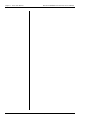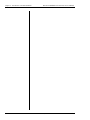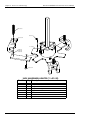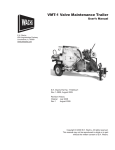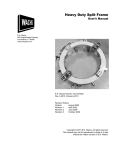Download VITALS™-Ready Handheld Valve Exerciser
Transcript
VITALS™-Ready Handheld Valve Exerciser User’s Manual E.H. Wachs 600 Knightsbridge Parkway Lincolnshire, IL 60069 www.ehwachs.com Model P2, VITALS™-Ready E.H. Wachs Part No. 11-MAN-02 Rev. 1-0611, June 2011 Revision History: Original December 2005 Copyright © 2011 E.H. Wachs. All rights reserved. This manual may not be reproduced in whole or in part without the written consent of E.H. Wachs. VITALS™-Ready Handheld Valve Exerciser Part No. 11-MAN-02, Rev. 1-0611 E.H. Wachs WAVE™ Handheld Valve Exerciser User’s Manual Contents Table of Contents Chapter 1: About This Manual . . . . . . . . . . . . . . . . . . . . . . . . . . . . . . . . . . . . . . . . . . . . . . . . . 1 Purpose of This Manual . . . . . . . . . . . . . . . . . . . . . . . . . . . . . . . . . . . . . . . . . . . . . . . . . . . . . . . . . 1 How to Use The Manual . . . . . . . . . . . . . . . . . . . . . . . . . . . . . . . . . . . . . . . . . . . . . . . . . . . . . . . . 2 Symbols and Warnings . . . . . . . . . . . . . . . . . . . . . . . . . . . . . . . . . . . . . . . . . . . . . . . . . . . . . . . . . 2 Manual Updates and Revision Tracking . . . . . . . . . . . . . . . . . . . . . . . . . . . . . . . . . . . . . . . . . . . . 3 Chapter 2: Safety . . . . . . . . . . . . . . . . . . . . . . . . . . . . . . . . . . . . . . . . . . . . . . . . . . . . . . . . . . . . . 5 Operator Safety . . . . . . . . . . . . . . . . . . . . . . . . . . . . . . . . . . . . . . . . . . . . . . . . . . . . . . . . . . . . . . . 5 Protective Equipment Requirements . . . . . . . . . . . . . . . . . . . . . . . . . . . . . . . . . . . . . . . . . . . . 6 Operating Recommendations . . . . . . . . . . . . . . . . . . . . . . . . . . . . . . . . . . . . . . . . . . . . . . . . . . 7 Safety Labels . . . . . . . . . . . . . . . . . . . . . . . . . . . . . . . . . . . . . . . . . . . . . . . . . . . . . . . . . . . . . . . . . 7 Machine Safety . . . . . . . . . . . . . . . . . . . . . . . . . . . . . . . . . . . . . . . . . . . . . . . . . . . . . . . . . . . . . . . 8 Electric System . . . . . . . . . . . . . . . . . . . . . . . . . . . . . . . . . . . . . . . . . . . . . . . . . . . . . . . . . . . . 8 Hydraulic System . . . . . . . . . . . . . . . . . . . . . . . . . . . . . . . . . . . . . . . . . . . . . . . . . . . . . . . . . . . 8 Pneumatic System . . . . . . . . . . . . . . . . . . . . . . . . . . . . . . . . . . . . . . . . . . . . . . . . . . . . . . . . . . 8 Chapter 3: Introduction to the WAVE™ Handheld Valve Exerciser . . . . . . . . . . . . . . . . . . 9 Usage and Applications . . . . . . . . . . . . . . . . . . . . . . . . . . . . . . . . . . . . . . . . . . . . . . . . . . . . . . . . . 9 Valve Maintenance Program . . . . . . . . . . . . . . . . . . . . . . . . . . . . . . . . . . . . . . . . . . . . . . . . . 10 Mechanical Overview . . . . . . . . . . . . . . . . . . . . . . . . . . . . . . . . . . . . . . . . . . . . . . . . . . . . . . . . . 11 Electric Drive . . . . . . . . . . . . . . . . . . . . . . . . . . . . . . . . . . . . . . . . . . . . . . . . . . . . . . . . . . . . . 11 Hydraulic Drive . . . . . . . . . . . . . . . . . . . . . . . . . . . . . . . . . . . . . . . . . . . . . . . . . . . . . . . . . . . 12 Pneumatic (Air) Drive . . . . . . . . . . . . . . . . . . . . . . . . . . . . . . . . . . . . . . . . . . . . . . . . . . . . . . 13 Safety Labeling . . . . . . . . . . . . . . . . . . . . . . . . . . . . . . . . . . . . . . . . . . . . . . . . . . . . . . . . . . . . . . 14 Control Unit and Keypad . . . . . . . . . . . . . . . . . . . . . . . . . . . . . . . . . . . . . . . . . . . . . . . . . . . . . . . 14 Special Functions . . . . . . . . . . . . . . . . . . . . . . . . . . . . . . . . . . . . . . . . . . . . . . . . . . . . . . . . . . 15 Display Window Features . . . . . . . . . . . . . . . . . . . . . . . . . . . . . . . . . . . . . . . . . . . . . . . . . . . 15 Keypad Features . . . . . . . . . . . . . . . . . . . . . . . . . . . . . . . . . . . . . . . . . . . . . . . . . . . . . . . . . . 15 VITALS™ Data Logger . . . . . . . . . . . . . . . . . . . . . . . . . . . . . . . . . . . . . . . . . . . . . . . . . . . . . . . 16 Data Entry Functions . . . . . . . . . . . . . . . . . . . . . . . . . . . . . . . . . . . . . . . . . . . . . . . . . . . . . . . 16 Data Logger System Menu . . . . . . . . . . . . . . . . . . . . . . . . . . . . . . . . . . . . . . . . . . . . . . . . . . 17 Battery-Powered Components . . . . . . . . . . . . . . . . . . . . . . . . . . . . . . . . . . . . . . . . . . . . . . . . . . . 18 Control Unit Battery (Hydraulic/Pneumatic) . . . . . . . . . . . . . . . . . . . . . . . . . . . . . . . . . . . . . 18 Charging Procedure . . . . . . . . . . . . . . . . . . . . . . . . . . . . . . . . . . . . . . . . . . . . . . . . . . . . . 18 Control Unit Memory Backup Battery . . . . . . . . . . . . . . . . . . . . . . . . . . . . . . . . . . . . . . . . . 21 Replacement Procedure . . . . . . . . . . . . . . . . . . . . . . . . . . . . . . . . . . . . . . . . . . . . . . . . . . 21 VITALS™ Data Logger Battery . . . . . . . . . . . . . . . . . . . . . . . . . . . . . . . . . . . . . . . . . . . . . . 23 Charging Procedure . . . . . . . . . . . . . . . . . . . . . . . . . . . . . . . . . . . . . . . . . . . . . . . . . . . . . 24 VITALS™ Data Logger Memory Backup Battery . . . . . . . . . . . . . . . . . . . . . . . . . . . . . . . . 25 Replacement Procedure . . . . . . . . . . . . . . . . . . . . . . . . . . . . . . . . . . . . . . . . . . . . . . . . . . 25 Packaging . . . . . . . . . . . . . . . . . . . . . . . . . . . . . . . . . . . . . . . . . . . . . . . . . . . . . . . . . . . . . . . . . . . 27 E.H. Wachs Part No. 11-MAN-02, Rev. 1-0611 i Contents WAVE™ Handheld Valve Exerciser User’s Manual Machine Specifications . . . . . . . . . . . . . . . . . . . . . . . . . . . . . . . . . . . . . . . . . . . . . . . . . . . . . . . . Electric Drive Torque Performance . . . . . . . . . . . . . . . . . . . . . . . . . . . . . . . . . . . . . . . . . . . . Hydraulic Drive Torque Performance . . . . . . . . . . . . . . . . . . . . . . . . . . . . . . . . . . . . . . . . . . Pneumatic Drive Torque Performance . . . . . . . . . . . . . . . . . . . . . . . . . . . . . . . . . . . . . . . . . Physical Specifications . . . . . . . . . . . . . . . . . . . . . . . . . . . . . . . . . . . . . . . . . . . . . . . . . . . . . Accessories . . . . . . . . . . . . . . . . . . . . . . . . . . . . . . . . . . . . . . . . . . . . . . . . . . . . . . . . . . . . . . 27 27 29 29 30 31 Chapter 4: Assembly, Disassembly, and Storage . . . . . . . . . . . . . . . . . . . . . . . . . . . . . . . . . . Environmental Requirements . . . . . . . . . . . . . . . . . . . . . . . . . . . . . . . . . . . . . . . . . . . . . . . . . . . Long-Term Storage . . . . . . . . . . . . . . . . . . . . . . . . . . . . . . . . . . . . . . . . . . . . . . . . . . . . . . . . . . . Shipping . . . . . . . . . . . . . . . . . . . . . . . . . . . . . . . . . . . . . . . . . . . . . . . . . . . . . . . . . . . . . . . . . . . . 33 33 33 34 Chapter 5: Operating Instructions . . . . . . . . . . . . . . . . . . . . . . . . . . . . . . . . . . . . . . . . . . . . . Site Preparation . . . . . . . . . . . . . . . . . . . . . . . . . . . . . . . . . . . . . . . . . . . . . . . . . . . . . . . . . . . . . . Set-Up . . . . . . . . . . . . . . . . . . . . . . . . . . . . . . . . . . . . . . . . . . . . . . . . . . . . . . . . . . . . . . . . . . . . . Operation . . . . . . . . . . . . . . . . . . . . . . . . . . . . . . . . . . . . . . . . . . . . . . . . . . . . . . . . . . . . . . . . . . . Operator Position . . . . . . . . . . . . . . . . . . . . . . . . . . . . . . . . . . . . . . . . . . . . . . . . . . . . . . . . . . Powering on the System . . . . . . . . . . . . . . . . . . . . . . . . . . . . . . . . . . . . . . . . . . . . . . . . . . . . Electric Drive . . . . . . . . . . . . . . . . . . . . . . . . . . . . . . . . . . . . . . . . . . . . . . . . . . . . . . . . . . Hydraulic Drive . . . . . . . . . . . . . . . . . . . . . . . . . . . . . . . . . . . . . . . . . . . . . . . . . . . . . . . . Pneumatic Drive . . . . . . . . . . . . . . . . . . . . . . . . . . . . . . . . . . . . . . . . . . . . . . . . . . . . . . . Direction and Torque Control . . . . . . . . . . . . . . . . . . . . . . . . . . . . . . . . . . . . . . . . . . . . . . . . Electric Drive . . . . . . . . . . . . . . . . . . . . . . . . . . . . . . . . . . . . . . . . . . . . . . . . . . . . . . . . . . Hydraulic Drive . . . . . . . . . . . . . . . . . . . . . . . . . . . . . . . . . . . . . . . . . . . . . . . . . . . . . . . . Pneumatic Drive . . . . . . . . . . . . . . . . . . . . . . . . . . . . . . . . . . . . . . . . . . . . . . . . . . . . . . . Starting a New Activity . . . . . . . . . . . . . . . . . . . . . . . . . . . . . . . . . . . . . . . . . . . . . . . . . . . . . Performing the Valve Operation . . . . . . . . . . . . . . . . . . . . . . . . . . . . . . . . . . . . . . . . . . . . . . Zeroing the Valve Position . . . . . . . . . . . . . . . . . . . . . . . . . . . . . . . . . . . . . . . . . . . . . . . Exercising the Valve . . . . . . . . . . . . . . . . . . . . . . . . . . . . . . . . . . . . . . . . . . . . . . . . . . . . Resetting the Valve . . . . . . . . . . . . . . . . . . . . . . . . . . . . . . . . . . . . . . . . . . . . . . . . . . . . . Logging an Unknown Valve Rotation Direction . . . . . . . . . . . . . . . . . . . . . . . . . . . . . . . . . . Two-Person Operation . . . . . . . . . . . . . . . . . . . . . . . . . . . . . . . . . . . . . . . . . . . . . . . . . . . . . . Storing and Transferring Data . . . . . . . . . . . . . . . . . . . . . . . . . . . . . . . . . . . . . . . . . . . . . . . . . . . Using the VITALS™ Data Logger . . . . . . . . . . . . . . . . . . . . . . . . . . . . . . . . . . . . . . . . . . . . Logging Data Manually . . . . . . . . . . . . . . . . . . . . . . . . . . . . . . . . . . . . . . . . . . . . . . . . . . . . . . . . 35 35 36 38 38 39 39 40 41 41 41 43 44 45 46 46 47 50 52 53 55 55 64 Chapter 6: Routine Maintenance . . . . . . . . . . . . . . . . . . . . . . . . . . . . . . . . . . . . . . . . . . . . . . . 65 WAVE™ Gearbox Lubrication . . . . . . . . . . . . . . . . . . . . . . . . . . . . . . . . . . . . . . . . . . . . . . . . . . 65 Calibrating the Torque Sensor . . . . . . . . . . . . . . . . . . . . . . . . . . . . . . . . . . . . . . . . . . . . . . . . . . . 66 Chapter 7: Service and Repair . . . . . . . . . . . . . . . . . . . . . . . . . . . . . . . . . . . . . . . . . . . . . . . . . 67 Mechanical Problems . . . . . . . . . . . . . . . . . . . . . . . . . . . . . . . . . . . . . . . . . . . . . . . . . . . . . . . . . 67 Electrical Problems . . . . . . . . . . . . . . . . . . . . . . . . . . . . . . . . . . . . . . . . . . . . . . . . . . . . . . . . . . . 70 ii Part No. 11-MAN-02, Rev. 1-0611 E.H. Wachs WAVE™ Handheld Valve Exerciser User’s Manual Contents Chapter 8: Parts Lists and Drawings . . . . . . . . . . . . . . . . . . . . . . . . . . . . . . . . . . . . . . . . . . . . 75 Electric System Assemblies . . . . . . . . . . . . . . . . . . . . . . . . . . . . . . . . . . . . . . . . . . . . . . . . . . . . . 76 Hydraulic Assembly Drawings . . . . . . . . . . . . . . . . . . . . . . . . . . . . . . . . . . . . . . . . . . . . . . . . . . 83 Pneumatic Assembly Drawings . . . . . . . . . . . . . . . . . . . . . . . . . . . . . . . . . . . . . . . . . . . . . . . . . . 88 Common Assemblies . . . . . . . . . . . . . . . . . . . . . . . . . . . . . . . . . . . . . . . . . . . . . . . . . . . . . . . . . . 92 Chapter 9: Accessories . . . . . . . . . . . . . . . . . . . . . . . . . . . . . . . . . . . . . . . . . . . . . . . . . . . . . . 101 Chapter 10: Ordering Information . . . . . . . . . . . . . . . . . . . . . . . . . . . . . . . . . . . . . . . . . . . . 103 Ordering Replacement Parts . . . . . . . . . . . . . . . . . . . . . . . . . . . . . . . . . . . . . . . . . . . . . . . . . . . 103 Repair Information . . . . . . . . . . . . . . . . . . . . . . . . . . . . . . . . . . . . . . . . . . . . . . . . . . . . . . . . . . . 103 Warranty Information . . . . . . . . . . . . . . . . . . . . . . . . . . . . . . . . . . . . . . . . . . . . . . . . . . . . . . . . 104 Return Goods Address . . . . . . . . . . . . . . . . . . . . . . . . . . . . . . . . . . . . . . . . . . . . . . . . . . . . . . . . 104 E.H. Wachs Part No. 11-MAN-02, Rev. 1-0611 iii Contents iv WAVE™ Handheld Valve Exerciser User’s Manual Part No. 11-MAN-02, Rev. 1-0611 E.H. Wachs WAVE™ Handheld Valve Exerciser User’s Manual Chapter 1: About This Manual Chapter 1 About This Manual PURPOSE OF THIS MANUAL This manual explains how to operate and maintain your WAVE™ (Wachs Automated Valve Equipment) handheld valve exerciser. It includes instructions for assembly, set-up, operation, and maintenance. It also contains parts lists, assembly diagrams, and troubleshooting instructions to help you order replacement parts and perform user-serviceable repairs. In This Chapter PURPOSE OF THIS MANUAL HOW TO USE THE MANUAL SYMBOLS AND WARNINGS MANUAL UPDATES Before operating your WAVE™ handheld unit, you should read through this manual and become familiar with all instructions. At a minimum, make sure you read and understand the following chapters: • • • • Chapter 1, About This Manual Chapter 2, Safety Chapter 3, Introduction to the WAVE™ Handheld Chapter 5, Operating Instructions. If you will be performing service or repairs, make sure you read and understand these chapters: • • • • Chapter 1, About This Manual Chapter 4, Assembly and Disassembly Chapter 6, Routine Maintenance Chapter 7, Service and Repair. You will also want to refer to Chapter 8, Parts Lists and Drawings. E.H. Wachs Part No. 11-MAN-02, Rev. 1-0611 1 Chapter 1: About This Manual WAVE™ Handheld Valve Exerciser User’s Manual HOW TO USE THE MANUAL Throughout this manual, refer to this column for warnings, cautions, and notices with supplementary information. This manual is organized to help you quickly find the information you need. Each chapter describes a specific topic on using or maintaining your WAVE™ handheld valve exerciser. Each page is designed with two columns. This large column on the inside of the page contains instructions and illustrations. Use these instructions to operate and maintain your WAVE™ valve exerciser. The narrower column on the outside contains additional information such as warnings, special notes, and definitions. Refer to it for safety notes and other information. SYMBOLS AND WARNINGS The following symbols are used throughout this manual to indicate special notes and warnings. They appear in the outside column of the page, next to the section they refer to. Make sure you understand what each symbol means, and follow all instructions for cautions and warnings. WARNING This symbol indicates a safety warning. A warning means that there is a risk of operator injury. CAUTION This symbol indicates a caution alert. A caution means that there is a risk of damage to the equipment or to the component being serviced. 2 Part No. 11-MAN-02, Rev. 1-0611 E.H. Wachs WAVE™ Handheld Valve Exerciser User’s Manual Chapter 1: About This Manual NOTE This symbol indicates a user notice. Notices provide additional information to supplement the instructions, or tips for easier operation. MANUAL UPDATES AND REVISION TRACKING Occasionally, we will update manuals with improved operation or maintenance procedures, or with corrections if necessary. Revised chapters will be available for customers. If you receive revised chapters for your manual, remove the old chapters from your binder and replace them with the new chapters. Current versions of E.H. Wachs Company manuals are also available in PDF format. You can request an electronic copy of this manual by emailing customer service at [email protected]. When a manual is revised, we will update the revision history on the title page and at the bottom of the pages in the revised chapters. It is important to put the current title page with the revision history in your manual. This will help you make sure you have all current information. You may have factory service or upgrades performed on your WAVE™ handheld exerciser. If this service changes any technical data or operation and maintenance procedures, we will include revised sections of the manual when we return the equipment to you. Remove the old chapters from your manual and replace them with the revised chapters. E.H. Wachs Part No. 11-MAN-02, Rev. 1-0611 3 Chapter 1: About This Manual 4 WAVE™ Handheld Valve Exerciser User’s Manual Part No. 11-MAN-02, Rev. 1-0611 E.H. Wachs WAVE™ Handheld Valve Exerciser User’s Manual Chapter 2: Safety Chapter 2 Safety The E.H. Wachs Company takes great pride in designing and manufacturing safe, high-quality products. We make user safety a high priority in the design of all our products. In This Chapter OPERATOR SAFETY SAFETY LABELS Read this chapter carefully before operating your WAVE™ handheld valve exerciser. It contains important safety instructions and recommendations. MACHINE SAFETY OPERATOR SAFETY Follow these guidelines for safe operation of your WAVE™ handheld system. • • • • READ THE OPERATING MANUAL. Make sure you understand all setup and operating instructions before you begin. INSPECT MACHINE AND ACCESSORIES. Before starting the machine, look for loose bolts or nuts, leaking lubricant, rusted components, and any other physical conditions that may affect operation. Properly maintaining the machine can greatly decrease the chances for injury. ALWAYS READ PLACARDS AND LABELS. Make sure all placards, labels, and stickers are clearly legible and in good condition. You can purchase replacement labels from E.H. Wachs Company. KEEP CLEAR OF MOVING PARTS. Keep hands, arms, and fingers clear of all rotating or moving parts. E.H. Wachs Part No. 11-MAN-02, Rev. 1-0611 Look for this symbol throughout the manual. It indicates a safety warning. 5 Chapter 2: Safety WAVE™ Handheld Valve Exerciser User’s Manual • • Always turn machine off before doing any adjustments or service. SECURE LOOSE CLOTHING AND JEWELRY. Secure or remove loose-fitting clothing and jewelry, and securely bind long hair, to prevent them from getting caught in moving parts of the machine. KEEP WORK AREA CLEAR. Keep all clutter and nonessential materials out of the work area. Only people directly involved with the work being performed should have access to the area. WARNING When using the electric powered WAVE™ handheld system, avoid standing water whenever possible. To avoid electrical shock, do not expose electrical cord to water. Protective Equipment Requirements WARNING Always wear impact resistant eye protection while operating or working near this equipment. For additional information on eye and face protection, refer to Federal OSHA regulations, 29 Code of Federal Regulations, Section 1910.133., Eye and Face Protection and American National Standards Institute, ANSI Z87.1, Occupational and Educational Eye and Face Protection. Z87.1 is available from the American National Standards Institute, Inc., 1430 Broadway, New York, NY 10018. CAUTION Personal hearing protection is recommended when operating or working near this tool. 6 Part No. 11-MAN-02, Rev. 1-0611 E.H. Wachs WAVE™ Handheld Valve Exerciser User’s Manual Chapter 2: Safety Hearing protectors are required in high noise areas, 85 dBA or greater. The operation of other tools and equipment in the area, reflective surfaces, process noises, and resonant structures can increase the noise level in the area. For additional information on hearing protection, refer to Federal OSHA regulations, 29 Code of Federal Regulations, Section 1910.95, Occupational Noise Exposure and ANSI S12.6 Hearing Protectors. Operating Recommendations CAUTION Some people experience chronic pain in their hands and arms when performing repetitive tasks or operating vibrating equipment. Repetitious, forceful exertion of the hands and arms can cause or aggravate disorders such as carpal tunnel syndrome and tendonitis. • • • • • Use minimum hand grip force. Keep your wrists straight. Avoid prolonged, continuous exposure to vibration. Avoid repeated bending of your wrists and hands. Keep your hands and arms warm and dry. SAFETY LABELS The operator position label is affixed to the handle of the WAVE™ handheld system. It shows where you should stand depending on direction of rotation. Figure 2-1. Operator Position Label E.H. Wachs Part No. 11-MAN-02, Rev. 1-0611 7 Chapter 2: Safety WAVE™ Handheld Valve Exerciser User’s Manual MACHINE SAFETY To avoid damaging your WAVE handheld valve exerciser, follow these usage guidelines. • • • Check gearbox oil level at least once every month. Don’t store any other equipment in the WAVE handheld system’s storage box. Keep the end cap tightly screwed into the end of the handle to keep out dirt and moisture. Electric System • • Make sure that the voltage output from your electrical power supply is correct for requirements of your WAVE™ handheld system. Do not submerge the electric motor or allow it to get excessively wet. Hydraulic System • • • Do not exceed hydraulic flow of 8 gallons per minute (gpm)/30 liters per minute (lpm). Do not exceed hydraulic pressure of 1800 psi/124 bar. Every time you connect hydraulic power to the machine, check hoses and fittings to make sure there are no leaks. Pneumatic System • • • 8 Use an inline filtration system to prevent water and airborne contaminants from getting into the air motor. Use an inline oiling system to lubricate the motor. Use antifreeze oil when operating the system under continuous load and high torque settings to reduce ice buildup. Part No. 11-MAN-02, Rev. 1-0611 E.H. Wachs WAVE™ Handheld Valve Exerciser User’s Manual Chapter 3: Introduction to WAVE Handheld Chapter 3 Introduction to the WAVE™ Handheld Valve Exerciser Read this chapter carefully to become familiar with the components of your WAVE™ handheld valve exerciser. For convenient access to a power source, the WAVE™ handheld valve exerciser is available with three different motor drives: electric, hydraulic, and compressed air. This manual provides instructions for all three power versions. In This Chapter USAGE AND APPLICATIONS MECHANICAL OVERVIEW SAFETY LABELING CONTROL UNIT AND KEYPAD VITALS™ DATA LOGGER USAGE AND APPLICATIONS The WAVE™ line of handheld valve exercisers redefines portable valve exercising and testing. This versatile unit is light enough to be used by one operator, yet is rugged enough to operate valves up to 60 inches. It’s designed for efficient valve exercising and testing, and is perfect for hard-to-reach valves. BATTERY-POWERED COMPONENTS PACKAGING MACHINE SPECIFICATIONS The WAVE™ handheld systems provide you with the following capabilities: • • • • • • • Operation of 3 times more valves per day in your valve exercising program. Readiness for fast emergency shut-offs. Elimination of operator fatigue and back injury. Reduced valve damage during exercising. Operation of valves where access is limited. Easy storage and transport. Easy use by one operator. E.H. Wachs Part No. 11-MAN-02, Rev. 1-0611 9 Chapter 3: Introduction to WAVE Handheld WAVE™ Handheld Valve Exerciser User’s Manual Valve Maintenance Program When a valve that has not been operated for a long time is turned continuously in the closing direction, the tuburculation and sediment built up inside it get compacted. This causes the torque to increase as the valve is turned. As a result, the valve stem can break, or the sediment can jam the gates or slides before the valve is fully closed. The “back and forth” approach recommended here is much like operating a hand tap or die. Backing the tap out clears chips between the cutting surface and the new threads. Likewise, backing up the valve releases debris that has been loosened from the gates, stem, and slides inside it. Water in the system can then flush this debris away. Once the valve has been fully closed, it should be opened a few turns so that the higher velocity water flowing under the gates can move the remainder of the sediment downstream. A valve that has not been operated for a number of years needs to be closed by using a series of up and down motions. Occasionally, crews attempting to close a difficult valve use a T-handle or a cheater bar, applying a great deal of pressure in one direction simply to force the valve closed. This approach can break the valve stem and make the valve inoperable, requiring expensive repairs. The correct way to exercise a valve is to begin with a steady amount of torque in the direction necessary to close the valve, moving through five to ten rotations. Then reverse the direction for two or three revolutions, followed by up to ten more turns in the closing direction. This procedure, illustrated in Figure 3-1, should be repeated until the valve is fully closed. 2-3 rotations 10 rotations 10 rotations Figure 3-1. Closing a valve using a “back and forth” process to prevent jamming. After the valve is reopened, turn it in the closing direction one or two revolutions. The next time the valve is operated, the nut and stem will not be jammed against the bonnet and the valve will be free. (If the operator trying to close the valve turns it the wrong way, a positive stop will occur after one or two turns. The operator can then reverse direction to fully operate the valve.) The steady torque applied by the WAVE™ handheld system is less likely to damage valve components than turning the valve by hand. With the optional VITALS™ data logger, detailed information on torque and valve position can be stored for each valve that is exercised. 10 Part No. 11-MAN-02, Rev. 1-0611 E.H. Wachs WAVE™ Handheld Valve Exerciser User’s Manual Chapter 3: Introduction to WAVE Handheld MECHANICAL OVERVIEW Electric Drive Power head Lifting handle Electric motor Control unit Power cord Ground fault circuit interrupt (GFCI) Direction switch Power switch Figure 3-2. WAVE™ handheld system mechanical components—electric motor drive. E.H. Wachs Part No. 11-MAN-02, Rev. 1-0611 11 Chapter 3: Introduction to WAVE Handheld The pressure gauge only displays the hydraulic pressure to the pump. Use the torque display on the control unit for an accurate reading of torque being applied to the valve. WAVE™ Handheld Valve Exerciser User’s Manual Hydraulic Drive Power head Lifting handle Hydraulic motor Control unit Pressure gauge Torque control knob Hydraulic outlet Hydraulic inlet Power lever Figure 3-3. WAVE™ handheld system mechanical components—hydraulic motor drive. 12 Part No. 11-MAN-02, Rev. 1-0611 E.H. Wachs WAVE™ Handheld Valve Exerciser User’s Manual Chapter 3: Introduction to WAVE Handheld Pneumatic (Air) Drive Power head Lifting handle Air motor Control unit Power lever Pressure gauge Air valve Air inlet Figure 3-4. WAVE™ handheld system mechanical components—pneumatic motor drive. E.H. Wachs Part No. 11-MAN-02, Rev. 1-0611 13 Chapter 3: Introduction to WAVE Handheld WAVE™ Handheld Valve Exerciser User’s Manual SAFETY LABELING To avoid injury, it is important that the operator stands so that the rotation of the machine pulls the handle away from his body when turning the valve key. The operator position label, shown in Figure 3-5, is affixed to the handle of the WAVE™ handheld system to indicate where the operator should stand during use. Figure 3-5. Operator position label CONTROL UNIT AND KEYPAD Use the electronic control unit to monitor torque and revolutions, and to change data collection settings. Figure 3-6 illustrates the controller keypad. Chapter 5, “Operating Instructions”, explains how to use the controller. The controller stores revolution and torque data for the current valve operation. You can save this data for later analysis using the optional VITALS™ data logger. See “Storing and Transferring Data” in Chapter 5. To switch torque units between lb-ft and N-m, press the RESET COUNT and ZERO TORQUE buttons together. NOTE: Torque values on the control unit display are in the currently selected units—lb-ft or N-m. Current units are displayed on the start-up screen when you power up the controller. 14 Part No. 11-MAN-02, Rev. 1-0611 E.H. Wachs WAVE™ Handheld Valve Exerciser User’s Manual Revolution count Chapter 3: Introduction to WAVE Handheld Display Window Features Current torque Maximum applied torque Torque limit Battery charge level Mode (one/two person) Mode—Displays if controller is in one-person or two-person mode. Revolution count—Number of revolutions in the current operation (since last reset). The number can be positive or negative. Positive indicates right-hand (clockwise) direction. Battery charge level—Displays remaining battery charge in percentage. Current torque—Shows currently applied torque in lb-ft or N-m. Maximum applied torque— Shows the maximum torque applied during the current operation. Torque limit—Shows the current torque limit setting. Keypad Features Increase torque limit Decrease torque limit Over torque limit indicator Figure 3-6. WAVE™ Control Unit Special Functions • Press RESET COUNT and ZERO TORQUE together to switch torque units (lb-ft or N-m). E.H. Wachs Part No. 11-MAN-02, Rev. 1-0611 RESET COUNT—sets the counter back to zero. MODE—Toggles between one-person and two-person mode. ZERO TORQUE—Sets the current torque display to zero. NEW ACTIVITY—Resets activity data in memory. NOTE: all data for the current activity is lost when you push this button. Increase torque limit— Increases the current torque limit by 10 lb-ft or N-m. Decrease torque limit— Decreases the current torque limit by 10 lb-ft or N-m. Over torque limit indicator—Lights when current torque exceeds torque limit. 15 Chapter 3: Introduction to WAVE Handheld WAVE™ Handheld Valve Exerciser User’s Manual • Data Entry Functions BACK—Goes to the previous data entry screen. NEXT—Goes to the next data entry screen. Left arrow/right arrow— Highlights characters for editing in menu selections. Up arrow/down arrow— Scroll up and down through selections in a menu. MENU—DIsplays/closes system menu. POWER—Turns controller on and off. Press Increase Torque Limit and Decrease Torque Limit together to turn LCD backlight on and off. VITALS™ DATA LOGGER The optional VITALS™ controller/data logger stores data from up to 100 valve operations (maximum of 3000 revolutions) for transfer to a PC application. It attaches directly to the WAVE™ control unit for data transfer. Figure 3-7 illustrates the features of the VITALS™ data logger. NOTE: Not all functions of the VITALS™ Data Logger are used for data transfer from the WAVE™ handheld system. (These are machine control functions for other valve exercising systems.) The following buttons are not used: STOP START DIR MODE NEW ACTIVITY RESET COUNT Figure 3-7. VITALS™ controller/data logger 16 Part No. 11-MAN-02, Rev. 1-0611 E.H. Wachs WAVE™ Handheld Valve Exerciser User’s Manual Chapter 3: Introduction to WAVE Handheld Data Logger System Menu Press the MENU button to display the system menu on the data logger screen. To exit the menu, press the Menu button again. Figure 3-8. Data logger system menu. Use the up and down arrow buttons to highlight the options. Scroll past the bottom of the menu to display the second screen of commands. Press the NEXT button to select the highlighted option. • • • • DATA TRANSFER—Puts the controller into data transfer mode for transferring data to or from a PC. BACKLIGHT—Turns the LCD backlighting on and off. VIEW STORED EXERCISE—Displays a list of valve operation datasets in memory. INFORMATION—Displays system information. Figure 3-9. Data logger system menu (screen 2). Use the up arrow to scroll back up to the first menu screen. • • • SET DATE AND TIME—Lets you change current date and time settings. UNITS—Lets you change units between lb-ft and N-m. MASTER RESET—Erases all stored datasets from memory. E.H. Wachs Part No. 11-MAN-02, Rev. 1-0611 17 Chapter 3: Introduction to WAVE Handheld WAVE™ Handheld Valve Exerciser User’s Manual • • ENABLE VITALS—Allows you to turn data logging features on and off. With VITALS data logging off, the controller/data logger is used only for control of the TM valve exerciser. ENABLE GPS READ—Allows you to turn GPS data logging on and off. With GPS Read off, the data logger will not display the READING GPS screen. BATTERY-POWERED COMPONENTS The electric-powered system does not have a control unit battery. The control unit is powered on when power is supplied to the entire system. The WAVE™ handheld system’s control unit and the optional VITALS™ data logger are powered by built-in rechargable batteries. There are also non-rechargable memory backup batteries in the control unit and data logger, which maintain data in memory when the units are turned off. The following sections describe the battery care procedures. Control Unit Battery (Hydraulic/Pneumatic) NOTE: Only the hydraulic and pneumatic powered systems include the integrated battery for powering the control unit. The operating time on a battery charge will be reduced if you use the backlight on the control unit screen. The WAVE™ control unit is powered by a 7.2 V rechargable NiMH battery in the end of the machine’s handle. The control unit will operate about 20 hours on a full charge. Two chargers are available to charge the battery: a 110/ 220 V AC adapter, and a 12 V DC cigarette lighter adapter. Use the same procedure below for either adapter. Charging Procedure The temperature should be between 32° and 104° F (040° C) when charging the battery. 1. If the control unit is on, press the power switch to turn 18 Part No. 11-MAN-02, Rev. 1-0611 off power. E.H. Wachs WAVE™ Handheld Valve Exerciser User’s Manual Chapter 3: Introduction to WAVE Handheld Figure 3-10. Control unit power switch (hydraulic and pneumatic systems only). Press the button and release it to toggle the control unit on and off. 2. Unscrew the cap on the end of the WAVE™ handle to access the battery charging connector. Figure 3-11. The cap on the end of the handle unscrews to charge the battery. 3. Connect the charger cable to the battery charging connector. E.H. Wachs Part No. 11-MAN-02, Rev. 1-0611 19 Chapter 3: Introduction to WAVE Handheld WAVE™ Handheld Valve Exerciser User’s Manual Figure 3-12. Charger plugged into the battery charging connector. Note that the connector must be aligned correctly to line up the pins with the sockets. 4. Connect the power cable from the charger to the power source. Figure 3-13. Plugging in the charger will start charging the battery. If you do not have time for a full charge, you can partially charge the battery without damaging it. 5. Charging a fully drained battery takes about 2-4 hours. The charger will automatically shut off when the battery is fully charged. 6. When you are finished charging, remove the charger cable from the battery charging connector. Replace the cap on the WAVE™ system’s handle. 20 Part No. 11-MAN-02, Rev. 1-0611 E.H. Wachs WAVE™ Handheld Valve Exerciser User’s Manual Chapter 3: Introduction to WAVE Handheld Control Unit Memory Backup Battery A standard size 3 V watch battery (CR1632 or equivalent) maintains data in memory when the control unit is turned off. This keeps your settings as well as the valve operation data from the most recent activity. Replacement Procedure 1. If the control unit is on, turn off power to it: • • On electric powered systems, press the OFF button on the GFI. On hydraulic and pneumatic systems, press the power switch on the side of the control unit. If the control unit starts to lose data or revert to its default settings when it is turned off, replace the memory backup battery. Data stored in the control unit will be lost when you remove the battery.Transfer any data you need to the VITALS™ data logger before turning off the control unit. Figure 3-14. Control unit power switch (hydraulic and pneumatic systems only). Press the button and release it to toggle the control unit on and off. 2. Remove the 4 screws on the face plate of the control unit. E.H. Wachs Part No. 11-MAN-02, Rev. 1-0611 Use a 5/64” hex wrench to turn the screws. 21 Chapter 3: Introduction to WAVE Handheld WAVE™ Handheld Valve Exerciser User’s Manual Figure 3-15. Remove the screws on the control unit face plate to open the control unit. CAUTION: Make sure the control unit is turned off before opening it. 3. Carefully remove the face plate and turn it over to access the circuit board inside the control unit. The battery is in a socket mounted on the circuit board, as shown in Figure 3-16. Figure 3-16. The replaceable battery is mounted in a socket on the control unit circuit board. 22 Part No. 11-MAN-02, Rev. 1-0611 E.H. Wachs WAVE™ Handheld Valve Exerciser User’s Manual Chapter 3: Introduction to WAVE Handheld 4. Using your fingernail or a non-metallic tool, remove CAUTION: Do not touch any other components on the circuit board, or use any metallic tools. the battery from the socket. Figure 3-17. Remove the old battery from the socket. 5. Press a new battery into the socket, with the plus side Use a standard CR1632 3 V (or equivalent) watch facing up. battery. Figure 3-18. Slide the new battery into the socket, with the plus side (+) up. 6. Replace the face plate on the control unit and insert the screws. VITALS™ Data Logger Battery The VITALS™ data logger is powered by a 7.2 V rechargable NiMH battery pack. It will operate about 6-8 hours on a full charge. Some WAVE™ units have gaskets and some have silicone sealer. Make sure you put on the gasket or re-apply the sealer when replacing the face plate. Two chargers are available to charge the battery: a 110/ 220 V AC adapter, and a 12 V DC cigarette lighter adapter. Use the same procedure below for either adapter. E.H. Wachs Part No. 11-MAN-02, Rev. 1-0611 23 Chapter 3: Introduction to WAVE Handheld WAVE™ Handheld Valve Exerciser User’s Manual Charging Procedure The temperature should be between 32° and 104° F (040° C) when charging the battery 1. If the VITALS™ data logger is on, press the power button to turn it off. 2. Connect the charger cable to the battery charging connector on the front side of the VITALS™ data logger. Figure 3-19. Plug the charger cable into the VITALS™ connector. 3. Connect the power cable from the charger to the power source. Figure 3-20. Plugging in the charger will start charging the battery. 24 Part No. 11-MAN-02, Rev. 1-0611 E.H. Wachs WAVE™ Handheld Valve Exerciser User’s Manual 4. Charging a fully drained battery takes about 2-4 hours. The charger will automatically shut off when the battery is fully charged. 5. When you are finished charging, remove the charger Chapter 3: Introduction to WAVE Handheld If you do not have time for a full charge, you can partially charge the battery without damaging it. cable from the battery charging connector. VITALS™ Data Logger Memory Backup Battery A standard size 3 V watch battery (CR1632 or equivalent) maintains data in memory when the data logger is turned off. This keeps your settings as well as the stored valve operation data. Replacement Procedure 1. If the data logger is on, turn off power using the power button. 2. Remove the 4 screws on the back of the data logger. 3. Carefully remove the back cover and turn it over to access the circuit board inside the data logger. The battery is in a socket mounted on the circuit board, as shown in Figure 3-21. If the data logger starts to lose data or revert to its default settings when it is turned off, replace the memory backup battery. Any data stored in the data logger will be lost when you remove the battery. If you need to keep data stored in the data logger, transfer it to your PC before removing the battery. Use a 5/64” hex wrench to turn the screws. Figure 3-21. The memory battery is in a socket on the circuit board. E.H. Wachs Part No. 11-MAN-02, Rev. 1-0611 25 Chapter 3: Introduction to WAVE Handheld CAUTION: Do not touch any other components on the circuit board, or use any metallic tools. WAVE™ Handheld Valve Exerciser User’s Manual 4. Using your fingernail or a non-metallic tool, remove the battery from the socket. Figure 3-22. Remove the old battery from the socket. Use a standard CR1632 3 V (or equivalent) watch battery. 5. Slide a new battery into the socket, with the plus side up. Figure 3-23. Slide the new battery into the socket, with the plus side (+) up. CAUTION: Make sure you reinstall the gasket before replacing the cover. 6. Replace the back cover on the data logger and insert 26 Part No. 11-MAN-02, Rev. 1-0611 the screws. E.H. Wachs WAVE™ Handheld Valve Exerciser User’s Manual Chapter 3: Introduction to WAVE Handheld PACKAGING The WAVE™ handheld valve exerciser is shipped and stored in a custom steel case. Figure 3-24 shows the WAVE™ system in the case with the extension handle. Use the storage case to transport your WAVE™ system. Figure 3-24. WAVE™ handheld system in its storage case. MACHINE SPECIFICATIONS Electric Drive Torque Performance The torque performance in Table 1 is for WAVE™ handheld systems equipped with 110 V electric power. Table Figure 2 presents torque performance for systems with 220 V electric power. E.H. Wachs Part No. 11-MAN-02, Rev. 1-0611 27 Chapter 3: Introduction to WAVE Handheld WAVE™ Handheld Valve Exerciser User’s Manual High speed/low torque setting lb-ft (N-m) RPM AMPS 100 (136) 10 200 (271) 8 300 (407) Low speed/high torque setting RPM AMPS 8.6 6 4 8 6.5 6 7 11 4 7 375 (509) 6 12 4 8 500 (678) 5 15 4 10 600 (813) 3.6 12 700 (949) 3 12.5 800 (1084) 3 13.5 Table 1: WAVE™ 110 V Electric Power Handheld Torque Performance Shaded rows are factory rated continuous loads High speed/low torque setting Low speed/high torque setting lb-ft (N-m) RPM AMPS RPM AMPS 100 (136) 10 8.6 6 4 175 (237) 8 8 6.5 6 300 (407) 7 11 4 7 375 (509) 6 12 4 8 500 (678) 5 15 4 10 600 (813) 3.6 12 700 (949) 3 12.5 800 (1084) 3 13.5 Table 2: WAVE™ 220 V Electric Power Handheld Torque Performance Shaded rows are factory rated continuous loads 28 Part No. 11-MAN-02, Rev. 1-0611 E.H. Wachs WAVE™ Handheld Valve Exerciser User’s Manual Chapter 3: Introduction to WAVE Handheld Hydraulic Drive Torque Performance The torque performance in Table 1 is based on hydraulic flow of 8 gpm at 1800 psi. (30 lpm at 124bar). lb-ft (N-m) RPM 100 (136) 24 200 (271) 22 300 (407) 20 400 (542) 17 500 (678) 10 600 (813) 8 700 (949) 6 800 (1084) 1 Table 3: WAVE™ Hydraulic Power Handheld Torque Performance Shaded row is factory rated continuous load Pneumatic Drive Torque Performance The torque performance in Table 1 is based on hydraulic flow of 8 gpm at 1800 psi. (30 lpm at 124 lb-ft (N-m) RPM 100 (136) 13 200 (271) 11 300 (407) 7 400 (542) 5 500 (678) 4 600 (813) 3 700 (949) 2 800 (1084) 1 Table 4: WAVE™ Pneumatic Power Handheld Torque Performance Shaded row is factory rated continuous load E.H. Wachs Part No. 11-MAN-02, Rev. 1-0611 29 Chapter 3: Introduction to WAVE Handheld WAVE™ Handheld Valve Exerciser User’s Manual Physical Specifications Capacity: Operates all gate valves 6" to 60" (15.3 to 152.4 cm) and other equipment requiring mechanized turning. Drive: High durability bronze/steel gear train Power Electric: options for 110 V 60 Hz; 110 V Requirements: 50 Hz; 220 V. Hydraulic: 8 gpm (30 lpm) hydraulic flow @1800 psi (124 bar). Pneumatic: 90 psi (6.2 bar) air supply at 60 cfm (1,700 lpm). Peak Torque: 800 lb-ft (1084 N-m) Motor Control: Adjustable torque setting valve from 0 to 800 lb-ft with pressure gauge and electronic torque indicator. Reversing valve, spring-loaded self centering automatic stop after release. Revolution Built in electronic counter display; counts Counter: in 1/10 revolution increments, forward and reverse automatically. Electronic keypad button reset. Torque Display Electronic readout of current and maximum torque, with torque limit display and warning indicator. Valve Operation Storage of torque values for 5000 Data Storage: rotation positions (in increments of 1/10 rotation). Push-button memory reset. Pressure Gauge: 0 to 800 lb-ft Finish: 30 Powder coated casting, nickel plated handles and accessories. Part No. 11-MAN-02, Rev. 1-0611 E.H. Wachs WAVE™ Handheld Valve Exerciser User’s Manual Chapter 3: Introduction to WAVE Handheld Valve Key Size: 1" square solid (2.54 cm) Socket: 2" square. AWWA standard (5 cm). Dimensions: Length: 40” (102 cm) Width: 7-3/4” (20 cm) Height: 7-1/4" (18 cm) Weight: 36 lbs (16 kg)—Electric 40 lbs (18 kg)—Hydraulic 37 lbs (17 kg)—Pneumatic Storage Case: Length: 42” (107 cm) Width: 11-1/2” (29 cm) Height: 8-1/2” (22 cm) Accessories Standard Torque arm extension for two operators Optional • 8 ft. (244 cm) valve key • 4 ft. (122 cm) valve key extension • 2" square AWWA standard ductile iron socket • Stop collar • 15/16” drive socket • Control unit battery charging kit • VITALS™ controller/data logger • Cigarette lighter adapter to charge controller/data logger • VITALS™ 2.0 valve performance analysis software E.H. Wachs Part No. 11-MAN-02, Rev. 1-0611 31 Chapter 3: Introduction to WAVE Handheld 32 WAVE™ Handheld Valve Exerciser User’s Manual Part No. 11-MAN-02, Rev. 1-0611 E.H. Wachs WAVE™ Handheld Valve Exerciser User’s Manual Chapter 4: Assembly and Disassembly Chapter 4 Assembly, Disassembly, and Storage Your WAVE™ handheld valve exerciser is shipped fully assembled from the factory. It is ready to operate as soon as you remove it from its storage case. Use of some optional equipment requires that you install it onto the WAVE™ system: • • In This Chapter ENVIRONMENTAL REQUIREMENTS LONG-TERM STORAGE SHIPPING For instructions on transferring data to the VITALS™ data logger, see “Storing and Transferring Data” in Chapter 5. For instructions on installing the extension handle, see “Two-Person Operation” in Chapter 5. ENVIRONMENTAL REQUIREMENTS Machine operation-4° to 158° F (-20° to +70° C) Battery charging 32° to 104° F (0° to +40° C) LONG-TERM STORAGE The WAVE™ handheld system should be kept in its storage case when not in use. Environmental requirements for storage are as follows: E.H. Wachs Part No. 11-MAN-02, Rev. 1-0611 33 Chapter 4: Assembly and Disassembly WAVE™ Handheld Valve Exerciser User’s Manual Machine -22° to 176° F (-30° to +80° C) Batteries -4° to 113° F (-20° to +45° C) SHIPPING Before transporting or shipping the WAVE™ handheld system, secure it in its storage case using the fasteners provided. Figure 4-1 indicates the fastener locations. Figure 4-1. Insert the pins to secure the WAVE handheld system and the extension handle into the storage case. 34 Part No. 11-MAN-02, Rev. 1-0611 E.H. Wachs WAVE™ Handheld Valve Exerciser User’s Manual Chapter 5: Operating Instructions Chapter 5 Operating Instructions In This Chapter SITE PREPARATION SITE PREPARATION Select the appropriate length valve key so that the top of the key is at least waist-high when inserted on the valve nut. If necessary, use the optional valve key extension. Make sure you have a place to stand with sure footing for both feet. If you have the electric drive WAVE™ handheld system, make sure that you are not standing in water when plugging in or operating the machine. SET-UP OPERATION STORING AND TRANSFERRING DATA LOGGING DATA MANUALLY Keep vehicles and any other equipment far enough away so that the handle of the WAVE™ handheld system can rotate around the valve key without obstruction. E.H. Wachs Part No. 11-MAN-02, Rev. 1-0611 35 Chapter 5: Operating Instructions WAVE™ Handheld Valve Exerciser User’s Manual SET-UP 1. Insert the socket onto the end of the valve key and insert the pin. Figure 5-1. Install the socket onto the end of the valve key and insert the pin through the socket and key. 2. Insert the valve key and socket onto the drive nut on the valve. Figure 5-2. Put the socket onto the valve nut. Typically, the most comfortable height is between your waist and shoulders. 3. Loosen the locking knob on the stop collar and slide 36 Part No. 11-MAN-02, Rev. 1-0611 the collar to a comfortable working height for the WAVE™ exerciser. Tighten the locking knob. E.H. Wachs WAVE™ Handheld Valve Exerciser User’s Manual Chapter 5: Operating Instructions Figure 5-3. Slide the stop collar onto the key and use the set knob to fasten it at an appropriate height. 4. Remove the WAVE™ handheld system from its case and place it on the valve key, as shown in Figure 5-4. Slide the head of the machine down onto the stop collar. Figure 5-4. Slide the WAVE™ handheld system down onto the valve key and rest it on the stop collar. E.H. Wachs Part No. 11-MAN-02, Rev. 1-0611 37 Chapter 5: Operating Instructions WAVE™ Handheld Valve Exerciser User’s Manual OPERATION Operator Position WARNING: The WAVE™ handheld system can produce up to 800 lb-ft (1085 N-m) of torque. To avoid possible injury, always stand so that the torque pulls the handle away from your body. Always stand so that the rotation of the valve pulls the handle of the WAVE™ system away from you. If you are standing on the wrong side of the machine and the valve sticks, the increase in torque can knock you off balance or pin you against an obstacle, causing injury. Refer to the Operator Position label on the handle during use. You can operate the WAVE™ handheld exerciser without turning on the control unit. However, you will not be able to monitor torque or rotations, or save any data. When standing on the correct side of the machine, you will always push the power handle away from you. To drive the valve key in a right-hand (clockwise) direction, stand on the motor side of the handle. To drive the valve key in a lefthand (counter-clockwise) direction, stand on the side opposite the motor. Figure 5-5 illustrates the correct operator position. 38 Part No. 11-MAN-02, Rev. 1-0611 E.H. Wachs WAVE™ Handheld Valve Exerciser User’s Manual Chapter 5: Operating Instructions Figure 5-5. The operator should always stand so that the handle of the WAVE™ machine pulls away from his body. Powering on the System Electric Drive 1. Plug the power cord into the appropriate electric source (110 V or 220 V). 2. Press the reset button on the ground fault interrupt (GFI) to power up the system. E.H. Wachs Part No. 11-MAN-02, Rev. 1-0611 If the GFI “pops” while operating the machine, reset it and try turning the valve again. If the GFI still pops, switch to the low speed/high torque setting. 39 Chapter 5: Operating Instructions WAVE™ Handheld Valve Exerciser User’s Manual Off Reset Figure 5-6. Press the reset button on the GFI to power on the electric WAVE handheld. Hydraulic Drive CAUTION: Do not connect or disconnect the hydraulic hoses while the machine is operating. 1. Connect the hydraulic hoses as shown in Figure 5-7. Figure 5-7. Attach the return hydraulic hose first. (The photo shows quick-fit connectors installed. These connectors are optional, or you can install your own.) 2. Turn on the WAVE™ control unit by pushing the power button on its side (Figure 5-8). The start-up screen will appear, and then the data display screen will indicate that the control unit is ready. 40 Part No. 11-MAN-02, Rev. 1-0611 E.H. Wachs WAVE™ Handheld Valve Exerciser User’s Manual Chapter 5: Operating Instructions Figure 5-8. Press the power button on the control unit to turn it on. Pneumatic Drive 1. Connect the air hose to the fitting on the WAVE™ system. 2. Turn on the WAVE™ control unit by pushing the power button on its side (Figure 5-8). The start-up screen will appear, and then the data display screen will indicate that the control unit is ready. You should use an in-line oiling system with the pneumatic WAVE™ handheld system. Use an antifreeze oil when operating with continuous load and high torque. Figure 5-9. Press the power button on the control unit to turn it on. Direction and Torque Control Electric Drive 1. Set the direction of rotation using the direction control switch on the handle. Push the switch forward (toward the control unit) to set the rotation in the right-hand direction. Push the switch backward to set the rotation in the left-hand direction. E.H. Wachs Part No. 11-MAN-02, Rev. 1-0611 41 Chapter 5: Operating Instructions WAVE™ Handheld Valve Exerciser User’s Manual forward reverse Figure 5-10. Set the direction of rotation using the direction control switch. The forward position sets the rotation in the right-hand direction. The reverse position sets the rotation in the left-hand direction. You may have to engage the power switch when changing the speed switch setting. Press the power switch briefly while moving the speed switch into the other position. The switch is seated when the screw head retracts into the switch. 2. There are two speed/torque settings on the electric motor. For normal operation, keep the speed switch in the high speed/low torque position (see Figure 5-11). If higher torque is required (for instance, when unseating a valve), use the low speed/high torque setting. low speed/ high torque high speed/ low torque Figure 5-11. The speed switch is on the bottom of the electric motor housing. 42 Part No. 11-MAN-02, Rev. 1-0611 E.H. Wachs WAVE™ Handheld Valve Exerciser User’s Manual Chapter 5: Operating Instructions 3. Torque is controlled using the torque control buttons on the control unit. Increase torque with the up arrow, or decrease torque with the down arrow. Hydraulic Drive 1. Direction of rotation is controlled by the power lever. Push the lever toward the handle to rotate the head in the right-hand direction. Push the lever away from the handle to rotate the head in the left-hand direction. Forward (right-hand) direction Reverse (left-hand) direction Figure 5-12. Direction control on the hydraulic powered WAVE™ handheld system. 2. Torque is controlled using the torque knob on the hydraulic motor. Turn the torque knob counter-clockwise to increase torque. Turn the knob clockwise to decrease torque. E.H. Wachs Part No. 11-MAN-02, Rev. 1-0611 43 Chapter 5: Operating Instructions WAVE™ Handheld Valve Exerciser User’s Manual Figure 5-13. Set the torque using the torque controlled knob. Before starting, turn the knob to the lowest torque setting. Pneumatic Drive 1. Direction of rotation is set by the direction control ring on the air motor. Turn the indicator on the ring to the “F” position (up) to set the rotation to the right-hand direction. Turn the indicator to the “R” position (down) to set the rotation in the left-hand direction. forward reverse Direction control ring Figure 5-14. Setting the direction of rotation on the air motor. Forward is right-hand rotation; reverse is left-hand rotation. 44 Part No. 11-MAN-02, Rev. 1-0611 E.H. Wachs WAVE™ Handheld Valve Exerciser User’s Manual Chapter 5: Operating Instructions 2. Torque is controlled using the air valve on the handle. Turn the valve handle out to decrease torque; turn it in to increase torque. increase torque decrease torque Figure 5-15. Use the air flow valve to adjust the torque. Starting a New Activity 1. Press and hold the NEW ACTIVITY button on the control unit for two seconds. The New Activity button resets the revolution count and torque settings to 0. It also erases the previous activity from memory. If you need to save the activity data, transfer it to the VITALS™ data logger first. 2. Check the mode indicator to make sure it is correct for one-person operation. (If you are using the machine in two-person mode, see “Two-Person Operation” later in this chapter.) Control unit screen showing one-person mode. E.H. Wachs Part No. 11-MAN-02, Rev. 1-0611 45 Chapter 5: Operating Instructions WAVE™ Handheld Valve Exerciser User’s Manual Performing the Valve Operation Before starting, make sure the torque is set to the lowest setting. Be sure to read the “Direction and Torque Control” section in this chapter for instructions on machine control for the power version of your WAVE™ handheld system. Zeroing the Valve Position WARNING: The WAVE™ handheld system can produce up to 800 lb-ft (1085 N-m) of torque. Make sure you stand so that the torque pulls the handle away from your body. Always move to the other side of the machine before reversing the direction of operation. 1. Stand on the correct side of the WAVE™ system for the direction you are turning the valve. Refer to the Operator Position label on the handle. 2. Engage the power in the direction you are turning the valve. 3. If the valve does not move, disengage power. Switch position and apply power in the opposite direction. 4. If the valve does not move, increase the torque and apply power again. 5. Continue this process—increasing the torque and applying power in both directions—until the valve stem breaks free. If you do not know the rotation direction of the valve, see “Logging an Unknown Valve Rotation Direction” later in this section. 6. When the valve starts turning, reduce torque to the lowest setting that will keep the machine running. 7. Rotate the valve to the fully open position. Figure 5-16. Open the valve completely to set the start position. 46 Part No. 11-MAN-02, Rev. 1-0611 E.H. Wachs WAVE™ Handheld Valve Exerciser User’s Manual Chapter 5: Operating Instructions Exercising the Valve 1. When the valve is fully opened, press the RESET COUNT button. 2. Set the torque limit to a reasonable value, If the valve’s manufacturer provides a specification for maximum torque, you can use this value for the torque limit. 3. Stand in the correct position to rotate the valve in the To switch torque units between lb-ft and N-m, press the Reset Count and Zero Torque buttons together. 4. Apply power. Use the minimum torque setting WARNING: Stand so that the torque pulls the handle away from your body. Always move to the other side of the machine before reversing the direction of operation. depending on the size and condition of the valve. Press the up arrow to increase the torque limit. The torque limit setting will increase by 50 units (either lb-ft or N-m) each time you press the button. NOTE: On hydraulic and pneumatic WAVE™ systems, setting the torque limit is optional. Exceeding the torque limit will not stop the machine. You can use the torque limit feature to activate the Over Torque Limit Indicator. closing direction. required to keep the valve turning. 5. Watch the Current Torque reading on the control unit screen. As you turn the valve, the torque level will probably increase as loosened debris builds up in the valve gate slides. 6. Turn the valve for about 10 rotations in the closing direction, then disengage power. If the torque limit indicator lights before 10 rotations, disengage power immediately. E.H. Wachs Part No. 11-MAN-02, Rev. 1-0611 The WAVE™ control unit will store all forward and reverse motion data. The rotation counter displays absolute rotations from the starting point. 47 Chapter 5: Operating Instructions WAVE™ Handheld Valve Exerciser User’s Manual 10 rotations Figure 5-17. Drive the valve about 10 rotations in the closing direction. This “back and forth” process allows water flowing through the valve to clear away loosened debris. 7. Switch sides and apply power to turn the valve back in the other direction. Turn it for 2-3 rotations. 2-3 rotations Figure 5-18. Back the valve up 2-3 rotations. 8. Continue this back-and-forth procedure until you reach the end of travel. 48 Part No. 11-MAN-02, Rev. 1-0611 E.H. Wachs WAVE™ Handheld Valve Exerciser User’s Manual Chapter 5: Operating Instructions 2-3 rotations 10 rotations Figure 5-19. Continue driving the valve down. Turn 10 rotations in the closing direction, then 2-3 in the opening direction. Figure 5-20. Continue until the valve is completely closed, without exceeding the maximum torque setting. 9. Switch sides and back the valve off 2-3 rotations. E.H. Wachs Part No. 11-MAN-02, Rev. 1-0611 49 Chapter 5: Operating Instructions WAVE™ Handheld Valve Exerciser User’s Manual 2-3 rotations Figure 5-21. Turn the valve back up 2-3 rotations to clear loosened debris. 10. Switch sides and drive the valve back to the end of travel. Repeat the back-and forth motion two more times to make sure all debris is cleared from the slides and the valve is fully seated at the end of travel. 2-3 rotations End of travel Figure 5-22. Turn the valve up and down two times against the end of travel to fully seat it in the closed position. Resetting the Valve 1. When you have driven the valve to the end of travel in one direction, press the RESET COUNT button. 50 Part No. 11-MAN-02, Rev. 1-0611 E.H. Wachs WAVE™ Handheld Valve Exerciser User’s Manual Chapter 5: Operating Instructions 2. Start turning the valve back in the other direction. It should operate freely. Figure 5-23. Turn the valve continuously in the opening direction. 3. When you approach the opposite end of travel, the torque may begin to increase. If it exceeds the torque limit, use the back-and-forth process to drive the valve to the end of travel. Figure 5-24. If necessary, turn the valve back and forth to loosen it as you approach the end of travel. 4. When you have reached the end of travel, back the valve up 2-3 rotations and drive it to the end again. Repeat this step two more times. E.H. Wachs Part No. 11-MAN-02, Rev. 1-0611 51 Chapter 5: Operating Instructions WAVE™ Handheld Valve Exerciser User’s Manual End of travel 2-3 rotations Figure 5-25. Turn the valve up and down two times against the end of travel to fully seat it in the open position. 5. Write down the total number of rotations, or transfer the valve data to the VITALS™ data logger. Logging an Unknown Valve Rotation Direction If you do not know the rotation direction for closing the valve, use the following procedure to document the operation. 1. Press the NEW ACTIVITY button and hold it for two seconds until the rotation and torque reading reset to zero. 2. Select a direction and apply torque at the lowest torque setting. 3. If you feel resistance, stop and reverse direction. 4. If necessary, increase by the torque by turning the torque knob clockwise one-half turn. If you feel resistance, reverse direction again and apply the same amount of torque. 5. Continue this procedure, reversing direction when you feel resistance, until you get the valve turning freely in one direction. 52 Part No. 11-MAN-02, Rev. 1-0611 E.H. Wachs WAVE™ Handheld Valve Exerciser User’s Manual Chapter 5: Operating Instructions 6. Turn the valve to the end of travel in this direction. 7. Document the direction of rotation and number of turns required. 8. Turn the valve back in the opposite direction to its original position (when the revolution counter returns to zero). 9. You can transfer the data to the VITALS™ data logger and record an “UNKNOWN” valve position. Two-Person Operation Read the previous sections of this chapter before using the WAVE™ handheld exerciser in two-person mode. This section describes only the procedure for setting up the machine for two-person mode. 1. Insert the extension handle into the side of the When the extension handle is attached, the WAVE™ handheld system can be used as a manual “T” wrench. WAVE™ head opposite the handle, as shown in Figure 5-26. 2. Insert the attached pin through the handle and extension. Figure 5-26. Attaching the extension handle. E.H. Wachs Part No. 11-MAN-02, Rev. 1-0611 53 Chapter 5: Operating Instructions Torque is measured in the main handle of the WAVE™ handheld system. When two people are operating the machine, this reading is only half the total torque. Putting the control unit in twoperson mode doubles the measured torque to accurately display total torque being applied to the valve key. WAVE™ Handheld Valve Exerciser User’s Manual 3. The second operator should stand on the opposite side of the machine as the primary operator, as shown in Figure 5-27. The torque should be pulling the handle away from both operators. Figure 5-27. Operating the WAVE™ handheld system in two-person mode. 4. Start the valve operation as described under “Starting a New Activity” earlier in this section. 5. After pressing the NEW ACTIVITY button, press the MODE button to switch to two-person mode. The mode indicator on the LCD will show the current mode. Control unit screen showing two-person mode 54 Part No. 11-MAN-02, Rev. 1-0611 E.H. Wachs WAVE™ Handheld Valve Exerciser User’s Manual Chapter 5: Operating Instructions STORING AND TRANSFERRING DATA Using the VITALS™ Data Logger If you have the optional VITALS™ data logger, you can transfer valve exercising data from the control unit and store it for later analysis. The data logger will hold datasets from up to 100 valve operations (maximum of 3000 turns), allowing you to save data in the field and download it at a convenient time to a PC-based application such as VITALS™ valve performance analysis software. The control unit on the WAVE™ handheld system only stores the most recent dataset. Transfer the data to the VITALS™ data logger after each valve operation. The VITALS™ data logger fits onto the front of the WAVE™ control unit. Four holes in the back of the data logger align with the four screw heads on the front of the control unit. Data is transferred through the two infrared ports on the face of the control unit to two ports on the back of the data logger. If you are unable to transfer data successfully, the windows on the infrared ports may be dirty. Wipe them clean with a soft, dry cloth and try the transfer again. Clean the ports on both the data logger and the control unit. You can use glass cleaner if necessary. DO NOT USE SOLVENTS OR OTHER CLEANERS ON THE INFRARED PORT WINDOWS. You can enter valve and operator information on the data logger before you attach it to the WAVE™ control unit. 1. Press and hold the POWER button on the VITALS™ data logger until the power-up screen appears. Figure 5-28. VITALS™ data logger power-up screen. 2. Release the power button. The SELECT OPTION screen appears. E.H. Wachs Part No. 11-MAN-02, Rev. 1-0611 55 Chapter 5: Operating Instructions WAVE™ Handheld Valve Exerciser User’s Manual Use the RESUME command to continue completing and storing the last dataset that was in the controller/data logger. Figure 5-29. SELECT OPTION screen. You must select or create a valve ID in order to transfer data. If there are no valve IDs in the list, you must create one on the ENTER VALVE ID screen below. 3. Use the up or down arrow to highlight NEW ACTIVITY, then press the NEXT button. The SELECT VALVE ID screen appears. Figure 5-30. SELECT VALVE ID screen You can enter new valve IDs at the VITALS™ data logger, or download them to the data logger from a PC using the VITALS™ valve performance software. 4. Use the up and down arrows to highlight the valve ID. (If you need to create a new valve ID, select any ID in the list.) Press the NEXT button to continue. Figure 5-31. Selecting a valve ID 56 Part No. 11-MAN-02, Rev. 1-0611 E.H. Wachs WAVE™ Handheld Valve Exerciser User’s Manual Chapter 5: Operating Instructions 5. The ENTER VALVE ID screen appears. Figure 5-32. ENTER VALVE ID screen • • To continue with the selected valve ID, push the NEXT button. To create a new valve ID, edit the ID on the screen. Use the left and right arrows to highlight a character, and use the up and down arrows to change the value of the highlighted character. Use the left and right arrows to highlight characters. Use the up and down arrows to change the value of the current character. Figure 5-33. Creating a new valve ID 6. When you have edited the valve ID, push the NEXT button. The ENTER OPERATOR screen appears. The most recent operator is displayed. E.H. Wachs Part No. 11-MAN-02, Rev. 1-0611 57 Chapter 5: Operating Instructions WAVE™ Handheld Valve Exerciser User’s Manual Figure 5-34. ENTER OPERATOR screen • • To continue with the displayed operator, push the NEXT button. To change the operator, edit the operator ID on the screen. Use the left and right arrows to highlight a character, and use the up and down arrows to change the value of the highlighted character. Push the NEXT button when you are finished. 7. The DOWNLOAD screen appears. The data logger is now ready to download data from the WAVE™ system. Figure 5-35. DOWNLOAD screen Make sure the WAVE™ control unit is powered on before you connect the data logger. 8. Align the data logger in the same direction as the con- 58 Part No. 11-MAN-02, Rev. 1-0611 trol unit, as shown in Figure 5-36. Four holes in the back of the data logger fit onto the four screw heads on the front of the control unit. E.H. Wachs WAVE™ Handheld Valve Exerciser User’s Manual Chapter 5: Operating Instructions Figure 5-36. Aligning the VITALS™ data logger with the WAVE™ handheld control unit. The four holes in the back of the data logger fit onto the screws on the face plate of the control unit. 9. Set the data logger onto the control unit and hold it firmly in place while performing the download. E.H. Wachs Part No. 11-MAN-02, Rev. 1-0611 59 Chapter 5: Operating Instructions WAVE™ Handheld Valve Exerciser User’s Manual Figure 5-37. Downloading data to the data logger. If you did not select a valve ID at the beginning of the data transfer, you will have to go back (using the left arrow button) to the ENTER VALVE ID screen and create a valve ID. You can then go forward (with the right arrow button) to this point. All data will be saved. 10. Press the right arrow button. The RETRIEVING DATA screen will appear while data is downloaded to the data logger. Figure 5-38. RETRIEVING DATA screen 60 Part No. 11-MAN-02, Rev. 1-0611 E.H. Wachs WAVE™ Handheld Valve Exerciser User’s Manual 11. When the data transfer is finished, the TURNS data screen appears with the number of turns recorded. Push the NEXT button to continue. Chapter 5: Operating Instructions If the data logger returns to the “PRESS > TO DOWNLOAD” screen, the data transfer was unsuccessful. Reposition the data logger on the control unit and try the transfer again. Figure 5-39. TURNS data screen 12. The MAX TORQUE data screen appears with the maximum torque value recorded. Push the NEXT button to continue. If there is no TURNS or MAX TORQUE data in the data set from the WAVE™ handheld (or if you turned the valve manually), you can enter TURNS and MAX TORQUE values manually. Use the up arrow on the keypad to increment the values on each screen. Figure 5-40. MAX TORQUE data screen 13. The VALVE POSITION screen appears. Use the up and down arrows to highlight the position the valve was left in. Push the NEXT button to continue. E.H. Wachs Part No. 11-MAN-02, Rev. 1-0611 Use the up and down arrows to select the valve position. 61 Chapter 5: Operating Instructions WAVE™ Handheld Valve Exerciser User’s Manual Figure 5-41. VALVE POSITION screen Remarks can be defined using the VITALS™ valve performance analysis software and downloaded to the data logger. 14. The REMARKS screen appears. Use the up and down arrows to highlight remarks. Press the right arrow button to select the currently highlighted remark. You can select up to 10 remarks for an activity. Selected remarks are indicated with an asterisk (*). When you are finished selecting remarks, push the NEXT button to continue. Use the up and down arrows to highlight remarks. Use the right arrow to select the highlighted remark. Figure 5-42. REMARKS screen. Selected remarks are indicated by asterisks (*). A separate cable (Wach part no. 17234-00) is required to connect a GPS receiver to the data logger. 15. The READING GPS screen appears. If you are storing You can turn off the READING GPS feature. Press the MENU button and scroll down to the ENABLE GPS command; press NEXT and then select the OFF option. • 62 Part No. 11-MAN-02, Rev. 1-0611 GPS data and have not yet connected your GPS receiver to the data logger, connect it now. If you are not storing GPS data, press the NEXT button and skip to step 17. E.H. Wachs WAVE™ Handheld Valve Exerciser User’s Manual Chapter 5: Operating Instructions . Figure 5-43. READING GPS screen, showing readings for latitude and longitude. (READINGS is the number of GPS data samples integrated by the data logger.) 16. The data logger and GPS receiver will take about 30-60 seconds to synchronize. When the values for latitude and longitude appear on the data logger screen, press the NEXT button to continue. The data logger will continue receiving GPS data until you press the NEXT button. However, only the first 99 readings will be averaged. 17. The PRESS > TO STORE screen appears. Push the right arrow button to save the dataset. The data logger will return to the SELECT VALVE ID screen. Figure 5-44. PRESS > TO STORE screen E.H. Wachs Part No. 11-MAN-02, Rev. 1-0611 63 Chapter 5: Operating Instructions WAVE™ Handheld Valve Exerciser User’s Manual LOGGING DATA MANUALLY You can download a copy of the log sheet from our website at www.ehwachs.com. If you are logging valve operations manually, a valve exercising log sheet is provided in Appendix A. 64 Part No. 11-MAN-02, Rev. 1-0611 E.H. Wachs WAVE™ Handheld Valve Exerciser User’s Manual Chapter 6: Routine Maintenance Chapter 6 Routine Maintenance WAVE™ GEARBOX LUBRICATION Once a month, check the oil level in the gearbox. 1. Lay the WAVE™ handheld system upside down, as In This Chapter GEARBOX LUBRICATION CALIBRATING THE TORQUE SENSOR shown in Figure 6-1. 2. Using a 3/16” hex wrench, remove the filler plug and vent hole plug, as shown in Figure 6-1. Figure 6-1. Removing the filler and vent plugs. E.H. Wachs Part No. 11-MAN-02, Rev. 1-0611 65 Chapter 6: Routine Maintenance WAVE™ Handheld Valve Exerciser User’s Manual 3. Look into either hole to check the oil level. Oil should be visible in the hole. The maximum capacity of the gearbox is 5 oz (148 ml). 4. If no oil is visible, pour oil into either hole until you can see oil in the other hole. See Figure 6-2. The recommended oil is 123 Kent Gear Oil with Moly (90 wt.), part no. 02-401-00. Figure 6-2. Adding oil to the gearbox. 5. Replace both plugs. CALIBRATING THE TORQUE SENSOR Normally, the torque sensor will not need to be recalibrated. However, if the handle has been over-extended, the sensor may become mis-calibrated. (If this has happened, the “Current Torque” reading on the control unit display screen will not return to 0 when you press the RESET TORQUE button.) Calibration of the sensor is a factory service procedure. See Chapter 10, Ordering Information, for requesting factory service. 66 Part No. 11-MAN-02, Rev. 1-0611 E.H. Wachs WAVE™ Handheld Valve Exerciser User’s Manual Chapter 7: Service and Repair Chapter 7 Service and Repair MECHANICAL PROBLEMS PROBLEM: There is fresh oil in the bottom of the storage box or on the gear head of the machine. In This Chapter MECHANICAL PROBLEMS ELECTRICAL PROBLEMS CAUSE: An oil seal in the gear head is leaking. There are seals on the top and bottom of the head. You can replace them if you have machine press equipment to insert the new seal. Otherwise, return the machine for factory service. Oil seals are part number 05-014-00. 1. Using a small flat-blade screwdriver, pry out the leaking seal. You may have to pry alternately on opposite sides of the seal to remove it. Figure 7-1. Pry out the old oil seal with a flat-blade screwdriver. E.H. Wachs Part No. 11-MAN-02, Rev. 1-0611 67 Chapter 7: Service and Repair WAVE™ Handheld Valve Exerciser User’s Manual 2. Select a press fitting that fits snugly inside the new seal, and the appropriate sleeve for the fitting. 3. Lay the WAVE™ system on a solid workbench or other level surface and put the press fitting in place. Figure 7-2. Put the press fitting in place over the bearing. 4. Slide the seal down over the fitting, with the flat side of the seal facing up. Figure 7-3. Slide the seal down onto the fitting. 68 Part No. 11-MAN-02, Rev. 1-0611 E.H. Wachs WAVE™ Handheld Valve Exerciser User’s Manual Chapter 7: Service and Repair 5. Slide the sleeve over the press fitting. Figure 7-4. Put the appropriate sized sleeve over the press fitting onto the top of the seal. 6. Tap the sleeve down onto the seal with a hammer until the sleeve is flush with the machine surface. Figure 7-5. Tap the seal into place with a hammer until the sleeve is flush against the housing. PROBLEM: The current torque reading on the WAVE™ control unit doesn’t go to zero when you press the Reset Torque button. E.H. Wachs Part No. 11-MAN-02, Rev. 1-0611 69 Chapter 7: Service and Repair WAVE™ Handheld Valve Exerciser User’s Manual CAUSE: The torque sensor is mis-calibrated. You can return the WAVE™ machine to the factory for calibration. (See Chapter 10 for ordering information.) ELECTRICAL PROBLEMS PROBLEM: The control unit screen displays nonsense characters. CAUSE: The control unit may have lost battery power. If you have valve operation data you want to save, transfer it immediately to the VITALS™ data logger. 1. Press and hold the NEW ACTIVITY button for two seconds. The screen should return to normal. 2. If pushing the NEW ACTIVITY button does not correct the problem, power the control unit off and then power it on again. PROBLEM: Valve operation data is being lost before you can transfer it to the VITALS™ data logger. CAUSE: The memory backup battery is running dead. Replace the battery using the following procedure. Data stored in the control unit will be lost when you remove the battery. Transfer any data you need to the VITALS™ data logger before turning off the control unit. 3. If the control unit is on, turn off power to it: • On electric powered systems, press the OFF button on the GFI. Reset Off Figure 7-6. Press the Off button on the GFI to power down the electric WAVE handheld. 70 Part No. 11-MAN-02, Rev. 1-0611 E.H. Wachs WAVE™ Handheld Valve Exerciser User’s Manual • Chapter 7: Service and Repair On hydraulic and pneumatic systems, press the power switch on the side of the control unit. Figure 7-7. Control unit power switch (hydraulic and pneumatic systems only). Press the button and release it to toggle the control unit on and off. 4. Remove the 4 screws on the face plate of the control unit. Use a 5/64” hex wrench to turn the screws. Figure 7-8. Remove the screws on the control unit face plate to open the control unit. 5. Carefully remove the face plate and turn it over to access the circuit board inside the control unit. The battery is in a socket mounted on the circuit board, as shown in Figure 7-9. E.H. Wachs Part No. 11-MAN-02, Rev. 1-0611 CAUTION: Make sure the control unit is turned off before opening it. 71 Chapter 7: Service and Repair WAVE™ Handheld Valve Exerciser User’s Manual Figure 7-9. The replaceable battery is mounted in a socket on the control unit circuit board. CAUTION: Do not touch any other components on the circuit board, or use any metallic tools. 6. Using your fingernail or a non-metallic tool, remove the battery from the socket. Figure 7-10. Remove the old battery from the socket. Use a standard CR1632 3 V (or equivalent) watch battery. 7. Press a new battery into the socket, with the plus side facing up. Figure 7-11. Slide the new battery into the socket, with the plus side (+) up. 72 Part No. 11-MAN-02, Rev. 1-0611 E.H. Wachs WAVE™ Handheld Valve Exerciser User’s Manual 8. Replace the face plate on the control unit and insert the screws. PROBLEM: The VITALS™ data logger loses settings or data when it is powered off. CAUSE: The memory backup battery is running dead. Replace the battery using the following procedure. 9. If the data logger is on, turn off power using the power button. 10. Remove the 4 screws on the back of the data logger. 11. Carefully remove the back cover and turn it over to access the circuit board inside the data logger. The battery is in a socket mounted on the circuit board, as shown in Figure 7-12. Chapter 7: Service and Repair Some WAVE™ units have gaskets and some have silicone sealer. Make sure you put on the gasket or re-apply the sealer when replacing the face plate. Any data stored in the data logger will be lost when you remove the battery. If you need to keep data stored in the data logger, transfer it to your PC before removing the battery. Use a 5/64” hex wrench to turn the screws. Figure 7-12. The memory battery is in a socket on the circuit board. 12. Using your fingernail or a non-metallic tool, remove the battery from the socket. E.H. Wachs Part No. 11-MAN-02, Rev. 1-0611 CAUTION: Do not touch any other components on the circuit board, or use any metallic tools. 73 Chapter 7: Service and Repair WAVE™ Handheld Valve Exerciser User’s Manual Figure 7-13. Remove the old battery from the socket. Use a standard CR1632 3 V (or equivalent) watch battery. 13. Slide a new battery into the socket, with the plus side up. Figure 7-14. Slide the new battery into the socket, with the plus side (+) up. CAUTION: Make sure you reinstall the gasket before replacing the cover. 14. Replace the back cover on the data logger and insert the screws. PROBLEM: The control unit battery does not fully charge (the battery indicator won’t go to 100%), or it loses its charge quickly. CAUSE: The battery needs to be replaced. Contact E.H. Wachs Company to arrange for factory service. (See Chapter 10 for ordering information.) 74 Part No. 11-MAN-02, Rev. 1-0611 E.H. Wachs WAVE™ Handheld Valve Exerciser User’s Manual Chapter 8: Parts Lists and Drawings Chapter 8 Parts Lists and Drawings Refer to the parts lists and associated drawings in this chapter for ordering and maintenance. There are separate sets of drawings with BOMs for the electric, hydraulic, and pneumatic versions of the WAVE™ handheld exerciser. There is also a section of this chapter for common assemblies, which are the same for versions of the machine. E.H. Wachs Part No. 11-MAN-02, Rev. 1-0611 In This Chapter ELECTRIC DRAWINGS/BOMS HYDRAULIC DRAWINGS/BOMS PNEUMATIC DRAWINGS/BOMS COMMON ASSEMBLIES 75 Chapter 8: Parts Lists and Drawings WAVE™ Handheld Valve Exerciser User’s Manual ELECTRIC SYSTEM ASSEMBLIES 11-215-00 11-195-00 VITALS Ready (ELECT) MAIN HEAD ASSY 11-103-00 11-194-00 90-029-16 11-080-00 11-304-ES 11-503-00 11-041-00 11-184-00 11-061-00 11-069-00 11-183-00 11-188-00 WAVE HANDHELD 110V ( 11-000-12 ) Part No. 11-041-00 11-061-00 11-069-00 11-080-00 11-103-00 11-183-00 11-184-00 11-188-00 11-195-00 11-215-00 11-304-ES 11-400-00 11-501-00 11-503-00 11-MAN-02 90-029-16 90-042-06 90-501-01 90-501-42 90-501-49 76 Qty. Description 1 1 1 1 1 1 1 1 1 1 1 1 2 1 1 7 1 1 1 2 Gfi, 110v Breaker, 8 Amp Label, Gfi Reset Bushing Gear, Planetary Plate, Blanking Plate, Blanking Relief, Strain Plate, Blanking Gasket 110v Assy,Eibenstock Case, Storage NOT SHOWN Brush, Eibenstock 16/2 R/L NOT SHOWN Switch, Gear Manual NOT SHOWN LHCS, 8-32 X 1 BHCS, 10-32 X 3/8 NOT SHOWN Terminal, Ring #10 18-14GA NOT SHOWN Terminal, Bullet-M 16GA NOT SHOWN Terminal, Flag 1/4 16-14 GA INSULATI NOT SHOWN Part No. 11-MAN-02, Rev. 1-0611 E.H. Wachs WAVE™ Handheld Valve Exerciser User’s Manual Chapter 8: Parts Lists and Drawings 11-215-00 11-195-00 VITALS READY (ELEC) MAIN HEAD ASSY 11-103-00 90-029-16 11-194-00 11-080-00 11-041-02 11-304-ES 11-503-00 11-184-00 11-061-00 11-069-00 11-183-00 11-138-00 11-188-00 WAVE HANDHELD 110v U.K. (11-000-16) Part No. 11-041-02 11-061-00 11-069-00 11-080-00 11-103-00 11-138-00 11-183-00 11-184-00 11-188-00 11-195-00 11-215-00 11-304-ES 11-400-00 11-501-00 11-503-00 11-MAN-02 90-029-16 90-501-01 90-501-42 90-501-43 90-501-49 E.H. Wachs Qty. Description 1 1 1 1 1 1 1 1 1 1 1 1 1 2 1 1 7 1 4 4 2 GFI, 110v (EXPORT) Breaker, 8 AMP Label, GFI Reset Bushing Gear, Planetary Plug, U.K. Plate, Blanking Plate, Blanking Releif, Strain Plate, Blanking Gasket 110v Assy, Eibenstock Case, Storage NOT SHOWN Brush, Eibenstock 16/2 R/L NOT SHOWN Switch, Gear Manual NOT SHOWN LHCS, 8-32 THD. X 1” LNG. TERMINAL, RING #10 16-14GA, NOT SHOWN TERMINAL, BULLET-M 16GA, NOT SHOWN TERMINAL, BULLET-F 16GA, NOT SHOWN TERMINAL, FLAG 1/4 16-14 GA INSULATED, NOT SHOWN Part No. 11-MAN-02, Rev. 1-0611 77 Chapter 8: Parts Lists and Drawings WAVE™ Handheld Valve Exerciser User’s Manual 11-215-00 11-195-00 VITALS Ready (ELECT) MAIN HEAD ASSY 11-103-00 11-194-00 90-029-16 11-080-00 11-307-ES 11-503-00 11-041-01 11-184-00 11-061-04 11-069-00 11-183-00 11-188-00 WAVE HANDHELD 220V ( 11-000-15 ) Part No. 11-041-01 11-061-04 11-069-00 11-080-00 11-103-00 11-183-00 11-184-00 11-188-00 11-195-00 11-215-00 11-307-ES 11-400-00 11-MAN-02 11-501-00 11-503-00 90-029-16 90-042-06 90-501-01 90-501-42 90-501-43 90-501-49 78 Qty. Description 1 1 1 1 1 1 1 1 1 1 1 1 1 2 1 7 1 1 1 4 2 Gfi, 240v Breaker, 4 Amp Label, Gfi Reset Bushing Gear, Planetary Plate, Blanking Plate, Blanking Relief, Strain Plate, Blanking Gasket 220v Assy, Eibenstock Case, Storage NOT SHOWN Manual NOT SHOWN Brush, Eibenstock 16/2 R/L NOT SHOWN Switch, Gear LHCS, 8-32 X 1 BHCS, 10-32 X 3/8 NOT SHOWN Terminal, Ring #10 18-14GA NOT SHOWN Terminal, Bullet-M 16GA NOT SHOWN TERMINAL, BULLET-F 16GA NOT SHOWN Terminal, Flag 1/4 16-14 GA INSULATI NOT SHOWN Part No. 11-MAN-02, Rev. 1-0611 E.H. Wachs WAVE™ Handheld Valve Exerciser User’s Manual E.H. Wachs Part No. 11-MAN-02, Rev. 1-0611 Chapter 8: Parts Lists and Drawings 79 Chapter 8: Parts Lists and Drawings WAVE™ Handheld Valve Exerciser User’s Manual 11-196-00 11-135-00 11-214-00 11-066-00 11-219-00 90-901-18 90-042-06 11-123-00 11-132-00 11-124-00 11-047-00 11-194-01 11-134-00 11-054-00 HANDLE, ELECTRIC - ASSEMBLY (11-194-00) Part No. 11-047-00 11-054-00 11-066-00 11-123-00 11-124-00 11-132-00 11-134-00 11-135-00 11-194-01 11-196-00 11-214-00 11-219-00 90-042-06 90-501-01 90-501-04 90-501-14 90-501-17 90-501-19 90-501-42 90-501-49 90-501-50 90-901-18 80 Qty. Description 1 1 35" 1 1 6 1 1 1 1 1 2 2 3 1 1 1 1 3 1 1 20" Grommet, 7/16 ID x 9/16 Grip OD x 1/8 Grip Thk Grip, Rubber WIRE, BELL 3-WIRE Housing, Switch Switch, Modified Terminal, End Plug, #4 Rubber Plug, #6 Rubber Weldment, Switch Handle - DT Cover, Strain Gages Grommet, 3/16 IDx 5/16 Grip OD x 1/8 Grip Thk Strain Gauge BHCS, 10-32 X 3/8 TERMINAL, RING #10 16-14GA NOT SHOWN TERMINAL, Closed End 16-20 GA Insulated NOT SHOWN TERMINAL, RING 1/4 YEL NOT SHOWN TERMINAL, Spade .250 Female 2-10 GA Insulated NOT SHOWN TERMINAL, Flag .250 12-10 Insulated NOT SHOWN TERMINAL, BULLET-M 16GA NOT SHOWN TERMINAL, FLAG 1/4 16-14 GA INSULATED NOT SHOWN TERMINAL, SPADE 1/4" MALE 16 AWG INSULATED NOT SHOWN Wire, 16 GA 10 Cond. Cable Part No. 11-MAN-02, Rev. 1-0611 E.H. Wachs WAVE™ Handheld Valve Exerciser User’s Manual E.H. Wachs Part No. 11-MAN-02, Rev. 1-0611 Chapter 8: Parts Lists and Drawings 81 Chapter 8: Parts Lists and Drawings WAVE™ Handheld Valve Exerciser User’s Manual 11-189-10 11-191-00 90-112-01 11-223-00 11-212-00 11-213-00 90-002-24 90-050-05 90-120-07 11-225-00 11-193-00 90-050-07 11-190-00 VITALS READY - (ELECTRIC) Part No. 11-100-00 11-101-00 11-153-00 11-189-10 11-190-00 11-191-00 11-192-00 11-193-00 11-212-00 11-213-00 11-220-00 11-221-00 11-222-00 11-223-00 11-224-00 11-225-00 90-002-24 90-050-05 90-050-07 90-112-01 90-120-05 90-120-07 90-501-36 90-901-12 90-901-21 90-901-22 90-901-23 82 90-120-05 Qty. Description 1 1 1 1 1 1 1 1 1 1 2 1 15 3 1 1 3 2 2 9 2 1 2 4" 4" 4" 4" Holder, Fuse NOT SHOWN Fuse, 1/2 AMP NOT SHOWN CPU, P2 VITALS NOT SHOWN Keypad, P2-DT Housing, Controller Cover, Top Plate, Cover Bracket Board, Round Control Display Assembly Connector, 6 Plc NOT SHOWN Connector, 3 plc NOT SHOWN Terminal NOT SHOWN Stand Off Relay Transformer PHMS, 6-32 x 7/16 - Phillips SHCS, 1/4-20 X 1/2 SHCS, 1/4-20 X 3/4 BHCS, 6-32 x 5/8 - SS SHCS, 8-32 X 1/2 - SS SHCS, 8-32 X 3/4 - SS Terminal, Buttsplice 16-14 GA NOT SHOWN Wire, 22 GA Red NOT SHOWN Wire, 22 GA Black NOT SHOWN Wire, 22 GA White NOT SHOWN Wire, 22 GA Yellow NOT SHOWN Part No. 11-MAN-02, Rev. 1-0611 11-224-00 11-192-00 E.H. Wachs WAVE™ Handheld Valve Exerciser User’s Manual Chapter 8: Parts Lists and Drawings HYDRAULIC ASSEMBLY DRAWINGS VITALS READY (AIR/HYD) 11-215-00 11-195-00 90-050-05 11-198-00 11-202-00 MAIN HEAD ASSY 11-103-00 11-207-00 90-029-16 90-050-05 90-050-08 90-050-57 11-108-00 90-050-62 11-071-00 11-092-00 11-302-00 Wave Handheld Hyd (11-000-14) Part No. 11-071-00 11-092-00 11-103-00 11-108-00 11-195-00 11-198-00 11-207-00 11-215-00 11-302-00 11-400-00 11-MAN-02 90-029-16 90-050-05 E.H. Wachs Qty. Description 1 1 1 1 1 1 1 1 1 1 1 7 3 Adaptor, Hyd. Motor Motor Gear, Planetary Coupler, Hyd. Motor Plate, Blanking Plate, Base (Hyd) Battery Assembly Gasket Manifold Assembly Case, Storage NOT SHOWN Manual NOT SHOWN LHCS, 8-32 X 1 SHCS, 1/4-20 X 1/2 90-050-08 1 SHCS, 90-050-57 90-050-62 1 5 SHCS, 1/4-28 X 3/4 SHCS, 1/4-28 X 1-1/4 Part No. 11-MAN-02, Rev. 1-0611 83 Chapter 8: Parts Lists and Drawings WAVE™ Handheld Valve Exerciser User’s Manual 90-061-16 05-151-00 11-110-00 90-075-65 11-089-00 11-088-00 90-060-10 05-116-00 11-141-00 90-028-01 11-142-00 90-178-01 MANIFOLD ASSEMBLY 11-302-00 Part No. 05-116-00 05-151-00 11-088-00 11-089-00 11-110-00 11-141-00 11-142-00 90-028-01 90-060-10 90-061-16 90-075-65 90-178-01 84 Qty. Description 1 1 2 1 1 1 1 6 3 4 1 2 Relief Valve Reversing_valve Hose, Hydraulic Handle, Tapered Gauge, Torque (Replaces P/N 05-115-00) Manifold Regulator, Priority Flow SPP, 1/8 X 1/4 DRYSEAL SHCS, 5/16-18 X 1 HHCS 5/16-18 X 1-3/4 SSS, 3/8-16 X 1-1/2 ADAPTER, 3/8 NPT F X 3/8 NPT M HP - 45 Part No. 11-MAN-02, Rev. 1-0611 E.H. Wachs WAVE™ Handheld Valve Exerciser User’s Manual Chapter 8: Parts Lists and Drawings (Note that the same handle assembly is used for both hydraulic and pneumatic systems.) E.H. Wachs Part No. 11-MAN-02, Rev. 1-0611 85 Chapter 8: Parts Lists and Drawings WAVE™ Handheld Valve Exerciser User’s Manual 11-135-00 11-196-00 11-214-00 11-066-00 11-202-01 11-219-00 11-206-00 11-205-00 11-209-00 11-217-00 11-216-00 60-151-00 11-204-00 11-209-00 11-208-00 90-029-02 11-203-00 HANDLE, AIR-HYD ASSEMBLY (11-202-00) Part No. Qty. Description 11-066-00 11-135-00 11-196-00 11-202-01 11-203-00 11-204-00 11-205-00 11-206-00 11-208-00 11-209-00 11-214-00 11-216-00 11-217-00 11-218-00 11-219-00 21-025-01 21-025-02 60-151-00 90-029-02 90-901-12 90-901-21 90-901-23 86 35" 1 1 1 1 1 1 1 1 2 1 1 1 2 2 4 2 1 1 32" 32" 32" Wire, Bell 3-Wire Plug, #6 Rubber Cover, Strain Gages Handle, Hyd, Air - DT Cap, Handle Panel, Connector Spacer Stop, Bulkhead O-Ring (-023) Ring, Snap Grommet, 3/16 IDx 5/16 Grip OD x 1/8 Grip Thk Connector, DIN 3 Pin Molex Shell Molex Terminal NOT SHOWN Strain Gauge Cable, .034 Od Nylon NOT SHOWN Cable Loop Sleeve NOT SHOWN Washer, Spring PHMS, Type 25 Phillips Wire, 22 GA Red NOT SHOWN Wire, 22 GA Black NOT SHOWN Wire, 22 GA Yellow NOT SHOWN Part No. 11-MAN-02, Rev. 1-0611 E.H. Wachs WAVE™ Handheld Valve Exerciser User’s Manual Chapter 8: Parts Lists and Drawings (Note that the same control unit assembly is used for both hydraulic and pneumatic systems.) 90-112-01 11-189-10 11-191-00 11-213-00 11-223-00 11-212-00 11-210-00 90-002-24 11-197-00 11-211-00 VITALS READY (AIR/HYD) Part No. 11-153-00 11-189-10 11-191-00 11-197-00 11-198-00 11-199-00 11-210-00 11-211-00 11-212-00 11-213-00 11-220-00 11-222-00 11-223-00 90-002-24 90-112-01 E.H. Wachs Qty. Description 1 1 1 1 1 1 1 1 1 1 2 12 3 3 8 11-198-00 (HYD) CPU, P2 VITALS NOT SHOWN Keypad, P2-DT Cover, Top Housing, Controller (Air/Hyd) Plate, Base (HYD) Plate, Base (AIR) Switch Boot Board, Round Control Display Assem bly Connector, 6 Plc NOT SHOWN Terminal NOT SHOWN Stand Off PHMS, 6-32 x 7/16 - Phillips BHCS, 6-32 x 5/8 - SS Part No. 11-MAN-02, Rev. 1-0611 11-199-00 (AIR) 87 Chapter 8: Parts Lists and Drawings WAVE™ Handheld Valve Exerciser User’s Manual PNEUMATIC ASSEMBLY DRAWINGS 11-215-00 11-195-00 VITALS READY (AIR/HYD) 90-060-22 90-050-15 11-200-00 11-199-00 11-202-01 11-207-00 MAIN HEAD ASSY 90-050-10 11-201-00 90-050-15 11-107-00 11-095-00 90-060-10 11-096-00 11-093-02 11-094-00 11-137-00 11-093-01 90-098-62 WAVE HANDHELD AIR (11-000-13) Part No. 11-199-00 11-200-00 11-201-00 11-093-01 11-093-02 11-094-00 11-095-00 11-096-00 11-107-00 11-137-00 11-195-00 11-207-00 11-215-00 11-400-00 11-MAN-02 90-050-10 90-050-15 90-060-22 90-060-10 90-098-62 88 Qty. Description 1 2 1 1 1 1 1 1 1 1 1 1 1 1 1 1 3 8 6 1 Plate, Base (Air) Spacer, Handle - DT Air Guard, Finger - DT Air Regulator* Gauge,1.5"X1/8"Pipe Label,Gauge Overlay Adapter, Motor Motor, Pneumatic Coupler Nipple Plate, Blanking Assembly, Battery Gasket Case, Storage NOT SHOWN Manual NOT SHOWN SHCS, 1/4-20 X 1 SHCS, 1/4-20 X 1-1/2 SHCS, 5/16-18 X 2-1/4 SHCS, 5/16-18 X 1 ADAPTER, 1/2 NPT M X 1/2 NPT F - 45 Part No. 11-MAN-02, Rev. 1-0611 E.H. Wachs WAVE™ Handheld Valve Exerciser User’s Manual Chapter 8: Parts Lists and Drawings (Note that the same handle assembly is used for both hydraulic and pneumatic systems.) 11-135-00 11-196-00 11-214-00 11-066-00 11-202-01 11-219-00 11-206-00 11-205-00 11-209-00 11-217-00 11-216-00 60-151-00 11-204-00 11-209-00 11-208-00 90-029-02 11-203-00 HANDLE, AIR-HYD ASSEMBLY (11-202-00) Part No. Qty. Description 11-066-00 11-135-00 11-196-00 11-202-01 11-203-00 11-204-00 11-205-00 11-206-00 11-208-00 11-209-00 11-214-00 11-216-00 11-217-00 11-218-00 11-219-00 21-025-01 21-025-02 60-151-00 90-029-02 90-901-12 90-901-21 90-901-23 E.H. Wachs 35" 1 1 1 1 1 1 1 1 2 1 1 1 2 2 4 2 1 1 32" 32" 32" Wire, Bell 3-Wire Plug, #6 Rubber Cover, Strain Gages Handle, Hyd, Air - DT Cap, Handle Panel, Connector Spacer Stop, Bulkhead O-Ring (-023) Ring, Snap Grommet, 3/16 IDx 5/16 Grip OD x 1/8 Grip Thk Connector, DIN 3 Pin Molex Shell Molex Terminal NOT SHOWN Strain Gauge Cable, .034 Od Nylon NOT SHOWN Cable Loop Sleeve NOT SHOWN Washer, Spring PHMS, Type 25 Phillips Wire, 22 GA Red NOT SHOWN Wire, 22 GA Black NOT SHOWN Wire, 22 GA Yellow NOT SHOWN Part No. 11-MAN-02, Rev. 1-0611 89 Chapter 8: Parts Lists and Drawings WAVE™ Handheld Valve Exerciser User’s Manual (Note that the same control unit assembly is used for both hydraulic and pneumatic systems.) 90 Part No. 11-MAN-02, Rev. 1-0611 E.H. Wachs WAVE™ Handheld Valve Exerciser User’s Manual Chapter 8: Parts Lists and Drawings 90-112-01 11-189-10 11-191-00 11-213-00 11-223-00 11-212-00 11-210-00 90-002-24 11-197-00 11-211-00 VITALS READY (AIR/HYD) Part No. 11-153-00 11-189-10 11-191-00 11-197-00 11-198-00 11-199-00 11-210-00 11-211-00 11-212-00 11-213-00 11-220-00 11-222-00 11-223-00 90-002-24 90-112-01 E.H. Wachs Qty. Description 1 1 1 1 1 1 1 1 1 1 2 12 3 3 8 11-198-00 (HYD) CPU, P2 VITALS NOT SHOWN Keypad, P2-DT Cover, Top Housing, Controller (Air/Hyd) Plate, Base (HYD) Plate, Base (AIR) Switch Boot Board, Round Control Display Assem bly Connector, 6 Plc NOT SHOWN Terminal NOT SHOWN Stand Off PHMS, 6-32 x 7/16 - Phillips BHCS, 6-32 x 5/8 - SS Part No. 11-MAN-02, Rev. 1-0611 11-199-00 (AIR) 91 Chapter 8: Parts Lists and Drawings WAVE™ Handheld Valve Exerciser User’s Manual COMMON ASSEMBLIES 90-050-10 90-001-06 11-027-00 11-144-00 90-050-12 11-009-00 56-035-00 11-068-00 11-026-00 11-072-00 11-026-00 90-060-20 11-030-00 11-029-00 11-194-20 90-071-10 11-064-00 90-056-05 11-006-00 11-118-00 11-149-00 90-046-05 11-145-00 90-006-54 11-146-00 90-005-01 90-046-10 11-147-00 11-015-01 90-008-01 90-024-02 11-007-00 90-056-05 90-028-01 05-014-00 11-022-00 MAIN HEAD ASSEMBLY PART NO. 92 QTY. PART DESCRIPTION 05-014-00 11-005-00 11-006-00 11-007-00 11-009-00 11-015-01 11-019-00 11-020-00 11-021-00 11-022-00 11-023-00 11-024-00 11-026-00 11-027-00 11-029-00 11-030-00 11-064-00 11-068-00 11-072-00 11-074-00 11-118-00 11-144-00 11-145-00 11-146-00 11-147-00 11-149-00 56-035-00 90-001-06 90-005-01 90-006-54 2 1 1 1 1 1 1 1 1 2 1 1 2 2 2 2 1 1 1 1 1 1 2 1 1 1 1 1 1 2 SEAL GEAR, WORM SHAFT, WORM HOUSING CAP, BRG.RETAINER WASHER, SPUR GEAR BLOCK, MOTOR MOUNT BEARING, WORM SHAFT CAP, WORM GEAR BRG. BEARING O-RING RING, SNAP BEARING SEAL CLAMP, LOWER CLAMP, TOP PLATE, HANDLE WASHER, LOCK SHIM, BEARING SEAL, DRIVE ADAPTOR HANDLE, TAPERED GASKET SENSOR, POSITION CLIP, SENSOR RETAINER GEAR, COUNTER COVER, COUNTER SENSR LOCKNUT, BEARING SHCS, 6-32 THD X 5/8” LNG. NUT, 6-32 HEX PIN, 5/64 DIA. X 7/16” LNG ROLL 90-008-01 90-024-02 90-028-01 90-046-05 1 2 2 2 SPP, 1/16-27 Dryseal SSS, 8-32 X 14 SPP, 1/8 X 1/4 DRYSEAL PIN, 3/16 DIA X 1/2 LNG DOWEL 11-005-00 11-020-00 11-022-00 11-024-00 11-019-00 90-070-17 11-074-00 11-023-00 11-021-00 90-060-15 90-050-06 05-014-00 PART NO. QTY. DESCRIPTION 90-046-10 90-050-06 90-050-10 90-050-12 90-056-05 90-060-15 90-060-20 90-070-17 90-071-10 90-194-20 1 8 4 6 6 4 8 1 1 1 PART NO. QTY. 11-070-00 90-501-36 90-900-01 1 1 1 6" .5" .5" PIN, 3/16 DIA X 1” LNG DOWEL SHCS, 1/4-20 THD. X 5/8” LNG. SHCS, 1/4-20 THD. X 1" LNG. SHCS, 1/4-20 THD. X 1-1/4” LNG. PIN, 1/4 DIA. X 1/2" LNG. DOWEL SHCS, 5/16-18 THD. X 1-1/2” LNG. SHCS, 5/16-18 THD. X 2” LNG. SHCS, 3/8-16 THD. X 1 3/4" LNG. HHCS, 3/8-16 THD. X 1” LNG. SSS, 1/2-13 THD. X 2” LNG. NOT SHOWN 90-901-13 90-901-14 90-901-15 PART DESCRIPTION LABEL, OPERATOR POS. BUTTSPLICE 16-14 GA, TERMINAL LABEL, MAUNUAL INSTR. WIRE, 24 GAUGE, BLACK SHRINK-TUBING, BLUE SHRINK-TUBING, RED Part No. 11-MAN-02, Rev. 1-0611 E.H. Wachs WAVE™ Handheld Valve Exerciser User’s Manual Chapter 8: Parts Lists and Drawings 11-054-00 11-044-00 90-042-02 62-121-00 11-045-00 HANDLE EXTNSN ASSY (11-303-00) Part No. 11-044-00 11-045-00 11-054-00 62-121-00 90-042-02 E.H. Wachs Qty. Description 1 1 1 1 1 Assy, Handle EXT Pin, Quick 3/8 X 1-1/2 Grip, Rubber Lanyard 6"Lg BHCS, 10-32 X 1/4 Part No. 11-MAN-02, Rev. 1-0611 93 Chapter 8: Parts Lists and Drawings 94 WAVE™ Handheld Valve Exerciser User’s Manual Part No. 11-MAN-02, Rev. 1-0611 E.H. Wachs WAVE™ Handheld Valve Exerciser User’s Manual Chapter 8: Parts Lists and Drawings 05-035-00 05-034-00 11-037-00 05-036-00 90-078-75 8' VALVE KEY (05-402-00) Part No. 05-034-00 05-035-00 05-036-00 05-037-00 90-076-75 E.H. Wachs Qty. Description 1 1 1 1 1 Stop Collar Locking Screw Socket 2" Opening Key, 1" Square - 8 Feet Long PIN, ROLL 3/8 X 2-1/2 Part No. 11-MAN-02, Rev. 1-0611 95 Chapter 8: Parts Lists and Drawings WAVE™ Handheld Valve Exerciser User’s Manual 05-035-00 05-034-00 05-081-00 4' KEY EXTENSION (05-403-00) Part No. 05-034-00 05-035-00 05-081-00 96 Qty. Description 1 2 1 Stop Collar Locking Screw 4 Ft. X 1" Key Coupling Part No. 11-MAN-02, Rev. 1-0611 E.H. Wachs WAVE™ Handheld Valve Exerciser User’s Manual E.H. Wachs Part No. 11-MAN-02, Rev. 1-0611 Chapter 8: Parts Lists and Drawings 97 Chapter 8: Parts Lists and Drawings WAVE™ Handheld Valve Exerciser User’s Manual 90-099-35 90-075-01 09-037-01 11-151-00 09-038-01 09-038-02 09-038-03 90-073-12 UNIV HANDWHEEL ADAPTER (11-401-00) Part No. 09-037-01 09-038-01 09-038-02 09-038-03 11-151-00 90-073-12 90-075-01 90-099-35 98 Qty. Description 3 3 3 3 1 3 3 3 Clamp, Straddle - Large Torque Arm - Short Torque Arm - Medium Torque Arm - Long Adapter, Univ Hndwhl FHCS, 3/8-16 X 1-1/4 NUT, 3/8-16 HEX SSS, 1/2-13 X 3-1/2 CP.PT Part No. 11-MAN-02, Rev. 1-0611 E.H. Wachs WAVE™ Handheld Valve Exerciser User’s Manual Chapter 8: Parts Lists and Drawings 11-057-00 11-056-00 11-308-00 CHARGING KIT (11-406-00) Part No. 11-056-00 11-057-00 11-308-00 E.H. Wachs Qty. Description 1 1 1 Adaptor, AC power for Charger Cable, Vehicle Accessory for Charger Charger, P2-DT (Air, Hyd) Part No. 11-MAN-02, Rev. 1-0611 99 Chapter 8: Parts Lists and Drawings 100 WAVE™ Handheld Valve Exerciser User’s Manual Part No. 11-MAN-02, Rev. 1-0611 E.H. Wachs WAVE™ Handheld Valve Exerciser User’s Manual Chapter 9: Accessories Chapter 9 Accessories Table 1 lists accessories available for the WAVE™ handheld valve exerciser. Part No. Description 05-402-00 4’ Valve key extension assembly (includes stop collar) 05-403-00 8’ Valve key assembly (includes 2” socket and stop collar) 07-408-00 2” square AWWA standard ductile iron socket 05-034-00 Stop collar 17-304-01 VITALS™ data logger/controller for capturing and entering valve information Table 1: Accessories for WAVE™ Handheld Valve Exerciser E.H. Wachs Part No. 11-MAN-02, Rev. 1-0611 101 Chapter 9: Accessories WAVE™ Handheld Valve Exerciser User’s Manual Part No. Description 17-227-00 VITALS™ 110/220 V charger and data transfer cable with transfer program and download access code 17-409-00 VITALS™ 2.0 valve performance analysis software for Windows 11-406-00 Charger kit for WAVE™ control unit battery (includes AC and 12 V DC chargers) 17-228-00 Cigarette lighter adapter to charge/power VITALS™ data tracking and logging controller during independent use 17-234-00 GPS receiver interface cable 11-401-00 Universal Valve Handwheel Adapter Table 1: Accessories for WAVE™ Handheld Valve Exerciser 102 Part No. 11-MAN-02, Rev. 1-0611 E.H. Wachs WAVE™ Handheld Valve Exerciser User’s Manual Chapter 10: Ordering Information Chapter 10 Ordering Information To place an order, request service, or get more detailed information on any E.H. Wachs Company products, call us at one of the following numbers: In This Chapter REPLACEMENT PARTS REPAIR INFORMATION U.S. 800-323-8185 WARRANTY INFORMATION International: 847-537-8800 RETURN GOODS ADDRESS ORDERING REPLACEMENT PARTS When ordering parts, refer to the parts lists in Chapter 8. Please provide the part description and part number for all parts you are ordering. REPAIR INFORMATION Please call us for an authorization number before returning any equipment for repair or factory service. We will advise you of shipping and handling. When you send the equipment, please include the following information: • • • • Your name/company name Your address Your phone number A description of the problem or the work to be done. E.H. Wachs Part No. 11-MAN-02, Rev. 1-0611 103 Chapter 10: Ordering Information WAVE™ Handheld Valve Exerciser User’s Manual Before we perform any repair, we will estimate the work and inform you of the cost and the time required to complete it. WARRANTY INFORMATION Enclosed with the manual is a warranty card. Please fill out the registration card and return to E.H. Wachs Company. Retain the owner’s registration record and warranty card for your information. RETURN GOODS ADDRESS Return equipment for repair to the following address. E.H. Wachs 600 Knightsbridge Parkway Lincolnshire, Illinois 60069 USA 104 Part No. 11-MAN-02, Rev. 1-0611 E.H. Wachs 600 Knightsbridge Parkway • Lincolnshire, IL 60069 847-537-8800 • www.ehwachs.com