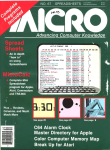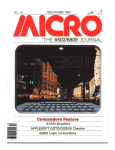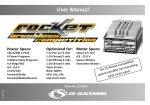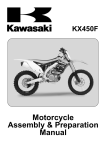Download Advancing Computer Knowledge
Transcript
NO. 58
MARCH 1983
U S /Canada Edition
International Edition
United Kingdom Edition
$2 50
$2 95
£2.00
Advancing Computer Knowledge
Printer Feature
THE LEADING
EDGE
IN
PRINTERS
ONE GREAT LINE. ONE GREAT WARRANTY
Finally, there's one full family of printers that covers every business or word processing ap plicationall from C . Itoh. a com pany known for packing more product into less price: and all distributed
exclusively by Leading Edge, a com pany known for searching out and providing that very thing.
Which means that one call to one source can get you any printer, any time you need it. for any purpose.
All backed by a full years' w arranty from Leading Edge. ITry that on any other line of printers.l
THE PRO'S.
T h e Prow rirers: business prin ters—and m ore. The "more" is a dot-m atrix process with more dots. It gives you denser,
correspondence quality copy (as opposed to business quality copy, which looks like a bad job of spray-painting).
P ro w riter: 120 cps. 8 0 columns dot matrix compressable to 136.10" carriage. Parallel or serial interface.
P row riter 2: Same as Prowriter, except 15" carriage allows full 136 columns in normal print mode.
Parallel or serial interface.
PROMOTER 2
THE STAR.
T h e S tarw riter F-10. In short lor more precisely, in a sleek 6" high. 30-pound unit), it gives you more
of just about everything—except bulk and noise—than any other printer in its price range. It's a 4 0 cps letter-quality
daisy-wheel with a bunch of built-in functions to simplify and speed up word processing.
It plugs into almost any micro on the market, serial or parallel.
Distributed Exclusively by Leading Edge Products, Inc.. 225 Turnpike Street. Canton. M assachu setts 1)2021.
Cull: toll-free lSOO-Mi-G&Ti: or in M assachusetts call collect KH7IH2K-X150. lelex y51-(>24.
C ir c le N o 70
,
•*<’Yvp
MAGICALC™
VisiCalc®
❖
MAGICALC™—VisiCalc® COMPARISON
• MAGICALC does everything VisiCalc does
• MAGICALC does a lot more than VisiCalc
does
VisiCalc does
than VisiCalc does
MAGICALC loads VisiCalc files
MAGICALC cost a whole lot less
MAGICALC FEATURES
MAGICALC has:
• Full compatibility with Apple lie
• 40-column standard video display
70-cdumn upper- and lower-case video
fy
lumn board video display
natic support of add-on memory boards
(up to 512K)
• inaiw jual column widths
• Protected fields and cells
• Invisible column
• Automatic page formatting (worksheets are
automatically placed on
DIF files
• Fully compatible with Vu
• Command compatible
• Command compatible
WINDOW
• File loading by nui
t
$ 1 4 9 9 5
5547 sotsuma ovenue • north holywood, cofifomia 91601 •
VisiCalc is a registered trademark of VisiCorp. MAGICALC is a trademark o f Artsci, Inc.
Clrcl« No. t
2MHZ 6809 SYSTEMS
GIMIX offers you a variety to choose from!
38 MB WINCHESTER SYSTEM ...............
$17,498.99
HARDWARE FEATURES:
★ 2 M H z 68 09 C P U
★ D M A D ouble D e n sity F lo p p y D isk C o n tro lle r
★ 5 1 2 K B S ta tic R A M
★ D u a l 8 ” D S D D F lo p p y D is k S y s te m
★ 8 R S 232C S e ria l P o rts
★ D u a l W in c h e s te r S u b s y s te m w ith
T w o 1 9 M B 5 1/4 ” W in c h e s te r D riv e s
★ 2 P a ra lle l P o rts
SOFTWARE FEATURES:
★ O S -9 L E V E L T W O M u lti-U s e r
★ O S-9 T e x t E d ito r
O p e r a tin g S y s te m
★ O S-9 A s s e m b le r
★ O S-9 D e b u g g e r
19 MB WINCHESTER SYSTEM..................
$8998.09
HARDWARE FEATURES:
★ 128K S tatic Ram
★ 4 R S 232C S e ria l P o rts
★ 2MHz 6809 CPU
★ 1 M B 5 1/4 ” F lo p p y D is k D rive
★ 19 MB 5 1/4” W inchester DMA Subsystem ★ D M A D o u b le D e n s ity F lo p p y D isk C o n tro lle r
SOFTWARE FEATURES:
★ OS-9 LEVEL TWO Multi-User
Operating System
★ OS-9 Text Editor
★ O S-9 D e b u g g e r
★ O S -9 A s s e m b le r
128KB MULTI-USER SYSTEM ............................................................ $6997.39
HARDWARE FEATURES:
★ 2MHz 6809 CPU
★ 2 RS232C Serial Ports
★ DMA Double Density Floppy Disk Controller ★ Dual 8” DSDD Floppy Disk System
★ 128KB Static Ram
SOFTWARE FEATURES: Your choice of either UniFLEX or OS-9 LEVEL TWO. Both are Unix-like
M ulti-U ser/M ulti-Tasking Operating Systems.
5 6 K B F L E X / O S - 9 “ S W IT C H IN G ”
S Y S T E M .................................................... $ 4 1 4 8 . 4 9
HARDWARE FEATURES:
★ 2MHz 6809 CPU
★ 56K S tatic Ram
★ 2 RS232C Serial Ports
★ DMA Double Density Floppy Disk Controller
★ 2 Built-in 5'V*'' 40tr DSDD Disk Drives
(80 Track DSDD Drive Option . . add $400.00)
SOFTWARE FEATURES:
★ GMXBUG m onitor — FLEX Disk Operating System
★ OS-9 LEVEL ONE M ulti-tasking operating system for up to 56K of memory
WINCHESTER SUBSYSTEMS
W in c h e s te r pa ckage s are a v a ila b le fo r u p g ra d in g cu rre n t GIMIX 6809 syste m s equ ipp e d w ith DMA c o n tro lle rs , at le ast one
flo p p y d is k drive, and ru n n in g FLEX, OS-9 LEVEL ONE or OS-9 LEVEL TW O. The pa cka g e s in c lu d e one or tw o 19MB (u n fo rm a t
ted) W in ch e ste r drives, DMA Hard D isk In te rfa ce , and the a p p ro p ria te s o ftw a re drivers. The In te rfa c e can h andle tw o 5 V i”
W in ch e ste r Drives, p ro v id in g A u to m a tic D ata Error D e te c tio n and C o rre c tio n : up to 22 b it b u rst e rro r d e te c tio n and 11 bit b urst
error co rre ctio n .
Dual drives can be used to g e th e r to p rovide over 30 M B ytes o f on lin e sto ra g e - or use one fo r back-up o f the other. (More
co nve n ie n t and re lia b le th a n ta p e b a cku p system s.
#90 in clu d e s one 19MB Drive, In te rfa ce , and S o ft w a r e ......................................................................................$4288.90
#91 in clu d e s tw o 19MB Drives, In te rfa c e , and S o ftw a re .....................................................................................$6688.91
C o n ta c t GIMIX for s y s te m s c u s to m iz e d to your needs or fo r more in fo rm a tio n .
50 HZ E xport V e rsio n s A v a ila b le
G IM IX Inc. reserves the right to ch a n g e p ricin g and product
sp ecificatio n s at any time without further notice
GIMIX'® and G H O ST ®
are registered tradem arks of G IM IX Inc
F L E X and U n iF LE X are tradem arks ol T ech nica l S yste m s C o nsultants Inc.
0 S - 9 is a tradem ark ol M icrow are Inc.
1337 WEST 37th PLACE
CHICAG O , ILLIN O IS 60609
(312) 927-5510
TWX 910-221-4055
Eimix
inc.
1982 G IM IX Inc.
Circle No. 2
About the Cover
/
\
/AICRO
March Highlights
Printer Feature
Childhood D reams is one of a series of
original oil paintings by Frank Wyman
for children's books. The com puter in
dustry is touching all of us — even
children. MICRO'S new section, "T he
Learning C en ter," caters to beginning
com puterists — including children.
The graphic of a m odern "castle” was
generated by one of the programs
appearing in the Learning C enter
["D igi-D raft” by T im Kilby, page 57).
Photo and painting by:
Frank W yman
Wyman Art Studio
Lowell, MA 01852
617-459-7819
ilMCRO is published monthly by:
M I C R O INK, Chelmsford, M A 01824
Second Class postage paid at:
Chelmsford, M A 01824 and additional
mailing offices
USPS Publication Number: 483470
ISSN: 0271-9002
Send subscriptions, change of address, USPS
Form 3579, requests for back issues and all
other fulfillment questions to
M I C R O INK
34 Chelmsford Street
P.O. Box 6502
Chelmsford, M A 01824
or call
617/256-5515
Telex: 955329 T L X S R V C
800-227-1617
Subscription Rates
U.S.
Per Year
$24.00
2yr. / $42.00
Foreign surface mail
Air mail:
Europe
Mexico, Central America,
Middle East, North Africa,
Central Africa
South America, South Africa,
Far East, Australasia,
N e w Zealand
$27.00
$42.00
$48.00
Adding a printer to your computer
system — or enhancing the capabilities
of one you already own — will offer you
versatility, convenience, and power.
Many of the programs presented here
expand the graphics, formatting, or
control capabilities of a variety of
printers.
You can make automatic pagination
and user-selectable margins a part of
the printer-driver routine; read John
Vokey's "PRINT Control for Apple
Printers" (p.2,4). Mr. Vokey presents a
short machine-language subroutine
that provides formatted output to most
output devices. Larry Hollibaugh's
MX-Driver assembly-language program
("Centronics Printer Driver for Your
Microcomputer" p.31) will expand the
use of your Centronics-compatible
printer.
In "A PRINT-USING Routine for
the Apple” (p.39J, Celestino Monclova
presents a machine-language routine
that, when called from BASIC, merges
two string variables (a mask and a data)
with the following options: fixed
decimal points and commas, fixed
dollar sign and text, asterisk or dollar
sign, and floating dollar sign.
If you are using an Apple printer in
terface card, you can send only 7-bit
ASCII code. To find out how to add pro
gram control to the eighth bit, read
Mark Boyd's "A Full Byte for Your
Apple Printer" (p.42).
We also offer a brief tutorial by Fred
Wallace, "Plotting with the VIC"
(p. 19), that describes the graphics mode
available on a VIC-20 equipped with
the VIC-1515 graphic printer. Mr.
Wallace includes a BASIC subroutine
that permits plotting of either a
mathematical function or a user
generated array on a grid with labeled
axes.
Robert Paul explains how to utilize
the open area of OS-65D directory sec
tor 1 to include a diskette ID on printed
directories in "D isk ID for Printed
Directories" (p.36).
If you’re looking for a printer, read
through our Information Sheet (p. 105)
before you go shopping. It describes the
10 to 20 most popular printers for the
computers we cover; major character
istics are compared.
New! The Learning Center
Now computerists just beginning to
tap the keyboard can enjoy MICRO, as
well as sophisticated programmers.
The Learning C en tei provides fun,
easy-to-key-in programs, with accom
panying tutorial text, that teach you
programming techniques and concepts.
Among the articles appearing in The
Learning C en tei this month are
"MICRO Calc for Commodore and
Apple" by Loren Wright (p.47). This
miniature spread-sheet program lets
you perform a variety of calculations.
Minor changes are provided for all
Commodore machines; Phil Daley of
fers an equivalent program for the
Apple.
"Digi-Draft” by Tim Kilby (p.57), a
drawing program, allows you to con
struct images on an Atari GRAPHICS 7
screen. Learn commands to change col
ors, load and save, draw points, lines,
circles, and rectangles.
Another entertaining program
displays messages in large letters across
your screen. "BANNER: A Display Pro
gram for the TRS-80C" by Bryan Chris
tiansen (p.65) also includes powerful
machine-language loading techniques
that provide efficient handling of
machine-language subroutines.
As Alw ays...
Don't miss our usual machinespecific coverage in Apple Slices, CoCo
Bits, From Here To Atari, and Pet Vet.
$72.00
Copyright©. 1982 by M I C R O INK
All Rights Reserved
2
MICRO
No. 58 - March 1983
4-
+
disc S avers
COLOR CODED: Multi-color DiscSavers;' are designed
for easy recognition o f individual disks with your own
color-keyed filing system. Ideal for office or home use.
DURABLE: Rigid vinyl construction protects against
constant handling to ensure long wear and tear.
PORTABLE: DiscSavers are the only portable vinyl
RockRoy mark o f quality.
corrfmori handling hazards
your valuable1software.
•
C o n ta ct ypur Dealer o r fH stribittor.
•'
' - - .
’
.
•/
' '
••
s
^ *?'.••• i
.
■ c/'n-. ■ v- p —
1 ■ ■ * " *1 7721 E. Gray Road '
I—
14 ~ I M
- Scottsdale, Arizdna 8526.0
■^ * M M M ^ ^ ^ ||M|^ g , (602).998-1577
' • Com puter Prod a d s b ivfsjb rt ' * "T p ll-F rT O 800-528-2361 ~
DiscSavers is a trademark of RocRRoy Inc.
*
CirclefJo‘3;
NO. 58
MICRO
34 Chelmsford Street, P.O. Box 6502
Chelmsford, MA 01824
617-256-5515
Editorial
Marjorie Morse, Managing Editor
Phil Daley, Technical Editor
Loren Wright, Technical Editor
Emmalyn H. Bentley, Assistant Editor
Maureen Dube, Editorial Assistant
John Hedderman, Jr. Programmer
Advertising
Bob Mackintosh, Sales Manager
Dawn Blute, Administrative Assistant
Magazine Distribution
Kathle Maloof, Sales Manager
Linda Hensdill, Assistant
Carol A. Stark, Subscriptions
Graphics
Helen Betz, Art Director
Paula Kramer, Production Manager
MARCH 1983
Advancing Computer Knowledge
PRINTER FEATURE
hq
Hi-Res Plotting with the VIC
' **
OA
............. Fred
Print Control for APPLE Printers...... JohnR.
31
Centronics Printer Driver for Your
Microcomputer.................................................. Larry R. Hollibaugh
An MX-Driver assembly-language program
36
39
Disk ID for Printed OSI Directories
Robert a . Paul
Put unused disk space to good use
APPLE PRINT-USING Routine
........ Celestino R. Monclova
A machine-language routine for form atted output
AO
Contributing Editors
Cornells Bongers
Dave Malmberg
John Steiner
Jim Strasma
Paul Swanson
Richard Vile
THE LEARNING CENTER
A"7 MICRO Calc for Commodore and APPLE
^
'
cy
g-i
Publisher
John Grow
2
7
8
10
12
14
90
92
94
97
100
101
103
105
111
112
112
March Highlights
Editorial
CoCo Bits
From Here to ATARI
Short Subjects
Apple Slices
PET Vet
Interface Clinic
Reviews in Brief
Software Catalog
Hardware Catalog
Language Inform ation Sheet
Data Sheet
Printer Information Sheet
6809 Bibliography
Next Month in MICRO
A dvertiser’s Index
No. 58 - M arch 1983
A Full Byte for Your APPLE Printer
........... Mark J. Boyd
G reater control using the eighth bit
*
DEPARTMENTS
VokeyandH, Cem Kaner
A short subroutine for autom atic pagination and user-selectable margins
Accounting
Donna M. Tripp, Comptroller
Kay Collins, Bookkeeper
President/Editor In Chief
Robert M. Tripp
Wallace
Combine VIC-1515/1525 printer with the VIC-20 for high-resolution graphics
...... Loren
Wright
A miniature electronic spreadsheet
Digi-Draft for Atari 400/800............................................. Tim Kilby
A sophisticated drawing program
The Computer Revolution Reaches
the Community........................ ......................... Emmalyn H. Bentley
A look at a new m icrocom puting learning center
0
C
BANNER: A Display Program for
the Color Computer........................................... Bryan
Christiansen
Display a variety of messages in large type on your screen
YQ
Glossary of Computer Terms
ARTICLES
7 0
■
68000 BCD and Privileged Instructions
Joe Hootman
Our 68000 series continues
7 7
A Versatile Hi-Res Graphics Routine for the APPLE
* *
Design m ulticolored shapes
op
APPLE Disk Track Copy for
Non-Matching Numbers.................................... Roland e . Guiibauit
Adam
p. King
Increase your disk library’s efficiency
oc
°
It’s All Relative, Part 4
Using Commodore’s Relative Records
Jim strasma
Read and w rite relative disk files
MICRO
5
ASHTONTATE
dBASE II............................................... $529.00
BOTTOM LINE STRATEGIST.................. 279.00
C. ITOH
PROWRITER PARALLEL........................489.00
F-10 55 ................................................. 1799.00
F-10 PARALLEL/SERIAL........................... CALL
CRAPPLER INTERFACE..........................140.50
PROWRITER II ........................................ 789.00
CALIFORNIA COMPUTER SYSTEMS
ASYNCHRONOUS INTERFACE........... $129.00
SYNCHRONOUS INTERFACE.................149.00
CALENDAR CLOCK.................................105.00
RS232 INTERFACE.................................124.00
PROGRAMMABLE TIMER FOR APPLE . . . 99.00
COMSHARE TARGET MARKETING
PLANNER CALC...................................... $79.00
TARGET FINANCIAL MODELING........... 249.00
CONTINENTAL SOFTWARE
HOME ACCOUNTANT FOR APPLE....... $69.00
HOME ACCOUNTANT FOR IBM.............129.00
DICTRONICS, INC.
RANDOM HOUSE ELECT. THESAURUS $129.00
PROOF READER........................................ 50.00
EAGLE
MONEY DECISIONS............................. $119.00
FORCED
M A TH *.................. ............................... $99.00
FOX & GELLER
d U T IL .....................................................$68.00
OUICKCODE FOR dBASE I I .................... 249.00
OUICKSCREEN........................................129.00
CALLTOLL-FREE
1* 800* 523*9511
IN PENNSYLVANIA
1*215*868*8219
T/MAKER COMPANY
T/MAKER I I I ........................................ $249.00
VIDEX
ENHANCER II..........................................119.00
VIDEX KEYBOARD ENHANCER............. 105.00
VIDEX VIDEOTERM FOR APPLE I I ....... 299.00
VISICORP
DESKTOP PLAN APPLE II....................$184.00
DESKTOP PLAN IB M ...............................228.00
VISICALC............... ............................. 184.00
VISICALC ADVANCED VERSION............. 339.00
VISICALC BUSINESS FORECASTING....... 89.00
VISIFILE APPLE II/IB M ............................. CALL
VISILINK................................................. 184.00
VISIPLOT FOR APPLE........................... 159.00
VISITREND/VISIPLOT........................... 228.00
IBM IS A TRADEMARK OF INTERNATIONAL BUSINESS MACHINE,
APPLE IS A REGISTERED TRADEMARK OF APPLE COMPUTERS,
INC., CROSSTALK IS A TRADEMARK OF MICROSTUFF. INFOSTAR
IS A TRADEMARK OF MICROPRO. PRICES, SPECIFICATIONS
AND AVAILIBILITY SUBJECT TO CHANCE WITHOUT NOTICE.
NOT ALL PROGRAMS AVAILABLE IN ALL FORMATS. PLEASE
CALL FOR ADDITIONAL PRODUCT INFORMATION.
MICROHOUSE
P.O. Box 499 /1444 Linden street
Departm ent 302
Bethlehem , p a 18016
Dealers inquiries welcome!
INTEGRAL DATA SYSTEMS
IDS MICROPRISM 480 PRINTER......... $599.00
IDS PRISM-132 PRINTER.................... 1199.00
IDS PRISM-80 PRINTER....................... 879.00
INTERACTIVE STRUCTURES
PKASSO............................................... $145.00
INNOVATIVE SOFTWARE, INC.
TIM II I ...................................................$369.00
GRAPHMAGIC............................................. 69.00
MATHEMAGIC............................................. 79.00
INFORMATION UNLIMITED SYSTEMS
EASYFILER............................................$349.00
EASYSPELLER........................................... 159.00
EASYWRITERII......................................... 279.00
MAXELL
FD-1 o r FH-1-32 (8 'SINGLESIDED)............. $41.50
FD-2 (8" DOUBLESIDED).................................... 48.95
MD-1 orMH-1 (5W SINGLESIDED).................. 31.25
MD-2 OrMH-2 (5%" DOUBLESIDED)................47.10
MICROPRO
CALCSTAR................................................ $99.00
DATASTAR................................................ 194.00
MAILMERGE.............................................139.00
WORDSTAR...............................................279.00
WORDSTAR/MAILMERGE....................... 369.00
MICROSOFT
128K RAM FOR IBM P C .........................$599.00
BASIC COMPILER FOR APPLE I I ..............315.00
128K RAMCARD....................................... 599.00
192KRAMCARD....................................... 699.00
256K RAMCARD....................................... 799.00
64K RAMCARD......................................... 399.00
MICROSOFT Z80 PREMIUM PACK....... 619.75
MICROSOFT Z80 SOFTCARD................... 279.00
MULTIPLAN.............................................. 229.00
TASC APPLESOFT COMPILER................. 149.00
NORTH AMERICAN BUSINESS SYSTEMS
THE ANSWER.........................................$249.00
PEACHTREE
ACCOUNTS PAYABLE............................ $375.00
ACCOUNTS RECEIVABLE.........................375.00
GENERAL LEDGER....................................375.00
INVENTORY.............................................. 375.00
PAYROLL..................................................187.50
SALES INVOICING..................................... 375.00
PERFECT SOFTWARE
PERFECT CALC....................................... $139.00
PERFECT FILER.........................................279.00
PERFECT SPELLER................................... 139.00
PERFECT WRITER..................................... 239.00
OUADRAM
128K MEMORY EXPANSION................. $380.00
192K MEMORY EXPANSION................... 475.00
64K MEMORY EXPANSION.....................280.00
64K MEMORY UPGRADE.........................129.00
MICROFAZERS ALL MODELS...................... CALL
OUADBOARD 6 4 K ................................... 499.00
OUADBOARD128K................................. 649.00
OUADBOARD 192K ................................. 749.00
OUADBOARD 256K ................................. 829.00
CONTROLLER FOR ELITE I........................ $99.00
RANA ELITE 1............................................ 379.00
RANA ELITE I I .......................................... 559.00
RANA ELITE I I I .........................................729.00
SMITH-CORONA
SMITH-CORONA TP-1............................$599.00
SUPERCALC BY SORCIM........................ $209.00
SPELLGUARD.......................................... 189.00
Designer
GRAPHICS
SYSTEM H
All Penguin applications products are now o n unprotected disks for vour convenience-.
/AlCft0
Editorial
"The more things change,
the more they...uh...change!"
Everyone knows that the way that old
French proverb is supposed to end is,
"...th e more they stay the same."
But the fact is that1s never been true
at MICRO magazine. Change is change.
It's accepted because it’s necessary.
The microcomputer industry itself is
far too dynamic to tolerate anything
static for very long.
And, of course, MICRO has been
around for a while; almost as long as
the industry itself (MICRO is now in
its sixth publishing year), which means
it’s seen its share of changes.
In that regard, however, our March
1983 issue is a benchmark; you'd have
to go back a long, long way before you
found an issue of MICRO that contained
so many changes |and the promise of
even more to come).
Start with this month's cover.
Maybe you noticed the image inside
the screen is a painting, not a
photograph. A small change, but an im
portant one. The work is by Frank
Wyman, an exciting artist who's agreed
to lend his talents to MICRO on a
regular basis.
The cover art serves to introduce a
brand new section in MICRO, "The
Learning Center,” but don't be mislead
by the youngsters it depicts. This new
section is definitely not "kid's stuff.”
It’s MICRO material presented just a
little bit differently — more clearly
spelled out, with some information
gaps filled in.
The new section is more tutorial
and, generally speaking, plans are to
keep its focus on programming infor
mation for the Atari 400/800, Commo
dore 64 and VIC-20, TRS-80C, and
Apple. But you may find similar infor
mation on other systems like the
TI-99/4A and Timex/Sinclair from
time to time.
We see this section as a way of
breaking new editorial ground; we’re
taking MICRO'S approach to com
puters and programming and applying
it to these relatively new systems.
Think about that for a second. The
possibilities are truly intriguing. The
" V isicalc-typ e" program in this
premier edition of "The Learning
Center" is a good example.
Another alteration you might notice
in this issue is the new page of Reader
Service Cards we've bound into it. The
top two are self-explanatory. The card
on the bottom is designed to be used
with the individual advertisements
you'll find in this issue. There's a
number on or near each ad. If you want
to receive more information about a
product you see advertised in this
issue, just circle the right number, fill
in your mailing information, and drop
the card in the mail.
Throughout this issue and in issues
to come, you'll find MICRO using
more color than in the past. We believe
that color adds an important dimension
to the magazine. For example, in a wir
ing diagram color can clarify and
deliver the information far more effi
ciently than the written word. It is our
hope to use color extensively.in future
issues of MICRO — for diagrams, col
ored screen shots of running programs,
and even for its pure cosmetic effect in
feature articles.
So, what we have here in the March
1983 issue of MICRO magazine is the
beginning of a new look, a new section,
and a new service. A fair amount of in
novation, I’d say, for a single issue.
April, of course, is another story....
Oh yes, one more thing. I'd like to
introduce myself — MICRO'S new
publisher.
Attache-style cases for carrying and pro
tecting your complete computer set-up!
Accommodates equipment in a fully oper
ational configuration. Never a need to
remove equipment from case. Simply
remove lid, connect power, and operate.
AP101 Apple II with Single Drive $109
AP102 Apple II with Two Disk
Drives
119
AP103 Apple II, 9 Inch Monitor &
tw o Drives
129
AP104 Apple III, Two Drives &
Silentype Printer
139
AP10S 13" Monitor with
Accessories
99
AP106 AMDEK Color Monitor
119
RS201 TRS-80 Model I, Expansion
Unit & Drives
109
RS204 TRS-80 Model III
129
AT301 ATARI Computers with
Peripherals
109
P402
Centronics 730/737 &
Radio Shack Printer
89
P403
Epson MX70/80 or
Microline 82A
89
P404
Epson MX100 Printer
99
P405
IDS 560 or Prism
132 Printer
109
P406
Starwriter/Printmaster
F-10 Printer
119
P407
Okidata Microline
83A or 84 Printer
99
P408
Prowrlter 2 Printer
99
P409
Prowriter (Apple Dot Matrix)
Printer
89
IB501
IBM Personal Computer
129
IB502 IBM Monitor
99
HP601 HP41 with Accessories
99
CM703 Commodore Model 64
with Drives
119
CM704 Commodore Model 64
with Dataset
109
NS010 North Star Advantage
139
CC80
Matching Attache Case (5") 85
CC90
Matching Attache Case (3") 75
CC91
Matching Accessory Case 95
CC92 5.25" Diskette Case
49
com puT* case companv
5650 Indian Mound Court
Columbus, Ohio 43213
(614) 868-9464
CALL TOLL FREE
800-848-7548
John Grow
Circle No. 6
No. 58 - M arch 1983
MICRO
7
/MCftO
CoCo Bits
By John Steiner
In my January column (MICRO 56:92) I
mentioned the TDP 100, a Color Com
puter built by Radio Shack for distribu
tion through other dealers. This
month's column was written using my
new TDP 100 with disk Scripsit. The
System 100 computer is presently
available in stock configuration as a
16K computer with either standard or
Extended BASIC. In addition, it is
available from some locations as a
32/64K model. Retail prices are com
parable to Radio Shack prices. My
machine is equipped with the 64K
RAM mode modification provided by
Computerware, Inc. As I become more
adept at using the 64K capacity, I will
pass the information along.
Tech n ically, the computer is
software-compatible with the TRS-80
Color Computer. The circuit board,
however, is altogether different in
layout; the familiar components are
there but in different locations. This
may cause problems with hardware
accessories built for insertion into
the computer.
On the " E " board model TRS-80,
memory jumpers are labeled 16K and
32K. On the 100 model, they are marked
16K and 64K. Does this indicate a
possible marketing change? Making a
64K machine available would cost lit
tle, yet provide an extra sale point.
The TDP 100 comes with a white
case, built slightly higher than the
TRS-80. It has long cooling slots in the
back of the cabinet into which a loose
wire end or coin might easily slide.
When my warranty expires, I will prob
ably glue some nylon netting to the
underside of the cabinet to forestall
any accidents.
I have noticed that the colors
displayed on the screen are slightly dif
ferent from my other machine. Ad
justing the hue control on the TV does
not restore the colors to those with
which I am familiar. I don't know if
there is a difference in the color cir
8
cuitry, or if my sample happens to be
the recorder and reload your damaged
adjusted differently. Despite these
file. Disconnect the motor remote plug
minor problems, my impressions of the
and position the tape to the beginning
computer have been favorable so far.
of the file. Press PLAY and listen as the
While on the subject of CoCo
file is being read. There will be a slight
"clones," there are other computers
gap between data blocks. When you
available or in the works. In England,
first note the silence in the gap, quickly
the Dragon is similar to CoCo,
reinsert the earphone plug. When the
although it is not completely compati
next block starts, the computer will ac
ble with either hardware or software. A
cept it as a continuation of the previous
Japanese company is making a com
file. At this point you can use a text
patible computer that probably will be
editor, or possibly your file program
available by the time you read this.
itself, to edit out the undesired infor
There are rumors of still another com
mation from the first file block. This
patible machine, but I have no informa
method also erases any data contained
tion on that. There should be no short
in the first block.
age of software for CoCo.
You can restore program files saved
I
received a letter from Maury Mead in ASCII format that have an I/O error
asking about the Supercharger board
in the center of the file. CLOAD the file
available from Spectral Associates.
and count the number of blocks until
This board accesses map type 1, the all
the I/O message appears. Next, use
RAM mode, without modifying the
CLOAD to bring in the file again,
computer. He would like to know if the
counting the incoming blocks. When
board will work with Frank Hogg's
you reach the block number just before
FLEX. If you have any information on
the damaged block, pull out the ear
this, please let me know.
phone plug. Using the technique de
Ken Christiansen of Fargo, North
scribed earlier, skip over the damaged
Dakota, provides the following infor
block. When that block is finished,
mation regarding tape ASCII files. If
quickly plug in the earphone cable. The
you have an I/O error in a tape ASCII
program will continue loading. You
file, or if you have accidentally re
will have to reconstruct only the data
corded over the header, there is a way
in the damaged block. Though I
to recover at least some of the data.
haven't done much experimenting
You can experiment by loading a pro
with the technique, I was able to merge
gram and resaving it using the ,A op
two programs together.
tion. CSAVE "filenam e",A saves the
I
have some more memory loca
program in ASCII format rather than
tions and functions for you this month.
tokenizing the keywords. As the tape is
The start address of a BASIC program is
being written, you will notice that it
located in memory locations 25 and 26.
contains blocks of data. Watch the
The end address is stored in locations
record indicator; you will see the
27 and 28. An interface with a
spindles actually stop turning between
machine-language routine could be
the blocks. That is the key to recover
done easily with this information. You
ing the data.
can CSAVEM the BASIC program,
If you accidentally record over a file
along with a machine-language driver.
header, trying to load the information
The driver could auto-execute and do a
only results in an I/O error message.
JMP to $AE75, the start address of the
Put in a tape that contains a valid file
RUN routine. This procedure creates
(its filename is unimportant) and begin
an auto-executing BASIC program.
the loading process, watching the
record indicator and tape spindles.
You may contact John at 508 Fourth Ave.,
When the recorder stops, immediately
N.W., Riverside, ND 58078.
pull out the earphone connector cable.
The computer will not hear the rest of
the incoming data. Now you can stop
JMCftO
MICRO
No. 58 - M arch 1983
NEW FROM D & N MICRO PRODUCTS, INC.
MICRO-8O COMPUTER
Z80A CPU with 4MHz clock and CP/M 2.2
operating system. 64K of low power static
RAM. Calendar real time clock. Centronics
type parallel printer interface. Serial inter
fa ce fo r te rm in a l c o m m u n ic a tio n s , dip
switch baud rates of 150 to 9600.4" cool ing
fan with air intake on back of computer and
discharge through ventilation in the bot
tom. No holes on computer top or side for
entry of foreign object. Two 8 " single or
double sided floppy disk drives. IBM single
density 3740 format for 243K of storage on
each drive. Using double density with 1K
sectors 608K of storage is available on a
single sided drive of 1.2 meg on a double
s id e d d riv e . S a tin fin is h e x tru d e d
aluminum with vinyl woodgrain decorative
finish. 8 slot backplane for expansion. 48
pin buss is c o m p a tib le w ith m ost OSI
boards. Uses all standard IBM format CP/M
software.
Model 80-1200
$2995
2 8 " s in g le sided drives, 1.2 meg of
storage
Model 80-2400
$3495
2 8 " double sided drives, 2.4 meg of
storage
Option 001
$ 95
Serial printer port, dip switch baud rate
settings
Software available in IBM single density 8" format.
Microsoft
Basic-80
Basic Compiler
Fortran-80
Cobol-80
Macro-80
Edit-80
MuSimp/Mu Math
Mu Lisp-80
$289
$329
$410
$574
$175
$105
$224
$174
Digital Research
PL/1-80
Mac
Sid
Z-Sid
C Basic-2
Tex
DeSpool
Ashton-Tate
dBase II
$459
$ 85
$ 78
$ 95
$110
$ 90
$ 50
Micropro
W ordstar
Mail-Merge
Spellstar
SuperSortl
Pascal
Pascal/MT +
Pascal Z
Pascal M
$299
$109
$175
$195
$429
$349
$355
$595
Convert almost any static memory OSI machine to CP/M® with the D & N-80 CPU Board.
Z80A CPU with 4MHz clock. 2716 EPROM
with monitor and bootstrap loader. RS-232
serial interface for terminal com m unica
tions or use as a serial printer interface in a
VIDEO system. Disk controller is an Intel
8272 chip to provide single or double densi
ty disk format. 243K single density or 608K
double density of disk storage on a single
sided 8 ' drive. A double sided drive pro
vides 1.2 meg of storage. DMA used with
disk controller to unload CPU during block
transfers from the disk drives. O ptional
Centronics type parallel printer port com
plete with 10 ft. cable. Optional Real Time
Calendar Clock may be set or read using
‘CALL’ function in high level languages.
Power requirements are only 5 volts at 1.4
amps. Available with WORDSTAR for serial
terminal systems.
INCLUDES CPM 2.2
D & N-80 serial
D & N-80 serial w/Wordstar
D & N-80 video
OptionOOl
parallel printer and real time
calendar clock
$695
$870
$695
$ 80
D & N-80 CPU BOARD
OTHER OSI COMPATIBLE HARDWARE
I0-CA10X Serial Printer Port
$125
Compatible with OS-65U and OS-65D so ft
ware
IO-CA9 Parallel Printer Port
$175
Centronics standard parallel printer inter
face with 10 ft. flat cable
BP-580 8 Slot Backplane
$ 47
Assembled 8 slot backplane for OSI 48 pin
buss
24MEMCM9 $380
24MEM-CM9F $530
16MEM-CM9 $300
16MEM-CM9F $450
8MEM-CM9 $210
8MEM-CM9F $360
BMEMCM9F $ 50
FL470
$180
24K mem ory/floppy co n tro lle r card sup
ports up to 24K of 2114 memory chips and
an OSI ty p e flo p p y d is k c o n tr o lle r .
Available fully assembled and tested with
8, 16, or 24K of memory, with floppy con
tro lle r (F). C o n tro lle r su p p o rts 2 drives.
Needs separated clock and data inputs.
Available Bare (BMEM-CM9F) or controller
o n ly (F L-470). Id e a l w ay to u p g ra d e
cassette based system
C1P-EXP Expansion Interface
$ 65
Expansion for C1P 600 or 610 board to the
OSI 48 pin buss. R equires one s lo t in
backplane. Use with BP-580 backplane
BIO-ieOOBarelOcard
$ 50
Supports 8K of memory, 2 16 bit parallel
ports may be used as printer interfaces. 5
RS-232 serial ports, with manual and Molex
connectors
DSK-SW Disk Switch
$ 29
Extends life of drive and media. Shuts o ff
minifloppy spindle motor when system is
not accessing the drive. Complete KIT and
manual
D & N Micro Products, Inc.
3684 N. W ells St.
Fort W ayne, Ind. 46808
(219) 485-6414
TERMS $2.50 shipping, Foreign orders add 15%.
Indiana residents add 4% sales tax.
Disk Drives and Cables
8 "ShugartSA801 single sided
$395
8 "ShugartSA851 double sided
$585
FLC-6 6ft. cable from D & N or OSI
$ 69
controller to 8" disk drive
51/4" MPIB51 with cable, power
$450
supply and cabinet
FLC-51/48ft.cableforconnection
$ 75
to 5 1/4 drive and D & N or OSI
controller, with data separator and
disk switch
Okldata Mlcrollne Printers
ML 82A Dot Matrix Printer
$534
120 CPS, 80/120 columns, 9.5" paper width,
friction or pin feed
ML83ASameas82Aexcept
$895
16" paper w idth, 132/232 colum ns w ith
tractor feed
M L 84 Same as 82A except 200 CPS, $1152
16" paper width, 132/232 columns, 2K buf
fer, dot addressable graphics, with tractor
feed
Circle No. 7
No. 58 * M arch 1983
MICRO
9
/AICRO
From Here To Atari
By Paul S. S w anson
The recently announced Atari 1200
computer should be available soon at a
suggested retail price of $899.00. The
significant differences between it and
the 400 and 800 computers include 64K
memory, more function keys, and
changes in the operating system.
The operating system of the Atari
1200 supports four more graphics
modes. These modes are instruction
register modes 4, 5, C, and E. IR modes
4 and 5 are character graphics modes,
which allow characters to be formed
using bit pairs as color register
references. IR mode 4 uses one scan
line per character row and mode 5 uses
two. Most of the reference materials I
have claim that these are four-color
modes, and it is true that you can have
only four colors in each character on
the screen, but they are actually fivecolor modes. The colors normally origi
nate from registers 4 (background], 0,
1, and 2, but if you PRINT the character
in inverse video the color that would
have been from register 2 will be taken
instead from register 3.
IR modes C and E are both map
modes. Mode C is a two-color mode
using 160 dots per line; each mode line
is a single scan line. Mode E is like OS
mode 7 (which is IR mode D) except it
has twice the vertical resolution, using
one scan line per mode line instead of
two. These new modes can be declared
with GRAPHICS statements from
BASIC as modes 12 through 15.
There are only 14 modes available
in the Atari hardware (GTIA modes are
actually all versions of mode 8). The
Atari 1200 operating system supports
all but the IR mode 3, a special
character mode that supports lower
case descenders. It has ten scan lines
per character, allowing you to use all
eight in the character set because the
other two are automatically blanked.
10
IR mode 3 is the only mode that I have
not found any reason to implement and
can't recall seeing any programs that
use it. If you want to implement IR
mode 3 you need a complete custom
character set. It is fairly simple to alter
a mode 0 display list to use IR mode 3.
The Atari 1200 has only two joy
stick ports, using the locations of
PORTA (PORTB doesn't exist). The
new arrangement of the keyboard
makes more sense. The BREAK key is
no longer on the keyboard next to
BACK S, which should eliminate unin
tentional BREAKS while you are trying
to run your programs.
The new function keys, as well as
most of the keys on the keyboard, are
programmable. There are three 64-byte
maps in memory that define the code
for the key alone, SHIFT plus the key,
and CTRL plus the key.
Like the Atari 400, the Atari 1200
has only one cartridge slot. Some thirdparty cartridges will not work on the
1200 because there is a slight difference
in the physical dimensions of the slot,
but the Atari cartridges will work fine.
Except for situations where the soft
ware calls for game controllers in ports
3 and 4 and for cartridges in the right
slot, the 1200 should be fully upwards
compatible as far as software. If you
obeyed the restrictions outlined in the
operating system manual instead of
looking for ways to "cheat'' in the
operating system listing, your software
should work on the 1200.
Restoring Registers
The vertical blank interrupt routine
is in two parts. The first part updates
system clocks and the second part
shadows the hardware registers. The
second part, referred to as the deferred
vertical blank interrupt routine, is easily
disabled — just POKE 66,1.
Some interesting effects can be pro
duced by playing with this feature. For
example, instead of watching a screen
fill up as the program draws it, you can
blank it out or put some other message
on it, then POKE 66,0 and your com
MICRO
pleted screen instantly appears. Just
follow these simple steps:
1. POKE 66,1 to disable the deferred
vertical blank interrupt routine.
2. POKE 54272,0 to blank out the
screen, or set up a display list and a
screen somewhere in memory that is
not used by the OS screen and POKE
the display list pointers into 54274 (lo)
and 54275 (hi). POKE color and other
information directly into the hardware
registers — not the shadow registers.
3. Use the standard BASIC statements
(or the shadow registers in machine
language) to set up the next screen. Do
not use hardware registers directly.
4. POKE 66,0 and your new screen will
immediately appear on the television.
Normally, you do not need to set
the address for the Jump on Vertical
Blank (JVB) instruction because the
shadowing restarts the display list from
the pointers in the shadow registers. If
you disable the deferred VBI routine,
you must supply the address or ANTIC
will get lost in memory and not give
you the interim display you set up.
If there are many computations and
screen commands required to complete
the final screen, you will probably want
to supply the display list and screen so
that there is an interim screen showing
during the computations. Remember
that DMA (Direct Memory Access) can
steal up to 30% of your processing
time. If you make the interim screen
simple, you limit the DMA substan
tially. One or two lines of IR mode 6 or
7 (OS modes 1 and 2) instead of a full
graphics or text screen will not steal
many cycles from your computations.
There are other ways to shut off the
vertical blanking. You can write directly
to the hardware register NMIEN at
54286 (write a zero), but that stops the
entire routine and the clocks will also
stop. If you do this, write a 64 to 54286
to reenable the routine. Using location
66 (called CRITIC) does not stop the
system clock.
What happens in the above pro
cedure is that shadowing is temporarily
No. 58 - M arch 1983
suspended. This means that you can
modify the normally shadowed hard
ware registers in any way you want to
get any interim effect you need, then
restore all of them to the values you set
up for the next screen by a POKE 66,0.
All of the hardware registers are up
dated during a vertical blank period, so
the next television frame contains your
new screen. You do need your own dis
play list and screen area because your
GRAPHICS, PLOT, DRAWTO, and
PRINT statements will still change the
memory area that the operating system
"think s" the screen occupies. SETCOLOR, as well as SOUND and a few
other statements, write to shadow
registers, so they simply set up the
shadow registers for the new screen
without affecting the current screen.
Com patibility Note
The Commodore 64 has several
features that are similar to those found
on the Atari. One external feature is the
pair of control ports. The 64 has two
jacks that are pin-compatibile with the
Atari controller jacks, so any device set
up for the Commodore 64 control ports
will probably work without alteration
on the Atari controller jacks. Commo
dore's PORTA and PORTB are not the
same as the Atari PORTA and PORTB,
so you will have to reshuffle the soft
ware a little. I recently had my Atari
computer "talking” to a Commodore
64 through these controller ports and
the differences were mainly the method
of setting up the ports for mixed input
and output and the memory location of
the ports themselves.
N ext Month
In the interest of supporting the new
operating system modes of the 1200
without abandoning the 400 and 8 0 0 ,1
will review setting up character sets for
IR modes 4 and 5. The information will
be compatible with the Atari 400 and
800. If you want to implement it on the
1200, you can either do it the same way
or take advantage of the OS support,
which will simplify your program in a
few places.
If you have any topics that you
would like discussed in this column,
write me at 97 Jackson Street, Cam
bridge, MA 02140.
JMCRO
RAM
For ATARI
48K RAM BOARD FOR T H E 400
with Lifetime Warranty
• H ighest q u a lity available
• Reduces pow er consum ption
• Reduces heat
48K Board
<4001
$150
32K Board
( 4 0 0 /8 0 0 )
$ 90
16K Board
<B00>
$ 60
FREE SHIPPING ANYWHERE IN U.S.A.
In t e c
F^e r i p h e r a l s
“THE ULTIMATE TERMINAL PACKAGE”
FOR STANDARD APPLE DOS!
Send ANY size or type of file: TEXT (even Random!), BINARY,
APPLESOFT and INTEGER with complete error checking.
• Extremely enhanced terminal emulation system supporting
baud rates up to 9600 baud! • Up to 26 macro libraries each containing com plete operational parameters, along
with the usual telephone numbers and macro strings!
AFFORDABLY PRICED AT $129.95
C orp
906 E. H ighland Ave.
San Bernardino, CA 92404
VISA
(714) 881-1533
s a u tn iu e s te R n d a ta
A T A R I, 400, 800 are Trademarks of A T A R I, Inc.
Circle No. 9
Circle No. 8
No. 58 - M arch 1983
s v s te m s “
RO. Box 582-M • Santee, California 92071 • 619/562-3221
MICRO
11
/AlCftO
Short Subjects
$2 Lower-Case Fix
for the Axiom 801P
$2 Lower-Case Fix for the
Axiom 801P
Raising Numbers to a Power
with Pascal
8
9
14
by Louis F. Sander
by Robert D. Walker
18
Louis F. Sander, 153 Mayer Dr.,
Pittsburgh, PA 15237
The Axiom 80 IP was one of the few
printers with built-in PET graphics and
became a popular companion to the
original PET computer. Today, since
little else in its price range can produce
such excellent listings and graphics,
the 80IP is still widely used. But using
it with late-model PETs creates a prob
lem: with any but original ROMs, the
printer reverses upper- and lower-case
characters when it is in lower-case
mode. Refer to figure 1 as you read my
description of the $2.00 add-on circuit
that corrects this problem.
With SI in the NORM position, the
printer's function is unmodified. But
when SI is flipped to TEXT, the blocks
of characters with decimal codes
64-127 and 192-255 will be swapped
(e.g., a CHR$(64) will print as a
C H R $(192], a C H R$(192] as a
CHR$(64), etc.). With the printer in
graphics mode this creates a nightmare,
but in lower-case mode, the upper- and
lower-case alphabets are put where
they belong. As an unwanted side ef
fect, six keyboard-generated characters
will now print incorrectly, but they are
rarely used in actual text. (They are the
square brackets, at sign, backslash, up
and left arrows.)
Construction of the add-on circuit
is simple and noncritical. All five con
nections to the printer can be made
where the 36-pin printer cable connec
tor mounts to the green circuit board.
You can break wire XX by gently
desoldering pin 9 from the board, and
holding it out of the way with a drop of
epoxy. To keep things small, I glued
the 7400 chip to the side of the toggle
switch and soldered wires directly to
the pins, mounting the switch in a hole
in the side of the printer.
Once the circuit is in place, turn SI
to NORM and run the short program
12
H
NOTES:
1. HEAVY UNES ARE ORIGINAL PRINTER WIRING.
2. EXCLUSIVE-OR GATE CIRCUIT 16 FROM RADIO
SHACK ENGINEERS NOTEBOOK, 1980 EDITION.
PAGE 52.
3. IN TEXT MOOE. WHENEVER BIT 6 16 HIGH,
THE CIRCUIT INVERTS BIT 7, EXCHANGING
CODE6 64,0.127104 1M10-2 » 10
MICRO
L
Figure 1
listed here. Then flip to TEXT, run the
program again, and compare the two
printouts. (Be advised that CHR$
96-127 and CHR$ 224-255 are not
generated from the keyboard, so their
swapping will have little practical ef
fect.) In use, you will usually keep SI
in the NORM position, where the
printer will work in standard fashion.
When you want to print upper- and
lower-case text, switch to TEXT and
send a CHR$(14) to the printer to put it
in lower-case mode. When you see your
capital letters right again at last, you'll
50 REM • * * AXIOM PRINTER TEST . . .
60 REM
70 REM PRINTS ALL PRINTING CHARACTERS
80 REM IN GRAPHICS & LOWER-CASE MODES
90 REM
100 OPEN4,4:CMD4:PRINTCHR$(8)CHR$(12)
110 G$ = CHR$(15)+"
” :L$ = CHR$(14)+ ”
120 PRINT"CHR$ G L CHR$ G L"
130 FOR I = 32T0127
140 IFI"< 100THENPRINT"
150 PRINTI;G$CHR$(I)L$CHR$(I)"
"I + 128
G$CHR$(I + 128)L$CHR$(I + 128)
160 J = J + 1:lFJ = 16THENPRINT:J = 0
170 NEXT
180 PRINT#4:CLOSE4
H
know your $2.00 was well spent, and
that your little printer has a new lease
on life.
Raising Numbers to a
Power with Pascal
Robert D. Walker, 2850 Delk Rd., Apt.
2B, Marietta, GA 30067.
My first introduction to Pascal was on
the Apple computer about two years
ago. Prior to this I had done most of my
programming in BASIC. After becoming
familiar with Pascal, however, I have
rarely used any other language. Among
other things, Pascal makes it easy to
logically structure programs and keep
track of variables. One shortcoming,
however, had me wondering whether
this language was suitable for scientific
purposes — there was no direct way to
evaluate a number raised a power. But
after remembering some simple laws of
logarithms, I found the answer.
Pascal contains the function
'EXP(Z)', which raises the base (ap
proximately 2.718) of the natural
system of logarithms to the Z power.
Using the following logic, you can
develop a formula that uses the EXP(Z)
No. 58 - M arch 1983
Short Subjects
(continued)
function to evaluate Y raised to the X
power. The initial expression is:
Using laws of logarithms yields
x Iny = z
Substituting for z in the initial equa
tion yields
y* rz e x,ny = E X P (X *L N (Y ))
This formula can be used in a Pascal
function to directly evaluate Y raised to
the X power (see listing).
Although this solution is indirect
and takes significantly more processing
time than a similar machine-language
subroutine, I find that for my purposes
Pascal supports scientific programs
admirably.
{
!
{
{
THISFUNCTION RAISES Y TO THE X POWER
Note: Apple Pascal users must USE(S)
the TRANSCEND library unit in
their main program.
FUNCTION EXP2(X,Y: REAL): REAL;
BEGIN
EXP2: = EXP(X*LN(Y))
END
JMCftO
}
}
}
}
“■•<CMJPU SENSEi
SYSTEMS INTEGRATOR
“ C A R D /?”
(C ARD /PR IN T)
INTRODUCING:
U N IVE R SA L C E N T R O N IC S
P A R A LLE L PRINTER
IN TE R FA C E FOR THE VIC-20®
N ow you can use y o u r VIC -20® w ith
an EPSO N M X-80 p rin te r, o r an O K ID A T A p rin te r, o r a T A N D Y p rin te r, o r
| ju s t a b o u t a n y b o d y 's p rinte r. A nd you
d o n ’t have to give up the use o f y o u r
u se r p o rt (M O D E M ), o r c h a n g e to
spe cia l p rin te r co m m a n d s, o r lo a d any
special s o ftw a re d riv e r p ro g ra m s to do
it.
• O u tp u ts sta n d a rd A S C II co d e s to
th e printer.
• Plugs in th e VIC-20® p rin te r serial
i/o port.
• U n d e rsta n d s all sta n da rd VIC-20®
p rin t com m ands.
• No m o d ific a tio n to y o u r VIC-20®.
• No special p ro g ra m s req u ire d .
• In clu d e s all necessary ca b le s to
h o o k up a sta n d a rd p rin te r using
c e n tro n ic s p a rallel input.
• M ADE IN THE U.S.A.
]
J
'
ZYTREX
ZT14411
CMOS BAUD RATE
GENERATOR
REPLACES MOTOROLA MC14411
J
j
j
T h e ‘'C A R D /? " is a p ro d u c t o f C A R D C O . Inc.
$79.95
• PIN/FUNCTION CO M PATIBLE
• IM PROVED FREQ OU TPU T
DRIVE (4 LSTjTL LOADS)
• FU LLY STATIC OPERATION
• TTL-COMPA/TIBLE INPUTS
• WIDE OPERATING VOLTAG E
FREE EVALUATION SAMPLES
FOR VOLUME USERS
$6.20 EACH AT 1000 PCS.
TO ORDER
P. O B O X 18765
W IC H IT A , KS 67218
(316) 684-4660
P e rso n a l c h e c k s a c c e p te d
(A llo w 3 w e e ks) o r
C O D (A d d $2.00)
H a n d lin g c h a rg e s $2 00
V IC - 2 0 ' is a re g is te re d tra d e m a rk o f C o m m o d o re
Circle No. 10
ZYTREX CORPORATION
224 NORTH WOLFE ROAD
, SUNNYVALE, CA 94086
(408) 733-3973
C ir c le N o . 11
IS THERE LIFE AFTER BASIC ?
YES I WITH. TM
COLORFORTH
MOVE LIP FROM BASIC! Forth is a new, high level language available now for the TRS-80® Color Com
puter. COLORFORTH, a version of fig FORTH, has an execution time as much as lO to 20 times faster than
Basic, and can be programmed faster than Basic. COLORFORTH is highly modular which make testing
and debugging much simpler. COLORFORTH has been specially customized for the color computer and
requires only 16K. It does not require Extended Basic. When you purchase COLORFORTH, you receive
both cassette and RS/DISK versions, the standard fig EDITOR and an extensive instruction manual. Both
versions and 75 page m a n u a l...................................................................................................... $49.95
Add $2.00 shipping
Texas residents add 5 percent
DEALER AND AUTHOR INQUIRIES INVITED
ARMADILLO INTI SOFTWARE
P. O. Box 7661
Austin, Texas 78712
Phone (512) 459-7325
Circle No. 12
No. 58 - M arch 1983
MICRO
13
AMCftO
Apple Slices
B y T im O s b o rn
This month I present a file structure
known as linked-lists. This structure
chains records together into logical
groups so that the records in a group (or
set) can be accessed in a predetermined
sequence. Items within the set may be
sequenced by some key field, such as
name, or by the order in which the
items are entered into the set. The file
may contain many sets of records linked
together, or it may be composed of just
one set. The records are chained to
gether by including a pointer to the next
and/or previous record in the set. The
pointer, simply a record number, is car
ried as a field in each record of the set.
Many design options are available
when you work with linked-lists. For
example, records can belong to more
than one set, and there may be multiple
record types within each set. This
month's programs (LINK-CREATE and
LINK-PROG) use a simple file structure
containing two sets. I chose to include
the second set simply to manage the
free space in the file. By chaining
together unused records, you can
eliminate the necessity of performing
what is commonly called garbage col
lection (a reorganization of the file).
When the file is initialized (by
LINK-CREATE) it contains two record
types: the header record (there is only
one) placed at record zero, and the data
records. The header record contains
two fields: FIC (first-in-data-chain) and
NA (next-available-record). The data
records contain the following fields:
the set. When LINK-CREATE in
itializes the file it sets all the data fields
to nulls (fields 1 through 7), and the
NXT pointer points to the n + 1 record,
where n is the current record number.
Thus, LINK-CREATE builds a chain of
available records. The first record is
pointed to by NA in the header record
(NA is initialized to 1). LINK-CREATE
prompts the user for the file size
desired and places that many data
records in the file. The last record in
the chain contains a zero in the NXT
field. Zero signifies an end of chain;
thus zero is also placed in FIC since the
used record chain is empty when the
file has just been initialized.
LINK-PROG initializes the I/O ar
rays in line 10. I use element 0 as the
file input area (OLD is used as the sub
script), element 1 is the keyboard or
user input area (NW for "new " is used
as the subscript), element 2 is the file
output area (WR for write is used as the
subscript).
Lines 100-145 ask for the desired
fu n c tio n (A (D D ), C (H A N G E),
D(ELETE), I(INQUIRE), (Q(UIT) ) and
then branches to it. Take a look at how
these subroutines work:
Line
5000
6000
7000
1.
2.
3.
4.
5.
6.
7.
8.
FIRSTS — First name
LASTS — Last name
STR$ — Street address
CITY$ — City address
ST$ — State address
ZIPS — ZIP code
TEL$ — Telephone number
NXT — Next record in chain
NXT is the pointer to the next record in
14
8000
9500
Description
Reads the data records into
the old elements.
Gets user inputs from the
keyboard and places them in
the NW elements. For the
add function (A$ = "A ” ) it
prompts the user for all data
fields. For other functions it
asks for only the first and last
name.
Writes the data records from
the WR elements.
Moves data fields from
elements F (from) to ele
ments T (to).
Displays data fields from the
old elements.
ADD (lines 1000 - 1520)
The add function first reads the
header record by a GOSUB 4000. It
MICRO
then checks in line 1010 to see if NA is
equal to zero. If there is more free space
the user is prompted to enter their
various data fields by a GOSUB 6000.
Line 1020 reads the available record by
setting R = NA and a GOSUB 5000.
Line 1020 also saves the new record
number for future use by NR = NA.
Line 1030 resets NA to be equal to NXT
of the new record. The record previous
ly pointed to by the new record
becomes the next available. If NXT is
equal to zero then the new record was
the last available record and NA is set
to zero. Line 1040 checks to see if FIC
= 0, which means this new record is
the first and only record in the used
record chain. Therefore, FIC is set to
the new record's number (NR) and the
next pointer of the new record is set to
zero (NXT (NEW) = 0).
The file is searched by starting at
FIC (line 1050) and checking each suc
cessive record to see if the new record's
key is less than the key of the record to
which it is being compared (line 1060).
If the new record's key is more than
the key of the record to which it is be
ing compared, then line 1070 checks to
see if the current record is at the end of
the data chain (NXT(OLD) = 0). If so,
then the current record is rewritten,
making its NXT pointer equal to the
record number of the new record (NXT
(OLDI = NR). The NXT pointer of the
new record is set to zero as this record
is now at the end of the data chain. A
GOTO 1500 then rewrites the header
record and creates the new record.
On the other hand, if the current
record is not at the end of the data
chain, then it is saved as the last record
compared to in setting LR = R in 1075.
The program prepares to access the
next record in the chain by setting R =
NXT(OLD) and performing a GOTO
1055 in line 1080.
If the new record's key is less than
the key of the record being compared,
then the proper position for the record
has been found, and the program falls
through to line 1061. Line 1061 sets the
next pointer of the new record to the
current record number. Line 1062
checks to see if the current record is
No. 58 - M arch 1983
equal to FIC, in which case FIC is reset
to the new record number and the
header record and new record are writ
ten by a GOTO 1500. If the current
record number is not equal to FIC then
it is necessary to update the previous
record to point to the new record,
which inserts the new record some
where into the middle of the chain.
Then the header and new record are
written (line 1064).
CHANGE (lines 2000 - 2320)
The change function reads the
header record (line 2004). Line 2005
checks to see if FIC = 0. If FIC is not
equal to zero the user is asked if the
name is to be changed. If the user
responds " Y " (yes), the program pro
ceeds to delete the record (GOSUB
3030 in line 2030). Since the delete
routine saves the deleted data in the
NW elements, line 2031 moves this
data back to the OLD elements. Lines
2032 through 2038 accept the new first
and last names from the user. Control
is then passed to line 2070.
If the user does not want to change
the name then the change function con
tinues at line 2050 where a GOSUB
6000 gets the first and last name, and a
GOSUB 9000 searches for the desired
record.
Line 2070 checks to see that the
record was found; if not (RC>0) then a
'not found' message is displayed. Lines
2080 through 2297 prompt the user to
change any of the data fields in the
record. Line 2300 checks for a name
change |CN$ = " Y ” ). If there was, the
data is moved from OLD to NW and the
record is added through a GOTO 1020.
If the name was not changed then the
record is rewritten (line 2310) and con
trol returns to the main menu.
DELETE (lines 3000 - 3130)
The delete function first reads the
header record (line 3010), then makes
sure FIC = 0. Line 3030 GOSUBs to
6000 to get the key of the record to
delete. Line 3040 GOSUBs to 9000 to
search for the record. If the record is
found (RC = 0) then processing
continues.
No. 58 - M arch 1983
When the record is found, line 3045
saves the deleted record number in DR
then saves the data in line 3045. Line
3060 makes sure the deleted record is
the first in the chain (FIC = R). FIC is
set equal to the next pointer of the
deleted record. If the deleted record is
not first in the chain, lines 3070
through 3080 update the previous
record's NXT pointer to point at the
record at which the deleted record
originally pointed. Lines 3100 - 3120
make the next pointer of the deleted
record equal to the next available
record (NXT(WR) = NA), and the next
available equal to the deleted record
number (NA = DR). This pushes the
deleted record onto the top of the
available record stack.
INQUIRE (lines 2500 - 2860)
By reading the header record and
looking for an FIC value of zero, line
2505 checks to see if the file is empty.
There are two types of inquiries —
BROWSE and DIRECT. BROWSE
allows the user to start anywhere in the
file and call records up in sequence; the
user is also given the option of chang
ing or deleting any record from the
BROWSE option. DIRECT requires the
user to know the full key; unless it
finds a match on the exact key, it will
display a 'not found' message.
Line 2509 asks the user which type
of Inquiry is to be performed. If the user
replies " D ” for DIRECT, lines 2600
through 2630 ask the user for the key,
find the record, and display the data.
When the user is done viewing the
record, any key can be depressed to
return to the main menu.
If the user selects the BROWSE op
tion, processing continues at line 2750,
which asks the user to enter a part or
whole of the last name. This tells the
program where to begin the BROWSE.
Line 2820 displays the record. Line
2830 asks the user to change, delete,
look at the next record in the chain, or
return to the main menu (quit). To con
tinue, lines 2836 through 2850 preprare
to get the next record, first making sure
that the end of the chain has not been
reached (NXT(OLD) = 0). If it hasn't,
MICRO
then the next record is obtained by a
GOSUB 9015 (line 2850). The
BROWSE cycle is continued by looping
back to line 2810.
QUIT (line 150)
Quit makes sure the file is properly
closed so any data in the buffer is writ
ten to the file before processing ends.
Program Hints
LINK-PROG is an example of how
to deal with linked-lists. It provides
you with all the basic processing com
ponents of linked-lists, but is not de
signed as an end in itself. It is simply an
example of an application of linkedlists.
Note that as the linked-list gets
longer the processing begins to slow
down. To access the last record in the
chain all subsequent records must be
read first. So linked-lists are best used
where the lists are relatively short. An
example of this is the catalog sectors
that Apple DOS use to store file
description entries. Also, linked-lists
are most powerful when they are built
on top of each other in a hierarchy, so
that there are subchains and sub
subchains. This structure makes it
possible to build large and complicated
data-bases.
LINK-CREATE
e)
HOME
INPUT "ENTER NUMBER OF RECORDS ";SZ
5 CD$ = CHR$ (4)
10 0NERR GOTO 20
15 PRINT CD$"DELETE LINK-FILE"
20 PRINT CD$"0PEN LINK-FILE,L80"
22 PRINT CD$"WRITE LINK-FILE,R0"
: PRINT 0: PRINT 1
25 FOR J = 1 TO SZ
36 PRINT CD$"WRITE LINK-FILE,R";J
40 PRINT A$: PRINT A$: PRINT A$:
PRINT A$: PRINT A$: PRINT A
$: PRINT A$
45 IF J = SZ THEN PRINT 0: GOTO 50
47 PRINT J + 1
50 NEXT
60 PRINT CD$"CL0SE LINK-FILE”
i
(LINK-PROG Listing on next page)
15
LINK-PROG
10 DIM FIRST?(2): DIM LAST?(2): DIM
SRT?(2): DIM CITY?(2): DIM S
T?(2): DIM ZIP?(2): DIM TEL?
(2): DIM NXT(2)
20 CD? = CHR? (4):NW = 1:WR = 2
30 PRINT CD?"0PEN LINK-FILE, L80"
100 HOME : HTAB 4: VTAB 2: PRINT
"A(DD) C(HANGE) D(ELETE) Q(BIT)";
110 HTAB 4: VTAB 3: PRINT "I(NQU
IRE) ";: GET A?
120 IF A? = 1
"A" THEN GOTO 1000
130 IF A? = 1,C" THEN GOTO 2000
140 IF A? = 1'D" THEN GOTO 3000
1JM
THEN GOTO 2500
145 IF A? = 1
150 IF A? = 1, Q „ THEN PRINT CD?
PRINT CD?;1'CLOSE LINK-FILE1
160 GOTO 100
1000 REM *** ADD RECORDS ***
1005 GOSUB 4000: REM GET HEADER
RECORD
1010 IF NA = 0 THEN INVERSE : HOME
: PRINT : VTAB 10: PRINT "FI
LE FULL1': NORMAL : FOR K = 1
TO 2000: NEXT K: GOTO 100
1015 HOME : GOSUB 6000: REM GET
INPUTS
1020 NK = NA:R = NA: GOSUB 5000: REM
GET NEW RECORD
1030 NA = NXT(OLD)
1040 IF FIC = 0 THEN NXT(NW) = 0
:FIC = NK: GOTO 1500
1050 R = FIC: REM GET FIRST DATA
RECORD
1055 GOSUB 5000: REM GET DATA RECORD
1060 IF NOT (LAST?(NW) + FIRST*
(NW) < LASTS (OLD) + FIRST?(0
LD)) GOTO 1070
1061 NXT(NW) = R
1062 IF R = FIC THEN FIC = NK: GOTO 1500
1064 R = LR: GOSUB 5000:NXT(OLD) =
NR:T = WR:F = OLD: GOSUB 800
0: GOSUB 7000: GOTO 1500
1070 IF NXT(OLD) = 0 THEN NXT(OL
D)
= NK:F = OLD:T = WR: GOSUB
8000: GOSUB 7000:NXT(NW) = 0
: GOTO 1500
1075 LR = R: REM SAVE PREV. REC. NO.
1080 R = NXT(OLD): GOTO 1055: REM
GET NEXT DATA RECORD
1500 GOSUB 4500: REM WRITE 1ST REC.
1510 R = NR:F = NW:T = WR: GOSUB
8000: GOSUB 7000
1520 GOTO 100
2000 REM
2001 REM *** CHANGE RECORD ****
2002 REM
2004 GOSUB 4000: REM GET HEADER
2005 IF FIC = 0 THEN HOME : VTAB
5: HTAB 4: PRINT "THERE ARE
NO RECORDS TO CHANGE
FOR
K = 1 TO 2000: NEXT K: GOTO 100
2010HOME : HTAB4: VTAB 4: PRINT
"DO YOU WISH TO CHANGE THE NAME ?"
015 HTAB 4: VTAB 5: PRINT "ENTE
R Y(ES) OR N(O)
GET CN?
2017
IFCN? = "N" GOTO 2050
2020
IFCN? < > "Y" GOTO 2015
2030 GOSUB 3030: REM DELETE REC.
2031 F = NW:T = OLD: GOSUB 8000: REM
RESTORE DELETED RECORDS DATA
2032 HOME : HTAB 4: VTAB 5: INPUT
"ENTER NEW FIRST NAME ";FIRS
T?(OLD)
2034 IF FIRST?(OLD) * "" GOTO 2032
2036 HTAB 4: VTAB 6: INPUT "ENTE
R NEW LAST NAME
LAST* (OLD)
2038 IF LAST?(OLD) = »" GOTO 2036
2040 GOTO 2070: REM GET OTHER I
NPUTS
2050 HOME : GOSUB 6000: REM GET
INPUTS
2060 GOSUB 9000: REM FIND RECORD
2070 IF RC > 0 THEN GOSUB 9075:
GOTO 100: REM (RC=1 OR 2) =
NOT FOUND
2080 GOSUB 9500: REM DISPLAY REC.
2100 HTAB 4: VTAB 5: PRINT "DO Y
OU WISH TO CHANGE THE STREET
? ";: GET CH?
16
2110
2120
2130
IF CH? = "N" GOTO 2140
IF CH? < > "Y" GOTO 2100
HTAB 4: VTAB 5: CALL - 868
: INPUT "ENTER STREET ";SRT?
(OLD)
2135 IF SRT?(OLD) = "" GOTO 2130
2137 GOSUB 9500: REM REDISPLAY REC.
2140 HTAB 4: VTAB 5: CALL - 868
: PRINT "DO YOU WISH TO CHAN
GE THE CITY?
GET CH?
2150 IF CH? = "N" GOTO 2180
2160 IF CH? < > "Y" GOTO 2140
2170 HTAB 4: VTAB 5: CALL - 868
: INPUT "ENTER CITY
";CITY
?(OLD)
2175 IF CITY?(OLD) = "" GOTO 2170
2177 GOSUB 9500: REM REDISPLAY REC.
2180 HTAB 4: VTAB 5: PRINT "DO Y
OU WISH TO CHANGE THE STATE?
: GET CH?
2190 IF CH? = "N" GOTO 2220
2200 IF CH? < > "Y" GOTO 2180
2210 HTAB 4: VTAB 5: CALL - 868
: INPUT "ENTER STATE ";ST?(
OLD)
2215 IF ST?(OLD) = "" GOTO 2210
2217 GOSUB 9500: REM REDISPLAY R
ECORD
2220 HTAB 4: VTAB 5: CALL - 868
: PRINT "DO YOU WISH TO CHAN
GE THE ZIP?'';: GET CH?
2230 IF CH? = "N" GOTO 2260
2240 IF CH? < > "Y" GOTO 2220
2250 HTAB 4: VTAB 5: CALL - 868
: INPUT "ENTER ZIP
";ZIP?
(OLD)
2255 IF ZIP?(OLD) =
GOTO 2250
2257 GOSUB 9500: REM REDISPLAY REC.
2260 HTAB 4: VTAB 5: PRINT "DO Y
OU WISH TO CHANGE THE TEL. t
?"; : GET CH?
2270 IF CH? = "N" GOTO 2300
2280 IF CH? < > "Y" GOTO 2260
2290 HTAB 4: VTAB 5: CALL - 868
: INPUT "ENTER TEL. # ";TEL?
(OLD)
2295 IF TEL?(OLD) = "" GOTO 2290
2297 GOSUB 9500: REM REDISPLAY REC.
2300 IF CN? = "Y" THEN CN? =
:
F = OLD:T = NW: GOSUB 8000: GOTO
1020: REM RE-ADD RECORD FOR
NAME CHANGE
2310 F = OLD:T = WR: GOSUB 8000: GOSUB
7000: REM REWRITE RECORD
2320 GOTO 100
2500 REM
2501 REM ***** INQUIRY *****
2502 REM
2505GOSUB 4000:
IF FIC = 0 THEN
HOME : HTAB 4: VTAB 5: PRINT
"THERE ARE NO RECORDS TO INQ
UIRE UPON": FOR K = 1 TO 200
0: NEXT K: GOTO100
2509
HOME :HTAB 5: VTAB 4: PRINT
"WHICH TYPE OF INQUIRY? "
2510 HTAB 5: VTAB 5: PRINT "D(IR
ECT) OR B(ROWSE)
GET B?
2520 IF B? = "B" GOTO 2750
2550 IF B? < > "D " GOTO 2510
2600 HOME : GOSUB 6000: REM GET
KEY
2610 GOSUB 9000: REM FIND RECORD
2612 IF RC > 0 THEN GOSUB 9075:
GOTO 100: REM IF NOT FOUND
DISPLAY MESG. AND RETURN
2620 HOME : GOSUB 9500: REM DIS
PLAY RECORD
2630 HTAB 5: VTAB 23: INVERSE : PRINT
"HIT RETURN TO CONTINUE
GET
B?: NORMAL : GOTO 100
2750 HOME : HTAB 1: VTAB 4: PRINT
"ENTER A PORTION OF (OR WHOL
E) LAST NAME": HTAB 1: VTAB
5: INPUT "FOR START OF BROWS
E ";LAST?(NW):FIRST?(NW) = ""
2800 GOSUB 9000: REM FIND REC.
2810 IF RC = 1 THEN GOSUB 9075:
GOTO 100: REM DISPLAY NOT
FOUND MESG. AND RETURN TO MA
IN MENU
MICRO
2820 GOSUB 9500: REM DISPLAY REC.
2830 HTAB 1: VTAB 23: INVERSE : PRINT
"ENTER N(EXT) C(HANGE) D(ELE
TE) Q(UIT)";: GET B?: NORMAL
2831 HTAB 1: VTAB 23: CALL - 868
2832 IF B? = "C" THEN F = OLD:T =
NW: GOSUB 8000: GOTO 2100
2833 IF B? = "D" THEN F = 0LD:T =
NW: GOSUB 8000: GOTO 3045
2834 IF B? = "Q" GOTO 100
2835 IF B? < > "N" GOTO 2830
2836 R = NXT(OLD): REM PREPARE TO
GET NEXT RECORD
2840 IF R = 0 THEN HOME : HTAB
5: VTAB 4: PRINT "THE END OF
FILE HAS BEEN REACHED";: FOR
K = 1 TO 2000: NEXT K: GOTO 100
2850 GOSUB 9015: REM CONTINUE BROWSE
2860 GOTO 2810
3000 REM
3001 REM *** DELETE RECORD ****
3002 REM
3010 GOSUB 4000: REM GET HEADER
3020 IF FIC = 0 THEN HOME : VTAB
5: HTAB 4: PRINT "THERE ARE
NO RECORDS TO DELETE": FOR K
= 1 TO 2000: NEXT K: GOTO 100
3030 HOME : GOSUB 6000: REM GET
FIRST + LAST NAME
3040 GOSUB 9000: REM FIND REC.
3041 IF RC = 0 GOTO 3045
3042 GOSUB 9075: REM DISPLAY NO
T FOUND MESSAGE
3043 IF A? = "C" THEN POP : REM
IF CHANGE
3044 GOTO 100
3045 DR = R: REM SAVE NO OF DELE
TED RECORD
3050 F = OLD:T = NW: GOSUB 8000: REM
SAVE DELETED RECORDS DATA
3060 IF R = FIC THEN FIC = NXT(0
LD): GOTO 3100
3070 R = LR: GOSUB 5000: REM GET
PREV RECORD
3080 NXT(OLD) = NXT(NW):F = OLD:T
= WR: GOSUB 8000: GOSUB 700
0: REM UPDATE PREV RECORD
3100 NXT(WR) = NA:NA = DR
3110 R = DR: GOSUB 7000: REM UPD
ATE DELETED RECORD
3120 GOSUB 4500: REM UPDATE HEADER
3125 IF A? = "C" THEN RETURN
3130 GOTO 100
3140 REM
3997 REM
3998 REM ***** READ HEADER ****
3999 REM
4000 PRINT CD?
4001 PRINT CD?"READ LINK-FILE,R0"
4010 INPUT FIC: INPUT NA
4020 PRINT CD?
4030 RETURN
4040 R£M **********************
4500 REM
4510 REM ***** WRITE HEADER ***
4515 REM
4517 PRINT CD?
4520 PRINT CD?"WRITE LINK-FILE,R0"
4530 PRINT FIC: PRINT NA
4540 PRINT CD?
4550 RETURN
4560 REM **********************
4999 REM
5000 REM *** READ DATA REC ****
5001 REM
5005 PRINT CD?
5010 PRINT CD$"READ LINK-FILE,R";R
5020 INPUT FIRST$(OLD)
5030 INPUT LAST?(OLD)
5040 INPUT SRT$(OLD)
5050 INPUT CITY$(OLD)
5060 INPUT ST?(OLD)
5070 INPUT ZIP$(OLD)
5080 INPUT TEL?(OLD)
5090 INPUT NXT(OLD)
5100 PRINT CD?
5110 RETURN
5120 REM **********************
5997 REM
5998 REM ***** GET INPUTS *****
5999 REM
6000 HTAB 4: VTAB 4: INPUT "INPU
T FIRST NAME ";FIRST?(NW)
6010 HTAB 4: VTAB 5: INPUT "INPU
T LAST NAME ";LAST?(NU)
6015 IF A? < > "A" GOTO 6060: REM
ONLY NEED FIRST AND LAST NAME
6020 HTAB 4: VTAB 6: INPUT "INPU
T STREET
n;SRT?(NW)
6030 HTAB 4: VTAB 7: INPUT "INPU
T CITY
";CITY?(NW)
6035 HTAB 4: VTAB 8: INPUT "INPU
T STATE
";ST$(NW)
6040 HTAB 4: VTAB 9: INPUT "INPU
T ZIP
";ZIP?(NW)
6050 HTAB 4: VTAB 10: INPUT "INP
UT TELEPHONE ";TEL$(NW)
6060 RETURN
6070 REM
6999 REM
7000 REM *** WRITE DATA REC ***
7001 REM
7005 PRINT CD?
7010 PRINT CD?"WRITE LINK-FILE,ft” ;
7020 PRINT FIRST?(WR)
7030 PRINT LAST?(WR)
7040 PRINT SRT?(WR)
7050 PRINT CITY?(WR)
7060 PRINT ST?(WR)
7070 PRINT ZIP?(WR)
7080 PRINT TEL?(WR)
7090 PRINT NXT(WR)
7100 PRINT CD?
7110 RETURN
7120 REM
7200 RETURN
8000 REM ****** MOVE DATA *****
8010 FIRST?(T) = FIRST?(F)
8020 LAST?(T) = LAST?(F)
8030 SRT?(T) = SRT?(F)
8040 CITY?(T) = CITY?(F)
8050 ST?(T) = ST?(F)
8060 ZIP?(T) = ZIP?(F)
8070 TEL?(T) = TEL?(F)
8080 NXT(T) = NXT(F)
8090 RETURN
8100 REM
9000 REM
9001 REM **** FIND RECORD *****
9002 REM
9010 R = FIC: REM START AT BEGINN
ING OF FILE
9015 RC = 0: REM RESET RETURN CODE
9020 GOSUB 5000
9030 IF FIRST?(NW) + LAST?(NW) =
FIRST?(OLD) + LAST?(OLD) THEN
RETURN : REM RECORD FOUND
9035 IF LAST?(NW) + FIRST?(NW) <
LAST?(OLD) + FIRST?(OLD) THEN
RC = 2: RETURN
9040 LR = R:R = NXT(OLD): REM REM
ADVANCE TO NEXT RECORD
9050 IF R = 0 THEN RC = 1: RETURN
9060 GOTO 9020: REM GET NEXT REC
ORD
9075 HOME : HTAB 4: VTAB 4: PRINT
"RECORD NOT FOUND": FOR K =
1TO 2000: NEXT K: RETURN
9500 REM
9501 REM *** DISPLAY RECORD ***
9502 REM
9505 : HOME
9510 HTAB 5: VTAB 7: PRINT "FIRS
T NAME
= ;FIRST$(OLD)
9520 HTAB 5: VTAB 8: PRINT T,LAST
NAME
= »j;LAST$(OLD)
9530 HTAB 5: VTAB 9: PRINT "STRE
ET
= "j;SRT?(OLD)
9540 HTAB 5: VTAB 10: PRINT "CIT
Y
= 1’;CITY?(OLD)
9550 HTAB 5: VTAB 11: PRINT "STA
TE
= ff;ST?(OLD)
9560 HTAB 5: VTAB 12: PRINT "ZIP
CODE
= 1T;ZIP$(OLD)
9570 HTAB 5: VTAB 13: PRINT "TEL
EPHONE NO. = 1';TEL$(OLD)
9580 RETURN
JMCftC
No. 58 ■ March 1983
SAVE
2 0 % !!!!
Subscribe
JMCR0
Use This Postage
Paid Card to Order
the Next 12 Issues
of MICRO and SAVE
$6.00 Off
Newsstand Price!
A Feast Of
Computing
Ideas...
Order These
Books From
JMCftO
AlCftO
□ Yes! Enter my subscription to MICRO, and
send me the next 12 issues for just $24.00.
I save $6.00 off the newsstand price!
N am e.
I OWN A:
A d d re s s .
□
-Z ip .
I’m pa yin g by
□ C heck
□ MO
□ VIC-20
□ PET
□ Atari 400
S ta te _
□ Atari 800
□ O th e r:_____________________
□ VISA
□ M asterC ard
C a r d # ___________________________________Exp.D ate
__________________
For F aster Service Call:
1-800-345-8112
(In PA: 1-800-662-2444
VISA or M asterC ard Only
S ig n a tu re .
JMCftO Books
NEW for VIC-20 Users!
Mastering Your VIC-20
With 8 BASIC Projects
NEW for OSI Users!
MICRO on the OSI
A book that makes learning to
program your VIC-20 fun! Con
tains 8 projects and programs.
Games, utilities — even a VIC-20
version of “ VisiCalc." All 8 pro
grams on cassette to help you
learn faster.
In c lu d e s M a c h in e -la n g u a g e
enhancements and BASIC Aids,
h a rd w a re m o d ific a tio n s fo r
enhanced/reversed video, pro
grams for control code and
upper/lower case entry. A valuable
programming tool.
□ M aste rin g th e VIC-20 @ $23.95
□ M icro on the OSI @ $19.95
Name __________________________________________________
P rogram m ing aids, u tilitie s ,
games, enhancements. Together
Volumes 1, 2, and 3 contain over
100 programs on diskette. Fully
documented and explained.
□ 3-Volum e G ift-B oxed @ $59.95
□ Vol.1 □ V o l.2 D V o l.3 $24.95 ea.
□ MO
□ MC
Total Enclosed: $ _______________
Address
(Allow
Best Sellers for
APPLE Users!
MICRO on the APPLE
I'm paying by: □ Check
□ VISA
Please rush th e MICRO B ooks I’ve checked above to:
(Add $2.00 s/h per book. M A res. add 5 % tax)
C ity ____
. State _
6-8 weeks
Visa/MC # __________________________
-Z ip
for delivery)
Exp. Date:__________________________
JMCftO I /MCftO
Reader
Service...
Commodore 64
□ Apple
C ity .
Reader Service Card
The num bers below correspond to the num bers im printed on the advertisem ents
in th is issue o f MICRO. This card valid fo r 90 days only.
M ail in fo rm a tio n to:
Nam e_
A d d re s s .
For More
Information
On The
Advertisers
In This Issue!
. S ta te ,
C it y .
1
2
3
4
5
6
-Z ip
7
8
9
10
11
12
13
14
15
16
17
18
19
20
21
22
23
25
26
27
28
29
35
36
37
38
45
46
47
48
39
49
30
40
31
32
33
24
34
41
42
43
44
51
52
53
54
55
56
57
58
59
60
61
62
63
64
65
66
67
68
69
70
50
M arch 1983
NO POSTAGE
NECESSARY
IF MAILED
IN THE
UNITED STATES
BUSINESS REPLY CARD
FIRST CLASS PERMIT NO. 60, CHELMSFORD, MA
POSTAGE W IL L BE PAID BY ADDRESSEE
/AlCftO
Use This Postage
Paid Card to Order
the Next 12 Issues
of MICRO and SAVE
34 Chelmsford Street
P.O. Box 6502
Chelmsford, MA 01824
$6.00 Off
Newsstand Price!
NO POSTAGE
NECESSARY
IF MAILED
IN THE
UNITED STATES
BUSINESS REPLY CARD
FIRST CLASS PERMIT NO. 60, CHELMSFORD, MA
POSTAGE W IL L BE PAID BY ADDRESSEE
Order These
Books From
/AlCftO
34 Chelmsford Street
P.O. Box 6502
Chelmsford, MA 01824
NO POSTAGE
NECESSARY
IF MAILED
IN THE
UNITED STATES
BUSINESS REPLY CARD
FIRST CLASS PERMIT NO. 60, CHELMSFORD, MA
POSTAGE W IL L BE PAID BY ADDRESSEE
/AlCftO
34 Chelmsford Street
P.O. Box 6502
Chelmsford, MA 01824
COMPUTER PRODUCTS
ELECTRONICS, INC.
COPYRIGHT © 1981 -
DESIGNING • MANUFACTURING
ELECTRONIC ENGINEERING
PATENTS PENDING
566 Irelan, Buellton, CA 93427
(805)688-2047
8:00 TO 5:00 CALIFORNIA TIME
SUPER FAN II
TM
FOR YOUR APPLE II * COMPUTER
One Year Warranty
$74.95
With Zener Ray™
Protection $ 1 0 9 .0 0
MASTERCARD - VISA
“COOL IT”
ALSO FITS ON APPLE’S* NEW MONITOR STAND
RED PILOT LIGHT ON/OFF SYSTEM SWITCH
CLIPS ON — NO HOLES OR SCREWS • REPLACEABLE SWITCH
AVAILABLE IN 120V or 240V AND 50/60 HZ • DURABLE MOTOR
REDUCES HEAT CAUSED BY EXTRA PLUG-IN CARDS
SOLD WORLD WIDE • UNIQUE 1 YEAR WARRANTY
» TAN OR BLACK COLOR • QUIETEST FAN ON THE MARKET
• INCREASED RELIABILITY — SAVES DOWN TIME AND REPAIR CHARGES
» LOW NOISE DUE TO DRAWING EFFECT OF AIR THROUGH YOUR COMPUTER AND SPECIAL FAN AND MOTOR DESIGN
• TWO EXTRA 120V OUTLETS FOR MONITOR AND ACCESSORIES TURN ON WHEN YOU TURN ON YOUR FAN
(NOT AVAILABLE ON 240V MODEL)
SUPER FAN II™ WITH ZENER RAY OPTION $109.00
ZENER RAY™ TRANSIENT VOLTAGE SUPPRESSOR
OUR BUILT IN ADVANCED DESIGN UNIT GIVES
DRAMATIC COST SAVINGS — STOPS ANNOYING DOWN TIME
INSURANCE FROM, VOLTAGE SPIKES-GLITCHES
DANGEROUS VOLTAGE SPIKES CAN JEOPARDIZE YOUR COMPUTER SYSTEMS
PROTECT COMPUTER - DISK DRIVE - PRINTER AND MONITOR
NO CUTTING WIRES • W ONT VOID WARRANTY, JUST PLUG IN SUPERFAN II WITH ZENER RAY
OTHER PRODUCTS BY
^
e l e c t r o n ic s . in c .
SUPER RAM II™16K RAM CARD FOR YOUR APPLE II. 2 YEAR WARRANTY $125
GUARDIAN ANGEL™AN UNINTERRUPTABLE POWER SOURCE $595
12 VOLT TRANSVERTER 12 VOLT - RUNS YOUR APPLE II COMPUTER AND
AND 5V4' DRIVE FROM YOUR CIGARETTE LIGHTER $149
• Registered trademarks of Apple Computer Inc.
DEALER INQUIRIES INVITED
Circle No. 13
No. 58 - M arch 1983
MICRO
17
C ir c le N o. 14
"'•••CMIPU SENSE'!.'
VIC-20®
Personal Computer
Printer
Datasette
Disk Drive
Expansion Module
Joystick
Game Paddles
Telephone Modem
VIC 3K Memory Expander Cartridge
VIC-20®
VIC-1515
VIC-1530
VIC-1541
VIC-1010
VIC-1311
VIC-1312
V IC -1600
VIC-1210
Plugs d ire c tly into the V IC ’s expansion port. Expands to 8K RAM total.
$169.95
334.95
67.50
375.00
139.95
9.95
19.95
99.95
34.95
52.50
VIC 8K Memory Expander Cartridge
V IC -1110
8K RAM expansion ca rtrid ge plugs d ire c tly in to the VIC.
VIC 16K Memory Expander Cartridge
24K Memory Expander Cartridge
RS232C Terminal Interface
CM101
CM 102
VIC -1011A
99.95
119.95
39.95
Provides in te rla ce between the VIC -20 and RS232 teleco m m u n ica tion s modems.
C onn e cts to V IC s user port.
PETSPEED - Basic C o m p ile r fo r C om m odore
130.00
C o m p ile any Pet Basic program . The o nly o ptim izin g com piler. P rogram s com piled
w ith Petspeed run up to 40 tim es faster. Petspeed co de is u n lista b le and com piled
p rogram s ca n n o t be tam pered w ith . No se curity device required fo r co m p ile d p ro
grams. A vailable NOW fo r the C om m o d ore 64.
Star Gemini 10 Printer
Star Gemini 15 Printer
SMD Monitor
Call for price
Call for price
Call for price
CARDBOARD 6
$87.95
An expansion in terfa ce fo r the VIC -20 A llo w s e xpansion to 40K o r accepts up to six
games. May be daisy chained for m ore versa tility
CARDBOARD 3
$39.95
E conom y expansion interface for the VIC-20.
CARD “ ?” CARD/PRINT
$79 95
U niversal C e n tro n ics Parallel P rinter Interface fo r the VIC-20 o r CBM -64 Use an
Epson MX-80 o r O K ID A TA o r TA N D Y o r just a bo ut any other.
CABDETTE
$39.95
LIGHT PEN
$29.95
Use any standard cassette p la ye r/re co rd er w ith yo u r VIC-20 o r CBM-64.
A lig h t pen w ith six good program s to use w ith yo ur VIC-20 or CBM-64.
H OM E & BUSIN ESS PRO GRAM S For V IC -20 & C-64
CW-107A Home Calculation Program Pack
CPV-31 Data Files - yo u r storage is u n lim ite d
CPV-96 Household Finance Package - to keep
records of all
$48.95
14.95
30.95
y o u r h ousehold expenses
CPV-208 Bar-Chari - display yo ur num erical data
CH Turtle Graphics - learn p rogram m ing
CH VIC Forth - is a pow erful language fo r BASIC p rogram m ing
CH HES MON - is a 6502 m achine la nguage m o n itor w ith
a m ini-assem bler
CH HES Writer - tim e-saving word processing tool
CH Encoder - keep y o u r personal records away from pryin g eyes
CT-21 Statistics Sadistics - statistical analysis
CT-121 Total Time Manager 2.0 - creates personal o r
business schedules
CT-124 Totl Label- a m ailing list and label p rogram
CT-125 Totl Text BASIC
CT-126 Research Assistant - keep tra ck of reference data
CT-140 Totl Text Enhanced
C M -152 Grafix Designer - design gra ph ic characters
CQ-5 Minimon - allow s you to program , load, save, o r execute
8.95
34.95
49.95
34.95
CS1
Order Tracker
Business Inventory - to m aintain record o f in ven tory
Home Inventory - lists yo ur hom e b elo n ging s
Check Minder - (V-20 & 64)
CC
and ve lo city to all possible co n fig uratio n s
y o u r co m p lete mail p rogram
The Mail -
CPV-220
CPV-221
CPV-224
CPV-236
CPV-251
CPV-269
CPV-270
CPV-274
CPV-276
CPV-286
C S -111
CPV-294
area.
Cassette
Disk
Client Tickler
Club Lister
Depredator
Investment Analyst
- keep track of investm ents
and investm ent o p p o rtu n itie s
Present Value
Super Broker
Syndicator - calculates w hether to buy o r sell
Ticker Tape - m aintains in vestm ents pro file
Un-Word Processor - screen e d ito r
Phone Directory - never lose a phone num ber again
Checkbook - hom e “ u tility ” pro gra m
Calendar My Appointments - p rin t a calendar
18
The Budgeter
- place your personal finances in o rd e r
Programmer's Aid Cartridge
VIC-1212
$45.99
VICMON Machine Language Monitor
VIC-1213
$48.99
Helps m achine code program m ers w rite fast, e fficien t 6502 assem bly language
program s. Includes one line assem bler/disassem bler
NEW G AM ES FOR YOUR VIC-20®
Astroblitz - This game is ch allenging, even to a
VIC -M ASTER ! N avigate yo ur sh ip c a re fu lly to avoid being h it by enem y fire.
CC60
Terraguard - Speed and careful skill w ill enable you to
once again destro y the aliens. Too slow? You're destroyed by the ir beam
CC98
Serpentine - This game w ill test yo ur patience &
skill. O bject - to survive long enough to lay eggs and raise yo ur young.
CC500
Intruder-Scrambler - In yo ur bom ber, invade the
d efending scram ble system, dod ging rockets, to b low up enem y posts, etc
CC101
Choplifter - Rescue the A m erican hostages & return
them safely to the U.S. You w iil enco un ter tanks, jets and k iller satellites
CC102
Black Hole - Your m ission is, sim ply, to survive! Your
sh ip m ust not be hit by space objects o r sucked in to the Black Hole!
CC104
Apple Panic - Speed is required! Destroy the
apple m onsters by d igg in g holes in the brick flo ors fo r them to fall into
CC65
Video Mania - In tro d u cin g yo ur enemies: EVIL EYE,
W ALWOKER, KILLER BO X Your o nly defense - throw yo ur alien zapper!
CS1
Flags of Nations - A gam e that challenges players
to id en tify flags or /ario us w ide ly-kn ow n nations of the world.
CS2
Flags of Nations - Second Edition - a field of
34 flags of lesser known nations o f the w orld
CS3
Cities and States - A gam e that draws a map of
a state o r states and asks players to name key citie s in those states
CS4
Cities of the World - Deals w ith im portant
citie s o f nations th ro u g h o u t the world
CS5
Mountains and Rivers - Draws la rge geographical
area maps. You id e n tify m ajor m ountain ranges, rivers 4 bodies of water
CC58
NEW GAM ES FOR YOUR C-64
Tank Arcade (Also for VIC-20)
- P re-determ ine how many hits
$13.95
it w ill take to w ipe o ut y o u r opp on e nt Then, on w ith the battle! B attle field changes
- Choose the type of track & a tim e o r lap race. Use
13.95
steady c o n tro l at speeds of 50 to 200 m iles per hour. H it the w all & lose valuable tim e
Shootout at the OK Galaxy (Also for VIC-20) - 30 alien
19.95
w arships have entered yo u r war zone. Shields up? E nergy level OK? Defend yo urself
Galaxy - Have you ever wanted to co nq ue r the universe? Send
19.95
yo u r g a la ctic fleets o ut to explore, so lar system by so lar system. From 1 to 20 players.
Bomber Attack - G round to air warfare. You're in com m and
14.95
of a su personic bom ber over enemy terrain. D rop all 25 bom bs on key locations
Midway Campaign - Your com p ute r co n tro ls a huge force o f
19.95
Japanese ships tryin g to co nq ue r M idw ay Island Your o n ly advantage is surprise.
Dnieper River Line - A fictio na lize d engagem ent between Russian
25.00
& G erm an forces in 1943. Soviet forces, c o n tro lle d by the com puter, seek to overrun
yo ur lin e and capture s u fficie n t objectives to attain victory. Four levels o f d ifficu lty.
Tanktlcs - A rm ored co m b at on the Eastern fro nt of WWII. You
24.50
start o utnum bered 2 to 1 but you choose yo u r tank types before the battle.
Guns Of Fort Defiance - You are the com m ander o f a 19th a rtille ry
20.00
piece in a besieged fort. Choose type of ammo. Set the ca nn on ’s elevation, deflection.
Computer Baseball Strategy - yo u . the manager o f the
15.95
hom e team, test you s k ill a gainst a w ily and u np re dicta b le o pponent, y o u r co m p ute r
Lords Of Karma - Like an in trig u in g puzzle! D ecipher secrets
20.00
w h ile e xp lo rin g a m ythical, m agical c ity 4 countryside. A void the lu rkin g m onsters1
North Atlantic Convoy Raider - it ’s the B ism arck convoy
19.95
raid of 1941! The co m p ute r co n tro ls the B ritish ships. W ill you change history?
Planet Miners - Com pete against oth e rs and the com p ute r to
19.95
stake valuable m ining cla im s th ro u g h o u t the solar system in the year 2050
Conflict 2500 - In 2500 AD, earth is threatened by attacking
19.95
aliens w ith an in fin ite 0 o f a ttack strategies w ith w hich to tease the defending player
Nukewar - N uclear co n fro n ta tio n between two hypo the tical
19.95
coun trie s. Defend yo u r c o u n try w ith espionage, bom bers, missiles, subm arines, etc
Computer Acquire - New Second E dition! The o bject is to
20.00
becom e the w ealthiest person in this '‘b usin e ss'1game - hotel acqu isitio n s & m ergers
Andromeda Conquest - Vast scale space strategy game of
19.95
g ala ctic c o lo n izin g and conquest. S trange life form s & alien technologies - exciting!
Telengard - M icroco m p u te r Dungeon A dventure game. Tim e
25.00
fantasy and role -p laying . 50 levels of e ver-m ore com p lex mazes to e xplo re 4 survive!
34.95
34.95
14.95
15.95
Roadracer
13.95
15.95
17.50
29.95
12.95
13.95
15.95
15.95
17.95
14.95
19.95
39.95
49.95
34.95
29.95
27.95
40.95
19-95
12.95
7.95
24.95
29.95
16.95
13.95
9.95
12.95
MORE - MORE -
MORE
Prices subject to change.
TO ORDER:
WRITE
FOR
P.O. Box 18765
FREE
Wichita, KS 67218
CATALO G
(316) 684-4660
Personal checks accepted (A llow 3 weeks)
o r C.O.D. (A dd $2)
H andling charges $2.00
10.95
12.95
13.95
14.95
16.95
9.95
14.95
14.95
fo r every m onth in any year.
CPV-296
$57 99
More than 20 new BASIC com m ands help new and e xperienced program m ers
renum ber, trace and e d it BASIC program s Trace any program lin e -b y-lin e as it
executes, pause to edit. Special KEY com m and lets program m ers redefine fun ctio n
keys as BASIC com m ands, subroutines or new com m ands
a lly between V ICs at three tim es the speed of a disk drive
CPV-328 HESCOUNT - m o n itors program execu tion
HESPLOT- H i-res g raphics su brou tine s
CHV
CPV-367 • Conversions - figures, volum e, length, w eight,
VIC-20 Super Expander
E verything C om m o d ore co uld pack in to one c a rtrid ge - 3K RAM m em ory expansion,
h igh re so lutio n g raphics p lottin g, color, paint and sound com m ands G raphic, text,
m u ltic o lo r and music modes 1024x1024 d o t screen plottin g All com m ands may be
type d as new BASIC com m ands o r accessed by h ittin g one o f the V IC s special
function keys. Includes tu to ria l in stru ction book. Excellent for all p rogra m m ing levels.
keep yo ur checkb oo k the rig h t way
General Ledger* a com plete g eneral le dger
CS
CHC-504 HES Writer - w ord processor
CHC-503 Turtle Graphics II - utilizes the full g raphics ol yo ur 64
CHC-502 HESMON - m achine la nguage m o n ito r w /m ini-asse m b le r
CHP-102 6502 Professional Development System
Data Files - a m anagem ent program
CFC
CPV-327 HESCOM - transfers data and program s b id ire ctio n -
$60.50
C O M M O D O R E SOFTW ARE
VIC-1211A
m achine la nguage program s
CT-3
CT-4
CS
CS
QUICK BROWN FOX
The Word Processor of this decade!
V IC -2 0 ® is a re g is te re d tra d e m a rk o f C o m m o d o re
12.95
MICRO
No. 58 - March 1983
Hi-Res Plotting with the VIC
by Fred Wallace
A discussion of the graphics
mode available on a VIC-20
equipped with the VIC 1515
graphic printer is presented,
along with a BASIC subroutine
that permits plotting of either a
mathematical function or a user
generated array on a grid with
labelled axes.
Hi-Res Plotting
requires:
VIC-20 (5K or more)
VIC-1515 or
VIC-1525 p rin te r
Mathematical relationships are best
analyzed in the form of a graph. Even
an inexpensive computer like the
VIC-20 can be used to produce such a
graph if the computer is used with a
pin-programmable dot-matrix printer.
For those who own the VIC-20,
Commodore has provided a very cap
able printer, the VIC-1515, which has
features that make plotting easy.
Although most people probably will
purchase the 1515 for program listings
and data printout only, it comes with
some very powerful graphics and for
matting commands. The commands
Figure 2: Pin-programmable graphics mode.
1: 5x7 dot matrix for
printer character ‘A’.
Figure
o
•
•
•
o
o
•
o
o
o
•
o
•
o
o
o
•
o
•
•
•
•
•
o
•
o
o
o
•
o
•
o
o
o
•
o
•
o
o
o
•
o
When the printer receives the code
for a particular character, it first looks
the code up in the built-in ROM to see
what dots are required to form that
character. The ROM supplies informa
tion for a 5 x 7 matrix of dots (see the
upper-case “ k ” in figure 1) and then
the printer logic leaves the sixth col
umn blank before proceeding to the
next character. By sending one 8-bit
code, you can print anywhere from 0 to
35 dots.
In contrast, the graphics mode
allows you to bypass the printer's char
acter ROMs and send information to
the head directly (see figure 2). Once in
this mode, each 8-bit code received by
the printer is no longer interpreted as a
character — it is either processed as a
control code if bit 7 is zero (that is, if
the binary value is less than 128), or it
is sent directly to the head if bit 7 is one
(binary value between 128 and 255). In
the latter case, bits 0 through 6 deter
mine directly whether or not the head
will place a dot on dot-lines 1 through 7
of this particular print-line. For exam
ple, in order to place a single dot in dotline 4, the binary value required is 128
+ 8, or CHR$(136). Dot-lines 3 and 4
would be darkened by sending 128 + 4
+ 8, or CHR$(140). Since you must
are explained thoroughly in the manual
that accompanies the unit, and the pro
gram presented here uses most of them.
The newer VIC-1525 printer uses
standard-width paper, but is pro
grammed similarly.
The VIC-1515 has three major
operating modes. When first powered
up, or after receiving a CHR$(15), it is
in the standard-character mode, which
permits printing of all alphanumeric
and keyboard-graphics characters avail
able on the screen. This mode is used
for program listings and normal data
printout. Access to the alternate set of
keyboard graphics [i.e., those on the
left front of the keycaps) is with a
special secondary address in the OPEN
command.
Double-width characters are ob
tained with a CHR$(14J. This expands
each character horizontally, reducing
the number of characters per line from
80 to 40 in the process. These may be
used in either the standard or alternate
printer character sets.
The graphics mode is entered by
transmitting a CHR$(8). In this mode
you gain control of each individual
“ dot" in the print-line. To understand
how this is done, first look at how the
character modes work.
DOT-LINE _ 1
O
o
o
BINARY WEIGHT = 1
2
O
o
o
= 2
3
O
•
o
' = 4
4
•
•
o
= 8
'5 .
O
o
o
= 16
6
o
o
o
= 32
7
o
o
o
ONE
PRINTLINE
... =
64
EE
Mi l l
OUTPUT BYTE
No. 58 - M arch 1983
MICRO
19
issue one such byte for each vertical
column of dots (remember, there are
six of these in each normal-mode char
acter), it is obvious that you can place a
dot anywhere you want it, within the
area reached by the printhead on each
pass. For example, to duplicate the
upper-case "A ” in figure 1 you would
have to send CHR$ codes of 254, 137,
137, 137, 254, 128.
The printer also automatically
takes care of buffer overflow in the
graphics mode. It may take as many as
481 bytes of data to print one line in
this mode (i.e., the CHR$(8) to get into
graphics, followed by 80 x 6 = 480
data bytes), but the printer's internal
buffer is only 90 bytes long. Therefore
it will print partial lines, 90 bytes at a
time, until it completes the whole line.
This action is taken without any special
programming requirement. To avoid
having space left between successive
lines, the linefeed length is two-thirds
of that used in the character mode.
Plotting w ith Dots
Although the most common use for
the graphics mode is to create custom
ized characters (like the little monsters
you chase all over the screen in games),
the real value lies in its ability to place
a dot almost anywhere on a piece of
paper. In the graphics mode, approx
imately 98 print-lines will fit on an
11-inch-long sheet of paper — that is 98
x 7 or 686 dot-lines. You have seen
that the 80-column width means 80 x
6 = 480 possible horizontal points, so
on an 8 x 11 page you have available a
grid of 686 (vertical) by 480 (horizontal)
dot positions — high enough resolution
for some very fine work.
The subroutine in listing 1 is
designed to use the grid concept to
create a graph of any two-dimensional
relationship for which a VIC-BASIC
DEF FN can be written. You need only
to reserve an integer array (A%), define
the function, and specify the startvalue and step-value (increment) for X
and Y (variables XS, XI, YS, and YI,
respectively). If a title is placed in array
T$, it is printed under the completed
graph. The routine uses only about
1600 bytes so plenty of room remains,
even on a 3.5K machine, for data-entry
or tape-read routines to automate the
process. For example, calling the sub
routine from the program in listing 2
produced the plot shown in graph 1.
20
The Program
Lines 1000 to 1020 perform initial
setup. B$ is the VIC-printer equivalent
of a TAB function and advances the
printhead to the twentieth character
position. The tab is used for locating
the vertical axis. C$ sets the printer to
standard-character mode. D l$ and D2$
print the characters that form the ver
tical axis, and then put the printer in
graphics mode, ready to plot.
Line 1030 begins the outer func
tional loop. YR is the Y-increment per
print-line (7 dot-lines), and RV is the
row-value of the uppermost dot-line in
each print-line. Line 1040 initializes
the output array to "graphic spaces"
Listing 1
990 REM
999 REM -— — —
r— ■PLOTTING SUBROUTINE-------------------1000 B$*CHRf (IS> +CHRI (30>+CHRX 4B >1Ci**CHR$< 15>
1010 D1$-CHR$(17I)+CHR$(6):D2»=CHR*C123)+CHR* <0 >:SP-120
1020 0PEN1,4:PRINT#1:PRINTI1
1030 VR=V11? !FORRN=0TO49'RV«V5+ C50-RN)#VR
1040 FORCN-0TO300:f)J{<CN>-SP!NEXTCN
1050 IFRN~10tINT(RN/10K>5THENPRlNT#l,C#;B*;Dl*j:OOTD1090
1060 CN=RV-3*VI • IFRBS (CNX05*YITHENCN“
0
1070 PRINT#1<C$J ■E*1«STR$<CN> ;FDRN=1T0(19-LEN<EJ>>!PRINT#1>" *j :NEXTN
1080 PRINT#1,E*;B*JD2*;:CE«0
1090 FORCN=0TO299
1100
1110
1120
1130
1150
1160
1170
1180
1190
1200
1210
1220
1230
1240
1250
1260
1270
1280
1290
RS=RV-FNY(XS+CNHtXI >! IFRS<0THEN1130
DR=INT(RS/’V I ) : IFDRJ6THEN1130
RH<CN>■ 1 2 0 + 2 tDR '•CE“CN
NEXTCN
CE“CE+1:fl^(CE)«13
FORCN=0TOCE!PRINT#1 <CHR$(RK(CN) >J !NEXTCN
NEXTRN:PRINT#1,C*;B*;CHR$<173)J ‘
FORCN=0TO50!IFCN-10«INT(CN/10)O5THENPRINTII<CHR*<177>;:GOTO1200
PRINTtljCHR$(123)>
NEXTCN:PRINT#1
FORNNe5TO45STEP10:FI!=STR><NN+15> :PRINT#1<CHR$(16>JMIDfCFfj2<2>;
XV=XS+£NN+0.5)JXI*6! IFRBS(XVX0.5#XITHENXV=0
E*=STR*<XV> :L=LEN<E*>: IFL>10THENL*=10
FORNa0TOINT<5-L/’
2) :PRINT#1<B ’
TNEXTN
PRINT#1,E*;:NEXTNN:PRINT#l:PRINT#l
PRINT#1,CHR*<14>; '■L=LEN(TO :IFL>40THENL=40
FORN=lTOINT(23-L/2):PRINT#1<" ";:NEXTN
PRINT#1,T»;CHR*(13):PRINT#1:PRINT#1:CL0SE1
RETURN
Listing 2
99 R E M --- R SAMPLE CURVE-GENERATING PR00RRM
100 SIM RKC300)
110 XS«-0.3:VS"-0.249:VI«.002'X>.1
120 DEF FNV(X)°SIN(X)/(X+1)
130 T*-"* - SIN(X>/CX+1>"
140 G0SUB1000SEND
Listing 3
99 REM — — R SAMPLE POINT-PLOTTINO PR00RRM ---100 DIM fKO00)<VA(300)
110 XS-0:VS-0:VI*l!Xr-l
120 VR(0)*0 •FORCN*0TO29911FCN-100* INT (CN/100) >“50THEN IN—6: GOTO 125
123 IN-6
125 VRCCN+1)-VBCCN)+IN:NEXTCN
130 T*-"TRIANGULAR MRVE"
140 OOSUB1000:END
1100 RS-RV-VRCCN)!IFRS<0THEN1130
MICRO
No. 58 • M arch 1983
PRINTERS
(128J. Line 1050 determines if it's time
to place a label on the vertical axis. If it
is, then lines 1060 to 1080 calculate its
value, strain out "zero-residuals'1 such
as 1.729358E-26, and right-justify the
resulting string into position. Enough
room is reserved so that any legal string
resulting from the STR$( ) function can
be printed, even those with exponents.
Lines 1090 to 1130 form the inner
functional loop. For each column num
ber (CN) you find the value of the FN Y
and determine if that value lies within
this print-line. If it does, make an entry
in A%. Variable CE keeps track of
where the last entry was made so you
can truncate trailing spaces. Lines 1150
and 1160 append a carriage return and
finish the line by sending A% to the
printer.
When all 50 lines (that is, 350 dots
vertically) have been printed, then
lines 1170-1200 output the horizontal
axis, complete with tic marks. Printing
the labelling for this axis is somewhat
more challenging than the vertical,
however, since you want to cen tei the
number string at a given position rather
than right-justify it. Lines 1210 to 1250
accomplish this, first by tabbing to the
start of the allowable space for each
label, then spacing over to the correct
beginning point before actually output
ting the string. This algorithm is less
able to deal with lengthy labels because
of restricted space, so you may want to
do some intelligent rounding here.
Finally, lines 1260 to 1280 center
the caller-supplied title in double
width characters under the graph.
Upgrading the Routine
The first complaint you will have
about the above example is that it is
painfully slow (figure 3 takes over 20
minutes). Much of this is due to the
sheer number of bytes sent to the
printer — each line requires as many as
330. Extra time is consumed with serial
bus handshaking.
Astute BASIC programmers also
will notice that the function FN Y is
called from the innermost loop and is
consequently called 50 x 300 (15000)
times! Worse yet, only 300 of these
calls produce unique values. This was
done to save memory, as the storing of
300 floating-point numbers would use
over 1500 bytes — almost as much as
the routine itself! If you have an ex
panded VIC, you can change the code to
precalculate the values and then use
No. 58 - March 1983
them directly in line 1100, but don't
expect too dramatic an improvement.
Interpreted BASIC is not outstanding
when it has to run FOR-NEXT loops
15000 times.
You may want to try the program in
listing 3. This routine eliminates the
FN definition and instead loads array
VA directly. Don't forget to make the
accompanying change in line 1100
before running. This program, which
just barely fits in an unexpanded VIC,
not only runs faster but also shows how
point-plotting (as opposed to functionplotting) can be implemented.
Conclusion
A VIC-20/VIC-1515 combination
can produce high-resolution dot-plots
comparable to dot-addressable printers
available at much higher cost. With the
addition of the VIC RS-232 option and a
few lines of code, the package could
become an intelligent graphic-output
MICRO
station for another micro or mainframe
— one that can buffer an entire graphic
and plot offline.
(Authoi’s note: A few of the earlyproduction 1515 printers do not handle
buffer overflow properly in graphics
mode. If your unit locks up occasion
ally while running these routines, con
tact your dealer or Commodore Cus
tomer Support.)
References
1. VIC-20 P io g ia m m ei’s R efeien ce
Guide, Commodore Business Ma
chines, Inc. and Howard W. Sams
and Company, Inc., 1982.
2. VIC-1515 U sei’s Manual, Commo
dore Business Machines, Inc., April
1981.
Contact the author at P.O. Box 3322,
Windsor, Ontario, Canada N8N 2M4.
AlCftO
21
{
I
'
f
Fantastic
action game
for Atari*
The e lite co rp s k n o w n as the
N ightra ide rs are tryin g to bring
fre e d o m to a c o n q u e re d earth.
Since the y are fe w in num ber,
co m p a re d to the enem y, they
m ust o p e ra te un de r the cloak o f
darkness. As the g ro u p 's leader,
y o u r m ission is to fly o ve r e n em y
s tro n g h o ld s . . . id e n tify targets o
o p p o rtu n ity and d e s tro y them
th o ro u g h ly.
W hile the invaders can no t
m o u n t an air attack after the sun
has set the y d o have w e ap ons o f
aw eso m e p o w e r . . . w e ap ons
w hich relentlesly track y o u r
flig h tp a th and an ticip ate yo u r
m ovem ents.
Success does n o t c o m e easy.
You m ust be able to m aneuver
like the crack o f a w h ip . . .
accelerate and d e celerate in and
o u t o f hyp erd rive . . . w hile
carefully lining up the targets for
y o u r tw in ion bom bs. And always
keep an eye on the special radar
screen w hich spots en em y actiot
for you.
B ecom e a N ig h tra id e r and
m e e t the m o st fascinating
challenge o f y o u r space career!
N X
S'
$ 2 9 .9 5 /A ta rP
4 0 0 / 8 0 0 with
Disk Drive
and |oystkk
l a
1 /^
L J
A t y o u r c o m p u te r store, o r from :
i f 'C l 11
3 f ^ ”I!
I %®J 1 a
8 9 4 3 Fullbright Ave..
C hatsw orth. CA 91311
V IS A M A S T E P. C A. P D 'i c :
I V t lO -
i
sh;pping nanc:;nc cr s -gt)
residents add 6' -: S3 f-~".
’Atari's a registered rrac-
C ir c le N o. 16
VIC-20
NEW
VIC-20
SOFTWARE
SPECIALS
A 100% machine code game with colorful
graphics, music, sound and a funny looking
turtle to entertain your entire family!
By Thomas Kim and Jimmy Huey ONLY J 1 5.95
FROM TRONIX
DUST COVERS - $7.95
For Vic-20 or Vic-64
' W aterproof
* Brown Color
' C om m odore Logo
Protect your investment!
Another fast action game written
entirely in machine language from
Tronix. Insects invade your Vic!
Cassette ............................$29.95
STAR COMMAND
' Intergalactic Com bat! * Space Conflict
* All Machine Language
Cassette
........................................ $16.95
INTERESTING SOFTWARE
*
™ 21101 S. Harvard Blvd., Torrance, CA 90501
(213) 328-9422
Visa/M C/Check/M oney O rder
Add $2 00 Postage & Handling
CA residents add appropriate sales tax
W rite for free Catalog
Dealer Inquirers Invited
'Vic-20 is a trademark at Commodore Business Machines.
C ir c le N o . 17
D.R.S.
Can Do It!
Nothing else even comes close to D.R.S.—our Disk Recovery
System—not Bags of Tricks,“not Dark," not Disk F ix e r—nothing!
Put your dam
aged disk in one drive,
a blank disk in the
other. D.R.S. will do
what all those other
guys will do...and
-No other pro
gram makes recov
ered files accessible
for conventional
editing, but D.R.S.
does.
far more!
No other pro
gram actually reads
information from
damaged sectors, but
D.R.S. does.
And all of this is
totally automatic.
D.R.S., a step ahead
of the state-of-the-art
in Apple disk recovery
systems.
I Z f . No other pro
gram types, grades
and fixes all possible
files, but D.R.S. does.
IN o other pro
gram can read disks
that were recorded
off-center, but D.R.S.
does.
No other pro
gram can read disks
with errors caused by
hub damage, but
D.R.S. does.
Available at your dealer
or call us at
/
(612)929-7104
'
We accept
VISA/MasterCard
4306
S O F /S Y S i NC. )
No. 58 - M arch 1983
MICRO
u p i o n A»e. so. • Mpis., m n 55410
23
Print Control
for APPLE Printers
by John R. Vokey and H. Cem Kaner
Autom atic pagination and userselectable margins should be
part of the printer-driver routine,
but are rarely included. This
short machine-language
subroutine provides formatted
output to most output devices.
Print Control
requires:
A p p le II and p rin te r
If the area where you work on your
Apple looks anything like ours, you
have a mess in need of a clean-up solu
tion. Somewhere there's a heap of pro
gram listings and, perhaps, a marginal
ly tidier file drawer of folders holding
other listings and printouts. The prob
lem will be worse if, in a brilliant
economy move, you buy a thermal
printer or some other printer that uses
rolled paper rather than fanfold. We
made this mistake when equipping one
of the five Apples that our two labs use.
The rolled paper curls back into little
scrolls, which are easily mutilated and
defy attempts at neat filing.
There's an obvious and cheap
means of bringing this problem under
control. Three-hole punch the print
outs and bind them in paper or card
board binders. With some gentle per
suasion [stacking about 50 pounds of
books on top of the printouts for a few
days usually works) even the rolled
paper can be made to lay almost flat
inside the binders. Unfortunately,
there are a few difficulties in doing this
for BASIC listings and printouts from
programs that do not allow formatting
of output.
The first problem occurs when you
separate the pages of output (fanfold
paper) or rip the rolled paper into pages.
The top halves of some lines appear on
the bottom of some pages while the
bottom halves are at the top of the next
24
pages. After relettering these lines by
hand and three-hole punching the pages,
you’ll note the next problem. Some of
the line numbers have been replaced by
holes. This won’t be noticeable,
though, because the paper or cardboard
strip in the binder that presses the left
edge of your output flat will hide the
rest of your line numbers anyway.
Automatic pagination and userselectable margin settings are easily
programmed tasks for a computer or an
‘'intelligent" peripheral or peripheral
board, but are rarely included. While
some programs, such as Apple Writer,
do an excellent job of formatting a page,
others do not. Applesoft’s LIST com
mand, for example, has no provision
for margin adjustment, except via text
window settings for the TV screen,
which are ignored by the printer. As to
the printers, most rightfully expect
that the computer or the interface
board will tell them when to carriage
return and what the margin settings
should be, so there is no solution at
this level either. Formatting your pro
gram listings will have to be done by
either>the interface or by use of a patch
to BASIC. Some interface boards, such
as the Grappler, do give the user con
trol over the right and left margins of
output and over the length of printed
pages and the number of blank lines left
between them. Most don’t. For exam
ple, Grappler’s closest competitor, the
Table 1:
PKASO board, doesn't allow resetting
of the left margin. One board we've
used doesn't allow control of even the
right margin except via a few DIP
switch settings. This is most in
furiating at times: where do you put
marginal notes on program listings if
there are no margins on the page? If you
have a Grappler or other board that can
do all the output formatting for you,
read no further. Your interface does
everything that our program does ex
cept for titling each page. However, if
you use Apple's standard parallel out
put board or one of the majority of
other interfaces around, and would
prefer to spend a few minutes of typing
to $200 to replace the board, here's a
program to format your output.
Using the Program
The program is reached by a CALL
command. If you load it at location 768
($300), setPRNT = 768. Before issuing
the CALL, initialize your output device
(e.g., PR#1 for a printer connected to
slot 1). Some printers and interfaces re
quire a few other initialization com
mands, such as CTRL-I80N to allow
80-column output. A few also require
that at least one carriage return be
printed before the printer is considered
"active" by DOS. Your printer and
board manuals will give you initializa
tion details. Do the call at the point
where you normally start printing data
Format Parameters
Label
LM
Legal Range
0 < = L M < =255
Default
10
Right Margin
RM
LM <R M < =255
70
Page Number
Step-over
PN
ST
0 < = PN< =255
0 <= ST <?L
1
10
ST <PL - 1 < =255
65
Parameter
Left Margin
Page Length - 1
PL-1
Title
255 chars
MICRO
"Page"
POKE Address and Notes
966. Blank lines forever if
R M < =LM
965. Make it at least 1 less
than printer allows
964
963. Blank pages forever if
ST > = PL
962. P L- 1 = 0 kills
pagination and title
935 low byte, 937 high byte
No. 58 - M arch 1983
instead of more printer commands. The
general form of the PRNT call is
CALL PRNT,LM,RM,PN,ST,PL-1
where the parameter names (LM, etc.)
are as defined in table 1. For example,
with a 132-column printer you might
CALL PRNT,15,117,5,10,65. Output
would be indented by 15 blank spaces
|LM). The right margin would be 117
characters from the left edge |not
margin) of the page. The page number
printed for the first page of output
would be 5. Ten linefeeds would be in
serted between each page of output,
and each page (counting the step-over
linefeeds) would be 66 lines long.
The example above contains a lot of
parameters to bother with each time
you call the routine. Often your para
meters won't change from one call to
the next, or you might be happy with
certain default values (such as those in
table 1). You can omit specifying a new
value for any parameter either by leav
ing out the number but typing in the
comma separating it from the next
parameter, or by terminating the list
early with a carriage return or colon.
The values assigned to these para
meters are the ones used the last time
you called the routine or, if none have
been specified, by the default values
loaded into the appropriate locations
when the program was brought into
memory from the disk. For example,
CALL PRNT with no parameters leaves
all parameters as they were before.
CALL PRNT,,80,,50 defaults the left
margin, the step and the page number,
and sets the right margin to 80 columns
and the page length to 50 lines.
Once you issue a CALL PRNT com
mand, the parameters (except for page
number, which is updated after each
page) stays constant until you turn the
printer off with a PR#0 command. As
long as the printer (modem, whatever)
is active, you need never call the PRNT
routine again. In fact, you should not
call it again without first shutting it off
by a PR#N command where N refers to
any legal output slot. As explained
below, the system will hang if PRNT is
re-CALLed when it is active. If you
want to change the formatting para
meters while printing, just POKE new
parameter values into the appropriate
locations, as specified in table 1. For
example, POKE 966,15 resets the left
margin to 15.
Changing output parameter values
on the fly can be used to produce for
matted BASIC listings, with indenta
tion and spacing used to highlight pro
gram structure (as typically done for
Pascal listings). For example, if you
have a long FOR...NEXT loop, or many
of them nested inside others, the pro
gram structure is seen more easily if
the lines inside the loops are indented a
few spaces. A very simple example of
formatting program output is given in
listing 1. Looking at that program, it's
clear that this can be a tedious busi
ness. You need to append a whole new
program to your program to control the
listing. However, tedious is preferable
to impossible. This feature comes in
most handy when you have a final draft
of a program that you've written for
someone else, and want to give that
person a listing which is easier to read
(or looks more professional) than an
unformatted BASIC listing.
A final parameter, which is not
specified in the parameter list, is the
heading to be printed at the top of each
page. As long as your page length is not
set to 0, the page number will be
printed. The program in listing 2 will
output this as "PAGE ";PN, where
PN is this page's number. The string
"PAGE " is replaced easily, however.
In subroutine TITLEOUT, the location
of the title string is passed to STROUT,
Applesoft's string output subroutine.
Currently, that string is stored in loca
tions $3C9 through $3CE (labelled
TITLE in the program). If you have a
different title in mind, simply define it
in your program and point to it within
TITLEOUT. Only the pointer at $3A7
(low byte, decimal 935) and $3A9
(937), which currently point to TITLE,
need be changed.
You can change the title and the
pointer in a number of ways. The one
we find easiest works like this: at the
very start of the program (line 1) insert
a REM containing the title you want
printed. For example, if you w an t1'MY
LISTING PAGE ";PN printed at the
top of each page (where PN is the page
number), your program's first line
would be
1 REM MY LISTING PAGE
Remember to put a space after 1'PAGE”
in the REM. You won't see it in the pro-
Listing 1: Print Control
1 REM DOUBLESPACE BETWEEN LINES COURTESY OF APPLESOFT LIST
2 REM ELIMINABLE IF YOUR PRINTER REVERSE LINEFEEDS
10 FOR I 1 TO 10
20 REM NESTED AT FIRST LEVEL
30 REM SO INDENT TO SHOW IT
40 FOR J 1 TO 10
50 REM NESTED ANOTHER LEVEL
60 REM INDENTATION MAKES THIS CLEARER
70 NEXT J
80 REM BACK TO THE FIRST LEVEL
90 NEXT I
99 REM BACK TO OUTERMOST LEVEL
110 REM NOW FORMAT THE LISTING OF THE PROGRAM
120 D$
CHR$ (4): PRINT D$; "PR1" : PRINT CHR* (9); "SIN":
REM MAKE PRINTER MARGIN 1 WIDER THAN MARGIN MARGIN
130 PRNT 768: CALL PRNT: REM DEFAULTS OK
140 LIST - 10
150 POKE 966,15: LIST 20,40: REM INDENT
160 POKE 966,20: LIST 50,60: REM MORE INDENT
170 POKE 966,15: LIST 70,80: REM DOWN A LEVEL
180 POKE 966,10: LIST 90,99: REM END OF ACTUAL PROGRAM
PAGE
1 REM DOUBLESPACE BETWEEN LINES COURTESY OF APPLESOFT LIST
2 REM ELIMINABLE IF YOUR PRINTER REVERSE LINEFEEDS
10
FOR I 1 TO 10
20 REM NESTED AT FIRST LEVEL
30 REM SO INDENT TO SHOW IT
40 FOR J 1 TO 10
50 REM NESTED ANOTHER LEVEL
60 REM INDENTATION MAKES THIS CLEARER
70 NEXT J
80 REM BACK TO THE FIRST LEVEL
90 NEXT I
99 REM BACK TO OUTERMOST LEVEL
]RUN
No. 58 - M arch 1983
1
MICRO
25
" ■ " ■ C O iD P U
gram, but it will be printed if you
include it.
REM specifies what the new title
should be, but you haven't told the for
matting program where to find it. The
title itself starts in memory six bytes
after the start of program text, as
pointed to by Applesoft's pointer TXTTAB at $67,$68. For example, if TXTTAB holds $801 (the usual case), the M
of MY LISTING PAGE starts at loca
tion $807. POKE 8 into location 937
($3A9) and POKE 7 into location 935
|$3A7) and your title, instead of the
default title, will be printed at the top
of each page.
We should stress that the program is
handy for more than just producing
listings. Often we print long tables of
data that run for more than a page.
Using this routine we can indent the
first column of data automatically and
leave blank- lines between pages. Fur
ther, we can automatically print the
headings for each column of output at
the top of each page by making that our
"title .” For example,
S E r u 9 E i:.<
Q U IC K B R O W N FOX
$60.95
The #1 w o rd processor!
G E N E R A L LE D G E R
(VIC-20)
$19.95
C H E C K M IN D E R
v ic -20 $19.95
c-64 $24.95
H O M E IN V E N T O R Y
$19.95
(VIC-20)
C E N T IP O D
$27.95
Like C entiped, o nly better!
FR O G E E
$27.95
The e xcitin g arcade gam e of Frogger.
M O TO R M OUSE
$29.95
W hat a cheese'ee game!
C R IB B A G E
v ic -20 $14.95
c-64 $17.95
This is the gam e o f Cribbage.
ST A R TREK
v ic -20 $12.95
c-64 $17.95
Excellent adventure game!
M ASTER M IN D
v ic -20 $12.95
c-64 $19.95
Makes you think.
ROACH M OTEL
$9.95
K ill the bugs!
V A H T Z E E 1.1
V A H T Z E E 2.1
$12.95
$14.95
TO ORDER
P. 0 . BOX 18765
W IC HITA, KS 67218
(316) 684-4660
Personal checks accepted
(A llow 3 weeks) or
C O D. (Add $2.00)
H andling charges $2.00
VIC-20® is a registered tradem ark of Com m odore
1 REM PARAMETER
RANGE DEFAULT
& NOTES PAGE
LABEL LEGAL
POKE ADDRESS
Circle No. 18
5SSSSSSSSSSSSSSS3SSSSSSSSSS
"‘ ■•'Ca/DPu S E N S ED
.1
CARDBOARD 3
An E c o n o m y E xp a n sio n In te rfa ce
(M o th e rb o a rd )
F o r th e V IC -2 0 ® P e rs o n a l
C o m p u te r
T h e “ C A R D B O A R D /3 " is an e x p a n s io n in te rfa ce d e s ig n e d to a llo w th e u ser to access m o re
th a n o n e o f th e p lu g : in -ty p e m e m o ry o r u tility
c a rtrid g e s n o w a v a ila b le . It w ill a c c e p t up to 3
R A M o r R O M c a rtrid g e s at on c e . For e x a m p le :
• 16k R A M + 16k R A M + 3k RAM
• 16k R A M + 8k R A M + S u p e r E x p a n d e r
• 16k RAM + 8k R A M + V ic -M o n
• 16k RAM + 3k R A M + P ro g ra m m e r's A id
• H ig h q u a lity T R W. g o ld p la te d c o n n e c to rs
• T his b o a rd is fused
• 90 d a y fre e re p la c e m e n t w a rra n ty c o v e rin g
e v e ry th in g e x c e p t th e fuse
$39.95
CARDBOARD 6
An E xp a n sio n In te rfa c e fo r VIC-20®
•
•
•
•
•
A llo w s m e m o ry e x p a n s io n up to 40K
A c c e p ts up to s ix gam es
In c lu d e s a syste m reset b u tto n
A ll s lo ts are s w itc h s e le c ta b le
D a isy c h a in se v e ra l u n its fo r even m o re
v e rs a tility
$87.95
TO ORDER:
P. O. BOX 18765
W ICHITA, KS 67218
(316) 684-4660
Personal checks accepted
(Allow 3 weeks) or
C.O.D. (Add $2}
H andling charge $2.00
E 3
HI
VIC-20'* is a registered tradem ark of Com m odore
i
1
1
,
would be used to print the column
headers at the top of each page of out
put for table 1.
N otes on the Piogiam Itself
Two things in the program are likely
to puzzle anyone attempting to under
stand the code. The first is a BIT RTS1
command used at line 76. The second
is our technique for intercepting data
sent to the printer.
The BIT RTS1 command is a trick
that we ran across in the old Apple II
Reference Manual (the red one — now
out of print]. Control characters are not
printed on the screen or on the printer,
so if the program counts these as
having been printed it will force a car
riage return before the true right margin
is reached. ASCII control codes are in
the range $00 through $1F (high bit
clear] or $80 through $9F (high bit set).
To detect the codes in a straightforward
way would require three or more
com pare-and-branch in stru ction s,
which would make our routine too long
to fit on page 3 of memory. Note,
however, that the ASCII codes are
distinguished by having the second and
third highest bits clear, whether the
high bit is set or not. Therefore, if they
were ANDed with #$60, the result
would be $00. This is true for all con
trol characters and no others. Thus, if
you store the character in the ac
cumulator, AND it with #$60, and test
the zero flag, you have a control
character when Z = 1. The only prob
lem is that the AND wipes out the ac
cumulator in the process. You need to
keep the character to determine if it's
the code for a carriage return, in which
case tabbing to the left margin and a
check on page length must be done.
The BIT command performs an AND
between the accumulator and the con
tents of a memory location, setting the
right flags but leaving the accumulator
alone. So if you can find a memory
location holding #$60 you're in
business. Since #$60 is the machine
code for RTS, BIT RTS1 does exactly
this job. From there you branch around
the line updating the position of the
print head if you do have a control
character.
To intercept the data, your routine
must count each character printed to
tell when the right margin is reached.
At that point, it breaks the line, car
riage returns, and tabs (inserts blanks
in the printout) to the left margin. The
routine also needs to detect carriage
returns sent from BASIC in order to tab
over for the next line after these, and to
check if a new page should be started.
To accomplish this, at some point you
have to pass every character being sent
to the printer through your routine,
counting non-control characters, car
riage returns, etc. To do this, you must
find out where the subroutine control
ling output to the printer, modem, TV
(or whatever device is active), is
located in memory. After finding it,
you can either direct it to pass control
to your program after it's done printing
the character, which is rather tricky if
that routine is in ROM and is thus unmodifiable, or you can find out as well
what routine calls this output routine,
modify that one instead, and then pass
characters to the device handler after
you've looked at them.
The second approach, that of grab
bing the characters before they're
printed, is rrmeh simpler, due to careful
thinking about output flexibility on the
part of Apple's programmers. While
most device handlers are stored in
ROM or EPROM chips, all output is
directed to these handlers through a
pointer in RAM called CSW, at loca
tions $36 and $37. On an Apple that
Circle No. 19
26
MICRO
No. 58 - M arch 1983
uses only cassette tape for mass
storage, CSW always holds the address
of the current output device handler
and all PRINTing is done by checking
CSW and sending character codes to
the address it contains. All you need to
do, then, is to read CSW, store the ad
dress it holds somewhere in your pro
gram, and then point CSW at your
routine. Send the data to the true out
put device on line 75 of the program, at
JSR DOCHAR, where the address after
JSR is modified after each CALL to
point to the correct routine. (Life is
more complex if you use disks. I
Many DOS commands are issued
using PRINT commands. Thus, when a
program is running, you can't say sim
ply "PR#1''. You have to say PRINT
CHR$(4); "PR#1". The printed CTRLD (CHR$(4J ) is there to get DOS's at
tention. This is true also for commands
to open and close files, etc. To find
these CTRL-Ds, DOS has to grab each
character as it goes by and check if it is
a CTRL-D. How does it do that? It
points CSW at itself, stores the true
output device-handier address in a safe
place inside the DOS code, and passes
characters to the device when it's
through with them. DOS is very pro
tective about the contents of CSW. It's
easy enough to change CSW, but if you
do just about anything after that (turn
ing your head often seems adequate),
you'll discover that DOS changed it
back. There is no way to grab the out
put before DOS gets it without com
pletely rewriting the operating system.
Instead, what you have to do is to fool
DOS into thinking that your routine is
the correct device-handling routine and
let it pass the data to you. Then, as
before, your routine can send it to the
real device.
The first part is easy. If you change
CSW to point to your output checking
routine (called HOOK) at $34D, then
when DOS takes back control of CSW
(using a subroutine called DOSCON,
for DOS CONnect), it stores $34D in
the place it reserves to hold the “ true"
CSW value, and outputs all characters
to HOOK thereafter. So far so good, but
where does HOOK send them? If it uses
the CSW contents as a guide, it sends
them back to DOS, which sends them
to HOOK, which sends them to DOS;
and you've just created a lovely model
of a bureaucracy at work. Nothing ever
gets printed this way. Instead, you have
to find out where DOS has hidden the
true device-handier address and, before
allowing DOS to overwrite that with
HOOK's address, you have to save it in
HOOK. This is what the CONDOS sec
tion of the program does.
Every time you CALL PRNT, CON
DOS is executed. The first thing it does
is to find DOS itself. This changes from
machine to machine, depending on the
amount of memory available, but CSW
[almost) always points to the right
place in DOS. Now it has to find that
internal DOS equivalent to CSW. Un
fortunately, that's not always held in
the same place, even relative to the ad
dress you've found, especially (we
understand) with some customized ver
sions of DOS being used privately.
What does seem to stay constant,
though, is a pair of locations $26 (38)
bytes past the start of the DOS in
tercept routine, which holds the ad
dress of the address of the device
handling routine. If you read the ad
dress held there, you can find the right
EVER WONDER HOW YOUR APPLE II WORKS?
Q U IC K T R A C E will show you!
And it can show you W H Y when it doesn’t!
This relocatable program traces and displays the actual machine operations, while it is running
without Interfering with those operations. Look at these FEATURES:
Q U IC K TR A C E allow s changes to the stack,
registers, stopping conditions, addresses to be
displayed , and output destinations for a ll this
Information. A ll this can be done in Single-Step
m ode while running.
T w o o p tio n a l d is p la y fo rm a ts can show a sequence
o f operations at once. Usually, the inform etion
is given in four lines et the bottom o t the screen.
Q U IC K TR A C E is com pletely transparent to the
program being traced. It w ill not interfere w ith
the stack, program, or I/O.
S in g le -S te p mode displays the la st instruction,
next in structio n , registers, flags, stack contents,
and six user-definable m em ory locations.
T ra c e m ode gives a running display o t the SingleStep inform ation and can be made to stop upon
encountering any ot nine user-definable
conditions.
B a c k g ro u n d m ode perm its tracing w ith no display
u n til it is desired. Debugged routines run at near
norma/ speed u n til one o f the stopping cond
itions is met, w hich causes the program to return
to Single-Step.
P r ic e : $ 5 0
requires 3548 (SEOO) bytes (14pages) ot memory and some knowledge of machine language programming.
It will run on any Apple II or Apple II Plus computer and can be loaded from disk or tape. It is supplied on disk with DOS 3.3.
QUICKTRACE
.DA
AA
H
#$AA
Top s e w n bytes of stack
Processor codes
User defined location A Contents
ST=7C Ai 32 D5 43 D4 Cl NV-BDIZC 0000=4C
X reg.
Y reg.
Stack pointer
X=9S Y=25 S P = F 2
Contents
Processor status
P S = 1 0 1 10001
Disassembly
Next Instruction
DEBUGGER
Disassembly
Last address
Stack
Q U IC K TR A C E is relocatable to any free part of
memory. Its output can be sent to any slot or to
the screen.
Q UIC KTR ACE is com plete// com patible with
program s using A pplesoft and Integer BASICs,
graphics, and DOS. (Time dependent DOS
operations can be bypassed.) It w ill display the
graphics on the screen while Q UIC KTR ACE is
alive.
Q U IC K TR A C E is a beautiful way to show the
incredibly comp/ex sequence of operations that
a com puter goes through in executing a program
Q U IC K T R A C E
Q U IC K TR A C E was w ritte n by Jo hn Rogers,
Q U IC K TR A C E is a tradem ark o f A n th ro -D ig ita l, Inc.
Last Instruction
and
FF6B- 85
STA
Content of referenced address
[ ] =DD
Reference address
$33 [$0033]
Anthro-Digital, Inc.
P . O . B o x 1385
Pi tt s fi el d, M A 01 202
413^48-8278
Circle No. 20
No. 58 - M arch 1983
MICRO
27
CSW replacement (finally). Having
found it, store its contents in HOOK
(see lines 58 and 61 of the listing), and
HOOK now sends data to the routine
that actually prints it (or at least to the
next intercept routine, which will pass
the data on eventually).
CONDOS is how you find out
where to send the data. It's also the
basis for our caution against CALLing
PRNT a second time. If DOS is point
ing to HOOK already, the next CALL to
PRNT gets CONDOS working again
and it will dump HOOK’s address into
HOOK as the place to send data to be
printed. So HOOK will JSR HOOK will
JSR HOOK will.... Don't CALL PRNT
twice without issuing a PR#N (N
holding a slot number) between. PR#N
resets the DOS CSW pointer, so the
next CALL to PRNT will find a real I/O
handler address in this place, as it
should. Note that PR#N shuts HOOK
off by rewriting DOS’s CSW address. If
accidentally you issue two CALL
PRNTs in a row, RESET will get you
out of this infinite loop.
For more information on the work
ings of DOS, see Worth and Lechner's
Beneath Apple DOS. Also, note that if
you do not use disks, this runaround
through DOS is unnecessary in your
program (and won’t work). Rewrite
CONDOS simply to point HOOK at
the address in CSW and to point CSW
at HOOK. With the extra room gained
in the routine, you can insert a test in
the initializing routine (where CON
DOS is) to leave HOOK's print address
alone if CSW is pointing to HOOK
already. We'd love to build that test in
for the DOS version as well, but PRNT
is one of a number of programs that we
swap in and out of memory as needed,
all running from $300 up. To fit PRNT
into $300 to $3CF, we had to leave out
this error test.
Printer Idiosynchracies and
O ther Notes
Some printers and/or cards won't
linefeed in response to a simple
“PRINT’' command. If nothing has
been printed on a line, then PRINT:
PRINT causes nothing, rather than two
carriage returns on the printer. The
Apple Parallel I/O card connected to a
Centronics 737 gives us this problem.
We don't know whether this is a defect
in the card, in Apple's firmware, or in
the 737. (Disconnecting the printer
from the card for testing is an incon
venience for reasons not germaine to
this article.) The problem exhibits
28
itself in erroneous pagination of output
from DOS Tool Kit's Editor/Assembler,
in some BASIC programs that issue
"PRIN T" commands to insert line
feeds, and in erroneous pagination by
our program. For our program the solu
tion is simple: only one truly blank line
is ever printed per page, so the line
count is off by only one. Instead of
specifying your page length less 1 for
PL, specify the exact page length (e.g.,
66 instead of 65) and all will work well.
Some interface boards do not con
nect themselves; i.e., do not result in
the JSR DOSCON, which stores their
address in DOS until after the first
PRINT command after PR#N has been
executed. Others do connect them
selves by issuing their own "PRIN T",
with or without printer-specific default
initialization commands. If you issue a
CALL PRNT right after a PR#1 and your
system hangs, then your printer,
modem, or whatever is not yet ''con-
Listing 2: Print Control Demo
1
2
3
4
5
6
7
Q
O
0300
0302
0304
0307
0309
030C
030E
0310
0313
0315
0316
0319
03IB
031D
031D
031F
0321
0323
0324
0326
0328
032A
032C
032F
0330
0332
0335
0337
A9
85
20
F0
20
C9
F0
20
A4
8A
99
C6
10
04
50
B7 00
10
BE DE
2C
09
F8 E6
50
A0
B1
85
C8
B1
85
A0
B1
8D
C8
B1
8D
A9
85
26
36
50
C2 03
50
E7
36
51
00
50
4F 03
50
50 03
4D
36
9
10
11
12
13
14
15
16
17
18
19
20
21
22
23
24
25
26
27
28
29
30
31
32
33
34
35
36
37
38
39
40
4l
42
43
44
45
46
47
48
49
50
51
52
53
54
55
56
57
58
59
60
61
62
63
TTL 'V0KEY AND KANER, 1982'
*
*
PRINT CONTROL
*
*
*
*
A SUBROUTINE TO CONTROL OUTPUT TO A
PRINTER OR VIDEO SCREEN IN APPLESOFT
*
*
*
*
*
*
*
*
BY
JOHN R. V0KEY
&
H. CEM KANER
MCMASTER UNIVERSITY
*
*
*
*
*
*
*
* CHARACTERS AND STANDARD ADDRESSES
*
* CHANGE ONLY THIS TO RELOCATE
0RG $300
EQU $2C
COMMA
* COMMA CHARACTER, HIGH BIT OFF
EQU $8D
* CARRIAGE RETURN CHARACTER
CR
EPZ $36
CSWL
* APPLESOFT OUTPUT HOOK
* VE USE THIS AS A TEMP LOCATION
LINNUM
EPZ $50
CHRGOT
EPZ $B7
* FETCH CHARACTER AT TEXT POINTER
DOSCON
EQU $3EA
* DOS CONNECT ROUTINE
* PRINT A STRING
STR0UT
EQU $DB3A .
CHKC0M EQU SDEBE
* CHECK FOR COMMA AT TXTPTR
* GET BYTE OF DATA. STORE IN X
GETBYT
EQU $E6F8
EQU $ED24
LINPRT
* PRINT A,X
EQU $F94A
PRBL2
* PRINT 'X' SPACES
* PRINT A CARRIAGE RETURN
EQU $FD8E
CR0UT
* (ADR OF C0UT1).THIS IS A DUMMY
DOCHAR
EQU $FDF0
*
ADDRESS. ACTUAL OUTPUT ADR IS STORED 2 BYTES PAST
*
'HOOK1 AT RUN-TIME, OVERWRITING DOCHAR ADDRESS.
ft
* 5 PARAMS (0 TO 4). COUNT THEM
PRNTCTRL LDA 4
* IN LINNUM AS GETBYT USES ALL REGS
STA LINNUM
* RECOVER LAST CHR IN LIST.
GETVAL
JSR CHRGOT
* DO NEXT PARAMETER
BEQ NEXTPAR
* MUST BE COMMA IF NOT EOL
JSR CHKC0M
CMP COMMA
* NEXT CHR ALSO COMMA?
* YES, SKIP TO NEXT PARAMETER.
BEQ NEXTPAR
* NO, STORE NEW VALUE IN X.
JSR GETBYT
LDY LINNUM
* CURRENT PARAMETER NUMBER
* CURRENT PARAMETER VALUE TO A
TXA
STA PAGELEN,Y * SAVE IT.
* CYCLE TILL 5 DONE
NEXTPAR DEC LINNUM
BPL GETVAL
*
CONDOS
MICRO
LDY
LDA
STA
INY
LDA
STA
LDY
LDA
STA
INY
LDA
STA
LDA
STA
* WHAT IS OUTPUT DEVICE ADDRESS?
$26
* CSWL SHOULD HOLD IT, BUT DOESN'T
(CSWL),Y
* POINTS TO DOS INSTEAD. $26 BYTES
LINNUM
* LATER FIND ADDRESS OF ADDRESS OF
* DEVICE, I.E. 'TRUE' CSWL VALUE.
(CSWL),Y
* SAVE THIS IN LINNUM, TO GET
LINNUM1
0
* THE ADDRESS ITSELF.
(LINNUM),Y * AT LAST.
* AND SAVE IT HERE. NOTE THE
H00K2
* SELF-MODIFYING CODE. WE HAVE
(LINNUM), Y * A JSR AT H00K1 SO THIS IS
* JSR TO TRUE OUTPUT ROUTINE.
H00K3
* FINALLY POINT DOS' CSWL ADDRESS
HOOK
* AT THE OUTPUT INTERCEPT, WHICH
CSWL
No. 58 - March 1983
PRINTERS H Q i
Listing 2
o
O
0339
033B
033D
0340
0340
0343
0346
0349
034A
034D
034D
034E
0351
0354
0356
0359
035B
035D
0360
0363
0365
0368
0369
036A
036A
036B
036C
036F
0371
0374
0375
0376
0379
0379
037B
037E
0381
0383
0386
0389
038B
038B
038D
0390
0393
0395
0396
0399
039C
039E
039F
03A2
03A2
03A3
03A4
03A5
03A6
03A8
03AA
03AD
03B0
03B3
03B5
03B8
03BB
03BC
03BD
03BE
03BF
03C2
03C2
03C2
03C3
0304
03C6
03C7
03C8
03C9
03C9
03CC
(Continued)
A9 03
85 37
20 EA 03
AD
8D
20
48
4C
48
20
2C
F0
EE
C9
F0
AD
CD
90
20
68
60
8A
48
AE
F0
20
68
AA
4C
C3 03
C8 03
8E FD
A2 03
F0
69
03
C7
8D
1C
C7
C5
03
8E
FD
03
03
03
03
FD
C6 03
03
4a F9
68 03
A9
8D
AD
FO
EE
CD
B0
00
C7
C2
E7
C8
C8
DF
A9
8D
AD
F0
48
20
CE
DO
68
8D
00
C8 03
C3 03
0D
98
48
8A
48
A9
A0
20
AE
EE
A9
20
20
68
AA
68
A8
4C
41
0A
01
46
03
03
03
03
8E FD
C3 03
F8
C3 03
C9
03
3A
C4
C4
00
24
8E
DB
03
03
ED
FD
65 03
64
65
66
67
68
69
70
71
72
73
74
75
76
77
78
79
80
81
82
83
84
85
86
87
88
89
90
91
92
93
94
95
96
97
98
99
100
101
102
103
104
105
106
107
108
109
110
111
112
113
114
115
116
117
118
119
120
121
122
123
124
125
126
127
128
129
130
131
132
133
134
135
136
137
138
0A
00
00
LDA /HOOK
STA CSVL1
JSR DOSCON
*
INIT
o
o
LDA
STA
JSR
PHA
JMP
STEP
LINC0UNT
CROUT
TITLEOUT
*
HOOK
PHA
JSR DOCHAR
BIT RTS1
BEQ PRINT1
INC CURP0S
PRINT1
CMP CR
BEQ PAGETEST
MARGINTE LDA CURP0S
CMP RIGHT
BCC 0UT1
0UT2
JSR CROUT
0UT1
PLA
f}TSl
RTS
«
TXA
TAB
PHA
LDX LEFT
BEQ D0NETAB
JSR PRBL2
D0NETAB PLA
TAX
JMP 0UT1
*
PAGETEST LDA 0
STA CURP0S
LDA PAGELEN
BEQ TAB
INC LINCOUNT
CMP LINC0UNT
BCS TAB
«
STEPOVER LDA 0
STA LINCOUNT
LDA STEP
BEQ TITLEOUT
PHA
STEPLOOP JSR CROUT
DEC STEP
BNE STEPLOOP
PLA
STA STEP
«
TITLEOUT TYA
PHA
TXA
PHA
LDA TITLE
LDY /TITLE
JSR STR0UT
LDX PAGENUM
INC PAGENUM
LDA 0
JSR LINPRT
JSR CROUT
PLA
TAX
PLA
TAY
JMP 0UT2
*
* PARAMETER LOCATIONS
PAGELEN DFS 1,65
STEP
DFS 1,10
PAGENUM DFS 1,1
RIGHT
DFS 1,70
139 LEFT
140 CURP0S
141 LINCOUNT
142 •MSB OFF
50 41 47 143 TITLE
45 20 20
00
144
03D0
145 END
No. 58 - M arch 1983
* STARTS AT HOOK BELOW, SO VE CAN
* FORMAT OUTPUT BEFORE SENDING IT.
* FEED INTERCEPT ADDRESS TO DOS.
*
*
«
*
«
GET STEP OVER
SO PAGES WILL ALWAYS START HERE.
CLEAR AND TAB
DUMMY CHARACTER
PRINT PAGE AND GOODBYE.
« SAVE CHARACTER TO GO
« PRINT IT. REM DOCHAR IS DUMMY
« THIS TESTS IF CTRL CHAR IN ‘A 1
« IF SO, DON'T INCREMENT CURP0S
* NOT CTRL CHR. PRINT MOVES CURSOR
* GOT A CARRIAGE RETURN?
« YES, ADJUST AND TAB.
« NOT CR. CHECK RIGHT MARGIN
* PAST RIGHT MARGIN?
* NO, EXIT.
* DO CARRIAGE RETURN, THEN EXIT
« RECOVER OUTPUT CHARACTER
* RETURN TO CALLER.
«
*
«
*
*
*
SAVE X
ON THE STACK
GET LEFT MARGIN INDENTATION
IF 0, NO NEED TO TAB.
PRINT 'X1 BLANKS
RECOVER X
* AND EXIT.
* COME HERE AFTER CARR.RETURN
* CLEAR CURSOR POSITION
* RECOVER PAGE LENGTH
« INFINITE PAGE LENGTH
« ADVANCE LINE COUNT
* PAGELEN > LINECOUNT?
* IF YES, DO TAB AND DONE.
* SKIP LINES TO GET TO NEXT PAGE
* CLEAR LINE COUNTER
* GET STEPOVER
* NO STEPOVER, NO HEADING
* SAVE STEP
* CARRIAGE RETURN
« DO 'STEP1 TIMES
« RECOVER STEPOVER
* AND RESTORE IT.
* SAVE THE REGISTERS
« ON THE STACK. ’A' ALREADY
* THERE, SO NO NEED TO RESAVE IT
* GET LBYTE OF TITLE
« GOT HIGH BYTE
* PRINT THE TITLE
* GET PAGE NUMBER
* AND ADVANCE IT FOR NEXT TIME
* HIGH BYTE OF PAGE(S0 MAX255
* PRINT IT
* CARRIAGE RETURN
* RECOVER REGISTERS
« RESTORE X
« RESTORED Y
« EXIT WITH CARRIAGE RETURN
AND DEFAULTS
* 66 LINES PER PAGE
* 10 LINES BETWEEN PAGES
« START AT PAGE 1
* RIGHT MARGIN 70
* LEFT MARGIN 10
DFS 1,10
« RT EDGE OF SCREEN OR PRINTER
DFS 1,0
* NO LINES YET PRINTED
DFS 1,0
USUAL FOR APPLESOFT STRINGS
ASC ’PAGE '
HEX 00
END
«
TERMINATE BYTE FOR TITLE
MICRO
nected.” Its address is still in CSW,
where you expect to find DOS's address
instead. In this case, RESET unhangs
the system. Simply put a PRINT com
mand, or PRINT " " , after your PR#1,
before CALLing our routine.
Our routine assumes that Apple
soft, not Integer BASIC, is the currently
active BASIC in the system. It uses
Applesoft internal routines, so it
will not work when Integer BASIC is
active. To use it to print out Monitor
disassembly listings, type FP if you're
in Integer BASIC, then CALL -1 5 1
and you can use the routine from
the Monitor.
You can use our routine to format
the output of many otherwise printinflexible utility programs, including
some assemblers. In most cases it has
to be reassembled to reside at an ad
dress that doesn't conflict with the
utility's memory use. All addresses are
defined relative to the origin in this
program, so reassembly with the origin
changed will take care of this com
pletely. Other programs, unfortunately,
will not allow use of this formatter no
matter where located. For example, if
you want to three-hole punch the out
put from Apple's DOS Tool Kit Assem
bler without punching out the ad
dresses printed at the left margin, buy a
Grappler or similar interface board for
your printer. Our best efforts to date
have not succeeded in convincing this
program to talk to ours. Similarly, the
DOS Tool Kit Assembler won't allow
output to printers connected to the
game I/O, which is what we drive our
Teletypes through. Nor will it allow us
to vector output to printers connected
to a communications card through a
linefeed insertion program, which we
use to drive DECWriter printers (which
don't linefeed after carriage returns
unless they're told to). Suggestions for
fixing the Apple Assembler code to
allow us to print to these and other
devices would be most welcome.
John R. Vokey is an assistant professor of
psychology at the University of Lethbridge
in Alberta, Canada. H. Cem Kaner is at
McMaster University in Hamilton,
Ontario, Canada. Together they have
published articles on the Apple n in BYTE,
Nibble, and Compute! This is their first
publication in MICRO. You can contact
the authors at the Department of
Psychology, University of Lethbridge,
Lethbridge, Alberta, Canada T1K 3M4.
JMCftO
29
VIDEO TERMINAL BOARD 8 2 - 0 1 8
This is a complete stand alone Video Terminal board.
All that is needed besides this board is a parallel
ASCII keyboard, standard NTSC monitor, and a
power supply. It displays 80 columns by 25 lines of
UPPER and lower case characters. Data is transfer
red by RS232 at rates of 110 baud to 9600 baud —
switch selectable. The UART is controlled (parity etc.)
by a 5 pos. dip switch.
Complete source listing is included in the documen
tation. Both the character generator and the CRT pro
gram are in 2716 EPROMS to allow easy modification
to your needs.
This board uses a 6502 Microprocessor and a 6545-1
CRT controller. The 6502 runs during the horz. and
vert, blanking (45% of the time). The serial input port
is interrupt driven. A 1500 character silo is used to
store data until the 6502 can display it.
Features
•
•
•
•
•
6502 Microprocessor
6545-1 CRT controller
2716 EPROM char. gen.
2716 EPROM program
4K RAM (6116)
2K EPROM 2716
RS232 I/O for direct
connection to computer
or modem.
80 columns x 25 line display
OUT
RS232
+5
IN
I/O
+ 12
Size 6.2" x 7.2"
Output for speaker (bell)
Power +5 700Ma.
+12 50Ma.
-12 50Ma.
-12
GND.
This board is available assembled and tested, or bare board with the two EPROMS
and crystal.
Assembled and tested
Bare board with EPROMS and crystal
Both versions come with complete documentation.
w jL
J
o
h
n
B
e
l l
E
n
g
i n
#82-018A
#82-018B
e
e
r i n
$199.95
$ 89.95
g
,
I n
c
.
ALL PRODUCTS ARE A VAILABLE FROM JOHN BELL ENGINEERING, INC. *1 0 1 4 CENTER ST., SAN CARLOS, CA 94070
ADD SALES TAX IN CALIFORNIA • ADD 5% SHIPPING & HANDLING 3% FOR ORDERS OVER $100
SEND $1.00 FOR CATALOG
(415) 592-8411
WILL CALL HOURS: 9am ■4pm
10%0UTSIDEUSA-
ADD $1.50 FOR C.O.D.
#249
Circle No. 21
MICRO
No. 58 - March 1983
Centronics Printer Driver
for Your Microcomputer
by Larry R. Hollibaugh
Get the most out of your
Centronics-compatible printer
with the MX-Driver assemblylanguage program described
here.
MX-Driver
requires:
6502 m ic ro c o m p u te r w ith one
p a ra lle l port and a C e n tro n icsc o m p a tib le p rin te r
The Epson MX-80 printer is touted in
advertisements as the best-selling
printer in the world. It is certainly an
affordable dream-come-true for many
computer hobbyists. The MX-80 has
been improved twice since its intro
duction, making it an even greater
value. These improvements come in
the form of new ROM sets that plug in
to the logic board inside the printer.
The Graftrax-80 option provides bit
map graphics at up to 120 dots-per-inch
horizontally, by 72 dots-per-inch ver
tically. This option adds many fea
tures, including line spacing to n/216
of an inch, form length to 255 lines
(original ROMs allow maximum form
length of only 66 lines), slashed zeros,
and an italics character set. GraftraxPlus is the latest enhancement to both
the MX-80 and the MX-100. GraftraxPlus has most of the features of
Graftrax-80 as well as underline,
superscript, subscript, adjustable right
margin, and more.
Here I explain how you connect
your MX-80 printer to the Rockwell
AIM 65. Included are the driver
routines that provide access to the
many features of your printer through
the user device function of the AIM 65.
No. 58 - M arch 1983
With minor changes these routines can
be used with printers other than Epson.
The MX-80 comes standard with a
Centronics-compatible parallel inter
face. Details on this interface are pro
vided in Appendix K of the original
MX-80 user's manual, or Appendix 0 of
the Graftrax-Plus manual. The inter
face consists of eight data lines, three
handshaking lines, and several special
printer, status, and control signals.
Connecting the MX-80 to the
Rockwell AIM 65 computer through its
parallel interface is straightforward and
simple. Table 1 shows the connections
to drive the MX-80 through Port B of
AIM's User 6522 VIA (Versatile Inter
face Adaptor). Only the eight data lines
and two of the handshake lines are re
quired for basic communication. (Use
of the other lines is left up to the
reader's imagination.) A cable con
sisting of ten twisted pairs should be
used between the computer and the
printer. (Ribbon cable may be used if
the cable is kept short.) At the printer
end, using an Amphenol-type 57-30360
or equivalent connector, connect one
line of each pair to each signal pin.
Connect the other line of each pair to
the associated return pin. (If using rib
bon cable, alternate signal and ground
lines.) At AIM’s Application Connec
tor, hook up the signal lines as shown
in table 1 using a Vector-type R-644 or
equivalent connector, and tie all the
return lines to GND.
The STROBE line (pin 1) indicates
to the printer that data is available, and
the ACKNLG line (pin 10) signals when
the printer is ready to accept more data.
The 6522 VIA can be configured to han
dle this handshaking automatically.
The software to handle the interface
consists of two parts: a routine to
initialize the port as outputs with pro
per handshaking, and a routine to
transmit characters. These functions
are provided by the routines CTESJIT
and CTOUT in listing 1.
The AIM firmware provides the
ability to direct output to any of several
output devices. The subroutine
WHEREO ($£871) allows selection by
Table 1: Connections between the AIM 65’s Application Connector and the MX-80’s
Centronics Connector.
Appl.
Conn.
19
9
10
11
12
13
16
17
15
18
1
Signal
Name
CB2
PB0
PB1
PB2
PB3
PB4
PB5
PB6
PB7
CB1
GND
MICRO
AIM 65 Centronics
Return
Signal
Pin
Pin
1
19
20
2
21
3
4
22
23
5
24
6
25
7
26
8
27
9
28
10
Signal
Name
STROBE
DATA 1
DATA 2
DATA 3
DATA 4
DATA 5
DATA 6
DATA 7
DATA 8
ACKNLG
31
issuing the OUT = prompt. Answering
this prompt with U (for User device)
transfers control to the program
pointed to by UOUT (at address $10A).
This is a vector or hook that allows ac
cess to a user-defined output device.
AIM’s output subroutine OUTALL
($E9BC) now also transfers control
through this hook.
The 6502's carry flag is clear for an
initialization request from WHEREO,
and set for character output from
OUTALL. If you put the address of
CTOT in listing 1 in the UOUT vector,
you will have a basic Centronicscompatible parallel interface as the
User Output Device. At CTOT, the
carry flag is first tested to see if AIM
wants to initialize the port or output a
character. Initialization identifies
itself; sets up the output port with full
handshaking, and sends a couple of
nulls to the printer to start the hand
shaking sequence. If the printer is off
line at this point, nothing more hap
pens until it is put on-line. Output goes
to CTOUTI (the character from OUT
ALL is already on the stack). This rou
tine waits if the printer is busy, off
line, or in an error condition, and sends
the character when ready.
Listing 1 provides an alternate way
to print text. When you put the address
of MXOT in AIM's UOUT vector you
get the MX-Driver, a sophisticated
printer driver with skip-over-perf, a
choice of six or eight lines per inch, the
ability to define a left margin, and an
easy way to select the various printer
options. The initialization calls from
WHEREO now go to MXINIT and out
put calls from OUTALL go to MXOUT.
MXINIT first calls the CTTNIT
subroutine discussed earlier, then re
quests lines per inch with the LPI
prompt. The four legal answers to this
prompt are 6, 8, SPACE, and RETURN.
Anything else makes the printer beep
and the LPI= prompt is reissued.
Answering 6 selects six lines per inch,
66 lines per page, and 62 lines of print
per page (at which time a form feed is
generated). Answering 8 selects eight
lines per inch, 88 lines per page, and
82 lines of print per page. SPACE or
RETURN here ends the initialization
sequence. This provides an easy way to
continue printing from where the last
printing left off.
The next prompt, MARGIN =,
allows you to specify a left margin
width in decimal. Default is no margin.
The last prompt is OPTS = . Here is
where the real power of the MX-Driver
32
Listing 1: Basic Centronics Interface and sophisticated printer driver for Epson
MX-80 and MX-100 printers with Graftrax-Plus. Assembled to reside at the top of
RAM on a 4K AIM 65.
LIN E#
LOC
LINE
CODE
0001
EPSON MX80 / M X 100 PRINTER DRIVER FOR THE AIM-65
0002
0003
0004
0005
0006
0007
BY LARRY R. HOLLIBAUGH
SUPPORTS TWO FORMS OF PRINTER COMMUNICATION:
1. BASIC CENTRONICS PARALLEL INTERFACE
2. SOPHISTICATED PRINTER DRIVER PROVIDING
INITIALIZATION OPTIONS, MARGINS, LINE
FEED SUPRESSION, AND SKIP-OVER-PERF
0000
0000
0008
0000
0009
0010
0011
0012
0013
0014
0015
0016
0017
0000
0000
0000
0000
0000
0000
0000
0000
0000
0018
0000
;
0019
0020
0021
0022
0023
0000
0000
0000
0000
0000
UDRB
UDDRB
UPCR
UIFR
UIER
0024
0000
;
0025
0026
0027
0028
0029
0000
0000
CR
LF
VTAB
FFEED
ESC
AIM SUBROUTINES AND MONITOR RAM
OUTPUT
REDOUT
RDRUB
CRLOW
ADDIN
PACK
ADDR
CURP02
DIBUFF
0000
0000
0000
=*A000
-*A002
**A00C
=SA00D
=*A00E
;DATA REGISTER B
JDATA DIRECTION REGISTER B
JPERIPHERAL CONTROL REGISTER
;INTERUPT FLAG REGISTER
JINTERUPT ENABLE REGISTER
EQUATES
=*D
=*A
-SB
=*C
=*1B
*=*E00
0030
0000
0E00
;
0032
0033
0034
0035
0036
0E00
0E01
0E02
0E03
0E04
LINCNT
MRGFLG
LINMAX
MARGIN
TEMP
0037
0038
0E04
0E04
0039
0E05
B0 5A
0040
0041
0042
0E07
0E09
0E0C
A0 00
20 92 0F
EE 01 0E
0043
0E0F
0044
0045
0046
0047
0048
0049
0050
0051
0052
0053
0054
0E0F
0E11
0E14
0EL6
0E19
0E1C
0E1E
0E20
0E23
0E25
0E29
0055
0*56
0058
0059
0069
0070
0071
0072
0E2D
0E30
0E32
0E35
0E38
0E3A
0E3C
0E3E
0E40
0E42
0E44
0E46
0E48
0E4B
2k?
A0
20
20
C9
F0
C9
F0
C9
F0
C9
F0
20
D0
0073
0074
0075
0076
0077
0078
0079
0E4D
0E4E
0E51
0E54
0E55
0E58
0E5B
48
20 D5 0E
20 FF 0E
PROGRAM V<
*=*+1
*=*+1
*=*+!
*=*+1
*=*+1
;LINE COUNT
»MARGIN FLAG <0=SET MARGIN)
JMAXIMUM LINES ON PAGE
5MARGIN WIDTH (IN BCD)
iTEMPORARY STORAGE
ACCESS TO BASIC CENTRONICS PARALLEL INTERFACE
THROUGH THE AIM USER OUTPUT VECTOR
CTOT
J
BCS CTOUTI
;BRANCH ON CHARACTER OUTPUT
LDY #CNTMS(
JSR PMSG
INC MRGFLG
; IDENTIFY SELF
JDO NEXT FFEED THRU MXOUT
init:
CTINIT : INITIALIZE
PARALLEL PORT
CTINIT LDA
STA
LDA
STA
LDA
AND
ORA
STA
LDA
STA
JMP
#*FF
UDDRB
#*18
UIER
UPCR
#*F
#*A0
UPCR
#0
UDRB
CTOUT
0E2B
0E2B
;
;
ENTRY TO USE THE MX-DRIVER THROUGH THE
AIM USER OUTPUT VECTOR
0E2B
MXOT
0E2D
;
A9
8D
A9
8D
AD
29
09
8D
A9
8D
4C
FF
02
18
0E
0C
0F
A0
0C
00
00
60
k»F
0D
92
77
38
U
36
0D
20
17
0D
13
5E
E3
A0
A0
A0
A0
A0
0E
0E
0F
E9
0E
68
20 2C 0F
20 4F 0F
4C 13 EA
J
0E5E
BELL
0082
0E60
\
0083
0084
0085
0086
0087
0E60
0E61
0E64
0E66
0E68
0E69
0E6C
68
8D 00 A0
60
MICRO
;SET CB1 TO NEGATIVE EDGE DETECT
5SET CB2 TO AUTO PULSE MODE
;SEND A NULL TO GET THINGS STARTED
;SEND ANOTHER,
TO BE SURE
;BRANCH ON CHARACTER OUTPUT
GETMRG
GETOPT
SETMX
SNDOPT
CRLOW
;SAVE LPI
;GET MARGIN WIDTH
5GET OPTIONS
5RESET PRINTER AND SET LPI
;SEND REQUESTED OPTIONS
BELL : RING BELL ON PRINTER
LDA #7
jASCII BELL CHAR
CTOUT : SEND CHARACTER TO CENTRONICS PORT
CTOUT PHA
CTOUTI LDA UIFR
AND #*10
BEQ CTOUTI
PLA
STA UDRB
RTS
MXOUT
0E6D
BITS OUTPUT
*,DISABLE INTERUPTS (JUST IN CASE)
MXINIT : INITIALIZE THE PRINTER FOR OUTPUT
SETPRM PHA
JSR
JSR
PLA
JSR
JSR
OLDPRM JMP
0E5E
48
AD 0D A0
29 10
F0 F9
BCS MXOUT
SALL
MXINIT JSR CTINIT
;INITIALIZE CENTRONICS PORT
GETLPI LDY #LPIMSG-LITS
5REQUEST LINES PER INCH
JSR PMSG
JSR REDOUT
;GET REPLY
;8 LINES PER INCH?
CMP #'B'
BEQ SETPRM
;6 LINES PER INCH?
CMP #'6'
BEQ SETPRM
;SPACE MEANS USE OLD PARAMETERS
CMP # ’ ’
BEQ OLDPRM
5RETURN ALSO
CMP #CR
BEQ OLDPRM
;MUST BE ERROR
JSR BELL
;ASK AGAIN
BNE GETLPI
0081
0090
JACCUM TO D/P
;READ KBD WITH ECHO
?READ KBD WITH DELETE ALLOWED
JCR LF TO D/P
;GET FOUR DIGIT NUMBER
5PACK ASCII CHAR INTO HEX BYTE
;7ADD I N ’ RESULT
iDISPLAY CURSOR
?DISPLAY BUFFER
AIM USER «
0031
0060
0061
0062
0063
0064
0065
0066
0067
-*E97A
=*E973
=*E95F
=*EA13
=*EAAE
=*EA84
=*A41C
-*A415
—SA438
;GET VIA STATUS
; IS PRINTER READY?
;n o , WAIT
;YES,
send
character
SEND CHAR, WITH MARGINS AND SKIP-OVER-PERF
No. 58 - M arch 1983
PRINTERS
Listing 1 (continued)
LINE # LOG
CODE
0091
0092
0093
0E6D
0E6E
0E70
68
C9 FF
F0 56
MXOUT
0094
0095
0096
0097
0098
0099
0100
0101
0102
0103
0104
0E72
0E73
0E75
0E77
0E79
0E7B
0E7D
0E80
0E82
0E85
0E87
48
29
C9
F0
C9
D0
AD
D0
AD
D0
F0
M X OUT1 PHA
AND
CMP
BEQ
CMP
BNE
LDA
BNE
LDA
BNE
BEQ
0105
0106
0107
0108
0109
0110
0111
0112
0113
0114
0115
0116
0117
0118
0E89
0E8C
0E8E
0E91
0E94
0E95
0E96
0E98
0E99
0E9B
0E9C
SE9E
0EA1
0EA2
AD
D0
EE
AD
F8
38
E9
D8
30
48
A9
20
68
10
0119
0120
0121
0122
0123
0124
0125
0126
0127
0128
0129
0130
0131
0132
0133
0134
0135
0136
0EA4
0EA5
0EA6
0EA9
0EAB
0EAD
0EAF
0EB1
0EB3
0EB5
0EB7
0EBA
0EBD
0EC0
0EC2
0EC4
0EC7
0EC8
68
48
20
29
C9
F0
C9
F0
C9
D0
EE
AD
CD
90
A9
20
68
60
0137
0138
0139
0140
0141
0142
0EC9
0ECB
0ECE
0ED0
0ED3
0ED4
A9
8D
A9
8D
68
60
00
00 0E
00
01 0E
NEWPAG LDA
STA
SMF
LDA
STA
PLA
RTS
0143
0ED5
0144
0145
0146
0147
0148
0149
0150
0151
0152
0153
0154
0ED5
0ED8
0ED9
0EDC
0EDD
0EE0
0EE2
0EE5
0EE8
0EEA
0EED
AD
48
AD
48
20
A0
20
20
90
20
4C
1C A4
GETMRG LDA
PHA
LDA
PHA
GTMRG1 JSR
LDY
JSR
JSR
BCC
JSR
JMP
ADDR
0155
0156
0157
0158
0159
0160
0161
0EF0
0EF3
0EF6
0EF7
0EFA
0EFB
0EFE
AD
8D
68
8D
68
8D
60
1C A4
03 0E
MRGOK
ADDR
MARGIN
IB
92
15
04
00
5F
20
07
0D
03
0EFF
0163
0164
0165
0166
0167
0168
0169
0170
0171
0172
0173
0174
0EFF
0F01
0F04
0F07
0F0A
0F0C
0F0F
0F11
0F13
0F15
0F17
0F18
A0
20
AD
8D
A0
20
C9
F0
C9
F0
C8
10
0175
0F1A
98
0176
0177
0178
0179
0180
0181
0182
0183
0184
0F1B
0F1C
0F1F
0F21
0F23
0F25
0F26
0F28
0F2B
18
6D
C9
90
A9
A8
A9
99
60
0105
0F2C
0186
0187
0188
0189
0190
0191
0192
0193
0194
0F2C
0F2D
0F2F
0F32
0F34
0F37
0F38
0F3A
0F3C
0195
0F3E
0F3E
0F41
0F43
0F46
0F47
0F49
0F4B
0F4E
020 0
0201
0202
0203
7F
0A
4E
0C
0C
00 0E
22
01 0E
ID
45
01 0E
16
01 0E
03 0E
01
09
20
60 0E
Ftf
60
7F
0C
IA
00
04
*B
10
00
00
02
0C
0C
72
0E
0E
0E
0E
0E
ID A4
13
13
92
AE
06
5E
DD
EA
0F
EA
0E
0E
M X OUT3 PLA
PHA
JSR
AND
CMP
BEQ
CMP
BEQ
CMP
BNE
NEWLIN INC
LDA
CMP
BCC
LDA
JSR
MXRET
PLA
MXDUN
RTS
1C A4
S
E9
F2
OPT IN
OPTQK
00
38 A4
68
C9 38
D0 8C
A2 09
MRGFLG
MX0UT3
MRGFLG
MARGIN
SSTRIP MSB
5 IGNORE LINE FEEDS
JFORM FEED?
JNOPE
JALREADY AT TOP OF FORM?
;NOPE
?FIRST CHAR IN LINE?
;n o , DO IT
?YES, SUPRESS EXTRAS
5TIME TO DO MARGIN?
SNOT YET
5YES, CLEAR FLAG
#1
SDECREMENT IN DECIMAL
MX0UT3
SDONE IF PAST ZERO
#’ ’
CTOUT
?PRINT A SPACE
MRGLUP
SAND LOOP
CTOUT
#*7F
#FFEED
NEWPAG
#CR
NEWLIN
#VTAB
MXRET
LINCNT
LINCNT
LINMAX
SMF
#FFEED
MX OUT1
5SO, PRINT IT
5STRIP MSB
iFORM FEED?
iYES, RESET TOP OF PAGE
SRETURN?
SYES
5VERTICAL TAB?
SNO, W E ’RE DONE
t COUNT LINE
#0
LINCNT
#0
MRGFLG
«SKIP OVER PERF YET?
SNOT YET
{YES, DO FORM FEED
SZERO LINE COUNT
SSET MARGIN FLAG
SSAVE ADDR
ADDR+1
CRLOW
#MRGMSG— LITS
5REQUEST MARGIN
PMSG
ADDIN
5GET IT
MRGOK
BELL
SSIGNAL ERROR
GTMRG1
SAND ASK AGAIN
ADDR+1
SUSE ONLY LAST 2 NUMBERS ENTERED
SRESTORE ADDR
ADDR
GETOPT : GET OPTIONAL PRINTER MODES
04 0E
3C
02
3B
0C
72 0E
00
3E 0F
LDA
STA
PLA
STA
PLA
STA
RTS
GETOPT LDY
JSR
LDA
STA
LDY
OPT 1
JSR
CMP
BEQ
CMP
BEQ
INY
BPL
S
48
A9
20
A2
20
#*7F
#LF
MXRET
#FFEED
MX0UT2
LINCNT
MX0UT3
MRGFLG
MX0UT3
SMF
SIGNORE A I M ’S NULL CODES
GETMRG : GET MARGIN WIDTH
ID A4
0F
A4
0E
PLA
CMP #*FF
BEQ MXDUN
MX0UT2 LDA
BNE
INC
LDA
MRGLUP SED
SEC
SBC
CLD
BMI
PHA
LDA
JSR
PLA
BPL
;
0162
0196
0197
0198
0199
LINE
TYA
CLC
ADC
CMP
BCC
LDA
TAY
LDA
STA
RTS
SETMX
SETMX
#OPTMSG—LITS
*REQUEST OPTIONS
PMSG
CURP02
SSAVE STARTING BUFFER POS
TEMP
#0
SINPUT CHARACTERS
RDRUB
#' '
SUNTIL SPACE
OPTIN
#CR
SOR RETURN
OPTIN
SNEXT CHARACTER
OPTl
PHA
LDA
JSR
LDX
JSR
PLA
CMP
BNE
LDX
TEMP
#60
OPTOK
#59
»STOP HERE
#0
DIBUFF,Y
JMARK END
SCALC TRUE BUFFER INDEX
SPAST END OF DIBUFF^
RESET MX80 AND SET LINES PER INCH
$SAVE REQUESTED LPI
•FFEED
MXOUT1
iGO TO TOP OF FORM
#RESET— INITS
MXILUP
NOW RESET PRINTER
# ’8 ’
J8 LPI REQUESTED?
MXDUN
;NO
#LPI8-INITS i SET 8 LPI, 82 LPP
MXILUP : SEND INIT PARMS TO PRINTER VIA X
BD
30
20
E8
D0
29
8D
60
C0 0F
06
60 0E
F5
7F
02 0E
No. 58 • M arch 1983
MXILUP LDA 1NITS.X
BMI SETLPP
JSR CTOUT
INX
BNE MXILUP
SETLPP AND #*7F
STA L1NHAX
RTS
JNEXT PWtt
SQUIT ON MINUS
;BEND TO PRINTER
;BRANCH ALWAYS
5STRIP MSB
;MAX LINES OF PRINT PER PAGE
MICRO
comes into play. You can select any of
the escape sequences and control codes
recognized by the printer, and change
the number of lines of print per page.
To select an escape sequence, enter the
ASCH character that follows the escape.
(Refer to the printer manual for the pro
per codes.) For example, the combina
tion of emphasized and double-strike
print modes produces a high quality
print. On the Epson ESC,E enables em
phasized and ESC,G enables double
strike, so typing EG (followed by
SPACE or RETURN) sets these modes.
Absolute hex numbers can also be sent
by typing a dollar sign ($) followed by
two hex digits. In this way, control
codes and complex escape sequences
can be sent. With Graftrax-Plus, you
can print at 66 characters per eight-inch
line by enabling double-width and
compressed characters at the same
time. To do this, type W$01$0F. W
sends ESC, W (double-width mode con
trol), $01 turns the mode on, and $0F is
CTRL-0 (enable compressed). Change
the lines of print per page by preceding
two hex digits with a single quote mark
('). This number is not sent to the
printer but is used by the MX-Driver for
forms control. To set the MX-80 to
eight dots per line feed, 99 lines per
page, with 93 lines of print per page,
enter A$08C$63'5D for Graftrax-80, or
A$08'5D for Graftrax-Plus. (With
Graftrax-Plus, the form length has
already been set to 11 inches.) Be
careful when answering this prompt, as
it does no error checking. Use the
DELETE key to edit, and type SPACE
or RETURN when correct.
Now the MX-Driver sends a form
feed and resets the printer. It sets up for
eight lines per inch if selected and
sends the requested options.
As characters are sent out by
OUTALL, they go to MXOUT. This
routine ignores the nulls ($FF) and line
feeds sent out by AIM's CRLF routine
when in TTY mode. Be sure the MX-80
is set up to do a line feed automatically
with carriage return by setting switch
2-3 ON. (See the original MX-80 user's
manual, Appendix C, or the GraftraxPlus manual, Appendix E.) This way the
printer operates properly whether AIM
is in KB or TTY mode, since the mode
affects whether or not OUTALL sends
line feeds.
MXOUT will not send two suc
cessive form feeds. This saves you from
shoving out a whole blank page if the
last job on the printer left the paper at
33
the top of a form. Margins are now in
serted if indicated by the last character
having been a carriage return, vertical
tab, or form feed, and the character to be
printed is sent via the CTOUT
subroutine. Finally, MXOUT checks for
form feed, carriage return, and vertical
tab characters for special handling. Form
feed zeros out the line count and flags
for a margin. Carriage return or vertical
tab advances the line count, generates a
form feed if the maximum number of
lines have been printed, and flags for a
margin.
Now you have two ways to send
characters to your printer. If the pro
gram sending the characters to the Ac
tive Output Device is doing all of its
own formatting and control, or sending
graphics or other non-ASCII, you can
use the bare-bones Centronics inter
face. Every character sent out this way
goes direcly to the printer.
To print ASCII text that knows
nothing of the special requirements and
capabilities of the printer, you can use
the MX-Driver to handle the basic for
matting. Unfortunately, this involves
modifying the UOUT vector every time
•
Listing 2 (continued)
LIN E#
LOG
CODE
0F4F
LINE
;
SNDOPT : SEND REQUESTED
RI
OPTIONS TO PRINTER
0205
0206
0207
0208
0209
0F4F
0F52
0F55
0F57
0F59
0F5B
0F5D
AC
B9
F0
C9
F0
C9
D0
04 0E
38 A4
3A
24
04
27
25
SNDOPT LDY TEMP
NXTOPT LDA DIBUFF,Y
BEQ OPTRET
CMP # ’* ’
BEQ HEXNUM
CMP #*27
BNE ESCSEQ
5 INDEX INTO DISPLAY BUFFER
»GET NEXT OPTION
;ZERO MARKS END
;HEX NUMBER?
JYES
•SINGLE QUOTE FOR CHG LINMAX"1
0212
8D
A2
C8
B9
F0
20
B0
CA
D0
AE
E0
F0
8D
D0
04 0E
02
HEXNUM STA
LDX
PKBYT
INY
LDA
BEQ
JSR
BCS
DEX
BNE
LDX
CPX
BEQ
STA
BNE
TEMP
#2
jSAVE BYTE USE MARKER
52 CHARACTERS TO PACK
DIBUFF,Y
OPTRET
PACK
ESCSEQ
;NEXT CHARACTER
iZERO MARKS END
iPACK IT IN
JNOT HEX
;COUNT IT
;a n d l o o p
0223
0224
0225
0F5F
0F62
0F64
0F65
0F68
0F6A
0F6D
0F6F
0F70
0F72
0F75
0F77
0F79
0F7C
0226
0227
0F7E
0F81
20 60 0E
4C 8E 0F
SNDBYT JSR CTOUT
JMP ESC1
jSEND TO PRINTER
0228
0229
0230
0231
0232
0233
0234
0235
0F84
0F85
0F87
0F8A
0F8B
0F8E
0F8F
0F91
48
A9
20
68
20
C8
10
60
ESCSEQ PHA
LDA
JSR
PLA
JSR
ESC 1
INY
BPL
OPTRET RTS
*SEND AS ESCAPE SEQUENCE
0236
0F92
0237
0238
0239
0240
0241
0F92
0F95
0F97
0F9A
0F9B
0F9D
0243
0F9E
5
0244
0245
0246
0247
0248
0249
0F9E
0F9E
0FA0
0FAB
0FAD
0FB1
0FB3
0FB9
0FB8
LITS
=*
CNTMSG .BYT ’ CENTRONICS
0210
0211
0213
0214
■0215
0216
0217
0218
0219
0220
0221
0222
02f/0
0V*Jl
38 A4
27
84 EA
15
F2
04 0E
24
05
02 0E
10
IB
60 0E
60 0E
Cl
;
B9
F0
20
C8
D0
60
9E 0F
06
7A E9
F5
PKBYT
TEMP
# ’* ’
SNDBYT
LINMAX
ESC1
#ESC
CTOUT
;t o
printer?
jnew
max
lines
JBRANCH ALWAYS
PER PAGE
5SEND ESCAPE FIRST
CTOUT
;AND NOW CHARACTER
NXTOPT
;l o o p
PMSG : DISPLAY 1
MESSAGE FROM LITERAL TABLE VIA
PMSG
LDA
BEQ
JSR
INY
BNE
RTS
PDUN
LITS,Y
PDUN
OUTPUT
5GET A CHAR
;QUIT ON ZERO
;SEND IT
PMSG
SNEXT CHAR
Y
LITERAL TABLE
LPIMSG .BYT ” L P I = ’ ,0
20 4D
MRGMSG .BYT ’ MARGIN',0
20 4F
OPTMSG .BYT ’ O P T S = ’,0
00
P e r r y P e r ip I ie r a I s R e p a I r s K I M s !!
(SYMs ANd A IM s Too)
We will Diagnose, Repair, and Completely Test your Single Board Computer
• We Socket all replaced Integrated Circuits
• You receive a 30-day Parts and Labor Warranty
• Your repaired S.B.C. returned via U.P.S.
C.O.D., Cash
Don’t delay! Send us your S.B.C. for repair today
Ship To: (Preferably via U.P.S.)
—
Perry Peri'pIieraLs
Brookhaven Drive
Rocky Point, NY 11778
6
KIM-1 Replacement ModuUs
• Exact replacement for MOS/Commodore KIM-1 S.B.C.
• Original KIM-1 firm w are — 1K and 4K RAM versions
Replacement KIM-1 KeyboARds
Id e n tic a l to th o se on early KIMS — SST s w itc h in to p rig h t corner
•
• E asily in s ta lle d in la te r m odel KIM s
Perry Peripherals is an authorized HDE factory service center.
Perry Peripherals carries a full line o f the a cclaim ed HDE expansion com ponents for you KIM, SYM, and AIM,
including RAM boards, D isk Systems, and Software like HDE D isk BASIC V1.1. Yes, we also have diskettes. For
m ore inform ation w rite to: P.O Box 924, M ille r Place, NY 11764, o r Phone (516) 744-6462.
Circle No. 22
34
MICRO
No. 58 ■ M arch 1983
"■■■'COflPU SENSEi:.'1
Listing 1 (continued)
LINE #
LOC
0253
0FBC
0254
0255
0256
0257
0258
0259
0260
0FC0
0FC0
0FC1
0FC2
0FC3
0FC4
0FC5
0FC6
0FC7
0FCB
0261
0262
0263
0FC9
0264
0265
0266
0FCB
0267
0FCC
0FCA
CODE
CARDBOARD 6
LINE
TABLE OF INITIALIZATION PARMS FOR GRAFTRAX-PLUS
IB
40
IB
4F
IB
43
IN ITS
RESET
.BYT ESC,’0 ’
iRESET PRINTER
.BYT E S C , ’O ’
*RESET SOP (WE DO OUR OWN)
■BYT E S C , ’ C ’ , 0 , 11JFORM LENGTH 11 INCHES
00
0B
BE
IB
30
D2
■BYT 62+128
i62 ACTIVE LINES PER
.BYT ESC,70 ’
;6 LINES PER INCH
■BYT 02+128
582 ACTIVE LINES PER
$87.95
An exp a nsion in te rfa ce fo r the VIC-20.
A llo w s e xp a nsion to 40 K o r a cce p ts up
to six games. May be daisy ch a in e d fo r
m ore ve rsa tility.
CARDBOARD 3
PAGE
$39.95
E co n o m y exp a nsion in te rfa ce fo r
the V IC -20
PAGE
.END
C A R D “ ?” C A R D /P R IN T
$79.95
Listing 2: Alternate printer Initialization table for Epson MX-80 with Graftrax-I
Replaces table at the end of listing 1.
TABLE OF INITIALIZATION PARMS FOR 6RAFTRAX-80
0253
0FBC
0254
0255
0256
0257
0258
0259
0260
0261
0262
0263
0264
0265
0266
0267
0268
0269
0FC0
0FC0
0FC1
0FC2
0FC3
0FC4
0FC5
0FC6
0FC7
0FC8
0FC9
0FCA
0FCB
0FCC
0FCD
0FCE
IB
3D
IB
35
IB
46
IB
48
12
IB
32
IB
43
42
BE
0270
0271
0272
0273
0274
0275
0FCF
0FD0
0FD1
0FD2
0FD3
0FD4
IB
30
IB
43
58
D2
INITS
RESET
■BYT E S C , ’= ’
5 CLEAR M.S.B. FUNCTION
■BYT
ESC,’5 ’
;ENABLE STANDARD CHAR SET
.BYT
E S C , ’F ’
iCANCEL EMPHASIZED MODE
-BYT
E S C . ’H ’
;CANCEL DOUBLE STRIKE MODE
•BYT * 12
■BYT E S C , ’2 ’
CARDETTE
$39.95
Use any sta n d a rd cassette p la y e r/re
c o rd e r w ith y o u r V IC -20 o r C B M -64
iCANCEL COMPRESSED CHAR MODE
;6 LINES PER INCH
;62 ACTIVE LINES PER PAGE
.BYT E S C , ’0 ’
;8 LINES PER INCH
L IG H T PEN
$29.95
■BYT E S C , ’C ’,66 i66 LINES PER PAGE
•BYT 62+128
U niversal C e n tro n ic s Parallel P rin te r
In te rfa ce fo r th e V IC -20 o r C BM -64.
Use an Epson M X-80 o r O K ID A T A or
T A N D Y o r ju s t a b o u t any other.
A lig h t pen w ith six g ood p ro g ra m s to
use w ith y o u r V IC -20 o r C B M -64
.BYT E S C , ’C ’,88 ;88 LINES PER PAGE
.BYT 82+128
you want a different interface. If you
have a disk or a modem, etc., there is
even more switching and potential for
mistakes. In the April 1982 issue of
MICRO [47:06] there is an article by
Joel Swank entitled "AIM User Device
Arbiter'1 describing selection of multi
ple input and output devices. The UDA
gives a DEVICE = prompt in reponse to
answering the IN = or OUT = prompt
with U. Joel's article explains how to
access the two interfaces presented
here, and any others you may have on
your system, by putting a single letter
code and a two-byte address for each
device handler in an output device
table. I call the Centronics interface C
and the MX-Driver P.
As presented in listing 1, the MXD river works on M X -8 0 's and
M X-100's with Graftrax-Plus. For
anything else, you need to change the
table of initialization parameters at the
end of the program. This table contains
two strings, labeled RESET and LPI8.
Each string ends with a byte that has
the most significant bit set. The other
seven bits of this byte are used as the
default lines of print per page by the
MX-Driver. The other characters at
RESET are sent to the printer to reset it
to the desired defaults (for six lines per
inch), and those at LPI8 are sent (if re
quested) to set up the eight lines-perinch option. At RESET in listing 1 the
Prices subject to change.
TO ORDER; P.O. BOX 18765
W ICHITA, KS 67218
(316) 684-4660
;82 ACTIVE LINES PER PA6E
printer is reset to power-on defaults,
skip-over-perf is disabled (since the
MX-Driver handles it), and form length
is set to 11 inches.
Listing 2 shows the alternate table
for Graftrax-80. Graftrax-80 has a bug
in the "reset printer" escape sequence
(ESC,@) that causes the top of form to
creep. If you don't know whether or not
your MX-80 has this bug, turn it off and
back on. If the paper moves, it's got the
bug! At RESET in listing 2 the printer is
reset by turning off the various modes
it could be in — M.S.B., italics, empha
sized, double strike, and compressed
character modes—and setting up the de
fault of six lines per inch, 66 lines per
page. For those without an assembler,
the only references to the initilization
table are in the SETMX subroutine. The
offsets into the table need to be adjusted
when the table is changed. By changing
this table, the MX-Driver can be used
with many printers other than Epson.
Larry R. Hollibaugh has been a computer
hobbyist for the last five years, learning by
building up the AIM 65 into a dedicated
controller development system complete
with video, disk, and printer. He is
employed as a field service technician
repairing coin-operated amusement
devices. You may contact him at 1206 S.E.
Harney St., Portland, OR 97202.
JMCRO
P erso n a l C h e c k s A c c e p te d (A llo w 3 W eeks)
o r C O D (A d d $2)
H a n d lin g C h a rg e s $2.00
C ir c le N o . 23
C64 FORTH
for the
Commodore 64
Fig.-Forth implementation
including:
• Full feature screen editor and
assembler
• Forth 79 Standard Commands
with extensions
• High resolution 320x200 pixel,
16 color graphics
• Sprite graphics for control of
32 sprites
• Three v o ic e to n e and m u sic
s y n th e s iz e r
• Detailed manual with ex
amples and BASIC-FORTH
conversions
• Trace feature for Debugging
$99.95 — Disk Version
(Specify CBM 1540 or CBM 1541 Disk)
$99.95 — Cassette Version
(CBM & Commodore 64 are
Trademarks of Commodore)
PERFORMANCE MICRO PRODUCTS
770 Dedham Street
Canton, MA 02021
(617) 828-1209
Circle No. 24
No. 58 - M arch 1983
MICRO
35
Disk ID for Printed
OSI Directories
by Robert A. Paul
Utilize the open area of OS65D3
directory sector #1 to allow
inclusion of diskette ID on
printed directories.
When you use large numbers of disks,
it soon becomes obvious that you need
hard copies of the directory for each
disk on file. Furthermore, you need to
correlate the printed sheets directly with
the specific disk to which each refers.
While examining several of the
utilities for my OSI Superboard-MF, I
noticed that OSI has taken utilities that
were probably written for 8” disks and
only slightly modified them for
514 "-disk systems. For instance, the
directory-oriented utilities contained
on my 5 lA " disks all include two calls
to track 12, sectors 1 and 2. For 5 lA "
disks this is not necessary:
Track Numbers
0 - 12
13
14
Utility Name
OS65D
track Or/w
BEXEO
Total number of tracks used: 15 out of a
maximum of 40. Total number of en
tries used by OSI: 2 of 32 available.
This leaves 25 additional entries re
quired in the directory even if all the
rest of the programs on the disk are
only one track long. Therefore, a total
of 27 entries are needed. If the contents
of the directory buffer are examined
after a call to track 12,1 has been made,
you can see that there are spaces for 32
8-character zones including two char
acters per name, which set the first and
last track of the program. If you stay
with the original 6-character program
names, only one call to track 12,1 will
give you more than enough spaces for
all the programs that you can access by
track name. Deleting the second call
from the directory-oriented utilities
36
will reduce the wear and tear on the
disk, and will slightly speed up the
printing process. However, the main
insight here is that you now have a
location where disk data such as ID
name or number can be stored, and you
have automatic access to it when doing
a printed directory listing without
making "calls" to other tracks or sec
tors. The following lines will need to
be included in any program to access
and print this information:
DISK !"C A 2E79 = 12,1 "
D$ = " ”
FOR J = 12143 TO 12152
D$ = D$ + CHR$(PEEK(J))
NEXT J
PRINT #D V,"- DIRECTORY -";D $
FOR I = PN TO PN + 2 4 0 STEP8
If you are using a BEXEO that sup
ports up to 14-character directory
names, the same idea should work, but
you will have to make that second call
to track 12,2 after picking out the
Sample Directory
OS-65D Ver-3.0
6-2-82
- Directory - OS65D #17
File Name
OS65D3
BEXEO
CHANGE
CREATE
DELETE
DIR
DIRSRT
FILIST
RENAME
TRACE
ALCO
LG15
SORT
Track Range
0 - 13
14 - 14
15 - 15
1 6 - 16
17 - 17
21 - 21
22 - 22
23 - 23
24 - 24
25 - 25
3 4 -3 5
3 6 -3 8
39 - 39
18 entries free of 32
MICRO
stored ID word at the end of the buffer
filled by the first call.
The ID information must be put on
the directory track as follows:
OK
EXIT
01 TRACK
A *C A 2E79 = 12,1
A*EM
EM V2.0
:@ 2F6F
2F6F
2F70
2F71
2F72
2F73
2F74
2F75
2F76
2F77
2F78
2F79
:EX
23
23
23
23
23
23
23
23
23
23
23
20
4F
53
36
35
44
20
(LF)
31
37
(RET)
0
S
6
5
D
#
1
7
A .S A 12,1 = 2E79/1
You may want to change the protec
tion of the track 0 read/write code in
track 13 by placing a 13 @ 2E80 before
going on to the changes shown for 2F6F
and on. The next time you run a direc
tory it will be included with OS65D3.
To modify some of the utilities in
volving access of the directory track in
formation change line 10030 to show
240 instead of 248 in the DELETE,
ZERO, and RENAME utilities. Also,
line 11040 in DIRSRT needs to reflect
this same change, while line 10030 in
CREATE should contain 246 instead of
254. These changes will prevent any in
terference with the location of your
new ID. Finally, you should eliminate
line 10130 in DIR and DIRSRT, or
modify the 64 in that line to a 32.
You may contact the author at 4406 Bridle
Rd., Bartlesville, OK 74003.
JMCRO
No. 58 - M arch 1983
C ircle No. 25
C ircle No. 26
CSE means OSI
OSI Disk Users
Software and Hardware
Introducing 5 new disk programs
Double your disk storage capacity
W ithout adding disk drives
Now you can more than double your usable floppy disk
storage capacity— for a fraction of the cost of additional
disk drives. Modular System s’DiskDoubler™ is a double
density adapter that doubles the storage capacity of
each disk track. The DiskDoubler plugs directly into an
OSI disk interface board. No changes to hardware or
software are required.
From DMP Systems:
Superdefender..................... $14.95
U niverse................................$14.95
Edit-all................................... $19.95
De-bug................................... $12.95
From Dwo Quong Fok Lok Sow:
WP-6502 Word processor. Available in three
versions.
5” d is k ............................... $200.00
8” d is k ............................... $234.95
C a sse tte ............................ $39.95
The DiskDoubler increases total disk space under OS65U to 550K ; under OS-65D to 473K for 8-inch floppies,
to 163K for mini-floppies. With the DiskDoubler, each
drive does the work of two. You can have more and
larger programs, related files, and disk utilities on
the same disk—for easier operation without constant
disk changes.
Training M anual....................................................$20.00
CSE’s Rom Source Code Listing 100 Pages! . .$15.95
Your OSI system is an investment in computing power.
Get the full value from the disk hardware and software
that you already own. Ju s t write to us, and we’ll send you
the full story on the DiskDoubler, along with the rest
of our growing family of products for OSI disk systems.
NEW! NEW! NEW!
ANCHOR SIGNALMAN MODEMS ................ $89.50
Please write for more info on new disk programs or
send $2.00 for catalog. Please include $2.00 shipping
($3.00 for modems).
™DiskDoubler is a trademark of Modular Systems.
Post Office Box 16 C
Oradell, N J 07649.0016
Telephone 201 262.0093
Box 50 • 291 Huntington Ave. Boston 02115
617-423-9501
UPGRADE YOUR AIM-65* INSTANTLY
'A tra d e m a rk o f R o c k w e ll Inc.
INTRODUCTORY PRICE
To A 6809 D evelopm ent System
$239.
With The
Plus $6 U.P.S.
A n d H andling
“ M A C H -9”
From
Includes:
M M S Inc.
*6809 CPU P lu g -in A ssem bly
*S uper-set o f A IM M onitor
’ Tw o-Pass S ym b o lic A ssem bler
’ C o m p le te M o n ito r Source L istings
’ Enhanced C ut & Paste E ditor
*200 Page Manual
'F u ll I/O C o n tro l
“ M ACH -9” is assembled and tested with
local BUS, 5 locking low force ROM sockets
and 2K Static RAM
M M S In c .
1110 E. P e n n s y lv a n ia S t.
T u c s o n , AZ 85714
(602) 746-0418
VISA'
Circle No. 27
No. 58 - M arch 1983
MICRO
37
Attention
OSI Users!
A Brand New
Book...The
Last Word in
OSI Information!
Im p ro ve m e n ts fo r y o u r O hio S c ie n tific
C o m p u te r in c lu d in g M a ch in e Language
e n h a n c e m e n ts and BASIC A id s . TRACE
BASIC pro gram s, DEBUG m a ch in e
la n gu a ge p ro g ra m s and im prove yo ur
OS65-D o p e ra tin g syste m . H ardw are
m o d ific a tio n s fo r e nh anced/reversed video,
p ro g ra m s fo r c o n tro l cod e and u p p e r/lo w e r
ca se entry, and a W h a t’s W here in th e OSI
C1/C2 are ju s t som e o f th e u s e fu l in fo rm a
tio n prese nted . Im prove y o u r ow n BASIC
A©,
e #Jb
” y i
0 ( J r d S /j
p rogram s w ith PRINT AT,
DELETE, AUTO-NUM BER and
FUNCTION INPUT. N o OSI ow n e r
c a n a ffo rd to be w ith o u t th is book.
25 Programs — 176 Pages — Only $19.95
USE COUPON TO ORDER TODAY DIRECTLY FROM MICRO
Mail To:
MICRO,
Yes! Send me
34 Chelmsford St., P.O. Box 6502, Chelmsford, MA 01824
MICRO on th e OSI @ $19.95 (p lu s $ 2 s /h )
Name__________
□ VISA
Address.
□ MasterCard
C ity ____
. S ta te .
Or C a ll T o ll Free:
■Zip
Expires.
Card#
MA residents add 5% sales tax.
38
□ Check Enclosed
MICRO
1-800-345-8112
(fn PA 1-800-662-2444)
Allow 6-8 weeks for delivery.
No. 58 - M arch 1983
I
I
J
APPLE
PRINT-USING Routine
by Celestino R. Monclova
A machine-language routine to
simulate PRINT-USING from
Applesoft BASIC,
PRINT-USING
requires:
A p p le II w ith A p p le s o ft
When called from BASIC, this
machine-language routine has the cap
ability of merging two string variables
(a mask string and a data string] with
the following options:
1.
2.
3.
4.
Fixed decimal points and commas
Fixed dollar sign and text
Asterisk or dollar sign fill
Floating dollar sign
Options 1, 2, and 3 are controlled by
the way you set up your mask string
and may be used in any combination
with option 4, which is handled by
appending your' 'float'' character to the
data string — all in BASIC.
On the mainframe computer, the
floating dollar sign and asterisk are
handled by setting hardware flags. By
eliminating the need for flags in this
machine-language code, I feel I have
improved upon the mainframe version
by allowing any and all ASCII charac
ters to float and/or fill.
Included with the assembly listing
is a short program that displays a set
array of number-strings and the result
when they are combined with various
user masks, which are keyed into this
routine. The first mask, "TOTAL
AMOUNT IS $ ,
,
.00” , dem
onstrates the prime use of this routine
and options 1 and 2 above. The data
strings show that the unused commas
will be suppressed. The mask is not
limited to numeric characters only.
No. 58 - M arch 1983
The second mask, "TOTAL TO
DATE $ $ ,$ $ $ ,$ $ $ .0 0 0 0 ", demon
strates dollar sign or any character fill.
The fill characters still suppress the un
needed commas, and the zeros after the
decimal point are not limited to two. In
fact, you don't even need a decimal
point, as shown in the third and fourth
masks, "TOTALS
" and
"TOTALS $$$$$$$$$$$$". Nor do you
need zeros after a decimal point (mask
five, “
*').
The last mask, "TOTALS........ ,...,
....00", shows flexibility by using
decimal point fill.
The BASIC interface to this routine
is the technique that assigns X$ = " ''
at the beginning of your BASIC pro
gram. Later, when you are ready to edit
your data, you must first assign your
mask X$ = "totals , , .0 0 ". The
mask m ust be reassigned each time you
edit. This is because the mask is modi
fied and not your data string.
Next your data string is defined as
any string variable available to BASIC.
If you have a numeric variable, then
use the instruction "Y $ = STR$ (XJ''
where X is the variable you wish to
edit. No check is made on the numeric
quality of this data string, so an in
struction like 1*Y$ = " $ ” + STR$(X)”
will give you the floating dollar sign.
After X$ has been assigned as the
first variable at the beginning of your
BASIC program and the machinelanguage routine has been loaded, the
actual usage could be:
100 X$ = ‘ ‘ * * * , * * * . 0 0 ” : CALL 27904Y$
: PRINT X$
The lack of space, comma, or colon
between the CALL and your data name
is important.
This routine, which converts
numeric strings into English, makes
MICRO
use of the presently unused input buffer
page. If you want to defer printing after
the CALL instruction to do INPUT, or
save the newly edited string for reuse,
then you must save it from its volatile
position in the input buffer by assign
ing it to another variable: Y$ =
MID$(X$,1). Listing 3 is a short pro
gram demonstration. The BASIC listing
depends upon the PRINT-USING rou
tine to align the numbers into columns
as previously demonstrated, and can be
considered an extended application for
the machine-language routine.
Lines 600 and 625 set up X$ and
read in the English words from the
data strings at lines 1000 and 1002.
Line 745 sets up the conversion mask
that is interpreted by X and Y in the fol
lowing manner:
X $ = " 000000.00"
X =
0
1
Y =
0 12 0 12
Thus, the X,Y FOR NEXT loops inter
pret the data string from the A$ and B$
arrays. By extending the mask and
including a C$ string, conversion can
be easily expanded to many times the
national debt.
The machine-language routine
starting at location $6D00 is totally
relocatable to any other unused page in
memory. Lines 2 through 12 locate the
mask X$, move its length to $1A, and
start adding to locations $8 and $9.
Line 5 also stores the length in location
$1C, if there is no decimal point found.
Moving X$ to page $200 resolves
several problems. The first problem is
how to keep track of all the necessary
pointers. Locating the beginning of the
mask at $200 eliminates that pointer.
The second problem, as some of the ex
amples demonstrate, is how to keep the
data string, when it overlaps the mask
(continued on pg. 41)
39
Circle No. 29
Listing 1
ANIMATION
GRAPHICS
ILLUSTRATOR'S
LIBRARY
6000
1
ORG $6D00
6000
2
OBJ $800
6000 A002
3
LDY #2
6002 841B
4
STY $1B
6004 B169
5
LDA ($69),Y *FIND X$
6006 891C
6
STA $1C
*SAVE LENGTH
6008 851A
7
STA $1A
6O0A C8
8
INY
6D0B B169
9
LDA ($69),Y
6O0D 8508
10
STA $8
*AND ADDRESS (H)
6D0F C8
11
INY
6010 B169
12
LDA ($69),Y
6012 8509
13
STA $9
*AND ADDRESS (L)
6014 A000
14
LDY #0
6016
15 *FIND X$ ".’’WHILE MOVING TO $200
6D16 Bl«816 PERIOD LDA ($8),Y
6D18 C92E
17
CMP #$2E
601A D M 2
18
BNE HOVE
6D1C 84lC
19
STY $1C
6D1E 99000220 HOVE STA $200, Y
6021 C8
21
INY
6D22 C41A
22
CPY $1A
6024 90F0
23
BCC PERIOD
6D26
24 »H0VED WITH PERIOD ANDPOINTER AT $1A
6026
25 ‘GET DATA AND FIND
6D26 20E3DF
26
JSR $DFE3
*FIND DATA ADDRESS
6029 A000
27
LDY
#0
6D2B B183
28
LDA ($83),Y
6D2D 8587
29
STA
$87
6D2F C8
30
INY
6030 B183
31
LDA ($83),Y
6032 8585
32
STA
$85
6034 C8
33
INY
6D35 B183
34
LDA ($83),Y
6D37 8586
35
STA
$86
6D39 A000
36
LDY
#0
6D3B B18537 ALIGN LDA($85),Y
6D3D C92E
38
CHP
#$2E
6D3F F007
39
BEQ
FOUND
6D4l C8
40
INY
6D42 C487
41
CPY
$87
6044 30F5
42
BHI
ALIGN
6D46 A487
43
LDY
$87
6D48 841944 FOUND STY
$19
6D4A A51C
45
LDA
$1C
6D4C 38
46
SEC
6D4D E519
47
SBC
$19
6D4F 851A
48
STA
$1A
605149 ‘OFFSET FROH 200 FOR USER DATA
6D51 A487
50
LDY
$87
6D53 8851 COMMA DEY
6054 B11A
52
LDA ($1A),Y
6056 C92C
53
CHP
#$2C
6D58 D002
54
BNE
MOVZE
6D5A C61A
55
DEC
$1A
6D5C B18556 HOVZE LDA
($85),Y
6D5E 911A
57
STA ($1A),Y
6060 98
58
TYA
6061 O0F0
59
BNE
COMMA
6D6360 »CLEAR REMAINING COMMAS
6063 A41A
61
LDY $1A
6065 A900
62
LDA M
6067 851A
63
STA $1A
6069 B11A
64 SKIP
LDa ($1A),Y
6D6B C92C
65
CHP #$2C
*","
6060 F006
66
BEQ
CLEAR
6D6F C940
67
CHP
#$40
6071 100B
68
BPL
END
6073 3006
69
BHI
END01
6075 8870 CLEAR DEY
6D76 B11A
71
LDA($1A),Y
6078 C8
72
INY
6079 9llA
73
STA ($1A),Y
6D7B 8874 END01 DEY
6D7C D0EB
75
BNE
SKIP
6D7E A00376 END
LDY
#3
6080 A900
77
LDA
IN)
6082 9169
78
STA ($69),Y
6084 C8
79
INY
6D85 A902
80
LDA
»2
6D87 9169
81
STA ($69),Y
6089 60
82
RTS
Introducing A.G.I.L
Graphics software developed for the professional
is now available for your Apple Computer. A.G.I.L
for your Apple allows you to create and animate
Hi-Res images with sound and color using a
joystick or a tablet with total Applesoft compatibility.
MENU DRIVEN, ERROR-PROOF AND FLEXIBLE.
PAINT PROGRAM—Draw on 2 Hi-Res pages with
over 100 colors and textured brushes. Add text
with the built-in graphics word processor system.
Save, load and copy to disk. Support graphics
printers, video digitizers, joystick and graphics tablets.
ANIMATION EDITOR—Create a Hi-Res animated
sequence with color and sound. Use the unique
ANIMATED SLIDE SHOW module to automatically
replay multiple sequences in any order.
SHAPE/FONT MAKER EDITOR—Create multi-colored
shapes easily. Disassemble and edit ANY shapetable.
Use with A.G.I.L PAINT to "cut" shapes out of
either Hi-Res screen.
Special Introductory Prices:
PAINT PROGRAM
ANIMATION EDITOR
SHAPE/FONT MAKER EDITOR
$139
$89
$59
(703)471-0740
Applesoft and Apple
are trademarks ot
Apple Computer, inc.
Satisfaction Quaranteed
VISA & Master Card WdcOfM
Ontof't Inquiries Invited
A.G.I.L. is a product of
Animation Graphics, Inc.
11317 Sunset Hills Road, Reston, Virginia 22090
40
MICRO
No. 58 - M arch 1983
(continued fiom pg. 39)
on one end or the other, from destroy
ing adjacent strings in variable memory
(more pointers?). The third problem in
volves scanning the mask string to find
the decimal point. Moving and iso
lating it does not cost much processing
time, and the space is available anyway.
Starting at line 16, the subroutine
called PERIOD moves X$ to $200 and,
at the same time, records the last
period at location $1C. Lines 27
Listing 2
10 X$ =
REM FIRST VARIABLE
50 PRINT CHR$ (4)"BL0AD PRINT U
SING"
100 FOR X = 1 TO 10; READ Y$(X):
NEXT
150 INPUT Y$: REM GET DEMO MASK
200 FOR X = 1 TO 10:X$ = Y$: CALL
27904Y$(X)
250 PRINT X$" "Y$(X): NEXT
300 GOTO 150
350 DATA 12345678,123456.8,1234
5.78,1234.678,123.5678,12.45
678,.01234567
400 DATA .00012345,$12345.78,$12
3.5678
Listing 3
600 X$ =
DIM A$(20)
610 PRINT CHR$ (4)"BL0AD PRINT
USING"
625 FOR X = 0 TO 19: READ A$(X):
NEXT : FOR X = 0 TO 9: READ
B$(X): NEXT
700 INPUT Z$
730 X$ = "$,$?$,$$0.00": CALL 279
04Z$: PRINT X$: PRINT
745 X$ = "000000.00": CALL 27904Z
$: IF VAL (Z$) < 1 THEN PRINT
A$(0)"
: GOTO 790
750 FOR X = 0 TO 1:S = 0:Z = 0: FOR
Y = 0 T O 2 : I F Z > 9 THEN 780
755 Z = VAL ( MID$ (X$,X * 3 + Y
+1,1)):S = S + Z: IF Z = 0
THEN 780
760 IF Y <
> 1 THEN 775
765 IF Z < > 1 THEN PRINT B$(Z
)"
GOTO 780
770 Z = 10 + VAL ( MID$ (X$,X *
3 + 3,1))
775 PRINT A$(Z)"
IF Y = 0 THEN
PRINT B$(0)"
780 NEXT : IF S > 0 AND X = 0 THEN
PRINT B$(l)" ";
785 NEXT
790 PRINT "AND " RIGHT$ (X$,2)"/
100 "
795 PRINT : GOTO 700
1000 DATA ZERO,ONE,TWO,THREE,F0U
R, FIVE,SIX, SEVEN,EIGHT,NINE,
TEN,ELEVEN,TWELVE,THIRTEEN,F
OURTEEN,FIFTEEN,SIXTEEN,SEVE
NTEEN, EIGHTEEN, NINETEEN, HUND
RED, THOUSAND,TVENTY, THIRTY, F
OURTY,FIFTY,SIXTY,SEVENTY,El
GHTY, NINETY
through 36 locate the data string and
save its length at $87 and its address
at $85,$86.
Subroutine ALIGN at line 38
searches forward on the data string for
its decimal point. Finding none at line
44, it defaults to the right end.
Now that you have located the data
decimal point at FOUND, compute in
to $1A the left starting position of the
data string over the mask string. How
ever, if you start moving the data string
at the $1B left end, you will miss out
on a lot of other goodies. Location
$1A-$1B (set up at line 3) is the pointer
to the left-end position of where the
data string should start. Loading the Y
register with the length at $87 gives
you the first data character at the right
end. There is plenty of room in mem
ory if this position should overlap the
mask string.
Subroutine COMMA starts the
move by first checking the receiving
position of the mask for a comma.
Finding none, it jumps to MOVZE and
moves the rightmost data bytes to the
mask. If it finds a comma in the mask
area before finishing the data string,
this loop decrements the memory
pointer at $1A to skip it and stores the
data with MOVZE anyway at the next
mask location.
Clean-up involves checking the re
maining length of the mask for com
mas — namely, from whatever length
is left in $1A to zero. If it is a comma,
then CLEAR uses as the fill character
whatever character is in the mask that
preceeded the comma.
Line 67 checks for any characters in
the mask. This ensures that commas in
the mask are not cleared (i.e., a mask of
X$ = ‘ ‘TOTALS,
,
.0 0 "). This
keeps the comma after the word
"TOTALS'' from being edited out.
Finally, END forces the start ad
dress of the new X$ to $200. The length
remains the same and you return to the
BASIC program.
Aharoestof
savings from
AppleyC&Thee
Electronics
SOFTWARE
APPLE-ATARI- TRS80 ■IBM
A full line of software for business, games
end education u p t o 3 5 % o f f !
MUSE
VISKIOKP
ONLINE
KJS
STONEWARE
EDO-WARE
HOWARD
SYNERGISTIC
HAYDEN
AND MANYMORE
HARDWARE
AMDEK-HAYES - MICROSOFT
FRANKLIN COMPUTER
SYSTEM
ACE 1000 • $1,795.00
D ISKS
Maxt-ll
Dox of 10 5 V . SSDD $35.00
Verbatim Box of 10.5
SS-DD $29.00
MONITORS
List
Our Price
LE MONITORS
T" Git-en
518000
$159.00
12" Green
5199.00
$169.00
ZENITH
$129.00
12" Green
5179 00
Plus a full l*r> ol AMDEK Monitors
PRINTERS
PAPER TIGER
460G
560G
EPSON
MX 70
MX80F1
'■AX iOOFT
List
Our Price
$1,094.00 $950.00
SI 3<V«0(J $1,250.00
$449.00
$745.00
$945.00
$395.00
$595.00
$795.00
CALL FOR THIS MOffTHSSPECIAL!
1 8 0 0 8 3 5 2 2 4 6 E X E 211
7 0 2 -4 5 9 4 1 1 4
Mr. Monclova is a systems programmer
for a large, diversified computer user in
Manhattan. You may contact Mr.
Monclova at 229-03 129 Ave., Laurelton,
NY 11413.
AICRO'
5130 East Charleston Blvd.
Suite 5Mi
Las Vegas, ftevada 89122
Phone orders welcome. Mail orders may send
charge card number (include expiration date),
cashiers check, money order or personal check
(allow ten business days for personal or com
pany checks to clear). Add $3.00 for shipping,
handling and insurance. Nevada residents add
5.75X sales tax Please include phone number
All equipment is in factory cartons with manu
facturers warranty Equipment subject to price
change and availability. Call or write for price list
Circle No. 30
No. 58 - M arch 1983
MICRO
41
A Full Byte
for Your APPLE Printer
by Mark J. Boyd
Many modem printers use an
8-bit code, but most Apple
printer interface cards can send
only 7-bit ASCII code. This
article shows an easy way to
add program control of the
eighth bit to allow full use of
your printer.
Full Byte
requires:
A p p le II, a p rinte r,
and a one-w ire m o d ific a tio n
This article is for the many Apple users
who have a printer connected to their
computer by an interface that sends
only 7-bit ASCII codes. Specifically, I
discuss the Epson MX-80 and the Epson
Apple interface, but other interfaces
can be modified in a similar manner,
and other printers can make use of the
full 8-bit code. For the MX-80, use of
bit 8 means block graphics and full con
trol of line spacing.
To gain control of bit 8, which is
normally held low by the interface
card, you must find a TTL output that
can be controlled from your programs.
The Apple II has four such outputs,
called annunciator outputs, located at
the game I/O connector. Two of these
outputs, ANO and AN1, are set low on
power-up or reset. This is just what you
need, since bit 8 should be low for nor
mal use of the printer.
You must connect the annunciator
output to bit 8 on the printer interface.
On the Epson interface card this bit is
normally held low by a jumper to
ground. All you need to do is discon
nect it from ground and connect it with
a piece of wire to the annunicator out
42
put. The wire can be easily routed from
the interface card to the game I/O
socket without interferring with other
peripheral cards.
The annunciator outputs are eontrolled by accessing certain locations in
memory. There is no actual memory at
those locations, but trying to read or
write it sets what Apple calls "soft
switches" (TTL flip-flops). For AN1,
which I used, the locations are -1 6 2 9 3
(to set it high) and -1 6 2 9 4 (to set it
low). When sending a control sequence
to set the printer for a spacing of N,
1/72-inch increments per line, use the
following code:
? CHR$ (27) “A";: POKE -1 6293,0:
? CHR$ (N);: POKE -1 6 2 9 4 ,0 :? CHR$
(27) '-2”
The first POKE sets bit 8 high. This
causes the interface to actually send
CHR$ (N+128), as required by the
printer. The second POKE sets bit 8
low again so the second ESC sequence
is sent properly.
The best way to make the connec
tion is by soldering a 16-pin DIP header
to a 16-pin DIP socket. The wire to the
interface then can be soldered to the
AN1 connection (pin 14) between the
socket and the header. Pin 14 is the
third pin up on the left-hand side of the
socket when viewed from the front of
the Apple. This method leaves the
game I/O connector free for other use.
A simpler way, and the one I used, is to
solder a small-diameter insulated solid
wire to the interface connection (the
non-grounded side of the jumper on the
Epson; the left-hand side when viewed
component side up). The other end of
this wire can be plugged directly into
the game I/O socket. You can avoid
soldering by using a jumper wire with
insulated miniature alligator clips. Clip
one end to the non-grounded side of the
jumper after you cut it, and clip the
other end to a short piece of bare wire (a
V4 w resistor lead will work) inserted
into the game I/O socket. Be very sure
the alligator clips cannot come into
contact with any other circuits. If you
use either of these latter two methods,
you will have to remove or bend out the
corresponding pin on any game I/O
plugs you use.
After deciding on the method to use
and attaching the wire to the interface
card, you should check this connection
before making the connection to the
game I/O socket. Replace the interface
card in your Apple and connect the
Listing 1: Modifications to Taylor’s Routine
942B:
955D:
958E;
949D:
94A0:
94A8:
94 BO:
94B8:
94C0:
20 A4 94
; JSR to new setup location
20 9D 94
; JSR to offset routine
20 9D 94
; JSR to offset routine
18 69 20
20 02 C1 60 A2 C1 A9 09
; New routine, adds 32 to
9D B8 06 A9 FF 9D B8 04
; Graphic character value
9D 38 06 A9 00 9D B8 05
; Turn on interface, etc.
20 EA 03 A9 OF 20 02 C1
; (as in T aylor’s routine)
8D 5B CO 60
; I NIT printer for compressed
Print and set bit 8 high
MICRO
No. 58 - M arch 1983
printer. When you power up your sys
tem, leave the other end of the new
wire unconnected. Turn on the printer,
enable the interface, and try printing
some text. It should print as graphics
characters. Now ground the wire by
holding the stripped end against the
power supply. Text should print nor
mally. If this connection is made prop
erly, you cannot harm the Apple by
plugging it into any of the game I/O
sockets. If it is not connected properly
(say you connected to the ground side
instead of the bit-8 side of the cut
jumper) you might damage the chip
that drives the annunciator outputs.
Once you are convinced that every
thing is OK at the interface end,
turn off the Apple and make the con
nection to AN1. Now turn on your
system and print some text. Everything
should work normally. If not, shut it
down and check your connections be
fore proceeding.
Next POKE - 16293,0 to switch bit
8 high. Print a line of text to verify that
the printer is printing graphics charac
ters. Finally, POKE - 16294,0 to set bit
8 low again. Everything should be back
.to normal and you now have a full 8-bit
interface for your printer!
Now use the interface to print the
HGR screen on the MX-80 (other
system s with TRS-80-com patible
graphics also will work, but probably
you will have to change the offset value
for graphics character set and the
printer initialization). Charles Taylor's
article, "Apple Graphics for Okidata
Microline 8 0 ," (MICRO 48:48) in
spired me to get control of bit 8 on my
interface. His assembly-language pro
gram needs only minor modification
for use with program control of bit 8 (he
used a switch) and the MX-80.
Enter Mr. Taylor’s assembly-lan
guage program in hexadecimal, using
the Apple monitor memory-load func
tion (page 44 in the Apple II R eference
Manual.) You can check your entries
most easily with the L command. Since
the entries must be correct and entry is
tedious, check things as you go along.
It's terrible to finish entering a few
hundred hexadecimal pairs of numbers
only to discover you entered an extra
byte early on.
After you have entered and carefully
checked Mr. Taylor's program, make
the entries shown in listing 1: relocate
the start of the printer setup routine to
make room for the offset routine; re
place the setup routine with the offset
No. 58 - M arch 1983
routine, followed by the new setup rou
tine; and redirect the graphics output
characters through the offset routine. I
couldn't find enough room to add a
printer/computer reset routine without
reassembling Mr. Taylor's program, so
you’ll have to reset both the computer
and the printer after running it.
After checking your entries again
(you can't be too thorough when check
ing machine-language entries), BSAVE
the routine (A$ 9400, L$ 196). The pro
gram can print either screen (see
Taylor's article), so get a screen or two
into memory and check it out. Turn
your printer off and set the paper to top
of form before running. The program
turns on the interface (in slot 1), so all
you need to do is set the paper correctly,
turn on the printer, and run it. A screen
fills a normal-sized page and takes
about five minutes to print.
Before you entered Taylor's pro
gram, you were told to set HIMEM to
37760. In the future, before you
BLOAD it you must always set
HIMEM. If you plan to call this routine
from a BASIC program you should set
HIMEM and BLOAD it first, then load
the calling program. The calling pro
gram should reset the printer (turn off
compressed print, reduce the line
width back to normal) and set bit 8 low
after calling the routine.
For stand-alone use, I am including
a couple of BASIC programs that allow
you to "EXEC SP" and follow the in
structions given on the screen. The
Listing 2: EXEC File Maker
10
20
30
40
50
60
70
80
D$ = CHR$ (4)
PRINT D$“ OPEN SP"
PRINT D$"WRITE SP”
PRINT "HIM EM : 37760”
PRINT "BLOAD SPRINT”
PRINT "RUN SCREEN PRINT
PRINT D $“ CLOSE SP”
END
first program, SP CREATE, should be
loaded and run to create an EXEC File,
SP. SP sets HIMEM, BLOADs SPRINT
(my name for the screen printing
routine), and RUNs SCREEN PRINT.
SCREEN PRINT ;takes care of screen
selection, displays the chosen screen,
allows you to print a title above the
screen, and resets the printer and com
puter when it is finished.
Mark Boyd teaches at a small four-year
liberal arts college. His interest in
computers began when he was an
undergraduate taking a FORTRAN
programming course. You may contact Dr.
Boyd at St. Mary oi the Plains College,
Dodge City, KS 67801.
JMCftO
Listing 3: Screen Print Listing
4 REM SETUP CTRL-D,CTRL-I, AND TURN OFF INTERFACE BOARDS
3 D» - CHR» (4)IP* - CHR* <9)1 PRINT D*''PR#0"
10
TEXT
20
HOME i REM CLEAR SCREEN
30
PRINT T A B ( 4)|''SCREEN PRINT PROGRAM - PLEASE TURN”
31
PRINT T A B ( 12)|"0FF THE PRINTER"
40
PRINT "LINE UP THE TOP OF THE FORM (PERFORATIONS)
WITH THE PRINT HEAD.
NOW TURN THE PRINTER ON AND MAKE SURE THE READY LIGHT IS ON.
WAIT FOR USER TO READ PROMPT
43 FOR I • 1 T O 5 0 0 0 1 N E X T I R E M
43 PRINT P E E K ( - 1 6 2 9 7 ) | P E E K < - 16302)1 REM SETUP FOR HSR
49 HOME
30
INPUT "WHICH SCREEN DO YOU WANT? (1/2)"|A»
IF A*
32
''2" THEN 54
33 PRINT P E E k
- 16300)1 GOTO 5 5 l REM
SELECT SCREEN 1
54 PRINT P E E K ( - 16299)1 REM SELECT SCREEN 2
35 PRINT P E E K ( - 16304)1 FOR I ■ 1 TO 20001 NEXT I TEXT I REM DISPLAY
SCREEN
56 H O M E l I N P U T
IS THIS THE SCREEN YOU WANT? (Y/N)"|E»
IF E* < > "Y THEN 49
57
60
INPUT "DO YOU WANT A TITLE PRINTED? (Y/N)"jB»
IF B* < > "Y” THEN 90
70
50 INPUT "PLEASE ENTER THE TITLE.">C»
90 HOME
100 IF B» < > “Y" THEN 130
110 PRINT D»"PR#l"i PRINT P^'BON"I REM TURN ON THE PRINTER INTERFACE AND
SET FOR SO COL
120 PRINT T A B ( (SO - LEN <C*>) / 2>|C»i REM PRINT CENTERED TITLE
130
IF A* < > "1“ THEN 150
140 CALL 37S001 REM PRINT SCREEN 1
IF At < > "2" THEN 170
150
160 CALL 379041 REM PRINT SCREEN 2
170 POKE - 16294,01 PRINT CHR» (127)1 PRINT P»"I"l PRINT D » “PR#0,,| REM
RESTORE NORMAL SETTINGS
ISO END
MICRO
43
SSSST----
G o o d news fojr m icrosystem and
co m p u te r users! M PI
printers w ith excellence in price a
m ance. The tw o ] ' N ' yersiops jof
1150 feature;a fa cto ry installed j ‘ S<
fro n t panel keypad, w ith
Print.Mate1' 115 0 m o d e l A I
on m o d e l A;2. iPrsntMate™ 15 0 m
and;B 2 are fa cto ry e q u ip p e d w ith a 2I<
16I< buffer, respectively. Print.Mate1' 11
m od e ls have an e xceptional set o f o u t
standing graphics and fo n t capabilities
o p tio n a l expansion, and o th e r advanced
features that differentiate the PrintiMdtei™ ,
15 0 fro m its c o m p e titiv e ;rivalsjas; the i
superior p e rfo rm e r. A b o ld claim? The
strong and w id e sp re a d acceptance o f the
e xcellent P rintM ate™ 1 50 is based on ;
ou tstan d in g user features:
HIGH SYSTEM TH R U PU T- 150 charac
ters per second advanced io g ic seeking i
impact; p rin tin g w ith an accelerated p rin t head
slew rate and turnaround m akes Print.M ate"'1
15 0 a high speed perfo rm e r.
WIDE CARRIAGE VERSATILITY—The PrintM ate ™ 15 0 s w id e carriage (pan a cco m m o
date p rin t lines from 13 6 to 2 3 1 characters
in le n g th and can easily handle fo rm s from
3 to 15 inches w id e and as lo n g as 3 1
inches.
LARGE SELECTION O F PRINT CAPABILITIES
—The 7 x9 d o t m atrix allow s user selection
m ay be a d d e d to the P rintM ate
EXPA “ ------------ ---------------15 0 m o d e ls A 2
installed I6 K bu
m o d e l A I and the Stahdarc
B l are o p tio n a lly e;
to 16K. The PrintM
buffer allow s a pplication extensions! fd r high
speed interleaved p riritin g and sp o b lin g
g re a tly im p ro v in g the h o st c o m p u te r's p e r
form ance in a pplications that are
bound.
DOWNLINE LOADABLE FO N TS—The
p o w e rfu l m icro p ro cesso r based com m and
se t o f the P rintM ate™ 15 0 allow s a custom
character set to be d e ve lo p e d in th e host
c o m p u te r a nd d o w n lo a d e d to any Print -1
3 . 12 0 in d ivid u a lly address
are inch; g iv in g ^xcjepjtional
shies and Specif) characters
LICATIONS PACKAGES—
display fo n ts can be
l e n t e d w i t h a h e x t e n s i v e lin e D f MPI
le d AP-PAK
applid irjg bp^cUilizjedj fohts
arjd picpjrfe jjraphifcsuch as lo g o s m ay be
efined and editfed fo r p rintin g directly
puter.
j j
j ; j
E FEATURES— O n ly Print- I '
5 0 offers so m any ways to g e t your
acjoss: grapHicsj; display fdnts; ;
loadable character sets: high p rint j
sp e b d j advanced lo g ic seeking; 1:5 inch w id e
carriage; a va riety o f form s and: paper capa- I
bilitiesjand; W ^ n d ly :'‘SjOftSwiitchT' ' ' ’ intera ttio n iT h e P rintM ate7' 1 150 is th e responsive
p e rfo rm e r that pe rfe ctly mates w ith your
m ictosystem o r personal co m p u te r. W ith
prices b e g in ning at $ 9 9 5 :, it is e vid e n t that
the :PrihtMateT!" ! 50 is the superior perfo rm e
in fu n ction and price.
The Printer People
Micro Peripherals, Inc.
4 4 2 6 South Century Drive
Salt Lake City, UT 8 4 1 0 7
Phone 1 -8 0 0 -8 2 1 -8 8 4 8
Circle No. 31
The
Atari 800
Texas Instrument
LEARNING CENTER
Features:
•
BANNER: A Display Program for the
Color Computer
by Bryan Christiansen
This “ ticket-tape” program, written by a 15-yearold high school freshman, displays any message
of your choice on a scrolling screen.
•
DIGI-DRAFT
by Tim Kilby
“ DIGI-DRAFT” is a graphics program that allows
images to be drawn on the screen with
convenient commands
•
The Computer Revolution Reaches Out
to the Community
by Emmalyn H. Bentley
A look at the new Microcomputing Learning
Center in Nashua, N.H. — who is enrolling, what
courses are offered, and how the Center is
contributing to the community as a whole.
No. 58 - M arch 1983
MICRO
MICRO Calc for the VIC-20
by Loren Wright
A computer worksheet program that allows you
to define a series of calculations and preform
them at the touch of a key.
45
PUT THE FULL POWER OF YOUR
VIC-20 AT YOUR COMMAND!
Order your copy of MICRO’S newest book...
MASTERING YOUR VIC-20
Ik.
with eight BASIC projects
fr'-'Jpfr'’
IK
You’ll
Receive:
M IC R O C d IC ...a miniature spread
sheet program that makes complex, repetitive
calculations a
+ M A S T E R . . . a guessing game that teaches
programming with random numbers and flags.
V I C C lO C k ...to teach you ON..GOSUB function
and character graphics.
B R E A K -U P .-.a popular game that also teaches how
animation is achieved with PEEKS and POKES to screen memory.
Use this coupon or the postage paid card in this issue to order
PIUS... music programming,
string manipulation, sorting
demonstrations, and more.
Each Program
Worth the Price
of the Book!
Order your copy Qt
MASTERING
YOUR
V IC - f
&
MICRO Calc for
Commodore and
APPLE
by Loren Wright
Minor changes provided for Commodore-64
and all PET models. Equivalent program for
Apple computers is presented on page 53.
your machine at the end of this article. When you
have finished typing, check carefully against the
listing, correct any errors, and SAVE the program
to a cassette (if you don’t have a cassette you'll
have to retype this program for every session you
want to use it!). Rewind the cassette, VERIFY it,
make sure ST = 0, and you are ready to try it out.
Using MICRO Calc
If you don't already have MICRO Calc in
memory, LOAD it from the tape. Type RUN and
press RETURN. After a brief delay, the screen will
fill with ten yellow lines and a yellow diamond
will appear in the upper left-hand comer. The
diamond, called the "cursor,” indicates where
characters you type will appear on the screen.
What is MICRO Calc?
A Simple Example
The "electronic spread-sheet” is one of the most
popular types of business programs available. The
first program of this kind, "VisiCalc” (now sold
by VisiCorp), has been credited with Apple's big
impact on the business market. A spread-sheet
program lets you perform mathematical
computations on the video display. You enter
formulas and data directly into the display via the
keyboard. Commercial spread-sheet packages offer
a large array of cells into which you can program
labels or values. The values can be defined in very
complex ways, including values calculated in
other cells. The applications range from
accounting to inventory to printing bar graphs.
Once your sheet is defined for a particular
application, you can save it and use it again and
again for that application.
MICRO Calc is a miniaturized version of one
of these spread-sheet programs. Instead of cells,
you have ten lines on the screen with which to
work. MICRO Calc is a short program that allows
you to perform even very elaborate calculations at
the touch of a key. In addition, MICRO Calc can
be used to learn how BASIC functions work. The
format is similar to how BASIC programs
themselves are written.
As presented, MICRO Calc runs in an
unexpanded VIC. The minor changes described
allow the program to take advantage of more
memory in the VIC, to use a disk drive, or to run
on the PET or Commodore 64. For the Apple, use
the equivalent program by Phil Daley on page
For this first example we want to add two
numbers and print the result. Our two numbers
are labeled A and B and the sum defined as C.
Type the left-hand portion of each of the following
lines, pressing RETURN after each. The rest of the
line is printed here only to help you understand
what is going on.
Entering the Program
Type the program in exactly as it is shown in
listing 1. Do not include any spaces unless they
appear within quotes. If your machine is not a
VIC, be sure to make the changes described for
No. 58 - M arch 1983
A= 5
B= 7
C= A + B
C?
;a s s ig n 5 to A
;assign 7 to B
;assign sum to
C
;request value of C
Now press ‘@ ’. The cursor disappears for a second,
the answer '12' (the sum of 5 + 7 ) is printed after
the ‘CV and the cursor reappears after the '5' on
the first line. To change the value of A to equal 2,
press the INST/DEL key, type '2', and then
The new answer (9) appears after the 'C?'. The
formula may be changed. For example, to make it
'C = A - B ' , use the CRSR down key (unshifted) to
move the cursor to the end of the third line.
Remove the 1+ B ' by pressing INST/DEL twice,
then type the new portion of the formula ' - B ' .
When you press ‘@ ', the new answer, ' - 5 ' ,
appears on the fourth line.
Now let's try a more practical example —
calculating bowling averages. Use shifted
CLR/HOME to clear the screen, and type the
following, pressing RETURN after each line.
A=165
;first score in A
B = 148
;second score in
B
C = 173
;third score in C
S = A + B + C ;sum of three scores
S?
;display sum
V= S I 3
;calculate average score
V?
;display average score
MICRO
Press
' and, after a brief delay, the sum of the
three scores, '486', will appear after the S? on the
fifth line and the average of the scores, '162', after
the V? on the seventh. Of course this procedure is
not restricted to bowling scores. Any three
numbers you want to average could be used.
To show how similar "programming" MICRO
Calc is to writing BASIC, here is a BASIC program
that does the same thing as the averages sheet
above.
10
20
30
40
50
60
70
80
INPUT“ FIRSTSCORE” ;A
INPUT'SECOND SCORE” ;B
IN PU T'TH IR D SCORE” ;C
S= A + B+ C
PRINTS
V= S I 3
PRINT V
GOTO 10
below by pressing either RETURN or CRSR down.
From the last line, the cursor will move to the top
line. Similarly, CRSR up will move the cursor to
the end of the line above, and from the top line to
the bottom line. The only way to change an
existing line is to delete from the right end and
retype.
MICRO Calc Summary
Command Characters
@
Calculate
INST/DEL
Delete previous character
CRSR dn
Move to end of next line
CRSR up
Move to end of last line
RETURN
Move to end of next line
•*LOAD or SAVE screen
CLR/HOM E Clear screen lines
CharactersAllowed
A ...Z
/•
The Rules
MICRO Calc, as you can see, is easy to use.
However, it has some rules that must be followed
to avoid disastrous results.
1. Each line must begin with a letter, followed
either by a '?' or a 1= '.
2. Nothing should be typed after a '?'. That is
where the program fills in its result.
3. After a ' = ', you must type either a number or a
BASIC expression that evaluates to a number. Any
BASIC function that yields a numerical result,
such as TAN, SQR, RND, LOG, or ABS, may be
used. BASIC string functions, such as LEFT$,
MID$, ASC, or VAL, and integer variables may not
be used.
Consult your "VIC User's Guide” to learn
about BASIC's built-in functions. Then use
MICRO Calc to help you understand how they
work.
MICRO Calc allows you to use 26 storage
locations called "variables.” Each variable is
uniquely identified by a letter of the alphabet. In
our first example, when we typed 'A = 5', we
assigned the value of 5 to the variable A, we typed
'B = 6' to assign the value 6 to B, and typed
'C = A + B' to assign the sum of A and B to C. Until
it is changed, 5 is substituted for A whenever it is
used in an expression. Likewise, B and C retain
their values until they are changed.
As in a BASIC program, MICRO Calc looks at
the lines on the screen from the top down.
Therefore, a 'C?' on a line before C is defined will
give the wrong answer. Also, if you assign a
variable a new value, the new value will be used in
all subsequent calculations.
Editing
MICRO Calc has limited editing capabilities.
You can move the cursor to the end of the line
48
0...9
+ - = • { ) > <
t
Optional Characters (program lines m ust be added)
! for remark
: to separate multiple statements on a line
space
Avoiding Errors
To alleviate the chance for problems, MICRO
Calc disallows characters that could cause trouble.
However, if you are not careful it is easy to make a
fatal error. The program will stop and an error
message, such as ?SYNTAX ERROR or ?DIVISION
BY ZERO ERROR, will be printed. Should one of
these occur, clear the screen, type RUN, and press
RETURN. You will have lost everything that was
on the screen, but you shouldn't have to reload the
program from cassette.
If you use parentheses to assign a variable, for
example ‘C = (A + B )/(A -B ), be sure there are as
many right parens as left parens. Also, remember
that, unlike in algebra, multiplication here must be
explicitly indicated with an asterisk. Use ' 10*B'
and '5*(A + B)', not '10B' and *5(A + B). If you use a
variable that has not been assigned in a previous
line, its value is assumed to be zero. Therefore,
division by an unassigned variable will result in a
?DIVISION BY ZERO ERROR.
Saving the Screen
To save a format for re-use, type in just the
assignments (A = , B = , ...) and the formulas
(C =A + B), and then save to tape without running
the program. For example, clear the MICRO Calc
screen using shift CLR/HOME, and type in the
second example (bowling average] without any
values for A, B, and C. Don't press '@ '! The
program would crash, but this is the most
convenient form for saving the screen. When you
are satisfied you have typed the screen correctly,
MICRO
No. 58 - M arch 1983
save the screen to tape. On the VIC-20, press the
'
' key and then press 'S' for SAVE. Type in
‘AVERAGE', position the tape, and press RETURN.
Your screen is now stored on tape under the name
you entered.
hold shift and press CRSR up/dn twice).
Loading the Screen
Before you try it out, SAVE the screen as described
above. When it is SAVEd the program will return
with the cursor at the end of what you typed on the
first line. Enter values for A, M, and I, press '@'
and the result will appear on the eighth line. Now
you can make a change, as you did in the example
above,- hit '<§>' and instantly see the change in the
monthly payment.
Once you have the hang of MICRO Calc, you
can use it to perform a wide variety of repetitive
calculations. Be sure to save the more elaborate
screens to tape, and you will develop a library of
useful screens.
P = A/D
Calculate Monthly Rate
P = INT(P*100 + ‘.5)/100 Round to Nearest Cent
P?
Display Payment
Clear the MICRO Calc screen using shift
CLR/HOME, and press the ' *- ' key. This time
press 'L' for LOAD, position the tape, enter
'AVERAGE', and press RETURN. If all goes well, in
a few seconds the screen will return with the lines
you saved before.
More Examples
According to the Pythagorean Theorem, "The
hypoteneuse of a right triangle is equal to the
square root of the sum of the squares of the other
two sides." You can use MICRO Calc to solve right
triangles quickly. Enter the following lines, pressing
RETURN after each line.
MICRO Calc was intentionally kept simple so
that it would be easy to type in and easy to use.
The next section describes how you can make
changes in a few lines to improve the power of
MICRO Calc.
A= 3
B= 4
; Assign one side equal to
3
; Assign another side equal
to 4
H = SQR(A t 2 + B t 2) ; The equation
H?
; The answer
You can calculate monthly payments of installment
loans using the following formula:
1
D=
-
Improving MICRO Calc
1—
Flashing cursor:
With the MICRO Calc program in memory
type the following program lines:
4500 POKE 204,0
(1 + i)m
4510 GETT$:IFT$ = " ’’THEN 4510
4520 POKE 204,1: RETURN
i
is the interest rate per month and m is the
number of months. The principal (the amount you
are borrowing) is divided by D to get the monthly
payment. Below is the screen you enter to perform
these calculations with MICRO Calc.
i
A=
M=
I=
I = 1/1200
D = (1 - (1 +
Principal
Number of Months of the Loan
Interest Rate (Annual
Percentage)
Monthly Interest Rate (decimal)
I)t - M)/l Calculate Divisor
For the PET use 167 instead of 204 in lines 4500
and 4520. Normally, when the GET function is
used, the cursor is turned off. POKEing a 0 into
this location turns the flashing cursor on, and
POKEing a 1 turns it off. Incidentally, you can
change the cursor character from the diamond to
anything you want. Just change the diamond near
the end of line 20 to the desired character. If you
want to save this, or any other enhanced version,
be sure you don't record over the original version
of the program.
Cursor Control Characters in Listings
Expression Function
Key(s)
Commodore computers allow cursor
controls to be programmed as characters
within a string. However, in listings these
appear as reverse field characters (for instance,
'clear screen' is represented by a reversed heart
character). To make these listings easier to
type in and easier to understand, we have
substituted bracketed abbreviations of the
functions of these characters. When more than
one appears in a row, the number of repeats
precedes the abbreviation (i.e., [2 CU] means
[CLRJ
[HOME]
[CD]
[CU]
[CR]
[CL]
Clear screen
Home cursor
Cursor down
Cursor up
Cursor right
Cursor left
[RVS]
[OFF]
[SPC]
[y e l j
Reverse field
Reverse off
Space
Yellow
shift CLR/HOME
CLR/HOME
CRSR up/dn
shift CRSR up/dn
CRSR left/right
shift CRSR left/
right
OFF/RVS
shift OFF/RVS
Space bar
CTRL 8
No. 58 ■ M arch 1983
MICRO
49
Twenty working lines:
If you have particularly lengthy screens, you
may need more than the ten lines provided.
Upgrading to twenty lines is easily accomplished
by using the lines in between the original ten.
Several program lines must be changed to
accomplish this:
30 NL = 20:DIMS$(NL),S(NL)
230 PRINTRB$CR$;:G0T0110
270 S$(LL) = S$:LL = L L - 1 :IF L L = 0TH E N LL=N L:
PRINTRB$“ [CH][20 CD]” ;:G 0 T 0 1 10
280 PRINTRB$CR$“ [2 CU]” ;:G 0 T 0 1 10
7020 PRINTCR$S$X$:NEXT:RETURN
8520 PRINT“ [YEL]” S$“ [RVS]” LEFT$(BL$,20 - LEN
(S$)):NEXT:PRINT"[CH][CD]” ;:RETURN
Note that the most significant change is
accomplished by merely replacing the value of NL
in line 30. NL is used in lines 220, 270, 3000,
5090, 5110, 7000, and 8500. With twenty lines,
the calculations will take longer.
Com m ents and Multiple Statements:
For some applications, you may want to type
several assignments on one line or include a
comment for documentation. Change the
following lines to add these features:
2020 IFT$ > ‘‘ ,” ANDT$ < “ ;” THEN2070
2050 IFT$ = “ [SPC]” ORT$ = " !“ ORT$ = " t ”
THEN2070
3015 IFLEFT$(S$(JJ),1) = “ ! ” THEN3090
4000 II = 0:KK = II
4010 II = II + 1 :KK = K K + 1:1FI I > LEN(A$)
THENGOSUB4100:RETURN
4020 XX = ASC(M I D$(A$, 11,1)): IFXX = 58
THENGOSUB4100:GOT04010
4030 I FXX = 33THENGOSUB4100:RETURN
4040 POKE511 + KK,XX:GOT04010
4100 POKE511 +K K ,0:K K = 0:SYS828:RETURN
The program will now allow you to type colons,
exclamation points, and spaces. Everything
appearing after a colon on a line will be ignored in
evaluations. It is even possible to have a whole
line as a comment. Also, assignment statements
(but not value requests) may be put together on
one line, separated by colons. While these features
make MICRO Calc more powerful, they also make
editing an existing screen more difficult. To make
changes, you must still delete all characters back
to the change. This means that comments must be
retyped each time a change is made earlier in the
line. See the section marked "Suggestions for
other changes:" for some tips on improving
MICRO Calc's editing.
50
Saving files on disk:
Enter the following lines to substitute disk
storage for cassette storage:
5020 IFT$ = “ L’THENSA = 9:F$ = “ ,S,R” :
GOT05045
5030 IFT$ = “ S” THENSA= 10:F$ = “ ,S,W” :
GOT05045
5045 PR IN TD R IVE NUMBER ([RVS]0[OFF] OR
[RVS]1[OFF])”
5046 GOSUB4500:IFT$< “ 0 ” O RT$> “ 1 "THEN5046
5050 INPUT“ [2 CD]NAME";NA$:NA$ = T$ +
+ NA$ + F$
5060 OPEN 1,8,SA,NA$:IFSA = 10THENGOSUB5090:
GOT05080
The major changes are selecting the drive number,
changing the primary and secondary addresses, and
adding the prefix and suffix to the file name. The
actual reading and writing process is exactly the
same as for cassette.
Suggestions for other changes:
With just a little work, MICRO Calc can be
made to handle strings as well as numbers. First,
all string names within the program must be
changed to two characters. Second, a separate
series of subroutines with an appropriate calling
routine, similar to 6500-6810, must be added to
extract the proper values for printing. Third, the
quote and dollar characters must be accepted by
the editor. Finally, the print routine at 7000 must
be made to recognize and print strings. Probably
other minor problems would have to be solved
as well. The editor can be improved considerably
by allowing insert, delete, and cursor movements
within a line. With larger screens, it may be
desirable to divide some of the lines into
smaller cells.
How the Program Works
If you examine listing 1, you will notice that
all floating point variable names have two
characters. That is because the single-character
names A-Z are reserved for the program user. The
key to operation of the program is the machinelanguage program contained in the DATA
statements 9828-9868. Listing 2 is an assembly
listing (for the VIC) of this routine. The heart of
the routine is two JSRs to the BASIC ROM
routines LET and TKENIZE. The rest is involved
with manipulating the character pointer. Using
this little bit of machine language saves countless
lines of BASIC programming.
The routine is POKEd into memory as soon as
the screen is cleared and the screen color set to
black (line 10). The next two lines define
constants and dimension the two arrays used to
MICRO
No. 58 - M arch 19
hold the contents and values for each line of the
MICRO Calc screen. Using constants instead of
literal values does more than save space in the
program. It also speeds execution (BASIC doesn't
have to figure out what 10 means every time,
when it can look it up under NL) and makes
changes easy. Line 100 starts the mainline of the
program. The line pointer is set to the first line
and the screen is printed using subroutine 8500.
Line 110 is where the loop returns to whenever
the cursor is moved to a new line. The string array
element containing the contents of the current
line is moved into a temporary location. Then the
line is printed, followed by the cursor (DI$).
Subroutine 2000 GETs characters from the
keyboard, accepts or rejects them, and returns on
an acceptable character. Some characters, checked
in 2010, are control or editing characters. These
are dealt with in line 130-180 in the main
program. Other acceptable characters are printed,
with a return to the main program where they are
added to the temporary line string in 190. In line
200, the length of the string is checked. If the last
character fills the line, the temporary string is
stored in that line's array element, and the cursor
automatically advances to the next line.
Lines 210-230 handle advancing to the next
line, lines 240-260 handle a delete, and lines
270-280 handle moving up one line. Line 130
handles the
or 'calculate' directive. First the
cursor is removed by printing RB$. Then the line
contents are stored in the proper array element.
Next the evaluation (3000) and printing (7000)
routines are called. Finally the cursor is returned
to the end of the first screen line.
The evaluation subroutine (3000-3030) sets all
the single-letter variables equal to zero (subroutine
9000). Again, using A instead of zero saves a little
execution time. If the last character is a '?', then
subroutine 6500 is used to assign the proper
variable value to the value array element for that
screen line. Ideally, the ON...GOSUB structure
should have all 26 routines listed on one line.
However, because the VIC allows only 88
characters on a program line, we have to split it
up. This is accomplished by converting the codes
for the letters A-Z to numbers 1 to 26. If the
resulting number is 13 or less, then line 6510 is
used. Numbers 14 to 26 are converted to 1 to 13,
and line 6530 is used. If the last character is not a
'?', then the statement is assumed to be an
assignment (A = , Z = , etc.). Subroutine 4000
POKEs the characters of the line one-by-one into
the BASIC input buffer and sticks a zero at the
end. The machine-language routine described
above is called with SYS828, and a return is made
to line 3030.
Subroutine 3000 continues through the array of
No. 58 - M arch 1983
MICRO Calc Variable Usage
Constants
NL
number of screen lines
CR$
carriage return
DL$
delete character
reverse blank
RB$
BL$
twenty spaces
DI$
diamond cursor
Variables
A...Z reserved for program user
n
loop counter
loop
counter
II
LL
screen line pointer
XX
temporary, used in value passing
BB
letter of variable converted to index 1...26
current element of value array
SS
working copy of screen line
S$
T$
last character from GET (4500)
working string for tape and disk
A$
used in formatting screen lines
X$
S$()
array of screen line contents
array of screen line values
S()
screen lines, handling value requests (A?) one way
and handling assignments (A =) another. Only
subroutine 5000 is left. The LOAD/SAVE routine
is invoked whenever the '
' key is pressed. First
a choice is offered between LOAD and SAVE.
Then the file name is entered. Subroutine 5090 is
used for SAVEing and subroutine 5110 for
LOADing. When a screen is saved, each element
in the line array S$( ) is added to the string A$,
along with a carriage return. If the array element
is empty it is filled with a dummy character. The
carriage returns are used to separate the items, so
they can be read back with the INPUT# statement
in line 5110. The dummy characters are discarded
and replaced with empty or "n u ll" strings.
Before returning to the main program, the
machine-language routine must be POKEd back
into the cassette buffer (8000). It is destroyed on
any LOAD or SAVE operation. Finally, subroutine
8510 is called to reprint the screen. Note that a
call to 8500, as in line 100, prints an empty
screen, while starting at 8510 does not clear the
arrays.
Running MICRO Calc on Other
Commodore Computers
MICRO Calc will run with relatively few
changes on any Commodore machine. Provided
here are substitute program lines for the
Commodore 64 (listing 3), 4.0 PET (listing 4), 2.0
PET (listing 5), and 1.0 PET (listing 6). The only
differences are in line 10 and lines 9828-9868.
Type the lines appropriate to your machine,
followed by the rest of listing 1. The program will
MICRO
now run as it is. However, you may want to take
better advantage of your 40-column screen by
changing the lines in listing 7.
6580 XX=C: RETURN
6590 XX=D:RETURN
6600 XX=E:RETURN
6610 XX=F: RETURN
6620 XX=G:RETURN
6630 XX=H: RETURN
6640 XX=I:RETURN
6650 XX=J: RETURN
6660 XX=K: RETURN
6670 XX=L: RETURN
6680 XX=K: RETURN
6690 XX=N: RETURN
6700 XX=0: RETURN
6710 XX=P: RETURN
6720 XX=Q: RETURN
6730 XX=R: RETURN
6740 XX=S: RETURN
6750 XX=T: RETURN
6760 XX=U: RETURN
6770 XX=V: RETURN
6780 XX=W: RETURN
6790 XX=X: RETURN
6800 XX=Y: RETURN
6810 XX=Z:RETURN
7000 PRINT"[CH]";:F0RII=1T0NL:
S$=S$(II):SS=S(II)
7010 X$="":IFRIGHT?(S$,1)="?"THENX?=STR$(SS)
+" [RVS] "+LEFT$(BL$,16-LEN (STR? (SS)))
7020 PRINTCR$S$X$:NEXT:RETURN
8000 RESTORE: FORII=0TO42:READAA:
P0KE828+II,AA:NEXT:RETURN
8500 FORII=1TONL:S$(II) ="":S(II)=0:NEXT
8510 PRINT"[CLR] [CD]"; :F0RII=1T0NL:S?=S?(II)
8520 PRINT" [YEL] "S$" [RVS] "LEFT$(BL$,20-LEN(S$))
"[CD]":NEXT:PRINT"[CH][CD]";:RETURN
9000 A=0:B=A:C=A :D=A:E=A:F=A:
G=A:H=A:I=A:J=A: K=A:L=A:K=A
9010 N=A:0=A:P=A:Q=A:R=A:S=A:T=A:
U=A:V=A:W=A:X=A:Y=A:Z=A:RETURN
9828 DATA165,122,141,112,3,165,123,141,
113,3,169,0,133,122,169,2,133,123,32,121
9848 DATA197,169,0,133,122,169,2,133,123,
32,165,201,173,112,3,133,122,173,113,3
9868 DATA133,123,96
Listing 1: MICRO Calc BASIC Listing (for VIC)
10 PRINT"[CLR]":P0KE36879,8 :GOSUB8000
211 CR$=CHR$(13):DL$=CHR$(20):RB$="[RVS]
[CL] ":BL$-" [20 SPACES] 11:DI$="tfOFF] [CL] "
30 NL=10:DIMS$(NL) ,S(NL)
100 LL=1:GOSUB8500
110 S$=S$(LL):IFRIGHT$(S$,1) ="?"THEN
PRINT"[RVS]"BI4CR?"[CD]";
120 GOSUB2000
130 IFT$="6 "THENFRINTRB$ :S$(LL)=S$:
GOSUB3000:GOSUB7000:PRINT"[CH][CD]";:
LL=1:GOTO 110
140 IFT$="[CLR]"THEN100
150 IFT$=CR?ORT$="[CDV'THEN210
160 IFT$=,r[CU]"THEN270
170 IFT$=DL*THEN240
180 IFT$=" "THENS$(LL)=S$:
GOSUB5000:LL=1:GOTO110
190 S$=S$+T$
200 IFLEN(SJ) < 19THEN120
210 S?(LL)=S$
220 LL=LL+1:IFLL=NL+1THENLL=1:
PRINTRB?"[CH][CD]";:GOTO110
230 PRINTRB$CR$CR$; :GOTO110
240 IFS$=,M,THEN120
250 PRINTRB?"[2 CL]"DI$;
260 SJ=LEFT?(S?,LEN(S$)-1):GOTO120
270 S$ (LL) =S$:LL=LL-1:IFLL=0THENLL=NL:
PRINTRBJ" [CH] [19 CD] "; :GOTO110
280 PRINTRBJCR?" [3 CU] "; :GOTO110
2000 GOSUB4500
2010 IFT$-"6"0RT$=CR$0RT$="[CD]"OR
T?="[CU]"0RT$=""0RT$=DL$0RT$=
"[CLR] "THENRETURN
2020 IFT? >", "ANDT? < "; "THEN2070
2030 IFTJ > "; "ANDT? < " ["THEN2070
2040 IFT$ > "ANDT? < ”,"THEN2070
2050 IFT?="t"THEN2070
2060 GOTO2000
2070 PRINTTJDIJ;:RETURN
3000 GOSUB9000:FORJJ=lTONL:IFRIGHT? (S$(JJ),1)
="?"THENGOSUB6500:GOTO3030
3010 IFLEN(S$(JJ))<3THEN3030
3020 A$=S$(JJ) :GOSUB4000
3030 NEXT:RETURN
4000 F0RII=1T0LEN(A$) :XX=ASC(MID$(A?,II,1)):
P0KE511+II,XX:NEXT
4010 P0KE511+II,0:SYS828:RETURN
4500 GETT$:IFT$=""THEN4500
4510 RETURN
5000 PRINT"[CLR] [RVS]L[0FF]0AD OR
[RVS]S[OFF]AVE"
5010 GOSUB4500
5020 IFT$="L"THENSA=0:GOTO5050
5030 IFT$="S"THENSA=1:GOTO5050
5040 GOTO5010
5050 INPUT" [2 CD]NAME";NAJ
5060 0PEN1,1,SA,NA$:IFSATKEN
GOSUB5090:GOTO5080
5070 GOSUB5110
5080 CL0SE1:GOSUB8000:GOSUB8510:RETURN
5090 A$=“":F0RII=1T0NL:S$=S$(II):IFS?=""THENS$="?"
5100 A$=A$+S?+CR$:NEXT:PRINT#1,A$:RETURN
5110 FORII=1T0NL:INPUT#1,k %:IFA$=1
"?"THENA$=""
5120 5$ (II) =A$:NEXT:RETURN
6500 BB=ASC(LEFT?(SJ(JJ),2))-64:
IFBB> 13THENBB=BB-13:GOTO6530
6510 ONBBGOSUB6560,6570,6580,6590,6600,6610,
6620,6630,6640,6650,6660,6670,6680
6520 GOTO6540
6530 ONBBGOSUB6690,6700,6710,6720,6730,6740,
6750,6760,6770,6780,6790,6800,6810
6540 S(JJ)=XX
6550 RETURN
6560 XX=A:RETURN
6570 XX=B:RETURN
52
Listing 2: MICRO Calc Assembly Listing (for VIC).
For Information only. Don’t try to type this In.
0010 LET
•DE $C9A5
0011 ;
0330033E034103^303460348034A0340034E03510353035503570359035C035F036103640366 -
MICRO
A5
8D
A5
8D
A9
85
A9
85
20
A9
85
A9
85
20
AD
85
AD
85
60
7A
70 03
7B
71 03
00
7A
02
7B
79 C5
00
7A
02
0015
0016
0020
0030
0035
0040
0050
0060
0070
0080
0090
0100
0110
0120
0130
0140
0150
0160
0170
0180
0190
7B
0200
A5 C9 0210
70 03 0220
7A
0230
71 03 0240
7B
0250
0260
0270
TKNIZE
;
INBUFF
CHRPTR
TEMP
;
;C64-$A9A5,, 4.0-$B930
2.0-$C8AD
-DE $C579
;C64-$A579- , 4.0-$B4FB
2.0-$C495
.DE $200
.DE $7A
;C64-$7A, - 2 4 4-$77
.DE $0370
.BA $33C
.OS
;
LDA
STA
LDA
STA
LDA
STA
LD4
STA
JSR
LDA
STA
LDA
STA
JSR
LDA
STA
LDA
STA
RTS
.EN
•CHRPTR
TEMP
•CHRPTR1
TEMPI
ML,INBUFF
*CHRPTR
§HrINBUFF
*CHRPTR1
TKNIZE
ML,INBUFF
♦CHRPTR
MH,INBUFF
•CHRPTR1
LET
TEMP
♦CHRPTR
TEMPI
*CHRPTR1
;SAVE POINTER
;POINT TO INPUT BUFFER
;T0KENIZE - STATEMENT
;POINT TO INPUT BUFFER
;VARIABLE - ASSIGNMENT
;RESTORE POINTER
No. 58 - March 1983
Apple MICRO Calc Summary
Listing 3: Revisions for Commodore 64
9828 DATA165,122,141,112,3,165,123,141,113,3,
169,0,133,122,169,2,133,123,32,121
9848 DATA165,169,0,133,122,169,2,133,123,32,165,
169,173,112,3,133,122,173,113,3
9868 DATA133,123,96
Command Characters
@
Calculate
Delete previous character
RETURN
Move to end of next line
-*■
Move to end of last line
ESC
LOAD or SAVE screen
&
Clear screen lines
Listing 4: Revisions for PET BASIC 4.0
Characters Allowed
A ...Z
0 ...9
10 PRINT“ [CLR]” :POKE53281,0:GOSUB8000
/ . + -= . ()<>?
t
10 PR I NT‘ '[CLR]’ ' :GOSU B8000
9828 DATA165,119,141,112,3,165,120,141,113,3
169,0,133,119,169,2,133,120,32,251
9848 DATA180,169,0,133,119,169,2,133,120,32,48
185,173,112,3,133,119,173,113,3
9868 DATA133,120,96
1
2
3
4
5
IIt
20
30
40
50
60
61
62
65
REM *
MICROCALC
REM * BY P. DALEY
REM * COPYRIGHT (C) 1982
REM * BY MICRO INK
NL=23
HOME
CC = 95
FOR II = 1 TO 38:BL? = BL? + "
NEXT :BL$ = BL? +
GOSUB 430
GOTO 75
VTAB LL: PRINT S$(LL);
IF MID$ (S$(LL) ,2,1) =
THE PRINT SS$(LL);
INVERSE
PRINT CHR$ (CC); RIGHT$ (BL$, 38 - LEN (S$(LL)) - LEN
(BB$(LL))): NORMAL
70 RETURN
75 YY = 0
80 LL = 1
90 GOSUB 60
100 AA = PEEK (- 16384):IF AA <127 THEN 100
105 IF FLAG = 1 THEN FLAG = 0: FOR II = 1 TO NL:SS$(II) =
: NEXT
110 POKE - 16368,0
120 AA = AA - 128
130 IF AA = 64 THEN FUG = 1: GOSUB 950: GOTO 250
131 IF AA = 38 THEN GOSUB 530:LL = 1: GOSUB 60: GOTO 100
135 IF AA = 44 OR AA = 58 OR AA = 59 OR AA = 93 THEN 240
140 IF AA > 39 AND AA < 95 THEN 210
150 CC = 32: GOSUB 60
160 IF AA = 13 THEN LL = LL + 2: IF LL > NL THEN LL = 1
170 IF AA = 8 AND YY > 1 THEN S$ (LL) = LEFT$ (S*(LL), LEN
( S$(LL)) - 1):YY = YY - 1: GOTO
180
175 IF AA = 8 AND YY = 1 THENS$ (LL) = "":YY
= YY - 1
180 IF AA = 21THEN L L = L L - 2 : I F L L < 1 THEN LL = NL190 IF
AA = 27 THEN GOTO 1000
200 GOTO 230
210 YY =YY + 1: IF YY > 38 THEN CC = 32: GOSUB 60:LL = LL + 2:Y
Y =0: GOTO 230
220 S$(LL) = S$(LL) + CHR$ (AA)
230 YY = LEN (S$(LL)):CC = 95: GOSUB 60
240 GOTO 100
250 XY = LL
255 FOR II = 1 TO NL STEP 2
260 IF LEN (S$(II)) < 2 THEN 410
270 IF MID$ (S$(II),2,1) < >
THEN 350
280 FOR JJ = 1TO LEN(St(II))
290 POKE 511 +JJ, ASC ( MID$(St (II),JJ,1))
300 NEXT JJ
310 POKE 511 +JJ,13
320 CALL 768
350 IF MID$ (S$(II) ,2,1) < > "?" THEN 410
360 GOSUB 640
390 SSt(II) = STR$ (XX)
400 LL = II:CC = 32: GOSUB 60
410 NEXT II
411 LL = XY:CC = 32: GOSUB 60
412 LL = 1:CC = 95: GOSUB 60
420 GOTO 100
430 FOR I - 1 TO 29:S$ = S$ +
NEXT
440 SS$ = "»
*"
450 VTAB 5: PRINT S$: FOR I = 1 TO 10
.
Listing 5: Revisions for PET BASIC 2.0
10 PRINT"[CLR]” :GOSUB8000
9828 DATA165,119,141,112,3,165,120,141,113,3
169,0,133,119,169,2,133,120,32,149
9848 DATA196,169,0,133,119,169,2,133,120,32
173,200,173,112,3,133,119,173,113,3
9868 DATA133,120,96
Listing 6: Revisions for PET BASIC 1.0
10 PRINT'‘[CLR]'’ :GOSUB8000
9828 DATA165,201,141,112,3,165,202,141,113,3
169,10,133,201,169,0,133,202,32,141
9848 DATA196,169,10,133,201,169,0,133,202,32
157,200,173,112,3,133,201,173,113,3
9868 DATA133,202,96
Listing 7: Revisions for 40 Columns
20 CR$ = CHR$(13):DL$ = CHR$(20):RB$ = “ [RVS]
[CL]” :BL$ = “ [38 SPACES]” :DI$ = “
[OFF] [CL]’ ’
200 IFLEN(S$) 37THEN120
7010 X$ = “ ” :IFRIGHT$(S$,1) = “ ?” THENX$ = STR$
(SS) + “ [RVS]’ ’ + LEFT$(BL$,34 - LEN
(STR$(SS)))
8520 PRINT“ [YEL]” S$"[RVS]” LEFT$(BL$,38 - LEN
(S$)):NEXT:PRINT“ [CH][CD]” ;:RETURN
(continued)
No. 58 - M arch 1983
MICRO
53
Circle No. 33
( c o n tin u e d )
m a x e ll
460
470
480
490
500
510
520
530
535
540
542
545
550
560
570
571
572
PRINT SS$: NEXT
PRINT S$: VTAB 8: HTAB 5: PRINT "MICRO CALC FOR APPLE"
VTAB 10: HTAB 5: PRINT "BY P. DALEY"
VTAB 12: HTAB 5: PRINT "COPYRIGHT (C) 1982"
DIM S$(25),SS$(25)
GOSUB 570
FOR I = 1 TO 500: NEXT
INVERSE : VTAB 1
HOME
FOR 1 = 1 TO NL STEP 2: PRINT BL$: IF I < > NL THEN PRINT
S»(I) = ""
NEXT
NORMAL
RETURN
FOR I = 768 TO 802
READ A: POKE I,A: NEXT
DATA 165,184,72,165,185,72,
169,0,133,184
573 DATA 169,2,133,185,32,89,213,169,0,133
574 DATA 184,169,2,133,185,32,7 0,218,104,133
575 DATA 185,104,133,184,96
630 RETURN
640 BB = ASC ( LEFT? (S$(II),1))- 64
650 ON BB GOTO 670,680,690,700,710,720,730,740,750,760,770,780
,790,800,810,820,830,840,850,860,870,880,890,900,910,9 20
660 RETURN
670 XX = A: RETURN
680 XX = B: RETURN
690 XX = C: RETURN
700 XX = D: RETURN
710 XX = E: RETURN
720 XX = F: RETURN
730 XX = G: RETURN
740 XX = H: RETURN
750 XX = I: RETURN
760 XX = J: RETURN
770 XX = K: RETURN
780 XX = L: RETURN
790 XX = M: RETURN
800 XX = N: RETURN
810 XX = 0: RETURN
820 XX = P: RETURN
830 XX = Q: RETURN
840 XX = R: RETURN
850 XX = S: RETURN
860 XX = T: RETURN
870 XX = U: RETURN
880 XX = V: RETURN
890 XX = V: RETURN
900 XX = X: RETURN
910 XX = Y: RETURN
920 XX = Z: RETURN
950 A=0:B=A:C=A:D=A:E=A:F=A:G=A: H=A:I=A:J=A:K=A:L=A:M=A:N=A: 0=A
:P=A:Q=A:R=A:S=A:T=A:U=A: V=A:W=A:X=A:Y=A:Z=A: RETURN
1000 HOME :D*
= CHR$ (4)
1001 0NERR GOTO 1000
1010 VTAB 10: INVERSE : PRINT "S";
1020 NORMAL : PRINT "AVE OR
1030 INVERSE : PRINT "L";
1040 NORMAL : PRINT "0AD?"
1050 PRINT :PRINT " < RETURN> FOR CATALOG."
1060 GET A$: PRINT : IF ASC (A$)= 13
THEN PRINT D$"CATAL0G"
: GET A$: GOTO 1000
1070 IF AJ = "S" THEN GOSUB 1100
1080 IF A? = "L" THEN GOSUB 1200
1085 HOME : POKE 216,0
1090 CC = 32: FOR LL = 1 TO NL STEP 2 : GOSUB 60: NEXT :CC = 95:
GOTO 80
1100 PRINT : PRINT "FILENAME?": INPUT A$
1110 PRINT D$"0PEN"A$
1120 PRINT D*"WRITE"A$
1130 FOR II = 1 TO 25
1140 PRINT S$(II)
1150 NEXT
1160 PRINT DJ"CL0SE": RETURN
1200 PRINT : PRINT "FILENAME?": INPUT A$
1210 PRINT D$"0PEN"A$
1220 PRINT D$"READ "A?
1230 FOR II = 1 TO 25
1240 INPUT S»(II)
1250 NEXT
1260 PRINT D$"CL0SE": RETURN
the top o f the line
at the low est price!
C a ll o u r M o d e m
to r e x c lu s iv e
H o tlin e - ( a n y tim e ) -
m o n th ly
s p e c ia ls .
6 1 9 -2 6 8 44 68
O u r tre e
c a ta lo g
c o n t a in s m o re th a n 6 0 0 f a n t a s t ic v a lu e s
ABC Data Products
i f o r m e r ly A B M )
8868 CLAIREMONT MESA BLVD.
SAN DIEGO, CALIFORNIA 92123
ORDERSONLYITTTELEX INFORMATION
800-854-1555
4992217
619-268-3537
Ver. 2 For your APPLE 11/11+
The complete professional software system, that meets
ALL provisions of the FORTH—79 Standard (adopted Oct.
1980). Compare the many advanced features of FORTH79 with the FORTH you are now using, or plan to buy!
FEATURES
OURS
OTHERS
79-S tandard system gives source p o rta b ility .
YES ------------------P rofessionally w ritte n tu to ria l & user m anual
20 0 PG. ---------------YES
Screen e d ito r w ith user-definable c o n tro ls .
YES
M acro-assembler w ith local labels.
YES
V irtu a l m e m o ry .
Y ES
B oth 13 & 16-sector fo rm a t.
Y ES
M u ltip le d is k drives.
YES
D o u b le -n u m b e r Standard & S trin g extensions.
Y ES
U p p e r/lo w e r case keyb oard in p u t.
YES
LO-Res graphics.
YES
80 c o lu m n d is p la y c a p a b ility
YES
Z-80 C P /M V er. 2 .x & N o rth s ta r also available
$ 9 9 .9 5
A ffo rd a b le !
Lo w cost enhancem ent o p tio n :
YES
Hi-Res tu rtle -g ra p h ics.
YES
F lo a tin g -p o in t m athem atics.
P o w erful package w ith o w n m a n u a l,
50 fu n c tio n s in a ll,
A M 9 5 1 1 c o m p a tib le .
F O R T H -7 9 V .2 (requires 4 8 K & 1 d is k d riv e )
E N H A N C E M E N T P A C K A G E FO R V .2
F lo a tin g p o in t & Hi-Res tu rtle -g ra p h ic s
C O M B IN A T IO N P A C K A G E
(C A res. add 6% ta x : COD accepted)
$ 9 9 .9 5
$ 4 9 .9 5
$ 1 3 9 .9 5
MicroMotion
12077 W ils h ire B lvd. # .5 0 6
L .A .,C A 9 0 0 2 5 ( 2 1 3 ) 8 2 1 ^ 3 4 0
S pecify A P P L E . C P/M o r N o rth s ta r
Dealer in q u irie s in vite d .__________________
Circle No. 32
54
MICRO
No. 58 - M arch 1983
T h e E x e c u tiv e S e c r e ta r y
Document ed ito r
•M all lis t m erge fo r business le tte rs
Pow erful p rin tin g program
•P re-p rin ted form s m anager
F lexib le database
•E le ctro n ic wwii
•A lphabetical in d exer for books and th eses
INTEGRATED means that
all of the above is included
in the $250 suggested retail
price, a co m binatio n that
would cost hundreds of dol
lars more—IF you could find
a set of programs that would
w ork to g e th e r in the firs t
place.
THE EDITOR: A uto-configures to 40 or 80 columns
on the Apple lie, supports a
w ide v a rie ty of 80 colum n
boards, or runs in 40 column
mode on o ld e r Apples. A
coupon for a free Revision 7
LCA is in clu d e d fo r old e r
Apples.
INTEGRATED means that
e ve ry part of the package
fo llo w s the same rules.
There's no need to learn one
set of keypresses fo r the
editor and a separate set of
rules for the database
a r ts
lier versions of this software
have been in the fie ld for
y e a rs on th e A p p le .
dem anding o u tp u t needs,
you can embed format com
mands in your docum ent
while you edit and let our re
formatting printer program
handle all of yo u r layout
concerns. More than 40 em
bedded com m ands allow
you to control every aspect
------------------------------
RELIABLE means that thou
sands of users have logged
more than 1,000,000 hours
of use on the Apple version.
RELIABLE means th a t we
back you up after the sale
w ith a h o tlin e n u m b e r
printed right on the program
disk. If your dealer doesn't
know the answer, we do
PRE-PRINTED FORMS
MANAGER: U se a s e
quence of special em bed
ded commands to define the
row and column positions of
the blanks on p re -p rin te d
form s. Our tem plate helps
y o u . T hen use m a il- lis t
m erging to com bine in fo r
mation from your database
with your pre-printed forms.
ELECTRONIC MAIL: With a
MAIL LIST MERGE: You
THE PRINTER: For more
RELIABLE means that ear
THE DATABASE: Our users
tell us that the Electronic
Card File is worth the price
of the entire package. It's
not really, but with its ease
of use, its multiple alphabet
ic and numeric sorts, its re
port options that include to
tals and subtotals, it is supe
rior to many databases cost
ing well over $100.00.
can write documents in the
editor that call for informa
tion from the E le c tro n ic
Card File and merge the in
form ation to produce c u s
tomized forms and form let
ters. Conditional printing al
lo w s yo u to s k ip w o rd s ,
blocks of text, or entire let
ters based on criteria that
you define in each card in
the card file. And you can
also draw information from
o th e r p opular databases,
rrom
visicaic, ana
from Visicalc,
and Trom
from your
own custom programs.
Hayes M icrom odem you
can tra n s fe r y o u r d o c u
ments to another compu
te r—or to your local typeset
ter for printing.
SPELLING CHECKER: Eas
ier to use than any other
s p e llin g c h e c k e r. O u rs
comes with 10,000 words
and a capacity for 15,000
more. Or you can start your
own list from scratch. Docu
ments are scanned, and you
are shown misspellings in
con te xt. C orrect them onthe-fly, or add words to the
d ic tio n a ry as you scan. A
$75.00 option.
s S u b ik
o f layout,
la v o u t including
in c lu d in a pagina
of
tion, binding margins, flex
ible page headers, volumelength documents, outline
in d e n ta tio n , and far more.
You can employ electronic
shorthand so that commonly
used phrases are represent
ed by th re e or fe w e r ke y
strokes. And if your printer
is capable of it, you can do
justification by incremental
spacing, boldface, and more
ALPHABETICAL INDEXER:
This unique tool allows you
to specify page numbers for
each occurrence of a term
and to produce a properly
formatted alphabetical in
dex of those term s. Two
levels of indexing are sup
ported, so that entries like
beans, navy' and beans,
green' are handled properly
with two levels of indenta
tion.
ORDER BY PHONE
Available at your local
dealer or call us at
[612) 9 2 9 -7 1 0 4
We accept VISA/MasterCard
Ask for The
Executive Secretary
at your local dealer.
S O F/S Y S inc
4306 Upton Ave. South, Minpeapolis, MN 55410
Circle No. 34
No. 58 - M arch 1983
MICRO
55
Lyco Computer Marketing & Consultants
TO O R D ER
TOLL FREE
CALL US
S P E C IA L
rU n C H A o t
FREE
800-233-8760
In PA 1-717-398-4079
81 0 DISK DRIVE.......... $ 4 1 9 .1
NEC8 0 2 3 PRINTER... $ 4 4 9 .|
p e r c o m a t - 8 8 d is k . . . $ 39 5 .
DESIGNER TEE-SHIRT
w ith PURCHASE o f
ATARI
8 0 0 48K RAM . . . $ 4 8 9 .0 0
ATARI HARDWARE
410
825
830
850
CASSETTE RECORDER__ $ 75.00
PRINTER.................................$585.00
PHONE MODEM....................$149.00
INTERFACE............................$164.00
PACKAGES
CX482 EDUCATOR.................... $119.00
CX483 PROGRAMMER............... $54 00
CX488 COMMUNICATOR............ $219 00
CX419 BOOKKEEPER................. $189 00
KX7104 ENTERTAINER............ M g io o
SOFTW ARE
CXL401 2 MISSILE COMMAND ...$ 2 8 .7 5
CXL401 3 ASTEROID..................... $28.75
CXL4020 CENTIPEDE.................. $32.75
CXL4022 PACMAN ....................... $32.75
CXL4011 STAR RAIDER...............$34.75
CXL4004 BASKETBALL...............$26.75
CXL4006 SUPER BREAKOUT ....$ 2 8 .7 5
CXL4008 SPACE INVADER..........$28.75
CX8130 CAVERNS OF MARS........ $31.75
CX4108 HANGMAN.........................$12.75
CX4102 KINGDOM .........................$12.75
CX411 2 STATES A
CAPITALS.................................... $12.75
CX4114 EUROPEAN
COUNTRIES ............................... $12.75
CX4109 GRAPHIT............................ $16.75
CX4121 ENERGY C Z A R ................ $12.75
CX4123 SCRAM............................... $19.75
CX4101 PROGRAMMING I ........... $19.75
CX41 06 PROGRAMMING II........... $22.75
CX4117 PROGRAMMING I I I ..........$22.75
GLAXIAN....................................... *3 2 .7 5
DEFENDER................................... *32 .7 5
JUGGLES....................................... *23.75
SPEED READING.......................... *55.7 5
CXL4007 MUSIC COMPOSER .. . . $33.75
CXL4002 ATARI BASIC.................. $45.75
CX81 26 MICROSOFT
BASIC...........................................$65.75
CXL4003 ASSEMBLER
E D ITO R ........................................$45.75
CX81 26 MACRO
ASSEMBLER............................... $69.75
CXL4018 PILOT H O M E .................. $65.75
CX405 PILOT EDUCATOR............. $99.75
CX415 HOME FILING
MANAGER...................................$41.75
CX414 BOOKKEEPER.................. $119.75
NEW R ELEASES
ATARI 1 2 0 0
C O M P U T E R
THIRD PARTY SOFTWARE
EASTERN FRONT 1941 ................. $25.50
OUTLAW/HOWITZER...................... $15.50
WIZARD of W A R .............................. *31 .0 0
GORF..................................................*31 .0 0
FROGGER..........................................*2 6 .0 0
CHOP LIFTER................................... *27.7 5
APPLE PANIC................................... $23.75
PREPPIE............................................$19.95
STAR WARRIOR................................*2 8 .0 0
CRUSH,CRUMBLE,ACHOMP.......*23 .0 0
SHOOTING GALLERY...................... *1 9 .9 5
VIDEO MATH FLA SH ...................... *1 2 .0 0
MY FIRST ALPHABET.................... *2 5 .5 0
BAHA BUGGIES .............................. *24.95
TEillPLE of ASPHAI......................... *2 7 .9 5
UPPER REACHES
of ASPHAI ................................... *15 .0 0
TRACK ATTACK................................$23.00
STAR BLAZER..................................$25.00
LABYRINTH...................................... $23.00
SEA FO X ........................................... $23.00
POOL 1.5........................................... $26.95
SPEEDWAY BLAST (ROM)............$29.95
INHOME
400 KEY BOARD.......................... $99.75
PROTECTOR.....................................$24.95
NAUTILUS ........................................ $24.95
SLIM E................................................ $24.95
SUBMARINE
COMMANDER (R O M )................. $36.95
JUMBO JET
PILOT (ROM)................................ $36.95
SOCCER (ROM )................................ $36.95
KICKBACK (football ROM)............$36.95
A W arner C om m unications C om pany
PRINTERS
PROWRfTER i ............................ *47 9 .0 0
PROWRITER I I ......................... * CALL
OKIDATA 8 2 A ......................... *41 9 .0 0
OKI DATA 8 3 A ......................... *639.00
OKIDATA 8 4 ............................ *1029 .00
OKIDATA TRACTOR.....................*63.0 0
NEC 8 0 2 3 A ............................... *44 9 .0 0
SMITH CORONA.................... *58 9 .0 0
STARWRITER.......................... *1 4 7 5 .0 0
BUSINESS SOFTWARE
ATARI WORD PROCESSING . . . . *109.00
LETTER PERFECT (ROM ).............*149.00
LETTER PERFECT (disc).............. *12 9 .0 0
TEXT W IZZA R D ............................. * 89.00
DATA PERFECT............................. * 75.00
VISICALC........................................ $169.00
DATASAM/6 5 .^ ..............................$125.00
JOYSTICKS
ATARI C X -40..................................... $18.00
LESTICK............................................$34.00
WICO COMMAND CONTROL......... $23.75
WICO RED BALL...............................* 2 6 .7 5
WICO TRACK BALL..........................*54.7 5
n C I ^ T A N D ^ ^ ^ ^ ^ ^ . ......... $ 6.75
B ook o f ATARI
Softw are
(346 pages) .. $19.95
PERCOM
SINGLE DRIVE (S D )...................... $ 399.00
SINGLE DRIVE (DO)...................... $549.00
DUAL DRIVE (0 0 )........................... $869.00
DUAL HEAD ( 0 0 ) ........................... $669.00
POLICY
I In-Stock items shipped within 24 hours of order. Personal
I checks require (our weeks clearance before shipping. No
I deposit forCOD orders. PA residents add sales tax. All products
I subject to availability and price change. Advertised prices
I show 4% discount offered for cash. Add 4% for Mastercard and
I Visa.
TO ORDER
CALL TOLL FREE
1800-233-8760
|ln PA 1-717-398-4079
or send order to
Lyco Computer
P.O. Box 5088
[Jersey Shore, PA 177401
Circle No. 3
Digi-Draft for
Atari 400/800
by Timothy Kilby
T h is drawing program allow s you to construct
images on an Atari GRAPHICS 7 screen.
C onvenient com m ands change colors, load and
save, use alternate character sets, and draw points,
lines, circles, and rectangles.
D IG I-D RA FT is jo y stick operated (port #1) and
m enu driven. Regular drawing is done in the
default mode. You w ill have to press a key to
select one of the options. You w o n 't see an option
in the m enu to change all the playfield color
registers; just press SELEC T to in itia te this option.
T h e rest of the m enu selection s are
D IA G O N A L LIN E : Draws a diagonal line from the
last plotted point.
R E C T A N G L E : A utom atically draws a rectangle.
P osition cursor at one corner and press FIRE.
Position cursor at opposite com er and press R.
C IR C LE : Draws arcs and circles, eith er filled or
not. C ircles near the screen's edge w ill continue to
plot even if off screen.
B R O K E N LIN ES: Draw s hidden or dotted lines
instead of solid lines.
FILL: Draw s a line from the last plotted point,
then fills all areas to the right w ith solid color. Fill
lines cross screen unless stopped by a drawn line
or plotted point.
TEX T : C ontrols text. Enter a tex t string, then
position cursor. T e x t string w ill be plotted below
and to the right of the cursor. T e x t w ill wrap
around the edges of the screen. You m ay use all
2 5 6 characters including inverse and control
characters.
L IN E C O L O R : C hooses color for lines; press 1, 2,
or 3. C olor 4 is the background color, so it acts as
an eraser. Set specific hues w ith the SELEC T
option.
CLEA R : Erases the entire screen.
N E W F O N T : C ontrols character style. Load a new
character set from tape or disk. C haracters from
that set w ill appear only in the graphics window.
Change character sets at any tim e.
No. 58 - M arch 1983
SAVE SCREEN : Saves files. Press S to save your
picture as a data file. If you are using a disk drive,
enter a com plete filenam e.
LO A D SCREEN : Loads files. Press L to load a
previously saved data file.
If you d on 't lik e D IG I-D R A FT's sound, simply
elim in ate lines 135, 420, and 1550. W hen you are
saving or loading files to and from a disk, you
m ust use com plete filenam es such as
D 1:FILEN A M E.EXT. C assette users m ay wish to
change nine lines to those in the cassette revision
(listing 2): otherw ise type " C : " whenever you're
asked to enter a filenam e. Typing the rem ark
statem en ts is not necessary. Type all underlined
spaces and characters in inverse by pressing the
Atari logo key. Lines 8030 and 9050-9070 m ust be
typed exactly as printed or the program w ill crash.
You can save m em ory by changing frequently used
constants lik e 0 and 1 to variables (but this w ill
m ake reading the code more d ifficu lt).
DIGI-DRAFT’s Design
D IG I-D R A FT's design begins w ith a simple
GRAPH ICS 7 drawing program, then uses
advanced program design for unique results. The
cursor has been replaced w ith a cursor-like player.
You have seen players in the form of spaceships,
aliens, or six-shooting cowboys. D IG I-D RA FT's
player is an X character that m arks the pen's
position. T h is player is independent of all other
graphics; it is able to dance around the screen
w ithout erasing lines. Points w ill be plotted and
lines w ill be drawn based on the player's position
on the screen.
Another special feature is a text-plotting
routine th at w ill draw text characters in the
graphics window. It perm its you to use all 256
characters, including inverse video and control
characters. If a custom character set is loaded — a
n ice way to add architectural, electronic, gamepiece, or other special sym bols — those characters
can be used in the graphics window. Furtherm ore,
you can load new character sets at any tim e so
that characters from several different sets could be
used w ith in one design. T h e routine plots points
rather than prints characters, so any of four colors
could be used. Special effects such as 3-D
shadowed text and color-on-color are easily
im plem ented. Atari characters are the default
MICRO
57
Figure 1: Sample Screen from DIGI-DRAFT
STY $D 017 ;store text color in COLPF1
PLA
TAY
PLA
TAX
+
d
~
-Bfl
y
T=TEMT
F=FZLL
ft ft ft
D re a m
R^RECTANGLE
C=CIRCLE
N=NCN rONT
J-* ?«*?,* 4=LmpC0^,Qfl
D=OIAGOH._______
B=BROKEN LINE
L=LO*D 5CREEM
..S=>fty.G...S.G.HEG*!..
characters; if you want custom characters you w ill
have to create them yourself w ith a character
editor program. T h ere are several excellen t
character set editors available com m ercially that
w ill assist you in creating character data files.
W henever a custom character set is loaded, the
character base shadow register at $2F4 is set to
point to the new character set. T h e new characters
would be used anywhere on the screen, including
the tex t window, if it were not for a display list
interrupt (DLI) routine added to D IG I-D RA FT. The
DLI routine is a short m achine-language routine
that m akes the com puter display only Atari
characters in the tex t window and adds extra color
as a bonus.
Just before AN TIC in stru cts the C TIA (or
GTIA) chip to display the tex t window at the
b ottom of the screen, once every six tieth of a
second, the DLI routine is called up to sw itch to
Atari characters and change two colors. Later, as
the screen begins plotting anew, all the shadow
register data for graphics window colors and the
custom character set location are loaded into the
appropriate registers. T hu s, the com puter
con tin ually sw itches betw een given values for the
tex t window and your colors and characters in the
graphics window. Line 9050 of listin g 1 contains
the num erical data that create th is routine. In
assem bly language it looks lik e this:
PLA
RTI
T h e DLI routine, along w ith the m achine-language
player m ovem ent and input/output routines, is
located in program m em ory, thereby freeing page
six for screen dumps or other m achine-language
routines.
Your drawings can be saved by D IG I-D RA FT
and reloaded at a later tim e. T h e screen-saving
subroutine stores all graphics data and the colors
from the color shadow registers into a data file.
T h e routine saves data for the graphics window
directly from screen m em ory, instead of retrieving
pixel data from the screen — a rather slow
procedure. T h e screen-loading subroutine does just
the opposite. T h e loading subroutine, beginning at
line 4 0 0 0 , could be used w ith other programs to
load your picture data files to a GRAPHICS 7
screen. T h u s your screen designs could be
incorporated in a variety of program applications.
Just im agine an electron ics program w ith
sch em atic drawings selected by m enu, or an
adventure game w ith code books or detailed maps.
Listing 1: DIGI-DRAFT Program Listing
0 REM DIGI-DRAFT (C) 1902 TIM KILBY
5 OVERSCAN-O.81REH OVERSCAN DETERMINES PERFECT CIRCLES. CHANGE TO VALUE FROM Q.
SO TO 2.00 FOR OVAL SHAPE.
10 GOTO 7010
20 REH READ JOYSTICK
30 A-STICK<0>lB-8TRIC<0):i-PHB+Y-i:iF A-ll AND X>44 THEN X=X-1!P0KE PL,X:RETURN
40 IF A-7 AND X<203 THEN X«X+1!P0KE PL.XtRETURN
SO IF A-13 AND Y<94 THEN 0-USR<XD,I)5Y-Y*1SRETURN
40 IF A-14 AND Y>1S THEN D-USR<XU,I)SY-Y-ltRETURN
70 IF A-9 AND X>44 AND Y<94 THEN X-X-1SP0KE PL,XJD-USR(XD,I>!Y-Y+11RETURN
80 IF A-3 AND X<203 AND Y<94 THEN X-X+1JP0KE PL,Xi 0-USR<XD,I)!Y-Y+1SRETURN
90 IF A-16 AND X>44 AND Y>19 THEN X-X-ltPOKE PL,XSO-USR(XU,I>!Y-Y-1:RETURN
100 IF A«4 AND X<203 AND Y>15 THEN X-X+15POKE PL.XS0-U8R<XU,I):Y=Y-1
110 RETURN
130 GOSUB JOY•IF B«0 THEN COLOR CSGOSUB 410
139 SOUNO S,0,0,0
140 IF PEEK(K)ORET THEN G08U8 230
190 IF PEEK<93279)-3 THEN ? C»>8»:C0SUB ZOlQiCOSUB MENU
140 CDTO 130
170 REN LINE COLOR CHANCE
180 IF KEY-49 THEN C-i:C08U8 230
190 IF KEY-50 THEN C-2SG0SU8 230
200 IF KEY»31 THEN C-3SG0SU8 230
210 IF KEY-32 THEN C-OSCOSUB 230
220 RETURN
230 FOR 1*0 TO 20SPOKE 704,0:POKE 704,14!NEXT I!POKE 704,86tftETURH
240 REH READ KEYBOARD
290 GET 04.KEYSIF KEY-78 THEN ? C»!COSUB SOIOIGOSUB MENU
260 COSUB 180JIF KEY-40 THEN COSUB S10
270 IF KEY-40 THEN 9000
280 IF KEY-47 THEN ? CCCDSUB 910
290 IF KEY-B4 THEN ? CtSGOSUB 12HSPOKE 702.44SPOKE 694,0
300 IF KEY-70 TNEN GOSUB 810
310 IF KEY-82 THEN C08UB 710
320 IF KEY-74 THEN ? C«ICOSUB 4010:COSUB MENU
330 IF KEY-44 THEN ? C«!COSUB
1910
340 IF KEY-63 THEN ? CtiGOSUB 3O1O!COSU0 MENU
330 RETURN
340 REN HENU
370 POKE 792,1!P0KE 82,0
380 ? C«ra <-CLEAR R-RECTANGLE D-DIAGONAL LINE £. T-TEXT C-CIRCLE
B’&ROK
EN LINE"
390 ? "H F-FILL N«NEM FONT L-LOAD SCREEN U 1,2,3f4=LINEC0L0R
S=SAVE SC
reenm;:poke 82,2:return
400 REN DRAM
410 Xl«X-44tYl«Y-19JPL0T XI,Y1!X2»X1JY2»Y1
420 SOUNO 0•XI♦(79-X1)*<Xl>78)*2*Tl+<39-Yl)«(Yl>3S)*2+20,10.4
430 RETURN
300 REH ■PIACONAL
310 PONE 93279,01X1-X-44JYl-Y-13SCOLOR CJORAHTO X1.Y1JRETURN
7«0 REH RECTANGLE
710 COLOR C:X1-X-44!Y1»Y-13:0RAHT0 X2.Y150RAHTQ Xl.YIJDRAHTO X1,Y2!ORAMTQ X2.Y2S
PLOT X1,Y1SX2-X1SY2SY1:RETURN
BOO REH FILL
B10 Xl*X-44}Yl*Y-l9tPOSITION X1.Y12P0KE 745.CSXI0 10,*4,0,0.-S:"!RETURN
900 REH CIRCLES
911 F-0J? "Do you want your elrcl* FILLEO (Y/N)'?*’;{GET M.KEYJIF KEY=fl9 THEN F-l
930 ? C$5D$}"Position cursor at on* point on EOGE of circle or arc and eras* FI
RE."
940 C08UB JOYtIF 8»1 THEN 940
930 PONE 33279,OJFOR 0-1 TO 30'NEXT 0U1-X-44JY1-Y-1S
940 ? C«:D«i"Naw position ths cursor at tha CENTER of your cirel* or are and pr«
ss FIRE."
970 COSUB JOY!IF 8-1 YHEN 970
980 PONE 33279,8SCl-X-44JC2-Y-13«R-INT(SQR(A6S(C1-X1)''2+A6S<C2-Y1>AZ)*0.5>!? C$1
990 ? " - Chan?* color by praising 1 . 2 . 3 .or 4 "
PHA
TXA
PHA
TYA
PHA
LDA #$E0
LDX #$2C
;use Atari character set
;light yellow background (or color of
your choice)
LDY #$06 ;dark text color
STA $D40A ;wait for WSYNC
STA $D409 ;store Atari character pointer in
CHBASE
STX $D018 ;store background color in COLPF2
7 i? "
58
MICRO
...... (continued)
No. 58 - M arch 1983
Listing 1
MICRObits
(continued)
1000 FO
R N=»270 TO42?2X2-C1+R*C0S(N>JY2-C2+RiOYERSCAN*SIN<N>!IF PEEK(K>ORET THE
N GOSUB lOSO
1020 IF X2<1 OR X2>159 OR Y2<1 OR Y2>79 THEN NEXT N
1030 COLOR C2PLOT X2,Y22IF F-l THEN ORAHTO C1,C2
1040 NEXT N!GOTO 1000
1030 GET *4,K£YSIF KEY>48 AND KEY<33 THEN GOSUB 190
1060 IF KEY-32 THEN C-12POP 2G09UB HENU2RETURN
1070 RETURN
1200 REM TEXT
1210 POKE 752,0:? "Enter TEXT string you wish printed."JINPUT B*SIF B*»'"' THEN G
osub henusreturn
1220 POKE 752,12? C*2Ds;”Nou position cursor at beginning
location and pr*s
s FIRE button.”
1230 GOSUB JQYSIF B-l THEN 1230
1250 Xl=<X-44>:Yl-<Y-15)
1240 FOR A=1 TO LEN<B*)2F-02IF ASC(B*(A,A))>127 THEN F-RET
1270 IF Xl>152 THEN X1-0JY1-Y1+8
1200 IF Y1>72 THEN Y1=0
1290 B-ASC(e*(A,A>)2GOSUB 13902R-PEEK(756)*256+B«8JFOR 1=0 TO 72COLOR C2D-A6S<PE
EK(R+I)-F)
1300 IFD>127 THEN 0=0-1282PL0T X1.Y1+I
1310 IFD>63 THEN D=0-64SPL0T X1+1.Y1+I
1320 IF0>31 THEM 0=D-32SPL0T X1+2.Y1+I
1330 IFD>15 THEN 0-D-162PL0T X1+3.Y1+I
1340 IF0>7 THEN D=O-0:PLQT X1+4.Y1+I
1350 IFD'3 THEN O-O-42PLOT X1+5.Y1+I
1360 IF0>1 THEN O*0-22PLOT X1*6„Y1+I
1370 IF0>0 THEN PLOT X1+7,Y1+I
1380 NEXT 12XI*X1+82NEXT A2GOSUB
MENU2B*=CHR*<253>{RETURN
1390 IFB>127 THEM 0-6-129
MOO IFB>31 AND B<96 THEN B-B-322RETURN
1410 IF002 THEN B-B+64
1420 RETURN
1500 REM BROKEN LINES
1510 ? "
BROKEN LINES HOOE"S? 5? " - Prt** SPACE BAR to exit
1520 COLOR CJIF AOll ANO A<>7 AND Y1/4-INT(Y1/4> THEN COLOR •
1530 IF A O U AND A<>13 ANO Xl/5-lNT<Xl/5> THEN COLOR 0
1540 GOSUB JOY2IF B-0 THEN GOSUB 410
1550 SOUHD 0,0,0,0
1560 IF PEEK(K>ORET THEN 1590
1570 GOTO 1520
1580 GET *4,KEY2IF KEY-32 THEN GOSUB MEHU2RETURN
1590 IF KEY>4B ANO KEY<53 THEN GOSUB 190
1600 GOTO 1520
2000 REM COLOR CHANCE
2010 ? "Use joystick to change four colors. Press FIRE also to chan?* Intenslt
2020 ? 2? '•
- Press any key to exit -■*{
2030 A=STICK<0>SB=STRIG(0>2IF PEEK<K)ORET THEN RETURN
2040 POKE 7OB.C02IF A=14 AND 800 THEN CQ-C0+16SIF C0>RET THEN CO-CO-256
2050 POKE 709.C1SIF A=7 ANO BOO THEN C1-C1+16HF C1>RET THEN Cl-Cl-236
2060 POKE 710,C22IF A-13 ANO BOO THEN C2-C2+16SIF C2>RET THEN C2-C2-236
2070 POKE 712.C42IF A-ll AND 900 THEN C4-C4+162IF C4>RET THEN C4-C4-256
2090 IF0=0 ANO A-14 THEN CO-CO+2SIF C0>RET THEN C0»CI-236
2090 IF0-0 ANDA®7 THEN C1=C1+2:IF C1>RET THEN Cl-Cl-256
2100 IF0=0 ANO A-13 THEN C2-C2+2HF C2>RET THEN C2-C2-256
2110 IF0-0 AND A-ll THEN C4-C4+2JIF C4>RET THEM C4-C4-256
‘ 20 GOTO 2030
3000 REM SAVE SCREEN
3010 POKE 752,01? "Enter filenane fop drawing,"2INPUT F*2POKE 752,12? CfSIF F*-“
" THEM RETURN
3020 TRAP 30902POKE PL,0JCLQSE *1S0PEN *1,8,0,F*
3030 FOR 1-708 TO 7122PUT •1,PEEK(I){NEXT I
3040 POKE 952,PEEK(99)'.POKE 853,PEEK<89>SPOKE 856,1202POK£ 857,12SPOKE 890,11
3050 J=USR(ADR(CIO*))
3060 POKE 54286,1922? C*J0*2"
Screen has been saved esS"5? "
"[F
♦•.Bf.FOR O-l TO 50C‘
.MEXT D
3078 POKE PL,XJTRAP 130{RETURN
3080 POKE 54286,1922? C*SO*2"Sopr3 ! Check connections - try againSB*2FOR 0«1 T
“ 4002NEXT D2GOTO 3070
4000 REM LOAD SCREEN
‘010 POKE 752,0 2? “Enter the drawing's filenane.“2INPUT FtSPOKE 752,It? C*SIF F*
"" THEN RETURN
4020 POKE PL,0JTRAP 40802CLOSE *120PEH *1,4,0,Ft
4030 FOR 1=708 TO 7122GET *l,CSPOKE I,C2NEXT I
4040 POKE 852,PEEK(99>’
.POKE 953,PEEK(89)iPOKE 836,128:POKE 837.12JP0KE 830,7
4050 J=USR(ADR(CIO»))
4060 POKE 54286,1922C-1
4070 POKE PL,X2TRAP 1302CO-PEEK(708)2C1-PEEK<709>SC2-PEEK<710)SC4-PEEK1712>2RETU
RN
4000 POKE 54206,192:? C*SO*;"Sorry1 Problem withthat file.
Try again.":B
*2F0R D=1 TO 3002NEXT OJGOTO 4070
5000 REM LOAD CHARACTER SET
5010 POKE 752,0 :? "Enter filenan*for yourcharacterset.(Press RETURN
for ATARI
characters.) “2
5020 TRAP 50702INPUT F*5POKE 732,18IF F*»”" THEN 7 StJPOKC 736.2*4JT*0{RETURN
5030 CLOSE I1SOPEN *1,4,0,F*SP0KE 052.O2POKE 053.CS2POKE 856.I2P0KE 857.42P0KE 8
50,7
5040 J=USR(AOR(CIO*)>
SOSO POKE 756,CS2POKE 54286,1922? C*;D*;"Load complete......"{FOR 0*1 TO 251
2NEXT DtT=1
5060 TRAP 1302RETURN
5070 POKE 54206, 1922? Cs;0*i"Problems with that file. Try again,"IFOR O-l TO
300.NEXT D1GOTO 5060
7010 GRAPHICS 172POKE 708,2142POSITION 5,72? 16}"OIGI-ORAFT"JPOSITION 4,112? *6}
"BY TIN KILBY"
B000 REH INITIALIZATION
8010 OIM F*<15),C»<1),8»<19>,D»<1),HL*<71),CI0*(6>
8020 FOR O-l TO &2READ A2CI0*<O,O>-CHR*(A)SNEXT O
0030 DATA 104,162,16,76,86,228
0040 C0=150!C1=70 2C2a22l2C4»14JC-12RET-2552T—0JK-7642JOY-302PL-53240JHENU-370SOE
•.TRAP 130
8050 B*=CHR*(253) 2C*-CHR*<125>20*-CHR»<29>2N-AOR<HL*>!XU-N+295XD-N+50
SO POKE 512,N-INT(N/256)*2562POKE 513,INT(N/256)
9070 FOR 1=0 TO 702REAO A2P0KE N+I,ASNEXT I
30 OPEN •4,4,0,"K2"
9090 I-PEEK<1Q6>-16:P0KE 106,I!CS-I+12
9000 GRAPHICS 72POKE 708,COSPOKE 709.C12POKE 710.C22POKE 712,C4SI-PEEK<560)+236*
PEEK(561)SPOKE 1+93,141
9010 POKE 54296,192SX=1232Y®352A»PEEK(106)-2SPOKE 54279,A2PM8-256*AJP0KE 359,46!
POKE 53277,3tPOKE PL.X
9020 IF PEEK<PM8)<>0 THEN FOR I-PHB TO PHB+l2e:POKE I.0SNEXT 1
9030 RESTORE 90802PDKE 704,882FOR I-PHB+Y TO PMB+2+YJREAD A2POKE I.A2HEXT I
9040 GOSUB MENU2POKE 756,CS»(T-l)+224«(T-0)SGOTO 131
9050 DATA 72,133,72,152,72,169,224,162,44,160,6,14],10,212,14-1,9,212,142,24,290,
140,23,209,104,168,104,170,104,64
9060 DATA 104,104,133,179,104,133,177,160,1,177,177,136,145,177,200,20*,192,5,21
8,245,96
9070 OATA 104,104,133,178,104,133,177,161,4,177,177,200,145,177,136,136,192,255,
3,245,96
9080 OATA 20,8,20
AIM 65 Real Time Clock
Provides tou r, minute, second, day of week, day, month,
year. Twelve- or 24-bour format. Pin-compatible with AIM
expansion connector (also SYM, KIM). Four switchselectable interrupts, Nicadbattery backup. Industrial quali
ty board 4.5 x 6. All ICs socketed. Single 5V supply.
Twenty-two-page manual. All software included. Bare board
$29.00. Complete A&.T $93.00, includes batteries. Add
$4.00 shipping and handling- GA residents add 6%.
Data Design Group
P.O. Box 3318
La Jolla, CA 92038
(619) 265-6940
Lessons In Algebra
An easy and fun way to learn the basic elements of high
school algebra. Apple computer diskette $29.95. 30-day
moneyrback guarantee if not satisfied.
George Earl
1302 So. General McMullen Dr.
San Antonio, TX 78237
Target-an AIM 65 Newsletter
Need information for your AIM 65 computer? News,
software, and hardware are examples of items covered in the
newsletter. Yearly subscription rates are $7.00 in the US
and Canada, $12.00 elsewhere. Back issues are available
beginning with 1979 at the same per year rate.
Target
c/o Donald Clem
RR#2
Spencerville, OH 45887
The State of the Art In
Astro-Software
Wide range of astrological and astronomical software of the
highest quality. From powerful (and income-producing)
astrological charting service packages and printing
interpretation packages, to super-accurate computer
ephemerises. For all Commodore computers, Apple n Plus,
and TRS-80.
Matrix Software
315 Marion Avenue
Big Rapids, MI 49307
JUCRO'
It Pays to Write for MICRO
Get paid for your ideas: write for MICRO! Thousands of people
read MICRO every month. MICRO is sold in computer stores
and on newsstands worldwide. Send for a copy of our W riter’s
Guide now. Our author payment rate is competitive with the
leading magazines in the industry.
We welcome articles on any aspect of 6502/6809/68000
hardware and software for the Apple, Atari, CBM/PET, TRS-80
Color Computer, VIC, OSI, 6809, or 68000.
1983 Features:
April — Communications
May — Wave of New Computers
June — Operating Systems
July — Hardware
August — Word Processing
September — Education
October — Programming Techniques
November — Games
December — New Microprocessors
Listing 2: Cassette Revision to DIGI-DRAFT
3010 ? "Are 3ou sure? (Y/N) "JtGET *4,KEYSIF KEYO09 THEN RETURN
3015 ? C*SO*2"Insert a blank cassette, pre*s RECORD and PLAY. then pres* RETURN.
"2F*="C2”
4010 ? "Are you sure? (Y/N) "{2GET 14,KEY!IF KEYOS9 THEN RETURN
4015 ? C*SO**,"Insert screen data tape, press PLAY, then pres* RETURN."2F*»"CSH
5010 ? “Press A for ATARI characters or H to load n*« character set. “}SGE
T *4,KEY
5012 IF KEY-65 THEN ? B*SP0KE 756,2245POKE 752,15T-0{RETURN
5014 IF KEY078 THEN RETURN
5016 ? Ct D*;"Insert character data tape, press
PLAY. than press RETURN,"SSI
!F**"C2"
5020 IF PEEK(K)012 THEN 5020
No. 58 - M arch 1983
4UGDO *
MICRO
59
SOFTWARE
When you reach the st „
sophisticated software to help you
applications, explore the programming power and flexibility
available to you with systems software from OSS. C/65—Another Powerful First from OSS
C/65 is the first commereially-available C compiler for both the Atari and Apple machines which actually
produces assembly language output.
C/65 supports a very usable subset of the extremely powerful and popular C language. Just as C is used by the
most sophisticated programmers from the professional and academic communities, so shall C/65 prove to be a powerful and
much-needed tool for 6502 software developers.
C/65 supports ENTegers and CHARacters, arrays thereof and pointers thereto. Naturally, it also features full recursion, easy
assembler interface, ^INCLUDE, and a non-macro version of #DEFINE. AUTOmatic, global and EXTERNal variables are also
available. When used with our MAC/65 assembler, C/65 is a powerful and flexible tool...$80.00
A Strong Software Family
And M ore...
O th e r m a jo r system s so ftw a re p ro d u cts fro m O S S include:
M A C /65
the fin est an d fastest co m p le te 6 5 0 2 m acro
a ssem bler/ ed itor p a ck a g e y o u c a n b u y . .. .$ 6 0 .0 0
O S / A + , the first and fin est op eratin g system fo r B O T H A ta ri and A pple
co m p u ters, is N O W included FREE as a part o f ev e ry O S S system s s o ftw j
p a ck a g e . O S / A + featu res a k e y b o a rd -d riv e n , ea sy -to -u se com m an d process*
several sim ple resident co m m an d s, an d lo g ica l an d readable req u ests fo r even t
m o st so p h istica ted u tility com m a n d s. V ersion s of O S / A + fo r som e high
ca p a c ity drives are a v a ila b le at extra c o st.
T IN Y
C
fo r stru ctu red program m in g, an ea sy -to -u se in te r
p reter, a learning t o o l .. .. $ 9 9 .9 5
N O T E : U nless oth erw ise n o ted , all O S S pro d u cts req u ire 48 K and at le<
one disk d rive.
B U G /6 5
a pow erfu l, self-re lo ca ta b le debugger. FR EE w ith
M A C / 6 5 ....$ 3 4 .9 5
B A S IC
A +
*OSS
60
the o n ly logical upgrade to A ta ri B A S IC w ith extra
fea tu res fo r gam es and b u sin e ss p r o g ra m s ....$ 8 0 .0 0
A S K Y O U R D E A L E R , o r call o r w rite fo r o u r b roch u re.
ATARI, APPLE II, and TINY C are trademarks of Atari, Inc., Apple Computer, Inc., a
Tiny C Associates, respectively. MAC/65, C/65, BASIC A + , BUG/65, and OS/A +
trademarks of Optimized Systems Software, Inc.
i
Optimized Systems Software, Inc. 10379 Lansdale Avenue • Cupertino • California • 95014 • (408) 446-309
C ircle No. 2f
MICRO
No. 58 - M arch 19
The Computer
Revolution Reaches
the Community
by Emmalyn H. Bentley
M any questions confronting the public today
concern the com puter rev olu tio n's role in our
daily lives. How is this revolution affecting
business, education, com m u nication , recreation,
and even the drudgery of routine tasks we all m ust
perform? Can the field of com puter scien ce be
assim ilated easily into our day-to-day existence if
we are not conversant w ith high technology? W hat
practical steps can we take to prevent a "futu resh o ck ” im pact on our sensibilities?
Som e of these questions are being resolved at
the new ly created M icrocom puter Learning Center
in N ashua, NH. T h e project is a com bined effort of
the Arts and Scien ce C enter, N ashua and T h e
C om puter M art of New H am pshire, In c., and has
education at the heart of its in ten t. It is a merging
of two entirely different kinds of organizations [a
non-profit in stitu tio n and a profit-m aking
business | to create a unique blend of expertise and
resources. T h e result is an exciting learning center
com plete w ith knowledgeable educators, hardware
and software, and an extensive library of com puter
literature.
Presently the Learning C enter has ten Apple II
Plus com puters w ith disk drives and video
m onitors, and three printers. A resource center has
been established to provide the latest in
applications software, books, and journals. Handson in stru ction is offered in su ch courses as
C om puter Literacy, V isiC alc, Word Processing,
and BASIC, to nam e only a few. In-depth
workshops cover LO G O and PILO T, com puter
graphics, specific languages, softw are evaluation of
com puter-assisted in stru ction , and adm inistrative
m anagem ent and com puting for rem ediation.
Although the C enter uses only Apple com puters,
this is not a factor w hen decisions are m ade about
what courses to take. T h e Learning C enter teaches
applications and word processing th at are
tra n sfe ra b le and generalized; it offers across-theboard learning. K n o w le d g e is what it is all about.
According to Stuart Carduner, NH C hild ren's
M useum director and m em ber of the Learning
No. 58 - M arch 1983
C en ter's T ask Force, the long-range goal is to have
a central resource cen ter that provides the
com m u nity w ith access to m any types of
com puters, hardware, software, and inform ation to
enhance the learning process, as w ell as the
com petency to pass on this knowledge to the
public in an inform ative and educated fashion.
T h e C enter w ill go "w h erever there is a need —
the lim it is only w hat the com m u nity w a n ts,"
explains M r. Carduner. Plans include adding m ore
specific courses of study as the demand increases
— advanced LO G O for teachers, supplem ental
extensions to the V isiC alc fam ily, and Pascal. But
the core of introductory programs w ill continue to
be a very integral part of the learning system .
Because the center is com m unity-oriented, the
general public is encouraged to particpate in this
inspiring educational venture. Businesses can send
em ployees to specially custom -designed training
programs. (One N ashua school sent four
secretaries to the center to learn word processing.)
Teachers are encouraged to actively participate in
such workshops as C om puter Applications in the
C lassroom , Introduction to LO G O , and Com puter
Literacy for T eachers. T o help the schools prepare
for a future in w hich com puter courses m ay be
required, teachers are invited to bring their classes
to the Learning C enter for a working introduction
to com puters designed to fit any age group.
Individuals are offered one-day sessions to help
balance checking accounts and budgets, perform
diet analysis, or even learn a new com puter game.
Intensive courses can help the novice grasp the
elem en ts of com puter savvy or provide added job
skills.
“The Children Know the Most”
T h e C enter is attracting a cross-section of
society — young and old, w ith little or no
knowledge of com puting. According to Gerry
Paquin, M .Ed., M arketing D irector and Education
C on su ltant for T h e C om puter M art of NH and
task force m em ber of the Learning C enter, of all
the people enrolling in the classes " th e children
know the m o s t!" T h ey are being exposed to
com puters at school and at hom e, or have had
som e prior experience on the few term inals the
NH C hildren's M useum (at the Arts and Science
Center) provided before the Learning C enter
opened. T h e adults are the i e a l novices; they are
curious to know "H ow can it (the computer) help
organize m y inform ation, w hether it be at hom e or
at work? How can it sim plify certain things that I
do rep etitiv ely?" There is a drive for learning, a
gusto for " I'v e got to find out about this because
it's new and it's happening and I want to be in on
MICRO
61
Circle No. 36
i t . " M r. Paquin claim s " T h e hardest part about
com puters is to get people to sit down and try it
and to deal w ith their preconceptions about what
it i s ." Eight or n in e of ten class m em bers have
never used a com puter before. T h ey d on 't know
what a com puter can do and, in m ost cases, are
truly amazed. "W ow ! A com puter can do th a t?" is
a fam iliar refrain.
T h e task force m em bers at the Learning C enter
are actively seeking people from a variety of
backgrounds — the businessm an/ educator,
student, and hom em aker. R ecently they offered a
course to the N ashua W om en 's C lub. M r. Paquin
tells of one instance w here a com puter course,
taught in a nursing hom e, was an incredible
success. Courses for children are provided as an
exten sion to what they have learned at school,
filling a need to give the youngsters a place to
further their com puter education. O ne of the m ost
popular courses that " fills lik e c ra z y " is Advanced
BASIC for Young People. M ary G asiorow ski (task
force m em ber) talks about a m ailin g-list program
she taught, in w hich one youngster w rote an
im aginative title page that moved an envelope
across the page to a m ailbox!
ACORN
ATTACHED
PROCESSOR
FOR THE
APPLE II™
$1495
HARDWARE
• 68000 Microcomputer with 12 I
• 131,072 Bytes of RAM J
• 32,768 Bytesof j
• Two!
ssemc
DfSment System
Se'Wg€hure or send $10 for 100 page
I (refunded with order for ACORN)
ACORN SYSTEMS INC.
4455 TORRANCE BLVD., #108 • TORRANCE, CA 90503
Telephone (213) 371-6307
The Future is Now
'A p p le , A p p le II a n d A p p le s o ft a re th e tra d e m a rk s o f A p p le C o m p u te r Co.
s
ADVANCED
■■ <ur
M
>i
jjrir.
u
H
iN k
mi'
i|;::r
if% ..
■■
^a«i
Zoom HiRes Graphic Printing
for Apple Computers
Print front or back view of either o r both screens
Print upright, upside down, rotated left o r right
Selectable printing densities fo r m any printers
Easily place zoom viewport using on-screen crosshairs
Large range of scale factors, independently selected
Load files to either screen in just 5 keystrokes
Type upper/low er case English or Greek text on screen
Attach screen dum p to your own programs, complete
details
Real Apple II DOS 3.3 form at — Unprotected backup
w ith COPYA
Supports over 70 dot matrix and letter quality printers
Supports serial, parallel, graphic, and buffer I/O cards
Also w orks w ith the Basis and Franklin Computers
O nly $34.95 postpaid o r see your dealer
Versions w ithout text annotation available for
A pple II Pascal
$34.95
A pple III SOS 1.1
$44.95
2281 C o b b le S to n e C o u rt
D a yton , O h io 45431
Ol
Dealer Inquiries
nes
Invited!
ID
O ne final com m ent about the revolutionary
grow th of com puters in the com m u nity. T h ree or
four years ago the com puter world was an en tity of
its own and appeared to consist of tw o groups: the
ultra-serious, high-technology com pu terist who sat
in his lonely com er preparing incom prehensible
programs for inexplicable applications; and the
com puter hobbyists who gathered on Saturday
m ornings in com puter shops to talk, talk, talk!
(Mr. Paquin believes one of the positive things to
com e out of this is the w illingness of custom ers
and shop owners to exchange inform ation and
ideas — a phenom enon that does not occur in any
other phase of business.) T h ese preconceived
stereotypes no longer exist. T h e staid programmer
has emerged from his dark recess w ith a sense of
altru istic values that he now shares w ith others;
there is a co m rad erie,a feeling of "w e 'r e doing
th is because it's fu n ." Apple, for exam ple is a
"p o ten tia l m o v em en t" w ith its festivals and
clubs, and this enthusiasm is spreading. It is an
excitin g age w hen the m ost ordinary of us have an
in clin ation to becom e com pu ter-literate, to get on
w ith the business of living in th is inescapably
tech n ical world in a m ore m eaningful fashion. T he
M icrocom puter Learning C enter in N ashua is
helping to m ake th is happen. By bringing the
m icro to the general public, people are able to get
in tou ch w ith one another in the com puter
environm ent in a very hum an kind of way.
y
y
JMCftO
Circle No. 37
62
MICRO
No. 58 - M arch 1983
BUSICALC
BUSICALC A Honey of an Electronic Spreadsheet
Why electronic spreadsheet programs?
Electronic spreadsheet programs allow the user to create a gridsheet,
spreadsheet, worksheet, or any other table of information, using the
memory of the computer as pencil and paper. The computer display or
terminal acts as a window through which the user views the information
as it is entered. Textual information (such as headings), numerical values,
and formulas can easily be entered into the spreadsheet.
For Commodore 64
For Commodore VIC 20
For Commodore PET/CBM 40 columns
For Commodore CBM 80 column/SuperPet
BGSICALC Your Computer Drone for Repetitive Calculations
The outstanding advantage of using a computer is that it acts not only
as a pencil and paper but as a perfect eraser and an automatic calculator.
The user can quickly and easily make any number of alterations to the
data within the table. The BUSICALC will evaluate any formula using the
data that has been entered. Further, it retains the formulas and displays
the resulting value. With BUSICALC controlling the entry of data, provid
ing a comprehensive memory, and performing arithmetic, the preparation
of a spreadsheet is faster and more accurate than if it were prepared
by hand.
BGSICALC With the Sting Removed from the Prices
BUSICALC 20
BUSICALC 64
BUSICALC 40
BUSICALC 80
.....................................................only $49.00 for the VIC 20
.....................................................only $69.00 for the CBM 64
.......... only $79.00 for the original 40 column PET/CBM
only $89.00 for the original 80 column CBMs and SuperPets
BGSICALC AVAILABLE NOW FROM YOUR LOCAL DEALER
(8 0 0 ) 2 2 7 -9 9 9 8
FO R THE NAME O F YOCJR N EAREST DEALER
California, Canada, Alaska and Hawaii please call (415) 965-1735
|
Skyles Electric Works
231G South Whisman Road
Mountain View, CA 94041
Europe please co n ta ct S upersoft, W in ch e ste r House, C anning Road, Harrow W ealdstone, M iddlesex, England HA3 7SJ, Tel. 01 861 1166
Circle No. 38
w
e v e
B E /E A J B U S Y !
HAVef/Y MEAXh FRbMUt M A W ft/Li
vm agy w#a t
w e've b bea /
t> 0 W
6
?
We have been upgrading our board level products —
If you are expanding your existing AIM, SYM or KIM computer,
or building a system from the ground up,
check out these updated boards —
DRAM PLUS now 16/32/64/80/128 K bytes
plus up to 8K static RAM or
EPROM Programmer, VIA’s...
VIDEO PLUS/MICRO Plus has been refined...
FLEXI PLUS has gone to 64K dynamic RAM,
DMA for the Floppy and IEEE 488, 2 MHz...
A c e r I
c n
□
m m m
I
m m m M
We have developed a complete Typesetting
System which expands the capabilities of an
EditWriter to accept data from the phone
lines, produce plain paper proofing copy, use
improved word processing techniques,
plus run a variety of printing/publishing
oriented packages.
We have been expanding the
capabilities of the FOCUS™ System —
and have added a lot of software:
TypePlus — a complete word processing
system
SpellingPlus — interactive spelling checker
Dynacalc™ — the latest in VisaCalc™ type
Spread Sheets
Accounts Receivable/Accounts Payable and
other business packages
Mailing List with Form Letters and more...
We have given "SERVICE CALL" a new meaning.
Using our Master/Slave programs,
a system can be examined, tested and
often fixed via the telephone!!! Blown
data disks, strange malfunctions, and
other ‘quirks’ can be cured immediately —
over the telephone. Software updates can
also be sent directly to your system.
YES — we have been very busy. In addition to
our development work in both hardware and
software, we have been providing board level
products to a variety of OEMs and end users.*
We don’t have time right now to tell you about
all of the things we can provide, but, write or
give us a call and we’ll make time!!!
Call us at 617/256-3649 or call our FOCUS
System at 617/250-1460 (300 BAUD)
Seub He M oze 1 hformAT/on
Name_
Company
Address _
C ity ____
.S ta te .
.Zip
f t / INTEREST IS;.
*S ignificant OEM D iscounts S ta rt A t Only Five (5) Units.
FOCUS, DRAM PLUS, VIDEO PLUS, MICRO Plus, FLEXI
PLUS, and TypePlus Trademark TCI
Dynacalc TM Com puter System s Center
VisaCalc TM VisaCorp
THE COMPUTERIST
34 Chelmsford St., Chelmsford, MA 01824
617-256-3649
Circle No. 39
64
MICRO
No. 58 - March 196
BANNER: A Display
Program for the
Color Computer
by Bryan Christiansen
If you have ever wanted to see your nam e in
lights, I Have ju st the program for you. The
routine is w ritten for the T R S-80 C olor C om puter
and displays large-size m essages on the C RT
screen. In addition, I have included som e powerful
m achine-language loading techniques that provide
efficien t and safe handling of m achine-language
subroutines.
M y program lets you input any m essage w ith
capital letters and punctuation. You can vary the
height, w idth, and speed of the display. T h e
program prints the large letters and the
background on the video m onitor w ith any
character the com puter can generate in the
alphanum eric mode. T h e m essage scrolls from left
to right, ju st lik e on W all Street!
T h e program is sm ooth and versatile because
m achine-language subroutines do a lot of the
work. O ne routine fills the screen w ith any
character; another rou tin e does the printing and
scrolling.
H ere is a brief explanation of how m y program
works. First, all the character d efinitions are in
the form of string arrays. From those strings in
BASIC, the program m akes a table in m em ory,
w hich the m achine-language subroutine reads.
T h ere is also an array th at contains the
inform ation required to con stru ct each letter. T h e
BASIC program points to the m em ory location of
strings to be printed, and the m achine-language
subroutine takes care of the rest. T h e BASIC
program also controls the speed, the size, and the
colors of the letters.
T h is article includes inform ation on how you
can com bine the BASIC code w ith the m achinelanguage routines. You can use th is m ethod w ith
your own programs. First, the theory is to take a
BASIC program and ta ck a m achine-language
No. 58 - M arch 1983
program to the end of it. BASIC has two m em ory
locations that hold the address of the end of a
BASIC program in m em ory. T h at address is used
for saving BASIC programs to tape. Also, when
you edit anything in BASIC, the address is used to
find out how m uch m em ory has to be moved.
Since BASIC does n ot use the address for listing or
running a program, you do n ot have to worry
about your m achine-language program interferring
w ith your BASIC program. W hile it is reading-a
program, BASIC looks for three zeros to determ ine
the end of program. All you have to do is find out
the address of the end of your BASIC program and
add the length of your m achine-language program
to it. T h en change the end-of-program m em ory
location to the num ber you calculated.
Finally, store your m achine-language program
in m em ory and you have com bined the two
programs. T h e m achine-language program m oves
up and down in m em ory w ith your BASIC
program so you do not have to worry about
changing your BASIC program. Also, since there is
no need to reserve m em ory for m achine-language
routines, you are using the m em ory in your
com puter econom ically. A ccidentally clearing
string space w ill n ot destroy the m achine-language
routines.
T h ere are som e lim itatio n s to the technique:
the m achine-language routine has to be positionindependent, and since the routine m oves every
tim e you change your BASIC program, you m ay
have trouble finding your m achine-language
program. BASIC can find it easily just by PEEKing
the address those two m em ory location s hold.
Sin ce your m achine-language program does not
change its length, BASIC only has to subtract to
find the beginning of your m achine-language
program. You do it lik e this: enter
PRINT PEEK (27)*256 4- PEEK(28)
Copy down the address the com puter gives, add
the length of your m achine-language subroutine to
the num ber you have on paper, then POKE the
new num ber back into those m em ory locations.
Since the num ber w ill be different for different
programs, I have put a # sign w here you are to
insert the num ber you calculated. Enter
POKE 27,INT(#/256) : POKE 28, # - INT(#/256)*256
T ake the first num ber you w rote down and add
one to it. You can start POKEing in your m achinelanguage program at that m em ory location. Now
save your BASIC program. T h e n ext tim e you
CLOAD, it w ill load in your BASIC program and
your m achine-language program at the sam e tim e.
T o find the beginning of your m achine-language
MICRO
65
program sim ply add a line like this to your BASIC
program (put the length of your m achine-language
program where I have a # sign):
A =
PEEK (2 7 )*2 5 6 +
PEEK (28) -
program starts scrolling im m ediately and takes
less m em ory.
Here is a sim ple outline of the program
#
T o com bine the m achine language w ith the
BASIC in m y program start by entering this line:
30 EN =
PEEK (2 7 )*2 5 6 +
PEEK ( 2 8 ) - 9 7 2
1 1 0-1270
M .L. LO AD ER
S TR IN G PATTERNS
12 8 0 -1 2 9 0
M O RE SET UP
15 8 0-1670 M E N U
1 6 8 0 -2 0 2 0 R O U TIN E S FOR C H A N G IN G
PARAM ETERS
PEEK (28)
W rite down the num ber and add 972 (routine
length) to the num ber. Put th at num ber where I
have a § sign and enter
POKE 2 7 ,IN T (# /2 5 6 ) : POKE 28, # -
SET UP
1 3 0 0 -1 4 2 0 C H A R A C TE R SET LO A D ER
1 4 3 0 -1 5 7 0 M A IN LOOP
T h en enter
P R IN T PEEK (2 7 )*2 5 6 +
10-30
4 0-1 0 0
You can change the starting m essage by
changing line 30. T o change the startup
param eters change line 1280. All the REM
statem en ts are between the ten intervals so you dc
not have to type them . I suggest you save the
program to tape before running it because a
m istake m ight destroy the program. W hen you
have finished and you want to be sure all the
letters are right, enter nothing for a m essage. The
program w ill print the entire ASCII character set.
IN T (# /2 5 6 )*2 5 6
Run the program. W hen it starts scrolling,
press the BREAK key and delete lines 34 to 90.
Finally, enter
1290 G O T O 1430
Now the program is finished. You can save a
copy and w hen you load it in the n ext tim e it w ill
load in the m achine language also. Since the
program gets rid of the w ait at the beginning, the
B ryan C h ristiansen is a 15-year-old fresh m a n in high
school. Y ou m a y co n ta ct h im a t 314 N . 2 5 th A ve.,
Fargo, N D 58102.
M achine Language Listing
*
RIM + POWER
from
COMPUTECH
*
*
A ll
p o s t p a i d
*
(C o n tin e n ta l
U.S.otherwise
52 credit)
*
*
*
*
*
*
Top qu ality power supply designed to Rockwell's specs for fully
populated AIM65 — includes overvoltage protection, transient sup
pression, metal case and power cable:
*
*
A IM 65 /1K RAM ....... ’429.95
A IM 65 /4K RAM ....... ’464.95
BASIC (2 ROMS) ............... *59.95
ASSEMBLER (1 ROM) ...... ’32.95
FORTH (2 ROMS) ...................... ’59.95.
*
SAVE EVEN MORE ON COMBINATIONS
A IM 65 /1K + PSSBC-A ... ’479.95
A IM 65 /4K + PSSBC-3 ...’524.95
We gladly quote on all A IM 6 5 /4 0 and RM65 items as well.
ORDERS: (714) 369-1084
*
P.O. Box 20054 • Riverside, CA 92516
California residents add
sales tax
*
*
o
n
C35 86
C37 C6
C39 8E
C3C
CJE
C3F
CA2
A7
3A
8C
2D
CAA
CAl
C49
CAB
CAZ
8E
A6
A7
8C
2D
C50 8E
C53 FE
PSSBC-A (5V 2A Reg; 24V ,5A Avg, 2.5A Peak, Unreg) .... >64.95
Same but an extra AMP at 5 volts to drive your extra boards:
PSSBC-3 (5V 3A Reg; 24V ,5A Avg, 2.5A Peak, Unreg) .... ’74.95
The profession al's choice in microcomputers:
*
*
*
*
with AIM65!
*
*
*
*
C heck
the *
o u ts ta n d in g *
d o c u m e n ta *
tio n supplied *
p r ic e s
*
*
*
*
*
*
*
*
*
*
*
*
*
C56
C58
C5A
C5B
C5E
A6
A7
3A
8C
2D
C60 39
C6l
C6J
C66
C68
C6B
86
8E
A7
8C
2D
3C6D 39
LNLNTH EQU
Screen line length
$1F
Background color
COLOR EQU
$80
Scrn mem start address
SCRSTR EQU
$400
SCREND EQU
SCRSTR+S200 S c m men end+$200
ORG
$3C35
Addr for para/n passing
STRING EQU
*-$2
*
Initialize
Get backgroung color
80
START1 LDA
0COLOR
Get screen line
#LNLNTH '
IF
LDB
Get screen add
L00P1
LDX
0SCRSTR
0400
Clear left hand edge
Clear one loc. on left ed
80
STA
,X+
Line increment X
ABX
Done?
CMPX
#SCREND
0600
No, continue
BLT
L00P1
F5
*
Move screen back 1 address
Get screen add
LDX
0400
#SCRSTR
Load char and
LDA
1,X
L00P2
01
Move it back one
STA
80
,x+
Done?
CMPX
#SCREND >
0600
No, continue
BLT
L00P2
F7
*
Print right hand edge
#SCRSTR+$1F Get upper right corner
LDX
04lF
Get addr of string to be
LDU
STRING
3C33
printed
C0
LOOP3
LDA
Load char and
,U+
80
STA
Print it
,x+
Increment X to next line
ABX
0600
#SCREND
Done?
CMPX
F6
BLT . L00P3
No, continue
*
End
RTS
*
Clear entire screen (CLS)
Get background color
80
START2 LDA
#C0L0R
Get screen add
0400
LDX
#SCRSTR
LOOP4 STA
Clear one location
80
,X+
Done?
0600
CMPX
#SCREND
No, continue
BLT
L00P4
F9
«
END
RTS
Circle No. 40
66
MICRO
No. 58 - March 19:
BASIC Listing
BASIC Listing (continued)
1 REM2 REM- -BRYAN CHRISTIANEN—
3 REM- -314 N. 25 AVE.---4 REM- -FARGO, ND 58102-5 REM- -COPYVRITE 11/11/8210 CI^0:PRINT82+32*7>"banner by bryan Christiansen"
:POKE1024+8+32*7,32:POKE1024
+11+32*7,32:POKE1024+17+32*7,32
20 CLEAR256:STUFF$="BANNER BY BRYAH CHRISTIANSEN! !
PRESS THE SPACE BAR TO ENTER PROGRAM! ! "
30 EN=154U
34 REM---- MACHINE LANGUAGE---35 REM- -SCROLLER40 FORA=0TO44:READB:POKE EN+2+A,B:NEXTA
50 DATA134,128,198,31,142,4,0,167,128,58,
140,6,32,37,248
60 DATA142,4,0,166,136,1,167,128,140,6,
0,45,246
70 DATA142,4,31,254,60,50,166,192,167,
128,58,140,6,0,45,246,57
74 REM---- CLEAR SCREEN WITH--75 REM- -CHR$80 FORA=0TO12:READB:POKE Eti+47+A,B:NEXT
90 DATA134,128,142,4,0,167,128,140,6,0,37,249,57
100 POKE EN+ 34 ,INT(EN/256):POKE EN+35,ENINT(EN/256) *256 :DEFUSR0=EN+2:DEFUSRl=EN+47
105 REM---- LETER PARTS------110 DIMA$(57),BJ(59)
120 A$(l)="
1381 A$(2) = e e m g"
140 A?(3) = ee
”
150 A*(4)= e e "
160 A?(5)='eeeeeeen
170 A$(6) = ee e ”
180 A$(7) = e e g"
190 A$ (8) = e ee"
200 A$(9)= «« «"
210 A$(10 ="« e e "
220 A$(ll ="g gg "
230 A$(12 =" m e t ”
240 AJ(13 =" gg g"
250 A$(14 =" g e g"
260 A$(15 ="g gg "
g"
270 A$(16 ="
280 A$(17 =" g % %"
290 A? (18 ="ggg g"
300 A$(19 ="g g«g"
310 A$(20 ="g g e "
320 A$(21 ="g
"
3381 A$(22 =” e
340 A$(23 =» «gg "
350 A$(24 =" g g "
360 A$(25
370 A$(26
380 A$(27 1 g g g "
%%"
390 A$(28
400 A$(29 - ggg"
g„
410 A$(30
420 A$(31
430 A$(32
440 A$(33 =" g gn
450 A? (34 =”g gg"
460 A$(35
1 gg"
470 A$(36
gg « g "
480 A*(37
490 A$(38 =" g g "
500 A$(39 = "g g "
510 A$(40 = "« « « g g"
"
520 A$(4l = "g g
530 A$(42 = "gg gg"
540 A$(43 =” gg gg "
550 A$(44 - " g g ggg"
560 A$(45 = "g g »
»
570 A$(46 =" gg
580 A$(47 = "g g g g"
590 A$(48 =" ggg g"
600 A$(49 =" gggg"
610 A$(50 =" ggg »
620 A?(51 = "8 8 8 8 8 g "
630 A$(52 =" gg "
640 A$(53 ="
gg"
650 A$(54 ="g « "
660 A? (55 =" gggg g"
670 A$(56)="gg g"
680 A$(57)="g g e«
685 REM---- LETTER COMBINATIONS690 B$(l)="l 1 1 1 1 1 1 1 "
700 B$(2)="l 2 "
710 B$(3) ="l 3 13 ”
720 B$(4)="l 4 4 5 4 5 4 4 "
730 B$(5) ="l 6 7 7 5 7 7 8 "
740 B*(6)="l 9 101112131415''
750 B$(7)="1 1617187 192017"
760 B$(8)="l 2122"
770 B$(9) ="l 232425"
780 B$(10)="l 252423"
790 B$(ll)="l 2627235 232726"
800 B$(12)="l 2626265 262626"
810 B$(13)="l 2829"
820 B$(14) ="l 26262626262626"
830 B$(15)="l 2828"
840 B$(16) ="l 30163126322221"
850 B$(17) ="1 12252525252512"
860 B$(18) ="l 335 30"
870 B$(19)="l 3334357 7 7 9 "
880 B$(20) ="l 24257 7 7 7 36"
890 B$(21) ="l 31374 38395 31"
900 B$(22)="l 407 7 7 7 7 15"
910 B$(23) ="l 127 7 7 7 7 8 "
920 B$(24) ="l 21213411413 "
930 B$(25) ="1 367 7 7 7 7 36"
940 B$(26) ="1 6 7 7 7 7 7 12"
950 B$(27)="l 4242"
960 B$(28) ="l 4344"
970 B$(29) ="1 264 2425"
980 B$(30) ="l 4 4 4 4 4 4 4 "
990 B?(31)="l 25244 26"
1000 B$(32) ="l 22212119454546"
1010 B$(33) ="l 12257 47473548"
1020 B$(34) ="l 494 3839384 49"
1030 B$(35)="l 5 7 77 7736"
1040 B$(36)="l 12252525252524"
1050 B$(37) ="l 5 252525252512"
1060 B$(38) ="l 5 7 7 7 7 2525"
1070 B$(39)="l 5 454545452121"
1080 B$(40) ="l 12252525257 50"
1090 B$(4l) ="l 5 26262626265 "
1100 B$(42)="l 255 25"
1110 B$(43) ="l 16303030303051"
1120 B$(44j ="l 5 3131264 2425"
1130 B$(45)="l5303030303030"
1140 B$(46) ="l 5 3 5231523 5"
1150 B$(47)="l 5 3 322631535 "
1160 B$(48) ="l 5 25252525255 "
1170 B$(49) ="l 5 454545454546"
1180 B*(50) ="l 12252525355455"
1190 B$(51)="l 5 454545111^9 "
1200 B$(52)="l 467 7 7 7 7 28"
1210 B$(53)-"l 2121215 212121"
1220 B$(54) ="l 51303030303051"
1230 B$(55) ="l 3 52283028523 "
1240 B$(56)="l 5 53373237535 "
1250 B$(57) ="1 25244 264 2425"
1260 B$(58) ="l 3 32262926323 "
1270 B$(59) ="l 2534357 575625"
1280 KOLOR=201:BACK=169:SPEED=20:
WIDTH=1:HEIGHT=1:E=4:F=5
1290 GOSUB1300:GOTO1430
1295 REM---- LOAD LETTER SET--1300 CLS0:PRINTg4,"vait for a count of 57";
1301 POKE1024+8,3 2 :POKE1024+12,32 :POKE1024+l4,32
1302 POKE1024+20,32: POKE1024+23,32:POKE1024+24,32
1303 POKE1024+25,55:PRINT«32:C=EN+60
1310 FOR A=1 TO 57
1320 PRINT A;
1330 FORD=lTOE:POKEC,BACX:C==C+1:NEXTD
1340 FOR B=1 TO 7
1350 C$=MID$(A$(A),B,1)
1360 IF C$="g" THEN CHR=KOLOR ELSE CHR=BACK
1370 FORG=lTOHEIGHT
1380 POKEC,CHR:C=C+1
1390 NEXTG
1400 NEXT B
1410 FORD=1TOF:POKEC,BACK:C=C+1:NEXTD
1420 NEXT ArRETURN
1425 REM---- MAIN LOOP-------1430 POKE EN+3,PEEK(EN+60)-.POKE EN+48,PEEK(EN+60)
:X=USR1(0)
No. 58 - M arch 1983
MICRO
BASIC Listing (continued)
1440 IF STUFF?=""THENSTUFF?="!"+CHR?(34)+"#?*&' ()*+,
/0123456789:;< = > ?gABCDEFGHIJKLMNOPQRSTUVWXYZ"
1450 FOR A=1 TO LEN(STUFF?)
1460 UORK$=MID$(STUFF®,A,1)
1470 B=ASC(WORK$)-31
1480 IF B < 10RB > 59THENB=1
1490 FOR C-l TO LEN(B$(B)) STEP 2
1500 D=VAL(MID$(B$(B) ,C,2))
1510 D=EN+44+16*D
1520 POKE EN,INT(D/256) :POKE EN+l,D-INT(D/256)*256
1530 FOR E=1 TO UIDTH:X=USR0 (0): NEXT E
1540 FOR F=1 TO SPEED:IFINKEY$=" "THEN
PLAY"V3101T255AA":GOTO1580ELSE NEXTF
1550 NEXT C
1560 NEXT A
1570 GOTO 1450
1575 REM---- MENUE-----------1580 CLSl:PRINTg0,"
MENUE":PRINT:PRINT
1590 PRINT"
#1 -CHANGE COLOR OR HEIGHT" ;
1600 PRINT"
*2 -CHANGE WIDTH"
1610 PRINT"
#3 -CHANGE SPEED"
1620 PRINT"
#4 -CHANGE MESSAGE"
1630 PRINT"
#5 -RUN MESSAGE
16-40 PRINT:PRINT:PRINT"
INPUT A NUMBER
AND PRESS < enter >"
1650 PRINT:INPUT"WHICH NUMBER???";D
1660 IF D <1 OR D>5 THEN1580
1670 ON D GOTO1680,1910,1950,1990,1430
1675 REM---- COLOR AND HEIGHT-1680 CLS:PRINT"
COLOR AND HEIGHT"
1690 PRINT:PRINT"
IF YOU KNOW THE NUMBERS YOU
WANT PRESS < N > < ENTER> ELSE PRESS
< Y > < ENTER> FOR HELP."
1700 INPUT"DO YOU NEED HELP?";D?
1710 IF D$ < > "Y"THEN1820
1720 1=0: CLS:FORH=0TO255
1730 P0KE1514,H
1740 PRINTg491,"------ "H;
1750 PRINTg511," "
1760 I=I+1:IFI>6THEN1800
1770 NEXTH
1780 PRINTg451, "PRESS ANYTHING TO CONTINUE";
1790 IF INKEY$=”"THEN1790ELSE1680
1800 PRINTg451,"PRESS ANYTHING TO CONTINUE";
1810 I=0:IF INKEY$= ""THEN1810:ELSE1770
1820 CLS:PRINT"
COLOR AND HEIGHT"
1830 PRINT:PRINT"
INPUT A NUMBER FOR THE"
1831 PRINT"
LETTERS AND INPUT A NUMBER FOR"
1832 PRINT"THE NUMBERS. THE NUMBERS MUST"
1833 PRINT'BE BETWEEN 0 AND 255- INPUT THE"
1834 PRINT "NUMBERS LIKE THIS"
1835 PRINT" < LETTERS,BACKGROUND> < ENTER>
1840 PRINT: INPUT"NUMBERS?" ;KOLOR,BACK
1850 IF KOLOR < 0 OR BACK<0 OR KOLOR>255 OR
BACK > 255 THEN PRINTg352,"
NUMBERS
MUST BE BETWEEN 0 AND 255" :
FORA=0TO1000:NEXT:GOTO1820
1860 CLS :PRINT"
COLOR AND HEIGHT" :PRINT
:PRINT"
DO YOU WANT SINGLE OR
DOUBLE HEIGHT? INPUT A < 1 > ORA <2>."
1870 PRINT :INPUT"NUMBER?"; HEIGHT
1880 IF HEIGHT< 1 OR HEIGHT>2 THEN PRINTg320,
" NUMBER MUST BE BE 1 OR 2”:FOR A>
0TO1000:NEXT:GOTO1860
1890 IF HEIGHT=1THENE=4:F=5:ELSEE=1:F=1
1900 GOSUB1300:GOTO1580
1905 REM---- WIDTH-----------1910 CLS:PRINT"
WIDTH"
1920 PRINT:PRINT”
INPUT A NUMBER FOR THE
WIDTH. SUCH AS <NUMBER> <ENTER> .";
1930 PRINT:INPUT"NUMBER? ";WIDTH
1940 GOTO1580
1945 REM---- SPEED---------- —
1950 CLS:PRINT"
SPEED"
1960 PRINT:PRINT"
INPUT NEW SPEED. THE
HIGHER THE NUMBER THE SLOWER
THE SPEED."
1970 PRINT:INPUT"NUMBER? ";SPEED
1980 GOTO1580
1985 REM---- CHANGE MESSAGE---1990 CLS:PRINT”
CHANGE MESSAGE"
2000 PRINT:PRINT"
INPUT YOUR NEW MES
SAGE. SUCH AS < MESSAGE X ENTER >."
2010 PRINT:LINE INPUT"YOUR MESSAGE---- ";STUFF$
2020 GOTO1580
67
c o m m o d o re
c o m m o d o re
E3GLE
TeleVideo
0 0 3 2 .............................. ................$ 1 0 3 9 .0 0
V IC s o
4 0 3 2 ................................................ $ 7 4 9 .0 0
8 0 9 6 U p g ra d e K i t ......................$ 3 6 9 .0 0
S u p e r P e t ..................................
$ 1 4 9 9 .0 0
$149
2031 ................................................$ 4 6 9 .0 0
0 2 5 0 D b l.S ide d D is k D rive . . . $ 1 6 9 9 .0 0
D 9 0 6 0 5 M eg. H a rd D is k . . . $ 2 3 9 9 .0 0
.............................................. $ 5 7 9 .0 0
8 0 5 0 .............................................. $ 1 2 9 9 .0 0
912C
.................................. $ 6 9 9 .0 0
4 0 4 0 ................................................ $ 9 6 9 .0 0
9 20 C
.......................................... $ 7 4 9 .0 0
925C
.............................................. $ 7 4 9 .0 0
910
64 K Ram
780
KB D isk S lo ra g e
9 5 0 ......................................................$ 9 5 0 .0 0
W Y S EW Y 100
$749 00
COMPUTERS
W ord Processing, Ultracalc C P /M '
C -B asic S o ftw a re
S m ith C o ro n a TP 1
L e tte r Q u a lity P rin te r
$ 2 9 9 5 .0 0
EAG LE 1 6 0 0 .....................C A LL
$ 7 1 9 .0 0
$71900
8 01 2
.............................................. $ 6 9 9 .0 0
VIC 2 0 O ust C o v e r ....................
$999
VIC 1 5 3 0 D a ta s s e tte ..........
. $ 6 9 .0 0
N e w Z -R a m .A d d s C P /M a 6 4 K . . $ 5 4 9 .0 0
VIC 1541 (6 4 K D isk D rive)
$33900
The M a n a g e r
VIC 1 5 2 5 G ra p h ic P rin te r
$33900
..............................$ 2 0 9 .0 0
VIC 1 21 0 3 K M em . E xp .
M a g is ............' ....................................
802
$264900
W o rd P ro 5 Ptus
802H
$469500
W ord P ro 4 P lu s .............................$ 2 9 9 .0 0
VIC 1111 1 6K M em . Exp, .
C A LL
........................$ 3 1 9 .0 0
$32 00
$5300
VIC 1 1 1 0 8 K Mem. Exp
. . $94 00
$43.00
806
$ 4 9 9 9 .0 0
W ord P ro 3 P lu s .......................... $ T9 9 .0 0
VIC 1011 RS232C Term. Interface
8*i e
$8999 00
T he A d m in is tra to r........................ $ 3 7 9 .0 0
VIC 1112 IE E E -4 8 8 ln te r fa c e . . $ 8 6 .0 0
3 03
C A LL
In fo P ro P lu s .................................. $ 2 1 9 .0 0
VIC 1211 S u p e r E xpa n de r
1 6 0 2 -1 6 0 3
C /*'.L
P o w e r..................................................$ 7 9 .0 0
VIC M o th e r B o a rd ......................
COMPUTERS
0031
\
4 0 2 2 ................................................$ 3 9 9 .0 0
$1299 00
. $ 53 00
$ 9 9 .0 0
SINCLAIR
PC-1500
POCKET
COMPUTER
1 0 0 0
8 0 0 1A
&
8 3 0 0 (L e tte r Q u a lity ) .............. $1 5 4 9 .0 0
8023
800A
TIMEX
SEC
ifS t t t t t t t t t t n u \
D 9 0 6 0 7.5 M eg. H a rd D isk . . . $ 2 6 9 9 .0 0
T E R M IN A L S
$85.
$54900
$ 1 6 9
PR IN TER S
0C 23
$469 00
7 7 1 0 /7 7 3 0
$239900
3 5 1 0 /3 5 3 0
$159900
$1795
..................................
C heck B ook M anager
M O N IT O R S
$ 4 4 .9 5
1 6 K M e m o ry M o d u le ..........
V u -C alc
___
$1395
CE 1 50 P rin ter. P lo tte r and
The O rg a n iz e r............................
$ 1 4 .9 5
C a s s e tte In te rfa c e U n it .
J B -1 2 6 0
$11900
The B u d g e te r
JB -1201
S 149 00
S lo c k O p tio n ..............................
J C -1212
S 29900
L oa n & M o rtg a g e A m o rtiz e r
JC- ‘ 2 03
$62900
M in d w a re P r in t e r ......................
$ 1 3 .9 5
. $ 1 4 .9 5
$ 1 2 .9 5
$ 1 0 9 .0 0
PRINTERS
MONITORS
1 00 8 & W
300 G
$ 7 4 95
$ 1 6 9 .0 0
300 A
$1 7 9 0 0
TP 1
$ 5 9 9 .0 0
$ 1 3 9 9 .0 0
C o lo r
$33900
P rm tm a s te r(F 1 0 -5 5 C P S )
C o lo r 1
$69900
P ro w rite r 8 0 C o l (P a ra lle l)
C o lo r 1 A
$79900
P ro w rite r 8 0 C o l.(S e r ia l)............ $ 6 2 9 .0 0
C o lo r II
$ 39 9 00
P ro w rite r 2 (1 32 C o l.)..............
C o lo r V
C A LL
$ 1 7 4 9 .0 0
.
$ 4 9 9 .0 0
1 2" G re en
8 2 A ...................................................... $ 4 2 9 .0 0
.................................... $ 7 9 .9 9
$ 3 6 9 .0 0
8 4 (P a r a lle l) .................................. $ 1 0 4 9 .0 0
84 (S e ria l) ................................
RG B 1
$32900
$ 1 1 4 9 .0 0
TV
$309.00
$279.00
. $299.00
NEC
3 5 5 0 P R IN T E R ... $ 2 0 9 9
P E R C O M D R IV E S
C a t .............................................
5V," 1 6 0 K D isk D m - e .................$ 2 4 9 .0 0
$144.00
3 2 0 K D is k D r iv e ................ $ 2 9 9 0 0
D -C a t............................................. $159.00
A M O EK
212 Auto C a t .............................. $589.00
Apple Cat I I ..................................$279.00
3 1 0 A A m b e r M o n it o r ................ $1 7 9.0 0
A m d is k (3 ’/4" D r iv e ) .................... $ 7 2 9 0 0
Cat 1 0 3 ......................................... $199.00
DXY P lo tt e r .................................... $ 7 5 9 .0 0
132 (F u lly C o n fig u re d )............ $1 5 9 9 .0 0
Cat 1 0 3 /2 1 2 ................................ $439.00
C o lo r I I ............................................ $ 6 9 9 .0 0
ANCHOR
I U.S. E a s y w rite r I I ......................$ 2 4 9 .0 0
8 0 (F u lly C o n fig u re d )............
$ 1 3 9 9 .0 0
SOFTW ARE
STAR
Mark I (R S -232 ).............................$79.00
I.U.S. E a s y s p e lle r ........................$ 1 2 9 0 0
G e m in i 1 0 ........................................ $ 3 7 9 .0 0
Mark fl (A ta ri)................................ $79.00
P each P a cka g e (G L /A P /A R ).
G e m in i 1 5 .........................................$ 4 8 9 .0 0
Mark III (TI-99).............................$109.00
O A ISY W R ITER
$ 2 7 5 .0 0
P A N A S O N IC
SOFTW ARE
Mark V (OSBORNE)......................$95.00
Mark VI (IB M -P C )....................... $179.00
DIABLO
Mark VII (Auto Answer C a ll)... $119.00
TRS -80 C olor C o m p u te r............ $99.00
630
9 Volt Power S u pply....................... $9.00
.............................................$ 1 7 6 9 .0 0
$ 4 1 9 .0 0
P R O F E S S IO N A L
Mark IV (C BM /PET).................. $1 25.00
6 2 0 ...................................................... $ 9 9 9 .0 0
T R -1 2 0 M IP iH .g h R e s G reen) . $ 1 5 9 .0 0
$299 00
Microm odem 100
M icrom odem M
Micromodem M(wilh Terms)
M ic r o P r is m ...................................... $ 6 4 9 .0 0
L e tte r Q u a lity ...................................1 0 4 9 .0 0
C T -1 6 0 D u a l M o d e C o lo r
3549.00
C h ro n o g ra p h ............................... $199.00
3 1 0 G ................................................ $1 79.00
SH AR P
S h a rp 13" C o lo r
HAYES
S m a r t ............................................$229.00
212 Apple Cat I I ......................... $609.00
Z E N IT H
$ 9 9 .0 0
Word Processing for VIC 6 4 ____$ 79.95
CE 1 25 P rinter/M icroC assette . . . $129.00
J-Cat...............................................$119.00
C al! fo r o th e r c o n fig u ra tio n s .
2V M 121
E x p a n s io n M o d u le ........................$ 9 4 .0 0
IDS
9 191 U 1 3 " ........................................ $ 3 2 9 .0 0
TAXAN
$429.
P R O F E S S IO N A L S O F T W A R E
NO VA TIO N
8 3 A ...................................................... $ 6 5 9 .0 0
13 C o lo r 1401 (M id Res.)
.. $ 6 2 .0 0
$ 79 9 00
OKIOATA
BM C
CE 1 52 C a s s e tte R e c o rd e r
CE 155 8 K Ram
Smart 1 2 0 0 (1 2 0 0 Baud)
C. ITOH (TEC)
S ta rw rite r(F 1 0 -4 0 C P $ )
$ 1 7 2 .0 0
MODEMS
S M IT H C O R O N A
A M O EK
V IC 6 4
.
IB M /P C W o rd P ro c e s s in g ........ $ 3 1 9 0 0
M IC R O PRO
W o rd S ta r/M a il M e rg e .
$ 3 9 9 .0 0
computer mail order east
8 0 0 -2 3 3 -8 9 5 0
IN PA. CALL ( 7 1 7 ) 3 2 7 - 9 5 7 5 , 4 7 7 E .T H IR D ST., W IL L IA M S P O R T , PA. 1 7 7 0 1
in s to c k ite m s s h ip p e d sa m e d a y y o u c a ll. N o risk, n o d e p o s it on C.O .D o rd e rs. P re -p a id o rd e rs re c e iv e fre e s h ip p in g w ith in th e C o n tin e n ta l U n ite d S ta te s w ith no w a itin g p e rio d fo r c e rtifie d
c h e c k s o r m o n e y o rd e rs. A d d 3% (m in im u m $ 3 .0 0 ) s h ip p in g a nd h a n d lin g o n a il C.O.D. a nd C re d it C a rd o rd e rs . N V. a n d PA. re s id e n ts a d d sa le s tax. Ail ite m s s u b ie c t to a v a ila b ility a nd p ric e
ch a n g e ,
n o t e
: W e s to c k m a n u fa c tu re r s a n d th ird p a rty s o ftw a re fo r m o s t a ll c o m p u te rs on th e m a rke t. C a ll to d a y fo r o u r n e w c a ta lo g u e .
C ir c le N o. 4
A
HO M E CO M PUTERS
F R A N K L IN
ATARI"
O I8 K D R IV ES
POR ATARI
ACE 1 0 0 0
ACE 10 w ith C o n tro lle r C ard
AT 8 8 - S 1
$399 00
AT 8 8 -A t
$289 00
RFD 4 0 -S i
$ 5 3 9 .0 0
R FD 40-A 1
$329 00
R FD 40S2
$869 00
R FD 44S1
$659 00
R F D 4 4 -S 2
$ 9 9 9 00
8 0 0
RANA D IS K D R IVES
CALL...
FO R S Y S T E M P R IC E !
A ce 1 0 0 0 .............. C A L L
3 S K ...................$ 2 7 4 *
4 8 K ......... $ 4 9 9
Call for Price and
Availability of the NEW
4 8 K ...............S35S *
6 4 K ATARI 1 2 0 0
400
ACE W rite r W ord P ro c e s s o r
Call for price and availability on the
new Rana Disk Drives for The Apple
1 B K .................$ 1 9 9
and Franklin C om puter Systems.
•N o n -A ta ri Ram
4 1 0 R e c o r d e r ..................................... $ 7 4 .0 0
P B H l
SYSCOM II
4 8 K C o lo r,C o m p u te r
100% A p p le C o m p a tib le
A p p le S o ft B a sic
$763.00
MICRO-SCI
VIBICORP
fo r A pple, IB M
&
D IS K D R IV E S POR
F ranklin
V is id e x .............................................. $ 1 8 9 .0 0
V is ib le .............................................. $ 1 8 9 .0 0
V is ip lo t ............................................ $ 1 5 9 .0 0
V is ite rm .............................................. $ 8 9 .0 0
V is itr e n d /P lo l................................ $ 2 2 9 .0 0
APPLE & PRANKLIN
A 2 ......................................................$ 2 9 9 .0 0
A 4 0 ....................
. $ 3 4 9 .0 0
A 7 0 ..................
. $ 4 5 9 .0 0
C 2 C o n tro lle r
. $ 7 9 .0 0
C 4 7 C o n t r o lle r ................................$ 8 9 .0 0
V is iS c h e d u le .................................. $ 2 2 9 .0 0
D e s k to p P la n ..............................
$ 1 8 9 .0 0
FLOPPY DISKS
Viscalc<Apptell#.Atari,CBM,IBM). - $179.00
M D I (B o x o f
C O N T IN E N T A L
H o m e A c c n t. (A p p le /F ra n k lin )
$ 5 9 .0 0
H om e A c c o u n ta n t ( I B M ) .......... $ 1 1 9 .0 0
1st Class M ail (A pple/Franklin)
10)...........................$ 3 2 .0 0
M D II (B ox o f 1 0 )...........................$ 4 4 .0 0
FD I (8 ” ) ..............................................$ 4 0 .0 0
FD II (8 " D D ) ....................................$ 5 0 .0 0
Free F a ll............................................... $ 2 4 .0 0
VER B A TU M
In te c 3 2 K B oa rd
$74 00
8 3 0 M o d e m .................................. $ 1 5 9 .0 0
O n e Y ear E x te n d e d W a rra n ty
$7000
8 2 0 P r in t e r ....................................$ 2 5 9 .0 0
CX 481 E n te rta in e r P a cka g e
8 5 0 In te r fa c e ..............................
C X 4 8 2 E d u c a to r P acka g e
$169 00
$69 00
$130 00
C X 4 0 J o y S tic k s (p a ir)..............‘ $ 1 8 .0 0
C X 4 8 3 P ro g ra m m e r P acka g e
$5400
C X 8 5 3 A ta ri 1 6 K R a m .....................$ 7 7 95
CX484 C om m unicator Package
$344 00
■■
S O F T W A R E
A T A R I
APX
P a c - M a n .................................................$ 3 3 .0 0
'e x t F o rm a tte r
$ 1 8 50
C e n tip e d e ........................................
F jrr'O y B u d g e te r
$ 1 0 50
C a v e rn s o f M a r s .................................$ 3 2 .0 0
E a ste rn F ro n t
$2400
A s te ro id s .................................................$ 2 9 .0 0
F a m ily Cash
$10 50
M is s ile C o m m a n d ...............................$ 2 9 .0 0
Jukebox
$ 1 3 .5 0
$ 3 3 .0 0
..........
S ta r R a id e rs ...........................................$ 3 5 .0 0
D o w n h ill . . . .
G a la x ia n .................................................$ 3 3 0 0
O u t la w ......................
D e fe n d e r.................................................$ 3 3 .0 0
H o ly G r a il......................
$ 2 4 .0 0
P la yer P ia n o ..............................
$ 1 8 50
O N -L IN E
J a w b r e a k e r ...........................................$ 2 7 .0 0
S o f t p o r n .................................................$ 2 7 .0 0
W iza rd a n d th e P r in c e s s .................$ 2 9 .0 0
..........
$ 1 8 .5 0
$ 1 8 .5 0
K ey b o a rd O r g a n ........................
$ 1 8 .5 0
N u m b e r B la s t ..........................
$ 1 3 .5 0
F r o g m a s te r ..............................
$ 1 8 .5 0
7 4 7 L an d S im u la to r ................
$ 1 8 .5 0
B u m p e r P o o l..........................
$ 1 3 50
M o u s k a tta c k ........................................ $ 3 1 .0 0
F r o g g e r .................................................. $ 3 1 .0 0
K -ra zy S h o o t O u t......................
$32 00
E LEPHANT
C ro s s F ire (R O M )................................ $ 3 6 .0 0
K -razy K ritte rs ..............................
$ 3 2 .0 0
5'/4 m SS S D ........................................$ 1 9 .9 9
H EW LETT
PACKARD
CBS
K-razy A n tic s
S Y N A P S E
F ile M a n a g e r 8 0 0
...........................$ 6 9 .0 0
D a v id 's M a g ic ..................................... $ 2 7 .0 0
S ta r B la z e r........................................ $ 2 5 .0 0
A rc a d e M a c h in e ............................ $ 3 4 .0 0
C h o p lit t e r .......................................... $ 2 7 .0 0
S e r p e n tin e ........................................... $ 2 7 .0 0
HP 4 1 C ...............................................$ 1 4 9 .0 0
$3200
K -star P a t r o l............................
. $32 00
EPYX
C h ic k e n .............. . ! ........................... $ 2 6 .0 0
A pp le P a n ic ......................................... $ 2 3 .0 0
IN F O C O M
8 2 5 P r in t e r ....................................$ 5 8 9 .0 0
M is s io n A s te r o id .................................$ 2 2 .0 0
S n e a k e rs ...............................................$ 2 4 .0 0
B R O O E R B O U N O
$39900
$ 1 5 9 .0 0
5 W DS D D ........................................ $ 3 6 .0 0
S n a k e B y t e .........................................$ 2 4 .0 0
B a n d it s .............................................. $ 2 8 .0 0
A xlon 1 2 8 K Ram
In te c 4 8 K B o a r d ..................
5V«" SS D D ........................................$ 2 6 .0 0
B e e r R un .............................................$ 2 4 .0 0
S p a ce E g g s ....................................... $ 2 4 .0 0
8 1 0 D is k D riv e ..............................$ 4 2 9 .0 0
The N e x t S te p ...................................... $ 3 4 .0 0
. $59.00
S IR IU S
$8900
$13900
8 2 2 P r in t e r ....................................$ 2 6 9 0 0
MAXELL
V is ic o rp p ric e s lo r IBM m ay vary s lig h tly .
A xlo n 3 2 K Ram
A xlo n 4 8 K Ram
D o d g e R a c e r........................................$ 2 6 .0 0
C rush. C ru m b le & C h om p
$ 2 4 .0 0
S y n a s s e m b le r................................
C ry p t o f the U n d e a d ................
$ 2 4 .0 0
$ 3 0 .0 0
P age 6 .....................................................$ 1 9 .0 0
C u rse o f Ra ..............................
$ 1 6 .0 0
S h a m u s ...................................................$ 2 6 .0 0
D a te s to n e s & R y n ......................
$ 1 6 .0 0
P ro te c to r................................................ $ 2 6 .0 0
In va sio n O r io n ....................
$ 1 9 .0 0
N a u tilu s .................................................. $ 2 6 .0 0
K in g A rth u r’s H e t r ......................
$ 2 4 .0 0
S lim e .......... ..............................................$ 2 6 .0 0
M o rlo c 's T o w e r........
$ 1 6 .0 0
D isk M a n a g e r ......................................$ 2 4 .0 0
R e scu e at R ig e l..........................
$ 2 4 .0 0
R ic o c h e t........................................
$ 1 6 .0 0
DATASO FT
D e a d lin e ............................................... $ 3 5 .0 0
H P 1 0 C .................................................$ 5 9 .0 0
P a c ific C o a s t H ig h w a y ....................$ 2 5 .0 0
S ta r W a rr io r..................................
$ 2 9 .0 0
S ta r C r o s s ........................................... $ 2 9 .0 0
HP 1 1 C .................................................$ 7 2 .0 0
C a n y o n C lim b e r.............................. $ 2 5 .0 0
T e m p le o f A s p h a i......................
$ 2 9 .0 0
Z o rk I ..................................................... $ 2 9 .0 0
HP 1 2 C ............................................. $ 9 9 .0 0
T u m b le B u g s .................................... $ 2 5 .0 0
U p p e r R e ach e s o f A pshai
$ 1 6 .0 0
Z o rk II o r I I I .........................................$ 2 9 .0 0
H P 1 5 C .............................................
S h o o tin g A rc a d e
$ 9 9 .0 0
HP 1 6 C .................................................$ 9 9 .0 0
M P C
B u b d is k {1 2 8 K R a m )..................$71 9 .0 0
A X L O N
H P IL P E R IP H E R A LS In S to c k
A p p le /F ra n k lin 1 2 8 K R a m ___ $ 3 9 9 .0 0
Call fo r
A p p le /F ra n k lin Ram D is k ........ $ 9 9 9 .0 0
CALCULATOR
V U -M A X
8 0 C o lu m n C a r d .............................. $ 1 5 9 .0 0
SPECIALS
..............................$ 2 5 .0 0
C lo w n s and B a l lo o n s ..................$ 2 5 .0 0
G ra p h ic M a s t e r ..................................$ 3 0 .0 0
WICO
G ra p h ic G e n e r a to r ............................$ 1 3 .0 0
Joy S tic k s
M ic ro P a in t e r ......................................$ 2 5 .0 0
Text W iz a rd : ........................................$ 7 9 .0 0
fo r A ta ri. C o m m o d ore.
S p e ll W iz a r d ........................................$ 6 4 .0 0
A pp le & F ra n klin . . . .
B is h o p 's S q u a r e ................................$ 2 5 .0 0
CALL
S an d s o f E g y p t....................................$ 2 5 .0 0
computer mail order west
8 0 0 -6 4 8 -3 3 1
1
IN NV. CALL ( 7 0 2 ) 5 8 8 - 5 6 5 4 , P.O. BOX 6 6 8 9 , STATE LINE, NV. B 9 4 4 9
in t e r n a t io n a l
e d u c a t io n a l
O R D E R S : A ll s h ip m e n ts o u ts id e c o n tin e n ta l U n ite d S ta te s m u s t b e p re -p a id by c e rtifie d c h e c k o n ly ! In c lu d e 3 % (m in im u m $ 3.0 0) s h ip p in g a n d h a n dlin g.
D I S C O U N T S : A d d itio n a l d is c o u n ts a re a v a ila b le fro m b o th C o m p u te r M a il O rd e r lo c a tio n s to q u a lifie d E d u c a tio n a l in s titu tio n s .
A P O & F P O : Add m in im u m $ 5 .00 s h ip p in g o n a ll o rd e rs .
C P /M is a re g is te re d tra d e m a rk o f D ig ita l R e sea rch . Inc
A Beginner’s
Computer
Glossary
A Beginner’s High-tech Glossary
T o help you befriend your com puter and becom e
literate in its vocabulary, here is a list of
com m only used words. Learn the m eanings of
these words and you w ill feel m ore com fortable
advancing your com puter knowledge.
ASCII — A m erican Standard Code for Inform ation
Interchange. A standard 8-bit inform ation code
used w ith m ost com puters and data term inals.
M any system s use only seven of the eight bits,
providing a total of 128 possible characters
including upper- and low er-case alphabet, punc
tuation, num bers, spacing, and m achine or con
trol com m ands.
Assembly language — A m achine-oriented language
for programming.
BASIC — Beginner's All-purpose Sym bolic Instru c
tion Code. O ne of the easiest com puter program
m ing languages to learn and m aster.
Bit — 1. A binary digit — either a 0 or 1. 2. A u nit of
inform ation capacity of a storage device. 3. A
single pulse in a group of pulses.
Bug
— Any m echanical, electrical, or electronic
defect that interferes w ith the operation of the
com puter, or a defect in the coding of a program.
Byte — A generic term to indicate a m easurable
portion of consecu tive binary digits. A set of
eight b its. A byte is universally used to represent
a character. M icrocom puter instru ction s require
one, tw o, or three bytes. A word m ay be one byte
long, or less, or m ore. O ne byte has two nibbles.
Chip — An integrated circuit[s) on a wafer slice,
usually made of silicon.
CRT — A bbreviation for Cathode-Ray T u be. T h e
television tube used to display pictures or
characters. Also the com puter term in al made
from a C RT.
Cursor — A position indicator displaying on the
video screen the position of a character to be cor
rected, or a position in w hich data i s ' to be
entered. D ifferent term inals have different
restriction s for cursor m ovem ents.
Disk — A circular m etal plate w ith m agnetic
m aterial on both sides, continuously rotated for
reading or writing. D isks com e in 8 " - and 5 lA ”
sizes and are inserted into the com puter to hold
inform ation.
DOS — D isk O perating System . Operating system
integrating disk-file facilities such as sym bolic
files, au tom atic space allocation , and som etim es
dynam ic m em ory allocation.
EPROM — An electrically program m able RO M
suited for high perform ance system s that need
fast turn-around for system program develop
m en t and for sm all volum es of identical pro
grams in production system s.
Input/Output^ — C om m only called I/ O . 1. A general
term for equipm ent used to com m u n icate w ith a
com puter. 2. D ata involved in such com m u n ica
tion. 3. T h e m edia carrying the data for
input/output.
Interface — A com m on boundary betw een au to
m atic data-processing system s or parts of a single
system , or betw een tw o system s or devices.
K (Kilo) — A sym bol equivalent to the num eral
1024; e.g., 8K equals 8192.
Loop — 1. T h e repeated execu tion of a series of
in stru ction s for a fixed num ber of tim es. 2. A
coding technique for repeating in stru ction s that
are usually modified.
Machine language. — 1. A set of symbols, character, or
signs, and the rules for com bining them that con
veys in stru ction s or inform ation to a com puter.
2. Inform ation or data expressed in code that can
be used directly w ithou t further processing.
M atrix — A rectangular array of num bers subject
to m ath em atical operation. A table is a m atrix.
CPU — C entral Processing U n it. T h e central
processor of the com puter system , w hich con
tains the m ain storage, arith m etic u nit, and
special register groups.
70
T h e g lo s s a r y w ill b e c o n tin u e d n e x t m o n th .
JMCftO
MICRO
No. 58 - M arch 1983
SJBDISTRIBUTORS.
THEMOSTCOMPETITIVE
K M IA M 'I'liU l
□commodore
SOFTWARE FOR CBM
6 4
W ord Processing (W ordPro 3 + ) .....................................................
W ord-Pac (tap e).....................................................................................
I
The Assistant Series
W riter’s Assistant (easy and flexible).......................................
File Assistant (database with m e rg e ).....................................
S p readsheet A s s is ta n t.................................................................
Personal Finance Assistant (great re p o rts ).........................
Coco (com puter tutoring g a m e ).....................................................
Coco II (build your own gam es easily).........................................
Hom e Accounting P a c k a g e .............................................................
G eneral Ledger A/R, A /P (with check w ritin g )..........................
PRINTERS--LETTER QUALITY
CBM 8 3 0 0 , 4 0 c p s ................................................................. $ 1 4 5 0
D ia b lo 62 0 , 25 c p s ................................................................
995
C o m R ite r 17 c p s ....................................................................
899
T ra n sta r 130, 16 cp s (a u to lo a d , wp fe a tu re s !)...........
769
NEC 7 7 0 0 s e rie s ....................................................................
2350
NEC 3 5 0 0 s e r ie s ....................................................................
1 600
PRINTERS'*DOT MATRIX
CBM 4 0 2 2 , 8 0 c p s /g ra p h ic s ..............................................
CBM 8 0 2 3 , 150 c p s /g r a p h ic s ...........................................
Epson FX P r in te r .................. ...............................................
O kid a ta 82A , 1 20 c p s (s e ria l a nd p a ra lle l)....................
NEC 8 0 2 3 A ( p a r a lle l) ...........................................................
IDS M ic ro p ris m ........................................................................
S tar G e m in i...............................................................................
S tar G e m in i (1 5 c o lu m n s ) ..................................................
Epson MX 8 0 R ib b o n s .........................................................
395
589
5 29
429
469
539
429
529
6
1 409
1029
359
879
1 259
150 0
2240
2 600
919
489
220
W o rd P ro 4 *
o r 5 + ....................................................................................
309
489
V i s i C a l c ( e x p a n d e d ) ................................................................................
199
T h e M a n a g e r ( d a t a b a s e ) ....................................................................
199
B P I A / R , G / L , J o b C o s t , I n v e n t o r y , P a y r o l l .......................
325
le a .
TO ORDER C ALL TOLL FREE
8 0 0 - 5 2 7 - 4 8 9 3 8 0 0 - 4 4 2 - 1 0 4 8 (W ith in Texas)
SJB DISTRIBUTORS, INC.
1 0 5 2 0 P lano Road, S u ite 206
D allas, T exas 7 5 2 3 8
(2 1 4 )3 4 3 -1 3 2 8
—
-J I
45
44
45
39
17 5 e a |
CB M E a s y F in a n c e ...............................................................................
D ata M a n a g e r .......................................................................................
Stock (investment an a ly s is ). ...........................................................
Pet Em ulator (em ulates 4.0 basic).................................................
Sprite*M agic (use joystick to design s p rite s )............................
Assem bler Package (cassette or disk, compiled,
includes editor, loader, d isasse m b ler)...................................
M otorm ania (arcade tape).................................................................
Renaissance...........................................................................................
Colorsketch (draw on screen w /joystick, paint,
save to tape or disk).......................................................................
Sp acebelt.................................................................................................
M a tc h m a k e r...........................................................................................
50
.70
80
30
19
RetrobaH...................................................................................................
34
39
27
27
16
20
16
| 8 0 Colum n E x p a n d e r.........................................................................
VIC 1 6 0 0 M o d e m .................................................................................
159
95
VIC 1 6 5 0 (auto answer, auto d ia l).................................................
VIC 1 5 2 5 G raphic P rin te r.................................................................
VIC 1 5 3 0 D a tas ette R ecorder.........................................................
VIC 1541 Disk D riv e ...........................................................................
VIC Switch (connect 8 6 4 ’s or Vies to prin te r.d d )....................
IEEE In te rfa c e .......................................................................................
PET-IEEE c a b le .....................................................................................
IEEE -IEE E cable (2 m ).........................................................................
Parallel Interface (Epson, Okidata, IDS, N E C ) ..... ....................
R S -2 32 Printer Interface (Okidata, Diablo, etc.)........................
Apple L o a d e r .........................................................................................
Program m ers R eferen ce G u id e .....................................................
Verbatim Diskettes (1 0 per box).....................................................
V ictree.......................................................................................................
150
329
65
329
149
85
33
39
80
60
90
18
26
75
VIC PRODUCTS AND ACCESSORIES
BUSINESS SOFTWARE
A d m i n i s t r a t o r ................................................................................................
99
99
99
INTERFACES AND ACCESSORIES
COMMODORE BUSINESS SERIES
S uperP et (5 la n g u ag e s, 2 p ro c e s s o rs )...........................
CBM 8 0 3 2 C o m p u te r, 8 0 C o lu m n ....................................
CBM M em ory E xp a n sio n , 6 4 K .........................................
PET 4 0 3 2 , 4 0 C o lu m n .........................................................
CBM 8 0 5 0. 1 m g. Dual D riv e .............................................
CBM 8 2 5 0 , 2 mg.. Dual D riv e .............................................
CBM D 9060, 5 m g. Hard D is k ...........................................
CBM D 9090, 7 .5 m g. Hard D is k .......................................
CBM 4 0 4 0 . 3 4 0 K Dual D riv e ..............................................
CBM 2 0 3 1, 17 0 K S in g le D rive .........................................
DC Hayes S m art M o d e m ......................................................
$69
60
/it\
8 K RAM M em ory Expansion C a rtrid g e .......................................
1 6 K R A M .................................................................................................
44
85
2 4 K R A M .................................................................................................
VIC IEEE In te rfa c e ...............................................................................
V IC 3 Slot E x p a n d e r...........................................................................
VIC 6 Slot E x p a n d e r...........................................................................
R S 232 Printer In te rface.....................................................................
C assette In te rfa c e ...............................................................................
Intro to Basic I or I I .............................................................................
Hom e Finance Package (6 ta p e s ).................................................
G o r f ...........................................................................................................
O m ega R a ce...........................................................................................
Video V e rm in .........................................................................................
Hesw riter (wp cartridge).....................................................................
Turtle Graphics (cartrid g es ).............................................................
Arcade Joystick - Heavy duty w /2 firing
buttons! G reat for the VIC or 6 4 .............................................
129
75
39
70
65
27
22
47
30
30
29
29
33
25
MasterCard, Visa, Money Order, Bank Check
C O D (a d d S 5 ) a c c e p te d .
\
A d d 3 °o s u r c h a r g e fo r c r e d it c a rd s .
‘
In s t o c k i t e m s s h i p p e d w i t h i n 4 8 h o u r s , F . O . B , D a l l a s , T X
A ll p r o d u c t s s h i p p e d w i t h m a n u f a c t u r e r 's w a r r a n t y .
P rice s a r e s u b je c t to c h a n g e
w ith o u t n o tice .
Circle No. 42
No. 58 - M arch 1983
MICRO
71
Circle No. 43
WE (SORT OF) LIED:
M o to ro la h a s b e e n p ro m o tin g its a d v a n c e d m ic ro p r o c e s s o r
c h ip a s a v e h ic le fo r la rg e , c o m p le x s y s te m s exclusively.
N o w , th e 6 8 0 0 0 d o e s w o rk w e ll a s th e h e a rt o f b ig , c o m p le x
2) 6 8 0 0 0 s o u rc e c o d e fo r t h e P R O M m o n ito r. 3 5 s e c to rs .
3) 6 8 0 0 0 s o u rc e c o d e fo r a ve ry h ig h s p e e d in te r a c tiv e 3 -D
g r a p h ic s d e m o . 115 s e c to rs .
s y s te m s . B u t t h e ir p r o m o tio n a l lite r a tu r e im p lie s t h a t o n e
c a n only b u ild big , c o m p le x s y s te m s w ith th e 6 8 0 0 0 , a n d th a t
is d e a d w ro n g (in o u r o p in io n ). N e v e r th e le s s , th e p u b lic
(th a t's y o u !) p e r c e p tio n o f th e 6 8 0 0 0 fo llo w s M o to r o la ’s lin e :
Big s y s te m s . Complex s y s te m s .
4) 6 8 0 0 0 s o u rc e c o d e fo r th e H A L G O L th r e a d e d in te rp re te r .
W o rk s w ith th e 6 8 0 0 0 flo a tin g p o in t p a c k a g e . 56 s e c to rs .
5) 6 5 0 2 s o u rc e c o d e fo r th e u t ilitie s t o lin k in to th e B A S IC
f lo a tin g p o in t r o u tin e s a n d u tility a n d d e b u g c o d e t o lin k in to
th e 6 8 0 0 0 P R O M m o n ito r. 113 s e c to rs .
O u r b o a rd s a r e not c o m p le x a n d n o t n e c e s s a r ily big (s ta rtin g
a t 4K ). Our n e w s le tt e r is s u b title d " T h e J o u rn a l o f S im p le
6 8 0 0 0 S y s te m s .” B u t s in c e th e p u b lic h a s b e c o m e c o n d i
tio n e d to th e 6 8 0 0 0 a s a v e h ic le fo r F O R T R A N , U N IX , L IS P ,
P A S C A L a n d S M A L L T A L K p e o p le n a tu r a lly e x p e c t a ll th e s e
w ith o u r $ 5 9 5 (s ta rtin g p ric e ) s im p le a t ta c h e d p ro c e s s o r.
T h e a b o v e r o u tin e s a lm o s t f ill a s ta n d a rd A p p le D O S 3 .3 f lo p
py. W e p ro v id e a s e c o n d d is k (very n e a rly fille d ) w ith v a rio u s
u t ility a n d d e m o n s tr a tio n p ro g ra m s .
Wrong!
SWIFTUS MAXIMUS:
W e w r o te o u r la s t a d t o u n d e r s ta te t h e s o f t w a r e w e h a v e
a v a ila b le b e c a u s e w e w a n te d to g e t rid o f a ll th o s e g u y s w h o
w a n t t o run (m u lti-u s e r, m u lti-ta s k in g ) U N IX o n t h e ir A p p le II
a n d tw o flo p p y d is k s . R u n n in g U N IX u s in g tw o 1 4 3 K flo p p ie s
is, w e ll, a b s u rd . T h e u tilitie s a lo n e r e q u ire m o re th a n 5
m e g a b y te s o f h a rd d is k .
O u r la s t a d v e r tis e m e n t im p lie d th a t w e s o ld 8 M H z b o a rd s to
h a c k e r s a n d 1 2 .5 M H z b o a rd s t o b u s in e s s e s . T h a t w a s s o rt o f
tru e b e c a u s e w h e n t h a t a d w a s w ritte n th e 1 2 .5 M H z 6 8 0 0 0
w a s a ve ry e x p e n s iv e p a rt (lis t $ 3 3 2 ea). M o to ro la h a s n o w
d ro p p e d th e p ric e to $11 1 a n d w e h a v e a d ju s te d o u r p ric e s a c
c o rd in g ly . S o n o w eve n h a c k e rs c a n a ffo rd a 1 2 .5 M H z 6 8 0 0 0
b o a rd . W it h , w e re m in d y o u , absolutely zero wait states.
HERE’S THE TRUTH:
‘S w if t u s
m a x im u s ’? D o y o u
know
of
any
o th e r
m ic ro p r o c e s s o r b a s e d p ro d u c t th a t c a n d o a 3 2 b it a d d in 0 .4 8
m ic ro s e c o n d s ?
W e do h a v e s o m e ve ry u s e fu l 6 8 0 0 0 u t ility p ro g ra m s . O n e o f
th e s e w ill p ro v id e , In c o n ju n c tio n w ith a s u it a b le B A S IC c o m
p ile r s u c h a s P E T S P E E D (P e t/C B M ) o r T A S C (A p p le II), a fiv e
to tw e lv e t im e s s p e e d u p o f y o u r B A S IC p ro g ra m . If y o u h av e
re a d a s e r io u s c o m p ile r re v ie w , y o u w ill h a v e le a rn e d t h a t
c o m p ile r s c a n n o t s p e e d u p f lo a tin g p o in t o p e ra tio n s
( e s p e c ia lly t r a n s c e n d e n ta ls ). O u r b o a rd , a n d th e u t ility s o f t
w a r e w e p ro v id e , does s p e e d u p th o s e o p e ra tio n s .
AN EDUCATIONAL BOARD?
If y o u w a n t to le a rn h o w t o p ro g ra m th e 6 8 0 0 0 a t th e
a s s e m b ly la n g u a g e le v e l th e r e is n o b e tte r w a y th a n t o h av e
o n e d is k fu ll o f d e m o n s tr a tio n p ro g ra m s a n d a n o th e r d is k fu ll
o f m a c h in e r e a d a b le (a n d u s e r-m o d ifia b le ) 6 8 0 0 0 s o u rc e
code.
A d d th is lin e in fro n t o f a n A p p le s o ft p ro g ra m :
T h o s e o th e r ‘e d u c a tio n a l b o a rd s ’ h a v e 4 M H z c lo c k s ig n a ls
(even th e o n e p ro m o te d a s h a v in g a 6 M H z C P U , h o n e s t!) s o
w e 'll c a ll th e m slow learners. T h e y d o n o t c o m e w ith a n y
5 P R IN T C H R $ (4 );“ B L O A D U T IL 4 ,A $ 8 6 0 0 ” :C A L L 3 8 3 8 3
s ig n ific a n t a m o u n t o f d e m o o r u tility s o ftw a r e . A n d th e y c o m
m u n ic a te w ith th e h o s t c o m p u te r v ia R S 2 3 2 , 9 6 0 0 b a u d m a x .
T h a t ’ s 1K b y te /s e c . O u r b o a rd c o m m u n ic a te s o v e r a p a ra lle l
p o rt w ith h a r d w a r e A N D s o f t w a r e h a n d s h a k e , a t 7 1 K
T h a t's a ll it t a k e s t o lin k o u r b o a rd in to A p p le s o ft (a s s u m in g
y o u h a v e A p p le s o ft lo a d e d in to a 16K R A M c a rd ). N o w run
y o u r p ro g ra m a s is fo r f a s te r n u m b e r-c ru n c h in g o r c o m p ile it
t o a d d t h e b e n e fit o f f a s te r “ in te r p r e ta t io n ” . O p e r a tio n w ith
t h e P e t/C B M is s im ila r.
b y te s /s e c !
W e ’ll
c a ll
th o s e
o th e r
b o a rd s
handicapped
learners.
68000 SOURCE CODE:
F o r A p p le II u s e rs o n ly , w e p ro v id e a n e a rly fu ll d is k o f
O u r b o a rd is d e f in it e ly n o t fo r e v e ry o n e . B u t s o m e p e o p le fin d
it very, ve ry u s e fu l. W h ic h g ro u p d o y o u f it in to ?
un
protected
6 8 0 0 0 s o u rc e c o d e . T o u s e it y o u w ill h a v e to h a v e
D O S t o o lk it ($ 7 5 ) a n d A S S E M 6 8 K ($95), b o th a v a ila b le fro m
th ir d p a r tie s . H e r e 's w h a t y o u g et:
DIGITAL ACOUSTICS
1415 E. McFadden, Ste. F
Santa Ana, CA 92705
(714) 835-4884
1) 6 8 0 0 0 s o u rc e c o d e fo r o u r M ic r o s o ft c o m p a tib le flo a tin g
p o in t p a c k a g e , in c lu d in g L O G , E X P , S Q R , S IN , C O S , T A N ,
A T N a lo n g w ith th e b a s ic fo u r fu n c tio n s . T h e c o d e is s e t u p to
w o rk e ith e r lin k e d in to B A S IC o r w ith o u r d e v e lo p m e n ta l
H A L G O L la n g u a g e . 8 5 s e c to rs .
Apple, Applesoft and Apple II are trademarks of Apple Computer Company. Pet is a trademark of Commodore Business Machines.
72
MICRO
No. 58 - M arch 1983
BCD
and Privileged Instructions
6
8
0
0
0
byJoeHootman
The information presented this
month was compiled with the
assistance of Motorola, Inc.
BCD Instructions
This month I have included a table of
BCD instructions |see table 1). These
instructions are similar to BCD opera
tions in most microprocessors except
that there are only three instructions
implemented in the 68000. The basic
instruction operates on packed BCD
data, stored in memory, in the byte
mode. The traditional method used to
implement complex operations on BCD
data is to convert the BCD to binary,
perform the operations on the binary
data, and then reconvert to BCD.
Privileged Instructions
The privileged instructions in table 2
are used by the processor when exe
cuting programs in the supervisor state.
The supervisor state of the 68000 is
considered to be a protected state; i.e.,
the user operating in the user mode
does not have easy access to the super
visor state. When in the supervisor
state the 68000 can make use of the full
instruction set. However, when the
processor is in the user state, privileged
instructions cannot be executed. If the
user attempts to execute any one of the
privileged instructions, the processor
will go into exception processing.
When entering exception processing,
the S bit in the status register is set to 1
and the trace bit is set to 0.
Exception processing can be entered
two ways — by internal sources or by
external sources. Internal sources con
sist of the following: instructions such
as TRAP, TRAPV, CHK, division by 0;
No. 58 - M arch 1983
privilege instructions used while in the
user mode; trace-mode operation; odd
addresses associated with long word or
word data; and illegal or unimple
mented instructions. External sources
consist of hardware interrupts, bus er
rors, or reset request.
Exception processing is used when
there may be a problem with either the
software or hardware. The processor is
designed so that when it is in the super
visor state it can inform the user of
possible software or hardware prob
lems, and take the proper steps to cor
rect these potential problems.
Most of the privileged instructions
are used to manipulate the user stack
pointer and the system status register.
There are, however, some special in
structions that can be executed in the
supervisor state.
Reset External Devices (RESET) is a
command that causes the reset pin of
68000 to go low. Any device connected
to the reset pin is also reset. This com
mand allows the 68000 to reinitialize
the peripheral components using soft
ware in the supervisor mode.
Return from Exception |RTE) is the
statement that is used to resume pro
cessing after an exception has occurred.
Generally this statement is used at the
end of some service routine to return
control to the user.
The STOP instruction is used to
stop the 68000 from fetching and ex
ecuting instructions. Execution does
not continue until an external inter
rupt, trace, or reset exception occurs.
The STOP instruction can be used to
stop the processor and wait for an
interrupt. The immediate data follow
ing the instruction is used to set the
status register.
Table 1: BCD Instructions
Comments
Mnemonic
Data Size/CCR
Name
ABCD
8
CCR
XNZVC
*U • U •
Add Decimal The source and destination and the X bit are
with Extend added together using BCD arithmetic and the
result stored in the destination. The X bit is
normally set as the result of a previous BCD
calculation.
Opword Fo
IS 14 13 12 II 10 9 S 7
Register
Rx
6
5
4
3
2
1
0
0 R/M Registei
Ry
R/M = 0 specifies a data register.
R/M - 1 specifies an address registei for the
predecrement addiessin
(memory to memory|.
Rx field specifies destination register.
Ry field specifies the source register.
(continued)
MICRO
73
Table 1
(c o n tin u e d )
Mnemonic
SBCD
Data Size/CCR
Name
Comments
8
Subtract
Decimal
with
Extend
The source is subtracted, using BCD arithmetic,
from the destination (with the extend bit)
and the result is stored in the
destination.
Opword Format
CCR
XNZVC
.u
.u *
15 14 13 12 11 10 9 8 7 6 5 4 3 2 1 0
1 ---
R/M Registei
Ry
Register
Rx
R/M = 0 specifies a data register.
R/M = 1 Specifies an address register for the
predecrement addressing mode
(memory to memory).
Rx — specifies the destination register.
Ry — specifies the source register.
NBCD
CCR
XNZVC
FOR SOFTWARE DEVELOPERS
AND HOBBYISTS!
.u .u.
Negate
Decimal
with
Extend
15 14 13 12 11 10 9 8 7 6 5 4 3 2 1 0
• e x te n d m e m o r y o f 1 6 K R A M
a n d 3 2 K R A M c o m p u te rs
• e lim in a te n e e d f o r d is k d riv e
a n d e x tra R A M f o r le n g th y
p ro g ra m s
CONFIGURATIONS:
1 0 0
0
• c re a te 1 6 K c a rtrid g e s e a s ily
w ith an E P R O M p ro g ra m m e r
• c o m b in e A T A R I® B A S IC R O M s
w ith y o u r o w n s u b ro u tin e s
o n R O M /E P R O M
The addressed data along with the extension
bit is subtracted from zero, using BCD
arithmetic, and the result is stored
in the destination.
Opword Format
1 0 0 0 0 0 Effective Address
Mode | Register
The effective address field specifies the
destination. The following effective addressing
modes cannot be used: 2, 10, 11, 12, 13, 14."
U — the bit is not defined.
Table 2: Privilege Instructions
Mnemonic
Data Size/CCR
Name
Comments
MOVE
USP
32
MOVE
User SP
The contents of the user stack pointer is
transferred to or from the specified
address register.
CCR
XNZVC
Opword Format
#1
A n y c o m b in a tio n o f 4
2 5 3 2 E P R O M s /2 3 3 2
ROMs
# 2 Tw o ATARI RO M s
a n d tw o 2 5 3 2 ’s (o r
2 3 3 2 ’s)
S P E C IF Y W IT H O R D E R
2532
A ls o o rd e r:
4 K E P R O M s $ 7 .5 0 each
w ith c a rtrid g e o rd e r o n ly
15 14 13 12 11 10 9 8 7 6 5 4 3 2
0
1 0 0
1 ,1
1 1 0 dr Register
dr field specifies the direction of transfer:
0 — specifies the address register to USP.
1 -r specifies the USP to the address register.
The register field specifies the address register .
that is used in the transfer.
MOVE
to SR
16
CCR
XNZVC
*
*
•
Move to
the Status
Register
The contents of the source operand is moved to
the status register.
Opword Format
*' *'
15 14 1 3 1 2 1 1 1 0
CHAMELEON COMPUTING®
Q 1 0 0 0
D e p t, o f P h y s ic s & A s tro n o m y
B ox 1 1 9 -M
D ic k in s o n C o lle g e
C a rlis le , P A 1 7 0 1 3
(7 1 7 ) 2 4 5 -1 7 1 7
1 0 0
1
9 8 7 6 5 4 3 2
1 1 0
1 0
1 1 Effective Address
Mode | Register
The effective address specifies the destination
register. The following effective addresses cannot
be used: 2, 10, 11, 12, 13, 14.*
EOR1
to SR
16
CCR
XNZVC
* * * • *
P le a s e a d d :
$ 1 . 5 0 s h ip p in g /h a n d lin g
P A re s id e n ts a d d 6 % s a le s ta x
Exclusive
OR
Immediate
to Status
Register
The immediate data is exclusive ORed with the
contents of the Status Register fSR) and the
results stored in the Status Register.
Opword Format
15 14 13 12 11 10 9 8 7 6 5 4 3 2 1 0
O 0
CHECK, MC, VISA
0 O 1 0
1 0 0
1 1 1 1
1 0 0
Word Data
Q u a n tity d is c o u n ts a v a ila b le
(continued/
Circle No. 44
74
MICRO
No. 58 - M a rc h 1980
Table 2
(continued)
Mnemonic
ANDI
to SR
Data Size/CCR
16
CCR
XNZVC
Name
AND
Immediate
to Status
Register
Comments
A lto the immediate data with the contents of
the Status Register (SR] and place the results
in the SR.
Opword Format
15 14 13 1211 10 9 8 7 6 5 4 3 1
0 0 0 0 0 0
1 0 0
1 0
'/ F u ll S c re e n E d itin g
'/C o p y - M o v e s e n te n c e s , p a ra g ra p h s
'/ In s e r t - D e le te le tte rs , s e n te n c e s
'/ F o r m le tte rs -U s e r d e fin e d d a ta
'/S h o r th a n d - w o r d s , p h ra s e s
'/ C e n te rin g -J u s tific a tio n -T a b s
'/H e a d e rs - F o o te r s - s e t p a g e s iz e
'/ A u t o m a tic P a g e N u m b e rin g
'/ D o u b le c o lu m n s -s e t m a rg in , lin e s iz e
'/ P r in t e r g ra p h ic s -s e n d h e x c o d e s
'/ S e t u p to s u p p o rt m o s t p rin te rs
'/ D is k file c o n c a te n a tio n
'/P r o g r a m u p d a te s u p p o rt p ro v id e d
1 1 1 1 1 0 o
THE NEXT LOGICAL
STEP IN THE
Word Data
ORI
to SR
16
CCR
XNZVC
* • * • •
Inclusive
OR
Immediate
to Status
Register
The contents of the Status Register (SR) and the
immediate data are inclusively ORed and the
results stored in the SR.
EVOLUTION of
WORD PROCESSING
COPY-W RITER
Opword Format
15 14 13 1111 10 9 8 7 6 5 4 3 2
0 0 0 0 0 :o 0 0 0
1 0
1 1 1 1 1 0 0
Word Data
ANDI
to SR
16
CCR
XNZVC
AND
Immediate
to the
Status
Register
The Status Register and the immediate data axe
logically ANDed and the results left in the
Status Register.'
Opword Format
C o p y -W rite r is a fu ll fe a tu re d p ro fe s s io n a l q u a lity
w o rd p ro c e s s o r. It o ffe rs a ll th e c a p a b ilitie s re q u ire d
fo r h ig h p e rfo rm a n c e and e ffic ie n c y . In a d d itio n ,
a d v a n c e d fe a tu re s s u c h a s d o u b le co lu m n s, m u ltip le
d is k file s , p r in te r he x c o n tro l, e tc . C o p y -W rite r is
w ritte n in FO R TH , a u n iq u e la n g u a g e th a t runs
n e a rly as fa s t as m a c h in e c o d e b u t a c tu a lly o c c u p ie s
le s s m e m o ry . T h is a llo w s m o re room in m e m o ry fo r
lin e s o f te x t. M o re th a n o th e rw is e p o s s ib le .
C o p y -W rite r u p d a te s w ill b e d is tr ib u te d on re q u e s t
to a ll r e g is te re d u s e rs fo r ju s t th e u p d a te co st. Even
w h e n a m o re p o w e rfu l v e rs io n is In tro d u c e d !
A VA ILAB LE FOR
15 14 13 1111 10 9 8 7 6 5 4 3 1 1 0
0 0 0 0 0 0 ,1 0 0
1 1 1 1 1 0 0
only
SEE YOUR DEALER OR:
iP .O . Box 102
Word Data
[MICROTECH] Langhorne,
Pa. 1 9 0 4 7
2 1 5 -7 5 7 -0 2 8 4
S
RESET
-----CCR
XNZVC
Reset
External
Devices
DEALER INQUIRIES INVITED
This instruction causes the reset pin of the
68000 to reset the external devices that are
connected to the reset pin.
Opword Format
15 14 13 12 11 10: 9 8 7 6 5 4 3 2
0 1 0 0
1 1 1 0 0
40XX/8032/C64
$ 1 4 5 .0 0
1 0
1 1 l\ 0 0 0 0
Commodore
Gets Smart
" H a v in g a m o d e m a n d a g o o d te rm in a l
s o ftw a re p a c k a g e lik e th is c a n re a lly o p e n
STOP
CCR
X N Z V C
Depends on
Immediate
Data
Load
Status
Register
and Stop
The immediate data is placed in the SR and
the PC is advanced to the next instruction but
processing stops at this point. Execution
of instructions resumes when a trace,
interrupt, or reset condition occurs.
Opword Format
15 14 13 12 11 10 9 8 7 6 5 4 3 2
0
I 0 0
1 1 1 0 0
1 1 1 0 0
1 0
1 0
Immediate Data
up a n e w w o rld o f a p p lic a tio n s fo r y o u r
C o m m o d o r e s y s te m ." — R o b e r tW . B a k e r
- M IC R O C O M P U T IN G
✓
v7
v7
✓
✓
✓
v'
record to d isk/tra n sm it from disk
output to Commodore/ASCII printer
XON/XOFF control capability
translates files ASCII/BASIC/W-PRO
system status line-clock with alarm
user table allows encoded data
u se r access to routines-telem etry
T h e m o s t s o p h is tic a te d te rm in a l p a c k a g e
RTE
----CCR
XNZVC
pulled from
stack
Return
from
Exception
The SR and PC are pulled from the system stack
and processing continues at the PC pulled from
the stack in either user or supervisor state,
depending on the S bit in the Status Register (SR)
pulled from the stack:
1 1 1 0 0
C o m m o d o r e 4 0 X X , 8 0 3 2 w ith 4 0 4 0 , 8 0 5 0 .
P E D IS K II
P .O . B o x 1 0 2 , L a n g h o rn e , P A 1 9 0 4 7
15 14 13 12 11 10 9 8 7 6 5 4 3 1
1 0 0
e d n o w a n d fo r th e fu tu re . A v a ila b le -
A v a ila b le fro m c g rs M IC R O T E C H ,
Opword Format
0
a v a ila b le . G iv e s y o u all th e f e a tu r e s n e e d
1 1 1 0 0
I 0
1 1
2 1 5 -7 5 7 -0 2 8 4
$1 29.00
DEALER INQUIRIES INVITED
w it h I n t e l lig e n t T e r m in a l
JMCftO"
C o m m u n ic a t io n s P a c k a g e
COMPACK
Circle No. 45
No. 58 - M arch 1983
MICRO
75
Learn to program the ATARI ,
in 6502 Machine Language & BASK •
Three new ATARI books for the
serious program m er and beginner, are
now distributed by IJG , for use with
the ATARI 400 and 800 microcomputer
system s
ATARI BASIC, Lei
s is an action bo<
novice computer user msfl
language, the use of an a s l
BA!
K
i t ’s
U T IL IT IE S
for ATARI400/800/1200.
Vervan
utility programs
require no software
modifications and are
a m ust for all serious ATARJ BASIC
programmers.
CASDUP 1.0 & 2.0 To copy most
BO OT tapes and cassette data files.
1.0 is a file copier. 2.0 is a sector
copier. Cassette only $24.95
CASDIS To transfer most BOOT
tapes and cassette data files to disk.
Disk only $24.95
FULMAR BASIC Utility Package.
VM AP-variable cross-reference,
CM AP-constant cross-reference
(includes indirect address
references), LM AP-line num ber
cross-reference, FMAP-aU of the
above. Will list "unlistable"
programs. Also works with
Editor/Assembler cartridge to allow
editing of string packed machine
language subroutines. All outputs
may be dumped to printer. Cassette
or Disk $39.95
DISASM To disassem ble machine
language programs. Works with or
without Editor/Assembler
76
cartridge. May be used to up or
down load single boot files. All
output can be dumped to printer.
Cassette or Disk $24.95
DISDIIP For disk sector
information copying. May specify
single sector, range of sectors, or all.
Copies may be made without read
varify. Disk $24.95
IJG products are available at
computer stores, B. Dalton
Booksellers and independent
dealers around the world. If IJG
products are not available from your
local dealer, order direct. Include
$4.00 for shipping and handling per
item. Foreign residents add $11.00
plus purchase price per item. U.S.
funds only please.
IT ’S
JU S T
G R EA T!
IJG, Inc. 1953 W. 11th Street
Upland, California 91786
Phone: 714/946-5805
K ffis fro m E ?
ITS JUSTGREAT!
ATARI TM WarnerCommunications.Inc.
MICRO
No. 58 - M arch 1983
A Versatile Hi-Res
Graphics Routine for the APPLE
by Adam P. King
You can design and use
multicolored high-resolution
shapes on the AppJe. Software
is provided for shape collisions,
animation, and excluslve-OR
drawing.
Graphics Sub
requires:
Apple II with 48K and
Applesoft.
One of the deciding factors for my pur
chasing an Apple II rather than another
micro was the Apple's graphics capabil
ities. The prospect of using the Apple to
produce arcade-style games was par
ticularly inviting. Applesoft BASIC
comes equipped with its own graphics
routines. However, when using these
routines to make my own games many
inadequacies became apparent. The
programs presented in this article use a
completely independent graphics rou
tine to remedy these shortcomings.
When designing the routine, I kept
the following criteria in mind as essen
tial for arcade-style graphics:
Speed — The routine has to be fast to
achieve smooth graphics movement.
M ultiple shapes — Many shapes must
be able to co-exist. Using different
numbers to represent different shapes
is ideal.
Collisions — For almost any graphics
game it is necessary to know when one
shape comes in contact with another
shape or object on the screen.
M ulticolored shapes — The appeal of
multicolored shapes over solid colored
shapes is substantial. The flavor of
most arcade games would be lost with
out a diversity of colors.
Constant background — For many
arcade-style games, and especially
No. 58 - M arch 1983
those of the non-shoot-'em-up genre, it
is important the drawing of shapes does
not destroy previously existing back
ground design.
Applesoft BASIC's graphics routine
proved limited on three counts: speed,
collisions, and multicolored shapes.
Speed — The Applesoft routines
often produce a flicker effect when a
shape is moved. This is especially
apparent when solid shapes (i.e., not
stick figures) are used. The routine
presented here is considerably faster
and is designed to handle solid shapes.
Speed does not come cheaply, however.
This routine is relatively inefficient in
terms of memory storage so I suggest
you use a 48K Apple. Unlike the Apple
soft routines, this routine excludes a
Rotation and Scale function, thereby
gaining additional speed.
Collisions — Applesoft routines do
not detect shape collisions. They are
extremely difficult to implement
within a program using only Applesoft
commands.
Multicolored shapes — In the cur
rent form of Applesoft graphics, defin
ing a single shape containing more than
one color is impossible. Multicolored
shapes are achieved only by super
imposing one colored shape on another
— a slow and tedious procedure.
T h e ro u tin e presented here
remedies the above problems and
meets the rest of the criteria. In addi
tion, this routine provides an easy-toimplement form of animation.
Entering the Graphics Routine
Entering the graphics routine is a
three-part procedure.
1, Enter the BASIC program in listing 1
(Make Tables) and run it. This sets
up two tables, which are used by the
graphics routine.
2. Enter machine language (call - 151)
MICRO
and input the program in listing 2
(Graphics Sub). This is the actual
routine.
3. Re-enter BASIC (3D0G) and type
"BSAVE GRAPHICS SUB,A$800,
L$300” .
Enter and save the programs in
listings 3 and 4. The first, Shape
Definer, allows you to construct
shapes. The second, Shape Table De
finer, takes these individual shapes and
composes a shape table for use with the
graphics routine.
Defining a Shape
Before using Shape Definer it is a
good idea to draw the shape on graph
paper. Any graph paper will do; how
ever, you should note that hi-res
“ squares'' on the Apple are slightly
taller than they are wide by an approx
imate ratio of 1.13:1. Graph paper with
this distortion produces more accurate
results. Numbered graph paper is ideal
because it allows you to identify the
odd and even columns (I will explain
later). When designing your shapes on
paper, fill in squares that will appear as
colored dots and leave blank squares to
appear black when the shape is drawn.
The following six rules provide a guide
for defining a shape.
1. Each shape has a Plot Code number.
This number is either 1 or 0, depen
ding on whether your shape's left
most column is drawn on even (0) or
odd columns (1).
2. Each horizontal row of your shape
has a Color Code that is either 0 or 1.
If the Color Code is 0 the row may
contain the colors violet, green,
black, or white. If the Color Code is
1 the row may contain the colors
blue, orange, black, or white.
3. The following table decides the color
of an individual dot.
77
Colot
Code
0
1
Even
Columns
violet
blue
Odd
Columns
green
orange
4. Any two horizontal dots placed sideby-side on sequential columns ap
pear white, overiding rule 3.
5. Black appears wherever there is no
dot, except in the specific case of
rule 6.
6. Two horizontal dots separated by a
black space appear to form a solid
line the color of the two dots. This
rule does not apply if either or both
of the dots are white.
An example shape, shown in figure
1, helps clarify these rules and serves
as a trial run of the Shape Definer
program. This "m an" is drawn with
his first column placed on an even
column in accordance with rule 1. He
has a green face, orange neck, violet
arms, white body, orange legs, and
white feet. To understand how the col
ors were derived, compare each dot by
Color Code and column parity with the
six rules.
After your shape has been designed
on graph paper it must be translated in
to data that the graphics routine can
use. Shape Definer does most of the
work for you, allowing you to input the
shape in a form that resembles figure 1.
Shape
P lo t
C o d e :0
C
0
L
0
R
C
0
D
i e h k i i
E
i[ ] [ ] [ ] i
[:::[]!
e
o
C3MC3I
eo e o
e
v
d
vd
v
d
e
d
ed
e
d e
n
n
n
n
v
Figure 1: Shape “man” on graph paper.
78
Listing 1: Make Tables
= - 1
5
10 FOR L = 2J04 TO 2559:X = X + 1
20 IF X = 7 THEN Y = Y + 1:X = 0
30 POKE L,Y
40 NEXT L:X = - 1
50 FOR L = 2560 TO 2815:X = X + 1
60 Y = X: IF INT (X / 2) = X / 2
THEN Y = Y + 1
70 IF X = 13 THEN X = - 1
80 POKE L,Y: NEXT L
90 END
When you run Shape Definer, you are
asked specific questions about the
shape. First you are asked for the
shape's width (the maximum width of
the shape]. In the case of the man, the
width is 7. Next you are asked for the
length of the shape (the number of
horizontal rows that contain the
shape). The man's length is 15. Next
you must enter the shape’s Plot Code.
The man's Plot Code is 0. After answer
ing these questions, the information for
each row is requested beginning with
the top row and working down. For
each row you enter the Color Code and
then the row itself. The row is entered
as a string of 0's and l's. A 0 represents
an empty square on the graph paper and
1 represents a solid square. Figure 2
shows the beginning of a run of Shape
Definer using shape "m an." After
entering the whole shape you are asked
if the shape is to be animated. All yes or
no questions should be answered with a
" Y " or "N ". Enter "N " for the man.
(How to animate shapes will be dis
cussed later.)
When you finish the shape you
are entering, it is relisted and you are
asked if the shape is correct. An "N "
answer allows you to make changes. In
this case you are asked which line is to
be changed and you are allowed to
change it. When you indicate that the
shape is correct, the program takes
over. It prints different "PHASES"
followed by "WAIT FOR CONVER
SION' '. These listings deal with anima
tion. After seven phases you are in
structed how to save the shape. Be
careful here,- a mistake could cost you
the time of re-entering the shape. To
make another shape simply run the
program again and save the shape under
a different name.
Shape Definer can be used to imple
ment a simple, fast, and effective form
of animation. When your shape is pro
cessed there are actually seven separate
versions of the shape saved. These ver
sions, or phases as I call them, corres
pond to seven relative positions on the
MICRO
Listing 2: Graphics Sub
0800080308060809080C080F0812081308150817081A081D082008210822082308240827082A082D0830083308350838083B083C083F084208440847084a 084D084F0851085408560858085A085D08600862086408670869086C086D086F087108740877087A087D087F088008820884088708880889088B08BD088E088F0891089308940896089708980899089B089C089E089F08A108A308A508A708A9-
AD
8D
20
AE
BD
8D
18
65
85
BD
8D
AD
0A
0A
0A
0A
8D
8D
8D
AD
8D
A2
BD
8D
E8
BD
8D
A0
8C
AE
AD
C9
F0
8D
31
29
F0
8D
AD
51
91
EE
D0
EE
CA
F0
E6
4C
EE
AD
20
A5
18
69
85
4C
60
48
29
85
4A
4A
05
85
68
85
0A
0A
0A
26
0A
26
0A
66
A5
29
09
85
60
FD
F9
88
FE
00
81
08
08
08
08
09
08
26
26
00 0A
34 08
FF 08
2E
36
3D
00
FC
05
00
4B
00
4C
00
FA
FC
5B
80
36
FB
26
7F
03
FA
FB
26
26
4B
03
4C
05
26
4A
F9
F9
88
26
08
08
08
0C
08
0C
08
0C
08
08
08
0E
08
08
08
08
08
08
08
08
08
12
26
47 08
C0
26
26
26
27
27
27
26
27
IF
20
27
LDA
STA
JSR
LDX
LDA
STA
CLC
ADC
STA
LDA
STA
LDA
ASL
ASL
ASL
ASL
STA
STA
STA
LDA
STA
LDX
LDA
STA
INX
LDA
STA
LDY
STY
LDX
LDA
CMP
BEQ
STA
AND
AND
BEQ
STA
LDA
EOR
STA
INC
BNE
INC
DEX
BEQ
INC
JMP
INC
LDA
JSR
LDA
CLC
ADC
STA
JMP
RTS
PHA
AND
STA
LSR
LSR
ORA
STA
PLA
STA
ASL
ASL
ASL
ROL
ASL
ROL
ASL
ROR
LDA
AND
ORA
STA
RTS
$08FD
508F9
50888
J08FE
$0900,X
$0881
$26
$26
$0A00,X
$0834
$08FF
$082E
$0836
$083D
$0C00
$08FC
#$05
$0000,X
$084B
$0C00,X
$084C
#$00
$08FA
$08FC
$0E5B
#$80
$0887
$08FB
($26),Y
#$7F
$085D
$08FA
$08FB
($26),Y
($26),Y
$084B
$086C
$084C
$0874
$26
$084A
$08F9
$08F9
$0888
$26
#$12
$26
$0847
#$C0
$26
$26
$26
$27
$27
$27
$26
$27
#$1F
#$20
$27
No. 58 - March 1985
Listing 3: Shape Definer
10 DIM L?(50),CC?(50)
20 HOME : INVERSE : PRINT "SHAPE
DEFINER": NORMAL
30 PRINT "INPUT WIDTH OF SHAPE";
: INPUT W1:W2 = INT ((Wl 2) / 7) + 2
40 AC = Wl
50 PRINT "INPUT LENGTH OF SHAPE"
INPUT LE: PRINT "INPUT SH
APE PLOT CODE”;: INPUT CC
60 POKE 8192,W2: POKE 8193,LE: POKE
8194,CC:AD = 8194
70 HOME : PRINT "BEGIN SHAPE DEF
INITION": PRINT
80 FOR LO = 1 TO LE
90 IF LO + 2 > 23 THEN VTAB (24
):TA = 2J: GOTO 110
100 VTAB (LO + 2) :TA = LO + 2
110 PRINT LO;".";
120 HTAB (4): PRINT "COLOR CODE"
;: INPUT CC$(LO)
130 IF CC$(LO) < > "0" AND CC$(
LO) < > "1" THEN 90
140 VTAB (TA): HTAB (18): PRINT
"ROW”;: INPUT L$(LO)
150 IF LEN (L$(LO)) <
> AC THEN
140
160 IF AG = 1 THEN 210
170 NEXT LO
180 HOME : PRINT "WILL THE SHAPE
BE ANIMATED";: INPUT A$
190 IF A$ = "N" THEN SK = 1
200 FOR PH = 1 TO 7
210 HOME : INVERSE : PRINT "PHAS
E #";PH: NORMAL :AG = 0
220 FOR LO = 1 TO LE: IF SK = 1 AND
PH > 1 THEN 240
230 IF LO = 20 THEN VTAB (23): PRINT
"HIT ANY KEY TO CONTINUE LIS
TING": GET A$: VTAB (21)
240 PRINT LO;".";: HTAB (4): PRINT
CC$(LO);" ";L$(LO)
250 NEXT LO
260 IF PH > 1 AND SK = 1 THEN 320
270 PRINT : PRINT "IS PHASE ";PH
;" CORRECT";: INPUT A$
280 IF A$ = "Y" THEN 320
290 AG = 1: PRINT "LINE TO CHANGE
( 0 TO EXIT )";: INPUT LO
300 IF LO = 0 THEN 220
310 HOME :TA = 2: PRINT LO;". ";
CC?(LO);" ";L$(LO): GOTO 110
320 INVERSE : PRINT "WAIT FOR CO
NVERSION": NORMAL
330 FOR LO= 1 TO LE
340 FOR LI= 0 TO W2 - 1
350 VI = 0
360 AD = AD+ 1
370 B$ = MID* (L$(LO),L1 * 7 + 1,7)
380 FOR L2= 1 TO 8
390 C$ = MID$ (B$,L2,1)
400 VA = VAL (C$)
410 VA = VA* 2 t (L2 - 1)
420 VI = VI+ VA
430 NEXT L2
440 IF CC$(LO) = "1" THEN VI = V
1 + 128
450 IF VI - 128 THEN VI = 0
460 POKE AD,VI
470 NEXT Ll:L$(LO) = "00” + LS(LO)
480 IF PH = 4 THEN L$(LO) = MID$
(L$(LO),9, LEN (L$(LO)) - 8)
:L$(LO) = "0" + L$(LO)
490 NEXT LO
500 AC = AC + 2: IF AC = Wl + 8 THEN
AC = Wl + 1
510 AD = AD + 1: POKE AD,128
520 NEXT PH
530 HOME : PRINT "SHAPE DEFINITI
ON COMPLETED"
540 PRINT : PRINT "COPY OVER THE
FOLLOWING LINE": PRINT "CHA
NGING 'XXXXX' TO THE SHAPE N
AME"
550 PRINT : PRINT " BSAVI XXXXX,
A$2000,L";LE * W2 * 7 + 10
560 VTAB (5): END
No. 58 - March 1983
Listing 4: Shape Definer Table
10 LOKEM: 16384
20 HOME : INVERSE : PRINT "SHAPE
TABLE DEFINER": NORMAL
30 PRINT "INPUT NUMBER OF SHAPES
TO ENTER";: INPUT NO: IF NO
= 0 THEN 30
35 IF NO > 16 THEN 30
40 AD = 3327:A1 = 3071
50 N1 = N1 + 1: HOME : INVERSE : PRINT
"SHAPE NUMBER ";N1 - 1: NORMAL
60 PRINT :PRINT "COPYOVER THE
FOLLOWING TWO LINES": PRINT
"CHANGING 'XXXXX' TO NAME OF
SHAPE"
70 PRINT " BLOAD XXXXX"
80 PRINT " GOTO 100"
90 VTAB (4): END
100 W2 = PEEK (8192) :LE = PEEK
(8193):CC = PEEK (8194)
110 FOR LO
=
1
120 AD * AD+ 1
130 POKE AD, PEEK (8194 + LO)
140 NEXT LO
150 A1 = A1
+
1:
160 FOR LO= 1 TO 7:VA
= LO
170 IF CC = 0 THEN 200
180 VA = VA + 4
190 IF VA > 7 THEN VA = VA - 7
200 TE = AD - (LE * W2 » 7 + 9) +
(W2 » LE» (VA - 1) + VA - 1)
210 HB = INT (TE / 256)
220 LB = TE - 256 » HB
230 A1 = A1 + 1: POKE A1,LB
240 A1 = A1 + 1: POKE Al.HB
250 NEXT LO:Al = A1 + 1: POKE A1,LE
260 IF N1 < (NO) THEN 50
270 HOME : PRINT "COPY OVER THE
FOLLOWING LINE": PRINT "CHAN
GING 'XXXXX' TO FILE NAME"
280 PRINT : PRINT " BSAVE XXXXX,
A?C00,L";256 + AD - 3326
290 VTAB (3): END
TO
POKE
Listing S: Move It
20 POKE 16384,0: POKE 16385,0: POKE
104.64
30 POKE 106,64: POKE 108,64: POKE
110,64: POKE 126,64: POKE 17
6.64
40 CLEAR
50 END
Listing 6: Test Demo
5 HGR :X = 130:Y = 60:OX = 130:0
Y = 30: POKE 2303,0
10 HCOLOR= 1: FOR L = 0 TO 279 STEP
30: HPLOT 0,0 TO L.191: NEXT
L: HCOLOR= 3: FOR L = 0 TO 2
79 STEP 30: HPLOT 279,0 TO L
,191: NEXT L
20 GOTO 40
30 POKE 2301,OY: POKE 2302,OX: CALL
2048
40 POKE 2301,Y: POKE 2302,X: CALL
2048: OX = X:OY = Y
50 X = X + INT (( RND (2) » 3) 1) » 4:Y = Y + INT (( RND (
2) * 3) - 1) * 4: IF X < 0 OR
X > 250 OR Y < 0 OR Y > 160 THEN 5
60 GOTO 30
MICRO
horizontal axis that repeat themselves.
When a shape is not animated, six
phases are simply identical copies of
the first phase. If you choose to
animate a shape you can edit and
change any or all of the seven phases.
When editing phases after the first one,
it is important to add all leading zeros
that the program appends to strings.
(This will be obvious when you come
to it.) Making small changes in each
phase produces animation in a fashion
s im ila r to carto o n an im a tio n .
Repeating form every seven phases is
ideal for cyclical motions such as mov
* 7 +blinking
10
ing LE
arms and*W2legs,
lights on a
space ship, or spinning propellers on an
airplane. The animation is effective
onlyA1,W2
when the shape is moving hori
zontally — vertical movement does not
change the phases. It is important to
note that the length and width of an
animated shape must be entered initial
ly as the length and width of the largest
phase defined.
Using Shape Table Definer
After you save all the individual
shapes on disk they must be grouped
together into a shape table that allows
you to reference different shapes by
number, much like the Applesoft
shape-table system. When Shape Table
Definer is run, you first enter the
number of shapes that comprise the
table (16 maximum). Then you are in
structed how to load the shapes in, one
at a time. The number of the shape be
ing loaded appears at the top of the
screen. Remember to note which num
ber goes with which shape. When all
the shapes are loaded you are instructed
how to save the table. This table is
BLOADED when you use the routine.
Using the Graphics Routine
The graphics routine is called easily
from Applesoft BASIC, Integer BASIC,
or assembly language. The three
languages have the following in com
mon: the X and Y coordinates for the
shape represent the coordinate of the
upper left-hand point of the rectangular
limits of your shape. This might be a
black dot, as is the case with shape
“m an." All other points are drawn
relative to this one. The upper limit of
the X coordinate is 255 and 191 for the
Y. Because the Apple actually has 280
horizontal positions, there is a space on
the right side of the screen, 24 wide by
192 long, on which you cannot plot.
This space is ideal (using Applesoft
79
SHAPE DEFINER
INPU T W IDTH OF SHAPE77
INPUT LENGTH OF SHAPE?15
IN PU T SHAPE PLOT C0DE70
BEG IN SHAPE D E F IN IT IO N
1.
2.
3.
A.
5.
6 .
COLOR
COLOR
COLOR
COLOR
COLOR
COLOR
C0DE70
C0DE70
C0DE70
C0DE70
C0DE71
CODE?
R 0W 700111 0 0
R0W7010 1 0 1 0
R0W7010 1 0 1 0
R 0W 700111 0 0
ROW7 0 0 0 1 0 0 0
ETC.
Figure 2: Sample run of Shape Definer.
graphics) for the game's name, scoring,
extra men, etc.
A pplesoft: To draw a shape on the
screen, the shape's X coordinate should
be POKEd into location 2302, the Y
coordinate into location 2301, and the
shape number into location 2303. If
you POKE a shape number that does
not have a shape defined for it, a ran
dom mess will be drawn on the screen.
Similar problems arise when you POKE
a Y coordinate, which causes any part
of the shape to be drawn off the screen.
Try to avoid these situations. Calling
2048 draws your shape, exclusive-OR
style. This type of drawing is much like
the Applesoft X-Draw command. Call
ing 2048 twice in succession with the
same X and Y coordinate draws the
shape first in full color and then erased
to black, leaving any original back
ground intact. An important feature of
the graphics routine is its collision in
dicator. If a shape is drawn and a colli
sion with any other non-black dot is
detected, a value greater than 0 is
stored in lo c a tio n
2 2 9 8 . If
P = PEEK(2298] and P takes on a value
greater than 0, then a collision has oc
curred. This value should be PEEKed
only after drawing a shape, not erasing
a shape.
The graphics routine presented here
is completely compatible with Apple
soft and Applesoft graphics. However,
there is one problem — the graphics
routine resides in memory beginning at
hexadecimal location $800. As one ac
quainted with Murphy's Law might ex
pect, this is exactly where Applesoft
stores its variables and source code for
BASIC programs. Happily, this colli
sion of data can be circumvented. Run
the program in listing 5 (Move It) and
pointers will be set to locate Applesoft
programs and variables above the hi-res
screen area. This insures that the
graphics routine, hi-res screen, and
Applesoft never meet. In Applesoft,
Move It must always be run before
loading a program, writing a program,
What’s Where in the Apple
A Complete Guide to the Apple Computer
This Revised Edition of the famous
Apple Atlas provides Apple
computerists with a framework for
understanding both the overall
structure of the Apple system and
programming techniques that
exploit that knowledge.
For owners of the original edition,
MICRO is offering a companion book,
THE GUIDE to What’s Where in the
Apple, for only $9.95 (plus $2.00 s/h).
THE GUIDE contains all new material
that explains and demonstrates how to
use the Atlas and Gazetteer published
in the original volume of W h a t’s
W hat’s Where in the Apple contains
the most complete memory map
ever published as well as detailed
information needed for actual
programming.
W here in the A p p le ?
All for only $24.95
For Fast Service
Call our toll free number:
1-800-354-8112
(plus $5.00 s/h)
M IC R O m a ke s it e a sy to order.
S end c h e c k (p a ya b le to MICRO) to:
(In PA 1-800-662-2444)
MICRO
P.O. Box 6502, Chelmsford, MA 01824
MA residents add 5% sales tax.
VISA and MasterCard accepted.
80
MICRO
No. 58 - M arch 1983
Applesoft except the Move It program
is not necessary. Instead, simply set
LOMEM to 16384 before BLOADing
the graphics routine and shape table. In
Integer there is no inherent command
to set the high-resolution mode. The
following Integer line acts like the
HGR command when executed from
within a program.
loading a machine-language program,
or ju st using Applesoft. If you have
w ritten a program that uses the
graphics routine, to run it you m u st do
the follow ing (in order):
1.
2.
3.
4.
5.
RUN Move It
LOAD BASIC program
BLOAD Graphics Sub
BLOAD shape table being used
RUN BASIC program
This procedure could be automated
with the use of an EXEC file.
Remember, to retain the color integrity
of the shape, shapes with Plot Code 0
can have only even numbers for their X
coordinate, and shapes with Plot Code
1 can have only odd numbers for their X
coordinate. Thus,, when moving a
shape around the screen, it must be
moved in increments of two along the
horizontal axis. The program in listing
6 (Test) demonstrates the graphics
routine with shape 0, assuming that
the Plot Code is 0. Test moves the
shape randomly over a background
without erasing it.
Integer BASIC: The Integer routine
follows the same POKEs and rules as
Advanced Technique
To use the graphics routine op
timally you could define all shapes that
should register collisions with each
other, using only dots of the same col
umn parity, then define a background
using only dots of the opposite column
parity. This way shapes can run over
the background smoothly, detecting
only collisions with other shapes. You
should not attempt this method unless
you have a thorough understanding of
the Apple graphics system.
With the graphics routine and sup
porting software presented in this arti
cle, you should be able to make graphics
games on the Apple easily. If you take
the time to enter and understand the
routine, you will find you have a
powerful graphics tool at your com
mand. Even the novice programmer
should be capable of creating professional-quality graphics.
FOR L = 8192 TO 16383 : POKE L,0 :
NEXT L : L = P E E K (- 16300)+ PEEK
( - 1 6 2 9 7 ) + P E E K ( - 1 6 3 0 1 ) + PEEK
(-1 6 3 0 4 )
Substitutiong -1 6 3 0 2 for -16 3 0 1 sets
full-screen graphics.
A ssem bly Language: From assem
bler, the X coordinate is stored in loca
tion $8FE, the Y coordinate in location
$8FD, and the shape number in loca
tion $8FF. If a collision is detected, a
number greater than 0 is stored in loca
tion $8FA. To exclusive-OR the shape
with the hi-res screen, jump to the
subroutine at location $800. Begin all
programs after location $4000 to insure
that your assembly-language program
does not interfere with the graphics.
Adam King is a sixteen-year-old student
who taught himself assembly language. He
may be contacted at Hut Hill Road,
Bridgewater, CT 06752.
JMCftO
C ir c le N o. 48
T H E T A C K L E R " - DUAL • MODE PARALLEL
Super Pix
INTERFACE FOR THE APPLE® 2 BOARDS IN O N E FOR NO MORE
COMPATIBILITY PROBLEMS!
Hires screendump software for the Epson, OKI, C. Itoh and Nec 8023. Use with Tymac PPC-100.
Special $19.95 (Specify Printer)
An intelligent board to provide easy control of your printer's full potential.
Plus a standard parallel board at the flip of a switch - your assurance of
compatibility with essentially all software for the APPLE®. Hires printing
with simple keyboard commands that replace hard to use software
routines. No disks to load. Special features include inverse, doubled, and
rotated graphics and many text control features, available through easy
keyboard or software commands. Uses Industry standard graphics
commands. This is the first truly universal intelligent parallel interface!
Change printers - no need to buy another board. Just plug in one of our
ROM’S and you're all set. ROM'S available lor Epson, C. Itoh, NEC, and
Okidata - others available soon. Specify printer when ordering. Call for
Price.
M r. L is t e r - Customer Contact Profiler & Mailer
A Super Mail List Plus more — up to 1000 Entries on single 3.3 Disk (only 1 Drive required) — 2
second access time to any name — full sort capabilities — Dual Index Modes — supports new 9
digit Zip. Easy to follow manual — Not Copy Protected — 4 user defined tables with 26 sort
selections per table — Beta tested for 6 months — user defined label generation.
Introductory Price $135.
APPLE UNK
A communications system for the Apple® (Requires Hayes Micro Modem). Transmitand receive any
type of file between APPLES*, Automatic multi-file transfer, real time clock indicating file transfer
time. Complete error check. Plus conversation mode. Only one package needed for full transfers.
Compatable with all DOS file types, (requires Hayes Micro Modem)
J59.00
THE UPGRADEABLE PPC-I00
PARALLEL PRINTER CARD
THE APPLE CARD/ATARI CARD
A Universal Centronics type parallel printer board complete with cable
and connector. This unique board allows you to turn on and off the high
bit so that you can access additional features in many printers. Easily
upgradeable to a fully intelligent printer board with graphics and text
dumps. Use with EPSON, C. ITOH, ANADEX, STAR-WRITER, NEC, OKI
and others with standard Centronics configuration.
$139.00
IF YOU WANT GRAPHICS AND FORMATTING THEN
CHOOSE THE PERFORM ER
DOUBLE DOS Plus
Board. Room for one 2716 EPROM. Use in any
slot but zero.
Only $34.95
No. 58 - M arch 1983
AGAIN! Ahead of all others.
• AUTO-LOAD PARAMETERS. . . Free's the user from having to Manually Key in
Param values used with the more popular software packages available for the Apple II.
• DISK DIAGNOSTICS
Reliability, and Erasing Diskettes.
The Data Communication Handler ROM Emulates syntax of an other popular Apple Modem product
with improvements. Plugs directly on Apple CAT II Board. Supports Videx and Smarterm 80 column
cards, touch tone and rotary dial, remote terminal, voice toggle, easy printer access and much more.
List $39.00
Introductory Price $29.00
A piggy-back board that plugs into the diskcontroller card so that you can switch select
between 0 0 S 3.2 and DOS 3.3 DOUBLE DOS
Plus requires APPLE DOS ROMS.
$39.00
NIBBLES AWAY II
. TRACK/SECTOR EDITOR . . . An all new Track/Sector Editor, including the
following features: Read, Write, Insert Delete Search, and impressive Print capabilities!
THE MIRROR FIRMW ARE FOR NOVATION APPLE CAT II®
MINI ROM BOARDS
Two sided 100% plastic reference card Loaded with information of interest to all Apple and Atari
owners.
S3.98
. EXPANDED USER MANUAL. . . incorporates new Tutorials for all levels of
expertice; Beginners Flowchart fo r‘ where do I begin' to ‘Advanced Disk Analysis' is included.
lor Epson, OKI, NEC 8023, C. ITOH 8510 provides resident HIRES screen
dump and print formatting in firmware. Plugs into Apple slot and easy
access to all printer fonts through menu with PR# command. Use with
standard printer cards to add intelligence.
$49.00 specify printer.
Place your 2K program on our Mini Rom
{99 .0 0 Dealer 4: Dist. Inquiries Invited.
•
HIGHEST RATED.
.
.
.
Checks such things as: Drive Speed, Diskette Media
. Best back up Program in Softalk Poll (Rated 8.25 out of 10).
• CONTINUALUPDATES.
on the source.
.
. Available from Computer Applications and new listings
____________________________________ >69.95
D e a le r a n d D is tr ib u to r In q u ir ie s In v ite d .
/MICRO -WARE DIST. INC
P.O. BOX 113
POMPTON PLAINS, N.J. 07444
2 0 1 -8 3 8 -9 0 2 7
MICRO
81
APPLE Disk Track Copy
for Non-Matching Volume Numbers
by Roland E. Guilbault
Change the volume number of
your disks for library reference.
I decided to take advantage of the
volume numbers on the disks and am
writing a program to catalog a disk into
a data base file. Up until now I have
been using the default disk numbers.
Once two or more disks are entered in
to the data base, it is impossible to tell
which disk contains what programs.
The volume number on the disk will be
used to provide this information. To
change my disks over I have to in
itialize a new disk to the appropriate
volume number, then copy the entire
disk. To facilitate this process I am
using the Call—A.P.P.L.E. disk 6B
utilities, which include a track copier.
This speeds up the copying process, but
the copied disks do not work!
To copy a disk using a track copier,
the volume numbers must match. If
the volumes do not match, the DOS
will not boot correctly.
Embedded within the DOS is the
value of the expected volume number.
If the expected value does not match
the actual disk volume number, the
load is ignored. At the end of the boot
the loader transfers to an expected code
entry and the system errors off. I
discovered two places within DOS that
should be modified, plus one location
in the VTOC. A disk ZAP routine is
needed to do these modifications.
Three different sectors must be
modified. The first location is in track
0, sector 1. Sector(0,l] must be loaded
and then the relative hex location EB
changed to the desired volume number.
Note: all values in this article are for
DOS 3.3. {Editor’s n ote: " 0 0 ” may also
be used as a wildcard volume #, since it
m atches any “ found v olu m e.” )
Sector(0,l) is equivalent to location
"B 7E B ” when the DOS is loaded into a
82
Unfortunately, the procedure described here does not change the volume
number of the disk with respect to the "CATALOG" command. All routines
that use RWTS derive the volume number from zero-page storage $2F, where
RWTS places it. The volume number comes from the Address Block at the
beginning of each sector, which is not easily modified. |You may be able to
modify it with a nibble editor.) It is possible, however, to have DOS look at the
value stored in the VTOC with only a slight modification to DOS, so that a
CATALOG will produce the volume number you desire, instead of the actual
initialized volume number.
DOS stores the volume number in additional places during initialization.
Track 1 Sector 1 Byte F6
Track 2 Sector 2 Byte C l
Track 2 Sector 4 Byte BF
Track 2 Sector 4 Byte F9
(two’s complement!
If you want a disk to produce the desired volume number, change Track 1
Sector C Bytes BC and BD to C l 33. This changes the code from LDA$37F6 to
LDA $33C1. This modification also requires changing Track 2 Sector 2 Byte AF
to AD, or some other ASCII you like; now the CATALOG looks like DISK
VOLUME-OOO instead of DISK VOLUME@000. Incidentally, the above loca
tion is also where you change the name of the volume.
If you don't have a DISK ZAP type of program, the MICRO utility disk now
includes an elementary Sector Change program to modify the bytes on a disk.
For $10.00 plus $2.00 shipping and handling, you receive: A pplesoft Variable
Dump by Francois, Straightforward Garbage C ollection by Bongers, COM
PRESS by Bauers, and Sector Change by Daley. The source is not included.
Send orders to: Apple Utility Disk, MICRO, P.O. Box 6502, Chelmsford,
Massachusetts 01824.
48K system. This location is in the
RWTS parameter list and is the volume
number expected. After you modify
location ‘'EB” write the sector back
out to the disk.
The next location to be modified is
in sectorj 1,9]. If this location is not
modified your HELLO program will not
load correctly, producing a volume
mismatch error. No program will be
loaded into memory and the cursor will
come back ready to accept input. Load
sector( 1,9) into memory and then set
relative location " 6 6 " (hex) to the new
volume number. This location, equiva
lent to location ‘‘AA66" in the 48K
system, is in the DOS key word data.
Note that the name of your HELLO pro
gram starts at relative location " 7 5 "
(hex) in this sector. If you want to
MICRO
change the name of the startup pro
gram, make the changes at that loca
tion on the disk. Now write sector(l,9
back out to disk.
The third location that should bi
modified is in sector] 17,01 in thi
VTOC table. Load the sector inti
memory and change relative locatioj
"6" to the new volume number. Nov
write this sector back out to the disk.
In summary, the locations tha
must be changed to the new volum
number are as follows:
1. sector(0,l) displacement EB (hex]
2. sector) 1,9) displacement 66 (hex)
3. sectorj 17,0) displacement 6
Contact Roland Guilbault at P.O. Box
427, Atkinson, NH 03811.
JMCftO
No. 58 - M arch 198:
„\WARE associates , ltd.
o r
CJJ
W h a t’s e a tin g
rj
O-cord
LU
rj
CJJ
y o u r A p p le ?
Q u e s tio n n a ire A n a ly s is S o ftw a re
• M ic ro c o m p u te r ba se d
A v o id th e e xpense o f c o n tro c t services - d o e v e ry th in g in*house on
y o u r o w n A p p le 11+ m ic ro c o m p u te r.
Findout withApple-CillinII™
• Easy d a ta e n try
A v o id tim e consu m in g ke y p u n c h in g . Uses re s p o n d e n t-m o rk e d cards
e n te re d w ith o n O p tic a l M a rk R e a d e r (k e y b o o rd e n try olso possible).
• C o m p re h e n s iv e d a ta anolysis
S ort on a n y v o rio b le (s ), ta lly a ll responses, c o n d u c t cross fobs,
c o rre la tio n s , lin e o r regression, fre q u e n c y d is trib u tio n s , o n d m are.
If you use your Apple for your business or
profession, you probably rely on it to save you
time and money. You can’t afford to guess
whether it is working properly or not. Now you
don’t have to guess. Now you can find out
with Apple-Cillin II.
• C o m p le te e d itin g c a p a b ilitie s
W e ig h t item s, d e riv e com posites, o d d o r d e le te item s, a n d m are.
• E asy-to-use
P ro g ra m s a re user frie n d ly , m enu d riv e n , a n d in te ra c tiv e . N o sp e cia l
c o m p u te r e x p e rtis e is re q u ire d .
C a ll o r send fo r m a re in fo rm a tio n to d a y .
SCIENTIFIC SOFTWARE ASSOCIATES, LTD.
BOX 508 • KlftlSftJ, KJI. 5MJDI
TELEPHONE:
(715) fll,5-2QE,E,
A p p le 11+ is o re g is te re d tra d e m a rk o f A p p le C o m p u te r, Inc.
C ircle No. 49
3 2 K C M O S S T A T IC R A M B O A R D fo r S Y M /A IM
M odels M B -1 3 2 /3 2 K , $299
/1 6 K $ 2 4 1 ,/8 K $197
I Features:
[ • 2 0 0 n s L ow P ow er C M O S , STATIC HA M
Apple-Cillin II is the comprehensive diagnostic
system developed by XPS to check the
performance of your Apple II computer system.
Apple-Cillin II contains 21 menu driven utilities
including tests for RAM memory, ROM
memory, Language Cards, Memory Cards,
DISK system, Drive Speed, Keyboard, Printer,
CPU, Peripherals, Tape Ports, Monitors and
more. These tests will thoroughly test the
operation of your Apple, and either identify a
specific problem area or give your system a
clean bill of health. You can even log the test
results to your printer for a permanent record.
I • E xtends yo ur e x p a n s io n c o n n e cto r
Apple-Cillin II works with any 48K Apple system
equipped with one or more disk drives.
I • Plug co m p a tib le w ith 2 7 1 6 EPROM S
I * F irst 8 K are ju m p e r se lecta ble
I * E ntire b oard m a y be b a n k -s w itc h e d
To order Apple-Cillin II - and to receive
information about our other products - Call
XPS Toll-Free: 1-800-233-7512. In Pennsylania:
1-717-243-5373.
I * G-10 Glass epoxy, Full solder mask, Gold fingers
I * Full 1 -year lim ite d w a rra n ty
I/O EXPANSION BOARD fo r the S Y M /A IM
and other m icrocom puters that use 6522 V IA sfo r I/O
and do not provide fu ll address decoding on board.
This board has physical space for four additional 6522
VIAs. and provides additional decoding for a total of
16 devices. Connectors for at! I/O lines, and further
expansion are included. Ail 6522 functions are
available, w ith no interference w ith previous
functions of the original VIA Two versions of this
board are available The l/O X -1 22 mounts above, and
d irectly plugs into, an on-board 6522 socket, and
relocates the original VIA to the expansion board.
W here there are space lim itations, the l/O X -22 2
uses a dip header and an 8 " cable for remote
installation.
l/ O X - 1 2 2 $ 6 0
l/ O X - 2 2 2 $ 7 2
R E A L -T IM E C L O C K /C A L E N D A R $ 6 0
Apple-Cillin II: $49.95. PA residents add 6%
State Sales Tax.
XPS, Inc.
W r ite fo r In fo .
XPS
P .O . B ox 1 0 1 9 • W h itt ie r . C A 9 0 6 0 9 • ( 2 1 3 ) 9 4 1 - 1 3 8 3
323 York Road
Carlisle, Pennsylvania 1/013
800-233-7512
717-243-5373
Apple II is a registered trademark of Apple Computer Inc.
Circle No. 51
C ircle No. 50
No. 58 - M arch 1983
MICRO
83
Circle No. 52
BOX 120
ALLAMUCHY, N.J. 07820
201-362-6574
HUDSON DIGITAL ELECTRONICS INC
THE TASK* MASTERS
HDE supports the *TIM, AIM, SYM and KIM (TASK) with a growing line of computer programs and
peripheral components. All HDE component boards are state-of-the-art 41/2” x 6 V2", with on board
regulation of all required voltages, fully compatible with the KIM-4 bus.
OMNIDISK 6 5 /8 and 65/5
Single and dual drive 8” and 51/4” disk systems.
Complete, ready to plug in, bootstrap and run.
Include HDE’s proprietary operating system,
FODS (File Oriented Disk System).
HDE DISK BASIC
A full range disk BASIC for KIM based systems.
Includes PRINT USING, IF . . . THEN . .. ELSE.
Sequential and random file access and much
more. $175.00
DM816-M8A
An 8K static RAM board tested for a minimum of
100 hours and warranted for a full 6 months.
HDE ADVANCED INTERACTIVE
DISASSEMBLER (AID)
Two pass disassembler assigns labels and con
structs source files for any object program.
Saves multiple files to disk. TIM, AIM, SYM, KIM
versions. $95.00
DM816'UB1
A prototyping card with on-board 5V regulator
and address selection. You add the application.
HDE ASSEMBLER
Advanced, two pass assembler with standard
mnemonics. KIM, TIM, SYM and KIM cassette
versions. $75.00 ($80.00 cassette)
DM816-P8
A 4/8K EPROM card for 2708 or 2716 circuits.
On board regulation of all required voltages.
Supplied without EPROMS.
HDE TEXT OUTPUT PROCESSING SYSTEM
(TOPS)
A comprehensive text processor with over 30
commands to format and output letters, docu
ments, manuscripts. KIM, TIM and KIM cassette
versions. $135.00 ($142.50 cassette)
DM816-CC15
A 15 position motherboard mounted in a 19”
RETMA standard card cage, with power supply.
KIM, AIM and SYM versions.
DISK PROGRAM LIBRARY
Offers exchange of user contributed routines
and programs for HDE Disk Systems. Contact
Progressive Computer Software, Inc. for details.
HDE DYNAMIC DEBUGGING TOOL (DDT)
Built in assembler/disassembler with program
controlled single step and dynamic breakpoint
entry/deletion. TIM, AIM, SYM, KIM AND KIM
cassette versions. $65.00 ($68.50 cassette)
HDE COMPREHENSIVE MEMORY TEST
(CMT)
Eight separate diagnostic routines for both
static and dynamic memory. TIM, AIM, SYM,
KIM and KIM cassette versions. $65.00 ($68.50
cassette)
AVAILABLE DIRECT OR FROM THESE FINE DEALERS:
P ro g re s s iv e C o m p u te r S o ftw a re
4 0 5 C o rb in R o a d
Y o rk , PA 1 7 4 0 3
(7 1 7 ) 8 4 5 - 4 9 5 4
Lux A s so c ia te s
2 0 S u n la n d D rive
C h ico , C A 9 5 9 2 6
(9 1 6 ) 3 4 3 - 5 0 3 3
Jo h n s o n c o m p u te rs
Box 5 2 3
M e d in a , O h io 4 4 2 5 6
(2 1 6 ) 7 2 5 - 4 5 6 0
F a lk -B a k e r A s s o c ia te s
3 8 2 F ra n k lin A v e n u e
N u tle y , N J 0 7 1 1 0
(2 0 1 ) 6 6 1 - 2 4 3 0
L a b o ra to ry M ic ro c o m p u te r C o n s u lta n ts
P.O. B ox 8 4
E a s t A m h e rs t, N Y 1 4 0 5 1
(7 1 6 ) 6 8 9 - 7 3 4 4
P e rry P e rip h e ra ls
P.O. B ox 9 2 4
M ille r P la c e , N Y 1 1 7 6 4
(5 1 6 ) 7 4 4 - 6 4 6 2
It’s All Relative, Part 4
Using Commodore’s Relative Records
by Jim Strasma
This fourth in our series of
articles tells how to actually
read and write Commodore
relative disk files.
the current session began. However,
nothing is lost from the relative file —
all changes, with the possible excep
tion bf the one that caused the un
timely exit, are preserved.
In last month's article we had reached
the point of actually using relative
files. Read on to learn safe ways to store
and read relative file data.
Adding a Record
Now, as promised, let's tackle our
primary goal: writing and reading
relative file data. Assuming this is our
first use of a newly formatted data file,
we need to add some information to the
file. In our example mail list, each
record is entered in two parts. After
making sure there is room for another
record, the key field described last issue
is entered. Unlike many packages, Ben
nett's mail list requires each record to
have a unique key. When a key is
entered, the file is binary-searched for a
match. If one is found, the new key is
rejected. This protects against re
entering the same name.
If the key is accepted, the user
enters the remaining data. All entry is
via a machine-language editor that
filters out troublesome characters. If
you enter relative file data without
such an editor, do not include quota
tion marks in the data. They would in
terfere with the technique used to
allow commas, colons, and semi
colons (also troublesome) in the data.
PET owners may defang quote marks
by adding 64 to their ASCII value,
making CHR$(34 + 64). But since this
doesn't work on the CBM 64, it is often
better to just convert quotes into
apostrophes.
After a record is entered, the user is
asked “Any corrections needed Y/N?” .
If so, the user is asked to specify a line
to change, and that line of data is re
entered in an editing subroutine. Once
the data is accepted, the primary and
alternate key arrays are updated to in
clude the new record, a currently un
Re-opening a Relative File
First, the relative file is opened for
both reading and writing access:
1170 DOPEN#1 ,(F$),D(DD):IF DS THEN
1690
The file name is in variable F$, and the
data drive number is in DD. Those
with BASIC 2 will need to substitute,
as described in part 2 of this series
(MICRO 56:53).
Notice that this is (in BASIC 4) ex
actly the same statement we use to
open a sequential file for read access.
The file header in the diskette directory
tells DOS which type is meant. Also
notice the DOS error handler at the end
of the line. When an IF-THEN state
ment is evaluated as true or false, it
does so with simple math. Truths are
worth - 1 and falsehoods are worth 0.
If the result of the expression following
IF is non-zero, the part of the line
following THEN is executed. Other
wise, the program falls through to the
next line instead. Thus, IF DS THEN...
has the same effect as IF DS
0
THEN... and saves three spaces. Since
this statement is needed after nearly
every disk command, the savings are
considerable. If there were an error, the
routine at 1690 closes files, tidies up,
and exits to the menu module. Any cur
rent changes in the key file are lost,
reverting to the contents it had when
No. 58 - M arch 1983
MICRO
used record number is assigned to it,
and the record is written to disk.
Here is the subroutine used to write
out the data:
4960
4970
4980
4990
5000
5010
5020
5030
5040
REM WRITE RECORD FROM D1$
RECORD#1 ,(RR)
IF DS THEN 1690
D$ = K$ + C$
FOR I = 1 TO N F - 1:D$ = D$ +
QT$ + D1$(I) + C$:NEXT
D$ = D$ + QT$ + D1$(NF)
PRINT#1,D$;
IF DS THEN 1690
RETURN
First note that the record command
parks the disk head at the correct spot
in the file for this entry, as described in
part 2. If there is a disk error here or
elsewhere in the subroutine, a panic
exit is made back to the menu module,
via line 1690. As mentioned before,
BASIC 2 users will need to call a disk
error checking subroutine from lines
4980 and 5030, and use an alternate
form of the RECORD command in line
4970.
In line 4990 we begin to build a
string of information to write to the
disk. The first piece is the key field, in
K$, followed by a carriage return
character, in variable C$. Every other
field in turn is concatenated onto the
end of the data string (D$). Each data
field is preceeded by a quote character
(in QT$), and each field but the last is
followed by a carriage return. The
quote character allows all other
characters to be read back later using an
INPUT# statement. Otherwise, we
would need the much slower GET#
statement.
You'll find a similar advantage
when using carriage returns. Since each
field is shorter than 80 characters, the
INPUT# statement can read them, pro
85
vided that each ends with a carriage
return. This also allows longer fields,
without lengthening the overall record.
When carriage returns separate fields,
there is no need to know the location of
each field within the record. Just be
sure fields are written and read in the
same order. This allows the record to
appear larger on the screen than on
disk. In Bennett's program, if every
field were filled, the record couldn't
hold the resulting information. This is
rarely a problem, because a full field
normally alternates with a barely-used
one, balancing out overall. The cost of
the technique is the space wasted by
the carriage returns.
No carriage return is added to the
last field because the disk already
knows when the last character is
reached. The IEEE-488 EOI (end or
identify] line flashes. This changes the
ST status variable to 64, and any cur
rent INPUT# finishes, just as though a
carriage return had been added. The ad
ded logic in lines 5000 and 5010 that
handle this do slow the program a bit. If
speed is crucial, add a carriage return at
the end, and skip the special handling.
We only PRINT# the data to disk
after the entire record has been con
catenated into the single variable, D$.
Each record must be written with a
single PRINT# statement. Otherwise
each succeeding PRINT# will go to the
next record sequentially — almost
never what we have in mind. Even
preceeding each successive PRINT# to
the same record with a RECORD#
statement wouldn't help. In that in
stance, each new PRINT# to the record
would overwrite earlier PRINT#s. This
could be avoided only by using the byte
extension to the RECORD# statement
for each PRINT#, specifying where
within the record to begin the current
write, described in part 2. If you use the
extension, be sure each successive
PRINT# begins after all earlier
PRINT#s within the record. Otherwise,
those following the new PRINT# will
be overwritten. (Each PRINT# always
writes to the end of the record, regard
less of where within the record it
begins the write.)
After the disk write subroutine, our
new information is on disk in record
#RR. However, the mail list could
forget that the record is on disk if the
program halted before re-writing the
key file. It is a good idea to update keys
about once an hour when adding to a
file. Safeguard changes whenever
86
you've made enough that you don't
want to redo them.
Changing a Record
Now let’s assume we have several
entries in a mail list, and we want to
read one. This is done with Bennett's
change command (even if we have no
changes to make). It begins by asking
for the record's key field. Enter as
much as you remember; the nearest
match will then be found. If it is not an
exact match, you will be warned 1' * * *
Not Found * * *' ’, but even so, it will be
retrieved from disk for your viewing.
You may then browse alphabetically
through the file, pressing the [UPARROW] key to see the next record,
and the [BACK-ARROW] key to see the
prior record. Here are two subroutines
that help:
6220
6230
6240
6250
6260
6270
6280
6290
REM. CALC NEXT RECORD
IF K 9 < NV THEN K9 = K9 + 1
RR = K%(K9)
RETURN
REM CALC PRIOR RECORD
IF K 9 > 1 THEN K9 = K9 - 1
RR = K%(K9)
RETURN
The key position of the current record
is in K9. Going up, if it is less than the
last active record (NV), then K9 is in
creased and RR is assigned the alpha
betically next record number to read.
Going down, if it is greater than 1, the
first record, (K9) is decreased, and RR is
assigned the prior record.
To be sure the record will fit the
space allotted, each new or altered
record has its length checked:
5410
5420
5430
5440
REM RECORD LENGTH CHECK
ER = 0
WK = LEN(K$) + 1
FOR M = 1 TO N F:WK = WK +
LEN(D1$(M)) + 2:NEXT
5450 WK = WK — 1
5460 IF W K > RL THEN ER = 1
5470 RETURN
Variable ER serves as an error flag. It
starts equal to zero, but if the record is
too long, it is changed to one. After the
subroutine, the main program checks
the value of ER to see if the record is too
long. If so, the user must redo the last
field altered, to make it shorter.
If we wrote an overlong record to
disk, the disk copy would be truncated
at the assigned length, losing re
maining data. On the other hand,
MICRO
records may safely be shorter than the
allotted space.
One other check is made on newly
entered postal code data. If the postal
code is not valid in either the U.S. or
Canada, the program accepts it, but dis
plays a warning. (Bennett's original ver
sion made the user re-enter such data.)
Finally we are ready to read a
relative record:
4890
4900
4910
4920
4930
4940
REM READ RECORD INTO D1$
RECORD#1 ,(RR)
IF DS THEN 1690
INPUT#1 ,K$
IF DS THEN 1690
FOR I = 1 TO NF:INPUT#1 ,D1$(I):
IF DS = 0 THEN NEXT:RETURN
4950 GOTO 1690
Through 4930, the program is like
the key field reader we used last
month. The rest of the work is done in
line 4940. Unless an error occurs, it
completes the record read and returns
to the main program. The reason for
writing it this way is to save time.
When a FOR-NEXT loop is entirely
contained on one BASIC line, the
BASIC interpreter doesn't waste time
looking for line numbers. In a long pro
gram, the savings are considerable.
Line 4950 will be executed only if there
is a disk error.
Occasionally the program may halt
at line 4940 with a ?STRING TOO
LONG ERROR. This means over 79
characters were read without a carriage
return. A retry with the same record
always succeeds. Unfortunately, if it
happens, the program will halt. Move
the cursor to a blank line and type:
GOTO 1190
to return to the update menu without
losing data.
Other Features
Before leaving the update module,
consider its other useful features. First,
if some data fields are left entirely
blank when entered, the program fills
them with default contents, as selected
by the start-up module. This speeds
data entry when many records share
similar information. This typically in
cludes the town and state name, the zip
code, and the leading part of the phone
number. Here's an example:
2270 IF I = 4 AND L $ = " ”
THEN L$ = D3$
No. 58 - M arch 1983
If field number four is empty, this fills
it with default #3, as defined in the
start-up module.
Second, if the user botches a record
and wants to abort the change mode,
this is done by pressing [SHIFT +
RETURN] when asked to "Select Field
for Updating [1 to 8)” . The line that
does this is:
E2$ has previously been set to
whatever key you want to have trigger
the label dump, and the check of PZ$
makes sure you do have a printer before
using it.
Fourth, hitting [RETURN] alone
usually returns the user to the prior
menu, thus giving an easy out if you
wander into the wrong section of the
program.
In addition to the delete command
mentioned last time, there is also a way
to change a record's key field. This
works by deleting the record, but
saving the information, and then im
mediately re-entering it under the new
key name. Like the delete command, it
makes sure the user is serious about the
change before going ahead with it.
Perhaps the most crucial commands
of all in the long run create and retrieve
a sequential copy of the entire relative
file. This accomplishes at least two
goals. It allows the user to restructure
the mail list, with differing field
lengths, and record lengths, without
losing data. Beyond this, if the user
ever upgrades to a commercial mail list
program, most are able to add data from
a sequential file. Therefore you usually
2680 IF FS = 0 OR W9$ = SR$
THEN 2780
This line skips the update when the
last character W9$ equals SR$, preset
to [SHIFTED-RETURN]. It also skips
when nothing needs updating, as in
dicated by the flag variable FS still
being equal to zero.
Third, the mail list allows the user
to make a quick easy copy of either the
entire current record, or just the mail
label portion of it, by pressing a nor
mally unused key, selected in the set
up module. Here's the line that calls for
a mail label:
2960 IF G$ = E2$ AND P Z $ < > "N ”
THEN GOSUB 6490:REM PRINT
MAIL LABEL
SOFTWARE SELECT!
8032
OR
FOR 11= 1 TO NV
: RR = K% (I I)
: IF G$ = “R" THEN RR = AL%(II)
: PRINT "DUMPING RECORD”
II" OF”NV
3510 : GOSUB 4900:REM READ
RECORD
3520: PRINT#5,K$
3530 : FOR J J = 1 TO NF
3540 : : PRINT#5,QT$D1$(JJ)
3550 : NEXT
3560 NEXT
3570 IF DS THEN 1690
3580 FOR II = 1 TO 9
3590 : PRINT#5,EF$
3600 NEXT
3610 DCLOSE#5
3620 IF DS THEN 1690
Note line 3490. Actually, the file can be
dumped in two orders — alphabetical
M E TA LAB
2 8 0 9 SOFTBOARD SYSTEM
C P /M S O F T W A R E O N S S 5 0 B U S
4032
DISPLAY
FEATURES
— R U N C P /M O N YOUR S S 5 0 C O M P U T E R
— IN C L U D E S C P /M 2.2 W ITH EDITOR,
A S S E M B LE R , D EB U G G E R , U T IL IT IE S
— F U L L S O F T W A R E S U P P O R T A N D USER
D O C U M E N T A T IO N
— C O M P L E T E C P /M R EFE R E N C E M A N U A L S
— S T A N D A R D C P /M D IS K
— Z 8 0 A M IC R O O P E R A T IN G A S A
C O -P R O C E S S O R TO YOUR 6 8 0 9
— A L L I/O TH R U S S 5 0 S YS TE M D EV IC E S
— EAS Y TO IN S T A L L
— O N E YEAR W A R R A N TY
FROM THE KEYBOARD OR PROGRAM
NOW RUN WORD PRO 3 OR WORD PRO 4
FROM THE SAME MACHINE
A va ila b le fo r e ith e r 4 0 0 0 o r 8 0 0 0 S eries
ALSO:
For 2 0 0 1 / 3 0 0 0 Series Computers
Operate these Models in a Full 8 0 3 2 Like
Display For Word Pro 4*
and all other 80 Column Software
All installation instructions included.
O THER PRO DUCTS O N S S 30 BOARDS
• ADC 1200
• DAC 1220
• GPIB 4880
EXECOM CORP.
1901 Polaris Ave.
Racine, Wl 53404
Ph. 414-632-1004
PET/CBM a trademark of Commodore Business Machines
12 BIT ADC, 16 CHANNELS, 25 uSec
12 BIT DAC, 2 CHANNELS, 10 uSec
IEEE 488 CONTROLLER
(3 0 3 )4 4 9 -1 7 1 1
6 8 2 5 C O U N T Y L IN E R O A D 1
LO N G M O N T. C 0 8 0 5 0 1
‘ tradem ark of Professional Software, Inc.
Circle No. 64
Circle No. 53
No. 58 - March 1983
3470
3480
3490
3500
C P /M ON T H E S S 50 BUS
-T M
PET/CBM
DISPLAY
won't have to retype information. This
is a crucial feature of serious filehandling programs. Using the same
technique, this information can also be
fed into word processing programs,
allowing the user to write customized
letters to large lists.
Here is the subroutine that dumps
the entire file in sequential order:
MICRO
87
by key, or by increasing record number,
using the alternate key. Dumping a file
in alphabetical order allows you to keep
rarely-changing lists in very neat order.
This is sometimes useful when using
the print module, as we will see next
time. However, if you use the record
numbers for anything, such as envelope
numbers in a church, you won't want
them changed, and should always
dump in record number order.
Loss of Power
Even if power goes off to the com
puter, current relative file data is usually
preserved, with the key file reverting to
its prior contents. On the 8050 and
later drives, a surge protector within
the disk system preserves the integrity
of diskette data during loss of power.
On the 4040 and 2040 however, a
power loss often causes faulty data to
be written momentarily. Depending on
where the read/write head is at the
time, this could be disastrous. If your
area is prone to such outages, make
regular backups, suspect any diskette
in use during a power outage, and keep
the drive doors open when not access
ing the disk (i.e., no files open). Better
yet, buy a backup power supply for
about $450. Be sure it protects the disk
drive in addition to the computer.
Multiple Users
In Bennett's mail list, the relative
file remains open until the user is done
with the module. Usually this is no
problem. However, leaving it open full
time does create a problem for those
wanting to connect two or more com
puters to the same disk drive and have
everyone use the same file. To do this
safely, the file would be opened just
before information from it is needed
and closed again immediately after the
data is read or written. This ensures
data in the DOS buffers gets written to
disk, so all users are working with the
same information. If you will have
Circle No. 55
VIC-20 USERS: G>tSerious withA PRQMEJJEEN
• A cartridge development system
• Program from Commodore
VIC-20 keyboard into built-in 4K
ROM emulator
• Jumper to target ROM socket
• Test programs in circuit
• Built-in EPROM programmer
and power supply
• Burns & runs EPROMS for the
Commodore VIC-20, too
• Comprehensive manuals
• Fits EXPANSION PORT
• Includes Hexkit 1.(7, a powerful 100% machine code editor/de
bugger utility program that makes coding for 8-bit Micros a snap.
Programs 2716, 2732, 2732A , 27C16, 27C32, adaptable to 2532 & 2764
P n Q M Q J E E N c a r t r i d g e c o m p l e t e o n l y $199
multiple users, you may also want to
add a special one-character field to the
record itself. This would be a busy
signal to other users. If it has one value,
it would mean it is not in use, and
anyone may use it. If it has another
value, someone is looking at that
record. In that case, no one else should
be allowed to change it. Otherwise,
there could be two versions of one
record active at once.
Single Drives
To accommodate the needs of those
with only a single small disk drive,
"Update" begins by noting whether
two drives are to be used:
1070 IF P D O D D then 1110
PD is the drive to use for programs, and
DD is the drive to use for data. If these
are the same, "M ail List" assumes the
user has a 2031/1541 disk drive. In that
case, the user is prompted to remove
the program diskette, insert a data
diskette, and then press a key. Those
with D90 series CBM hard disk drives
may want to change this line to always
GOTO line 1110. (Those drives are big
enough to hold both programs and data,
and there is no diskette to remove.)
BASIC 4 for Everyone
As a final note I offer an alternative
for those with VICs, 64s, and older
PETs. Richvale Telecommunications
(10610 Bayview, Richmond Hill, On
tario, Canada L4C 3N8) and Skyles
Electric Works (231 E. South Whisman
Road, Mountain View, CA 94041) sell
plug-in BASIC 4 equivalents. RTC sup
plies them on plug-in cartridges, called
"V-Link" for the VIC and "C64-Link"
for the 64. A Skyles ROM for PET is
called "Disk-O-Pro" and a Skyles pro
duct for VIC is called "VicTree.” I
can't imagine using my CBM 64
without my C64-Link; it certainly
eases the work in adapting large pro
grams, such as Bennett's mail list,
originally written for PET BASIC 4.
First reports on the Skyles products are
also favorable.
GLOUCESTER CQIYIPJTEfl.rac.
Distributed in U.S. by Arbutus Total Soft, Inc., 4202 Meridian, Suite 214,
Bellingham, WA 98226. Phone 800-426-1253, in Washington 206-733-0404
Distributed in Canada by IBC/Dlstributlon Canada,4047 Cambie St.,
Vancouver, BC V5Z 2x9. Phone 604-879-7812
Send for Free Brochure
88
Contributing editor Jim Strasma is
assistant professor of computer science at
Lincoln College. You may reach him at
1280 Richland Ave., Lincoln, IL 62656.
JMCftO
MICRO
No. 58 - March 1983
Circle No. 56
FOR COMPLETE GRAPHICS:
UersaUJriter
ED UC ATION
HOBBIEST
ARTIST
GAM E PROGRAMM ER
C H ILDR EN
EN G IN E ER IN G
Teachers, artists, engineers,
programmers & hobbiests
find VersaW riter an
easy to use tool for
creating micro
com puter graphics.
No programming
experience is required
Pictures can be made
by sim ply tracing. Even
children can explore the
exciting world of
com puter graphics. The
VersaW riter is as lim itless \
as your imagination.
VersaW riter contains
com plete software for
drawing with color,
brushes & dots. Add
text or fill in over
100 colors.
Create your own
shapes and place
anywhere on the
screen. Use
Area/Distance,
Move Picture,
Electronic Drawing
& Skeleton programs plus much
more. Complete hardware/software
system for Apple ll/ll+ /lle
- $299.00
Versa Com puting Products are available
at your local com puter products store.
VersaW riter is also available with
software designed for Atari & IBM PC.
Distributed by:
VEttA
TZ7
V
c o m p u c in G , in c .
CC
Com puteriand Corp.
Hayward, Calif.
M icron Distributing
Toronto, C anada
Educational M edia
W ashington, Penn.
Softsel C om puter Products
Inglewood, Calif.
Program Spektrum
Bromma, Sw eden
ESD Laboratories
Tokyo, Japan
P e te & Pam Com puters
Lancashire, England
M icro Products Sales G roup
Lynn, Mass.
Blue Ridge Com puters
Capetown, South Africa
3541 Old C onejo Road, Suite 104 • Newbury Park, CA 91320 •
No. 58 - M arch 1983
MICRO
(805)498-1956
89
/AlCftO
PET Vet
By Loren Wright
ANDs and ORs, PEEKs and POKEs
VIC and Commodore 64 owners
may be a little puzzled about all the
mysterious programming required to
control video and sound on their
machines. Most of this is accomplished
with four BASIC functions, and
understanding how they work will
make things a lot easier.
PEEK and POKE are fairly easy,
since their names actually describe
what they do. PEEK means you are
looking at a particular memory loca
tion and returning with the number
found. PEEK(7680) returns the number
found in memory locaton 7680. POKE
works the other way around; you take a
number and stick it into a specified
memory location. POKE 7680,0 puts
an
character (the one represented
by 0) in the upper left comer of an
unexpanded VIC screen. The numbers
involved may be BASIC expressions, as
long as the addresses are kept between
0 and 65535 and the numbers are kept
between 0 and 255. Don't go POKEing
numbers into memory at random;
many combinations will cause your
computer to crash.
All the control registers of the VIC,
the VIC II, and the SID are treated by
the computer as normal memory loca
tions. You can program a great number
of the chips' functions using PEEKs and
POKEs with these memory locations. If
you look carefully at the VIC Chip por
tion of this month's VIC Data Sheet
(page 103], you will see that controlling
the chip is not as simple as POKEing a
number into an address. For instance,
$900F (36879) actually controls three
different things: the screen color,
reverse mode, and the border color.
How do you change the screen color
without affecting reverse mode or the
border color? One way is to know what
those are supposed to be and POKE the
appropriate number. But you do need a
way to figure out what the border color
and reverse mode statuses are.
Each memory location is actually a
byte consisting of eight bits. Each one
of these bits can be either on (1) or off
(0). Together they make up a binary
number, which converts to decimal by
adding in increasing powers of two,
90
starting at the right end. If the righthand bit is on you add in 2 to the 0
power, or 1. This continues 2, 4, 8, 16,
32, 64, until you reach 128 (or 2 to the
7th power) at the left end. If there is a 1
in the binary number, then add in that
power of two. The bits are numbered
according to the power of two they
represent.
The 16 possible screen colors for the
VIC all can be represented in four bits.
Color 0 is represented by 0000, while
color 15 is represented by 1111. To fit
into bits 7 to 4 of the VIC register, you
must multiply the color by 16, which is
the same as sticking four 0's at the
right end of the binary number. For
color 2 (or red) you would use 16*2, or
32. Now you know what number to
stick in. However, if you just POKE
36879,32, you will get a red screen
with a black border and all the
characters reversed. You can preserve
the original border color and reverse
mode status with the AND function.
AND is a Boolean function usually
used in a BASIC IF...THEN statement
(i.e., IF X = 5 AND Y>0 THEN GOSUB
500). If both conditions on either side
of the AND are satisfied then the whole
expression is true; otherwise the ex
pression is false. PET BASIC, unlike
most other BASICs, allows the AND
function to work on the bit level. Like
the BASIC expressions above, a bit is
considered true if it is 1 and false if it is
0. The two numbers compared by the
AND function are compared bit by bit
at each bit position. If both bits at a
given position are 1, then the resulting
number will have a 1 there; otherwise
that bit position will get a 0. Consider
the following example:
instead. ANDing with 15 is exactly
what you want to do to preserve the
border color and reverse-mode status.
Combining this w ith the color
(calculated above) involves the OR
operation.
The OR operation also is used most
often in BASIC IF...THEN statements,
such as 'IF X$ < "A " OR X$ > "Z "
THEN PRINT "NOT A LETTER":
RETURN'. If either (or both) of the ex
pressions separated by the OR is
evaluated as ‘true,’ then the overall ex
pression is also true. Only if both are
false, is the result false. PET BASIC's
OR also operates on the bit level. If
either of the corresponding bits in the
two numbers is 1, then the result will
have a 1 in that position.
00001011
OR 00100000
00101011
This example has successfully com
bined the screen color (red = 2) with the
existing border color |cyan = 3) and
reverse-mode condition (off = 1). To
make sure that this works on a general
example, I will run through it step by
step.
PEEK(36879) = xxxxxxxx
(may be any number 0 to 255)
xxxxxxxx AND 15 = 0000xxxx
yyyy * 1 6 = yyyyOOOO
(yyyy-any color number 0 to 15)
OOOOxxxx OR yyyyOOOO = yyyyxxxx
POKE 36879, yyyyxxxx
10101011
AND 00001111
00001011
The equivalent BASIC statement is
'171 AND 15'. In PET BASIC, this
equals 11, the result of this bit-level
AND operation. In other BASICs, it
would equal 1 or -1, indicating that
both 171 and 15 were non-zero and
therefore 'true.1Notice that by ANDing
with 15, you have preserved bits 3-0
exactly the way they were in the first
number. If you wanted to preserve bits
7-4, you would use 240, or '111 10000',
MICRO
If Y is a color number 0 to 15, then
one BASIC expression will change the
screen color without disturbing the
border color or the reverse mode: POKE
36879, PEEK(36879) AND 15 OR
(16*YJ.
Frequently you want to change just
one bit in a register. For instance, bit 7
of VIC register 36874 acts as an on/off
switch for the V IC s voice 1. To turn
this bit on without affecting the
frequency: POKE 36874, PEEK(36874]
OR 128. To turn the bit off: POKE
36874, PEEK(36874) AND 127.
JMCftO
No. 58 - M arch 1983
How to chart your company’s fortune
without spending one
It’s a fact. A single chart or graph can tell you instantly what it
takes hours to interpret from printouts or other raw data.
Now, with the Strobe 100 Graphics Plotter and Software
package, you can create superb hardcopy graphics directly
from your computer. And you can do it for a fraction of the cost
of most other systems.
The Strobe System transforms complex data into
dynamic, colorful visuals with a
few simple commands from your
computer. Charts and transparen
cies that once took hours to pro
duce are plotted within minutes.
Information can be presented as
bar charts, pie charts, curves or
isometrics in a variety of colors.
And with a resolution of 500
points per inch, the Strobe 100
matches or surpasses the quality
of plotters costing thousands of
dollars more.
You can also save and modify your graphics through
Strobe’s menu-driven programs. A broad selection of
software— including data base management-compatible
programs— is now available.
When the Strobe Graphics System is interfaced to your
computer, an 8-1/2 x 11 inch sheet of paper can speak any
one*^ language— visually. Visit your local dealer and learn
how to start charting your for
tunes today. Because a perspective
on the present can also be your
window on the future.
Strobe Inc.
897-5AIndependence Avenue
Mountain View, CA94043
Telephone 415/969-5130
T h e S t r o b e G r a p h ic s S y s t e m
Seeing is believing
Circle No. 57
(Sm>
SPECIALS
CP/M
/
In The Sea O f
Inflation.
____
P.O. Box 2025
Corona, CA 9 1 7 2 0
Microsoft Premium System
Novation Smart Cat
Includes: softcard, ramoard, videx
Videoterm, softswitch, user guide.
12 0 0 Baud fu ll d u p le x
List: 210.00
List: 695.00
List: 595.00
ARK: 164.95
ARK: 525.00
ARK: 495.00
AMDEK
12" Amber Monitor
sm am <s»
ASSEMBLERS
PRINTERS
List
ARK
125.00 89.95
79.95 59.95
119.95 79.95
64.95 54.95
A.L.D.S.
LISA
LISA ED PAK
MERLIN
COMMUNICATIONS
List
ARK
ASCII
Expresso Pro 129.95 99.95
DATA
Capture 4.0
64.95 49.95
VISITERM
100.00 79.95
Z TERM PRO 149.95 109.95
DATABASES
dBASE II
DB MASTER
DB Utility #1
DB Utility # 2
PFS
VISIFILE
List
ARK
6 9 5 .0 0 4 9 9 .9 5
229.0 0 1 5 9 .9 5
99.00 69.95
99.00 69.95
125.00 89.95
250.00 184.95
EDUCATIONAL
Know
Your Apple
Mastertype
Speed
Reading
Courseware
Typing Tutor II
List
ARK
34.95
39.95
29.95
29.95
GRAPHICS
List
ARK
79.95 59.95
49.95 39.95
75.00 54.95
The Artist
EZ Draw
GAS
Graphics
Magician
59.95 44.95
Hires Secrets 125.00 89.95
Visiplot
200.00 159.95
HARDWARE
List
ARK
Applicard Smhz 595.00 395.00
Graphics Pms 149.95 9 9 .9 5 /
Keyboard Plus 99.95
49.95
Kraft Joystick
Lower Case
Plus
64.95 49.95
Lower Case
Plus II
24.95 14.95
Micromodem II
409.00 319.95
w/term. pak
Microsoft
99.95 79.95
16K Card
Microtek
Parallel
Interface
139.50 64.95
Videx Combo 425.00 250.00
MAILING LISTS
99.95
24.95
79.95
19.95
FINANCIAL MODELING
List
ARK
Calestar
145.00109.95
Desktop Plan II 250.00 184.95
Visicalc
250.00 184.95
IF YOU D O N T SEE WHAT YOU NEED, GIVE
US A CALL AND WE’LL TRY TO
List
ARK
Address Book 49.95 39.95
1st Class Mail 74.95 54.95
Magic Mailer 69.95
Magic Mailer
MailMerge
69.95 54.95
250.00 189.95
1
■
I
i
List
ARK
C. Itoh
Prowriter 8510 595.00 475.00
C. Itoh
Prowriter 1550 995.00 750.00
C. Itoh
Starwriter F10 1395. 1500.
NEC
NEC 8023
695.00 475.00
UTILITIES
Apple Doc
Applewriter
Preboot
The Dictionary
E P F IV
Disk Recovery
Dos Boss
Dosource
Locksmith
Super Disk
Copy III
Tip Disk #1
Utility City
Visicalc
Preboot
Watson
ARK
List
39.95 29.95
19.00 15.00
99.95 79.95
79.95 59.95
30.00 21.95
24.00 17.95
39.95 24.95
99.95 69.95
30.00
20.00
29.50
21.95
14.95
21.95
49.95
49.95
39.95
39.95
WORD PROCESSORS
List
ARK
Exec. Sec.
250.00 189.95
Magic Window 99.95 79.95
Magic
Window II
149.95 119.95
Pie Writer
149.95 99.95
Screenwriter I1129.95 79.95
Super
Text 4 0 /8 0
175.00 129.95
Word Handler 199.00 149.95
Wordstar
495.00 369.95
We accept VISA/MASTERCARD, Personal checks
(allow 10 days to clear) or COD (2.00 charge). Please
include 396 fo r shipping (2.00 min.) o r 596 for blue
label (3.00 min.). Calif, residents add 696 sales ta x All
items are new and carry m anufacturers warranty.
Prices and availability are subject to change w ithout
notice.
Circle No
®
ABILITY
Y o u P ic k
T h e D is k
S y s te m
, M e g a F le x
C o n t r o ls
It !
WITH SOFTDRIVERS FOR ~
BRIDGE THE APPLE
A FLEXIBLE FUTURE!
FORMAT BARRIER!
MEGAFLEX—a universal
The MEGAFLEX diskette
flo p p y disk c o n tro lle r and
does what A p p le ’s
m odern a lte rn a tiv e to the
c a n n o t —r ea d a n d w r i t e
Apple drive system offering
d is k e tte s from o th e r
in crea sed storage, im
co m p u te rs! S o ftw areproved re lia b ility and . . .
c o n tro lle d in d u s try -s ta n
FLEXIBILITY.
dard IBM 3740 o r System
E n jo y m e g a b y te s of
34 type fo rm a ts a llo w the
o n l i n e s t o r a g e w i th y o u r
MEGAFLEX library of refor
c h o ic e of m icro , m ini, o r
m a tt in g s o f tw a r e to read
m axi d riv e s —o r even 6Mb
and w rite Altos, Radio
w i th th e A m ly n c a r t r i d g e
S hack, O sborne, and IBM
p ack! Ideal fo r hi ghPC d iske tte s. (C all fo r the
c a p a c it y s to ra g e now,
latest software details.)
winchester-disk backup
MORE STORAGE, MORE
later.
UNIVERSAL FEATURES, LOWEST COST
MEGAFLEX with 8 " maxi or high density 5.25"
T h e M E G A F L E X s e c r e t is to a u t o b o o t softdrivers that m atch the needs of your drive system. minis gives you 1.2 Megabyte of form atted data per
A ll h a rd w a re f u n c t io n s are s o ftw a re -c o n tro lle d . diskette for 8 times the file and data size!
MEGAFLEX offers flexible software choices:
MEGAFLEX can m atch new drive capabilities w ith
o u t ha rd w a re ch a n g e s. D rive -d e p e n d e n t ROMs
• data rate (250/500 Kbits per second),
have been elim inated.
• single and double density recording, and
APPLE I I I ? OF COURSE!!
• sin g le /d o u b le sided drive operation (max
4 drives).
M EG AFLEX is c o m p a tib le w ith BASIC, CP /M ,
Pascal, VISICALC, SOS and DOS-emulation on the
M EGAFLEX has the lo w est ch ip c o u n t of any
Apple III, Apple II, Franklin Ace and Basis. All lan controller today! This means less power, a cooler
guage features and operating system com m ands Apple and better reliability.
L o w e s t p ri c e, h i g h e s t p e r f o r m a n c e , t h a t ’s
(LOAD, BRUN, etc.) are standard. If you can oper
MEGAFLEX!
ate Apple drives you can op117 22 S O R R E N T O V A L L E Y R O A D
erate M EG AFLE X! Your
S A N D IE G O , C A
Apple softw are will run w ith
(6 1 9 ) 452 -01 01
out m odification too.
A D iv is io n o f S V A
™ X 9 1 0 -3 3 5 -2 0 4 7 A P P L E T W O S D G
ME&OTTEK
TRADEM ARKS
C P / M - O i g i t a l R e s e a rc h
Circle No. 59
Product Name:
Equip, req'd:
Price:
Foxygraf (tape version)
TRS-80C, 16K
$29.95 cassette
$34.95 disk
Manufacturer:
Computerware
4403 Manchester Ave.
Encinitas, Ca 92024
Description: Foxygraf is a graphics development program
for the TRS-80C. Its major function is a screen drawing
program that allows simple selection of page and screen.
Graphic screens can be easily interfaced with machinelanguage routines. Files may be stored on tape.
Pluses: Written in relocatable machine code, Foxygraf is
compatible with the RS disk system! In addition, memory
moves and jump to machine-language subroutines are
allowed. A HELP command displays all available options.
The program teaches much about the 6847 Video Display
Generator (VDG).
Minuses: None noted.
Documentation: A 56-page manual provides complete
documentation of the program including major entry and
patch points. A discussion of the VDG is included.
Skill level required: Beginners will have no trouble using
the screen drawer, but a knowledge of assembly program
ming is required to get the most from the software.
Product Name:
Equip, req'd:
The Arithmetic Classroom: Decimals
Apple II Plus or Apple II (with
Applesoft], DOS 3.3
Price:
$49.95
Manufacturer:
Sterling Software
Sterling Swift Publishing Co.
7901 South IH-35
Austin, TX 78704
Authors:
Patricia M. Mullinix, David N.
McClintock, and Fawzy T. Ibrahim of
Courses By Computers, Inc.
Description: D ecim als is one of a series of eight programs
covering addition, subtraction, multiplication, division,
fractions, and decimals. This objective-based tutorial has
plenty of practice exercises but is not just a drill program.
At the end of each lesson is a mastery test.
Pluses: The tutorial approach allows each type of problem
to be explained first. Good feedback is provided; correct
answers prompt encouraging messages, incorrect answers
prompt hints. The program also covers converting words
("two tenths") to numeral format.
Minuses: Program covers converting mixed fractions to
decimals, but only fractions with powers of ten
denominators.
Documentation: Well-written manual has clear instruc
tions, practice (paper) exercises with answer key, and
achievement record forms. Disk programs are easy to use.
Reviewer: John Steiner
Skill level required: An understanding of fractions. No pro
gramming required.
Reviewer: Mary Gasiorowski
Turtle Graphics
Any VIC
$40.00
Human Engineered Software
71 Park Lane
Brisbane, CA 94005
Description: An easy-to-leam graphics language along the
lines of LOGO.
Product Name:
Equip, req'd:
Price:
Manufacturer:
Pluses: The easily installed cartridge offers few commands
and uses letters instead of whole words. Turtle Graphics is
a painless way to leam to write short programs. The
manual covers the commands well.
Minuses: VIC's high-resolution drawing capability is
totally ignored, which limits resolution to 22 by 24 dots.
Skill level required: Even pre-schoolers should be able to
leam this language.
Reviewer: Jim Strasma
94
Software Development System
SDS80C
TRS-80 Color Computer with printer
Equip, req'd:
$89.95
Price:
The Micro Works
Manufacturer:
P.O. Box 1110
Del Mar, CA 92014
Description: This product is a complete Editor,
Assembler, and Debug Monitor in a program pack for the
Color Computer. ABUG, the debug monitor, is a short
version of CBUG, their excellent stand-alone monitor. It
has memory examine/change, display/change registers,
two ways of entering a user program, plus cassette
utilities. The powerful line-oriented screen editor has been
optimized specifically for editing assembly-language
source code. Editor features include twelve cursor move
options, string search, line insert/delete, plus block
Product Name:
MICRO
No. 58 - M arch 1983
Circle No. 60
YOUR OWN ,
.
P euonaL Suritchex
w
move/copy. The full-feature assembler section has condi
tional assembly, evaluation of complex expressions, and
optional direct-object tape generation. The assembler pro
vides a variety of printer options and allows single-step
screen assembly.
SUPPLY
For Lab or
Original Equipment
F E A T U R E S : E ffic ie n t 30kH z switching frequency • Four Models satisfy most applica
tions • Years o t tro ub le free service »Each side AC lin e fuse protected •Tele-Tate LED "PwrO n " Panel Indicator • Three separate voltage outputs • Metal enclosure provides physical and
EMI pro te ctio n • For experim ental use or permanent power source* S oft start feature p ro
tects critical c irc u its • Parallel operation acceptable fo r higher current needs*Push-in term in
als, accept w ire or test lead • L ig h t weight, easy to use • AC line cord perm anently attached
• M ost reliable power source fo r a variety o f uses and a p p lic a tio n s *48 hour burn-m assures
M TB F o f 3 /i years, reasonably priced at S I.9 0 /w a tt * F u ll one year guarantee*2-tone anod aed case • Custom vo lt/c u rre n t outp uts on special order • In p u t surge p ro te ctio n « A uto'
.cirwittjjrattrtton + rwtQfatioi^j^
Pluses: A maximum of software development is given in a
minimum of time. The assembler is the equal of most pro
fessional assemblers, allowing the experienced program
mer to use all "tricks of the trade" in developing 6809
software.
jgggt
ATIONS:
‘ii.,i 'V'W.A'
, •- > .i =i h »l
.
Regulation +0 1% Max *or 10% in p u t ch«inqe • Load Regulation +0 2°* Max on #1 Out
p u t • R ipple Noise: T yp . 1% PP M a x .* Over V oltage P rotection • Reverse P olarity P rotection
• Compact, o n ly I W x 4 " x 2 % " • Fast load transient response • 5 v o lt adj. ±10% • DC O ut
p ut: 4 2 Watts continuous • 70% E ffic ie n c y * New Push-On type terminations.
SCHOOLS- LABS: QUANTITY PRICING ON REQUEST
Minuses: A few minor facets would be disturbing to an ex
perienced programmer; i.e., a program made up of uncon
nected modules must be handled as separate modules and
then installed as separate blocks of object code.
Leon
in c
1545 Osgood St. Unit 11 S. No. Andover, MA 01845
Nam* (Flaws print!_
Address________
City-------------------
Model Output #1 Output #2 Output #3
5V-6A
+ 12V-0.5A —12V-0.5A
PS-1
+ 15V-0.4A -1 5 V -0.4 A
PS-2
5V-6A
PS-3
5V-6A
+12V-0.5A -5 V -1 A
+24V0.6A —24V-0.6A
PS-4
5V-3A
Information on other switcher models
Qty.
Documentation: The 40-page booklet is clear and
thorough. In addition, the booklet gives a concise discus
sion of 6809 programming techniques, including a good,
primer on position-independent code.
Charge to: □ MasterCard
□
Visa
O RDER IN F O R M A T IO N
Order First U n it — $99.50
Second or More — $79.60
Total
OFFER EXPIRES A p ril 30. 1983
S u b -T o ta l_________
Mass. res. add 5% T a x _________
Shipping & Handling
4 .5 0
TO TAL
NC
□ A m erican Express
□ C h eck/M on ey O rder
Card # ........................................................................................................ Exp. D a te ............ ................
Skill level required: Novice assembly-language progammer.
S ignature .
Call Toll Free - 1-800-373-1455; Within Massachusetts - 6T7/682-6936.
C ir c le N o. 61
Reviewer: Ralph Tenny
UV EPROM ERASER
Product Name
Equip, req'd:
Alphabet Squares
Erases over 15 EPflOMS -15 mJnutBS erase time
Apple II with Applesoft, 48K RAM,
Element We 7700 tour?
and DOS 3.3
intensity: 12Ws 'Acm2 at 1"
Erases aH UV EPflOMS (2716. 2732. 2516, 2532, etc.)
Price:
$29.95
Manufacturer:
Versa Computing, Inc.
3541
Old Conego Rd., Suite 104
Newbury Park, CA 91320
Description: Young children can practice initial consonant
and vowel sounds using keys, paddles, or joystick to move
a happy-face cursor to one of the three hi-res pictures of
letters. The correct one chosen is then redisplayed full
screen. This continues until all letters have been correctly
matched.
$49.95
* HOBBY MODEL
INDUSTRIAL MODEL
QUV-T8/2N
$68.95
WITH TIM ER AND
SA FETY SWITCH
QUV-T8 / 2T
$97.50
IN T E L L IG E N T
PROGRAM MER
Pluses: Kids like it and it reinforces letter sounds. Attrac
tive graphics use color intermixing for varied shades and
textures. Not copy protected; modifiable BASIC code.
S TA N D ALO N E
R S -2 3 2
* RELIABLE
* EASY COPY
iNo exlem.n
equipment needed)
Minuses: More could be done to maintain enduring in
terest. Music is marginal. Paddles usable but awkward;
keyboard OK; joystick is best. Not protected against
RESET or CTRL-C.
* USER FRIENDLY
PROGRAMS: 2508, 2516, 2532, 2716, 27C16, 27C32
' C O M P A TIB LE :
2732A; 2758, 8748, 8749H, 8748H
IBM PC, TRS-80, APPLE, CPM
OPTIONAL MODULES: 2564, 2764, 8755A, 8741
FLEX, TEKTRONICS, MOS
*
*
*
*
Documentation: Durable, plastic-covered storage folder is
attractive and adequate.
STANO ALONE. CRT, OH COMPUTER CONTROL
UPLOAD/DOWNLOAD IN MOTOROLA OR INTEL HEX FORMAT
MICROPROCESSOR BASED * 4 K INTERNAL RAM
90 DAY PARTS 4 LABOR WARRANTY ON ALL PR00UCTS
PR0MPR0-8 128K Version S689.
$ 4 8 9 .0 0
MONEY BACK GUARANTEE
L O G I C A L
781
Reviewer: Jon R. Voskuil
No. 58 - M arch 1983
P R O G R A M M IN G
PRICE IN C LU D E S
PER SO NA LITY M O D U LE
SOON TO BE RELEASED:
Skill level required: Ability to recognize letters by sight.
------------------------------------------
(M C S -4 8 )
^
AlCftO
MICRO
D E
V
I C
E
S
I N C .
W. O A K L A N D P A R K BLVD. • FT. LA U D E R D A L E . F L 33311
Phone Orders (305) 974-0967 • TWX: 510-95S9496
SEE US AT COMDEX SPRING • BOOTH # 3019
95
Circle No. 62
M
iil
X
*
A Versatile Programming Utility for the
I PRINT USING >
s
| SOUND j
Now, from the programming experts atS.D.S.,
an easy-to-use way of putting the POWER
and SPEED of machine language routines in
YOUR OWN APPLESOFT PROGRAMS!
ROUTINE MACHINE does all the work foryou —
no knowledge of machine language pro
gramming, whatsoever, is required. Simply
choose the routine you need from an ever
growing library, and Routine Machine will
effortlessly put them in your program, and
all done transparently! No need to be aware
of or bother with BLOAD's, HIMEM:, etc.
Best of all, with just this starter package, you'll
have the routines to put High Resolution
graphics and sound in your programs im
mediately! Also included is a versatile print
using module to banish the "decimal point
demons" forever! To round out the package,
we've also included powerful search and
sort routines (for single dimension arrays;
Search; 1000 elements in 1 second Sort: 1000
OUR GUARANTEE
IF YOU DON'T SAVE MORE THAN THE PUR
CHASE PRICE OF 'ROUTINE MACHINE' IN
YOUR OWN PROGRAMMING TIME IN THE
FIRST 30 DAYS YOU OWN IT, SIMPLY RE
TURN IT FOR A COMPLETE REFUND, NO
QUESTIONS ASKED!
o ;r
elements in 90 seconds), and a number of
other often-needed routines as well (30
routines in all).
Additional library disks titled “Ampersoft Pro
gram Library" are already available.
Some of the other routines in The Routine
Machine (plus others not listed) are:
SWAP: Swaps two string or numeric values.
TEXT OUTPUT: Prints with no "word break" on
screen.
STRING OUTPUT: Input any string, regardless of
commas, etc.
ERR: Stack fix for Applesoft ONERR handling.
GOTO, GOSUB: Allows computed state
ments. Example: GOTO X * 5or GOSUB
X*5.
BLOAD: Load any binary file 5 times faster
than normal. Hi-Res pictures load in
under 2 seconds.
RESET HANDLER: Treats RESET with ONERR; or
will RUN or reboot disk.
HI-RES ASCII: Character set for mixing text
Hi-Res graphics.
TURTLE GRAPHICS: Versatile Hi-Res graphics
routines for easy drawing of Hi-Res
figures.
s o u tn u je s te R n d a ta s v s te m s
TM
P.O. BOX 582 . SANTEE, CALIFORNIA 92071 • TELEPHONE: 714/562-0670
MICRO
No. 58 - M arch 1983
/AlCftO
Software Catalog
Name:
Stock Momentum
Studies
System:
Apple II
Memory: 48K
Language: BASIC, assembly
language
Hardware: Two disk drives,
printer, 2K
EPROM
Description: The user can
chart any stock, commodity,
or index in a variety of modes:
differentials (momentum),
moving averages, exponential
averages, percentage changes,
or multiple overlays. It permits
all parameters and time frames
up to one year of daily data ad
justable to user's requests.
Price: $525.00
Includes 2K EPROM, system
master, data, two
communications disks, and
manual.
Author: Kenneth Troy,
Harrison Folan
Available:
Troy-Folan Productions Inc.
29 Miller Road
Wayne, NJ 07470
Name:
C64 File and
Filewriter/
Filereader
System:
Commodore 64
Language: BASIC
Hardware: Datasette
recorder, printer
optional
Description: C64 FILE is a
m u lti-p u rp o se
d atabase
management system that will
allow the user to construct,
sort, maintain, and print out a
relatively wide range of data
fvpes. F i le w r i t e r /F i l e r e a d e r
tiiio s the user to produce data
files on casa^n.-. -e? from the
information typed m tlliu _- .
any data files stored on
cassette tape.
Price: $9.95 - C64 File
$6.95 plus $2.00 shipping Filewriter/Filereader
Includes software cassette
and documentation. Also
includes data tape for
C64 File.
Author: Kinetic Designs
Russell Grokett
Available:
RAK Electronics
P.O. Box 1585
Orange Park, FL 32073
No. 58 - M arch 1983
Name:
System:
Data Fax
Apple II, Apple II
Plus, Apple HI,
IBM PC
Memory: 64K
Language: Pascal
Hardware: One disk drive
Description: This free-form
relational filing system is
modeled after the standard
folder-page "m anual" system
(i.e., manilla folders, etc.). It is
simple to use to keep track of
unstructured information.
Price: $249.00 - Apple
80-column
$199.00 - Apple 40-column
$299.00 - IMB PC
Includes 250-page manual.
Available:
Link Systems
1640 19th Street
Santa Monica, CA 90404
|213) 453-1851
Name:
System:
Memory:
Language:
Hardware:
The Menu Maker
Apple II Plus
48K
Applesoft
One disk drive
minimum
Description: The Menu Maker
will help you create and edit
disk program menus. It allows
up to 30 items per menu and
up to 15 sub-menus plus full
editing: add, delete, change,
and rearrange display order.
The Menu M akei generates a
BASIC program you can modify.
Price: $19.95
Includes disk and user notes.
Author: Larry Houbre, fr.
Available:
L.R.H. Enterprises
358 Ashley Blvd., lw
New Bedford, MA 02746
'*171 997-7346
Name:
System:
HBJ Computer
SAT®
Apple n, Apple II
Plus
Memory: 48K
Language: BASIC
Description: Now your Apple
can help you cram for the
S c h o la stic A ptitude T e st
(SAT). C om putei SAT is a
computer package that leads
students step-by-step through
the test preparation process.
The program diagnoses the
student's strengths and weak
nesses, prepares a study plan,
and guides him/her through a
comprehensive set of study
exercises.
Price: $69.95
Includes 470-page textbook,
"How to Prepare for the
SAT," 50-page user's
manual, two double-sided
diskettes.
Available:
Harcourt Brace Jovanovich,
Inc.
1250 Sixth Avenue
San Diego, CA 92101
and leading bookstores and
computer stores
Name:
System:
Gusher™
Apple II, Apple HI,
IBM PC
Memory: 64K - Apple II and
IBM PC
128K - Apple m
Language: Pascal
Hardware: Two disk drives
and printer and
interface
(132-columnJ
D escription: This specially
designed accounting package
for oil- and gas-well operators
automates joint interest billing
and revenue distribution. It
calculates revenue distribution
from production runs for each
revenue owner, joint interest
statements for all workinginterest owners, and A.F.E.
reports. The package also gen
erates well pay-out reports and
tracks the balances of revenue
and working-interest owners.
Invoices from and payments to
vendors are also tracked. Addi
tional reports provided include
1099 reports, list of expense
categories, list of vendors and
vendors' invoices. The pack
age also prints checks.
Price: $995.00
Includes complete
documentation.
Available:
High Technology Software
Products, Inc.
P.O. Box 14665
2201 N.E. 63rd St.
Oklahoma City, OK 73113
[404) 478-2105
MICRO
Name:
Super Image
Saver/Printer
(SISP)
System:
PET/CBM 2001,
3000, 4000, 8000
Memory: 16K RAM
minimum
Language: BASIC original,
Upgrade, or 4.0
Hardware: Any Commodore
graphics printer
w/programmable
line spacing
(optional)
Description: If you like or need
to draw pictures, charts,
schematics, diagrams, etc., on
the PET/CBM screen using
PET's graphics, but can't stand
typing in the program, then
SISP is for you! SISP lets you
draw simple or complex full
screen pictures, save, print,
modify, and recall them with
ease. The program comes fully
documented and steps the user
through the complete process.
Price: $9.95 cassette
$14.95 on 4040/2031 disk
Author: Louis F. Roehrs
Available:
TELE-TREX Software
Systems
4 Waring Lane
Littleton, CO 80121
(303) 770-8144
Name:
The Dimensional
Analysis of the
Great Pyramid
System:
Apple II
Memory: 48K
Language: Applesoft
Hardware: One disk drive
Description: Programs include
modem and ancient measure
ments of the three chambers,
principle triangles, and coffer.
Volume magnitudes are em
phasized. The programs are a
mixture of theory and history,
based on 25 years of research.
Programs on Archimedes' Cat
tle Problem and Rhind Mathe
matical Papyrus are included.
Price: $25.00
Includes diskette.
Available:
Louis K. Bell
P.O. Box 7
Augusta, GA 30903
(continued)
97
Circle No. 63
“I t ’s like old tim es again in the m utual funds gam e.
Figures fo r the top equity funds o f 1982 a re just short o f
unbelievable. S ales o f fund shares a re soaring. ”
“ Heard on the Street”
Wall Street Journal, 1/6/83
G
E
TAF
U
L
LD
A
Y
’S
J
U
M
PO
NT
H
EM
A
R
K
E
T
.
F
IN
A
L
L
Y
,AT
O
O
LT
OH
E
L
PY
O
UM
A
K
E
M
O
R
EIN
F
O
R
M
E
DD
E
C
IS
IO
N
SA
B
O
U
T
M
U
T
U
A
LF
U
N
DIN
V
E
S
T
M
E
N
T
S
.
F
U
N
DM
A
S
T
E
RT
CISH
E
R
E
!
‘ D on’t w ait for next day’s newspaper!
‘ A uto m atic data retrieval th ro u g h Dow Jones News Retrieval
Service (T M ) provides ability to e n ter data on day of m arket
closing. No ad d itio n al program necessary.
‘ G ain th e ability to follow and c h a rt th e perform ance of up to
100 m u tu al funds and several m arket tim in g ind icators. F u n d s
and in d icators are charted ag ain st an exponentially sm oothed
m oving average.
‘ A u to m atic ra n k in g of funds according to m o m en tu m and rel
ative stren g th .
‘ A nalysis useful for long term in v estm en ts and sw itch trading.
‘ M an u al en try for system w ithout modem .
SYSTEM CONFIGURATION: Apple II+(TM ), with 48k;
Apple III (TM ); Franklin Ace (TM ); 1-2 disk drives.
Optional: Hayes Micromodem II (TM ); Printer.
S p ecial introductory offer:
$1 5 0 .0 0 until A pril 10, 1983.
$ 1 7 5 .0 0 after A pril 10, 1983.
O
rd
e
rto
d
a
y
: T
im
eT
re
n
dS
o
ftw
a
re
P
.O
.B
o
x1
2
8
N
.B
ille
ric
a
,M
A0
1
8
6
2
Visaand Mastercardaccepted;includecard number, expirationdateand signature.
Mass. residentsadd 5% tax.
Add $2.50 domesticshippingcharges.
Add $5.00overseasshipping.
Further informationavailableon request.
HIGH RESOLUTION GRAPHICS
LIGHT PEN FOR APPLE II ™COMPUTERS
The LPS II is the only true High Reso
lution Light Pen System w ith full soft
ware support for th e A p p le II C om
puter. High Resolution pictures, d ia
gram s a n d other graphics c a n b e
easily draw n dire ctly on th e screen
of th e A p p le II. The pictures shown
here were cre a te d w ith the LPS II a n d
e a s y -to -u s e A p p le s o ft p ro g ra m s
w h ich are in c lu d e d o n th e DOS 3.3
diskette.
PENTRAK,®the Light Pen
driver, lets you easily cre ate
your own Applesoft
program s for Light
Pen graphics. PENPAINTER^is a color
ske tch in g system
w hich allows the
user to cre a te an
infinite variety of
patterns to b e used
for fillin g -in th e
s k e tc h e d a re a s .
Area refilling allows
v a rio u s c o m b in a
tions of patterns to
b e tried a n d ch an g e d.
Hi-Res Text gen e ra tion is
a standard feature of the
PENTRAK d rive r, a llo w in g
sim ultaneous use o f m u ltip le
user-defined c h a ra cte r sets. The
c o m p le te user's m a n u a l includes in
structions for installation a n d c h e c k
o ut as well as basic a n d a d v a n c e d
Applesoft lig h t pen program m ing.
Possible A p p licatio ns:
•
•
•
•
•
•
•
•
•
C om p u te r A ide d Design
C om p u te r A ided Drafting
Logic Design/Sim ulation
A nim ation a n d G a mne
e Playing
G ra p h ic Arts
M enu Selection
Process Control
Business Graphics
C ircuit Analysis
c a t i o1 n ^ ^ "
• Interactive Education
• Text Editing
m
LPS II Features Inclu de:
• True Hi-Res
Resolution
• PENTRAK M a
c h in e la n g u a g e
Software
• PENPAINTER
Software System
w ith area fill/refill
• Four C om plete
Hi-Res Drawing
Systems
• M enu Selection
Programs
• Hi-Res Text
G enerator
,
• Installa tio n /O p e ra
tion/P rogram m ing
M a nu a l • M any C om p lete
A p p lica tio n & Sam ple Programs
• O perates in All Screen Modes
Installs Easily into I/O Slot 7
Installation/ C heckout/D iagnostics
90-Day Lim ited Warranty
LP S II a n d P E N T R A K a re tr a d e m a r k s o f G ib s o n L a b o r a to rie s , Irv m e , C A
A p p le II a n d A p p le s o ft a re tr a d e m a r k s o< A p p le C o m p u te r, In c .
G IB S O N L A B O R A T O R IE S
23192-D VERDUGO DR. • LAGUNA HILLS. C A 92653 • (7 1 4 ) 770-3088
Software Catalog
Name:
SpeedSTAT
(Volume 1:
Frequencies and
Crosstabs)
System:
Apple II or Apple
II
Plus
Memory: 48K
Language: Applesoft or 6502
Assembler
Hardware: Two disk drives
D escription: An extremely
e asy -to -le a rn , easy-to-use
statistics package designed for
non-programmers that has a
capacity of over 10,000 data
points and over 30 different
statistics measures. Speed
ST A T is a state-of-the-art,
general purpose business and
marketing analysis tool.
Price: $250.00
Includes diskettes, userwritten manual, clothcovered slipcase.
Author: Shaffer & Shaffer
Available:
SoftCorp International
229 Huber Village Blvd.
Westerville, OH 43081
800-543-1350 (toll free)
Name:
System:
Memory:
Language:
Hardware:
Data Manager
VIC-20, COM-64
8K expander
BASIC
Disk drive and
printer
Description: Data Manager is a
complete data management
system with up to 1200 entries
on a disk. You may define your
own data then add, change, or
delete any record from your
disk. You may also search,
print out a hard copy of any or
all fields, and run totals.
Price: $59.95 - VIC-20
$79.95 — COM-64
Includes documentation
and binder.
Available:
MicroSpec, Ltd.
2905 Ports O'Call Ct.
Plano, TX 75075
(214) 867-1333
Name:
System:
Job Costing/
Tracking
Apple II, Apple II
Plus, or Apple III
with emulator
(Applesoft in
ROM)
Memory: 48K
Language: Applesoft
Hardware: Two disk drives,
132-column
printer
Description: Contractors can
save time estimating, writing
(continued)
proposals, analyzing and track
ing job costs. The program is
remarkably easy to use and is
designed to provide numerous
valuable reports and financial
inform ation for any size
contractor.
Price: $237.00
Includes program diskettes
and instruction manual.
Author: Jeff Park
Available:
Software Solutions
9124 Hwy. 17
Scotts Valley, CA 95066
(408) 438-2433
or from any dealer
Name:
System:
Memory:
Language:
Hardware:
Bulk Mailer
Name:
MicRo Math
Blaster
Apple II
48K
Applesoft
Single or dual disk
or Corvus hard
disk
Description: A professional
quality mailing-list program
that featu res d uplication
elimination, fastest possible
sorts, unlimited coding capa
bility, multiple label and
default options, and instant ac
cess to any record. Diskette
version (up to 2400 records)
can later adapt to hard disk
version (up to 32,000 records).
Price: $125.00 - diskette
$250.00 - Corvus hard disk
Includes complete
documentation
Author: Joe Marinello
Available:
Satori Software
5507 Woodlawn N.
Seattle, WA 98103
System:
TRS-80 Model HI,
VIC-20
Memory: 16K - TRS-80
8K - VIC-20
Language: BASIC
D escrip tion : M icR o M ath
Blaster offers a combination of
arcade game excitement and
basic mathematic drill in addi
tion, subtraction, multiplica
tion, and division with levels
of difficulty from grades one
through eight.
Price: $15.95
Includes instruction manual.
Available:
M-R Information Systems,
Inc.
P.O. Box 73
Wayne, NJ 07470
MICRO
Circle No. 64
98
MICRO
No. 58 - M arch 1983
F O R Y O U R A P P L E II
Industry standard products at super saver discount prices
WORD PROCESSING SPECIAL
SOFTW ARE
ARTSCI
L is t
M a g ic a lc ..................................$ 1 4 9 .0 0
M agic W in d o w II ................. 149.00
DBase (Apple)
......................
SGC
$ 9 9 .0 0
9 9.0 0
6 9 5 .0 0
4 7 5 .0 0
BRODERBUND
P ayroll .................................... $ 3 9 5 .0 0
C h o p lif te r ...............................
3 4 .9 5
4 4 .9 5
Arcade M a c h in e ...................
3 4.9 5
S erpentine .............................
$29 5 .0 0
2 5.0 0
2 9.9 5
25.00
H om e A c c o u n ta n t.................
H om e A cco u ntan t P lu s ____
D ATAM O ST
S n a c k a tta c k ........................... $
T h ie f.........................................
S w a s h b u c k le r........................
Z o rk I, II, o r I I I ......................
S ta r c r o s s ...............................
Form at II ................................
S ystem Saver & F a n ............
M u ltip la n ................................
55.00
109.00
$ 22 50
2 2.5 0
2 4.9 5
3 9 .9 5
3 9 .9 5
2 5 0 .0 0
5 9.9 5
2 75 .00
2 7.9 5
2 7.9 5
175.00
4 9 .0 0
199.00
ON L IN E
M y s te ry H o u s e .......................$
2 4 .9 5
C ranston M a n n o r .................
3 4 .9 5
Frogger ..................................
3 4.9 5
Screen W rite r II ...................
129 .95
M e m o ry M anagem ent II . . .
4 9 .9 5
$
19.95
2 4.9 5
24.95
9 9.9 5
3 9.9 5
PEACHTREE
GL, A R .A P ,
In ve n to ry, Payroll . . . . e a .$ 4 0 0 .0 0 ea. $29 5 .0 0
M ic ro B u ffe r II ...................... 2 99 .00
249.00
S E N S IB L E S O F T W A R E
S uper D isk Copy III ............. $
DOS Plus ................................
SPECIAL AND NEW
FRANKLIN ACE 1000 COMPUTER
74.95
150.00
2 9 .9 5
2 9 .9 5
3 4 .9 5
W IT H W O R D S T A R A N D S U P E R C A L C !
Hardware and Software compatible
with Apple II ........................................ $950
FRANKLIN ACE 1000 COMPUTER plus
DISK DRIVE, CONTROLLER,
and M A G IC A LC ..............................$1,250
EXPAND-A-RAM® PLUS MAGICALC®
Everything th a t Visicalc™- can do and m uch more
- p lu s a dditional m e m ory. Fully com patible with
V isica lc. Includes DOS, CP/M, Pascal Disk
E m ulator. No preboot o r Apple m odification
required.
64K EXPAND-A-RAM plus
M AGICALC......................................... $375
128K EXPAND-A-RAM plus
M A G ICA LC..........................................$449
APPLEsurance II®
D ia g n ostic D isk C on tro lle r and System
A ssurance Package. Standard disk
c o n tro lle r plu s a uto m atic check
o f system hardw are ..................................
5 1/4”
DISK DRIVE
Use w ith e ith e r standard A pple II disk
d rive o r APPLEsurance I I ...................
2 9 .9 5
2 4 .9 5
$99
$ 2 2.9 5
17.95
$249
GRAPHITTI CARD
S E R IU S S O F T W A R E
B a n d its ......................................$
E p o c h .......................................
Fly W a r s ..................................
G o r g o n ....................................
Sneakers ...............................
Jo y P o r t ..................................
3 4 .9 5
3 4.9 5
2 9.9 5
3 9 .9 5
2 9.9 5
74.95
W iz a rd ry ..................................
N ight o f D ia m o n d s ...............
Star M a z e ................................
4 9.9 5
3 4.9 5
3 4.9 5
34.95
26.95
26.95
PFS .........................................
PFS R e p o r t.............................
PFS Graph .............................
125.00
9 5.0 0
125.00
89.95
69.95
89.95
Data C apture 4 .0 .................
M e rlin /A s s e m b ly L in e s ____
M e r lin .......................................
ASCII Express Pro ..............
64.95
119.95
6 4.9 5
129 .95
49.95
8 9.9 5
4 9 .9 5
9 9.9 5
Transend I I ............................. 149.00
Transend I .............................
8 9.0 0
DB M aster ................... / . . .
2 2 9 .0 0
DB U tility P a c k ............
9 9 .0 0
119.00
65.00
165.00
7 9.0 0
$ 2 6.9 5
26.95
2 2.9 5
2 9 .9 5
2 2.9 5
59.95
S T R A T IG IC S IM U L A T IO N
A ll S o ftw a r e ............................ $
5 9 .9 5
A ll S o ftw a r e ...........................
3 9 .9 5
$ 3 9.9 5
2 7.9 5
S Y N E R G IS T IC S O F T W A R E
W ilde rn ess & D ungeon
. . . $ 3 2 .5 0
GPLE .......................................
6 4.9 5
$ 2 4.9 5
4 9 .9 5
TG J o y s tic k ...........................
S e le c t-A -P o rt........................
W o rd s ta r ................................
S p e lls ta r ..................................
S u p e rC a lc ................................
V isiC alc ..................................
No. 58 - M arch 1983
5 9 .9 5
5 9.9 5
P rints HIRES page 1 o r 2 fro m onboard firm w are .
Features: True 1 :1 aspect ra tio, prin ts emphasized
m ode, reverse m ode, rotates 90 d e g re e s . . . plus
m o re . C om pare a ll th is w ith the Grappler. We th ink
y o u 'll agree th a t th is is the best graphics card on
the m a rke t. S pecify fo r use w ith EPSON, NEC8 0 2 3 , C-ITOH P row riter, o r Okidata.
(L is t: $12 5 ) .................................... $89
PARALLEL PRINTERS
NEC 8023 or C-ITOH 8510
(V irtually identical) Specifications: • 100 CPS dot
m atrix prin te r • 80 colum n p r in t - 136 characters
per line • Tractor/friction feed • 7 different print
fonts included • 2K printer buffer • Proportional
spacing • Bit im age graphics and graphic sym bols.
NEC 8023 or C-ITOH
$475
NEC 8023 or C-ITOH 8510 with
Parallel Interface and Cable ........... $550
EPSON 100 with Parallel Interface
and Cable ......................................$775
BROTHER Daisywheel P rin ter....... $895
Do p ro fe s s io n a l w o rd processing on yo u r APPLE.
A ll necessary hardw are and softw are included.
C om plete 80 co lu m n video display, enhanced
ch a ra cte r set, 16K m e m ory board, Z-Card w ith
C P /M - s o ftw a re , W o rd sta r and w ord processing
so ftw a re and SuperCALC.
(L ist: $ 1 , 2 2 8 ) . . . S p e c ia l a t $ 7 9 5
Z -8 0 C ARD S
L is t
M ic ro s o ft S oftca rd Z-80 . . . $ 3 9 9 .0 0
A LS S y n e rg iz e r...................... 7 4 9 .0 0
U -Z -8 0 P ro cesso r Board . .
M ic ro s o ft+ P re m iu m Syst. .
SGC
$ 28 9 .0 0
595.00
125.00
595 .00
8O -C O L U M N
CARDS
S m a rte rm 8 0-C o l D isplay . . $ 3 4 5 .0 0
S m a rte rm Expanded
C haracter S e t ......................
C o m b in a tio n S m arterm
& Exp. C har. Set ...............
V idex V id e o te r m ...................
V idex Enhanacer I I ..............
149.00
V idex V isiC alc P r e b o o t____
4 9 .9 5
M O D E M S FO R Y O U R A P P L E II
Hayes S m a rtm o de m 300 . .
Hayes S m a rtm o de m 1200 . 6 9 9 .0 0
M ic ro m o d e m II ...................
Hayes 100 B a u d ...................
A p p le Cat I I ............................. 3 8 9 .0 0
199.00
D Cat M o d e m ........................
M O N IT O R S
A m d ek 300G Green ..............
C o lo r-T a x a m RGB
w ith In te r fa c e ........................
$ 2 2 5 .0 0
4 0.0 0
260 .00
275 .00
125.00
4 5.0 0
$ 2 2 9 .0 0
5 5 0 .0 0
2 7 9 .0 0
Call
299 .00
175.00
$ 15 9 .0 0
3 95 .00
P A R A L L E L IN TE R FA C E
C en tro n ics C om pat. PRT-1 .
$ 69.00
J O Y S T IC K
Replaces tw o
A pple Paddle C on tro lle rs
. $ 5 9 .0 0
$ 3 9.0 0
F U N C T IO N S T R I P ............. $
$ 6 5.0 0
7 9.0 0
M E M O R Y E X P A N S IO N
P ro m eth eu s 16K RAM M odule
co m p le te ........................$ 16 9 .0 0
$ 65.00
5 1/4 ” F L O P P Y D IS K S
Box of 10 w ith hub ring s
W ith o th e r p u rc h a s e ...............
W ith o u t o th e r purchase . . .
$ 1 9 .9 5
23.00
All equipment shipped factory fresh. Manufacturers' warranties
included. California customers add 6 1/2 % tax. Include payment by
personal check, money order, or cashier’s check with order and
SGC will pay shipping charge. Call for amount of shipping charge
when paying by credit card.
All items are normally in stock
4 1 5 )4 9 0 -3 4 2 0
. . . And w e ’ll be here to help a fte r you
receive y o u r order. Feel free to call the SGC
Technical Staff fo r assistance.
VERSAcard FROM PROMETHEUS
4 5 .0 0
4 5.0 0
325 .00
175 .00
175 .00
179.00
Four cards on one! W ith tru e sim ultaneous opera
tio n . Includes: (1) Serial In p u t/O utpu t Interface,
Parallel O utp u t Interface, (3) Precision C lock/
alendar, and (4) BSR C ontrol. All on one card.
Fully c o m p a tib le w ith C P /M - and Apple P ascal'.
(L is t: $24 9 )
.............................
$169
SNHA
The matt order specialists
342 Quartz Circle, Livermore, CA 94550
MICRO
99
/AlCftO
Hardware Catalog
Name:
System:
Color Chart
Commodore
CBM/PET
Rockwell AIM
Description:Coior Chart is a
color-video RAM board that
operates in eight different
modes — alphanumeric 32 x
16 with built-in character
generator to high resolution
128 x 192 pixels. Color Chart
generates an independent
RS170 output. Business graphs
and game graphics can be dis
played in color.
Price: $139.95
Includes color chart board
and instructions.
Available:
CGRS Micro tech
P.O. Box 102
Langhorne, PA 19047
(215) 757-0284
Name:
Mannesmann
Tally Microprinter
M T160
Memory: 2000 characters
Language: USASCII plus six
European
languages
Description: This 80-column
serial matrix printer has 160
characters per second friction
feed, optional tractor feed, dot
addressable graphics, optional
correspondence quality print
with right-margin justifica
tion, text centering, and pro
portional spacing. The printer
features 8-bit parallel and
RS232 interface.
Price: $845.00 and up
Available:
Mannesmann Tally
|for OEM quantities)
Industrial distributors,
computer dealers, and
computer stores
Name:
Rememory Board
System:
AIM 65
Memory: 4K
Description: The Rem emoiy
Board for the AIM 65 provides
4K of low power CMOS RAM
with battery backup. Simply
remove the AIM 65 RAM chips
and plug the Rememory Board
into the RAM sockets. Pro
grams and data are protected if
the computer is turned off or
loses power, and are ready to
run when the power is
100
restored. No special program
ming, rewiring, or soldering is
required.
Price: $220.00
Includes 4K Rememory
Board with battery.
Available:
Devices and Services Co.
10911 Dennis Road
Suite 405
Dallas, TX 75229
Name:
DISCOVER
Description: DISCOVER is a
stylish and sturdy diskette box
expertly crafted of naturally
finished solid wood with brass
simulated aluminum that pro
vides convenient and safe
storage for as many as fortyfive 5 Yt" diskettes in three
equally spaced sections. The
low profile top design keeps
the lid out of the way when
open and conveniently ready
to close with one hand.
Price: $59.95 Redwood;
$67.95 Oak; $69.95 Walnut
plus $3.00 s/h
Available:
Leland Young Company
P.O. Box 4127
Bay Pines, FL 33504
Name:
System:
Memory:
Hardware:
RB5X
All
8K
Mobile Intelligent
Robot
Language: Tiny BASIC
Description: RB5X is an ex
perimental intelligent robot
that learns from its own ex
perience, progressing from
simple random responses to an
ability to generalize about
features of its environment.
Equipped with its own micro
processor, memory, programs,
and tactile sensors, the KB is
intended as a tool for experi
menters. It can be "trained” ,
studied, and adapted in a varie
ty of ways according to the im
agination of its owner. With
the standard RS-232 interface,
the robot’s memory can be
studied, and its programs
altered via a personal com
puter. A Special O ption
Package with 16K add-on
memory, Polaroid Rangefinder
sonar sensor, and pulsating
light option is also available.
Additional options under
d ev elo p m en t in clu d e a
mechanical arm, a voice syn
thesizer, and digital radio com
munication between RB5X s.
Price: $1195.00
Special Option Package,
$295.00
Available:
RB Robot Corporation
14618 W. 6th Ave.
Suite 201
Golden, CO 80401
(303) 279-5525
Name:
ZVX4 Megabytei
System:
Apple II Plus
Hardware: Apple II Plus
with 48K-56K,
one 5 Vn" drive
Language: Apple DOS 3.3,
Pascal, CP/M
(Microsoft and
PCPI)
Description: ZVX4 Megabyter
is an 8” disk controller for Ap
ple II that provides up to 2.2
megabytes with two double
sided/double-density disk
drives. It uses IBM industry standard 3740 format to create
standard 8" diskettes that are
usable on other computer
systems.
Price: $445.00
Includes controller, manual,
startup software.
Available:
Sorrento Valley Associates,
Inc.
11722 Sorrento Valley Road
San Diego, CA 92121
(619) 452-0101
Name:
Dual 8 Bit
Microprocessors
(6502 Family)
Memory: 128K RAM, 4K
PROM, built-in
tape drive
Language: 6502 Assembly,
BASIC and others
shortly
Description: The Rover 1 Por
table Computer, a part of the
Rover Computer System, is
suited for business applica
tions, home, office, or schools.
Standard full/travel keyboard
with ten function keys, 110V
or 220V, RS-232, serial and
parallel ports, real-time clock,
video output, accepts CP/M
MICRO
System:
Rover 1 Portable
Computer
Cards, uses both floppy and
hard disk drives. The Rover
System weighs less than 18
lbs. The battery will allow up
to six hours of operation with
the Multifunction Expansion
Unit (option 001).
Price: $1850.00 Computer
$2500.00 System
Includes Rover 1 Portable
Computer, Rover Display
Unit, Multifunction
Expansion Unit (option
001) and attache carrying
case.
Available:
Exclusive Dealer Distributer
M.P. Computer Services
Corp.
2396 Encinal Station
Sunnyvale, CA 94087
(408) 735-0871
Dealer inquiries invited
Name:
Rabble OZI
Expansion Board
System:
Ohio C1P
Superboard 11
Memory: 32K RAM plus up
to 32K ROM
Description: The Rabble Ex
pansion Board system for the
C1P contains 32K CMOS RAM
and sockets for 32K ROM. A
simple modification to the
C1P will permit 40K RAM
(using C1P 2114's). Features
are: Ohio compatible floppy
disk controller with motor
control and data separator,
real-time interrupt facilities,
two programmable sound gen
erators and amplifier provide
six simutaneous sounds to be
output at once, and user in/
out expansion is provided for
with a peripheral and versatile
interface adaptor (PIA and
VIA). A prototype area is
available for approximately
20 ICs.
Price: $430.00
$90.00 bare board and
manual
Includes fully socketed, fully
populated (except ROM)
board tested and set up for
5 !4 " drives (8” if requested
N/C). Ninety-page manual
with circuits.
Available:
Rabble OZI Computers
P.O. Box 781
Shepparton VIC 3630
Australia
AlCftO
No. 58 - M arch 1983
r
Language Packages
Editor’s Note: This list provides a sample o f the m o st popular
FORTH
o
At
24K, 810 drive
6809
Ap II
At 400/800
FORTH
FORTH
valFORTH Int'l.
Kenyon Microsystems
Kuntze
valFORTH
TSC FLEX 9.0 DOS
TRS-80C
Colot-FORTH
Hoyt Steams
Electronics
TRS-80C
Color-FORTH
Hoyt Stearns
FORTH 72,
Version 2
MicroMotion
48K RAM, 1 drive
$79.95
disk/manual
$100
$90
$45 plus $40
Gen.U til. &
Vid. Ed.
$123 (RAM &
ROM), $58.95
(RAM)
$58.95 (RAM|,
$123 (ROM &
RAM)
$89.95,
$139.95 hi-res
&. floating point
$495/$645
APDOS, 48K RAM, 1 drive
$140
48K, Disk II
$40 diskette
or $60 with
OGI Pascal
Ap
n/n
Ap n
1 drive
AP n/u
MicroSPEED I, n
(structured, totally
recursive, com
piled language)
FORTH 1.7
a p n/n
OGI fig-FORTH
Information Unlimited
Software
On-Going Ideas
Ap n, 6809, 6502
fig-FORTH source
listings
polyFORTH
3 FORTH Interest
Group
FORTH, Inc.
Ap n/n Pius
Ap n/n Pius
Apple FORTRAN
FORTRAN-8O
Ap
Ap
OSI
Ap
FORTRAN
Nevada FORTRAN
FORTRAN 3.4
FORTRAN-7 7
Ap n/n
24K plus 10-12K working space
Applied Analytics
$10
48K, Z80 card
Level 3
($600), Level 4
full system
source ($3200)
Apple
Microsoft
48K with 16K RAM card/Ap Pascal Lang. Sys/2 drives
48K/16K RAM card optional/1 drive - 2 preferred/
W,M. Softcard includes CP/M
Compu/Think
PILOT
CP/M
CP/M, 8 disk drives
48K RAM/64K for Prog. Develop., UCSD p-System
$500
$195 program
alone plus $400
for softcard
$69.95
$199.95
$400
$375 for 8 disk
plus $375 for
UCSD
p-System
$29.95
FORTRAN
o
n/n
OSI
SofTech Microsystems,
Inc.
Nevada FORTRAN
Ellis Computing
Softcard, CP/M, 1 drive
Ap
Ap
LISP
APP-L-ISP
p-LISP
Owl Computers
Datasoft, Inc.
GNOSIS
DOS 3.2, 1 disk drive
APDOS, 48K RAM, Applesoft in RAM or Lang. Card
6502/Ap
muLISP/
muSTAR-80
INTERLISP
Microsoft
APDOS, 32K, 1 drive, CP/M
Datasoft, Inc.
48K RAM, 1 drive
$124.95
LOGO
Krell Corp.
disk drive (l]/lang. card
Radio Shack
1 disk drive, 32K
Ap n/n Pius
Ap n/n plus
TRS-80 Color
LOGO
Terrapin LOGO
Apple LOGO
$99 no frills
combination/
$89 frills
only/$149.95
combination
$99 disk
Terrapin, Inc.
Apple
1 disk drive/lang. caid, 16K memory board
1 disk drive/lang. card, 64K RAM
VIC-20
Turtle Graphics
HES
$149.95
$175
$39.95
Micro-Dynamic
Addison-Wesley
Publishing Co.
2 disk drives, lang. or RAM card & Pascal
$245
Ap n
Modula 2 (systems
implementation]
Volition Systems
Apple Pascal 1.1
$495
68000
Multi-FORTH
Creative Solutions
64K (Motorola MEX68KDM]
$1500-5000
MSM-09
Micronetics Design Corp.
&4K min.
ap
LISP
Ap n/n
At 400/800
$124.95
$149.95 disk
(tutorial &
manual incl !
LOGO
Ap
n/n Pius
TRS-80C
Micro-Dymanic
Ap
n
Modula-2
o
MUMPS
6809, 68000, Apple
/M C ftO
Inforrn a tio n Sheet #1
$695
This Language Package inform ation sheet is
continued from the February issue.
Language Packages
Quality Software
Sheet #1
$100
Inform ation
10K plus
JVICRO"
Atari
At 400/800
Extended
fig-FORTH
FORTH
Language Packages
Pascal
At
6809/Ap
Atari Pascal
Dynasoft Pascal 1.2
Atari
Dynasoft Systems
Limited
CB/M
6809/6502/68000
Ap U/n Plus
Tiny Pascal
UCSD Pascal
Pascal-Level I
Abacus
SofTech
On-Going Ideas
64K for Prog. Development/UCSD p-System
Disk II/DOS 3.2 or 3.3/48K/Applesoft ROM
Ap
CB/M
Pascal
Pascal
6809
P-6800 Pascal
Merrimack Systems
Commodore Business
Machines
Lucidata
GIMIX under TSC FLEX
TRS-80C
Color Pascal
Computerware
ASCII Text Editor/32K min.
6809
UCSD Pascal
Ap
Ap
Ap
Pascal Compiler
Pascal Compiler
JRT Pascal
3 Taligrass Technologies
Corporation
Micro ware
Omega Software
JRT Systems, Inc.
OS9
OS9/M DOS/FLEX/XDOS/DOS69
CP/M
68000
Ap
Pascal
Tiny Pascal Plus
Hemenway Assoc., Inc.
Abacus
32K ROM or 48K RAM
PET
Ap
OSI C4PF/CP-C4
Ap
CBM
Ap II
Ap H
Ap n
KMMM Pascal
Apple Pascal
Pascal 1.3
Pascal/M 2.2
Tiny Pascal
Pascal I
Pascal II
Program Develop
ment I (OGI Pascal
Level I)
AB Computers
Apple
OSI
Sorcim
Abacus
On-Going Ideas
On-Going Ideas
On-Going Ideas
PILOT
APPILOT
PETPILOT
Nevada PILOT M
Vanilla PILOT
APPILOT n
(EDU-DISK)
Apple PILOT
Nevada PILOT
Atari PILOT
On-Line
Muse
Commodore
Z-80 card
Tamarack
Muse
16K RAM
48K, DOS 3.2
Apple
Ellis Computing
Atari
recom. 2 drives
Softcard, CP/M. 1 drive
$150
$29.95
$179.95
6809
Small C Compiler
Wordsworth
FLEX 9 or DOS 69D, 48K
TRS-80C
Small C Compiler
Duggers Growing Systems
$52.90 (FLEX
9),$47.50
(if you have
RLOADI,
$47.50
(DOS69D
$59.95 plus
assembler pkg
VIGIL (interactive
games language)
Abacus
3K or 8K expander
$35
XASM 6500
|Systems
implemen
tation Language)
Succinct Systems
32K rain, plus CP/M
XPLO
6502 Program Exchange
disk drive
6809-16K/cassette. Ap-disk/cassette
$49.95
$45 cass (6809],
$55 disk/
$50 cass (Ap),
$90 {1.3}
GIMIX systems
with FLEX
$40 cass/$.35 disk
$375
$35 diskette
(Level IJ/$69
(Level 11}
generates 6502
machine code
$250
16K or 32K, disk drive
recom. 2 drives
C4PF - 5 V* disks, CP-C4 - 8 disks
CP/M, Z-80 card, 64K, 2 drives
48K ROM Applesoft, 8K min. runtime
48K, Disk II
48K ROM Applesoft, Disk 11
$90
(2.1 MiniFLEX},
$100 (2.2 FLEX
2), $100 (FLEX 9)
$49.95 (tape),
$59.95 (disk}
$495
$425
$29.95 with
manual
$55 cass/S59
disk with DOS
$85 disk
$495
$460
$49.95
$35
$60
$60
o
PILOT
Ap II
Ap
PET
Ap
COM
Ap
Ap
Ap n / II
At
O
$150
$49.95
$24.95
S 149.95
$29.95
$99.95
Small C
VIGIL
VIC/PET
XASM
6502 with CP/M
XPLO
Ap n, KIM, SYM,
AIM
iSMCAO
$150 (Ap)
includes APEX
DOS/S45
(others). $15
user's manual
Information Sheet
#1
o
VIC-20
o
VIC-20
6502-based home computer manufactured by
Commodore
Connects to any TV through RF modulator.
Full-size keyboard Includes graphic characters
and programmable function keys.
Graphics:
16 colors
Multi-color characters
Programmable characters
Limited hlgh-resolution
Sound:
3 Music voices
Noise voice
I/O:
Commodore cassette
Expansion cartridge
Parallel
Commodore serial
RS-232 (partially Implemented)
VIC-20 Mem ory Map
Address
$00-$FF
Function
Page zero: operating system storage, pointers, floating
point accumulators, flags, etc.
$100-$1 FF
Microprocessor system stack
$100-$10A
Floating-to-string work area
$200-$2FF
Operating system buffers, tables, vectors, I/O flags,
keyboard handling
$300-$3FF
Vectors, tape I/O
$400-$FFF
Expansion RAM
$1000-$1DFF User BASIC RAM (in unexpanded version)
$1 E00-$1 FFF Screen RAM (In unexpanded version)
$2000-$3FFF 8K RAM/ROM expansion
$4000-$5FFF 8K RAM/ROM expansion
$6000-$7FFF 8K RAM/ROM expansion
$8000-$8FFF Character generator ROM
$9000-$900F VIC Chip (6560)
$9110-$911F VIA (6522)
$9400-$95FF Color RAM (location with RAM
at $400)
$9600-$97FF Color RAM (location w ithout
RAM at $400)
$9800-$9BFF I/O Block 2
$9C00-$9FFF I/O Block 3
$A000-$BFFF Expansion ROM
$C000-$DFFF BASIC ROM
$E000-$FFFF Kernal ROM--machine independent routines and vectors
Table of Musical Notes
, Approx. Note
o
Expansion/Cartridge Connector
Value
C
135
c#
143
D
147
D#
151
E
159
F.
163
F#
167
G
175
G#
179
A
183
A#
187
B
191
C
195
C#
199
D
201
D#
203
E
207
F
209
F#
212
G
215
G#
217
A
219
A#
221
B
223
C
225
C#
227
D
228
D#
229
E
231
F
232
F#
233
G
235
G#
236
A
237
A#
238
B
239
C
240
C#
241
Poke value Into 36874, 36875, 36876, or 36877.
C ontrol volum e w ith POKE 36878,0 to 15.
o
/AlCftO
1
2 3
Function
GND
CA0
CA1
CA2
CA3
CA4
CA5
CA6
CA7
CA8
CA9
CA10
CA11
CA12
CA13
1/02
1/03
S 02
NMI
RESET
NC
GND
Pin
A
B
C
D
E
F
H
J
K
L
M
N
P
R
F unction
GND
CDP
CD1
CD2
CD3
CD4
CD5
CD6
CD7
BLK1
BLK2
BLK3
BLK5
RAMI
RAM2
RAM3
VR/W
CRM
IRQ
NC
+ 5V
GND
Pin
1
2
3
4
5
6
7
8
9
10
11
12
13
14
15
16
17
18
19
20
21
22
S
T
U
V
w
X
Y
z
4 5 6 7 8 9 10 11 12 13 14 15 16 17 18 19 20 21 22
A B C D E F H J K L M N P R S T U V W X Y Z
C assette
Pin
1
2
3
4
5
6
Function
GND
+ 5 V
CASSETTE
CASSETTE
CASSETTE
CASSETTE
Data Sheet #14
1
MOTOR
HEAD
WRITE
SWITCH
2
3
4
“■ — ■ — m —
A
B
C
D
5
6
w
~T
E
F
NH
n
i
IS)
o
VIC-20
User I/O
Function
Pin
1
2
3
4
5
6
7
8
9
10
11
12
Pin
GND
+5 V
RESET
JOYO
JOY1
JOY2
LIGHT PEN
CASSETTE SWITCH
SERIAL ATN IN
+ 9V
+ 9V
GND
3
4
C
D
5
■ __■
A
B
E
6
F
7
H
9
J
K
GND
CB1
PBO
PB1
PB2
PB3
PB4
PB5
PB6
PB7
CB2
GND
10
L
11
M
Color Codes
BUCK
W HITE
RED
CYAN
PURPLE
GREEN
BLUE
YELLOW
ORANGE
LT. ORANGE
PINK
LT. CYAN
LT. PURPLE
LT. GftEEN
LT. BLUE
LT. YELLOW
Gam e I/O Port
Function
A
B
C
D
E
F
H
J
K
L
M
N
Pin
Function
1
2
3
4
5
6
7
8
9
JOYO
JOY1
JOY2
JOY3
POT Y
LIGHT PEN
+ 5V
GND
POT X
o
12
N
Audio/Video
Pin
0
1
2
3
4
5
6
7
8
9
10
11
12
t3
14
15
1
2
3
4
5
Function
+ 5 V, REGULATED
GND
AUDIO
VIDEO LOW
VIDEO HIGH
Serial I/O
Pin
1
2
3
4
5
6
Function
SERIAL
GND
SERIAL
SERIAL
SERIAL
RESET
Srt<5 IN
ATN IN/OUT
CLK IN/OUT
DATA IN/OUT
O
6560 Video Interface Chip (VIC)
Address
$9000
36864
$9001
$9002
36865
36866
$9003
36867
$9004
$9005
36868
36869
$9006
$9007
$9008
$9009
$900A
36870
36871
36872
36873
36874
7
6-0
7
6-0
7
6-1
0
7
6-4
3-0
7
6-0
$900B
36875
7
6-0
$900C
36876
7
6-0
$900D
36877
$900E
36878
$900F
36879
7
6-0
7-4
3-0
7-4
3
2-0
Interlace mode (1on, Ooff)
Screen origin-horizontal
Screen origin-vertical
Screen address-bit 9
Number of video columns
Part of raster value
Number of video rows (0-23)
Character size (8 x 8 0, 8 x 16 1)
Raster value
Must be 1
Screen address-bits 10-12
Character memory (value 0-3: ROM, 12-15: RAM)
Light pen-horizonai
Light pen-vertical
Paddle X
Paddle Y
Bass voice
Switch
Frequency
Alto voice
Switch
Frequency
Soprano voice
Switch
Frequency
Noise voice
Switch
Frequency
Auxilliary color
Volume
Screen color
Reverse mode (normal 1, reversed 0)
Border color
AMCftO
Data Sheet #14
O
AlCftO
Printers
Inform ation
Sheet #2
: k
/
i /
„
*
G E M IN IFOR PRINTER VALUE THAT’S
OUT OF THIS WORLD
Over thirty years of down-to-earth experifeature is a 2.3K buffer. An additional 4 K
ence as a precision parts manufacturer has
is optional. That's twice the memory of leadenabled Star to produce the Gemini series
ing, comparable printers. And Gemini is
of dot matrix printers—a stellar combinacompatible with most software packages
tion of printer quality, flexibility, and reliabilthat support the leading printers,
ity. And for a list price of nearly 25% less
Gemini reliability is more than just a
than the best selling competitor.
promise. It’s as concrete as a 180 day warThe Gemini 10 has a 10" carriage and
ranty (90-days for ribbon and print head), a
the Gemini 15 a 151/2" carriage. Plus, the
mean time between failure rate of 5 million
Gemini 15 has the added capability of a botlines, a print head life of over 100 million
tom paper feed. In both models, Gemini
characters, and a 100% duty cycle that
quality means a print speed of 100 cps, highallows the Gemini to print continuously,
resolution bit image and block graphics,
Plus, prompt, nationwide service is readily
and extra fast forms feed.
available.
Gemini’s flexibility is embodied in
So if you’re looking for an incredibly
its diverse specialized printing
11
a
high-quality, low-cost printer
capabilities such as super/
that’s out of this world, look
sub script, underlining, backto the manufacturer with its
spacing, double strike mode
I I I
feet on the ground—Star and
and emphasized print mode. An1 1 ■ I ■:
the Gemini 10, Gemini 15 dot
other extraordinary standard
mnronics»inc
matrix printers.
MAKING A NAME FOR OURSELVES
1120 Empire Central Place, Suite 216, Dallas, TX 75247
_______
C ircle No
-
BATTERY
■
6 MINUTES
V»AC LINE
BATTERY. ■ * H ■ ■ 2 MINUTES
G u a r d i a n * \ n g e i :TM
‘^ / / ^ e l e c t r o n i c s . INC.
SIG N
y P S lD lA N PROTECTS
M O N ITO R —
MICRG
? LE C TR O N IC S A FETY
OR DATA
SAVE YOUR DATA
FROM POWER 0
• No voiding warranty — no cutting wires » Automatic audl
• UL listed • FCC approved • Transient voltage suppressor g
• Green/red LED power status indicator • Green — normal A
standby power • Fast blinking red — approximately 2 minul
by any UPS power unit in its class.
' w t e t j Sfovf blinking™
.....
naming battery power • Solid state t
.
II
ELECTRONICS, INC.
C O P Y R IG H T © 1981 • PA TEN TS P E N D IN G
566 IRELAN, BUELLTON, CA 93427
(805) 688-2047
Circle No. 67
SEE YOUR RH ELECTRONICS
PRODUCTS DEALER
F O R Y O U R A P P LE I I ' :
SUPER FAN ir '“ ............................................. $ 74.95
SUPER FAN H"VZENER RAY'“ .................... *109.00
SUPER RAM I t '" .. . ...................................... S I25.00
RH 12 VO LT TR AN S VE R TE R ...................... $149 00
F O R M IC R O C O M P U T E R S :
GUARDIAN AN GEL"1..........................
*595.00
l|
/AlCftO
Interface Clinic
by R alph T e n n y
Some of the fun I have working on the
Color Computer is making use of the
superb architecture of the basic
machine. It is my intent to use this col
umn to help you leam the art of com
puter interfacing so that you-can realize
maximum personal use and satisfac
tion from youi machine. I will deal
with programming as necessary, but
there will be special emphasis on the
Radio Shack Color Computer. This
machine is one of the most costeffective designs available for its
original purpose of game playing, and it
also has great potential for other ap
plications. In many cases, the theory
behind my discussions will apply to
any microcomputer, but specific de
tails will apply to the Color Computer.
Since I will be talking about com
puter interfacing, let me define what
that means. A computer interface is an
electrical circuit that transfers informa
tion or electrical energy between the
computer and the outside world. This
transfer can occur in either direction —
from the computer to the outside
world, or to the computer from the out
side world. I will also use the terms
"transducer” and "sensor." A trans
ducer is a device or material that trans
forms input energy of one form to out
put energy of another form; a sensor
transforms a physical stimulus into an
electrical signal.
Fundamentals
(Editor’s note: For CoCo users who
are beginners with machine language, I
recommend Rodney Zak’s Program
m ing the 6809 published by Sybex, or a
similar elementary programming book
to get started.)
Let me review some microprocessor
( HP) fundamentals before I discuss in
terfacing the Color Computer. The
"brain” in your computer is a m P that
performs nearly one million operations
(machine cycles) each second. Any
operating computer is reading and ex
ecuting a list of instructions called a
program; making that list is called pro
gramming, regardless of the language.
Without a program, the computer is
helpless and stupid. However, when
108
you turn on any modem computer like
the Color Computer, it already knows
how to read the keyboard, display in
formation on the screen, and read pro
grams from the cassette recorder and
(perhaps) the disk. It also knows
BASIC, and is able to help you leam
how to operate it. In other words, the
modem home computer already ^has a
lot of program information furnished as
part of the package. This column will
help you leam to use the existing hard
ware-and software for new purposes and
to add more hardware and software to
perform new tasks.
Before I begin discussing interfaces,
you need to be aware of some calling
conventions used in hardware and logic
discussions. First, most logic lines will
be assigned names that enable you to
discuss them. Where possible, the sig
nature will remind you of the line's
function. If a logic line has one logic
level (high or low) that causes
something to happen, that is the active
level. For example, memory-enable
lines usually enable (turn on) the
memory for read or write when the line
is at logic 0; the line is defined as active
low . A dual-function line may have a
name signifying the function of both
levels. There are at least two common
ways to signify the active level: the
active-low state may have a line over
the signature (overbar), or the activelow signature may be designated by an
asterisk (MEMENA*).
Figure 1 shows the pinout of the
6809 n P used in CoCo; you can see 16
address lines (A0-A15) and 8 data lines
|D0-D7). If the |iP sets the address
lines to read one of 65536 (2*«16)
unique memory locations, the memory
responds by making available one byte
(eight bits) of data on the data lines.
The nP continuously performs sequen
tial operations, following instructions
in the program. Each byte of an instruc
tion is located at a unique address in
the memory of the computer.
Besides the address bus (16 lines)
and the data bus (8 lines] already men
tioned, the /iP has some control lines,
two of which are called R/W*
(Read/not Write,- Write is active low)
and Q. R/W* signals the memory to
furnish data when this line is at logic
MICRO
one |READ is active high), or to receive
data when R/W* is at logic zero. Q is a
timing signal that tells the memory
when the data is valid, and causes the
memory to record data presented dur
ing a Write cycle.
For now I will bypass how a pro
gram is placed in memory. What you
need to visualize is an interface to the
real world! After all, if the computer
can't communicate with the world out
side its case, it can't do useful work —
not even communicate with its oper
ator! So, besides the memory, which
holds instructions and data, the jjP
must have some sort of external circuit
to perform the interface function. Some
early jjPs had status and flag lines that
were connected to package pins on the
>*P. A status line could be set to +5
volts (logic one) or 0 volts (logic zero)
by external signals. The flag lines could
be set to logic one or logic zero by the
fiP, and external circuits would "read"
that level and cause some action to
happen. For example, a flag line could
be used to turn on a light or relay,
signalling that the (iP had (for example)
finished running a program. Most
modem j^Ps (including the 6809) have
Programmable Interface Adapters (PIA)
that decode the address lines and read
Figure 1: The pinout for the 6809E
microprocessor used in the Radio Shack
Color Computer. See text for a discus
sion of pin functions.
Vss
NMI*
IRQ*
FIRQ*
BS
BA
Vcc
AO
A1
A2
A3
A4
A5
A6
A7
A8
A9
A10
A11
A12
A12
A12
1
2
3
4
5
6
7
9
9
10
11
12
13
14
15
16
17
18
19
20
20
20
40
39
38
37
36
35
34
33
32
31
30
29
26
27
26
25
24
23
22
21
21
21
HALT*
TSC
LIC
RESET*
AVMA
Q
E
BUSY
R/W*
DO
D1
D2
D3
D4
D5
D6
D7
A15
A14
A13
A13
A13
No. 58 - M arch 1983
or write data on the data bus, trans
lating the jiP's blinding speed into fixed
voltage levels. PLAs are said to be
m em ory m apped — they occupy part of
the 65536 memory address locations.
Since each address must be unique,
memory address space set aside for
PIAs and other devices must not be
used by memory.
The /iP performs its operations so
rapidly that any bit of data will be
available for less than one micro
second. Figure 2 shows the bus activity
for one machine cycle. Assume that six
of the eight data lines are connected to
a latch or data register as shown in
figure 3; if the latch is active |reads the
data) when Q drops back to a logic 0
level, then the data is captured by the
latch. You should realize also that this
latch, like any memory location, must
be addressed by the
only when the
data is intended for storage in the latch.
Several numbers appear in figure 2
and represent time in microseconds
(/iSec), measured from left to right. For
example, the time for one cycle of
signal E is 1.12 piSec, and Q goes high
.251 ^Sec after E goes low, staying high
for .502 jiSec. In general, I will present
this type of timing diagram using worst
case times. Later, I will discuss how to
derive worst case data. For now, just
realize that all integrated circuits have
performance variations; i.e., for any
number of one kind of IC, some parts
NOTE:
will be faster [work better) than others.
The manufacturer furnishes data on
timing variations, and the worst case
data is that performance extreme that
will be most likely to cause a circuit
design to operate improperly.
Figure 2 represents a snapshot of the
precise time interval that data is being
sent to the latch in figure 3. How long
do you have to capture that data? The
data first becomes valid .251 + .028 +
.223 (.502) /i&ec after E goes low. That
means .that the manufacturer guaran
tees that a 6809E will take no longer
than .502 pSec to deliver data to the
data bus. Two numbers in figure 2 are
followed by '(H); this designates hold
tim e, or how long the data is available
after another signal changes. If you sub
tract .502 from 1.12, then add .03 pSec
hold time, you will derive how long the
data is available,- the answer is .618
fjSec! During the very next machine
cycle, the data on the data bus will be
different and intended for another
destination. If you think about it, there
are only two things that distinguish the
machine cycle of figure 2 from any
other machine cycle. First, this is a
WRITE cycle, since R/W* is low (W
active), so it is sending data out from
the jjP. Second, each data destination
must be unique to avoid memory errors
and conflicts.
The process of defining a unique
destination vifould be easy if every part
that interfaces with the
had 16 ad
dress lines. However, this would re
quire large (and expensive) IC packages
to make room for so many pins. Since
that isn't feasible, devices called
decoders are used. For now, I will ex
plain the function and leave the details
until later. One popular decoder has
three address input lines and eight
mutually exclusive active-low outputs.
In effect, if the three most significant
address lines (A13-A15) are decoded,
the eight outputs will divide the 64K
memory address space into eight 8K
blocks, with only one block enabled at
a time. If you refer to figure 3, the
signature DECODE*, working in con
junction with R/W* and Q, produces
the latch enable signal STROBE*(shown in proper time rlationship in
figure 2J.
As a result of the unique combina
tion of signals, the circuit of figure 3
will capture six of the eight bits of the
data appearing on the data bus when
STROBE* comes true. U2 will hold
this data on its output pins until power
fails or new data is written into the
latch. In other words, the latch output
can be considered as a "permanent"
copy of the data that was available for
only .6 nSec!
If you have a question, or want to
suggest a topic for discussion in this
column, please write to me at P.O. Box
545, Richardson, TX 75080.
F ig u re 2 (le ft): A basic tim ing diagram for the 6809E microprocessor, show
ing the tim ing relationships during a WRITE cycle. The bottom wave form
shows the tim ing response of the CMOS NOR gate U1 shown in figure 3.
ALL TlftS IN MICROSECONDS
1 .12
F ig u re 3 (b e lo w ): One possible schematic diagram to Implement a data
latch on the 6809E bus. U1 generates the proper strobe to cause U2 to
capture the data shown in figure 2.
.251-
-.502
NOTES:
U t: 'A CD4025
U2: CD40174
Q
DECODE*
R/W*
R/W*‘
022(H)
.028
AD Oft
«A ts
CLK
DATA 1 --------- D2
Q5 V
h*-.033(H)
-.223-
DATA
DATA 0 -------- D1
24 V
>
MTA
TVlTfl
UHIH 7J
— .225—
CMOS STROBE
No. 58 - M arch 1983
DATA 2 --------- D3
VALID
MICRO
Q1
Q2
U2
Q3
nil
DATA 4 --------- 05
Q5
DATA 5 ---------- D6
Q6
109
That Open the Door to
Kids of all ages are thrilling to our
series of books th a t are virtual
"open sesames" to basic
understanding and use of all the
most popular personal micro
computers: KIDS & THE APPLE, KIDS
& THE ATARI, KIDS AND THE VIC and
KIDS AND THE T.l. (Texas
Instruments).
knowledge
presenl
scores of cartoons one
illustrations which amuse as the\
make im portant points easy tc
understand
There are even special section;
a t the beginning of each
ch ap terfor parents a n d teacher:
which aid in creating lessor
plans and in helping the kid:
over any rough spots
These fun-to-read books will
prepare your children to take
their place in the com puter
generation by solving the
mysteries of their com puter in
ways they'll find interesting
and fun! Thousands of copies
are already being used by
families (kids and adults),
schools and com puter clubs
throughout the U.S.
These marvelous books,
authored by Ed Carlson, lead
the reader gently, yet quickly,
into the fascinating world of
computers. Each is a large
81/2" x 11", spiral-bound book
which can be opened flat
easily. 33 chapters, e ach one
Circle No. 68
uture
$19.95 each at Book and Com
puter stores everywhere, or from:
8943 Fullbright Avenue,
Chatsworth, CA 91311
(213) 709-1202
But the reason kids of all ages reallv
love these books is th a t they're
written to be truly easy tc
understand—w ithout confusing
technical language th a t make:
computers seem more com plicatec
than they really are. And the result;
of their learning can be seen on
screen almost im m ediately
The com puter world is roaring towarc
us. Make sure your children are
prepared for the challenge. With oui
books a t their side, they'll enjov
learning abo ut computers, Anc
you'll know you've helped open the
door to their successful future
/AlCftO
Dr. W illia m R. Dial
4 3 8 R o slyn A ve n u e
A k ro n , OH 443 2 0
6809 Bibliography
Battista, Frederick F., "Show the Score," pg. 272-281.
Put numbers on your 6809-based Color Computer screen
while in the graphics mode.
Gilliland, E.O., "Color Computer Pointers," pg. 288-290.
Combining programs on the Color Computer.
Blyn, Steve, "M usic Marvel," pg. 308-316.
A program listing to play music on the Color Computer.
Ramella, Richard, "Fun House Adventure,” pg. 488-494.
A game for the 6809-based Color Computer.
113. The Rainbow 2, No. 4 (October, 1982)
Davis, Gary, "Here are Three Assemblers Compared," pg. 30-37.
Includes Cer-Comp, The Micro Works, and Computerware
assembler for 6809 systems.
Roslund, Charles J., “ Charlie's Machine,” pg. 38-45.
A mini-monitor for machine-language use with 6809
systems.
Albrecht, Bob and Firedrake, George, “RND Command is One
Secret to Good Games,” pg. 46-48.
Tips for the TRS-80 Color Computer game programmer.
Goebel, Kathy, "Line.Printer VII: Not So Dumb!/’ pg. 50-56.
A logo for the Color Computer output.
Ebbert, Jim, ‘'Minicalc Will Handle all Your Projections,” pg.
60-62.
A mini-spreadsheet for the Color Computer.
Sherwood, Francis J., "How Much Will It Cost to Buy on
Tim e,” pg. 70-73.
A loan amortization program for the 6809-based Color
Computer.
Reid, Chris, "Uammalu Provide Lovely Graphics Patterns for
80C ," pg. 74.
A graphics program for the TRS-80 Color Computer.
Fraysse, John, "Go Sailing with the Sailor,” pg. 76-84.
A game for the 6809-based Color Computer.
Bruck, Bill, “Maintain a Mail List with this Program,” pg. 86-90.
A complete mailing list program for the 32K Color Computer.
Lewandowski, Dennis, "Assembly Language Makes Good
Graphics Easy," pg. 92-94.
A tutorial for the Color Computer.
Nolan, Bill, “Make Monsters from Silicon — And Use Them
Here,” pg. 106-109.
Use the Color Computer to generate demons for your fantasy
program.
Garrett, Ron, “An Accounts Receivable Program Can Help
You,” pg. 118-126.
Use the Color Computer to set up a disk-based accounts
receivable program to maintain balances on accounts of
money owed you.
115. Creative Computing 8, No. 11 (November, 1982)
Norman, Scott L., “Alternative Languages for the Color Com
puter,” pg. 124-138.
Assembly language for the Color Computer can add speed to
your programs.
Wilkins, Dennis, "An Editor-Assembler for the Color Com
puter," pg. 142-147.
An inexpensive way to obtain some editing features for 6809
machine-language programs.
Ahl, David H., "Build a Paddle Control for Your TRS-80 Color
Computer," pg. 242-244.
A hardware article to provide paddles at a modest cost.
116. Color Computer News, No. 13 (October, 1982)
Steiner, John, "Morse Code Instruction: Part 1,” pg. 19-26.
Programmed CW instruction for the TRS-80 Color Computer.
Kilpatrick, Roger, “ Color Data File," pg. 27-35.
A program for storing data on the Color Computer.
Ashley, Peter, "Film Development,” pg. 36-42.
A 6809-based Color Computer program to handle the various
factors involved in photo developing.
Giovanoni, Richard, “ Logchart,” pg. 43-44.
A Color Computer program to draw a sheet of 2 x 3-cycle log
paper on the screen and adapt it to plot an aircraft log.
Greb, Jack, “Disk 'DIR’/Ectory,” pg. 46-49.
A Color Computer program to assist in reading long directory
files.
Phelps, Andrew, "Comment Corner," pg. 51-54.
Notes on the Color Computer error messages.
Hogg, Frank, "64K Komer," pg. 55-56.
Notes on the operating systems for the 6809-based Color
Computer.
Hass, E.J., "Neatprmt,” pg. 62-64.
A Color Computer program to assist in printing out listings.
Brown, Jim, "Memory T est,” pg. 68-70.
A utility for the 6809-based Color Computer.
White, Richard A., "Grades: A Computerized Gradebook," pg.
73-78.
A grade-book program for the teacher using a Color Computer.
114. 80 Micro No. 34 (November, 1982J
Shorter, Andrew, ' ‘Annual Salary as an Indicator of the Value of
Your Savings,” pg. 18.
A program for the TRS-80 Color Computer.
Commander, Jack, “ CCFORTH,” pg. 45-46.
FORTH for the TRS-80 Color Computer.
Norman, Scott L., “ Colorterm,” pg. 63-64.
A cassette program that converts a 16K or 32K Color Com
puter into an intelligent terminal.
Barden, William Jr., “The Color Computer on Parade — Part
II,” pg. 80-87.
A tutorial on graphics and the GET and PUT commands.
Freeman, Jimmy L., “ More Color Conversions,” pg. 164-170.
Converting TRS-80 Model I programs to Color Computer
listings.
Fowler, John D. Jr., "Astrodynamics for Beginners,” pg.
205-210.
Use your Color Computer to explore the basic laws of
gravitation.
Heusinkveld, John, "Color Assembler," pg. 213-221.
You can speed up your programs with this assembler for the
Color Computer 6809 machine language.
No. 58 - M arch 1983
117. Personal Computer World 5, No. 11 (November, 1982)
Staff, "In Store," pg. 184-191.
A tabulation of the specifications and main features of 113
different microcomputer systems, including 6809's.
118. Byte 7, No. 11 (November, 1982)
Barden, William Jr., "Inexpensive Transducers for the
TRS-80.”
Part 2 on monitoring real-world quantities covers switchsensing techniques for the TRS-80 Color Computer.
JMCftO
MICRO
111
National Advertising
Representatives
West Coast:
The R.W. W a lk e r Co., Inc.
Gordon Carnie
2716 O cean Park B oulevard, S u ite 1010,
S a n ta M o n ica , C a lifo rn ia 90405 (213) 450-9001
serving: Washington, Oregon, Idaho, Montana, Wyoming, Colorado,
New Mexico, Arizona, Utah, Nevada, California, Alaska, and Hawaii
(also British Columbia and Alberta, Canada
Mid-West Territory:
T h o m a s K n o o r & A s s o c ia te s
Thom as H. Knoor, Jr.
333 N. M ic h ig a n A venue, S u ite 707
C h ica g o , Illin o is 60601 (312) 726-2633
serving: Ohio, Oklahoma, Arkansas, Texas, North Dakota, South
Dakota, Nebraska, Kansas, Missouri, Indiana, Illinois, Iowa,
Michigan, Wisconsin, and Minnesota.
Middle Atlantic and Southeastern States:
D ick B usch Inc.
Richard V. Busch
6 D o u g la s s Dr., R.D. #4,
P rin ce to n , NJ 08540 (201) 329-2424
D ick B usch, Inc.
Eleanor M. Angone
74 B ro o klin e ,
E. A tla n tic B each, NY 11561 (516) 432-1955
serving: New York, Pennsylvania, New Jersey, Delaware, Maryland,
West Virginia, Virginia, D.C., North Carolina, South Carolina, Louisianna, Tennessee, Mississippi, Alabama, Georgia, and Florida
Next Month in MICRO
April Communications Feature: Computers are
reshaping trends in the communications field.
Find out what's happening by reading the April
issue of MICRO. You'll also discover informa
tion on system-specific communications and
bulletin boards.
Next Month's Learning Center features Master
for Commodore and Apple — a simple guessing
game for one or two players.
Plus: Apple LETTERMASK
Interfacing the Atari Joystick to the
Color Computer
Mutual Funds on the OSI
Bond Quotations on the Apple
Advertiser’s Index
ABC Data P roducts.................................................................... 54
Acorn Software S ystem s........................................................... 62
Alternative Energy P roducts.................................................... 83
Animation G ra p h ics.................................................................... 40
Anthro-Digital S o ftw a re ........... ..................................................27
AppleTree E lectronics................................................................41
Ark C om puting............................................................................. 92
Arm idillo S o ftw a re .......................................................................13
A rtsci.ln c................................................................................. IFC
Chameleon C om puting............................................................. 74
Compu Sense...........................................................13,18,26,35
C om puTech..................................................................................66
The Computerist, Inc............................................................ .64
Computer Case Co........................................................................ 7
Computer Mail O rd e r...........................................................68-69
Computer Science Engineering. .............................................. 37
D&N M icro Products. . . .. .......................
......................... 9
Datamost, Inc................. .................... ...........
22, 110
Digital A coustics. .................. ............................. .................. 12
Execom, I n c . . ........................ ...............
.................. 87
Gibson Laboratories..............................................98
Gimix, In c .. ...........
.........................
......................
1
G loucester Computer Bus Co....................................................88
Hudson Digital E lectronics. ...........................
.............. 84
IJG Company, In c .............
................
.
......... .76
Intec Peripherals C o rp .....................................
......... .11
Interesting Software . ........................................... .................... 23
John Bell Engineering. .
..
. . . . . . . 30
L C om . .
............................................. . .95
Leading E dge.................................. ........................................... BC
Logical D e v ic e s .. . .......
................
......... 95
LycoC om puting. . .
............ . .
. . .56
.............
.
........................... .. 87
M e ta -L a b . .
M icro h o u s e .
. . .....
..........
. ,4
M icro M o tio n ...
.
.........
................ . .54
........... , 44
M icro Peripherals, In c .. . . .
M icrotech . . . .
........... ..
. . ................................ 75
Micro-Ware D istributing. ............
...................................81
Modular Mining Systems . .........................................................37
................ . 37
Modular Systems. .
O ptim ized S ystem s.......
..
....................
60
Penguin Software . . . . . . . .
.
. .6
.............. . . 35
Perform ance M icro Products .
Perry Peripherals
..
,..
.........
.34
RH Electronics. . . . . . . . . . . . . . . . .
. . . . . . . . . .17,107
Rock R o y ...................................................................................... .....
Scientific S o ftw a re . . . . : . . .
...
...
83
s g c .. .
................... ... .99
SJB D istrib u to rs........... . .
.... ....
.
. . . .71
Skyles Electric W orks. . . . . . . . . . . . . . .
. . . .63
S m a rtw a re ..
. . . . . . . . . . . . . . .....
Sof/Sys, In c .. .
v .................. ............. ..
.23,55
Sorrento Valley Assoc............................... ........
. 93
Southwestern D a ta ....................................
......... .... 11.96
Star M icronics . . ........................... .....................................106
Strobe, Inc..................................................................... . . . . . 9 1
Time Trend S o ftw a re . . ....................
. ,98
Versa C om puting .............
........... ............. ........... .89
.........................IBC
Vista C om puting.........
XPS, In c .,. ......................... ...................... ............. ........... . .83
Zytrex . . . . . .
...........
................................ 13
MICRO Advertising
Mastering Your VIC -20.............................................................46
MICRO on the O S I..................................................................... 38
W hat’s W here in the A p p le . ................................ ................ 80
MICRO is not responsible fo r claim s m ade by its advertisers. Any com plaint shou ld be
subm itted directly to the advertiser. Please also send written notification to MICRO.
112
MICRO
No. 58 - March 1983
.....
. 62
- m
In Italy in the 15th century Leonardo Da Vinci was a multi
talented genuis. Leonardo's ideas and designs were endless.
He was always creating new devices to solve the world's
problems. Pictured here are many studies for military arms
• and armor and battlements.
Today Vista is developing many high technology computer
peripherals for use with IBM™ and Apple Computers.
; Introducing Solo, a new co st effective solution to Apple Disk
storage offering all the capabilities of the standard Apple
-Disk 11 at a fraction of the cost.
I f your needs do not demand the high performance of our
Ipuet, Quartet; or V-Series Maxidrives, then Solo will provide
you with what you need a t the lowest possible cost.
:
-
,5*:©$
•, Shugart DrEve
• Totally Compatible
• Cost Effective v :• 35 Track, Compatibfe Drive- 7
Full ViSte J^ ,D a y Wjj
Con tact Yo
■-
i
ta
S P c io ™
irk of S
5II Is a i
vs
■
Solo is also available as the Solo Plus,-which*
Solo Controller. The pair gitffe ypu*fpt£l,kco
Apple hardware and software.
sH*•-
Solo *Di ive orily) * 3 I O jT
Solo Plus {W /h *
fa
'
The Vista Solo; incorporates„«the-prqvenreliabj
Shugart™ 5V* Drived To.dif&Shuggrt'has ove""1
units in operation througJiquMhe world.
-fp
■
:• *
'-4E