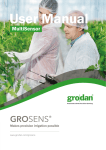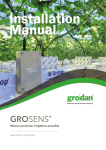Download WCM-continuous installation manual
Transcript
WCM-continuous Version 4.0 Installation Manual Contents 1. Introduction . . . . . . . . . . . . . . . . . . . . . . . . . . . . . . . . . . . . . . . . . . . . . . . . . . . . . . . . . . . . . .3 2. Components . . . . . . . . . . . . . . . . . . . . . . . . . . . . . . . . . . . . . . . . . . . . . . . . . . . . . . . . . . . . .3 3. Operating principle . . . . . . . . . . . . . . . . . . . . . . . . . . . . . . . . . . . . . . . . . . . . . . . . . . . . . .4 3.1 General information . . . . . . . . . . . . . . . . . . . . . . . . . . . . . . . . . . . . . . . . . . . . . . . . . . . .4 3.2 Specific information 4. The sensor . . . . . . . . . . . . . . . . . . . . . . . . . . . . . . . . . . . . . . . . . . . . . . . . . . .4 . . . . . . . . . . . . . . . . . . . . . . . . . . . . . . . . . . . . . . . . . . . . . . . . . . . . . . . . . . . . . .4 5. The Buffer mounted on an aluminium buffer base . . . . . . . . . . . . . . . . . . . . . . .5 6. The mainbox . . . . . . . . . . . . . . . . . . . . . . . . . . . . . . . . . . . . . . . . . . . . . . . . . . . . . . . . . . . .5 6.1 Connections . . . . . . . . . . . . . . . . . . . . . . . . . . . . . . . . . . . . . . . . . . . . . . . . . . . . . . . . . .5 6.1.1 The Power Supply . . . . . . . . . . . . . . . . . . . . . . . . . . . . . . . . . . . . . . . . . . . . . . . . . . . . .5 6.1.2 The Buffer . . . . . . . . . . . . . . . . . . . . . . . . . . . . . . . . . . . . . . . . . . . . . . . . . . . . . . . . . . . .6 6.1.3 The analogue outputs . . . . . . . . . . . . . . . . . . . . . . . . . . . . . . . . . . . . . . . . . . . . . . . . . .6 6.2 Mainbox settings . . . . . . . . . . . . . . . . . . . . . . . . . . . . . . . . . . . . . . . . . . . . . . . . . . . . . .6 6.2.1 Signal settings . . . . . . . . . . . . . . . . . . . . . . . . . . . . . . . . . . . . . . . . . . . . . . . . . . . . . . . . .6 6.3 Checking the operation . . . . . . . . . . . . . . . . . . . . . . . . . . . . . . . . . . . . . . . . . . . . . . . .6 7. Extra check . . . . . . . . . . . . . . . . . . . . . . . . . . . . . . . . . . . . . . . . . . . . . . . . . . . . . . . . . . . . . .7 8. Maintenance . . . . . . . . . . . . . . . . . . . . . . . . . . . . . . . . . . . . . . . . . . . . . . . . . . . . . . . . . . . . .7 9. Range and accuracy in stone wool . . . . . . . . . . . . . . . . . . . . . . . . . . . . . . . . . . . . . . . .8 10. Troubleshooting . . . . . . . . . . . . . . . . . . . . . . . . . . . . . . . . . . . . . . . . . . . . . . . . . . . . . . . . . .8 11. CE certification . . . . . . . . . . . . . . . . . . . . . . . . . . . . . . . . . . . . . . . . . . . . . . . . . . . . . . . . . . .9 12. Guarantee: Terms and conditions . . . . . . . . . . . . . . . . . . . . . . . . . . . . . . . . . . . . . . . .9 13. Manufacturer’s information . . . . . . . . . . . . . . . . . . . . . . . . . . . . . . . . . . . . . . . . . . . . .10 Appendices . . . . . . . . . . . . . . . . . . . . . . . . . . . . . . . . . . . . . . . . . . . . . . . . . . . . . . . . . . . . . .10 © Grodan B.V. No part of this publication may be reproduced by any means without prior written permission from Grodan B.V. 2 1. Introduction This manual contains an explanation of the installation and operation of the Grodan® WCM-continuous, whereby the attention is focused on the various connections and the (hardware) settings. Notes included at several points in the manual refer to the appendices, which contain detailed photos with additional information. For the most up-to-date user manual of the WCM-continuous with this model number, go to www.grodan.com and look under ‘Services’ 2. Components The WCM-continuous is comprised of 4 separate components and several cables: a) Sensor b) Cable between sensor and buffer fitted with plug (fixed length of 1.35 metres) c) Buffer on an aluminium buffer base with a display for measurement readings d) Covered cable* between buffer and mainbox (variable length, maximum of 2000 metres, 2x twisted pair cable)*. e) Mainbox with a display for measurement readings f) Wires in covered cable* (WC, EC and T) between mainbox and computer or satellite (recommended maximum length 3 m)1) g) Adapter h) RS232 cable for connections, if appropriate, of WCM to PC via Gronow i) CD with software and manual * not included with standard order figure 1: Schematic diagram of the WCM-continuous. (Appendix 1) ) This cable is not supplied with the meter. Although lengths in excess of 3 m can be used, the customer will bear the responsibility for any resultant malfunctions. 1 3 3. Operating principle 6. The power supply is provided by the adapter, not via the computer. 3.1 General information The sensor performs digital measurements of the WC (in volume%), EC (in mS/cm) and T (in ºC). It constitutes the heart of the instrument.The buffer ensures communications. The mainbox’s mother board provides for the ultimate control and processing of the data. The measurements are converted into a protocol that can be read by the various types of irrigation and climate-control computers. Specific settings (such as the analogue signal to the horticulture computer) can be made only on the mother board. A once-only adjustment of the settings of the mother board is required to ensure that the mainbox communicates with the peripheral equipment (horticulture computer) in the appropriate manner. Further adjustments are not required.The slab-type setting must be adjusted in the buffer. Attention: The adapter provided with the meter works only with 48 VDC. Improper voltage connections can cause damage to the WCM! Tip 1: Pay due care during the installation of the components on location.The components must be dry, and not exposed to direct sunlight. Preference should also given to a location that is not in the immediate vicinity of a boiler or CHP plant. Tip 2: When connecting the wires to the screw terminals, it is important to ensure that the screw is fully loosened prior to inserting the wire.This is necessary since it would otherwise be possible to insert the wire under the catch and then tighten the screw without achieving a good connection.Verify the connection by pulling on the lead once the screw has been tightened. 3.2 Specific information 1. The WCM-continuous is equipped with 3 separate digital/analogue converters for 3 outputs (WC, EC and T), including: a. Dip switches for the selection of the type of analogue output: 0-5VDC, 0-10VDC, 0-20mA, 4-20mA, 0-24mA; The resolution is approximately 12 bits. b. Galvanic separation of the analogue outputs from the earth of the power supply. 2. Specifications of the signals subsequent to conversion into the selected analogue protocol: a.WC: minimum signal = 0, maximum signal = 100 (% v/v) b. EC: minimum signal = 0, maximum signal = 20 (mS/cm) c.T: minimum signal = 0, maximum signal = 50 (°C) 3. The meter carries out regular measurements, and refreshes the analogue output signal at 3 minute intervals. 4. The mainbox, equipped with a display on the front for reading off WC, EC and T measurements (the last three minutes measured): a. displays the operation via LEDs. b. is constructed from shielded prints (EMC). c. can, as an option, generate an alarm or a start command via a separate output. 5. All instrument housings comply with IP65 requirements, subject to the proviso that only one round cable is fed through each gland. 4. The sensor Refer to the instructions in the WCM-continuous Cultivation Manual (compiled by Grodan) for the method used to determine the correct measurement location of the sensor.The installer should take account of the grower’s need to be able to readily transfer the sensor (and the buffer) to a new location.The buffer is fitted with a buffer base, allowing the buffer to be positioned near the measured slab. Ensure that the buffer still has a few extra metres of cable (5-10 metres) so that it can be moved over a distance of several slabs. Tip 3: With the new sensor, it is possible to measure EC levels between 0 and 20 mS.With the old meter, this was possible for levels between 0 – 10 mS. Be alert to this when adjusting settings regarding the horticulture computer. Tip 4: Before putting the sensor in place, use the hand meter to carry out identical measurements of at least 25 to 40 slabs within an irrigation compartment (placing the sensor cross-wise on the slab; see figure 1, letter A) to find the average WC and EC values. Place the WCM-continuous sensor in a slab which corresponds with the average value.The best position for the sensor is approximately 10 cm from the block and not close to the drain 4 removing the adapter from the electric socket. After changing the settings, the adapter can be plugged in again, whereupon the system will reset itself.To find out which setting to choose for which slab type, please consult the enclosed list. opening. During the first few days, check whether the measurements correspond with the measurements made using the hand meter. Tip 5: The cable between the sensor and the buffer has a fixed length of 1.35 m. Account needs to be taken of this length during the installation.The cable between the buffer and the mainbox may be of every required length, to a maximum of 2000 metres. It is recommended that at least an extra 10-metre length of cable is used, so that the sensor can be relocated to a different stone wool slab during the cultivation period.This cable should preferably not be placed in a cable channel due to the possible interference with the WCM measurement signal. 5.3 Display The buffer is equipped with a display for reading out the last measured values (WC, EC and T) at intervals of 3 minutes (see app. III photo III).The measurements are displayed in the following order: Buffer number, Slab type, WC, EC and T.While these measurements are read out, a vertical line will be lit up on the left display for Buffer number and Slab type. A horizontal line will be lit up for WC, EC and T. Refer also to the text next to the left display on the blue foil of the buffer cover. Tip 6: Consideration can be given to fitting a plug to the cable between the mainbox and buffer. It will then be possible to remove the buffer and sensor from the greenhouse during the change of crops.The plug needs to be watertight. Attention: For this continuous meter, the buffer number will always indicate '1'. Tip 7: The cover on the mainbox as well as on the buffer is fitted with a display showing the latest measurements (WC, EC, and T) at intervals of 3 minutes. This makes it possible to check whether the values measured comply with the measurements displayed on the horticulture computer.This feature also makes it easier to find a representative measurement slab, as the value measured can be read on the spot. 5. The Buffer mounted on aluminium buffer foot 5.1 Connections The cable from CON2 from the mainbox to the buffer must be connected to the terminals of the buffer.The correct sequence is indicated next to the connector; it is important to ensure that the wires are connected to the equivalent screw terminals, i.e.A to A and B to B. Next, connect the sensor to the buffer’s CON2 using the plug. 6. The Mainbox The mainbox’s mother board serves as the measurement and processing unit of the WCM-continuous. A minimum number of connections must be made to the mother board prior to the use of the meter. Attention: Improper connections will cause damage! 6.1 Connections The following sub-sections explain the various connections in more detail. 5.2 Setting the slab type Each Grodan slab type has its own unique moisture distribution. In order to obtain the best results from your WCM-continuous meter, you must select your slab type. In this way, you can use the new meter for various types of substrates. For this purpose, a selector switch with 10 positions is integrated into the buffer.This is the rightmost switch of the two switches positioned to the right of the display.The left switch, with 15 positions, is meant for future applications (see app. II figure 7).The default manufacturer's setting is type 1.When changing the slab type by means of this switch, the system must be disconnected from the power supply by Figure 2: View of the mother board in the mainbox (Appendix II) 6.1.1 The Power Supply The power supply from the adapter must be connected to the + (= black wire, connection 21) and the - (= white wire, connection 20) terminals of connector 8. Make sure that it is possible to disconnect the wires when necessary.The voltage is 48 VDC and power consumption is 10 W.The polarity is important, so 5 make sure that you connect the + and - poles to the proper access terminals. For details refer to figure 3. Table 1 lists the various forms of the output signals.The settings of each canal are adjusted using the dip switches of S3 (see figure 5) and the jumpers J8 up to and including J13 (see figure 6). See table 2. 6.1.2 The Buffer Four wires are used to connect the buffer to CON2 on the mainbox (see figure 4).This requires a shielded twisted-pair cable. Make sure that one pair of wires (RS485) is used for the communications (A and B), and that the other pair is used for the power supply (GND and POWER). Tip 8: It is important to ensure that the range of the inputs to the WCM is compatible with the outputs generated by the WCM, i.e. the water content should be scaled to a range of 0-100, the EC to a range of 0-20, and the temperature to a range of 0-50. Incorrect settings will result in the transmission of incorrect measurement values to the computer. figure 4: Connection of the buffer to connector 2 (CON2) (Appendix II) Tip 9: Check the positions of the dip switches before switching the power on! Important: Check to make sure that the + and - of the power supply are correctly connected to the input terminals on the mainbox. It is also important to make sure that the relevant wires between the mainbox and the buffer, which transmit the power supply, are also correctly connected. As this meter makes use of a 48 VDC adapter, an incorrect connection will cause damage to the system. Check the connections of the wires in the mainbox and buffer before switching on the power.When carrying out repairs or maintenance on the meter, always disconnect it from the power supply. 6.1.3 The analogue outputs The connections for the analogue outputs of the WC, EC and T are located in connector 8 (see figure 3). Make sure that the polarity is correct; for this purpose the terminals are marked with T+,T-, etc. The T-, EC- and WC- are linked to each other, and therefore have the same earth.This is not the same earth as that of the power supply.The three outputs are galvanically separate from the power supply and all other connections. Figure 3: Connections 22 - 27 (Appendix II) 6.1.4 Direct connection and text on PC through RS232 cable The RS232 cable (figure 2.15) can be used to make a direct connection to the PC.This allows you to read out measurements directly in Grodan’s Gronow programme. Figure 5: The dip switches for the analogue outputs (Appendix III) Figure 6: The jumpers for the analogue outputs (Appendix III) 6.3 Checking the operation On the front side of the mainbox, you will find 3 LEDs. LED 1 is an on/off switch for WC. LED 2 is an optional alarm sign for a low WC. LED 3 lights up green if the meter is operating properly (power voltage), and lights up red if something is wrong. When starting up the meter, too, LED3 will light up red for a few minutes. 6.2 Mainbox settings 6.2.1 Signal settings The mainbox supplies three sets of output signals,WC, EC and T. Each of these signals can be converted according to five different protocols. The requisite protocol to be selected depends on the type of computer. Table 1: Analogue protocols Protocol Paramete Range 1 0-20mA 2 4-20mA 3 0-24mA 4 0-5V 5 0-10V WC 0-100 0 mA = 0 20mA=100 4 mA = 0 20mA=100 0 mA = 0 24mA=100 0V = 0 5 V =100 0V = 0 10 V =100 EC 0-20mS/cm 0 mA = 0 20mA=20 4 mA = 0 20mA=20 0 mA = 0 24mA=20 0V = 0 5 V =20 0V = 0 10 V =20 T 0-50 C 0 mA = 0 20mA=50 4 mA = 0 20mA=50 0 mA = 0 24mA=50 0V = 0 5 V =50 0V = 0 10 V =50 0 6 Table 2: Analogue settings Table for T output Dipswitch S3, Dipswitch S3, SW1 SW2 Jumper 8 Jumper 9 0-20 mA protocol 1 On Off 1+2, left not relevant 4-20 mA protocol 2 Off On 1+2, left not relevant 0-24 mA protocol 3 Off Off 1+2, left not relevant 0-5 V protocol 4 On On 2+3, right fitted 0-10 V protocol 5 On On 2+3, right not fitted These settings are also applicable to the EC, when they then pertain to SW3, SW4, J10 and J11, and to the WC, when they pertain to SW1, SW2, J12 and J13. If LED 3 incidentally turns red, then the measurement is incorrect. If LED 3 frequently turns red for longer periods, then one of the components is not working properly or there is a wrong connection and/or improper setting. Check all connections and settings again, and then plug the adapter into the power mains. Tip 11: Take care when checking or setting the minimum and maximum measurement values.With some climatecontrol computers, a few minutes may be required before the correct value is displayed on the screen. Tip 12: No description has as yet been provided for a number of connections.These are intended for future expansions such as digital communications with the horticulture computer and diagnosis using a PC. Tip 10: LEDs 4, 5 and 6 are of significance only with the 420 mA setting.When the LEDs are not lit up, the unit is operating correctly. If the current falls below 4 mA, then the red LED on the relevant channel will light up, for example in case of a cable break. 8. Maintenance 7. Extra check The mainbox and buffer of the WCM-continuous do not require any maintenance.The settings of the D/A converter may need to be adjusted if a new horticulture computer is used with the meter.The sensor does not need to be calibrated. If you have any doubts, you can calibrate the meter by holding it in the air and inserting the pins into water.The measurements read off should then be 0% and 100% respectively (with a margin of 5%). In case of faulty measurements, please contact your supplier. However, it is a good idea to regularly remove any deposits (for example nutrients) from the sensor pins.When changing from one culture to another, the sharp sensor pins should always be well protected to prevent any damage or injury. After connecting the meter, you can check its operation by reading out the values measured (WC, EC and T) on the displays of the mainbox and buffer.These values must agree with each other as well as with the values measured on the horticulture computer. A hyperlink is not needed to read out the measurements. 7 9. Range and accuracy in stone wool As indicated earlier, the WCM measures the water content, EC, and temperature (the average over the depth of the slab). Table 3 specifies the conditions under which the WCM carries out measurements, and the accuracy of these measurements.The accuracy exhibits a gradual shift between the various ranges and outside the ranges. Table 3: Specifications Parameter Measurement Conditions Min WC (%v/v) EC (mS/cm) T (°C) Max Measurement range Min Max Accuracy Min Resolution* Max Min Max 25% 95% 0% 100% 2.5% 5.0% 0.1% 0.2% 0 10 0 20 0.1 0.5 0.01 0.02 10 40 0 50 0.5 1 0.1 0.1 * The resolution indicates the smallest interval which can be measured using the meter Attention: The EC measured using the WCM is calibrated via the international standard at 20 °C. Globally, most EC meters are also calibrated at 20 °C. However, in the Netherlands it is more usual to calibrate EC meters at 25 °C, which results in a measurement 10% higher than when taken with a meter calibrated at 20 °C.Therefore, if one compares the EC measured by the WCM with a sample taken from the slab with a syringe and measured with a conventional EC meter, the latter value will be about 10% higher. Note: The specifications apply when taking measurements in water containing nutrients. Deviations may occur in substrates depending on the type of substrate and the salts present. 10. Troubleshooting • No measurement value or signal appears on display of mainbox or buffer - Check to make sure that the red-green LED on the front side of the mainbox is lit up. - Check to make sure that the adapter is connected to the power mains and delivers power. • Extreme measurement values (WC, EC or T) on display of buffer - Extreme temperature readings (high or low) indicate a defective temperature sensor. - Extremely divergent values or unstable readings one after another. - The red LED on the front side of the mainbox regularly turns red. - One of the three measured variables is not transmitted. In cases of extremely divergent readings, the sensor is usually defective. Please contact Grodan Customer Service so that a new sensor can be sent in consultation. • No measurement value or signal on display of mainbox - Check to make sure that the cables are correctly connected and that there is no cable break. • No measurement value on display of buffer - Check to make sure that the sensor is properly connected to the buffer. - Check the cables between sensor and buffer. • Measurement values on displays of buffer and mainbox do not agree - Check the cables between mainbox and buffer for breakage or damage. 8 • Measurement values on display of mainbox do not agree with readings on horticulture computer - Check to make sure all dip switches or jumpers have been properly set during the last installation. - When setting the 0% and 100% values on the horticulture computer, wait a few minutes extra for the values to stabilize. - Check whether the cables have been properly connected. 11. CE certification In all cases in which the malfunction cannot be corrected after the checks mentioned above, you should contact Grodan Customer Service. After consultation, a decision can be taken to carry out repairs using advice from a distance or to call in the help of a service technician. Note: The performance of the WCM can be influenced by transmitters emitting radio frequencies in the vicinity of the meter. The WCM-continuous has been granted CE certification, i.e. the instrument has been tested and found to comply with the following EMC guidelines: EN61000-6-4 EN61000-6-2 EN61000-3-2 EN61000-3-3 (2001) (2001)* (1995) + A1 (1998) + A2 (1998) (1995) Tip for installer For new installations, the measurement signal may be influenced from the outside by a ground loop. If the cable is laid in a common cable pipe together with other cables (for example for frequency-regulated pumps or ventilators), it may be affected by the other cables. Antenna cables may also interfere with transporting the measurement signals. Make sure that the cables shielding is properly grounded via the horticulture computer and not via the WCM-continuous. Tip for user If you are not sure whether the sensor is producing correct measurements, you can remove the sensor from the slab and wipe the pins dry.The meter should then display the ambient temperature within a few minutes, and WC and EC should = 0. If you immerse the sensor pins completely under water, the WC value should be practically 100%.The ambient and measured values for EC can be checked with a conventional EC meter or by using water with a known EC value. Attention:You should check which calibration method was used to calibrate the conventional EC meter (see comment under Table 2). If any of these values is very divergent, you should contact Grodan Customer Service. *Due to the operating principle of the sensor, certain frequencies may cause deviations in the measurements taken.The size of the deviation and the frequencies involved are described in the laboratory documents 03C01265EUT1. If requested, Grodan can send you these documents. 9 Although all our information and advice is compiled with the greatest possible care and in accordance with the latest technical developments, we cannot accept any liability for the contents. May 2004. 12. Guarantee: Terms and conditions 13. Manufacturer’s information a) GRODAN guarantees that the best quality materials are used for the manufacture of the products supplied to the customer. Should it nevertheless transpire that the products supplied to the customer exhibit defects as a result of problems with the materials or errors made during manufacture, then GRODAN will decide whether to repair these defects, arrange for them to be repaired, supply the spare parts needed for the repairs, replace the goods, or issue a refund to a maximum amount of the value of the goods.This guarantee is issued for a period of 12 months subsequent to delivery. In issuing this guarantee, GRODAN relies on the liability of the supplier for the goods or materials with respect to the warranty and to complaints about the components or materials in question. GRODAN cannot accept liability for any other obligations such as compensation for loss arising from the dissolution of the contract. Any claims under this guarantee must be submitted to GRODAN, in writing, within eight days subsequent to the date on which the loss is incurred. b) In the event of the failure of the customer to fulfil any obligation arising from the contract with GRODAN – or failure to do so in due time – then GRODAN will be absolved – in all instances – of all obligations with respect to the guarantee or payment as laid down in the contract. Produced by Venne Electronics BV, The Netherlands. All rights reserved. No part of this publication may be reproduced or published by means of print, photoprint, microfilm or any other means without prior written permission from GRODAN.The reservation of these rights is also applicable to the drawings and diagrams incorporated in this publication. GRODAN reserves the right to modify parts of this instrument at any time without the issue of prior or direct notification to the client.The contents of this publication are also subject to amendment without notification. Please contact Grodan Customer Service for additional information about settings, maintenance and repairs. Although every care was taken during the preparation of this publication GRODAN cannot accept any liability whatsoever for errors in this publication, nor for their consequences. More information Grodan A/S Denmark Tel.: +45 4656 0400 Fax: +45 4656 1211 E-mail: [email protected] Grodan BV The Netherlands Tel.: +31 475 353 020 Fax: +31 475 353 716 E-mail: [email protected] www.grodan.com 10 Figure 1: Schematic diagram of the WCM-continuous 1 BUFFER A • The sensor B • Cable between sensor and buffer C • The buffer mounted on the stand D • Cable between the buffer and mainbox (variable length, maximum length 2000 metres, 2x twistedpair shielded cable (not included). E • The mainbox with main printed circuit board F • Covered cables (WC, EC and T) between the mainbox and the computer or satellite (recommended maximum length of 3 metres.) G • The adapter C B A D E MAINBOX F G Photo 1: The components of the WCM-continuous (§ 2) P E O P L E P L A N E T 1 P R O F I T Appendix I Figure 2: View of the mother board in the mainbox 1 • Display: current values for WC, EC, and T 2 • Connection for servicing purposes 3 • Pump LEDs 4 • Status LEDs 5 • Alarm LED 6 • VCC and GND (see figure 4) 7 • Cable to adapter 8 • Cable to computer 9 • Battery 10 • Status LEDs: OK (green) reset + error (red) 11 • Cable to buffer 12 • See figure 3 13 • See figure 6 14 • See figure 5 15 • Cable for extention (optional) 2 Figure 3: A Connection 20 (+) and 21 (-) power input B Connection 22-27 (analogue output) to computer 3 1 13 2 12 6 15 11 5 A Figure 4: The buffer connection to connector 2 (CON2) P E O P L E P L A N E T 14 4 9 3 10 7 8 B 4 P R O F I T Appendix II Figure 5: The DIP switches for the analogue outputs • SW 3-6 of S3 Figure 6: The jumpers for the analogue outputs • 1, 2 and 3 Figure 7: Two rotary switches in the buffer. • Switch on your right: to select slab type • Switch on your left: future applications 5 6 1 3 SW 3-6 7 2 Photo 2: The sensor (§ 4) 2 3 Photo 3: The buffer on the buffer foot supplied with the unit (§ 6.1.2) P E O P L E P L A N E T P R O F I T Appendix III