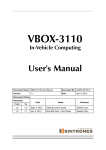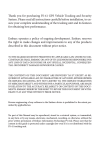Download di-GPS USB User Guide v1.00 - di
Transcript
di-GPS USB digital images GPS Users Guide Ver 1.00 Please visit our website www.di-gps.com for the latest version of the user guide Canon and EOS are registered trademark or a trademark of Canon Inc. in the United States and/or other countries. Products and brand names are trademarks or registered trademarks of their respective companies. V1.00 1 Introduction Thank you for purchasing the di-GPS USB Receiver. The di-GPS USB (digital images GPS) is specially designed for Canon EOS DSLR (Digital Single-lens reflex) camera. It provides real time position (latitude, longitude, elevation) and the precise time (UTM time) information to your DSLR camera. It records the locations to each digital image file so that you would never forget the exact location where you took the pictures. di-GPS USB allows you to save your present location data to your digital image file. Its State-Of-The-Art technology provides extremely fast TTFF (Time-To-First-Fix), unrivaled high sensitive and superior performance at virtually any outdoor environments. The di-GPS USB can work in a place where GPS was not possible before, in the woods, under very heavy foliage, canyon, terrain obstructions, in cities with densely populated high-rise buildings and even inside a train or a car, with no external antenna required. It is designed to meet the rigorous demands of today's digital photographers. Canon and EOS are registered trademark or a trademark of Canon Inc. in the United States and/or other countries. Products and brand names are trademarks or registered trademarks of their respective companies. V1.00 2 Warning / Precaution for Use Keep out of reach of children. This device contains small parts which may pose a choking hazard. Consult a physician immediately if a child swallows any part of this device. Under no circumstances should you attempt to disassemble the product and repair it yourself. Doing so may result in electric shock or product malfunction. Should the product break open as the result of a fall or other accident, send the unit to Dawn Technology Limited service for inspection. For more information, please visit our web site at www.digps.com. Do not handle with wet hands or immerse in or expose to water or rain. Failure to observe this precaution could result in fire or electric shock. Do not use in the presence of flammable gas. Failure to observe this precaution could result in explosion or fire. Do not expose to flame or excessive heat. Do not expose to high temperatures Do not leave the device in a closed vehicle under the sun or in other areas subject to extremely high temperatures. Failure to observe this precaution could result in fire or in damage to the casing or internal parts. Disconnect the GPS device immediately in the event of malfunction. Should you notice smoke or an unusual smell coming from this device, remove the 10 pins connector immediately and send the unit to Dawn Technology Limited service for inspection. For more information, please visit our web site at www.di-gps.com. En Canon and EOS are registered trademark or a trademark of Canon Inc. in the United States and/or other countries. Products and brand names are trademarks or registered trademarks of their respective companies. V1.00 3 Mounting The di-GPS USB receiver provides two mounting method. The GPS unit can be mounted on the flash accessory shoe or attached to the camera strap. di-GPS USB Mounted on the flash accessory shoe. di-GPS USB attached to the camera strap. Canon and EOS are registered trademark or a trademark of Canon Inc. in the United States and/or other countries. Products and brand names are trademarks or registered trademarks of their respective companies. V1.00 4 Connect a di-GPS USB The di-GPS USB must work with Canon WFT-E3 (40D) or WFT-E2 (1D/Ds Mark III). Connect the DSLR camera and di-GPS USB as described below. 1. Turn off the camera. 2. Remove the Cap from the US terminal on the WFT unit. 3. Connect the di-GPS USB to the WFT USB terminal. Do not use any extension cord. 4. Turn the camera on. 5. If the di-GPS USB is properly connected, the LED on top of the GPS unit will light up. The GPS receiver will start to searching for a GPS signal. 6. Setup and connect the GPS unit Under the Tab Select [WFT settings] Select [USB device connec.] Select [Category] Select [GPS] then press <set> Select [Connect] Select [OK] then press <set> [Connecting to USB device …] will display a few second [USB device is connected] then press <set>. 7. The Green LED on the WFT unit will start to blinking. The Green LED will stop blinking once GPS signal has been established and the receiver is ready to supply the current position. di-GPS USB will automatically to start receive satellites signal when connecting to the camera. The di-GPS use the power from the WFT unit. Please disconnect the di-GPS USB when not in use to save power. Please following step to disconnect the GPS device: Under the Tab Select [WFT settings] Select [USB device connec. GPS] Select [Disconnect] Select [OK] then press <set> [Disconnecting USB device…] will display a few second [USB device is disconnected] then press <set> Disconnect the di-GPS USB from the WFT USB terminal. Each satellite broadcasts a digital message that contains two types of information. One type is ephemeris data, which includes the assigned serial number of the satellite; the status of the satellite (healthy or faulty); the current Canon and EOS are registered trademark or a trademark of Canon Inc. in the United States and/or other countries. Products and brand names are trademarks or registered trademarks of their respective companies. V1.00 5 date and time. The second type is almanac data and includes precise orbital position of every satellite in the system. At the initialize stage, di-GPS USB needs all these data for the position fixed. It usually takes a minute to few minutes to receive all data. An open sky outdoor environment will enable faster acquisition process. It will take a longer time at a weak signal environment. Once di-GPS USB locked to the satellites, it will take a few seconds for reacquisition even at weak signal environment. Note • • • Please refer to user manual of your DSLR for more information on taking photographs with a GPS. Do not carry the camera by the di-GPS USB or subject the camera or cord to physical shocks while the cord is connected. Failure to observe this precaution could result in physical damage of the cord. Re-place the caps on the WFT unit when the terminals are not in use. Canon and EOS are registered trademark or a trademark of Canon Inc. in the United States and/or other countries. Products and brand names are trademarks or registered trademarks of their respective companies. V1.00 6 Status LED indicator for di-GPS USB fix or not fix LED OFF : LED ON LED Flashing : : WFT unit not connected or USB device setting not correct or USB device disabled in the WFT menu. No fixed, Signal searching Position Fixed Green USB LED on the WFT unit indicator for di-GPS fix or not fix Green USB LED Off: di-GPS USB not connected to WFT unit or USB device setting not correct or USB device disabled in the WFT menu. Green USB LED Flashing : Not fixed. Signal searching Green USB LED On : Position fixed. Current location information will be recorded in the image files. LED on the di-GPS USB will only represent the status of di-GPS USB but not the reception of GPS data to the DSLR camera. GPS data are only recorded when the Green USB LED displayed in the WFT unit. Please make sure that the Green USB LED is On before shooting. Canon and EOS are registered trademark or a trademark of Canon Inc. in the United States and/or other countries. Products and brand names are trademarks or registered trademarks of their respective companies. V1.00 7 Specifications General Chipset Atmel ANTARIS (TM) 4 SuperSense Frequency L1, 1575.42 MHz C/A code 1.023 MHz chip rate Channels 16-channel all-in-view tracking Sensitivity Cold Starts -142 dBm Reacquisition -148 dBm Tracking & Acquisition -158 dBm Accuracy (Open Sky) 2.5 meters CEP 2.0 meters, CEP, WAAS/EGNOS enabled Time 5us synchronized to GPS time Datum WGS-84 Acquisition Time (Open sky, stationary requirements) Reacquisition <1 sec., average Hot start 3.5 sec., average Warm start 33 sec., average Cold start 64 sec., average Dynamic Conditions Altitude 18,000 meters (60,000 feet) max Velocity 515 meters /second (1000 knots) max Power +5V Supply from USB port of WFT-E3/WFT-E2 Power consumption less than 40mA Protocol Direct connect to C-DSLR via WFT-E3/WFT-E2 USB port Output message NMEA 0183 Interface USB V1.1 (V2.0 compatible) Physical Characteristics Dimension 50mm*32mm*13mm Weight: 30g Operating Temperature -10 to +45 Degrees Celsius Operating Humidity: 5% to 85%, No Condensing Canon and EOS are registered trademark or a trademark of Canon Inc. in the United States and/or other countries. Products and brand names are trademarks or registered trademarks of their respective companies. V1.00 8 *Specifications are subject to change without any notice. Warranty • • • • • • Dawn Technology Limited guarantees its product, which is determined to be defective or faulty materials and workmanship, for a period of one year after the date of purchase. During the one-year warranty, Dawn Technology will repair or replace the product free of charges. Please keep your original invoice as proof of purchase. Customers who have products covered under the warranty are required to contact Dawn Technology Limited by e-mail for troubleshooting issues before returning product. Customer should responsible for shipping and insurance charges for returning the product to Dawn Technology Limited. Charges will be imposed for repair product, which is out of warranty coverage or invalid warranty. The guarantee is not valid if defect is due to damage caused by incorrect use, poor maintenance or if alterations or repairs have been carried out by persons not authorized by Dawn Technology Limited. For the device to be used correctly, the user should strictly adhere to all instructions included in the user guide and should abstain from any actions or uses that are described as undesired or which are warned against in the user guide. Information in this document is subject to change without notice. Dawn Technology Limited reserves the right to change or improve their products and to make changes in the content without obligation to notify any person or organization of such changes or improvements. Canon and EOS are registered trademark or a trademark of Canon Inc. in the United States and/or other countries. Products and brand names are trademarks or registered trademarks of their respective companies. V1.00 9